客服系统
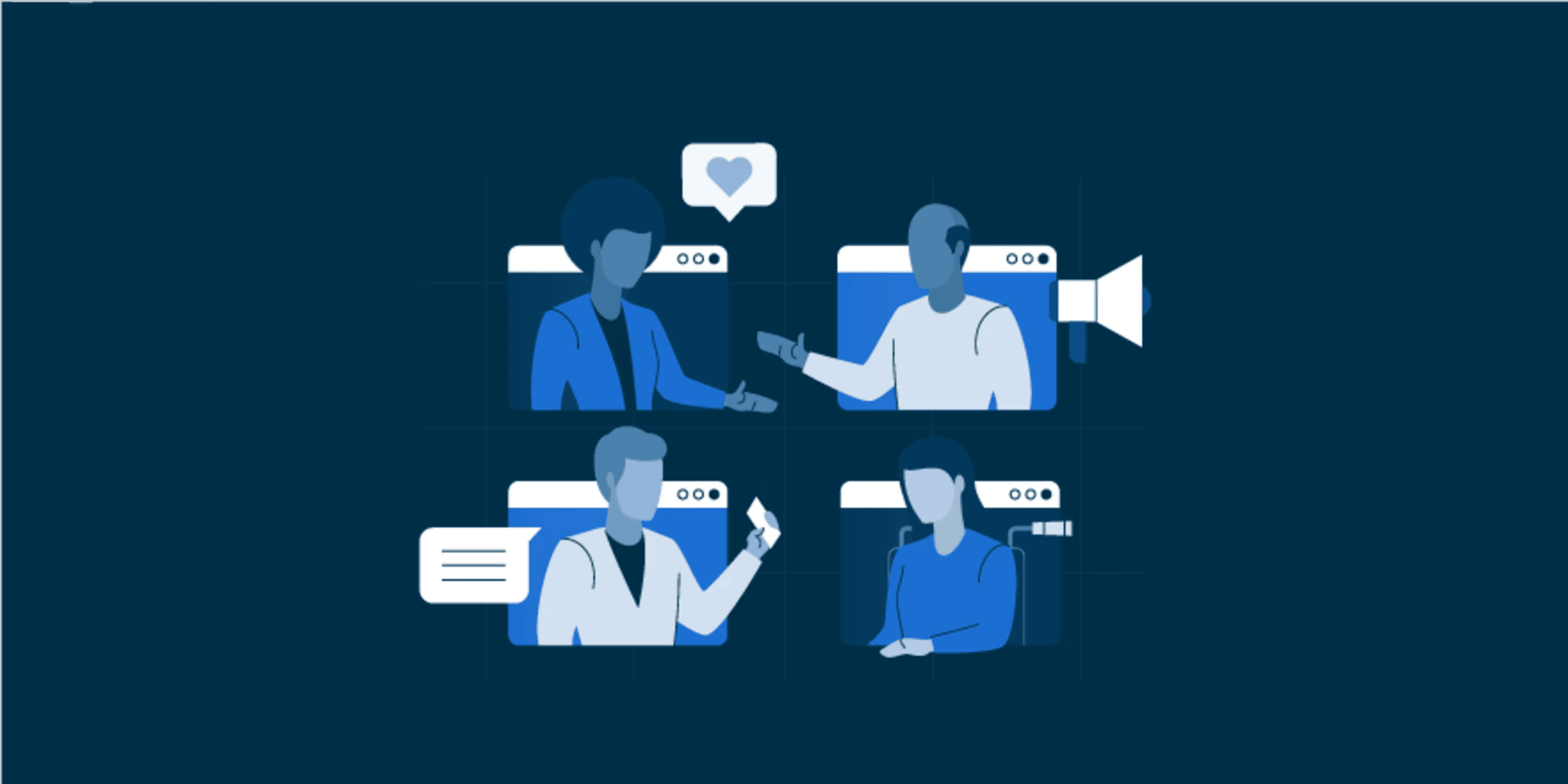
Why Product Teams Keep Roadmaps and Processes Consistent
Large organizations are all about operating at scale and leveraging the efficiencies this brings. But for enterprise product teams, the most common area where that opportunity and reality clash is roadmapping. While common processes and templates should be the lifeblood of any effective enterprise operation, 50% of large product teams (those with 50+ members) cite keeping roadmaps and processes consistent as their top growing pain.
Why is this such a problem? Why is the problem so important? And is there some solution to make this all easier? Let’s answer all these questions to help you identify ways to solve them.
What’s wrong with a little inconsistency?
Product managers and leaders don’t get into this line of work to conform. Inspiration, insight, and new ideas rarely spawn from filling out lengthy forms or attending endless status meetings.
Creativity and revelations instead arise from customer research, experiments, and data analysis. We try to break new ground instead of retreading well-worn paths. We continue to unveil new and better ways to satisfy and delight customers. And there’s ample room in the product lifecycle for these bespoke learning and discovery activities.
But when ideas and feedback begin flowing, they must get collected, characterized, prioritized, and scheduled. And here’s where leveraging standard tools, terminology, and processes begin kicking in when working in an enterprise setting.
Large organizations can’t function effectively if everyone takes a DIY approach to documenting and sharing this data. If Team A keeps their ideas on sticky notes while Team B throws them in a Google Sheet and Team C logs each one as a Jira entry, there’s no simple way to collaborate and share across the organization. Confusion and duplicative work will follow without common and shared knowledgebases and repositories.
hbspt.cta.load(3434168, '842368a9-af78-421f-a3cb-4da00ad39f75', {"useNewLoader":"true","region":"na1"});
The importance of consistency in enterprises
Crossfunctional work is relatively easy to do on the fly in a smaller organization. A common frame of reference exists and familiarity with the specific products, target market, buyer personas, etc. But that breaks down quickly as the organization grows, making ad hoc work more difficult to manage.
First, you and your team’s reputation may not proceed you. You might lack credibility and trust with some folks, and they may not buy into your unique way of doing things, especially when it looks different from what they’re used to. But when an organization adopts consistent processes, documentation, and terminology, it’s far easier to plug-and-play different contributors and teams into various projects and roles.
Teams may face a learning curve around the process and the project’s specifics. This common starting point facilitates far more flexible and fluid staffing arrangements. They can now reassign or reshuffle resources to meet organizational priorities and deadlines.
Strategic alignment
While this shared scaffolding makes it easy to optimize staffing, it also simplifies things for executive leadership and other stakeholders, getting them strategically aligned instead of critiquing the roadmap’s format or presentation.
Imagine you’re a senior executive seeing roadmaps for dozens of products, customer rollouts, and IT initiatives. Then imagine that every team that comes before you uses a completely different format and template for their roadmap. You now must first attempt deciphering what the legend, color coding, and timelines of each roadmap mean. It would be best to accomplish this before contemplating each one’s actual contents.
After clearing that hurdle, you must now consider each roadmap in relation to the other. You’re comparing apples to oranges, trying to picture how they align and support the company’s overall mission. All that variation is distracting, confusing, and likely to result in oversights and confusion, which can plague implementation and damper enthusiasm for funding and staffing all of these seemingly unrelated initiatives.
It also makes it harder for senior leadership to paint a cohesive picture to the board, investors, key customers, and strategic partners. With no easy way to roll things up into a master view of the entire portfolio, they’re at a disadvantage when they do their jobs building support and positioning the overall business for success.
Finding consistency with a purpose-built tool
The primary dilemma plaguing most enterprise organizations in this particular realm is a reliance on a wide variety of tools for roadmapping, but not necessarily multiple roadmapping tools. Instead, it’s a symptom of people getting creative and trying to build out roadmaps using the apps available, especially slide decks and spreadsheets, which are truly ill-suited for this purpose.
Introducing a tool specifically for roadmapping across the organization alleviates much confusion and minimizes variation across the enterprise. First, it gets everyone to work in the same digital environment, making it easier to collaborate and plug and play with resources from any department or division.
Everyone will instantly have the capability of interpreting any roadmap and understanding its full context. This goes for product roadmaps and IT initiatives, and product launches.
Add a few best practices, ground rules, and templates, and enterprises can supercharge their synergies. With common color coding, legends, terminology, and timelines, different roadmaps now at least look similar. Teams can view them holistically for a broader view of what’s on tap for different teams and products.
This facilitates portfolio-level rollups and broader strategic alignment. Stakeholders know what to expect and understand what they’re looking at. Swimlanes break out how much work gets expended against different themes and goals, simplifying rebalancing efforts when needed. And resource planners can also make adjustments within individual roadmaps and across multiple ones quickly to optimize implementation and execution.
Standardized roadmaps
Standardized roadmaps also create more accountability and transparency. Using a common platform eliminated comparisons between different teams and their presentation styles, creating more focus on updates and progress.
And for roadmaps shared externally with customers, prospects, or partners, a consistent platform and presentation format makes the enterprise look more organized and professional than each business unit or product team using a different template or medium for sharing their plans.
Last but not least, roadmap standardization will save your organization time. No more endless formatting and re-formatting to make things look perfect for a high-level review or trying to pull random bits of data from disparate systems. Keeping in mind that the goal of building a roadmap is expediting building a great product, you want to spend less time futzing about the plan and more time building stuff and interacting with customers.
It’s never too late—or too early—to start
A standardized, consistent approach to roadmaps and processes is an investment in the future of you, your team, your products, and your entire company. While standing up a new process requires its share of critical thinking, executive planning, socialization, and education, it will pay dividends in the future.
Beginning as quickly as possible to define the ideal roadmap structure and format and then introducing a roadmapping tool that streamlines the process and captures the commonalities makes the most sense. The fewer legacy roadmap presentations and processes lingering, the better, and it can ingrain some best practices into the company’s DNA.
But not all product leaders have the luxury of a clean slate when operating within an enterprise setting. Plenty of bad habits might need breaking, and you probably must sentence some old traditions to the dustbin. Yet this exercise shouldn’t be in vain.
The sooner an enterprise can standardize how they plan for the future, the more time leadership will spend thinking strategically. They may even try to make sense of the materials presented. And with more bandwidth to spend on planning rather than formatting, product teams should give those leaders better roadmaps.
No matter where your organization sits in its journey toward consistent roadmapping processes, now is the time to get everyone on the same page and platform. The longer you wait only increases the degree of difficulty in this transition. Begin realizing the true economies of scale that standardizing on a common roadmapping tool can bring, and get started today with a free trial of LIKE.TG.
Download Our 2023 Product Management Report➜ hbspt.cta.load(3434168, '3606e408-64b7-428e-92de-d70da69b7d2a', {"useNewLoader":"true","region":"na1"});

Access a Better Way to Collaborate in LIKE.TG
Have your big-picture roadmap discussions in the roadmap itself
Users of LIKE.TG’s roadmap app can always add comments to any bar or container in a roadmap. Users can click on an item in the roadmap and type a note or question into the comments field. The app even lets users add @mentions to their comments, to make sure the right stakeholders see them.
But what if you want to add comments or questions about the roadmap? How can you start those higher-level conversations about product strategy or other roadmap-level issues? What if your comment or concern doesn’t fit neatly into any of the roadmap’s bars or containers?
We discovered that many LIKE.TG users were creating these comment threads outside of our app—often in email and Slack channels.
Feature: Roadmap-Level Conversations
LIKE.TG has a feature that allows your team to have roadmap-level discussions within your roadmap itself.
hbspt.cta.load(3434168, '527dc6af-8860-436f-9ca6-ae2b71b0cc99', {"useNewLoader":"true","region":"na1"});
How does the new feature work
Look for the bell icon in the upper-right corner of the LIKE.TG app? Clicking on it brings up our roadmap-level Comments menu. It lets you filter between Open Comments and Resolved Commentsto view All Comments for the roadmap.
Now, when someone on your team wants to ask about timelines or budgets or competitive info—not for a particular theme or epic, but for the roadmap itself—they can start that conversation right here.
Note: You can even have these high-level conversations for an entire portfolio of products if you’re using LIKE.TG’s Portfolio View to consolidate multiple roadmaps.
With our Roadmap-Level Conversation feature, your team can now:
Hold and document strategic discussions at the roadmap level (rather than the bar or container level).
Review roadmaps asynchronously with your stakeholders.
Discuss and resolve issues between individual roadmap bars and containers.
Update your team on the status of roadmap initiatives, identify blockers, request additions, and document changes—all within your roadmap interface.
You can also resolve comments at the roadmap level. This way, all stakeholders quickly ensure they’re participating in the latest conversation about the current roadmap.
Make it easy for stakeholders to see what’s changed since they last viewed the roadmap
Our app does a great job of tracking all changes to your roadmaps. But your stakeholders have limited time. They want to see those changes quickly without reading through a long list of details.
Here’s how we took that customer feedback to make our app even better.
What our customers wanted
Sonia works for a multibillion-dollar tech solution company, and her team uses LIKE.TG for their product roadmaps. We’ve heard variations on her request from many customers. Here’s how she summarized the issue:
“I want to see a view of what was planned and what actually happened. It’s not a question of what was completed or not, it’s a matter of understanding how our plans changed.”
We knew we could do better. So, we created the Visualize Roadmap Changes option.”
Feature: Visualize Roadmap Changes
How it works
With this feature, you can simply click a button and visually display the differences between roadmap versions or the differences between the roadmap at any two points in time. As you can see from the screen above, clicking into the History section still allows you to display roadmap changes as a list. Those updates display on the right-hand side.
But now you can also toggle to a visual depiction of this information. As you can see in the main panel above, the app can now also display the changes to the bars and containers. For example:
Items moved show both original and new placement, connected with lines and arrows, and are color-coded with red borders.
Green borders depict items added to the roadmap.
Strikethroughs show items removed after the previous version.
With the app’s Visualize Changes feature, your team can:
Make roadmap changes easy to grasp for stakeholders.
Quickly and easily compare a roadmap between any two points in time.
Eliminate the need to manually recreate visual changes for executive and other stakeholder roadmap updates.
Visually monitor your performance and progress over time. (For example, to determine if your team is moving an items’ deadline more often than you’d like.)
Takeaway
These new features address two very different use cases in our app, but they have a common theme: improved roadmap collaboration. At LIKE.TG, we are always looking for ways that our roadmap app can help your team communicate and collaborate more efficiently—so you can build great products. Try our Visualize Roadmap Changes and Roadmap-Level Conversations features, and let us know if they hit the mark with your team.
Get Your Free Roadmap Template Guide ➜ hbspt.cta.load(3434168, 'aade5d3d-4c0b-4409-b1c0-31d727a356aa', {"useNewLoader":"true","region":"na1"});
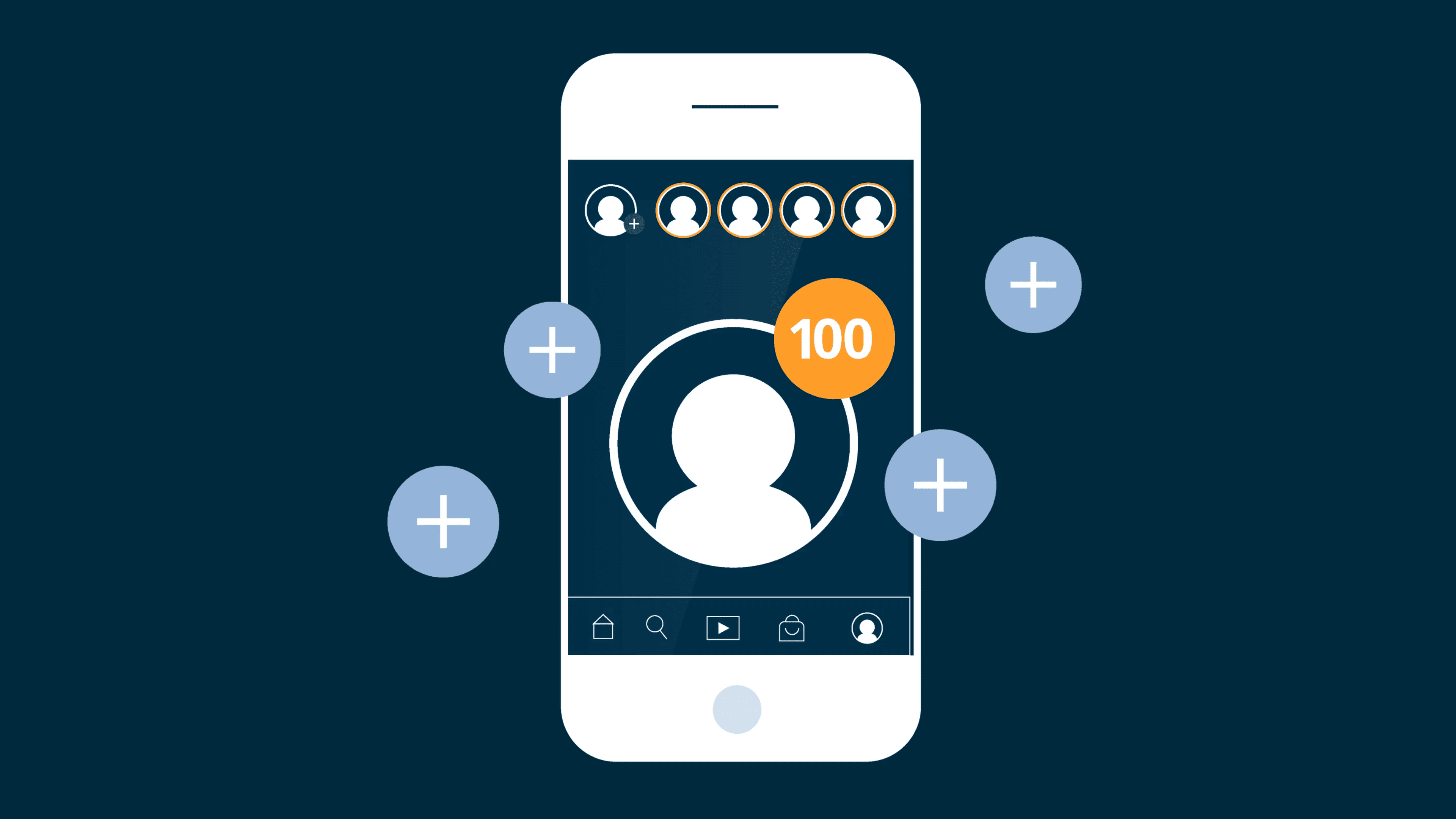
Product Success and the User Experience: Three Reasons Why UX Must be a Priority
As a product manager, one of the toughest challenges I and my fellow PMs face is prioritizing the right features amongst an ever-increasing influx of data from customer feedback, product analytics, and the never-ending list of stakeholder requests.
The pressure doesn’t let up even after you decide on your product strategy and communicate your vision on your roadmaps. The internal pressure to deliver faster and more frequently often leaves product teams feeling like they have to slim down the scope of a feature, change the architecture, or make design decisions, all in the name of expediency.
Thankfully, the product development lifecycle doesn’t always have to exist in a pressure cooker. Therefore, executing an ambitious product roadmap with proper planning is not only possible but also an exciting experience.
A successful product never sacrifices the user experience.
And the one area that you should never skimp on in your development recipe is user experience (UX). Creating a positive user experience is essential for innovative companies to retain customers, grow their user base, and differentiate from their competitors.
At LIKE.TG, UX is always top of mind when defining a new feature, and we continue to prioritize it as we refine existing features and functionality over time. It’s something we pride ourselves on, and I am thrilled to be part of an organization that believes in the power of the user experience.
LIKE.TG’s journey to enhance the user experience of Launch Management.
Last December, our product and development teams were juggling development cadence and vacation schedules. So, we took a step back and considered prioritizing UX refinements that we could achieve with limited resources. We started by brainstorming the enhancements that we could ship, Kanban style.
The development team, product designer, and I looked closely at LIKE.TG’s Launch Management solution. TheLaunch Management solution is a relatively new feature—we first released it last fall. It is a new tool for product teams that helps them manage a cross-functional go-to-market process. Inconsistent ad hoc launch processes are transformed into visible, flexible, and easily repeatable plans that live alongside the product roadmap.
Despite the newness of Launch Management, we knew it was the perfect place for us to focus on UX enhancements. Our goal with updating the Launch Dashboard was to help customers see the information most relevant to them at the top via launches in descending order by date. We also tackled keyboard navigation improvements to our Add a Task flow in Launch Checklists and did an overall sweep of our UI, including minor tweaks to colors, hover states, alignment, copy, and more.
hbspt.cta.load(3434168, '842368a9-af78-421f-a3cb-4da00ad39f75', {"useNewLoader":"true","region":"na1"});
Some of these enhancements may not sound too flashy on their own. Still, when viewed as part of the overall user experience, they impact how customers feel when using our product, impacting retention, engagement, and growth.
I share this brief behind-the-scenes snapshot of our development process to showcase how essential the user experience is for every stage of the product development cycle.
Still not convinced UX should be a priority? Keep reading to learn three reasons that will change your mind.
1. User retention: When customers are happy, they stick around.
Have you ever walked into a room and couldn’t figure out where the light switch is? Maybe you finally figured it out but continue getting frustrated every time you enter that room.
That’s a poor UX experience, and this stuff happens in software constantly. It’s what leads to user frustration and can ultimately impact churn. A product with a simple, intuitive, and easy-to-use interface is more likely to elicit joy in users.
You may not move houses because of a light switch, but you’d likely think about switching products if it was frustrating to use daily. By providing a seamless user experience, businesses can reduce user frustration and increase joy, leading to higher levels of customer retention.
2. Increase engagement: When it’s easy to use, your customers will use it more.
UX also plays a significant role in enhancing engagement. Every product team uses some metrics to track engagement, whether active use, stickiness, feature usage, or something else. By launch, we’ve usually put a lot of research, validation, and effort into a new capability, so we expect it to do well, right?
Sometimes it doesn’t, and there are many reasons why that could be, such as we just got the customer’s actual problem wrong. But sometimes, it could just need some UX love to reduce complexity. A product or feature that is easy to use and provides a straightforward solution for a customer’s needs will encourage users to spend more time using it.
3. Enable product-led growth: An approachable, easy-to-use user experience will attract more customers.
It’s almost impossible to be in the product world without hearing about product-led growth. The bottom line is that consumers expect to test a product. They want to buy it themselves and roll it out with little to no friction.
Reducing that friction across the product interface is something UX can help with, whether that’s an easy onboarding flow, upgrade paths, or just an overall simple-to-use experience.
Ultimately, UX design is a critical aspect of your product. A well-designed UX can help you minimize churn and increase engagement and product-led growth opportunities. It can help reduce frustration, increase user joy, and eliminate friction.
Try Launch Management today!
Launch Management is available as a part of our Enterprise plan and our two-week free trial. If you’d like to learn more, schedule 45 minutes with us, and we’ll tailor a demo to your unique launch goals and challenges.
We’re looking forward to turning your next product launch into a success!
hbspt.cta.load(3434168, 'd4bd00d0-70a8-4c3e-8784-09d1cafeb2f8', {"useNewLoader":"true","region":"na1"});

Why Product Strategy is More Often Reactive than Proactive
Have you ever started working on a new product and felt overwhelmed with everything you could do? If so, chances are you were working without the benefit of a concrete product strategy.
A sound product strategy helps with feeling overwhelmed because it
Helps your product team see how your product contributes to your company’s goals.
Helps you get the right items on your roadmap and keep the wrong items off it.
Guides your product decisions.
Given that product strategy provides product teams with so much guidance, why does it seem like your product strategy is more reactive, and is that ok?
Product strategy in theory
Product strategy answers key questions about who your product serves, how it benefits them, and how the product contributes to your organization.
In theory, your product strategy focuses on planning for the future and should anticipate threats, challenges, and opportunities in your market. You’re also trying to avoid issues before they occur.
Your product strategy should be a proactive one where you’re trying to get improved results and meet business objectives.
Product strategy in practice
According to The 2023 State of Product Management Report, the most significant influence on product strategy (46%) is business goals and objectives. Those product managers are proactive and focus on the future to plot their product strategy.
It also means that more than half of product managers say their product strategy is based on something else. Consequently, the next two most significant drivers of product strategy are requests from executive leadership or sales (26%) and customer feedback (26%).
That means over half of the product managers are reacting to internal and external feedback instead of planning for the long term. Their product strategy is reactive.
It’s possible that company size seems to play a role in whether a product strategy is proactive or reactive.
Smaller companies appear to have more reactive product strategies. 36% of companies with under 20 employees say that customer feedback drives their product strategy. That could be because of the outsized influence that even one customer can have on a small business.
As organizations grow, their business goals and objectives have more of an influence on strategies. Enterprise companies (those with over 10,000 employees) were the most likely to say that business goals drive their product strategy.
So does that mean that enterprise companies have “better” product strategies than smaller companies? Not necessarily.
hbspt.cta.load(3434168, '1f74539e-d4fc-4cb3-97c6-fd86de2bf62e', {"useNewLoader":"true","region":"na1"});
Product strategy is both reactive and proactive
It turns out that your product strategy can be both reactive and proactive. Both types of strategies require research into your market, your customers, and your competitors. The difference comes in what you do with that information.
Proactive product strategy
A proactive product strategy anticipates future market changes and customer needs before they happen.
A proactive strategy requires assessing the information you get from your analysis of the market, your customers, and your competitors to identify new opportunities. You then gauge those opportunities against your business objectives to see which ones are the best fit for your business strategy.
Proactive product strategies typically lead to products that provide new solutions to an existing problem or solve a problem for which there previously wasn’t a suitable solution.
A familiar example of a proactive product strategy is Apple’s iTunes Store. When Apple introduced iTunes in 2003, it “fundamentally challenged how customers accessed music,” said Andrew B, a Senior Product Manager for deep tech and sustainability. “With an exceptional user experience, and the iPod creating a further demand for the marketplace, they created a new ecosystem with incredible moats.”
Marcin Stoll, Chief Product Officer at Tidio, notes, “to be proactive in Product, do your research well in advance, anticipate the market’s needs as much as possible, develop a detailed product roadmap, and monitor the competition. Investing in UX and UI research and Research Development is something you cannot overlook if you want to be proactive in your strategy. Rather than putting out fires here and there, make sure they don’t occur.”
Alok Agrawal, VP of Products at Mailmodo identifies three actions you can take to build a proactive product strategy:
“One, have a long-term goal for the business to help guide the direction where the company is heading. Two, Create yearly or half-yearly milestones for the product team based on customer research and alignment with the business stakeholder. Three, Create a detailed product roadmap to drive weekly / biweekly priorities for the product team. ”
Reactive product strategy
A reactive product strategy features adaptations to your product based on market and competitor analysis and customer feedback.
You let the feedback you receive from external sources and suggestions you receive from internal sources guide your product development efforts.
Reactive strategies are beneficial when new situations arise in your market, when one of your competitors introduces a new product, or to improve your product based on customer feedback. These strategies allow your company to adjust quickly to new situations, learn from your mistakes and take advantage of new trends.
Consider the iTunes example from above. After Apple released iTunes, several other established companies created competing music sites (Google Play Music and Amazon Music). Moreover, new entries entered the market, like Spotify, and took advantage of the new trend.
For another example, consider the impact of the 2020 pandemic on remote meeting software. As people needed tools to meet remotely, companies like Microsoft and Google adjusted their product focus.
As more people returned to work, the companies that had built tools specifically for remote meetings, such as Zoom, have had to introduce capabilities beyond remote meetings to counter the falling demand and burnout on video meetings.
Matthew Ramirez, Founder of Rephrasely, points out that product strategy “should be highly influenced by market conditions and customer feedback. Changes in the market or customer feedback can make a strategy that was successful yesterday obsolete today.”
Marcin Stoll notes that market shifts, changes in customer demand, and unexpected competitor moves “make it harder for product teams to be proactive and make product predictions. Being reactive is not a bad thing: you listen to your customers’ feedback and adapt accordingly.”
Why you should mix proactive and reactive product strategies
When you work on a completely new product, you may follow a proactive product strategy. You may even create an entirely new market or a novel new solution. You may also follow a reactive strategy and introduce a new product to improve upon products introduced by your competitors.
Either way, once you receive feedback, your product strategy inherently becomes more reactive. Alok Agrawal explains two reasons for this shift:
“1. You are validating hypotheses and doing quick iterations with customers to determine which customers to target and what problems to solve. Speed is critical at this point, and you need to change your product strategy in response to customer and market needs. 2. There are a lot of moving pieces on the GTM front, especially in terms of product pricing and business model, figuring out the right sales channel, etc., which directly impacts your product strategy.”
Regardless of the type of strategy you employ, you need a steady stream of research and feedback. Andrew B suggests forming habits to ensure you get regular information flows, such as setting “recurring meetings in your calendar with customers” and using recurring competitor analysis to “reflect competitor insights within their product strategy.”
Download Our 2023 Product Management Report➜ hbspt.cta.load(3434168, '3606e408-64b7-428e-92de-d70da69b7d2a', {"useNewLoader":"true","region":"na1"});
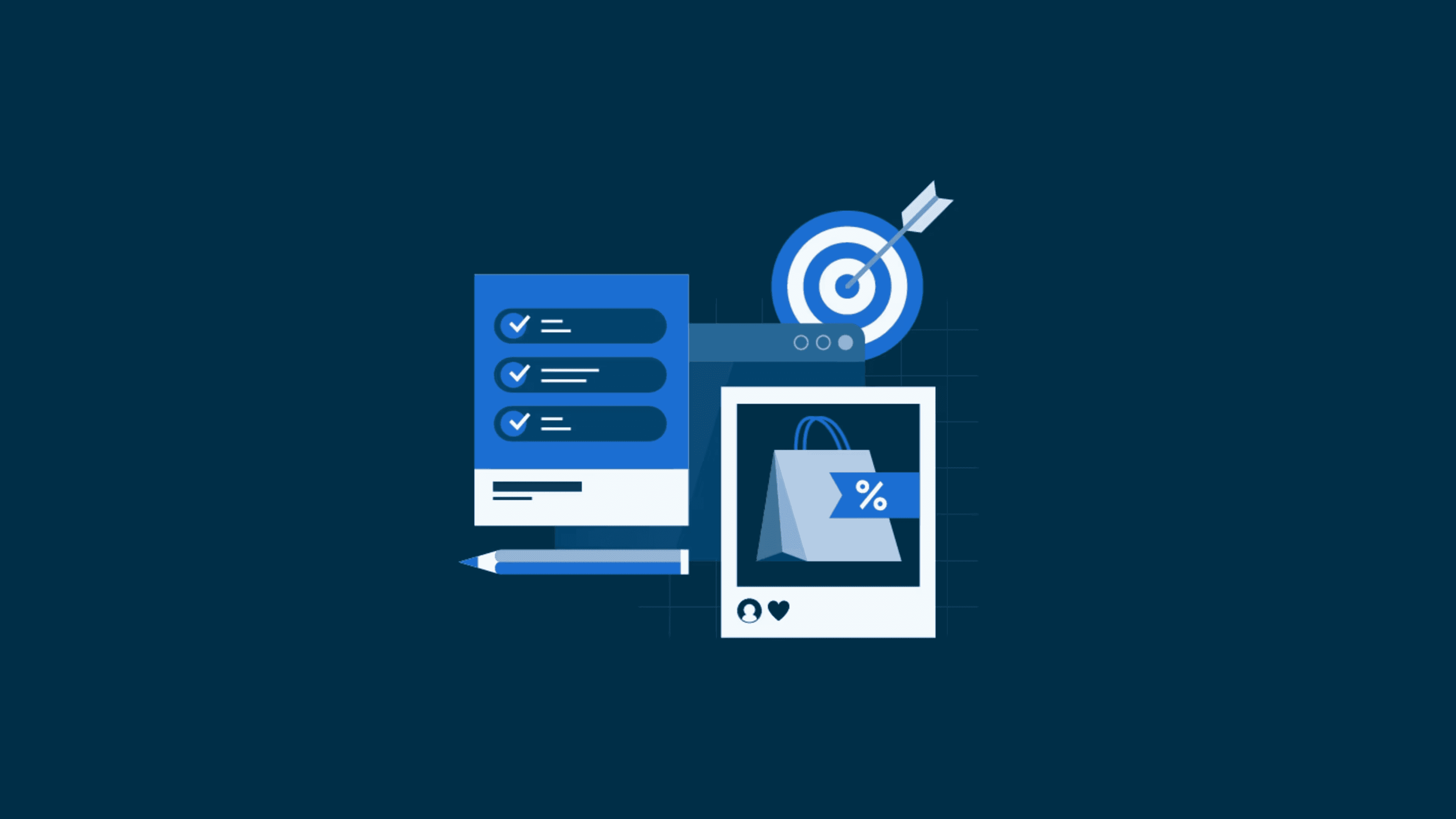
Standouts vs. Status Quo: 10 Traits of an Elite Product Leader
Product teams are as diverse as the products they help bring into existence. While backgrounds and experience can vary broadly, all product managers come to work with a similar core foundational skillset that organizations rely on to build successful products.
Product leaders (e.g., CPOs, VPs of product, head of product, etc.) have the weighty challenge of bringing these diverse PMs together to form a cohesive team with a unified vision and aligned goals.
Of course, not all product leaders are created equal. Some stand out from the rest as exemplary in the role.
What separates the average product leader from the superstars who energize their teams and provide the right leadership, support, and space to enable teams to create and steer products to successful outcomes? In this post, we’ll explore some of the key skills and qualities that elite product leaders share, and we’ll also identify what separates the standouts from the status quo.
What elite product leaders have in common
Truly great product leaders share ten key attributes we’ll examine more closely here.
1. Driven to lead
Elite product leaders are natural-born leaders. They are driven to lead. Not only do they know what needs to be done, they know how to get it done. They make prioritization look easy. But they also trust their team and nurture their people to lead. Leadership in and of itself is a core value.
Bill George, the former CEO of Medtronic and senior fellow at Harvard Business School, knows a thing or two about cultivating an environment of leadership. (George wrote several books that explore leadership: True North: Discover Your Authentic Leadership and Discover Your True North.) “The role of leaders,” he contends, “is not to get other people to follow them but to empower others to lead.”
2. See alignment as a cornerstone
An elite product leader stays firmly aligned to vision, strategy, and an organization’s goals. The alignment of all three is considered sacred and unshakeable. But more important: this alignment is shared. And it becomes the glue that unites the product team.
“It’s no longer good enough to build products customers love. Elite product organizations must work across multiple dimensions, building products customers love, that achieve the company’s objectives at the lowest cost and best use of resources. Elite product leaders are the multi-dimensional connector across teams, functions, and all levels of the company hierarchy.”
(Connie Kwan, How to Run an Elite Product Organization)
hbspt.cta.load(3434168, 'c6a78b23-a2f3-46e3-bc23-4578f7506068', {"useNewLoader":"true","region":"na1"});
3. Powerful storytellers
A product leader holds a strategic and visible spot for the product team within the company and has a great deal of power in setting the tone companywide. An elite product leader understands the power of effective storytelling and why getting the story right and telling it well are so important for product teams. They use stories to simplify, engage emotions, and be memorable. And when these three boxes are checked, that story becomes shareable–an ideal outcome for a product team.
In Building a Storybrand, Donald Miller suggests that the job of product is “not simply getting products to market, but also communicating why customers need those products in their lives.” Without a strong story that persuades and sticks in people’s minds, even the best products can be drowned out in a crowded marketplace.
4. Seek meaningful engagement
Elite product leaders know how to motivate members of their team by meaningfully engaging them. They also encourage, support, and mentor their team members. They understand their people and know what makes them tick. And they see team members as individuals who bring unique skillsets and experiences to the group.
Elite product leaders understand that building a great product begins with building a great product team that scales alongside product vision and goals.
5. Offer ongoing connection
Product leaders are often responsible for hiring. Building the right team culture begins here but doesn’t end here. It’s an ongoing, intentional effort to cultivate the right culture. That intention might take setting a weekly goal for customer interactions or a daily time to check in on product usage. (Note: Elite leaders use their products.)
Building a truly great team must be as intentional as building a truly great product. Elite product leaders know that “great product teams don’t build themselves or come together by chance or accident. Instead, it takes a dedicated leader to envision, shape, and nurture the team and its members so it can grow and scale with the products they manage.”
6. Intentionally build community
There are many ways to generate an intentional product community. The easiest way is to relevant read books and articles and listen to podcasts. Join groups that create an external product bridge. Connect internally within the product group by launching a book club or setting up a casual monthly or biweekly meetup to talk shop. Merge internal and external communities by attending conferences together.
7. Data-driven (but not data-obsessed)
Data is essential for a product team to make informed decisions. But sometimes, there’s so much data coming at the team; it’s challenging to know what to focus on or how to manage it so that it can be useful.
Elite product leaders can skillfully balance the flow of data, get the right systems to manage it, and identify what’s most important.
8. Extraordinary communicators
It really can’t be overstated just how essential strong communication skills are to the entire product team, but especially product leaders. Elite leaders can strike a strategic balance in knowing what to say, when, how to say it and to whom. Getting it right (or wrong) can make or break a product.
9. Amplify efficiency
Increasing efficiency across product teams and organizations is the hallmark of product operations. To elite product leaders, this means long-term sustainability and effectiveness. This efficiency stems from “implementing standardization around metrics, infrastructure, business processes, best practices, budgeting, and reporting.” Further, it means enabling product teams with the tools and processes they need to do their jobs successfully.
10. Customer-driven (borderline customer-obsessed)
Being customer-driven is a hallmark of a successful product organization. That being said, an elite product leader might be seen as more customer-obsessed. They take customer feedback and the customer experience very seriously. And they use this feedback to inform strategic product decisions about which goals to pursue.
How do elite leaders view mistakes?
Elite product leaders are not superhuman. They certainly make mistakes along the way. But they don’t bury those mistakes or distance themselves as quickly as possible from their mistakes. They circle back and poke at them, dissect them, and hold them up to the light to learn from them. Mistakes become teachers. Mistakes provide valuable insights. Leaders know this, embrace this, and put this value into action.
“Failure is not the opposite of success. It’s a stepping stone to success.”
Final Thoughts
Effective product teams that build great products are a direct result of an elite product leader.
Download How to Structure Your Product Management Organization for Success➜ hbspt.cta.load(3434168, '5a8c45d2-3eb5-402a-ac48-fe7597dd4d69', {"useNewLoader":"true","region":"na1"});

Are you Solving Customer Problems or Just Building Features?
When your product can do more than it could do before, that sounds like a good thing. Added functionality, new capabilities, a more robust feature set…these are the talking points product marketers salivate over and executives search for on product roadmaps. But are you solving for actual customer problems?
In the never-ending race to ship out product updates to keep up with—or ideally, stay ahead of—the competition, it’s easy to get caught up in the flurry of activity and become a feature factory. The danger, however, lies in mistaking new functionality for actually adding meaningful value to the customer experience.
All those new features might look good on a product comparison matrix and give salespeople a new angle when pitching reluctant prospects, but none of it matters if those features aren’t solving real customer problems.
Where are product teams getting their feature ideas?
According to our 2023 State of Product Management Report, customer feature requests are still the top source of actionable product ideas, but that’s only the case for 35% of respondents. Feedback from sales and support is the source 26% of the time, and the competition inspires new features for 16% of respondents. Most concerningly, 19% of respondents reported that their top source of ideas comes from senior management, who are often disconnected from both customers and the product development process.
To reframe things, only about one out of three feature ideas actually come directly from customers… you know, the people who are paying money to use your products. And while a quarter comes from sales and support, these too can come with their own caveats since there’s always some amount of interpretation and bias involved.
When product investments don’t meet expectations, the blame gets spread around. But a lack of a clear company strategy (23%), poor prioritization (19%), misallocation of resources (17%), and underdeveloped roadmaps (17%) encompass the vast majority of misfires. These all point to internal deficiencies in planning rather than problematic execution. In short, organizations are making the wrong bets rather than messing up on the go-to-market or implementation fronts.
Why do product teams become feature factories?
No one intends to waste valuable resources on projects that don’t yield meaningful results. No software developer wakes up in the morning excited to write a bunch of code that will be re-written a few sprints later. Product managers don’t want to ship features no one will use. And no management team prefers an extra bullet point in a sales deck over another satisfied customer.
But despite good intentions, feature factories arise more often than anyone cares to admit. There’s no single cause for these misguided projects frittering away precious development and testing resources, but there are some common causes for many of these missteps.
A scattershot strategy
In the quest to meet the needs of as many different people and customers as possible, product teams can become too ambitious and reactive in their strategic planning. Saying no to a key customer or stakeholder is challenging, so the product team finds itself pursuing multiple paths simultaneously.
Implementation teams get divided up to solve lots of different types of problems, often in the same sprints. This can incrementally add new capabilities to the product and potentially quell a few customer complaints, but without a a unified vision, it can also lead to a lot of partial fixes that don’t attack and solve major pain points in a holistic manner.
Instead of the product team putting more energy into validating and solving major problems, customers get a steady stream of tweaks and minor improvements across the board. This generates a sense of progress and improvement in the form of minor enhancements that may feel like you’re on the right path, but never quite puts those issues to bed from a customer perspective. It’s a bit like treading water. You might stay afloat, but you’re burning a lot of energy without getting closer to the shore.
Noisy customers
When it comes to your product roadmap, the customer is most definitely NOT always right, especially when they ask for specific features. This doesn’t mean customer ideas and requests should be ignored… quite the opposite! But it does mean product teams should ultimately be responsible for defining features.
When a customer has a feature idea, it’s not really because they want that particular feature. In the majority of cases, they have a problem or pain point they want to address, and their suggested solution is their way of asking for help. But most of your customers probably aren’t product managers. They just want the problem to go away and this is their best guess on how to solve it.
If you build exactly what the customer asks for, it doesn’t guarantee they’ll get what they actually want. For products to truly address the root cause, product managers must understand the jobs their customers are trying to get done and identify the roadblocks preventing them from achieving it.
While it’s certainly possible that the feature request is spot-on, chances are it doesn’t fully address the underlying issue or will only address a very narrow set of use cases that don’t necessarily fit in with your product vision.
By really digging into the problem space with customers and putting in the right validation efforts, the product team can get a clearer picture of the right solution opportunity. Then they can work with the implementation team to shape a more holistic solution that improves things for a broader swath of current and potential clients.
Shiny object syndrome
When an executive with enough influence gets excited about something, their enthusiasm can sometimes create a runaway train. They could be inspired by new technology, a new business model gaining traction, or a competitor’s differentiating capabilities. Whatever it is, these power brokers get it in their heads that THIS is the game-changing addition the product needs. This comes regardless of any existing customer problems to be solved.
They bypass ROI calculations, due diligence, prioritization exercises, and customer validation. They lobby hard for their new obsession to jump the queue and get added to the product. Fearing blowback or simply trying to play nice with this executive, product managers just go with the flow and disrupt their own roadmap and strategic plans to make it happen.
When it hits the market and doesn’t move any needles, there’s less scrutiny and criticism because who wants to tell the boss that their bad idea was a flop? And without some brave souls willing to take a stand, it’s likely to keep happening as long as that power dynamic continues.
How can product teams focus on value versus volume?
To ensure product development resources get expended on actual customer problems, product managers must dig deep into their toolbox. Relying on some of these fundamental principles will introduce more discipline into the process and give the product team solid footing to stand their ground and make some potentially unpopular decisions.
Learn to say no
Nearly everything on a product roadmap is there because someone thought it was a great idea or asked for it. Unfortunately, there are way more great ideas and requests than there is time to address them. We can’t do everything, so we must be choosy.
This puts product managers in the awkward position of having to say “no” to stakeholders and customers. It’s awkward because plenty of us are people pleasers. Plus it seems odd to say we’re trying to satisfy customers while regularly telling them “we’re not going to give you what you are asking for.”
Product managers don’t do themselves any favors when they agree to do everything asked of them. It’s not possible to deliver on those promises and it’s an irresponsible use of resources to say “yes” to everything.
Product management would be a pretty easy job if all we had to do was take requests and hand them over to developers. Deciphering which requests will drive key results is the secret sauce. Luckily, saying no is a little easier when there’s an objective prioritization process guiding those decisions.
Use prioritization frameworks
Every decision to build a new feature is a judgment call. But making the decision on any one feature in a vacuum presents problems. There’s no context nor much consideration given to what DOESN’T get built instead.
Using prioritization frameworks eliminates these isolated judgment calls. They force everyone involved to both justify the need for a given feature and stare at the trade-offs head-on. Consider selecting a framework that incorporates scoring and ROI. These are particularly helpful for avoiding prioritizing features that don’t move the needle in meaningful ways for customers or the business.
The opportunity scoring framework puts customers in the driver’s seat, which should lead to prioritizing features that customers actually care about. The jobs-to-be-done framework is another tool that refocuses prioritization around what customers are trying to do rather than what the product team thinks they need.
There are many prioritization frameworks to choose from, so teams should try out a few to find their best fit. You don’t have to pick the perfect framework. The most important thing is to use ANY of them (if not multiple frameworks). These are tools that can help force more objective conversations. Plus, they help you directly acknowledge the tough trade-off decisions that need to be made.
Validate with multiple customers
It’s natural to want to make customers happy. We are in the “delight” business after all. But the problem facing a particular customer may or may not represent a true systemic need. It might be unique to that customer due to external factors or just not be a top priority for others.
The only way to fully comprehend the scope of the issue is to engage more customers. Discover whether this is a real problem for them as well. If it’s a common complaint causing customers a significant level of pain, then it likely warrants prioritization. Otherwise, there are likely better things to work on.
Some enterprise clients may still get their personal wish list items fulfilled. But the organization should go into things with their eyes wide open regarding the eventual ROI and impact of dedicating resources to a relatively bespoke situation.
Define KPIs and success metrics upfront
Don’t build something, release it, and then figure out how to gauge its success. Rather, product teams must begin by defining measurable indicators of the outcome they’re aiming for.
If the team can’t come up with any solid way of assessing the ROI or impact of a new feature, then it’s time to revisit the rationale altogether. No net-new features should make it onto the product roadmap without a measurable benefit for the business/customer base.
Adopt a theme-based approach to roadmapping
The antithesis of scattershot feature releases is leveraging themes to dictate product development. Themes create an overarching thrust for an entire development cycle.
This enables the product team to prioritize multiple features to be worked on at once with the ultimate goal of building out significant functionality to comprehensively solve a specific problem area. Instead of making parts of the product slightly better, it takes one problem and tackles it head-on.
This singular focus yields benefits for the entire business. Product teams can do their homework and fully understand a problem, providing valuable customer insights to the organization. Implementation teams can dedicate more resources and problem-solving energy toward identifying comprehensive solutions. Sales and marketing have a meaty set of capabilities to sink their teeth into for go-to-market and customer communication purposes. And senior leadership can get out of the weeds and focus on big-picture priorities.
Keeping customer problems at the forefront
Resisting the pressure to continually push new features instead of focusing on customer problems might give you a case of imposter syndrome. But rest assured you’re doing the right thing. Customers aren’t counting how many new bells and whistles your product adds. They just want it to do what they need it to do.
So use the strategies above to keep your product on track and your team focused on what really matters. To bolster yourself, here’s more on why you should put your customers first.
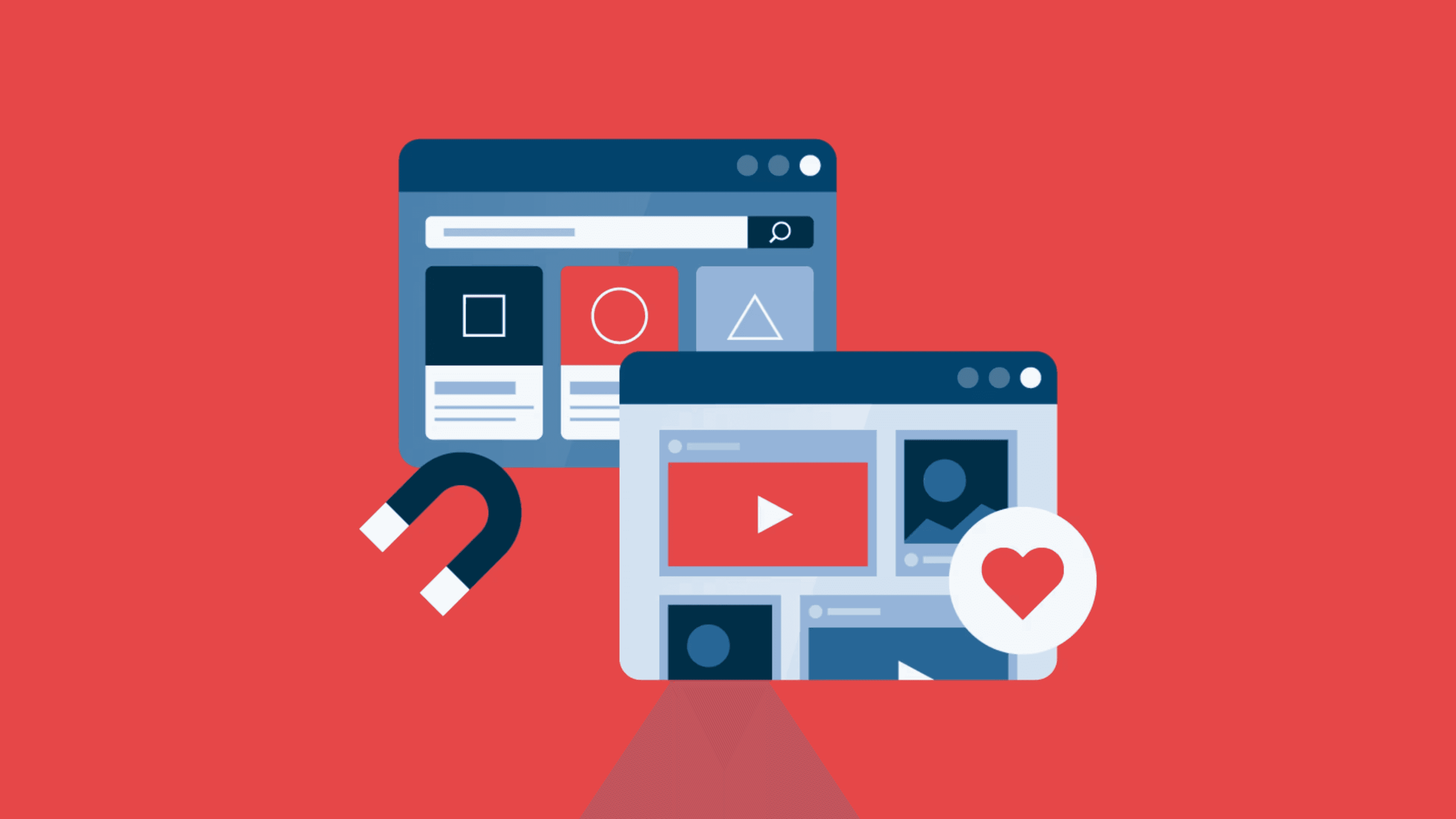
LIKE.TG Customers Tell Us How They Really Feel About Our Product Management Platform
Over the past ten years, you’ve heard from us a lot. Therefore, we think it’s time to turn the spotlight on who matters: our customers. Thanks to the review site G2, our users share their honest thoughts about our product management platform.
We love hearing directly from our customers. And what they have to say is helpful to anyone looking to learn more about how an end-to-end product management platform works. We’re excited to highlight some of the feedback they had to share below.
If you want to provide feedback or check out the full reviews, visit our G2 page today!
Fostering better collaboration
It’s all too common to feel siloed, especially when working at an enterprise company or in a highly cross-functional role. Getting feedback and keeping people updated with outdated tools and increasingly remote teams is tough. Luckily, our customers have overcome these pesky silos thanks to the LIKE.TG platform.
A verified user in the computer software space notes, “Before LIKE.TG, we would have to update multiple sources constantly. It was hard to maintain and keep up to date while including only relevant information for specific groups. Now we can leverage tags in LIKE.TG to create specific views that are always up to date. Overall it has already led to time savings and is improving how we communicate internally.”
Commenting on LIKE.TG’s roadmap features, Tiffany W., a Product and Business Analysis Director, writes, “While we still maintain a couple of different styles of roadmaps (for different audiences), they are all in one place and they are all linked – making it easy to keep all of them up to date. Additionally, we have incorporated additional users to assist with collaboration on the relevant roadmaps, thus enhancing visibility and awareness and introducing better collaboration!”
Collaboration at every level is absolutely essential for success. Our customers have benefitted from how our platform serves as a single source of truth for all stakeholders.
Effective communication of the product strategy
Establishing and maintaining a focused product strategy is difficult. Internal and external stakeholders naturally have conflicting priorities. So how do you alleviate concerns and keep people engaged and bought into the strategy? Our users found the answers to these questions with LIKE.TG’s help.
A verified user at an enterprise-level Consumer Goods company comments, “LIKE.TG enables our team to share all of the activities that are going on in different areas so we can gain one clear view with the overall aim of using it to determine our medium to long term strategy. It is now forming a central part of our yearly planning process as it contains up-to-date information and can be manipulated as required to suit many different needs.”
Phillip P., a Software Engineer from a mid-market company, gets even more specific: “I use more than 20 roadmap templates a day easily. With LIKE.TG it is relatively easy to plan, visualize and communicate a product strategy in a matter of minutes using the integrations with Jira, Slack, Trello to streamline each process.”
On getting buy-in, Dylan, a Product Marketing Manager at a small business, said: “I utilize LIKE.TG to propose, visualize, show options, and track [the] progress of a full portfolio of products. This portfolio is made up of a number of products with overlapping requirements and dependencies. Being able to provide clear communication about this complex work is critical to getting buy-in and agreement amongst a large group of internal and external stakeholders.”
We live in an era where many companies are doing more with less. The successful ones have the product strategy at the center of everything they do. Subsequently, they continue to deliver innovative products their customers love. And LIKE.TG is there to support them by organizing all the vital information in one place!
Keeping the focus on the outcome rather than the output
It can be tempting to fall into the trap of focusing on outputs during a product development lifecycle. Roadmaps and product strategies risk becoming a never-ending backlog if the emphasis on outcomes is absent. As a result, a product management team transforms into just another feature factory. With LIKE.TG, product organizations don’t have to worry about this common planning pitfall.
A verified user at a mid-market insurance company stated that LIKE.TG helps him “[Keep the focus on] outcomes: [by having the] ability to see all company product epics, initiatives, and features in one place, and categorize by customer journey/teams. [LIKE.TG] saves time in creating packs with the information and allows stakeholders to self-serve the latest updates.”
Louisa, the Head of Global Marketing at an enterprise company, comments on how staying objective-focused with LIKE.TG helped her team’s ROI: “We obtained better results in increasing our ROI, thanks to the fact that we had the support of LIKE.TG to be our daily guide and to manage all our business plans and objectives.”
Productivity cannot be solely measured by items checked on a to-do list. With LIKE.TG, our customers can ensure the work they are doing aligns with the larger business goals. As a result, everything they launch delivers outcomes that support success and growth.
We’re just getting started
The feedback our customers share with us is invaluable to the work we’re doing on our end-to-end product management solution. We look forward to hearing more from our customers in the future! We cannot thank our customers enough for their continued support.
Not a LIKE.TG customer yet? See how our product management platform can help you turn your product into a competitive advantage. Schedule a demo with our team of product experts to learn how to standardize your product operations, build strategic roadmaps, prioritize high-quality ideas, and launch new products.
Download Our 2023 Product Management Report➜ hbspt.cta.load(3434168, '3606e408-64b7-428e-92de-d70da69b7d2a', {"useNewLoader":"true","region":"na1"});
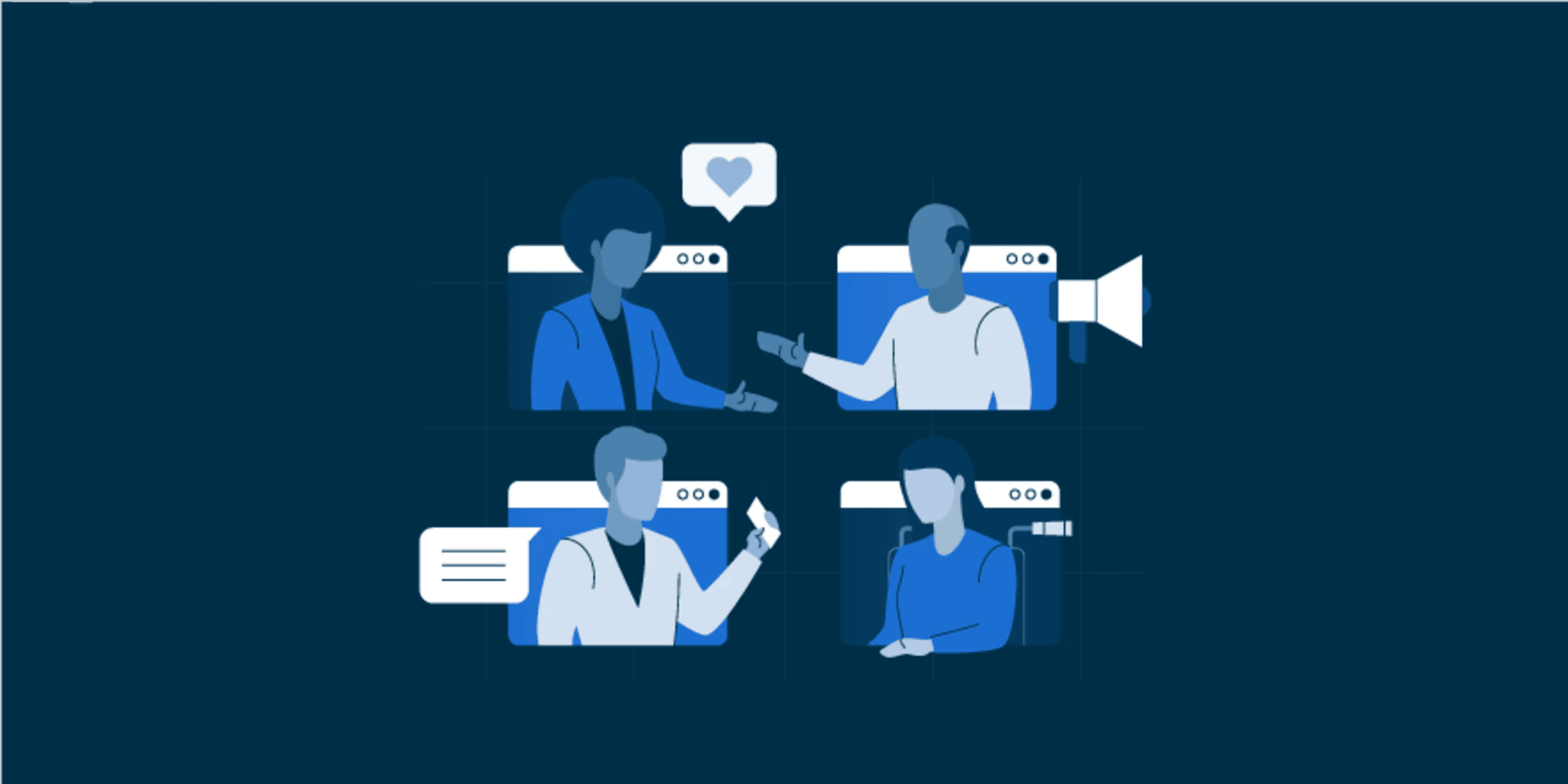
Evolution of our Customer-Facing Roadmap
The only constant is change. We know the saying, but more than that, we live the saying. LIKE.TG has consistently seen changes over the past 12 months, and our very own product roadmap has been a part of that journey. We’ve seen a little bit of everything, and the customer-facing roadmap has been critical during these changes.
As annual planning took shape, it became clear the 2022 customer-facing roadmap needed to evolve. Our audience has expectations and we need to meet them (if not exceed them). “Why” and “how” are the main questions we want to cover in the roadmap’s pivot to its current iteration.
Five questions to answer
For this exercise, we go all the way back to square one. It’s almost (almost) as if the 2022 roadmap doesn’t exist. Thankfully, we have it as a baseline! The product team began by conducting a few internal and customer interviews to gather feedback on the 2022 roadmap. We wanted to know what worked and what could be improved. As we chatted with our respective audiences, the team came up with a framework for how to evolve the roadmap.
As shaping continued, the product team revisited the five questions to keep in mind before roadmapping. The first one to discuss focuses on the roadmap’s intended audience.
As we keep these questions in mind, we’re also going to look at this evolution through the lens of LIKE.TG features. The overall taxonomy of the roadmap informs and complements these questions. With that said, we’ll focus on lanes, legend, tags and even custom views. When I write the 2024 version of this article, I have a feeling custom dropdown fields will play a major role. Stay tuned until then!
Who is our intended audience?
Let’s start with the intended audience for the 2023 roadmap. Who was this in 2022, and has it changed for the year ahead? These roadmaps have both primary and secondary audiences. Starting with an external need for our customers and then looking to the internal LIKE.TG team, the roadmap must provide value for people with varying degrees of product familiarity. While there might be new members of the LIKE.TG team and new customers, the overall audience remained consistent from 2022 to 2023. Ultimately, this is a customer-facing product roadmap. The secondary use would come for the product team as we organize our workload and present to the internal LIKE.TG community.
With the primary audience, the lanes and legend saw an evolution from 2022 to 2023. We’ll dig into this soon.
How will we be sharing our roadmap?
Now that we know the audience, how will the roadmaps be shared with these groups? When it comes to the externally-shared roadmap, we exclusively share via video calls. As much as we want the roadmap to speak for itself, we still need to ensure the LIKE.TG team is able to share context as to what’s being worked on and any changes ahead.
As for the secondary audience, reviewing the roadmap has become more ad hoc for the internal LIKE.TG team. Meetings are less frequent as we’ve found ways to better document necessary information. Everyone in the company has viewer access, but only the product team has editor access. In monthly roadmap update meetings, the product team presents product updates via the roadmap. These are less frequent than in past years. In addition to the monthly cadence, videos are shared on a more ongoing basis (thanks Vimeo integration)!
I review the roadmap at the end of every week. This gives me the ability to track what’s currently being worked on and coming soon. I know things will change as the team and roadmap are dynamic!
What are we trying to communicate and answer with the roadmap?
Having defined the audience for the year ahead, we then focus on what the roadmap is meant to communicate (and consider whether this changed over the past year)? While the actual features on the roadmap may have changed from 2022 to 2023, the way they are communicated has remained fairly consistent. As the audience for the roadmap, we are presented with a list view by tag. Those tags are “Recently Launched,” “Now,” “Next” and “Future.” This custom view gives us (the audience) a streamlined, simple draft that’s easy to understand. It reduces any extra noise and communicates the broad plan without getting too specific with dates and intricacies.
Continuing along this path, what questions do we want the roadmap to answer for the audience? The roadmap remains a high-level, strategic tool. The audience doesn’t need to know exactly how the sausage is made. We just want to know why and when the sausage is going to be delivered! The use of containers became necessary in 2023 as more development and overall work was scheduled to occur. The product team grew and thus the workload expanded. There were more intricacies to manage. The team began employing both bars and containers rather than simply containers as was the practice in 2022.
Hierarchy of the customer-facing roadmap
The lanes and legend are the two most important elements of the roadmap. Ideally the legend will answer the audience’s most pressing question. Both the 2022 and 2023 roadmaps have LIKE.TG objectives at their core, but there’s an evolution to these objectives. For 2022, the objectives focused more on product development and features. We saw the 2023 evolution take on broader brushstrokes. The prior was focused on Launch Management while early 2023 has seen a focus on Idea and Opportunity Management. Major projects related to integrations and new modules take centerstage. Of course, roadmaps are dynamic and we know this will continue to evolve. Sharing it with customers has been a beneficial way to get feedback and influence that evolution!
Lanes underwent a similar transformation. The 2022 lanes were centered on LIKE.TG competencies with the core product, integrations and platform enhancements. As planning was underway, the addition of new product managers meant more content on the roadmap. Lanes were going to be more important than ever.
It’s important to note that our customer-facing “roadmap” is a Portfolio made up of each product manager’s roadmap. Their underlying roadmaps are represented as lanes in the Portfolio. This makes it easy for each PM to edit, but also get a consolidated view. It also added an extra layer of organization as we planned for resources and development. Does each product manager have the same workload and resources? The 2023 roadmap gives a better answer to these questions.
The 2023 roadmap also saw the addition of more tags. The only tags for 2022 provided the Kanban style view. The tags for 2023 give us more about departments, company goals and product stages. We’re able to drill down into specifics and what each audience member (internal and external) truly wants to see.
How far out are we planning?
Finally, we ask ourselves how far out are we planning? The roadmap remains consistent with the now, next and future presentation. We know the current quarter has around 80 percent accuracy. As we move further out to the future status, we’re aware the roadmap is going to lose a bit of that specificity and integrity.
The way our product team releases their work also changed from 2022 to 2023. In 2022, we released on a two week sprint cycle. That evolved to weekly sprints in early 2023 and now dynamic, potentially daily releases. We’ll see if that brings any additional updates to the roadmap!
Stay tuned for whatever changes occur next…we know they’re coming!
If you want to take a look at the 2023 roadmap with your customer success manager, please reach out, and we can get that scheduled. We’re also hosting an office hour to chat about the roadmap evolution and answer any questions you may have. If you want to pop by, please reach out to [email protected].
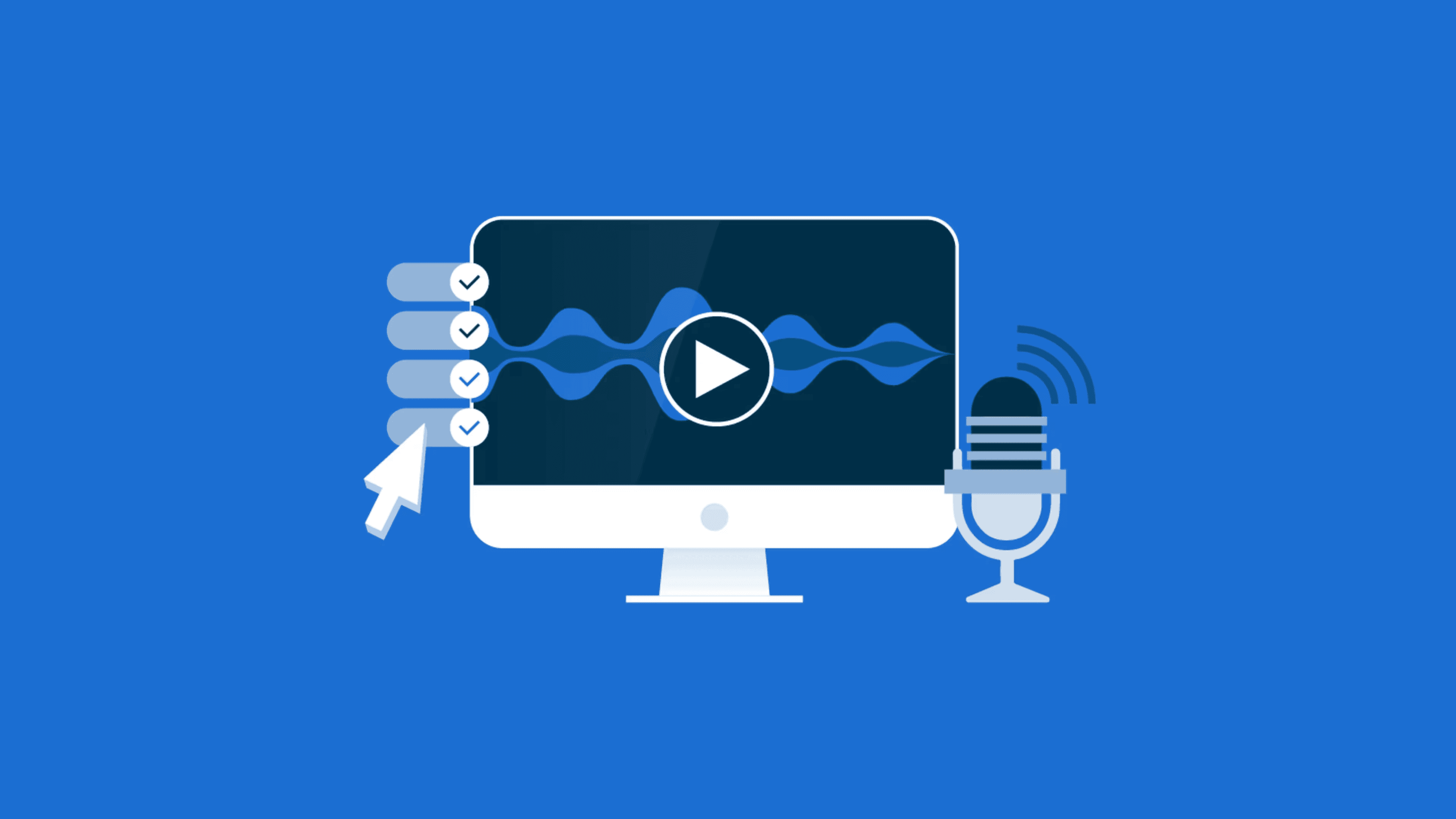
ChatGPT and Product Management: A LIKE.TG Engineering Experiment
I know what you’re thinking. Oh no, not another blog about ChatGPT.
However, even if you’re sick of hearing about this already notorious artificial intelligence tool’s strange adventures, it’s likely here to stay, and we’re only scratching the surface of the impact of this cutting-edge technology.
There have been countless stories, tests, and experiments using this fascinating chatbot. One that caught my attention is the bizarre conversations a New York Times reporter had with Microsoft’s new A.I.-powered Bing search engine.
Awkward confessions of love aside, there is no doubt that ChatGPT and other AI tools like it are poised to impact every aspect of our lives. And product management is not immune to this new era of artificial intelligence.
Many product professionals have started tinkering with ChatGPT to understand its impact on product management. The emergence of AI in product management is simultaneously being welcomed with a red carpet, ignored as nothing more than a fad, and outright shunned as death, a destroyer of worlds.
We’re no different at ProductPlan. Our research and development department is constantly evaluating technological innovations and enhancements to better understand the future of our end-to-end product management platform.
So without further ado, I am excited to share our recent ChatGPT experiment.
The premise: How can we use ChatGPT in the LIKE.TG platform?
The premise is simple. Can we use a tool like ChatGPT in our product management platform? What types of tasks or ceremonies in the platform would benefit from artificial intelligence? Our goal is to support the creative and intelligent product professionals that use our platform—not replace them with AI. The point is to make these product folks more efficient so they can focus on more high-value tasks like strategy and launching innovative products and features.
With this in mind, we turned our focus toward shaping our hypothesis.
Our hypothesis: An AI tool like ChatGPT can help product managers save time when setting up a roadmap.
A common question we hear from customers who are newer to roadmapping, in general, is, “Where do I start?” Anyone who has sat down the night before an essay is due in school can relate to that daunting feeling of staring at a blank page. And roadmapping is no different.
The beauty of LIKE.TG is our ease of use and the way our platform gives product managers ultimate control over how they want to build their roadmap. Yet, we understand that total freedom can be paralyzing, so we heavily invest in implementation and customer support to set our customers up for success in our platform.
So, we thought—what if we could build a brainstorming tool to assist a Product Manager in creating an Agile roadmap in a few minutes? The challenge is figuring out how ChatGPT can be implemented into our existing roadmap functionality in our platform. Our goal was to create a seamless experience where artificial intelligence works directly with a roadmap.
hbspt.cta.load(3434168, '59077c2b-9f35-4763-9d85-1ccddfadf1db', {"useNewLoader":"true","region":"na1"});
The experiment: Building an Agile roadmap using artificial intelligence in the LIKE.TG app.
We started with the concept of an Assistant Planner. Imagine you’ve sat down on an empty roadmap and pulled open the Table Layout to seed Parked Items. You have a feature in mind, but the details needed to plan it escape you. This is where the Assistant Planner comes in:
“Tell us about the feature that you plan to work on?”
You type…
“Plan a marketing campaign for a new Tesla pickup truck with a focus age group of 25 to 35.”
This sends a request to OpenAI, integrating with GPT-3 to return a list of sequenced tasks, separated into necessary phases to launch the campaign, all ready to be imported into your roadmap:
Phase 1: Research – Research target audience and competitors to understand the market and create a plan for the campaign.
Research target audience (age group 25 to 25)
Research competitors
Analyze market trends
Create a plan for the campaign
Phase 2: Design – Design the campaign materials, including visuals, copy, and other elements.
Create visuals for the campaign
Write copy for the campaign
Design other elements (e.g. landing page, email template, etc)
Phase 3: Launch – Launch the campaign and track results.
Launch campaign
Track results (e.g. impressions, clicks, conversations, etc.)
The results: ChatGPT successfully built an Agile roadmap in just a few minutes with a simple prompt.
Well, it worked! Our engineer demoed the prototype of the ChatGPT functionality for the research and development team during a recent all-hands meeting. It was incredibly impressive what our engineer was able to accomplish during their dedicated passion project time.
In Conclusion: The future of AI looks bright, and we’re excited to continue researching and experimenting to build our end-to-end product management platform.
I hope you enjoyed reading through our AI experiment. For now, we have no formal plans to sell a ChatGPT-powered roadmap builder. We believe there’s much to learn about artificial intelligence’s role in product management. And we’re in no hurry to implement a tool that still gives funny yet strange results.
More importantly, I hope you liked this brief snapshot of some of the incredible work our research and development teams do behind the scenes. We’re excited to share that we have launched our very own LIKE.TG Engineering blog, chronicling our journey, lessons learned and sharing more exciting experiments. Make sure to bookmark it so you can check in on us as we share new stories from the engineering front!
Download How to Transform Your IT Department with Strategic Roadmaps➜ hbspt.cta.load(3434168, '141f0d0c-4d85-4ec0-8517-7c23ca4ed402', {"useNewLoader":"true","region":"na1"});

LIKE.TG’s Approach to Product Design
At LIKE.TG, we treat product design with intention. From inception to delivery, we follow a rigorous process that ensures our customers get the best possible user experience. Transparency is a key cornerstone of that process. By hosting design sessions with engineers, PMs, and product designers, we gain different perspectives on a single problem. This helps shape our solution and brings the entire organization into alignment before the designs are seen by customers.
Interested in learning more? We thought so. We’ll share our entire process below from start to finish. Let’s get to designing better products!
Triple Diamond Approach
The overarching methodology we follow at LIKE.TG is the Triple Diamond Approach created by Zendesk. For those unfamiliar, it’s a way to attack any design problem using four distinct segments: Discovery, Development, Validation, and Rollout.
Before we break the approach down, why do we use it? Primarily for its ease of use. With Triple Diamond, we start simple and expand from there. There’s no need to gather a ton of feedback upfront. Instead, we collect feedback from users over time and learn how they use the product live. It also provides a stop-gap to prevent any designer, engineer, PM, or stakeholder from trying to solve every problem.
Over-designing a feature, especially an MVP, can lead to unnecessary overhead and customer support once the feature is released. Sure, delighters are nice to have and add depth to the product, but they must be planned meaningfully. Now, let’s dive a little deeper into the activities in each ” segment” in the triple diamond.
Discovery
The Discovery segment has four main activities: Problem Discovery, Problem Validation, Solution Discovery, and Concept Validation. First, product designers should seek an understanding of the problem space and the customer’s needs. Second, they formulate a clear and concise statement of the problem that needs to be solved from the user’s POV. Then they begin researching potential solutions to solve the problem. Finally, designers can start creating early mockups and prototypes to be put in front of customers.
Development
With a potential solution to the problem, the development of prototypes can be tested both internally and externally. Cross-discipline teams work closely with one another during this phase and work through found UI and UX.
Validation
Validation is the Early Access Program with customers to gain more insights. Typically, a select beta user group is invited to test the new feature/product. This beta group allows for more feedback from real customers as they incorporate the new feature or functionality into their normal flow.
Rollout
Once enough data has been acquired and provides the necessary confidence in delivering a feature or functionality, general availability (GA) is ready for all customers.
Product Design Breakdown
With the Triple Diamond Approach out of the way, let’s break down exactly how we approach product design at ProductPlan. We’ll go through our entire product design process and focus on what works for us. Let’s start at the beginning with the Inception phase.
Inception
Working alongside our product managers and reviewing customers’ feedback typically reveals a new user experience pain point that possibly needs to be addressed. Before we begin our exploration, we constantly tie any problem hypotheses to our company objective(s) that directly refer to the product objectives.
The customer’s needs are super important at this stage. Hosting user interviews with current or potential customers gives us a foundation to start designing and working through hypotheses. From there, we categorize the needs to create a proper solution, which leads us to the next step, Research.
Research
Next comes one of the most important steps in our process: Research. Here, we employ three pillars of product design research: competitive analysis, user testing, and user interviews.
Competitive analysis is our very simple starting point within our research methodology. What our competitors or someone similar in our industry are doing provides us with many insights into our design principles. Here we ask the following questions:
What seems to be working?
What can we glean from that work to help kick-start our Exploration phase?
What are some things we can avoid?
Are certain tools too complicated?
Can they be reduced to a more basic form so that we can build upon and grow the feature or tool?
The next steps involve user interviews followed up by user testing. For user interviews, we rely on our amazing Customer Success Managers and Product Managers to set up customer calls with users that we feel may benefit from a feature we are working on. After compiling feedback and input from these interviews, we can pose very early exploratory plans, protocols, and further questions to our users through user testing. From there, we take the valuable feedback from our customers and begin to iterate in the Exploration phase.
Exploration
Once we have a rough idea of the customers’ needs, we can begin exploring potential solutions. This is where our initial drawings are created. Something we like to emphasize during this phase is to make these early drawings outside of a design tool such as Figma. Instead, pen and paper or a drawing app are employed. We do this instead of working directly in Figma as we feel it does not limit ourselves creatively. Working within a design tool immediately may hinder the exploration process as you feel you must adhere to certain designs or guidelines. The most important thing during this phase is to get any raw idea out there, even if it’s far-fetched.
During this design phase, we also hold blue sky sessions with our PM, QA, and engineering teams. At the end of the day, as a design team, we need to both diverge and converge. All designers participate in blue sky sessions to provide more insights and context since there may be something another team/designer is working on similar to our efforts. These sessions help us ensure we are all in alignment between product, product design, and engineering.
Design system
Here’s where the actual heads-down design work begins. The designs might change from feature to feature, but we keep a few tenets in mind during this phase: accessibility, reusability, and brand consistency. This is achieved with confidence through our design system: Atlas.
In Atlas, accessibility is near and dear to our hearts. The web should be built for all, and while we are still working towards making our site more and more accessible, there are a couple of rules we have in place for anything we build. First, colors always meet 4.5:1 to achieve AA standards. Second, any new UI component built or expanded upon has native keyboard navigation functionality. In this way, we make sure that as our product grows and changes, we are still designing in a way that keeps access to our tool in the hands of everyone.
We strongly emphasize reusable components, which refer to building blocks used in design and code. These components include buttons, various selection inputs, page layouts, and other user interface elements. We do this for two reasons. Not having to redesign a certain component saves time and gives our designers more confidence in what they are building. And two, not having to restyle or rebuild functionality gives our engineers the freedom to focus on tests and enhancements.
Finally, since we don’t want our customers to have a disjointed experience, we maintain consistency across our global styles and brand. This makes for a better-unified experience from end to end. It also prevents confusion from an incongruous design to the rest of the platform.
Design review
After a design is complete, it’s time for review within our team and cross-functionally with engineering. This is accomplished through two syncs: one with just the design team and the other with design plus key engineering stakeholders.
Our weekly design team sync is a free space to share what we’ve been working on and explain user needs and design decisions. The feedback from other design members is vital as it keeps us all in lockstep. It’s also important to emphasize providing psychological safety during this sync. This creates an environment where we can share openly without judgment.
Our engineering syncs allow us to meet with key engineering individuals to help align the design direction. From here, engineering can share with the larger team to keep everyone aligned. We can also gather feedback from the engineering team here if dev work is found. From here, we fine-tune designs accordingly.
From these conversations, PMs and Design can better understand the project’s scope from an engineering perspective and the time allotted to the problem and solution. Full designs from here can be broken down into snack-able items that allow us to release an MVP while having a list of enhancements to chip away at in parallel with other work.
Delivery
Delivery is the final step in our product design process at ProductPlan. Here we conduct our handoff ceremony with engineering. What do we hand off? Annotated Figma files with prototypes to provide engineers with proper expectations of flows. Importantly, this is also when we work with sales and marketing to ensure deliverables are known and understood. We then deliver marketing materials for landing pages, email campaigns, social media content, and more.
Tools used
I’d be remiss not to mention the tools we use during the product design process at ProductPlan. We employ the following:
Figma for design and prototypes
Miro for cross-team collaboration
Dovetail for research aggregation
Adobe for animation references for our engineering team
Metabase and Google Analytics for statistics around usage
Pendo for first time user experiences and new feature onboarding
Final thoughts
At LIKE.TG, we are deeply committed to providing the best possible user experience. Our approach involves transparency, collaboration, and a systematic design methodology. We create a safe space for exploration and conversations, allowing each team member to contribute genuinely and perform their best. While we strive for continuous improvement, we owe much of our progress to the consistently insightful feedback from our customers. Together, we are building better features and enhancing our product!

The Secret to a Successful Product Launch: Tying Your Launch to Your Roadmap Strategy
Product professionals spend countless hours researching, prioritizing, and planning, all in the name of creating a successful product launch. And while they may know the problem space like the back of their hand, what we’ve heard time and time again when speaking with product folks is that no stakeholders involved have great visibility into what happens during a launch. And that is true for the product professionals themselves!
In fact, a significant number of go-to-market efforts are entirely coordinated by a separate team without the direct involvement of the product organization. To add more complexity to this issue, these teams handling the launch processes typically coordinate their efforts in a tool that is entirely separate from the product roadmap. Therefore, it is no surprise that these teams have information gaps.
Communication silos in the product launch process are a recipe for disaster
It can feel worrisome to spend all this time developing a product based on a strategic vision and then have to turn the launch of your precious product or feature to a separate team to bring it to market. However, product professionals care deeply about the success of their product. And the product launch remains a crucial factor in determining overall success.
You may solve the customer’s most significant pain point with a feature you just released, but how will the customer know about it? It doesn’t make much sense for the product team to own the research and strategy, disappear during the launch phase and come back to analyze the success.
As a result, launch coordinators may have to create time-consuming reports to give updates on the launch. For instance, they have to repeatedly answer which upcoming items have launch plans, when the launch is happening, and if it’s on track. In addition, the siloed launch contributors often have to ask for updates on a release so they can adjust their launch plans and dates accordingly.
In short, it becomes one big tangled mess of communication. The good news is that it doesn’t have to be this way.
Putting all the pieces together: Your roadmap strategy and a successful product launch
What if your launches were all in one place, and they tied directly into your roadmap strategy? With LIKE.TG, this is a reality! We wanted to create a deeper connection with your launch planning and roadmap strategy so that your teams have all the information they need in one place.
hbspt.cta.load(3434168, '842368a9-af78-421f-a3cb-4da00ad39f75', {"useNewLoader":"true","region":"na1"});
Our product and engineering teams have been hard at work enhancing our Launch Management solution with additional functionality for our customers. As you add bars and containers to the “Included in the Launch” section of your Launch Checklist, it will trigger the launch name to display on your Roadmap and Portfolio, reducing the need for you to have to update stakeholders on which items have planned launches and how they’re going. The information is front and center for all who need it.
Keep reading for a quick recap of recent enhancements and capabilities to our Launch Management solution.
1. See associated launches in the Table View for roadmaps and portfolios
On the table view, a new column displays associated launches. Here, your product leaders and stakeholders can easily look at all items on a roadmap or portfolio and understand which have an associated launch and which don’t. They can dig a little deeper by clicking on each Launch to find the status updates.
2. Launch information can also be accessed in the Timeline View for roadmaps and portfolios
This concept extends to the timeline view for roadmaps by connecting associated launch information on hover and showcasing upcoming launches as milestone-like flags at the top of your timeline. These flags are designed a little differently to stand out but can be turned off via a toggle at the bottom of your roadmap if you need a more focused view. All of this happens when you connect a bar or container to a launch. You can now focus your time on more pressing needs.
3. Target dates for bars and containers display within the launch checklist
Lastly, we know that coordinating launch tasks is a feat in itself. Your team must complete all the tasks in time for the launch. If you’re not involved in the day-to-day development, this may mean following up with a product manager or engineer to ensure that the item is still on track and adjusting your plans accordingly.
By displaying target dates for bars and containers within your launch checklist, you eliminate the status updates and follow-ups. If you have your roadmap integrated with JIRA or ADO, this may be even easier as the dates now pass through from your development tool to your roadmap items, and finally, to your launch.
Try Launch Management today!
Launch Management is available as a part of our Enterprise plan and our two-week free trial. If you’d like to learn more, schedule 45 minutes with us, and we’ll tailor a demo to your unique launch goals and challenges.
We’re looking forward to turning your next product launch into a success!
hbspt.cta.load(3434168, 'd4bd00d0-70a8-4c3e-8784-09d1cafeb2f8', {"useNewLoader":"true","region":"na1"});

Introducing Product Discovery, LIKE.TG’s New Tool for Strategic Decision-Making and Idea Capture
Today, LIKE.TG is officially launching a brand new Product Discovery tool available exclusively to our Enterprise customers. With Product Discovery, you can capture ideas, organize them in a central repository, and validate the right opportunities that will drive your strategy.
For Enterprise customers looking for more detailed information on how to get started, check out our support documentation. And for those not on a LIKE.TG Enterprise plan, we’d love to show you how Product Discovery can help you make better product decisions with a quick demo. You can schedule that here.
Finally, let’s spend some time walking through why we invested in solving challenges around capturing ideas and validating opportunities. We’ll also show off what you can expect to find in Product Discovery with a quick tour of the platform provided below.
Let’s get started.
Why We Built It
Product teams have long needed an easy way to organize all of their product ideas. Feedback can come from anywhere. An idea might come from the company strategy that asks the product team to deliver on a particular objective. Or an idea might come directly from your customers who ask for specific improvements to your product.
But ideas alone don’t make a product strategy. Adding every feature request or new idea from a vocal stakeholder onto your roadmap is a quick way to become a feature factory. So while capturing and organizing ideas is certainly step one, it can’t end there.
We wrote more about our approach to helping you turn feedback into strategic product decisions late last year. The takeaway being that there needs to be an established process that helps you decide whether possible solutions will drive desired company outcomes.
This is the Product Discovery process in a nutshell. Develop a profound understanding of your customers, then use that knowledge to build vital products. Without a way to capture and compare possible solutions for the same opportunity, product teams are unable to make prioritization decisions confidently. Everything becomes a priority. And when everything is a priority, nothing is.
Sound familiar?
How LIKE.TG Helps
LIKE.TG’s Product Discovery tool has two main spaces. The first is a dedicated Ideas space for you to capture and manage customer feedback, feature requests, and more. Ideas can be submitted directly by internal stakeholders with the right permissions, or by customers via private intake form. This helps you control the influx of ideas, focusing on quality over quantity.
The second is an Opportunities space designed to help you uncover the work that will make the biggest impact on your business.
Opportunities help you bridge the gap between your strategy and the ideas you collect. Use opportunities to outline possible strategic priorities for your team. Then, assign the ideas that could help you accomplish each priority you identify.
With opportunities, you finally have a place to document your strategy, compare opportunities, and define what success looks like. Opportunities are also a great way to keep your ideas organized.
Finally, we want to make sure you can easily move validated priorities from your Discovery space over to your LIKE.TG roadmaps. In a few clicks, you can connect opportunities to relevant bars and containers in your roadmap.
Getting Started
Enterprise plan customers can get started today by logging into LIKE.TG and heading over to the new Discovery space by clicking on the ‘lightbulb’ icon in the top right menu.
For non-Enterprise customers, request a demo by clicking on the button below.
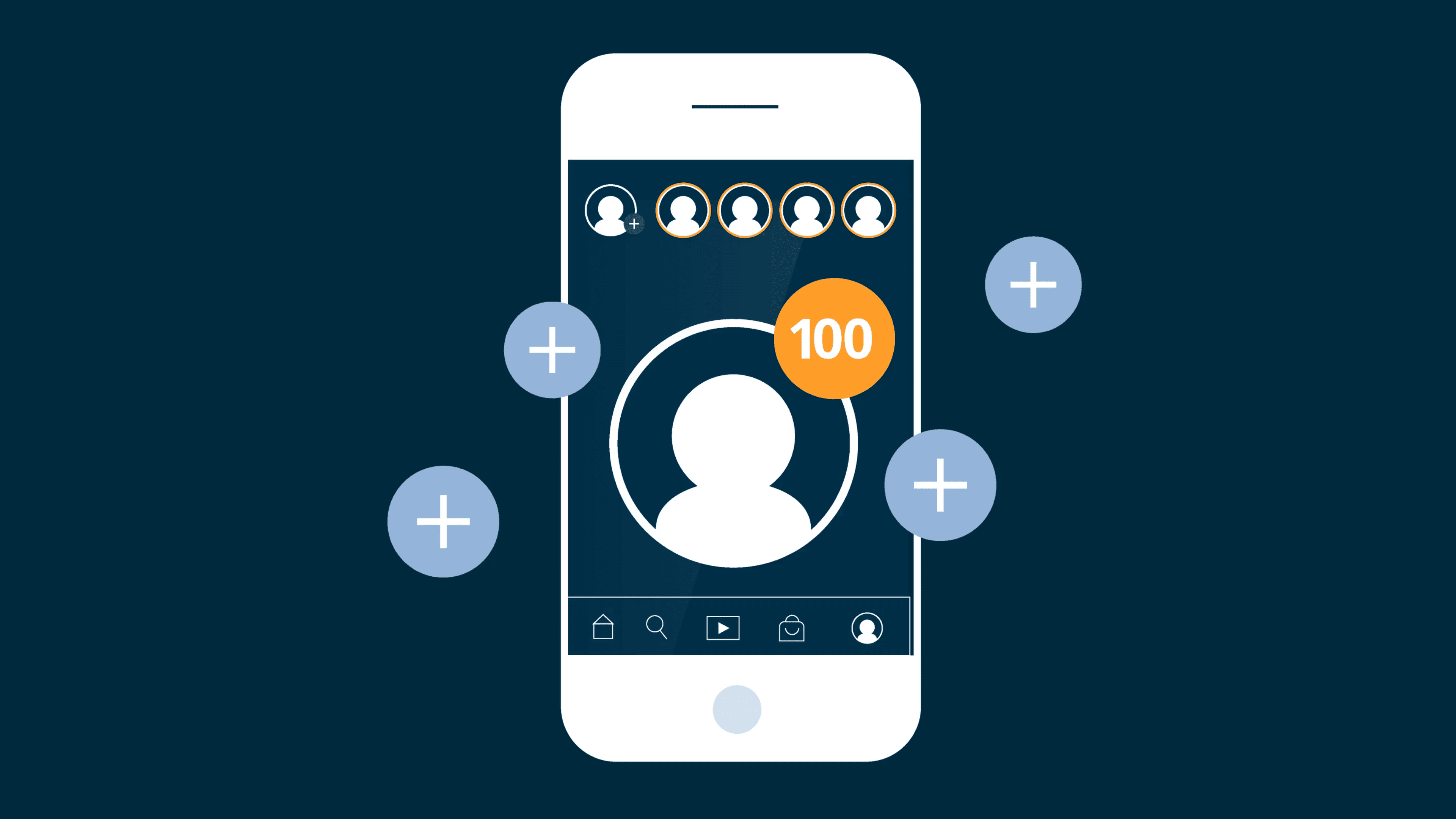
Embracing the Power of AI and ML
Few advancements have sparked as much excitement and potential as Artificial Intelligence (AI) and Machine Learning (ML). These groundbreaking technologies are reshaping industries and revolutionizing the way we approach product management. As companies continue to integrate the capabilities of AI and ML into their software, they are reaping substantial rewards. Consequently, how will AI and ML transform the product management space? Let’s take a closer look at how the usage of AI is expected to evolve over time. Furthermore, we’ll dive into the possible consequences for companies that are slow to adopt it or overlook its potential.
The Current Impact of AI and ML on Product Management
The impact of AI and ML on product management is already yielding remarkable benefits for companies that have embraced their capabilities. For example, these technologies empower product managers to gain valuable insights into customer needs, drive product development, and elevate user experiences.
With the aid of AI, product managers can tap into advanced data analytics, enabling them to better understand consumer behavior, preferences, and market trends. Furthermore, this wealth of information empowers them to make informed decisions about product features, pricing strategies, and impactful marketing campaigns. ML algorithms analyze vast datasets, unveiling patterns and predicting future trends, thereby enabling product managers to proactively respond to market demands.
Moreover, AI-powered chatbots and virtual assistants have revolutionized customer support, offering personalized recommendations and real-time assistance. These intelligent systems streamline interactions, freeing up valuable time for product managers to focus on strategic initiatives.
The Evolving Landscape of AI in Product Management
As AI and ML continue to evolve, their impact on product management is poised to reach new heights. Here are a few exciting areas where AI is expected to create transformative change:
Enhanced Customer Insights: AI algorithms will become even more adept at analyzing complex datasets, granting product managers deeper customer insights and an unprecedented ability to anticipate their needs. This will result in the development of highly tailored products and services that resonate with target audiences.
Automated Product Development: AI and ML will facilitate the automation of various aspects of product development, including idea generation, prototyping, and testing. Intelligent algorithms will leverage historical data and user feedback to generate innovative product ideas and optimize design, significantly reducing time-to-market.
Hyper-Personalization: With AI, product managers can create hyper-personalized experiences by leveraging individual customer data. By understanding each user’s preferences, behaviors, and context, AI-powered systems can deliver customized product recommendations, personalized marketing messages, and tailored user interfaces.
Consequences for Companies Slow to Adopt
In this era of rapid technological advancement, companies that hesitate to embrace AI and ML technologies in their product management processes risk falling behind their competitors and missing out on numerous growth opportunities. Here are some potential consequences to consider:
Missed Competitive Advantage: AI-driven insights and automation provide a significant competitive advantage in today’s fast-paced business landscape. Companies that fail to adopt these technologies may struggle to meet customer expectations, leading to a loss of market share.
Inefficiency in Operations: Without AI-powered automation, product management processes may become inefficient and resource-intensive. Manual data analysis and decision-making can result in delays, errors, and suboptimal outcomes.
Overlooking Growth Opportunities: AI and ML uncover hidden market trends, identify untapped customer segments, and generate innovative product ideas. Companies that do not leverage them may miss out on valuable growth opportunities and fail to meet evolving customer demands.
Diminished Customer Satisfaction: AI-driven personalization and intelligent support systems enhance customer satisfaction and loyalty. Companies that do not embrace these capabilities may struggle to deliver seamless user experiences, leading to customer dissatisfaction and churn.
The Immense Potential AI and ML
Product management is undergoing a remarkable transformation, and AI and ML technologies are at the heart of this revolution. This article highlights the immense potential of these technologies to empower companies, drive innovation, and create exceptional user experiences. Embracing AI and ML as integral components of product management strategies will enable businesses to stay at the forefront of innovation and meet the ever-changing needs of their customers. So, let’s embrace the warmth of these technologies and embark on a journey of growth and success together.
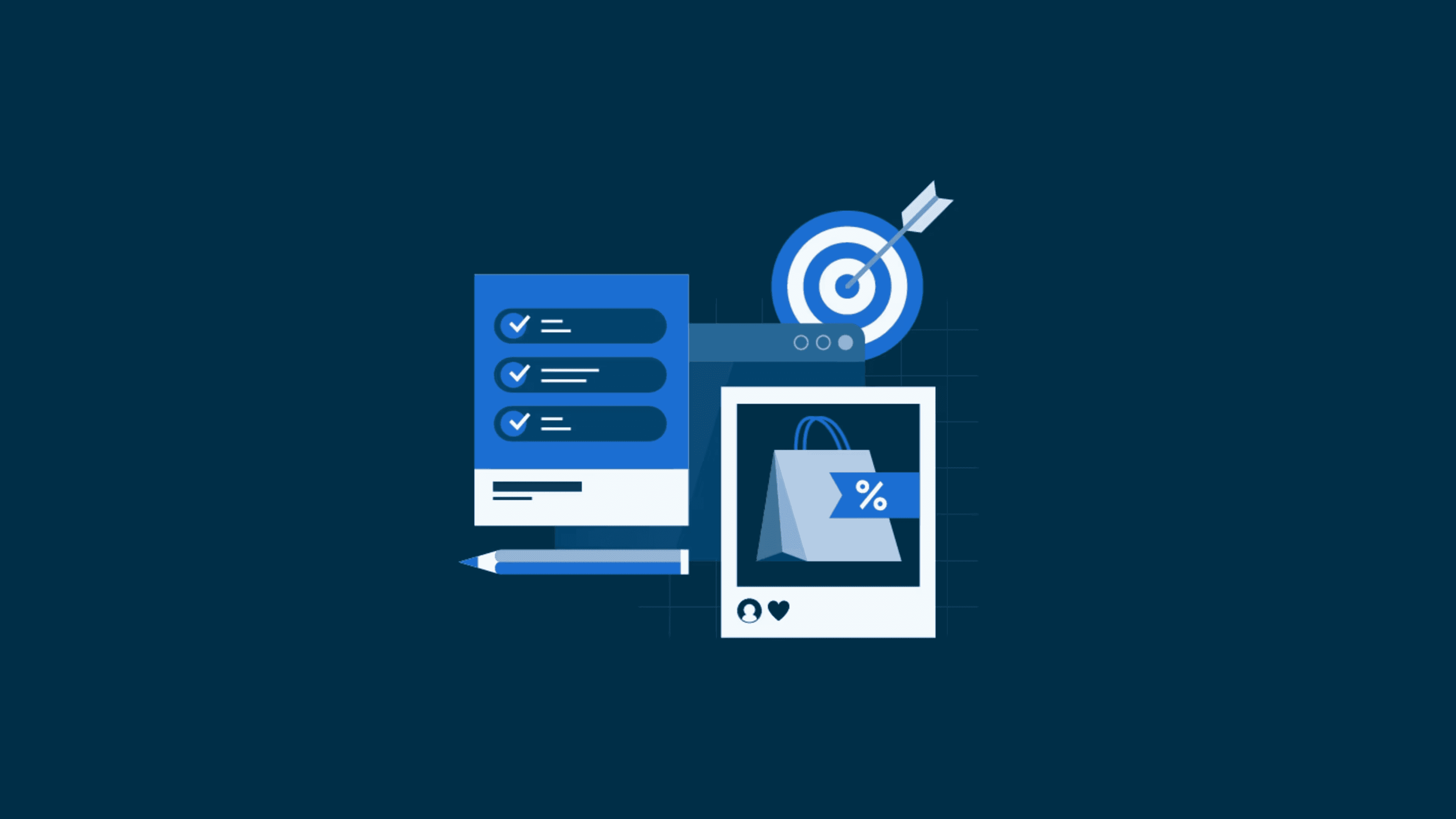
Connect Product Strategy to Execution in LIKE.TG
Finally, a place for strategy in ProductPlan.
LIKE.TG has long been your single source of truth for the what, when, and how behind your product. We’ve helped you map out your major initiatives and prioritize what to build next. More recently, we’ve helped you crowdsource new ideas from customers and stakeholders alike, and create a consistent GTM process for every new launch.
Now, we want to help you capture your product strategy.
Today, we are launching the Open Beta for a new strategy space in LIKE.TG. It is designed to help you capture and communicate your organization’s major objectives, track OKRs, and visualize how planned work maps to the big picture.
Many of our customers are candid about their struggles to connect initiatives planned in their roadmaps to the broader goals they support. We want to build a world where both the product strategy and its execution can exist in the same platform, where:
A product leader can quickly create a big picture view of progress made towards major goals.
A product manager can make smarter decisions faster and justify those decisions by connecting them to the overarching “why.”
It’s easy for anyone in the organization to see how the product strategy drills down into every roadmap.
Strategy at LIKE.TG is the first step towards building a better way to align your teams. The Open Beta for Strategy will last through the end of August. We’ll use the beta to fine-tune functionality, add new enhancements, and, most importantly, hear directly from you about what’s working and what isn’t.
But first, let’s take a quick tour of how strategy works in ProductPlan.
Request a Demo >
A clearly defined space for strategy
Roadmaps serve as a great plan of action. They detail the major initiatives planned over a given amount of time. They visualize what you’re building next. They map how different projects support each other.
However, as a tool for communicating product plans, a roadmap often isn’t the right place to summarize high-level goals. We’ve spoken with many customers who have a separate document for their product strategy. It lives in a PowerPoint or spreadsheet, untethered from the work happening across the roadmap.
Our first step in supporting strategy within LIKE.TG was to create a designated space for it. You no longer have to cobble together a view of your strategic priorities by utilizing your Lanes or Legend. These features are now free to help you visualize other important information on your roadmap, like team ownership or status.
Instead, we now have a new space in LIKE.TG to capture your product organization’s major objectives. These can be measurable outcomes you’re hoping to achieve, broader themes or areas of focus, and other product-specific goals.
Give your team easy access to the product strategy at any time. This allows the strategy to stay front and center whenever your team needs to plan new initiatives or prioritize what to focus on.
Request a Demo >
A straightforward way to map strategy to execution
“Why are you doing what you’re doing?” is a question product people get time and time again. It’s a complicated request. It requires a product manager to account for a variety of determining factors, from resource capacities to customer feedback.
But at the heart of every new product, release, or initiative has to be a thread connecting it to the organization’s goals. The best way to justify work is to show how it supports the product strategy.
You can now easily map initiatives represented as your roadmap bars or containers to company objectives. With this ability, you can give each initiative a true north star that guides decision-making. You can also create a roadmap view by company objective in seconds, making it easy to present how you plan to execute your strategy.
Show progress toward goal completion at a glance
Finally, we want to help you report on progress. Any good product OKR has a series of key results that help you quantify the success or failure of a particular objective.
We first want to help you answer the questions, “How close are we to reaching our goals, and what’s left to do?”
LIKE.TG can now show you how many of the initiatives mapped to your objectives are complete out of the total. This can be great for ‘at a glance’ assessments of progress. See which objectives are falling behind and which are ahead of schedule. Then drill into your roadmaps to understand what’s left to do.
While this is where we’re starting, it’s not where we want to end. There’s more to measuring success than reporting on completed outputs. As we develop Strategy further, we look forward to building out our reporting capabilities. What would it look like to track the cost of investment, for example?
As you use the new tool, you’ll see an option to provide feedback on what other kinds of reporting you’d like to see. We’d love to hear from you.
Request a Demo >
Available now in Open Beta
If you’re a current LIKE.TG customer on either a Professional or Enterprise plan, you can try Strategy in LIKE.TG today for free—no need to switch anything on. Simply log in and head to the new Strategy space in the left-hand sidebar.
If you’re not a LIKE.TG customer but would like a tour, request a demo. Our team will be in touch shortly to walk you through our platform.
Bonus: navigate LIKE.TG with ease
Speaking of the left-hand sidebar, you’ll likely notice a completely revamped navigation system in ProductPlan. We want to help you easily discover new features (like Strategy) and quickly traverse familiar territory (like Roadmaps) within the LIKE.TG platform.
So we’ve added enhancements like bread crumbing to help you better keep track of where you’ve been and make it easy to go back.
Looking forward
As an Open Beta feature set, Strategy in LIKE.TG is just the beginning. As we move through the beta period, we’ll continue to refine and add new functionality rooted in your feedback.
Looking forward, we want to focus on connecting strategy to more than just roadmaps in ProductPlan. We want to see it cascade to the discovery process, prioritization, and launch. We also want to build more robust key results capabilities.
So stay tuned.

A Product Leader’s Top 3 Learnings from ProductWorld 2024
As the Head of Product at LIKE.TG, I spend a lot of time talking to product teams and learning about their experiences throughout the product development process. I am deeply familiar with their common refrains of endless roadmap review meetings, repetitive PowerPoint presentations, and the strain of constant context shifting.
Sometimes, it’s helpful to get out of the day-to-day and see things from a different lens.
I loved that stepping into ProductWorld’s Developer Week 2024 in San Francisco a few weeks ago reminded me of the other side of the product development experience. Engineers and development teams surrounded us—the people who collaborate with product teams daily—the often unsung heroes of building truly impactful products that solve real problems for real people.
It was a terrific experience hearing from my peers, mingling with fresh faces, and participating in great conversations about nurturing the coexistence of product and engineering with empathy, respect, and mutual accountability.
I came out of Developer Week with three key takeaways about how we can work together in their quests to design, build, test, and ultimately ship great products. Keep reading to learn more about my experience at the event!
#1 – The best product and engineering teams create shared accountability
Collaboration is the cornerstone of successful product and engineering teams, starting with effective communication. By working together and being transparent, product and engineering will see each other as partners seeking to achieve the same goals.
Product teams are responsible for creating a strategy and explaining the “why” behind the product. Their importance shouldn’t be overlooked or dismissed as not technical enough. Product’s role is crucial to the development of effective product strategy and stakeholder buy-in.
On the other hand, engineering must stay informed throughout the product development lifecycle and closely involved in problem-solving processes. They should not be dismissed as “ticket-takers” and can provide insightful guidance to the product.
Speakers and attendees alike emphasized the importance of utilizing robust communication tools, like our product management platform, to facilitate seamless collaboration and encourage shared accountability.
A collaborative mindset enhances teamwork and amplifies the overall impact of the product organization. In short, product teams should own outcomes while developers own the outputs. Together, they own the impact.
#2 – Successful execution requires a thoughtful strategy
Product management and project management are often confused with one another, but they are two distinct roles that serve different purposes. Project managers should work closely with product teams to create thoughtful and realistic plans, similar to how engineering teams rely on product expertise for strategy. Successful product execution requires a thoughtful balance between ambition and probabilistic planning from product and project managers.
Justin Meyer, CEO of Bitovi, shared valuable insights and practical strategies during his presentation “Building and Maintaining Actionable Multi-team Plans.” At Bitovi, they help product teams strengthen confidence in their estimates by taking a data-driven approach to planning. They build formulas with standard deviations around confidence in effort estimates to ensure realistic forecasts. This approach helps stakeholders identify critical paths and dependencies and promotes communication and shared accountability for the teams that are working together.
Product should also be prepared with thoughtful problem statements and have clear recommendations for an effective sequence of tasks. Each step is interdependent, underscoring the importance of creating mutual buy-in early in the product development lifecycle. To manage effective sequencing, Meyer suggested reducing scope, adjusting resources, and addressing confidence issues promptly.
The overarching goal of probabilistic planning is to expedite tasks with heightened confidence. All things considered, Product has a crucial role in the planning process. When alignment on the “what” and “why” is established, uncertainty about the “how” becomes secondary, fostering a conducive environment for successful execution.
#3 – Expect the unexpected and learn to adapt
In an era of rapid technological advancements, it’s not just about having great ideas but mastering the art of embracing change and adapting swiftly to unforeseen challenges. Learning to pivot is not just a skill but a survival necessity. The conference drove home the importance of acknowledging this reality early on, urging product leaders to embrace agility to succeed.
Although some things are out of your control, even the most minor expected setbacks can become opportunities for success.
Lindsay Harman, Senior Product Manager at Sirius XM, elaborated on ways to pivot and innovate in her presentation “Making the Most of Failed Products: Pivoting Your Roadmap and Goals When Things Don’t Go as Planned.” In one exercise, she had the audience imagine that they worked at a medical device company that recently released a wearable product to improve memory. But after going to market and finding early success, the FDA shuts them down for a side effect that increases the length of customers’ limbs… how should they pivot when confronted with this unforeseen obstacle?
This creative thinking exercise encouraged everyone to consider a new market. Is the “limb-lengthening” side effect desirable for some people? Is there an opportunity to sell to them and consider a new market? Although it was just an example, it was a fun and playful way to show the importance of adopting a mindset that welcomes unexpected change and adapts to survive.
How I’m bringing these insights into my work as a product leader
After attending the conference, I felt inspired by the valuable insights I could bring back to ProductPlan. The most important takeaway was that shared accountability is essential for collaborative success.
Firstly, shared accountability emerges as the foundation for collective success, reminding us that effective communication is the bridge that connects teams. The importance of a thoughtful strategy resonates clearly, urging leaders to find the right balance between ambition and probabilistic planning. And, of course, embracing change ensures survival and becomes the catalyst for innovation, setting our product teams up to be resilient.
Together, these key learnings form a compass guiding us toward sustained success and excellence in the ever-evolving world of product leadership.
Where is LIKE.TG heading next?
LIKE.TG will also attend the Product-Led Summit hosted by the Product-Led Alliance in New York on March 20-21. Our team is looking forward to continuing our development as product leaders and would love the opportunity to connect while we’re in town.
Contact our team at [email protected] to connect with us.
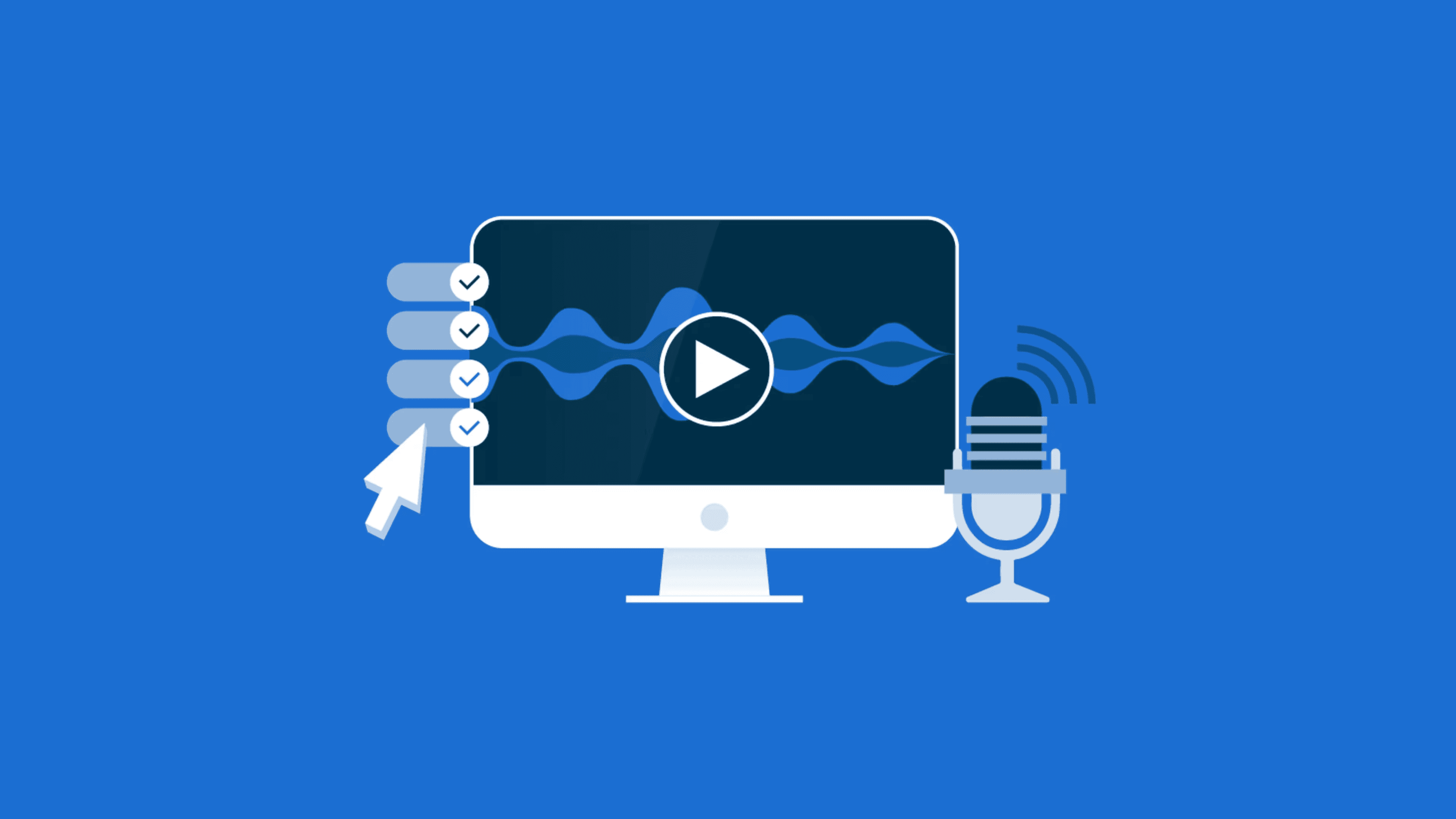
How Product Organizations Can Balance Big Bets Versus Short-Term Wins
When plotting out our product’s trajectory, there’s a constant tension between two competing mindsets. On the one hand, there’s the “go-big-or-go-home” moonshot approach. Where charismatic leaders rally the troops around an ambitious vision with a massive potential payoff. These high-risk gambits get praised when they succeed and pilloried when they fail.
Meanwhile, the slow, steady drumbeat of cautious experimentation and incremental enhancements always makes the product better. However, they don’t fundamentally shake things up much. It’s not sexy and won’t land the leadership team any TED Talks. Yet the customer experience continually improves while KPI targets come into view.
Some might think an organization must be all-in on one of these philosophies. How can you justify redirecting resources to tweaking the UX or integrating an API when they could spend time building the next big thing? Alternatively, how can we let our current customers suffer and miss out on easy wins just to chase after something that might not even work and won’t generate meaningful revenue for years?
Big bets have big payoffs, but there’s a reason it’s called gambling
In the venture capital world, the prevailing strategy is to invest in multiple companies knowing that many will fail. But when one of them hits it big, it makes up for the 75% that fail to deliver a return.
This portfolio approach is baked into everything VCs do. They raise enough capital to spread their cash across a diverse enough collection of businesses. This way, they can weather the risk and wait around for their eventual payday. But your company isn’t a VC, even if some back it. You don’t have the cash to take so many risks or the runway to see which might eventually pan out.
This means you’ve only got so many swings at the plate to get a big bet right. So you want to make those chances count. That means doing your homework regarding market intelligence, product-market fit, technical feasibility, and the like.
But it also sets the stage for a parallel strategy that doesn’t sacrifice short-term wins. The team can still make minor changes and improvements that boost adoption, revenue, and retention while still pursuing big bets.
How can these things happen in parallel without chaos ensuing? Here are the four ingredients you need.
A clear product vision
Every business and product needs a vision to guide everything that follows, from strategy to staffing to roadmaps. Taking a bifurcated approach to product development and innovation is more vital than ever.
The product vision defines where the business wants the product to be. The planning and tactics are set against that vision. This maintains focus and prevents shiny objects of all shapes and sizes from stealing the stoplight.
A shared vision ensures that every project aligns with the vision. Whenever prioritization occurs, the prevailing vision provides only relevant, contributing items that rank highly.
Connect Product Strategy to Execution in LIKE.TG >
Stakeholder alignment
Stakeholders must buy into this strategy to push incremental value while working on more extensive initiatives. Inevitably, some influential voices will want to reach for the stars and not worry about the short-term—founders and CEOs often fall into this bucket—while others will lobby for projects that solve immediate pain points for current and prospective customers in the interest of keeping those folks happy, closing deals, and easing pressure on customer service.
Both sides have valid arguments for why the company should focus on its primary areas of concern. But instead of picking one path or another, organizations can take a “yes, and” approach by working on both initiatives.
This means you can’t chase as many big bets simultaneously nor knock out short-term wins as quickly as possible if the team was 100% focused on one or the other. But this strategy still addresses the here and now while working toward future growth and expansion.
Explaining the benefits of this parallel approach and winning over holdouts is critical to establishing and maintaining stakeholder support, which trickles down to the rest of the staff. You can even work to get broad-based commitment to spending a specific percentage of product development resources on big bets, which should comprise at least 20% of the overall budget.
But beyond resource allocation, stakeholders must also embrace this approach’s inevitable risks and failures. Not all those big bets will work out, and those failures should be commended as learning opportunities rather than blame sessions.
Idea management
Since your business worries about the short-term and the big picture, there are more ideas than ever to consider. Keeping track of them all, ensuring they’re given proper consideration, and closing the feedback loop with the folks who make suggestions is essential and falls on the product team to manage.
As ideas come in and are periodically reviewed, they should be slotted into the appropriate track (big bet or short-term win) and then prioritized against currently ranked projects and other potential candidates. Once an idea gets rejected, put in the backlog, or slotted into a roadmap, whoever suggested it should be informed so they know their idea was taken seriously and followed up on.
And remember, today’s bad idea might not look so terrible next month or next year, so don’t be too quick to dismiss them immediately out of hand. Building up a deep backlog of quality ideas that could be pursued under the right conditions is never a thing.
An end-to-end product management platform
When an organization adopts a balanced product development approach, roadmapping, resource management, and launch planning get more complicated, and each phase requires something different from product management. But, with the right processes and tools in place, a lot of the heavy lifting and finicky fussing gets handled for you for every stage of the product management process.
Take a tour of LIKE.TG’s end-to-end product management platform >
Prioritization
There’s no shortage of frameworks to help you and your colleagues sort, rank, and evaluate potential projects, but with an end-to-end product management platform, you can do it all right in one place. From capturing ideas to deciding which ones make the cut for the next release, you can tame your backlog and elevate winning ideas before slotting them into your product roadmaps.
Be sure to evaluate and prioritize big bets separately from more incremental enhancements. You want an apples-to-apples ranking process that clearly delineates selecting a risky moonshot from debating which minor UX improvements to take on next.
Roadmapping
When adopting a balanced product strategy, product roadmaps are more crucial than ever to communicate essential information to stakeholders, colleagues, external partners, and customers. Given these roadmaps’ complex and interdependent nature, trying to manage them in a spreadsheet or slide deck is a disaster.
You need visual, theme-based roadmaps that convey the big ideas with the option to drill down into the details. With customized views, portfolio rollups, and a cloud-based viewer, you’ll always know everyone’s looking at the most accurate version. And each audience will get the specific level of detail and granularity they need.
It also provides more visual ways to ensure your roadmap has the right balance between big bets and incremental gains and differentiates between the lengthier timelines big bets demand and the rapid-fire short-term wins that get cranked out on the regular.
With a purpose-built product management solution, the product team can spend less time futzing around with formatting and version control. Instead, they can focus on understanding their market and talking with customers to turn feedback and findings into actionable insights. And the audience for these roadmaps gets consistent output across the product portfolio.
Launch Management
Executing a successful product launch requires a ton of collaboration and coordination to ensure all the messaging, deliverables, and events convey the appropriate talking points and value propositions for the product. And since different releases will have different goals—short-term win messaging will focus on current users and prospects, while big bets require much more fanfare and a broader push to attract new audiences.
Much of the planning, tracking, and communication around a launch can be streamlined and centralized with the right product management tool. Deadlines and progress are visible to everyone. Status reports are handled by the software, freeing up launch team members to spend more time actually doing the work. Best of all, because everything’s on the same platform, the launch plan and roadmap are connected and integrated. So you can pull elements out of the roadmap and directly into launch planning.
Keep your balancing act in balance
Most businesses that achieve sustained success pursue both paths simultaneously. They navigate the tricky terrain to keep adding value bit by bit while also chasing more elusive and substantial objectives. They can keep the lights on while still dreaming big by finding a formula that works for them. Each business has a unique situation. Funding, cash management, customer and contractual obligations, and the risk appetite of investors, the board, and senior leadership.
Adopting this strategy might also be the winning formula for your product. But attempting to orchestrate all those moving pieces without the right tools in your product stack will be difficult.
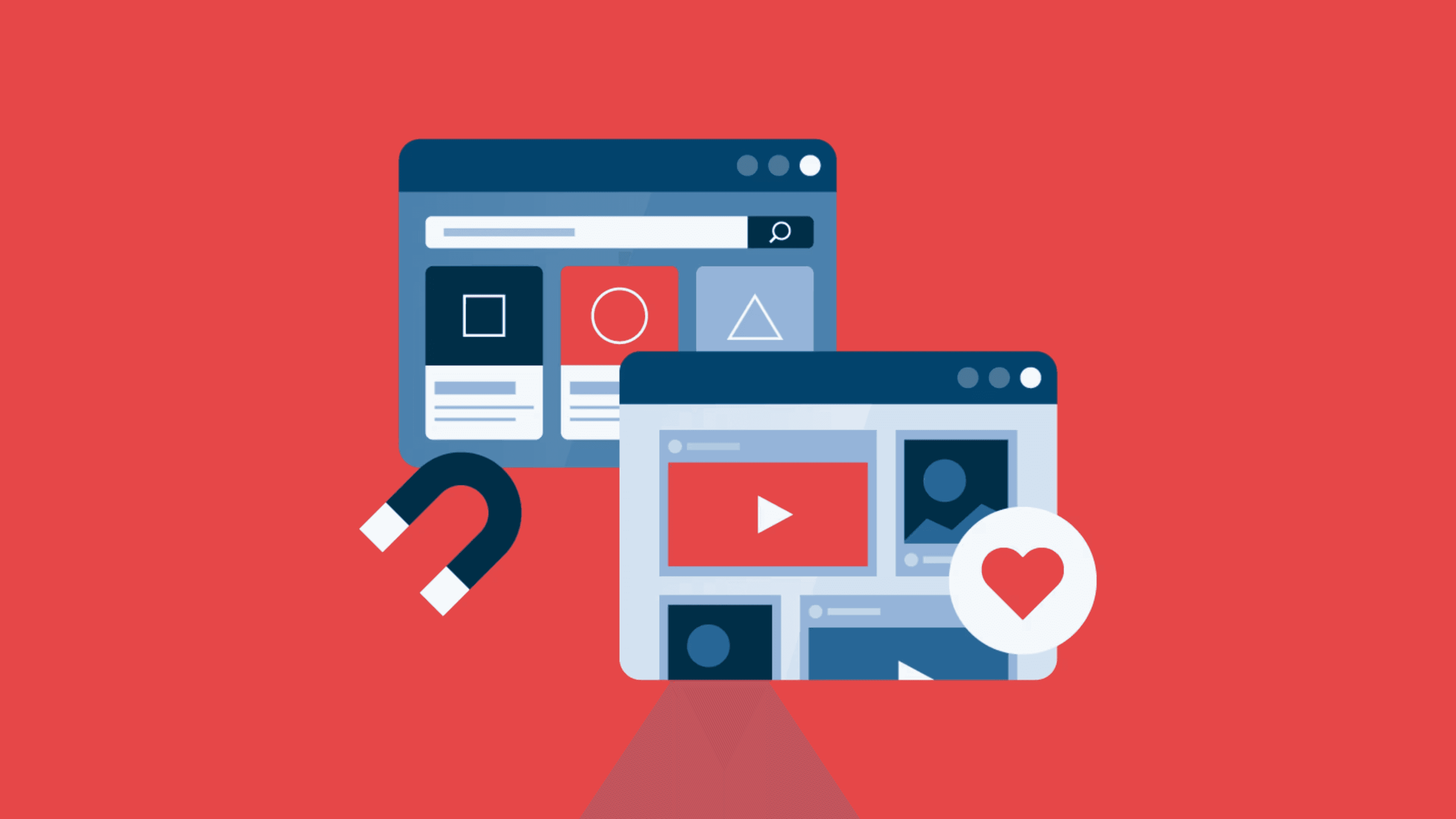
Product Planning is a Year-Round Endeavor
Sticking to inflexible annual planning cycles can introduce significant challenges in the era of rapid technological advancements. The static nature of traditional product planning cycles fails to consider quickly-improving technologies and unforeseen changes in the market. This approach can be a significant pitfall in today’s fast-paced environment, making your organization vulnerable to missed opportunities and increased risks.
Iterative planning enables product management teams to respond quickly to changes in the market and emerging trends. The ability to adapt and adjust to changing product strategies positions companies for continuous improvement and sustained success. Ongoing planning is crucial for staying ahead in a competitive landscape.
The Case for Embracing Agility
Companies that have successfully embraced continuous planning showcase the benefits of staying nimble. From pivoting strategies based on user feedback to quickly adapting to market shifts, many organizations have embraced the competitive advantage that year-round planning brings.
For one, product teams can go to market faster and more cost-effectively. Product managers can streamline decision-making, identify efficiencies, and reduce time-to-market by consistently reassessing and refining their strategies.
Year-round planning can also help product teams improve their chances of success. Continuous planning helps product teams understand market dynamics and customer feedback while remaining competitive and making informed decisions. Implementing this proactive approach maximizes the chances of a successful product.
Finally, an iterative planning process can help enhance your credibility and product leadership. Year-round planning demonstrates adaptability, strategic foresight, and a commitment to meeting customer needs. You can improve your company’s reputation by delivering quality products and showcasing yourself as a leader in innovation.
Setting your annual planning processes to support year-round planning
Before diving into best practices for year-round planning, product leaders should start by evaluating their current annual planning objectives. Yearly planning should not be discarded when shifting to an iterative approach. Instead, it should be reviewed and adjusted to support the flexibility and strategy of the team’s goals.
Firstly, you want to review your product vision. When setting strategic corporate goals, your team should have actionable and aspirational goals aligned with the company’s overall strategy. Your organization can then leverage these strategic objectives to drive yearly prioritization decisions. Frequent reviews will set your team up for strategic reflection on progress and future change.
Then, set the expectation that change is inevitable and some unknowns will be discovered later. Assuming that things will go according to plan leaves little room for innovation and adapting to new trends. Establishing a culture of continuous improvement and learning from unexpected changes is crucial.
Lastly, invite your key stakeholders to provide feedback throughout the process. You want to create room for multiple perspectives and diversify ways to achieve desired outcomes. Based on the findings of our 2024 State of Product Management Report, 76% of product teams are using live meetings to communicate product strategy. Still, opportunities exist to encourage your stakeholders to observe changes and provide feedback asynchronously, like utilizing a product management platform. This can open up doors for product teams to make decisions faster and to feel empowered knowing their stakeholders are aligned with their product strategy.
At the end of an annual planning process, the team should have a clear vision for the year: collective goals and how new ideas in the future will tie back to the outcomes that the company has set to achieve as a whole. Annual planning doesn’t have to be the perfect solution to your year, but you can set your team up for success by building in space to pivot.
What should year-round planning look like?
When implementing year-round planning practices, taking time on a regular cadence outside of annual planning is vital to evaluate outcomes and feedback and adapt where necessary.
When your team checks in on your goals more frequently, it is recommended to set quarterly planning objectives aligning with the company’s overall goals during annual planning. These quarterly planning objectives can be broken down into four steps:
In addition to following these key steps, there are several best practices that you should follow throughout the year to ensure you are being efficient in your product-planning processes.
Best Practices of Year-Round Product Planning
Maintain an open line of communication with your customers and end users throughout the entire product lifecycle. Ongoing dialogue fosters a deeper understanding of customers’ evolving needs and provides insights that guide the creation of the most effective product strategy. Talking with end users ensures that your product aligns with user expectations, resulting in a more resonant and successful end product.
Stay informed on market trends. This step is essential for product management leaders. Regular market assessments give product teams insights into changing customer needs and preferences. Keep a pulse on what your competitors are taking on as their latest strategies, too.
Rely on data to support your decision-making. Data and analytics can help your team get a clear understanding of feature performance and customer needs. Challenge your team’s ways of working by asking questions like, “Are we measuring the right things?” and “Are there other metrics we should be measuring?”
Collaborate and communicate with your key stakeholders. The alignment between product, executives, engineering, operations/support, sales, and marketing functions is crucial for product success. Having a representative from the various departments will allow you to create a product strategy that supports other teams at the company while bringing in the best ideas. Regularly check in with your stakeholders and be transparent throughout the planning process.
Conclusion
The term “annual planning” alone can put a lot of pressure on product teams. But learning more about untraditional ways to set team- and organization-wide goals can alleviate some of that pressure and help product leaders embrace change and innovation. Understanding that there will need to be necessary adjustments outside the standard once-a-year planning process empowers teams to bake in flexibility and work with changing times rather than staying stagnant in a changing market.
Curious to learn more? Check out our annual 2024 State of Product Management Report! We’re sharing data-packed insights into how product teams support the entire product lifecycle, from idea to launch and beyond. Download your copy of the report today!

Product-Led Summit Conference: A Product Manager’s Experience
As a product manager, attending conferences is not just a part of professional development but an invaluable source of inspiration and learning. Recently, I had the opportunity to attend the Product-Led Summit hosted by the Product-Led Alliance in New York.
During the conference, I immersed myself in the world of product and attended various sessions that provided me with unique perspectives. The learnings from the presentations were applicable to my role and relevant to the problems and themes that our users face on a daily basis.
Amidst the excitement of innovative ideas and networking, I returned with invaluable insights that I’m eager to pass on to my fellow product enthusiasts and aspiring product professionals. There were many enlightening sessions throughout the event, but here are some takeaways from three that really resonated with me.
1. Understand how you are generating trust with your audience.
Sam Bradley, Director of Product Management at PayPal, presented on “The Trust Factor” in Product. He shared that trust has four core drivers: security, reliability, benevolence, and connections.
Security focuses on whether the product is safe and reliable to interact with. Customers want to know: is this brand safe? A lack of security is considered a severe detractor of trust and should be taken seriously.
Reliability focuses on the integrity of the product. Many customers will consider whether the brand has integrity before making a purchasing decision. In Sam’s experience, customers consider PayPal secure and reliable, making purchasing decisions more straightforward when they see a “Checkout with PayPal” option when shopping online.
Benevolence represents whether the product appears to put the customer’s interests first. Is the product created with the well-meaning intent to solve a problem for its customers?
Connection signals whether the audience feels a bond with the product or brand. Appealing to the customer’s emotions can be a powerful driving force. Customers may look at a brand’s image and community before purchasing.
Identifying which drivers your product uses to build trust with your customers is crucial. Product teams must be able to successfully measure how they signal to customers that it is clearly understood and feel that the product is trustworthy.
It is easy to break trust with a customer base and can be very difficult to repair. However, it is essential to note that if something goes wrong, controlling your reaction to that moment and rebuilding well can build an even stronger bond between you and your audience.
2. Create collaborative rituals to ensure internal alignment early and frequently.
Teresa de Figueiredo, Product Manager at Coda, presented “Rituals for Effective Planning and Collaboration.”
As with any product development process, it can take time to ensure internal alignment between many different layers of teams. Teresa’s top three collaboration rituals are early alignment, transparently sharing project updates, and easily interpreting feedback.
One way that Teresa practices driving early alignment from leadership is by using proactive prompts in the design phase. To foster productive discussion, ask questions like:
What are you excited about?
What are you feeling uneasy about?
These clearly defined discussion points help gain alignment with stakeholders and leadership by making entry to discussion easier. The discussion is also a great time to clarify how involved stakeholders want to be. Do they want to be involved in each step or just to be brought in for significant milestones?
During the execution phase, Teresa recommends having a single source of truth for status updates on any project activity. Ideally, this solution is accessible and user-friendly so that team members can easily see the status of tasks and if a blocker has appeared. A solution, like a product management platform, streamlines communication by preventing unnecessary update notifications and emails. Of course, we recommend LIKE.TG as your single source of truth!
Now, your team has reached the retrospective phase. Interpreting and acting on feedback is critical, but this doesn’t always happen as smoothly as you may like. Someone may leave a vague comment on a retrospective board that a feature “felt awkward,” but what does this mean? Do other people agree? Controlling volume is a way to ensure people understand feedback and to reduce noise.
As a product manager, your role is to digest feedback and synthesize comments into broader statements with which other team members can quickly agree or disagree. Team members are likely saying the same thing, and it’s your role to help clarify these comments.
Photo Source: Product-Led Alliance
3. Use psychology to help your audience understand the value you bring to their life.
Karapet Gyumjibashyan, Senior Director of Product at Krisp, discussed “Communicating Value to Voice AI Products.” His session focused on how Krisp, a company that provides an AI meeting assistant to cancel noise and summarize meetings, used psychology and data to increase retention.
Retention is a value game, and there are three ways to convey this to customers:
Show the value
Make the engagement valuable
Provide value over time
In Karapet’s example, Krisp faced a challenge where although customers were getting their noise reduced, only the people on the other end of the call were experiencing the benefits and hearing the filtered sound. The product team realized they had to find a way to make the customer understand the value they got from the product. To solve this problem, they implemented their version of a “habit loop”–a way to encourage improved daily use of the product and reward the user for using it.
The habit loop includes three components:
Trigger
Action
Reward
Their trigger became an on-screen pop-up display announcing that Krisp was not set up properly and needed activation. Their action was another display that indicated that the product was active–allowing users to feel like they were interacting with the product along with the person on the other side of the call. For their reward, they created a display that shared statistics about performance: how many minutes required noise filtering, how loud or moderate the sound was, and how long the user talked.
After implementing this habit loop tool, Krisp saw a 43% increase in D14 retention. This framework is clearly helpful in communicating a product’s value to customers and encouraging them to return more regularly.
Looking ahead: The lasting impact of the Product-Led Summit.
Hearing from Product leaders across a wide range of industries was an exceptional opportunity that I don’t take for granted. I came back to LIKE.TG better understanding the importance of customer trust, best practices for cross-departmental collaboration, and how psychology can play a role in product strategy.
Most importantly, the conference awakened a sense of community in me, as I realized that we, as product professionals, are all working towards a shared goal of personal growth and the success of our products. Our team would love to connect and see how LIKE.TG can also help you and your organization’s goal of launching a successful product. Contact us to learn more.

The Busy Product Manager’s Guide to The 2024 State of Product Management Report
Calling busy product professionals!
We get it–your days are packed with roadmap review meetings, brainstorming sessions, and making (what sometimes feels like) too many PowerPoint presentations. That’s why we’re here to lend a helping hand.
At LIKE.TG, we’re committed to empowering product leaders and teams with everything they need to navigate the complexities of the product development lifecycle and ensure they make the right decisions and deliver on strategic initiatives.
And guess what? We’ve been crunching the numbers, analyzing the trends, and distilling them into bite-sized insights so that you can have the tools you need to thrive as a product leader.
For the ninth edition of our State of Product Management Report this year, we asked product professionals to share their experiences with adapting to uncertainty, how they imagine the future of their solutions with their product vision, and how they are delivering on their vision despite budget constraints and smaller teams. We compiled insightful responses from over 1400 product professionals worldwide and analyzed them to spot the latest trends.
So sit back, grab a cup of your favorite brew, and let us give you a sneak peek into this year’s latest product trends and uncover game-changing insights!
3 Key Findings from Our Study
1. Despite some significant challenges, 2024 is the year of product
It’s official, 2024 is shaping up to be the year of product. Product leaders focus cross-functional teams on the right priorities by creating a concise product strategy that can quickly adapt to changing circumstances and deliver products customers want and need despite limited internal resources.
It’s important to note that this doesn’t come without challenges. We asked what people considered their product organization’s biggest challenge, and 38% of organizations identified economic uncertainty as the most significant challenge.
Changing market conditions has been just one of the many challenges product organizations have faced in recent years. Global economic uncertainty, changing consumer habits, and artificial intelligence significantly influence how product managers function and their work.
As a product leader, staying knowledgeable about potential challenges is pivotal. By adapting swiftly to evolving consumer needs and making strategic decisions, you’re setting yourself up to thrive in the year of product.
2. There’s a desire for standardization that drives tool consolidation
As product organizations scale, teams are more actively looking for a standard way of tracking product activities and their related outcomes. This is most immediately observable in the trend toward consolidated product management platforms.
When we asked what jobs-to-be-done people believed were essential for product management tools to perform, three-fourths of respondents (76%) said product strategy, and over half (58%) said roadmapping was an essential investment for the team to make. Product teams shared that live meetings, product management platforms, and slide decks were among some of their top techniques to communicate product strategy.
As product organizations expand and teams grow, the need for standardization becomes paramount. Streamlining product activities and outcomes through consolidated product management platforms isn’t just a convenience – it’s a strategic necessity for sustainable success.
3. AI impacts products and how product managers work
During 2023, Artificial Intelligence became a must-have technology for businesses, leading some organizations to adopt AI so they didn’t miss out. In 2024, product leaders are taking a sober look at AI and taking a more reasoned approach to embracing it. They’re including AI in their product in a way that solves customer problems. They’re also using AI with their product management tools to make their lives easier.
Unsurprisingly, over 50% of respondents have identified their first AI use case, and 19% already use it in multiple places. The integration of AI into product management platforms is becoming essential.
Embracing AI streamlines product management processes and empowers product managers to dedicate more time to crucial tasks like research validation and strategy development, ultimately driving greater value for both customers and businesses alike.
We’ve only scratched the surface on the latest product management trends.
You now know a little about the challenges product organizations face, the desire for tool consolidation, and how AI has influenced product management. It’s clear that several factors are working together to make 2024 the year of product.
Product has moved front and center and has assumed its role as the strategic nerve center of the business… And there’s still so much more to uncover!
This is just a glimpse of the data-backed enlightenment from our 2024 State of Product Management Report. If our findings resonate with you and spark your curiosity, don’t think twice. Download our complete, data-backed, comprehensive report today and learn what other product professionals say about strategy, outcomes, customer feedback, and more!
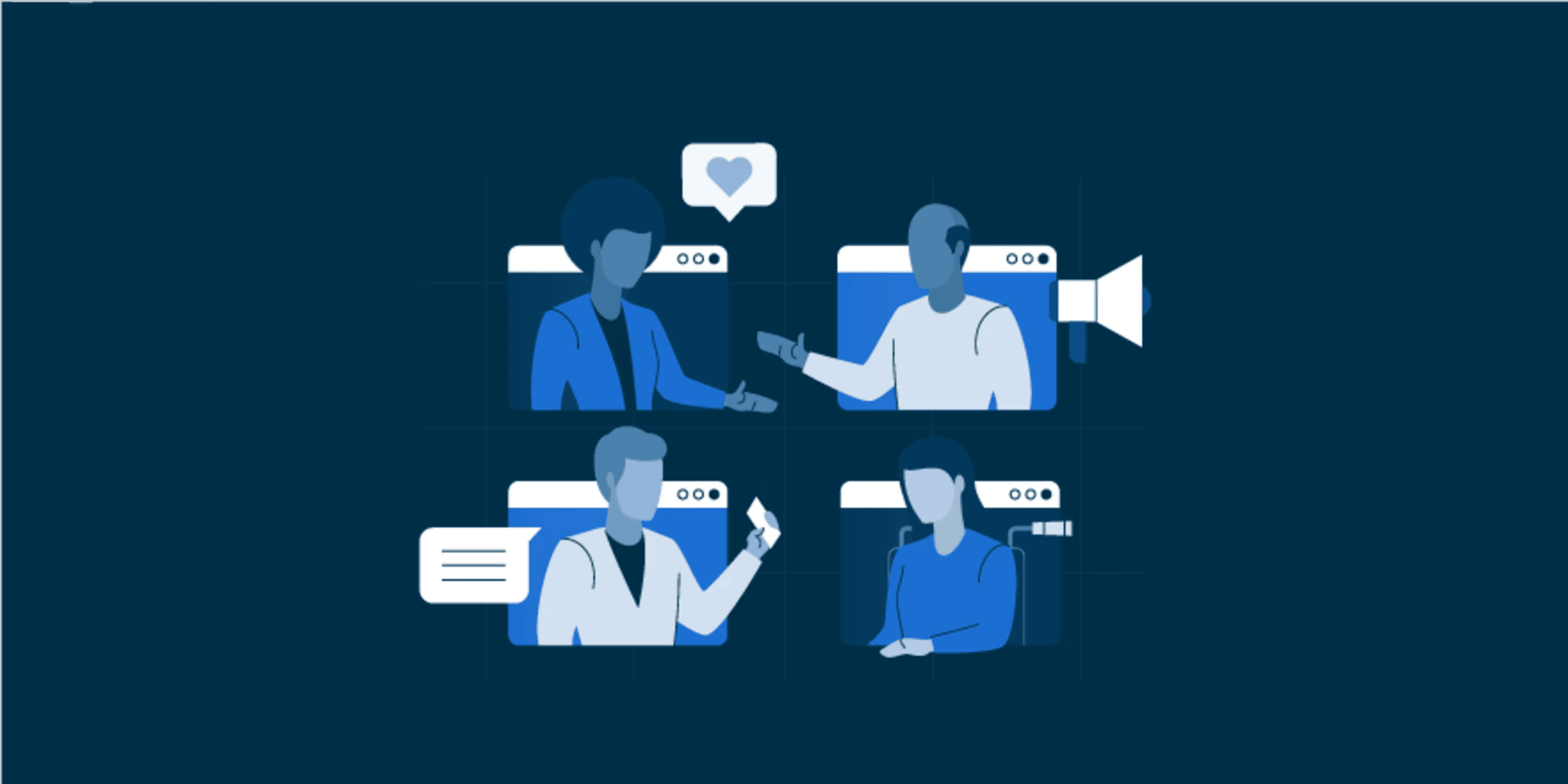
LIKE.TG Platform Recap: Q1 2024
Let’s jump in and check out the latest and greatest updates from the past few months, brought to you by LIKE.TG’s product team!At the heart of these updates is our unwavering commitment to elevating your experience with ProductPlan. We’re diligently prioritizing key areas to deliver the most impactful improvements for our users.Launch Management EnhancementsWith our most recent release, you can easily attach and access any deliverables associated with tasks via a URL link. Accompanying this enhancement, the UI for tasks has been upgraded to include a “drawer” element that opens upon clicking the task row.Together, these changes help ensure that all users engaging with launches cross-functionally know where to find important assets relating to each launch.SSO User Provisioning for Editors and ViewersWe are excited to announce that the auto-provisioning options for accounts utilizing Single Sign-On have expanded to include editors. With this delivery, accounts have the option to auto-provision new users as editors via SSO, saving time and effort previously spent waiting for manually assigned access.Teams for Discovery, Launch and RoadmappingIn alignment with our plans to reduce noise and ensure that you can focus on what really matters to you, we have applied team associations and filtering across all product areas. Now, you can easily identify and find the information most relevant to you throughout the full product development life cycle.Platform Level API ExtensionTo connect your favorite external tools with your work in LIKE.TG, we have officially extended the API coverage to all product areas in the platform.Sneak peek: Upcoming enhancements to the LIKE.TG platformSince we’re looking back at the recent releases, why not give you a glimpse of what’s on the horizon!? As you know, the product and timelines are constantly evolving, so please take this with a grain of salt (or a healthy pinch)! At the core of our upcoming releases is a commitment to improving your experience within our platform. While we understand that we can’t tackle every challenge at once, we’re focusing on key areas.Establishing ConsistencyConsistency breeds familiarity and efficiency. With this in mind, we’re committed to creating a uniform experience across all product areas. Whether you’re navigating through different product areas, features beyond teams will be able to pull that narrative together.Seamless Workflow ConnectivityOur commitment to seamless connectivity extends far beyond individual product teams. We’re embarking on a journey to support end-to-end workflows by establishing a seamless connection across all product areas. This holistic approach ensures that your workflow integrates more into the platform to facilitate more collaboration and efficiency.Integration of LIKE.TG APIs into iPaas SolutionWe’re just getting underway building out an IPaaS offering connecting to our LIKE.TG APIs. This will open up a world of possibilities. The goal here is to allow custom integrations and workflow automation between LIKE.TG and other applications within your ecosystem.As we look ahead, our focus remains squarely on delivering an unparalleled experience for our customers. We continue to lay the foundation for a platform that meets your needs today and anticipates and adapts to your evolving requirements tomorrow. Stay tuned for what’s next!If this quarter recap has piqued your interest and you’d like to learn more about how your team can use a product management platform, please request a demo with our sales team.

Enhancing LIKE.TG’s API: A Customer-Centric Approach
If you’re like me, you’re a product champion who loves to chat about integrations and gets excited at the prospect of teaching your cohort about different integration strategies or thinking through how to automate an annoying task. You can only imagine what an exciting moment it was when LIKE.TG, with your valuable input, released our new API v2. I’ll admit I may be a little biased…
But even if you aren’t, that’s okay! I’m happy to fill you in on why we’re so excited about this major expansion to our API offerings.
The LIKE.TG API provides a powerful tool for accessing and modifying your LIKE.TG data. We’ve designed it to be as user-friendly as possible, empowering you to make LIKE.TG the home for your entire product development lifecycle. Keep reading to learn more about our recent API-related updates.
Why did LIKE.TG make this change?
We spent a lot of time doing what we love—talking with our customers. Our goal was to fully understand the value a robust API brings to their organizations.
It was no surprise to us that our customers are interested in using the API, which needs to help them save time and effort in their work—especially when it comes to repetitive processes and activities.
We realize that it can be exhausting to copy and paste material from tool to tool or repeatedly log in on that tab you just closed because you need to cross-reference something. We’re hoping our APIs can help you center the information that matters to you in LIKE.TG so you can focus on making the decisions that count.
Our new set of endpoints has created a framework for you to synchronize LIKE.TG with other tools. You can automate tasks, center data, and ensure the accuracy of your key ideas between tools. You could take customer feedback from Salesforce and programmatically create Ideas, sync launch checklist tasks with Asana, or keep the progress on your OKRs up to date.
What’s included as a part of the API expansion?
Our new API v2 includes endpoints that touch on every major feature section within the LIKE.TG platform, including an updated version of our preexisting Roadmaps and Bars endpoints. A high-level overview of what you can do with our API is as follows:
Roadmaps:
List your roadmaps
Synchronize percentage complete, title, description, and other fields
Create, update, or delete bars
Strategy:
List your objectives and key results
Synchronize title, description, other fields, and key result progress
Create, update, or delete objectives and key results
Connect Opportunities and Objectives
Discovery
List your ideas and opportunities
Synchronize title, description, tags and other fields
Create, update, or delete ideas and opportunities
Launches
List your launches and tasks
Organize tasks by sections and update status
Create, update, or delete launches, sections, and tasks
Other
List your teams and users
Check application status
You can find the complete list of endpoints and official documentation here.
What’s next?
Our APIs are readily available to build custom integrations. They seamlessly connect to every part of our platform, making accessing and modifying information simple. And our customer success team is ready and excited to help!
Coming soon, LIKE.TG will also offer a tool to help create custom integrations based in the cloud. This means if you don’t have the resources today to devote development time to connecting with our APIs, you can still integrate your tools with ProductPlan.
Our goal is to empower your team to own your product success, which includes cutting down on time spent on tasks that can be automated, allowing you to focus on what matters most—building better products.
If you’re a current LIKE.TG customer on our Professional or Enterprise plan and your team is interested in joining us for beta testing of our new integration capabilities, please contact [email protected] to connect with our product team.

What We’ve Learned from User Feedback: Enhancing Our Platform
At LIKE.TG, we’re constantly striving to improve our products and services to better meet user needs. That’s why we were so excited to release our first-ever customer survey last month.
Our customer survey was a pivotal step in our journey to thoroughly understand our customers’ challenges when using our platform. By focusing on these areas, we can ensure that our product strategy is not only customer-centric but also aligned with our users’ needs and expectations.
In our customer survey, we asked users about:
Areas of LIKE.TG that work well for them
Areas of improvement for LIKE.TG
Usage of currently available integrations
Which integrations they want to see in the future
Our product team cares deeply about building a product that exceeds expectations. We want to lead by example and ensure we put our customers first with a customer-led product strategy. Our commitment to continuous improvement is unwavering, and we are dedicated to making the changes that matter most to you.
While our product team is working hard behind the scenes to implement what we’ve learned, we wanted to share some of our key findings and takeaways from the survey.
What we learned from the customer survey results
The survey revealed invaluable insights into how people use our product management software and what value it provides to product teams across various industries. Most importantly, our product team wanted to know what areas of LIKE.TG met user expectations and where we needed to improve.
When we probed what was working well, customers shared that the best parts of our platform include the ability to visualize and communicate work, ease of use, and planning and prioritization.
On the other hand, when asked where LIKE.TG could be improved, customers shared that Product Strategy OKRs, planning and prioritization, and visualizing and communicating work were the most critical areas.
In the past few months, we focused on developing many areas of our product management platform, including our Strategy, Teams, and API features. However, our survey results tell us that there is still room for improvement.
While our team has put in a lot of work to go beyond roadmapping, we plan on revisiting the heart of our software and prioritizing efforts to improve the functionalities that customers value most.
The feedback shared in this customer survey was consistent, leading our team to invest in the problems we aim to help our users solve. We hear all of our customer feedback, and we remain committed to empowering organizations to effortlessly craft, communicate, and prioritize strategic roadmaps with confidence.
Our ongoing commitment to solving customer problems
Our customers’ honest insights about their experience using our platform will have a lasting impact on our roadmap and the direction of our products.
While our team continues to do what we do best—work hard to provide the most value to our users—we welcome all of our customers’ feedback and hope you’ll stay tuned to see what changes we’ll announce in our major Fall Release. As a result of your feedback, there are some exciting improvements coming soon.
We value your feedback and believe continuous improvement is a powerful way for product leaders to embrace change and innovation.
If you’re a current LIKE.TG customer and have insights to share, we encourage you to contact our Product Team at [email protected]. Let’s keep the conversation going!

12 Ways to Deliver Good Customer Service with Examples
Excellent customer service interactions have a significant impact on repeat customers, referrals, and overall customer loyalty.It directly affects revenue and is essential to retaining customers, so you shouldn’t underestimate the importance of offering great customer service.Steps taken to acquire a new customer are more expensive than to retain an existing one. Good customer service will make customers feel satisfied and improve your company’s reputation.In this blog, we will go over some of the important aspects of good customer service. What is good customer service?Good customer service entails offering support that meets and exceeds customer expectations whenever they raise questions or issues with your product. Great customer service helps you retain customers and reduces your churn rate significantly. It is also one of the main avenues for building a brand’s reputation.Benefits of good customer serviceCustomer service has evolved beyond its traditional role of simply addressing concerns. It now serves as a strategic tool and a crucial differentiator that allows companies to thrive. However, what exactly are the benefits of good customer service?Here are some advantages of providing great customer service.Helps retain customersSuccess in business depends on how well you retain your existing customers. A study by Salesforce revealed that 89% of clients are more likely to make another purchase from a brand that offers a good customer service experience.Most customers evaluate a product when they first start using it and consume more later if they are pleased. This hits a hiccup if they encounter problems with the product and require assistance.Show your dedication both to your customers and the success of what you sell by providing this assistance in the best way possible.Customers who are satisfied with your good customer service will be eager to purchase from your brand because they know you will guide them well whenever they run into an issue.Enhances positive feedbackFeedback from customers can make or break your business. Customers frequently share their experience with a company’s support services online, and they also frequently check previous customers’ experiences before choosing to patronize that company.Talking with a support agent may be the only interaction a customer has with your company, and so it comprises their whole impression of how you do business.Excellent customer support will lead to excellent reviews, giving potential customers confidence in you, which shows you the importance of offering the best customer service.Gives a competitive advantagePart of the way a brand withstands competition is by offering good customer service. Agents who interact with customers are the company’s public face and are accountable for its reputation.They set the tone for the entire brand. Their helpful attitude shapes the overall brand image, which helps to create a positive impression.You are most likely not the only company marketing particular products. Even if you are, it will not last forever. One way to differentiate your brand from competitors and become the preferred choice is to provide excellent customer service.Identify the issues customers face with both your products and your competitors and become known for solving their problems with a good attitude.Moreover, meet their needs before your competitors do. If you do this and build a reputation for it, customers will switch to your brand.Increases profitsBesides, new customers are more eager to do business with a company that has a solid reputation.With good customer service, you can ensure that all customers receive prompt and clear resolutions.Satisfied customers become loyal, and they recommend your product to others, which is a free product promotion. All these things result in more customers and, therefore, more revenue.Builds belief in your product and brandGreat customer service plays a prominent role in building trust in your brand, product, and services. An excellent and transparent support team leaves a customer feeling like they matter at every point.Acknowledging customers’ inquiries, even by automated acknowledgment, reduces their anxiety. Regular communication with customers while resolving issues reassures them that you’re listening. Promptly providing answers and solutions gives customers confidence in your expertise and proves that they’re valued.Offering the best customer service proves that you back your product and brand.Therefore, customers are more likely to be invested in your company. The importance of offering excellent customer service is not limited only to the benefits mentioned above. There’s a lot more to it.Effective ways you can deliver the best customer serviceTo reap the benefits of customer service, it’s essential to implement effective strategies to not just meet but exceed your customers’ expectations. Here are some useful tips for providing top-notch customer service to propel your business growth.12 ways you can deliver the best customer serviceProvide proactive customer supportPersonalize your customer experienceDeliver fast responses and resolutionsProvide multichannel supportEmpower your customer service teamRegularly collect feedback from customersProvide self-service optionsBe accessibleUnderstand customer needsDeliver consistent serviceCreate a customer-centric cultureShow empathy1. Provide proactive customer supportForesee potential issues and resolve them before they become a problem for the customer. Understand a customer’s needs, track their usage and behavior, and use this data to identify trends, patterns, or issues that may arise.2. Personalize your customer experienceTailor your customer interactions and offerings to suit individual customer preferences. This will cultivate a deeper connection with customers, ensuring they feel appreciated and understood.3. Deliver fast responses and resolutionsEfficient and fast responses are a key component of good customer service. Utilize tools such as canned responses and knowledge bases to significantly speed up the resolution process. Implement service-level agreements and ticket escalation procedures to swiftly deal with complex issues.4. Provide multichannel supportEnhance your customers’ overall experience with your company by accommodating their unique communication preferences. Offer various channels for them to raise issues and address these concerns through the medium they find most convenient.5. Empower your customer service teamInvest in your customer-facing team to enable them to deliver excellent customer service. Schedule regular training to equip them with great customer service skills and keep them updated on the latest product features and services.Additionally, provide resources like help desk software, a comprehensive knowledge base, and access to customer data to enable them to offer quick, accurate, and personalized solutions.6. Regularly collect feedback from customersContinuously solicit feedback from customers to understand their specific needs and preferences. Encourage customers to share feedback to empower you to elevate your standards and deliver exceptional solutions.7. Provide self-service optionsSelf-service options provide readily available solutions to common issues around the clock. Provide your customers with ready access to information to reduce the need for contacting customer support.8. Be accessibleDelivering good customer service begins with being accessible to your customers. It’s important to cater to various preferences by offering a range of contact methods, like phone, email, social media, live chat, and face-to-face interactions.The contact system should be straightforward, easy to find, and user-friendly. Ensure that your customer service is available at times that suit your clients’ schedules.9. Understand customer needsWhen interacting with customers, it’s important to pay close attention to their concerns and preferences, which can often be unique and specific. By doing so, you can tailor your service to meet their individual requirements, making them feel valued and understood.To achieve this level of understanding, train customer service representatives to recognize the signs of customer satisfaction and dissatisfaction and equip them with the tools and authority to address issues proactively.10. Deliver consistent serviceDelivering consistent service is essential for fostering a positive reputation and ensuring customer loyalty. To achieve this, businesses must establish clear and attainable service standards that align with their brand promise.Streamlining processes and utilizing technology can also aid in maintaining consistency, as it reduces the likelihood of human error and ensures that customers have a uniform experience across various touchpoints.11. Create a customer-centric cultureDelivering exceptional customer service requires fostering a customer-centric culture within an organization. This culture is rooted in the belief that the customers’ needs and satisfaction should be the driving force behind the majority of business decisions and actions.To create such an environment, it’s necessary to ensure that every employee, from the top executives to the frontline staff, understands the importance of the customer experience and is committed to enhancing it.12. Show empathyUse empathetic expressions such as “I understand how frustrating that is” to acknowledge and affirm customers’ emotions. Maintain a patient and compassionate attitude, especially when dealing with challenging customers.Approach each interaction with kindness and a readiness to help, as this can help diffuse any tension and build a positive connection. Always empathize by considering the customer’s position and provide the level of assistance you would expect if you were in their situation.Great customer service examples from real brandsThe following brands distinguish themselves by placing customer service at the forefront, centering on meeting their customer’s needs and ensuring their satisfaction.ZapposZappos is an online retail store that is recognized for going out of its way to ensure customer satisfaction. The company offers free shipping for an unlimited number of transactions and a 365-day return policy in the event a customer is unsatisfied with a product.But what truly makes Zappos stand out is its customer service team, that is trained to engage with customers on a personal level. They are encouraged to spend as much time on a call as needed, with the aim of making the customers feel valued and appreciated.AmazonAmazon is an online retail platform that sells a vast range of products and services. Amazon’s approach to customer service is exceptional, with a standout “A-to-Z Guarantee” feature for goods sold by third-party sellers. This offers buyers security that they will receive their product in a timely manner and in the condition promised, or they will receive a refund or replacement in case the product falls short of the customer’s expectations.Trader Joe’sTrader Joe’s is a popular grocery store chain that is well known for its friendly, helpful employees. Trader Joe’s staff are always ready to assist customers, whether by answering questions about products or helping them find items. They even go above and beyond by opening products for customers to try before buying, creating a unique and personalized shopping experience.Ritz-CarltonRitz-Carlton hotels are famous for their excellent customer service, often referred to as the “Gold Standard.” The hotels permit their employees to spend up to $2,000 to solve any guest issue without requiring managerial approval. This level of empowerment not only quickly resolves issues but also makes guests feel valued and taken care of.AppleApple is renowned for its excellent customer service, maintaining a consistent focus on ensuring customer satisfaction and offering personalized assistance. Their customer service is facilitated through multiple channels, including in-store Genius Bars, online support, telephone services, and social media platforms.A key element of Apple’s customer service is its highly trained staff, who are knowledgeable about the products, demonstrate patience, and are adept at resolving customer issues efficiently.Embrace good customer service today!The primary goal in most successful businesses is to provide the best customer service. They understand that this is crucial for maintaining loyal customers and attracting new ones.Choose the right help desk software to complement your customer support team, who are the backbone of delivering good customer service.Sign up for an account withLIKE.TGto provide excellent customer care to your clients every time they reach out to you. Contact our customer service team to schedule a live demo. Or sign up for a 15-day free trial.
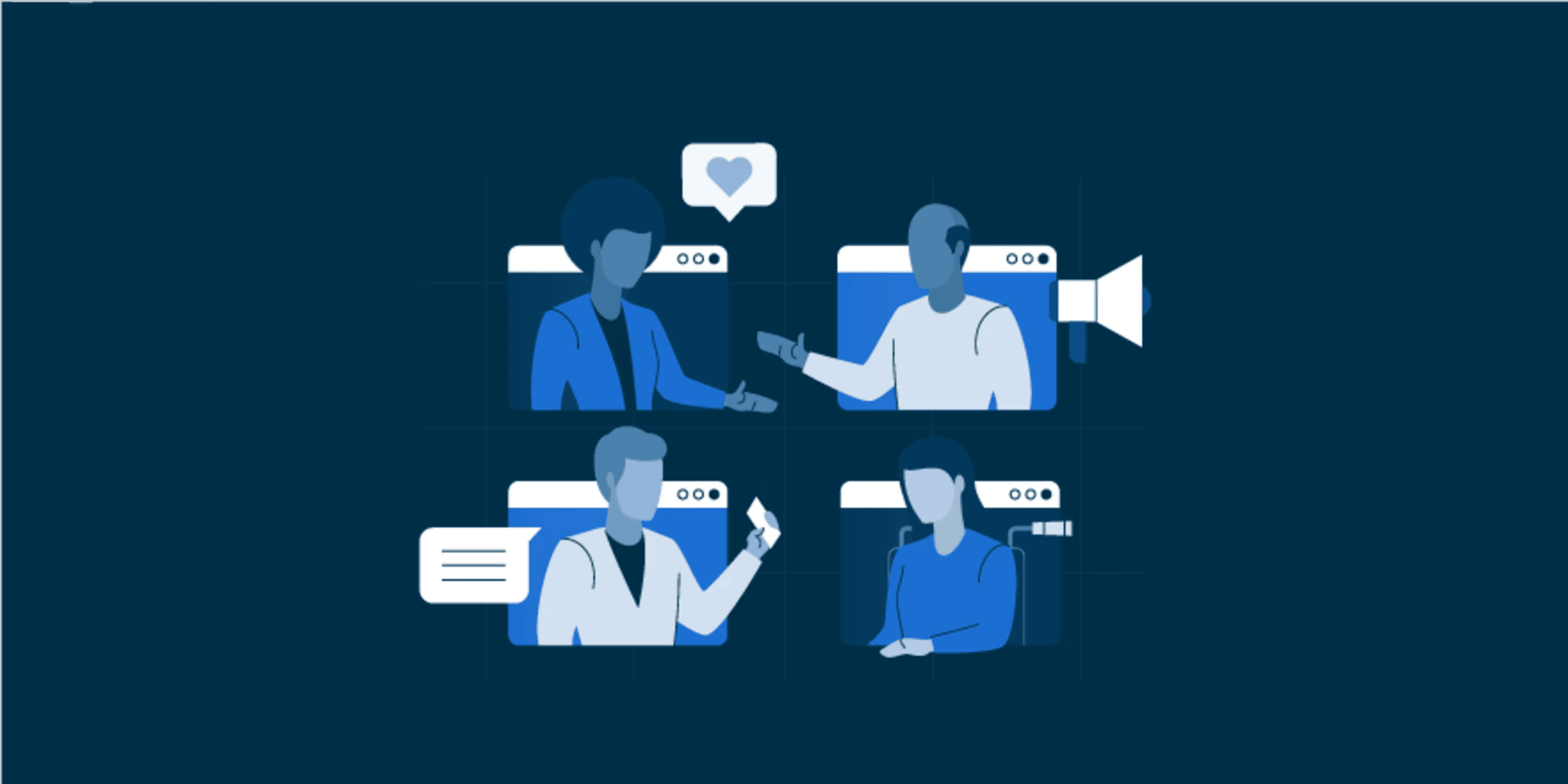
Announcing New Help Desk Software: LIKE.TG!
We are pleased to announce the official launch of LIKE.TG, our new help-desk ticketing software. LIKE.TG is cloud-based, modern ticketing software for managing support email, collaborating with teammates, automating repetitive tasks, and improving customer experience.We have been internally using LIKE.TG over the past months and deploying all the support portals for our products (Syncfusion, Bold BI, Bold Reports, and BoldSign) using it. We will share more details about this product in upcoming blogs, but for now, here are some feature highlights: TicketingOrganize all support-related queries in one place and assign them to the appropriate agents. Also, customize support-creation forms and collaborate with your teammates. In addition, LIKE.TG sets up your SLA and business hours and increases agent productivity. For more details, visit the LIKE.TG site.Email-based ticketingConvert all incoming customer support emails into tickets and respond to them via email. Automatically forward all incoming emails in one account to another account through email-based ticketing.Powerful automationAutomate ticket processing with no-code automation to create customized workflows that perform periodic tasks at each stage of the ticket life cycle. Further, auto-assign tickets to the appropriate agent and set response and resolution due dates based on business hours in the SLA. Moreover, create and update triggers to perform correct actions on tickets. To explore more about automation, refer to the automation page.CustomizationCustomize your support software to update the logo, login options, ticket layout preferences, and password policies in the agent portal. You can also customize and rebrand the customer portal using the customer portal settings in the customization page.Contact managementManage contacts and contact groups to enhance customer interaction in order to provide better customer service. In contact management, tag contacts and contact groups based on their business, revenue, and other characteristics to filter them easily in the future.Reports and analyticsSeveral pre-built reports and dashboards are available in the reporting and analytics feature—useful for analytics and making informed decisions based on data.IntegrationsIntegrations such as Jira and Zapier allow you to integrate tickets with various apps and services in less time to induce workflow and execute actions with triggers. Jira templates for tickets can further streamline this process. Therefore, this helps your support team stay updated on the progress of customer-reported issues.LIKE.TG APIsWith a flexible REST API, pull data and integrate it into your internal apps. The REST API helps third-party applications interact with LIKE.TG programmatically. Accordingly, it supports read, create, edit, and delete operations, which are usually in JSON format. For more information, refer to LIKE.TG APIs.ConclusionWe hope you enjoyed this blog and got a clear idea about LIKE.TG and its features. Be sure to explore our full set of features.Once again, we are glad to announce this new help desk software, LIKE.TG, which offers a15-day free trialthat does not require a credit card. We invite you to sign up and experienceLIKE.TG for yourself. Give it a try and let us know what you think!If you have any problems, please contact our support team.

7 Best Techniques for Reducing Customer Service Response Time
In this competitive world, it is essential to attract customers to grow a business successfully.Customer service is one of the major parts of charming the customers, and it is necessary to deliver the services customers expect as soon as possible.It gives them a good impression of your company, which they’ll share with potential customers.Slow customer service response times will definitely impact business growth in the other direction.So, reducing customer support response time is one of the major aspects we have to consider.Customer response time is a metric that customer service leads closely monitor. In this blog, we’ll see some ways to improve the customer service response time of a customer service department. What is customer service response time?Customer service response time is the time it takes a support team to send replies to customers who have created tickets.Average response times vary according to the nature of your business and the channels your customers use to contact you.Average response time is the total time taken to respond to tickets over a given time, divided by the total number of responses over a given time.Benefits of improving customer response timeA poll conducted by Netomi indicates that 30% of consumers will only wait two minutes for responses on a web chat, highlighting the importance of improving customer response time.Doing so can bring various benefits to businesses, contributing to customer satisfaction and overall operational efficiency.Enhanced customer satisfactionFaster response times generally improve the customer experience. Waiting for a reply can be frustrating, especially if the matter is urgent.Quick responses help alleviate this frustration. Prompt replies also give customers the feeling that their concerns are important and that the company is eager to assist them.Sending an initial reply helps maintain customer satisfaction and patience as your team prepares a more detailed response. A canned response with an estimated wait time can help.Competitive advantageIn a market where consumers have many choices, the speed of a response can be a key differentiator.A company that responds quickly to customer queries can stand out from competitors and attract more customers.This can be especially important in industries where products and services are similar and there are a lot of choices.Increased loyalty and reduced customer churnQuick responses build trust and foster a positive relationship with customers.When clients feel valued by receiving timely support, they are more likely to remain loyal to a brand. This can translate to repeat business and a higher customer lifetime value.Customers who experience slow response times may become frustrated and switch to a competitor.By improving response times, companies can reduce the rate at which they lose customers. Thus, quick response times can contribute to a lower customer churn rate.Positive brand perceptionA commitment to fast response times reflects positively on the brand, signaling professionalism and customer-centricity.Improving response times can lead to better reviews and acknowledgements, which can be powerful marketing tools. Overall, it can improve the public’s view of your brand.Increased salesPrompt responses to inquiries about products or services can lead to quicker purchasing decisions, potentially boosting sales.Customers who might otherwise abandon their shopping due to unanswered questions can be converted into sales with timely assistance.Better crisis managementIn times of a crisis or when dealing with complaints, a swift response is critical.It can help to mitigate damage to the company’s reputation and show customers that the business is proactive in addressing issues.Effective ways to reduce customer service response timeHere are some techniques to help your support team to improve their customer service response time:Analyze your support team workflow and performance.Set up an automatic response to customers.Create canned responses.Deploy integrations.Categorize issues created in tickets based on priority.Use a self-service knowledge base and FAQs.Track customer service response time.Analyze your support team workflow and performanceIf you find that your average response time is longer than your expectations, analyze your support team performance and workflow structure.In addition, detect the commonalities in tickets that take a long time to resolve to find the causes for delay.The dashboards and reports in help desk software can make this easier by visualizing the team performance data.Dashboards allow you to track the current status of support tickets and provide a summarized view of the activities you want to analyze.Through these reports, support leads are able to gauge the customer response time for each agent individually and know the steps to take to boost their productivity.Set up an automatic response to customersSending automatic email responses acknowledges that you have received your customers’ queries.These email responses are common email templates that do not provide any specific information regarding tickets. Also, it is not considered a first response.It’s a good idea to link to FAQ pages and knowledge bases in the automatic email responses to educate customers about your self-service tools.This will help them to solve some issues by themselves, taking up less of your support team’s time.You can include your typical email response time in your automated responses to give customers a realistic idea of when their issues will be resolved.Here’s a guide on how to link related solution articles to ticket issues in the automated responses.Create canned responsesCanned responses are a prewritten set of response templates or messages for frequently asked questions in your support tickets.Agents can create and use canned responses to reduce the customer support response time for common questions.Moreover, they can utilize their time fixing less common issues.Deploy integrationsIf you employ a help desk software solution, which already puts you at an advantage, you can use it to integrate the third-party apps you use.You can integrate help desk tickets with various apps and services, like Jira and Zapier, in order to improve workflow, execute actions with triggers, and keep your support team up to date on the status of customer-reported issues.Integration helps to reduce the response time for help desk tickets.Prioritizing the issues in ticketsWe can label the tickets as critical, high, normal, and low while creating or assigning them, based on their issue type, urgency of the resolution and the impact of the ticket resolution.Therefore, the support team fixes the most important issues reliably.Handling tickets in the order they arrive is not a good method. Each customer’s ticket is important to resolve, but every ticket is not urgent.By prioritizing the tickets, the agents can see which client issues should be resolved first and send a quicker response for the tickets with critical and high priorities.Using a self-service knowledge base and FAQsMost customers prefer consulting a knowledge base or FAQs compared to contacting the customer service team.You should have the FAQs and knowledge base pages available and prominently visible in the help section of your website, so customers can find the solutions by themselves.Thereby, this reduces the incoming ticket volume and improves time management, leading to quick responses to customers with less common issues.Support agents have more time to focus on responding and resolving the urgent issues that require their attention.Track customer service response timesThe average response time varies for each company based on its size and business type.Sending a first response is important, but resolving the ticket in timely fashion will also improve your customers’ satisfaction.You can track the KPIs for your average first response time and final resolution time.With an eye on these, you can get insight into your service team’s performance and where agents or the process in general may need improvement.Based on current averages, you can set realistic goals to achieve and display them to your agents so they know what’s expected of them.Being able to pinpoint areas for improvement will give your agents clearer paths to achieve those goals.ConclusionGood communication with your customers is essential both for retention and the reputation of your company.LIKE.TG provides awesome features to reduce your customer support response time and improve the productivity of your support team.Try a live demo to see how LIKE.TG could help your support team be more successful.Begin a 15-day free trial to discover its numerous features.For any questions, please post them in the comments section. You can also contact us through our support system.Related blogsMost essential customer service skillsGuidelines for customer service for any businessStrategies to Provide Efficient Customer Service10 Creative Ways to Avoid Common Customer Service Mistakes Automated Customer Service: Examples and Benefits





































