客服系统
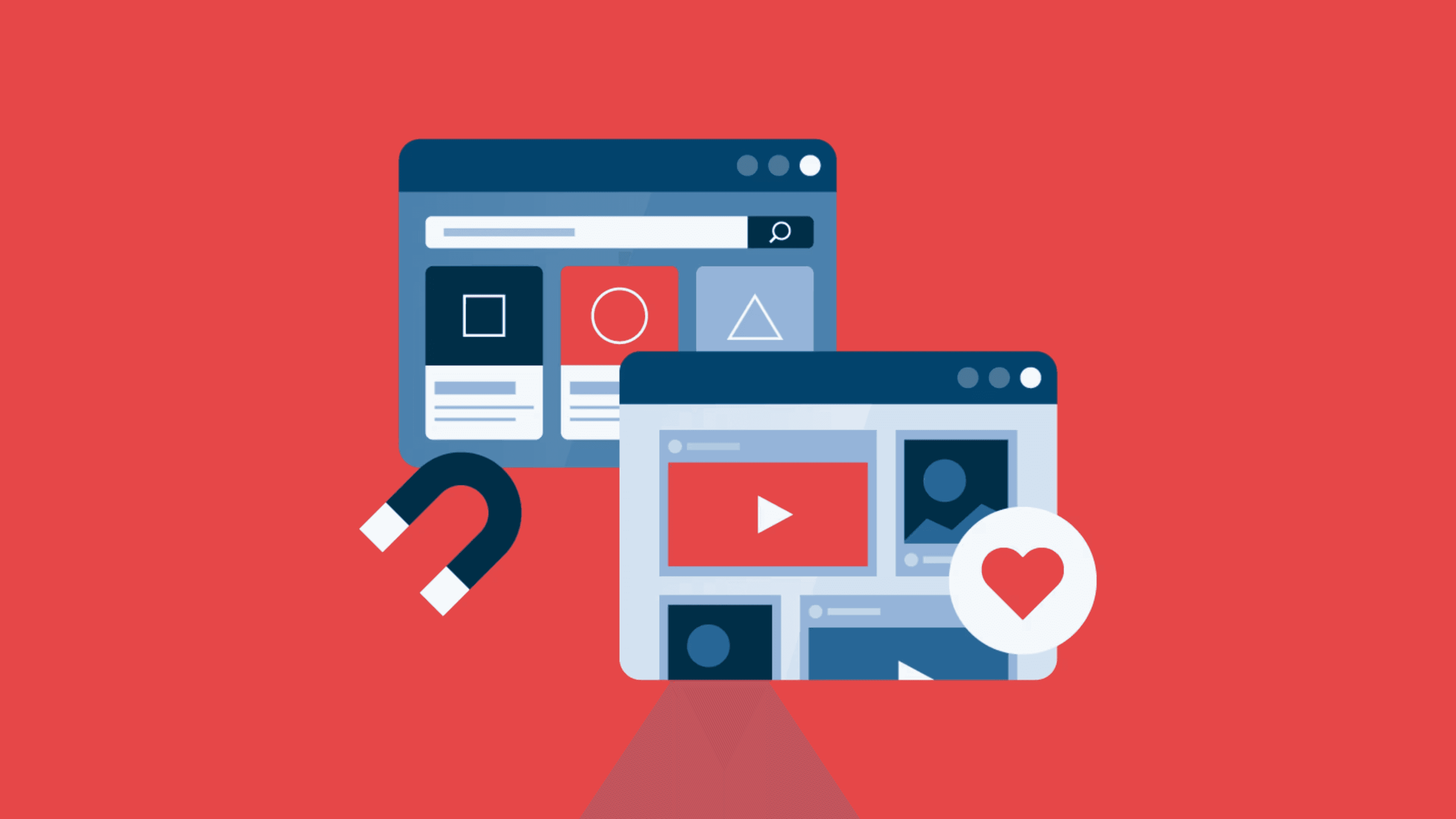
Customer Success: Why Your Business Needs It
It is widely known that a successful business requires a high-quality product and an effective sales and marketing team.However, in order to conserve this growth, it is crucial to stay ahead in the fast-paced market.To maximize the lifetime value of their customers, businesses recognize that they must first ensure that those customers feel successful when utilizing their products.The focus of customer success is not solely on satisfying customers. Rather, the success of a business is directly linked to the success of the customers, as they are essential.In this blog, we provide a comprehensive guide to understanding customer success and its importance. What is customer success?Customer success refers to the actions made by a company to ensure its clients achieve the greatest success, both in utilizing its product and in their own business activities.It involves foreseeing potential issues or inquiries from clients and proactively offering solutions and responses.A company’s customer management approach consists of two components: customer support and customer service.Client success emphasizes proactively collaborating with clients during their entire journey as a customer.Which involves assisting them in deriving more value from their purchase and encouraging them to provide feedback.Customer success is the idea of making sure your clients are highly satisfied with your offerings, leading them to continue buying your products or services in the long term.Why is customer success important?37% of firms lack a well-defined customer service strategy. Customer success brings together the objectives of both customers and businesses to establish a long-lasting, mutually advantageous relationship.The following reasons are why customer success is essential for your business.1. Reducing expenses by prioritizing retention over acquisitionCustomer success is crucial to your business for several reasons-one of which is its impact on reducing expenses by prioritizing retention over acquisition.According to Invesp, 70% of respondents agreed its cheaper to retain customers than acquire new ones.Retaining customers is significantly more cost-effective than acquiring new ones, and customer success ensures that your customers are happy, satisfied, and continue to do business with you.Acquiring new customers is often more expensive due to:Marketing costsSales effortsOnboarding processesBy focusing on customer success, you invest in keeping your existing customers happy and engaged, which is typically more cost-effective.2. Increasing lifetime expenditure and reducing customer churnCustomer churn often occurs due to unmet customer needs and insufficient support, which can result in a significant loss for a business.A higher churn rate indicates a greater percentage of people cancelling their subscriptions to a business’s products or services, resulting in a decrease in the business’s revenue.Customer success emphasizes identifying churn warning signs while also proactively utilizing data to improve a customer’s experience.When experience becomes the primary focus, people are prepared to spend extra if they believe that the brand genuinely cares about their experience with the product.This reduces churn and prevents your customers from leaving your brand for a competitor’s.3. Facilitating a development cycle driven by feedbackAn essential aspect of the connection established between a customer and a customer success manager involves a transparent feedback cycle.As this relationship is personalized, customer success managers frequently have access to vital feedback that, if utilized properly, can lead to significant improvements in the product.Customers are undeniably at the heart of any business, and it’s essential to integrate them into all aspects of the organization.Integrating customer success solutions can bring customer voices to the forefront, aligning your organization’s product roadmap and efforts with the customer’s needs at every stage.By utilizing customer insights, you can fine-tune products and services to achieve desired results, ensuring exceptional customer experiences.4. Boosting business expansion through favorable customer success storiesIn today’s competitive market, simply having the best products and services is not enough to set you apart.Discovering innovative methods to boost ecommerce sales is becoming more challenging.By satisfying customers, small enterprises can leverage word-of-mouth marketing by empowering clients to serve as individual representatives.A highly efficient method for persuading customers about the worth of your company’s products and services is by utilizing customer success narratives.Following a favorable encounter with a business, 47% of clients would suggest it to a friend.Your business’s prior instances of delivering satisfactory customer service can serve as an appealing factor for future customers.5. Increasing revenue with repurchases and upsellingThe potential for upselling and repeat purchases is one of the clear benefits of customer success.Additionally, customer success management gives you access to consumers who may benefit from a software update or extension but are not currently doing so.You may uncover chances to upsell, cross-sell, and provide clients with proactive assistance when you are able to estimate customer health, that is, the possibility that a customer would upgrade to that new SaaS option or renew after the initial trial.6. Increasing customer satisfaction ratesClient success strategies may assist firms in successfully maintaining client relationships across the whole lifecycle of a product.To reduce customer attrition rates and thereby boost corporate sales and revenue volume, firms can adopt customer success techniques.Clients that are satisfied with your products or services are more likely to do business with you again.Customer success teams focus on ensuring that customers achieve their desired outcomes using your product or service.This leads to higher customer satisfaction, as clients feel that your company is genuinely interested in helping them succeed.7. Reducing support costsReduced support costs refer to a decrease in expenses associated with providing customer service, technical assistance, and other support services to clients or users of a product or service.By proactively addressing client needs and assisting them in achieving their goals, customer success teams can reduce the number of support tickets and requests, leading to lower support costs.Ultimately reducing support costs can lead to:Increased profitabilityCustomer satisfactionMore efficient business operationCustomer success vs. customer serviceCustomer success and customer service are related concepts, but they have distinct focuses and roles within a business. Following is a breakdown of customer success versus customer service.FocusCustomer success primarily focuses on the long-term success and satisfaction of clients throughout their entire journey with the company, while customer service focuses on addressing and resolving customer issues, inquiries, and problems at one time.Interaction typeWhile customer success is proactive in nature, aiming to understand customers’ goals and actively guide them toward achieving those goals, customer service is reactive in nature, responding to customer-initiated interactions or addressing problems as they arise.ToolsCustomer success relies on tools such as customer relationship management (CRM) systems, customer success platforms, and feedback mechanisms to manage the customer journey.Customer service relies on tools such as help desks, ticketing systems, and communication channels for issue resolution.GoalCustomer success aims to maximize the value customers receive from what they purchased, leading to long-term customer retention.Customer service aims to provide resolutions to customer problems, ensuring satisfaction in specific transactions.ResponsibilityCustomer success involves cross-functional collaboration, with teams working to understand and meet customer needs holistically.In customer service, responsibility primarily falls within the domain of the service team, addressing customer needs on a case-by-case basis.Customer success vs. account managementCustomer success and account management are related but distinct functions within a business, each with a specific focus and set of responsibilities.Following are the key differences of customer success versus account management.FocusCustomer success primarily focuses on ensuring that customers achieve their desired results and derive maximum value from the product or service.Account management focuses on the success of the broader business relationship, including revenue growth and overall account health.Interaction typeBoth are proactive. Customer success proactively engages with customers to understand their goals and challenges.Account management proactively engages with customers to understand their business needs, identify upselling or cross-selling opportunities, and address any account-related issues.TimeframeWhile customer success involves ongoing engagement throughout the customer lifecycle, from onboarding to continued product usage, account management involves ongoing relationship management, ensuring that the customer’s overall experience with the company is positive.GoalAlthough customer success aims to foster long-term customer satisfaction and loyalty by guiding customers toward success, account management aims to grow the account, increase revenue, and ensure customer satisfaction by understanding and meeting the broader business needs.MeasurementCustomer success is measured through metrics like the net promoter score, customer churn rate, and customer lifetime value.Account management is measured through upsell and cross-sell revenue, account growth, and customer satisfaction scores related to the overall account relationship.Customer success vs. customer experienceCustomer success and customer experience are two concepts that are often intertwined but have distinct differences in their focus and approach within a business context.FocusCustomer success focuses on guiding and supporting customers so that they can realize the full value of a product or service.This involves understanding customer goals, providing tailored advice, and helping them use the product more effectively.Customer experience, on the other hand, focuses on the quality and the subjective response of the customer to interactions with your brand.The aim is to ensure that at each touchpoint, the customer has a positive and seamless experience, which in turn can lead to higher satisfaction.ScopeCustomer success aims to foster long-term customer relationships and reduce churn by ensuring that customers are successful with their purchase.Customer experience encompasses all customer-facing aspects of a company, including website interactions, ease of use, customer service, branding, communication, and emotional connection.ResponsibilityCustomer success involves collaborating with various internal teams to ensure customers receive the support and resources needed for success.Customer experience involves collaboration to ensure a cohesive and positive experience at every touchpoint, including with marketing, sales, IT, product development, and customer support.MeasurementCustomer success is often measured through customer retention rates, churn rates, and customer lifetime value.Customer experience is often measured through metrics such as net promoter score (NPS), customer satisfaction score (CSAT), and customer effort score (CES).Key responsibilities of the customer success teamOnboardingOnboarding is the phase in the customer journey in which the foundation for a long-term relationship is established.A customer success team plays a fundamental role in ensuring that new users are effectively integrated and comfortable with the product or service.It’s important to ensure that as soon as a customer begins their subscription or receives their product, your team is there to steer them through best practices and advise them on how to use the product features that will be most advantageous for them.Providing support with renewalsThe customer success team has a responsibility to build and maintain relationships with customers, ensuring that the product or service aligns with their goals.In certain organizations, the customer success department may take on full responsibility for renewals, overseeing the entire process from contract negotiations to finalization.However, it is often more appropriate for customer success to provide support in the renewal process rather than to handle it in its entirety.This is because customer success managers excel at ensuring clients achieve their desired outcomes with the product, rather than focusing on sales expansion or increasing monthly recurring revenue.Preventing customer churnThe customer success team is tasked with identifying reasons for customer turnover and developing strategies to improve retention rates.A study by Gartner revealed that customers had an 82% likelihood of remaining with a company after experiencing a service interaction that enhanced the value they received.If customers have a committed ally to assist them in fully leveraging the benefits of their purchase and achieving their long-term objectives, they’re less inclined to switch to competitors.Discovering new opportunities for cross-selling and upsellingCustomer success teams prioritize building rapport with clients, placing them in a prime spot to introduce additional purchases or upgrades.While their core responsibility is to help customers achieve their desired outcomes, cross-selling and upselling can also fall under their purview as part of a broader strategy to deepen customer relationships and expand business opportunities.Your team should only recommend additional products when they are confident that these offerings will address the customer’s problems or support their expansion.Customer success strategyThere are many different customer success strategies that businesses can implement. Some of the most effective strategies include:1. Setting clear goals and objectivesWhat do you want to accomplish with your customer success strategy? Do you want to enhance customer retention, better customer satisfaction, or generate more revenue? After identifying your desired achievements, you can develop a plan to attain your objectives.2. Getting feedback from your customersThe best way to improve your customer success strategy is to get feedback from your customers. Inquire about their preferences and dislikes regarding your products and services. The input received will aid in pinpointing aspects that can be enhanced.3. Offering ongoing supportCustomer support doesn’t end when the sale is made. Continue to offer your customers support throughout their relationship with your company. This could include providing training materials, offering webinars or tutorials, or simply being available to answer questions.4. Personalized serviceThe first step to establishing a successful customer success strategy is to understand your customers:What are their needs and wants?What are customer pain points?Take time to understand your customers and their individual needs.Once you understand your customers, you can develop a strategy that addresses their needs and helps them achieve their goals.This will allow you to provide more personalized customized service and assistance.ConclusionIt is essential to recognize that the success of customers is not the exclusive responsibility of a single person or team; instead, it is the collective responsibility of the entire organization.Prioritizing customer success is an effective way to reduce expenses in your business.By ensuring that your customers achieve their desired outcomes, you can increase lifetime expenditure, reduce churn, and enjoy numerous other benefits that will contribute to the long-term success of your business.Arrange a live demo to learn how LIKE.TG can assist your company in enhancing its customer success. Begin a free trial to investigate its numerous features.If you have any inquiries concerning the product and its functionalities, don’t hesitate to reach out to the LIKE.TG support team.Related blogsCustomer retention strategiesCustomer follow-up strategiesHow to apologize the customersBest practices to handle customer complaints
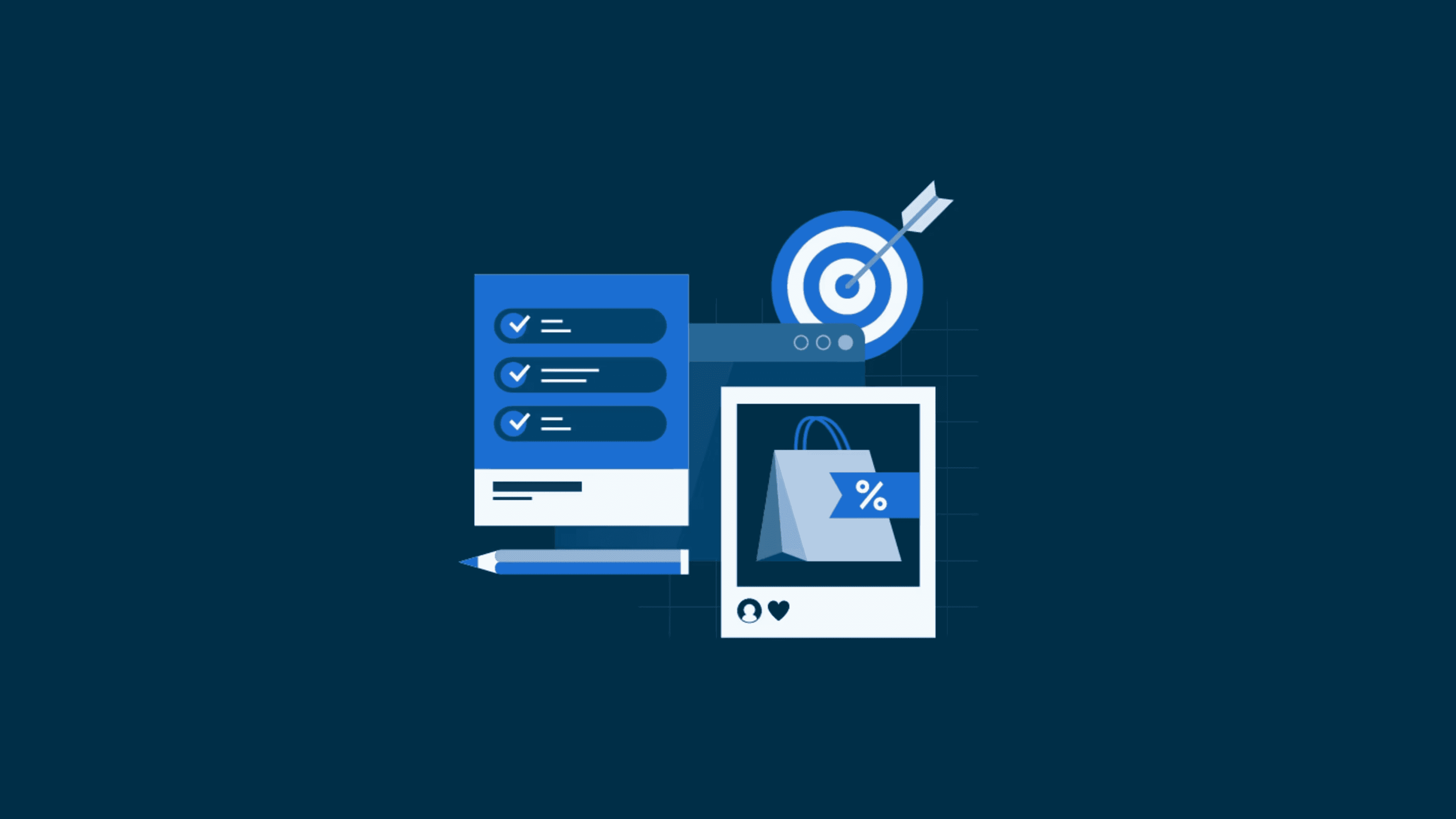
Customer Self-Service: What It Is and How to Succeed It Right
Customer self-service alters how companies engage with their clients. Even though self-service is not a new concept, customer trends can call for more self-service options in new areas.According to Harvard findings, 81% of clients prefer to take care of issues themselves before reaching out to live representatives.This blog post will examine seven benefits of customer self-service in customer support and ways to improve self-service in your business. What is customer self-service?Customer self-service enables customers to find solutions to their problems, access information, and perform various tasks without directly interacting with a company representative.Customer self-service is available through a variety of channels, including knowledge bases, FAQs, chatbots, how-to videos, and online portals.Benefits of customer self-service in your organizationHere are the top seven significance of a customer self-service solution in your business.1. Increases efficiency and productivity of the support teamSelf-service customer service is available around the clock, allowing customers to find solutions to their issues anytime without needing any intervention from the support team.As a result, the brand’s total effectiveness can be improved.Additionally, the support team can be more productive and efficient with fewer support tickets and queries to manage.They can spend more time on initiative-taking tasks, such as improving the knowledge base to continuously boost their support level.2. Provides 24/7 supportIf you want to succeed in the market, you must live up to the grand expectations of the modern consumer.Customers want businesses to help whenever they need it, around the clock.The availability of support services is increased because of customer self-service.In this way, even if a consumer has a question at four in the morning, they may easily oversee it themselves.Businesses can only offer human support to employees during specific hours and certain days of the week.However, self-service is available around the clock and on holidays. Consumers no longer must wait for answers as a result.3. Serves more customers at onceSupport representatives can serve a finite number of clients. Customers have a speedier option that often satisfies everyone when using self-service options such as a knowledge base.For example, businesses like restaurants may find that installing self-service booths results in more customers.Self-service offers significant benefits to both the customer and the business. Some significance include:Customers can consult the latest information on websites and knowledge bases to obtain the same answer they would receive from support staff.Provide businesses with the opportunity to gather valuable information from clients for future marketing strategies.4. It is cost-effectiveEncouraging customer self-service is much less expensive than hiring a support team to manage client inquiries.A significant percentage of a company’s money utilized in other areas can be saved.With self-service, businesses need to spend less time and money on employee training since performing specific tasks is shifted to the customer.This can lead to significant savings in training expenses.5. Enhances the customer experienceCompanies are aware that offering top-notch customer service is essential to their success.Contacting the support team may cause consumers inconvenience in addition to a delay in assistance.The research may find that customers prefer to oversee their difficulties instead of asking for help.Using this information, customer self-service can become a trustworthy substitute for the support team in the company.Customers will be more satisfied and have a better experience if they can solve their problems without assistance from support personnel.6. Reduces the burden on support staffSupport staff strain must be reduced for businesses to maintain high productivity and customer happiness.Implementing self-service alternatives in customer assistance is one method to do this. Customer assistance is crucially dependent on self-service for a few reasons:Reduced need for additional staff: With self-service options managing a huge portion of customer inquiries, organizations may not need additional support staff to manage the workload.Scalability: As an enterprise grows, so does the demand for customer support. Self-service options allow organizations to scale their support efforts without needing a proportional increase in support staff.7. Provides insight into customers’ needsCustomer self-service provides insights into customers’ needs by enabling businesses to collect and analyze customer behavior, preferences, and feedback data.This information can then improve products, services, and customer experiences.Companies use a self-service solution to collect customer feedback and receive suggestions or related information.These insights may be leveraged to develop consumer-focused offerings, enhance the self-service experience, and guarantee outstanding customer service to clients.Tips for improving your customer self-service strategyA well-designed self-service strategy empowers customers to find answers and solve problems independently, improving their experience and reducing strain on support teams.Improve content discoverabilityTo provide the best customer self-service experience, you need a search engine optimization (SEO) strategy. This may include incorporating relevant keywords, meta descriptions, and tags to ensure content ranks high on search engine results pages (SERPs).You can also organize content into intuitive categories and provide a user-friendly navigation system, including a dynamic internal search engine with autocomplete, filtering, and suggestion features.Furthermore, incorporating frequently asked questions (FAQs), clear headings, and a logical hierarchy helps customers find information more easily.Conduct regular updatesOut-of-date and irrelevant content frustrates users and undermines customer trust. Regularly update and maintain your self-service resources, like FAQs and knowledge bases. Ensure information is accurate and addresses the issues customers are most likely to face.Integrate emerging technologiesIntegrate new technologies like chatbots or virtual assistants to answer basic questions and offer 24/7 support. Consider optimizing your websites for mobile devices and offering self-service options within your mobile app for on-the-go convenience.Include self-service options across multiple channelsDon’t limit self-service to your website. Integrate self-help resources and links in your mobile app and social media platforms to allow customers to access information, perform transactions, and solve issues using the most convenient channel for them.Provide quick escalation optionsMake it easy for customers to escalate to a human agent if their issue is complex or requires further assistance. Offer a clear and prominent “Contact Us” button, chat option, or phone details within the self-service platform to ensure customers get the personalized help they need.Enhance the readability of the self-help resourcesAlways use clear, concise language and break down complex topics into easy-to-understand steps whenever you add content into your knowledge base. Incorporate visuals like screenshots or infographics to further improve comprehension.Ensure your self-service resources are also accessible to everyone. This includes using proper coding for screen readers, offering alternative text descriptions for images, and providing content in multiple languages.Leverage customer feedbackCustomer feedback can help you refine your customer self-service strategy. By utilizing surveys, comment sections, and direct feedback channels, companies can identify common customer pain points, confusing interfaces, or frequently asked questions.These insights can then be used to refine knowledge bases, streamline navigation, improve interactive elements like chatbots, and create more intuitive self-service workflows.Additionally, analyzing feedback trends can help businesses anticipate customer needs, leading to the proactive development of tutorials, FAQs, and instructional content that empower users to independently solve problems better.Companies looking to begin offering self-service to their clients have many choices. Here are five top techniques to consider.Customer self-service examplesCustomer self-service is an essential component of modern businesses, empowering customers to find answers and resolve issues independently.Here are the major examples of effective customer self-service options:Knowledge baseOne of the most common and effective customer self-service options is a knowledge base.A knowledge base is a central storage space for information about a particular subject.It is commonly used to complement customer self-service as it allows users to find answers to their questions without contacting customer support directly.According to research by Higher Logic, 92% of people indicated that they would opt for a self-service option through a knowledge base if one were available.By providing a comprehensive knowledge base, companies can significantly reduce the volume of customer support tickets and empower customers to solve their own problems quickly and efficiently.FAQ pageMany business websites have a frequently asked questions (FAQ) section where they provide answers to common questions that customers have.An FAQ is often organized by topics and provides concise, straightforward answers, making it easy for customers to navigate and locate relevant information.Question topics can range from product usage to payment methods, to product information, to troubleshooting steps.Artificial IntelligenceAI can significantly enhance customer self-service by making it more informative, efficient, and user-friendly. An AI-powered knowledge base, for example, can examine a customer request and provide relevant articles, tutorials, or FAQs.AI chatbots further enhance customer self-service by analyzing customer data for intent and sentiment to comprehend customer requests better and provide accurate and personalized responses.With 24/7 availability and the ability to deliver accurate information, AI-powered chatbots are a valuable asset to self-service systems. AI complements customer support teams by handling routine inquiries so that agents can focus on complex issues that require human intervention.Community forumsCommunity forums are online platforms where individuals with shared interests or concerns can gather to discuss topics, ask questions, share information, provide support, and connect with each other.In a business setting, forums are often moderated by the company but rely on peer-to-peer support among customers.They are organized around aspects of a business’s offering, such as product features and technical support.Mobile appsMobile apps have become a popular and convenient platform for providing self-service options to users.They offer self-service features that allow users to access information and troubleshoot issues without contacting support, like FAQs and knowledge bases.And when a user is unable to solve a problem on their own, they can use the app to file a support ticket or initiate live chat support.Video tutorialsVisual learners benefit from video tutorials that show them how to use a product or service.Companies can create instructional videos on how to set up or use their products, which can be more engaging than text-based guides.By taking advantage of these resources, users can enhance their skills, save time, and reduce the need for direct support.Wrapping it upCustomer self-service offers a fantastic way for customers to identify solutions and address their issues independently, without the assistance of support staff.Online community forums, knowledge bases, and FAQs are all examples of customer self-service.Customer self-service can significantly enhance the productivity of an organization by empowering users and reducing support workload.Schedule a live demo to experience how LIKE.TG can encourage customer self-service. LIKE.TG provides an incredible knowledge base software to empower your customers and agents.To experience the value you can deliver to your support team and customers, sign up for a LIKE.TG free trial. If you have any queries, contact theLIKE.TG support team.Related articlesReasons why a knowledge base is important in an organization.Best practices to improve your knowledge base.Knowledge base article templates for great content creation.
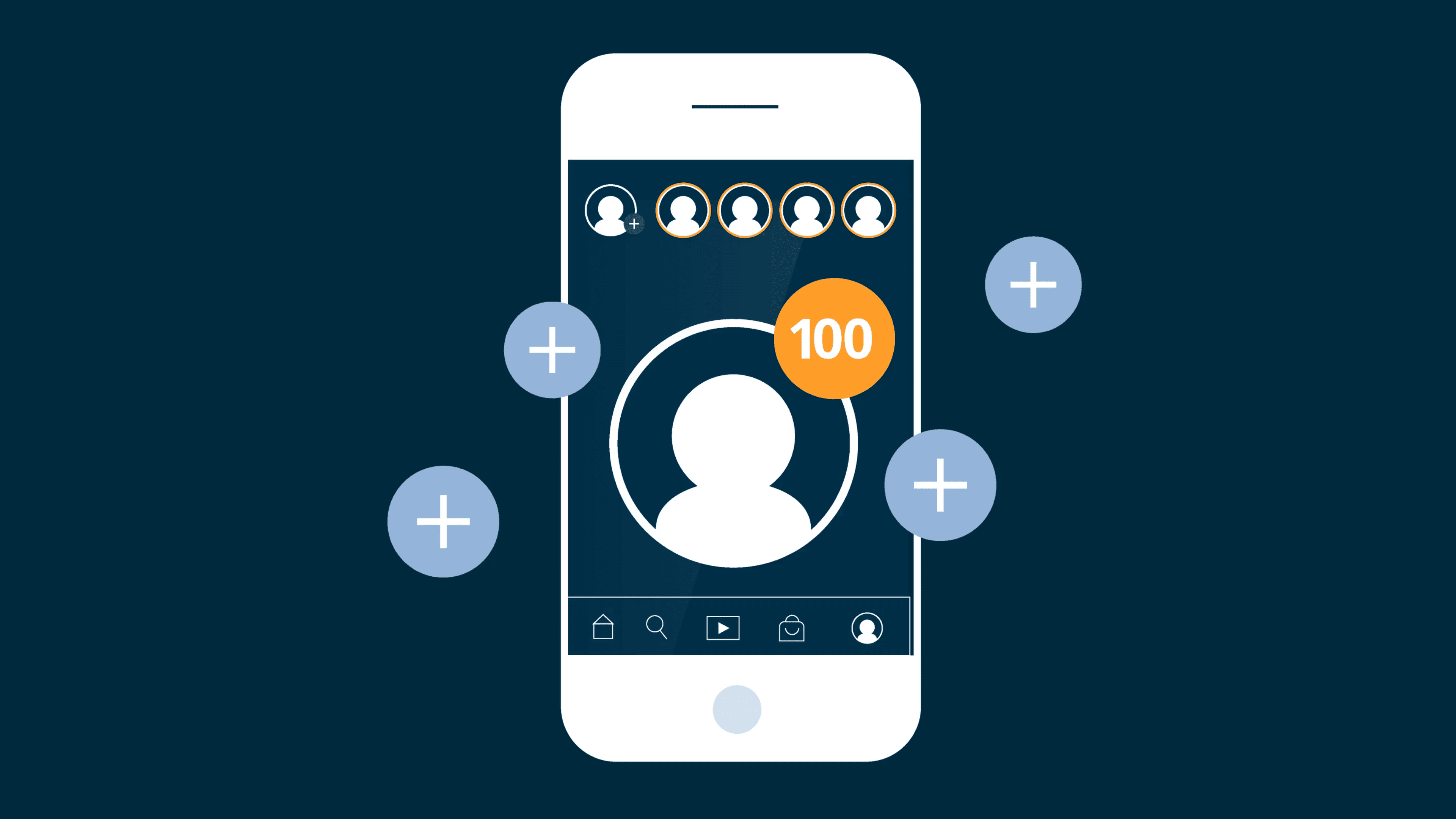
Syncfusion’s Exclusive Offer for Its Customers—Get LIKE.TG for Free*!
Syncfusion, a leading provider of enterprise software solutions, is proud to announce that its customers (includes all Essential Studio, Bold BI, Bold Reports, and BoldSign customers) will now enjoy its help desk software app, LIKE.TG, for free!Read on to discover whatSyncfusion’s exclusive offeris all about! Introducing LIKE.TGLIKE.TG is a powerful, modern, cloud-based help desk that performs customer service-related processes in a simple yet intuitive manner.LIKE.TG is highly scalable and user-friendly for all enterprise businesses looking to offer outstanding customer support in order to grow their businesses.With LIKE.TG, businesses have access to amazing features including an automated ticketing system and knowledge base software.Learn more about the LIKE.TG features on thispage.A support team can use LIKE.TG to manage clients’ queries and requests, track customer conversations, and provide quick and timely responses and resolutions all in one central repository.Learn about the journey behind thecreation of LIKE.TG!Details of Syncfusion’s Exclusive OfferFor starters, Syncfusion is offering its customers a LIKE.TG licence completely free for 1 year— worth $2,880!This free licence package is illustrated in the table below.PlanGrowthNumber of Agents10Price$2880 $0Note: Customers will pay the Growth Plan pricing per agent for any additional agent.The Growth package includes all the main LIKE.TG features available for the Starter Plan and other advanced features, like:Multichannel ticketingKnowledge base software: internal and externalAutomation featuresThird-party integrationsReports and dashboardsEnterprise-grade security and privacyCustomer satisfaction (CSAT) surveysYou can see more LIKE.TG features included in the offerhere.Why Give Syncfusion’s Exclusive Offer a Try?Try this ticketing software to see how it can boost your support team. LIKE.TG is:A powerful help desk with advanced features. Using it, you can provide your clients with the best customer service and effectively manage support team workflows.Easy to set up and use, secure, highly scalable, and comes with a free and straightforward expert migration service.Free! With the LIKE.TG licence completely free for one full year, you save on the expense of purchasing support ticketing software for all that time.How to Sign Up and Claim Your Free LIKE.TG LicenceIf you are a Syncfusion customer, you can claim this offer by either signing up via the Syncfusion LIKE.TG offerspageor clicking theClaim Your Free Accountbutton on thispage.ConclusionWith Syncfusion’s exclusive offer of one year of free LIKE.TG, Syncfusion customers will enjoy great benefits. Try to experience Syncfusion’s modern, intuitive, cloud-based help desk software.For more information about howLIKE.TGcan transform your support system, request alive demo. Or you can experience LIKE.TG’s amazing features for yourself with theLIKE.TG free trial. Please contactLIKE.TG supportfor any questions.

The Best Customer Service Software for 2024
Choosing the best customer service software from the many options available can be scary, especially for beginners.Most suppliers offer similar features and promises to assist you in achieving the same goals.To guide you in picking the perfect software for your business, we have gathered a list of the best customer service solutions for 2024.We will be looking at each software solution’s key features and cost. What is a customer service software?Customer service software are the platforms and tools used by businesses to enhance customer support management.These tools are used for managing customer support requests.They enable service agents to monitor, prioritize, manage, respond to, and resolve customer inquiries and employee requests.Promoting the growth of your business requires a robust customer service program.It is without question that excellent customer service skills form the foundation of a successful and long-lasting business.Hence, it is essential to utilize top-notch customer service software to deliver this level of service effectively.Top 20 customer service software providersCustomer service software is an important tool for any business that values its customers.It assists businesses in managing and tracking every customer interaction, ensuring a smooth and seamless customer experience.The best customer service software products in 2024 include features such as multichannel support, automation, analytics, and self-service support.Let’s check out some of the top software for helping businesses excel in customer service in 2024.1. LIKE.TGOur own LIKE.TG is an advanced customer service software platform that utilizes cutting-edge customer support tools and self-service portal to enhance and streamline customer service.It is a highly scalable and intuitive solution for enterprise businesses seeking to differentiate customer support vs customer service for business growth.LIKE.TG is a cloud-based platform that enhances customer experience by managing support emails, facilitating collaboration among team members, and automating repetitive tasks.LIKE.TG help desk software offers a user-friendly client portal software, an interface that allows customers to monitor and submit tickets with ease.LIKE.TG also holds a SOC 2® Type 2 certification, signifying that the customer service software observes the highest standards of customer service security and privacy.Key FeaturesMultilingual knowledge baseEffectiveautomationsTicketing system Perceptivereports and analyticsIntegrationTop-notchsecurityExtensivecustomization optionsUser-friendlycustomer portalSecurity and compliance featuresArtificial IntelligenceMultilanguage supportMobile help deskAdvantages of using LIKE.TGIntegrations: With LIKE.TG’s integration feature, users can link their preferred tools and apps to simplify workflow, organize data efficiently, and enhance productivity.Robust automation features: LIKE.TG possesses multiple automation options for routing tickets, eliminating repetitive tasks, reducing manual effort, and boosting agent productivity.Email-to-ticket conversion: LIKE.TG utilizes an email ticketing system that automatically converts customer emails into tickets for agents.Enhanced usability: LIKE.TG comes with an intuitive interface and utilizes AI for customer experience, making it easy for service agents and customers.Improved customer satisfaction: Businesses can set their SLA in BoldDesk. The software can automatically notify agents when due dates are approaching and supervisors when they pass. No customer ticket is left unaddressed, keeping customers happy.For more information on LIKE.TG features, please refer to the following video.PricingLIKE.TG has two pricing categories:Agent-Based plans:Scale:$25for 3 agents/monthGrowth:$50for 3 agents/monthEnterprise:$75for 3 agents/monthUnlimited Agents plans:Essential:$799per monthPro:$1499per monthBusiness:Contact usDon’t let this incredible opportunity slip away. Choose our Unlimited Agents package for a worry-free, seamless service.This not only streamlines your payment process but also allows you to concentrate more on your business instead of budget management.With our Unlimited Agents package, you have the freedom to scale your business and reach new heights without any financial constraints.You have the option to do a 15-day free trial and schedule a live demo.2. ZendeskZendesk is powerful customer support software tailored for large organizations. It allows users to handle conversations via email, X, and Facebook with any of their plans.It provides a collection of features specifically designed to optimize and improve customer service processes, making it stand out from other Zendesk alternatives.Their more expensive plans also enable the management of phone and chat conversations.PricingA free trial is available.Monthly plans begin at $19/agent.3. FreshdeskFreshdesk offers two types of support: a basic help desk solution and comprehensive omnichannel support.Freshdesk is customer service software that operates on the cloud and is designed to offer good customer service for businesses, regardless of their size.It converts customer inquiries from emails, phone, web, chat, and social media into manageable tickets.This makes it easier to streamline and unify your support operations, especially when you utilize Freshdesk integrations.However, exploring Freshdesk alternatives might be beneficial depending on your specific needs and budget.PricingA free trial is available.Monthly subscriptions for paid plans begin at $15/agent.4. SalesforceSalesforce is a CRM (customer relationship management) platform specifically engineered to facilitate collaboration among teams within companies for better customer service.It also provides a customer support platform known as Service Cloud.It ensures that staff members from IT, sales, marketing, support, and any other relevant department have access to identical customer data.This enables them to provide the necessary support to your customers.Salesforce Service Cloud is customer service software that equips agents with a merged view of:Customer dataPrior interactionsPurchase historyTicket informationThis single view enables agents to access relevant details swiftly and provide fast support.On its more expensive pricing tiers, Salesforce provides B2B customer service solutions for its clients.PricingA free trial period is available.Essentials: $25/user/month.Professional: $75/user/month.Enterprise: $150/user/month.Unlimited: $300/user/month.5. HubSpot Service HubHubSpot is a CRM platform that includes a ticketing system and live chat capabilities.It also offers a customer service product known as Service Hub.Service Hub is especially beneficial for teams that already utilize HubSpot’s CRM.The products integrate smoothly, providing agents with relevant data that assists in personalizing their support efforts.PricingStarter plan starts from just $18/monthProfessional plan starts at $450/monthEnterprise plan starts at $1,200/month6. AircallAircall is a phone support software designedwith simplicity and user-friendliness at its core.It is particularly suitable for small- to medium-sized businesses.Aircall’s customer support solution gathers relevant customer data, providing agents with the needed background for each interaction.The software connects with numerous customer support tools, such as live chat and social messaging platforms, offering support across multiple channels.PricingEssentials: $307. HelpshiftHelpshiftprimarily offers in-app customer assistance services tailored for mobile applications.It is a customer support tool that offers a collection of tools for businesses to provide customer support across various channels, including in-app, web, email, social media, and phone.Helpshift’s main purpose is to help businesses streamline their customer support process, improve response times, and enhance overall customer satisfaction.PricingA free trial is available.The cost of paid plans begins at $150/month.8. LiveAgentLiveAgent is a platform that streamlines customer requests from various channels into one management system.It joins all customer communication and support, enabling you to serve your customers regardless of their location.LiveAgent combines communications from email, calls, and social media into a single dashboard. It is a robust option for smaller service teams that utilize WordPress.Moreover, its extensive collection of built-in integrations enables your team to blend it into their current workflows.PricingSmall businesses: $12/agent/monthMedium businesses: $35/agent/monthLarge businesses: $59/agent/month9. Zoho DeskZoho Deskprovides customer support software designed to enhance your agents’ ability to deliver excellent customer service.The platform, along with Zoho Desk alternatives, is equipped with tools and automation features that can simplify your agents’ workflows and boost productivity and efficiency.The software from Zoho Desk offers omnichannel support with a unified view, enabling agents to manage customer concerns from a single location.PricingA free trial is available.Monthly plans start at $14.10. Help ScoutHelp Scout is a customer service softwaredesigned to replicate the experience of working from a shared inbox.Unlike Help Scout alternatives, it offers the added benefit of tracking customer inquiries via email and live chats.It brings together customer data, interactions, and history, providing your agents with background for every request.PricingA free trial is available.Monthly plans begin at $20/user.11. OlarkOlark‘s customer service softwareassists teams in delivering a great customer experience.The software offers customization features, allowing for a comprehensive brand experience for customers.It enables customers to get instant answers to their questions, thus enhancing the overall customer experience.With its pricing structure, no long-term commitments for most plans, and the option to add specific features as needed, Olark is particularly beneficial for smaller teams.It allows you to select the features you need and disregard the ones you don’t, optimizing your team’s functionality.PricingStandard: $2912. FrontFront is a customer service platform that prioritizes human interaction.It seeks to foster strong and personal relationships with customers instead of just seeing them as tickets.Front is an ideal choice for those in search of a straightforward, Gmail-like application for customer service.Described on their website as a “shared team inbox,” Front facilitates the union of all team discussions in one location.It integrates messages from various channels such as email, live website chat, SMS, and social media.PricingFree trial period: 7 daysPricing starts at$19/user/month13. LiveChatLiveChat is alive chat and help desk tool designed to deliver good customer service.It appears as a straightforward chat box on the surface, but it actually functions as an all-inclusive help desk ticketing system.This customer service chat tool is compatible with popular CMSes like WordPress and can also be directly linked to Facebook Messenger.The software is recognized for its attractive chat widgets, integrated product cards, and chatbot automation.PricingStarter: $25/user/monthTeam: $75/user/monthBusiness: $150/user/month14. Jira Service ManagementJira is commonly known for its project management and issue-tracking software used by development teams.However, they also offer Jira Service Management, a platform that aids IT teams in managing incidents and related requests.This support tool allows you to provide assistance to both employees and customers.Jira Service Management provides IT teams with a modern service desk, complete with ITIL-certified processes.PricingA free trial is available.Standard plan starts at $21/agent/month.15. HiverHiver is a customer service help desk designed for integration with Google Workspace.Instead of adopting an entirely new platform, Hiver enhances your company’s current Google Office programs by adding common customer service features such as Gmail shared inbox, analytics, and SLAs.It’s good for customer support teams who prefer the familiarity of Gmail but need help managing customer requests.PricingA free trial is available.Lite: $19/user/monthPro: $49/user/monthElite: $69/user/month16. Bitrix24Bitrix24 is a popular customer service softwarethat provides a suite of communication, social collaboration, and management tools.Bitrix24 also possesses project and team management features, making it good for remote customer service teams.This platform enables your teams to deliver omnichannel support and manage customer questions from one central point.PricingA free trial is available.Monthly plans begin at $61/ agent.17. Nextiva service CRMNextiva Customer Service CRM is a software that helps businessesmanage and improve their relationships with their customers.This software provides a unified customer service platform that allows businesses to track customer interactions, manage customer data, and automate some parts of the customer service process.Nextiva’s product suite also integrates with widely-used business applications for the enhancement of support operations and agent efficiency.PricingMonthly plans begin at $18.95/user/month.18. IntercomIntercom is a customer service softwarethat enables companies to communicate with their customers on their website, app, through social media, or via email.Intercom’s customer service solution employs messaging and automation to enhance the experience for both customers and in-house teams.This software is designed to help businesses manage and improve their customer engagement and support compared to Intercom alternatives.PricingA free trial is available.Starts at $74/2 seats/month.19. HappyfoxHappyfox is a customer support systemsuitable for use by not just customer service teams, but also HR and marketing departments.It enables the streamlining of internal customer service through its IT support and customer support operations modules.Together with Happyfox alternatives, it provides customizable workflows and automation features that help simplify and reduce routine tasks, thereby making work more manageable for agents.Additionally, Happyfox provides self-service options for both internal and external customers.This enables them to find solutions to their inquiries without the need to generate a support ticket.PricingA free trial is available.Starts at $29/user per month.20. TIDIOTIDIO is a communication tool for businesses that keeps live chat, chatbots, and marketing automation in one place.This customer service software is designed to help businesses communicate with their customers faster and more effectively.What sets TIDIO apart from its competitors is its exceptional affordability.TIDIO provides affordable solutions for websites with fewer visitors, ensuring you don’t pay for excessive features or site traffic that you might not need.PricingA free plan is available.Communicator: $19/operator/monthChatbots: $19/operator/monthTIDIO+: $329/operator/monthSummary of the top customer service software solutionsBelow is a summary of the best customer service platforms:NameFeaturesPricing planLIKE.TGModern ticketing systemMultilingual knowledge base softwareEffective automationsAdvanced reports and analyticsIntegrationsTop-notch securityExtensive customization optionsUser-friendly customer portalStarts at $10 for 10 agents/month.ZendeskReporting and analyticsAI chatbotsCommunity forumsAutomationLive chatStarts at $19/month/user.FreshdeskOmnichannel ticketingReportingTicket routingKnowledge base softwareAutomationStarts at $15/month/user.SalesforceAutomationReportingKnowledge baseCall center managementTicketingStarts at $25/month/user.HubSpot Service HubLive chatReportingTicketingIntegration with marketing and sales hubShared inboxStarts at $18/month/user.AircallReportingCall routingIntegrationCall taggingCall conferencing solutionStarts at $30/month/user.HelpshiftIn-app messagingKnowledge base softwareChatbotAnalytics dashboardStarts at $150/month/user.LiveAgentTicket routingLive chatAutomationCommunity forumKnowledge baseStarts at $12/month/user.Zoho DeskReports and analyticsTicket collaborationTicket managementAutomationTicket routingStarts at $14/month/user.Help ScoutShared inboxTicketing systemLive chatAutomationKnowledge base softwareStarts at $20/month/user.OlarkTicketing routingOmnichannel agent workspaceLive chatCanned responsesStarts at $29/month/user.FrontShared inboxLive chatReports and analyticsAutomationTeam collaborationStarts at $19/month/user.LiveChatMultichannel supportLive chatAutomationTicketingStarts at $25/month/user.Jira Service ManagementAutomationTicket routingKnowledge baseTracking and reportingLive chatStarts at $21/month/user.HiverAutomationsLive chatShared inboxIntegrationsAnalytics and reportsStarts at $19/month/user.Bitrix24DashboardsKnowledge base softwareCustom reportsTime trackingStarts at $61/month/user.Nextiva service CRMTicketing systemAutomationAnalyticsCollaborationStarts at $18.95/month/user.IntercomLive chatTicketingChatbotsReportingShared inboxStarts at $74/month/user.HappyFoxAutomationReportingTicketingKnowledge base softwareCanned responsesStarts at $29/month/user.TIDIOLive chatCanned responsesMultilanguage supportOmnichannel supportChatbotStarts at $19/month/user.What are the various types of customer service platforms?Here are some types of customer service platforms.Help desk softwareThis is a platform that provides customer support operators with a range of tools to assist users and solve their problems.These tools typically include ticket management, automation, reporting, a customer portal, and multiple-channel support.The software allows companies to manage and track interactions with customers, streamline their issue resolution process, and improve customer satisfaction.It also helps in prioritizing customer issues based on various factors like urgency, type of problem, etc., and assigns them to the appropriate support staff.You can also use an internal help desk software to manage staff support requests, enhancing their work efficiency and overall productivity.Knowledge base softwareKnowledge base software is a type of technology that stores and retrieves knowledge to support functions such as problem solving, learning, and decision-making.It serves as a central repository for information that is accessible to everyone in an organization.It may include FAQs, manuals, guides, procedures, rules and regulations, among other types of information.This software is used to create an online library of information about a service, product, department, or topic.It can help in improving customer service by providing answers to common questions.Internal knowledge bases increase efficiency by providing employees with quick access to the information they need to perform their tasks.Live chat support softwareLive chat support software enables businesses to communicate with their clients in real-time through a chat interface on their website or app.This software often includes features like automated responses, chat transcripts, customer profiles, and performance analytics.Shared inbox softwareShared inbox software is a type of program that allows multiple people to access and manage a single email account.This can be useful for groups that need to collaborate on responding to customer inquiries, managing customer support tickets, or handling other collaborative tasks.Phone support softwarePhone support software enables businesses to handle customer inquiries and issues over the phone efficiently.This software is designed to log, track, manage, and report on customer support calls.It assists in managing customer’s queries, complaints, suggestions, and requests, and also helps in tracking the resolution process until the issue has been resolved.Features of customer support softwareCustomer service software comes equipped with a range of features designed to enhance and streamline support operations.While specific features may vary across different platforms, here are common features found in customer service software.Ticketing system: This is the core feature of most customer support software, and it allows you to track customer issues and requests from start to finish on a single platform.Centralization guarantees that every request receives attention and simplifies the monitoring and handling of support tickets.You can assign tickets manually or automatically to different agents, set priorities, and track the progress of each ticket.Multichannel support: Customers reach out through various channels, including email, chat, social media, and phone.Customer service software should be able to combine all these communications into a single platform for easier management.Integration capabilities: Integrating with other tools and platforms, such as CRM systems, live chat, and other third-party software, can significantly enhance productivity and provide a seamless experience.Reporting and analytics: Track customer service KPIs such as response time, resolution time, customer effort score, and customer satisfaction.Customer service software should provide you with reports and analytics that track your team’s performance, helping you identify areas for improvement and measure the overall efficacy of your customer service efforts.Automation and workflow: Automation features help reduce repetitive tasks such as assigning tickets to appropriate agents and setting up auto-responses.Look for software that can automatically assign tickets based on specific criteria, send acknowledgment emails, and set follow-up reminders.Self-service options: These are usually in the form of a library of articles and other resources that can be used by both customers and support agents to find answers to common questions.They can include a knowledge base, documentation, community forums, and other helpful resources.Live chat: Live chat enables you to communicate with clients in real time, which can be helpful for resolving urgent issues or providing quick answers to simple questions.Benefits of customer support softwareCustomer support software is an essential tool for many businesses.It provides many benefits and advantages that can significantly improve the quality and efficiency of customer service operations.Promotes customer satisfaction, loyalty, and retentionProviding service agents with the information and tools that enable them to offer swift and accurate customer responses improves their quality of service.This reduces customer churn and promotes loyalty, which often translates into repeated purchases.Enhanced efficiency and response timeProviding a self-service hub for your customers can significantly improve their service experience and reduce your team’s response time.When some customers can help themselves, your team has more time for those who can’t.With customer support software, all relevant information about a customer’s history, including previous interactions and purchases, is centralized and easily accessible.This helps support agents respond to issues more efficiently, without having to spend time searching for information and obtaining information from customers.Creating customer service email templates can help streamline communication and ensure consistency in customer responses.The automation functions in proactive customer support solutions handle numerous repetitive tasks that would normally need human involvement.This includes sorting and assigning tickets to the relevant departments or individuals, sending automated responses for common questions, and tracking the status of each customer’s issue.This automation not only saves time but also ensures that no request goes unanswered.Provides analysis and reportsUtilize the built-in reporting functionalities of some customer support software to understand changes in support volume, team efficiency, customer type and size, among other things.Access to precise data insights and customer service metrics can enhance a business’s sales, marketing, and support operations.The reports generated can help management make informed decisions.They provide significant insights into customer behavior, preferences, pain points, satisfaction levels and customer service ROI.Improves customer experienceMany automated customer service solutions offer automated responses and chatbots that can provide assistance around the clock.This means that customers can receive help even outside of regular business hours.Customer support software helps businesses provide consistent service by standardizing responses and ensuring that all inquiries are handled in a timely manner.This can improve customer trust and satisfaction in the business.Reduces costs and saves timeUtilizing customer support software can significantly cut down on costs.First, it reduces the need for a large customer support team, as the software can handle some of the ticket volume, reducing labor costs.Second, it decreases the costs associated with human errors, as the software can provide accurate and consistent responses.Third, it reduces overhead costs by streamlining and automating different online customer service processes.The automation provided by customer support software also saves time.It can quickly sort and handle simple customer inquiries, leaving more complex issues to human agents.It also provides immediate responses to customers, reducing the waiting time.Finally, it allows for easy tracking and management of customer data, saving time that would have been spent on manual data entry and analysis.Upgrades your serviceAs your business grows, so does your customer base and the volume of support requests.Most customer support software can scale to accommodate this growth, allowing you to handle an increasing number of support tickets without compromising on service quality.Customer support software is also flexible, meaning it can easily adapt to alterations in your business needs.You can include new features, integrate with other systems, and upgrade your plan as needed.As your business grows, it’s important to provide consistent service to all customers.With customer service tools, you can ensure that all support requests are handled in a consistent manner, regardless of volume.Best practices of customer service toolsCustomer service is a key part in maintaining a successful business. It can be the difference between a single purchase and a loyal customer.As such, it’s important to ensure you’re using the best practices to select top-notch support software.Evaluate the requirements of your customersOne of the top ways to understand your customers’ needs is by actively listening to their questions, concerns, and suggestions.This involves hearing and understanding your customer feedback and evaluating the information they provide.Every customer service tool has unique features, usually customized for a particular audience, industry, or market segment.To simplify examining the array of customer service systems, begin by identifying the kind of support your customers need.Consider your potential for future developmentYour selection of customer service software tools will form the foundation of your support team’s workflows.Selecting an option that can grow alongside your business is important, to avoid having to overhaul everything later because your chosen solution couldn’t scale.When assessing tools, consider their scalability. Can you add more users as your team expands? Is there an option to upgrade to a more advanced solution from the same provider if your business really takes off?Comprehend your requirements and those of your teamIt’s important to remember that a small business does not share the same needs as a large enterprise.However, size should not be the only factor considered when choosing support software.Consider your business operations:Is the majority of your marketing done online?Is it through social media or your website?Do your customers often have technical issues that necessitate involvement from another department?Do your customer interactions take place over the phone or solely through digital platforms?Are you frequently asked the same or similar questions?Identify the customer service tasks that consume the most time or create the most managerial challenges.Then, think over the types of tools that could potentially simplify these tasks.Think about reporting capabilitiesReporting tools allow you to oversee your customer service experience and avoid potential irritations.This data can be used to gain a deep understanding of your customers, your team, and even your own products and services.Your customer service software solutions should also enable data collection on team performance, facilitating the establishment of a baseline response time and satisfaction level.Look for free trialsNumerous customer service software tools provide free trials.This gives you the opportunity to familiarize yourself with the product’s interface and assess its user-friendliness and suitability for your needs.If you’re representing a larger business, it’s advisable to contact the software provider’s sales team.Discuss your specific requirements with them so they can demonstrate how their tools can meet your needs.Frequently Asked Questions (FAQs)Why do small businesses need customer support software?Small businesses need customer support software to manage customer inquiries, provide timely responses, and enhance overall customer satisfaction.What are the key features of customer support software?Key features include a ticketing system, knowledge management software, automation, reporting and analytics software, multichannel support, live chat, and integration capabilities.These features help in organizing, automating, and improving customer interactions.What are the different types of customer support software? Different types include help desk software, knowledge base software, live chat support software, CRMs, and shared inbox software.How do you choose the right customer support software?To choose the right customer support software:Define your customer support goals and requirements.Consider the size of your business and potential growth.Evaluate the software’s ease of use and customization options.Look for essential features such as multichannel support and reporting.Check integration capabilities with your existing tools.Consider the quality and extent of customer support and training provided by the software vendor.Read reviews, ask for recommendations, and take advantage of free trials.How much does customer support software cost?Costs vary based on the software provider, features, and the scale of your business. Pricing models may include per-user pricing, tiered plans, or customized solutions.Expect monthly or annual subscription fees ranging from free basic plans to hundreds of dollars per user. Research and compare pricing models to find the best fit.How does customer support software improve response time?Customer support software improves response time by:Automating tasks like assigning tickets and sending notifications saves agents time.Providing agents with quick access to customer data and history.Offering customer service phrases and canned responses for common inquiries.Allowing customers to find their answers through self-service options.Enabling support across multiple channels from a single interface, making it easier for agents to access and respond quickly.It’s about time to invest in top-notch customer service softwareCustomer satisfaction should be a key priority for every business, as happy customers are more likely to return and spend more, while dissatisfied customers can severely harm your reputation.This is why it’s essential to utilize top-notch customer service software.These tools can assist you in automating and optimizing your system, enhancing your service delivery and maintaining customer satisfaction.It’s essential to choose a tool that fulfills your immediate needs, offers flexibility for future requirements, and fits within your budget.While the decision-making process might appear overwhelming, ending up with an unsuitable tool, unhappy customers, and dissatisfied team members is a far worse scenario.Through evaluating these options, we hope you can identify the customer service software that aligns with your business objectives and gives you superior customer service.Related blogsMost essential customer service skillsGuidelines for customer service for any business8 Strategies to Provide Efficient Customer Service

LIKE.TG Release Announcement: July 2023 New Features Update!
Having a scalable help desk ticketing system is a key factor in ensuring customer satisfaction. It shows how customer-oriented a business is.LIKE.TG is taking initiative by updating its ticketing features in this July 2023 release. The goal was to ensure that all the ticketing system functionalities are up to date with the dynamic advancements in the market.For better functionality of ourhelp desk ticketing system, several LIKE.TG features and modules have been updated and some new features added, too.This blog details the latest release updates. 1. New ticketing system featuresIn the ticketing system feature, the following are the latest updates available:Ticket forwarding to other usersThe forward ticket feature allows support agents to forward support tickets to other agents, clients, or third-party vendors.You can track the ticket-forwarding activity by filtering the type for Forward in theactivity module. Additionally, you can set the assignee,due date, andstatusfor future tracking purposes.Changing the order of system fields in ticket formsTicket form fields can now be rearranged in any order, both in the agent and customer portals.For instance, the category field can be re-ordered to appear at the top of the ticket form.New fields in the ticket filter and ticket export functionalitiesThe following new fields have been added to theadvanced filteroption in the ticket module:Solved OnClosed ByAdditionally, a new field has been added to the Excel export option to export ticket descriptions as plain text.2. Support for six new languagesTo reach a wider audience, LIKE.TG has added six new languages:FinnishJapaneseKoreanNorwegianPolishSwedishThis brings the total number ofLIKE.TG-supported languagesto 13.3. Generative artificial Intelligence (AI) featuresWithartificial intelligencefast gaining popularity in all markets, integrating AI-based ticketing system features in LIKE.TG was the best strategy to ensure our customers stay ahead of the game.The following are the key next-generation, AI-based features now included in our help desk.a. Ticket summaryThe ticket summary tool will perform the following functions in theticketing system software on a ticket:Identify the key purpose of the conversation.Analyze the attitude or emotions expressed by the customer in their support requests.Generate summaries of long customer-agent conversations.Ticket summarization reduces workload, thus helping improve agent productivity.b. AI-assist options for contentContent can be improved using the following new, AI-based features.The correct grammar AI feature:Enables support agents to check and correct the grammar for content. This helps make their writing error-free and enhances the quality of support responses.The rephrase feature:Enables agents to rephrase their customer support responses to make them more professional.Content AI elaboration feature:This expands on the information already existing in the content, thus enabling the support team to provide longer informative responses.Shorten feature:Thiscondenses lengthy content to short and concise information or responses by scraping off irrelevant words or phrases.Translate feature:Enables content or text translation to various languages, making it easy for the support team to interact with end users.c. New features using AI in knowledge base articlesThe following new features have been added to help improve the quality of knowledge base articles.Article summaryYou can create summaries of knowledge base articles to present just the most important information. This makes it easy to read and understand articles for readers with limited time.Title generatorThis generative artificial intelligence feature examines the contents of knowledge base articles to produce SEO-friendly titles for them.Meta description suggesterYou can use this artificial intelligence feature to generate SEO-friendly meta descriptions based on the contents of the knowledge base articles.Note: LIKE.TG is currently offering these new features for free for a limited time. Eventually, they will be available only in the Enterprise or Business plans as additional add-on features.4. Integration of LIKE.TG with third-party appsTo optimize the help desk workflow, integrating third-party apps is important. LIKE.TG has made it easier for support teams to use and access their tasks with the following new features.Integration of LIKE.TG tickets with Azure DevOps Boards TasksLIKE.TG tickets can be integrated with Azure DevOps Boards tasks. The integration includes the following features:Creating a link between existing Azure DevOps work items and tickets.Synchronizing tickets with work items like comments, status, and priority.Viewing Azure DevOps work item details, such as title, type, and status, on the ticket page.With the integration of Azure DevOps, support agents and product engineering can now collaborate as well as stay up-to-date with task statuses.Ability to create JIRA tasks directly from LIKE.TGSupport teams can now create Jira issues or tasks directly from LIKE.TG.The created tasks will automatically be linked with their respective tickets and their details can be viewed in the ticket details page.5. Contact management feature updatesThe following new contact managementfeatures have been added.Export contacts and contact groups in different file formatsYou can now share or export specific sets of contacts and contact groupsin CSV or Excel. Customize the export list based on specific fields like address, location, or name.Additionally, you can import the contacts and contact groups into another application, in either file format.Show a contact field in the sign-up formYou can now choose whether to show the contact field of the Admin page in the sign-up form or not.6. New features in knowledge baseLIKE.TG’s knowledge base softwarehas been updated with new capabilities for easier navigation and access to information.Reorder knowledge base article positionsYou can now specify the order of articles or drag them to any location in the knowledge base.Changing the articles’ order to highlight important ones helps improve their readability.Show or hide articlesShow or hide the following types of articles in the customer portalknowledge base:Popular articles in the home page.Articles in the same section and category in the article details page.These options are on the admin page, under knowledge base, in the customer portal settings.7. Automation feature updatesThe following functionality has been updated to make the automation process more streamlined.Auto-create approval requests in create-ticket trigger automationYou can now add the approval request action to tickets, using the create-ticket trigger and update ticket trigger automation.To do so, create an automation rule with the Add Approval Request action in the create ticket triggerIf the rule corresponds to a specific ticket, an approval request is added to the ticket.8. New updates for reports and analytics featureTo enhance the reporting and analysis capabilities, the following new features were added.Group based on custom fieldsAn option has been added to the support traffic dashboard and support monitoring dashboard enable grouping by custom field dropdowns.View underlying data in contact performance dashboardsThe support team can now view the contact and contact groups’ performance metrics in the contact dashboard.To view the detailed ticket information related to different metrics, click the metric.9. New features in the customer portalThe following feature has been added to the customer portal.New ticket count widgetThere is now a count widget under the ticket module in the customer portal. Customers can see the total number of tickets, pending tickets, and solved tickets.10. General feature updateThe following is a general feature added to BoldDesk.Support for new data center regionLIKE.TG has added a data center in the India region. This means that India can host databases.Other regions that can host databases are the U.S. and the EU.ConclusionWith the latest feature updates, LIKE.TG is set to enhance the customer experience and streamline your support workflow.You can book a LIKE.TG live demo for better understanding of the new features mentioned in this blog. There is also a LIKE.TG free trial for clients interested in first-hand experience with these latest features. For any inquiries, you can reach out tothe LIKE.TG contact support team.Related ArticlesLIKE.TG Release Announcement: May 2023 New Features Update!Ways Help Desk Software Can Be Helpful in Growing Your OrganizationReasons to Choose User-Friendly Help Desk Software

7 Knowledge Base Metrics You Should Monitor
The importance of a knowledge base in customer support cannot be overstated. A study by IBM revealed that companies with a strong knowledge base are 3 times more likely to innovate and grow faster than those without.Effective customer support, therefore, starts with a robust knowledge base. So, it’s crucial for companies to create a well-organized and relevant knowledge base and periodically improve it.But how can you guarantee that your knowledge base remains relevant and contributes to exceptional outcomes for you and your team?In this blog, we will acquaint you with the essential knowledge base metrics to monitor to ensure your knowledge base reaches its full potential.These knowledge base key performance indicators (KPIs) will not only assist you in evaluating the efficacy of your content but also unveil critical insights into user behavior, areas that need enhancement, and chances to boost productivity. Knowledge base metrics you should be monitoringMonitoring knowledge base KPIs is essential to ensure your knowledge base’s usefulness and relevance. We recommend tracking the following knowledge management metrics to see how well your knowledge base is fulfilling its intended objectives.1. Engagement of users with the knowledge baseAccording to the Harvard Business Review, 81% of all clients attempt to take care of issues themselves before reaching out to live customer support. Monitoring the traffic of your knowledge base is an excellent method to assess the efficiency of your content over time.It is possible to gather and examine data like the following:Total number of unique visits.Questions asked.Time spent on a page.Times an article was shared.High user engagement indicates that users can easily access the knowledge base. The length of time spent on a page will tell you whether it effectively meets the readers’ requirements.A few-second skim followed by a bounce means the page didn’t have the necessary information. A longer linger indicates the content is being more thoroughly read, dependent on the length of the article.2. Most popular readsIdentifying the most-viewed articles provides insight into what your clients typically search for, enabling you to offer optimal support and information.Being aware of the most popular help topics at any given moment will assist you in making modifications to your product or service to eliminate common problems.Conversely, articles with minimal interaction may need refinement or updating to better address user needs.The most popular articles can serve as examples for optimizing other articles as far as length, topic, and complexity go.3. Knowledge base visits vs number of support tickets Examining the relationship between the traffic to your knowledge base and the number of customer support requests your team receives can help you comprehend the influence your knowledge base has on customers reaching out to your team.Expanding your client base without causing a corresponding rise in support requests is the dream, right?Well, a knowledge base can be the magic tool—direct customers toward its articles, and they’ll soon learn to seek answers before reaching out for help. However, it should never be the only form of help given.Ideally, an efficient knowledge base should cause a decrease in the number of support tickets over time. It may only fluctuate in response to specific events, like when you launch a new product.4. Search box activityHow often are users performing searches on the platform? What are some of the common terms they search for? Search analytics can be a valuable knowledge base metric for your support team.You can easily determine Frequently Asked Questions (FAQs) and develop improved articles, tutorials, and infographics to address these concerns.User search queries that yield no results can reveal deficiencies in your knowledge base. This information can be used to guide the improvement of your knowledge base in future updates.You can create new articles, modify document titles, and adjust keywords to make sure they are included in results whenever users search for relevant information.5. User feedback surveysAs users are the ones who can determine if the knowledge base meets their needs, their feedback plays a crucial role in assessing the efficiency of your knowledge base.While negative feedback can be discouraging, it can also serve as a useful guide for enhancing and fine-tuning your content. Embracing constructive criticism enables you to identify areas requiring change, ultimately improving the quality of your knowledge base.This is one of the important knowledge base KPIs in which positive feedback indicates that your knowledge base was a worthy investment and that it aligns well with business needs. Articles with the highest positive ratings can serve as a model for enhancing those with negative feedback.6. Last update datesIt is essential to frequently update your knowledge base to keep up with ongoing product, service, and process changes. Depending on your business, information may need frequent or just occasional updates, so you’ll need to decide at what age an article needs to be checked.By keeping track of the time since each article in the knowledge base was updated, you can guarantee that your information stays accurate and relevant.This metric allows you to sustain a dependable resource that not only caters to user needs but also cultivates their trust in your capacity to deliver outstanding service.7. Knowledge base articles usage in support repliesAccording to a report by Forrester, employees spend about 1.8 hours every day—9.3 hours per week, on average—searching and gathering information. A well-crafted knowledge base can reduce this time by providing instant access to information.How often knowledge base articles are used in customer support replies is a good metric for measuring how efficiently your knowledge base is complementing your customer support efforts.This metric highlights the relevance and clarity of the information available in the knowledge base, showing whether it is up-to-date, accurate, and easily accessible by support agents.A high level of knowledge base utilization in support responses suggests that agents regularly depend on and possess adequate trust in it.Over to youWe hope that by utilizing the knowledge base KPIs we have discussed, you will be better equipped to make data-driven decisions and refine your knowledge base management strategy.Monitor and fine-tune your knowledge base articles to guarantee a smooth customer experience and boost overall support effectiveness.Try out LIKE.TG, the best knowledge base software with inbuilt analytics. Contact our support team to schedule a 30-minute live demo to experience the best self-service tool for your support team and customers.Begin a 15-day free trial to discover how LIKE.TG’s features can be fashioned to meet your unique business needs.Related articlesThe following are other articles related to the topic:6 Reasons Why a Knowledge Base is Important in an Organization.7 Important Tips to Creating a Knowledge Base Effectively.10 Common Mistakes to Avoid When Creating a Knowledge Base.

Role of Self-Service in Modern Helpdesk Solutions
The not-so-secret sauce of a successful business is putting customers first. It is a victory every time you help them. However, how do you embrace the core customer support principle without a conversation?As your business scales, your customer support team needs to keep up with the surge of customers’ requests and inquiries.If you keep encountering the same customer questions, it is time to establish self-service capabilities in your help desk solutions. Understanding self-service in help desk solutions: What is it?The self-help tools, in a ticketing system, is a centralized information hub where customers or employees can find whatever they want whenever needed.When customers encounter a problem or want to ask questions, picking up the phone is no longer their first option.They would prefer using self-help options to get answers instantly throughChecking your websiteLooking for how-to videosGoing through the Frequently Asked Question (FAQ) sectionWhy do you need self-help tools in your help desk solutions?Imagine if your customers need to check your website’s “Contact Us” page for every question they have. There must be a way to provide them with assistance and information immediately.That is why businesses take their customer service experience up a notch through including the self-help options in a help desk ticketing software.Depending on your business’ nature, self-help portals in a help desk could mean many things. At its core, it serves as its users’ first support line.Today, ticketing software exists to streamline service request management and provide communication channels for customer inquiries.It usually includes self-help tools such:Knowledge base softwareShared inboxThese self-assistance tools help businesses support customers effectively and efficiently, improving customer experience.How self-service in help desk improves customer experienceCheck how integrating self-help options capabilities with the best help desk solutions do wonders for your business:1. Round-the-clock assistanceSelf-service customer support means being there for your customers 24/7, at any hour and any day of the week.It does not matter if the customers are from different time zones.They do not need to listen to recorded music playing in the background or wait a day for a response from the customer support team.2. Faster issue resolutionSelf-help portals add value to your business by respecting the customer’s time and providing answers quickly.The resources are available online, including FAQs, how-to videos, knowledge bases, and other valuable documentation.Instead of queuing in the customer support hotline, customers can bypass this and resolve their issues at their own pace.3. Accurate informationEstablishing self-help resources in your help desk is one thing; regularly updating the information is another.If you have a knowledge base or a repository where customers can learn about your services or products, you need to ensure the accuracy and relevance of content.Having outdated information can cause confusion and frustration among your customers. It can also decrease customer satisfaction and increase live support inquiries.To prevent these, you need to bridge the gap between what you want them to know and what your customers know.4. Scalable customer supportThe long-term success of your business depends on your customers’ satisfaction. One way to keep them happy is by going the extra mile and delivering services beyond their expectations.But how can you do this if your customer support team cannot handle the flood of customer inquiries?As your business grows, the number of customer queries and tickets bog down your customer support team.You need to scale your customer support by investing in the right mix of software and technology.5. EmpowermentEmpowerment and self-service go hand in hand. As mentioned, having self-service help desk solutions puts your customers in charge of finding answers and resolving issues.You provide them with the tools, convenience, and knowledge and take control of their support experience.With convenient self-service options:You give customers a taste of empowerment.Enhance clients’ overall experience.Improve customer satisfaction.How businesses incorporate self-service in help desk softwareDid you know you can reduce the inflow of ticket volume by a huge percentage with self-service options?Learning about the power of self-service is one of the best ways to satisfy your customers’ needs and let them have the answers themselves.Check out these self-help platforms that you can use for your business:Knowledge baseA customer service knowledge base is a virtual library where customers or employees can check about your products and services.Employees can use this as a resource center to upload training instructions and onboarding materials.Meanwhile, customers can find most solutions and answers in an efficient customer knowledge base.Whether it is about your offered services or products, this online helpdesk software provides immediate assistance.Customer portalsIn modern help desk solutions, end-users have their own customer portals. These portals offer them apersonalized space toAccess their support tickets.Track tickets’ progresses.Interact with the support team.With the portal, users can easily perform the following:Find solutions to common issues.Create new support tickets.Check and review their ticket conversations history.Community forumsYou must give your customers a platform to interact with the entire community. This is what community forums are all about.Building a meeting place where the user community can discuss with others is an arsenal for your business.Businesses usually use software and tools to create one.It saves your customer representative’s time.Helps customers without your customer support team.No one can understate the benefits of community forums for your company.Level up your self-service channel with the right software tool!People expect customer service to be fast, reliable, and efficient. This is why self-service in help desk software is significant. The best business software for 2023 can simplify the integration of self-service customer support in your business.Integrating self-help capabilities into your ticketing software gives your customers the power and ability to find the answers themselves.Wrap upCompanies need to incorporate the best self-help tools as part of their modern help desk solutions. For the best customer support experience, they should consider the combination of a self-help options that can perform the functionalities of their support team.With LIKE.TG, you can simplify the integration of self-service customer support in your business. Try our LIKE.TG free trial and discover why you won’t need to increase the staff headcount. You can reach our LIKE.TG support team for any inquiries and book a live demo.Related articlesHelp Desk Software Features for Boosting Your Customer SupportReasons Why a Knowledge Base is Important in an OrganizationBest Techniques for Reducing Customer Service Response Time

How to Analyze Survey Data: 9 Effective Ways
Analyzing survey data is key. However, how to analyze survey data is crucial to gaining valuable insight into your business.The analysis helps you make well-informed decisions across diverse fields, including market research, customer service, agent relations, and customer satisfaction.In current marketing practices, customer survey results are a major and effective means of collecting data for directing profitable business transformations.For instance, through effective survey data analysis, organizations can uncover patterns, trends, and correlations within the survey reports, leading to actionable information that can be used to improve business practices and outcomes.Let’s learn more about survey analysis by looking at the best ways on how to analyse survey data and covering some key techniques and strategies for effective analysis. What is data analysis?Data analysis is the process of inspecting data to find valuable information that can be used to inform decisions and test ideas.Applied to customer surveys, data analysis can be used to find methods for streamlining purchasing processes, identify support obstacles, improve customer relationships, and increase customer retention.A recent report published by Product board found that approximately 52% of businesses improve their brands based on customer feedback.Strategies of how to analyze survey data effectivelyIn contemporary customer survey result analysis, it is crucial to wield a variety of techniques to investigate survey reports that have already been collected.The following items are essential to effectively analyzing survey data:1. Know and understand all measurement levelsSurvey data analysis can be classified into different measurement levels, each serving a unique role survey reports. Familiarize yourself with the following levels:Nominal: Data is classified into distinct groups or categories based on specific characteristics with no inherent order or value.Ordinal: Data is categorized into distinct groups based on specific characteristics with an integral order or ranking, but the intervals between categories are not equal.An example of ordinal data is customer satisfaction (CSAT) survey responses that use a Likert scale. (In this context, a Likert scale quantitatively analyzes a customer’s attitude, behavior, or opinions on their experience with the business).Interval: This level of data combines features of nominal and ordinal. It has equal intervals between values, without a true zero point, and quantifiable differences between data points. This means that the numerical difference between any two values is meaningful and can be used for comparison and analysis.Ratio: This level exhibits equal intervals between values, along with a meaningful zero point.2. Ensure the customer survey data is high-qualityWhen performing analysis, consider factors that may affect the survey data, such as the phrasing of the questions, the objectives of the survey, respondent attitude, and the information you intend to use.Surveys should use clear, concise, and unbiased questions to acquire accurate responses.3. Differentiate between closed- and open-ended questionsSurvey reports questions can be differentiated as follows:Closed-ended questionsClosed-ended questions are questions that offer predefined response options, such as multiple-choice or yes/no formats. Such questions facilitate quantitative analysis and simplify data processing.Open-ended questionsThese questions give respondents room to provide unrestricted answers in their own words.Importantly, the answers to such questions provide qualitative data and offer valuable insights into participants’ thoughts, feelings, and opinions, giving companies direct information that can be leveraged to improve their business.4. Analyze quantitative data firstQuantitative data involves numerical information, providing statistical precision and allowing companies to begin analysis much faster.There are two types of quantitative data:Discrete: This type of data has a fixed value. One example is the number of product licenses held by a customer.Continuous: This type of data varies over time. The value isn’t static. One example is the number of support tickets opened by a specific customer over the course of a week.By analyzing such data, you can better deliver objective analysis.5. Supplement analysis with qualitative dataQualitative data adds depth and context to quantitative findings by capturing the complexities of customer experiences. Qualitative data in customer surveys is mostly collected through interviews, observations, and open-ended questions.6. Identify relationships with cross-tabulationCross-tabulation is a method of examining relationships between two or more variables. It helps you merge data in a very compact and understandable manner.The following factors should be included in any cross-tabulation analysis of customer survey data:Demographics: Collect precise information on the different demographic groups that responded to survey questionsGender: Analyze how responses vary based on genderAverage: Calculate averages or means for specific variables within different demographic groups7. Use time-series analysisWhile analyzing survey data, you need to be able to compare your past data with current data.This will help you easily discover related data, better predict business growth, and detect gaps or inconsistencies in the survey data, the surveys themselves, or the customer service provided.8. Analyze missing dataEmploy appropriate techniques to handle missing values, such as imputation (the substitution of missing values for reasonably estimated values) or deletion.By doing so, you’ll still have the data necessary to perform productive, effective, and useful analysis.9. Differentiate between correlation and causationThe human mind likes to identify patterns. This tendency often leads to associating two unrelated events that occur independently of each other.Therefore, it is crucial to thoroughly examine and differentiate between all correlation and causation aspects of every analytical finding. Consider all relevant variables before drawing any conclusions.How to present survey resultsTo ensure your analysis has maximum impact, it’s important to employ strategies that enhance its visibility and cater to the needs and preferences of your audience.Let’s explore the best ways to do so.1. Use high-quality data visualizationsTo ensure your analyzed data is visually appealing and easily understandable, employ the following techniques:Choose appropriate charts and graphs: Select chart types and KPI visualizers that enhance clarity, emphasize key insights, and effectively represent your dataSimplify complex data: Break down complex information into smaller, digestible visual elementsUse clear and legible fonts: Choose easy-to-read fonts, particularly when presenting data on slides or in reports2. Put analyzed data at the forefrontTo effectively present survey reports, make it the focal point of your communication. Consider the following approaches:Summarize key findings: This allows your audience to grasp the main points up frontTell a compelling story: Connect data points to a broader context or objective to make it engagingProvide context and interpretation: Offer insights, observations, and expert interpretations to help your audience understand the meaning behind the numbers3. Present survey reports effectivelyTo ensure clarity and avoid confusion, present each type of survey results separately.Use multiple slides or sections: When presenting data in a slide deck or report, dedicate separate slides or sections to different types of customer survey data analysis.Organize data logically: Group related data together and provide clear headings and subheadings to guide your audience.4. Label your data components clearlyTo facilitate understanding and prevent misinterpretation, effective labelling of data components is crucial.Provide clear titles and captions: Use descriptive titles and captions to provide additional context or explanations for the data.Clearly label axes and units of measurement: This helps your audience easily understand the scale and context of the data being presented.Include data source information: Provide information about the source of the data and any relevant disclaimers to maintain transparency and credibility.5. Shape your analysis report to your audience’s satisfactionTo effectively engage your audience, you should consider their needs and preferences. Practice the following:Tailor the presentation to the audience: Understand your audience and summarize the detailed data so that the audience will engage with it. This means excluding irrelevant or inessential analysis.Proactively address specific concerns or questions: This demonstrates your expertise and helps build trust in the analysis.Actively seek feedback before and after delivering analysis: Utilize colleague and audience input to refine your presentation style and improve future data presentations.Turn survey data into meaningful business insightsNow that you know the keyways on how to analyse survey data and presenting your finding, try using LIKE.TG—powerful, customizable help desk software—to help you collect, analyze, and present your business’s data through built-in reports and analytics.LIKE.TG will also help you increase your customer service agents’ productivity and effectiveness.To learn more about how your customer service can excel with the aid of LIKE.TG, sign up for afree trial. Or you can schedule a live demoand experience LIKE.TG firsthand alongside our product experts. You can also reach out to our support team if you have any questions.Related articles3 Best Ways to Collect Customer Feedback Surveys and How to Use Them40+ Popular Customer Satisfaction Survey QuestionsCustomer Satisfaction (CSAT) Survey: Definition and Details You Should Know
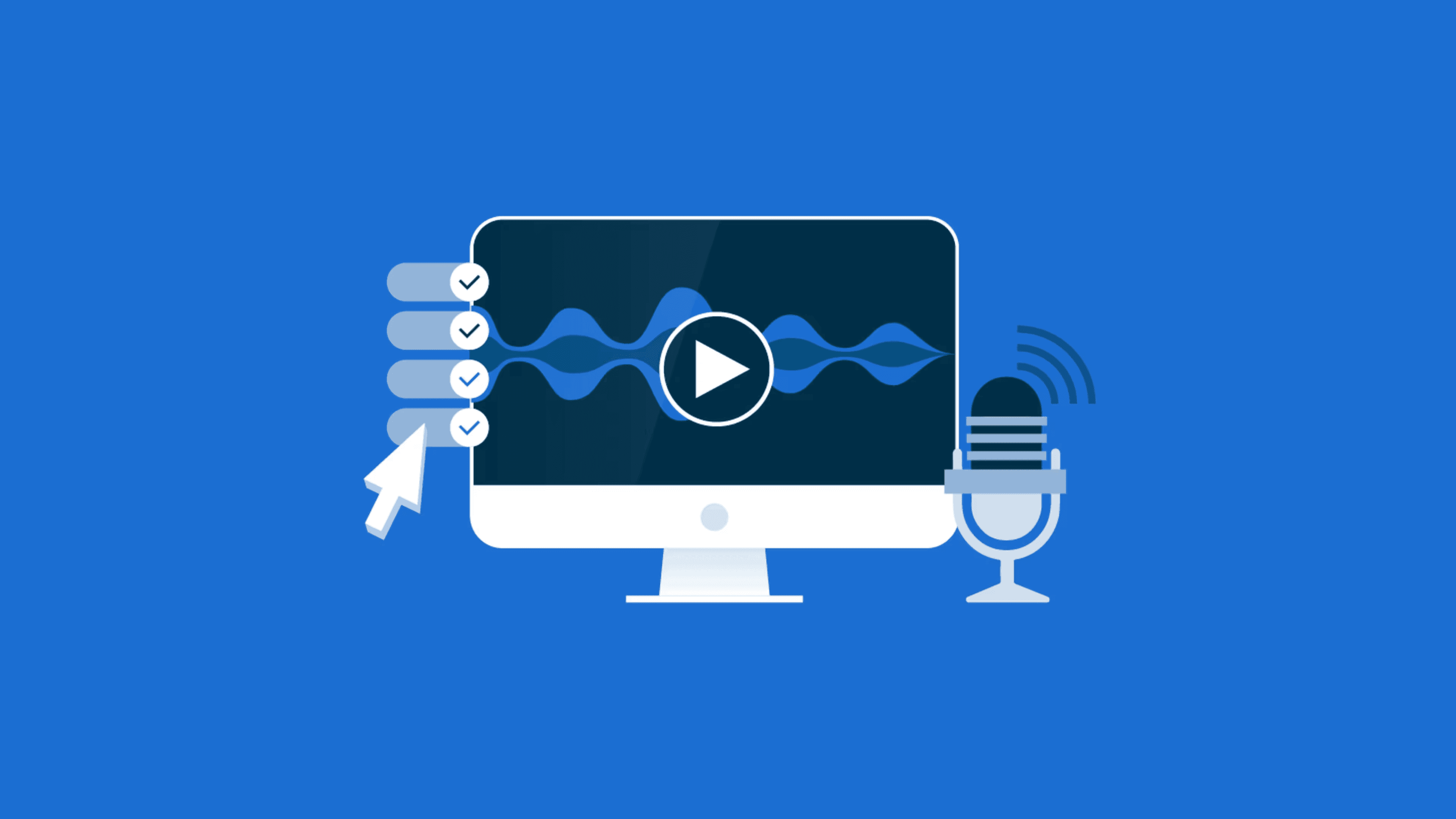
LIKE.TG: 2023 Rising Star Award Winner!
The cornerstone of any successful business is achieving excellent customer satisfaction through its customer support operations.LIKE.TG continues to be among the best help desk software on the market for making that happen for any business by providing an excellent user experience that leaves customers very satisfied.We are excited to announce that LIKE.TG has been crowned the Rising Star Award winner for 2023 by FinancesOnline, a leading review platform of financial, B2B, and SaaS brands. What makes LIKE.TG worthy of the Rising Star Award?LIKE.TG has received a rating of 8.0 from FinancesOnline based on an in-depth analysis of its main functionalities, collaboration features, customization capabilities, integrations, and more.This high rating and our young age in the helpdesk ticketing software market earned us the award.Additionally, FinancesOnline vouched that LIKE.TG’s features and capabilities are what review platforms look for on their list of top help desk software products today.The user satisfaction rating we received is 96%, with over 100 positive social media mentions.The high ratings mean we are a great customer service software that users find valuable and easy to use.The renowned reviewing platform had the following to say about our help desk ticketing system:“It enables businesses to streamline support operations and improve customer satisfactions since it is strong, adaptable, and cost-effective.”“Using LIKE.TG, you can efficiently manage your support email, automate repetitive tasks, [customize it] to your business needs, and publish self-help articles for your services or products.”What are some benefits of LIKE.TG?FinancesOnline identified the following areas where we excels as a help desk system:Provides a powerful email-ticketing system for streamlining workflows and customer support operations.Includes an efficient ticket-routing system with effective SLAs (service-level agreements) policy settings.Provides centralized, comprehensive knowledge base software with powerful features for creating self-service solutions.ConclusionWith the recognition LIKE.TG has received, we are encouraged that we are building a product that meets the helpdesk software needs of businesses and organizations worldwide.Let LIKE.TG be your go-to ticketing software with robust features that improve your customer support processes. Request a live demo and use our free trial for guaranteed customer satisfaction. Contact LIKE.TG support if you have any questions.
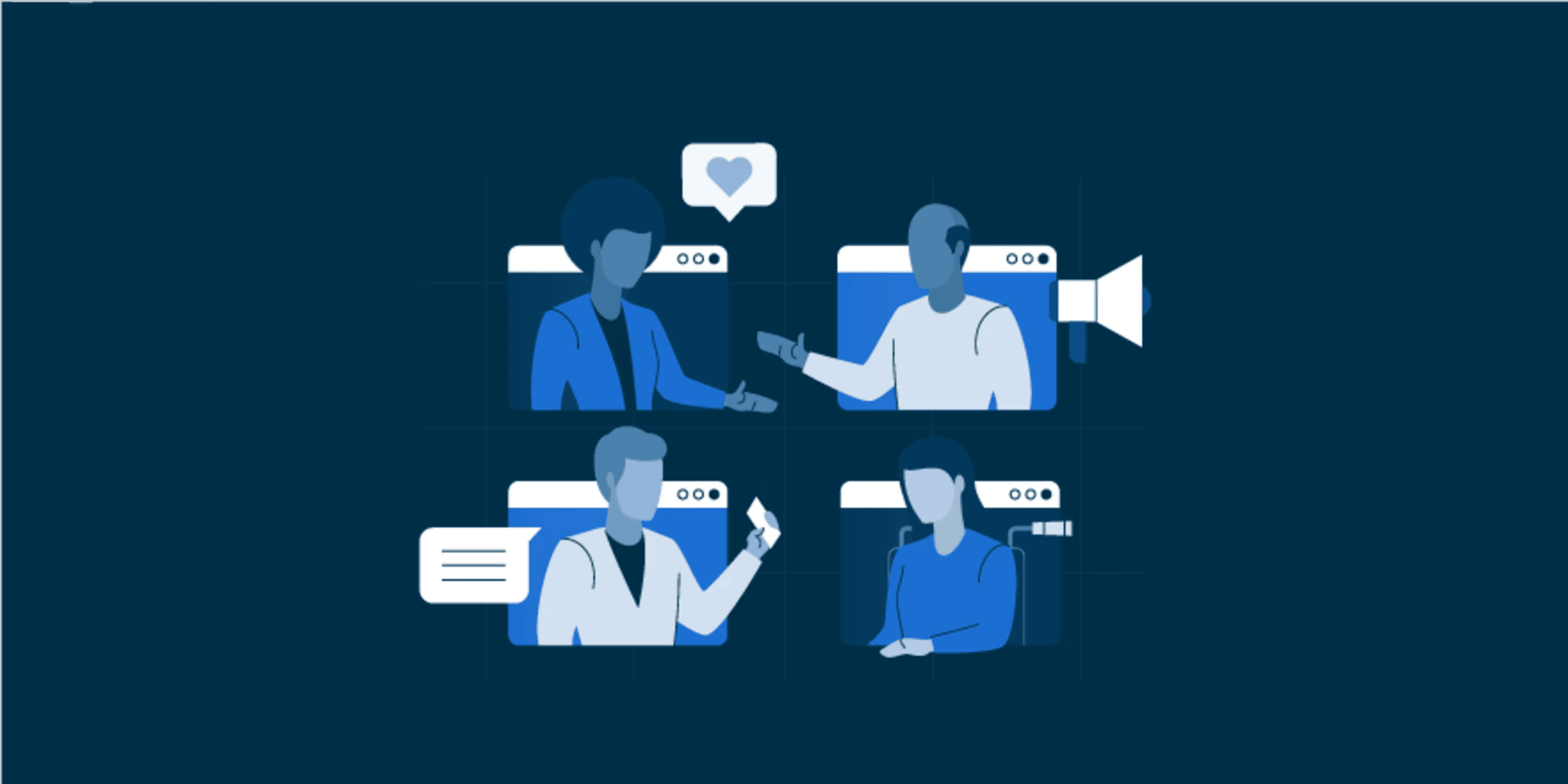
10 Effective Ways to Boost Your Customer Service Security
Security is a crucial aspect of any organization’s customer support functions. It deals with protecting sensitive customer information, ensuring the privacy and confidentiality of communication, and maintaining the overall trust between customers and the company.Studies indicate that data security and privacy issues are a concern for 79% of consumers.With the increasing dependence on digital channels for customer interactions and the growing threats to data security, it is essential to understand and implement robust customer service security practices.In this blog, we will discuss what customer service security is, the potential risks, and advice on enhancing your customer service security measures. What is customer service security?Customer service security refers to the measures and practices implemented by a company to protect the sensitive information of its customers and ensure their privacy and safety while interacting with customer support representatives.A strong privacy policy makes a company more trustworthy to 90% of individuals.Information security is crucial for maintaining customer trust and ensuring compliance with data protection regulations.Common security attack strategies against your support staffBusiness success heavily relies on customer trust, which can be quickly undermined by security breaches and data loss incidents. With that in mind, let’s look at some common ways customer service security can be compromised.DigitallyDigital dangers are unauthorized access, theft, or manipulation of electronic data, systems, or networks, causing:Data breaches: Unauthorized access to customer data can lead to data breaches, compromising sensitive information.Disruption in service: Viruses can cause disruptions in customer service operations, such as network outages or system failures, resulting in delays or interruptions in service delivery.Hackers impersonate your employees or customersThrough email or phone scams, impersonators can gain unauthorized access to customers’ personal and financial information. This data can be used for fraudulent activities, including unauthorized transactions and identity theft.Impersonators can trick customers into revealing sensitive information by posing as legitimate customer service staff. They may also send emails or text messages containing malicious links or attachments, which, when clicked or opened, can result in the installation of malware and the theft of personal information.Some industries are more prone to this sort of scam, especially ones with vulnerable customers in confusing, emotional situations. Scammers will use emotional manipulation and a false sense of urgency to maliciously:Exploit customer vulnerabilities.Gain unauthorized access to sensitive information.Commit fraud.If this involves access to your systems, it can result in data breaches, financial losses, reputational damage for the company.Compromises involving physical aspectsPhysical compromises, such as unauthorized access to customer service facilities or workstations, can lead to the same security problems as remote unauthorized access to your digital systems.It can also result in the theft or damage of critical equipment, such as computers, servers, or communication devices, and can disrupt the operations of the customer service department.How to improve customer service securityThe foremost objective of customer service security is to safeguard customer data, including personal and financial information, from unauthorized access, theft, or misuse.Let’s discuss 10 ways to improve customer security.1. Establish a department for managing security risksComprehending your cybersecurity stance will enable you to implement a risk management program. Businesses need an expert or a team of experts to assess their risks and the steps needed to mitigate them.The purpose of a security risk management department is to:Evaluate risks by analyzing the probability of different types of threats.Identify and apply appropriate risk reduction methods.Keep track of internal data usage.Security risk managers can create efficient, next-generation network security tactics to prevent potential cyber hazards and their consequences.2. Develop a strategy for securityTo enhance safety measures within your support team, it is crucial to consistently implement and update a strategy that minimizes potential risk.Having a well-defined plan for dealing with potential attacks, too, can significantly improve the speed and efficiency of your response.This plan should secure data following a breach and outline the necessary steps to resolve the situation.A readily available checklist outlining the signs of a breach and the steps to take in the event of such a security issue will significantly increase the chances of a prompt and secure response.3. Educate and train your employees on data protection and securityA global survey revealed that 60% of company executives possess an inadequate comprehension of the risk of data breaches via third parties.Furthermore, 20% demonstrated little to no understanding of these risks at all (PWC).Essentially, your employees are unconsciously making your business susceptible to threats from within.To begin, it is crucial to establish a security awareness program within your organization. Regular and consistent training sessions are essential components of your strategy to prevent cybercrime.Ensure that your entire support team is trained on the importance of information security and confirm their awareness of all legal obligations. Instruct them on the appropriate course of action in case of a suspected attack and methods for maintaining data security.4. Ensure appropriate preventive measures are takenSome of the preventive measures you can undertake are:Keep your software up to date: Software updates usually comprise security patches, which can aid in safeguarding your systems against recognized vulnerabilities.Use authentication protocols: Authentication aims to ensure that clients are, indeed, who they claim to be.Regular security audits: Regularly perform security evaluations and audits to pinpoint possible weaknesses and opportunities for enhancement in your customer service systems and procedures.5. Monitor the access and modifications made by agentsLimit employee access to customer data to a need-to-know basis. This can aid in preventing unauthorized entry and minimizing the likelihood of data breach incidents.When customer service representatives require access, recording their entry to and alterations of client data will aid in detecting fraud and identifying hazardous situations sooner.6. Ensure that support teams are well informedEstablish clear lines of communication among support teams, management, and other departments to ensure that any security concerns or incidents are promptly addressed. Encourage open discussions about potential security risks and how to mitigate them.7. Remind clients of safe communication practicesOne of the best ways to ensure the safety and security of your customers’ data is by frequently reminding them to only communicate through official channels.If it is the case for your company, reassure customers that your company will never initiate contact via phone, email, or text asking for sensitive information such as passwords, credit card numbers, or social security numbers. Have this reminder prominently featured in your customer portal and possibly as an add-on to official communications.8. Avoid sharing personal and sensitive dataThis applies to both employees and customers. According to a study conducted by SafetyDetectives, email is the source of 92% of malware.Clients should refrain from sending emails containing their passwords or credit card details in plain text.Employees should equally avoid requesting customers to disclose any personal information unless it is absolutely essential and through secure pathways.9. Incorporate security features into your toolsWhenever feasible, incorporate secure mechanisms within your systems instead of depending on individuals to manually adhere to the correct protocols.Implementing multi-factor authentication (MFA) might be an effective solution for enhancing the security of your customer service.10. Enable automatic password resettingAvoid requiring your customers to email for a password reset, as it poses a security threat. Instead, invest in software that automates the password reset process and requests security information from customers to confirm their identity.Why is customer service security important?Customer service security protects both your customers and your business from potential harm.Here’s a breakdown of why it’s important:Safeguarding customer data: Customer service interactions often involve sensitive information like addresses, credit card numbers, and account details. Robust security measures ensure this personal data is protected from unauthorized access, breaches, or leaks.Preventing fraud and identity theft: Hackers and scammers may target or impersonate customer service representatives to gain access to accounts or personal information. Strong security protocols minimize the risk of fraudulent activity and identity theft.Maintaining customer trust: Customers entrust their data to your business when they seek support. When you have a reputation for high security standards, it builds public trust in your brand.Ensuring compliance with regulations: Many regions have data privacy regulations that require specific safety precautions for customer information. Robust customer service security helps ensure your business complies with these regulations and avoids potential fines or legal repercussions.Enhance your customer service security with proven strategiesGiven the rising number of cyberattacks and the high stakes involved in protecting customer information, customer service securityshould be a top priority for any organization.By adopting these robust security measures and fostering a culture of security awareness, organizations can safeguard customer data, maintain trust, and ensure the overall success of their customer service operations.Enhance your customer service security with the SOC 2® Type 2-certified help desk software, LIKE.TG. Register for a free trial and discover its potential for your team. If you need assistance or have any questions, the LIKE.TG support team is constantly at your service. To learn more about how LIKE.TG can be customized to suit your business requirements, contact us to arrange a live demo.Related blogs10 Ultimate Strategies to Identify and Overcome Customer Pain Points7 Best Techniques to Improve Customer ExperienceGuidelines for Customer Service for Any BusinessStrategies to Provide Efficient Customer Service
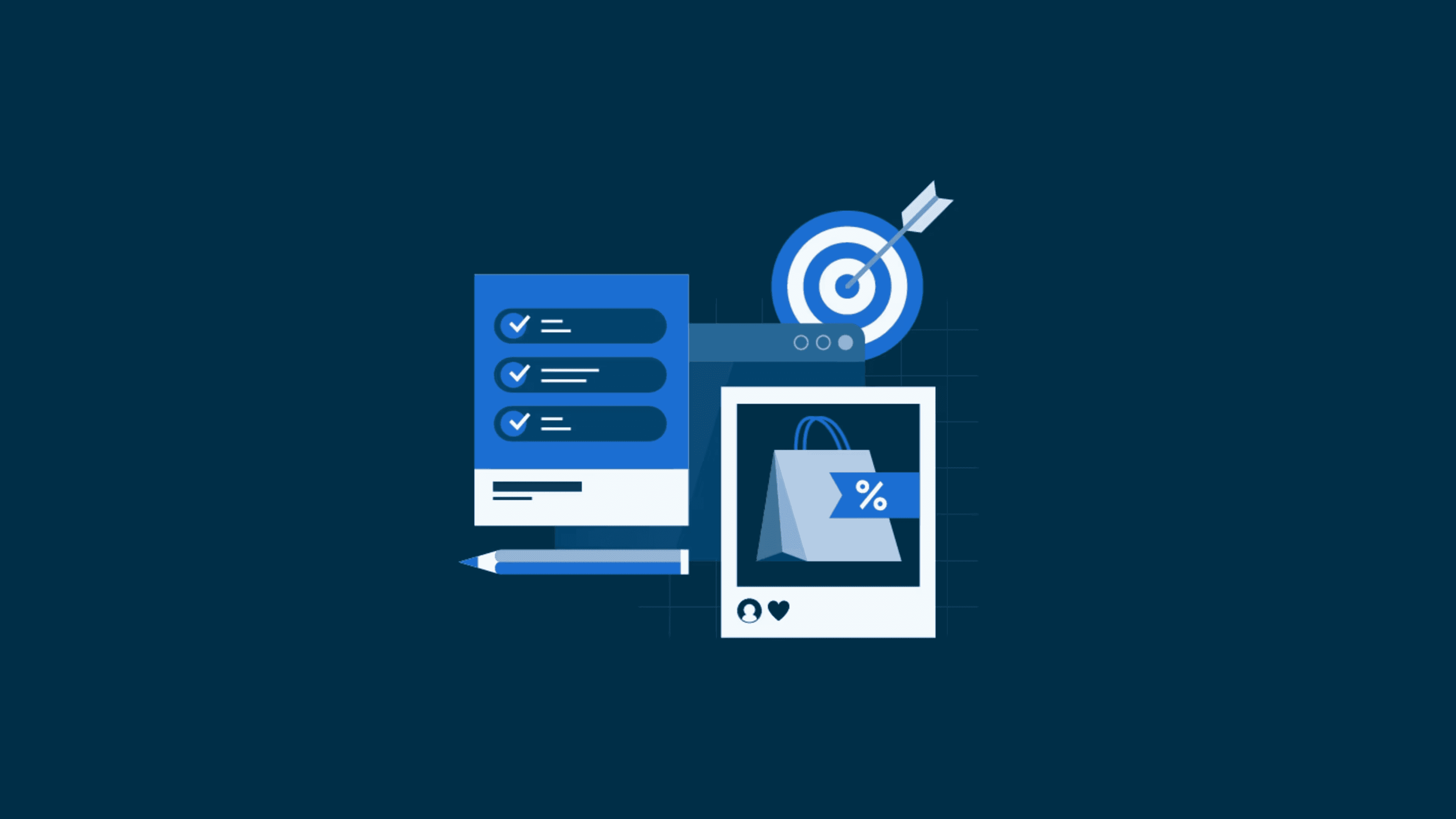
How to Create Customer Service Policies Effectively
Every company wants devoted customers who will always support their brand. Part of inspiring that devotion is building effective customer service policies that meet clients’ expectations, implementing good practices and procedures.You can manage your interactions with customers and settle disputes effectively if you clearly understand customer service rules and how to create them.In this blog, we will discuss everything you need to know about customer service policies. What are customer service policies?Customer service policies are a set of guidelines and principles established by a company to ensure that its employees consistently deliver high-quality customer support.It outlines the company’s approach to handling customer inquiries and complaints, and it provides a uniform procedure for support representatives to follow when interacting with customers.What should you include in your customer service policy?The proper approach to customer service issues and the attitude with which to handle your customers varies from one company to the next, depending on the clients and nature of your relationship with them.However, there are some guidelines that can serve as a broad baseline. The following are the main components of a consumer service policy.Customer service mission and vision statementClearly define your company’s mission and vision, and how your customer service should align with these values. This will set the tone for your policy.Product and service descriptionProvide clear, updated descriptions of what your customers can expect from your company’s products, services, and customer support team.Customer support team standardsThe company should outline the duties and responsibilities of each employee in various departments. The standard of professionalism should be considered.Support agents should know how to relate and interact with each other and with clients.The company can always make adjustments later to improve their customer support.Communication guidelinesThe company needs to outline the expectations for communication with customers, including the channels available (phone, email, chat, and social media) and any necessary escalation procedures.Rules on team collaborationThe collaboration among agents across different departments should be defined. There should be a clear hierarchy for escalation.Both primary and secondary contacts should be listed for departments the support team may have to contact.If particular types of issues need to be seen by particular people or sub-teams, that needs to be clear.Customer service promisesBuild a strong relationship of trust with your customers and be transparent about the products and services you deliver. With this, you can boost customer satisfaction.How do you develop customer service policies?Building an effective customer service policy requires an entire process from before the policy is created, to after it has been implemented. You can create your customer service policy using the strategies outlined.1. Create and implement the company’s vision and mission statementsWhen drafting a customer service policy, it is important for a company to identify and consider its core values as well as define the long-term objectives that it hopes or aspires to achieve with its customer service. These include:Company vision: Defines the goals that a company intends or hopes to achieve in the long run.Company mission: It should clearly state the key values for which a company stands.All company employees should know the company’s vision and mission. They should be included in the policy and kept in mind during its creation.They’ll set the tone for the customer service standards and expectations.2. Identify and understand your customers’ needs and preferencesAccording to Salesforce, 66% of clients expect companies to understand their needs and fulfil their expectations.Knowing what works for your target clientele helps determine how to serve them. You can consider clients’ behavior, demographics, and industry feedback.You can also directly research what your customers prefer or need from your customer service. Ask your support team for input. Ask your customers through community forums or sending them surveys.Using analytical insights to determine factors humans may not think to articulate. Use the findings to tailor your support policies to suit their requirements.3. Define achievable goals and benchmarksWhen developing customer service policies, ask yourself if the goals you are setting can be achieved. How realistic are they? Do they meet the expected standards?Set goals on important aspects such as resolution speed, communication channels to use, follow-up strategies, customer retention, complaint resolution.Identify ways to balance speed and quality of service. For example, utilize canned responses for the quick reply. Find ways to resolve issues on time, all while maintaining good customer relationships.Consider creating varying rules for different situations in order to achieve the best end results.4. Create an employee code of conductThe customer service team acts as the face of a company. They are in direct contact with the customers.It is therefore important to have effective customer service guidelines to define how they should act in different situations.Clearly outline how the employees should carry themselves professionally, how they should interact with customers, handle different situations, conflict resolution procedures, and when training should occur on these policies.5. Create and implement customer feedback loopsCollecting the customers’ input through real-time reviews, comments, or complaints about your customer service will help you identify your strengths and weaknesses.Forbes statistics show that businesses that prioritize their clients’ experience are 66% more successful than those that don’t.Asking for clients’ feedback regularly will help in refining and improving the customer support policies and procedures over time, thus best serving your clients.6. Promote the policy to employees and customersCommunicate with employees and customers alike on any newly implemented or updated policies. This encourages policy adoption.You can enlighten them through conducting meetings with employees or sending notifications to clients that include links to the policy.Informing them ensures that everyone is aware of the updates and that they consent to the policy being passed.7. Train and empower your employeesIt is important for team members to have a clear understanding of the policies in place. You can consider the following options to empower them with the right skills to properly carry out your policies:Hold policy-training programs and workshops to discuss the guidelines in depth.Include the policies in the internal knowledge base for reference.Additionally, you can also give them acknowledgement or rewards for good performance and handling difficult situations well, using them as teaching opportunities.8. Strive to continuously improve customer service policiesAs your company and technology keep evolving, customer expectations change, new situations arise, and your support team grows or shrinks, the policies in place should adjust accordingly.Update the policies alongside the changes witnessed in the business. This will ensure your support team always knows what to do, and clients are guaranteed good experiences.Why are customer service policies important?It is important that employees and customers clearly align in their expectations regarding good customer service for the following reasons.Inspires confidence and improves productivityGiving your staff members specific standards, guidelines, and courses of action in scenarios they are likely to encounter gives them confidence. They feel prepared and approach their work with more certainty, a certainty that comes across in their interactions with customers, relaxing them.With less time spent on customer complaints and hesitation over procedure, agents are also more productive.Keeps all support representatives on the same pageThe internal team collaboration guidelines and the customer service workflow policies help ensure that all agents stay on the same page when it comes to offering support.They have clear ideas on what to do or steps to follow when different types of issues arise.Provides consistent supportCustomers can expect the same high level of assistance and service, regardless of how they reach out for help or with which representative they interact.Assists you in delivering enhanced customer serviceAn ideal customer support policy includes how the support team can effectively handle different types of issues, be it common issues, complex issues, or a new type of issue.Having customer service policies and procedures with clear stipulations also ensures customers know the exact kind and standard of service to expect.When customers have clear expectations of communication and support capabilities, they are less likely to be upset by perceived slights.Improves client satisfactionSuccessful customer service policies ensure that clients’ managed expectations lead to higher levels of satisfaction.Satisfied clients will recommend your brand to other potential consumers and return for further purchases themselves.Customer service policy examplesThe following are common examples of customer support policies that different businesses can apply to ensure they provide the best customer service:Privacy and cookie policy: This clearly states the type of information a company collects and what they will use it for. It protects the privacy of information for all involved parties.Return and refund policy: This outlines the terms and conditions or requirements needed to accept returns and follow through with refunds.Security policy: These are measures that companies take to protect users’ data against unlawful access and use by unauthorized personnel, accidental loss and destruction of data, etc.Ethics policy: This covers the standards of ethical and behavioral conduct to be adhered to by employees, business vendors, and the overall company.Terms of use: Stipulates the rights and restrictions of using and accessing the services or products.These policies vary based on client base, business goals, and type of market.Customer Service Policy TemplateCustomer Service Policy TemplateOur Mission [Provide Company’s Mission Statement]Example: At [Company Name], our mission is to deliver unparalleled customer service that goes above and beyond expectations, fostering lasting connections with every interaction.Our Vision [Provide Company’s Vision Statement]Example: Our vision is to become the premier destination for our customers’ needs, creating enriching and gratifying experiences at every touchpoint.Our Commitment: We at [Company Name] are committed to providing exceptional customer service to our valued customers. We strive to ensure every customer interaction is positive and professional.Scope: This customer service policy is applicable to all team members at [Company Name], governing interactions with customers across all channels, whether face-to-face, over the phone, or online.GuidelinesMaintain a friendly and professional tone, employing suitable language and body language, and keeping a positive attitude consistently.Strive to respond to all customer inquiries within one business day and resolve complaints promptly to ensure customer satisfaction.Utilize active listening skills to comprehend customers’ needs and concerns thoroughly. Pay attention, ask clarifying questions, and summarize to ensure a good understanding.Offer assistance and solutions. Endeavor to offer assistance and resolve customer issues to the best of your ability, exploring all avenues to find suitable solutions.In cases where resolution proves challenging, escalate the matter to a higher level of support for more expert assistance.Treat all customers with respect and dignity, irrespective of their demeanor. Recognize that customers may express frustration or dissatisfaction and maintain composure and patience throughout interactions.Safeguard the confidentiality of customer information by implementing appropriate measures to protect sensitive data, adhering to all relevant privacy and security protocols.Always try to find ways to enhance the customer experience. Welcome and actively solicit feedback from customers on areas where you could improvement and implement initiatives to elevate service delivery continually.We firmly believe that by adhering to these guidelines, we can fulfill our mission and vision of delivering exceptional customer service experiences that exceed expectations and cultivate enduring relationships with our valued customers.Final thoughts on customer service policiesEstablishing customer service policies and procedures is an easy method to ensure that your company upholds a consistently elevated level of service. Your customer service policy should include guidelines and procedures based on your company’s objectives and provide specific suggestions for how to get there.The correct tools will make it simpler to adhere to the commitments stated in your customer service policy.Schedule a live demo to discover howLIKE.TG can help improve your business by implementing favorable client service policies for your employees. Start a free trial to experience its many capabilities. Feel free to contact LIKE.TG support if you have any questions concerning customer support.
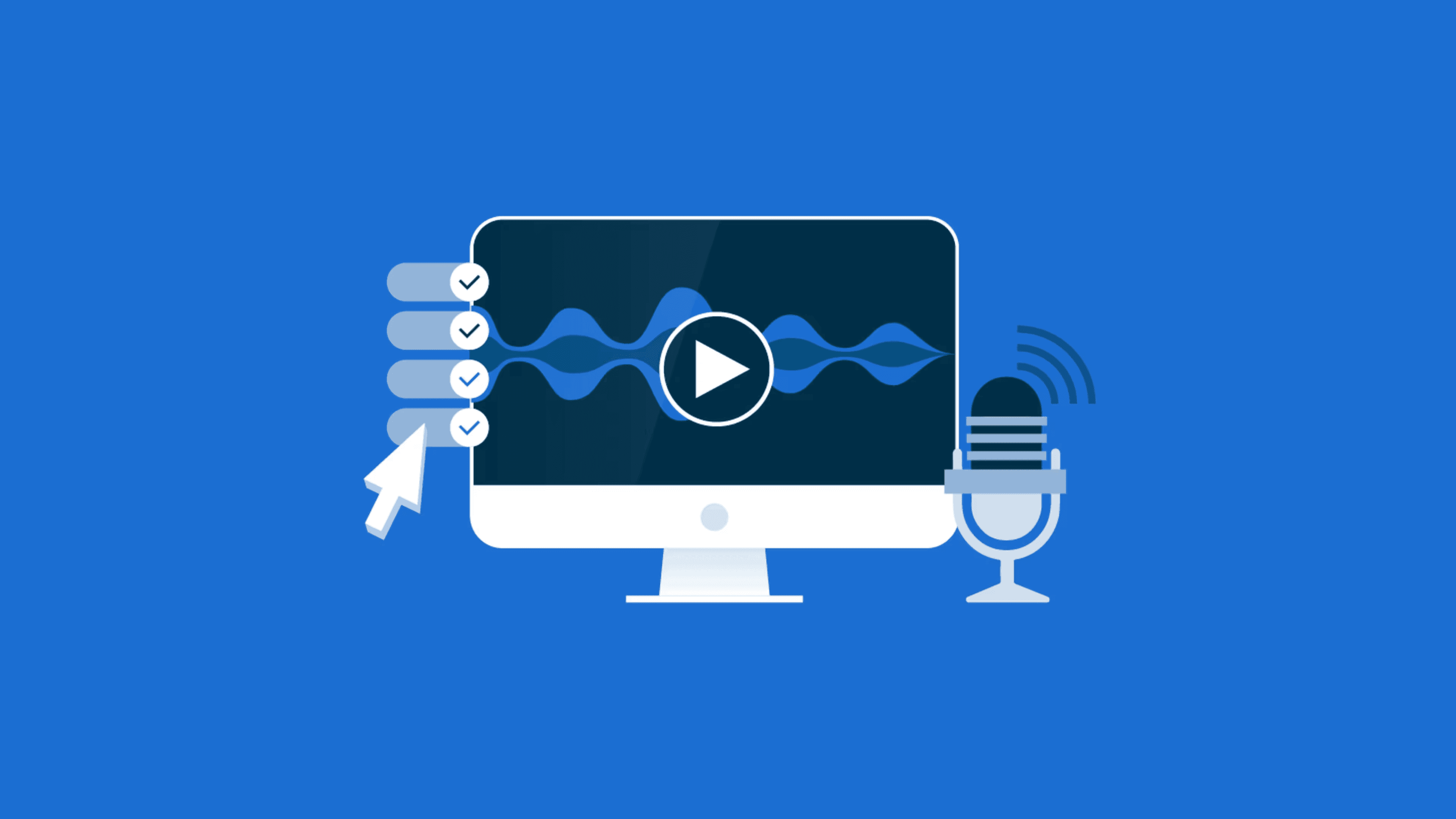
Customer Perception: Importance and Best Practices
Understanding customer perception of your brand is vital in today’s highly competitive business environment.How customers view your brand can significantly impact their purchasing choices and loyalty, ultimately leading to a company’s success or failure.This blog will explore the full concept of customer perception, including ways to improve it, how to measure it, benefits and more. What is customer perception?Customer perception is how customers view a specific product, brand, service, or company.The importance of knowing clients’ attitude towards businesses lies in its potential to affect customer loyalty, the image of the brand, and the company’s sales.Why is client perception important?The following are impacts of how customers perceive a product or service.Impacts brand imageA brand’s image is directly influenced by customer perception. A brand’s reputation may suffer due to a negative customer opinion, whereas positive customer opinion can improve it.Positive customer experience provides a competitive advantagePositive customer perception can provide businesses with a competitive edge in the market. It can also help differentiate a brand from its competitors.Determines customer loyaltyThe way a client perceives a brand affects their loyalty—a positive customer perception enhances customer retention. Therefore, clients who value your product or service are more likely to become repeat customers.Influences buying decisionsA customer’s attitude dramatically influences their buying choices. If a customer deems a product or service high quality or in line with their values, they are more likely to purchase it.Affects profitabilityA company’s bottom line can be influenced by clients’ attitude towards their brand or general business. A positive customer insight results in higher sales and profitability, while a negative insight may cause losses.What factors influence customer perception?The following are some of the factors affecting consumer perception:a. Product quality: Customer perception involves the quality of a product or service. If they perceive a product to be of high quality, it can justify higher prices than competitors.b. Price: The goal of pricing is for customers to believe they are receiving good value for their money. This can be tricky.If you price a product higher than its perceived value, customers will react negatively. But if you price it too low, customers will question the product’s quality.c. Customer service: Customers’ attitude towards a brand can be significantly swayed by a business’s quality of customer service. A company’s reputation can be boosted by good customer service strategies.On the other hand, a company can be perceived as unfriendly to customers through poor customer service.d. Brand image and reputation: How customers perceive your business is greatly influenced by the image and reputation of a brand and vice versa. Brands that have a positive image and reputation tend to be viewed more positively by customers.e. Marketing strategies: Customers’ perception of a product or service is significantly swayed by its marketing and advertising strategy.These are the tools you use to build an image for your products, and if your marketing is backed up enough by reality that customers believe it, client perception will match.Ways to measure consumer perceptionGauge how your company is perceived through the following:Customer surveysSurveys are one of the most frequently used methods to gauge customer perception. These can be conducted via CSAT, NPS, and CES.According to a study by Harvard Business Review, the primary metric used by 80% of customer service organizations to measure customer experience is customer satisfaction (CSAT) scores.The survey should encompass questions related to the customer’s experience, the quality of the product or service provided, and their overall sentiment toward the company.Collecting customer feedbackEncourage your customers to complete feedback forms following a product or service purchase.This could provide valuable insights regarding their expectations, which are dependent on their attitude of your company, and how well you have met them, which can tell you if that opinion is changing.Social media platformsCompanies can monitor how their customers view them by keeping an eye on comments and posts on social media mediums like Facebook, Twitter, and LinkedIn.They can evaluate comments that mention their products and that are posted directly to company sites to gauge the overall perception of their customers.Customer feedback and reviewsCompanies can comprehend customer opinion of their product or service by analyzing online reviews. This is an effective method to measure customer insight.BrightLocal survey statistics reveal that approximately 46% of shoppers believe in online reviews as much as personal recommendations, so this is a significant source both reflecting and shaping people’s perceptions.How to improve customer perceptionHere are the seven most effective strategies your company can employ to tailor good customer perception.1. Provide excellent customer serviceThe interactions between a business and its customers greatly influence how everyone perceive your company’s attitude toward customers.A customer service team with a reputation for being courteous, timely, and effective can make customers perceive your company as being appreciative and respectful of them.2. Maintain high-quality products or servicesYou want to make sure that the quality of your offerings meet or exceed the expectations fostered by customers’ perception of your company. Your reputation will suffer if the quality is poorer than expected.While improving quality is always a good way to fix this, you can also tailor your marketing to lower customer expectations and target a lower end of the market.3. Implement effective communicationMaintaining open communication channels and frequently updating your customers on new product releases, company announcements, and other updates can foster an image of a social company that likes to include clientele.Offer customers a chance to give feedback, and if appropriate for your business, let them know when you make a change based on it.4. Ask for customer feedbackHow a company responds to customer feedback can significantly influence how customers perceive them.A company that values, listens to, and responds to customer feedback is typically seen as more customer-focused than a company that ignores suggestions or customer complaints.5. Monitor and respond to reviewsMake sure your online presence positively represents your brand. Interact with customers on social media, keep your website user-friendly, and handle online reviews efficiently.6. Personalize the customer experienceCustomers’ opinion of your company as customer-driven can also be significantly improved through personalization.By focusing on individual preferences, customizing marketing messages, and adapting product suggestions, you can offer positive customer experience with your brand.7. Corporate social responsibilityTo be perceived as a business interested in more than just financial gains, participate in corporate social responsibility programs that are in line with your brand’s values.Customer perception matters!In summary, the success of your business can be significantly influenced by customer perception, a potent force. It’s not just about providing a quality product or service; it’s about how well you craft public perception of your brand and follow through by meeting the expectations that perception creates.Schedule a live demo to learn how LIKE.TG can assist your organization in improving customers’ perception of your support team’s competence and willingness to help. Start a free trial to experience various features. Contact the LIKE.TG support team for any questions or concerns about our product.Related articlesEssential Ways to Improve Customer SatisfactionBenefits of Tracking Customer Satisfaction with the Help Desk
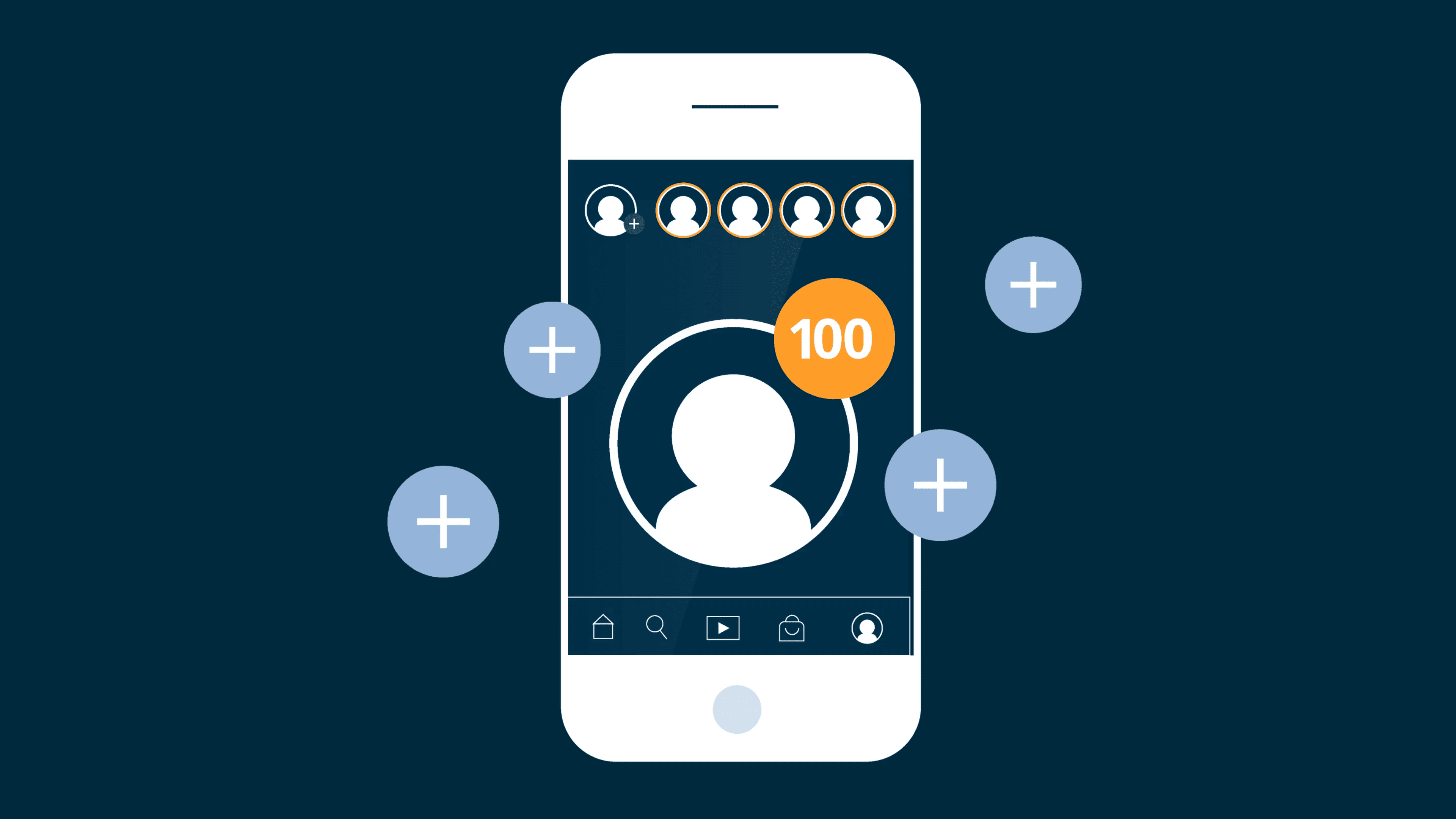
Top 9 Customer Loyalty Metrics in 2024
Although hard to come by, loyal customers are a tremendous asset to any brand. Many businesses now consider keeping customers happy to be a top priority and for good reason.Returning customers generate the most value by gushing their friends and coworkers about their most recent purchases!In this post, we will examine what customer loyalty is, ways to improve it, and some metrics to gauge client loyalty. Why should your business measure customer loyalty?Just because a customer is satisfied with your support doesn’t guarantee that they will be loyal to your company. Measuring customer loyalty benefits companies in many ways, such as:Knowing their customers better: Customer loyalty metrics provide insight into what drives customers to stay loyal to the brand. Understanding customer behavior and purchasing patterns makes it easy to offer exactly what customers need to keep them returning for more.Tracking business performance: Observing changes in customer loyalty metrics helps companies evaluate their performance against past trends. They can use this to identify their strengths or weaknesses and devise strategic plans to improve customer loyalty.Strengthening customer relationships: Knowing how customers relate to the company and perceive it helps departments throughout the company improve customer connections.Creating and maintaining a superb customer experience: Businesses can use customer loyalty metrics to identify which experiences retain customers and which ones push them away. This helps companies adapt their procedures and workflows to deliver an outstanding customer experience in every interaction.Making sound decisions: The insights from loyalty metrics inform businesses’ future decisions to maintain customers.How to measure customer loyaltyCustomer loyalty is the ongoing commitment and preference of a customer towards a particular brand, product, or service. It is the result of a positive customer experience, satisfaction, and the perceived value of an offering.With customer loyalty index, we can monitor our success at keeping the customers we attract. Let’s discuss the key metrics to measure your customers’ loyalty.1. Customer satisfaction score (CSAT)The customer satisfaction score serves as an efficient and straightforward method to gauge immediate customer satisfaction. It prompts customers to evaluate their satisfaction with a company’s product or service on a scale, typically ranging from 1-5 or 1-7.To improve your CSAT score, learn more about the best practices for customer satisfaction surveys.To calculate your customer satisfaction score:Divide the total number of satisfied customers by the total number of respondents and multiply the results by 100.This direct response can assist businesses in pinpointing problems and implementing improvements to boost customer loyalty.2. Customer retention rateYour customer retention rate reflects how well your brand can keep clients. It displays the number of clients who have continued using your brand over time.According to statistics, 82% of organizations agree that customer retention is cheaper than client acquisition because of improved brand image.Several things impact customer retention, like perceived value versus cost, delivery time, and loyalty programs.Customer retention rate (CRR) calculation is as follows:Subtract the number of new clients (CA) during your chosen time period from the number of clients at the end of that time (CE).Divide the result by number of clients you had at the beginning of that time period (CS).Multiply the result by one hundred.Where:CA: Total number of new clients.CE: Total number of clients at the end of the given time.CS: Total number of clients at the start of the given time.3. Customer lifetime valueThe complete financial connection between a brand and its customers is examined through customer lifetime value (CLV).This metric aims to estimate the potential profit each client may provide for the company. Companies can use the CLV calculation to determine how much they can spend to gain each client.This metric aims to estimate the potential profit each client may provide for the company. Companies can use the CLV calculation to determine how much they can spend to gain each client.Apply the following formula to calculate your customers’ lifetime value:First, calculate the customer value by multiplying customers’ average number of transactions by the average value of a transaction.Then, multiply the resulting customer value by the average customer lifespan.4. Repeat purchase rateThe frequency with which buyers make purchases of a specific product is known as the repeat purchase rate. A high frequency of repeat business is a strong indicator of consumer loyalty and people who believe in your brand.To calculate the repeat purchase score, follow this formula:Divide the total number of repeat customers by the total number of paying clients.5. Customer loyalty indexA standardized technique for tracking client loyalty over time is the customer loyalty index (CLI). Even though it can be your top goal, client loyalty cannot be expressed in a single figure.This is why CLI considers a variety of variables, including Net Promoter Score (NPS), upselling, and repeat business. This is done by way of a questionnaire that covers these three crucial areas:How likely are you to tell [people you know] about us?How likely are you to buy from us later?Are you likely to try our other products or services?The average of their three replies determines a customer’s CLI.It rates these responses on a scale of 1 to 6, with one denoting “Definitely Yes” and six denoting “Definitely No.”6. Active engagement rateA valuable indicator of client loyalty is the active engagement rate, which is comparable to the participation rate. The quantity of consumers actively participating in your loyalty program is called active engagement.Active engagement rate calculation is as follows:Take the total number of customers in a given time period and divide it by the number of clients participating in the loyalty program.7. Rate of engagement in social mediaSocial media engagement serves as a valuable tool for measuring customer loyalty metrics. It allows businesses to track customer interactions, preferences, and overall sentiment toward their brand. You can monitor consumer loyalty by monitoring your social media involvement levels.Count the mentions, likes, shares, and comments you receive on social networking sites. Your clients are more likely to be loyal to your company if they are active on social media.8. Customer attrition rateIt is critical to monitor client turnover in the same way as client retention. Customer churn is the number of clients that leave your company over time. A high customer churn rate (CCR) suggests that many of your clients will attend your firm.Calculate the rate of customer attrition using the following formula:Divide the number of clients who left your company in a specific time period by the number of customers at the start of that period, then multiply that value by a hundred.9. Upsell ratioThe upsell ratio is yet another excellent indicator for gauging client loyalty. This customer experience metric is the proportion of buyers who made several purchases over those who made just one purchase.Cross-selling is the process of purchasing more items than were initially planned, whereas upselling refers to the behavior of choosing higher-value choices over lower-value ones.To calculate the upsell ratio:Divide the number of customers purchasing additional services by the total number of all customers.Ways to improve customer loyalty to your businessHere are some crucial pointers for enhancing your metrics:Create loyalty programsInstead of holding frequent sales events and discount promotions, you could create a customer loyalty metrics program that rewards customers for their repeat business to boost their overall income.Doing this may establish a relationship with the consumer and provide them with reasons to place further orders.Ask for feedback from customersRepeatedly ask your customers for their opinions and suggestions (but not to the point of being annoying). This shows that you respect their point of view and are willing to improve based on their needs and preferences.You can request feedback on your merchandise or the performance of your customer service staff.This can assist you in gaining more sales from customers who see their suggestions come to fruition in your offerings.Social media engagementIf you put time and effort into your social media interaction, your most devoted clients could assist you in reaching new heights. Your company’s success depends on building strong customer relationships. Thus, having active social pages is now required.Using social media marketing and interactions, many new businesses are attempting to engage clients further, turning them into brand advocates.The more you invest in client involvement, the more money you save from the free marketing they give you.Take advantage of customer loyalty metrics to scaleYou can better gauge your company’s development and trajectory if you calculate customer loyalty.Tracking a mix of customer loyalty metrics will offer you a more in-depth understanding of your success in attempts to win over consumers’ loyalty.Consider using a platform like LIKE.TG to improve your customer experience. Sign up for aLIKE.TG free trial or book a live demo to see what it can do for your support team. If you have any questions, please contact the LIKE.TG support team.

Future of Knowledge Based AI in Customer Service
The integration of knowledge based AI into customer service has become an increasingly essential focus for enterprises. AI is more than a passing trend; it is a technical revolution that is changing how businesses connect with their consumers.Let’s take a look at how knowledge based AI impacts customer service. What is knowledge-based AI?Knowledge based AI is a computer system that uses technological advancements like machine learning and natural language processing to help agents and customers quicken the process of finding solutions to their inquiries from repository data, documents, and other knowledge-base information.Knowledge based AI has three components:The knowledge base (KB) is a user-friendly self-service portal with detailed information about products. Knowledge bases contain a set of published documentation that includes answers to FAQS, how-to guides, and troubleshooting instructions designed to ease agents’ and customers’ work in finding solutions.Artificial intelligence (AI) is a cutting-edge development in technology where machines or computer systems imitate human intelligence to carry out tasks. In simpler terms, AI systems copy the way humans think by learning from data. They then utilize this knowledge to offer automated solutions, spot trends and patterns, and even make independent decisions that come with predictions for the future.A user interface is a dynamic bridge of communication facilitating seamless interaction between humans and computers on a device.Types of content in an AI-powered knowledge baseTo come up with the best knowledge base, information has to be compiled from different data sources to suit different audiences and serve different purposes:Structured knowledge content: As the name suggests, this type of knowledge base content is organized in a certain hierarchy of categories and follows a specific formatting system. Some common examples include FAQs, articles, user guides, manuals.Unstructured knowledge content: The content under this category does not have any specific order or formatting style it follows. The information comes from unstructured data and is relayed in a variety of formats to suit a specific purpose. Examples of unstructured knowledge content include customer interactions via social media or emails, discussions on community forums, chat transcripts, etc.Modified knowledge content: Some businesses utilize AI to generate information from different sources, such as conversations. These sources can be analyzed by AI to summarize information either on tickets or articles, translate content to multiple languages, shorten lengthy content, and more. Such information is what we refer to as automated content.Ways to use AI powered knowledge baseKnowledge based AI can be used in a variety of ways to enhance the efficiency, quality, and overall performance of different business processes. Here’s an in-depth look at how knowledge-based AI can be used for myriad purposes.Establishing multilingual supportKnowledge based AI can provide multilingual support by translating KB articles into multiple languages.For Instance, AI can translate a KB article into a preferred language (e.g. English to Czech and vice versa).In relation to that, knowledge base AI multilingual support eliminates language barriers in customer service, thus improving the efficiency and reliability of the support service.Enhance article SEO rankingsAI can greatly improve article SEO rankings. This is because knowledge based AI works by understanding the meaning, context, and intent behind search keywords and customer search queries.By understanding keyword and search queries, the knowledge based AI:Autogenerates sitemaps to improve website navigationOptimizes keywords to improve website ranking in search engine resultsAnalyzes competitor data to help you understand your competitors’ strategies and improve your ownPredicts what content will attract more traffic to your website based on trends and customer behaviourProvides SEO-friendly article titles and meta descriptions to improve website visibility on search enginesIdentifies content gaps to provide a more comprehensive and relevant user experience.This can lead to improved visibility and higher traffic to your website, thus improving website search impressions.Simplify knowledge base article contentOne of the ways to use knowledge-based artificial intelligence is to simplify your knowledge base articles. Knowledge based AI can help your customers understand a long KB article using predefined tags and strong algorithms to:Summarize a knowledge base article’s content into a short and easy-to-read summary.Pinpoint main article concepts and main article intent.This can greatly reduce the time agents and customers spend manually processing and understanding KB articles, thus making your customer service quicker, more reliable, and effective.Deliver professional, error-free articlesAI can also help you deliver professional, error-free KB articles that adhere to a brand’s tone and style guidelines. It can refine KB articles using AI techniques like:Rephrasing: This allows for the professional rewriting of KB articles. It offers the flexibility to rephrase content in standard, fluent, or professional styles.Elaborating: This tool offers the ability to deepen and elaborate on chosen content, making it more detailed. It lets users select the desired tone and size of the content.Shortening: This tool makes the text more concise by removing superfluous words and phrases while keeping the meaning intact.Translating: This tool offers the convenience of translating content directly into various languages.Correcting grammar: This tool helps in correcting grammar errors in knowledge base content.This leads to a better understanding of knowledge base articles, thus increasing customer satisfaction.Encourage self-serviceKnowledge-based artificial intelligence can encourage self-service by providing customers with a user interface to search articles that could help them resolve their issues based on their search keywords.Knowledge-based AI works in self-service by:Analyzing customer query keywords and suggesting the best relating knowledge base article to help them solve their issue.Generating concise summaries of lengthy articles to help customers more quickly understand main knowledge base concepts.This can increase customer satisfaction, as customers can resolve their issues quickly without waiting for the support team’s response.Generate insightful reports and analyticsFinally, AI can analyze frequently asked questions and read articles to provide insightful reports and analytics that can help businesses make informed decisions. The analyzed data can be used to predict future customer needs and improve product features.Additionally, the analyzed data helps agents identify customers’ frequently asked questions, thus giving agents ideas for new articles.Why should you power your customer service with knowledge based AI?Integrating knowledge-based artificial intelligence into your customer service can significantly enhance your customer support level by intermittently improving customer satisfaction.Knowledge base AI has the capability to handle a vast number of tasks, improving customer service efficiency and fostering customer reliability.Knowledge-based AI in customer service can also:Offer round-the-clock supportReduce operational expensesPersonalize customer interactions for enhanced satisfactionEnable ticket deflectionAnalyze large sums of data and predict future customer behaviourAssist in onboarding and agent trainingHow to create an AI Knowledge baseEmbarking on the journey of creating an AI knowledge base? Here are some vital pointers to help you craft one that’s not just effective, but also engaging and user-friendly.Interpret your customers’ desiresThe initial and most critical step before creating a knowledge base in AI is to decode your customers’ needs. This process involves identifying the information or questions that your customers frequently ask.With that in mind, you need to implement strategies such as:Conducting surveysAnalyzing customer behaviorIncorporating customer feedbackConsequently, this will ensure that your knowledge base AI is tailored to your customers, providing them with valuable and pertinent information.Establish boundaries and collect relevant dataHaving information on customer needs, it’s time to set the boundaries for your knowledge base AI . You need to decide which subjects and topics deserve a spot in the knowledge base and accumulate relevant data and materials to fortify your knowledge base.Sources such as FAQs, user manuals, and tutorials are great data repositories.Maintain a uniform structureEnsuring your AI knowledge base has a uniform structure will simplify navigation. Therefore, you need to have good information structure, easily identifiable categories, and a handy search tool.The streamlined structure will enable customers to locate their required information, saving time swiftly and efficiently.Make it simpleYour knowledge base AI should be straightforward and simple to use. Avoid using jargon or advanced terminology that your consumers may not comprehend. Instead, use plain, unambiguous language that everyone can easily understand.Choose the right AI-powered toolThere are several AI powered knowledge base tools on the market. Therefore, you need to choose one that meets your company’s requirements and budget. Choose a proper tool that contains capabilities that makes it simple to create, modify, and manage knowledge based content.Implement machine learningImplement machine learning to improve the efficiency and effectiveness of your knowledge base AI . Machine learning algorithms may continuously increase the knowledge base in AI by analyzing user inquiries and behavior.This includes making tailored suggestions, anticipating client inquiries, and increasing search capabilities.Top 5 knowledge-based AI softwareLeveraging AI in a knowledge base.LIKE.TGLIKE.TG is customer service software that leverages artificial intelligence in its user-friendly knowledge base software. It integrates an AI copilot for both internal and external knowledge bases, to ensure all users get instant answers to all their inquiries.With LIKE.TG’s generative AI assistant, support teams can easily get automated responses to help them accurately and quickly answer common questions.LIKE.TG’s AI-assisted knowledge base has capabilities such as:AI article summarization and shortening to make it easy for user to understand the gist of an article quickly.Article rephrasing tools to rewrite the content more clearly and simply to suit the target audience.AI-translating to convert articles into multiple languages.SEO-friendly article titles and meta descriptions are suggested.Pricing: Starts at $25 for 3 users/monthFree trial: 15 DaysLeverage AI in your self-service solutions through LIKE.TG’s AI-powered knowledge base today. You can book a live demo, start a free trial, or contact our support team for any inquiries.Guru Guru has features that enable end-users to get answers instantly to all sorts of inquiries using an AI search tool. Cross-functional teams can create, manage, and share AI-generated information in real-time.Pricing: Starts at $15/user/monthFree trial: 30 DaysKorra Korra is an AI-powered knowledge management platform that supports all types of content and provides AI answers from different sources of information. It can be customized or rebranded to provide AI chat support for a self-service solution.Pricing: Starts at $199/monthFree trial: AvailableSliteSlite is a collaborative, AI-powered knowledge base that runs on autopilot to ensure end-users can find company information with ease. It uses an AI assistant to generate instant answers, has knowledge management tools and supports documentation of all knowledge types.Pricing: Starts at $8/month/memberFree trial: 14 DaysTettraWith Tettra’s AI-powered assistant, Kai, a company can create and manage its information within an internal knowledge base. Its AI-assisted search engine goes through the company information or assigns an agent the issue to ensure users get instant answers to their questions.Pricing: Starts at $4/user/monthFree trial: 30 DaysWhat’s knowledge-based AI all about?The infusion of AI powered knowledge base into customer service revolutionizes the interface between organizations and their customers, delivering a transformative impact. Now that you know how knowledge base in AI is crucial in your customer service, let’s dive deeper.We present LIKE.TG, a leader in providing AI powered knowledge base solutions for customer service. But don’t just take our word for it; why not give it a try yourself?LIKE.TG offers a free trial for its products that could dramatically boost your customer service efficiency.This isn’t just about automating responses; it’s about providing up-to-date material, gaining a competitive edge, simplifying training, creating tailored customer experiences, enhancing your decision-making, and significantly reducing human errors.Curious to learn more about LIKE.TG and how its knowledge-based AI can revolutionize your customer service? Request for a live demo. Contact us and rest assured that our team will provide you with complete assistance every step of the way. Transform your customer service with LIKE.TG today!Feel free to leave a comment below, be it a review, a suggestion or inquiry on AI knowledge base!

9 Effective Customer Experience Optimization Strategies
In today’s competitive business environment, providing an outstanding customer experience is more important than ever.To genuinely enhance your customer experience and improve relationships, you need to carefully examine every interaction customers have with your brand and consider how you can make each one better.Positive customer experiences are vital to increasing customer loyalty, boosting customer retention, and driving business growth.This article will discuss what customer experience optimization is, the key components, some of the best practices to optimize your customers’ experience and more. What is customer experience optimization?Customer experience is your customers’ entire journey with your brand, from first contact to the final post-purchase interaction.Customer experience optimization refers to the measures taken by a business to understand its clients for the purpose of enhancing their engagement at every stage of the customer journey.Understanding customer needs and preferences and tailor their products or services based on those requirements.This includes examining client feedback and behavioral data to pinpoint opportunities for improvement.Components of customer experience optimizationBy comprehending the requirements and desires of clients at every phase of their journey, companies can ensure that they deliver an optimal experience.The following are the key components of the customer experience that are opportunities for optimization:Customer touchpointsThis refers to any channel of interaction that a client can have with a product or service. They can include visiting your website, calling customer service, or engaging with your company through social media.Customer journeyThis is the path that a consumer takes, from initial awareness of your brand, through encounters with your marketing strategies, through the purchasing process, through follow-up activities like support, and finally through the decision to become a repeat customer or to move on.Customer feedbackThis is clients sharing their opinion about your service or product.This feedback can be in the form of customer reviews through customer satisfaction surveys, comments on social media platforms, messages via email, reviews on third-party websites, and more.Paying attention to customer feedback enables you to comprehend customer requirements, needs, inclinations, and challenges.In turn, it allows you to enhance your brand, your product, and the customer service you provide.Data collection and analysisThis data collection and analysis process involves:Gathering and evaluating reviews, comments, and complaints from customersAnalyzing support ticket conversationsGauging customer experiences and satisfactionAnalyzing individual support agent performanceTaking necessary action to improve each of these elementsThis enables companies to pinpoint areas in the organization that require enhancement to help the business thrive.Tactics to optimize customer experienceUse the following strategies to give your customers a better client experience:1. Understand your customersThe initial step to enhancing the client experience involves understanding the identity and desires of your consumers. This encompasses:Researching your intended audience.Developing customer personas.Categorizing your clients according to their requirements and inclinations.By recognizing your customers, you can customize your products, services, and promotional endeavors to fulfill their expectations more effectively.2. Map the customer journeyA customer journey map is a graphical illustration of the customer touchpoints and exchanges a customer has with a brand, starting from their initial awareness of a brand to post-sales support.By charting the customer journey, businesses can identify and address customer pain points. This may be a complete overhaul of the journey for all customers, or a targeted change that only applies to specific stages and customer personas.Improving the customer journey guarantees customers a smooth and enjoyable experience throughout every phase of their relationship with a brand.3. Set clear expectationsA crucial element in delivering a positive customer experience is establishing clear expectations.Ensure that your clients are aware of what your products and services, as well as your customer support, have to offer. By doing so, they will not be disappointed, and you can prevent miscommunication that may result in unfavorable experiences.4. Train your employees to provide a positive customer experienceYour employees are critical to providing a positive customer experience.By investing in staff training, you can be guaranteed that your employees will possess the required skills and knowledge to cater to customer needs in an effective and efficient manner.This involves educating them on the significance of empathy, active listening, and problem-solving.5. Personalize the experienceClients value companies that strive to customize or personalize their interactions. This can involve:Using customers’ preferred communication channels.Addressing customers by name in correspondence.Providing tailored product suggestions.Adjusting marketing strategies according to target audiences’ preferences.By personalizing various steps of the customer journey, customers feel valued thus improving their overall experience with your brand.6. Solve issues proactivelyIt is crucial to promptly and effectively address any challenges or problems that customers may encounter with your products or services.You can provide an external knowledge base to customers for self-service support, as well as an internal knowledge base for support agents. These allow customers to quickly resolve common and simple issues by themselves and gives support agents quick access to solutions.You can also give your support agents pre-written messages or canned responses for promptly responding to recurring issues.Proactively resolving issues not only assists in retaining customers but also enhances your brand’s reputation over time.7. Provide exceptional customer supportPrompt and effective customer support contributes to a favorable client experience.To accommodate diverse customer preferences, support various communication mediums, including email, live chat, and social media.Furthermore, build your support team so that it is adequately trained and authorized to address customer concerns efficiently.8. Measure and analyze customer experience metricsMonitor and measure essential customer experience metrics like net promoter score, customer satisfaction score, and customer effort score to gauge your business’s user experience.Consistently examining these metrics can assist you in making informed choices to enhance the customer experience further.9. Identify areas to improve in your products and servicesObtaining customer feedback is crucial for determining areas in which your products and services might be thriving, deficient, or require enhancement.Proactively seeking and evaluating customer feedback can help you comprehend customer issues and implement the modifications needed to improve the customer experience.Why is customer experience optimization important?A study by PwC found that 73% of customers consider a good experience a significant factor in their purchasing decisions.Delivering positive client experiences is critical for the following reasons:Improves customer loyaltyAccording to another PwC analysis, 55% of customers indicated that they would abandon a brand after several bad experiences with it. That’s over half! Even if your product is the best in existence, that won’t overcome customers’ desire for a positive experience.Providing the best client experience makes clients feel valued. As a result, they will become repeat clients.What’s more, given that happy clients are often considered brand ambassadors, they are likely to recommend your business to others because of their great experience.Therefore, businesses should ensure that consumers are satisfied with their experience in order to improve customer loyalty.Promotes customer retentionFulfilling clients’ needs and working toward providing what they prefer makes clients feel content.For instance, providing personalized responses and recommendations gives the impression that you prioritize each client’s individual experience. This strengthens customer relationships and fosters trust in the business.Additionally, positive consumer experiences lead to higher customer lifetime values. This means you retain clients, and they continue to do business with you long-term.Establishes brand reputationOptimizing the customer experience makes customers happy and satisfied with the services received.These clients will often provide positive feedback about the brand to the company itself, publicly on social media, and even privately to colleagues.When others hear about a brand’s positive reputation, they are more likely to switch to that brand, and thus leading to business growth.Increases revenueSatisfied clients have a propensity to make further purchases and turn into brand promoters.Emplifi reports reveal that approximately 61% of customers are willing to pay at least 5% more for their products or services if they are guaranteed outstanding customer experience.This report shows that providing customer-centric experiences provides more business opportunities. This leads to not only increased revenue but also enhanced overall profitability for a company.Optimizing the customer experience!In summary, customer experience optimization is essential for companies aiming to excel in the current competitive marketplace.Gaining insight into your customers, gathering their feedback, and regularly evaluating your support initiatives will enable you to develop an outstanding client experience that distinguishes your brand from competitors.Enhance your clients’ experience by utilizing a customer service help desk platform such as LIKE.TG, which provides your support team with an efficient and streamlined solution for handling customer issues.Feel free to reach out to the LIKE.TG support team if you have any queries. Book a 30-minute live demo to see how LIKE.TG can help you improve your user experience. You can also begin a 15-day free trial today!Related articlesHow to Apologize to CustomersBenefits of Tracking Customer Satisfaction with a Help DeskHow to Collect and Use Customer Feedback Surveys
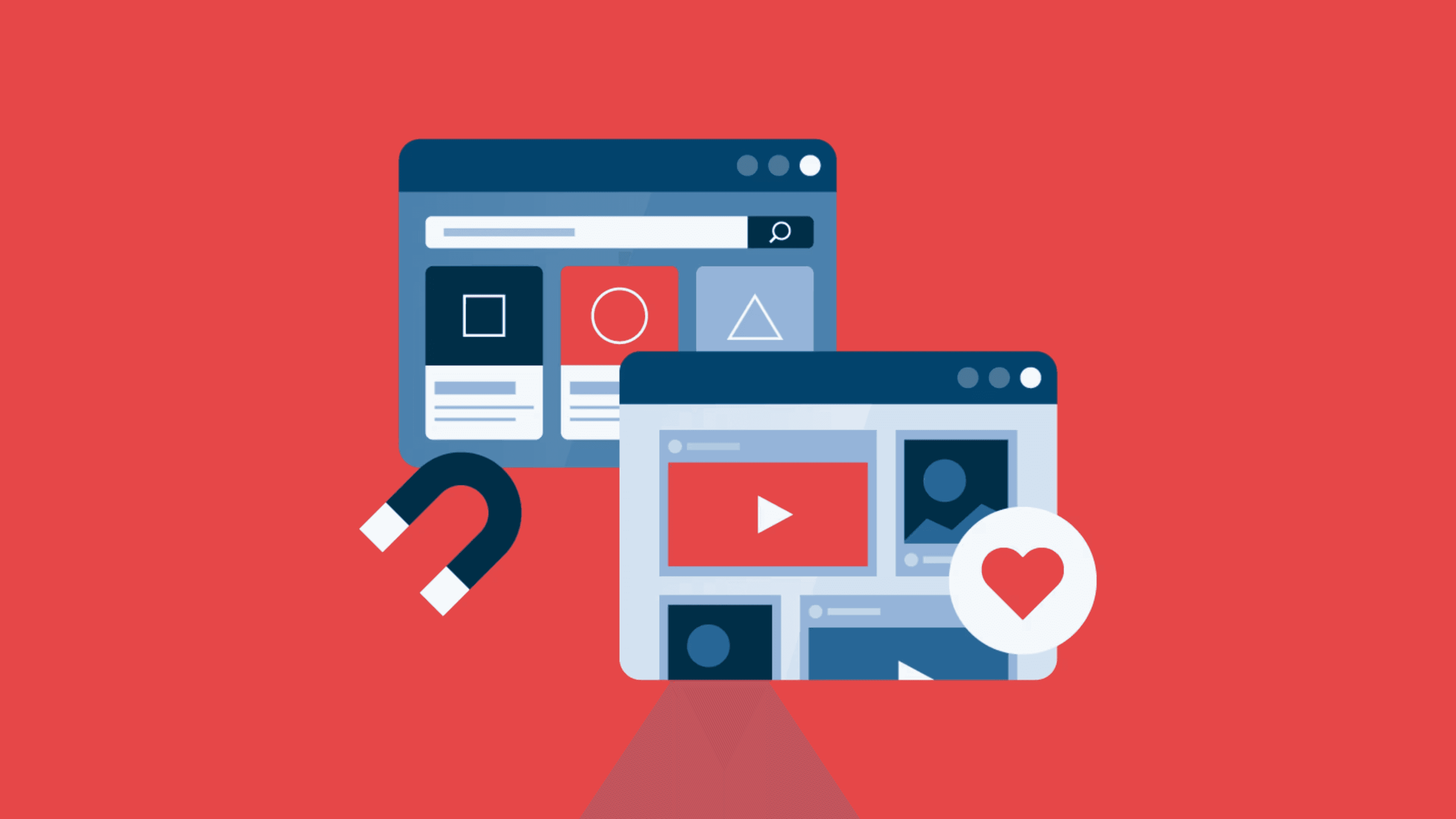
9 Best Ways AI Can Improve Help Desk Management
Artificial Intelligence (AI) is transforming the landscape of various industries globally, offering groundbreaking solutions and unparalleled efficiency.One such industry that is increasingly benefiting from this innovative technology is customer support, where AI integration is widely being used to enhance and streamline help desk management operations.Going forward, the utilization of AI help desk software is expected to rise even further. AI Business projects that by 2025, a staggering 95% of customer interactions will be powered by AI.In this blog, we will explore AI’s capabilities, potential applications, and the immense value it can bring to your customer support. How does AI generally work?Artificial intelligence (AI) works by mimicking human intelligence processes, learning from these processes, and then applying this knowledge to achieve specific tasks and goals.Simply put, AI works by learning from data, recognizing patterns, and making autonomous decisions or predictions based on this learning.This process exemplifies the foundation of AI’s capability to imitate human intelligence, accomplish tasks, and provide solutions to complex problems in many fields, including healthcare, finance, and more.What is help desk management?Help desk management is a process that involves handling and resolving all internal and external support questions and issues related to a product or service. It also involves support agent training, tracking customer interactions, assessing your team’s performance, and providing solutions.What is an AI help desk?AI help desk is an advanced support platform that leverages artificial intelligence to enhance the overall customer experience. By integrating AI technologies, these systems can automate repetitive tasks, provide instant responses to common inquiries, and assist human agents in resolving more complex issues.Why should you power your help desk with AI?Complementing your help desk management with AI can significantly enhance efficiency and improve customer satisfaction.AI can also handle multiple customer queries simultaneously, enhancing the productivity and satisfaction of customer-facing teams.AI help desk software can also help you:Provide 24/7 supportDeliver fast, accurate responsesSave time by automating routine tasksLower operational costsOffer personalized customer interactionsAI is a must-have tool for any customer support team that seeks to enhance efficiency and effectiveness.Best ways to use AI for help desk managementAs businesses grow, the strain on help desk systems intensifies due to the growing client base. This escalating demand can no longer be met by mere help desk features.Below are the best ways to integrate AI into your help desk software to enhance performance and streamline customer support.1. Sort and route support tickets efficientlyA significant increase in tickets can potentially lead to overlooking critical issues. AI can help you sort tickets into smaller, more manageable chunks so nothing slips through the cracks.As requests come in, AI help desk software assesses them by comparing them with similar cases.It identifies keywords, assesses their severity, categorizes them, and then allocates them to the appropriate agent or group.For example, if a ticket contains words like password, login, and access, it can automatically be categorized under “Login Issues”.These tickets can subsequently be directed and allocated to an agent who specializes in resolving login problems.This automatic sorting:Maintains a well-organized inboxImproves the accuracy of ticket assignmentReduces wait time for customers2. Summarize the content of request ticketsIt can be challenging to interpret the meaning of each ticket correctly when you have a pile of them and are pressed for time. AI can improve productivity by providing quick ticket summaries.You can set up predefined tags and train the AI model to:Read and understand the content of ticketsIdentify key issues and the product or service they are related toAssess the urgency of the ticketSummarize lengthy customer-agent conversations3. Perform ticket sentiment analysisIntegrating AI into your help desk can help you quickly understand intricate details from customer feedback.AI applies a sentiment analysis score to every feedback response, assisting you in tracking customers’ feelings and tone.AI help desk software:Analyzes customer feelings: positive, negative, or neutralDetermines the hidden emotional tone behind customer feedbackRecognizes and highlights critical customer experience issues with the biggest emotional effectThis deep understanding of customer needs is instrumental in enhancing your products, services, and customer relationships.4. Offer multilingual supportAI help desk software provides the capability to automatically identify and translate languages, allowing you to offer personalized support in several languages.By translating tickets and knowledge base articles, you foster clear communication and effective knowledge transfer.Offering customer support in multiple languages eliminates misunderstandings caused by language barriers. It can also improve your global reach and brand awareness.5. Improve article SEO rankingsAI’s application in help desk management can significantly enhance article SEO rankings.It can understand the context and intent of search queries and auto-generate sitemapsand optimized keywords for your knowledge base articles.In addition, AI-powered help desks can scrutinize data from competitors, identify patterns, and predict the kind of content that will likely draw traffic.Other AI capabilities in this domain include:Providing SEO-friendly titles and meta descriptions for your articlesIdentifying content gaps to guarantee a comprehensive knowledge baseBy combining these abilities, you can tailor your content and improve your visibility and rankings on search engines.6. Provide professional, error-free responses to clientsAI can also be utilized in a help desk to help agents deliver professional responses to clients.It does this by refining ticket replies and conversations to match your brand standards, using techniques such as rephrasing, elaborating, shortening, translating, and grammar correction.AI help desk software can be trained using past conversations to choose the most suitable canned response when a new ticket arrives. These features help you enhance your customer communication and convey your message in the most effective manner.7. Create flawless knowledge base articlesAnother way AI can enhance your help desk operations is by generating top-notch, engaging, and valuable content for your knowledge base.This empowers you to create articles that are consistent and standardized by suggesting improvements in grammar, style, and structure.An AI help desk presents the following article editing tools for creating better articles:Rephrase tool: Rewrites text to provide professional content. Users can choose to rephrase content into either standard, fluent, or professional formats.Elaborate tool: Expands and expounds on the selected content to make it more informative. Users have the option to choose the preferred tone and length of the content.Shorten tool: Removes unnecessary words and phrases to maintain the text’s meaning to make it more concise.Correct grammar tool: Enhances the quality of your response to ensure it is error-free.Translate tool: Translates content into various languages directly within BoldDesk.8. Promote self-serviceIncorporating AI in a help desk enables you to automatically recommend related knowledge base articles to users based on the keywords used in their search.This provides them with a more comprehensive understanding of the topic and encourages a culture of self-service.For example, if a customer types “refund policy” in their search, the AI help desk can automatically search the organized knowledge base content and provide them with articles, FAQ pages, and video tutorials that are related to refunds.Additionally, the article summary feature generates summaries of lengthy articles by highlighting key takeaways, guaranteeing the delivery of concise and condensed information.9. Generate reports and analyticsAn AI help desk can analyze customer interactions, feedback, and inquiries to generate useful insights about customer behavior, preferences, and satisfaction levels.This data can be used to predict future customer needs, improve customer service, and personalize communication.AI can also evaluate and report on agent performance using important help desk metrics such as ticket response times, resolution rates, and work logs.These reports and dashboards can be used to identify areas that need improvement, inform the allocation of resources, and implement strategies to enhance productivity and customer satisfaction.Potential challenges in implementing AI help desk managementWhile AI can enhance efficiency and optimize your support processes, it has its own challenges that need to be addressed during implementation.Integration ramifications: The integration of AI into existing help desk processes and systems requires time and technical expertise to guarantee seamless functionality. You should properly strategize and plan to prevent this challenge.Data privacy and security risks: There could be potential challenges in safeguarding data privacy as AI help desks handle sensitive customer data. You should ensure robust security measures are in place beforehand.User technophobia: Incorporating AI in your help desk may be met with reluctance or resistance from both employees and customers. Adequate staff training on the benefits of AI alleviates this challenge.Cost implications: The initial setup cost for an AI help desk can be substantial. This entails the cost of AI software, integrations, customization, and user training.You may also incur recurring costs for maintenance and updates, which can pose a financial challenge.Revolutionize your customer support with an AI help deskThe ability to learn continuously and enhance accuracy with every interaction renders an AI help desk an indispensable tool for supplementing your customer support. Implement the ideas we’ve discussed and transition from outdated, inefficient practices to stay ahead of the game.Check outLIKE.TG, a robust AI help desk management system that harnesses the power of AI to enhance agent productivity and deliver exceptional customer support.Get in touch with usto set up a30-minutelive demoto see what you can accomplish with LIKE.TG’s AI-powered customer service features. Or sign up for a 15-dayfree trialtoday.Recommended reads10 Help Desk Automation Ideas to Improve Productivity7 Best Help Desk Workflow Automation Ideas
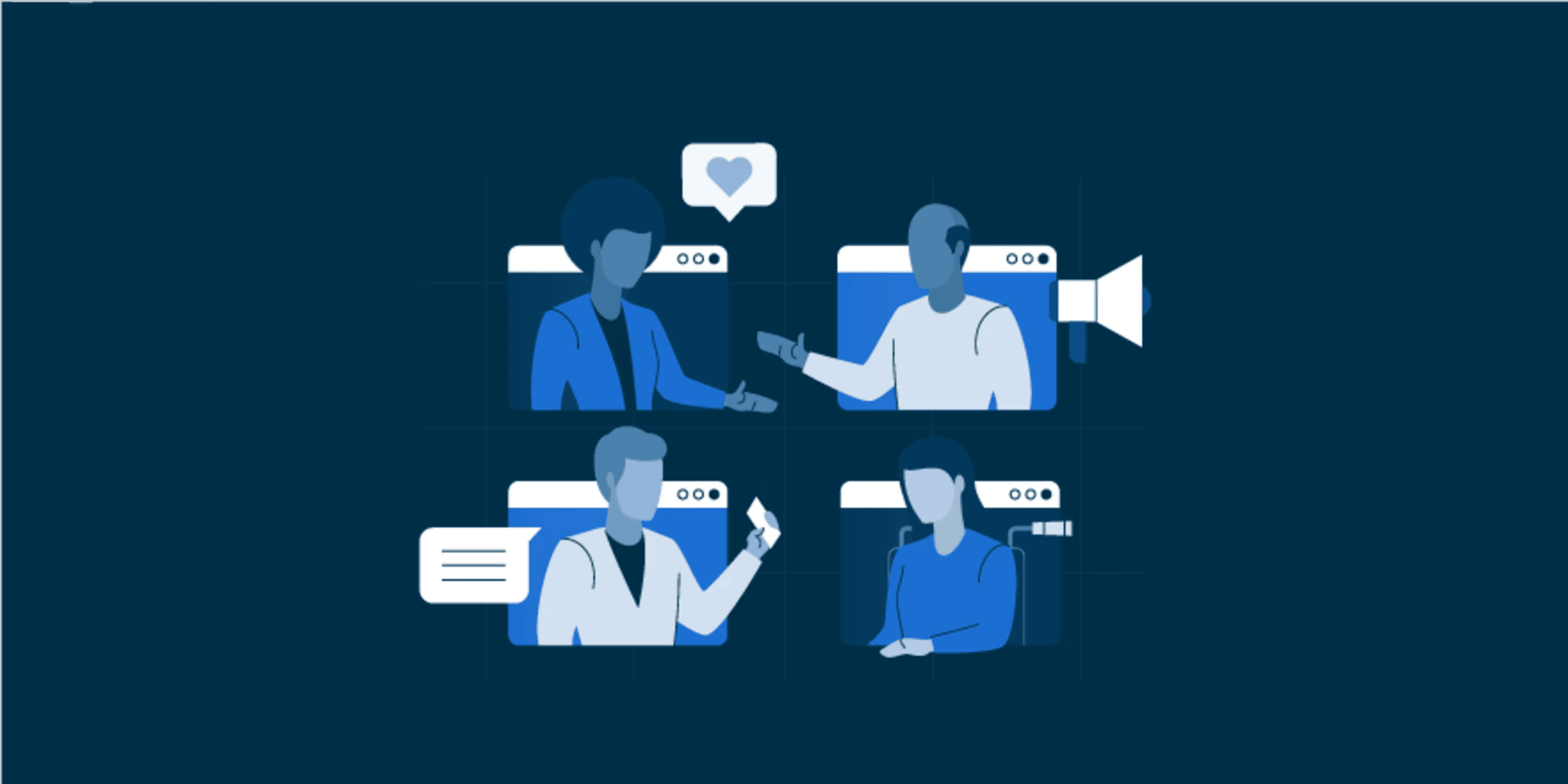
50+ Customer Service Email Templates and Best Practices
Most businesses appreciate personalized customer service, as it enhances customer satisfaction.Given that email is widely used to address customer concerns and complaints, utilizing customizable customer service email templates can be the best solution to ensure the personalization of support responses.In fact, according to Email Analytics, 98% of customers use emails for their customer service interactions on a regular basis.To ensure consistent and efficient customer service, provide a response to every email from customers to create a lasting relationship and to save time.In this blog post, we will discuss about what customer service email is, best practices for writing customer service email, how to respond to an angry customer and some customer service email templates. What are customer service emails?A customer service email is any response sent through email by a customer support agent that addresses a customer complaint, query, or feedback.Customer service email templates are prewritten emails that are used to address common or recurring customer complaints and queries.These customer service templates save time and maintain uniformity in tone and language.Best practices for writing customer service emailsHere are the guidelines on how to customize customer service response templates and enhance your email writing skills:Use your customers’ names.Familiarize yourself with customers’ conversation history from your database.Revive your knowledge about important details of your business and customers.Strive to thoroughly understand customers’ problems or issues.Use a customer service tool that comes with integrated templates.Offer specific solutions or steps to resolve the issues.Anticipate extra questions or concerns.How to respond to an angry customerResponding to an angry customer involves understanding their needs, complaints, offering a prompt response or service and ensuring their satisfaction.Here are some ways to respond to them:Apologize for the negative experience: Start by apologizing for the customer’s negative experience, showing that you recognize their frustration and take responsibility for any mistakes.Explain what went wrong: Provide an explanation for the issue and why it occurred, helping the customer understand and preventing similar problems in the future.Reassure customers that it won’t happen again: Assure the customer that measures are being taken to prevent similar issues, hence rebuilding trust and confidence.Respond promptly: Respond quickly to angry customer emails to show you value their feedback and take their concerns seriously, defusing the situation and preventing more frustration.Offer context for the incident: If there were extenuating circumstances, provide context to help the customer understand and reduce frustration.Invite further feedback: Encourage the customer to share any additional questions or concerns, showing your openness to constructive conversation.Suggest compensation: Consider offering an incentive, refund, or discount to compensate for their negative experience, showing that you value their business.Follow up: Check in with the customer later to ensure their satisfaction and address any further issues, demonstrating your commitment to exceptional service.The best customer service email templatesThe following customer service email templates encompass customer service categories you may come across when communicating with customers via email.Introduction email templatesUse these customer service email templates to welcome new clients, present new staff members, or to simply check in from time to time.1. Thank you for reaching outThis email is crucial for all businesses to convey appreciation to their customers, as it fortifies connections and cultivates enduring relationships.You can use the following template sample to thank them:Dear [Customer’s Name],We appreciate you contacting us regarding your inquiry. Your interest in our products/services is highly valued. Our team is currently processing your query and will respond within the shortest time possible.Best Regards, [Your Name]2. Checking in with a customerThis customer service email template is used to communicate with a customer after they have made a purchase or interacted with the company.Usually, the email asks for feedback about the customer’s experience and may also share information about other products or services.You can check in with clients using the following template:Dear [Customer’s Name],We trust that this email reaches you in good health. We would like to inquire about the progress of your recent acquisition of [product name]. Are you satisfied with your purchase? Kindly inform us if there is anything we can do to aid or enhance your experience.Best Regards, [Your Name]3. Welcome email templateWhen a customer signs up for your product or service, it is important for you to welcome them warmly and make them feel appreciated.The following welcome email template can help you do this by setting a positive tone for the customer journey and establishing your brand as one that is friendly and helpful.Dear [Customer’s Name],We are delighted to extend a warm welcome to you as a valued member of our company. We highly encourage you to avail yourself of any support or guidance you may require, as we are readily available to help whenever needed.Best Regards, [Your Name]4. Customer onboarding email templateThe onboarding customer service email presents new customers with essential information regarding the company and what it offers.It includes details on where to locate helpful onboarding resources, how to begin, and ways to get in touch with customer service.Here is a working example:Dear [Customer’s Name],Welcome and thank you for choosing our service! We are excited to have you on board and want to ensure that your experience with us is smooth and enjoyable. To get you started, we have put together some resources and information that may be helpful [provide details]. Please do not hesitate to contact us if you have any questions or need assistance.Best Regards, [Your Name]General customer service templatesThese customer service email templates are designed for offering 24/7 assistance or support to your clients or customers.5. Technical support emailThe technical support email offers you the chance to carefully examine customers who are experiencing a technical issue. The following is a sample template to illustrate this:Dear [Customer’s Name],Thank you for reaching out. We want to ensure you benefit the 24/7 assistance for any technical problems you may encounter. Our team is ready to offer the necessary support to ensure a smooth product experience.In case you have any difficulties or inquiries about the product or service, feel free to contact us. We are here to assist you and make sure every concern is resolved.Best Regards, [Your Name]6. Provide a solution email templateCustomers face different challenges when interacting with a product or service. Therefore, it is essential for a company to provide a solution to their concerns.The following sample template can be used:Dear [Customer’s Name],Thank you for bringing this issue to our attention. We sincerely apologize for any inconvenience caused and would like to propose a solution to rectify the issue. [Explain the solution in detail]. Kindly inform us if you find this solution satisfactory or if there is any other way we can be of assistance to you.Best Regards, [Your Name]7. Closing a support ticketThis template notifies customers that their support ticket has been resolved. It also includes details about the issue’s resolution and any follow-up steps.You can notify them using the template below:Dear [Customer’s Name],We are pleased to inform you that support ticket [Ticket Number] has been successfully resolved. Our team diligently worked toward resolving your issue. We hope you are content with the result. If you have any additional queries or concerns, please feel free to reach out to us. We are always available to assist you.Thank you for selecting [Your Company]. We value your patronage and eagerly anticipate serving you again in the future.Best Regards, [Your Name]8. Sending a password reset linkThis customer service email template is used for sending a customer a password reset link, usually after they’ve requested it through a “forgot password” feature. The email includes instructions for resetting the password and security tips.You can send them the following customer service email:Dear [Customer’s Name],We recently received a request to reset your password. To proceed with this action, kindly click on the provided link to reset your password.Best Regards, [Your Name]9. Subscription renewal reminderFor subscription-based businesses, it’s important to notify customers about their renewals when 350 days have passed and they haven’t shown any interest in renewing.The customer service email template acts as a reminder and it should be sent a week or so before the customer’s annual subscription ends.Remind them using the following template:Dear [Customer’s Name],I trust that you are doing well and have had a productive year using our brand. I would like to inform you that your yearly subscription with [Company Name] is due for renewal on [Last Date]. Please renew before the expiration date to continue using our services. If you have any questions or want to explore other options, feel free to contact us.We are eagerly waiting for your response.Best Regards, [Your Name]Occasional email templatesThese are prewritten customer service email formats that can be utilized for particular events or on specific occasions.10. Birthday wish email templatesThis customer service template is designed to convey birthday wishes to customers. It can include a custom message, as well as any available special offers or promotions.Use the template below:Dear [Customer’s Name],We extend our warmest wishes to celebrate your birthday. In recognition of your valued support, we are pleased to present you with an exclusive opportunity to avail a special discount toward your forthcoming purchase.Best Regards, [Your Name]11. Sending a holiday greetingWhen a company wants to send holiday greetings to its customers, they can send an customer service email showing warm wishes for the holiday season and information about holiday promotions or offers.Consider the following customer service template:Dear [Customer’s Name],We extend our warmest wishes to you and your esteemed family for a joyous and memorable holiday season. We would also like to express our deepest gratitude for your unwavering and steadfast support, which has been important to us.Best Regards, [Your Name]Email template for handling disgruntled customers and complaintsEmails are perfect for professionally conveying appropriate messages to prevent conflicts. Here’s how you can reassure clients that corrective actions are being implemented in every circumstance:12. Response to angry customersThis customer service email template is used to respond to a customer who has expressed dissatisfaction or annoyance with the company or its products/services.It recognizes the customer’s issues, expresses remorse for any inconvenience caused, and offers a solution or compensation.The following response template can be used:Dear [Customer’s Name],We’re sorry to learn about your unsatisfactory encounter with our service and sincerely apologize for any inconvenience or frustration it may have caused. We highly value your feedback and are committed to finding a resolution to the issue, as well as enhancing your overall experience with us.Kindly share more information about the problem so that we can promptly address it.Best Regards, [Your Name]13. Customer complaint response templateDealing with a customer who complains can often be more challenging than managing an upset one. Complaints are usually valid, unlike anger which can sometimes be baseless. No matter how frustrating the complaint may be, it’s crucial to promptly respond and acknowledge their issues. The following sample template can be used:You can use the following template sample to respond to them:Dear [Customer’s Name],We apologize for the inconvenience caused. Your feedback is valuable to us and aids us in enhancing our services. We are presently looking into the matter and will offer a solution promptly.Best Regards, [Your Name]14. Email template on damagesIf a customer receives a damaged item and reaches out to the company to report it. The company should take the initiative of responding to them via an email.The email should include details regarding the actions the company will take to resolve the issue. This may involve sending a replacement item or offering a refund.Send them the template below:Dear [Customer’s Name],We are sorry to inform you that your recent purchase of [product name] was delivered with damages. We apologize for any inconvenience caused.We take pride in providing high-quality products or services and are fully dedicated to resolving this issue promptly. You may choose between a complete refund or a replacement item. Please let us know your preference.Thank you for bringing this matter to our attention. We highly appreciate your understanding. If you have any other questions or concerns, please contact us.Best Regards, [Your Name]15. Apology email to customersIn certain cases, your customer service team may not be able to offer refunds or discounts, which can create an uncomfortable or stressful situation with the customer. It is important to send an apology to the customer, acknowledging your company’s error and stating measures taken to solve it.Here is a sample to use for an apology:Dear [Customer’s Name],We deeply apologize for any inconvenience or frustration caused by our recent service. We value your feedback and are dedicated to enhancing our service to meet your expectations.If there is anything we can do to rectify the situation, kindly inform us.Best Regards, [Your Name]Email templates announcing changes or updatesThese customer service email templates are perfect for notifying your clients or customers about updates or changes to your services, products, or business.16. Delay in deliveryThis customer service email template is prewritten to notify clients about a postponement or delay in delivery of their product or service.You can notify them using the template below:Dear [Customer’s Name],We regret to inform you that there will be a delay beyond our control in the delivery of your order. We apologize for any inconvenience caused and sincerely appreciate your patience.Best Regards, [Your Name]17. Change in business hoursIf there are emergencies that affect the working hours of a company, it is crucial to inform the customers about any alterations made to the standard operating hours.Use the template below to notify them of such changes:Dear [Customer’s Name],We would like to inform you that effective from [Date], there will be a modification in our business hours. We kindly request your attention to the revised schedule, which will be as follows:[New Business Hours].Best Regards, [Your Name]18. Expired contractCustomers ought to be reminded when their contract with the company has ended, so that they are able to renew it if they wish to.Use this template for the reminder:Dear [Customer’s Name],We wish to notify you that your contract with us has concluded. We highly appreciate your support and extend an invitation to extend your contract with us.Kindly inform us if you are keen on renewing or if you have any inquiries or apprehensions.Best Regards, [Your Name]19. Announcing a partnershipWhen two businesses form a partnership and plan to notify their customers, the customer service email sent should provide details about the partnership, its impact on the customers, and any new products or services that may result from this partnership.Use this template below to share the announcement:Dear [Customer’s Name],We are delighted to inform you about our new partnership with [partner’s name]. We strongly believe this collaboration will bring great advantages to our customers.Best Regards, [Your Name]20. Account manager transitionThis customer service template is used when there is a change in the account manager for a customer.Announce the transition using this template:Dear [Customer’s Name],I trust this email finds you in good health. I am reaching out to notify you that [Old Account Manager’s Name] will no longer be your account manager at [Company Name]. From now on, your new account manager will be [New Account Manager’s Name].We appreciate your ongoing support, and eagerly anticipate our continued collaboration.Best Regards, [Your Name]21. Account manager introductionThis template is used to introduce a new account manager to a customer.This customer service email gives you a chance to make a good impression on the customer, and it lets them know you’re willing to work with them.Use the customer service template below to introduce the new lead:Dear [Customer’s Name],I trust you’re doing well. I’d like to introduce you to [New Account Manager’s Name], your new account manager at [Company Name]. [He/She/They] will be your main contact for all your account-related needs. Don’t hesitate to get in touch if you have any queries or concerns. We’re sure that [he/she/they] will deliver the high standard of service you’ve become accustomed to from us.We appreciate your ongoing business and look forward to our continued cooperation.Best Regards, [Your Name]22. Notifying about a policy changeThere could be a change of policy in an organization. Therefore, it is wise to send an email to notify customers about the changes.Notify them with the template below:Dear [Customer’s Name],We have recently made updates to our [Policy Name]. We kindly request that you take the time to review the modifications as soon as possible.Best Regards, [Your Name]23. Scheduled maintenance or upgradesIf a company needs to perform maintenance or update a product or service, they must send a formal notification to their customers.The notification email should include the date and time of the planned maintenance or update, the estimated duration, and any potential impact on the customers’ use of the product or service.Here is a sample email template you can use:Dear [Customer’s Name],We will perform maintenance on our brand on [date], which may result in temporary disruptions to our services. We sincerely apologize for any inconvenience this may cause.Best Regards, [Your Name]24. Informing about a security breachA company may face a security breach and need to inform customers. This customer service template explains the incident, company actions to fix it, and how customers can protect their information.Alert your customers using this template:Dear [Customer’s Name],We have recently discovered possible false activities linked to your account. To guarantee the security of your account, we have temporarily limited access as a precautionary measure. We kindly ask you to promptly reset your password.Best Regards, [Your Name]25. Service disruptionWhen clients face unexpected service disruptions, it is important to notify them regarding the interruption, letting them know the reason for the disruption, the estimated period, and the ongoing efforts to resolve the issue.Use the template below to notify them:Dear [Customer’s Name],We regret to inform you that there is currently a temporary service disruption due to [reason]. Our team is diligently working to restore the service, and we apologize for any inconvenience caused.Best Regards, [Your Name]26. Changing shipping addressThe shipping customer service email template is used notify customers that their shipping address has been modified.It may include details about the new address and any other pertinent information.For example:Dear [Customer’s Name],We appreciate your notification regarding the modification in your shipping address. Our records have been updated, and we will make certain that your order is delivered to the new address you have provided.If there are any more changes, or if you require any further assistance, please do not hesitate to inform us.Best Regards, [Your Name]27. Informing about a price changeThis customer service email informs customers about a price increase for a product or service, including reasons, updated price, and the date it will take effect.Here’s an email template you can use to inform them:Dear [Customer’s Name],We would like to notify you regarding a modification in the price of [Product/Service]. This updated price will come into effect starting from [date].Best Regards, [Your Name]28. Requesting to update payment informationWhen a company requests a customer to update their payment information, it could be due to an expired credit card or issues with their current payment method.You can request them to update using the template that follows.Dear [Customer’s Name],We have observed that the payment information provided by you is currently outdated. We kindly request you to promptly update your payment details to prevent any potential interruptions in the provision of our services.Best Regards, [Your Name]29. Order is out of stockWhen customers find that products are out of stock due to either supply chain disruptions, under- ordering, seasonality, or promotions, they are likely to seek alternative places to purchase those products/services. This could lead to a business losing their customers permanently.In such circumstances the company should notify their customers that the item they have ordered is currently unavailable.The notification should include an apology and present alternative solutions, like selecting a different brand or waiting for the original item to be restocked.For example:Dear [Customer’s Name],We want to inform you that the [Product/Service] you ordered is currently unavailable. We apologize for any inconvenience.We anticipate receiving a new delivery within [time frame]. As soon as the product/service is back in stock, we will promptly notify you. We appreciate your patience and understanding.Best Regards, [Your Name]30. Order is lostThe purpose of this customer service email template is to inform the customer that their order has been lost during shipping or delivery.The email typically conveys an apology and offers a viable solution, such as providing a refund or sending a replacement order.Here is a sample to illustrate:Dear [Customer’s Name],We are sorry to hear that you have not yet received your order for [Product Name]. We understand the inconvenience this might cause you, and we apologize for the delay.We are investigating your package’s whereabouts and will update you. If we can’t locate it, we’ll refund/replace it as per your preference. Thank you for your patience. Contact us for any further questions or concerns.Best Regards, [Your Name]31. Sending an order confirmationThis customer service template is used for confirming the receipt and processing of an order, containing details like the order number, items purchased, and estimated delivery date.For example:Dear [Customer’s Name],Thank you for placing your order with us. We acknowledge the receipt of your order [order number]. Please be informed that we will promptly notify you via email as soon as your order has been dispatched.Best Regards, [Your Name]32. Product exchange email templateA product exchange email is commonly utilized when a client receives a damaged, defective, or incorrect product.In this scenario, the customer has an option to reach out and ask for either a replacement or an exchange of the product.Therefore, when sending a customer service email regarding the product exchange, you need to provide details on how to commence the exchange, any applicable fees, and instruction on how to initiate the exchange.Here is a sample you can use:Dear [Customer’s Name],We appreciate your communication regarding your recent purchase of [Product Name]. We apologize for any inconvenience caused and are pleased to help in facilitating an exchange. Kindly provide us with the necessary information regarding the issue and the desired replacement product. We will make every effort to expedite your request promptly.Best Regards, [Your Name]33. Informing about an order cancellationIn most companies, customers have the freedom to terminate their subscription to services or a request for a product at any time.Therefore, this customer service email template will provide them with assurance that their cancellation has been effectively processed.Here is a sample template to use to inform them:Dear [Customer’s Name],We deeply regret to inform you that your order with the reference number [order number] has unfortunately been cancelled due to unforeseen circumstances relating to [reason]. We sincerely apologize for any inconvenience this may have caused you.Best Regards, [Your Name]Transactional email templatesThese customer service email templates are used for transaction-related emails, such as invoices or receipts.34. Return of overpayment email templateBased on the nature of your business, clients might be required to make an initial payment for a product or service.When they have made an excessive payment, the company is required to reimburse the surplus amount. A customer service email can be sent to notify them of the excess amount being reimbursed.For example:Dear [Customer’s Name],Thank you for your recent payment. Our records show that an overpayment of [amount] has been made. We want to keep your account accurate and up to date. To process the return of your overpayment, we need your bank account details for a refund.Let us know if you have any questions or concerns.Best Regards, [Your Name]35. Sending a payment confirmationThe payment confirmation customer service email verifies receipt, payment details (amount, date, method), and provides information on overpayment, refund method, and required customer actions.Use the following email template to verify the payment:Dear [Customer’s Name],We acknowledge the receipt of your payment for invoice [invoice number]. We appreciate your timely payment.Best Regards, [Your Name]36. Post-purchase follow-upThe primary objective of customer follow-up emails is to maintain open lines of communication with your customers, even if a considerable amount of time has passed since their purchase.For example:Dear [Customer’s Name],We sincerely hope you are fully enjoying the product you have acquired from us. If you require any clarifications, have any inquiries, or need any form of support, we kindly request you to not hesitate in contacting us. We are readily available and eager to provide you with the required guidance and assistance.Best Regards, [Your Name]37. Notifying about an account suspensionA customer can experience an account suspension due to a breach of terms of service or other regulations.Therefore, the company should notify them about the cause for suspension and provide guidance on how the customer can resolve the issue.Here’s customer service email template you can use to notify them:Dear [Customer’s Name],We are deeply sorry to inform you that your account has been suspended indefinitely because of [reason]. We kindly request that you promptly reach out to our esteemed customer support team for additional details and clarification regarding this matter.Best Regards, [Your Name]38. Refund delay email templateOne of the most frustrating situations is when the funds from your company do not reach the customer’s account, causing confusion between the company, bank, and customer.It is the responsibility of the company to respond to such issues.If the customer inquiries about the refund status, it is essential to provide a comprehensive, informative, and brief response.Use the template below to inform them:Dear [Customer name],Regarding your refund request, I want to update you on its status. Your refund of [amount] has been processed and will be credited to your original payment method within [number of days]. If you do not receive the refund by then, please contact us.We apologize for any inconvenience and appreciate your patience. If you have any questions, feel free to reach out.Best Regards, [Your Name]39. Refund request email templateThis customer service email provides customers with the progress of their refund request.It also provides details, like the reason for the refund, the refunded amount, and the refund timeline.Consider the following template:Dear [Customer’s Name],Thank you for your refund request. We have received it and are currently processing it. Please know that we take customer satisfaction seriously and apologize for any inconvenience caused.We will email you once your refund is processed. If you have any concerns, feel free to reach out.Best Regards, [Your Name]40. Requesting to update payment informationWhen a company needs a customer to update their payment information, it could be due to an expired credit card or issues with their current payment method.Here’s an email template you can use to inform them:Dear [Customer’s Name],We have observed that the payment information provided by you is currently outdated. We kindly request you to promptly update your payment details to prevent any potential interruptions in the provision of our services or products.Best Regards, [Your Name]41. Refund under process email templateThere are many reasons why customers might request for refund, such as making a purchase by mistake, receiving the wrong product or service, or receiving a broken product or wrong service.Therefore, the company sends a notification informing customers that the refund is in progress.The following sample template can be used:Dear [Customer’s Name],We would like to inform you that we have successfully issued a refund in the amount of [refund amount] for [Product/Service Name].We apologize for any inconvenience caused by the need to return our product or end our service. We strive to ensure that the process of returns and refunds is as effortless as possible for all our valued customers.Best Regards, [Your Name]42. Notifying about a failed transactionThis customer service email template is used to inform a customer of a failed transaction, usually due to payment problems or technical difficulties.Use the template below to notify them:Dear [Customer’s Name],We sincerely apologize for the inconvenience, but we must regretfully inform you that the transaction you recently attempted has failed to go through. We kindly request you to consider retrying the transaction or reach out to our esteemed customer support team for further assistance and guidance.Best Regards, [Your Name]Promotional email templatesThese customer service email templates are designed for marketing strategies or sales scenarios, such as special deals.43. Free trial email templateThis customer service email serves to enlighten customers about a complimentary trial offer for a service or product, the trial’s terms and conditions, and the guidelines for the sign-up process.For example:Dear [Customer’s Name],Thank you for joining [Company Name] and trying all our premium features with your [x]-day free trial!We are certain you will appreciate our [products/services], so we are providing you with the opportunity to test them at no cost. This presents a valuable chance to witness how [Company Name] can assist you in attaining your objectives and fulfilling your requirements.If interested, email or call us for more details.Best Regards, [Your Name]44. Customer loyalty program email templateTo strengthen your relationship with your customers, you can send them a loyalty email that notifies them about a loyalty program that offers a reward for their ongoing support.In the email you can indicate the advantages of becoming a member of the program and give them guidance on the sign-up process.Use the template below to notify them:Dear [Customer’s Name],We highly appreciate your loyalty and extend an invitation for you to become a member of our exclusive loyalty program. By joining, you will receive exclusive benefits: [the benefits].Joining is a simple and cost-free process. To get started, kindly click on the provided link to register, and begin earning rewards immediately. We sincerely thank you for your ongoing support and eagerly anticipate the opportunity to reward your loyalty.Best Regards, [Your Name]45. Asking for a referralThis customer service email template asks customers for referrals, encouraging them to recommend the company or its products or services to their personal and professional networks.It includes details about the referral program, benefits for both parties, and guidelines for making a referral.For example:Dear [Customer’s Name],We are delighted to hear that you are having an awesome experience with our products or services. We would be very grateful for any recommendations you may offer to individuals who could possibly derive value from our offerings. For any referrals, there are benefits: [the benefits]. Here are some of the guidelines on how to make the referrals.Best Regards, [Your Name]46. Introducing a new product/serviceDo you have a new product or service in your company that you would like to inform your customers about?You can utilize the following customer service email template for introducing a new brand, which provides information about its features and benefits.Use the template below to notify them:Dear [Customer’s Name],We are delighted to present to you our latest offers for [Product/Service Name], which we are confident will enhance the quality of your interaction with our company.Best Regards, [Your Name]47. Offering a special dealThis customer service email template is designed to present a unique offer or promotional deal to a customer.It also contains information about the offer, like the discount value and the expiry date, along with guidance on how to utilize it.Here’s a sample email template you can use to inform them:Dear [Customer’s Name],We are pleased to extend a special offer to our esteemed and devoted clients. By utilizing this unique code [discount code], you will be entitled to a remarkable discount of [discount percentage] percent off your purchase.Best Regards, [Your Name]Feedback email templatesTo collect and respond to client feedback effortlessly, you can use these customer service email templates.48. Requesting feedback on customer experienceThe feedback customer service email is utilized to ask for feedback from clients regarding their encounter with the product or service. This may include questions or prompts to motivate customers to express their opinions.The following is a sample template that can be used:Dear [Customer’s Name],Your opinion is important to us and we’re keen to know about your experience with our product/service. Please take a few moments to provide us with your invaluable feedback. With your feedback we can improve our customer experiences.Best Regards, [Your Name]49. Customer review request email templateA company can utilize the passion of the existing customer to draw more customers to your company, by asking them to submit their reviews or feedback after a satisfactory interaction with your brand.For example:Dear [Customer’s Name],We would greatly appreciate it if you could spare a few minutes to provide feedback on your experience with our product/service. Please share your thoughts by reviewing us [Where to Review].Best Regards, [Your Name]50. Requesting to complete a surveyThis customer service template is suitable for a company to use when requesting its customers to complete a survey.The email should include details about the purpose of the survey, its estimated completion time, and any incentives provided for survey completion.Consider the following template:Dear [Customer’s Name],We kindly request your participation in a survey aimed at enhancing the quality of our services. Your valuable input would greatly contribute to our continuous improvement efforts. We sincerely appreciate your time and would be grateful if you could allocate a few minutes to complete the survey.Best Regards, [Your Name]51. Thanking a customer for a positive reviewWhen you receive a positive review from a customer, it’s a good idea to send them a “thank you” email.This demonstrates your appreciation and thoughtfulness and can help in building a stronger relationship with them.Use the following customer service template sample to thank them:Dear [Customer’s Name],I would like to express my gratitude for your recent positive feedback regarding [Company]. It holds great significance for us, and we are thrilled to learn that you are satisfied with our [Product/Service].Best Regards, [Your Name]Benefits of using customer service response templatesUsing customer service response templates can offer the following benefits to a company and its customers:Consistency: Customer service email templates guarantee uniformity in tone, language, and format of customer service responses, thereby establishing a professional image and fostering trust among customers.Efficiency: Templates enhance productivity by offering ready-made responses that can be swiftly customized to suit specific situations. This enables customer service representatives to address customer queries promptly and effectively.Accuracy: The customer service email templates aid in reducing errors and ensuring the inclusion of all necessary information in responses. This results in improved accuracy and clarity in customer service communications.Training: The customer service email templates can function as a valuable training resource for new customer service representatives, providing them with examples of how to handle common customer inquiries and concerns.Brand identity: Using the customer service email templates reinforce the company’s brand identity and messaging by ensuring that all customer service communications align with the company’s values and objectives.Make use of customer service email templates today!The use of well-designed customer service email templates your company can enhance your customer service provision by enabling prompt, effective and personalized response to inquiries and grievances. Explore LIKE.TG to see how specific feature helps in creating the customer service email template. For more information contact LIKE.TG support team to set up of a live demo or start a 15-day free trials to see how LIKE.TG works.Related articlesWhy Canned Responses are Good for Customer Service9 Tips for Creating Effective Canned Responses for Your Customer Service7 Great Ways to Use Canned Responses to Improve Customer Service

8 Benefits of AI in Customer Service
With customers’ rising expectations, companies constantly seek innovative ways to enhance their customer service experience. To solve customer service issues, the only secret is integrating AI in customer service practices, which will greatly solve the problems immediately.Every help desk fights for increased customer satisfaction and profit margin. According to a recent study, firms using AI in customer service achieve a 3.5 times greater increase in customer satisfaction rates. This tells you how AI customer support is vital.In this article, we will explore the benefits of enriching customer service with AI development. Let’s now shed light on how AI is beneficial. What is AI in customer service?Artificial intelligence is the ability of machines to acquire and apply knowledge and skills. Similarly, it is the simulation of human skills and expertise by computer systems.AI in customer service is an AI integrated into customer service to simulate agents’ productivity to help solve customer issues, create stunning customer interaction, and improving customer experience.Benefits of AI in customer supportAI plays a crucial role in customer service. Let’s check out these benefits to explore more.Enhanced efficiencyAI has the ability to quickly summarize customer conversations. This feature allows customer support agents to save valuable time, which can be redirected toward resolving more complex issues.For businesses, this translates into improved overall efficiency, faster response times, and, consequently, enhanced customer satisfaction.Improved quality of customer communicationsAI has the capability to provide professional, error-free responses by using advanced rephrasing and grammar-check features. This improves the quality of communication with customers and ensures that the brand’s voice and tone remain consistent across all channels.This can greatly enhance the customer’s perception of the product, thus increasing trust and loyalty.Real-time language translationWith the inclusion of multilingual support, AI allows customer support agents to respond to customers in their native language without having to leave their current workflow.This feature benefits global businesses, as it helps overcome language barriers, thus providing a more personalized and inclusive AI customer experience.Better readability of knowledge-base articlesAI can automatically summarize knowledge-base articles, presenting customers with concise summaries that improve readability. This significantly enhances user experience, as customers can quickly grasp the key points without having to read through lengthy articles.Additionally, it reduces the number of follow-up queries, as customers are more likely to find the information they are looking for in a more digestible format.Improved organic traffic through SEOAI in customer support can generate SEO-friendly titles and meta descriptions for knowledge-base articles, which can improve search engine results. Consequently, this leads to an increase in organic traffic, as more users are likely to find and click on the articles.This not only improves the visibility of the content but also leads to higher customer engagement and conversions.24/7 availabilityAI never needs a break or a day off, which means it can provide 24/7 customer support. This means customers can get help anytime they need it, including weekends, holidays, and after hours. This helps in reducing customer service wait times and makes things easier for human support staff.Cost-effectiveAI can handle large volumes of customer inquiries without getting overwhelmed. This can help businesses save money, as they won’t need to hire extra staff to handle increased demand.For example, a Norwegian bank’s AI agent does the work of 31 full-time employees, increasing the bank’s capacity to help customers by 175% without needing to hire additional staff.Boost customer loyaltyAI-powered customer service can work alongside human customer service representatives to provide a seamless customer service experience.By automating routine tasks and handing off more complex issues to human staff, AI saves customers’ time and improves their overall experience with the company. This can lead to increased customer loyalty.What are the challenges of AI for customer service?While AI offers numerous benefits for customer service, it’s not without its challenges:Complexity of implementation: Implementing AI-powered customer service solutions can be complex and require substantial investment in technology, infrastructure, and talent. Businesses may face challenges in integrating AI systems with existing processes, systems, and databases.Data privacy and security concerns: AI requires vast amounts of data to train algorithms and make precise predictions. However, this raises concerns about data privacy, security, and compliance with regulations. Businesses must ensure that customer data is handled and secured in accordance with relevant laws and regulations.Lack of human touch: While AI-powered chatbots and virtual assistants can provide instant responses and support, they may lack the empathy, intuition, and emotional intelligence of human agents. This can lead to client frustration or dissatisfaction, particularly in situations that require emotional connection.Data dependence and bias: The effectiveness of AI relies heavily on the quality and quantity of data it’s trained on. Biased data can lead to biased AI responses, potentially encouraging stereotypes or unfair treatment.Implementation and training costs: Setting up and maintaining an AI-powered customer service system can involve significant upfront costs for technology, data management, and ongoing training for both AI systems and human agents.Examples of AI-powered customer service for businessesNumerous AI applications are currently available for businesses to enhance their operations.Here are some examples:Chatbots: Many businesses deploy AI-powered chatbots on their websites, mobile apps, or messaging platforms to provide instant support and handle basic customer inquiries. Chatbots use natural language processing (NLP) and machine learning algorithms to understand and respond to client questions in real time.Virtual assistants: Virtual assistants like Siri, Alexa, and Google Assistant help users with tasks, deliver information, and execute actions via voice commands. Businesses can integrate virtual assistants into their customer service channels to offer personalized assistance and support.Automated ticket routing: AI algorithms analyze incoming support tickets and automatically route them to the most appropriate agent or team for resolution based on factors such as urgency, complexity, and agent availability. This streamlines ticket management and ensures timely responses to customer inquiries.Sentiment analysis: AI algorithms analyze customer interactions, such as chat transcripts and social media mentions, to gauge sentiment and identify instances of dissatisfaction or frustration. This enables businesses to address issues promptly, preventing negative experiences from escalating.Voice recognition and natural language processing (NLP): AI technologies enable voice recognition and natural language understanding, allowing customers to interact with customer service systems using voice commands or natural language inputs. This improves accessibility and convenience for clients and enhances the overall user experience.Unlock efficiency and satisfaction with AI in customer serviceNow that you know how beneficial AI in customer service is, try our integrated help desk software, LIKE.TG, embedded with the latest AI help desk management features to aid your company and enhance its customer success.You can enable your agents to swiftly obtain precise, customized replies sourced from our vast knowledge base by simply pressing a button to inquire our AI copilot.You can also start afree trialto learn about the vast features it is embedded with. Additionally, you can request ademo to have a live experience with our agents.In any case, if you have any additional inquiries, reach out to ourLIKE.TG support team.

10 Key Customer Satisfaction Metrics to Measure in 2024
In the modern world, many businesses strive to exceed customer satisfaction by cultivating strong customer relationships, and comprehending customer desires and wants throughout the entire user journey to enhance the overall product experience.Customer satisfaction metrics offer a convenient means of assessing and quantifying customer happiness with company brands.Consequently, they prove valuable in providing organizations with unbiased insights, tracking customer loyalty, and conducting comprehensive evaluations of overall customer success. What does customer satisfaction metrics mean?Customer satisfaction metrics refer to solid parameters used to measure and evaluate the level of satisfaction experienced by customers in relation to a product, service, or overall customer experience.These metrics help companies understand customer preferences, identify areas for improvement, and improve customer loyalty and retention.What types of metrics to measure customer satisfaction?Customer satisfaction metrics employ various tools and methodologies. Businesses aim to gather and analyze customer data by gaining valuable insights for better decision-making to improve the customer experience.By identifying trends, views, and areas of improvement, different customer satisfaction metrics allow businesses to respond and engage with customers effectively.Here are the key customer satisfaction metric examples businesses can utilize in different areas.1. Net promoter score (NPS)The net promoter score assesses the possibility of customers recommending a company’s products or services to others.By posing a straightforward query, organizations can easily classify customers as promoters, passives, or detractors, which aids in measuring customer satisfaction levels.For example, “On a scale of 0 to 10, how probable are you to recommend our company’s products or services to a friend or family.”Additionally, it offers a distinct indication of customer loyalty and support, which improves customer loyalty rate, improves business revenue and profit, and reduces churn rates.2. Customer satisfaction scoreThe customer satisfaction score (CSAT) is measured by surveys, ratings to assess product effectiveness or service quality, and feedback forms.Customers rate or provide reviews on their overall satisfaction with company products, services, or interactions.CSAT scores provide insights into specific touchpoints and allow businesses to identify areas where they exceed or fail to.The importance of tracking CSAT scores include:Increases in employee satisfaction.Boosts in customer loyalty and recurring revenue.Differentiating from your competitors.3. Customer effort score (CES)Customer effort score evaluates the level of convenience for customers in their interactions with a company’s products, services, or support channels.Businesses identify pain points and areas of improvement by evaluating the effort customers need to put in to achieve a desired outcome. However, CES is incorporated through post-interaction surveys or by analyzing customer interactions.Generally, a higher CES score indicates low effort, meaning customers find it easier to engage with the company or its brands.On the other hand, a lower CES score indicates lower customer satisfaction, meaning improvement should be made.4. Customer attrition rateThe customer churn rate (CCR) or attrition raterefers to the portion of customers who stop using a company’s products or services within a given period.By monitoring customer churn, companies understand the reasons behind customer attrition and take positive measures to retain their valued clients. A lower churn rate indicates higher loyalty among customers.By reducing churn, organizations can:Retain valuable customers.Improve overall satisfaction levels.Unlock more growth.5. Customer lifetime value (CLV)Customer lifetime value measures the predicted revenue customers will generate over the entirety of their interactions with a company.As a result of assessing the CLV of different customer segments, businesses can identify the most valuable customers and prioritize efforts to enhance those customers’ experiences.Improving CLV requires a comprehensive understanding of customer needs, preferences, and behaviors, enabling organizations to deliver personalized experiences and build long-term relationships.6. Customer retention rateCustomer retention ratecalculates the proportion of customers that a company successfully retains over a given period.Statistics from Zippiashow that increasing customer retention by 5% results in a profit increase ranging from 25% to 95%.Therefore, a higher retention rate indicates higher customer happiness and loyalty.By analyzing retention rates, businesses can:Determine the efficiency of their customer retention policies.Identify areas for improvement.7. Social media sentiment analysisIn the digital age, social media platforms have become powerful tools for customers to express their opinions and experiences.By analyzing sentiment in social media posts, companies obtain valuable information to measure customer satisfaction.8. Customer health score (CHS)The customer health score is a quantitative assessment that evaluates the satisfaction of customers based on various metrics related to their experience with a product or service.This score serves as a key performance indicator, providing valuable insight into the level of customer happiness and loyalty.By analyzing customer feedback, ratings, and reviews, businesses can understand customer perception and make informed decisions to improve offerings and retain a customer base.9. Customer service satisfaction (CSS)Customer service satisfaction (CSS) assists in gauging the level of satisfaction customers have with your post-sales customer service.This customer satisfaction metric is a significant indicator of customer contentment and is also determined by administering suitable surveys to customers immediately after their support interaction.10. First response time (FRT)The first response time is the initial response to an evaluation of customer satisfaction metrics. It marks the start of an assessment of elements that measure contentment.McKinseyreports that 79% of consumers anticipate a response within 24 hours of reporting a complaint, while 40% anticipate brands to respond within an hour.This opening response signifies the beginning of a commitment to thoroughly investigate and analyze customer concerns to achieve certain areas of improvement and enhance the overall customer experience.Ways to improve customer satisfaction metricsBoosting clients’ happiness requires a comprehensive approach involving various business operations. Customer satisfaction metrics lead to a more positive and fulfilling experience for customers.Offering high-quality productsNumerous businesses enhance customer satisfaction metrics by consistently delivering high-quality products and services.This requires a focus on continuous improvement and innovation, ensuring that offerings align with customer preferences and evolving market trends.By regularly seeking customer feedback and conducting market research, businesses can identify areas for improvement and tailor their offerings to better meet customer need.Effective and efficient communicationClear communication with customers through various channels (phone, email, social media) is crucial.Businesses demonstrate their commitment to meeting and exceeding customer expectations by building open lines of communication.This involves:Actively listening to customer needs.Feedback.Promptly addressing any issues or queries customers may have.Effective and efficient communication shows a support team’s attentiveness and commitment to customer contentment. However,seeking and listening to customer feedback helps improve products, services, and overall experience.Training and empowering employeesTraining and empowering employees, delivering exceptional service, and focusing on empathy, attentiveness, and problem-solving, significantly increases customer satisfaction levels.By investing in ongoing training programs and empowering employees to go the extra mile for clients, businesses can create a positive and memorable experience that fosters loyalty and satisfaction.Utilizing a customer relationship management systemImplementing technology solutions can significantly contribute to improving customer satisfaction metrics.Utilizing customer relationship management (CRM) systems can enable businesses to effectively manage customer interactions, leading to more personalized and efficient service.Additionally, leveraging automation tools can streamline processes, reducing wait times and enhancing the overall customer experience.Building and maintaining a strong relationship with customersOffering loyalty programs, rewards, discounts, or exclusive benefits can further stimulate customers to remain loyal and satisfied by developing a positive rapport with them.Tailoring products or services to meet individual customer needs and preferences can create a sense of exclusivity and value. This can be done by utilizing customer data and analytics to understand customer behavior.Purchase history can enable businesses to offer personalized recommendations, promotions, and experiences.Enhance your customer support by utilizing customer satisfaction metricsMaintaining customer desires and ensuring satisfaction is crucial for enhancing your business.By effectively utilizing customer satisfaction metrics to assess customers’ current level of contentment, you can minimize customer churn and increase customer retention.LIKE.TG simplifies all of this, making it easier for you. During a free trial, you will have the ability to gauge customer satisfaction with feedback. Please contact us to book a live demo and see how you can customize LIKE.TG to improve your satisfaction score. For any questions regarding LIKE.TG, feel free to reach out to us on the LIKE.TG support team.

Time to Resolution: What It is and How to Calculate and Reduce It in Customer Support
61% of consumers definean excellent customer support interaction as one that offers a short time to resolution. The overall customer experience relies on your ability to promptly deliver comprehensive solutions to a customer’s issue, allowing them to continue with other tasks.This blog will guide you through techniques to help you boost customer satisfaction by reducing ticket resolution times. What is time to resolution?Time to resolution (TTR), also called average resolution time or mean time to resolution, refers to the time taken by customer support agents to resolve customer issues. This SLA metric indicates the effectiveness of your team in addressing customer concerns.An increased time to resolution may point to various issues, such as insufficient staff, inadequate training, or poorly designed processes. On the other hand, a low TTR implies that your team is highly effective.How to calculate mean time to resolutionThe following metrics will help you calculate the mean time to resolution.The total resolution time, which represents the sum of the time taken to resolve individual tickets within a given period.The total number of resolved requests, which is the total count of tickets resolved within the same time frame.To calculate your team’s resolution time, apply the following formula:For example, if your customer support team resolves 200 tickets in a month, and the TTR for those tickets is 800 hours, then the MTTR for that month would be 800/200 = 4 hours.Using a customer service helpdesk effectively allows you to measure your mean time to resolution using an automated dashboard.How do you reduce your average resolution time?Customers seek prompt answers or solutions to their inquiries or complaints when they reach out to customer support.Therefore, enhancing your time to resolution is a key business strategy.Here are some tips on how to reduce your mean ticket resolution time.1. Improve your first response time (FRT) Reducing wait times can significantly decrease your resolution time. Consider improving your first response time as the first step in this endeavor.You can achieve this by leveraging features such as live chat and ticket auto-assignment to assist your agents in managing the customer queue.For quick issue resolution, identify and eradicate any inefficiencies that could possibly extend wait times.2. Train and empower your support team Allarium reports that 74% of employees feel they aren’t reaching their full potential at work due to lack of training and development opportunities.Invest in training and skill development for your support staff to improve their ability to resolve customer issues quickly and effectively.Since technical problems prolong the time to resolution, train your support team on effective escalation strategies so that when such issues arise, your team knows where to direct them.Besides, equipping your support team with appropriate tools and technology—like customer relationship management (CRM) software—will empower them to address customer concerns more effectively.3. Implement effective communication channelsImplementing effective communication channels will significantly reduce your time to resolution by:Streamlining the flow of informationPromoting information sharing between your team membersEfficient communication systems ensure that all relevant parties are on board with any issues or changes, enabling them to address concerns and make decisions more quickly. The timely exchange of information minimizes misunderstandings, miscommunications, and delays that can slow down the resolution process.4. Use ticket prioritization and categorizationPrioritizing tickets allows urgent issues to be addressed first and ensures the enforcement of service level agreement (SLA) rules. Sorting tickets based on criteria, such as ticket type, helps:Enhance organizationOptimize workload distributionEstablish achievable goalsMinimize time to resolutionAssigning tags and statuses to tickets enables support teams to track tickets through each stage, like “on hold” or “pending review,” and keeps customers informed on the progress. Periodically monitoring and reporting the status of tickets not only reduces time to resolution but also boosts customer satisfaction.5. Set realistic response times in SLAsSetting realistic response times in SLAs establishes clear expectations for both your support staff and customers to optimize communication and prioritization of tasks.Outline achievable timeframes to enable your support teams to effectively allocate resources and prioritize tickets based on severity, complexity, and the agreed-upon SLA.This will prevent overloading your support staff with unreasonable demands and excessive follow-ups.Informing clients on when to expect a solution will buy your support staff time to focus on resolving issues, thereby lowering ticket resolution time.6. Monitor and analyze performance metricsImproving the mean resolution time demands the establishment of a tracking system to oversee your team’s performance over time.Consistently monitor customer support key performance indicator (KPI) metrics such as:Average first response timeAverage resolution timeSLA breachesThese KPIs offer essential insights that can help you identify areas for improvement in your support processes.You can then implement targeted strategies, optimize resource allocation, and refine help desk workflows to improve ticket resolution times.7. Encourage collaboration and teamworkBy fostering a collaborative environment, employees are more likely to share knowledge, expertise, and resources, which enables them to efficiently identify and resolve issues.Collective team efforts:Speed up the resolution processEnhance the quality of serviceFully resolves customer issuesBoosts customer satisfaction rates8. Automate repetitive tasks to save timeDoing the same task over and over again is not only time-consuming but also annoying. Automating customer service processes ensures you not only minimize errors but also allow your support team to focus on more critical issues.You can consider automating several actions, such as:Adding tags to ticketsSending ticket updates to customersAssigning ticketsSending real-time notifications for every ticket actionSending escalation notifications for overdue tickets9. Implement a robust knowledge base for self-serviceThe importance of a knowledge base in customer service cannot be overstated. Implement a self-service tool to provide a centralized repository of information, solutions, and best practices.It will enable your support agents to quickly find relevant information to resolve issues.A well-created knowledge base with features like search and auto-suggest empowers customers to find answers to their queries without needing to contact support, reducing the overall volume of tickets generated.In turn, this frees up support agents so that they can focus on resolving more complex and urgent issues.10. Proactively address common issuesA brilliant way to save time is by avoiding problems. Proactively addressing common issues will help you reduce mean resolution time by minimizing the volume of incoming support tickets and facilitating faster resolutions.Identify and resolve frequent problems—like bugs or system hiccups—before they escalate.This will prevent a backlog of requests, allowing your customer support team to focus on more complex, unique issues.11. Create and use canned responses Use canned responses to efficiently handle repetitive customer issues. This approach decreases time to resolution by eliminating the need to type out the same response repeatedly.Well-crafted pre-written replies will also ensure that you provide consistent and accurate responses to common queries to boost customer satisfaction and reinforce your brand.Get started on reducing your time to resolutionImproving the ticket mean time to resolution is essential for any business that aims to provide exceptional customer service and maintain strong customer relationships.Implementing help desk software will help you put to work the tips we’ve discussed, enhance your operations, and eventually improve your average resolution time.Try LIKE.TG, the best help desk software for ticket management. Contact our support team to schedule a 30-minute live demo to experience the cutting-edge capabilities it can offer to your support team.Begin a 15-day free trial to discover how LIKE.TG’s features can be customized to meet your unique business needs.Recommended reads 5 Effective Strategies to Optimize a Help Desk Ticketing System’s Workflow10 Ultimate Help Desk Automation Ideas to Improve Productivity7 Important Tips for Creating a Knowledge Base Effectively

7 Best Ways to Utilize AI for Customer Experience
AI has recently shown immense potential in transforming the way businesses engage with their clients. Successful businesses leverage AI customer experience capabilities to better understand customer needs and provide exceptional service at every touch point.It is not just about selling anymore; it is about creating experiences that make customers feel valued, understood, and well-catered to. This blog will explore the ways you can harness AI for customer experience to deliver outstanding customer service. What is AI for customer experience?AI for customer experience is the practice of using artificial intelligence technologies like machine learning (ML) and natural language processing (NLP) to improve user interactions and provide an enhanced user experience.AI enhances the efficiency and productivity of support teams by automating repetitive tasks and forecasting customer behavior.This helps businesses effectively identify and overcome customer issues, thereby providing first-class customer service that not only fosters customer loyalty but also maintains a competitive edge.Ways AI can improve the customer experienceEach encounter you have with customers can significantly influence their perception of your brand. A study by PwC revealed that one in three consumers will walk away from a brand they love and switch to a competitor after just one negative experience.The following are ways you can leverage an AI customer experience to improve how you interact with customers.1. Foster effective self-serviceThe usability of a knowledge base (KB) can be enhanced significantly with the use of AI. AI-powered knowledge bases leverage the following AI assist features:Summary tools—Generate brief overviews of extensive knowledge base articles.Translate tools—Translate content into multiple languages to facilitate knowledge transfer.SEO title and meta description generators—Suggest optimized article titles and meta descriptions for better SEO performance of the KB articles.AI also analyzes keywords in user search patterns and automatically suggests appropriate articles from the knowledge base that they might find useful.As a result, customers can swiftly retrieve the specific information they are looking for, saving time and effort.2. Provide fast response and resolution timesSupport teams can swiftly respond to customer issues through AI-powered help desk management software. It begins by automatically converting support emails into tickets during the ticket creation process.It then scans the content of incoming tickets, assigns predefined tags, categorizes, and automatically assigns or auto-routes them to appropriate agents or agent groups.In addition, customer experience AI tools enhance SLA compliance by automating the process of tracking and managing tickets, ensuring prompt detection and escalation of any SLA breaches or delays.3. Provide error-free, professional responsesEffective communication is vital for delivering an exceptional customer experience. Customer experience AI tools enable businesses to provide professional responses that help manage customer expectations, solve problems, and build stronger relationships.It improves the quality of agent responses using the following AI assist features:Rephrase tool: Rewrites text to provide professional content. Agents can choose to rephrase ticket replies into either standard, fluent, or professional formats.Elaborate tool: Expounds on text to make it longer. Agents can also choose the preferred tone and length of the reply.Shorten tool: Deletes unnecessary words and phrases to deliver the text’s meaning succinctly.Correct grammar tool: Analyzes text and eliminates grammatical errors.An AI assistant also analyzes ticket content and proposes the most appropriate canned response. This ensures that responses remain consistent and professional, irrespective of the support agent handling the issue.4. Identify customer pain pointsThe likelihood of clients continuing to purchase from your brand significantly increases when they receive customer experiences improved by AI.Customer experience AI tools play a crucial role in this by evaluating extensive customer data, including demographics, purchase history, and individual preferences, to gain a deeper understanding of customers.A sentiment analysis feature, for example, scrutinizes customer feedback to uncover the intent and emotional undertones. This assists customer service teams in pinpointing the issues that have the most significant emotional impact.These valuable insights can guide strategic decisions to enhance the customer experience by changing products and services to match customer preferences.5. Proactively address customer needs and potential issuesThe ability to predict future customer behavior and needs is a powerful advantage for businesses.AI for customer experience employs predictive analytics that analyzes trends, patterns, and correlations in historical and real-time data to predict future outcomes.This knowledge can then be used by businesses to prepare for and potentially influence those future events. Predictive analytics can help businesses:Foresee customer needs in order to design appropriate products, services, marketing strategies, and website navigation.Understand and manage factors that influence customer behavior.Foresee future risks and take preventative action before these issues arise.Identify potential opportunities and seize them ahead of competitors.6. Provide a multilingual customer experienceAI can be used to break language barriers in real-time. It can make use of a translation tool, which automatically recognizes and translates text from support tickets, knowledge base articles, customer feedback, websites, and social media into the language preferred by your end-users.Apart from scaling your support system to serve a global audience and enabling customers to view the help center in their preferred language, a multilingual help desk also helps you:Foster clear customer communication.Eliminate potential misunderstandings.Reach new markets.Improve your customer support.7. Conduct advanced data analysisCustomer experience AI tools can analyze customer data to produce comprehensive reports on customer behaviors, preferences, and satisfaction levels.They also evaluate important help desk metrics that aid managers in tracking help desk performance and making informed decisions.The insight from the visualized data can subsequently be used to enhance processes, products, and services, guaranteeing a consistently outstanding customer experience.AI for customer experience examplesLet’s now examine some AI for customer experience examples from real brands.NetflixNetflix, a popular streaming platform, utilizes artificial intelligence for customer experience in its intelligent recommendation system.Upon signing up, AI collects data from users about their favorite genres and content and uses this information to customize the home screen.The AI-powered system then analyzes individual customer search and viewing history, habits, patterns, and preferences to suggest and auto-play personalized movies and TV shows that align with their interests.This advanced personalization enhances the user experience, ensuring that Netflix remains a market leader in the highly competitive streaming landscape.AmazonAmazon, the leading online retailer, heavily relies on AI for customer experience in its operations.One way it uses AI is for providing personalized recommendations, allowing customers to discover products that they might be interested in based on their browsing history, past purchases, and items rated or liked.AI is also used in Amazon Go stores for a cashier-less shopping experience, where it tracks customers and the items they pick up, automatically charging their Amazon account when they leave the store.SpotifySpotify is a renowned music streaming platform. It employs sophisticated artificial intelligence for customer experience to deliver personalized playlists for its users.The AI scrutinizes each user’s listening history—their most frequently played songs, favorite artists, and preferred genres—and generates a distinctive and personalized playlist.This approach not only elevates the user experience by offering curated music suggestions but also amplifies user engagement on the platform.Embrace AI for customer experience to unlock your potentialAs AI for customer experience continues to advance, we anticipate even more significant improvements in customer service and business performance. Companies that do not adopt this technology risk falling behind in the rapidly evolving world.Check outLIKE.TG, advanced help desk software that harnesses AI to elevate the customer experience. Get in touch with usto set up a30-minutelive demoto see what you can accomplish with LIKE.TG’s AI-powered customer service features. Or sign up for a 15-dayfree trialtoday.Recommended reads7 Best Help Desk Workflow Automation Ideas8 Benefits of AI in Customer ServiceHow to Use ChatGPT to Boost Customer Service
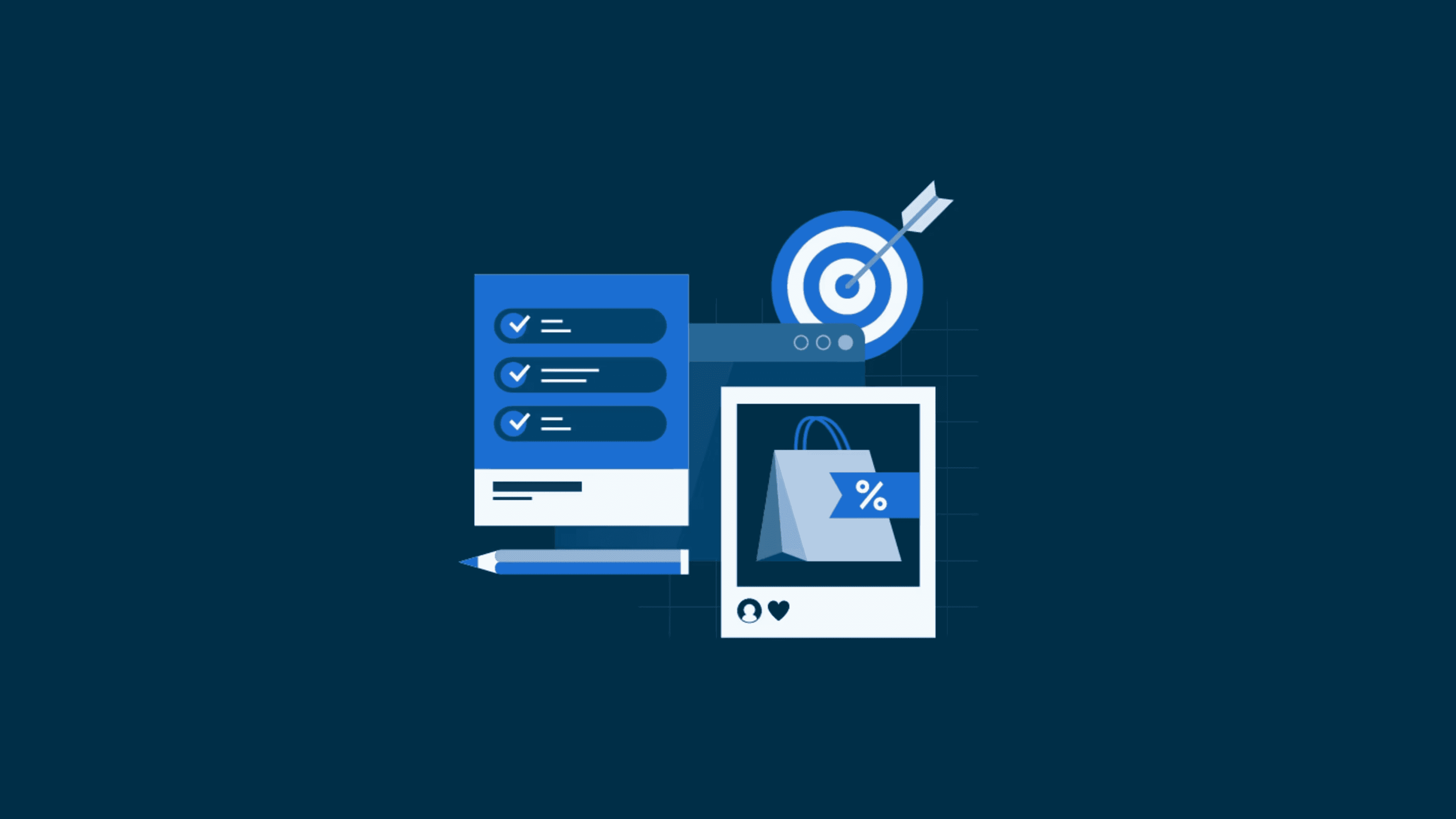
15 Best Issue Tracking Software Systems for 2024
Issue tracking software is commonly used in an organization’s customer support to create, update, and resolve reported client issues, or even problems reported by an organization’s employees.The best issue tracking software is the one that fits the needs of the organization. It should be easy to use and flexible enough to adapt to the organization’s processes.In this article, we’ll delve into the leading software solutions for issue tracking, an incredibly useful tool for any project. Additionally, we’ll discuss the many benefits it offers. What is issue tracking software?Issue tracking software is a type of program that helps organizations manage and maintain lists of customer issues, such as bugs, glitches, errors, and other problems.It is primarily used by businesses and organizations to record, report, and monitor customer issues that arise during the course of their operations.These systems help companies improve their productivity, ensure efficient task management, and deliver high-quality products or services by efficiently dealing with problems.15 Top issue tracking software to overviewIssue tracking software has been shown to be a crucial tool for managing projects, regardless of size. It offers users a structured system to supervise and record progress.Let’s explore some of the leading software solutions that can assist businesses in excelling at customer service in 2023.1. LIKE.TGThe LIKE.TG issue tracking software is a comprehensive customer service instrument that manages the entire ticket lifecycle, from ticket creation to receiving customer responses about the provided solutions.It empowers businesses to swiftly respond to customer inquiries, monitor progress, and consolidate all information in one location.Each issue generated can include comments from other team members and attachments, if required.This issue tracker’s user-friendly interface enables easy topic searches or the addition of new topics free from clutter.LIKE.TG offers custom apps and integrates third-party systems that add more detail to a problem, aiding in a more effective resolution.This tool provides a customer portal software and an abundance of features that assists customers in communication, collaboration, monitoring and submitting tickets via a user-friendly interface.Teams can tailor the issue tracking software according to their needs, with an option to include custom fields and workflows.Top featuresRobustticketing routing systemKnowledge base softwareIntegrationsReports and analyticsEffectiveautomationsTeam collaborationCustomizable and expandable intuitive interfaceArtificial intelligenceMultichannel supportCustom fieldsAutomated workflowsCustom SLAsPricingThere are two categories for LIKE.TG’s pricing plans:Agent-Based plans:Scale:$25for 3 agents/monthGrowth:$50for 3 agents/monthEnterprise:$75for 3 agents/monthUnlimited Agents plans:Essential:$799per monthPro:$1499per monthBusiness:Contact usShould you require help, don’t hesitate to reach out to the LIKE.TG support team. Alternatively, you can start a 15-day free trial or arrange a live demo.2. ZendeskZendesk is problem-solving software that gathers all your company’s customer tickets in a single location. It enables you to manage, evaluate, and resolve problems to ensure customer satisfaction.It provides a single, dynamic interface where all customer interactions are consolidated, essentially allowing you to juggle multiple tasks without bungling them.PricingZendesk offers a free plan.Premium plans: commencing at $19 per agent/monthly.3. ClickUpClickUp is a highly rated productivity and issue tracking tool utilized by efficient teams in both small and large firms.This customer service project management software enables your teams to achieve optimal outcomes for customer retention.It is an ideal choice for issue tracking if you and your team are familiar with project management tools.This fully cloud-based tool offers a plethora of features that aid in communication, collaboration, task assignment, task status tracking, alert setting, and much more.ClickUp’s activity stream presents tasks in real time, enabling you to see them as they are created and completed.PricingDo not offer free plan.Unlimited: $5 per user/month.Business: $12 per user/month.Business Plus: $19 per user/month.4. GitHub IssuesGitHub Issues, a widely used issue tracking software, is integrated into the GitHub code repository platform.It is frequently used by software development teams to identify and solve issues in software code.GitHub provides all the necessary features of a ticket tracker system with the added advantage of flexibility to adapt to your preferred way of working.It has numerous features for issue tracking such as breaking down issues into manageable tasks, creating boards and tables, collaborating using Markdown, and more.Teams can even customize the issue tracking software to suit their needs, with options to include custom fields and workflows.However, GitHub’s downside might be its steep learning curve. While developers familiar with GitHub can easily navigate the platform, those new to it might find the multitude of features overwhelming.Nevertheless, GitHub’s utility for developers means it can facilitate collaboration across engineering and customer service functions.PricingGitHub offers a free plan.Team: $4 per user/month.Enterprise: $21 per user/month.5. LiveAgentLiveAgent is a potent issue tracking application designed to streamline and manage customer service problems.It empowers businesses to swiftly respond to customer inquiries, monitor progress, and consolidate all information in one location.The software also allows for chat window customization, intelligent management of chat traffic, automated greetings, and more.PricingDo not offer free plan.Ticket: $15 per user/month.Ticket + Chat: $29 per user/month.All-inclusive: $49 per user/month.6. FreshdeskFreshdesk is a suitable choice if you want to improve your internal or external support operations with an omnichannel solution that enables tracking, recording, and customer issue management.It’s particularly targeted at smaller businesses, given its affordable prices and user-friendly interface.An additional advantage of Freshdesk is the Freshworks Academy, which eases the task of training your agents on the new system.PricingDo not offer free plan.Growth: $18 per user/month.Pro: $59 per user/month.Enterprise: $95 per user/month.7. Jira SoftwareJira Software is a specialized issue management tool that efficiently bridges your engineering and support teams on any development issues.It has the essential features required to elevate and connect tickets in your integrated support system or within Jira itself.Jira assists teams in planning, delegating, monitoring, overseeing, and reporting tasks.It serves as a unifying platform for teams, catering to an extensive range of needs, from Agile software development and customer support to the requirements of small businesses and large corporations.PricingJira offers a free plan.Premium plans: beginning at $7.75 per user/monthly.8. Hubspot Service Desk HubHubspot Service Desk Hub is an issue tracking software that aids businesses in managing and tracking customer queries and issues.It includes features like ticketing, live chat, and automation to streamline customer service processes. It also provides tools for measuring customer satisfaction and tracking agent performance.PricingOffers free trial.Advanced features starting from $20 per user/month.9. TeamSupportTeamSupport is a versatile issue tracking system specifically designed for business-to-business companies to enhance customer support.Besides assisting in tracking reported problems, it also provides quick solutions.It is highly customizable, with options for custom fields, workflows, and rules, allowing you to seamlessly integrate it into your existing processes.PricingDo not offer free plan.Essential: $49 per user/month.Enterprise: $69 per user/month.Complete customer: $119 per user/month.10. HappyFoxHappyFox is reputable issue tracking software designed to assist your team in creating swift and flawless issue resolution processes.It doubles as a help desk with extensive customer service functionalities, equipped with features aimed at enhancing service delivery and reducing staff cost.HappyFox categorizes tickets according to their type, urgency, and status. It enables the collection and analysis of customer feedback to identify areas that need improvement.PricingDo not offer free plan.Starts at $39 per user/month.11. SysAidSysAid Help Desk ranks among the top in simple issue tracker software.It ensures the seamless management of customer support queries, allowing you to efficiently track issues, thereby enabling you to meet support service expectations.It is an excellent choice for businesses seeking a streamlined, user-friendly issue tracking application.Its perceptive user interface makes it easy to log new issues or access existing ones swiftly. The system can be customized to meet the individual needs of your business.PricingSysAid offers a free trial.The website does not display paid plans, but they can be obtained via inquiry.12. WrikeWrike is a project management tool equipped with features for handling tasks, collaborating with teams, and reporting.This project management software solution, which is based in the cloud, is aimed at optimizing project workflows.This comprehensive platform is structured to aid in managing projects, organizing work, improving collaboration, and speeding up execution across all departments.PricingWrike offers a free plan.Paid plans start at $9.80 per user/month.13. Zoho BugTrackerZoho BugTracker is a straightforward, potent tool for tracking issues. It is a system for tracking bugs that alerts customer service representatives when new problems are reported or updates are made.This bug tracking tool allows you to design a customized interface that caters to the requirements of both your team and your customers.A key advantage of BugTracker is its flawless integration with other Zoho suite products, like Zoho Desk. This allows support teams to effortlessly submit customer tickets through BugTracker and monitor their status and team up with engineers directly from Zoho Desk.PricingZoho offers a free plan for a maximum of ten users.Premium plans commencing from $3 per user/month.14. NuclinoNuclino is a collaborative workspace and knowledge sharing platform for teams.It allows users to create, organize, and collaborate in real time on documents, notes, tasks, and projects. You can generate a custom workflow to manage issues.The platform features a simple, intuitive interface and supports various content types such as text, images, files, checklists, and more.There’s a range of ways to organize issues in Nuclino, such as through a nested list, table, or a Kanban board, which allows for the visual representation of progress through drag-and-drop cards.It also offers fields for tracking further details about each issue, including assignee, priority, device type, operating system, etc.PricingFree for the starter plan.Advanced features starting from $5 per user/month.15. RedmineRedmine is an open-source tool for project management and issue tracking, offering features like timeline viewing, Gantt charts, and calendars.Although its interface may seem somewhat old-fashioned and less user-friendly compared to some of its paid counterparts, it packs all the features required for managing projects and monitoring issues.It’s modular, expandable, and multifaceted, with an extensive selection of plugins and themes to customize it.PricingRedmine offers a free plan; however, some plug-ins necessitate payment.Benefits of using issue tracking systemIssue tracking systems are widely used in a range of industries, including IT, software development, manufacturing, and customer service. Here are some of the key advantages of using an issue tracking software:Enhanced efficiency and productivityWith automation features, software can reduce the time spent on repetitive tasks, ultimately improving the overall efficiency of the team.Improved customer satisfactionBy resolving issues efficiently and promptly, businesses can improve customer satisfaction and foster stronger relationships with their clients.PrioritizationThe software allows for the prioritization of issues based on their severity, impact, and urgency, ensuring that critical issues are addressed first.ScalabilityIssue tracking software can easily scale as your business grows, handling an increasing number of issues without affecting performance.TransparencyIssue management software provides transparency regarding the status of issues, who is responsible for resolving them, and their expected resolution time.Better organizationThe software allows for better organization of tasks, tracking their progress, and assigning them to the right person, thus reducing confusion and miscommunications.Centralized issue trackingIssue management software allows you to track all issues in one place, making it easier to manage and resolve them.Accurate reportingIssue tracking software comes with reporting features that provide insightful data on issue trends, resolution times, team performance, etc. This can be used for making informed decisions and improving processes.Key features of an issue trackerHigh-quality issue tracking software should have the following features to help your agents deliver smooth, personalized service:AI and automationAI and automation are integral components of issue tracking tools. The AI capability enables the tool to discern intricate patterns in user data, swiftly distinguishing issues from other tasks and workflows.This allows for rapid pinpointing of problem sources.Automation enhances the efficiency of issue tracking and filing by removing manual tasks such as recording every action taken during resolution attempts.Automated alerts can be established to detect problems promptly, reducing any potential disruption or delays in workflow or customer service operations.Applications and integrationsApplications and integrations significantly improve an issue tracker’s efficiency and effectiveness.Applications offer a straightforward and user-friendly method to access vital information such as project status, tasks, and notifications.Integrations enable a more seamless connection with other tools, facilitating a smooth workflow across multiple products or services.These features help users reduce the time spent searching for various work-related information, enabling them to devote more time to task completion.Reporting and analyticsIssue-tracking tools must incorporate analytics and reporting features. These provide users with a clearer perspective of their system’s performance and its progression over time.With reporting, users have the ability to create personalized reports. These can be distributed among stakeholders to improve transparency and collaboration.The data from these reports is essential for planning future projects and making educated decisions about resource distribution to optimize customer issue resolution processes.Analytics provide valuable information about the number of unresolved customer issues, the overall progress in resolving them, and the teams or individuals who are most effective in doing so.Ticket conversation supportThis feature enables users to directly communicate their problems to the software, bypassing much of the manual categorization of issues.Once a problem is logged into the system, ticket conversation support can assist users in providing additional details or evidence that could aid a customer service agent in understanding and addressing the query better.With this feature, users can save time when interacting with customer service agents who might not have all the necessary information.Furthermore, this feature enhances efficiency by automatically assigning categories and tags to each query, reducing manual work for customer service agents in determining the required follow-up steps for resolution.How to choose the right issue tracking softwareIn the end, the perfect issue tracking software for your company is influenced by the nature of your business. Nevertheless, it’s important to consider these essential aspects when selecting your solution.Understand your needsBefore choosing an issue tracking software, you must understand what you need.Are you looking for a system that tracks bugs in software development? Or do you need a system that tracks customer complaints?ScalabilityIssue tracking software is particularly essential for small and medium-sized businesses in managing resources.As a company grows, scalable issue tracking software becomes increasingly beneficial, allowing for more effective planning and resource management.Scalability also enables organizations to fine-tune their processes to handle a growing number of customer issues, ensuring they are resolved swiftly and efficiently.The customer experienceUltimately, the primary function of issue tracking software is to assist you in serving your customers. When choosing software, it’s easy to neglect the customer experience.However, keep in mind that the software can have as much of an impact on your customers as it does on your team.It’s crucial to consider how the software will enhance or sustain customer engagement. The customer experience with issue tracking software boils down to its ease of use and efficiency in task management.These are vital aspects of an excellent user experience.Time to valueThe time-to-value metric in issue tracking software gauges the period an organization needs to witness a return on its investment.It serves as a marker of an organization’s success in choosing and implementing the appropriate solution by evaluating various tangible and intangible benefits over time.Total cost of ownershipEstimating the total cost of ownership for issue tracking software can be challenging, as it ranges from free open-source options to high-end enterprise packages that come with a hefty price tag.The final price can be influenced by various factors, including the number of users, hosting conditions, and the included features.Summary of the top issue tracking software solutionsBelow is a summary of the best issue tracking system:NameFeaturesPricing planLIKE.TGRobustticketing routing systemKnowledge base softwareIntegrationsReports and analyticsEffectiveautomationsTeam collaborationCustomizable and expandable intuitive interfaceArtificial intelligenceStarts at $12/month/user.ZendeskAgent workspaceTicket routingCollaboration toolsKnowledge managementAnalytics and reportingStarts at $ 19/month/user.ClickUpUnlimited dashboardsUnlimited integrationsTime trackingTagsCustom statuses and task IDsStarts at $5/month/user.GitHub IssuesAudit logCustom issues fieldsStatus checksUnlimited GitHub appsStarts at $4/month/user.LiveAgentCustom tagsCustom portalReportingCustom ticket fieldsAPI and integrationStarts at $15/month/user.FreshdeskAutomationCustom reports and dashboardsKnowledge baseCustom ticket viewsRound-robin routingStarts at $18/month/user.Jira SoftwareWell-developed dashboardsProject managementAudit logsReporting and analyticsAdvanced permissionsStarts at $ 7.75 /month/user.Hubspot Service Desk HubAutomated ticket creationIssue prioritizationReports and analyticsStarts at $20/month/user.TeamSupportIntegrationsIn-ticket collaboration featureAdvanced ticket managementReportsSmart routingStarts at $49/month/user.HappyFoxReportingSmart automationTicket taggingOmnichannel ticketingAsset managementStarts at $39/month/user.SysAidSLA managementAdvanced reports and dashboardsTicket automationAsset managementNot displayed on website.WrikeAutomationShareable dashboardsTask managementCustom fieldsMobile appsStarts at $ 9.80 /month/user.Zoho BugTrackerBugs dashboardCustomizationTime trackingAutomationCollaborationStarts at $ 3/month/user.NuclinoIntegrationsReal-time collaborationAccess restrictionsBoard, list and graph viewsStarts at $5/month/user.RedmineCollaborationGantt chartTimeline viewingCustom fieldsOffers a free plan; however, some plug-ins necessitate payment.Discover the right issue tracking tool for your businessRemember that the best software depends on your specific needs, including the size of your team, your budget, the nature of the issues you’re tracking, and your preferred methodology for managing tasks and projects.Always consider these factors when choosing software.After providing an in-depth review of the best issue tracking software solutions in the market, we believe you now have the essential information to make an informed decision.Related blogs20 Best customer service software solutions for 2023Tips for choosing the right help desk software for your business
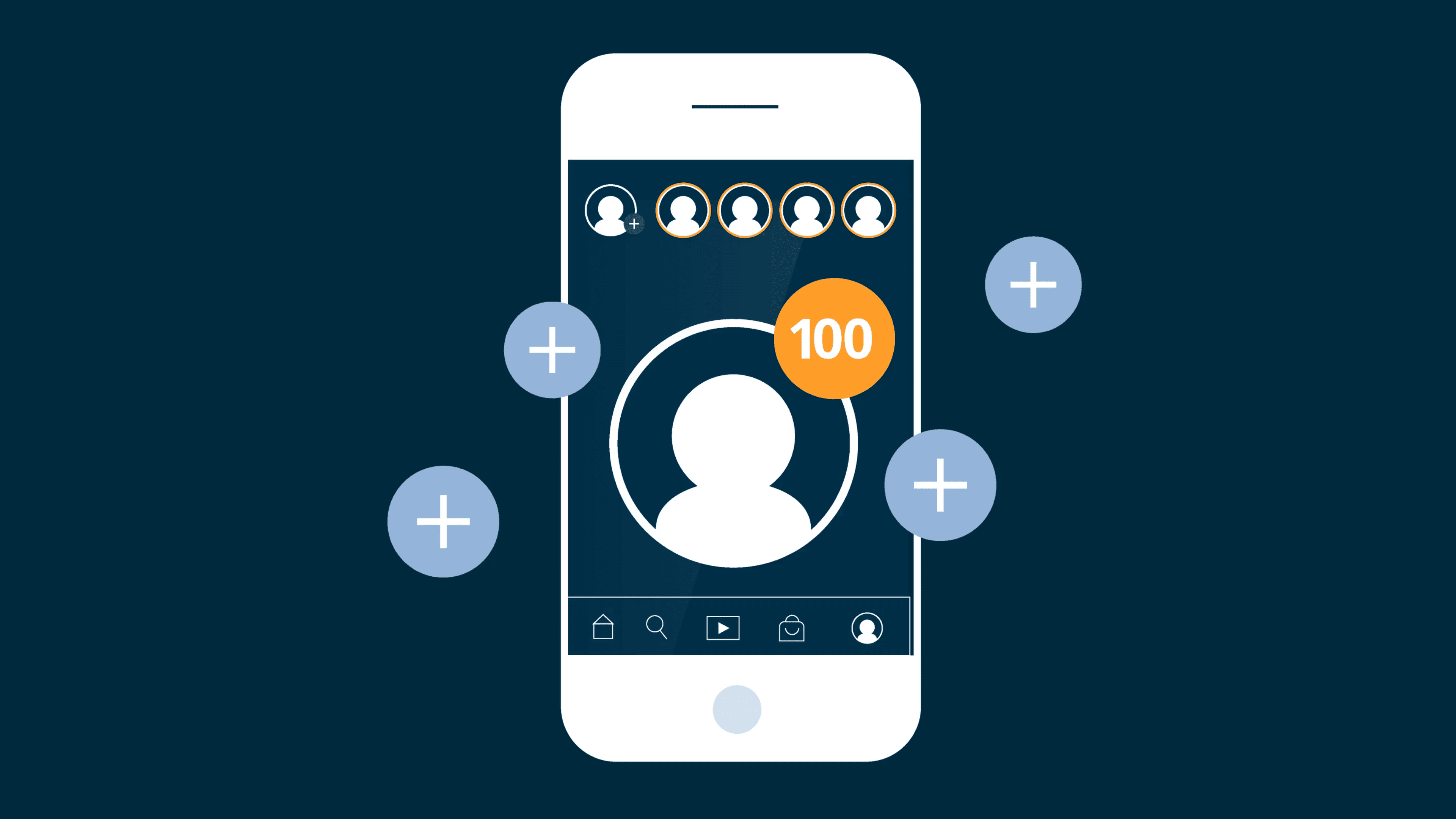
Customer Feedback Loop: Importance and How to Close It
Gathering and taking actions on customer opinions are a crucial success factor in a business.With 55% of United States respondents to a Statista survey believing that most brands act on their customers’ feedback, companies need to put more effort to improve this percentage.Having a strong customer feedback loop is the solution to providing sufficient client support with guaranteed customer satisfaction for a good customer experience.This article will examine different key aspects about a client feedback loop in details. What is a customer feedback loop?A customer feedback loop refers to a strategy used by businesses to continuously improve products or services based on customers’ feedback. This process involves businesses collecting clients’ feedback, analyzing it, and responding to it.Based on end-users’ reviews, suggestions, and opinions, businesses can come up with viable solutions and make changes to their brands. They can also improve the overall functionality of their companies.How to create a customer feedback loopFor a customer feedback loop to be created and implemented successfully, the following five steps should be followed.1. Gathering information from clientsThe first step involves collecting customer feedback. This is done before the customer feedback loop begins.You can collect feedback from clients through tools like CSAT survey tools, social media, product feedback forums, online review platforms, and email.The aim of gathering feedback is to get clients’ opinions, get their reviews regarding a brand or overall company, get their suggestions on areas that need improvement, gauge how satisfied they are with a brand or company, and so forth.2. Analyze the dataOnce you collect the data, it is time to make sense of it. The data will include patterns, facts, and conclusions. Analyzing those means you are trying to convert raw data into information.In a modern and intuitive help desk, you can get the automatically analyzed data in a customer satisfaction reports dashboard.Try to find out regular clients’ experiences, what services they demand, and what brands they wish for. Such information forms valuable insight that will help you identify areas you can improve in.3. Acknowledge the feedback and respondThis is the most skipped step. Let your clients know you are analyzing what they have said and thank them for their input. You might find it helpful to useautomated responses.Though you may not always be able to act on the client feedback you receive, ensure your customers know you value it.4. Apply solutions derived from feedback and begin testingAfter figuring out the solution, apply it to your product or service. Deal with the most significant and high-priority matters, then proceed to minor issues and changes.After using your solutions, begin testing the latest updates in the product or service. Make sure that the solutions have completely solved your customers’ issues.5. Follow up and close the loopRemember to use the best follow-up strategies to inform your clients about the changes applied to the products or services, and the upcoming ones too.It is important to let your consumers know that their customer feedback was considered during the brand enhancement process. Once the solutions are implemented, it’s time to gather feedback once again.Continuous feedback is collected at every step of the customer journey. Constant development is critical to improving customer experience.Why is the client feedback loop important?Getting customer feedback is important in ensuring business growth. It is therefore recommended that this practice be done on a regular basis.In this section, we will discuss why implementing an effective customer feedback cycle is important in today’s businesses and why you need to join the trend.Understand clients’ needs betterCompanies can enhance customer satisfaction and foster long-term loyalty by addressing their concerns and understanding client demands.Identify improvement areasBy gathering customer feedback, businesses can find areas that require advancements in their organization.This information helps them make data-driven decisions, leading to better offerings that cater to customers’ needs and preferences.Foster customer retentionWhen customers feel heard and their concerns are addressed, they will continue conducting business with a company.According to YouGov research, 15% of clients switch from brands that have lost data.A feedback loop can help enterprises understand the reasons behind customer churn and adopt corrective customer retention strategies.Identify loyal and satisfied clientsA consumer feedback loop can help businesses identify their most loyal and satisfied customers, who can be leveraged as brand advocates to promote the company through referrals, testimonials, and social media.A learning tool for businessesBy continuously gathering feedback, companies can stay informed about changing customer preferences, emerging trends, and potential threats. This allows them to adapt and evolve their brand offerings accordingly.Best practices for creating and closing the customer feedback cycleHow do you create and close successful feedback loops? Check out a few competent practices to apply.a. Collect and analyze customer feedbackBe proactive in gathering information from your clients. Encourage consumers to share their thoughts, suggestions, and experiences through surveys, social media, and online reviews.Once you have collected feedback, analyze the data to identify trends. This might involve categorizing feedback into themes, using text analysis tools to identify keywords, or comparing feedback across different customer segments.b. Prioritize feedbackBefore you act on client feedback, make sure you prioritize it based on its potential impact on your organization and the urgency it needs to address.Forbes research states that client-centric firms are 60% more profitable than other companies. Consider factors like the number of customers affected and the potential harm to your brand reputation. By prioritizing feedback and implementing the best practices, businesses can close the customer feedback loop and use the information to improve customer satisfaction.c. Open a new customer feedback loop when you close oneThis practice ensures that you continuously gather feedback, address concerns, and improve your products or services based on the customer’s input. After addressing feedback, inform the customers about the changes or improvements made based on their input. This indicates that you respect their information and are dedicated to giving them a better experience. The current loop can be closed after that.d. Retain your customersClients frequently slip a critical comment into customer feedback surveys, such as “I have been shopping with you for years and hardly ever received any special offers or deals.” Closing the consumer feedback loop right away is the first sensible action to take to prevent them from leaving.You can do any of the following actions to ensure your customers stay with your company:Promptly provide relevant responses to all client requests, paying close attention to negative feedback.Apologize to those with complaints and assure them that the issue is being looked into. Provide solutions where it’s possible.Offer loyal clients rewards and discounts to motivate them to stay.Remember, client retention is dependent on how happy your clients are throughout their customer journey.Closing your customer feedback loopCollecting client feedback with accurate information might take a lot of work. However, acting on that information, following up with your consumer, and acting on their feedback has proven to be more difficult. Customer feedback loops are an excellent place to start if you want to enhance customer service and grow your business.Book a live demo today to see how LIKE.TG can help you close the client feedback loop. Start a LIKE.TG free trial to experience the many possibilities. Contact the LIKE.TG support team for further information and questions.Related articlesLIKE.TG introduction to the Feedback PortalBoost customer service with customer satisfactionWays to improve customer satisfaction

Empathy in Customer Service: Essential Tips & Key Importance
Customer service plays a crucial role in the success of modern businesses. However, not every day in the office is smooth sailing. We often encounter diverse customers with varying levels of understanding. To excel in this field, one must integrate empathy in customer service.According to McKinsey, excellent customer experience can boost sales revenue by 2-7% and enhance profitability by 1-2%. Thus, implementing empathy in your help desk can solve customer issues.Let’s know more about empathy in customer service by looking through the essential tips and its importance. What is empathy in customer service?Empathy is being in someone’s shoes and understanding their feelings and emotions. Empathy in customer service, is the act of directly reaching out to customers who have complaints or issues. It’s an act of encouraging them, promising to fix their problems, or having a final solution to their issue.Why is empathy important in customer service?Empathy plays a crucial role in developing and improving a company’s customer service. With an empathetic customer service, a company can get over customer churn and improve customer retention.Builds trust and loyaltyEmpathetic steps like using emotional validation strengthens and builds trust in customer service. When customers believe that their needs and feelings are understood, they are more likely to trust the company. Once a customer gains your trust, it is easy to have their loyalty. With this loyalty and trust, customers are more likely to make repeat purchases and recommend the company to others.Enhances customer satisfactionEmpathy in customer service is essential for customer satisfaction, as it helps customers feel valued. For instance, when a customer service representative demonstrates empathy through reassurance, it can turn a negative experience into a positive one. Consequently, it can diffuse tension and create a positive perception that leaves the customer feeling satisfied.Strengthens customer relationshipsEmpathetic steps like using positive language plays an integral role in nurturing and strengthening customer relationships. For instance, an agent who uses positive language while communicating to a frustrated customer can provide more personalized and effective solutions. As a result, their bond with clients will improve.Helps agents to better understand customer needsAn empathetic act like actively listening and showing genuine concern for what clients prefer or need gives agents a second thought on being deeply rooted in customers’ needs. This makes it easy to identify the root cause of a customer’s problem and provide the most appropriate solution.Assists in providing clear and engaging communicationEmpathetic steps, like patience and being in customers’ shoes, enhance communication in customer service interactions. These empathetic steps help bridge the communication gap, allowing representatives to provide clear and relevant information, leading to more successful customer interactions and fewer misunderstandings.Enhances effective conflict resolutionEmpathy in customer service is essential for effective conflict resolution. For instance, when an agent puts himself in customers’ shoes, it helps them understand the customer’s frustrations and concerns. Consequently, understanding a customer’s feelings can provide valuable insights that can lead to innovative solutions that reduce customer pain points.Increases customer retentionEmpathy through personalized customer service is a key factor in building an emotional connection and retention between the customer and the company. Therefore, by prioritizing empathy in customer service, companies can reduce customer churn and maintain a loyal customer base.Promotes positive brand perceptionEmpathy in customer service is closely associated with customer satisfaction score, which reflects brand perception and brand reputation. Empathetic steps like humane customer service shapes a company’s overall reputation and influences how customers view its products or services.Gives companies a competitive advantageEmpathetic steps like personalized customer service can provide a marketing gain in today’s competitive business landscape, as it sets the stage for exceptional customer experiences. Companies that prioritize empathy gain a reputation for superior customer service, leading to a sustainable market.How do you empathize with your customers?By incorporating empathetic steps into your customer service approach, you can foster strong customer relationships built on empathy, trust, and satisfaction.Let’s get into the details of empathetic actions to take:Active listeningActive listening is a fundamental empathetic step in customer service. It involves giving undivided attention to the customer, focusing on their words, tone, and emotions. Representatives should avoid interrupting and try to understand the customer’s perspective fully.By practicing active listening, customer service professionals demonstrate empathy and create a safe space for customers to express themselves.Validate your customers’ emotionsValidating a customer’s emotions is an essential step in empathetic customer service. It involves acknowledging and empathizing with the customer’s feelings, even if their concerns seem small or inconsistent.Validating emotions can be as simple as saying, “I understand that this situation is frustrating for you.” This step helps customers feel heard and understood, building trust and rapport.Put yourself in their shoesEmpathetic customer service representatives strive to understand a customer’s experience by putting themselves in the customer’s shoes. This step requires imagining the customer’s circumstances, challenges, and emotions.By adopting a customer’s perspective, representatives can tailor their responses and solutions to address the specific needs and concerns of the customer, showcasing empathy.According to Salesforce Research, 76% of customers expect companies to understand their needs and expectations. Sometimes this can only be done through empathy.Use positive and empathetic languageThe choice of language can significantly impact customer service interactions. Empathetic customer service professionals use a language and tone that conveys understanding, compassion, and support. They avoid using defensive or dismissive language and instead use phrases like, “I can understand why you’re feeling that way,” or “I’m here to help you find a solution.”Empathetic language helps create a positive and compassionate atmosphere.Offer personalized solutionsProviding personalized solutions is a critical step in empathetic customer service. It involves going beyond generic responses and tailoring solutions to meet the individual needs and circumstances of the customer.Compassionate representatives take the time to understand the customer’s situation and find the most suitable resolution. This step demonstrates a genuine commitment to addressing the customer’s unique needs, strengthening the bond of empathy.Follow-up and follow-throughEmpathetic representatives should take the initiative to follow up on customers interactions and ensure a solution is practical and satisfactory. This proactive approach reassures customers that their concerns matter and builds a lasting relationship based on trust and empathy.According to Brevet, about 80% of deals are sealed only after making at least five follow-up calls post-meeting.Empathy statements in customer serviceEmpathy phrases in customer service are sentences that agents use to demonstrate understanding, compassion, and concern for customers’ problems or situations. Here are some empathetic statements in customer service:Apologizing sincerelyThese empathy statements relays how agents genuinely express their regret for a mistake or inconvenience caused.Examples are:I’m genuinely sorry that you’re dealing with this issue. Let’s figure out a solution together.I’m truly sorry for the discomfort you’re experiencing. We’ll do our best to fix this.I feel terrible about the inconvenience you’ve faced. Let’s work together to solve this.I’m really sorry you’re dealing with this. Let’s figure out a solution.Assuring customersThese statements unveils how agents re-builds customers confidence by making them understand that their issue is being addressed and a solution is being sought.Examples are:I understand your concerns and assure you we’re working relentlessly to fix this.Your patience is greatly appreciated. I assure you we’re doing everything we can to solve this.I value your understanding. We’re doing our best to sort this out swiftly.Thank you for your patience and understanding. I assure you we’re diligently working on this.Validating customers’ feelingsThese statements show an empathetic view of how agents recognize and acknowledge customers emotions and reactions to a scenario.Examples are:I see why this situation is disheartening for you. We’re here to back you up.I understand why you’d be upset by this. We’re determined to make it right.I see why this could be frustrating for you. We’re here to help you through it.I understand why this could be worrying for you. Don’t worry, we’ve got your back.Commitment to customers issuesThese statements show how agents are heartedly committed to customers issues is showing dedication in resolving their problem in a satisfactory way.Examples are:I realize how serious this is for you. We’re committed to finding a solution that suits you.I understand why this is important to you. We’re dedicated to solving this in a way that works for you.I understand how crucial this is for you. We’re committed to making things right.I see how vital this is for you. We’re devoted to finding a solution that fits your needs.Understanding customers’ feelingUnderstanding customers feelings are statements that define how agents empathize with the emotions customers are experiencing due to their current situation.Examples are:I understand how distressing this must be. We’re here to help you.I see how this could upset you. We’re working hard to address your concern.I realize the stress this situation must be causing. We’re determined to resolve your concern swiftly.I understand how challenging this must be for you. Don’t worry, we’re here to support you.Recognizing customers’ disappointmentThese types of empathy statements show how agents acknowledge customer’s negative feelings due to unsatisfactory service or unmet expectations.Examples are:I acknowledge your disappointment. We’re committed to improving our service.I understand your dissatisfaction with our service. We promise to do better in the future.I see how let down you must feel. We assure you that we’ll strive to improve.I acknowledge your displeasure with our service. We’re committed to making necessary improvements.Valuing customers’ feedbackThese types of empathy statements show appreciating their input and using it to make necessary improvements.Examples are:I understand that this experience may not have been what you expected. We value your feedback and will use it constructively.I see how this situation might have been unsatisfactory for you. Your feedback is invaluable to us for making improvements.I realize this experience may have fallen short of your expectations. Your feedback is extremely important to us for improving our service.I understand your disappointment. Your feedback is precious to us and will help us improve our service quality.The bottom line of empathy in customer serviceIn conclusion, gauging empathy in customer service is vital to ensuring that your customer lifetime value increases and beats the competitive market.Try usingLIKE.TG, powerful help desk software that solves all your troubles in customer service. You can also schedule a30-minute live demoto have a live experience. Additionally, you can begin a15-day free trialto discover how LIKE.TG’s features can be customized to meet your firm’s needs.To know more and learn how to get started with LIKE.TG,contact LIKE.TG by Syncfusion.Related articles5 Best Practices to Handle Customer ComplaintsWhat is Customer Service? The Detailed Guide10 Most Popular Essential Customer Service Skills
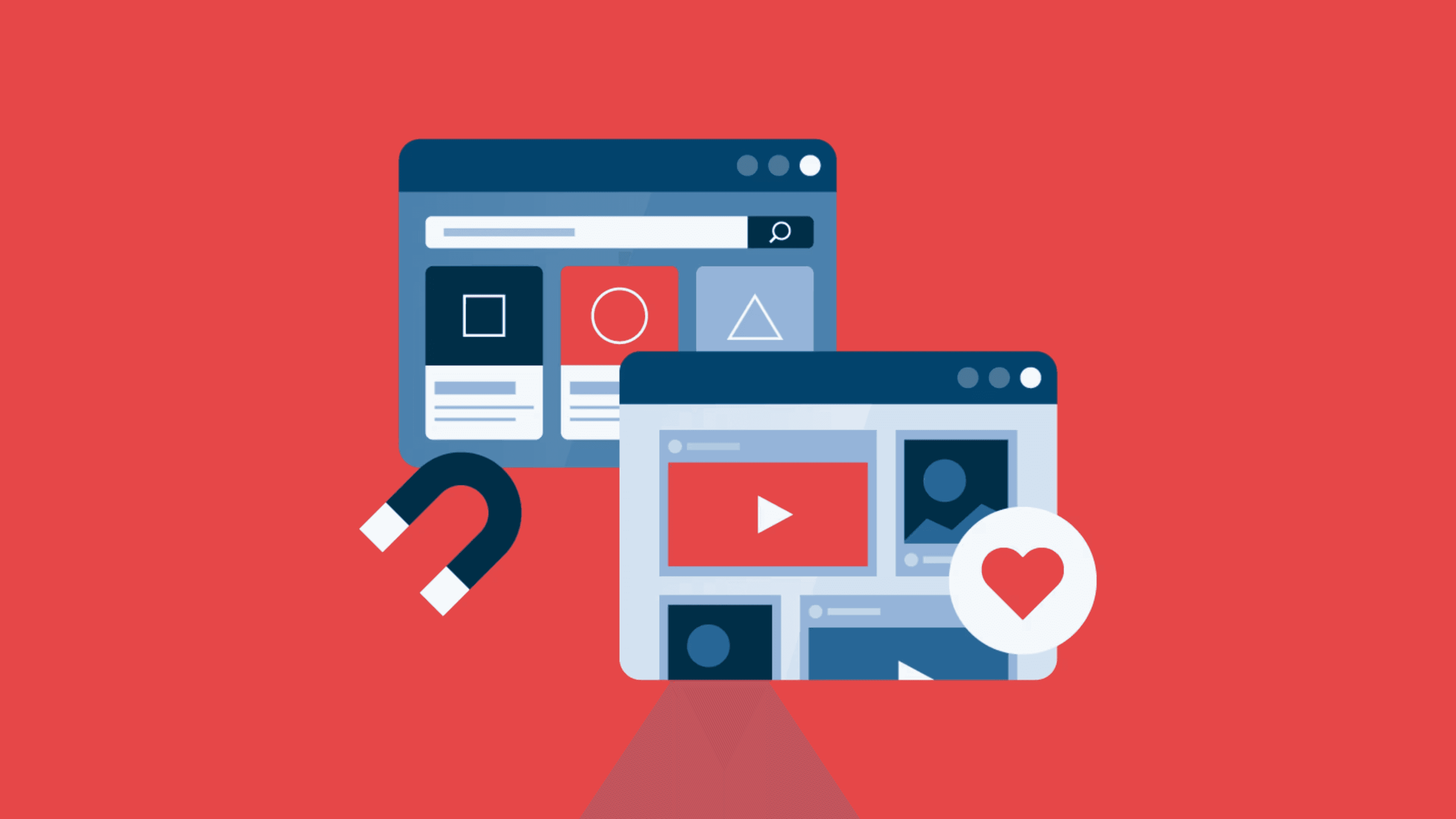
ChatGPT for Customer Service: Benefits, Prompts & Limitations
Customer service teams are increasingly focused on leveraging modern technology to enhance customer experiences.With the explosion of AI technologies, the expectations of what customer service departments should deliver are also escalating.The use of generative AI tools has surged recently, with ChatGPT being one of the most widely used.This article will delve into seven different ways to utilize ChatGPT in customer service and will also highlight the ways that it enhances customer service operations to ensure satisfied, returning customers.In this blog we’ll look at Chart GPT and its relevance in customer service. What is ChatGPT?ChatGPT is an advanced machine learning model developed by OpenAI. Its main function is to comprehend and produce text that mirrors human language, depending on the input it is given.This makes it incredibly useful in a variety of fields, including customer service.This generative AI can be a massive aid to customer service teams in their daily operations. It offers a more engaging and tailored customer experience compared to traditional systems by providing immediate responses to customer inquiries.In addition, ChatGPT gives customer service teams easy access to comprehensive solutions, enabling them to swiftly find necessary information.How can you use ChatGPT for customer service?ChatGPT employs machine learning to produce text that resembles human writing and can significantly improve customer service in several ways:Quickly respond to customer complaints and feedbackChatGPT can be programmed to identify and react to typical customer grievances, including problems with product quality, shipping delays, or billing mistakes.Upon receiving a customer complaint, it can examine the content carefully, sort the ticket (message), and generate a response that both comforts the customer and suggests possible remedies to their issues.The quick responses generated by ChatGPT aren’t limited to your help desk tickets. Service agents can also utilize it to swiftly address customer feedback across various channels, such as:EmailSocial mediaProduct review sitesFor instance, an agent can request this generative AI to construct a professionally toned, empathetic email to a dissatisfied customer.This generative AI also allows users to specify the length of responses, facilitating the creation of concise replies for channels where messages may have strict character limits, like social media.Summarize customer queriesCustomer service excellence requires agents to comprehend customer issues and grievances fully.It’s essential for agents to thoroughly read customer complaints and previous interactions to avoid redundancy.While this practice enhances customer service, it can be very time-consuming.Agents can identify customer issues more efficiently by utilizing ChatGPT to summarize queries and past interactions.For instance, an agent could input a customer’s complaint email into this generative AI and ask it to summarize the key points.Categorize and prioritize conversationsA significant challenge for support teams is categorizing and prioritizing conversations to determine what should be done with them.Which ones are the most urgent? Which ones have resolved an issue but require a follow-up? It’s difficult for agents to gather all essential information from a discussion.This is especially true when a conversation spans dozens of replies. Even with carefully recorded notes and summaries, agents have to spend a considerable amount of time determining what has been covered and what remains to be covered, which is no small task when they’re flooded with tickets.Integrating ChatGPT with your existing customer service systems can remedy this by automatically sorting customer conversations for agents. This ensures that no important issues are overlooked.Quality monitoringThe pivotal role of customer service in determining a business’s success is no secret. According to a study by Salesforce, 96% of customers claim that excellent customer service fosters trust.ChatGPT can be used for quality monitoring in customer service by analyzing past conversations between customers and service representatives.The AI model can be trained to recognize good and bad examples of customer service based on factors such as:PolitenessResponsivenessClarity of communicationProper resolution of issuesThis generative AI can also be used to provide real-time feedback to customer service representatives during active chats.Furthermore, it can be used togenerate reportson the performance of customer service representatives, identifying areas of strength and areas that need improvement.Multilingual support and translationChatGPT isn’t restricted to only understanding English. Itsmultilingual support leverages the system’s large language model capabilities to serve customers who communicate in other languages.Delivering exceptional customer support should not be hindered by language barriers.By integrating this generative AI into your customer support system, the multilingual support it provides adds value for your customers, leading to a more inclusive and accessible experience for a diverse customer base.Sentiment analysisSentiment analysis, also known as opinion mining, employs natural language processing and text mining to interpret the emotional undertones of written material.Its primary function in customer service is tospot dissatisfied or unhappy customersso that agents can address their issues before they worsen.ChatGPT can comprehend the sentiment in a customer’s inquiry to help agents write responses that fit the customers’ feelings.Benefits of ChatGPT customer supportUsing AI for customer support provides a multitude of benefits that not only make operations more efficient but also improve the overall customer experience. Here are the key benefits:AutomationChatGPT can take over routine tasks like:Responding to commonly asked questions.Providing solutions for typical problems.Dealing with straightforward customer inquiries.This allows customer service representatives to concentrate on tasks that demand human intelligence, insight, and creativity.Applying ChatGPT enhances the productivity of customer service and the improves the client experience, as well as minimizes the risk of errors.Quick responsesA study by Forrester revealed that 66% of consumers believe that the best way companies can offer an exceptional customer service experience is by valuing their time.With ChatGPT assisting your support system, customers no longer have to endure long waits to receive responses. The AI can provide immediate responses that are just as accurate as those provided by human agents but delivered in a fraction of the time.Lower the company’s expensesTraining human customer service representatives is time-consuming and expensive. With ChatGPT, you only need to train the model once and it can then be scaled to handle any volume of customer inquiries.Furthermore, as your business expands, ChatGPT can effortlessly scale up to manage a larger number of customer queries without requiring extra investment in personnel and infrastructure.Consistency in addressing similar customer inquiriesA distinctive voice aids in crafting your brand’s identity and establishing credibility and trust among your customers.The flexibility of ChatGPT means that you can train it to provide consistent responses to customer inquiries, ensuring that every customer gets the same level of service.With the proper setup, there is little to no risk of a customer getting conflicting or inaccurate information when a question is correctly formulated.This generative AI is exceptional at ensuring consistency and precision in its responses. Therefore, businesses leveraging this generative AI in customer support offer uniform answers to customer questions, regardless of the support channel utilized.Limitations of ChatGPT for customer serviceBefore you become overly enthusiastic about ChatGPT, it’s crucial to take into account some significant constraints.Lack of personal touchUltimately, ChatGPT is an AI. While it mimics human conversation, it still lacks emotional touch.ChatGPT is often criticized for delivering impersonal, mechanized replies that do not adequately meet customers’ requirements or worries.Clients value the personal connection that human interaction brings, which is missing with ChatGPT customer service.Inability to carry out multiple tasks at onceChatbots like ChatGPT are designed to handle one conversation at a time. This means they cannot multitask by addressing multiple issues or speaking to multiple customers simultaneously.If multiple queries are sent to it at once, the chatbot may not be able to handle all of them accurately or may only respond to one at a time.Lack of creativityWhile ChatGPT can generate responses based on its training, it may lack the creativity and spontaneity of a human agent.It’s limited to what it’s been trained on and may not be able to think outside the box to solve a novel or complex customer issue.In situations where a creative or unique solution is needed, ChatGPT may fall short.Limited to textAs ChatGPT is primarily a text-based model, it cannot handle queries or complaints that require visual or auditory understanding.ChatGPT prompts for customer serviceChatGPT can be an effective tool for customer service, providing real-time assistance to customers through chat interfaces. It can also be a great tool for training customer support agents.ChatGPT has an advanced AI language model that excels at grasping both sentiment and context, enabling it to generate precise and relevant replies when given specific inputs.These inputs are referred to as ChatGPT prompts. Each prompt is made up of key terms and phrases designed to initiate a response.These prompts initiate interaction between the generative AI and users, with more detailed and contextual prompts yielding improved responses.When you present ChatGPT with a query or command, it generates a response as if engaging in a dialogue.Consequently, ChatGPT can serve as an invaluable resource for training customer service representatives, showing them how to interact with tact and professionalism.Following are eight example ChatGPT prompts for customer service agents to learn from during training.1. Prompts for general customer serviceThese are scripted lines or inquiries designed to kick-start an interaction with a customer in need of help or support.They represent an initial touchpoint where customer service agents connect with clients and tackle their questions.Such prompts often contain a warm welcome and a prompt for the customer to describe their reason for reaching out.Prompt:A customer is having trouble logging in to their account. Write a clear and concise script for me to explain potential reasons and walk them through troubleshooting steps.ChatGPT’s response:2. Prompts to show empathy to customersThis provides representatives with a selection of empathetic expressions and sentences, enabling them to find various methods to express the same feeling.These prompts can assist customer service agents in establishing a connection with customers and demonstrating concern for their issues.Prompt:Please provide 5 empathetic phrases that customer service representatives can use to connect with customers.ChatGPT’s response:3. Prompt to handle product or service inquiriesPrompts like these are crafted to aid service agents in addressing inquiries regarding products or services.Prompt:A customer contacts us inquiring about what a service-level agreements (SLAs) is. They are interested in knowing how our SLA can benefit their business. As a customer service agent, offer the customer appropriate and satisfactory details.ChatGPT’s response:4. Prompt to create knowledge base articlesThese prompts aim to generate knowledge base articles that can serve as training materials.They help minimize the effort required to develop a self-service help center for customer support.Prompt:Please write a knowledge base article on “How to apologize to an angry customer as a customer service agent.”ChatGPT’s response:5. Prompts to resolve customer complaints and issuesThese prompts are crafted to assist service agents in addressing and settling customer grievances.This may require probing into the problem, proposing a remedy, and touching base with the customer afterward to confirm that their concern has been satisfactorily resolved.Prompt:A client is experiencing an issue with a specific feature of our product. Guide me to ask relevant questions to diagnose the problem and offer targeted solutions.ChatGPT’s response:6. Prompts to address shipping and delivery questionsThese kinds of provided prompts aim to assist customer service agents in addressing issues related to shipping and delivery.Prompt:A client received their order, yet discovered an item was not included. Upon noticing the discrepancy, the client reached out for clarification. As a customer service agent, help resolve the client’s concern.ChatGPT’s response:7. Prompts to assist in billing and payment concernsThese prompts aim to offer guidance and support to customers experiencing difficulties with billing.Topics addressed may include details regarding account information, understanding billing statements, and exploring various payment options.Prompt:A customer wants to check on the status of their order but doesn’t have their order number and payment details. Prompt me to gather necessary information to identify their order and provide an update.ChatGPT’s response:8. Prompts to manage cancellations and refundsThese prompts aim to assist customer service agents in handling cancellations and refunds.They might address issues like cancellation procedures, refund requests, and the execution of refund transactions.Prompt:A customer is interested in returning a product. As a member of the customer service team, inquire about the reason for the return and recommend an alternative product. Should they decline the suggestion, assist them with the return process.ChatGPT’s response:Future of ChatGPT/AI in customer serviceTechnological advancements are constantly transforming the business landscape, particularly in customer service.Customer service used to mean call centers and long waiting times.Now, technologies such as ChatGPT and other generative AI have made customer service more efficient and effective, enabling businesses to offer 24/7 support, quicker response times, and personalized assistance while reducing the burden on support staff.The outlook for ChatGPT and AI in customer service is promising. Potential future developments include:Seamless integration with additional technologies: It is very likely that ChatGPT and other generative AI tools will merge with other technologies like virtual reality and augmented reality, leading to more engaging customer experiences.Advanced problem solving: As AI technology advances, ChatGPT will gain the ability to manage more complex problems, reducing the need for human intervention.Enhanced accuracy: As ChatGPT and AI continue to be refined, responses to customer inquiries will be more precise and dependable.Heightened personalization: Through more extensive customer data analysis, ChatGPT and other AI systems will offer even more tailored recommendations and solutions.Ultimately, ChatGPT and AI are already revolutionizing business-customer interactions, and they’re going to become even better.However, there will be challenges along the way. The technology will need to overcome hurdles related to understanding the complexities of human language and emotions, and learn how to maintain the human element in customer service.Concerns regarding privacy and security will also need to be addressed as AI technology becomes more dominant in customer service.ConclusionChatGPT is transforming the role of AI in customer service, showcasing unprecedented capabilities that were previously only conceptual.Experience the best ChatGPT integration for customer service with LIKE.TG help desk software.Register for a free trial today to see how LIKE.TG can boost your support team’s efficiency. If you have any queries, don’t hesitate to reach out to the LIKE.TG support team.If you’re interested in seeing how LIKE.TG can be tailored to meet your business needs, we’re more than happy to schedule a live demo for you.Related blogs10 Most Popular Essential Customer Service SkillsAutomated Customer Service: The Complete DetailsGuidelines for Customer Service for Any Business





































