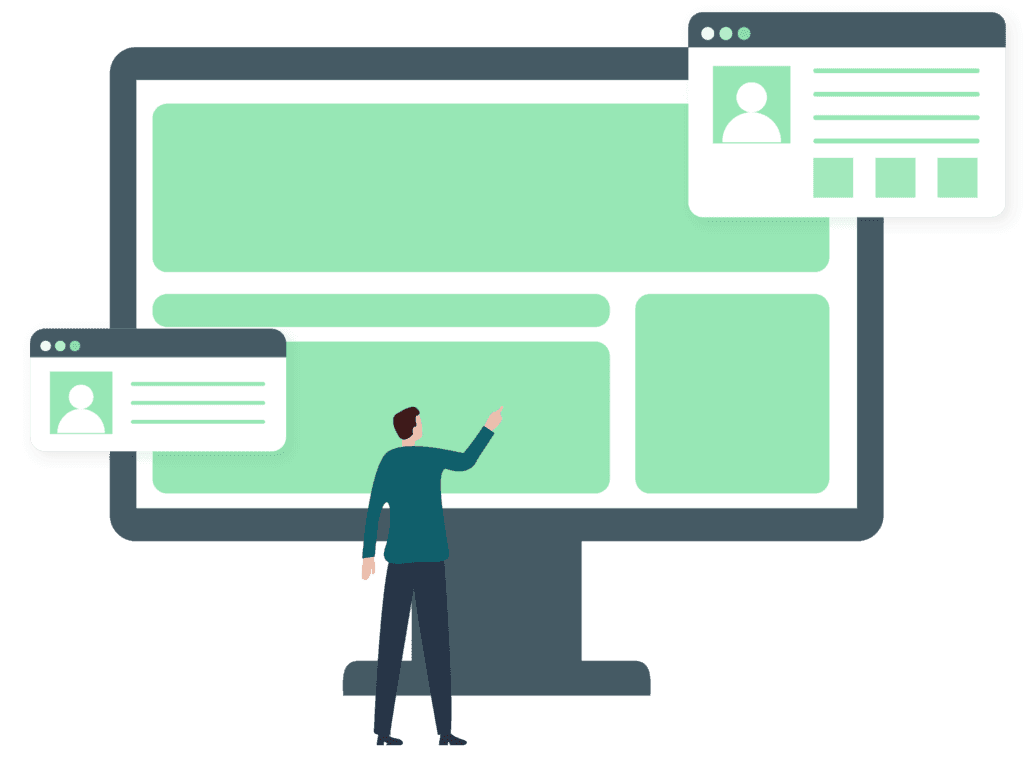全球大数据
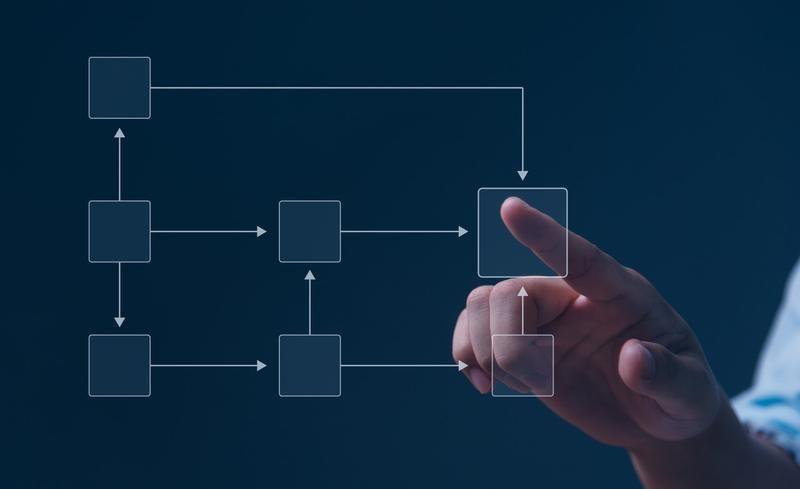
Behavioral email
A behavioral email is an automated email sent to recipients based on their actions and behavior. These emails are sent after a user interacts with a business on social media, the company’s website, email, and other channels. They help increase customer engagement and sales. Unlike in traditional email campaigns, subscribers do not get emails out of the blue. With behavioral email, site visitors receive different types of emails, depending on their specific actions. Sending a behavioral email is an excellent tactic for boosting customer engagement. With LIKE.TG, marketers do not need much know-how or calculated marketing strategies to benefit from this type of email. Read on to learn how to use LIKE.TG to create and send behavioral emails. Why is behavioral email important? Helps you understand consumers’ needs Drives better results Supports continuous improvements Behavioral emails are useful to a business for several reasons. Let’s highlight them: Helps you understand consumers’ needs. By examining user behavior, marketers start to get a sense of their customer’s preferences. Eventually, they learn what the users need at this particular stage of the sales funnel to move further. Drives better results. Letting subscribers determine email frequency and desirable content is bound to deliver declining results with time. When marketers take charge by using behavioral email, they attain higher social media and website activity, better email engagement, more subscriptions, and so forth. Supports continuous improvements. With behavioral email, marketers can get useful insights on how to improve their product and customer support. Users’ actions may reveal brand weak points or everyday needs. Hence, develop the strategy immediately. To send different types of behavioral emails, you need to use a marketing service. It will help you automate sending without a programmer in staff. Send highly personalized emails! LIKE.TG helps you automate emails after a user joins your list. We take care of the technical side of things. Register and create a behavioral email! Types of Behavioral Emails Registrations Conversions Site or social activity There is a broad range of these emails. However, behavioral emails generally fall into the following categories: Registrations. These include welcome, FAQs, onboarding, and getting started emails. Their goal is to give a warm welcome and inform about the benefits of cooperation. Conversions. These are emails triggered by actions such as subscribes, events, purchases, sign-ups, downloads, and opt-ins. Their goal is to give thanks and notify about the details of a transaction for better credibility. Site or social activity. Triggers for this category of behavioral emails include viewed products, abandoned carts, shared posts, account activity reports, watched videos, posted comments, items added to a wishlist, etc. Its goal is to convert engaged users into buyers. Note, it is essential to identify the particular behavior of the visitor in the customer cycle. It helps marketers determine the type of behavioral emails to send, and the way to move down the sales funnel. How to Get Started with Behavioral Emails Onboard Educate Capture attention gently Remind Get feedback Want to get started with behavioral email marketing? Below are the things you should do: Onboard. Set up a triggered welcome email for all new subscribers that complete registration. Use this email to inform them about the value a business offers. Educate. Provide users with relevant information that will improve their experience of the interaction with your brand. Industry news, tips, new product features updates can help a business maintain a dialogue with its audience while also educating it. Capture attention gently. To reclaim lost revenue, marketers should nudge visitors to get back to their abandoned carts or wishlists with items in stock by using targeted emails with strong CTAs that won’t give a chance to ignore. Remind. Marketers should be useful to customers. Remind consumers when free trials are about to end; when there is a shortage of their favorite product; when an item from the wishlist is already in stock, etc. This way, you both care and increase sales. Get feedback. After prospects and customers take action, provide avenues where they can leave their feedback. With this information, marketers can improve user experience. How to Send Behavioral Emails with LIKE.TG With the Automation 360 feature, LIKE.TG allows marketers to send messages after a user performs a specific action. That said, let’s highlight the actual process of sending behavioral emails. Step 1: Create an event Before you send a behavioral email, create the event that will trigger it. Go to “Automations,” click “Add new event.” You can either choose a ready-made event or create a custom one. Then, you may add the necessary variables to send relevant campaigns to each subscriber. A unique URL will be generated for you. To send an event, request it. Follow this guide to create and send events. Step 2: Create an automation flow Go to “Automations” and select “Automation360”. Add the general information about the flow. Choose the event which will trigger the start of the flow. Select the necessary mailing list. Now add the email to the flow. Decide upon the time to complete the action, write an exciting subject, choose an email template, and apply. Below is an example of a behavioral email sent after a user joins your mailing list. Use a condition to send different offers based on subscriber behavior. For example, if a user left items in the shopping cart, remind them. If they purchase, send a thank-you email. If they still ignore, offer a time-limited discount. In this guide, you will find out how to combine email and SMS to send an abandoned cart campaign. This is an example of how to create a behavioral email campaign. You can create advanced email flows up to 50 blocks. Find out more in this article. So, there’s no need to send behavioral emails manually to each subscriber. Just set the automation flow once and monitor its performance! Examples of behavioral emails Below is a registration confirmation email from River Island. It is sent right after a user subscribes. Patagonia reminds users to buy a product left in the shopping cart right from the email. It’s an excellent chance to increase sales and customer loyalty. Here is an email sent by Uber after a user subscribes as a rider on their website. It shows the value of using the service (getting around is as easy as tapping a button) in addition to offering a guide on how to request a ride. Here is an account activation email from Grammarly. The brand sends it to activate passive subscribers. Send behavioral email
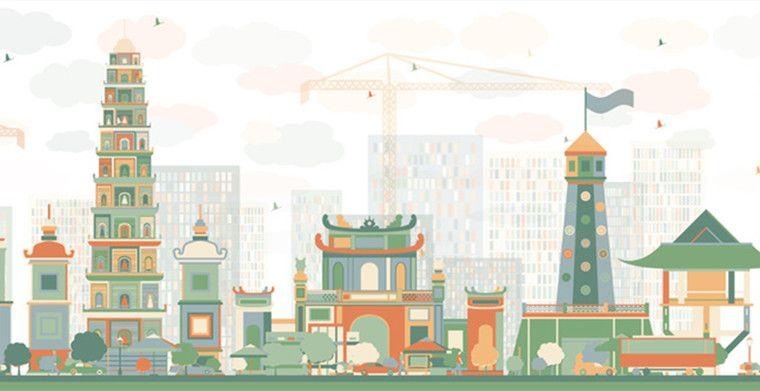
Behavioral marketing
Behavioral marketing is a set of actions aimed at promoting and selling products based on users’ interactions with your brand’s ads, website, emails, social media pages, chatbots, etc. These digital marketing channels offer different tools to use people’s behavior patterns to your company’s advantage. You can enrich your marketing strategy by gathering and analyzing behavioral data, segmenting your audience, and implementing your findings in your future communication. Let’s find out why brands leverage user behavior in their strategies. Why is behavioral marketing important? It allows you to better tailor your ads It helps you attract more warm leads It helps you increase sales It helps you establish better relationships with your audience There are several reasons to keep an eye on users’ behavior in your marketing operations. Here they are: It allows you to better tailor your ads. Google Ads and Facebook Ads are designed to help you promote your brand and its products and services. These tech giants collect a large amount of personal and behavioral data so that you can better tailor your ads to audiences interested in your offers. It helps you attract more warm leads. Behavioral data can inform you about a user’s stage in the buyer’s journey, their preferences, and interests. With these insights on hand, you can find and attract leads who are likely to buy from your company. It will also take less effort and investment. It helps you increase sales. Behavioral marketing allows you to put your products in front of an interested audience when they need them. Your sales team can work more accurately and reach better results if they leverage user behavior patterns. It helps you establish better relationships with your audience. Behavioral marketing is not all about selling and advertising. The technology also allows you to provide your audience with more relevant content. User behavior tells you who your clients are, so you can use it to give people what they want when they need it most. Let’s learn about the mechanism that stands behind behavior marketing. How does behavioral marketing work? Data Collection and Analysis Audience Segmentation Applying the Data Behavioral marketing works when the three following activities are integrated: data collection and analysis, audience segmentation, and application of the data. Depending on the channel, these three phases may overlap. Let’s discuss them in more detail. Phase 1: Data Collection and Analysis Data that is used for behavioral marketing can come from various channels, including: social media; search engines; websites; mobile applications; emails; chatbots. Today, social media platforms, large online retailers, bulk email services, and mobile applications collect behavioral data from users. Because of that, businesses can use this data to serve more relevant content and better-targeted offers without investing time and money to gather behavioral information. Phase 2: Audience Segmentation This is a way to divide people into groups that have some common demographics and behavioral patterns. Without audience segmentation, you can only send the same message to the entire audience. With some channels, like Facebook Ads, this process is semi-automated. Meaning, you only need to choose the audience to show your ads to. Pick up users’ interests or behavior patterns and the algorithm will automatically segment your target audience. Google Analytics can collect data about your site’s users, how long they browse on the internet, and which queries they use. With this data, they can target their display and retargeting ads with great precision. You can easily segment your subscribers based on their engagement in your email marketing campaigns. You can send emails specifically to users who have never purchased from your brand or those who bought goods last month and deliver different messages to these audiences. Phase 3: Applying the Data In the last phase, you need to create ads, emails, or other messages based on the insights you’ve gained about your audience. Let’s see some examples of how brands apply behavioral data to benefit their businesses. Behavioral Marketing Examples Facebook Ads Google Search and Display ads Email Marketing Chatbots Let’s explore some brilliant examples of behavioral data usage across social media, search engines, emails, and chatbots. Facebook Ads Targeting is what makes Facebook Ads so effective. Muscle Road narrowed their audience down to California-based men aged 18 to 40 who are interested in bodybuilding. This ad is designed to promote the page on Facebook and attract local people to the gym. Google Search and Display ads Google collects a lot of behavioral data about users, which allows companies to create well-targeted ads. When users search something on Google like “apple iPad,” they will see shopping ads first, like in the screenshot below. If they clicked through these ads but didn’t purchase, they may see display ads on some news and entertainment websites from these stores. Such ads will remind users that they wanted to buy an iPad, and they will be more likely to make an emotional decision. Email Marketing You can send triggered emails based on user activities. For instance, abandoned cart emails are triggered when a user fails to finish shopping. It helps marketers encourage users to return and keep shopping. Here’s such an email from Adidas. You can also send reactivation emails to users who haven’t opened your emails in a while. Here’s a simple yet smart example form GrowthHacks. You can set up automated emails like these in LIKE.TG’s Automation 360 by following the next steps: Register with LIKE.TG; Create an event and send it from your site; Create a template; Create an email workflow. Here’s how an abandoned cart email sequence looks: the initial email is sent an hour after cart abandonment. If a user still doesn’t complete the order, another reminder is sent in 24 hours. The last email goes out 24 hours after the previous one, and it offers a 15% discount. In case a user makes a purchase, they receive a thank-you email with order details and the expected delivery date. The more you communicate with your subscribers, the more information you can learn about their behavior, engagement level, and demographics. Based on these insights, you can identify which kinds of content are more suitable for specific users. Here’s an example of a personalized email based on the location users log into their account. These two versions are built on one template but have different offers to fit users from distant climate zones. Chatbots Chatbots on Facebook and Telegram can help you segment users based on their replies and questions during a conversation. Having data about what they want to buy, or what they like helps you follow up with relevant content and offers right in users’ personal messages. The chatbot below helps users choose the best options available and book tickets. The company can leverage this information for creating targeted ads and content in the future. Let’s finish this guide with some pieces of advice. 4 Best Practices to Succeed in Behavioral Marketing Explain how you use people’s data Ask users for data Analyze the results and test new tactics Don’t overdo with segmentation We’ve collected some actionable tips to improve your behavioral marketing strategy. Check them out: Explain how you use people’s data. It’s okay to use behavioral data, but some users may find it strange that you know exactly what they want to purchase. To avoid any trouble, invite new site visitors to check your cookie and privacy policy pages. Ask users for data. You can ask users for more information using surveys and by collecting feedback. Analyze the results and test new tactics. Use Google Analytics and monitor email marketing statistics to better understand which behavioral data brings your business money. Don’t overdo with segmentation. If you divide your audience into tiny segments, only a few people will meet your criteria. Focus on providing value in the first place, and only use segmentation as one of many tools to achieve that goal. Congratulations, you learned the basics of behavioral marketing, and you know how to use data to improve advertising and communication.

Behavioral segmentation
Behavioral segmentation is a form of marketing segmentation that divides people into different groups who have a specific behavioral pattern in common. Users may share the same lifecycle stage, previously purchased particular products, or have similar reactions to your messages. Companies combine various marketing channels like email, SMS, messengers, push notifications to give their customers a more significant personalized experience at all touchpoints. Benefits of Behavioral Segmentation Improves targeting accuracy Helps provide better-personalized experience Sifts engaged users from uninterested Saves money Makes it easier to track success Helps build loyalty to your brand Improves targeting accuracy. Behavioral segmentation allows companies to take advantage of behavioral differences, optimizing their marketing messages based on that data. For instance, it helps to pick up the right approach for loyal customers or newly subscribed users. It also clarifies groups of people that make up your audience: adults from 20-34, people keen on sports, or those who love traveling. Helps provide better-personalized experience. Mass emails with the same message for everyone are outdated practice today. Instead, you need to deeply analyze your audience and meet people’s demands in a personalized approach based on social groups they belong to. Sifts engaged users from uninterested. Marketers filter the target audience to work with by identifying the user’s level of engagement. It increases the chances that your products will be found by people who need them. Saves money. Behavioral segmentation helps prioritize campaigns to make your marketing more cost-effective. It allows you to spend less time and fewer resources to warm up leads or trying to communicate with an uninterested audience. Makes it easier to track success. You can track metrics inside each segment and improve your results. Helps build loyalty to your brand. Behavioral segmentation helps you realize how to support users along their customer journey and keep them engaged all the time. People that are treated personally are more likely to become loyal to your brand and be converted into brand advocates. Types of Behavioral Segmentation with Examples Based on a Purchasing Behavior Based on Benefits Based on a Lifecycle Stage Based on a Level of Engagement Occasion-based Based on Customer Satisfaction Based on Customer Loyalty You can combine various types of segmentation based on how relevant they are to your business and on specific characteristics of the products and services you promote. Let’s take email as an example for each type of behavioral segmentation since it works for any business from small to large. Based on a Purchasing Behavior This segment takes advantage of a users' behavior when they make a purchase. Check if they hesitate, if there are any obstacles on their way to make a decision. The answer to these and simple questions will help you simplify the buying process. Let’s point out some common situations when clients are about to convert into customers: Considering the best price. This is the most important factor in influencing the buyer’s decision. If you identify people who hesitate by waiting for a better price, you will dramatically increase your chances to make a sale to them during special occasions like marketing holidays, when the prices are reduced. Looking for social proof. These users are interested in a product, but they wonder if others are satisfied with the product. To dispel doubts, place customer reviews on your website or right in the email campaign. Having all the time in the world. These customers are interested, but they don’t hurry to buy your product. In this case, add a time-sensitive element like adding a countdown to an email, or come up with a time-limited discount. This creates a feeling of urgency. Below is an example of an automated email triggered when a customer abandons their shopping cart. It is designed to drive people back to the shop to finish their purchase. Based on Benefits This is a way to divide customers according to the benefits they are looking for and motivate them to buy your products or services. For instance, there are many reasons to buy chewing gum: clean teeth, fresh breath, nice flavor, or anti-stress effect. Find out which benefits drive your customers towards the purchase and emphasize them. Here’s an attempt to identify what stops a subscriber from using a service — technical issues, lack of features, or not enough motivation. Based on a Lifecycle Stage Behavioral segmentation based on a lifecycle stage works well for selling products and services with a long lifecycle. It’s not easy to map user’s lifecycle stage because you can’t judge based on a single touchpoint. To cope with that, collect data on all touchpoints via every marketing channel you use — emails, social media, search engine, chatbot. When you determine the user’s lifecycle stage, move them closer to the purchase by sending more relevant and valuable nurturing materials and, eventually, offers. Below is an example of lead nurturing — the lifecycle stage where the company provides educational materials, showing how the product deals with the problems. Based on a Level of Engagement This segment is built on how often users log in your service or how many orders they make with your restaurant. Adjust your marketing messages based on this data and encourage user participation. This segment helps reduce the churn rate and improve sender reputation by dividing your target audience from unengaged people. Let’s check three basic levels of user engagement: Occasional. This means that users have a contact with your brand, but it’s not systematic. They may lack motivation or value from your side, so find out the reason with the help of a survey, for instance, and fix it. Regular. Users regularly interact with your service, but don’t use its functions to the full extent. Share how-to videos, highlight all features that might be handy for them, and offer a loyalty program. Intensive. These users integrate your service in their life, and that is the reason to treat them specially. Provide bonuses, invite to special events, congratulate on their birthdays, because these people may advertize your brand through word-of-mouth and become loyal clients. The example below is a reactivation email which aims to keep a user engaged. Occasion-based This is segmentation based on specific timing which is best to deliver your marketing messages. Utilize marketing holidays like Black Friday, Cyber Monday, or national holidays depending on the user’s location. Take advantage of special dates like their birthday or anniversary. Pay attention to the days of the week and time of the day that is most convenient for communication. To implement occasion-based segmentation, collect personal data from subscription forms, lead magnets, or surveys. These insights will help you improve the open rate of your campaigns and build a positive brand image. The example below is a way to use occasion — the end of the year — to upsell a pricing plan. Based On Customer Satisfaction This segmentation type is based on customer feedback. It helps fix issues when users are not happy with the product before they spread negative words about your brand. On the other hand, it helps build stronger relationships with other users who already like your brand. Based on Customer Loyalty Find out which customers you need to focus your loyalty programs on, and those who may lack value from your brand. Loyal customers are the most beneficial clients for any business since they have the highest lifetime value. It is cheaper to retain existing customers than acquiring new leads. Also, loyal users are more likely to become brand advocates, and promote your brand around their social circles. The example below is a way to celebrate cooperation and show a user’s interactions with your brand. Using Behavioral Segmentation Wtih email marketing. Send triggered emails connected with a purchase — abandoned cart emails, confirmation emails, email notifications, and more. Aside from that, try using drip campaigns to welcome users, reactivate them, upsell and cross-sell goods. With SMS marketing. Track how people react to your SMS advertising campaigns. Divide your audience into segments based on whether they used your promo codes or not, and try searching for other ways to contact unengaged users. With SMM. With Facebook advertising, for instance, you can tailor your ads to people based on how they engage with your posts. If users often respond, encourage them with a discount. With chatbot marketing. While users communicate with your chatbot, you can narrow their path towards solving the exact problem. When the conversation ends, you will identify the user's lifecycle stage, making it easier to find the right approach for the next touchpoints.

Behavioral targeting
Behavioral targeting is a type of advertising that enables marketers to display relevant ads to each user based on their browsing behavior. It relies on search queries, pages viewed, buttons clicked, time spent on a website, etc. In this article, we’ll tell you why companies use behavioral targeting, explain the difference between this type of advertising and contextual ads, and review some types. Why is behavioral targeting important? Since more and more brands go for a customer-orientated approach for their marketing strategy, behavioral targeting is just the thing they need. Contextual ads that were popular several years ago now give way to behavior-based ads. Brands collect significant amounts of data about their customers and site visitors from different sources to use it to the advantage of both parties. With this information at hand, they craft highly personalized offers for each user based on: pages they visit; buttons, links, and content clicked; items added to the shopping cart or a wishlist; time spent on each page; level of engagement; previous search queries; other interactions. All these data can be collected via tracking pixels and cookies and then processed with data management platforms. Behavior-based ads provide marketers with several advantages. Firstly, they drive a high number of clicks since users are shown items they have been interested in before. Secondly, this type of ad allows companies to convert site visitors into clients. It often takes a long time to walk a user down your sales funnel, so behavior targeting enables you to develop a relevant offer at the right place. Finally, this is an excellent opportunity to increase revenue. Behavioral targeting is sometimes confused with contextual targeting, even though they are based on different approaches. Let’s take a closer look at them in comparison. Contextual Targeting vs. Behavioral Targeting While behavioral ads are based on users’ actions on your site, contextual ads are based on context and are placed on a page relevant to their content. The most important thing is that a banner should look natural for a user where they see them. For example, placing an ad promoting a travel agency on a travel blog or advertising kitchen utensils on a cooking blog is a perfect choice. The choice of a site for an ad depends mainly on its topic and the keywords used. Every time a user clicks the ad, webmasters earn money. Now that you know the difference between the two, let’s talk about behavioral targeting types. Types of Behavioral Targeting There are two types of behavioral targeting, which are onsite behavioral targeting and network behavioral targeting. Onsite behavioral ads are placed on a particular website. They allow brands to discover the interests of their users and offer them the best solutions. This type of ad helps personalize and enhance user experience on a site. Collecting information about user behavior, their activities, and relevant attributes makes it possible to offer a user to take the next step. These ads are frequently used on home pages or product categories, where users can see products that can be interesting for them. This way, marketers slightly move prospects deeper into their site. Network behavioral targeting requires collecting cookies and IP information but never any personal data like names, emails, and numbers. Algorithms interpret data about users’ interests and purchase intentions. Then, they’re divided into segments and shown personalized ads. For example, if a user views anti-age personal care products, an advertiser may assume that it is a female 30+ years old. Behavioral targeting is widely used in email marketing and is called email retargeting. You can convert your site visitor who added an item to a shopping cart without buying into a client by sending them an abandoned cart email. After users add a product to the shopping cart, they receive an email with a personal discount to buy it right now. This is an excellent opportunity to remind customers about the items they like and increase sales. Below you can see an example of such an email. You can send retargeting emails automatically and for free with LIKE.TG. Follow these three steps. Congrats, now you know the benefits of behavioral targeting and its types and can increase sales right now with LIKE.TG Email Service.

Belgium WhatsApp number filter
WhatsApp number filter is a must-do task when we do WhatsApp marketing, because only when you have user data, can you better carry out your marketing promotion based on user positioning and the market.The proportion of WhatsApp usage in different countries is different, and the degree of acceptance of WhatsApp marketing is also different, mainly influenced by culture. Below, LIKE.TG shares some information about WhatsApp number filtering in Belgium, hoping to be helpful.I. How to filter WhatsApp numbers in Belgium?If you need to filter Belgian WhatsApp numbers, here are some useful steps:Get the Belgian number list: You can purchase or obtain the Belgian number list from various data providers or online directories. These lists may include phone numbers, names, addresses, postal codes and other information.Clean and organize data: Once you have the number list, you need to clean and organize it for better data management and filtering. You can use Excel or other data management tools to complete this step. During this process, invalid or duplicate numbers can be deleted to reduce unnecessary workload.Use filtering tools: Once the data is cleaned, you can use some online or local filtering tools to filter Belgian WhatsApp numbers. These tools can perform different filtering based on your needs, such as filtering by geographic location, industry, interests, age, gender, etc.Contact number owners: Once you have identified a group of numbers to contact, you need to prepare the content to be sent and contact the number owners. Note that before sending any message, explicit authorization and permission from the users must be obtained to avoid violation of relevant regulations and rules.II. What are the WhatsApp number filter tools in Belgium?There are many WhatsApp number filtering tools available on the market, and we can use these tools to quickly filter active user accounts, remove duplicates, filter WhatsApp avatars, filter user age and gender, etc.Generally, the most commonly used WhatsApp number filtering tool is the LIKE.TG WhatsApp filter software. If interested, you can search and view it.Well, the above is the content about "Belgian WhatsApp number filtering" shared by LIKE.TG. I hope it is helpful to everyone. For more information about WhatsApp number filtering, stay tuned to LIKE.TG.

Benefits of facebook automated comment tool
As the world's largest social media platform, facebook has rich functions and many marketing elements. In addition, facebook has a large number of users, which attracts a large number of enterprises to do marketing on it.Seeing that many users on the Internet are looking for some Facebook automatic comment tools, will this Facebook automatic comment help us to do Facebook marketing? Let's take a look with the LIKE.TG editor below!Advantages of facebook automatic comments:1. Enhance interactivityAutomatic comment tools can quickly reply to comments and guide users to participate in discussions, enhancing the interaction between the brand and the audience and improving user engagement.2. Improve efficiencyWhile manual comments take a lot of time and effort, using automated commenting tools can increase your productivity by responding to comments more quickly and efficiently.3. Personalized MarketingThe automatic comment tool can send different comments according to different situations and contents, so as to realize a personalized marketing strategy and attract more user attention and interaction.Well, the above content is the content about "facebook automatic comment" shared by LIKE.TG Xiaobian, I hope it will be helpful to you. Want to know more about facebook automation marketing software, all in LIKE.TG.

Best Assist WhatsApp Number Filtering Assistance
In the field of WhatsApp marketing, number screening is a crucial task that is of great importance in finding both real users and users with specific conditions. This kind of operation can not only improve the efficiency of marketing, but also add a lot of help to the overall WhatsApp marketing, especially for those merchants and enterprises who still need to find users.LIKE.TG WhatsApp Number Filtering Assistance is a software that will help you to further optimise your marketing process and solve the problem of finding customers. This software is different from other ordinary number screening software, its screening function is very excellent, it can not only determine whether the user has registered WhatsApp account, but also can accurately screen out the user's gender and age information.Why would such a feature be called excellent? If you are a WhatsApp user who has manually registered with WhatsApp, you will not find it difficult to find out that WhatsApp doesn't make it mandatory to fill in the user's gender as well as age information when the user registers, so how does this software do it? Because the software has built-in advanced assisted recognition features that can capture and detect the user's avatar and analyse it, so that important data such as the user's gender and age can be deduced with a high degree of probability and accuracy. Even if the user's avatar is not a real person or other unrecognisable items, the software can also detect and provide similar to each other's avatars and related items for you to classify and manually verify, to provide strong support for our overall judgement.With the help of this software, we can get more convenient and accurate marketing advantages in the process of WhatsApp marketing, and improve our marketing efficiency and marketing effect in the same time.Keywords: WhatsApp Number Filtering Assistance Software

Best Azure ETL Tools For 2024
Azure SQL Data Warehouse, now called Azure Synapse Analytics, is a powerful analytics and BI platform that enables organizations to process and analyze large volumes of data in a centralized place. However, businesses need to employ the right Azure ETL (Extract, Transform, Load) tools to fully leverage its powerful capabilities. In this article, we will explore the top 5 ETL tools for Azure Data Warehouse that can help streamline data integration and improve overall analytics performance. Why Businesses Need ETL tools for Azure Data Warehouse Businesses today are generating vast amounts of data from various sources, such as social media, customer interactions, and IoT devices. However, this data is often scattered across different systems, making it difficult to consolidate and utilize effectively. This is where Azure ETL tools come into play. These tools are designed to extract data from disparate sources, transform it into a consistent format, and load it into a centralized data warehouse like Azure Synapse. By automating the data integration process, ETL tools for Azure Data Warehouse enable businesses to centralize data from multiple sources and analyze it to gain actionable insights. With the increasing need for data-driven decision-making, businesses are turning to Azure ETL tools to streamline their data integration processes. These tools provide a range of benefits, including: Efficiency: Automated ETL streamlines the process of extracting, transforming, and loading data, saving businesses valuable time and resources. Manual data integration can be time-consuming and prone to errors, whereas ETL tools for Azure Data Warehouse ensure accuracy and consistency in data processing. Scalability: As businesses grow and generate more data, Azure ETL tools can easily handle the increased volume and complexity of data. They provide scalable solutions that can adapt to changing business needs without compromising performance. Data Quality: Azure ETL tools offer built-in data cleansing and validation capabilities, ensuring that the data loaded into Azure Data Warehouse is accurate and reliable. This helps businesses make informed decisions based on trustworthy data. Integration: ETL tools for Azure Data Warehouse support integration with various data sources, including databases, cloud storage, APIs, and more. This allows businesses to consolidate data from different systems and sources, providing a holistic view of their operations. Data Transformation: Azure ETL tools provide a wide range of data transformation capabilities, such as data enrichment, aggregation, and normalization. These transformations enable businesses to derive meaningful insights from raw data and make it suitable for analysis. Top 5 ETL Tools for Azure Data Warehouse LIKE.TG LIKE.TG is a well-established ETL/ELT solution with native connectivity to these Azure databases: MySQL PostgreSQL SQL Server MariaDB It also integrates with Azure Data Lake Gen 2. LIKE.TG streamlines data integration with a fully no-code approach, enabling business users to execute their data management tasks easily while saving significant resources. LIKE.TG has one of the best customer support teams in the market and is trusted by numerous Fortune 500 companies and SMEs for their ETL initiatives. Moreover, the pricing is flexible – users only pay for the modules they use. LIKE.TG also offers additional no-code unstructured data management, data warehouse building, and API management capabilities, which come on top of its already robust ETL/ELT engine. LIKE.TG’s key features include: User-friendly interface Extensive native connectors Variety of pre-built transformations. Automated data mapping Data quality and profiling. Pushdown optimization. Git Integration. Real-time data previews Workflow Automation Job Scheduler Matillion Matillion ETL is also a cloud-native data integration platform designed to ETL data into cloud data warehouses such as Azure Synapse Analytisc, Amazon Redshift, Google BigQuery, and Snowflake. It provides a visual interface for designing data integration workflows and offers features such as data profiling, data quality checks, and error handling. Pros: Pre-built connectors for numerous data sources and applications. Seamless integration with various cloud providers. User-friendly UI. Cons: Escalating costs as usage increases. Complex updates with a lack of clear communication. Lack of clarity during debugging. Here are the best Matillion alternatives to consider. Fivetran Fivetran is an automated data movement platform that enables ELT from various sources into centralized data warehouses or destinations for easier analysis and use. Its automated data pipelines ensure data replication. Fivetran also provides users with the flexibility to customize their data pipelines. Users can apply filters, basic transformations, and aggregations to their data, ensuring that only relevant and meaningful information is used. It also offers some data validation capabilities, allowing users to verify the accuracy and consistency of their data during the integration process. Pros: Incremental data synchronization for minimizing data transfer costs. Near real-time data replication. Good customer support and documentation. Cons: Steep learning-curve for non-engineers. Late alerts and notifications. Lack of data masking options. Here are the best Fivetran alternatives to consider. Stitch Data Stitch Data is a cloud-based data integration platform. It provides a fully managed service that enables organizations ETL without the need for infrastructure management. It was acquired by Talend in 2018. Stitch offers a simple interface for connecting and transforming data from various sources. It enables businesses to load data into an Azure data warehouse without the need for complex coding or scripting. Pros: Cheaper than some other solutions. Robust relational database replication. Cons: Below-par document store replication. Slow customer support. Difficulty writing custom SQL-scripts. Integrate.io Integrate.io is a low-code data warehousing and integration platform that’s hosted on the cloud. It enables businesses to handle big data without making hefty investments in hardware, software, or specialized staff. It offers a visual UI for designing and deploying data pipelines, making it accessible to both technical and non-technical users. Integrate.io’s data transformation capabilities and built-in data quality checks ensure the accuracy and reliability of data loaded into any data warehouse. Pros: Good customer service. Drag-and-drop UI. Highly customizable. Cons: Error logs can be more detailed. The API can be more robust. Transforming JSON and other nested formats is difficult. Choosing the right Azure ETL Tool When it comes to selecting the right ETL (Extract, Transform, Load) tool for Azure Data Warehouse, there are several factors to consider. These factors include ease of use, integration capabilities, scalability, and cost-effectiveness. Each of the tools mentioned above has its unique strengths and caters to different use cases. Let’s dive deeper into these factors to help you make an informed decision. Integration Capabilities: The most critical factor to consider is how easily users can connect to different sources and destinations using the Azure ETL tool. It should seamlessly integrate with Azure databases. The tool should also support different data formats and provide connectors for popular data sources, ensuring compatibility and ease of data movement. Ease of Use: Another essential considerations is ease of use. Some tools offer a visual interface with drag-and-drop functionality, allowing users to design and manage their workflows without writing any code. This approach is particularly beneficial for business users. Scalability: Azure Data Warehouse is designed to handle large volumes of data and support high-performance analytics. Therefore, it is crucial to choose an Azure ETL tool that can scale along with your data needs. The tool should be able to handle increasing data volumes without compromising performance. It should also support parallel processing and distributed computing to take full advantage of the Azure Data Warehouse’s capabilities. Scalability ensures that your ETL processes can keep up with the growing demands of your business. Cost-effectiveness: Cost is always an important consideration when selecting any technology solution. Different Azure ETL tools have varying pricing models, including pay-as-you-go, subscription-based, or a combination of both. It is essential to evaluate the pricing structure of each tool and consider your organization’s budget and long-term data integration requirements. Additionally, consider any additional costs associated with data storage, data movement, or other related services. A cost-effective ETL tool for Azure Data Warehouse should provide the necessary features and performance while fitting within your budget constraints. Conclusion Azure Data Warehouse is a versatile and scalable platform that empowers organizations to unlock the full potential of their data. And when it comes to ETL tools for Azure, LIKE.TG is the best option. LIKE.TG provides robust built-in connectivity to Azure databases. It also provides automated data mapping and workflow automation for streamlining ETL/ELT workflows. LIKE.TG also offers a highly adaptable pricing model upfront. Additionally, users benefit from our award-winning onboarding assistance and post-setup support. With LIKE.TG, you also gain access to: A no-code solution for building and populating Azure data warehouses. A no-code API management solution. Try LIKE.TG with a free 14-day trial and discover a streamlined approach to ETL! Streamline Data Integration with Azure ETL Simplify data movement & transformation in Azure with LIKE.TG's user-friendly, no-code ETL/ELT solution that integrates seamlessly with Azure databases. Start your FREE Trial

Best Check WhatsApp Number Tool for 2024
The WhatsApp Number Checker is an essential tool for enhancing efficiency and conversion rates in WhatsApp marketing. By using this software effectively, you can obtain information about WhatsApp accounts linked to phone numbers before starting your marketing campaigns, allowing you to choose the right accounts for your marketing efforts.As WhatsApp updates, many related marketing support tools, including the WhatsApp Number Checker, continue to evolve and improve. Today, we introduce the best WhatsApp Number Checker tool for 2024, helping you perform marketing-related operations more effectively.The tool we're discussing today is the LIKE.TG Check WhatsApp Number Tool. Compared to other WhatsApp number checking tools, this software helps us obtain more relevant account information. For instance, marketers often use tools to verify whether a number is registered with WhatsApp before marketing, avoiding ineffective marketing efforts. The LIKE.TG Check WhatsApp Number Tool can also perform this task. By importing a list of phone numbers and logging into WhatsApp accounts, you can quickly check if these numbers are registered (the more WhatsApp accounts logged in, the faster the check).During the checking process, the software can also directly capture users' profile pictures and status messages. Based on this information, it can automatically infer the users' gender, age, and language, providing more detailed user information to help marketers make better decisions.In addition to its checking functionality, the software also offers classification and export features. You can use the classification function to organize and export the obtained information quickly, generating lists suitable for your marketing campaigns and improving overall marketing efficiency and conversion rates.LIKE.TG Check WhatsApp Number Tool allows users to scan QR codes to log into their WhatsApp accounts or import channel accounts or hash accounts in batches for filtering. It utilizes WhatsApp permissions to filter phone numbers registered with WhatsApp and provides insights such as gender and age based on WhatsApp avatars. After filtering, you can export the data in .txt/.xls/.xlsx formats.

Best Data Mining Tools in 2024
What Is Data Mining? Data mining, also known as Knowledge Discovery in Data (KDD), is a powerful technique that analyzes and unlocks hidden insights from vast amounts of information and datasets. Data mining goes beyond simple analysis—leveraging extensive data processing and complex mathematical algorithms to detect underlying trends or calculate the probability of future events. What Are Data Mining Tools? Data mining tools are software that assist users in discovering patterns, trends, and relationships within vast amounts of data. They come in various forms, from simple to complex, catering to different needs. Type of Data Mining Tool Pros Cons Best for Simple Tools (e.g., Excel, Tableau) – User-friendly interface for beginners. – Data visualization and simple pattern recognition. – Quick and easy to learn. – Limited capabilities; suitable only for basic tasks. – Lack advanced algorithms and features. Simplifying data visualization and basic analysis. Advanced Tools (e.g., Python libraries, R) – Sophisticated algorithms for complex tasks. – Comprehensive machine learning capabilities. – Customizable and extensible. – Steeper learning curve; requires coding skills. – May overwhelm beginners. Enabling advanced analytics and custom model development. Domain-Specific Tools – Tailored for specific industries or domains. – Specialized features relevant to the industry. – Efficient for specific use cases. – Limited flexibility outside the targeted domain. – May not cover all data mining needs. Streamlining industry-specific data processing. Big Data Tools (e.g., Apache Spark, Hadoop) – Scalable for large datasets. – Distributed processing capabilities. – Handles parallel processing efficiently. – Complex setup and configuration. – Requires expertise in distributed computing. Simplifying distributed data processing. Text Mining Tools (e.g., NLTK, spaCy) – Extract insights from unstructured text. – Useful for sentiment analysis, topic modeling, etc. – Supports natural language processing. – Limited to text-based data. – May struggle with noisy or poorly formatted text. Simplifying text preprocessing and sentiment analysis. Web Mining Tools (e.g., Scrapy, Beautiful Soup) – Scrapes web content and analyzes weblogs. – Useful for competitive intelligence and content extraction. – Automates data collection from websites. – Requires knowledge of web scraping techniques. – May encounter legal and ethical issues. Simplifying web data extraction and content analysis. Why Are Data Mining Tools Important? Data mining allows businesses to analyze historical data, helping them predict future outcomes, identify risks, and optimize processes. Data mining tools help organizations solve problems, predict trends, mitigate risks, reduce costs, and discover new opportunities. Whether it’s choosing the right marketing strategy, pricing a product, or managing supply chains, data mining impacts businesses in various ways: Finance: Banks use predictive models to assess credit risk, detect fraudulent transactions, and optimize investment portfolios. These tools enhance financial stability and customer satisfaction. Healthcare: Medical researchers analyze patient data to discover disease patterns, predict outbreaks, and personalize treatment plans. Data mining tools aid early diagnosis, drug discovery, and patient management. Marketing: Marketers rely on customer segmentation, recommendation engines, and sentiment analysis. These tools enhance targeted advertising, customer retention, and campaign effectiveness. Customer Insights: Data mining tools enable users to analyze customer interactions, preferences, and feedback. This helps them understand customer behavior and pinpoint buying patterns, allowing them to tailor offerings, improve customer experiences, and build brand loyalty. Process Optimization: Data mining tools help identify bottlenecks, inefficiencies, and gaps in business processes. Whether it’s supply chain logistics, manufacturing, or service delivery, these tools optimize operations, reduce costs, and enhance productivity. Competitive Advantage: Data mining tools help businesses harness data effectively, revealing market trends, competitor strategies, and emerging opportunities. Top 8 Data Mining Tools 1. Apache Mahout Apache Mahout is a linear algebra framework that supports scalable machine learning and data mining. It offers several algorithms and tools tailored for developing machine learning models capable of processing large datasets. With its distributed architecture, Apache Mahout allows scalability over machine clusters. It also allows mathematicians and data scientists to create and execute custom algorithms for various machine-learning models. Key Features: Mathematically expressive Scala DSL Support for multiple distributed backends (including Apache Spark) Integration with Hadoop and Spark Scalability Algorithm support Pros: Can handle large datasets. Offers fast model training and prediction times. Supports a wide range of machine-learning algorithms. Integrates with platforms like Hadoop. Cons: There’s a high learning curve for using Apache Mahout. Best For: Implementing custom machine learning algorithms. 2. MonkeyLearn: MonkeyLearn is a machine-learning-based text analysis platform. It utilizes artificial intelligence to analyze and understand textual data. Therefore, it can help businesses extract insights from text-based sources such as social media posts, customer reviews, articles, and more. Key Features: Text Mining Specialization Custom Machine Learning Models No Code Integration Capabilities Pros: Easy to use and integrate with other platforms. Can handle large volumes of data. Offers fast model training and prediction times. Cons: Sometimes the segregation is generic based on the email content and needs more examples to learn. Financial category is not easily segregated/tagged. Challenging to have Monkey Learn bucket support tickets into distinct user-readable buckets based on ticket text. Best For: Businesses that need to process large volumes of data quickly and easily integrate their data mining models with other platforms. 3. Oracle Data Mining: Oracle Data Miner is an extension to Oracle SQL Developer for data scientists and analysts. It enables users to leverage Oracle databases for building, evaluating, and comparing machine learning models directly within the database environment. Oracle Data Miner provides access to advanced algorithms for data mining and machine learning. Users can integrate these algorithms into their SQL queries, allowing efficient model-building and evaluation processes within the familiar Oracle SQL Developer interface. Key Features: Interactive Workflow Tool Explore and Graph nodes for visualizing data Automated Model Building features Integration with RWorks with Big Data SQL Pros: Seamless integration with the Oracle Database Enterprise Edition. Can handle large volumes of data. Offers a graphical user interface for easy data mining. Multiple data mining algorithms and techniques are available. Cons: Requires more technical knowledge to use effectively. Microsoft Excel is required to decrypt data. Integration failures can occur due to complexity in the system across other platforms. Dependence on Oracle Database. Best For: Businesses that require a wide range of data mining algorithms and techniques and are working directly with data inside Oracle databases. 4. Sisense Sisense is a data analytics platform emphasizing flexibility in handling diverse data architectures. It offers the ability to connect with various data sources, which benefits businesses with complex data structures. The data mining platform offers features such as data preparation, exploration, and the creation of machine learning models, all aimed at optimizing performance and quality. Key Features: Ad-hoc Analysis Centralized Data Hub Data Connectors Scalable Data Handling Interactive Dashboards Pros: Easy to use and integrate with other platforms. Can handle large volumes of data. Offers fast model training and prediction times. Cons: Limited to certain types of models (e.g., classification, regression, and clustering). May not be suitable for businesses with complex data mining needs. Best For: Businesses that require a user-friendly interface for creating and deploying predictive models. 5. SAS Enterprise Miner SAS Enterprise Miner is a data mining tool offering offers various predictive modeling, data mining, and analytics capabilities. The data mining tool provides users access to various statistical, data mining, and machine learning algorithms. Key Features: Interactive GUI and batch processing Data preparation and exploration Model building and evaluation Multithreaded high-performance procedures Self-sufficiency for business users Pros: Easy to use and integrate with other platforms. Can handle large volumes of data. Offers fast model training and prediction times. Cons: Users expressed their dissatisfaction with the software’s interface. Several users have found the software difficult to learn. Best For: Businesses that need to process large volumes of data quickly and easily integrate their data mining models with other platforms. 6. Knime KNIME is an open-source analytics platform. It’s notable for its adaptable and modular design. It equips users with the capability to conduct extensive data transformations, explorations, and analyses, all facilitated by a user-friendly graphical interface. Knime’s modular structure allows for the straightforward assembly and personalization of data workflows. It also connects to an array of pre-designed nodes and components. Key Features: Drag-and-drop workflow creation Integration with R Open-source nature Customizable workflows Community support Pros: Easy to use and integrate with other platforms. Can handle large volumes of data. Offers fast model training and prediction times. Accessible and customizable due to its open-source nature. Cons: Some users have reported issues integrating Knime with specific platforms, such as Jupyter notebooks. Best For: Businesses that require robust data analytics capabilities without the complexity of more intricate data mining systems. 7. Orange Orange is an open-source tool for data mining, visualization, and analysis, crafted to support exploratory tasks and interactive visualizations. The tool comes equipped with an extensive array of visualization instruments and widgets, enabling the examination and analysis of various datasets. Key Features: Visual programming Machine learning widgets Customizable machine learning models Pre-trained classifiers and extractors No coding required Versatility Pros: Can handle large volumes of data. Offers fast model training and prediction times. Offers various machine learning algorithms. Integrates with platforms like Python. Cons: Manual Troubleshooting. Advance analysis is not so easy. Support isn’t always reliable. A high learning curve. Best For: Businesses that need to visually program custom machine learning models. 8. RapidMiner RapidMiner is an open-source platform widely recognized in the field of data science. It offers several tools that help in various stages of the data analysis process, including data mining, text mining, and predictive analytics. The data mining tool is designed to assist users in extracting insights from data. Key Features: Distributed Algebraic optimizer R-Like DSL Scala API linear algebra operations Text analysis and sentiment detection Pros: Easy to use and integrate with other platforms. No coding skills needed Easy to set up Dashboard is clean Offers fast model training and prediction times. Cons: Performance issues with large datasets Software stability Data output limitations Best For: Businesses that need to process large volumes of data quickly and easily integrate their data mining models with other platforms. How to Choose the Right Data Mining Tool Selecting the appropriate data mining tool can significantly influence the outcomes of data analysis efforts. To assist users in navigating this choice, the following guide outlines the essential considerations for choosing a data mining tool that aligns with their specific needs: 1. Understanding Data Requirements Before diving into the selection process, users must have a clear understanding of their data: Data Types: It’s imperative to ensure that the chosen tool is adept at handling the particular types of data users work with, be it structured or unstructured. Data Volume: The tool’s capacity to efficiently process the amount of data users plan to analyze should not be overlooked. 2. Define Your Requirements Clarifying requirements upfront can streamline the selection process: Analytical Needs: Users should pinpoint the types of analysis they aim to conduct, such as predictive modeling, clustering, or regression. User Expertise: The tool should correspond to the proficiency level of its users, catering to environments ranging from code-intensive for data scientists to graphical user interfaces for business analysts. 3. Evaluate Tool Capabilities A thorough evaluation of the tool’s capabilities is crucial: Functionality: Seek out tools that boast a comprehensive feature set in line with the analytical tasks users intend to perform. Performance: The tool’s capability to manage complex computations and sizable datasets is a key performance indicator. Scalability: The chosen tool should accomodate the growth of user data needs and remain relevant as their organization develops. 4. Integration and Compatibility The tool’s ability to integrate and coexist with existing systems is vital: Data Sources: Confirm that the tool offers support for the data sources that users employ. Software Ecosystem: The degree to which the tool integrates with other software in the user’s tech stack, such as databases, BI platforms, or cloud services, should be considered. 5. Support and Documentation The level of support and resources available can greatly affect user experience: Vendor Support: Opt for tools that are supported by dependable vendor assistance or a strong user community. Documentation and Training: Adequate learning materials and troubleshooting guides are essential for mastering the tool and resolving potential issues. 6. Trial and Testing Hands-on experience with the tool can provide valuable insights: Free Trials: Users are encouraged to utilize free trials or community editions to gauge the data mining tool’s capabilities firsthand. Weighing these factors can help users choose a data mining tool that satisfies their immediate requirements. It’s important to remember that the most suitable tool is the one that best harmonizes with the users’ data, objectives, and available resources. The Prerequisite to Data Mining: LIKE.TG Data mining requires meticulous data preparation and processing. This is where LIKE.TG, a leading end-to-end data management platform, comes into play. LIKE.TG offers a comprehensive suite of features that swiftly prepares data for analysis. It empowers users to construct end-to-end data pipelines, leveraging sophisticated ETL features and a robust enterprise-grade integration engine. A key aspect of data preparation is the extraction of large datasets from a variety of data sources. LIKE.TG excels in this area, offering automated and bulk extraction from disparate sources, including unstructured sources, databases, data warehouses, cloud data providers, file systems, transfer protocols, web services, and various file formats. Transformation and conversion capabilities are another crucial component of data preparation. LIKE.TG provides users with advanced tools for reformatting data to meet specific analysis requirements or converting data from one format to another, ensuring both flexibility and efficiency. Data quality is a priority for LIKE.TG. It incorporates built-in features for data cleansing and scrubbing, and its rule-based data quality verification ensures the accuracy and integrity of data. Finally, LIKE.TG’s user-centric design simplifies complex tasks. Its intuitive drag-and-drop or single-click operations eliminate the need for extensive coding, significantly boosting productivity and efficiency in data mapping, validation, and cleansing tasks. In essence, LIKE.TG provides a comprehensive solution for making data analytics-ready, thereby facilitating efficient data mining. Key Features: AI-Driven Data Management: Streamlines unstructured data extraction, preparation, and data processing through AI and automated workflows. Enterprise-Grade Integration Engine: Offers comprehensive tools for integrating diverse data sources and native connectors for easy mapping. Interactive, Automated Data Preparation: Ensures data quality using data health monitors, interactive grids, and robust quality checks. Advanced Data Transformation: Offers a vast library of transformations for preparing analysis-ready data. Dynamic Process Orchestration: Automates data processing tasks, allowing for execution based on time-based schedules or event triggers. User-Centric Design: With its no-code, drag-and-drop interface, LIKE.TG makes data management accessible to users of all technical backgrounds. Seamless Integration: Integrating with a wide array of data sources, both on-premises and cloud-based, ensures a smooth data management experience. Comprehensive Data Handling: Offers a unified platform for all data-related tasks, from extraction to insights, backed by a vast library of data operations. How LIKE.TG Enables Robust Data Mining Workflows Data mining helps organizations extract valuable insights from their data. However, without automated data pipelines, it’s difficult for organizations to ensure the integrity and usefulness of data throughout the analysis process. LIKE.TG empowers organizations to create data pipelines with minimal effort, leveraging automation to streamline the data mining process. Data pipelines play a pivotal role in processing data from disparate sources. They seamlessly integrate data from various origins and transform it into a format that is ready for analysis. This transformation process, which includes data cleaning, normalization, aggregation, and conversion, ensures a consistent and unified view of data. Furthermore, data pipelines offer the advantage of real-time processing, providing up-to-date information that is crucial for prompt decision-making. Automated data pipelines also save time and resources by reducing manual errors in the extraction, transformation, and loading (ETL) process. As organizations grow, their data grows correspondingly. Data pipelines, designed to scale, accommodate this growth, ensuring the data infrastructure keeps pace with organizational needs. Lastly, data pipelines prioritize maintaining high data quality. They ensure data consistency, identify and correct errors, and remove duplicates through built-in features for data cleansing, validation, and verification. Here’s how LIKE.TG achieves this: AI-Powered Document Extraction: LIKE.TG’s advanced AI technology enables users to capture data fields from unstructured files. Data Transformation and Conversion: Users can easily transform and prepare datasets for analysis using built-in transformations. Automated Rule-Based Data Quality: Users can ensure data extracted is accurately and reliably through rule-based verification and correction. No-Code Data Integration: Allows business users to manage complex data processes with minimal IT intervention, thanks to its no-code platform. Automation: With LIKE.TG, much of the data pipeline process is automated. Users can extract, transform, validate, and load data seamlessly, which significantly reduces manual effort and the potential for errors. Scalability: LIKE.TG’s solution is capable of handling growing data volumes and complexity without a drop in performance. Ready to transform your data mining processes with unparalleled efficiency and ease? Download your free 14-day trial and experience the power of seamless data integration or schedule a personalized demo to see LIKE.TG in action.

Best Facebook Account Increase Weight Tool
There are many kinds of Facebook Account Increase Weight Tool on the market, and the functions of each Account Increase Weight Tool are also varied, but in our overall market research we found that the actual real effective and scientific Account Increase Weight Tool is not a few, and today we would like to recommend one of the best Facebook Account Increase Weight Tool to help us to complete the operation of the Account Increase Weight Tool.Why are many number raising tools are not real effective non-scientific number raising? We found that many Account Increase Weight Tool are using the hang-up way to raise the number, this way of raising the number is not completely ineffective, can only say that the hang-up number is one of the overall Facebook Increase Weight Tool, simply use this way to raise the number of words, a large number of cases will lead to no effect or the effect is relatively poor.The Facebook Account Increase Weight Tool we're going to tell you about today is completely different from these software, for different periods of time / different basic nature of the account, the software will perform an automatic detection mechanism, such as in the face of the white number and the old number, it has a different number of rules. In the case of white accounts, the software simulates a normal user clicking on the various buttons on the page and keeping the account online. If it's an old number, it will build on that by automatically checking your friend's registrations and updates, and doing the full number building. This alone separates it from other number-raising tools, making it safer and more stable to complete our number-raising tasks.On top of that, this software also provides the ability to set up timed number raising tasks when raising multiple accounts. By doing so we can set the time control for each batch of account raising, which is suitable for us to raise numbers for multiple accounts in batches, which is very practical.Using this Facebook Account Increase Weight Tool, we can achieve peace of mind and convenient automation of the number of operations, so that our account is more secure.Keywords: Facebook Account Increase Weight Tool

Best FaceBook Filters
Facebook, also known as Facebook, is by far one of the largest social media platforms in the world. Its global usage rate and number of users are very huge. Basically, most foreign trade companies obtain customers and traffic through Facebook. Do some brand exposure.Everyone should have heard of the word filter. For example, WhatsApp has some dedicated users to improve user experience and some WhatsApp filters related to WhatsApp marketing, which mainly help companies quickly conduct some traffic marketing activities to acquire customers.Facebook itself also has some filters. These Facebook filters rely on the user's personal preferences and needs, and have some basic privacy settings and filtering options. But for those of us who do Facebook marketing, the main Facebook filter is a third-party Facebook filter that helps us acquire intended users and achieve brand exposure. The editor of LIKE.TG will introduce it in detail below.There are many Facebook filters, such as some Facebook group messaging software, Facebook screening software, Facebook automatic friend adding software, etc. So which one is the best Facebook filter?Choosing Facebook filters should be based on your own needs. For example, if we want to do some brand exposure, then it would be better for you to choose Facebook group sending software. You can quickly send your own products or brands to users through Facebook group sending software, and do it in a short period of time. Lots of branding.If you want to do some friend marketing, you can choose to use Facebook to automatically add friends software, which can quickly filter out users in this country based on the country you choose, and you can also filter out users based on competing fans, etc.Different needs have different requirements for Facebook filters. If you want to choose the best Facebook filter, you still have to choose it based on the needs of the user or choose the filter based on the company's marketing strategy.CrowSoft Facebook Software is a comprehensive Facebook marketing software with full functionality. The software supports fully automated operations through scripts, allowing for batch management of Facebook accounts for marketing, traffic generation, and customer resource acquisition.

best facebook marketing tools
When talking about Facebook's official marketing software and tools, there's no denying its importance and influence in the modern digital marketing landscape.Facebook, one of the world's largest social media platforms, offers businesses and advertisers a range of powerful and diverse marketing tools designed to help them achieve their advertising goals, expand their brand reach, and build deeper connections with their target audience . In this digital era, with Facebook's official marketing software, companies can develop marketing strategies more intelligently, target audiences precisely, and achieve the best results in marketing.1. Facebook Ads Manager: This is the core tool for creating, managing and monitoring ad campaigns. Ads Manager allows you to choose the type of ads, target audience, budget, scheduling, etc., and provides ad effectiveness analysis and reporting functions.2. Facebook Business Suite: This is an integrated platform for Facebook, Instagram and Messenger that allows you to manage all your business pages, ad accounts and social media content in one place.3. Facebook Pages Manager: Used to manage and update your Facebook Page, post content, reply to comments, view page analytics, and more.4. Facebook Analytics: Provides detailed analytics on ads and page data, allowing you to understand audience behavior, interactions, conversions, and more.5. Facebook Pixel: is a piece of code that can be embedded on your website to track user activity on the site and provide data to optimize ad delivery.6. Facebook Audience Insights: Helps you understand the characteristics and behaviors of your potential audience so you can better target your ads.7. Facebook Blueprint: Provides free online training courses on how to effectively use Facebook and Instagram for marketing.8. Facebook Marketing Software (LIKE.TG of Facebook marketing assistant): This is a third-party marketing tool combination package, which has a lot of features that can easily help you do Facebook-related marketing, very good tools.Facebook's official marketing software and tools not only provide a powerful ad management platform, but also integrate a variety of features including data analytics, audience insights, and online training to ensure that marketers are able to maximize their potential and achieve their business goals. As technology continues to evolve, Facebook will also continue to update and improve its marketing tools to adapt to changing market needs and technology trends.

Best Facebook Multiple Account Control Software to Use
In the marketing field, the use of group control operation to achieve multi-account common marketing has become a common and effective means to improve marketing efficiency. If we introduce this kind of operation into Facebook marketing, what kind of effect can it bring to our marketing? Today, LIKE.TG will discuss with you in depth about the functions and effects that Facebook group control software can bring.There are many highly acclaimed Facebook Multiple Account Control Software on the market, they provide a rich variety of functions, most of which can greatly improve our marketing efficiency. Here among them these software can not only help us search and capture targeted users, but also provide all-round support and assistance to our overall marketing campaign.First of all, let's take a look at what these software can do in terms of user acquisition! They can help us get a lot of new users from different people's homepages, post comments, and referrals by performing user capture. If you don't think such users are relevant, it can also quickly search and capture members of related groups to efficiently acquire users while keeping them relevant.When it comes to marketing, these software also offer a range of handy features. We can easily perform operations such as one-click homepage posting and one-click commenting to increase the activity of our account, all of which allow for automated marketing campaigns. In addition, we can also use multiple accounts to send out group promotions, select marketing messages and send them in bulk for more efficient marketing results.In addition to the above mentioned features, this group control software has more useful functions. For example, they can achieve one-click uploading profile information, one-click modifying all kinds of information, and one-click selecting accounts for live streaming collection/interaction/capturing viewers, etc., which provides more comprehensive support and convenience for our marketing work.So on the whole, Facebook group control software is a kind of marketing tools that can bring us a lot of help in our marketing process, they can help us to carry out marketing activities more efficiently and improve our marketing effect.Keywords: Facebook Multiple Account Control Software

Best Instagram Filter Software
Everyone should be familiar with Instagram. It is an application app for users to share pictures and videos. Users can interact with other users by adding tags, geographical location information and descriptions, and can also communicate with other users by commenting and private messages. , is a very popular social media application among users.Basically, those who do export trade will choose to do brand promotion on Instagram. It is a good social platform for displaying corporate culture and brand promotion. Many companies or brands have a large number of fans and followers on Instagram.When doing Instagram branding marketing, we have to mention the Instagram filter software.Instagram filter software can help marketers find potential users or target users related to their products or services. For example, if you want to find Instagram users in the United States, then you can set the region you choose through the Instagram filter software. Set the user data you want to filter, and one-click filter to quickly filter out US users who have opened an Instagram account in the US.Through the selected Instagram users, we can judge the usage rate of Instagram in a certain area and adjust our Instagram marketing strategy to better serve the brand.There are many Instagram filter software on the market, so which one is the best Instagram filter software?Different third-party Instagram filter software has different functions, functions, and performances. We should choose relevant Instagram filter software according to our actual needs.LIKE.TG Various Accounts Filters can screen whether the mobile phone number has registered a WhatsApp account, and determine the gender and age through the WhatsApp avatar, and can screen whether the mobile phone number has opened FaceBook, Instagram, and Telegram. After filtering ,.txt /.xls/.xlsx/.vcf files can be exported.

Best Strategies and Tools for B2B Businesses in 2023
Introduction Business to business (B2B) is a dynamic and evolving industry, which means that B2B companies need to be flexible and adaptable in order to stay competitive. The digital landscape is constantly changing, so it’s important to use the latest technologies in order to keep up with the competition. In this ever-changing world, B2B businesses will benefit most from having a strong marketing strategy that includes multiple channels of communication and utilizes advancements in technology such as chatbots, AR/VR, social messaging apps like SnapChat or WhatsApp, influencer marketing campaigns etc… There are several common problems faced by B2B businesses today, including: Competition: B2B businesses often face intense competition, particularly in crowded markets. To stand out and attract new customers, businesses must find ways to differentiate themselves and offer unique value. Complex sales cycles: B2B sales cycles can be long and complex, requiring businesses to build relationships and trust with potential customers over time. Lack of personalization: Many B2B businesses struggle to personalize their sales approaches, resulting in a lack of engagement with prospects. Limited access to decision makers: It can be difficult for B2B businesses to gain access to key decision makers, which can slow down the sales process. To solve these problems, B2B businesses can consider implementing the following strategies: Differentiate your offering: To stand out in a crowded market, businesses must find ways to differentiate themselves from their competitors. This can include offering unique products or services, or highlighting the benefits and value of your offering. Build relationships and trust: Building relationships and trust with potential customers is key to successful B2B sales. This can involve personalizing your sales approach and taking the time to understand the needs and goals of your prospects. Use social media and digital marketing: Social mediaand digital marketing can be powerful tools for B2B businesses, allowing them to reach and engage with potential customers on a personal level. Leverage content marketing: Content marketing can be an effective way for B2B businesses to showcase their expertise and build relationships with potential customers. By consistently producing high-quality content, businesses can establish themselves as thought leaders in their industry and attract more potential customers. Utilize social selling: Social sellingcan be an effective way for B2B businesses to reach and engage with potential customers on social media platforms. By leveraging tools like theLIKE.TGFacebook Marketing Tool and WhatsApp SCRM solution, businesses can gather valuable sales intelligence and proactively engage with prospects, driving sales and building lasting relationships. Here are some tools that can be helpful for B2B businesses in sales and marketing: Hubspot: This is an all-in-one marketing, sales, and customer service platform that offers a wide range of tools and features, including email marketing, lead generation, and CRM. Salesforce: This is a popular CRM platform that offers a range of sales, marketing, and customer service tools, including lead management, email marketing, and analytics. LinkedIn Sales Navigator: This is a sales tool specifically designed for B2B businesses, offering features like lead recommendations, account targeting, and messaging tools. Hootsuite: This social media management platform allows businesses to schedule and publish content, engage with followers, and track analytics across multiple social media platforms. LIKE.TG: This social selling solution provides WhatsApp SCRM where you can manage and activate all your customers on, and Facebook Marketing Automation Tool that helps automatically engage with massive users and spread your content. Marketo: This marketing automation platform offers a range of tools for lead generation, email marketing, and analytics, as well as integrations with CRM systems like Salesforce. Pardot: This is a B2B marketing automation platform that offers features like lead generation, email marketing, and CRM integration. Google Analytics: This free web analytics platform offers a range of tools for tracking website traffic, user behavior, and conversions, as well as integrations with other marketing tools like AdWords. AdWords: This is Google’s advertising platform, allowing businesses to create and run targeted online ads to reach potential customers. SurveyMonkey: This survey tool allows businesses to create and send surveys to gather feedback and insights from customers and prospects. Zendesk: This customer service platform offers a range of tools for managing customer inquiries, including live chat, ticketing, and knowledge management. Conclusion The world of business is always changing, and this means that B2B businesses need to keep up with the latest trends in order to stay competitive and profitable. Technology is evolving at an exponential rate, which means that if you don’t start incorporating new tools into your marketing strategy now, you might miss out on opportunities later on down the road.

Beyond OCR Form Processing: The Comprehensive Guide to Intelligent Form Data Extraction
As businesses continue to deal with an ever-increasing volume of forms, invoices, and documents, the need for accuracy, speed, and adaptability in data extraction has never been more pronounced. Traditional Optical Character Recognition (OCR) technology has long been a staple in form processing, but as technology advances, so do the expectations for smarter, more intelligent solutions What is OCR Form Processing? OCR, or Optical Character Recognition, is a technology that converts different types of documents, such as scanned paper documents and pdfs into editable and searchable data. OCR form processing specifically refers to the application of OCR technology to extract data from forms. These forms can include contracts, surveys, applications, and medical records. Key Steps in OCR Form Processing OCR converts text images into machine-readable text by following these steps: Step 1: Scan and digitize the image. OCR scans and changes the text image into a digital format, like a bitmap or vector file. This makes a grid of pixels or points that show the shapes and colors of the image. Step 2: Enhance the image quality. OCR improves image quality and readability by using techniques such as noise reduction, binarization, skew correction, segmentation, and scaling. These techniques remove any things that are not needed, like dust, shadows, or background, and change the image’s direction, size, and quality. Step 3: Recognize the characters and symbols. OCR identifies the individual characters and symbols in the image by using methods such as template matching, neural networks, or machine learning. These methods match the shapes and patterns of the pixels or points with a list of known characters and symbols and pick the best one. Step 4: Correct and improve text accuracy. OCR corrects and improves text accuracy by using techniques like context analysis and natural language processing. These techniques check and fix any mistakes or differences in the text and use clues like the position, size, font, and meaning of the text to do this. Limitations of OCR Form Processing While OCR is a valuable tool, it is not perfect and can encounter some challenges while extracting data. The accuracy of OCR forms varies based on different kinds of forms: structured/fixed layout forms and semi-structured. Structured forms have a fixed and predefined layout and format, such as tax forms, surveys, or application forms. OCR works well with structured forms; however, its accuracy is never 100% while some OCR tools are capped at 95% accuracy. Therefore, you roughly lose 3% to 5% of your data if you use OCR for data extraction. On the other hand, semi-structured forms have a variable and dynamic layout and format, such as invoices, receipts, or contracts. Up to 80% of all forms are semi-structured. OCR form processing performs even worse when dealing with semi-structured forms. Therefore, OCR form processing compromises accuracy further. Some of the common mistakes that OCR can make are: Missing or reading wrong letters or numbers, especially symbols Mixing up letters or numbers that look alike, like O and 0, or l and 1 OCR depends on the quality of the input images, which can be affected by factors such as resolution, lighting, contrast, and noise. Poor quality images can lead to errors and misrecognition of text. OCR works best with standard fonts and the Latin alphabet. It may have difficulty recognizing unique fonts and non-Latin languages. OCR may struggle with documents that have complex or specific layouts and structures, such as multiple columns, tables, or graphs. These elements can interfere with the text recognition and segmentation process. OCR may have limited ability to recognize special characters and symbols, such as mathematical notations, currency signs, or emoticons. These characters and symbols may not be part of the standard alphanumeric set that OCR systems are designed for. These challenges can also affect the accuracy and reliability of the OCR results. Intelligent Form Data Extraction Intelligent form data extraction is a better alternative to form processing as it overcomes the limitations of OCR. Intelligent form data extraction uses artificial intelligence and machine learning to extract relevant data from various sources and formats, such as documents, images, or forms. It can also validate, verify, structure, and enrich the extracted data, making it ready for further use or integration. Data Validation and Verification Intelligent form extraction can check extracted data against predefined rules, databases, or external sources to ensure its accuracy and completeness. It can also flag any missing, incorrect, or inconsistent data for further review or correction. For instance, intelligent form extraction can verify the identity of a customer by comparing the data extracted from their ID document with their online profile or a third-party service. This can help prevent fraud, identity theft, or money laundering. Intelligent form extraction also offers higher accuracy than traditional OCR methods. OCR models don’t offer 100% accuracy; their accuracy ranges, whereas AI-powered template-based extraction can provide up to 100% accuracy. Therefore, a better approach would be to use AI-powered solutions simultaneously with OCR technology. Data Structuring and Enrichment Intelligent form extraction can organize the extracted data into a structured format, such as JSON, XML, or CSV, that can be easily integrated with other systems or applications. For example, intelligent form extraction can structure the data extracted from a contract into a table that shows the parties, terms, dates, and amounts involved. It can also add metadata, such as the source, format, and location of the contract. Intelligent form data extraction employs AI to enhance data quality. AI can apply techniques such as machine learning, natural language processing, computer vision, and deep learning to analyze, interpret, and validate the data from forms. Benefits of Intelligent Form Extraction The business benefits of leveraging intelligent form extraction are manifold, such as: Increased productivity and efficiency: Intelligent form extraction can reduce the time and effort required to process forms manually, allowing staff to focus on more value-added tasks. It can also increase the scalability of form processing, enabling faster and more reliable service delivery. A Forbes study revealed AI-based extraction techniques save around 30% to 40% of the hours spent on extraction tasks. Improved data quality and accuracy: Intelligent form extraction eliminates human errors, such as typos, misreading’s, or omissions, that can compromise the quality and accuracy of data. It can also ensure the consistency and standardization of data across different forms and sources. Enhanced data insights and analytics: Intelligent form extraction can unlock the value of data hidden in forms, by transforming it into a structured and usable format. It can also enable deeper and richer data analysis, by providing additional information, such as metadata, timestamps, or confidence scores. This can help businesses gain insights, make decisions, and drive innovation. Applications of Intelligent Form Extraction Intelligent form extraction can play a vital role in various industries, such as healthcare, insurance, banking, and supply chain, to streamline tasks like document review, contract analysis, invoice processing, and more. Examples of how intelligent form extraction can be applied in different domains include: Healthcare Intelligent form extraction helps healthcare providers and insurers automate the processing of medical forms, such as claims, prescriptions, lab reports, and patient records. This reduces manual errors, speeds up reimbursements, improves patient care, and ensures compliance with regulations. For example, intelligent form extraction can extract the diagnosis, treatment, and billing information from a claim form and match it with the patient’s medical history and insurance policy. It can also flag any discrepancies, such as overbilling, underbilling, or duplicate claims. One of the leading medical device manufacturers, Boston Scientific, has automated form processing, processing invoices, transmission summaries, preregistration processes, and inventory processing to improve customer service. Apart from monetary savings (US$240,000), it has resulted in error-free handling of medical data. Insurance Intelligent form extraction can help insurance companies streamline the processing of forms, such as policies, applications, claims, and renewals. This can enhance customer service, reduce operational costs, enhance fraud detection, and optimize risk management. For instance, intelligent form extraction can extract the personal, vehicle, and accident information from a car insurance claim form and compare it with the policy details and the damage assessment. It can also flag any suspicious or fraudulent claims, such as staged accidents, inflated damages, or false injuries. Banking Intelligent form extraction can help banks and financial institutions automate the processing of forms, such as loan applications, credit reports, identity documents, and statements. This can improve customer experience, reduce processing time, increase security, and comply with regulations. For instance, intelligent form extraction can extract the income, expense, and debt information from a loan application form and calculate the credit score and the loan eligibility of the applicant. It can also verify the identity and the financial history of the applicant by cross-checking the data extracted from their ID document and their bank statement. Intelligent form extraction can also save a significant amount of time and money for the finance team, by reducing the rework caused by human error. According to a report by Gartner, intelligent data extraction can save 25,000 hours of rework for the finance team caused by human error costing $878,000 annually for an enterprise with 40 members of an accounting team. Supply Chain Intelligent form extraction helps supply chain and logistics companies automate the processing of forms, such as invoices, purchase orders, delivery notes, and bills of lading. This improves efficiency, accuracy, visibility, and collaboration across the supply chain. Intelligent form extraction can extract the product, quantity, price, and delivery information from an invoice and match it with the corresponding purchase order and delivery note. It can also flag any discrepancies, such as missing, incorrect, or delayed deliveries. Harnessing the Power of Intelligent Form Extraction with LIKE.TG ReportMiner LIKE.TG ReportMiner is a powerful tool that enables you to capture, transform, and convert data from any form or document format. It combines the best of AI-driven automation and OCR capabilities to streamline your data extraction and integration workflows. Data Extraction from Various Formats: LIKE.TG ReportMiner can handle a wide range of document formats, including PDFs, PDF forms, PRN, TXT, RTF, DOC, DOCX, XLS, and XLSX. Whether it’s invoices, reports, or other structured or unstructured data, ReportMiner can extract relevant information efficiently. Advanced AI: ReportMiner leverages AI algorithms to automatically identify data fields within documents. It can intelligently parse names, addresses, and other critical data points. This ensures accurate extraction even from complex documents. Reusable Extraction Templates: With ReportMiner, you can create reusable extraction templates. These templates allow you to handle multiple files with similar formats consistently. By defining extraction rules once, you can achieve up to 100% accuracy in data extraction across various documents. OCR Integration: When dealing with scanned documents or non-extractable PDFs (which contain images), ReportMiner offers an OCR option. OCR allows it to process scanned copies and convert it into machine-readable text, which can be parsed via extraction templates. Data Validation and Quality Assurance: ReportMiner not only extracts data but also validates its quality. You can clean and correct any misread items or erroneous readings using the Edit Mode. This ensures that the extracted data is accurate and reliable. Don’t miss out on harnessing the potential of your unstructured data—try LIKE.TG ReportMiner today! You can download the free 14-day trial here or request a personalized demo here.

Beyond the Transaction: How Invoice Data Extraction Tools Strengthen Retail-Vendor Relations
Exploring the untapped potential of retail data management for stronger partnerships In today’s fast-paced retail environment, building and nurturing strong relationships with vendors is essential. External goods and services can represent up to 70% of a company’s cost of goods, so even small savings in this area can lead to large improvements in a company’s profitability. As the retail industry evolves, efficient retail data management becomes vital for transparency and collaboration between retailers and vendors. An invoice data extraction tool emerges as a valuable asset in strengthening these relationships. Strengthening Retail-Vendor Bonds with Invoice Data Extraction Tools Retailers and vendors are increasingly relying on invoice data extraction tools to enhance their operations. These tools help unlock the full potential of their data by automating the extraction of important information from different invoice formats. By streamlining the invoicing process, these tools extract crucial details like invoice numbers, item descriptions, quantities, and prices, with greater accuracy and efficiency. Here are some ways in which automating invoice data extraction can positively contribute to retail-vendor relations: Enhancing Collaboration and Transparency One of the key advantages of using invoice data extraction tools in retail data management is the enhanced collaboration and transparency they offer in retail-vendor relationships. Retailers can use these tools to easily share accurate and up-to-date invoice data with their vendors, allowing both parties to collaborate more closely to optimize their operations. For example, retailers can align vendor production schedules with sales forecasts and assess inventory levels in real-time to re-order efficiently and avoid stockout. Furthermore, the transparency provided by invoice data extraction tools fosters trust between retailers and vendors, which is necessary for long-term, mutually beneficial partnerships. Reducing Disputes and Strengthening Communication With these tools, retailers, and vendors have access to a single source of truth, reducing the potential for misunderstandings and discrepancies. For instance, a retailer manually inputs data from a vendor invoice and pays using the incorrect product price, causing a time-consuming dispute. With an automated invoice data extraction tool, all payments are processed with complete confidence, and conflicts of this nature are easily avoided. Streamlining Supply Chain Management Retailers can leverage an automated invoice data extraction tool and use this extracted data to manage optimal inventory levels, ensuring they always have the products in hand to meet customer demand. Here are some ways an automated invoice extraction tool can optimize a retailer’s supply chain operations: Invoice billing and processing without human touch: Invoices that are matched are effortlessly settled and allocated to the appropriate expenditure accounts, drastically lowering the invoice-associated costs. Enhance the management of operational capital: Businesses have the opportunity to take advantage of early payment benefits or extend the days payable outstanding to preserve cash. Minimize inaccuracies: Techniques based on artificial intelligence can potentially help companies save 30-40% of the hours usually devoted to these tasks, resulting in fewer mistakes and lessening the need for adjustments and withdrawals. Integration with other systems: These tools can often integrate with other business systems like Enterprise Resource Planning (ERP) or Supply Chain Management (SCM) systems, creating a seamless flow of information and improving overall operational efficiency. Better resource allocation: With less time spent on manual invoice processing, resources can be reallocated to areas that can drive more significant improvements in supply chain operations, such as supplier relationship management or strategic planning. Furthermore, these tools enable retailers and vendors to respond quickly to supply chain disruptions by providing real-time visibility into invoice data. With this visibility, both parties can take immediate action in response to sudden changes in demand or unexpected supply shortages. This agility and adaptability are essential for maintaining uninterrupted operations and ensuring customer satisfaction. Negotiating Vendor Terms Invoice data extraction tools can help tailor these relationships to individual needs by providing customized insights into each vendor’s performance. Most importantly, faster payment processing allows retailers to negotiate better terms and improve service levels to build stronger and mutually beneficial ties with vendors. These tools can also help retailers identify which vendors are meeting their expectations and which are falling short. This can lead to more productive discussions and help both parties work together to increase revenue. Ensuring Compliance and Reducing Risk Invoice data extraction tools are paramount in ensuring compliance and maintaining high standards within retail operations. These automated systems, equipped with validation checks, eliminate the potential for human errors, thereby enhancing the accuracy of data extraction. This high level of precision significantly boosts auditors’ confidence, as they can rely on the data’s accuracy. Such tools provide a comprehensive audit trail of all transactions, an invaluable resource during audits or inspections. By eliminating human errors, these tools inherently reduce the risk of understating payables, ensuring a more accurate representation of financial obligations. Fostering Scalability and Growth Invoice data extraction tools are designed to scale alongside your business. As a company’s retail operations grow, so does the complexity and volume of invoice data. However, these tools can easily handle an increase in data volume without compromising accuracy or efficiency. This scalability allows retailers to manage their growth effectively and ensures that their relationships with vendors continue to strengthen even as their operations expand. Conclusion Invoice data extraction tools are revolutionizing the way retailers and vendors manage their data and build relationships. By streamlining supply chain processes, enhancing collaboration and transparency, reducing disputes, improving compliance, and fostering scalability, these tools provide invaluable benefits to both parties. As the retail industry continues to evolve, retailers must embrace an automated invoice extraction tool to extract the best out of their vendor relations and remain competitive in the future of retail data management. LIKE.TG ReportMiner: A New Paradigm in Retail Data Management LIKE.TG ReportMiner is an invoice data extraction tool that guarantees 100% accuracy by combining the power of AI with template-based extraction; it uses AI to extract important fields of data and allows retailers to customize the template to extract precisely what they need, providing them with the ability to automate the entire invoice extraction process for each vendor.

BigQuery vs. Redshift: Which One Should You Choose?
Considering BigQuery vs. Redshift for your data warehousing needs? This guide is for you. Both BigQuery and Redshift stand as leading cloud data warehouse solutions each offering a multitude of features catering to multiple use cases. Google’s BigQuery offers seamless scalability and performance within its cloud platform, while Amazon’s Redshift provides great parallel processing and tuning options. Let’s simplify the decision-making process by breaking down the differences between Redshift vs. BigQuery, helping you find the perfect fit for your business. What is Google BigQuery? Google BigQuery is a part of Google’s overall cloud architecture, the Google Cloud Platform (GCP). It operates as a serverless and fully managed service, eliminating the need for managing infrastructure and allowing businesses to prioritize data analysis and insight generation. Google BigQuery is built on top of Dremel technology, which is a query service that enables users to run SQL-like queries. At its core, Dremel uses a distributed execution model that distributes the workload across multiple nodes within Google’s infrastructure. BigQuery is among the initial major data warehouses, featuring exceptional query performance. Using Google’s infrastructure and technologies, such as Capacitor, Juniper, Borg, and Colossus, BigQuery can execute complex analytical queries against massive datasets within seconds. What is Amazon Redshift? Amazon Redshift is the first-ever cloud data warehouse that offers a fully managed, petabyte-scale service. Redshift is designed to manage large datasets and complex analytical queries with high performance. Amazon acquired the primary source code for Redshift from ParAccel, which is a company that was developing the ParAccel Analytic Database (a PostgreSQL-based database). Redshift is built on the PostgreSQL fork but has a lot of unique capabilities. For instance, Redshift has a unique column structure and makes use of distribution styles and keys for data organization. Since Redshift is designed to handle large amounts of data, companies can scale the data warehouse up or down based on their requirements to easily accommodate data volumes. Moreover, there are no charges incurred when the warehouse is idle, which means you pay only for what you use. Build your data warehouse seamlessly, without a single line of code. Discover how LIKE.TG's DW Builder transforms data integration with native connectivity to BigQuery and Redshift. Check Demo Now! BigQuery vs. Redshift: Architecture When comparing Google BigQuery to Amazon Redshift in terms of architecture, there are some key differences to consider. Firstly, BigQuery operates on a serverless architecture, while Redshift offers greater overall control. In BigQuery, Google manages all the aspects of the warehouse, including provisioning, scaling, and maintenance. But it abstracts the users from the BigQuery infrastructure. With this approach, users can focus on processing massive datasets without having to worry about infrastructure management. The resources are allocated automatically depending on the number of queries you execute. On the other hand, Amazon Redshift follows a more traditional architecture that is based on a cluster of nodes. This architecture includes a leader node that takes care of client connection and query execution, while multiple compute nodes store and process data. Redshift uses a massive parallel processing (MPP) architecture to parallelize and distribute the queries across compute nodes. Redshift generally allows you to have better control over your resources so you can manage tasks, including scaling, patching, and backup. BigQuery vs. Redshift: Scalability Scalability is mainly limited by three major factors that is lack of dedicated resources, continuous ingestion, and tightly coupled storage and compute resources. BigQuery has a serverless architecture and it automates resource provision and scaling. Therefore, scaling is well-planned and well-structured in the case of BigQuery. It generally works on either on-demand pricing or flat-rate pricing. In the on-demand pricing model, assigning slots (compute resources) is fully controlled by BigQuery, whereas the flat-rate pricing model reserves slots in advance. The auto-scaling capability generally suits companies with fluctuating data volumes or unpredictable workloads. In contrast, Amazon Redshift cannot distribute the load across clusters even with RA3. This limits its scalability. To support the query concurrency, it can scale up to 10 clusters easily; however, Redshift can handle only 50 queued queries across all clusters. Though Redshift is scalable, its manual cluster management approach requires monitoring and configuration adjustments that would potentially introduce complexity. In a test run by an independent researcher, it was found that BigQuery was significantly faster than Redshift when dealing with a large dataset, which may suggest better scalability for BigQuery. However, note that several of these tests have been performed, and deciding on a clear winner is easier said than done. BigQuery vs. Redshift: Performance Comparing the performance of Redshift and BigQuery involves considering factors like concurrency, optimization techniques, query speed, and data processing capabilities. Considering that both BigQuery and Redshift are run by tech giants the differences in their performance are negligible. The columnar storage format and distributed execution model of BigQuery enable parallel processing of queries across multiple servers that results in rapid data retrieval and analysis. Moreover, its automatic query optimization features, including execution plans and dynamic query reordering, enhance query performance and efficiency. This minimizes latency and maximizes throughput. That said, BigQuery is a great solution for real-time analytics and interactive querying cases where speed and responsiveness are of considerable importance. BigQuery also has a built-in caching mechanism that automatically caches the results of every query for 24 hours, which can significantly speed up repeated queries. However, for small, ad-hoc queries, BigQuery may be slower than Redshift due to its reliance on distributed computing. On the other hand, the Amazon Redshift is manufactured on a massively parallel processing (MPP) architecture that allows it to perform well for data warehousing and analytical workloads. Redshift has more tuning options than many others, but you cannot expect it to deliver much faster compute performance than other cloud data warehouses. Redshift also offers workload management features, including query queues and concurrency scaling, to prioritize and manage query execution based on user-defined criteria. However, its manual cluster management approach may introduce overhead in terms of cluster configuration and maintenance, impacting its overall performance. Redshift vs. BigQuery: Which One to Choose? When choosing between the two, companies should assess their preferences and requirements before picking any of these data warehouses. Here are a few use cases to help you decide. When to Use Google BigQuery Large-Scale Data Analytics: BigQuery’s serverless architecture and ability to handle petabytes of data make it an ideal choice for large-scale data analytics. Data Exploration: BigQuery is designed for ad-hoc analysis and data exploration. It allows users to perform SQL-like queries on big datasets. Real-Time Analytics: BigQuery supports real-time analytics through its streaming API, making it perfect for analyzing live data. Integration with Google Ecosystem: If your organization already uses Google Cloud Platform services, using BigQuery can provide seamless integration. When to Use Amazon Redshift: Complex Query Execution: Redshift maintains a strong performance when executing complex, compute-heavy queries. Its column-based storage and MPP architecture are designed for this purpose. Data Warehousing Operations: Redshift is ideal for traditional data warehouse operations, where the primary requirement is storing structured and semi-structured data. Predictable Pricing: If predictable pricing is a priority, Redshift may be a better choice as its pricing is per node, which can often be more predictable and affordable. Integration with AWS Ecosystem: If your organization is already invested in the AWS ecosystem, using Redshift can simplify data warehousing operations. The Path Forward: Future-Proof Data Warehousing For future-proof data warehousing, it’s significant to select a solution that can adapt to evolving data demands and analysis technologies. Here is what you can expect from Redshift and BigQuery in the future. BigQuery’s Petabyte Scale: BigQuery has the capability to manage large datasets without any hassle. No matter if it requires dealing with customer transaction data or years of dealing with billions of sensor readings from IoT devices, BigQuery can handle all that efficiently by accommodating your data needs. This scalability is advantageous for enterprises that expect sustained growth in their data volumes over time. Redshift’s Real-time Options: Despite its emphasis on batch processing, Redshift offers real-time analytics functionalities through its integration with Amazon Kinesis Firehouse. With this, near real-time data ingestion into Redshift becomes possible. This turns out beneficial in cases that require immediate insights, like stock price monitoring and fraud detection. While this feature addresses some real-time needs, those looking for instantaneous analytics at scale will find BigQuery a more suitable option due to its inherent design for better performance for low-latency queries and real-time processing. Choosing the Right Future-Proof Platform Choosing the ideal data warehousing solution for future-proofing your infrastructure depends upon the specific needs and priorities of your organization. Here’s a guide to help you pick the right one: Looking for AI/ML Integration? Choose BigQuery as it stands out for seamless integration with Google’s AI and machine learning tools like Vertex AI and TensorFlow. This native integration allows for easy analysis and enables the development of ML models directly within the data warehouse environment. Want to Focus More on Real-time Analytics? BigQuery emerges as a superior choice. It features serverless architecture and automatic scaling, achieving real-time insights with minimal latency. That’s difficult with Redshift as it may require additional configuration and management overhead to handle real-time data effectively. Have Significant Investments in AWS? Consider Redshift as it offers tight integration with other AWS services. By using Redshift, you can ensure seamless interoperability and maximize the benefits of existing AWS infrastructure. Looking for a Completely Serverless Architecture? BigQuery is the optimal choice. It runs on a fully serverless architecture that eliminates the need for any kind of server management. That said, scalability and resource allocation become easier. Considering the Integration of Unstructured Data? Go ahead with Redshift with Spectrum, as it has better capabilities for analyzing some forms of unstructured data. However, if the data primarily consists of unstructured formats like text and images, BigQuery will be a better option as it provides better built-in features for handling such unstructured data. Working with Massive Datasets? BigQuery will be your perfect companion as it excels at handling massive datasets. It can manage large data volumes and ensures optimal performance and scalability even with your growing data needs. Evaluating these considerations and aligning them with your business’s objectives and requirements will help you choose a future-proof data warehousing platform that positions you to continue to leverage the power of data for years to come. LIKE.TG Provides Native Connectivity to Redshift and BigQuery This wraps up our “BigQuery vs. Redshift” comparison. Both platforms offer high-performance and scalable cloud data warehousing, each with its own set of features, pricing models, and usability. Being supported by tech giants like Amazon and Google, either option is a solid choice. However, selecting the one that fits your data warehousing needs is essential. LIKE.TG provides native support for both BigQuery and Redshift. Whether you’re migrating an existing data warehouse or creating a new one, our no-code platform, LIKE.TG DW Builder, enables you to design, develop, and deploy enterprise-grade data warehouses quickly and efficiently. Start your 14 days trial now! Start Your DW Migration Now with LIKE.TG! Migrate to any of your favorite data warehouses through LIKE.TG DW Builder. Get in touch with us today to get your 14-day free trial. Start your 14-days-trial now!
相关产品推荐