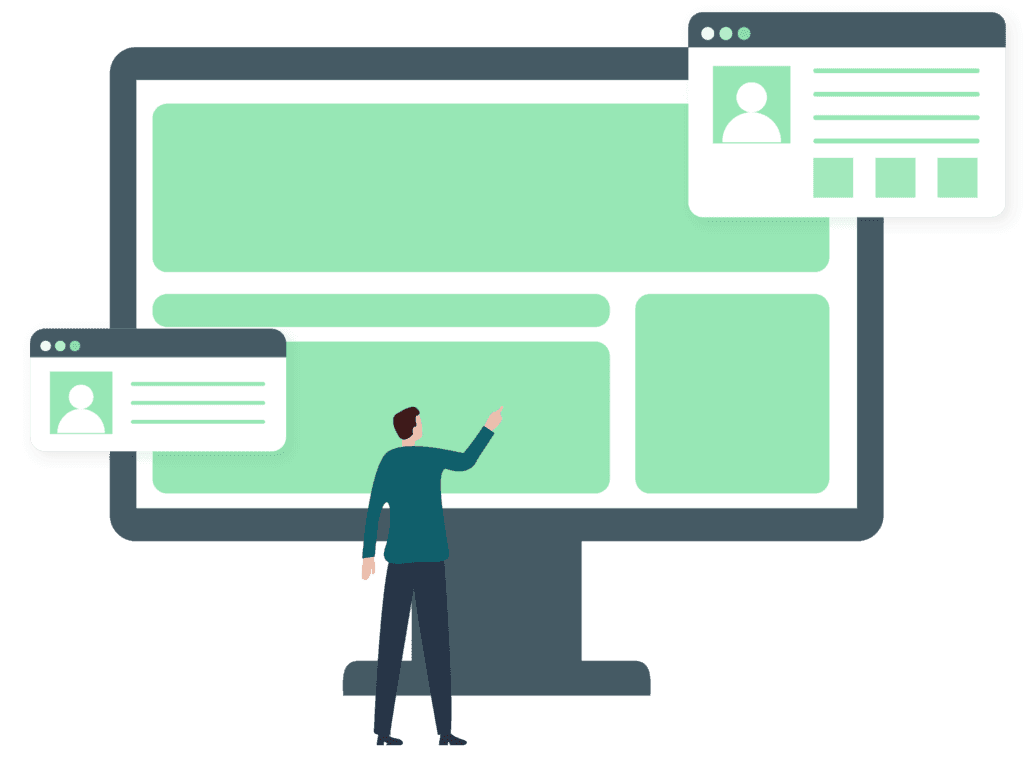Bulk email permit
A bulk email permit is your subscribers’ permission to receive your emails. Why do you need a bulk email permit? Legally creating your target audience allows for better conversions; Guarantee that your emails will be delivered by email services. Your emails risk going into recipients' spam folders if you don’t have a permit. A user's permission shows their interest in your work. Only interested and involved users will increase your conversions, and ultimately, your ROI. Methods for Growing Your Mailing List Provide interesting, useful and consistent content; Make special offer announcements; Create a loyalty system; Use discounts and sales; Give a registration gift. Let’s consider what an email permit is and what it is not. An Email Permit is NOT A purchased mailing list. Buying a mailing list will never be to your advantage because people didn’t give you their permission to receive emails from you and they won’t be interested in your work. Email addresses taken from the Internet. If a person left their email address somewhere online, it doesn’t mean that you can send them emails. An Email Permit IS An online subscription. Users that registered on your website and filled out a subscription form want to receive your emails; An offline subscription. Users that filled out an offline-form and stated their desire to receive your emails; There is a useful tool for getting email marketing permission – double opt-in. Double opt-in is a kind of email subscription when a user shows their desire to join your mailing list on a subscription form from your web-site, and then they receive a confirmation email, where they are asked to confirm their subscription. This is an excellent subscription method since a subscriber is reminded of their choice to subscribe to your emails. Subscribers who complete a double-opt in subscription are extremely valuable because they are unlikely to send your emails to their spam folder. Besides, with LIKE.TG you can increase your audience in socials and communicate via messengers. Create multichannel subscription forms by adding links to messengers. Check out below. To create such a form for free, follow the guide. Besides, be sure, that all of your emails include a highly visible opt-out section. Opting-out is an easy way to unsubscribe users, and prevents emails from being marked as spam. The example above is really effective because it includes double opt-in and visible opt-out, it gives user's a chance to choose, but not mark the email as spam. So, make use of double opt-in, opt-out and make your mailing list full of loyal clients!

Bulk email provider
A bulk email provider is a company that offers automated email marketing services to businesses and other interested individuals. Through the provider, a business can send a single email to multiple people or a unique email to each recipient on the mailing list. The bulk emails are sent automatically once a given set of parameters are communicated to the service provider. Often, mass emails comprise of informative and advertising messages that target a particular demographic at different phases of the sales funnel. Marketers have learned that email personalization and automation help achieve more success with bulk email campaigns. Open and click rates, spam reports, unsubscribes, among other engagement data help marketers to discern if the campaigns are hitting the mark or not.Bulk email providers offer their customers technical infrastructure: email templates, subscription forms, A/B testing, engagement measuring tools. LIKE.TG offers its own email platform. How to choose a bulk email provider Below are some factors a business owner should consider when selecting a bulk email provider: Price LIKE.TG offers a free plan which allows marketers to send 15,000 emails to 500 subscribers each month for free. Domain reputation Those interested in bulk email services ought to hire providers that have a good reputation and are well established. In this case, it makes the most sense to work with ESPs that have been in operation for a considerable duration. Domain reputation impacts your bulk email deliverability. So, if it’s rather poor, your campaigns have fewer chances to land in subscribers’ inbox. Reviews from other users should also be factored in ahead of any decision making. Email templates Businesses should opt to work with providers that offer them an array of ready-made email templates. With this, a business can try out different templates to find out the ones that work best ahead of adoption. Also, worth considering is if the provider offers an HTML editor if one is interested in creating their own templates. Mailing list management It is also wise to pick a provider that offers efficient mailing list management. Good business is all about managing your subscribers in the best possible way, and thus it is necessary to research how the ESP manages vital aspects such as unsubscribing, subscription forms, and subscriber content preferences before going all in. Email automation Before you decide on a bulk email provider, determine whether email automation is possible with them. Any proactive business should make use of automation to save time and boost engagement. Useful features Choose a provider that offers: Personalization of email campaigns Segmentation of the mailing list A/B testing for email Target email marketing How to send bulk email for free Register in LIKE.TG Create a campaign Design an email template Check and send Measure statistics Sending bulk emails using LIKE.TG email service is easy, convenient, and flexible when it comes to price. After the registration, one can opt for the free plan. With the help of LIKE.TG professional tools, a user can send 15,000 marketing emails to up to 500 subscribers on a mailing list every month. Other benefits include: Free email verification tool Personalization and deep segmentation More than 130 high-quality email templates Easy-to-use and convenient email editor Fast delivery and high inbox rate Detailed reports Everyday customer support through phone, email or online chat To send mass emails for free: Register in LIKE.TG. Under the prices tab, select the free plan, and then “sign up” and give your name, email, phone number, and a password. This information is used to create an account for the new user. With an account in LIKE.TG, one automatically qualifies for the free plan. Create a campaign. Select “Create a campaign.” In the first box titled “Mailing list,” select the appropriate list — if there is one — or create a new list. If you upload an existing list, check the addresses with our free email verification tool. It allows marketers to remove invalid emails from the list to keep your email deliverability rate high. LIKE.TG also provides the option to segment lists according to the user’s criteria. In the “From” section, add the sending domain or business address. Finish by inputting the sender’s name and a captivating subject line. Design an email template. The next step is to choose the type of template for the new email campaign. There is a variety of responsive ready-made templates one can use for free. Then, using the drag and drop editor, personalize it to suit the intended campaign. Alternatively, a user can create a template from scratch with the help of the HTML editor. Check and send. Confirm that all fields are filled in and the information on the email is correct for the intended campaign. LIKE.TG also allows previewing emails before sending them. This way, you can view the email to see how it will appear in the subscriber’s mailbox. Simply click on the “Message body” to preview the message. To send the email, go to “Send now.” However, if you do not want to send it immediately, go to “Send a message on” to set a date and time for the email to be sent out. Measure statistics. Tracking the statistics of a running email campaign is very important. This data helps the marketer or online business owner to know how many people opened the email (open rate), how many clicked on the link provided in the email (click-through rate) and the number of subscribers who did not open it. Further details can be tracked in “Reports.” And it’s done! Get to LIKE.TG to start an effective email campaign.Are you already using the free pricing plan? Upgrade to a paid plan for added benefits like unlimited email sending, ability to move mailing lists to Excel, no LIKE.TG logo on the email campaign, more room for images and AI-based personalization. Send bulk email

Bulk email sender
A bulk email sender is an email service or email software that is used by online businesses to send marketing, promotional, or educational emails in mass. This sender allows a company to create one email and send it to hundreds or thousands of addresses at once or write a unique email for each subscriber on a mailing list. Today, email services are more popular than bulk email software. While both platforms can send emails in huge quantities at a time, that is about all that an email software does. Email services, on the other hand, come with additional features. For one, an email service allows its customers to create and manage mailing lists. So, you can easily add new contacts to their mailing lists, when new subscribers opt-in for marketing content, clean up the list to remove non-viable addresses or segment recipients according to a particular criterion. When using email software, one must install additional programs to perform most of the functions that an email service does. Therefore an email service is convenient. While both require updates from time to time, email services perform updates automatically without the users incurring any additional costs. Software, however, requires the user to pay to install any new upgrades. Therefore, it is not only convenient to use a service instead of the software, but also affordable. LIKE.TG is an excellent example of a reputable and reliable email service that allows bulk email marketing and automation. How to Choose a Bulk Email Sender Compare prices Look into domain reputation Check for email templates Ensure mailing list management is available Look for email automation What should online business owners and marketers consider while selecting the right bulk email sender? The first thing is to make sure it is a bona fide bulk email service. Then, assess the following factors: Compare prices. How much does the email company charge for its services? For any business, the cost of investment as compared to the expected return (ROI) should be a top priority. Choose a service provider that offers high-quality service and support that meets your budget. LIKE.TG, for example, has several affordable pricing plans to choose from based on the number of emails you want to send. For less than 500 subscribers, businesses can send 15,000 bulk emails, every month, for free! Look into domain reputation. When working with desktop software, the immediate issue is the non-existent domain and IP address reputation, which will likely result in your emails going to the spam folder. Online services usually handle this problem without your participation required. Check for email templates. An email template saves a lot of time when creating a bulk email campaign. They are reusable and can be customizable for multiple purposes. So, choose a service that offers a wide variety of templates for different email marketing goals. LIKE.TG has lots of pre-designed templates that you can edit and use for free. Ensure mailing list management is available. A reliable service should offer mailing list management. It should help users identify invalid contacts, delivery errors, spam reports, and so forth. Pick a service that allows users to perform functions like removing recipients who unsubscribe, adding new subscribers to the list, and list segmentation. Look for email automation. Automated email campaigns usually only require an initial setup, and then send emails automatically based on users' actions. This is different from one-off marketing campaigns and newsletter sending in that emails must be triggered. For example, when a visitor signs up, an automatic confirmation email is sent to verify their subscription, also known as double opt-in. Other examples of automated emails include welcome emails on signing up, thank you emails after a purchase, and reminder emails. Learn how to automate marketing functions using LIKE.TG's Automation 360! Discover more about the differences between an email service and email software in this article. Useful Features Before choosing a service, look for features and tools that are useful for creating effective bulk email marketing campaigns. Some of these include: Segmentation: involves grouping subscribers according to age, gender, location, buyer status (prospect, loyal customer, etc.), and so forth. Personalization: ability to create content that is valuable and targeted for a particular customer. A/B testing: assesses two variants of any part of an email to determine which one performs best. Subscription forms: enable brands to grow their mailing lists by collecting new subscribers. Mailing list importing: involves moving an existing mailing list to a new campaign. Email verification tool: checks your mailing list and removes outdated and invalid addresses. Reporting: includes metrics on the performance of a specific email campaign. How to Send Bulk Emails for Free To send a bulk email campaign in LIKE.TG for free: Click "Sign up" below the free pricing plan. Upload your mailing list. Verify your mailing list before sending a campaign to increase deliverability. Create a campaign Select an email template Check and send Proofread the message body for any spelling mistakes and counter-check that the sender`s address is correct. Send bulk email Send bulk email

Bulk email software
Bulk email software is a type of software used to send a large number of emails to a list of recipients. In most cases, this software is provided by vendors to interested parties at a fixed monthly rate or with a pay-per-send pricing scheme, but it may also be self-hosted. Why is bulk email software important? If marketers were to create and send emails to each prospect on their contact list one at a time, they would probably not have time to do anything else. Sending thousands of marketing messages to prospective customers every couple of days is a tiresome and repetitive task. With bulk email software, you can: Create marketing emails faster Reach hundreds or thousands of recipients with one email Reduce the cost of sending mass emails Increase traffic to a website The Fall of Bulk Email Software Bulk email software is not a new concept for online businesses and marketers; it has been around for a while. However, it is steadily being replaced by email services. The majority of email marketers prefer these services as opposed to the software because the former offers a more holistic approach to internet marketing. With a reliable email service, you can: Automate repetitive marketing tasks Create personalized email campaigns Send bulk emails to multiple mailing lists Boost brand awareness and reputation Attract and nurture quality leads Monitor marketing campaign statistics on the go Bulk Email Software vs Bulk Email Services Bulk email services work as a standalone system that allows one to add email addresses and send email campaigns. Marketers, who use bulk email as a method for increasing brand or product awareness, may leverage using an email marketing service to save both time and money. This ultimately allows a business to get more ROI with the help of professional instruments.For an email marketer, online business owner or internet marketer, it is easy to get confused about whether email software or an email service is the best choice. So, here is a comprehensive comparison of the two: Features Bulk Email Software Bulk Email Service Price Costs roughly between $30-$100 depending on the vendor. However, that is not the only cost. The software requires regular updates that come at a fee. The prices are mostly fixed and non-negotiable. Price is based on the size of the mailing list. Users can, therefore, choose a package that suits their needs and thier budget best. And, one can send bulk emails for free if their list is not very big. Reputation Bulk email software has no reputation and offers no guarantee that emails sent will be seen or opened. Remember, sender reputation is everything in email marketing as it shows how recipients and mailbox providers see a particular IP address. A negative IP reputation can hurt a brand in more ways than one. Bulk email services manage their IP and server reputation and offer customers superior credibility. Therefore, a brand’s marketing emails have better chances of being opened and read by subscribers. Upgrades Updates are available, but users incur additional costs to get them. Services are regularly updated and customers do not get overcharged to obtain them. Plus, most upgrades are conducted automatically. Lead Segmentation Segmenting subscribers is not available. Consequently, users must manage their mailing lists manually. Mailing list segmentation is a common feature in most services. With the LIKE.TG email service, for example, it is possible to segment mailing lists based on different criteria such as age, gender, occupation, location, activities and more. Landing Pages and Subscription forms Users don't have the option to create landing pages or subscription forms. Therefore, users must look for additional software to perform these functions. Subscription forms are a key element of an email service. With the help of ready-made templates and a drag-and-drop email editor, users can create customized subscription forms easily. LIKE.TG allows users to design multichannel forms by adding links to messengers. Some services also help users create landing pages for their websites. Cleaning Up the Mailing List Users must manage their contact lists themselves. Therefore, if a subscriber opts out, one must remove their address from the mailing list manually. The mailing list is constantly kept up to date. When a lead unsubscribes from your marketing emails, their address is automatically removed from the list. Email Design Email templates are often limited which means that there is less variety to choose from. Furthermore, they can only be edited using HTML. Thus, it is difficult to modify them to one’s preference without technical knowledge about how HTML works. There is no need for HTML or any coding knowledge. Email services offer several ready-made email templates that can be edited. The user sets the parameters, and the service generates the code. Plus, you can add videos, images, buttons and more to your emails. Ease of Use Very technical to set up. The provider might not allow for bulk email sending through an internal server. In this case, one has to find an external SMTP server. Online services are easy to use, and anyone can start creating an email campaign immediately after signing up. Statistics and Follow Up Does not allow for the evaluation of the results of an email campaign. Instead, one has to install additional programs to monitor bulk email marketing performance. Statistics on how recipients respond to a campaign are collected and stored automatically. With a credible email service like LIKE.TG, a company can monitor the delivery rate, opens, click-through rates (CTR), unopened emails, emails marked as spam and much more. Technical Support For any problems, issues or concerns, one has to contact the system administrator, and it can take some time to get the help that you need. Usually, offer 24-hour customer support 7 days a week. Plus, most services provide multiple communication channels including phone, email and live chat. Therefore, it is easy to have your problems solved quickly and conveniently. How to Choose a Reliable Bulk Email Service After choosing an email service for bulk email marketing, you must choose which service works best for your brand. Here are some features to look for when choosing an email service. Price. How much does an online email service charge to send a specific number of messages to the number of subscribers on a mailing list? Bulk email services bill email campaigns based on the number of recipients or messages. Check the pricing plans to see which suits you best. With LIKE.TG, you can send up to 15,000 emails to 500 addresses for free. All you have to do is register. Domain reputation. Domain reputation is a top consideration when assessing deliverability. By tracking domain use and message performance, recipients can assign a score and use it to filter spam. The same applies to email services. Consider working with a highly reputable service when building a marketing strategy. Mailing list management. An online email service should assist you in managing your mailing lists. Use LIKE.TG to add addresses to existing mailing lists, remove invalid and inactive contacts, and collect data to help personalize messages. Email verifier. With this tool, you can check your mailing list before sending a campaign. You'll get a report with invalid emails. This way, you'll improve your email deliverability rate. Ready-made email templates. Choose a service that provides a variety of marketing email templates. Ready-made templates with the option to edit, are convenient and easy to modify. LIKE.TG has more than 130 free ready-made templates ideal for any activity, event or promotion. Email marketing automation. This refers to setting up automatic email marketing campaigns that are triggered by a customer's actions. An online marketing service should be able to set up marketing automation following the user’s specifications. With the Automation 360 in LIKE.TG, one can set up welcome emails, abandoned cart emails, confirmation emails, thank you emails and other triggered messages. Segmentation. Segmenting subscribers depending on their stage in the sales funnel, gender, age or any other relevant criteria is vital to creating personalized marketing messages. An online email service should be able to segment your mailing list. A/B testing. Also known as split testing, this is the comparison of two versions of a website or landing page to gauge which one performs better. A/B testing is performed by showing the two versions of a page or email to similar visitors. This test is essential in assessing the efficiency of any marketing strategy. How to Send Bulk Emails for Free Using LIKE.TG LIKE.TG provides an easy but effective way to send bulk emails. Anyone can enjoy these services free of charge by registering with LIKE.TG, and selecting the free pricing plan. Follow these quick steps to send up to 15,000 marketing emails for free with LIKE.TG. Register. Enter your name, email, phone, and password of choice to create an account. Create a new campaign. Click “create a campaign” in your account and select or create a mailing list. Fill in all the fields. Select an email template. Choose an email template from more than 100 free beautiful options provided. Alternatively, create your own template with the HTML editor. Then, create the body of the email. Confirm and send the campaign. Preview the email to see how the recipients will view it, confirm the details and send it. Send bulk email

Bulk Filter WhatsApp Numbers
Bulk WhatsApp number filtering exists in the WhatsApp filter software. It is the most important function of the filter software. It can filter out active WhatsApp mobile phone numbers so that marketers can promote their products. In this article, we will explain the advantages of batch filtering WhatsApp numbers and how it works.Using “Batch Filter WhatsApp Number Software”?You may need a mobile phone number database or software that can be used to filter users' active WhatsApp numbers and promote your business by sending messages to these active numbers. In addition, not all numbers have registered WhatsApp accounts, so we need to filter out active WhatsApp accounts.To find out if a number has a WhatsApp account, you must first save the number to your phone and then see if it appears in your WhatsApp contacts. No matter how simple this work may seem, it is quite time-consuming and tedious if done manually on a large scale (take a database of 10,000 mobile phone numbers as an example).This is why we need an automated tool such as WhatsApp filter software to do this.In the next section, we will explain how the robot works. ScreensHot WhatsApp filter softwareHow does bulk filtering WhatsApp number software (WhatsApp filter software) work?This software is a software developed by a third party based on the official WhatsApp API interface. First, we must find the third party that provides these software, purchase and download their software, and then scan the code to log in to our WhatsApp account, because it is necessary to screen out the WhatsApp number. WhatsApp account.After scanning the QR code to log in to the WhatsApp account, set the country or region to be filtered, set the conditions to be filtered, such as filter profile picture, age, gender, etc., and then run the software.You don’t need to do anything else. The filter software will do the rest. It will filter the data you want based on the conditions you set. It only takes a few minutes to filter out tens of thousands of real data. data, and then export the file you want.How to get "Bulk Filter WhatsApp Number Software"?As mentioned at the beginning of our article, batch filtering WhatsApp numbers is one of the functions of the WhatsApp filter software. The latter is a third-party tool. To obtain the software, we need to pay for the software.Filtering WhatsApp numbers is just one of the features in WhatsApp marketing tools developed by third parties, there are other useful marketing software that have great features that can help you improve your marketing through more automated, targeted campaigns in WhatsApp sales.

Bulk WhatsApp Filter Tool
WhatsApp, as a well-known social application in the world, is a chat software that is used in many countries or regions. Many users use WhatsApp as an essential chat tool. Whether it is making friends, working communication or family video, it is all realized through WhatsApp. of.With the continuous development and application of WhatsApp, many enterprises or merchants also regard WhatsApp as a main marketing platform, expecting to obtain potential customers through WhatsApp.To do marketing and promotion on WhatsApp, the first thing we need to do is to obtain the user's WhatsApp account, because the marketing method of WhatsApp is relatively simple, and the most common and fastest way we use is to send batch messages to expose our own For products or brands, send your own contact information to users. If you are interested, you can directly consult.Whether you are sending bulk messages, sending private messages to friends, or posting in WhatsApp groups, you cannot do without the support of your WhatsApp user account.Therefore, obtaining WhatsApp user data in batches is our primary goal when doing WhatsApp marketing.In today's fierce market competition, if you give priority to pushing your own products, it is possible to gain the attention of users, and you may acquire customers more efficiently, and finally form a single transaction.In response to this demand, third-party software R&D companies have also developed a series of marketing tools. In fact, the most used one is undoubtedly the bulk whatsapp filter tool.The Bulk whatsapp filter tool uses third-party tools to quickly filter out users' active WhatsApp accounts and avatars, and judge the user's age and gender based on the conditions you set, so that you can do follow-up marketing and promotion work.The main function of the Bulk whatsapp filter tool is to obtain active WhatsApp user data. You can filter out users who have opened WhatsApp accounts in this country according to the country you choose, and filter out active WhatsApp accounts.LIKE.TG WhatsApp Filter, users can scan the QR code to log in to your WhatsApp account or import channel accounts or hash accounts in batches to filter, use your WhatsApp permissions to filter the target phone numbers registered for WhatsApp, and judge gender and age based on WhatsApp avatars. After filtering, you can export .txt/.xls/.xlsx/.vcf files.If you are interested in bulk whatsapp filter tool, you can pay attention to LIKE.TG.

Bulk WhatsApp Marketing Software
WhatsApp is the same as the WeChat we are familiar with. It is a social chat application, mainly to help users communicate with each other and send files. Many countries use Facebook as the mainstream chat software, which replaces the past text messages and emails. The communication method is more convenient for users to communicate with each other, and only needs the mobile phone to have a network to chat.And it is safe and free to send messages via WhatsApp, without any fees. You only need to have a mobile phone number, download and register a WhatsApp account.According to incomplete statistics, the number of monthly active users of WhatsApp is as high as 2.3 billion+, and users in more than 180 countries or regions around the world are using WhatsApp. Businesses start marketing on WhatsApp to find customers.In today's competitive market environment, if a company wants to survive, it needs to do a good job in both your brand awareness and your product experience. It needs to acquire a large number of users as your product support, and WhatsApp It is a very good traffic marketing and brand exposure platform.While we are doing WhatsApp marketing, your competitors are actually doing it too, so in order to speed up your marketing, it is essential to use some WhatsApp marketing software.In the WhatsApp marketing process, the WhatsApp filter software is very helpful to us. It can quickly filter out whether the mobile phone number of the user in the country or region you selected has a WhatsApp account, and filter out active WhatsApp accounts and avatars. , It is convenient for us to do mass promotion in the later stage.Since WhatsApp is a social chat software, the first thing we need to do is to obtain the user’s contact information, so that you can start a conversation with the user and send your own products, and the role of the WhatsApp filter software is to quickly help us filter Get the active account of the user and save our marketing costs.LIKE.TG WhatsApp Filter, users can scan the QR code to log in to your WhatsApp account or import channel accounts or hash accounts in batches to filter, use your WhatsApp permissions to filter the target phone numbers registered for WhatsApp, and judge gender and age based on WhatsApp avatars. After filtering, you can export .txt/.xls/.xlsx/.vcf files.The above content is the content about "Batch WhatsApp Marketing Software" shared by LIKE.TG Xiaobian. I hope it will be helpful to you. If you want to know more about WhatsApp marketing in detail, LIKE.TG is here.

Bulk WhatsApp Number Check - WhatsApp Number Checker
In WhatsApp marketing, it is important to check whether the user's WhatsApp number is an active account and whether they are online, because we want our messages to be seen by users as soon as possible. So, how to check WhatsApp numbers? How to check WhatsApp numbers in bulk? Let's follow LIKE.TG editor to find out!Bulk WhatsApp number checkWhatsApp does not provide a tool for checking numbers, so we need to find some third-party tools for checking WhatsApp numbers. According to LIKE.TG editor's many years of WhatsApp marketing experience, the following websites can meet our needs:LIKE.TG - This website provides WhatsApp number filtering, which can filter whether the user's mobile phone number registered in the country you choose has opened a WhatsApp account, filter out active users' WhatsApp accounts, and judge the user's age and gender according to their account. It is a very suitable auxiliary tool for us to do WhatsApp marketing.WappBulk - This website can check up to 10,000 WhatsApp numbers and provide detailed information about these numbers, such as whether they have registered WhatsApp, and their country/region code and carrier information. It also provides an API that allows you to integrate bulk number checks into your own applications.WhatSender - This is a full-featured WhatsApp marketing tool that not only helps you check the validity of batch numbers, but also allows you to send bulk messages to these numbers. The tool needs to be installed on your computer and provides a simple and easy-to-use interface for managing and sending messages.WhatsApp Number CheckerThere are actually many third-party companies that do WhatsApp number checking on the market. When choosing, we must choose a WhatsApp number checker that suits our marketing business according to our needs, after all, these tools require a certain fee.LIKE.TG WhatsApp Filter software filters target phone numbers whether they have opened WhatsApp account and account avatar by logging in to your WhatsApp account through scanning the code. After screening, you can export .txt/.xls/.xlsx/.vcf files.The above content is what LIKE.TG editor shared about "WhatsApp number check". I hope it is helpful to everyone. To learn more about WhatsApp number checking, please visit LIKE.TG.

Bulk WhatsApp number filter
In WhatsApp marketing, we may use various marketing methods to find customer service for us, especially in this era of technological development, many marketing jobs can be replaced by software, and WhatsApp marketing is no exception. It can also be achieved through some third-party developed marketing tools.Have you ever heard of a bulk WhatsApp number filter?Before answering this question, we need to understand why this WhatsApp number filter was created. WhatsApp itself has a feature that it is registered through mobile phone numbers, mainly knowing the user's real mobile phone number (remember, not a virtual number). Then, you can directly search and add this user with your WhatsApp account, as long as the user has activated the WhatsApp account, you can add them as a friend and have a conversation with them without verification.So what is the use of a bulk WhatsApp number filter?It is very troublesome to find user phone numbers one by one, especially if you are doing global business. WhatsApp is a foreign social software with a very large market. The purpose of our WhatsApp marketing is actually to obtain users.The bulk WhatsApp number filter can generate the area code or code of the country you choose, filter out active WhatsApp accounts based on the country you choose, and export them with one click. It is very suitable for our marketing, and we can easily complete the work of finding customers without hassle and effort.The above content is what LIKE.TG editor shared about the "Bulk WhatsApp number filter". I hope it will be helpful to everyone. If you want to know more about WhatsApp number filters, please stay tuned with LIKE.TG.

Bulk WhatsApp Number Filter - Check WhatsApp Numbers
The importance of WhatsApp accounts is well-known, especially for those of us involved in foreign trade marketing. WhatsApp numbers are particularly crucial in this context.When it comes to WhatsApp marketing, you need to be able to send content to users, such as promotional activities, website links, product information, and more. However, all of this relies on knowing the WhatsApp account of the user.The key difference between WhatsApp and WeChat is that if you have someone's phone number, you can determine if they have a WhatsApp account. You can simply add and search for them as a friend on WhatsApp. If they have an active WhatsApp account, you can directly communicate with them without requiring friend verification. Therefore, our primary goal is to obtain the user's WhatsApp account.WhatsApp filters are likely familiar to many people, especially those involved in foreign trade who have used WhatsApp filters to extract WhatsApp accounts from users.Recently, many people have been asking about a specific software: Bulk WhatsApp Number Filter. What is its purpose?A Bulk WhatsApp Number Filter refers to a tool or program used to filter, sort, or process a batch of WhatsApp numbers. This filter allows you to apply specific criteria or rules to select WhatsApp numbers based on your requirements. The filtered numbers can then be processed or operated upon accordingly.For instance, you can use the filter to extract numbers from specific regions, exclude invalid or incorrect numbers, or filter numbers that meet specific criteria. The filter helps streamline the handling of WhatsApp numbers in bulk, making your operations more efficient.

Bulk WhatsApp sending software
Marketing is very important no matter what industry you are in, and it is directly related to our single transactions. No matter you are doing domestic or foreign business, we can find customers through marketing.From the experience of cross-border Wang Xiaobian who has been doing foreign trade for so many years, the mainstream foreign marketing platforms, WhatsApp and Facebook are relatively mainstream, and both traffic and users are very large.In WhatsApp marketing, because it is a social chat application, its marketing model is relatively simple. Basically, it is to acquire users, then send mass messages to promote our products or brands, and then obtain intended user clues, or you can also add Some groups related to the industry, and then do group marketing in the group to acquire customers.If our product itself has a certain amount of users, then we can use simple marketing models, such as user sharing and recommendation, advertising display, etc. to acquire new customer groups.If our product has just been launched and has not yet accumulated users, then in this case, I believe that batch WhatsApp sending software can help you.Bulk WhatsApp sending software is actually WhatsApp group sending. By importing active WhatsApp user accounts in batches, editing your own marketing words or contact information, and sending tens of thousands of valid messages in just a few minutes with one click, this is A model for the fastest brand exposure.Of course, everyone should pay attention to one point. Although WhatsApp itself has group sending operations, it does not have such a large number of WhatsApp group sending operations. Therefore, when we do WhatsApp group sending, we try to have a time interval, which can reduce our WhatsApp. Account ban rate.LIKE.TG WhatsApp group sending software supports the automatic registration of WhatsApp accounts through the api interface of the code receiving platform in the Yeshen simulator, maintains accounts according to a fixed time every day, sends group messages, and performs foolish operations. It is truly unattended and can send 100,000+ messages per day , simple operation and strong stability.

Business automation
Business automation is using technology to streamline repetitive processes and tasks. It allows companies to increase efficiency, improve service quality and free up employees for more important tasks. In this video, Anna, a LIKE.TG marketer, shares valuable tips for automating your business routine. In the article, we explain the importance of business automation, describe its benefits, and give examples of the processes you may automate. We also provide 5 effective business automation tools to optimize tasks in your company. Why is it important to leverage automation in your business? According to Invesp, 80% of companies that use marketing automation see an increased number of leads, and 77% see increased conversions. We explain why it is so and how business automation can improve your business processes. Firstly, using technology to streamline repetitive tasks allows companies to focus on more critical issues and global aims. When employees do not need to spend most of their time doing monotonous work, they can be creative and take the initiative to improve sales processes. This leads to better staff satisfaction, more effective customer service, and reduced cases of emotional burnout. Secondly, automation allows you to save money by optimizing business processes. It helps avoid mistakes during a workflow, standardize product development, avoid overspending on raw materials and let companies manufacture more output in the same amount of time. Also, business automation allows you to save money on salaries because you will reduce the number of employees that do repetitive tasks. Now you understand why using technologies nowadays is necessary to keep up with the ever-changing market. Continue reading to discover more about the advantages of business automation. Benefits of Business Automation The research by SmartSheet states that 86% of workers believe that automation will help them improve their productivity and work better. Their hopes are quite logical because business automation is one of the keys to continuous company growth and development in today’s market. Read more about its benefits below. It helps streamline and speed up business processes. Leveraging business automation reduces the time needed for routine activities. It allows companies to eliminate the influence of human factors and avoid waste of time. Optimization helps identify unnecessary tasks and skip them. Additionally, business automation lets companies find and fix recurring mistakes in their business processes. It allows brands to regulate operations and gain more control over them. Automation is a great way to set production standards and optimize the costs needed for manufacturing. Also, using AI means transparency of all spending and outcomes. Continuous process monitoring and analyzing this information will make you feel more confident in your decisions. Moreover, you will be able to position your company as reliable to clients and investors. It helps reduce the number of human mistakes and save costs. Technology can do recurring tasks faster and more accurately. At the same time, employees are able to work on building a strong company’s reputation and responding to consumer needs. Also, you can save money on office rent because business automation often includes the use of cloud-based tools. It is no longer necessary to stay in one workspace because your staff can access the data from anywhere just by linking to the database. It allows companies to improve customer satisfaction. If most processes are automated and employees are motivated, the quality of the service will increase significantly. Consumers will meet high standards every time they make a purchase increasing their loyalty and reducing the cases of brand switching. Additionally, using AI can help you better understand your clients’ behavior, predict their future actions and find new ways to attract more leads to the brand. These benefits motivate many business owners to digitize their companies. In the next section, we provide some processes and scenarios you may optimize by using business automation. How can automation help your business? There are many tasks you may use automation for, and some of them are more common, and some are more specific. Below we provide the list of scenarios you may streamline with business automation. onboarding of new employees; answering FAQ in messengers; tracking the number of raw materials; control over the availability of the products; sending bulk email and SMS campaigns; analyzing data about consumer behavior; data management; searching for trends in the industry; tracking the employees’ attendance; reporting; lead nurturing. This is only a small number of tasks you can automate using different platforms. Let’s go further and discover 5 tools to optimize business processes and make them more effective. Small Business Automation Tools LIKE.TG Hootsuite Zapier WordStream Asana There are many tools and platforms that can help you automate your business processes. In this section, we provide the most convenient and effective ones for you to streamline the tasks in the company. LIKE.TG This is an effective service for launching email, SMS, and web push campaigns. It offers a built-in CRM for your business automation. Also, you can use a handy chatbot builder to answer FAQs faster and optimize communication with clients. LIKE.TG provides a wide range of products and allows consumers to integrate them to make processes even more effective. There are ways to automate your business with this platform below. An easy-to-use CRM system allows you to create deals, assign them and track their success automatically based on pre-set conditions. You can keep all the data about your clients and stay in touch with them right through the database. You can set up auto-replies with LIKE.TG chatbot builder for Instagram, Facebook Messenger, Telegram, and WhatsApp. It helps your company be in touch 24/7. You can personalize offers, build sales pipelines, and accept payments within the chatbot. The platform lets you launch pre-scheduled email, SMS, and web push campaigns. They will be sent automatically on a particular date or after meeting certain conditions. You can personalize sendings, use segmentation or increase the efficiency with A/B testing. LIKE.TG offers a user-friendly mobile app to let you check the success of your campaigns from any location. Pricing: Email campaigns. There is a free plan for up to 500 subscribers. Paid plans start from 6.4$/month. SMS campaigns. The price per SMS depends on the country. Web push campaigns. There is a free plan for up to 10,000 subscribers. Paid plans start from 15.2$/month. Chatbot builder. There is a free plan for up to 1,000 subscribers. Paid plans start from 9.6$/month. CRM system. You can use it for free for up to 5 users in your account. If you want to invite more users or use advanced features, upgrade to the Basic plan, which costs $37 per month. Look at the example of a chatbot flow for a travel agency. It can help a company consult consumers right from the bot and suggest different variants of trips. Users will be able to choose what they like and purchase directly from the message. Hootsuite This platform allows you to automate your marketing campaigns on social media. You can use Hootsuite to share content, analyze market tendencies, manage paid advertising and track the results. Additionally, this platform integrates with many tools like Google Drive, Dropbox, or Talkwalker, which lets you work more effectively and gain insights into your campaigns’ success. Read about Hootsuites’ features to automate your business. You can schedule posts for all social media on one platform, boost posts, analyze them, and create reports right into the dashboard. Hootsuite auto-adjusts the bitrate, height, and width of the videos according to each social media’s requirements, so you do not need to optimize the content manually. You can use chatbots to answer FAQs, or start replying to messages on your own anytime you need. Create saved replies to speed up message responses. There is also Hootsuite’s AI that can suggest the most suitable answers. You can analyze the efficiency of your marketing by capturing the reviews from over 85 sites automatically. Also, Hootsuite allows you to calculate the ROI of your social media investments based on a number of metrics collected in their database. Pricing: Professional plan — €99/month. It is only for 1 user and up to 10 social accounts. There is a free 30-day trial. Team plan — €249/month. It is for 3 users and up to 20 social accounts. There is also a free 30-day trial. Enterprise plan — you should contact for pricing. There can be 5+ users and 50+social accounts. Here you can see an example of a posting planner in Hootsuite. You can add posts for any social media, change accounts and organize all processes in one tool. Zapier This is a tool for multitasking built on the if/then logic. You can set up certain conditions and the action that will happen after these conditions are met. For example, Zapier may save media from your messengers on Google Drive, send emails to the leads visiting your website or notify you about new trends after updating Twitter. The tool supports more than 400 apps, so you will certainly find what you need. Below we provide the features that can help you automate your business process. You can use if/then logic to automate any process that requires a trigger. One such link may include up to 100 actions, so you just need to build the integration and make the flow work. Zapier also allows you to create new if/then connections based on a trigger or a schedule in their editor. Optimize processes and move huge amounts of information with only one tool. Pricing: Free plan — it allows users to automate up to 100 tasks/month. Starter plan — $29.99/month. You will be able to automate up to 750 tasks/month. Professional plan — $73,50/month. It allows users to automate up to 2000 tasks/month. Team plan — $103,50/month. You will be able to automate up to 50 000 tasks/month. Company plan — contact Sales. Look at the example of creating a workflow in Zapier. Connect different apps and tools, choose the actions you need to link, and create your own if/then logic. WordStream This platform helps measure the success of your digital marketing campaigns and improve them. WordStream provides Ads Performance Grader to evaluate the effectiveness of your advertisements and gain useful insights on how to make them more effective. Smart Ads Creator allows you to develop highly powerful promotions in a few clicks. We describe the features of WordStream to automate your business below. You can connect your account with WordStream and analyze the success of your advertisements on Facebook and Google. The service rates promotions based on 17 key stats, gives the total grade, highlights weak points, and provides tips on making ads more effective. It will save a lot of your marketers’ time on data analysis. WordStream also lets you create designs for your ads using AI. You need to give the link to your website, and the service scans it to identify the most effective visuals and texts. Then Smart Ads Creator builds banner ads for your goals based on the AI analysis. It allows you to save your designers’ time and develop advertisements automatically. Pricing: WordStream is completely free. There is an example Google Ads grade in WordStream.Here we can see a Quality score, the distribution of active keywords, and get some tips on how to improve your advertisement. Asana This is a popular tool that allows employees to work in a common space and manage tasks just in a few clicks. You can increase the effectiveness of the workflow by using kanban boards, group work calendars, forms, and statuses. Asana lets you track the workload of your staff and the success of your projects in real-time and manage them if there are any difficulties. Below we provide Asana’s features that can help you automate your business processes. This tool is beneficial to project managers because working in a common space lets the staff share information faster and get a holistic image of their projects’. You can assign tasks automatically based on employees’ statuses or track the success of your project by setting due dates. Asana allows you to turn the best workflows into templates and save them inside the platform. These already optimized processes will be useful while working with recurring projects because you will be able to manage tasks faster. Asana provides a handy application to manage the workflow from anywhere. The tool synchronizes with many platforms like Google Drive or Slack which is one more advantage. Pricing: Free plan — it allows users to work with unlimited tasks, but there can be only 15 colleagues in your team. Premium plan — €10.99/month. It offers collaboration with 500 teammates, 250 automations per month, chronology, and workflow builder. Business plan — €24.99/month. It provides collaboration with 500 teammates, 25,000 automations per month. Here you can see an example of a project plan in Asana. Add tasks, change statuses and share the data with your teammates. You can also switch between tabs and check kanban boards, a calendar, messages, and an overview of the project. Congrats, now you understand what business automation is and why it is important, know its benefits, and how it can help you optimize your processes. You can also choose the best tools to automate your business and increase the effectiveness of your company.

Business development
Business development is a set of activities, initiatives, and ideas that help improve a company. It encompasses strategies for boosting profits, business expansion, and partnerships for better profitability. In this article, we’ll uncover the role of business development and review 7 business development strategies for your company. What is the role of business development? When business owners struggle to increase sales, expand to new markets, partner with other companies or organizations to improve profitability, they involve their teams in business development. This process applies to all departments: from marketing to sales, product to project management. Companies hire business development managers to set accurate goals and develop plans to reach them. Goals can include revenue growth, expansion to new markets, strategic partnerships, and more. Business development helps companies reach their targets based on the plan and under a specified budget. To improve profitability, conclude a profitable partnership, and reach new locations, a business development manager should have a customer profile, SWOT analysis, market opportunities, sources of revenue, state of the industry, opportunities for business expansion, and other vital information. Now that you know the role of business development, let’s review business development strategies. 7 Business Development Strategies Every company that seeks growth needs to consider business development in its overall development strategy. There are many ways you can improve your brand. Some can be more powerful and helpful for reaching your goals than others. The main task is to find those that allow you to attain your targets. Use networking opportunities. If you want to scale, you need to search for new opportunities and use most of your resources. You can enter new markets, reach new clients, and start partnerships. You need to find a unique approach to attain these goals. Establish strong relationships with customers. Now when technology influences companies a lot, customers often lack real interaction with brands to select the right solution and lead them through the customer onboarding process. However, companies still need to be in contact with their customers. It’s necessary to preserve trust, credibility, and transparency. Research your clients to know them better and provide them with personalized offers, discounts, programs, etc. Support communities and charities. To have partnerships with other successful businesses, consider getting involved in charity. More and more established companies care about social and environmental issues. They support different types of communities. Remember, you should find an organization that aligns with your goals and mission. For example, if your company is against animal testing, find a community that cares about animals and opposes animal testing. Make use of social media. Customers can’t imagine their lives without social media, nor do the companies. With the help of these social networking services, entrepreneurs can build business relationships and connections. You can use Facebook, LinkedIn, and Instagram to promote your product, get in touch with customers, and sell. To give you an idea, if you use Facebook, you can set up LIKE.TG’s chatbot for your Facebook Messenger. This way, you can answer questions, help customers during the checkout and solve some technical issues. Implement referral programs. If your company has an excellent reputation and loyal customers, you can consider referral programs. Your clients will help you increase the circle of your potential and existing customers. Reward them for referring friends. As a result, you’ll have more customers, sales, and revenue. Gather a team of professionals. Your team plays an important role in your business success. That’s why you should hire your employees carefully. Use data-driven research and tests to identify people who can be useful for the development of your company. Select team members who have the talent to accomplish the tasks you set and reach the goals you define. Provide people-orientated support. If you want customers to be happy with your company and stay, it’s a must to have consistent customer service. People who look for solutions can contact a specialist at any time. They need clear and prompt responses from support staff. Prepare your customer support team to be friendly, empathizing, and helpful. This way, your company can receive an advantage over competitors. Congrats, now you know 7 great business development strategies that will help you fulfill your goals. Make use of these to increase your revenue, reach new markets, or partnerships.

Business email
Business email – is a method of business communication, which plays an essential role in establishing relationships with colleagues, partners, and sponsors. To save your time, register with LIKE.TG, and send emails for free. The lecturer from Mad English TV covers the subject of a business email, providing useful tips on how to write professionally. If written correctly, it will help you to create a good image for your company. Today, sending business email is a widespread practice since it is impossible to imagine a worldwide business process; business email lets you contact subscribers who live in every timezone. People all over the world are different, but still, there are some rules to follow if you want to be professional. Tips for Creating a Business Email Formal style. Formal style aims to reach an agreement, that is necessary for business. Be concise, accurate, and avoid clichés. Language. International business emails should be written in a global language (English). If business communication is held within the same country, your national language should be used. Subject line. It must be formulated in a short, clear, and precise style as people get lots of emails every day and don’t have unlimited time. Don’t write long compound sentences. Make sure that the subject line will be readily understood, especially in case the language you use is not a native one for a recipient. If your email is critical, use a word URGENT at the beginning of the subject line. With these tips in mind, you'll communicate correctly. To put these tasks on autopilot, make use of email services. They provide pre-designed templates and personalization instruments. Put email sending on autopilot! You can send 15,000 emails to less than 500 subscribers monthly for free. Make use of ready-made templates, flexible email editor, and a bunch of useful tools. Register and send a business email! Email opening If you write to a person you are not acquainted with, use the following phrases: Dear Sir/Madam, Dear Mr/Miss/Mrs (surname), To whom it may concern. If you email a person you know, use these greetings: Dear (name), Hello (name), After that, specify the purpose of your email: I am writing to you regarding… My name is …, I am (position held) at (company), and I am writing to you concerning… State the purpose clearly, accurately, value your recipient’s time. If you are answering an email, be polite, and give thanks to the recipient before stating the purpose: Thank you for your reply Thank you for contacting (company name) Body Paragraphing. Use paragraphs to make the text easy-to-read, place accents on essential points, ideas. Questions and essential information. If you want to ask something, make your question visible. Write it close to the beginning, as nobody will scan your email. Don’t use contracted forms. They are not appropriate in business communications. For example, NO I’m – I am, NO won’t – will not. Be official. Don’t try to joke, as some of your jokes may not be understood correctly in different countries. Email closing Be polite and accentuate that you a looking for the answer or thank the recipient for attention: I am looking forward to hearing from you soon Don’t hesitate to contact me if you have any questions Thank you for your time and attention Useful phrases Best regards Best wishes Sincerely yours

Business growth
Business growth is the expansion of the company in terms of growth in revenue, customer base, market share, or producing more goods. There's no universal formula for calculating business growth since each company is a unique ecosystem. Still, an increase in revenue, customer base, or market share indicates business expansion. In this article, you'll get to know why business growth is vital for each company, uncover its types and stages, and get inspired by the ideas for your company, so read on. Why is business growth important to every company? Business growth is an A-list objective of each company because without expanding a business stagnates. It's only the business owner who determines growth factors, so avoid following generally accepted success metrics. Your brainchild is a unique system that requires an individual approach. Although, if you don't aim to grow, all your business spheres will suffer. Let's consider this process in detail. We'll start with the most obvious things. You can't increase your income if you don't expand your business. You may fix higher prices for your products but if you're a startup, you need to demonstrate your brand value to your consumers. To fend off competitors, you should differentiate and provide a strong competitive advantage. So, if that is a challenge for you, setting higher prices may be a complete failure. In this case, consider attracting new target markets or closing more deals. People help businesses grow both directly and indirectly. They can either buy more from you or provide you with valuable insights that will allow you to improve. A company that doesn't invest in regular customer attraction, loses its growth opportunities. And here you can get trapped in a vicious circle because customers prefer to work with constantly evolving companies. So, to close more sales and attract new clients, you need to look for growth opportunities. Companies investing their resources into development, increase their market share slowly, but surely. They outperform their competitors in various spheres which provides them additional perks such as better terms of cooperation with suppliers. Growing your business affects the quality of customer care service as well. Companies investing in their support team, improve after-sales service, which results in a high level of customer loyalty, satisfaction, and retention. Although, businesses should pay special attention to building relationships with clients since rapid growth and attracting new customers sometimes make their loyal clients wait for the answer for hours. This may result in brand switching which is a bad sign for each brand since it's cheaper to retain an existing customer than to acquire a new one. In addition, ongoing growth attracts job seekers. Everyone wants to be a part of a big community aimed to develop and create a perfect product. So, such companies receive a big number of CVs and can choose the most talented candidates to join their team. Business growth allows companies to blow up their income, expand their product line, partner with suppliers on the most favorable terms, reach new audiences, and create a team of professionals. Now let's get to know the types of business growth. 4 Types of Business Growth Business growth can be classified into 4 main types. Each type reviews growth from a different perspective and fits businesses at different stages. Let's consider each business growth approach in detail. Organic business growth. This type is considered the easiest but most effective way of business growth. It best fits startups and companies that have just entered the market, while being less effective in the long term for established brands. Organic growth implies physical business expansion, i.e. upgrading the product lines, producing more goods, working in several shifts, large space rental, opening a new storefront, etc. With this approach, expanding your business space lets you produce more goods, meet the demand, and serve more customers. Strategic business growth. This approach works well for long-term goals and companies that have gone through organic growth. They invest the money earned during organic growth into strategic growth strategies. This can include expanding the product line and reaching new markets via advertising campaigns. Internal business growth. This approach can be implemented between the organic and strategic types. It's not focused on production but aims to use the current resources more efficiently to optimize the company's workflow. It can be using a marketing automation system such as LIKE.TG or saving some costs by implementing lean systems. Partnership or merge business growth. As the name suggests, this approach implies cooperation with another company for mutual benefits. Such a partnership helps companies launch a new product together, produce more goods, grow the markets of both and enjoy customer loyalty of another brand. Now that you know the types of business growth, let's consider the stages each company goes through during its existence. 4 Stages of Business Growth Companies face different challenges at each stage of their development. Let's take a close look at each of them to know how to cope with these difficulties. Startup stage. At the initial stage, the goal of each startup is to survive. The company starts from the business owner who finds several employees taking several roles. Their main task is to build brand recognition and deliver their product value on a tight budget. The main challenges of each startup include ensuring that the product is competitive and can meet customers' needs and expectations. Growth stage. At this stage, the startup has a business model and does its best to grow. Since scaling a business scares lots of entrepreneurs, they often never even risk taking any actions to grow, losing all the opportunities. Although, it's vital to look for ways to increase the customer base. Still, it seems challenging because the startup is limited in funds. Maturity stage. At this stage, the business came to certain stability which no longer requires such output from the owner. All the processes have been set and worked well sometimes for years. This stage makes the owners focus on geographical expansion, building worldwide recognition, and product diversification. Despite a more or less stable growth period, maturity requires more cash flows for implementing new strategies and promotions. Renewal/decline stage. This is a risky one, however, it may still seem stable to the owners. They have regular income and brand awareness and may stop looking for new ways to expand. Hence, if they don't invest in new ideas and technologies, their business can decay. Now you know the way each business functions from the moment it enters the market, so it’s time to uncover several methods that will help it grow. How to grow your business quickly? Growing a business is hard. After reaching some point in expanding your company, it can be a real challenge to find new ways of building your audience, increasing income, and producing more goods. So, in this section, we’ll share several ideas that will help both startups and established businesses reach new horizons. Hire talented marketing enthusiasts. Your team is fundamental to the success of the company since, at the very beginning, a business owner performs several roles. So, to reduce some workload and deal with more important tasks, you need to find people genuinely interested in your product. Your team may include both experienced specialists and marketing beginners, since the latter may have a great many fresh ideas, the implementation of which will be within the power of experienced employees. Work on customer retention. Since acquiring new customers is expensive, especially for startups that are on a tight budget, consider retaining existing clients. Your customers will not only come back for your product but promote it to their friends and colleagues. Develop a loyalty or affiliate program so that your clients will be interested in working with your brand. Implementing customer retention strategies will positively affect your income, word-of-mouth promotion, and loyalty. Build your sales funnel and pipeline. The sales funnel allows you to realize the way a lead goes through before converting into a client. Understanding the customer’s path allows you to find out your most successful strategies, the techniques bringing the best results, top-performing marketing acquisition channels, and reasons why you lose clients. As a result, you’ll be able to forecast sales, reduce costs, and encourage more repeat customers. The sales pipeline shows the status of the deal: lead generation, prospecting, qualification, contact, proposal, negotiations, and retention. It allows you to control the work of your sales reps and make informed decisions. Analyze your competitors. Consider conducting competitive intelligence research. It will help you uncover industry trends, get insights into clients’ expectations, predict competitors’ actions, analyze their weaknesses and strengths, and increase your income. This way, you’ll save money and invest in successful strategies. Make use of a customer relationship management system (CRM). With a CRM, you’ll be able to monitor all the customer interactions with your brand at each stage of their buyer journey. You’ll get a clear picture of closed deals and deals in progress. Besides, all the data about your customers will be stored in one place so you can access client cards anytime. It will be easier for your sales reps to contact customers, make personalized offers and work collaboratively. LIKE.TG provides a free CRM system to automate sales and communication with clients. Build an online presence. Online presence is vital for every brand nowadays since users spend hours on Facebook, Instagram, and Twitter daily. You can’t miss this chance to build brand awareness and recognition for free. Demonstrate your product, share cases, and testimonials, show some behind-the-scenes of your company, collect customer feedback, ask their opinion, post content regularly, run ads, and maintain brand consistency. This will result in high traffic, increased engagement, and an optimized marketing strategy. Run online and offline events. Webinars, conferences, and workshops help brands bring in new clients, communicate with the fans of their brand, share expertise and knowledge, collaborate with partners for more business opportunities, and boost brand awareness. Consider hosting regular events to grow your business effectively. Congrats, now you know the 4 types and stages of business growth and have some tips on how to scale your business without much investment. Make use of LIKE.TG promotional tools to increase your income, bring communication with customers to the next level, and automate routine processes!

Business Intelligence vs. Data Analytics: Key Differences
Both business intelligence (BI) and data analytics help businesses make the most of their data through insights. While the two terms are related, they’re not the same and cannot be used interchangeably. The biggest difference is that business intelligence requires data analytics to generate results, but data analytics works well even independently of business data. Let’s do an in-depth comparison of the two and see if the business intelligence vs. data analytics debate is justified. What is Business Intelligence? Business intelligence refers to an infrastructure that helps businesses analyze and interpret data to draw meaningful insights and make better, more well-informed decisions. Often shortened to BI, Business Intelligence involves the following: Technologies like Artificial Intelligence, Machine Learning, data warehousing, and Extract, Transform, Load (ETL) processes. Strategies such as data governance, quality and performance management, and security and compliance. Practices such as data collection, integration, visualization, and analysis. By leveraging these three elements, business intelligence analysts can collect complex data, apply the necessary quality control and compliance measures, and then break it down into easily accessible and understandable formats for analysis and exploration. Purpose The primary purpose of business intelligence is to help companies make more informed business decisions. It accomplishes this by presenting high-quality data in a timely, accurate, and easy-to-understand form. Additionally, business intelligence helps track and assess key performance indicators (KPIs) and metrics across various business functions, including operational efficiency, financial position, and customer satisfaction. BI also serves external purposes besides its internal uses. You can use BI tools to determine market trends, conduct competitor analysis, and evaluate your position in the industry. How Does Business Intelligence Work? Business intelligence processes begin with data collection and culminate with insights to support decision-making. Here’s a closer look at each stage: Data Collection: Data integration tools collect data from different sources. These sources can vary depending on your business model and industry but generally include internal and external sources. Data Integration: Following collection, your data is integrated into a single source of truth (SSOT). Data integration also involves data quality management measures to ensure that the data you’re using is valid, accurate, and consistent. Rapid Data Integration with Zero Code Accelerate and automate your data integration processes with a host of user-friendly features and an intuitive interface. Discover what LIKE.TG can do for you. Schedule a Demo Data Analysis: Data analysis comprises the next stage, where you use techniques such as data mining for in-depth analysis and create dashboards, reports, and visualizations to share your findings. Data Presentation: In the data presentation stage, you’ll use business intelligence tools to present your findings to business users and non-technical stakeholders via charts and graphs. Implementation:Lastly, you can implement the insights obtained through the preceding processes into strategizing, new product development, marketing, and operational optimizations. Examples Here are a few examples of how different organizational departments use BI: Marketing can use BI tools to analyze customer data and segment the market based on demographics, buying preferences, and overall behavior to create more customized marketing campaigns. The sales team can track and analyze sales data and use it to compare performance with assigned targets. They can identify trends and determine which offerings perform better than others to boost sales. BI tools can consolidate financial data from numerous sources for real-time insights into the company’s financial performance. Finance personnel can use these insights for budgeting, forecasting, and reporting. Human Resources can use BI to monitor and assess standard employee performance metrics such as attendance and productivity. Customer Support can use BI tools to analyze customer feedback from different channels (such as social media, surveys, or calls) to determine common problems and identify areas for improvement. What is Data Analytics? Data analytics is a technical process that uses various methods — such as data mining, cleaning, transformation, storage, modeling, and querying — to extract useful information from data. There are four kinds of data analytics: Descriptive Analytics: Focuses on past performance and uses historical data to analyze what has already happened. Diagnostic Analytics: Examines the underlying reasons behind what happened. Predictive Analytics: Uses previous data and statistical techniques to predict what will happen. Prescriptive Analytics: Answers the “What can we do?” question by offering a potential course of action for the future. Purpose Data analytics primarily aims to convert raw data into actionable insights that can be used for various purposes. These purposes can include, but aren’t limited to, business intelligence. Data analytics supports data-driven decision-making by providing insights that minimize reliance on guesswork or a trial-and-error approach. Additionally, data analytics helps improve customer satisfaction and the overall customer experience. Analysis of customer data can reveal customer expectations, which an organization can meet through improved customer service initiatives and fine-tuning its marketing strategies. Risk management and compliance is another domain where data analytics proves highly useful, enabling enterprises to identify potential risk factors and ensuring consistent compliance efforts through monitoring and analysis. How Does Data Analytics Work? Data analytics comprises several stages: Data Collection: In the first stage, data is collected from different sources — such as databases, transaction records, social media logs, or surveys — using a combination of methods. These methods can include web scraping, automated data capture, manual data entry, or APIs. Data Cleaning: Data analytics relies heavily on high-quality data. The collected data must be cleaned before it can undergo any analytical processes. Data cleaning involves rectifying errors, fixing duplicate or redundant data, and handling missing or incomplete values. Data is also standardized at this stage to ensure a uniform format. Data Exploration and Visualization: Preliminary analyses reveal the data’s structure and any anomalies. This exploration also helps identify patterns in the data. Lastly, visualization converts the data into easily understandable graphs, charts, and dashboards. Data Modeling: Data models can vary depending on your objectives. Statistical models can aid in hypothesis testing, inferencing, or understanding relationships. Machine learning algorithms help with pattern recognition, classification, and anomaly detection. Predictive models can assist in risk management, operational efficiency, or strategic planning. When applied to the data, the selected model facilitates predictive analytics, trend analysis, or sentiment analysis. Recommendations and Implementation: Recommendations are provided to the stakeholders based on the results of data modeling and their interpretation to guide their decision-making. Examples Below are a few examples to illustrate data analytics’ utility across different industries: Healthcare: Using factors such as demographic data, treatment plans, and medical history, data analytics helps healthcare professionals gauge a patient’s risk of readmission. Healthcare providers can use such findings to identify high-risk patients and reevaluate interventions if necessary. Finance: The finance sector uses data analytics to identify instances of fraud. Trained machine learning models analyze transaction data and flag irregular activities for follow-up and investigation. Sports: Professional sports teams use data analytics to improve player performance and develop game strategies. Coaches and managers analyze game footage, player stats, and biometric data to fine-tune their training programs and play tactics. Education:Data analytics in education help institutions evaluate and improve student performance. Educators analyze grades, attendance records, and engagement metrics to identify underperforming or truant students and develop targeted interventions for them. Telecommunications: Service providers in the telecommunications sector can predict churn by analyzing customer data such as usage patterns, billing information, and customer service records (complaints and feedback). Once identified, such customers can be given special offers to retain them. Business Intelligence vs. Data Analytics 1. Scope Business intelligence focuses primarily on descriptive analytics to deliver insights into business performance. It also incorporates some elements of diagnostic analytics to identify the root causes of issues. BI supports business operations and strategic decision-making by reporting, monitoring, and visualizing data. On the other hand, data analytics includes descriptive, diagnostic, predictive, and prescriptive analytics. It explores data to reveal patterns, predict future trends, and suggest the measures you can take. 2. Techniques Common BI techniques include Online Analytical Processing (OLAP), Extract, Transform, Load (ETL) processes, data warehousing, dashboarding and reporting, and KPI tracking. Data analytics techniques include machine learning algorithms, statistical analysis, and predictive modeling. 3. Data Types BI uses structured data. While this is primarily sourced internally from databases, data warehouses, or spreadsheets, BI processes can also use external data. Data analytics uses structured and unstructured data from various sources, such as databases, social media, IoT devices, or text files. 4. Complexity BI is typically less complex because it extensively uses visualization and summarization. This makes its findings accessible to business users or non-technical stakeholders. In contrast, data analytics is more complex since it applies advanced statistical and machine learning techniques to the data. Users need some proficiency in statistics and data modeling to fully grasp their findings. 5. Data Volume BI typically deals with vast volumes of structured data but within the constraints of data warehousing. On the other hand, data analytics can handle much bigger data volumes, including big data. 6. Tools The most popular BI tools on the market include: Tableau Microsoft Power BI QlikView SAP BusinessObjects IBM Cognos Common data analytics tools include: R Python (using libraries such as panda, scikit-learn, or TensorFlow) SAS Apache Hadoop Apache Spark 7. User Base BI targets business users, managers, and executives who may or may not be technically proficient. Data analytics is geared toward data scientists, analysts, and technical professionals. 8. Implementation Time BI is faster to implement since it uses dashboards and reports. Data analytics can take longer since it needs data preprocessing, followed by model training and validation. Business Intelligence vs. Data Analytics Summarized Should You Choose Business Intelligence or Data Analytics? It’s true that data analytics and business intelligence use different approaches and employ different methods to generate insights. However, it’s not an either/or situation; you don’t necessarily have to choose and forgo the other. You’ll find that despite their differences, BI and data analytics complement each other. Using a combination of the two delivers more comprehensive and valuable insights. A comprehensive data solution streamlines access to analysis-ready data. LIKE.TG offers a unified data management platform that tackles every stage, from seamlessly integrating data from disparate sources to building robust data warehouses and API management. With LIKE.TG, you can: Effortlessly collect and unify data from various sources, ensuring the reliability and consistency needed for BI and analytics. Cleanse, transform, and prepare your data for optimal analysis, saving valuable time and resources. Build a secure and scalable data warehouse that is the foundation for all your data exploration needs. Empower your BI and analytics tools with high-quality data, unlocking deeper insights and more informed decisions. All without writing a single line of code! Experience fast, no-code data integration and management with LIKE.TG. Start your 14-day free trial today!

Business proposal
A business proposal is a digital or printed document outlining essential information about a specific product to persuade a customer or a business to buy it. It encompasses project data, costs, completion dates, product features, and timelines. A business proposal helps you structurize your business, make projections, and identify the strengths and weaknesses of your product. In this article, We'll discuss the importance and types of a business proposal. We'll also guide you on creating it for your company, unveil 5 inspiring ideas, and review excellent examples. Why is a business proposal important? A business proposal serves as a plan of action for businesses and solutions for customers. Since a plan is vital for building a successful project or expanding an existing one, a business proposal plays an essential role in the activities of every entrepreneur. By covering the details of a product, associated costs, and outcomes, companies' managers can predict the scenario and avoid unpleasant consequences. A business proposal is a roadmap for every brand's department. A business proposal is a complex document every business should create. It covers a mission and purpose statements to clarify what a company strives to achieve. The document outlines the steps needed to do to attain specific goals. With a business proposal, you can ensure funding for your business and partners with essential information on a future project. After creating a business proposal, companies provide them to customers. A business proposal gives a complete understanding of a product's benefits, features, and outcomes. This document serves as a detailed outline of a solution a company provides. Business proposals help show the best side of the product and sell it. Now that you know the importance, let's explore the types of business proposals. Types of Business Proposals In this section, we'll uncover the two main types of business proposals. We'll review each of them in detail so you understand which type you need for your business. Business proposals can be divided into two main groups: solicited and unsolicited. A solicited business proposal is designed upon the client's request. There are formal and informal solicited business proposals. Formal proposals are created to meet customers' specific requirements and needs. Managers present them in written form and send them to consumers on request. These documents can cover short information about the offer. After exploring the proposal, customers can determine whether they can meet their needs and solve problems after buying a product covered in the document. Informal proposals result from conversations between a company representative and a client. This type of document doesn't have to meet specific customer requirements. Informally solicited proposals are used during quick meetings aimed at closing the deal. Usually, informal proposals contain around 25 pages. However, some can have only 5 pages and cover a conversation or meeting. Unsolicited business proposals look like marketing brochures and have general character. They are created for all clients without meeting the needs and desires of specific customers. The main aim of these proposals is to boost sales. They don't demonstrate any connection between customers and sellers. Now that you know the types, let's jump into the step-by-step guide on creating a business proposal. It will help you write one for your company. How to write a business proposal? Knowing how to develop the document is essential for every business, and that's why we'll provide you with a detailed guide on how to do it right. Let's start with the title page. 1. Design a title page The appearance and clarity of your title page are essential to give the right impression and establish trust. It should cover the most critical information about your business, such as the name of the creator, the brand's name, and the date of the proposal. You need to add the name of a client as well. Make sure that your title page is visually appealing and informative. Here's an example of how to do it. 2. Add a table of contents When designing a digital business proposal, you need to think about the user experience first. You should create the most convenient design to increase customer satisfaction with the technical side of your proposal. If you want your clients to navigate your business proposal freely, add a table of contents. The links in it will take your potential customers to the page they need now. This way, they won't have to scroll all 25 or even 40 pages. They can click the link, which will take them to the necessary section. 3. Write an executive summary An executive summary reveals why your product will be the best solution for this client. You need to do your best to persuade and prove that your product or service will be the best for the customer's issues. Your task is to be specific and avoid general statements. Come up with a perfect solution for this particular situation. To achieve the best results and close the deal, you need to explore the customer's situation and problem, review needs and desires and identify end goals. After researching this information, you can proceed with your executive summary. 4. Uncover the problem your product can solve At this step, you need to write a summary outlining the problem influencing the prospect. In this section, you can demonstrate your complete understanding of the lead's problem and needs and eagerness to solve it. Identify customer issues and figure out which of them your product can solve. You need to show you know the problems and are ready to help solve them with your product. 5. Provide a solution It is when you need to present your offer and outline a strategy to solve the prospect's issues. Make sure your offer is personalized and crafted based on the customer's requirements. Show that this proposal is designed to meet the client's requirements and needs and solve the customer's specific problems. 6. Share your expertise After stating the problem and solution, show your expertise and qualifications. Customers should know that you are a company that can be trusted. List all your qualifications, add case studies, and share customer testimonials. It will help you increase trust in your business. If you have awards and accreditations within the given industry, tell about them to establish authority. 7. Cover pricing The next slide should cover the pricing of your product or service. Provide your potential client with fair pricing so that this customer can consider your product. If you have several pricing options, list them all so customers can know them. For instance, if you provide a chatbot builder, include pricing for different platforms, number of messages, period of usage, etc. Leverage responsive pricing tables to convey information about the products customers are interested in. 8. Introduce your terms and conditions Provide the information about your project timeframes, pricing, and payment options. Your client should know all the details to agree to your company's terms and conditions. Consult with your legal team to ensure the proposal has all essential points covered. Once you finish with the legal side of your proposal, you can send it to your prospect. 9. Leave some space for signature The last page should include a signature box. The customer will sign the document if this person agrees with your offer, terms, and conditions. Explain what they agree to when they sign your proposal. Before signing the document, customers can contact you to receive answers to urgent questions. Now that you know the steps, it's time to walk you through inspiring business proposal ideas. 5 Inspiring Business Proposal Ideas In this section, we'll review some inspiring tips for writing a quality business proposal. This information will be helpful when developing the roadmap of your offer for customers. Include social proof. Including social proof in your proposal is essential for building credibility. Different forms of social proof, such as customer success stories, testimonials, customer feedback, and positive reviews, help you gain trust and show your expertise. If you manage to gain positive feedback from clients, it means that you can help solve this prospect's problems. Make it visually appealing. Since a business proposal is usually a lengthy document with lots of information, it's worth adding data and visuals. They will help catch the customer's eye and communicate crucial facts about your offer. By adding charts and graphs, you can provide complex, quantitative data. Add a call to action. Your proposal should be straightforward and tell what to do later. After reading it, the client needs to understand where to move next. A clear CTA is a next step toward your solution. Make sure you have it covered in your business proposal. Encourage fear of missing out. Creating a sense of urgency can motivate the customer to decide faster and purchase your product. Your business proposal should encourage potential clients to grab the offer as soon as possible. You need to narrate the strongest sides of your product and the specific problems of your customer. This person will think this is the best option for solving urgent issues. Make it simple to read and understand. You don't need to rush when developing a proposal. Use easy-to-understand language and short, simple sentences. You don't need to include too many specific business terms because some clients will need to Google the words from your proposal. It's not a good thing. Be straightforward and transparent with your offer to let the customer know your company's and product's peculiarities. Now that you know and can implement some great ideas in your company, we'll jump into the examples. We'll jump into some inspiring examples. Examples of Business Proposals Different proposals can take various forms. We'll discover some of them below. The length of your business proposal can vary. It can include 25 or 5 pages. Everything depends on your company, offer, and customer. The "Healthy Food Proposal" template example shows that the document can be concise. The proposal template below covers the description, concept, and expenses on one page. The client can explore the company's goals and philosophy from the document and learn about the expenses. Below is page 4 of a business proposal covering the project timeframe and budget. It can be helpful for development companies specializing in residential construction and requiring a long time to finish and significant investments. Congrats, now you know how to create a business proposal for your business. Use the examples and ideas above for inspiration.

Business SMS
A Business SMS is a short text message that companies send to promote their products, inform about discounts, give coupons, or share important updates and news with their community. Watch this video where a professional mobile marketer shares the four most important tips for running successful business SMS campaigns. Benefits of Business SMS Has global coverage Motivates a quick reaction It creates a high level of engagement Works great for local businesses Has global coverage. GSMA claims that over five billion people use smartphones around the world. It means that with this marketing channel, you can reach your target audience with ease. Motivates a quick reaction. According to VentureBeat, people check business SMS within three minutes on average after it is sent. If users expect to receive SMS from you, the open rate will be tremendous — up to 98%. It creates a high level of engagement. Business SMS makes communication with people more useful since people check their smartphones about eighty times a day, according to NY Post. Works great for local businesses. Sending business SMS is especially useful for local businesses because it allows encouraging people to visit your store. Types of Business SMS Transactional. This type allows e-commerce stores to confirm orders. For postal services, it is a way to provide tracking and delivery information. Internet services utilize transactional SMS for confirming access to accounts by sending temporary passwords or as an additional security check. Promotional. Helps in your marketing efforts, serves as a platform for sending proposals, discounts, and coupons. This type also serves to share relevant news or to invite to webinars, conferences, and other events. Business SMS Sending Register at bulk SMS service Collect a list of phone numbers Create and send a business SMS campaign To send business SMS, you need to take three steps: Register at bulk SMS service. LIKE.TG offers SMS on over 800 networks in more than 200 countries at affordable prices. Collect a list of phone numbers. To achieve this goal, you can create and place a subscription form on your website. Add a phone number field and make it obligatory for filling in. To acquire more users, make use of lead magnets. Create and send a business SMS campaign. Include your brand’s name so users could understand who the sender is. Make sure you put your offer in the first place since the users are in a hurry most of the time. Let them know what’s the deal as soon as possible. Create a strong and clear call to action, clarifying what to do to take advantage of your proposal. Business SMS Examples Sephora. The company uses a promo code in the example below, which allows customers to save 20% on all products. H&M. The apparel brand incentivizes to visit the store and do some shopping to celebrate their anniversary. Airbnb. For travel and hospitality companies, using business SMS is an excellent way to promote tours with the help of time-limited discounts. Business SMS Best Practices Opt in users Segment your audience Make exclusive offers for mobile users Keep the message short Send it at the right time Integrate with email marketing Opt in users. Similarly to the Can-Spam Act and other laws in email marketing, you need to get explicit consent from users to receive your SMS. If you send unsolicited text messages, the users will have an unpleasant experience associated with your brand. Besides, they may complain about your brand. Segment your audience. Divide mobile users into groups based on characteristics they share: location, age, gender, etc. Segmentation allows you to send more personalized offers, which increase revenue by making your mobile marketing efforts more cost-effective in the end. Make exclusive offers for mobile users. Let them feel VIP. The exclusiveness of the proposals via the SMS channel is one of the most actionable incentives to engage new people. Keep the message short. Business SMS has its limits, so keep it less than 160 symbols. Otherwise, it will be divided into two messages — more challenging to read and twice as expensive. Send it at the right time. Avoid sending business SMS at late hours and early in the morning. Communicate with your audience during the day, especially lunch breaks and the end of the working day. You can schedule SMS with LIKE.TG to plan your marketing efforts more wisely. Integrate with email marketing. These two marketing channels complement each other in terms of delivering value. In case the user misses your email, you can automatically send a similar proposal via SMS. To achieve that, create an email workflow and include SMS into the sequence of messages. Read our blog article to find more ways to power up your SMS marketing here. References The article “How to Send a Business SMS” by Chron defines the term and provides actionable tips. The article “Things To Consider When Implementing SMS Into Your Business Communications Strategy” by Forbes shares best practices on how to start sending business SMS.

Business Social CRM: Customizable & Powerful Tools for Your Business
Introduction In today’s highly competitive business world, having the right tools to maximize your sales opportunities is critical. That’s why more and more companies are turning to Business Social CRM solutions that provide a seamless platform for their teams and customers to connect, collaborate, and grow together. With this powerful software, businesses can easily build better relationships with their customers, improve communication and collaboration across departments, and explore new opportunities with stakeholders such as vendors or partners. What is Business Social CRM? Business Social CRM is a type of software that helps businesses manage their social media interactions. This versatile tool can help you generate leads, build stronger relationships with your customers, and increase sales. By tracking your success on social media, Business Social CRM allows you to make data-driven decisions about what content to share and when. What makes Business Social CRM so popular is its ability to provide a customizable, powerful, and easy-to-use platform. Unlike other tools that only offer a limited range of features or functions, Business Social CRM offers a comprehensive suite of tools for campaign creation and management, lead generation and conversion tracking, competitor analysis, hashtag monitoring, and reporting – all while keeping track of your return on investment (ROI) at every step. Social Selling is the process of using social media to find, engage and sell to prospects. Social selling is the process of using social media to find, engage and sell to prospects. It’s not a one-time activity but rather a way of life for salespeople who want to increase their revenue from existing customers by selling more products or services. Social selling involves building trust and rapport with your target audience through interactions on social media platforms such as Twitter, LinkedIn or Facebook. Through these interactions you can get valuable information about your prospects’ interests that can help you create messages tailored specifically for them based on what matters most in their lives (their problems). These messages will then allow you to connect with those individuals at just the right time when they’re open to receiving information from someone they know or trust – like yourself! It’s the new way to prospect. You might think that social selling is just another way to prospect, but the truth is that it’s a lot better than cold calls. Using social media to find prospects and build relationships with them gives you a much higher chance of converting them into customers. When you use social media as part of your sales strategy, you can engage with your customers directly on their terms–and this will make them feel heard and valued by you as an organization. That’s why so many businesses are using tools like SocialCRM (social customer relationship management) or other forms of marketing automation software that allows them to stay in touch with their clients without having all the work fall on one person’s shoulders. Who is the typical Business Social CRM user? Any business that wants to build a community and engage with customers can benefit from a Business Social CRM. This software is especially useful for businesses that want to improve customer retention and loyalty or increase sales by selling more products or services. There are many different types of users, but they all tend to fall into one of two categories: small business owners or executives at larger corporations. Regardless of your company’s size or location, however, there are a few key things all users need from their CRM software. Why do you need a Business Social CRM? Business Social CRM software is an essential tool for tracking social media interactions with your brand, identifying and engaging with potential customers, driving sales for your business, increasing revenue, and improving customer service. By tracking customer interactions across social media platforms such as Facebook, Twitter, and LinkedIn, you can provide personalized offers based on their interests or needs, ensuring that they feel valued when interacting with your brand, business name, products, or services. How does a Business Social CRM help your business? A Business Social CRM can help you build trust with your customers and create a strong relationship with them. This type of software can also help you retain your customers, which is crucial in today’s highly competitive market. By identifying potential customers and tracking their activity on social media platforms, you can provide personalized offers based on their interests or needs, making them feel valued when interacting with your brand. Furthermore, a Business Social CRM can improve sales and customer service by tracking and analyzing customer behavior, identifying customer pain points and offering solutions, and enabling your team to respond to customer inquiries and complaints in a timely and effective manner. How can a Business Social CRM increase revenue for your business? There are many different benefits to using a Business Social CRM, and one of the most important is that it can help you build stronger relationships with your customers. By tracking interactions with your brand across different social media platforms, you can identify potential customers and engage with them in a personalized way. This can help you create a sense of trust and loyalty that can translate into increased sales and revenue over time. Another key benefit of using a Business Social CRM is that it can help you target the right leads and convert them into customers. By using data-driven marketing campaigns that are personalized to each user’s needs, interests, and preferences, you can increase your chances of making a sale and generating more revenue for your business. Additionally, you can increase the average order value by upselling and cross-selling products or services to your existing customer base, reducing customer acquisition cost in the process. Moreover, a Business Social CRM can help you reduce churn rate by providing better service or improving the quality of your product offerings. This can help you retain your existing customers and build long-term relationships with them that can translate into increased revenue and profits over time. The benefits of a Business Social CRM (customer relationship management) include: Targeting the right leads and converting them into customers by providing personalized offers based on their interests or needs Increasing average order value by upselling and cross-selling products or services to your existing customer base Reducing customer acquisition cost by using data-driven marketing campaigns that are personalized to each user’s needs, interests, and preferences Reducing churn rate by providing better service or improving the quality of your product offerings. By leveraging these benefits, a Business Social CRM can help increase revenue and profits, boost customer loyalty, and expand your brand’s market share. With the right tools, you’ll be able to deliver individualized messages tailored to each prospect based on their interests, goals, and challenges. With the right tools, you’ll be able to deliver individualized messages tailored to each prospect based on their interests, goals and challenges. Social selling is more effective than cold calling because it’s personal and relevant. With social media platforms like LinkedIn and Twitter at your disposal, you can connect with prospects based on commonalities like industry or location–or even mutual friends who work at their company! The best part? The data tells us that salespeople who engage in ongoing conversations via social media generate more leads than those who don’t–and they do it without spending much time prospecting at all! Social Selling creates opportunities for personal interactions with prospects, which leads to more sales than cold calls ever could. Social Selling is the process of using social media to find, engage and sell to prospects. It’s the new way to prospect. But in order for this process to work you need the right tool that can turn your company’s Facebook page into an effective lead generation channel. SocialCRM is a social media management software solution built specifically for salespeople who want better tools with which they can manage their relationships with prospects through Facebook and Twitter (and other networks). SocialCRM allows users access from any device including mobile phones so they can stay connected at all times regardless of where they are located or what time it is! Conclusion Overall, a Business Social CRM is a powerful tool that can help you grow your business in many different ways. Whether you’re looking to increase sales, improve customer retention, or build a stronger brand, this platform can provide you with the insights and tools you need to achieve your goals. With its customizable, easy-to-use platform, this software can help you manage all your customer interactions in one place, saving you time and resources. So if you’re not already using a Business Social CRM for your business, it’s time to start exploring the possibilities and see how it can help you take your business to the next level.
相关产品推荐