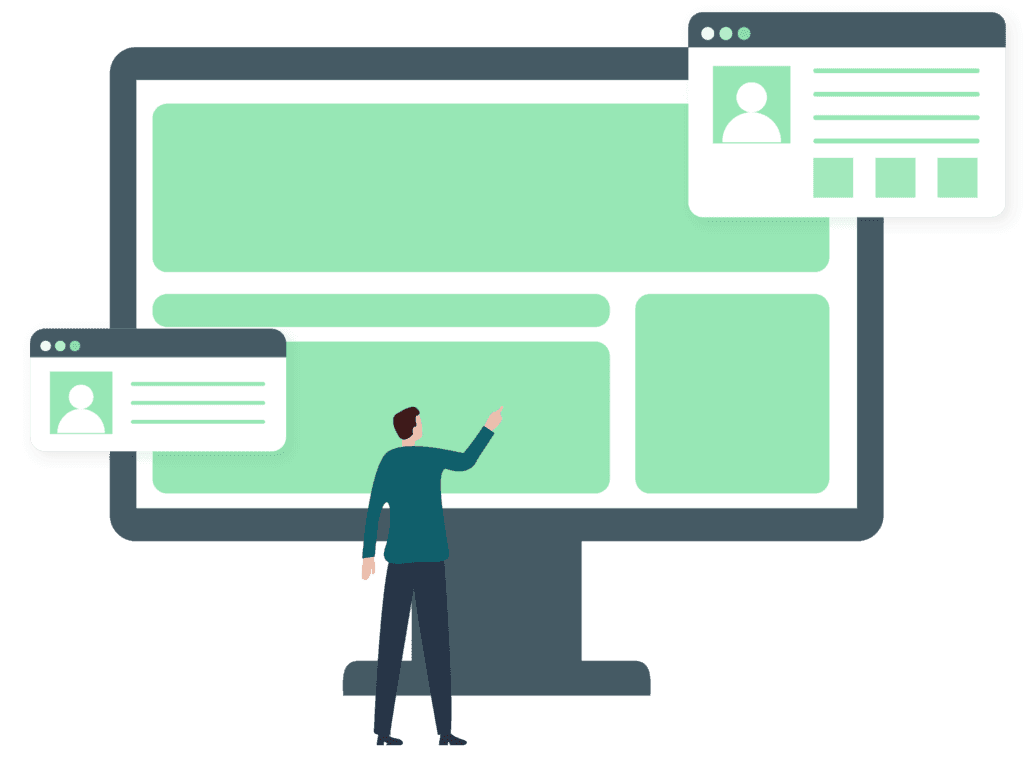筛选

What is a database?
A database is a storage system that stores data in an organized manner for easy access and management. In just the last two years, 90% of the world’s data has been created, and the volume of global data doubles every two years. All this data is stored in databases. So, whether you’re checking the weather on your phone, making an online purchase, or even reading this blog, you’re accessing data stored in a database, highlighting their importance in modern data management. So, let’s dive into what databases are, their types, and see how they improve business performance. Database definition A database is a structured collection of data designed to store, manage, and retrieve information. In a database, also denoted as DB, data is normally arranged within tables, defined by rows and columns, like a spreadsheet layout that facilitates data organization. The structure makes it easy to query data, which is mostly done using Structured Query Language (SQL)—the language used to interact with relational databases. You need a database management system (DBMS), or database software, to interact with a database and manage (access, modify, update, or delete) the data it contains. These systems ensure you can interact with the database through a unified interface. Some examples of DBMS include: MongoDB Oracle Database PostgreSQL MySQL SQL Server The functionality of databases extends to various operations, such as inserting new data, updating existing data, deleting old data, and querying data based on your specific criteria. For example, in a database containing customer information, you might want to retrieve data for all customers who live in a specific city. The criterion in this case would be “City equals New York.” This would result in a dataset of customers whose city field in the database matches “New York.” This type of data retrieval criteria is known as a “selection” operation and is a core function facilitated by SQL. Want to know how LIKE.TG Data Stack simplifies database management? Hint: it's a 100% no-code platform! Learn More Types of databases There are different types of databases. The right database for your organization will be the one that caters to its specific requirements, such as unstructured data management, accommodating large data volumes, fast data retrieval or better data relationship mapping. Here are some types of databases: Relational databases (SQL databases) Relational databases are also referred to as SQL databases. As the name suggests, these databases are based on a relational model where the data is organized into tables (entities) with rows (tuples) and columns (attributes). Relational database management systems (RDBMS) use SQL to query and manage data. Some examples of relational databases include MySQL, PostgreSQL, and SQL Server. Relational databases are excellent for applications that require strong data integrity, complex queries, and transactions, such as financial systems, customer relationship management systems (CRM), and enterprise resource planning (ERP) systems. Non-relational databases (NoSQL databases) Unlike relational databases, NoSQL databases, also called non-relational databases, don’t require a fixed schema. These databases are suitable for managing semi-structured or unstructured data. Types of NoSQL databases include document stores such as MongoDB, key-value stores such as Redis, and column-family stores such as Cassandra. These databases are ideal for big data applications, real-time web applications, and distributed systems. Some common use cases include social network management and content management. Hierarchical databases The hierarchical database model organizes data in a tree-like structure with parent-child relationships. Each record type, except the root, has one parent. It’s used for one-to-many relationships but is less stable due to data redundancy, limited independence, querying challenges, and scalability issues. This model is primarily used in applications where data is naturally organized in a hierarchical manner, like XML data management. Hierarchical databases find their use in scenarios requiring fast, predictable navigation and querying of structured, tree-like data relationships. For example, computer file systems, where folders and subfolders form a natural tree structure, organizational charts within companies, and bill of materials (BOM) used in manufacturing can be efficiently represented and queried using hierarchical databases due to their inherent hierarchical nature. Network databases It is a type of database model where data is organized using a network-like structure. In a network database, records can have multiple parent and child records, enabling many-to-many relationships. Network databases provide greater flexibility when compared to their hierarchical counterparts. Network databases are well-suited for complex applications, such as telecommunications, transportation networks, and advanced inventory systems. Document-oriented databases A document-oriented database stores data in flexible, schema-less documents in formats like JSON or BSON. The focus is on storing and querying documents. The documents can vary in structure within the same collection, allowing for easy unstructured or semi-structured data storage. These databases are ideal for management systems, such as e-commerce applications, and scenarios that require the storage of complex, nested data structures for easy and fast updates. Object-oriented databases Object-based databases are designed to work with object-oriented programming languages and store objects directly. In this database model, the focus is on storing and managing objects in reference to their methods and functions. These databases typically support features like inheritance, polymorphism, and encapsulation and are best for applications like computer-aided design (CAD), multimedia projects and applications, software development, digital media, and gaming. Distributed databases Distributed databases have become the go-to solution for organizations managing massive datasets or requiring high availability and scalability. Unlike traditional databases confined to a single server, these databases fragment data across multiple interconnected computers. The fragmentation allows them to distribute the workload of processing and storing information, offering several key advantages—enhanced scalability, availability, resilience and fault tolerance. Data warehouses Data warehouses are a specialized type of database designed for a specific purpose: large-scale data analysis. While traditional databases excel at storing and managing operational data for day-to-day transactions, data warehouses focus on historical and aggregated data from various sources within an organization. A data warehouse leverages the core strengths of databases—data storage, organization, and retrieval—and tailor them specifically to support data analysis and business intelligence (BI) efforts. These are some of the most common databases. Today, cloud computing, artificial intelligence (AI), and machine learning (ML) are pushing the boundaries of databases. Modern databases include NewSQL databases, cloud databases, autonomous databases (also called self-driving databases), blockchain databases, and multi-model databases. Learn more about different types of databases. Instantly connect to and move data between your databases Download 14-day free trial What are the benefits of using a database? Databases support the digital services used by millions of end-users daily and bring many benefits that enhance how these services operate. Organizations leverage databases for several use cases, such as business intelligence (BI), customer relationship management (CRM), and inventory management. Here are different ways databases benefit organizations: Databases control data redundancy A database serves as a central repository of data, which helps save storage space and reduce redundancy through data integration. Techniques like normalization, primary and foreign keys, and indexes prevent data from duplication. Instead of storing the same information repeatedly, each piece is placed efficiently within the database structure. This allows data to be retrieved from various tables when needed, based on the established relationships. For example, if you manage a library database, you only store member details once instead of repeating them for every book borrowed. Each transaction links to the member’s unique ID, so you can access their information without redundant storage. Databases provide improved data insights Integrating data into a single repository enables you to gain more insights from the same data set. The centralized storage method replaces the older, file-based systems where data was scattered across multiple files, making retrieval slower and more complex. For example, because file-based systems require you to keep inventory and sales data separate, the inventory department might not know your best sellers. However, with a database, both departments can access everything from a single location, improving collaboration between teams and productivity, which in turn leads to improved decision-making and business strategies. A database secures sensitive information through access controls Using a modern database management system (DBMS) enhances data security by restricting access to unauthorized users through various access controls. The system determines a user’s role within the organization and their rights for various operations like data retrieval, insertion, updating, and deletion. For instance, database administrators have the privilege to access all data across all the databases in an organization. However, a branch manager’s access to information is limited to their specific branch. The use of access controls ensures that sensitive data remains protected and only available to authorized personnel, thus minimizing risks of data breach and improving overall data security. Databases provide scalability in handling ever-increasing data Databases provide a way to manage the increasing volumes of data and ensure that applications stay responsive and available as they scale. Databases adapt to the growing volumes of data through two common approaches. Vertical scaling (scaling up) This approach involves adding more hardware resources to an existing database server to handle increased load. While there’s a limit to how much you can scale a single server, modern hardware can support significant growth. For example, enterprise-grade servers can be equipped with terabytes of RAM and multiple CPUs, offering substantial processing power for database operations. Horizontal scaling (scaling out) With horizontal scaling, the data is distributed across multiple machines by adding nodes (a cluster) to handle more data and read/write operations that would not be possible in a single server. Horizontal scaling is virtually limitless, depending on the database architecture. For instance, some large-scale operations in an enterprise may manage petabytes of data across thousands of servers. Beyond these two approaches, the sharding technique is also used in both relational and NoSQL databases to scale data. Sharding involves dividing data into smaller parts (shards) that are distributed across several servers to improve processing speed for large data sets. For example, Google’s Bigtable and Amazon’s DynamoDB use sharding techniques to manage their massive databases. Instantly connect to and move data between your databases Download 14-day free trial Major components of a database Databases are the core of modern information management, but what are the elements that make a database a database? Here are the major components that define its structure: Data Data is the most important component of any database. It is the stored information that the systems within an organization interact with and manage. Data in a database is organized in a way that allows for easy access, manipulation, and analysis, supporting various business operations and decision-making processes. Database engine A database engine is the underlying software that enables the database to operate effectively and carry out its intended functions. Some examples of database engines include: MongoDB (for NoSQL databases) Amazon Aurora Google Cloud Spanner Organizations also use embedded database engines and in-memory database engines to improve application performance. Database schema A database schema defines the structure and constraints of your database. In terms of relational databases, it specifies the tables, the fields within each table, and the relationships between them. It’s a model of how your data will look. The schema doesn’t contain any data itself; it just facilitates database design per your organization’s needs. Database access language It refers to the language you can use to write queries and commands to interact with databases. SQL is the most prevalent language, but variants like MySQL and Presto also exist. Query processor As the name suggests, a query processor processes your database queries in executable form. Metadata Metadata serves as an instruction manual for your database, providing essential details about its contents and structure. Stored in data dictionaries, this “data about data” helps the database software understand how to interact with the information stored within. Hardware components Hardware components are the physical components of a system on which a database runs. These are required for storing data, executing software, and ensuring smooth operation of the database. The hardware components of a database include: Storage devices: these are devices that hold all the data a database manages; these can be hard drives (HDDs) or solid-state drives (SSDs). The choice between HDDs and SSDs can affect the speed and efficiency of data retrieval. Memory (RAM): It temporarily holds data that is actively being used or processed, making data retrieval operations quicker. Processor (CPU): The central processing unit, CPU, performs the data processing operations, such as command execution, query processing, and transactions. Network components: These are the communicators of the database. Network components include network cards and routers that connect the database server to the wider network, allowing it to send and receive data from other systems and users. Database challenges While databases offer numerous benefits, they have their own set of challenges. Here are a few database challenges to be aware of: Working with databases can be expensive Working with databases, whether cloud-based or on-premises, can be expensive. Cloud-based solutions, while initially cheaper for storing and managing data, often employ consumption-based pricing models, leading to unpredictable costs associated with its usage, storage, and processing. On-premises databases demand heavy investment in hardware and software, alongside additional maintenance expenses. In both cases there’s the need for specialized database experts and IT professionals to manage and maintain these systems, also adding to the cost. Additionally, unexpected downtime from hardware or software failures can further escalate the costs. Migrating data between databases is a complex undertaking When you’re moving data between databases, you’re reading from one and writing to another at the same time. During this transition, determining which database holds the true, up-to-date data can be a challenge because of asynchronous updates and latency issues. If both the source and the destination databases are in active use during the migration, new data added to the source system may not be immediately reflected in the destination system. This discrepancy can lead to inconsistencies, which, in turn, make it difficult to determine which system contains the most current data. Managing live database updates Performing live database updates poses several risks—from data integrity issues to performance degradation and potential downtime. Concurrency problems and incomplete transactions lead to data corruption. Structural modifications consume extensive resources, which impacts system performance and causes blocking. In these scenarios, ensuring high availability becomes challenging, as some updates necessitate taking the database offline. For example, removing or repairing nodes can temporarily impact system performance in a database like Cassandra. Similarly, in an older version of MySQL before 5.6, adding a column to a table would lock the entire table. Risk of data loss due to database failure Databases are complex systems and, despite the best efforts, are prone to various types of failures that can’t always be prevented. Issues like software bugs can interact with the database and corrupt or accidentally delete the data. Similarly, physical issues like hardware failures, network disruptions, and systemic overloads from sudden high demand, also known as the thundering herd effect, can add more to these risks. Instantly connect to and move data between your databases Download 14-day free trial How to choose the right database The right database can significantly improve the ability of an organization to manage its data effectively. However, there are different types of databases, and choosing the right one can be tricky. When choosing a database, start by understanding your data needs. Identify whether your data needs will be best met with a SQL or NoSQL database. Data needs Data structure: Analyze the type of data the organization needs to store—structured, semi-structured, or unstructured. Relational databases excel with structured data, while NoSQL options cater to more flexible data models. Data volume and growth: Consider the current data size and anticipated growth. Choose a database that can handle increasing data volumes without compromising performance. Performance requirements Read vs. write workload: How will the organization use its data? For example, frequently pulling customer information for reports and analysis is a read-heavy scenario. On the other hand, if the business involves a lot of real-time updates, like processing online transactions or managing inventory in real-time. Those scenarios favor databases optimized for frequent writes. Query complexity: Think about the complexity of queries the end-users will be running. Relational databases are ideal for complex queries with joins across multiple tables, while NoSQL databases might be better suited for simpler queries. Technical expertise In-house skills: Organizations must evaluate their team’s expertise in managing different type of databases. Some databases require specialized skills for administration and maintenance. Integration needs: Consider how the database will integrate with existing systems and applications. Choose a database that offers compatible tools and APIs for seamless integration. Cost considerations Explore licensing models for different database solutions. Consider open-source options alongside commercially licensed products. Security features Evaluate the database’s security features, including access control, data encryption, and disaster recovery capabilities. These are crucial for protecting sensitive business data. Future considerations Scalability: Think about future growth. Choose a database that can scale horizontally (adding more servers) or vertically (adding processing power) as the organization’s data needs evolve. Flexibility: Consider the potential for future changes in data structures or query patterns. Choose a database that offers flexibility to adapt to evolving requirements. It’s also important to evaluate other important factors such as latency and throughput. Tips and best practices to maintain databases Here are some key tips and best practices to maintain databases: Regular backups Regular backups provide a safety net in case of accidental data deletion, hardware failure, or cyberattacks. It is always a good idea to establish a backup schedule based on your data update frequency and choose a reliable backup method (full backups or incremental backups) to ensure a complete recovery point. Automate manual database management tasks where possible As businesses grow, their databases become more complex, which can slow down updates. A survey revealed that 41% of database managers need over a week to approve changes due to many simultaneous requests. Using automated tools to manage manual database tasks can help you track, manage, and automate database schema changes across all systems. Using these automated tools, you can also identify potential bottlenecks in data management, speeding up decision-making and implementation. Defragment your database Fragmented data means that related data points are spread across the storage, slowing down read and write speeds. By defragmenting the data, you consolidate these fragments, enabling faster access and processing and quicker response times for data queries. Defragmenting a database also leads to more efficient resource use and overall enhanced application performance, directly impacting your business operations and user satisfaction. Maintain documentation Proper documentation helps keep a database healthy. Document the database schema, user access controls, backup procedures, and any troubleshooting steps implemented. This facilitates knowledge transfer within data teams and ensures smooth operations, even with personnel changes. Instantly connect to and move data between your databases Download 14-day free trial Conclusion Databases are complex, and choosing the right database for your enterprise involves careful consideration of factors such as the type of data you are handling (structured or unstructured), scalability needs, and the specific functionalities that are required to meet your business goals. Beyond just choosing between SQL or NoSQL databases, your organization also needs a modern data management solution to effectively manage data as per business needs. LIKE.TG is one such platform; it’s an AI-powered data management platform with built-in data governance features. With LIKE.TG you can: Integrate data from multiple databases via automated data pipelines Consolidate data into your target database, whether on-premises or in the cloud Migrate data between databases using native connectors Ensure data quality before, during, and after data migration If a truly unified data management experience is what you need, then opt for LIKE.TG Data Stack. It enables you to: Extract and manage unstructured data from a wide range of data sources Build automated data pipelines to integrate data Build a data warehouse in a matter of days, not months Streamline B2B data exchange with LIKE.TG EDI management Build, publish, and monitor APIs with LIKE.TG API management And much more—all without writing a single line of code. Ready to try LIKE.TG? Download a 14-day free trial or sign up for a demo.

Data Lineage: A Complete Guide
Data lineage is an important concept in data governance. It outlines the path data takes from its source to its destination. Understanding data lineage helps increase transparency and decision-making for organizations reliant on data. This complete guide examines data lineage and its significance for teams. It also covers the difference between data lineage and other important data governance terms and common data lineage techniques. What is Data Lineage? Data lineage refers to the journey of data from origin through various transformations and movements across different systems, processes, and environments within an organization. It provides a clear understanding of how data is created, used, and modified and insights into the relationships between different data elements. Data lineage typically includes metadata such as data sources, transformations, calculations, and dependencies, enabling organizations to trace the flow of data and ensure its quality, accuracy, and compliance with regulatory requirements. Data Lineage vs. Data Provenance vs. Data Governance Data lineage, data provenance, and data governance are all crucial concepts in data management, but they address different aspects of handling data. Aspect Data Lineage Data Provenance Data Governance Definition Data Lineage tracks data flow from origin to destination, documenting its movement and transformations. Data Provenance captures metadata describing the origin and history of data, including inputs, entities, systems, and processes involved. Data Governance establishes framework, policies, and processes for managing data assets within an organization. Focus Flow of data Origin and history of data Management and control of data assets Purpose Ensure data quality, traceability, and compliance. Enhance data trustworthiness, transparency, and reproducibility. Manage data consistently, securely, and in compliance with regulations and organizational objectives. Key Questions Where does the data come from? How is it transformed? Where is it used? How was the data created? What entities and processes were involved? Who has access to data? How should data be classified and protected? What are the procedures for data quality monitoring and remediation? Example Tracking the flow of data from databases to reports in a company. Recording the instruments used, parameters set, and changes made during scientific research. Implementing policies specifying data access, classification, protection, and quality monitoring in an organization. Why is Data Lineage Important? Data lineage is crucial for several reasons: Trust and Confidence: Data lineage ensures transparency in data origin and transformations, building trust in its accuracy and reliability throughout its lifecycle. Regulatory Compliance: It helps organizations adhere to regulations by tracking data handling, storage, and usage, facilitating audits, and demonstrating compliance with regulatory requirements. Data Quality Management: Identifies and corrects data quality issues by tracing data to its source, enabling organizations to maintain high data integrity and reliability standards. Root Cause Analysis: Pinpoints errors’ origins, enabling implementation of preventive measures and ensuring data-related issues are effectively addressed at their source. Data Governance: Forms the foundation for establishing data management policies and procedures. Governance ensures that data is handled responsibly, securely, and by organizational objectives and standards. Business Intelligence: Ensures insights from BI tools are based on accurate and relevant data, empowering decision-makers with reliable information for strategic planning and performance evaluation. Data Lineage and Data Classification Data classification involves organizing data into categories based on origin, sensitivity, access permissions, content, and more. Meanwhile, data lineage focuses on understanding how this data moves, migrates, and transforms. When automated, data lineage and classification assist businesses in risk management, safeguarding sensitive data, and swiftly locating specific information. Both data lineage and classification facilitate: Data location/search: Classification simplifies the search for relevant data. Lifecycle investigation: Provide insights into the entire data lifecycle, enabling better management decisions and resource allocation. Risk Mitigation: Proactively identifies and mitigates data breaches or unauthorized access risks. How Data Lineage Works Here’s how data lineage typically works: Data Capture: The process begins with capturing raw data from its source. This could be data generated internally by systems such as databases, applications, and sensors or externally from sources like APIs, third-party vendors, or manual inputs. Metadata Collection: Alongside the data, metadata is also collected. Metadata consists of information about the data. This information includes its source, format, structure, and any applied transformations. This metadata is vital for comprehending the context and lineage of the data. Transformation and Processing: Once teams capture the data, it often goes through various transformations and processing steps. This process could involve data cleaning, filtering, aggregating, joining with other datasets, or applying business logic to derive meaningful insights. Each transformation somehow alters the data, and metadata is updated to reflect these changes. Lineage Tracking: As data moves through different systems and processes, its lineage is tracked and recorded at each stage. This step includes capturing information about where the data came from, what transformations were applied, and where it is being sent next. Lineage information typically includes timestamps, data owners, dependencies, and relationships between different datasets. Visualization and Analysis: Data lineage information is often visualized through diagrams or lineage graphs, which provide a clear, graphical representation of how data flows through the organization’s infrastructure. These visualizations help stakeholders understand the end-to-end data journey and identify dependencies, bottlenecks, and potential points of failure. Data Governance and Compliance: Data lineage ensures data governance and regulatory compliance. Organizations can demonstrate accountability, traceability, and data quality assurance to regulatory bodies and internal stakeholders by providing a complete audit trail of data movement and transformations. Impact Analysis and Risk Management: Data lineage also enables organizations to perform impact analysis and assess the potential risks associated with changes to data sources, processes, or systems. Organizations can make insightful decisions and reduce risks proactively by understanding how changes in one part of the data ecosystem may affect downstream systems or analytics. Data Lineage Techniques There are different approaches to performing data lineage. Here is an overview of these techniques: Lineage by Data Tagging This technique tags data elements with metadata describing their characteristics, sources, transformations, and destinations. These tags provide a clear understanding of how data is used and transformed as it moves through different processing stages. Example: A retail company tags each sales transaction with metadata detailing the store location, timestamp, and product information. As the data moves through various stages of analysis, such as aggregation by region or product category, each transformation step is recorded with corresponding lineage metadata. This act ensures traceability from the raw transaction data to the final analytical reports. Self-contained Lineage This technique involves embedding lineage information directly within the data itself. This embedding could be headers, footers, or embedded metadata within the data file. Self-contained lineage ensures that the lineage information travels with the data, making it easier to track and understand its history. Example: A marketing department maintains a spreadsheet containing campaign performance metrics. The spreadsheet includes a dedicated “Lineage” tab where each column is annotated with information about its source (e.g., CRM system, advertising platform), data transformations (e.g., calculations, filtering), and destination (e.g., dashboard, report). This self-contained lineage information allows analysts to understand the data’s history without external documentation. Lineage by Parsing Lineage by parsing involves analyzing data processing pipelines or scripts to infer the data lineage. This technique parses through the code or configuration files of data transformations to identify data sources, transformations applied, and final outputs. By understanding the processing logic, lineage can be reconstructed. Example: A financial services firm parses Python scripts used for data transformations in its risk management system. The organization infers lineage information such as source tables, join conditions, and target tables by analyzing the scripts’ logic and SQL queries. This parsed lineage data is then used to generate a graphical representation of data flow from raw market data to risk models. Pattern-based Lineage Data lineage is inferred based on predefined patterns or rules in pattern-based lineage. These patterns could be regular expressions, data schemas, or other structural indicators that define how data is transformed and propagated. Pattern-based lineage can automate lineage tracking by identifying common patterns in data transformations. Example: A software company employs pattern-based lineage techniques to track data flow in its CRM system. By identifying common patterns in data import/export processes and database queries, such as “Load Customer Data” or “Export Sales Reports,” the organization automatically infers lineage relationships. This approach simplifies lineage tracking in large-scale CRM deployments with numerous data integration points. Data Lineage Use Cases Modern businesses increasingly seek real-time insights, yet their acquisition hinges on a thorough understanding of data and its journey through the data pipeline. Teams can enhance workflows using end-to-end data lineage tools in various ways: Data modeling: Enterprises must define underlying data structures to visualize different data elements and their corresponding linkages. Data lineage aids in modeling these relationships, illustrating dependencies across the data ecosystem. As data evolves, with new sources and integrations emerging, businesses must adapt their data models accordingly. Data lineage accurately reflects these changes through data model diagrams, highlighting new or outdated connections. This process aids analysts and data scientists conduct valuable and timely analyses by better understanding data sets. Data migration: When transitioning to new storage or software, organizations use data migration to move data from one location to another. Data lineage offers insights into the movement and progress of data through the organization, from one location to another, aiding in planning system migrations or upgrades. It also enables teams to streamline data systems by archiving or deleting obsolete data, improving overall performance by reducing data volume. Compliance: Data noncompliance can be time-consuming and costly. Data lineage is a compliance mechanism for auditing, risk management, and ensuring adherence to data governance policies and regulations. For instance, GDPR legislation, enacted in 2016, protects personal data in the EU and EEA, granting individuals greater data control. Similarly, the California Consumer Privacy Act (CCPA) mandates businesses to inform consumers about data collection. Data lineage tools are crucial for ensuring compliance as they provide visibility into the flow of data. Impact Analysis: Data lineage tools provide visibility into the impact of business changes, particularly on downstream reporting. For example, changes in data element names can affect dashboards and user access. Data lineage also assesses the impact of data errors and their exposure across the organization. By tracing errors to their source, data lineage facilitates communication with relevant teams, ensuring trust in business intelligence reports and data sources. Data Lineage Tools Data lineage tools enable organizations to understand and manage dataflows within an organization. Here are some key features commonly found in data lineage tools: Automated Lineage Discovery: The tool should automatically discover and map data lineage across various sources, systems, and transformations, reducing manual effort. End-to-End Lineage Visualization: Providing a clear, visual representation of data lineage from source to destination, including databases, applications, and processes. Versioning and Change Tracking: Tracking changes to data lineage over time, enabling users to understand how data flows have evolved and who made the changes. Metadata Management: Capture and manage metadata associated with data sources, transformations, and lineage relationships, ensuring data governance and compliance. Data Quality Monitoring: Monitoring data quality throughout the lineage, identifying issues such as data inconsistencies, anomalies, or quality degradation. Dependency Mapping: Identifying dependencies between different data elements, systems, and processes, helping users understand the relationships between data entities. Business Glossary Integration: Integration with a business glossary or data dictionary to provide context and meaning to data elements and lineage information. Search and Discovery: Advanced search capabilities to quickly find specific data elements, sources, or lineage paths within large datasets. Security and Access Control: Role-based access control (RBAC) and encryption mechanisms ensure only authorized users can view and modify data lineage information. Conclusion Data lineage is a vital part of effective data governance. From improving data quality and ensuring compliance to facilitating strategic decision-making, understanding data lineage gives organizations valuable insights into their data. Using this knowledge, data teams can optimize processes, mitigate risks, and maximize their data’s potential. LIKE.TG is an end-to-end data management tool with comprehensive data governance features. It empowers business users to manage and control data with a simple, no-code interface and extensive customer support. Try LIKE.TG now with a free 14-day trialor get in touch to discuss a specific use case.

Data Catalog vs. Data Dictionary vs. Business Glossary: Key Differences
What is a Data Catalog? A data catalog is a collection of metadata that acts as a comprehensive inventory of an organization’s data assets. It provides an overview of all the data available, regardless of its location or technical details. This collection helps analysts and other data users find the needed data. Key Features of Data Catalog Inventory of All Data Assets The data catalog encompasses structured data (e.g., relational databases), semi-structured data (e.g., JSON, XML), and even unstructured data (e.g., text documents, images, and videos). Unlike data dictionaries, which focus on structured data within a specific database, a data catalog creates a comprehensive registry of data assets across an organization. Metadata About Each Data Asset Data catalogs function as detailed libraries, which means each data set is assigned metadata, a set of informational tags. This metadata includes descriptions of the data content, the owner (data steward) responsible for its accuracy, and usage statistics that reveal how frequently the data is accessed and analyzed. Search Functionality to Locate Specific Data Sets Through data cataloging, users can leverage keywords, filters, and other criteria to pinpoint the data sets required for analysis. This method is more convenient than navigating the intricate structure of individual databases. Lineage Tracking to Understand Data Origin and Flow A data catalog tracks the origin of each data set, its transformations, and its flow throughout various systems. This feature is valuable for understanding data dependencies and ensuring data quality across the entire data lifecycle. While data dictionaries offer some lineage information for specific fields within a database, data catalogs provide a more comprehensive lineage view across various data sources. Benefits of a Data Catalog Streamlined Data Discovery Data catalogs empower users to locate relevant datasets quickly based on specific criteria. This quickness eliminates time wasted searching through siloed data sources. Improved Data Governance It specifies the data origin and the potential impact of changes to the data by facilitating data lineage tracking, impact analysis, and enforcement of data governance policies. Enhanced Collaboration Data catalogs enable organizations to discover, comprehend, and share relevant data assets and empower data consumers across departments to understand and utilize available data more effectively. What is a Data Dictionary? A data dictionary helps to define data objects, terms, and properties in a data asset. It does not contain the actual data from the database but the information about how to describe or manage the data or metadata. Creating a data dictionary helps users understand the types of data fields, their locations in a database, their meanings, and more. It usually includes a table describing the data’s characteristics and relationships. A data dictionary typically contains information about default values, auditing, functions, sequence, constraint information (format, range, uniqueness), and the space allocated for the fields. Key Features of a Data Dictionary Field Definitions and Descriptions A data dictionary acts like an instruction manual for each data element (field) within the database. It provides a clear and short explanation of what the field represents and its purpose, ensuring that everyone accessing the database understands the exact nature of the data stored in each field. Data dictionaries are unique in their focus on such granular details because they function as a technical rulebook for the database structure. Data Types (Text, Number, Date) Defining data types ensures data consistency and accuracy by determining the permissible data format for each field. This level of control over data format is specific to data dictionaries as they establish the fundamental rules for how data is stored and organized within the database. Allowed Values and Formats Building upon data types, this feature specifies the exact set of acceptable values for specific fields. For instance, for a field named “Marital Status,” the data dictionary specified allowed values as “Single,” “Married,” “Divorced,” and “Widowed.” This feature restricts users from entering invalid data and ensures that marital status is consistent throughout the database. Data dictionaries work as a rulebook for acceptable data within the database schema. Relationships Between Data Elements Data dictionaries map out the connections between different fields within the database. Understanding these relationships is essential for data analysis and retrieval, as it portrays the internal data architecture and how various pieces of information interconnect within the database. Benefits of Using a Data Dictionary Improved Data Quality A data dictionary defines valid values and formats for each field, acting as a quality control checkpoint. This reduces errors during data entry and ensures consistency across the database. Consistency in Data Use Everyone accessing the database understands what each data point means, eliminating confusion and misinterpretations, as the data dictionary standardizes terminology. Effortless Programming It acts as a reference guide by clarifying data types, constraints, and relationships, enabling programmers to write code more efficiently and accurately. What is a Business Glossary A business glossary acts as a common dictionary consisting of unique terms and definitions to help readers understand key characteristics of an organization’s data. It defines and clarifies business terms used within the context of data analysis. Key Features of a Business Glossary Definitions of Business Terms Related to Data This core feature tackles ambiguity by providing clear, concise definitions for business terms used in data analysis reports, dashboards, and other data-related communication. Clarity ensures everyone understands the concept the same way. Examples and Synonyms for Each Term Business glossaries build upon definitions and provide real-world examples and synonyms to solidify understanding. For instance, the CLTV definition can include the following example: “A high CLTV customer might be someone who makes frequent purchases and has a long history with the company.” Synonyms like “customer lifetime worth” can also be listed. This comprehensive approach clarifies the meaning and usage of business terms, making the glossary a valuable resource for both technical and non-technical users. It is a unique feature of business glossaries, as data dictionaries and catalogs typically don’t include examples or synonyms. Relationships Between Different Business Terms Business glossaries map out the relationships between various data-related terms by linking data terms with arrows or reference points, showing how they flow and interact. This visualization of relationships enables users to understand the bigger picture and how different data points work together to generate insights. Ownership and Version Control of Definitions Business terms and their interpretations can evolve. Business glossaries establish ownership for each definition, assigning responsibility for its accuracy and maintenance to a specific individual or team. Version control ensures everyone has the most accurate and updated definitions, maintaining consistency and clarity as the data landscape and business needs change. Ownership and version control are specific to business glossaries, as data dictionaries and catalogs manage technical aspects of data structure and assets. Unlike business glossaries, data dictionaries and catalogs are less prone to frequent definition changes.Benefits of a Business Glossary Consistent Data Interpretation Business glossaries eliminate ambiguity and ensure everyone interprets data consistently by establishing a common understanding of key data terms across departments. Improved Data Literacy It provides clear definitions and explanations of data concepts. Data literacy bridges the knowledge gap to empower users from non-technical backgrounds to understand and utilize data more effectively for better decision-making. Enhanced Communication A business glossary enhances communication and efficiency by ensuring everyone understands the same terms. This lets employees concentrate on their primary duties, fostering trust and alignment across teams and departments. Data Catalog vs. Data Dictionary vs. Business Glossary: Key Differences Data dictionary, data catalog, and business glossaries, all contribute to data awareness. But they offer distinct functionalities for data management and governance. Data dictionaries provide technical details of a specific database, data catalog offers an overview of organization’s data assets with both technical and business context, and business glossaries defines business terms for clear communication across the organization and to the stakeholders’. Data Dictionary Data Catalog Business Glossary Target User Database administrators, programmers Data analysts, business users, data stewards, data governance professionals Business users, analysts, and anyone working with data-related concepts Granularity Highly specific to individual database fields Provides a broader overview of data assets Focuses on business-oriented understanding of data concepts Update Frequency Updates occur relatively frequently as data structures evolve Updates may occur periodically based on data landscape changes Updates may occur as business terminology or interpretations evolve Integration Integrates with database management systems Integrates with various data sources and data governance tools Integrates with data catalogs and potentially business intelligence tools Concluding Thoughts Data dictionaries enable a clear understanding of data structure, data cataloging streamlines data discovery, and business glossaries enhance the shared experience of key terms, thus promoting data literacy. Leveraging these metadata management tools enhances the overall communication, understanding, and decision-making within an organization. One of the best ways to do this is to use a data management solutionwith built-in capabilities to automate data ingestion, transformations, and cleansing processes. LIKE.TG offers a unified solution that allows business users to curate business glossaries automatically, making data cataloging easier with a no-code approach. Additionally, LIKE.TG data governance features like data discoverability, profiling, and AI-powered enrichment allow you to manage the entire company’s data assets without manual effort. Want to experience how LIKE.TG can helps you streamline all your data management efforts? Visit our website and download a 14-day free trial to explore more about our products. Take Control of Your Organization's Data Management Start your data management journey today with LIKE.TG. Download our free trial now and experience seamless data governance and enhanced decision-making. Start a Free Trial

What is API Documentation and Why is it Important?
What is API Generation? API generation automatically creates an API based on pre-defined code and specific requirements, such as data access methods. APIs are the essential unit of a hybrid integration platform (HIP), an architectural approach to connecting everything or anything through a digital pulse. In this hustle to connect everything digitally, organizations need a process to acquire safe and secure APIs. API generation can make this happen, allowing companies to generate and deploy APIs without writing code. APIs can be generated manually or with tools. Each approach has its own benefits and use cases. Manual generation offers flexibility, customization, and control. In contrast, API generation tools can automate the process of API creation and provide consistency and maintenance. How Does API Generation Work? API generation uses specialized tools to create structure, endpoints, and API documentation. A typical API generation workflow consists of the following: Data Source Selection The first step is identifying the data source the API will expose. It can be a NoSQL database, a relational database, a cloud storage service, or even a collection of flat files. API generation tools offer connectors for various data sources, simplifying selection. API Definition Once the data source is chosen, the tool defines the API’s functionality. It specifies the API endpoints and the specific URL paths that users will interact with to access or manipulate data, like CRUD (Create, Read, Update, Delete) operations on the data. Another functionality is defining the format of data received by the API (e.g., JSON, XML) and the format of data returned in responses (e.g., JSON, CSV). API generation tools often integrate with existing authentication mechanisms to specify user access controls for different API endpoints. Some API generation tools offer advanced features, such as data validation, transformation capabilities, and task automation, for more complex API functionalities. Automatic Code Generation The next step is to generate the actual code based on the data source selection and API definition. The automatically generated code has the following properties. The server-side logic is responsible for connecting to the data source, processing requests, and retrieving or manipulating data as per API endpoint definitions. The code converts data between its native format in the data source and the API’s chosen request/response format. It also handles potential errors that may occur during data access or processing. Documentation Generation API generation tools often automatically create API documentation. This documentation typically includes: A high-level description of the API’s purpose and functionality. Detailed explanations of each API endpoint, including request parameters, response structure, and error codes. Instructions on how users can access the API and the permissions required for different operations. Deployment and Testing The final step is to deploy the API to the server environment. API generation tools offer integration with popular cloud platforms or containerization technologies to streamline deployment. After deployment, API testing is important to ensure the API functions properly and adheres to the best security practices. Alternative Ways of Generating APIs The core purpose of an API is to bridge different applications together. This connectivity enables seamless data exchange and functionality sharing. The typical workflow for API generation remains constant. Still, multiple approaches to developing or creating an API exist, each offering its benefits and considerations. Manual Development Manual development involves writing code entirely from scratch using a chosen programming language. Developers have complete control over every aspect of the API’s functionality and performance. Manual development offers control and allows developers to tailor the API to meet specific needs and integrate complex functionalities. Hand-coding can also prove helpful in high-volume data processing scenarios. The most important consideration of manual coding is that it is a lengthy process that requires skilled developers with in-depth knowledge of API development. Maintaining and updating a manually written API is also a hassle as codebases become complex. Low-code API Development Tools Low-code API tools provide a visual interface with drag-and-drop functionalities and pre-built components, reducing the need for extensive coding. Low-code tools cater to developers of varying skill levels, allowing them to contribute to API development. They also generate well-structured code that simplifies future maintenance. The limitation of utilizing a low-code tool is that developers need to switch platforms if they need to rewrite code sections that rely heavily on client-specific functionalities. Users can connect to data sources, define API endpoints, and configure access controls through these tools. No-code tools democratize API development, allowing non-technical users to create basic APIs. These tools enable rapid prototyping of API concepts, facilitating early feedback and iteration cycles. Utilizing no-code tools for API development eliminates the need for expensive developer resources. No-code tools also offer advanced functionalities, like built-in connectors, to handle complex APIs. API Generators API generators focus solely on generating code-based API on user-defined specifications. Users provide details about the data source, desired functionalities, and access controls. The tool then generates the code for a functional API. API generators automate code generation, minimizing the potential for human error during coding. The automatically generated code also adheres to consistent formatting and best practices, enhancing code quality. API Generation Tools (Advanced) These tools offer functionalities like API generators but with additional capabilities. They provide features like data transformation, workflow orchestration, and advanced security configurations. API generation tools cater to a broader range of API development needs, including data transformation and integration with existing workflows. Advanced features like data validation and transformation can simplify the overall API development process. API generation tools can often manage API throughout its life cycle. They offer security features to ensure secure API access and data protection. Manual Development vs. Auto API Generation The difference between manual and automatic API generation is the whole process. While developers must write code and develop API from scratch, Auto API generation can automatically create and deploy the same API in a few clicks. Manual API Generation Auto-API Generation Developer Involvement Requires extensive developer involvement. Minimal developer involvement; automated process. Time Consumption Time-consuming; requires manual coding. Time-efficient; generates APIs automatically. Error Frequency Prone to human error in coding and integration. Reduced risk of errors; automation minimizes mistakes. Flexibility Limited flexibility tied to developer expertise. More flexible; can adapt to changing requirements. Maintenance High maintenance effort; manual updates required. Low maintenance effort; updates are automated. Documentation Documentation quality depends on developer effort. Consistent documentation quality; auto-generated. Ease of Integration Integration may be complex because it requires further manual coding for integration. Seamless integration: APIs are generated for easy integration as they adhere to standardized formats. Cost Efficiency Higher development costs due to manual effort. Cost-effective; reduces development expenses. Version Control Manual version control is needed, leading to consistency. Automated version control ensures consistency. Testing Requirements Extensive testing is required as every line needs to be tested to ensure functionality. Testing is streamlined due to standardized auto-generated APIs. Debugging Debugging can be challenging as it examines the code from scratch. Debugging is simplified with features like Preview Raw Request/Response and auto-generated test flows/requests for testing. Benefits of Leveraging API Generation Tools The easiest and quickest way to generate an API is to leverage an API generation tool. These tools automate the hefty process of creating APIs and eliminate the need for manual coding. Utilizing these tools provides multiple benefits, like API generation tools speed up API development by automating code, documentation, and client library creation from existing code or specifications, saving time and effort. API generation tools enforce best practices to maintain consistent API design and meet industry standards, lowering the risk of errors or inconsistencies in API implementation. These tools enforce best practices, ensuring consistent API design that adheres to industry standards (REST, GraphQL, OpenAPI). This reduces errors and simplifies integration. APIs built with generation tools are well-documented and self-explanatory, easing maintenance and comprehension for new developers. These tools also automatically update the API when underlying code changes, minimizing errors. APIs built with generation tools often follow standardized formats, enabling them to integrate more easily with other systems and applications. Modern API generation tools have code templates and libraries that allow code reuse and consistency across different organizational APIs. API generation tools enable developers to concentrate on their applications’ core functionality instead of implementing a detailed API, enhancing productivity and speeding up project timelines. Key Considerations in API Generation Multiple approaches exist to creating APIs, but all these perspectives need proper planning and consideration to ensure efficiency and user satisfaction. Five essential factors must be considered while developing an API. Clear Objectives and Use Cases Before starting to code, define the API’s purpose and the specific problems it aims to solve. Who will use the API: is it for internal purposes, third-party developers, or both? Identifying clear use cases is crucial for designing a focused, user-centered API that meets the project’s objectives. Consistent and Intuitive Interface API’s interface design dramatically affects how easy it is to use. A good API design is clear and straightforward, even for developers new to the project. It should use consistent names, HTTP verbs, and error handling for a smooth experience. Careful design makes the API easier to learn, helping developers integrate it faster and with fewer mistakes. Security Considerations Vulnerabilities can cause data breaches, unauthorized access, and system compromises. In API generation, organizations should use proper authentication and authorization to protect the API’s resources. They should also utilize HTTPS to encrypt data and prevent eavesdropping. Auditing and updating security also help prevent threats. Plan for Scalability Design the API to handle growth to keep performance smooth. If needed, use caching, load balancing, and distributed databases to scale the API. Scalability ensures a good user experience and prepares the app for future growth. Proper Documentation Complete and proper documentation is critical to the API’s success. It helps developers learn how to use the API, solve problems, and integrate it easily into their apps. Ensure that you include clear examples, use cases, and descriptions of endpoints. Conclusion API generation is a complex but necessary process for seamless connectivity. Though there are multiple ways and approaches to generating these APIs efficiently, API generation tools have emerged as the most efficient ones. They save time, resources, and an organization’s overall development cost. With tools like LIKE.TG, generating APIs becomes more streamlined. With its exhaustive features and intuitive interface, LIKE.TG accelerates API development. It also offers added functionalities like extensive connectors, a drag-and-drop interface, and a zero-code environment to auto-generate CRUD APIs for the database. If you are interested in generating hassle-free APIs, schedule a demo to experience the easiest and most efficient way to create an API. Leverage LIKE.TG to Restructure Your API Development Experience LIKE.TG's API generation tool firsthand. Simplify your workflow with intuitive features designed to enhance productivity and connectivity. Schedule a demo now and elevate your API development. Request a Demo

A Complete Guide to API Generation
What is API Generation? API generation automatically creates an API based on pre-defined code and specific requirements, such as data access methods. APIs are the essential unit of a hybrid integration platform (HIP), an architectural approach to connecting everything or anything through a digital pulse. In this hustle to connect everything digitally, organizations need a process to acquire safe and secure APIs. API generation can make this happen, allowing companies to generate and deploy APIs without writing code. APIs can be generated manually or with tools. Each approach has its own benefits and use cases. Manual generation offers flexibility, customization, and control. In contrast, API generation tools can automate the process of API creation and provide consistency and maintenance. How Does API Generation Work? API generation uses specialized tools to create structure, endpoints, and API documentation. A typical API generation workflow consists of the following: Data Source Selection The first step is identifying the data source the API will expose. It can be a NoSQL database, a relational database, a cloud storage service, or even a collection of flat files. API generation tools offer connectors for various data sources, simplifying selection. API Definition Once the data source is chosen, the tool defines the API’s functionality. It specifies the API endpoints and the specific URL paths that users will interact with to access or manipulate data, like CRUD (Create, Read, Update, Delete) operations on the data. Another functionality is defining the format of data received by the API (e.g., JSON, XML) and the format of data returned in responses (e.g., JSON, CSV). API generation tools often integrate with existing authentication mechanisms to specify user access controls for different API endpoints. Some API generation tools offer advanced features, such as data validation, transformation capabilities, and task automation, for more complex API functionalities. Automatic Code Generation The next step is to generate the actual code based on the data source selection and API definition. The automatically generated code has the following properties. The server-side logic is responsible for connecting to the data source, processing requests, and retrieving or manipulating data as per API endpoint definitions. The code converts data between its native format in the data source and the API’s chosen request/response format. It also handles potential errors that may occur during data access or processing. Documentation Generation API generation tools often automatically create API documentation. This documentation typically includes: A high-level description of the API’s purpose and functionality. Detailed explanations of each API endpoint, including request parameters, response structure, and error codes. Instructions on how users can access the API and the permissions required for different operations. Deployment and Testing The final step is to deploy the API to the server environment. API generation tools offer integration with popular cloud platforms or containerization technologies to streamline deployment. After deployment, API testing is important to ensure the API functions properly and adheres to the best security practices. Alternative Ways of Generating APIs The core purpose of an API is to bridge different applications together. This connectivity enables seamless data exchange and functionality sharing. The typical workflow for API generation remains constant. Still, multiple approaches to developing or creating an API exist, each offering its benefits and considerations. Manual Development Manual development involves writing code entirely from scratch using a chosen programming language. Developers have complete control over every aspect of the API’s functionality and performance. Manual development offers control and allows developers to tailor the API to meet specific needs and integrate complex functionalities. Hand-coding can also prove helpful in high-volume data processing scenarios. The most important consideration of manual coding is that it is a lengthy process that requires skilled developers with in-depth knowledge of API development. Maintaining and updating a manually written API is also a hassle as codebases become complex. Low-code API Development Tools Low-code API tools provide a visual interface with drag-and-drop functionalities and pre-built components, reducing the need for extensive coding. Low-code tools cater to developers of varying skill levels, allowing them to contribute to API development. They also generate well-structured code that simplifies future maintenance. The limitation of utilizing a low-code tool is that developers need to switch platforms if they need to rewrite code sections that rely heavily on client-specific functionalities. Users can connect to data sources, define API endpoints, and configure access controls through these tools. No-code tools democratize API development, allowing non-technical users to create basic APIs. These tools enable rapid prototyping of API concepts, facilitating early feedback and iteration cycles. Utilizing no-code tools for API development eliminates the need for expensive developer resources. No-code tools also offer advanced functionalities, like built-in connectors, to handle complex APIs. API Generators API generators focus solely on generating code-based API on user-defined specifications. Users provide details about the data source, desired functionalities, and access controls. The tool then generates the code for a functional API. API generators automate code generation, minimizing the potential for human error during coding. The automatically generated code also adheres to consistent formatting and best practices, enhancing code quality. API Generation Tools (Advanced) These tools offer functionalities like API generators but with additional capabilities. They provide features like data transformation, workflow orchestration, and advanced security configurations. API generation tools cater to a broader range of API development needs, including data transformation and integration with existing workflows. Advanced features like data validation and transformation can simplify the overall API development process. API generation tools can often manage API throughout its life cycle. They offer security features to ensure secure API access and data protection. Manual Development vs. Auto API Generation The difference between manual and automatic API generation is the whole process. While developers must write code and develop API from scratch, Auto API generation can automatically create and deploy the same API in a few clicks. Manual API Generation Auto-API Generation Developer Involvement Requires extensive developer involvement. Minimal developer involvement; automated process. Time Consumption Time-consuming; requires manual coding. Time-efficient; generates APIs automatically. Error Frequency Prone to human error in coding and integration. Reduced risk of errors; automation minimizes mistakes. Flexibility Limited flexibility tied to developer expertise. More flexible; can adapt to changing requirements. Maintenance High maintenance effort; manual updates required. Low maintenance effort; updates are automated. Documentation Documentation quality depends on developer effort. Consistent documentation quality; auto-generated. Ease of Integration Integration may be complex because it requires further manual coding for integration. Seamless integration: APIs are generated for easy integration as they adhere to standardized formats. Cost Efficiency Higher development costs due to manual effort. Cost-effective; reduces development expenses. Version Control Manual version control is needed, leading to consistency. Automated version control ensures consistency. Testing Requirements Extensive testing is required as every line needs to be tested to ensure functionality. Testing is streamlined due to standardized auto-generated APIs. Debugging Debugging can be challenging as it examines the code from scratch. Debugging is simplified with features like Preview Raw Request/Response and auto-generated test flows/requests for testing. Benefits of Leveraging API Generation Tools The easiest and quickest way to generate an API is to leverage an API generation tool. These tools automate the hefty process of creating APIs and eliminate the need for manual coding. Utilizing these tools provides multiple benefits, like API generation tools speed up API development by automating code, documentation, and client library creation from existing code or specifications, saving time and effort. API generation tools enforce best practices to maintain consistent API design and meet industry standards, lowering the risk of errors or inconsistencies in API implementation. These tools enforce best practices, ensuring consistent API design that adheres to industry standards (REST, GraphQL, OpenAPI). This reduces errors and simplifies integration. APIs built with generation tools are well-documented and self-explanatory, easing maintenance and comprehension for new developers. These tools also automatically update the API when underlying code changes, minimizing errors. APIs built with generation tools often follow standardized formats, enabling them to integrate more easily with other systems and applications. Modern API generation tools have code templates and libraries that allow code reuse and consistency across different organizational APIs. API generation tools enable developers to concentrate on their applications’ core functionality instead of implementing a detailed API, enhancing productivity and speeding up project timelines. Key Considerations in API Generation Multiple approaches exist to creating APIs, but all these perspectives need proper planning and consideration to ensure efficiency and user satisfaction. Five essential factors must be considered while developing an API. Clear Objectives and Use Cases Before starting to code, define the API’s purpose and the specific problems it aims to solve. Who will use the API: is it for internal purposes, third-party developers, or both? Identifying clear use cases is crucial for designing a focused, user-centered API that meets the project’s objectives. Consistent and Intuitive Interface API’s interface design dramatically affects how easy it is to use. A good API design is clear and straightforward, even for developers new to the project. It should use consistent names, HTTP verbs, and error handling for a smooth experience. Careful design makes the API easier to learn, helping developers integrate it faster and with fewer mistakes. Security Considerations Vulnerabilities can cause data breaches, unauthorized access, and system compromises. In API generation, organizations should use proper authentication and authorization to protect the API’s resources. They should also utilize HTTPS to encrypt data and prevent eavesdropping. Auditing and updating security also help prevent threats. Plan for Scalability Design the API to handle growth to keep performance smooth. If needed, use caching, load balancing, and distributed databases to scale the API. Scalability ensures a good user experience and prepares the app for future growth. Proper Documentation Complete and proper documentation is critical to the API’s success. It helps developers learn how to use the API, solve problems, and integrate it easily into their apps. Ensure that you include clear examples, use cases, and descriptions of endpoints. Conclusion API generation is a complex but necessary process for seamless connectivity. Though there are multiple ways and approaches to generating these APIs efficiently, API generation tools have emerged as the most efficient ones. They save time, resources, and an organization’s overall development cost. With tools like LIKE.TG, generating APIs becomes more streamlined. With its exhaustive features and intuitive interface, LIKE.TG accelerates API development. It also offers added functionalities like extensive connectors, a drag-and-drop interface, and a zero-code environment to auto-generate CRUD APIs for the database. If you are interested in generating hassle-free APIs, schedule a demo to experience the easiest and most efficient way to create an API. Leverage LIKE.TG to Restructure Your API Development Experience LIKE.TG's API generation tool firsthand. Simplify your workflow with intuitive features designed to enhance productivity and connectivity. Schedule a demo now and elevate your API development. Request a Demo

Data Science vs. Data Analytics: Key Differences
Data Science vs. Data Analytics Organizations increasingly use data to gain a competitive edge. Two key disciplines have emerged at the forefront of this approach: data science and data analytics. While both fields help you extract insights from data, data analytics focuses more on analyzing historical data to guide decisions in the present. In contrast, data science enables you to create data-driven algorithms to forecast future outcomes. These disciplines differ significantly in their methodologies, tools, and outcomes. Understanding these differences is vital not only for data professionals but anyone working with data. What Is Data Science? Data science is the study of data that combines analytics, mathematics, and statistics to extract useful insights and guide business decisions. Being an interdisciplinary field, it involves collaboration between multiple stakeholders: Domain experts Data engineers to manage data infrastructure Machine learning (ML) specialists to develop predictive models The goal is to provide insights that are not only descriptive (explaining what has happened) but also predictive (forecasting what might happen) and prescriptive (recommending actions to take) in nature. Data science covers the complete data lifecycle: from collection and cleaning to analysis and visualization. Data scientists use various tools and methods, such as machine learning, predictive modeling, and deep learning, to reveal concealed patterns and make predictions based on data. Here are the critical components of data science: Data Collection: Accumulating data from diverse sources like databases, APIs, and web scraping. Data Cleaning and Preprocessing: Ensuring data quality by managing missing values, eliminating duplicates, normalizing data, and preparing it for analysis. Exploratory Data Analysis (EDA): Leveraging statistical techniques and visualization tools to comprehend data distributions and relationships. Model Building: Creating and training machine learning models to predict outcomes and classify data. Evaluation and Optimization: Assessing model performance using accuracy, precision, and recall metrics and refining models for improved accuracy. Deployment: Implementing models in production environments to make real-time predictions and automate decision-making. What Is Data Analytics? While data analytics is part of data science, it examines historical data to uncover trends, patterns, and insights. It helps you systematically leverage statistical and quantitative techniques to process data and make informed decisions. The primary goal of data analytics is to analyze historical data to answer specific business questions, identify patterns, trends, and insights, and help businesses make informed decisions. For example, an analytics goal could be to understand the factors affecting customer churn or to optimize marketing campaigns for higher conversion rates. Analysts use data analytics to create detailed reports and dashboards that help businesses monitor key performance indicators (KPIs) and make data-driven decisions. Data analytics is typically more straightforward and less complex than data science, as it does not involve advanced machine learning algorithms or model building. Data Science vs. Data Analytics: Key Differences Both data science and analytics involve working with data and can be used to predict future outcomes. However, the critical difference lies in the scope and depth of their approaches. Data Analytics is generally more focused and tends to answer specific questions based on past data. It’s about parsing data sets to provide actionable insights to help businesses make informed decisions. While it can involve predictive analytics to forecast future trends, its primary goal is to understand what happened and why. On the other hand,Data Science is a broader field that includes data analytics and other techniques like machine learning, artificial intelligence (AI), and deep learning. Data scientists often work on more complex problems and use advanced algorithms and models to predict future events and automate decision-making, which leads to new data-driven products and features. In other words, while data analytics can provide insights and inform decisions, data science uses data to manufacture systems that can understand data and make decisions or predictions. It’s like the difference between understanding the data and creating new ways to interact with it. Both are valuable but serve different purposes and require different skill sets. Data Science Data Analytics Scope and Objectives Broad and exploratory. It seeks to discover new insights and build predictive models to forecast future trends. Narrow and specific. It focuses on answering predefined questions and analyzing historical data to inform decision-making. Methodologies Uses advanced AI and ML algorithms and statistical models to analyze structured and unstructured data. Employs statistical methods and data visualization techniques, primarily working with structured data. Outcomes Produces predictive models and algorithms that can automate decision-making processes and uncover hidden patterns. Generates reports and dashboards that summarize past performance and provide actionable insights for business strategies. Data Science vs. Data Analytics: Differences in the Process The processes involved in data science and analytics also differ, reflecting their distinct goals and methodologies. Data Science Process Business Objective: This is where you start. It would help if you grasped what the customer wants to achieve fully. You define the business objectives, assess the situation, determine the data science goals, and plan the project. It’s all about laying a solid foundation for your project. Data Collection and Integration: In this step, you must gather large data sets from various areas, such as unstructured sources, databases, APIs, and web scraping. Once the data is collected, it undergoes integration. Data integration combines data from many sources into a unified view. It involves data transformation, cleaning, and loading to convert the raw data into a proper state. The integrated data is then stored in a Data Warehouse or a Data Lake. These storage systems are important in data analytics and data science, providing the necessary infrastructure for storing and processing large amounts of data. Data Cleaning and Preparation: Data cleaning and preparation involves preprocessing the data to make it suitable for analysis. It includes handling missing values, which could be filled using various imputation methods, and dealing with outliers, which could skew the results. The data is also transformed into a suitable format for analysis, such as normalizing numerical data or encoding categorical data. Exploratory Data Analysis (EDA): EDA is all about uncovering initial insights. It involves visualizing the data using plots and charts to identify patterns, trends, and relationships between variables. Summary statistics are also calculated to provide a quantitative description of the data. Model Building: This step uses machine learning algorithms to create predictive models. The choice of algorithm depends on the nature of the data and the problem at hand. Data teams split this data into two sets: training and testing sets. They train the model on the training set. Model Evaluation: After they build the model, teams assess its performance using metrics like accuracy, precision, and recall. These metrics provide insight into how well the model performs in correctly predicting the outcomes. Deployment: Finally, you’re ready to share your findings. Once the model is evaluated and fine-tuned, it is implemented in a real-world environment for automated decision-making. You must plan the deployment, monitor and maintain the model, produce the final report, and review the project. Monitoring and Maintenance: Teams continuously track the model’s performance after deployment to ensure it remains effective over time. If the model’s performance declines, they may need to adjust or retrain it with new data. This step is vital in ensuring the model stays relevant as new data comes in. Data Analytics Process Goal Setting: The first step in any analytics project is establishing clear and measurable goals with the stakeholders. These goals should align with the overall business goals and should be specific, measurable, achievable, relevant, and time-bound. The stakeholders could be anyone from executives and managers to end-users who have a vested interest in the outcome of the analytics project. Data Collection and Integration: In this step, you must gather data from various sources such as databases, data warehouses, data lakes, online services, and user forms. Data warehouses and data lakes play a key role here. They store large amounts of structured and unstructured data, respectively, and provide a central repository for data that’s been cleaned, integrated, and ready for analysis. Data Cleaning: Data cleaning allows you to ensure the quality of the data by correcting errors, dealing with missing values, and standardizing formats. Tools like SQL for structured data and Hadoop or Spark for big data can be used in this process. It’s all about ensuring the data is reliable and ready for analysis. Data Analysis: Now, it’s time to explore the data and discover patterns and trends. Using statistical techniques and machine learning algorithms, we aim to understand the data and predict future outcomes. This stage often requires tools like R and Python and libraries like Pandas, NumPy, and Scikit-learn. Data Visualization: This is where you create visual representations of the data to help understand the patterns and trends. Tools like Tableau, PowerBI, or libraries like Matplotlib and Seaborn in Python, help in creating effective visualizations. Data Reporting: Finally, you must summarize your findings in reports and dashboards, ensuring they’re easy to understand and answer the business questions that started the process. Reporting tools like Tableau and PowerBI allow you to create interactive dashboards that decision-makers can use to get the necessary insights. Skills Required for Data Science vs. Data Analytics The skills required for data science and analytics reflect their different focuses and methodologies. Skills Required for Data Science Programming: You’ll need proficiency in Python, R, and Java. This skill is essential for writing scripts to process, analyze, and visualize data. Machine Learning: Understanding algorithms and frameworks like scikit-learn, TensorFlow, and PyTorch are crucial. These allow you to create predictive models and extract patterns from complex data sets. Statistics and Mathematics: A strong foundation in statistical methods, probability, and linear algebra is key. These are the building blocks for machine learning algorithms and statistical analysis. Data Manipulation: Experience with data processing tools like Pandas and NumPy is important. These tools enable you to clean, transform, and prepare data for analysis. Big Data Technologies: Knowledge of Hadoop, Spark, and other big data frameworks is beneficial. It lets you handle and analyze large data sets common in today’s data-rich environments. Domain Expertise: It is vital to understand and apply data science concepts to specific industry problems. This helps you provide meaningful insights and solutions that are relevant to the business. Skills Required for Data Analytics SQL: Proficiency in querying and managing relational databases is a must. It allows you to retrieve and manipulate data efficiently. Data Visualization: Expertise in tools like Tableau, Power BI, and D3.js is important. It helps you to present data in a visually appealing and understandable way. Statistical Analysis: Understanding descriptive and inferential statistics is crucial. It lets you summarize data and make inferences about populations based on sample data. Excel: Advanced skills in spreadsheet manipulation and analysis are beneficial. Excel is a widely used tool for data analysis and visualization. Communication: The ability to present findings clearly to non-technical stakeholders is key. It ensures that your insights can be understood and acted upon by decision-makers. Business Acumen: Understanding the business context and converting insights into strategic recommendations is essential. It ensures that your analysis aligns with business goals and adds value. Data Science vs. Data Analytics: Tools The tools used in data science and data analytics are tailored to their specific tasks and requirements. Data Science Tools: Programming Languages: Python, R, Java. Machine Learning Libraries: TensorFlow, PyTorch, scikit-learn. Data Processing: Pandas, NumPy. Big Data Platforms: Hadoop, Spark. Visualization: Matplotlib, Seaborn. Integrated Development Environments (IDEs): Jupyter, RStudio. Data Analytics Tools: SQL Databases: MySQL, PostgreSQL, SQL Server. Data Visualization: Tableau, Power BI, QlikView. Statistical Software: Excel, SAS, SPSS. BI Tools: Looker, Domo. Scripting Languages: Python for scripting and automation. Reporting: Microsoft Excel, Google Data Studio. Data Science vs. Data Analytics: The Use Cases Both data science and analytics have broad applications, but their use cases vary in scope and complexity. Data Science Use Cases: Predictive Maintenance: Machine failures can cause significant downtime and financial losses in industries like manufacturing or aviation. With data science, companies can use machine learning to process sensor data and predict when a machine might fail. This process involves analyzing past failures and predicting future ones based on complex real-time sensor data patterns. Fraud Detection: Financial fraud is often complex and evolves quickly, making it difficult to detect with rule-based systems. However, with machine learning, data scientists can identify unusual patterns that may indicate fraud. This detection goes beyond traditional data analytics, which might only flag transactions based on predefined rules or thresholds. Recommendation Systems: Companies like Netflix and Amazon recommend products or movies based on user preferences, even if similar items have never been purchased or watched. Techniques, such as filtering or deep learning, predict preferences based on patterns in the data. In contrast, data analytics might only segment users based on past behavior, which is less effective for personalization. Natural Language Processing (NLP): Applications like voice assistants or chatbots need to understand and respond to human language naturally. Data scientists use ML and deep learning to grasp the semantics and context of language, which traditional data analytics cannot achieve. Image Recognition: In fields like healthcare and autonomous vehicles, recognizing images—such as identifying diseases in medical imaging or recognizing objects on the road—is essential. Advanced data science methods, such as convolutional neural networks, can identify patterns within image data. This capability is something that data analytics, which usually deals with structured numerical or categorical data, is not equipped to do. Sentiment Analysis: Understanding customer sentiment involves analyzing unstructured data like customer reviews or comments under social media posts. Data scientists use NLP and machine learning to discern the sentiment behind text data, which is beyond the capabilities of traditional data analytics. Data Analytics Use Cases: Sales Trend Analysis: Data analytics enables retail businesses to dissect historical sales data, revealing patterns and trends. This insight allows them to identify popular products, peak seasons, and potential areas for sales growth, shaping their inventory decisions. Customer Segmentation: Companies can delve into customer data through data analytics, identifying shared characteristics such as purchasing behavior or demographics. Data analytics is used to process customer data, applying clustering algorithms to group customers based on shared characteristics. This segmentation informs targeted marketing strategies. It helps you create more personalized marketing campaigns, improve customer retention, and increase sales. Supply Chain Optimization: Data analytics can help you scrutinize inventory levels, supplier performance, and delivery times. Statistical analysis can help identify bottlenecks and provide a roadmap for process improvements. Risk Management: Data analytics examines historical market trends and investment performance data in the financial sector. This analysis aids in risk assessment and informs decisions about resource allocation and future investment strategies. Healthcare Analytics: In healthcare, data analytics tracks patient outcomes and identifies risk factors for different conditions. This analysis supports healthcare providers in making data-driven decisions about treatment plans. Website Analytics: Data analytics is crucial for understanding user interactions with websites. It processes data on user interactions with websites, which involves statistical analysis and possibly A/B testing. The results can include improved user experience, increased conversion rates, and more effective website design. Businesses can improve their website by analyzing page views, bounce rates, and engagement rates. Final Word Data science and data analytics are both vital in extracting insights from data. Each field has unique objectives, processes, skills, tools, and use cases. As we navigate through the complexities of data science vs. data analytics, it becomes clear that a robust data management solution is the foundation for building data pipelines that enable seamless data flow for both data science and data analytics tasks. This is where LIKE.TG steps in. LIKE.TG’s data management platform is designed to enable both data science and analytics by offering comprehensive features that streamline data workflows, from data integration to data warehousing. LIKE.TG’s Key Features: Data Pipeline: Simplify complex data workflows with intuitive drag-and-drop actions and automate data management processes with LIKE.TG’s high-performing data pipelines. Spend less time on data logistics and more on deriving valuable insights. Data Warehousing: Accelerate your data warehouse tasks with LIKE.TG’s user-friendly and no-code UI. Centralize high-quality data for streamlined analysis. Scalability: Adapt to your growing data requirements with LIKE.TG’s scalable solutions. Handle increasing data volumes efficiently without compromising performance, ensuring your analytics can keep up with expanding data sets. Comprehensive Data Integration: Combine data from various sources, including databases, cloud platforms, and web applications, using LIKE.TG’s extensive range of native connectors and REST APIs to ensure a comprehensive view of your data landscape. Efficient Data Modeling: Construct logical schemas for data warehouses effortlessly by importing or reverse-engineering database schemas into widely used data modeling patterns like 3NF, dimensional modeling, and data vault. Enhance your data architecture with minimal effort. Versatile Data Transformations: Modify your data using LIKE.TG’s library of transformations, a key feature for data analysts working on data cleaning and preprocessing. Dynamic Reporting and Analysis: Retrieve and analyze data from marts and warehouses using OData queries and seamlessly integrate it into leading BI tools like Power BI and Tableau. Create dynamic, insightful reports that drive data-driven decisions. LIKE.TG’s advanced features empower data science and analytics experts to effectively manage, analyze, and derive actionable insights from their data, making it an indispensable tool in your analytical toolkit. Leverage LIKE.TG’s powerful data management tools to unlock your data science and analytics initiatives’ full potential. Get Started Now! Start Your Free Trial: Dive into LIKE.TG’s features and transform your data processes today. Contact Us: Connect with our team for a tailored demonstration.

What is API Monitoring? Best Practices to Track API Performance and Metrics
API downtime can cost businesses an average of $140,000 to $540,000 per hour. Maintaining reliable and high-performing APIs has become critical for any digital business’s success, with much at stake. This scenario is where API monitoring steps in. An important part of API management, monitoring API metrics allows organizations to detect issues rapidly and optimize their API performance. What is API Monitoring? API monitoring is the continuous process of observing, testing, and analyzing APIs to ensure they are available, performing optimally, and functioning as intended. This process includes tracking various API performance metrics such as uptime, response times, error rates, and throughput and validating that the API endpoints are returning the correct data. API monitoring allows to: Detect performance issues before they impact users. Identify and fix errors promptly. Ensure SLAs (Service Level Agreements) are met. Provide insights into usage patterns and potential areas for improvement. Why is Monitoring API Performance Important for Businesses? Not focusing on API monitoring risks failure, as APIs are foundational to modern applications. Monitoring ensures uninterrupted availability and aligns with user experience goals, preventing performance issues directly impacting user satisfaction. APIs enable the delivery of essential services without overhauling core applications. They drive e-commerce growth and facilitate seamless integration of new functionalities. Some of the benefits of API Monitoring include: Enhanced User Experience: Users expect an immediate response when interacting with digital applications. Even a few seconds of delay can lead to frustration and negative feedback. API monitoring helps ensure that APIs respond to requests within the expected timeframe, leading to a positive user experience and higher customer satisfaction. Brand Reputation: Consistently functional APIs contribute to a company’s reputation for reliability and efficiency. Frequent issues can tarnish a brand’s image and lead to a loss of trust among customers and partners. Ensure Regulatory Compliance: Certain industries, such as healthcare and finance, have strict regulations regarding the use of APIs. API monitoring helps businesses ensure that they are complying with these regulations and avoiding any potential legal consequences. Revenue Protection: Many businesses rely on APIs for transactions and services. Downtime can lead to revenue loss. For example, an e-commerce site experiencing API failures during a sale can suffer significant financial losses. How Do API Testing and API Monitoring Work Together? API testing and monitoring function together to ensure API reliability. API testing mainly involves pre-deployment validation of API functionality, performance, and security. It covers the functional and security testing of the API, validating whether the API request triggers expected results and whether the authentications are functioning as expected. API monitoring focuses on real-time, post-deployment performance tracking.Together, they ensure that APIs are robust before release and continue to perform well in a live environment. How Does API Monitoring Work? API monitoring involves several key components and steps to ensure APIs’ performance, availability, and correct functioning. Here is a breakdown of how API monitoring works: Endpoint Monitoring: Regularly checks if API endpoints are reachable and responsive. Performance Monitoring: Measures speed and efficiency of API responses by tracking metrics like latency, throughput, and error rates. It also simulates different loads to test API performance under stress. Functional Testing: Ensures that API performs expected actions and returns correct data by running automated tests mimicking various scenarios to verify behavior. Uptime Monitoring: Tracks API availability over time by continuously pinging or sending requests to check if the API is up, with alerts for downtime. Error Rate Monitoring: Detects frequency and types of API errors (e.g., 4xx, 5xx status codes). Logs and categorizes errors to pinpoint client or server issues. Key API Performance Metrics to Track Availability Availability is a critical metric to monitor for any API. This metric measures the uptime of an API, which is the amount of time that the API is available and functioning correctly. Downtime can occur for various reasons, such as server outages, network connectivity issues, or maintenance updates. However, extended downtime can adversely impact user experience and lead to lost revenue. Therefore, it’s vital to monitor the availability and ensure it meets business needs. Tracking availability allows businesses to proactively identify issues and take necessary steps to maintain high uptime. Response Time Response time is another crucial API metric that measures the time an API takes to respond to a client’s request. This metric directly impacts the user experience and can influence their satisfaction and perception of the service. A slow response time can frustrate users and lead to their abandonment of the service, whereas a fast response time can increase user engagement and loyalty. To calculate response time, users can measure the duration between a request being made and the response being received. This can be further broken down into different stages, such as the time taken to establish a connection, process the request, and generate the response. Monitoring response time enables API providers to identify any bottlenecks or issues that might slow down the service and take steps to improve performance. Error Rates Errors Rates, including errors per minute and error codes, are the number of errors that occur when using an API. To calculate the error rate, users can divide the total number of requests made to an API by the number of requests that resulted in errors (non-200 family status codes). This metric can be further categorized into different types of unsuccessful responses, for example, redirections, client errors, and server errors. Keeping track of error rates is vital for identifying issues within individual APIs. For instance, error codes ranging from 400 to 499 could indicate problematic APIs. Multiple 4XX errors indicate a client error. This error means the client has made a bad request, did not provide authorization correctly, or the resource does not exist. If an organization gets many 4XX errors on its APIs, it should revisit its API documentation and see if it clearly defines the API requests. The organization can also check the API design and simplify it if needed. Monitoring error rates allows API providers to identify issues or trends contributing to high errors and take corrective action to improve performance. Usage Statistics Usage statistics provide insights into API usage patterns, such as which endpoints are most popular and which users are accessing those endpoints. By analyzing usage statistics and identifying popular endpoints, businesses can optimize their API performance. Additionally, usage statistics can help businesses understand their user base and needs, enabling them to make informed decisions about their API’s features and functionalities. Analyzing usage statistics helps companies enhance user experience and increase engagement with their API. Latency Latency is the time it takes for an API to respond to a request. It is measured in milliseconds and is a critical metric to evaluate the overall user experience. High latency can delay information delivery, resulting in a poor user experience. Several factors, including slow network connections, inefficient code, or server overload, can cause it. API providers can optimize latency by optimizing code, using caching techniques, and ensuring the API infrastructure can handle the volume of requests. API Monitoring Use Cases API monitoring plays a vital role in ensuring the reliability of APIs in various scenarios: Validating Multi-Step User Journeys: Monitor each step by ensuring that complex workflows involving multiple APIs function correctly. Surfacing Security Vulnerabilities: Identify and monitor security vulnerabilities within APIs continuously. Testing Complex, Multi-Step API Flows: Validate intricate API workflows to address potential issues preemptively. Monitoring Availability and Response Time Globally: Track API performance across different geographical locations to ensure global availability. Tracking and Enforcing Performance SLAs of Third-Party APIs: Ensure third-party APIs meet performance SLAs. Verifying Correctness of API Responses: Monitor API responses to ensure data correctness. Testing the Entire CRUD Life Cycle of a Data Object via an API: Validate, create, read, update, and delete operations through APIs. Handling Complex, Token-Based API Authentication Systems: Manage and monitor complex token authentication processes. Monitoring Application Status Pages: Regularly check application status pages to verify reported system statuses. What are API Monitoring Tools, and How Do They Help? API monitoring tools automate the tracking and analysis of API performance metrics. These tools provide features like: Automated testing to regularly test APIs without manual intervention. Real-time alerts to notify stakeholders of issues as they occur. Detailed reporting for performance analysis. These reports can highlight trends and help in decision-making. Dashboard views to visualize API metrics and get a quick overview of the API’s health and performance. API Monitoring Best Practices To get the most out of API monitoring, organizations should follow these best practices: 24/7 API Monitoring: A continuous monitoring system is in place to monitor all their API endpoints around the clock. Monitoring APIs 24/7 minimizes the impact of service downgrading and downtime on users and continuously improves API performance. Multi-Location Monitoring: Organizations should monitor their API’s performance from multiple locations to ensure it performs well for all users. Monitoring from different regions can detect issues affecting only users in specific locations. Monitor API Dependencies: Other internal or external APIs may depend on the organization’s APIs, so it is crucial to monitor their behavior to identify issues that may be impacting the API’s performance. Automate API Monitoring: Adopting automation into the API monitoring process can save time and resources, enhance the API’s performance, and improve the ability to respond to issues quickly. Analyze Trends: Analyzing performance trends over time can help identify potential issues and plan for future capacity needs. Analyzing these trends allows organizations to anticipate the problems before they occur. Robust Monitoring and Alerting Capabilities: Monitoring tools that track the API’s real-time performance provide a complete view of its health. Tools with strong alerting features enable monitoring from multiple perspectives, allowing the quick identification and resolution of API problems. Monitor APIs in Real Time with LIKE.TG API Management Solution With LIKE.TG’s unified API management platform, you can instantly visualize API usage and get real-time business insights from APIs. LIKE.TG’s strong built-in functionalities and intuitive no-code interface make designing, managing, and monitoring APIs easy and quick. Along with other API lifecycle management features, our solution also has the following powerful monitoring capabilities: Live Monitoring Dashboard: With our dashboard, you can monitor API calls, performance, response times, uptime, availability, and consumption trends in real-time. You can also display crucial API performance metrics via visualizations, charts, and graphics and get a bird’ s-eye view of the data. API Reports: View granular API request details with complete information about request meta information and runtime statistics. These reports can be used to debug further, report, and analyze request patterns for deeper insights. Comprehensive Logs: Debug APIs and easily monitor server runtime and diagnostics for request validation, health information, service availability, deployment activity, and more using comprehensive logs. Watch this video to learn more about LIKE.TG API Management: Final Thoughts Carefully tracking performance metrics and swiftly addressing any deviations empowers organizations to ensure the reliability and availability of their APIs. This proactive approach helps them safeguard against disruptions and preserve customer trust. Adopting advanced API monitoring solutions, such as LIKE.TG, empowers businesses to navigate the complexities of modern API ecosystems. With LIKE.TG’s API Management Solution, organizations can easily track key performance indicators and make data-driven decisions to optimize their APIs. Our no-code solution makes API management simple and accessible, even for those with limited technical expertise. Sign up for afree 14-day trial and start tracking API metrics for success! Or schedule ademo with one of our experts and learn how to use our API lifecycle management solution to its full potential.

LIKE.TG’s Guide to Marketing Data Integration and Governance
Customer data provides a treasure trove of insights into their behavior and preferences. Marketers must leverage this information to drive strategic decisions and optimize marketing campaigns. Analysts must consolidate fragmented data across various systems to use customer data effectively. With proper data integration and governance, marketers can effectively transform their data assets into insights that inform their decision-making. Importance of Data Integration and Governance for Marketers Marketing data comes in from diverse sources — CRMs, email marketing software, and analytics solutions – to name a few. Each data source offers valuable insights into customer behavior, preferences, campaign performance, and market trends. Turning this disparate data into a cohesive and actionable strategy by consolidating it into a single unified view allows marketers to: Personalize online shopping experiences to improve customer satisfaction. Perform optimizations to enhance campaign targeting and effectiveness. Identify market trends for strategic planning. Data Integration Tools Dedicated integration software is the key to breaking down data silos. Data integration tools and processes combine the scattered data by connecting to the raw data sources. They allow marketing teams to set up automated data pipelines to stream data in real-time. These pipelines require connectors for each source. For example, there should be a dedicated connector for HubSpot and a separate connector for a database, such as MongoDB or SQL Server. Integration solutions offer a unified view of customer interactions, preferences, and engagement across channels by combining information from various sources. Secure Sharing Through Data Governance Team members often have different understandings of certain terms leading to confusion between teams and departments. Furthermore, the marketing department should also tag and compile important assets and clearly define them to facilitate easier understanding. Data governance helps marketers consolidate and secure information by creating a central base of data assets that allows different teams to access assets in a single location, streamlining data sharing and reducing confusion. The benefits extend beyond the confines of the marketing department. Sharing data with other key stakeholders, such as sales and analytics teams, is essential for collaborative decision-making and strategic alignment. Sales teams use marketing data to identify and score leads and pitches. Marketers enable sales teams to engage prospects with relevance and resonance by providing access to unified customer profiles and campaign metrics. This collaboration helps marketers to close more deals potentially. Similarly, analytics teams leverage integrated data to derive actionable insights, uncover patterns, and forecast future trends. Collaborating with marketing counterparts enriches data analysis with contextual information, fueling data-driven strategies and continuous improvement initiatives. In short, streamlined data access and understanding helps the entire organization become more productive and profitable. Five Benefits of Using a Data Integration and Governance Tool Data integration and governance tools are an excellent approach to data consolidation and governance due to their ease of adoption and support. The implementation of a data integration and governance tool brings five benefits to marketing teams: Improved Decision-Making: With access to reliable, unified data, marketing professionals can make more informed decisions regarding campaign targeting, messaging, and resource allocation. Integration tools provide this data in real time and automatically. Increased Efficiency: By automating data integration processes and streamlining data governance tasks, the marketing team can save time and resources. Improved Communication: The solution improves collaboration by ensuring that all relevant data assets are in a central location accessible by all. Now, the marketing department can share important information with other departments safely. Compared to sharing individual files and assets, a centralized repository saves hours. Better Customer Insights: With a comprehensive view of customer data, including demographics, behavior, and preferences, the marketing team can better tailor their campaigns for their target audience. Competitive Advantage: The marketing team can gain a competitive edge in the market with cost and time savings by leveraging automation through these tools, potentially driving increased customer engagement, loyalty, and revenue. Eight Best Practices for Successful Integration and Governance in Marketing Define Clear Objectives and Budgets: Begin by articulating specific objectives and goals for the company’s integration and governance initiatives, such as improving data accuracy, enhancing campaign targeting, or ensuring regulatory compliance. Answer questions like these: Why is data integration needed? What would be better: an in-house tool or an off-the-shelf tool? Select the Right Tools: Invest in robust data integration tools that seamlessly combine scattered data sources. Look for solutions with a no-code interface, scalability, flexibility, and compatibility with your existing data sources. Likewise, choose governance tools with features like data lineage tracking, access controls, and audit capabilities to enforce compliance and accountability. Establish Governance Frameworks: Develop comprehensive frameworks outlining policies, procedures, and responsibilities governing data management practices. Define data ownership, access controls, and privacy protocols to ensure data integrity and mitigate data breaches or regulatory non-compliance risks. Implement Data Quality Measures: Prioritize data quality. Some tools, like LIKE.TG, have built-in data validation, cleansing, and enrichment features. Monitor data health metrics regularly and address inconsistencies quickly. Promote Collaboration Across Teams: Create a strong collaborative culture and cross-functional alignment within your organization. Encourage marketing teams to collaborate with creatives, data analytics, and sales departments to ensure alignment of objectives and streamline sales opportunities. Enable Continuous Monitoring and Optimization: Regularly monitor and optimize integration and governance processes. Use analytics tools and metrics to identify improvement areas and iterate strategies accordingly. Provide Training and Education: Invest in training programs to equip marketing teams with the skills to effectively use data integration and governance tools. Educate employees on data governance best practices, regulatory requirements, and the importance of data-driven decision-making. Stay Agile and Adaptive: Embrace agility and adaptability in the company’s data integration and governance approach. Continuously evaluate emerging technologies, market trends, and regulatory changes to stay competitive. An Introduction to LIKE.TG’s Solution Marketing teams require a robust infrastructure seamlessly integrating disparate data sources while upholding stringent data governance standards. They need a strategy to consolidate scattered data into a single repository and safeguard it. One approach to achieve this objective is by working with data solutions providers. Said providers provide a technological solution and a comprehensive and future-proof data integration and governance strategy. They also remove the need for costly self-setup and execution of data processes. Data solutions providers enable non-technical users to manage their data quickly, accelerating time-to-insight. LIKE.TG’s leading solutions provider, offers a comprehensive suite of tools and professional services to streamline data integration processes and fortify governance frameworks for marketers. Seamless, no-code data Integration At the core of LIKE.TG’s offering lies its strong competency in seamless data integration. It empowers marketers to build and automate data pipelines without writing any code. It empowers marketers with a no-code, drag-and-drop interface. The intuitive UI streamlines data management workflows and enhances user productivity. With its user-friendly design and intuitive navigation, non-technical users can easily move data and gather insights. LIKE.TG provides a wealth of native connectors tailored to diverse marketing data sources, from CRM systems and ERP platforms like HubSpot to cloud-based applications and beyond. With its custom API connectors, it empowers them to effortlessly bridge data silos, facilitating the smooth flow of information across the entire marketing department. LIKE.TG’s integration capabilities allow teams to achieve a unified view of data, breaking down silos and enabling holistic insights into customer behavior, operational efficiency, and market dynamics. Extensive Data Validation LIKE.TG’s platform incorporates advanced data quality checks and validation mechanisms to ensure accurate, complete, and consistent customer information. From data profiling and cleansing to deduplication and enrichment, LIKE.TG equips organizations with the tools to maintain high-quality data. Robust Governance LIKE.TG’s Data Governance platform provides robust governance, offering features to centralize data assets and enforce compliance standards. Through centralized data repositories and granular access controls, LIKE.TG empowers teams to safeguard sensitive customer information, mitigate risks, and ensure regulatory adherence. LIKE.TG’s governance capabilities extend beyond mere data protection—they enable marketers to create a culture of accountability and transparency. With data validation and policy enforcement mechanisms, LIKE.TG empowers marketing teams to navigate their data confidently. Practical Use Case Let’s look at an example use case to show how data integration and governance can help improve data quality and customer engagement. An Online Clothing Store sells trendy streetwear for young adults. It wants to improve its data management efforts to create targeted campaigns and enhanced buyer personas. The Online Store faces 3 primary data integration and governance challenges: Data Silos: Customer data, like purchase behavior and demographics, is scattered across various platforms and tools, such as CRM systems, email marketing software, social media platforms, and analytics tools. Combining this data can lead to higher-quality decisions and improve accessibility for the entire marketing department. Inconsistent Data Quality: Without governance measures, data quality is inconsistent across various sources, which can affect the accuracy of future campaigns. Data sharing Concerns: The marketing team wants to share relevant data with other functional teams in an efficient way. It needs to implement custom access controls. Also, with the increasing focus on data privacy, the marketing team must ensure data security while coordinating with other departments. The team wants to consolidate customer information to make analysis and internal collaboration easier than before. Implementing a data integration and governance solution can address these situations in the following ways: Unified Data View: The marketing team can gain a unified view of customer interactions and campaign performance by integrating data from various sources into a centralized platform. This holistic view enables better decision-making and more targeted marketing strategies. Data Quality Management: The solution can include data quality management features such as data cleansing, deduplication, and validation. By ensuring accurate data across all systems, the marketing team can improve the effectiveness of their campaigns and customer communications. Data Sharing and Custom Controls: With built-in governance mechanisms, the solution can enforce access controls to ensure the correct data is available to the right team, helping reduce data breaches and ensuring only essential data gets shared. The Results of Using LIKE.TG: The team decided to implement LIKE.TG’s solution. Using LIKE.TG’s data integration and governance software yielded 4 significant positive outcomes: Improved Customer Engagement: With a unified data view, the marketing team could more efficiently analyze customer interactions and campaign performance. This holistic understanding empowered them to craft personalized and targeted marketing campaigns that resonated with their audience, improving customer engagement and conversion rates. Improved Data Quality: The data quality management features, including data cleansing, deduplication, and validation, ensured the marketing team worked with accurate and consistent data. This improvement reduced errors in marketing campaigns, minimized wasted resources, and enhanced the overall effectiveness of their marketing efforts. Streamlined Collaboration: The built-in governance mechanisms facilitated seamless data sharing among various teams, such as sales and analytics, without compromising data security. Custom access controls ensured that sensitive information was protected. Enhanced Data Security and Compliance: With LIKE.TG’s robust security measures, the marketing team could confidently manage and share data while adhering to privacy regulations. This compliance reduced the risk of data breaches and built trust among customers. Start Governing Your Data Effectively With LIKE.TG Data integration and governance for marketers unveil many opportunities. Organizations face multiple considerations in their data management strategies, from the need to consolidate incomplete, scattered data to the security of internal data assets and sharing. Tools like LIKE.TG provide comprehensive solutions designed to streamline integration processes, fortify governance frameworks, and unlock data’s transformative power. To learn more about how LIKE.TG can help you consolidate data and create a strong data governance strategy, schedule a personalized demo or contact us now!

An Introduction to Active Data Governance
The way that companies govern data has evolved over the years. Previously, data governance processes focused on rigid procedures and strict controls over data assets. But now, with the data-driven culture, modern enterprises are adopting an agile approach toward data governance that primarily centers around data accessibility and empowering business users to take responsibility for governing and managing data. Active data governance is essential to ensure quality and accessibility when managing large volumes of data. It delivers a flexible and fast approach to data management that organizations must pay attention to. Understanding Active Data Governance Active data governance is the proactive and continuous management of data throughout its lifecycle to maximize its value. Unlike passive approaches, which might only react to issues as they arise, active data governance anticipates and mitigates problems before they impact the organization. Here’s a breakdown of its key components: Data Quality: Ensuring that data is complete and reliable. This involves regular monitoring, validation, and cleansing processes to maintain high standards. Data Privacy: Protecting private information from unlawful access and ensuring data handling practices comply with privacy laws and regulations. This includes implementing strict access controls. Data Security: Safeguarding data against breaches and cyber threats through robust security measures like encryption and regular security audits. Regulatory Compliance: Ensuring data management practices align with relevant laws, such as GDPR, HIPAA, or CCPA. Lifecycle Management: Managing data from creation and collection, through storage and usage, to eventual disposal. This ensures data remains useful and secure at every stage, with clear policies for data retention and deletion. Active data governance requires collaboration across departments, using solutions like data cataloging tools, automated data lineage tracking, and governance platforms. It allows you to turn data into a strategic asset and drive better decision-making. Here are some important factors to keep in mind: Formalizing Existing Governance Processes: Most organizations are already governing their data in some way, even if they haven’t formally put it in writing. Active data governance involves taking these informal practices and creating documentation of processes, which allows for improvement and scalability — ensuring that governance is applied consistently across the organization. People-Centric Approach: Effective data governance begins with understanding the roles and responsibilities of the people involved. Every individual in an organization interacts with data in some capacity. Analyzing these interactions establishes a clear operating model that aligns with existing responsibilities, making it easier to formalize and enhance data governance practices. Integrating Governance in Workflows: Active data governance integrates policies into the daily workflows and tools business users use. This approach ensures that governance standards and terms are embedded in processes, providing immediate context and guidance for correct data usage. Benefits of Adopting Active Data Governance Adopting active data governance offers several key advantages for organizations, including: Enhanced Data Quality and Integrity: Proactively identify and resolve data quality issues, ensuring accuracy, consistency, and reliability through automated validation, cleansing, and enrichment. Increased Operational Efficiency: Streamlines data management by automating discovery, classification, and metadata management, accelerating onboarding, improving accessibility, and enabling self-service analytics. Improved Collaboration and Data Stewardship: Promotes collaboration among stakeholders with a centralized platform for data documentation, lineage, and sharing, fostering a culture of collective responsibility and better data stewardship. Implementing Active Data Governance Organizations need a strong active data governance strategy to manage and use data effectively. This section outlines key steps to creating an active data governance framework that ensures data quality, compliance, and accessibility. Define Your Goals Start by defining clear, achievable goals for your data governance program. These goals include improving data quality, ensuring regulatory compliance, enhancing data security, or driving better decision-making. Clearly defined goals provide direction and purpose, guiding the development of a strategy that aligns with your business objectives. Establish Policies and Procedures Next, develop and document policies and procedures for managing data. This includes assigning responsibility for data governance, establishing standards and best practices, and outlining processes for monitoring and managing data. Clear communication of these ensures all stakeholders understand their roles and responsibilities. Embed Governance into Daily Activities Ensure that governance policies are embedded into your processes’ daily activities. This involves integrating governance guidelines into existing workflows and tools and providing real-time access to governance standards and data context. Automation can facilitate this by ensuring that governance policies are consistently applied, allowing seamless data sharing across the organization. Monitor and Adjust Continuously Active data governance is not a one-time activity but an ongoing process. Continuously monitor your data and governance program to ensure effectiveness. This process includes: Regularly reviewing data quality and compliance metrics. Adjusting policies based on feedback and performance data. Providing ongoing training and support to ensure adherence to governance practices. Implement Data Governance Tools Invest in data governance tools to automate and simplify the process. Look for a unified solution to centralize and streamline governance activities. It should come with data quality capabilities that can automate data validation and cleansing to maintain high standards. Also, look for data catalog features to allow easy data discovery and management. Choose tools that fit your specific needs, ensuring they integrate seamlessly with your existing data architecture. Unified Code-Free Environments and Automation A unified code-free environment and automation are essential for successful active data governance. They provide several advantages. The efficiency and flat learning curve are the significant benefits, as code-free environments make governance accessible to non-technical users, broadening participation and enhancing compliance. Efficiency is another key advantage, with automation reducing the burden of manual governance tasks, allowing for real-time monitoring and rapid response to issues. Integrating these elements into your active data governance strategy, you can create a more efficient, effective, and adaptive governance framework, transforming data into a strategic asset. Conclusion Active data governance is gaining popularity due to its proactive and flexible approach to managing data. Active data governance empowers organizations to enhance data quality, improve compliance, and drive better decision-making. Using this approach quickly will position companies to turn their data into a strategic asset to make the most out of it. Active Data Governance with LIKE.TG LIKE.TG’s data governance solution provides a unified platform. The no-code platform acts as a single source of truth for your data, ensuring that all data quality standards and validation processes are centralized. With features like data asset deployment, a centralized catalog, access management, and enhanced data discoverability, LIKE.TG simplifies data management, ensuring reliability and accuracy. This integrated approach helps organizations overcome the difficulties of managing data across disjointed systems. Interested in learning more? Schedule a free personalized demo or get in touch with us here!

A Guide to Automated Data Governance: Importance & Benefits
Automated data governance is a relatively new concept that is fundamentally altering data governance practices. Traditionally, organizations have relied on manual processes to ensure effective data governance. This approach has given governance a reputation as a restrictive discipline. But, as organizations increasingly adopt automation in their governance processes, this perception is changing. What is Automated Data Governance? Automated data governance is a technology-driven approach to manage, protect, and optimize the quality, availability, and usability of data within an organization. Instead of relying solely on manual efforts, automated data governance uses reproducible processes to maintain data quality, enrich data assets, and simplify workflows. This approach streamlines data management, maintains data integrity, and ensures consistent data quality and context over time. Related: Learn more about data governance. Why Automated Data Governance Is Important? Manual processes often lead to inefficiencies and errors, especially when dealing with large data volumes. Companies relying on manual approaches experience higher levels of human error, leading to delays in producing meaningful results. Also, manual processes consume valuable employee time, diverting resources from higher-value initiatives. Conversely, automation streamlines data governance tasks, reducing errors and accelerating processes. Integrated data management solutions that automate data governance, quality, and lineage enable organizations to use data effectively across the enterprise. This automation adds scalability to the governance processes, supporting growing data ecosystems. Some key reasons for the adoption of automated data governance include: The growing volume, variety, and velocity of data The increasing number of disparate data sources The need for near-real-time data management Benefits of Automated Data Governance Data generates valuable insights that enforce trust in business decisions, which essentially means that the timely availability of accurate and complete data empowers businesses to make decisions. Automated data governance improves data accessibility and quality to help enable timely business intelligence. Here are some key benefits of incorporating automation in your data governance processes: Automation results in improved data quality: Automating data validation checks and metrics allows users to continuously monitor data quality across various sources. This proactive approach helps identify and fix issues, errors, and inconsistencies on time. As a result, data becomes more accurate and reliable, enabling better decision-making across the organization. Automation promotes data accessibility and collaboration: Data glossaries simplify data access for users across different teams. It helps translate complex data assets into consistent language, removing confusion and making data more accessible. This capability promotes cross-functional independence, allowing teams to analyze data and derive insights without barriers. Automation enables data enrichment: Modern data solutions use AI to generate relevant information, such as titles and descriptions, of datasets. Users can use AI-driven enrichment options to automatically add relevant metadata, making it easier for them to understand the context and relevance of the data. Best Practices for Automating Data Governance Here are some best practices that offer actionable steps for implementing automated data governance processes, ensuring data reliability, compliance, and optimal decision-making. Invest in a No-Code Data Governance Solution: Implementing a code-free solution enables users to create, manage, and automate data governance workflows without requiring extensive technical expertise. These solutions often feature drag-and-drop interfaces and pre-built templates, allowing business users to set up data governance rules, workflows, and policies quickly and efficiently. This approach democratizes data governance, making it accessible to a broader range of users within your organization. Enable Automated Workflow Orchestration: Workflow automation allows users to manage and coordinate data governance processes across various systems and departments. Search for solutions that simplify the data journey from consumption to analytics via automated workflows. In addition to improving data governance initiatives, automating workflows ensure consistency, reduce bottlenecks, and improve overall efficiency in data management practices. Implement Automated Data Quality Checks: Data quality always comes first. Integrate auto data quality checks into data pipelines to continuously monitor and validate data against predefined quality metrics such as accuracy, completeness, and timeliness. The system must automatically flag anomalies and suggest corrections without manual intervention. Automated data quality checks help maintain high data standards and reduce the workload on users. Review Performance with Automated Dashboards: Develop automated dashboards that consolidate data governance metrics and KPIs in near-real-time. These dashboards should provide insights into data quality, data usage patterns, and more, allowing users to continuously monitor the effectiveness of data governance initiatives. Look for a solution that offers connectivity to the analytics and visualization tools to ensure near-real-time reporting. Key Features of an Automated Data Governance Solution An automated data governance solution features several components, each playing a crucial role in your automation initiatives. Metadata Management: Metadata management is essential for effectively understanding and managing data assets. Automated data governance requires tools and processes for capturing, storing, and managing metadata, such as data definitions, lineage, and usage information. This approach enables users to make informed decisions about data usage and ensures data quality and integrity. Data Discovery: Automated data discovery is the process of identifying and cataloging data assets across different sources and repositories within the organization. This component lets users gain comprehensive visibility into data assets, leading to improved governance and decision-making. Data Lineage Tracking: Tracking data history with automation keeps a detailed log of where data comes from and how it changes over time. Automated data governance solutions provide tracking and documenting data lineage capabilities, allowing users to understand how data is used and ensuring data quality assurance and compliance. Integration of Governance Controls: Integrating governance controls with data workflows ensures that governance processes are a part of organization’s data operations. Incorporating governance controls directly into data workflows allows users to enforce policies in near real-time, promoting consistency and accuracy throughout the data lifecycle. Conclusion With data volumes, veracity, and velocity rising rapidly, automated data governance will likely serve as an essential defining factor for companies looking to successfully utilize data for analytics and reporting. LIKE.TG Data Governance is a no-code solution with automation at the forefront. It’s a part of LIKE.TG’s unified platform that offers a range of automation capabilities, including workflow orchestration and more. It has customizable access controls and an intuitive interface, so you easily collaborate on data projects, ensuring streamlined workflows, strict compliance, and enhanced transparency. Interested in learning more? Schedule a free demo personlaized to your use case or get in touch with us here!

Top 8 Legacy Modernization Tools for 2024
According to Statista, the market for legacy modernization tools might reach $36.86 billion by 2027. This growth signifies an increasing demand for modernization in organizations worldwide. However, the journey towards modernization isn’t always successful. In fact, nearly three out of four organizations fail to modernize legacy systems effectively. The best legacy modernization tools can help your organization overcome these challenges. What Are Legacy Modernization Tools? Legacy modernization tools are software solutions designed to upgrade applications based on outdated technology and transform them into modern software. According to TechRadar, more than 70% of software that Fortune 5000 companies rely on was developed more than 20 years ago. Modernization solutions upgrade these legacy applications and data to new platforms, improving performance, security, and scalability. However, each legacy system’s diversity and unique requirements make finding a universal legacy modernization tool challenging. Additionally, old systems often lack detailed documentation, adding another layer of complexity to the modernization process. Here are some of the most common barriers to successful legacy modernization: The Biggest Legacy System Modernization Challenges (According to Industry Experts) Time Constraint to Finish Modernization 83.2% Predicting ROI 79.2% Data Migration 79.5% Funding Migration Project 79.7% Lack of Knowledge 79.3% Difficult to Test 77.9% Resistance from Staff 69.8% Difficult to Extract Business Logic 72.7% Non-evolvable System Architecture 71.1% Difficult to Communicate Consequences 73% Difficult to Prioritize Functionality 70.7% Cultural Resistance from Organization 57.1% Source: UTRECHT UNIVERSITY The best legacy modernization tools ensure a seamless transition from legacy systems with minimal disruption to daily business operations. It also improves the performance and functionality of the updated system, laying a solid foundation for future growth and innovation. Types of Legacy Modernization Tools When considering legacy modernization software, it’s essential to understand the various tools available and how they fit into your specific needs and goals. Application Replatforming Scope: Application replatforming helps you move applications from a legacy environment to a modern platform with minimal changes to the code. This approach optimizes the application for better performance and scalability without a complete overhaul. Limitations: While it improves performance, replatforming still needs to fully leverage the new platform’s capabilities. It also requires a certain level of compatibility between the legacy system and the new platform. Best Case Scenario: Application replatforming works well with moving data from an on-premise legacy system to a modern cloud-based platform. The replatforming process involves minimal code changes but optimizes the application for better scalability and performance, handling high-performance requirements without a complete code rewrite. Ideal for: Organizations looking to modernize with minimal disruption can benefit from replatforming. This approach works well for businesses that need to extend the life of their applications while planning for more comprehensive modernization in the future. Example: An online retailer moves its e-commerce application from an on-premises IBM WebSphere server using Java EE to AWS for better scalability and performance. The replatforming involves rehosting the application on AWS Elastic Beanstalk migrating the database from IBM DB2 to Amazon RDS for PostgreSQL. Code Refactoring Scope: Code refactoring involves restructuring existing code without changing its external behavior. This process aims to improve code readability, which reduces code complexity and enhances maintainability. Limitations: Refactoring requires significant developer expertise and time. It doesn’t add new features or functionality but can introduce new bugs. Best-Case Scenarios: This approach is best suited for systems with high technical debt where the core logic is still valuable. It’s ideal for improving long-term maintainability and preparing for future updates. Ideal for: Refractoring is ideal for organizations with in-house development teams skilled in legacy languages looking to improve the quality and longevity of their codebase. Example: A financial services firm enhances the maintainability of its complex trading application, which was built with outdated Java code. The firm conducts static code analysis, applies various refactoring techniques, and ensures code stability through automated testing. Legacy-to-Modern Language Conversion Options Scope: This process includes converting code written in a legacy language to a modern programming language. Automated conversion tools can assist in this process, but manual intervention is often required. Limitations: Language conversion is complex and requires expert knowledge of legacy and modern systems. This process might be complex considering the need for more experts and legacy vendors is a significant challenge for organizations using legacy systems. Even when the organization has experts, converting legacy code is time-consuming. Best-Case Scenario: This scenario is ideal for applications that need to be maintained or extended but are constrained by the limitations of an old programming language. Ideal for: Organizations looking to leverage modern development tools and practices while preserving the functionality of their existing applications have the most benefit from language conversion. Example: An organization wants to convert its COBOL-based system to Java. To ensure accuracy, it leverages automated tools to handle the bulk of the conversion, with manual intervention from experts familiar with COBOL and Java. API Management and Integration Tools Scope: These tools facilitate the integration of legacy systems with modern applications through APIs (Application Programming Interfaces). APIs enable data exchange and seamless communication between disparate systems. Limitations: While APIs can connect systems, they don’t modernize the underlying legacy application. Best Case Scenarios: These tools are suitable situations where one must extend the functionality of legacy systems by integrating them with modern applications or third-party services. Ideal for: Businesses looking to enhance interoperability and extend the life of legacy systems without a full-scale modernization project (while ensuring minimal downtime). Example: A logistics company with a legacy warehouse management system (WMS) must integrate with a new, modern ERP system to streamline operations. The company develops APIs to expose data and functionalities of the legacy WMS. These APIs enable modern ERP systems to interact seamlessly with warehouse data. This integration bridges the gap between the old and new systems, enhancing data accessibility and operational efficiency. Cloud Migration Options Scope: Cloud migration moves applications, data, and other business operations from on-premises infrastructure to a cloud environment. This can include rehosting, refactoring, and rearchitecting applications for the cloud. Limitations: Cloud migration can be complex and requires careful planning to avoid data security, compliance, and potential downtime issues. Best Case Scenario: These tools effectively migrate on-premise legacy systems to a cloud environment, using a combination of rehosting and refactoring to optimize the applications for the cloud. Ideal for: Cloud migration is perfect for organizations seeking scalability, flexibility, and cost savings. It’s best for applications that benefit from cloud-native features such as auto-scaling and high availability. It is also ideal for businesses looking to reduce IT infrastructure costs and increase agility by leveraging cloud technologies. Example: For a global media company with large-scale digital assets and content management systems seeking better scalability and cost efficiency, migrating their existing systems to a cloud-based platform will enhance their ability to manage digital assets and handle increased data volume efficiently. This transition will improve their operational efficiency and result in significant cost savings by helping them leverage the scalability of cloud infrastructure. Benefits of Using Legacy Modernization Software Cost Reduction: Maintaining old systems is often expensive due to regular repairs and updates. TechRadar says 60-80% of the IT budget is spent on maintaining legacy apps and on-site hardware. IT teams only have 20-40% of their total budget for everything else. Legacy modernization tools streamline these processes, reducing the need for extensive manual intervention. This increase in productivity lowers maintenance costs and saves money by minimizing the risk of system failures and downtime. Increased Reusability: Legacy modernization tools enable the reuse of existing software components, which teams can repurpose for new applications. This increased reusability reduces the need to develop new software from scratch, saving time and resources. Increased Agility: Modernized systems can enhance your organization’s agility by enabling faster and more efficient responses to market changes and customer demands. With updated technology, businesses can quickly adapt to new trends, launch new products, and implement changes without being bogged down by outdated systems. Increased Flexibility: Modern systems are more adaptable and easily integrate with new technologies and platforms. Legacy modernization tools help your organization incorporate new functionalities and scale its operations as needed, ensuring it can meet future demands without significant overhauls. Improved Performance: Legacy modernization tools update the underlyin technology, which can help your organization enhance processing speed, reduce latency, and increase the reliability of the modernization process. Improved performance ensures systems can handle higher user demand and provide a better user experience, which is critical for business success. Increased Maintainability: Modernized systems are easier to maintain due to better documentation, standardized processes, and modern development practices. This increased maintainability reduces the time and effort required for updates and troubleshooting, allowing IT teams to focus on more strategic initiatives. Increased Competitiveness: Legacy modernization platforms help businesses keep pace with technological advancements and industry standards. By updating their systems, your organization can offer better products and services, meet regulatory requirements, and avoid the risks associated with obsolete technology. Increased Availability: Modernized systems often feature improved availability and uptime. With better infrastructure and more reliable platforms, businesses can ensure their systems are available to users whenever needed. This increased availability helps maintain customer satisfaction and operational continuity. Faster Time-to-Market: Legacy modernization tools enable faster application development and deployment. By automating processes and integrating modern development practices, these tools reduce the time required to bring new products and features to market. This faster time-to-market allows businesses to respond more quickly to customer needs. Increased Interoperability: Legacy modernization tools enhance legacy systems’ interoperability, making it easier to integrate them with new applications and technologies. This increased interoperability ensures that different systems can communicate and work together seamlessly. Top 8 Legacy Modernizing Tools Switching from legacy to modern infrastructure can empower your organization to innovate quickly. Here is a list of the best legacy modernization tools that make this transition easier: LIKE.TG LIKE.TG provides a comprehensive suite of API management (APIM) features and no-code data migration tools. These capabilities allow users to modernize their legacy applications by moving them to new platforms or encapsulating their functionality within modern interfaces without significant changes to the existing codebase. Approach: Replatforming, Rehosting, Cloud Migration, and Encapsulation Pros: No-Code Data Migration: Enables rapid data migration with zero manual coding, reducing the complexity and time required for the process. Full-Fledged APIM Features: Offers robust API management tools to expose legacy application functionality through modern APIs. Integration Capabilities: Supports integration with various platforms and services, ensuring seamless data flow and interaction between legacy and modern systems. Ease of Use: Designed with user-friendly interfaces and workflows that enable users to perform complex tasks without extensive technical knowledge. AWS Serverless Application Model (SAM) AWS SAM is a framework for building serverless applications. It helps organizations define and deploy serverless Amazon Web Services (AWS) applications using simplified syntax. Approach: Rearchitecturing, Rebuilding, Rehosting Pros: Simplified Infrastructure Code. Complete Lifecycle Management. Automated Permission Provisioning. Cons: Requires knowledge of AWS services and infrastructure. Limited to AWS ecosystem. Managing permissions can be complex despite automated provisioning. CUBA Platform This advanced open-source Java web framework facilitates the swift creation of enterprise applications. Approach: Rebuilding Pros: Developer-friendly features. Support for easy internationalization of applications. Creating data models and UI screens for existing databases. Supports hot (re)deployment of applications. Easy migration to new versions. Cons: Requires knowledge of Java. Limited internationalization support only covers some languages. Hot deployment may lead to runtime issues if not managed properly. Red Hat OpenShift This platform offers application replatforming based on containers. It provides scalability, agility, and automation, which allows for smooth migration and efficient management of various workloads. Approach: Replatforming, Rehosting Pros: Replatforming legacy workloads. Supports breaking monolithic applications into smaller pieces like microservices. Supports DevOps, Site Reliability Engineering (SRE), and Continuous Integration/Continuous Deployment (CI/CD). Cons: Requires knowledge of containerization and Kubernetes. Breaking monolithic applications into microservices can be complex. Implementing DevOps, SRE, and CI/CD practices requires skilled resources and cultural shifts. Docker Docker makes application replatforming easier by using containers. It ensures portability, consistency, and scalability and enables seamless deployment across various environments. Approach: Rearchitecturing, Rehosting Pros: Package applications with all the dependencies into a single unit. Highly portable. Ideal for microservices architecture. Cons: Requires understanding of containerization. Container management can be complex at scale. Microservices architecture requires careful design to avoid issues like service interdependencies. SonarQube SonarQube is a platform that analyzes code quality and security. It supports programming and identifies code, bugs, and security vulnerabilities in legacy code. Approach: Refactoring Pros: Performs automatic reviews with static analysis to detect bugs and security vulnerabilities. Integrates with unit tests and provides reports on testing. Supports for 20+ programming languages including Java, C#, JavaScript, TypeScript, C/C++, and more. Cons: Requires setup and maintenance of SonarQube server. Integrating with unit tests requires additional configuration. It may not support all features for every programming language. Microsoft PowerApps Microsoft PowerApps is a low-code platform for creating applications. It aids in transformation by creating modern, user-friendly interfaces and workflows. Approach: Rebuilding Pros: Enables faster and cost-effective development with low-code capabilities. Accommodates both citizen and professional developers. It helps in reducing technical debt and enhancing security. Cons: It is limited to the Microsoft ecosystem. Requires understanding of Microsoft’s security model to enhance security. Transpilers Transpilers convert code written in a legacy programming language into another modern framework or programming language. For instance, tools like TypeScript translate JavaScript into a statically typed language. Such legacy modernization tools enhance code quality and maintainability. Approach: Refactoring Pros: Ensures code written in modern programming languages can run in older environments Converts code from one language to another while preserving the original code’s functionality. Allows developers to use modern features and syntax while ensuring broad compatibility Cons: Requires understanding of both source and target languages. Transpiled code may be less efficient than code written directly in the target language. How LIKE.TG Streamlines Legacy Application and System Modernization LIKE.TG offers features that facilitate seamless legacy application modernization, ensuring businesses can transition from outdated systems to modern, efficient platforms. LIKE.TG’s no-code data migration and comprehensive API management help organizations modernize their legacy systems efficiently, ensuring a smoother transition to contemporary architectures and improving overall system functionality and maintainability. Some key features of LIKE.TG that support legacy modernization include: Data Migration: Utilize automated data migration tools to streamline transferring data from legacy systems to modern platforms, ensuring data integrity and minimizing downtime. API Design, Testing, and Management: Leverage robust API design, testing, and management capabilities to ensure seamless integration. Code-Free Integration: Enjoy a user-friendly, code-free environment that allows even non-technical users to efficiently design APIs for legacy applications and integrate legacy applications with modern systems. Automated Workflows: Implement automation capabilities to reduce manual intervention, lower maintenance costs, and improve overall system efficiency. LIKE.TG ensures a smooth transition to modern platforms while reaping the benefits of increased efficiency, flexibility, and competitiveness. Get Started Now! Start Your Free Trial: Explore how LIKE.TG helps you modernize your data within a few minutes. Reach Out to Us: Our team is ready to provide a personalized demonstration based on your unique needs. Connect with us today!

Comparing Snowflake vs. SQL Server: Which Data Warehouse Fits Your Needs
Data’s rising importance for businesses has also increased the necessity of tools and technologies to manage it efficiently. A data warehouse is a reliable solution as it effectively stores your data and keeps it ready for analysis. Understanding Snowflake and SQL Server’s pros and cons can help you choose the right solution for your data warehousing requirements. The appropriate option will be able to keep up with your data volume and business as they expand, offer convenient data integration, maintain data quality, and offer built-in features for data security and compliance — while being cost-effective and user-friendly. Read on to learn more about the Snowflake vs. SQL Server question and make an informed selection. Snowflake Overview Snowflake has become a major presence in the data management sphere within only a decade. The platform was designed specifically for the cloud and takes advantage of the infrastructure of the biggest cloud providers, including Azure, Google Cloud Platform (GCP), and Amazon Web Services (AWS). Snowflake is ideal for scenarios with fluctuating query loads and data volumes since it automatically adjusts resources to match the demand. The platform also features automatic maintenance features that can significantly lower the administrative overheads of data warehouse management. SQL Server Overview Microsoft SQL Server, also called MS SQL Server or simply SQL Server, started as a conventional on-prem Relational Database Management System (RDBMS) in the 1980s. However, since then, it has also become a reliable option for enterprises that need a mix of on-premises and cloud deployment. Businesses value SQL Server for its customizability and comprehensive security features. A wide variety of development tools are available to further augment and refine its functionality. Read more about using SQL Server for data warehousing. Snowflake vs. SQL Server Here’s how Snowflake and SQL Server compare in six major areas: 1. Architecture Snowflake is designed with a cloud-native, multi-cluster architecture. It supports cloud providers such as Azure, AWS, and GCP. It primarily serves data warehousing and analytics applications. Snowflake users don’t need to manage infrastructure since it handles the configuration and management itself. In contrast, SQL Server was primarily designed for on-prem applications but can support cloud operations on Azure. It works well for both Online Analytical Processing (OLAP) and Online Transaction Processing (OLTP) tasks. SQL Server’s cloud versions provide some managed services, but infrastructure management is primarily the users’ responsibility. 2. Scalability Since Snowflake separates storage and compute functions, you can scale them individually based on your requirements. Its multi-cluster architecture allows it to handle concurrent workloads by using separate clusters for each query. On the other hand, SQL Server combines storage and compute functions in the same system. Its scalability can be constrained by hardware limitations, particularly in on-prem usage. Lastly, while it can handle concurrent workloads, it doesn’t do so as effectively as Snowflake. 3. Performance Snowflake handles read-heavy analytical queries well, thanks to advanced compression techniques and columnar storage. It also optimizes queries and data storage automatically, minimizing the need for manual fine-tuning. SQL Server needs more manual optimizations than Snowflake. However, unlike Snowflake, which is purpose-built for data analytics, SQL Server handles both transactional and analytical workloads well. 4. Pricing Models Snowflake charges a flat rate per Terabyte (TB) every month for storage. Users consume credits when they perform compute functions, and the per credit rate varies depending on their account. There’s also a per-byte fee charged for data egress. The total monthly cost of Snowflake usage combines data transfer, compute, and storage fees. SQL Server offers a variety of editions, each with its own pricing and licensing model. Pay-as-you-go packages are also available with monthly and hourly rates. Support Your Data Warehousing with LIKE.TG Whether you decide to use Snowflake or SQL Server, LIKE.TG's features help you make the most of your choice. Find out how. Speak to Our Team 5. Data Sharing You can share data in Snowflake in one of two ways. ‘Listing’ lets you share data privately with selected Snowflake accounts in any region or publicly using the Snowflake Marketplace. ‘Direct Share’ allows you to share data with one or more Snowflake accounts in your region without copying or moving it. Data sharing using an SQL Server can involve any of the following methods: Replication Linked Servers Distributed Queries Database Mirroring Always On Availability Groups Extract, Transform, Load (ETL) Processes Data Import/Export 6. Security and Compliance Snowflake offers built-in security measures, such as: End-to-end encryption for at-rest and in-transit data An access control system that incorporates both role-based and discretionary access control methods Federated authentication and Single Sign-On (SSO) Secure Data Sharing that only offers read-only access to third parties and involves no data transfer. Snowflake also supports a wide variety of compliance frameworks, with some of the prominent ones including: SOC 1 Type II and SOC 2 Type II PCI-DSS (Payment Credit Industry Data Security Standard) ISO/IEC 27001, ISO 27017:2015, and ISO 27018:2019 HITRUST Microsoft SQL Server offers multiple layers of security, including encryption, auditing, and conditional access. Encryption in a SQL Server has several facets, including encrypting communications using SSL/TLS, securing each SQL database using a master key, and transparent data encryption (TDE). SQL Server Audit is a built-in tool with multiple auditing levels that you can use for server-level and database-level audits. Conditional access offers fine-grained access control using techniques such as role-based access, data masking, Row-Level Security (RLS), and Column-Level Security (CLS). For compliance purposes, SQL Server’s support includes but isn’t limited to General Data Protection Regulation (GDPR), Health Insurance Portability and Accountability Act (HIPAA), PCI-DSS, ISO/IEC 27001, and SOC 1, 2, and 3. Here’s the Snowflake vs. SQL Server comparison at a glance: Which Solution is Ideal for Your Requirements? If you plan on fully moving your operations to the cloud, Snowflake’s cloud nativity can be a powerful push in that direction. Its elastic scaling and easy-to-use interface make upgrading from legacy systems and moving to a fully cloud-based data warehousing solution easy. Snowflake is also the right choice if you want to switch to a fully managed solution. With Snowflake, you won’t have to worry about configuring, managing, or maintaining a data platform. On the other hand, if your business isn’t yet ready for this kind of transition, or you’d rather switch to a hybrid model before committing to the cloud full-time — SQL Server is the right choice for your enterprise. SQL Server’s powerful compliance and security features make it a viable option for mixed deployment scenarios. Conclusion Choosing the right data warehousing platform is crucial — and picking the right data management tool is just as essential. Whether Snowflake or SQL Server is the better option for you, LIKE.TG can help you fully use these platforms’ impressive capabilities. You can use LIKE.TG’s native Snowflake connectivity or set up drag-and-drop connectors to connect an SQL Server with various enterprise systems. Thanks to LIKE.TG’s powerful automation features, you can set up jobs to run without manual intervention and scale your data processes. Start your free trial today or schedule a personalized demo!

Everything You Need to Know about API Adoption
Businesses must evolve and innovate to stay competitive in the ever-growing market. API adoption has witnessed an extraordinary surge across industries. Over 85% of enterprises are already using APIs or are in the process of doing so, a testament to how APIs are integral to defining business operations. APIs act as messengers, enabling different software applications to talk to each other and share data. Businesses can create a unified data architecture by integrating applications through API adoption. API adoption can also help organizations improve customer experience, automate tasks to increase efficiency and drive innovation through easy access to data. The Rise of API Adoption Businesses are taking advantage of the opportunity to get on the API bandwagon, and this rapid increase in API adoption involves several pressing needs enterprises face. These needs include data integration, automation, and real-time data access. Companies hope to achieve efficiency and innovation by incorporating and adopting APIs into their operations. Breaking Down Data Silos Traditional software applications create data silos. Valuable information gets trapped within individual systems, making gaining a holistic view of the business complex. APIs act as intermediaries, allowing seamless communication and data exchange between applications. This exchange breaks down data silos and creates a unified data architecture. A unified system allows organizations to have accessible data in one place, which makes data-driven decisions faster and more effective. Real-Time Data Access Many businesses need help with outdated or delayed data, which makes it difficult to react to changing market conditions or address customer needs in real-time. APIs enable real-time data exchange between applications. With real-time access to customer information, businesses can personalize interactions and provide a more responsive experience. Real-time data allows companies to identify trends and opportunities quickly, enabling them to adapt to changing market conditions. Streamlining Operations Businesses rely on manual data entry and task completion processes, leading to inefficiencies like delays, wasted resources, and inaccurate data. APIs automate data exchange between systems, eliminating the need for manual data entry. Automating tasks saves time and costs by reducing the need for additional personnel. By eliminating manual entry, businesses can lower the number of errors and ensure data consistency across all systems. Driving Innovation Traditional IT infrastructures can be inflexible and slow to innovate. Businesses using traditional infrastructure usually need help integrating technologies or experimenting with new ideas. APIs enable companies to combine the best solutions, helping them bring innovative products and services to market quicker. Businesses can also easily update their technology stack as their needs evolve by integrating new solutions. Key Factors Driving API Adoption The widespread adoption of APIs is driven by influential trends shaping the industry. Let’s explore some key factors motivating businesses to adopt APIs: The Rise of Cloud Computing The cloud revolution has fundamentally transformed how businesses store, access, and manage data. Cloud-based applications offer scalability, flexibility, and cost-effectiveness for businesses of all sizes. However, integrating these cloud applications with existing on-premise systems can take time and effort. By providing standardized interfaces for communication, APIs enable seamless integration between cloud-based and on-premise applications, creating a unified digital ecosystem. Benefits APIs simplify connecting cloud applications with existing systems, eliminating the need for custom coding and development efforts. This translates to faster implementation times and reduced costs. Cloud-based APIs offer inherent scalability, allowing businesses to quickly expand their infrastructure and integrate new applications as their needs evolve. The Digital Transformation Imperative Businesses across industries face growing pressure to transform their operations digitally to keep pace with evolving customer expectations and remain competitive. This transformation involves leveraging technology to improve efficiency, enhance customer experience, and drive innovation. APIs play a critical role in this process by acting as the connective tissue between various digital tools and data sources. Benefits Customers now expect a seamless and personalized experience. APIs enable businesses to gather and analyze customer data from various sources, creating a 360-degree view of their customers and delivering personalized experiences across all touchpoints. Manual data entry and repetitive tasks consume time and cause errors. APIs eliminate manual work and reduce the need for additional personnel, directly translating to business cost savings. API-Led Connectivity Businesses increasingly adopt an “API-first” mindset, where APIs are integral to their digital strategy. API-led connectivity revolves around using APIs as the primary way to expose functionalities and data within an organization. This approach creates a more open and collaborative environment where businesses can connect with external partners, developers, and customers through APIs. Benefits By opening data and functionalities through APIs, businesses can create new revenue streams by enabling third-party developers to build innovative solutions and services on their platforms. APIs allow businesses to extend their reach to new markets and customer segments by enabling third-party developers to integrate APIs with their platforms. Strategies for Successful API Adoption API adoption benefits organizations in various aspects but requires specific methodologies to achieve the required objective. Ensuring security requires verifying secure APIs, limiting access to authorized users, and encrypting data during transfers. Costs can be substantial, requiring careful planning and budgeting for development, integration, and maintenance. Clear, concise documentation makes your API user-friendly, specifying accessible data and usage instructions. Providing timely support is essential for addressing user questions and technical issues. Managing the API involves controlling access, addressing errors, and monitoring usage metrics. Best Practices for Facilitating API Adoption API adoption is a collaborative effort, so encouraging open communication and building a strong foundation for security are critical to a successful implementation strategy. Define a Clear API Strategy The foundation of any successful API adoption initiative rests on a well-defined strategy. The strategy serves as a roadmap, guiding a business’s efforts and ensuring everyone is aligned on goals. The strategy involves: Identify Business Objectives: What APIs do you need to develop, and how do you integrate them into your existing data structure? Inventory Existing Assets: Before starting API development, consider your current systems and data. This includes identifying applications, databases, and any existing APIs you have. Understanding your existing architecture helps you determine which functionalities and data can be exposed through APIs and how they will connect with other systems. Choose the Right APIs to Expose: Prioritize functionalities that offer the most outstanding value to external users or that can streamline internal processes. Focus on creating APIs that are well-defined, secure, and user-friendly. Establish Governance Guidelines: Define guidelines for API ownership, lifecycle management, versioning, and security protocols. These guidelines ensure a consistent and controlled approach to API development and deployment. Foster a Collaborative Culture API adoption results from an effective collaboration between IT and business teams. Align Business and IT Teams: Ensure both sides understand the business objectives behind API adoption and how APIs will contribute to achieving those goals. Educate Stakeholders: Organize training sessions to educate various stakeholders, including developers, business analysts, and product managers. Focus on explaining APIs and how they can be leveraged within the organization. Create Communication Channels: Establish open communication channels between IT and business teams to facilitate discussions on API design, integration needs, and potential challenges. Invest in Developer Experience Developers are the key players when it comes to building and utilizing APIs. You can take a few steps to ensure a positive developer experience: Invest in Documentation: Provide clear, concise, and up-to-date API documentation that includes code samples, tutorials, and troubleshooting guides. Develop Interactive API Sandboxes: Create interactive sandbox environments where developers can experiment with your APIs without impacting production systems. Offer Responsive Support: Establish support channels to answer developer questions, address technical issues, and provide feedback on API functionality. Prioritize API Security Security is essential when exchanging data through APIs, as insecure APIs expose sensitive data to unauthorized access, manipulation, or theft. Implement Authentication and Authorization: Utilize authentication mechanisms to verify user identities and authorization protocols to control access rights and limit exposure of sensitive data. Encrypt Data in Transit and at Rest: Secure data as it is transmitted between systems and stored at rest within your infrastructure. Regularly Monitor and Update Security Measures: Security threats constantly evolve, so it’s essential to periodically monitor API usage, identify potential vulnerabilities, and update security measures proactively. Choose the Right Tools and Technologies A variety of tools and technologies can streamline your API adoption process. They should offer certain functionalities; API Management Platform: Explore API management platforms that offer features for API design, development, deployment, and analytics. These platforms can simplify API management and provide valuable insights into API usage. API Testing Tools: Utilize automated API testing tools to ensure APIs function as expected and identify potential bugs before deployment. Version Control Systems: Implement version control systems to track changes to APIs and facilitate revert if necessary. Continuously Monitor and Analyze API adoption is an ongoing process; it is imperative to continuously monitor API usage metrics to understand how developers use your APIs and identify areas for improvement. Analyze performance data to ensure APIs are functioning efficiently and meeting user needs. Conclusion API adoption is an absolute necessity to excel in this competitive digital market. APIs enable your business to remain responsive to changing market scenarios by breaking down silos, enabling real-time data access, and streamlining operations. They empower you to connect with external partners and create a more dynamic and efficient digital network. You can take substantial steps towards successful API adoption and integration by prioritizing developer experience, continuous security and choosing the right tools. Speaking of the right tools, LIKE.TG is one of the leading API lifecycle management solutions. It is a unified platform that offers distinctive features for API design without the need to code. With its drag-and-drop interface, LIKE.TG automates API development and testing processes. Contact us or schedule a demo to experience how LIKE.TG can tackle challenges and ease the API adoption process for you. Ease Your Way Towards API Adoption with LIKE.TG Take charge of your API integration with LIKE.TG’s intuitive platform. Simplify data management and enhance operational efficiency effortlessly. Download a free trial to experience the seamless API adoption. Start a Free Trial

The 10 Best API Integration Tools, Platforms, and Software (easy to use)
Application Programming Interface (API) is a set of rules or protocols that allows one software application to interact with another. An API integration tool is a software that facilitates the ‘talk’ or communication and data sharing between different software systems and applications. While manual API integration is possible, utilizing API integration tools enhances the efficiency and reliability of this process. API integration tools bridge a gap between different aspects of business, from sales and marketing platforms to customer relationship management (CRM) and inventory systems. They act as intermediaries, enabling seamless communication and data exchange between software applications. Therefore, investing in an API integration tool gives businesses a strategic edge by providing a unified data architecture for faster and more accurate decision-making. This blog will discuss the market’s leading API integration platforms and offer their benefits. Why Do Businesses Need an API Integration Tool? Businesses should use an API integration solution because it offers a centralized solution for managing integrations in one place. These platforms have features such as data mapping, transformation, workflow automation, error handling, and security protocols. API integration software enhances operational efficiency by automating processes and workflows. The automation reduces manual data entry, eliminates duplicate data, and streamlines the workflows. This automation saves resources and helps businesses respond more to changing market conditions. API integration tools are also essential in marketing and analytics as they serve as a channel for data flow. This free flow speeds up the development process, leading to faster product launches. Marketers can use integration platforms to gain a unified view of customers, making it easier to personalize campaigns. Real-time data insights enable data-driven decisions on the spot, which is crucial for staying ahead in the competitive marketing world. These tools are scalable, meaning organizations can easily add new systems and data sources as the business expands. They can also handle data from various sources, including CRM, social media platforms, or internal databases. API Integration tools allow customization regarding how data flows between different systems. It means businesses can design workflows that perfectly match their specific marketing needs. The Benefits of an API Integration Tool Automation of Data Exchange API integration tools automate the data exchange between diverse applications, enabling rapid updates whenever new information is received or modified. The automation ensures that data activities remain on track, keeping the organization informed about emerging trends related to customers, shipments, and other vital processes. Automation not only enhances productivity but also streamlines workflows, driving overall efficiency. Improved Productivity An API integration solution empowers business users to integrate APIs visually by eliminating the need for developers to design APIs through coding and manually create consuming applications. This streamlines the process, allowing teams to focus on more strategic projects and enhancing overall productivity and efficiency across various departments. Code-Free Connectivity API integration tools simplifiy connectivity with modern cloud applications, offering code-free integration capabilities. This connectivity enables businesses to effortlessly access and leverage data from diverse cloud sources, empowering them to use cloud tech to create growth. Data Accuracy and Consistency API integration tools reduce the risk of errors and discrepancies by synchronizing data between systems. These tools offer features like data mapping and synchronization, ensuring that information shared between systems remains reliable and aligned. It means businesses can trust that the data transferred between platforms is accurate and consistent. Legacy Data Integration API integration platforms enable businesses to leverage legacy data sources by creating in-house APIs. It empowers users to fetch and utilize data from these sources efficiently. The API creation also allows the integration of tried-and-tested processes and workflows. Types of API Integration Tools Diverse API integration platforms exist, each offering a unique approach. By understanding the strengths of each type, organizations can make an informed decision that aligns with their specific integration requirements, technical expertise, and budget constraints. Feature Enterprise Service Bus (ESB) Cloud Based APIs Open Source APIs Microservices-based APIs Hosting On-premise Cloud-based On-premise or Cloud-based Cloud-based Message Handling Complex routing, transformation, protocol translation Pre-built connectors Customizable Rapid data exchange, real-time event processing Ideal For Large-scale integration projects API integration Flexibility, customization Dynamic microservices deployments Technical Expertise Requirements High Minimal High Moderate Setup Maintenance Complex Simplified Complex Simplified Security Management Complex Handled by provider Complex Simplified Buying an API Integration Platform vs. Building an In-House Solution When deciding on API integration strategies, teams must consider leveraging external API integration tools rather than managing APIs in-house. Each approach has its advantages and considerations. API Integration Tools API integration tools can speed up the process because of readily available connectors and templates. These tools also offer pre-built security features, scalability through cloud infrastructure, and managed maintenance, all on a subscription basis. This makes them an excellent fit for various integration scenarios, providing faster deployment and extensive support. API integration software present a compelling solution for many businesses by streamlining complexity, offering scalability, and reducing the need for specialized resources; however, for organizations with specific needs, the customization and control offered by managing API integration pipelines in-house can be worth the additional effort and resources involved. In-House API Integration Pipeline Management On the other hand, in-house API management allows customized connections and high flexibility. However, it demands a deep technical understanding, significant development time, and ongoing maintenance, all of which require a dedicated team of skilled developers. This approach offers complete control over customizations but comes with its challenges, particularly around scalability and the constant evolution of API technologies. In-house API integration management also becomes complex with frequently updated APIs from significant platforms. It necessitates continuous monitoring, updates, and testing to adapt to new versions. This is a resource-intensive process, contrasting with API integration platforms that handle these updates, freeing companies to concentrate on core business activities. The 10 Best API Integration Tools LIKE.TG LIKE.TG is an end-to-end integration platform enabling businesses to import public and private REST APIs without coding. Organizations can automate API integration processes by integrating these APIs with LIKE.TG’s built-in transformations and connectors. This automation saves businesses from manually running pipelines or handling tasks for each new transaction, streamlining workflow. Key Features Businesses can effortlessly aggregate, transform, and format data from APIs using a broad selection of built-in transformation Pre-built connectors let organizations easily link to numerous cloud-based services and popular CRMs like Salesforce, supporting connections to any open or custom REST API. The Platform’s branching capabilities enable the incorporation of conditional logic and digital transformations in API integration workflows. It also allows for different data processing methods based on the data type. With simplified mapping, businesses no longer face the complexities of data architecture and storage platforms. Drag-and-drop functionalities and a code-free interface make data handling straightforward in formats like JSON or XML. LIKE.TG enables the designing and publishing of custom APIs. It supports the consumption of custom or third-party APIs within API design to create an API mashup. The Platform offers a flat learning curve so developers can use it immediately. Zapier Zapier is not an integration platform but automates workflows between different web applications. Its drag-and-drop interface allows users to create workflows with unique logic, triggers, and rules. Pros A single trigger can automate multiple tasks and workflows. It offers an auto replay function that automatically retries failed tasks. The Platform manages large data loads to meet the expanding needs of an organization. Cons It does not offer a dedicated mobile app, preventing users from creating app integrations. Setting up complex workflows requires users to have a more in-depth knowledge of Zapier. The Platform restricts auto replay and other advanced features to its higher-tier plans. MuleSoft MuleSoft is an API Integration software that provides tools and services to create, manage, and orchestrate APIs and integrations between software applications and systems. Pros It offers web service integration to various technologies. MuleSoft provides pre-built connectors that can integrate with various enterprise systems. Its management console allows users to monitor and manage all integrations in one place. Cons The functions used in the transformation connector do not prompt automatically. The Platform does not offer up-to-date documentation. It has a steep learning curve, and getting familiar with the tool takes longer. Boomi Boomi integrates various apps and systems, regardless of location – in the cloud, on-premise, or a mix of both. It automates data transformation directly within its Platform. Pros The interface makes designing and programming easy. It offers Boomi Atom Sphere, which handles the cloud admins. Boomi is a low-code platform that saves time and resources. Cons The UI could be more intuitive and attractive. The Platform does not offer an Excel file format to use. From the development perspective, using the features can be challenging. IBM API Connect BM API Connect manages organizations’ APIs, allowing them to create, secure, share, and monetize their APIs. This tool enables internal digital transformations and integrations across various cloud services. Pros The Platform offers an intuitive interface that creates and applies scope to operations. Managing and creating multiple paths simultaneously is straightforward. The analytics tab effectively identifies API errors. Cons Viewing each component individually requires extensive documentation on common design patterns and their implementation. Making changes to an API and testing them often results in significant delays. Deploying an API involves creating products, catalogs, organizations, etc., which can be confusing and complicated to navigate. Integrate.io Integrate.io is a self-hosted platform for REST API integration. It supports data connectors like SQL Server, MySQL, and BigQuery and enables data sharing across applications, users, and pipelines. Pros The Platform supports various endpoints, enabling the interconnection of multiple legacy systems. It offers a pre-built customization toolbox for creating SSIS Packages. io collects data from different sources and makes it available for BI tools or other IT systems. Cons A lack of detail in fault records can make debugging hard. Interaction between fields or packages could be faster. There needs to be more documentation for advanced features. Oracle API Management The Oracle API Platform offers a centralized solution for managing APIs, facilitating integration across different software systems, and eliminating the need for manual integration. Pros It allows for creating proxy services that developers can publish as APIs. The Platform handles multiple users logging in simultaneously, ensuring that resources are distributed according to requirements. Oracle supports queries for data using the created APIs and manipulates data in back-end databases through API endpoints. Cons It needs better control over which types of users can access specific API endpoints. The service performs less quickly with third-party databases than when using Oracle Database. Users need to have a certain level of expertise to use it effectively. Microsoft Azure Microsoft Azure, often just called Azure, is Microsoft’s extensive cloud computing service. It allows users to pick between Platform as a Service (PaaS) and Infrastructure as a Service (IaaS) options. Azure simplifies managing APIs across different environments, whether on Azure, another cloud, or on-premises. Pros The developer portal offers a neat UI for sharing APIs externally. Developers can sign up, request, and manage their subscriptions to products or APIs. Azure allows customizations through API policies. It provides analytics that is useful for identifying potential issues or unusual patterns in usage. Cons Azure demands expertise for the seamless integration of its various components. Finding specific resources or tutorials for Azure can be difficult. Automating the network infrastructure poses challenges, like creating an end-to-end API Management (APIM) setup. Tray.io Tray.io is an automation platform that allows businesses to integrate and automate their workflows across various software applications. Pros io provides pre-built connectors, templates for popular software, and custom connectors. It supports workflow automation with features like conditional logic, error handling, and parallel processing. The Platform offers an easy-to-use use interface and flexible deployment choices. Cons The steep learning curve, especially for advanced features. Advanced customization options are limited. Depends on external services for specific functionalities. DreamFactory DreamFactory is a cloud-based API integration tool with features like real-time stats, automatic documentation, authentication, and debugging tools. The Platform provides pre-built API connections, allowing developers to integrate different applications quickly. Pros It offers a low-code approach, which simplifies the API creation process. The Platform can work well with various databases. DreamFactory has a cross-platform capability that allows data integration from multiple sources. Cons The Platform does not offer customization capabilities for complex scenarios. It is dependent on external services for specific functionalities. The software has a steeper learning curve for beginners. How to Select the Right API Integration Tool Choosing the right API integration tool is essential for business operations. Start by identifying the requirements and objectives, such as the types of APIs you will consume, your team’s technical expertise, and the features necessary to enhance the workflows. When evaluating software, prioritize those with user-friendly interfaces, strong security measures, and flexible integration capabilities. Opt for a low-code or no-code automation software for seamless API integration across your stack, enabling the creation of workflows without coding. Such a platform should offer: Comprehensive integration with cloud services like CRM and marketing automation for various functions, including marketing and finance. Quick updates to connectors, allowing for new integrations and enhancements to meet evolving needs. Automation capabilities with advanced logic enable tasks like updating CRM lead statuses based on specific conditions. An intuitive, drag-and-drop interface that empowers non-engineers to build and manage workflows efficiently. Scalability to accommodate growing data and process demands, with users typically increasing their platform use over time. The advanced alerting and analytics to monitor workflow performance and data usage effectively. Conclusion API integration tools benefit businesses by eliminating manual work and complex tasks. Various options are available for these platforms, but choosing the optimal one requires an understanding of business objectives and client requirements. As mentioned above in the blog, LIKE.TG is a complete API lifecycle management solution that enables API development as well as API consumption of custom and third-party APIs within data processes. With its REST API browser, you can import APIs, have a complete view of the API collection, and quickly connect external applications to your technology stack for uninterrupted data flow. To learn more about managing API integration with LIKE.TG, download a free 14 day trial now or schedule a free demo! Simplify Your API Integration with LIKE.TG API Management Solution Take control of your API integrations effortlessly with LIKE.TG. Simplify data management and accelerate workflows with our intuitive platform. Get started with a free trial now. Start a Free Trial

The 8 Best API Documentation Tools In 2024
An API allows communication between different systems, and like any other software, it requires clear instructions so developers can use them effectively. Clear and comprehensive API documentation helps developers understand how to use APIs in their applications. API documentation tools simplify creating detailed reference docs, tutorials, and API documentation. These tools assist in documenting REST, SOAP, or GraphQL APIs effectively. They produce comprehensive API docs that support developers. API Documentation Tools API documentation tools design detailed reference documentation for APIs. They automate the creation and management of API documentation. This results in documentation that’s easier to read, more interactive, and consistently formatted across APIs. Common features include: Auto-generating documentation from API specifications, Updating documentation automatically with code changes, Managing multiple versions of documentation, Enabling users to collaborate and Allowing customization. Why Do Developers Need API Documentation Tools? API documentation tools are an important resource for developers. They give them clear instructions and examples to help them understand and use the API effectively. API documentation tools are specifically designed to meet the distinct needs of developers. These tools go beyond simple text editors to provide a smoother workflow and enhance the experience for writers and users. Using developer-friendly API documentation tools offers multiple benefits. 1. Competitive Edge These tools can automatically generate documentation from existing code or specifications, like Java or Python, giving developers a head start. Pre-built templates help with formatting, ensuring a consistent and professional look and feel. 2. Ease of Use Standardized document formats, reusable templates, and automated outputs ensure that all API documentation follows the same style guide. This consistency makes it easier for developers to quickly find the information they need. Features like search functions, clear navigation, and responsive formatting make the documentation user-friendly for developers integrating with the API. 3. Improved Quality Developers require built-in testing functionalities to identify and rectify discrepancies between the code and the documentation before they publish it. Collaboration features like commenting and version control also highlight inconsistencies, promoting accuracy. 4. Version Control API documentation tools make it simple to track changes and maintain different versions of the documentation. These versions ensure developers are constantly referring to the most up-to-date information. The 8 Best API Documentation Tools in 2024 1. LIKE.TG LIKE.TG API Management is a well-rounded solution for managing the complete API lifecycle. It offers built-in features for creating comprehensive API documentation. LIKE.TG’s solution is beneficial across multiple industries; in the healthcare industry, analysts can use it to securely manage APIs for exchanging patient data. Similarly, retailers can leverage LIKE.TG to manage their APIs to integrate with e-commerce platforms, loyalty programs, and inventory management systems. Key Features It automatically creates Open API documentation for you – meaning you get web pages or Swagger collections without extra work. LIKE.TG also offers version control capabilities, which allow you to manage and document multiple versions of an API simultaneously. It allows users to see detailed logs of every API request, including what data teams sent and how long it took to process. This data feed helps fix problems, create reports, and understand how people use the API. LIKE.TG offers a built-in security framework that provides authorization and bearer token authentication features. It allows you to implement access control, allowing individuals to view and manage only specific resources. Take Control of Your API Documentation Today! Experience LIKE.TG API Management to effortlessly create and manage comprehensive API documentation, ensure strong version control, and implement secure access controls. Maximize efficiency and insights with detailed request logs, empowering your teams to operate with confidence and precision. Start a Free Trial 2. SwaggerHub It caters to the management of complete API lifecycle management. It designs, builds, and documents APIs using OpenAPI specifications. Key Features It helps users instantly create interactive guides for APIs while designing them. It also has an ” Explore ” feature that lets developers play with API calls in a test space. It has a system to update API guides bit by bit, keeping the information up to date. 3. Stoplight The Stoplight platform helps users design, develop, and document APIs. It focuses on making sure APIs are standard, high-quality, and well-governed. Key Features Stoplight offers a free tool to easily design APIs by showing previews as users work. It supports React and Web Component frameworks, making it useful for different projects. The tool can handle various OpenAPI versions, including 3.1, 3.0, and 2.0, ensuring it works with different API setups. 4. Postman Postman is an API tool that tests APIs and generates documentation from them. It also has features for creating and sharing documentation. Key Features Postman lets users test APIs, automating tests and linking them to CI/CD workflows. It offers tools for API security, enabling users to set security rules and spot security issues early. Users can access logs to monitor important billing and team management actions, adding a layer of transparency. 5. Readme This cloud-based documentation platform allows users to manage, create, and publish API documentation. Key Features ReadMe lets users make both open and private areas to handle API guides. It works with OpenAPI and GraphQL, helping developers use APIs better. ReadMe has a special area where developers can test the API in real-time. 6. Redocly Redocly is a platform focused on API documentation. It offers workflow services to automate the process. The platform’s publication engine combines API reference and conceptual documentation in a single portal. Key Features Redocly supports the “docs-as-code” method, which means it uses the same tools for writing documents as developers use for creating applications. It integrates with the existing tech stacks, workflows, and tools. The platform works with CI tools for testing and updating securely. 7. ReDoc It is an open-source API documentation tool. It helps in publishing interactive API documentation online. Key Features ReDoc works on web browsers, as a Docker image, in React, or via command-line. It has a responsive design that can be personalized with different fonts, colors, and logos. Users can quickly find what they need using the customizable navigation bar and search tool. 8. DapperDox DapperDox is an open-source API documentation tool that offers customizable themes and styles to present the documentation. Key Features It allows users make detailed, easy-to-use reference materials for their APIs. DapperDox brings together API details and guides in one place, making it simpler for developers. It allows users to easily add GitHub to the API documentation. How to Choose the Right API Documentation Tool? With various API documentation tools available, selecting the perfect one for your needs can feel overwhelming. There are certain factors to consider while choosing the right fit. API Compatibility Not all tools handle every API type. Consider the specific APIs you’ll be documenting (REST, SOAP, GraphQL, etc.) Choosing a tool that supports your specific API types ensures your documentation covers everything developers need. Feature Focus API documentation tools offer a variety of functionalities. Look for features that align with your workflow, such as: Automatic Documentation Generation: Save time by generating initial documentation from existing code or OpenAPI specifications. Collaborative Editing: Enable your team to work together on documentation, fostering clear communication and consistent information. Built-in Hosting Styling: Publish your documentation directly through the tool, eliminating the need for separate hosting solutions. Many tools also offer customization options to tailor the look and feel of your documentation. Testing Utilities: Identify and rectify discrepancies between your code and documentation before publishing, promoting overall accuracy. Output Formats: Ensure the tool offers the output formats you need. Common formats include HTML, PDF, and API reference pages. Pricing API documentation tools range from free open-source options to paid cloud plans. Evaluate both the total cost and the features available at each pricing tier to find the most cost-effective solution that meets your needs. Extensibility Consider the tool’s potential for growth. Does it offer customization options or integrations with other tools you use? Choosing an extensible tool allows you to adapt it to your specific needs and workflows in the future. Manual Documentation Integration While some tools excel at auto-generating documentation, sometimes you still need to add manual content for specific use cases. The ideal tool allows you to seamlessly integrate manually written content with auto-generated sections, creating a comprehensive and informative reference for developers. Create Better API Documentation With LIKE.TG The extensive API documentation tool improves the understanding and communication between developers. By analyzing features, compatibility, and ease of use, you can choose the right tool for detailed API documentation. LIKE.TG API Management stands out for its well-rounded and unified approach. It simplifies creating and managing API documentation, ensuring developers have everything they need to start quickly. LIKE.TG automatically generates up-to-date reference guides and offers version control capabilities. It empowers you to deliver precise and informative API documentation, stimulating a smoother and more productive development experience. To learn more, contact us and schedule a demo today. Simplify the API Document Creation with LIKE.TG API Management Transform your API documentation process with LIKE.TG API Management. Simplify creation, ensure clarity, and empower your developers to excel. Schedule a demo now and elevate your documentation standards effortlessly. Request a Demo

What Is API Security? 7 API Security Practices
What is API Security? Application Programming Interface (API) security is the practice of protecting APIs from attacks. Like databases, servers, and networks, APIs are susceptible to attacks from hackers looking to gain access to sensitive data. Since APIs are more commonly used — to the extent that they’ve become a fundamental part of modern applications — they’ve become a popular target for hackers. Why is API Security Important? APIs have found centrality in modern digital architecture because they enable seamless integration of diverse systems, enhancing interoperability and data exchange. This importance means API security shouldn’t be a secondary consideration but a fundamental requirement for data security. Modern applications rely heavily on APIs to function and communicate with third-party apps and software. APIs allow external clients to request data and services efficiently and seamlessly but carry an inherent security risk. The very capability of APIs that makes them valuable for businesses — seamless data exchange between applications and systems — also makes them an attractive target for hackers, as they introduce more vulnerabilities in the data architecture. API-related breaches are rising, with 60% of organizations experiencing incidents in the past two years. Of these, 74% faced three or more breaches, and 23% endured over six. These numbers indicate a persistent security gap. The consequences of API data breaches are severe, with affected organizations facing IP theft, financial losses, and brand erosion. As companies become increasingly dependent on APIs, they are more vulnerable if attacked. A proactive approach to API security is imperative to mitigate the risks and protect crucial and sensitive data transferred between APIs and the systems they interact with. REST API Security vs. SOAP API Security REST and SOAP APIs are two popular choices for implementing web services due to their widespread adoption and unique capabilities. REST’s simplicity and flexibility appeal to modern web applications, while SOAP’s robust standards and built-in security cater to enterprise-level systems. Due to their architectural differences, the approach toward their security is also different: REST API Security REST (Representational State Transfer) APIs typically use HTTP and rely on mechanisms like HTTPS for encryption, OAuth for authorization, and JWT (JSON Web Tokens) for secure token exchange. Their stateless nature means that applications must authenticate each request individually, enhancing security. REST’s flexibility in choosing security protocols allows for easier implementation but demands careful configuration to prevent vulnerabilities. SOAP API Security On the other hand, SOAP (Simple Object Access Protocol) APIs have security built into their protocol with WS-Security. SOAP includes standards for message integrity, confidentiality, and authentication. SOAP can use a Secure Sockets Layer (SSL) or Transport Layer Security (TLS) for encryption. Still, its message-level security ensures the message remains secure even if the transport layer is compromised. SOAP’s strict standards make it inherently more secure but more complex to implement and maintain. REST API Security SOAP API Security Encryption Utilizes HTTPS for securing data in transit. Uses SSL/TLS for encryption during transport. Authorization and Access Control Uses OAuth for handling user authorization, often paired with API keys or Basic Auth for simpler cases. Implements WS-Security, which provides a comprehensive framework for message integrity, confidentiality, and authentication. Token-Based Authentication Commonly uses JWT (JSON Web Tokens) for secure, stateless token exchanges. Typically relies on SAML (Security Assertion Markup Language) tokens or custom XML-based tokens within the WS-Security standard. Security Protocols Flexible; can integrate various security protocols and mechanisms as needed. Adheres to strict security standards defined by WS-Security. READ: SOAP vs. REST: Which API Design is Right for Your Business? The Role of API Testing in Protecting APIs API testing allows developers to identify vulnerabilities, ensure reliability, and validate functionality throughout the development lifecycle. Pre-deployment testing, conducted before releasing the API into production, is particularly important as it allows for early detection and resolution of potential issues, reducing the risk of exposing vulnerabilities to users. Pre-deployment testing helps verify that the API functions as intended, meets the security protocols, and effectively handles various inputs and scenarios. What are some common API security risks? Hackers use various tactics to target APIs to exploit weaknesses and access sensitive data. Knowing these methods is crucial for protecting APIs and maintaining system integrity. Some common API security risks include: Vulnerability Exploits: Attackers exploit weaknesses in how APIs are built by sending specific data, potentially accessing the API or its application unexpectedly. These vulnerabilities, like SQL injection, can be difficult to address if they’re new and unknown (zero-day threats). Authentication-Based Attacks: Methods used to verify client requests can be compromised, allowing attackers to steal credentials or intercept authentication tokens, undermining API security. Authorization Errors: Poorly managed access controls may grant unauthorized users access to sensitive data, increasing the risk of breaches. The greater the number of users, the larger the attack surface. DoS and DDoS Attacks: Attackers flood APIs with requests, causing service disruptions for legitimate users, a tactic known as denial-of-service (DoS) or distributed denial-of-service (DDoS) attacks. Injection Attacks: Injecting malicious code into API requests can manipulate the API’s behavior, potentially exposing sensitive data. Weak Authentication: Attackers can exploit vulnerable authentication methods using brute force or session hijacking techniques. Hackers seek broken user authentication to gain access. Access Control Issues: Inconsistencies in access control can lead to unauthorized access to resources. Implementing clear access rules is essential to reducing this risk. Organizations must strengthen authentication and access controls, regularly test for vulnerabilities, and monitor API activity for unusual behavior to mitigate these risks and ensure API security. How to Secure APIs and Prevent Vulnerabilities API gateways, authentication, and authorization are the main pillars of API security, helping to secure APIs and prevent vulnerabilities. Authentication Authentication is key to ensuring only legitimate users access APIs. Standard methods include API keys, where each client is given a unique identifier to access the API securely. Another method is OAuth, allowing users to grant specific permissions to applications. Implementing strong authentication measures prevents unauthorized access and protects sensitive data. Authorization Once authenticated, APIs must define what actions users can perform. Authorization controls this access, specifying which resources or functionalities each user or client can access. Role-based access control (RBAC) assigns permissions based on user roles, limiting access to only what is necessary. Proper authorization is vital for API security as it protects sensitive data and prevents unauthorized actions. API Gateways API gateways act as intermediaries between clients and APIs, providing a centralized entry point for managing requests. They enforce security policies such as authentication, authorization, rate limiting, and encryption. Routing traffic through the gateway allows organizations to monitor and control API access more effectively, reducing the risk of unauthorized access and attacks. Additionally, API gateways offer features like logging and analytics, providing valuable insights into API usage and potential security threats. What are API Security Tools, and How Do They Protect APIs? API security tools are designed to protect APIs from threats and vulnerabilities. Top API solutions come with robust security features that primarily focus on authentication, authorization, and documentation to protect sensitive data. For instance, these tools include API gateways, which serve as a protective barrier between external clients and the API backend, providing security policies such as authentication, authorization, rate limiting, and encryption. Additionally, API firewalls can detect and block malicious requests, preventing common attacks such as SQL injection, cross-site scripting, and API abuse. API solutions that support pre- and post-deployment testing are invaluable for comprehensive API security. Pre-deployment testing helps identify vulnerabilities and weaknesses in APIs before they go live. Post-deployment testing allows monitoring of the API’s security in the live environment, identifying and addressing any threats or vulnerabilities. The combination of pre-deployment and post-deployment testing ensures that APIs are thoroughly assessed for security, reliability, and functionality throughout their lifecycle, reducing the chances of breaches and enhancing overall API protection. 7 API Security Best Practices It is essential to protect APIs, particularly given the rise of API-dependent applications and systems. The best way to go about it is to follow these API security practices: Authentication: Use robust authentication methods like OAuth or API keys to verify the identity of users or applications accessing the API. These methods help organizations ensure that only authorized entities gain access, minimizing the risk of unauthorized access and data breaches. Role-Based Access Control: Implement role-based access controls to define and enforce access permissions based on user roles or responsibilities. This approach ensures that users only have access to the resources and functionalities necessary for their roles, reducing the chances of unauthorized access to sensitive data. Unified Environment: Maintain a unified environment for API development and deployment to streamline security measures consistently across all stages of the API lifecycle. Standardizing security practices allows organizations to ensure that security considerations are integrated seamlessly into the development process. No-Code API Development: Take advantage of no-code API development solutions to simplify and accelerate API development without compromising security. These solutions provide an intuitive interface for creating APIs, reducing the risk of introducing security vulnerabilities through manual coding errors and ensuring that API developers follow security best practices throughout the development process. Monitoring and Logging: Ensure robust monitoring and logging to track API activity in near real-time and capture detailed information about requests, responses, and potential security incidents. Monitoring API activity enables organizations to detect and respond to security threats promptly, mitigating the impact of security breaches and ensuring the integrity of API services. Data Governance: Establish comprehensive policies and controls to manage and govern API endpoints effectively and protect sensitive information from unauthorized access or misuse. Data governance measures should include data cataloging, classification, encryption, access controls, and regular audits to protect sensitive API endpoints available on the server. Regular Security Audits: Conduct regular security audits and assessments to identify and address potential vulnerabilities or weaknesses in the API infrastructure. Security audits should include vulnerability scanning, penetration testing, and reviews to identify security gaps and ensure that security controls are effectively implemented and maintained.API security is a critical data architecture element requiring attention, commitment, and adherence to the best practices. Following the protective measures highlighted above can help safeguard APIs and prevent unwanted access. As companies continue to depend on APIs to ensure connectivity and data exchange between applications and systems — both internal and outside the organization — investing in a robust API management solution is imperative to ensure protection against threats. How LIKE.TG Ensures API Security LIKE.TG API Management is a no-code, integrated solution that enables you to develop and deploy APIs and integrations. It empowers organizations to do it all: build, manage, test, consume, publish, monitor, and make data more accessible than ever. APIM has a wide range of pre-deployment and post-deployment API testing capabilities to ensure maximum API security. Pre-deployment testing LIKE.TG’s Instant Data Preview and Preview Raw Request/Response are re-deployment testing and verification of API flows. When designing an API, users can preview and verify the input and output data for each action in the flow. This feature helps identify issues early by testing the API functionality with data during the design phase. Learn more about this pre-deployment testing feature here. Post-deployment testing LIKE.TG’s Generate Test Flow option allows users to create post-deployment test flows automatically. These flows use pre-configured API Client and API Connection objects to make live requests to the deployed API endpoints. The API Connection object holds the server’s base URL and an Access Token for authentication. In contrast, the API Client object includes the entire API flow’s logic, from request parameters to response handling. Learn more about this post-deployment testing feature here. LIKE.TG’s approach to building APIs emphasizes continuous testing and validation. While building an API, users can preview it at every step to ensure it is running correctly. Once the API is fully developed, users can instantly deploy it for testing. APIs can be tested within the LIKE.TG platform or via external tools or applications. Users can also leverage LIKE.TG’s Automatic documentation to export API collection to outside tools like Postman. Are you interested in learning more about how LIKE.TG supports API testing to ensure maximum application security and exchange data with stakeholders and partners? Schedule a demo to learn more about our code-free API management solution today!

MySQL API: What It Is and How to Create One in Minutes
Modern software development requires applications to interact with databases to retrieve and modify data. According to Statista, MySQL ranks among the most popular open-source Database Management System (DBMS). With such widespread usage, there’s a need to ensure smoother and faster interactions between applications and MySQL databases. Enter MySQL APIs. MySQL APIs eliminate the effort involved in coding or using other database management tools. These APIs enable various applications to integrate readily with MySQL databases. Beyond simplifying database-application interactions, MySQL APIs also contribute to data integration, big data and analytics, cloud services, and the API ecosystem as a whole. This blog discusses MySQL APIs in detail, explaining their powerful functionality and how easily you can start building and benefiting from them. What is a MySQL API? A MySQL API (Application Programming Interface) bridges MySQL databases and applications, enabling them to communicate and interact with each other. MySQL APIs use different protocols and tools to enable you to execute various functions on a MySQL database. These functions primarily include CRUD (Create, Read, Update, Delete) operations. Like other APIs, MySQL APIs simplify direct database interactions by providing a standardized set of commands. This means you can efficiently perform database operations without in-depth knowledge of the database structure. Different types of MySQL APIs enable interactions with different programming languages, including: MySQL C API: A low-level C API used for direct interactions with MySQL databases that’s ideal for high-performance applications or building custom database interfaces. MySQL Connector/J: A Java Database Connectivity (JDBC) driver that helps Java applications connect with MySQL databases and execute SQL queries. MySQL Connector/NET: This API allows .NET applications (written in C# or VB.NET, for example) to access MySQL databases. It’s used in ASP.NET web and desktop applications and services. MySQL Connector/Python: As a pure Python driver for MySQL, MySQL Connector/Python is used in Python-based web development, automation scripts, and data analysis. MySQL Connector/ODBC: MySQL Connector/ODBC supports various ODBC-compliant languages (C, C++, and Python) and allows compliant applications (such as MS Access and Excel) to connect to MySQL databases. What is a MySQL REST API? MySQL REST APIs are a specific type of MySQL API that follows the REST architectural style. These APIs enable interactions with MySQL databases. External applications—such as web apps, mobile apps, and the Internet of Things (IoT)—can consume these APIs to retrieve or modify data in a MySQL database. REST is an architectural style used to design and develop the World Wide Web and API architecture. By following its principles and using HTTP, MySQL REST APIs standardize and simplify interactions between applications and databases. The Importance of MySQL APIs in Data Management MySQL APIs can improve data management in five key ways: 1. Accessibility MySQL APIs’ standardization lets you perform database operations using your chosen programming language. You can write an API in any language. MySQL also offers connectors for different languages to make things more convenient. This standardization also means that applications built using varying platforms and running on different devices can all readily access MySQL databases and manipulate data. 2. Security Prioritizing data security is one way of ensuring its integrity. MySQL APIs support the implementation of security measures such as: Encryption using SSL/TSL (Secure Sockets Layer/Transport Layer Security) connections. Authentication and authorization Access control All these measures help minimize unauthorized access, data breaches, and tampering. 3. Scalability Incorporating RESTful principles turns a MySQL API into a scalable solution. When paired with services such as Google Cloud SQL — which offers fully managed cloud-based options for MySQL, PostgreSQL, and SQL Server — these APIs allow you to take full advantage of the cloud infrastructure’s flexibility and scalability. 4. Integration You can integrate MySQL APIs with third-party applications, such as BI (Business Intelligence) tools, data analytics platforms, and CRM systems. These integration options boost interoperability by helping you move data between various systems. Suppose your organization uses a few different types of databases for different purposes. In that case, you can also use APIs to synchronize data between a MySQL database and other databases or platforms to maintain consistency. 5. Automation You can use MySQL APIs to automate certain tasks. Consider ETL processes, backups, and migrations, for instance. While these tasks are major in your data management, they’re also repetitive. Automating them minimizes the chances of errors and frees up your personnel to focus on specialized tasks that need human expertise. You can also leverage MySQL APIs to build event-driven workflows, enabling your applications to trigger certain actions automatically based on specific database events. As with automation, event-driven processes improve efficiency by minimizing the need for manual responses to database events. How MySQL APIs Work Query Execution After establishing the application-database connection, you can execute operations on the database through the API. These operations are written in an application’s code, and the API does the heavy lifting of making them understandable for the MySQL server. Result Handling Once the MySQL server has processed a query, it delivers the results to the API. Again, the API ensures that these results are usable for the application by transforming them into a suitable format, such as an object or array. Error Handling Interacting with a MySQL database can lead to various issues. These include authorization errors and incorrect or incomplete request parameters. In such instances, a MySQL API’s built-in error-handling processes will provide you with a corresponding error message or handle the error as required. Both approaches are the API’s attempt to keep the application responsive. What are Some of the MySQL API Use Cases? MySQL APIs lend themselves well to a variety of use cases thanks to their versatility. Some of these use cases include: 1. Web and Mobile Apps Web and mobile applications rely heavily on real-time data interactions, and MySQL APIs significantly contribute to such interactions in the following ways: MySQL APIs enable a content management system (CMS) to create, modify, and delete content. APIs can manage product inventories, order information, and user details in an e-commerce platform, making shopping easier. By managing the corresponding data in MySQL databases, APIs also help manage the most common social media activities — such as liking, posting, commenting, and sharing/reposting. 2. Data Integration and Synchronization MySQL APIs can help maintain data consistency and integrity as data is synchronized between various applications and systems. APIs can facilitate the execution of ETL processes to extract data from disparate sources, transform it, and load it into MySQL databases. APIs minimize redundancy and keep data consistent across multiple applications and databases by supporting real-time updates. You can leverage MySQL APIs to aggregate and expose data through a single API gateway, allowing easier access. 3. Business Intelligence (BI) and Analytics Business Intelligence (BI) and analytics tools can access and analyze data contained in MySQL databases using a MySQL API, helping you generate meaningful insights that support decision-making. BI tools can use APIs to fetch data from a MySQL database, speeding up reporting and dashboarding. APIs facilitate real-time data access, providing updated information for monitoring KPIs and other metrics. You can also integrate MySQL APIs with machine-learning models for predictive analytics. 4. Healthcare and Medicine MySQL APIs serve different purposes at different stages of the patient experience: Patients set up appointments using MySQL APIs integrated with a healthcare facility’s scheduling system, reducing manual effort from administrative personnel. MySQL APIs can retrieve and store patient data from a healthcare facility’s centralized database. Healthcare professionals can use APIs to manage, compile, and analyze medical data sourced in-house and from external facilities. Insights obtained this way can present a more holistic picture and be used to improve patient outcomes. 5. Finance and Banking The financial sector sees millions of transactions of varying scopes conducted every day, and MySQL APIs can help securely manage the resulting financial data. APIs make processing and storing financial transactions easier for faster and error-free record keeping. APIs can improve the customer experience by streamlining the account-opening process, as well as any subsequent updates and modifications. APIs can contribute to transparent and auditable data management in a financial institution, helping it comply with various regulations. 4 Ways to Create MySQL and MySQL REST APIs You can create MySQL APIs using any of the following methods: 1. Using Frameworks Frameworks comprise pre-built libraries and tools for rapid API development. They offer pre-defined structures and conventions, built-in functions for frequent API tasks, and easy integration with MySQL databases through Object-Relational Mapping (ORM) or libraries. 2. Using Database Middleware and API Management Platforms Database middleware and API management platforms automate the bulk of the code you must write to create APIs. These tools typically offer a graphical interface and come with pre-configured settings. Middleware tools can automatically generate API endpoints based on the database schema, and API management platforms have features to help you deploy and monitor APIs. 3. Custom Code Writing custom code to build an API requires the most expertise and specialized knowledge. Yet, it also offers the most control, customization, and flexibility. Building an API this way requires programming proficiency and a sound understanding of database operations. 4. No-Code or Low-Code Platforms No-code/low-code platforms help users — especially those without a technical or programming background — quickly build functional and reliable APIs. Like middleware and API management platforms, no-code and low-code solutions also offer an intuitive (typically drag-and-drop) interface and prebuilt components. These tools also support rapid prototyping and deployment, so you can develop and iterate on your API quickly without coding too much (using low-code tools) or at all (using no-code tools). Discover What LIKE.TG API Management Can Do For You Ready to build scalable APIs and manage every phase of their life cycle? Find out how LIKE.TG API Management works. Sign Up for a Demo Creating MySQL APIs MySQL API To create a MySQL API using Python, you’ll first need to download, install, and set up both MySQL and Python. You’ll then have to install the MySQL connector.Once these elements are in place, you’ll need to create a Python script that will ultimately look like this: Note that this is a basic script designed to perform CRUD operations and close the connection. The more you want to expand and customize these functions, the more code you’ll need to write. MySQL REST APIs To create a MySQL REST API using code, you must first set up Python, a web framework, and the MySQL connector for Python. The example below uses Flask as the web framework: The code above will help you set up a MySQL REST API using Flask in Python. This API will only perform basic CRUD operations and manage database connections.Expanding its functionality—for example, to define new routes, extend the data models, or implement error handling and validation—would require additional code. Your All-in-One API Solution Create, deploy, and monitor MySQL APIs without writing a single line of code. Find out how. Start Your FREE Trial How to Create a MySQL API the No-Code Way The following example describes creating CRUD APIs on selected database tables available in MySQL automatically using LIKE.TG. Here’s what the process will look like: In the Data Source Browser, connect with a MySQL instance and provide MySQL credentials. All available databases will appear in the browser. Select the option to Generate CRUD Flows on your selected database. Select the table and the operations for the table that you want to expose via APIs. CRUD API flows are automatically generated upon clicking Generate and appear in Project Explorer. Deploy Customers folder to create an API product for Customers. Deployed Customer APIs appear in the API Browser. Deploy the Employees folder to create an API product for Employees. Deployed Employees APIs appear in the API Browser. You can generate test flows on a deployed API to test the response. In this example, there’s a test flow for GET Customers by ID. The generated test flow looks like this: Next, you’ll provide a sample URL/path parameter through a Constant Value object. Preview the output of the API client object to send a request at the endpoint and receive the response. Here is the response, showing the record of the customer with ID 1: A Faster Way to Build and Manage APIs Now that you know about MySQL APIs and their many benefits, you’re probably wondering how quickly you can build and deploy them and what the fastest method of doing so is. LIKE.TG offers an intuitive, no-code platform designed as a comprehensive API solution. LIKE.TG API Management empowers you to do much more than basic API generation — it controls every aspect of an API’s life cycle using a familiar, user-friendly interface. Start implementing API-driven connectivity easily with LIKE.TG API Management. You can have a custom API up and running in no time without technical expertise being a factor. Contact our team for a personalized recommendation or download a free 14-day trial!

SQL Server API: What It Is and How to Create One
SQL Server is a modern relational database management system. It helps data teams store and manage vast amounts of data. However, organizations need efficient methods to access and manipulate this data to leverage it fully. This is where SQL Server APIs come into play. APIs, or Application Programming Interfaces, act as intermediaries enabling different software applications to communicate. Developing APIs specifically for SQL Server helps businesses seamlessly integrate their data, streamline workflows, and enhance operational efficiency. What is an SQL Server API? An SQL Server API allows software applications to interact with a SQL Server database. It provides a standardized way for developers to perform various database operations, such as retrieving data and updating and deleting records. APIs allow developers to easily connect to the database, execute queries, and handle data without understanding the underlying complexities of the database system. The SQL Server API includes essential functions for managing database connections, executing SQL queries, and handling transactions. It also offers error-handling mechanisms to manage any issues during database operations. Additionally, the API provides security features to ensure that only legitimate people can access and change the database. The SQL Server API allows developers to create efficient, secure, and reliable applications that interact seamlessly with SQL Server databases. The Need for SQL Server APIs SQL Server, developed by Microsoft, is designed to store, retrieve, and manage data efficiently. It is widely used in various industries due to its robustness, scalability, and comprehensive feature set. SQL Server supports many data types, complex queries, transactions, and advanced analytics, making it a preferred choice for both small applications and large enterprise systems. Despite its powerful capabilities, direct interaction with the SQL database might not be feasible in some scenarios due to several reasons: Complexity of SQL Queries: Writing and optimizing SQL queries requires a deep understanding of SQL syntax and database schema. Complex queries can be difficult to construct and debug, especially for developers who are not specialized in database management. Connection Management: Establishing and managing connections to the SQL Server database involves handling connection strings, pooling, and ensuring secure access. This process can be cumbersome and error-prone, particularly in large-scale applications with multiple concurrent users. Security Concerns: Direct database access requires stringent security measures to protect sensitive data. Implementing and maintaining these measures can be challenging and time-consuming. Scalability Issues: Direct interactions with the database can lead to tightly coupled systems, making it challenging to scale applications horizontally. These dependencies can hinder the ability to handle increased loads and ensure high availability. The Benefits of SQL Server APIs In response, APIs provide a more efficient and streamlined way to interact with SQL Server. Here are the key benefits of SQL Server APIs: Abstraction Layer: APIs provide a simplified interface for developers to interact with the database. By abstracting away the complexities of SQL syntax and database structures, developers can focus on application logic rather than database management. This abstraction promotes code reusability, as standardized API functions can be utilized across different application parts without the need to rewrite SQL queries or understand the database schema intricacies. Security Enhancement: APIs enhance database security with built-in features like authentication mechanisms. These features, integrated into the API layer, ensure security best practices are followed. APIs enable role-based access control to restrict unauthorized access to sensitive data. Additionally, they can be secured using standard web security practices like HTTPS and OAuth. Performance Optimization: APIs are optimized for performance, incorporating features like query optimization, caching, and connection pooling. These optimizations, implemented at the API layer, enable developers to interact with the database efficiently without manual optimization. Additionally, APIs can leverage SQL Server’s query optimizer to generate efficient execution plans for complex queries, resulting in faster query execution times. Cross-Platform Compatibility: Developers can use APIs across different programming languages and platforms. They provide a consistent interface for interacting with the database, regardless of the underlying programming language or platform. Developers can write database-agnostic code that can be easily ported to different environments without the need to rewrite SQL queries or change the database access logic. Three Ways to Create SQL Server APIs Creating SQL Server APIs can be approached in several ways, depending on the requirements, technology stack, and development environment. The three common methods include: 1. Custom Coding Coding-based methods involve writing custom code to create APIs using various programming languages and frameworks, such as Python. While these methods offer significant flexibility, granting developers complete control over the API’s behavior, performance, and security, they have notable drawbacks. Developing APIs through coding demands substantial development effort and expertise in both the chosen programming language and SQL Server. Development and debugging can be time-consuming, particularly for complex applications. Moreover, regular maintenance and updates are vital to uphold the API’s security and performance, adding to the overall workload and potentially challenging long-term reliability. Some popular frameworks include: Using Node.js and Express: Node.js, combined with the Express framework, is popular for building RESTful APIs. It is particularly well-suited for JavaScript developers. Steps: Set up a Node.js project and install the Express framework. Use a library like `mssql` to connect to the SQL Server database. Define your API routes and handlers. Implement CRUD operations in your route handlers. Secure your API using middleware for authentication and authorization. Using Python and Flask: Flask is a web framework for Python used to create RESTful APIs. Steps: Set up a Flask project. Use a library like `pyodbc` or `SQLAlchemy` to connect to the SQL Server database. Define your API endpoints using Flask routes. Implement CRUD operations in your route functions. Secure your API using Flask extensions for authentication and authorization. Using GraphQL: GraphQL is an alternative to REST for building APIs, offering more flexibility in querying data. Steps: Choose a GraphQL server implementation (e.g., Apollo Server for Node.js, Graphene for Python). Define your GraphQL schema and resolvers. Use a database connector to interact with the SQL Server database. Implement CRUD operations in your resolvers. Secure your API using authentication and authorization mechanisms. 2. Built-in Capabilities of SQL Server SQL Server offers built-in features like integration services and SQL Server Reporting Services (SSRS) for exposing data through APIs with minimal coding. While these native tools simplify the API development process and reduce the need for extensive coding, they come with certain limitations. Developers are constrained by the capabilities of built-in tools, limiting customization options compared to custom-coded solutions. Performance concerns may arise, particularly in complex or high-load scenarios, as built-in tools may not be as optimized as custom code. Moreover, scalability options may be limited, potentially impacting the system’s ability to efficiently handle increased loads. Steps: Use SSIS to create data flows and transformations. Use SSRS to create reports that can be accessed via HTTP. Configure endpoints to expose data as APIs. Secure your endpoints using SQL Server security features. 3. No-Code Solutions No-code solutions, such as LIKE.TG, allow users to create APIs without writing code. While no-code solutions may provide less control over the API’s behavior and performance compared to coding, they offer significant advantages. These platforms provide native connectors and automatic generation of CRUD APIs to interact with SQL Server, making API development accessible to non-developers. No-code solutions’ rapid development and deployment capabilities enable quick setup with minimal effort. Pre-built connectors simplify integration with SQL Server and other services, streamlining the development process. Additionally, maintenance requirements are lower as the platform handles many aspects of the API lifecycle. How To Create an API For an SQL Server Database the No-Code Way No-code solutions simplify the development process by enabling users to create APIs for SQL Server without extensive programming knowledge. LIKE.TG is a comprehensive API lifecycle management solution that exemplifies the advantages of no-code platforms by offering an intuitive interface that streamlines the creation, deployment, and management of APIs. Here’s a step-by-step guide on how to create an API for SQL Server using LIKE.TG: Access Data Source Browser: Open the application and navigate to the “Data Source Browser” under the “View” menu. This tool allows users to explore and connect to various data sources. Add Database Server: In the Data Source Browser, select the “Add Database Connection” option to add a new database server. Provide the necessary details to configure the SQL Server database connection and click “OK.” Generate CRUD Flows: After successfully connecting to the SQL Server, right-click on the desired database from the list displayed in the Data Source Browser. From the context menu, select “Generate CRUD flows“. This action triggers the automatic generation of CRUD (Create, Read, Update, Delete) API endpoints based on the database schema. Select Table and Operations: Once the CRUD flow generation window opens, users can select the specific tables within the database for which they want to create API endpoints. Users can also choose the CRUD operations they wish to enable for each table. Configure Endpoint Settings: Within the CRUD flow generation window, users can configure various endpoint settings, such as enabling sorting, filtering, or specifying the execution type (synchronous or asynchronous) for each API endpoint. Deployment: Finally, deploy the generated API endpoints directly with a single click or group them for deployment. This step ensures that the APIs are accessible and ready for application or other systems use. Conclusion SQL Server APIs offer a powerful means to fully leverage the data infrastructure. These APIs can significantly enhance an organization’s operational efficiency and agility by enabling seamless integration and efficient data management. Leveraging no-code solutions simplifies the API creation process, making it accessible to many users and reducing the costs associated with traditional development methods. LIKE.TG is a leading no-code API lifecycle management solution, offering a comprehensive suite of functionalities beyond API creation. For instance, LIKE.TG automatically generates test flows to rigorously test the APIs you design and deploy, ensuring robust performance and reliability. Additionally, users can view their API deployments in a Swagger UI directly from the deployment section of the Server Browser, offering a seamless and intuitive experience. Furthermore, LIKE.TG supports custom connectors for a wide range of third-party APIs, enhancing its versatility and adaptability to various business needs. Simplify API creation for SQL Server using LIKE.TG. Sign up for a free 14-day trial today and experience the benefits of our solution.
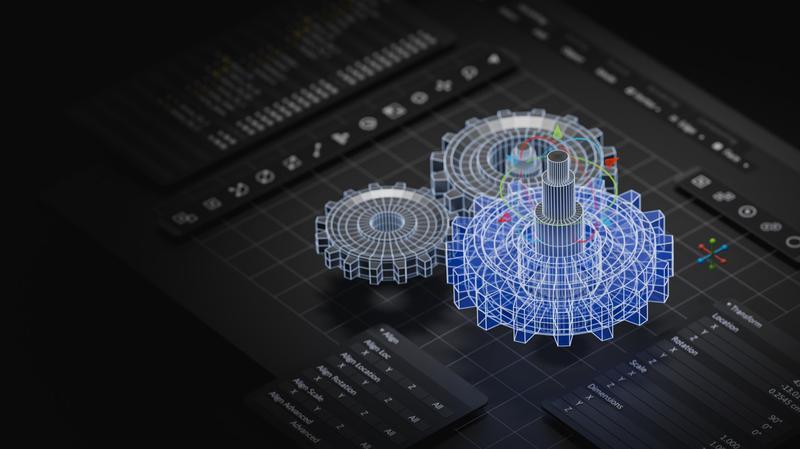
What is API-first? Why it’s Better to Design Your APIs First
In this guide to API-first, we will explore the various facets of the API-first approach, compare it with other methodologies, and highlight its benefits and applications. What is API-first? API-first, also called the API-first approach, is an application development strategy in which the design and development of APIs take precedence over other software components. Being API-first means emphasizing the importance of APIs by placing them at the forefront of the development process from the beginning. With API-first, each API is treated as an individual product. Developers can create more scalable, maintainable, and interoperable systems by focusing on APIs and their configurations from the outset. This approach leads to well-defined and consistent APIs that meet various stakeholders’ needs before any other part of the system is built. Before learning more about API-first, let’s look at how it differs from other approaches to API development. API-First vs. Code-First API-First In the API-first approach, the focus is on creating API specifications before any code is written. This approach involves defining the endpoints, request/response formats, authentication methods, and other details. It focuses on improved collaboration and precise documentation: Collaboration: API-first encourages collaboration among developers, product managers, and other stakeholders early in the process, ensuring that the API meets the end requirements. Documentation: Developers create comprehensive API documentation from the beginning, providing a clear contract for other API users to follow. Code-First In the code-first approach, developers write the application’s code and then create API specifications based on that code. Here, the focus is first on building the core functionality rather than spending time on upfront design. It allows for flexibility and rapid prototyping, especially in smaller projects. However, it may lead to inconsistencies and a need for more standardization in API design. Teams typically create documentation and API contracts after they implement the code. Read more about API-first vs. code-first. API-First vs. API Design-First Although the terms “API-first” and “API design-first” are related and often used interchangeably, they have subtle differences: API-First: This approach treats APIs as the foundation of the development process. This means that APIs are designed and implemented as a priority before other components. It encompasses the entire API development lifecycle. API Design-First: This is a subset of the API-first approach, explicitly emphasizing the design phase of the API lifecycle. In this approach, the API’s structure and behavior are meticulously defined before any development work begins. While API design-first is focused on the initial design phase of the API lifecycle, API-first encompasses a broader strategy that includes planning, designing, developing, and maintaining APIs as a central aspect of the development process. What is the Difference Between API Enabled and API-First? API-enabled refers to applications or systems that have APIs as an additional feature. A system or software is API-enabled if it connects with an API. APIs are added later in development to expose certain functionalities to other systems or applications. In contrast, API-first means that the development process starts with the API. Every part of the system is built with the API as the foundation, enabling all components to interact seamlessly through the API. Just because software can integrate with an external API does not mean it was primarily built with APIs as a primary focus. We’ve covered some major terms related to API-focused design. Let’s look at why a development team might need the API-first strategy. 8 Reasons Why the API-first Approach is Needed The API-first approach is becoming beneficial for development teams for several reasons. Here are 8 of them: Scalibility Teams might need a scalable solution as the number of users and integrated services grows. Designing APIs first allows the system scale easily. Complex Integrations Due to the many connections involved, integrating diverse systems, applications, and services can be complex and error-prone. An API-first approach ensures that integration points are well-defined and standardized from the outset, making it easier to connect various components. Inconsistent Development Practices Different teams may use varying practices and standards, leading to consistency and technical debt. Going API-first can enforce a consistent development framework where all teams adhere to the same standards and best practices. Poor Developer Experience Inadequate documentation and unclear API designs can frustrate developers and slow down development. Designing APIs first can help solve these problems through clear API specifications and documentation. Security Vulnerabilties Many developers prioritize ensuring consistent security across all parts of a system. This approach allows security protocols to be integrated from the beginning, securing all interactions. Technical Debt and Maintenance Overheads Accumulating technical debt can make maintaining and updating systems more difficult and costly. An API-first methodology emphasizes clean, modular, and maintainable code, reducing technical debt and making long-term maintenance easier and more cost-effective Slow Time-to-Market Development delays due to inefficient processes can slow the release of new features. An API-first method speeds up the development process and reduces time to market by enabling parallel development and providing clear API contracts. Interoperability Issues Achieving seamless interaction between disparate systems is a complex task. The API-first approach ensures that APIs are designed for interoperability, better communication, and integration across diverse systems. Shaping API Architectures with the API-first Approach The API-first approach influences the design and implementation of each part of the API architecture. The focus shifts from internal needs to external consumers as APIs are designed with clear, user-friendly interfaces and functionalities based on consumer requirements. Here’s how an API-first methodology impacts the key components of the architecture: 1. API Gateway The API gateway configurations are driven by the upfront API specifications, ensuring routing, security, and traffic management consistency. The API gateway can integrate with the API documentation to provide real-time updates and access control based on the defined API contract. 2. API Endpoints API-first prioritizes designing endpoints that focus on the consumer’s needs, ensure that they are intuitive, and provide the functionality defined in the API specifications. Focusing on specifications allows for a consistent and predictable structure for endpoints, enhancing developer experience. 3. Backend Services Backend services are developed to meet the exact specifications in the API contract, ensuring that the business logic aligns perfectly with the API’s functionality. The clear API contract in an API-first approach enables a more modular and decoupled backend architecture. 4. Security Layer Security policies, such as authentication, are defined in the API specifications, ensuring consistent implementation across all endpoints. In API-first, security considerations are integrated from the beginning. It allows users to identify vulnerabilities from the initial stages and build more robust APIs. 5. Versioning Versioning strategies are defined upfront in the API specifications, making it easier to manage changes and updates without disrupting existing consumers. 6. Error Handling and Logging In API-first, error responses are standardized and documented in the API specifications, providing clear guidelines for developers to implement uniform error handling. API-First Development Process What are the steps in an API-first development process? Let’s look at how API-first works: 1. Defining Requirements: The first step is gathering requirements from stakeholders from various teams—developers, product managers, and sometimes end-users—to determine the API’s purpose, functionality, constraints, and scope collaboratively. 2. Designing the API: The actual design phase comes next. This step includes using API design tools to create a detailed API specification before any codes are written. Defining endpoints, HTTP methods, request/response formats, error handling, and authentication methods using a blueprint are key sub-steps here. 3. Implementing the API: Once the API specifications are defined, the development teams can work in parallel. To do so, setting up mock servers is vital. Mock servers allow early testing by simulating API responses based on the specification and enable front-end and back-end teams to develop their components independently but in alignment with the agreed-upon API contract or design document. 4. Developing Automated Tests: The next step in API-first development is verification. A good way to verify is by creating automated tests to check that the API functions as intended. The tests can include unit tests, integration tests, and performance tests. 5. Documenting the API: Afterwards, generate and regularly update the API documentation. The documentation should include usage examples, endpoint descriptions, parameter details, and error codes. 6. Deploying and Monitoring: Finally, teams deploy the API to the production environment. This is also where monitoring and logging is set up to track usage and performance. 7. Managing Versions: After API deployment, implementing versioning to manage changes to the API without disrupting existing users is crucial. 8. Maintaining and Iterating: Some work still needs to be done here. Gathering feedback and monitoring the API’s performance and usage is key to maximizing its power. It is also vital to regularly update and refine the API to address issues and add new features. Benefits of the API-first Development Strategy The API-first model offers many benefits to developers creating applications. These benefits can significantly enhance the development process, product (API) quality, and overall efficiency of software projects. Here are the primary benefits: 1. Consistency and Standardization: It ensures that all services communicate through a consistent interface, promoting uniformity across different application parts. It also automatically generates standardized documentation. 2. Parallel Development: The API-first strategy allows front-end and back-end teams to work simultaneously. Front-end developers can use mock APIs to build the UI, while back-end developers implement the API, reducing dependencies and bottlenecks. 3. Scalability and Flexibility: Focusing primarily on APIs promotes a modular approach to development, making it easier to scale and modify individual components. It simplifies the integration of new services and third-party applications, enhancing the system’s flexibility and extensibility. 4. Better Quality and Reliability: API-first facilitates the creation of automated tests based on the API specification, leading to higher reliability and fewer bugs. This allows for early prototyping and testing using mock servers, identifying issues and potential improvements early in the development cycle. 5. Enhanced Security: This method encourages implementing API security best practices at the start of the development project, such as authentication, authorization, and data validation. 6. Cost Efficiency: Standardized and well-documented APIs are easier to maintain, reducing long-term maintenance costs. Enabling parallel development and reducing dependencies makes the development process more efficient, reducing time and costs. 7. Better Developer Experience: API-first offers thorough and standardized documentation, which improves the developer experience and reduces onboarding time for new developers. It utilizes modern API platforms and frameworks that provide additional support and resources for developers. 8. Improved Product Quality: By focusing on the API first, developers can ensure that the API meets the needs of its consumers, leading to a better overall product. What are the Alternatives to the API-first Approach? While the API-first approach is highly beneficial for many scenarios, there are alternative methods that software teams might consider based on their specific needs, context, and project requirements. Some of the main alternatives are: 1. Code-First Approach: The application’s core functionality and business logic are first developed in code-first. Developers create APIs afterward to expose this functionality. Advantages: Flexible Development: Allows developers to focus on building the application logic without being constrained by predefined API contracts. Rapid Prototyping: Can quickly build and test core features before worrying about API design. Disadvantages: Inconsistent APIs: Potentially leads to inconsistent or poorly designed APIs, as they are added later and may need to be more thoroughly planned. Integration Challenges: Contrary to API-first, teams might not design APIs with external consumption in mind with the code-first approach, which can result in difficulties when integrating with other systems. 2. Backend-First Approach: A back-end-first approach focuses on building and optimizing the back-end services and databases, ensuring robust core functionality and performance before developing APIs or UIs. Advantages: Robust Back-end: Ensures the back-end is well-designed, scalable, and performant. Data Integrity: Prioritizes data management and integrity, which can be critical for data-heavy applications. Disadvantages: Delayed Front-end Development Can slow down the development of user interfaces and user-facing features, leading to longer time to market. Potential Disconnect: Risks creating a disconnect between front-end needs and back-end capabilities, leading to integration challenges. 3. Database-First Approach: This approach emphasizes designing and building the database schema and data structures before developing the application logic, APIs, or UI. Advantages: Data-Centric Design: Ensures the database schema is well-thought-out, supporting efficient data storage and retrieval. Structured Data Management: Promotes structured and consistent data management practices. Disadvantages: Rigid Development: This can lead to a rigid development process, as changes to the database schema later on can be difficult and costly. Delayed Feature Development: Slow down the development of application features that rely on the finalized database schema. Conclusion The API-first approach emphasizes the importance of APIs from the beginning of the development process. By prioritizing API design and implementation, organizations can create scalable, maintainable, and interoperable systems that meet the needs of modern applications. LIKE.TG simplifies the API design and development process with its intuitive interface and comprehensive features. By facilitating seamless API creation, documentation, and management, LIKE.TG ensures that your APIs are: Consistent, Secure, And easy to integrate across various systems. Its automated testing, versioning, and lifecycle management capabilities help maintain your APIs’ integrity and reliability throughout their development and deployment phases. LIKE.TG’s support for parallel development allows front-end and back-end teams to work independently yet cohesively, speeding up the overall development cycle and reducing time-to-market. With built-in security features, robust data validation, and extensive monitoring capabilities, LIKE.TG ensures that your APIs perform and comply with industry standards and best practices. Choosing LIKE.TG means choosing a future-proof solution that streamlines API-first adoption, fosters team collaboration, and ultimately delivers high-quality, user-centric applications. Try it now with a free 14-day free trial, or watch the demo here!

The 6 Best API Generation Tools in 2024
80% of organizations use APIs, highlighting the significant adoption rate and an upward trend for greater API usage. APIs can be important for businesses, but creating them from scratch is complex. With the advent of various API generation tools, the task of developing APIs has been simplified. API generation tools automate the creation process of an API based on existing code and specifications, such as pre-defined data sources, functionalities, and access control. Their primary purpose is to simplify and accelerate API development. There are multiple API generation tools in the market, but no one-size-fits-all approach exists. The ideal tool for any business depends on its specific needs and requirements. In this blog, we will discuss the top API generation tools, each offering unique features for API creation. API Generation Tools vs. API Generators API generators and API generation tools offer distinct roles in software development. API generation tools provide additional functionalities, such as workflow orchestration, without the need for extensive coding, while API generators specifically focus only on code generation for the APIs. API Generators API generators operate like assembly lines, producing APIs based on pre-defined templates and configurations. They take input parameters, like data models and endpoints, and output code that implements the desired API. For example, a primary API generator takes specifications and generates code in a programming language like Python. API Generation Tools On the other hand, API generation tools offer a broader range of functionalities beyond mere code generation. They have intuitive interfaces and are low-code and no-code solutions. These tools streamline the entire API development process, from design to deployment. Unlike API generators, API generation tools don’t require extensive coding. Instead, they employ visual interfaces or configuration-based setups. They provide features like workflow orchestration, request/response validation, and documentation generation, all within a user-friendly environment. The automation and ease of use make the API generation tools the better choice among developers and users. Benefits of Leveraging API Generation Tools API generation tools simplify API development, deployment, and usage for businesses. They offer multiple benefits, including reduced development costs and simplified API maintenance. Get to Market Faster API generation tools accelerate development by automating repetitive tasks like code generation, documentation creation, and client library building. This automation allows businesses to launch new features and functionalities quicker, capitalizing on market opportunities sooner. Reduce Development Costs API generation tools help businesses save significant resources, such as time and labor, by minimizing manual coding and streamlining development workflows. Organizations can reallocate that budget to other strategic initiatives, like launching the product quicker. Ensure Consistent, High-Quality APIs These tools enforce industry best practices and coding standards, leading to consistent and reliable APIs. API generation tools minimize the risk of disruptions, like errors in manual coding and security vulnerabilities that can be costly to fix. Empower Developers API generation tools free up developers’ time from manual coding tasks. This allows them to focus on core functionalities and innovative aspects of API development, ultimately boosting overall developer productivity and fostering a culture of creativity. Simplify API Maintenance APIs built with generation tools are well-documented and more accessible for developers to understand, even those new to the project. Auto-generated APIs simplify future maintenance and reduce the risk of errors when modifications or updates are needed. Additionally, some tools can automatically update the API when changes are made to the underlying code, minimizing discrepancies and maintenance efforts. Top 6 Best API Generation Tools Now that we understand API generation tools and how they benefit businesses, the next step is to explore the options to find the right fit for an organization’s specific needs. LIKE.TG LIKE.TG API Management simplifies API development with a code-free, design-centric approach. LIKE.TG also safeguards APIs through access controls and traffic monitoring while auto-generating documentation for enhanced clarity and usability. Key Features It offers the visual design and implementation of APIs with a drag-and-drop interface, eliminating the need for coding expertise. It connects various data sources, transforms data, and executes tasks using a comprehensive toolbox. LIKE.TG effortlessly generates CRUD (Create, Read, Update, Delete) database APIs with a single click. The platform generates API test flows automatically, streamlining post-deployment testing for optimal API performance. It supports third-party API integrations to create powerful functionalities. It provides data visualization at each API design step, validating your solution in real time. With one click, the platform deploys APIs to any environment (on-premises, cloud, or hybrid). With LIKE.TG, you can also share APIs through a centralized portal with subscription options. It also has built-in API security features. Amazon API Gateway This platform enables the creation, management, and security of an API. Key Features Developers can define RESTful and WebSocket APIs for real-time communication applications. API Gateway handles high volumes of concurrent calls, ensuring smooth operation as the application grows. Built-in traffic management allows for controlling request flow, handling traffic spikes, and maintaining performance. Its security features include various authorization methods and access control mechanisms to protect resources and data. MuleSoft MuleSoft is a data integration platform for connecting enterprise applications in the cloud and on-premise. Through its API Design subsystem, it offers functionalities for designing and generating APIs. Key Features The visual interface allows for building API specifications and defining protocols, resources, and data models. Offers creating and managing data structures (data types) referenced within the API definition. Users can set access rules for API endpoints to control user access and permissions. Provides integration with external systems and utilizes built-in mocking services for API testing before deployment. Dream Factory DreamFactory is a REST API generation tool that allows the creation of APIs from any database. Key Features It operates in diverse environments, including on-premise, cloud-based, and air-gapped deployments. DreamFactory generates secure and fully documented APIs. It implements HTTPS for data transmission and adds headers for Cross-Origin Resource Sharing (CORS). It allows the integration of any SQL or NoSQL system or external HTTP or SOAP service and generates a documented REST API. Fast API FastAPI is a modern Python web framework (for Python 3.8+) designed for building APIs focusing on simplicity and compatibility with widely used standards. Key Features It encourages modular and reusable code through dependency injection. Fast API enables the definition of response models to ensure clear and consistent API responses. The platform fully supports OpenAPI, allowing the automatic generation of documentation and code directly from API definitions. It provides tools for efficient error handling, including custom exceptions and global error handlers. PrestoAPI PrestoAPI offers a cloud-based solution for generating RESTful APIs from various data sources. It supports connections to popular database systems, like SQL Server, for integration with diverse data environments. Key Features It offers role-based access control that allows the assignment of user roles and manage permissions for applications. Provides security by integrating with Identity Server, OAuth 2.0, and Active Directory. The platform generates RESTful APIs from various data sources without writing code. PrestoAPI offers flexibility by connecting to popular database systems like SQL Server, MySQL, PostgreSQL, MongoDB, and Oracle. How to Choose the Right API Generation Tool To select the ideal API generation tool, we should consider several key factors. These factors help us ensure the tool aligns with our needs and delivers optimal results. Tool Capabilities Look for features that address the project requirements. These include code analysis for existing codebases to understand their structure and functionalities—the ability to generate APIs based on pre-defined specifications like data models and access methods. Also, the tool should have low-code development options for users with less coding experience. A User-friendly Experience Consider the tool’s interface for easy navigation. Ensure it has detailed documentation so the development team can adopt it smoothly. A user-friendly tool also reduces training time and quickly upgrades developer productivity. Integration with the Existing Ecosystem Ensure the API generation tool works well with the current technology (like programming languages and databases) and any other tools or platforms in use. Smooth integration keeps the workflow running smoothly and prevents issues in the development process. Flexible Deployment Options Look for a tool that allows deployment in the preferred environment (on-premises, cloud, or hybrid). The deployment options should match the existing infrastructure. Data Source Integration Check what data sources your APIs will connect to. Ensure the tool supports the specific databases (e.g., SQL Server, MySQL) or offers generic data source connectivity. The best API generation tool should provide additional capabilities, like transformations and task automation. Customization and Flexibility for Growth Evaluate how adaptable the tool is to the project’s unique needs. Can it handle customizations specific to your project? Does it allow for future enhancements as API requirements evolve? Choosing a flexible tool that adapts to changing needs without completely switching tools later. API Needs to Handle Growth Make sure the generated APIs can perform efficiently under high traffic volumes. Check if the tool offers options for scaling the API as the user base grows. Use tools to avoid API downtime or slow response times, negatively affecting user experience. Security and Data Protection Verify that the API generation tool adheres to industry security standards and offers secure authentication and encryption mechanisms. Strong security features are essential to safeguarding sensitive data and ensuring the API complies with relevant regulations. Cost and Licensing Evaluate the pricing structure and different licensing options the API generation tool provider offers. Choose a tool that aligns with the budget and project requirements. Consider factors like one-time fees, subscription models, or pay-per-use options. Conclusion API generation tools can simplify the complex task of API generation and offer various advantages, including reduced development costs, improved API quality, and maintainability. Leverage the functionalities provided by API generation tools and align them with the project requirements to generate secure and fully documented APIs within minutes. With the right tool, the development team can create efficient and secure APIs that help in seamless data connectivity. LIKE.TG API Management helps design APIs with a drag-and-drop interface, eliminating the need for code. It also integrates with various data sources and automates processes like API testing and CRUD API generation for databases. Schedule a free demo or start a free 14-day trial to experience how LIKE.TG puts the power of efficient and secure API development at your fingertips. Simplify Your API Development with LIKE.TG Today Experience seamless API development with LIKE.TG API Management. Design, integrate, and automate your APIs effortlessly. Start your free trial now to see how LIKE.TG can streamline your API workflows. Start a Free Trial
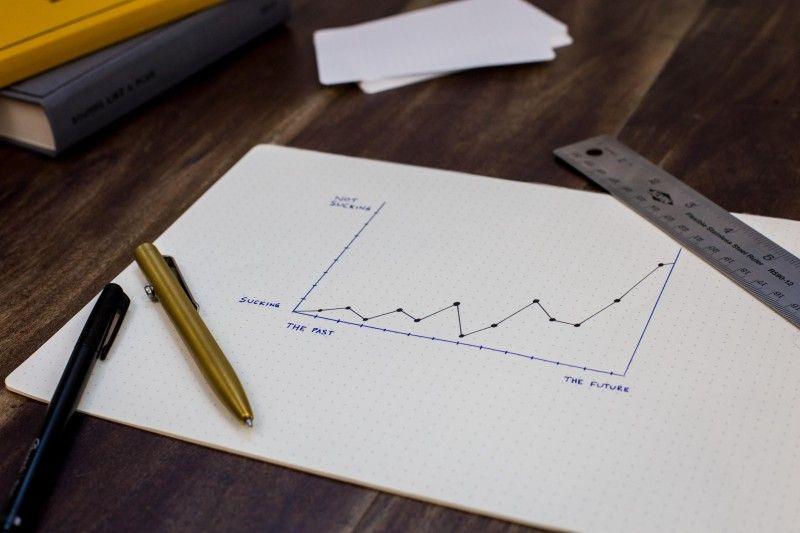
The 10 Best REST API Tools in 2024
REST APIs, or Representational State Transfer APIs, provide a standardized approach for applications to communicate and exchange data efficiently. However, building and managing these APIs can be time-consuming and involve repetitive tasks. This is where REST API tools help. These are software solutions designed to simplify and streamline the entire process for developers, making it more efficient to build, test, and manage REST APIs. What are REST API Tools? REST API tools equip developers with a suite of functionalities to manage the entire REST API lifecycle. These tools typically offer features for: Designing and building APIs: Define API endpoints, data models, request/response structures, and authentication mechanisms. Testing and debugging APIs: Send test requests, validate responses, identify errors, and ensure API functionality. Documentation generation: Automatically generate clear and comprehensive API documentation for developers integrating with API. Security management: Implement security best practices like authentication, authorization, and encryption to protect the API. Monitoring and analytics: Track API usage, identify performance bottlenecks and gain insights into developer behavior. Why Do Developers Need REST API Tools Building and maintaining REST APIs can involve several jobs. Developers often juggle tasks like: Manually writing code to define API functionalities. Testing the API thoroughly to ensure it functions as expected. Creating clear documentation for developers integrating with the API. Managing different versions of the API as it evolves. These tasks can be time-consuming and error-prone. REST API tools offer various features designed to streamline the entire REST API lifecycle for developers. Improved Quality Automated testing capabilities within REST API tools help identify and rectify errors early in development. Code analysis features can also highlight potential issues, like bugs in the code, ensuring a well-functioning and more reliable API. Enhanced Collaboration REST API tools provide shared workspaces and version control functionalities. This component allows development teams to collaborate effectively, track changes made to the API, and ensure everyone is working on the latest version. Faster Development Cycles By automating tasks and streamlining workflows, REST API tools can significantly reduce development time. This allows developers to get APIs up and running faster and iterate faster. Simplified API Management REST API tools provide features like version control, access control management, and usage pattern analysis to simplify API management tasks, reducing the burden on developers. These features allow tracking changes and reverting to older versions if needed. Access controls help identify how people interact with APIs The 10 Best REST API Tools REST API tools constantly evolve, incorporating new features and capabilities to enhance efficiency and functionality. With many options available in the market, developers must select the right tool. LIKE.TG LIKE.TG API Management streamlines API development by letting you design and build APIs without writing code. This solution helps businesses by integrating applications, systems, and data. It also automatically generates API documentation and monitors API traffic for performance insights. Key Features It visually designs your REST API using a drag-and-drop interface, eliminating the need for code. With LIKE.TG, you don’t need a separate staging area, as it allows you to develop and test the APIs within the platform. LIKE.TG helps connect to various data sources and transform data as needed within your REST API workflows. It combines data and functionalities from multiple web services into a unified API. LIKE.TG’s user and access control lock down your APIs. It helps you define granular permissions to ensure only authorized access. It allows you to generate Create, Read, Update, and Delete (CRUD) functionalities for your database with a single click. It visually represents how your REST API will function with live data simulations at every design step. LIKE.TG automatically generates test flows to streamline API testing and ensure reliability. With a single click, the platform allows you to deploy your REST APIs to any environment (on-premises, cloud, or hybrid). LIKE.TG automatically generates clear API documentation for developers that integrates with your API. It helps customize and filter REST API responses dynamically, including sorting and pagination for large datasets. Asters offers built-in security features like bearer tokens that protect your APIs and control access to ensure data safety. LIKE.TG’s logging, tracing, and intuitive API Monitoring Dashboard informs you about API usage and performance. Postman Postman is a tool with a user-friendly interface for beginners and experienced developers. It offers testing, debugging, and documentation generation features. Key Features The platform is compatible with variou systems, including Windows, Mac, Linux, and Chrome extensions for browser-based use. The platform can import API definitions written in popular formats like Swagger and RAML. It supports automation for API testing workflows. Postman designs both synchronous and asynchronous APIs. It offers features that encourage collaboration among development teams. SwaggerHub SwaggerHub is an API lifecycle management platform that offers API design and interactive documentation. Key Features It offers functionalities for various stages of the API lifecycle, including design, development, documentation, and security testing. The platform provides tools specifically designed to work with the open API Specification (OAS) format. SawaggerHub has features to implement API governance practices, such as version control and access control. It allows the sharing of API definitions and documentation among testers, product managers, and developers. It integrates seamlessly with the broader Swagger ecosystem, including open-source and professional tools. Inio Integrate.io is an ETL platform that offers multiple connectors, including one specifically for REST APIs. Key Features It offers to customize the generated APIs to fit specific needs. The platform integrates with data mesh architectures, a distributed data management approach. It allows connection to popular databases like MySQL, BigQuery, and Snowflake. io allows for generating flexible and documented REST APIs without writing code. Apigee Apigee is a Google Cloud API management platform that can design, manage, and secure APIs throughout their lifecycle. Key Features The platform has functionalities for creating and generating APIs, streamlining the development process. It offers tools for monitoring API usage and performance alongside security features to protect APIs from potential threats. Apigee offers flexibility by supporting various architectural styles like SOAP and GraphQL. It has automated security features that help organizations quickly identify and respond to potential API threats. The platform is well-suited for managing high-volume and critical SoapUI SoapUI is a veteran tool specifically designed for testing SOAP and REST APIs. It offers features for functional and performance testing. Key Features The platform offers features for sending test requests, validating responses, asserting data integrity, and managing test cases. It offers advanced capabilities for performance testing rest APIs, allowing developers to identify bottlenecks. SoapUI provides the ability to create mock services that simulate the behavior of real APIs. It supports data-driven testing, a technique for executing test cases with various data sets. It helps generate reports after test execution, providing insights into API Apiary Apiary is a cloud-based platform for designing, documenting, and testing APIs. It offers collaborative features and integrations with DevOps tools. Key Features It offers functionalities for shared workspaces, version control, and real-time communication around API design and documentation. It integrates with popular DevOps tools, streamlining the continuous integration and delivery (CI/CD) pipeline for REST APIs. The platforms allow integration with mock servers, which simulate the behavior of real APIs. It provides functionalities allowing developers to test API calls directly within the documentation. Apiary can automatically generate API Blueprint documents, an open-source format describing REST APIs. REST-Assured Rest-Assured is a Java-based library for writing automated REST API tests directly within Java code. It is ideal for developers comfortable with Java who want a more code-centric approach. Key Features It offers user-friendly methods for building requests, sending them to the API, and validating responses. The platform offers integration with Behavior Driven Development (BDD) practices. It writes test cases using the Given-When-Then syntax, focusing on the API’s expected behavior from a user perspective. It provides features for sending various HTTP methods (GET, POST, PUT, DELETE) and validating response status codes, headers, and body content using different assertions. REST-Assured can integrate with popular testing frameworks like JUnit and TestNG. Mockoon Mockoon is a simple, lightweight tool for creating mock servers and simulating API responses. It is perfect for testing applications that rely on external APIs. Key Features It offers the functionalities to specify the expected request methods (GET, POST, PUT, etc.) and URL patterns for each route. It allows customization of the responses sent by the mock server, such as defining the response status code, headers, and body content. Mockoon can create mock servers, define routes, and configure responses without writing complex code. It offers mock servers that simulate the behavior of real REST APIs. The platform provides collaborative features for development teams to manage and create mock servers. Hoppscotch A free and open-source alternative to Postman, offering similar features for testing and documenting REST APIs. Key Features It can test APIs by building requests, sending them to the API, and viewing the responses in a clear and organized format. The platform has an intutive and user-friendly interface. It has the functionalities to create and manage configurations (like base URLs and headers) for various API environments (development, staging, production). Hoppscotch allows sharing of collections of API requests and responses, promoting knowledge sharing. It allows the customization options to personalize the user interface and configure request behavior (like adding authentication headers). Choosing the Right REST API Tool Selecting the ideal REST API software depends on your organization’s specific needs and preferences. Here are some key factors to consider: Team Expertise If the development team members have varying experience levels, prioritize a user-friendly interface with clear instructions and intuitive workflows. This intuitive interface minimizes onboarding time and ensures everyone can quickly become productive with the tool. Code-Free API Design and Implementation For teams with limited programming experience, some REST API tools offer functionalities for designing and implementing APIs visually without writing code. This no-code facility empowers citizen developers and business analysts to contribute to API development. Project Requirements Identifying the functionalities is most important for the project. Do businesses need features that facilitate collaboration among developers working on the API? The project may require advanced testing capabilities for a complex API or seamless integration with the existing development tools. Web Service Mashups If the project involves integrating data or functionalities from multiple web services, consider a tool that supports web service mashups. These mashups allow businesses to combine data and functionalities from various sources into a single, unified API, simplifying development and data access. Auto-Generate Test Flows Tools with automatic test flow generation capabilities can reduce this burden. They analyze the API design and generate comprehensive test cases, ensuring thorough API testing and reducing the risk of errors. Real-Time Server Traces Tools with real-time server trace features allow developers to monitor API requests and responses in real time, pinpointing the exact location of errors within the code. This real-time error tracing streamlines debugging and helps developers resolve issues faster. Budget Explore both free, open-source options and paid cloud plans with advanced features. Evaluate the total cost and the features available at each pricing tier. Finding a cost-effective solution ensures the most value for the investment. Matching the budget to the necessary functionalities avoids overspending or missing features that could hinder development. Scalability Consider the tool’s ability to grow alongside the API usage and development team. Ideally, the tool should adapt to evolving needs. Choosing a scalable tool ensures it can support the development process as API grows in complexity and the team expands. Scalability avoids switching tools later, saving time and resources in the long run. Streamline REST APIs With LIKE.TG REST API tools offer functionalities to efficiently design, test, document, secure, and manage APIs. By automating tasks and integrating multiple functionalities within a single platform, REST API tools empower developers to focus on core functionalities and deliver high-quality APIs faster. These software improve development efficiency, which translates to faster time to market for new features and services. Testing and documentation capabilities also ensure high-quality APIs that are clear and easy for your developers to integrate. LIKE.TG API Management is a unified solution for all your REST API needs. Its drag-and-drop interface, data connectivity features, and security measures make LIKE.TG API Management a perfect choice for organizations looking to streamline API development and management. Ready to see how LIKE.TG can transform your API development process? Schedule a free demo today and discover the intuitiveness of LIKE.TG for yourself. Transform Your API Development with LIKE.TG Discover how LIKE.TG API Management simplifies your API development process. Schedule a free demo today and see how easy it is to design, test, and secure your APIs with LIKE.TG's intuitive platform. Start building better APIs now! Request a Demo

The Best API Reporting Tools to Consider in 2024
79% of organizations acknowledge their increasing reliance on APIs for revenue generation. APIs facilitate transactions, streamline operations, and enhance customer experiences. However, any disruptions or malfunctions in API functionality can have significant consequences. While API testing addresses these issues, API test automation is essential for ensuring APIs function correctly and reliably. Automating testing allows organizations to quickly identify and fix problems before they impact users, maintaining trust and satisfaction. What is API Test Automation? API test automation, also known as automated API testing or API automation testing, refers to the process of automating API testing through the creation and execution of automated scripts or test cases. This automation simulates API interactions programmatically, sends requests to API endpoints, and validates responses automatically without manual intervention. It aims to streamline testing and ensure APIs’ reliability, functionality, and performance. Components of Automated API Testing Comprehensive automated API testing teams to streamline their workflows, enhance efficiency, and deliver high-quality APIs. Key API functionalities that need to be tested include: Sending Requests: Automating sending HTTP requests, including GET, POST, PUT, DELETE, and PATCH requests, to API endpoints to simulate client interactions and trigger API functionality. Endpoint Testing: Automating the validation of individual API endpoints to ensure accurate handling of various request types and responses. Input Validation: Automating tests to verify different input scenarios, including valid, invalid, and edge cases, ensuring proper enforcement of input validation rules. Response Verification: Automating checks to validate response correctness, completeness, and consistency, including data fields, status codes, headers, and error messages. Error Handling: Automated tests to assess how the API handles errors and exceptions, guaranteeing the provision of meaningful error responses and appropriate status codes. Authentication and Authorization: Automated validation of authentication mechanisms such as API keys and OAuth tokens to ensure that only authorized people access the API endpoints. Data Integrity: Automated checks to confirm accurate data processing without loss or corruption, including validation, encryption, and format conversion. Concurrency and Performance: Automated tests to evaluate API performance under various loads, measuring response times, throughput, and resource usage. What are the Benefits of API Test Automation? API test automation brings numerous advantages to software development teams. Leveraging automation tools and scripts makes API testing more efficient, reliable, and scalable. These are the benefits of implementing API test automation: Streamlined Testing: Automated tests ensure efficiency and consistency in testing processes. They can be executed quickly and repeatedly, saving time compared to manual testing and running consistently across multiple test runs and environments. Improved Test Coverage: Automation allows for running many tests, leading to comprehensive coverage of API functionality. This coverage ensures that userstest all critical aspects of the API thoroughly. Regression Testing: Automated tests can be easily re-run to detect regressions introduced by changes to the API codebase. This process helps maintain the API’s stability over time, ensuring that new updates do not inadvertently break existing functionality. Early Detection of Defects: API test automation facilitates early detection of API issues, allowing development teams to fix them before they escalate into larger problems. This proactive approach contributes to higher overall software quality. Faster Feedback Loop: Automated tests provide rapid feedback on changes to the API codebase, enabling developers to identify and fix issues more quickly. This rapid feedback accelerates the development process and supports agile software development methodologies. Support for Continuous Integration/Continuous Deployment (CI/CD): Teams can integrate API test automation into CI/CD pipelines to automate testing as part of the software delivery process. This integration ensures that APIs are thoroughly tested before deployment, leading to more reliable releases and faster time-to-market. Cost-Effectiveness: While setting up API test automation frameworks and writing test scripts requires an initial investment, automation ultimately reduces the cost of testing over the long term by saving time and resources associated with manual testing efforts. API Test Automation and the API-first Development Model The API-first development model represents a strategic approach in software development that prioritizes the design and development of APIs before other application aspects. This model ensures that APIs are the foundational building blocks for scalable, flexible, and interoperable software systems. Automated API testing plays a vital role within this model. It is a critical quality assurance mechanism that ensures APIs meet functional requirements and perform reliably. This proactive testing approach is essential for safeguarding API integrity and ensuring the overall reliability and performance of the software system. Here are three ways that API test automation contributes to the success of the API-first model: Early Validation of API Specifications: API test automation allows developers to create automated tests based on API specifications early in the development process. These tests validate the API design and behavior against the defined specifications, ensuring that the APIs meet the intended requirements and functionality from the start. Rapid Iterative Development: With API test automation in place, developers can iteratively design, implement, and test APIs in a continuous feedback loop. As APIs change based on stakeholder feedback and changing requirements, automated tests provide rapid feedback on any deviations from the expected behavior, allowing developers to make timely adjustments and ensure consistency across iterations. Maintaining API Consistency and Compatibility: As APIs evolve over time, API test automation ensures consistency and compatibility across different versions and implementations. Automated tests verify backward and forward compatibility, ensuring that existing integrations remain functional and that new features do not break existing functionality. This approach helps prevent compatibility issues and reduces the risk of API-related failures in production environments. API Test Automation: Enabling the Shift-Left Approach Traditional Testing vs. Shift-Left Approach: Traditionally, software testing happens at the end of the development lifecycle, after coding and integration. This sequential approach, known as the waterfall model, means testing occurs after significant development efforts. As a result, defects discovered during testing require extensive rework, leading to delays and increased costs. In contrast, the shift-left approach advocates moving testing activities earlier in the development lifecycle, aligning with agile and DevOps principles. This approach emphasizes the importance of testing from the outset, starting as soon as the code is written. By integrating testing into every stage of development, teams can identify and address issues swiftly, reducing the likelihood of defects accumulating and becoming more challenging to fix later on. Role of API Test Automation in Shifting Left: API test automation enables teams to shift left in their testing efforts. It allows developers to find and address issues quickly, which prevents them from escalating into more significant problems later in the development process, such as system outages or data breaches. By automating tests, developers receive rapid feedback on API behavior, allowing for early detection of defects and continuous improvement. This early feedback loop accelerates iteration cycles, reduces debugging time, and fosters a more agile and iterative development approach. Furthermore, integrating API test automation into the development workflow enhances collaboration among developers, testers, and stakeholders. By establishing a common framework for validating API behavior, teams ensure alignment on API requirements and functionality, leading to higher-quality software products. How Does API Automation Testing Work? API automation testing is a comprehensive process involving multiple steps to ensure APIs function as intended and meet quality standards. 1 Understanding API Requirements The first step in API automation testing is thoroughly understanding the API requirements. Reviewing the API documentation helps grasp the endpoints, request methods (GET, POST, PUT, DELETE), parameters, request and response formats, authentication mechanisms, and error codes. Planning tests involves identifying scenarios that need validation, including functional, performance, security, and integration aspects. 2. Setting Up the Environment Setting up the testing environment is essential. This step requires preparing an environment closely mimicking the production setup, including necessary servers, databases, and other dependencies. Test data must be prepared to cover various scenarios, ensuring comprehensive coverage. 3. Creating Test Cases Writing effective test cases is at the core of API automation testing. It is important to define various scenarios to test, such as valid requests, invalid requests, boundary conditions, and error responses. Testers need to cover all functional aspects of the API and edge cases that might reveal potential bugs. For instance, test cases should check how the API handles valid, unexpected, or malformed data and extreme data values. 4. Executing Tests The next step is to execute the test suites using the automation tool. Teams can run tests manually or integrate them into a Continuous Integration (CI) pipeline for automated execution. Monitoring the test execution and logging the results for analysis is crucial. Most tools provide detailed logs and reports, aiding in understanding the test outcomes. 5. Analyzing Results After running the tests, users must analyze the results. Reviewing test reports helps identify any failures or issues. These reports typically include pass/fail status, error messages, and detailed logs. Debugging any issues found during testing, fixing the API code if necessary, and re-running the tests to ensure the problems are resolved is an iterative process. 6. Integration with CI/CD Integrating API tests with CI/CD pipelines ensures that tests run automatically on code changes, deployments, or scheduled intervals. Setting up automated notifications alerts the team about test results, failures, and issues, facilitating quick responses to problems. 7. Maintaining Tests Maintaining the tests is an ongoing task. Tests must be updated with any changes in the API, including adding new test cases for new endpoints and modifying existing ones if the API changes. Regularly refactoring the test scripts improves readability, maintainability, and efficiency, ensuring the test suite remains robust over time. Challenges In API Automation Testing API automation testing comes with challenges, which require careful consideration and proactive strategies to address effectively. Some common challenges include: Dynamic Data: APIs often handle fluctuating data, including timestamps, unique identifiers, or changing data states. This dynamic nature makes it difficult to create stable and predictable test cases, requiring thorough consideration of data variability and its impact on testing scenarios. Dependency Management: APIs may depend on external services, databases, or third-party integrations. Managing these dependencies during testing can be complex, as changes in one component may impact the behavior of the API. Asynchronous Operations: Many APIs perform operations asynchronously, meaning tasks may not happen immediately or in a predictable order. Testing these asynchronous behaviors requires careful coordination. It ensures that requests and responses are handled correctly, even when they occur out of sequence or concurrently. API Test Automation Best Practices Effective API test automation accelerates development cycles and enhances software quality. Below are some essential best practices for automated API testing designed to optimize testing efforts, enhance test coverage, and facilitate collaboration among development teams. Early Testing: Start API testing early in the development lifecycle to detect and address issues sooner, reducing the cost of fixing bugs later in the process. Use Automation Tools: Utilize specialized API testing tools and frameworks to streamline test creation, execution, and reporting, improving efficiency and accuracy. Version Control: Store API test scripts in version control systems like Git to track changes. Furthermore, collaborate with team members, and maintain a history of modifications. Modularization: Organize test cases into modular components to promote reusability and maintainability, making it easier to update and scale the test suite as needed. Parameterization: Parameterize test data and inputs to increase test versatility and scalability, enabling comprehensive testing across various scenarios and edge cases. Parallel Execution: Execute API tests in parallel to reduce test execution time and increase efficiency, especially when dealing with large test suites or time-consuming tests. Documentation and Reporting: Document API test cases and results comprehensively to ensure clarity and facilitate knowledge sharing among team members, enabling effective collaboration and troubleshooting. Conclusion With 92.7% of developers already testing or planning to test their APIs, API test automation is crucial in modern software development. It ensures smooth integration and functionality across diverse applications and systems. By implementing robust automation practices, organizations can boost efficiency and reduce risks associated with manual testing. As the demand for reliable testing solutions continues to grow, investing in automation becomes essential for staying competitive and delivering exceptional user experiences. In this context, solutions like LIKE.TG API Management offer essential features to streamline API testing processes effectively. It offers instant data preview, allowing quick validation of API designs and rapid error resolution during development. Moreover, its auto-generated post-deployment test flows help identify performance issues early, ensuring optimal functionality in real-world environments. Simplify your API testing journey and experience the benefits firsthand by signing up for a free 14-day trial of LIKE.TG API Management today!

Primary Key vs. Foreign Key: 9 Important Differences
Primary Key vs. Foreign Key Keys are essential in a relational database to keep tables connected or uniquely pinpoint table data. A primary key uniquely identifies data, so no two rows share the same primary key and cannot be null. Whereas a foreign key links two tables together. A primary key from one table serving as a foreign key in another is a common way to enforce data integrity. It ensures that the data in the referencing table (the one with the foreign key) has a valid link to the referenced table (the one with the primary key). This prevents orphaned records and maintains consistency across the database. Primary Key A primary key identifies each row in a table. It is contained in a parent table. A primary key can be an individual column or a group of columns. To insert, update, restore, or delete operations in a database table, the table must have a primary key. Having a primary key is significant for: Uniquely identifying rows in a table or records to easily retrieve, update, or delete. The primary key in DBMSs like MySQL and Oracle is usually an auto-incrementing integer. This means the database automatically gives each new record a new number, making sure every row has its unique identifier. Foreign Key A foreign key is a reference point in a relational database that establishes relationships between two tables, ensuring data consistency and integrity. Unlike primary key, it is present in a child table. When you apply a foreign key constraint to a table’s column, it must reference the primary key of another table’s column. This linkage maintains a relational structure, connecting data across different tables. You can specify these relationships using the “references” keyword to signal to the database that a specific column (the foreign key) must match an existing value in the primary key of another table. Doing so enforces referential integrity and guarantees that data references are valid from one table to another. Foreign keys fulfill multiple needs in a database model: Foreign keys ensure data integrity by maintaining consistency, completeness, and accuracy across related tables. They optimize query performance by facilitating efficient query plans, accelerating data retrieval, and enhancing the relationships between tables. Foreign keys are essential in establishing relationships between tables, enabling linked data storage and retrieval across multiple tables. Comparing Primary Keys and Foreign Keys Both primary and foreign keys play important but distinct roles in maintaining data integrity and establishing meaningful connections in databases. While both involve identifying data points, they serve different purposes and possess unique characteristics. Here’s how primary and foreign keys compare across several key factors: Purpose: The primary key’s sole purpose is uniquely identifying each table record. In contrast, the foreign key references the primary key of another table, establishing a relationship and enabling data retrieval across different tables. This allows you to connect related information and see the unified overview within your database.. Uniqueness: The primary key must hold a unique value for every record in the table. There can be no duplicates – each record needs its distinct identifier. Uniqueness within its table is optional for a foreign key. But it must reference a unique value in the primary key of the table it points to. It can only connect to a single, well-defined point on the other side. Nullability: Null values are generally not allowed in the primary key. Every record needs a defined primary key value to ensure no missing identifiers and prevent confusion when referencing specific data points. Depending on the relationship between the tables, a foreign key allows null values. For example, a customer order can have a foreign key referencing a “shipping address,” but the address field will be null if the order hasn’t been shipped yet. Data Integrity Enforcement: By its very nature, the primary key enforces data integrity within its table. Uniqueness ensures no duplicate records exist, and the absence of null values prevents missing identifiers. Foreign keys are vital in maintaining data integrity across tables. The reference to a valid primary key in another table helps prevent orphaned records (records with foreign fundamental values that don’t correspond to any existing data in the referenced table). This creates consistency and prevents broken relationships within your database. Updatability and Deletability: Due to its role as the unique identifier, the primary key is typically designed to be updated sparingly. Changing the primary key value could disrupt relationships with other tables. Users can update foreign key values if the new value remains a valid primary key in the referenced table. However, deleting a record in the referenced table can impact other tables’ corresponding foreign key values, depending on the chosen referential integrity constraints. Primary Key vs. Foreign Key with an Example Let’s consider an online store as an example to better comprehend the difference between primary and foreign keys. You need a primary key to uniquely identify each product, like a ‘Product ID’ that will ensure no two products have the same code. For- example, the ‘Products table’ has details about items, such as a unique Product ID (e.g., D972), the product’s Name (e.g., Jeans), and its Description (e.g., Cotton Jeans). It includes a Category ID, which links to the Categories table. The Categories table categorizes products. It uses a Category ID as its primary key (e.g., Q204101) and has a Name field, for example, “Clothing”. The foreign key in the Products table (Category ID) references the Category ID (primary key) in the Categories table. This connection ensures data consistency. If the category name changes from “Clothing” to “Apparel” in the Categories table, it will automatically update in the Products table for all related products (Jeans in this case). Primary Key vs. Foreign Key: 9 Important Differences Primary Key Foreign Key A column or a set of columns that identifies each row in a table. A column or a multiple columns in one table that refers to the primary key in another table. Must contain unique values; no duplicates are allowed. Can contain duplicate values; typically refers to primary key values in another table. There is only one primary key per table. Multiple foreign keys can exist in a table, depending on relationships. Ensures data integrity and entity integrity (each row is uniquely identifiable). Establishes and maintains referential integrity between related tables. They are automatically indexed by default (in most DBMSs). It may or may not be indexed automatically; the index is recommended for performance. Typically, a numeric or unique identifier. Matches the primary key data type it references. The primary key constraint ensures uniqueness and is not null. Foreign key constraint ensures referential integrity (values must exist in the referenced table). They are used to identify rows when joining tables uniquely. They are used to establish relationships and enforce constraints during joins. Changes are restricted if the primary key is referenced as a foreign key elsewhere (depending on cascade options). Values can be updated or deleted, typically with cascade options to maintain referential integrity. Types Of Keys in a Relational Database Model (DBMS) Speaking of primary and foreign keys, there are several more types of keys in a database management system. Implementing these keys correctly in SQL for the appropriate database helps eliminate redundancy and helps with data analysis. Proper identification of these keys enhances database accuracy, improving results. Let’s quickly go through these: 1. Primary Key A primary key in a DBMS is a single column or a combination of columns in a table that uniquely identifies each record in that table. A table can have only one primary key, which must have unique values with no repetitions across all rows. 2. Super Key A super key is one key or a group of keys that can uniquely identify each row in a table.. It means any combination of columns that uniquely determines all other columns in the table qualifies as a super key. The super key includes all possible keys that can uniquely identify rows. A primary key is chosen from these super keys to identify each row in the table uniquely. 3. Candidate Key Candidate keys uniquely identify table rows, acting much like primary keys with all the same properties. A table selects its primary key from among its candidate keys. While there can be multiple candidate keys, none can be empty, ensuring each carries unique information and value. A group of attributes can also collectively function as candidate keys. 4. Alternate Key A table may have multiple primary key candidates but selects only one. The keys not chosen as the primary key are known as alternate keys. 5. Foreign Key Foreign keys link two tables by requiring each value in one column or column to match the primary key in another referential table. They ensure relationships between related but not identical information. 6. Composite Key A composite key combines two or more attributes to identify each row in a table uniquely. Although these attributes might not be unique, their combination guarantees uniqueness. This key is also known as a concatenated key. 7. Unique Key A unique key, consisting of one or more columns, uniquely identifies each row in a table, requiring all values in the key to be unique. Unlike a primary key, a unique key can include one null value, while a primary key allows no null values. In DBMS, in addition to the seven standard key types, there’s also a type called Artificial Keys. An artificial key, or a surrogate key, has no business relevance or meaning. Still, it handles data management issues, such as when no attribute fully meets primary critical criteria or when primary keys become overly complex. Conclusion Understanding the roles of primary keys and foreign keys is essential for maintaining a well-organized and efficient relational database. Effective implementation of these keys allows the database to perform with increased efficiency, accuracy, and consistency. They also improve data management and application development processes. LIKE.TG is a unified data management platform that simplifies database design by establishing relationships between entities using the correct primary and foreign keys. It ensures tables are joined correctly, and entity-relationship types like many-to-many or parent-child are accurately defined. LIKE.TG offers intuitive query editor commands for managing foreign and primary keys. It automatically identifies these keys and allows users to define them manually using a user-friendly layout builder, facilitating efficient database management and enhancing overall data integrity and usability. To learn more about how LIKE.TG streamlines the handling of primary and foreign keys, contact us or schedule a demo today. Modify Your Database Relationships with LIKE.TG Dive into efficient database management with LIKE.TG! Ensure seamless data integrity and relationships using intuitive tools that empower your team to build optimized databases effortlessly. Enhance your database performance today – schedule a demo now! Request a Demo

The 8 Best API Documentation Tools In 2024
An API allows communication between different systems, and like any other software, it requires clear instructions so developers can use them effectively. Clear and comprehensive API documentation helps developers understand how to use APIs in their applications. API documentation tools simplify creating detailed reference docs, tutorials, and API documentation. These tools assist in documenting REST, SOAP, or GraphQL APIs effectively. They produce comprehensive API docs that support developers. API Documentation Tools API documentation tools design detailed reference documentation for APIs. They automate the creation and management of API documentation. This results in documentation that’s easier to read, more interactive, and consistently formatted across APIs. Common features include: Auto-generating documentation from API specifications, Updating documentation automatically with code changes, Managing multiple versions of documentation, Enabling users to collaborate and Allowing customization. Why Do Developers Need API Documentation Tools? API documentation tools are an important resource for developers. They give them clear instructions and examples to help them understand and use the API effectively. API documentation tools are specifically designed to meet the distinct needs of developers. These tools go beyond simple text editors to provide a smoother workflow and enhance the experience for writers and users. Using developer-friendly API documentation tools offers multiple benefits. 1. Competitive Edge These tools can automatically generate documentation from existing code or specifications, like Java or Python, giving developers a head start. Pre-built templates help with formatting, ensuring a consistent and professional look and feel. 2. Ease of Use Standardized document formats, reusable templates, and automated outputs ensure that all API documentation follows the same style guide. This consistency makes it easier for developers to quickly find the information they need. Features like search functions, clear navigation, and responsive formatting make the documentation user-friendly for developers integrating with the API. 3. Improved Quality Developers require built-in testing functionalities to identify and rectify discrepancies between the code and the documentation before they publish it. Collaboration features like commenting and version control also highlight inconsistencies, promoting accuracy. 4. Version Control API documentation tools make it simple to track changes and maintain different versions of the documentation. These versions ensure developers are constantly referring to the most up-to-date information. The 8 Best API Documentation Tools in 2024 1. LIKE.TG LIKE.TG API Management is a well-rounded solution for managing the complete API lifecycle. It offers built-in features for creating comprehensive API documentation. LIKE.TG’s solution is beneficial across multiple industries; in the healthcare industry, analysts can use it to securely manage APIs for exchanging patient data. Similarly, retailers can leverage LIKE.TG to manage their APIs to integrate with e-commerce platforms, loyalty programs, and inventory management systems. Key Features It automatically creates Open API documentation for you – meaning you get web pages or Swagger collections without extra work. LIKE.TG also offers version control capabilities, which allow you to manage and document multiple versions of an API simultaneously. It allows users to see detailed logs of every API request, including what data teams sent and how long it took to process. This data feed helps fix problems, create reports, and understand how people use the API. LIKE.TG offers a built-in security framework that provides authorization and bearer token authentication features. It allows you to implement access control, allowing individuals to view and manage only specific resources. Take Control of Your API Documentation Today! Experience LIKE.TG API Management to effortlessly create and manage comprehensive API documentation, ensure strong version control, and implement secure access controls. Maximize efficiency and insights with detailed request logs, empowering your teams to operate with confidence and precision. Start a Free Trial 2. SwaggerHub It caters to the management of complete API lifecycle management. It designs, builds, and documents APIs using OpenAPI specifications. Key Features It helps users instantly create interactive guides for APIs while designing them. It also has an ” Explore ” feature that lets developers play with API calls in a test space. It has a system to update API guides bit by bit, keeping the information up to date. 3. Stoplight The Stoplight platform helps users design, develop, and document APIs. It focuses on making sure APIs are standard, high-quality, and well-governed. Key Features Stoplight offers a free tool to easily design APIs by showing previews as users work. It supports React and Web Component frameworks, making it useful for different projects. The tool can handle various OpenAPI versions, including 3.1, 3.0, and 2.0, ensuring it works with different API setups. 4. Postman Postman is an API tool that tests APIs and generates documentation from them. It also has features for creating and sharing documentation. Key Features Postman lets users test APIs, automating tests and linking them to CI/CD workflows. It offers tools for API security, enabling users to set security rules and spot security issues early. Users can access logs to monitor important billing and team management actions, adding a layer of transparency. 5. Readme This cloud-based documentation platform allows users to manage, create, and publish API documentation. Key Features ReadMe lets users make both open and private areas to handle API guides. It works with OpenAPI and GraphQL, helping developers use APIs better. ReadMe has a special area where developers can test the API in real-time. 6. Redocly Redocly is a platform focused on API documentation. It offers workflow services to automate the process. The platform’s publication engine combines API reference and conceptual documentation in a single portal. Key Features Redocly supports the “docs-as-code” method, which means it uses the same tools for writing documents as developers use for creating applications. It integrates with the existing tech stacks, workflows, and tools. The platform works with CI tools for testing and updating securely. 7. ReDoc It is an open-source API documentation tool. It helps in publishing interactive API documentation online. Key Features ReDoc works on web browsers, as a Docker image, in React, or via command-line. It has a responsive design that can be personalized with different fonts, colors, and logos. Users can quickly find what they need using the customizable navigation bar and search tool. 8. DapperDox DapperDox is an open-source API documentation tool that offers customizable themes and styles to present the documentation. Key Features It allows users make detailed, easy-to-use reference materials for their APIs. DapperDox brings together API details and guides in one place, making it simpler for developers. It allows users to easily add GitHub to the API documentation. How to Choose the Right API Documentation Tool? With various API documentation tools available, selecting the perfect one for your needs can feel overwhelming. There are certain factors to consider while choosing the right fit. API Compatibility Not all tools handle every API type. Consider the specific APIs you’ll be documenting (REST, SOAP, GraphQL, etc.) Choosing a tool that supports your specific API types ensures your documentation covers everything developers need. Feature Focus API documentation tools offer a variety of functionalities. Look for features that align with your workflow, such as: Automatic Documentation Generation: Save time by generating initial documentation from existing code or OpenAPI specifications. Collaborative Editing: Enable your team to work together on documentation, fostering clear communication and consistent information. Built-in Hosting Styling: Publish your documentation directly through the tool, eliminating the need for separate hosting solutions. Many tools also offer customization options to tailor the look and feel of your documentation. Testing Utilities: Identify and rectify discrepancies between your code and documentation before publishing, promoting overall accuracy. Output Formats: Ensure the tool offers the output formats you need. Common formats include HTML, PDF, and API reference pages. Pricing API documentation tools range from free open-source options to paid cloud plans. Evaluate both the total cost and the features available at each pricing tier to find the most cost-effective solution that meets your needs. Extensibility Consider the tool’s potential for growth. Does it offer customization options or integrations with other tools you use? Choosing an extensible tool allows you to adapt it to your specific needs and workflows in the future. Manual Documentation Integration While some tools excel at auto-generating documentation, sometimes you still need to add manual content for specific use cases. The ideal tool allows you to seamlessly integrate manually written content with auto-generated sections, creating a comprehensive and informative reference for developers. Create Better API Documentation With LIKE.TG The extensive API documentation tool improves the understanding and communication between developers. By analyzing features, compatibility, and ease of use, you can choose the right tool for detailed API documentation. LIKE.TG API Management stands out for its well-rounded and unified approach. It simplifies creating and managing API documentation, ensuring developers have everything they need to start quickly. LIKE.TG automatically generates up-to-date reference guides and offers version control capabilities. It empowers you to deliver precise and informative API documentation, stimulating a smoother and more productive development experience. To learn more, contact us and schedule a demo today. Simplify the API Document Creation with LIKE.TG API Management Transform your API documentation process with LIKE.TG API Management. Simplify creation, ensure clarity, and empower your developers to excel. Schedule a demo now and elevate your documentation standards effortlessly. Request a Demo

Data Fabric: A Complete Guide | Architecture, Benefits & Implementation
What is a Data Fabric? Data fabric is an architecture that integrates different data systems and tools. It provides unified access to data stored across various locations to organize, manage, and govern it without moving it to a central database or data warehouse or changing its format. Data fabric relies on metadata to ‘understand’ the data’s structure, lineage, and meaning across various sources. This information enables informed decision-making and optimized data usage.It caters to various applications, including customer insights, regulatory adherence, cloud transitions, data sharing, and analysis. The Importance of Data Fabric Data fabric emerged as a response to the growing challenges of managing data in the modern enterprise. Over the past few decades, organizations have witnessed exponential growth in data volume. This data originates from diverse sources, including traditional databases, customer interactions, social media, and the Internet of Things (IoT) devices. As data sources multiplied, they often became siloed within specific departments or applications. Data gravity—data becoming difficult and expensive to move as it grows in size—was also a significant barrier to consuming data for analytics. The fragmented data landscape made obtaining a unified view of the organization’s information assets difficult. These factors create a need for a solution to bridge the gaps between disparate data sources, simplify access, and ensure consistent governance. Data fabric emerged as an architectural framework that addressed these challenges. It helps businesses use data effectively, regardless of where it’s stored—in the cloud, across multiple clouds, in a hybrid environment, on-premises, or at the edge. It makes data sharing and insight gathering easier by offering a complete 360-degree overview of available data. The key to data fabric is metadata, which, along with machine learning and artificial intelligence (AI), deep data governance, and knowledge management, enables efficient data handling for better business outcomes. The Benefits of Leveraging Data Fabric Data fabric offers businesses many benefits by optimizing self-service data exploration and analytics. It promotes speed and efficiency, which leads to lower costs and more production. Solving the issue of data silos by providing accurate and complete insights from different sources, regardless of the location. Making data easily accessible speeds up the delivery of business value. Ensuring data is trustworthy, secure, and well-managed through automatic governance and knowledge processes. Data fabric empowers users to easily find, understand, and utilize data by providing a unified platform that integrates various data processing techniques and tools, such as batch or real-time processing, ETL/ELT, etc. Data Fabric Architecture The data fabric architecture, with a foundation in metadata and real-time events and an emphasis on easy access to secure and well-managed data, enables automated integration and governance of dispersed data. Building such an architecture goes beyond just setting up a basic app or using certain technologies. It demands teamwork, alignment with business goals, and strategic planning. Data fabric effectively manages metadata, allowing for scalability and automation. This makes the architecture capable of meeting expanding business needs and ready to incorporate new tools and technologies in the future. This architecture can be summarized into multiple layers encompassing various components. 1. Core Layer This layer establishes a metadata management system, essentially a detailed catalog of all the data assets. The catalog provides information about the data’s origin, format, meaning, and usage guidelines. The fabric enforces a set of data governance policies. These policies ensure data quality, consistency, and security across the ecosystem. They define who can access specific data, how it can be used, and establish processes for data lineage (tracking the data’s journey). 2. Integration Layer Using the integration layer, data fabric enables users to access and utilize data seamlessly from various sources, both internal and external. This includes data lakes, databases, cloud storage platforms, social media feeds, and even sensor data from the Internet of Things (IoT). This layer utilizes data transformation tools to clean, standardize, and enrich the ingested data. It involves removing inconsistencies, converting formats (e.g., changing from CSV to a database format), or extracting specific features from the data. It provides a set of APIs (Application Programming Interface), allowing applications and users to access and interact with data from various sources through a consistent interface. 3. Delivery Layer The data fabric architecture features a central data catalog that acts as a searchable repository of all available data assets. It provides detailed descriptions and access controls and facilitates easy discovery of the data users need. Data fabric enforces secure data access control mechanisms. It determines who can access specific data sets and how they can be used, ensuring data privacy and compliance with regulations. Finally, it delivers the prepared data to various applications and users in the required format. This might involve data visualization tools, machine learning algorithms, or business intelligence dashboards. 4. Management and Monitoring Layer Data fabric facilitates quality monitoring throughout the lifecycle by integrating with data quality tools. This monitoring includes identifying and rectifying errors, inconsistencies, or missing values. The architecture leverages performance monitoring tools within the data ecosystem to track processing speeds, identify bottlenecks, and ensure smooth data flow across the system. It prioritizes data security by implementing security measures like encryption, access control, and audit trails. Data Mesh vs. Data Fabric vs. Data Lake: What’s the Difference? Data mesh, data fabric, and data lake are three prominent approaches to managing vast amounts of data spread across diverse sources. They all have distinct roles and functions in data management. Data Lakes Data Mesh Data Fabric Definition It acts as a central repository where organizations can dump raw data from various sources, like databases, social media feeds, and sensor readings. It is a network of self-serving data sources. Each domain within an organization (e.g., marketing, finance) owns and manages its data as a product. It acts as a layer that simplifies data access and management across diverse sources, regardless of location or format. Function A central, low-cost storage solution for vast amounts of data. They are responsible for ensuring data quality, cleaning, and transforming it for use by their specific domain and potentially others. It provides a unified view of the data, allowing users to find and utilize information from various sources through a single interface. Focus They offer flexibility for storing any data, even if it’s unstructured or not immediately usable. Data mesh emphasizes clear data ownership and empowers domain teams to manage their data as a valuable asset. Data fabric focuses on integration and governance by enforcing policies and ensuring data quality, security, and accessibility. Data Ownership Ownership of data in a lake can be unclear. Each domain (department) owns its data and is responsible for its quality, accuracy, and transformation. The data fabric itself doesn’t own the data—it provides the platform for access and governance. Ownership remains with the source. Data Access Finding specific data in a lake requires technical expertise to navigate and access the data. Data access is typically limited to the domain that owns it, ensuring focused utilization. Data fabric offers a unified view and easy access to data from various sources through a central platform. Users can find and utilize data regardless of its original location. Data Fabric Use Cases 1. Data Integration Data fabric helps break down data silos, especially in the finance sector, where it can merge data from various financial systems. It allows data engineers to build compelling data pipelines, improving data access. As a result, finance organizations can get a complete picture of their financial and enterprise data, leading to more informed decision-making. 2. Real-time Data Analytics Data fabric aids organizations in accessing, integrating, and analyzing data almost in real-time. In healthcare, it allows for the analysis of patient data to improve care, treatments, and outcomes. 3. Data Discovery Data discovery is an essential part of business analytics, as it helps control access to the right data. It reveals available data, like the “load” step in traditional ETL (Extract, Transform, Load) processes. The power of the data fabric framework comes from its Data Management layer. This layer covers all other layers, covering security, Data Governance, and Master Data Management (MDM), ensuring efficient and secure data handling. 4. Data Governance With data fabric architecture, organizations can put strong data governance policies in place. This helps them control their data better, ensuring it is accurate, consistent, and secure. For instance, government bodies can benefit from data fabric and help safeguard sensitive information, like personal details. Improving data accuracy and consistency through data fabric can increase the quality of the data, which leads to more reliable data analyses. How to Implement Data Fabric Data Fabric offers a transformative approach to data management, but successful implementation requires careful planning and execution. 1. Data Landscape Conduct a comprehensive inventory of all the data sources, both internal and external. Evaluate the current state of the data and understand how different user groups within the organization access and utilize data. This understanding helps tailor the data fabric to their specific needs and workflows. 2. Data Fabric Strategy Clearly define the objectives to achieve with data fabric implementation. Is it about improving data accessibility, enhancing data security, or streamlining data governance processes? To select a data fabric architecture, consider your organization’s size, data volume, budget, and technical expertise. 3. Data Fabric Platform Choose the appropriate data fabric tools and technologies that align with the chosen architecture and strategy. Integrate data quality and governance practices throughout the implementation process. Data quality ensures the data fabric’s accuracy, consistency, and security from the start. 4. Manage Your Data Connect various data sources into a unified platform. Implement data transformation tools and establish a centralized data catalog to document and organize data assets. 5. Govern the Data Fabric To protect sensitive data, prioritize data security by leveraging data encryption, access controls (role-based access control or RBAC), and audit trails. Establish clear data governance policies that dictate your data fabric’s ownership, access control, and usage guidelines. 6. User Training Design training programs to educate users on accessing and utilizing data within the data fabric platform. Help teams understand of the importance of data quality, responsible data usage, and data security best practices. Risk Associated with Data Fabric While data fabric has multiple advantages for data management, it also introduces new security considerations. Data in Motion During data movement within the data fabric, sensitive information is vulnerable to interception by unauthorized parties. To secure the data throughout this lifecycle, organizations can; Encrypting data at rest (stored) and in transit (being moved) safeguards its confidentiality even if intercepted. Utilize secure communication protocols like HTTPS to establish encrypted connections during data transfer. Access Control Challenges If data fabric is not managed effectively, it can create a single point of failure, where a security breach could grant unauthorized access to a vast amount of data. Grant users only the minimum level of access needed to perform their tasks. Define user roles with specific permissions, restricting access to sensitive data based on job function. Evolving Cyber Threats Data fabric systems must adapt and respond to these evolving cyber threats. Conduct regular testing and assessments to identify and address potential security weaknesses. Implement an SIEM (Security Incident and Event Management) system to monitor security events, detect suspicious activity, and enable a response to potential breaches. Better Data Management with LIKE.TG Data Fabric is a data management architecture for flexibility, scalability, and automation. It is a unified platform to access, integrate, and govern data from diverse sources. While it offers a powerful approach, its success hinges on efficient data integration and transformation. LIKE.TG provides pre-built connectors, data quality management, data governance, and workflow automation to simplify data preparation and ensure high-quality data flows within your data fabric. It seamlessly connects multiple data sources, regardless of format or location, allowing you to remove data silos and gain a complete view of your data. Utilizing metadata, LIKE.TG delivers automation for all your data management needs, including integration, data preparation, data quality, governance, and master data management. Experience LIKE.TG Data Stack with a 14-day free trial orschedule a demo today. Get Started with LIKE.TG Data Stack to Get Unified Data Access Begin your journey with LIKE.TG Data Stack's 14-day free trial. Seamlessly integrate, manage quality, and govern your data for enhanced business insights. Start a Free Trial