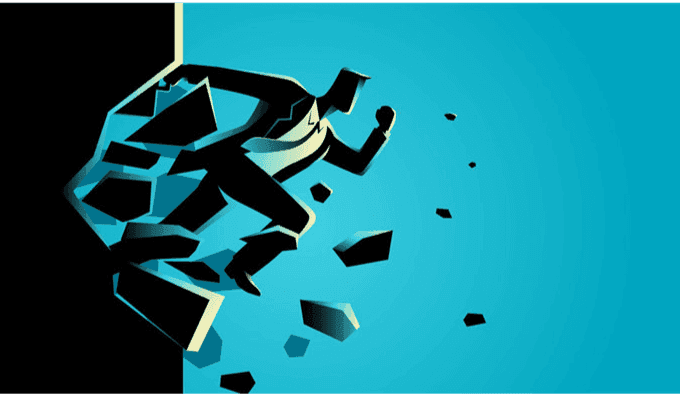What is a database?

LIKE.TG 成立于2020年,总部位于马来西亚,是首家汇集全球互联网产品,提供一站式软件产品解决方案的综合性品牌。唯一官方网站:www.like.tg
A database is a storage system that stores data in an organized manner for easy access and management.
In just the last two years, 90% of the world’s data has been created, and the volume of global data doubles every two years. All this data is stored in databases. So, whether you’re checking the weather on your phone, making an online purchase, or even reading this blog, you’re accessing data stored in a database, highlighting their importance in modern data management.
So, let’s dive into what databases are, their types, and see how they improve business performance.
Database definition
A database is a structured collection of data designed to store, manage, and retrieve information. In a database, also denoted as DB, data is normally arranged within tables, defined by rows and columns, like a spreadsheet layout that facilitates data organization. The structure makes it easy to query data, which is mostly done using Structured Query Language (SQL)—the language used to interact with relational databases. You need a database management system (DBMS), or database software, to interact with a database and manage (access, modify, update, or delete) the data it contains.
These systems ensure you can interact with the database through a unified interface. Some examples of DBMS include:
- MongoDB
- Oracle Database
- PostgreSQL
- MySQL
- SQL Server
The functionality of databases extends to various operations, such as inserting new data, updating existing data, deleting old data, and querying data based on your specific criteria. For example, in a database containing customer information, you might want to retrieve data for all customers who live in a specific city. The criterion in this case would be “City equals New York.” This would result in a dataset of customers whose city field in the database matches “New York.” This type of data retrieval criteria is known as a “selection” operation and is a core function facilitated by SQL.
Want to know how LIKE.TG Data Stack simplifies database management? Hint: it's a 100% no-code platform!
Learn MoreTypes of databases
There are different types of databases. The right database for your organization will be the one that caters to its specific requirements, such as unstructured data management, accommodating large data volumes, fast data retrieval or better data relationship mapping. Here are some types of databases:
-
Relational databases (SQL databases)
Relational databases are also referred to as SQL databases. As the name suggests, these databases are based on a relational model where the data is organized into tables (entities) with rows (tuples) and columns (attributes). Relational database management systems (RDBMS) use SQL to query and manage data. Some examples of relational databases include MySQL, PostgreSQL, and SQL Server.
Relational databases are excellent for applications that require strong data integrity, complex queries, and transactions, such as financial systems, customer relationship management systems (CRM), and enterprise resource planning (ERP) systems.
-
Non-relational databases (NoSQL databases)
Unlike relational databases, NoSQL databases, also called non-relational databases, don’t require a fixed schema. These databases are suitable for managing semi-structured or unstructured data. Types of NoSQL databases include document stores such as MongoDB, key-value stores such as Redis, and column-family stores such as Cassandra.
These databases are ideal for big data applications, real-time web applications, and distributed systems. Some common use cases include social network management and content management.
-
Hierarchical databases
The hierarchical database model organizes data in a tree-like structure with parent-child relationships. Each record type, except the root, has one parent. It’s used for one-to-many relationships but is less stable due to data redundancy, limited independence, querying challenges, and scalability issues.
This model is primarily used in applications where data is naturally organized in a hierarchical manner, like XML data management. Hierarchical databases find their use in scenarios requiring fast, predictable navigation and querying of structured, tree-like data relationships. For example, computer file systems, where folders and subfolders form a natural tree structure, organizational charts within companies, and bill of materials (BOM) used in manufacturing can be efficiently represented and queried using hierarchical databases due to their inherent hierarchical nature.
-
Network databases
It is a type of database model where data is organized using a network-like structure. In a network database, records can have multiple parent and child records, enabling many-to-many relationships. Network databases provide greater flexibility when compared to their hierarchical counterparts.
Network databases are well-suited for complex applications, such as telecommunications, transportation networks, and advanced inventory systems.
-
Document-oriented databases
A document-oriented database stores data in flexible, schema-less documents in formats like JSON or BSON. The focus is on storing and querying documents. The documents can vary in structure within the same collection, allowing for easy unstructured or semi-structured data storage.
These databases are ideal for management systems, such as e-commerce applications, and scenarios that require the storage of complex, nested data structures for easy and fast updates.
-
Object-oriented databases
Object-based databases are designed to work with object-oriented programming languages and store objects directly. In this database model, the focus is on storing and managing objects in reference to their methods and functions. These databases typically support features like inheritance, polymorphism, and encapsulation and are best for applications like computer-aided design (CAD), multimedia projects and applications, software development, digital media, and gaming.
-
Distributed databases
Distributed databases have become the go-to solution for organizations managing massive datasets or requiring high availability and scalability. Unlike traditional databases confined to a single server, these databases fragment data across multiple interconnected computers. The fragmentation allows them to distribute the workload of processing and storing information, offering several key advantages—enhanced scalability, availability, resilience and fault tolerance.
-
Data warehouses
Data warehouses are a specialized type of database designed for a specific purpose: large-scale data analysis. While traditional databases excel at storing and managing operational data for day-to-day transactions, data warehouses focus on historical and aggregated data from various sources within an organization. A data warehouse leverages the core strengths of databases—data storage, organization, and retrieval—and tailor them specifically to support data analysis and business intelligence (BI) efforts.
These are some of the most common databases. Today, cloud computing, artificial intelligence (AI), and machine learning (ML) are pushing the boundaries of databases. Modern databases include NewSQL databases, cloud databases, autonomous databases (also called self-driving databases), blockchain databases, and multi-model databases.
Learn more about different types of databases.
What are the benefits of using a database?
Databases support the digital services used by millions of end-users daily and bring many benefits that enhance how these services operate. Organizations leverage databases for several use cases, such as business intelligence (BI), customer relationship management (CRM), and inventory management. Here are different ways databases benefit organizations:
Databases control data redundancy
A database serves as a central repository of data, which helps save storage space and reduce redundancy through data integration. Techniques like normalization, primary and foreign keys, and indexes prevent data from duplication. Instead of storing the same information repeatedly, each piece is placed efficiently within the database structure. This allows data to be retrieved from various tables when needed, based on the established relationships.
For example, if you manage a library database, you only store member details once instead of repeating them for every book borrowed. Each transaction links to the member’s unique ID, so you can access their information without redundant storage.
Databases provide improved data insights
Integrating data into a single repository enables you to gain more insights from the same data set. The centralized storage method replaces the older, file-based systems where data was scattered across multiple files, making retrieval slower and more complex.
For example, because file-based systems require you to keep inventory and sales data separate, the inventory department might not know your best sellers. However, with a database, both departments can access everything from a single location, improving collaboration between teams and productivity, which in turn leads to improved decision-making and business strategies.
A database secures sensitive information through access controls
Using a modern database management system (DBMS) enhances data security by restricting access to unauthorized users through various access controls. The system determines a user’s role within the organization and their rights for various operations like data retrieval, insertion, updating, and deletion.
For instance, database administrators have the privilege to access all data across all the databases in an organization. However, a branch manager’s access to information is limited to their specific branch.
The use of access controls ensures that sensitive data remains protected and only available to authorized personnel, thus minimizing risks of data breach and improving overall data security.
Databases provide scalability in handling ever-increasing data
Databases provide a way to manage the increasing volumes of data and ensure that applications stay responsive and available as they scale. Databases adapt to the growing volumes of data through two common approaches.
- Vertical scaling (scaling up)
This approach involves adding more hardware resources to an existing database server to handle increased load. While there’s a limit to how much you can scale a single server, modern hardware can support significant growth. For example, enterprise-grade servers can be equipped with terabytes of RAM and multiple CPUs, offering substantial processing power for database operations.
- Horizontal scaling (scaling out)
With horizontal scaling, the data is distributed across multiple machines by adding nodes (a cluster) to handle more data and read/write operations that would not be possible in a single server. Horizontal scaling is virtually limitless, depending on the database architecture. For instance, some large-scale operations in an enterprise may manage petabytes of data across thousands of servers.
Beyond these two approaches, the sharding technique is also used in both relational and NoSQL databases to scale data. Sharding involves dividing data into smaller parts (shards) that are distributed across several servers to improve processing speed for large data sets. For example, Google’s Bigtable and Amazon’s DynamoDB use sharding techniques to manage their massive databases.
Major components of a database
Databases are the core of modern information management, but what are the elements that make a database a database? Here are the major components that define its structure:
Data
Data is the most important component of any database. It is the stored information that the systems within an organization interact with and manage. Data in a database is organized in a way that allows for easy access, manipulation, and analysis, supporting various business operations and decision-making processes.
Database engine
A database engine is the underlying software that enables the database to operate effectively and carry out its intended functions. Some examples of database engines include:
- MongoDB (for NoSQL databases)
- Amazon Aurora
- Google Cloud Spanner
Organizations also use embedded database engines and in-memory database engines to improve application performance.
Database schema
A database schema defines the structure and constraints of your database. In terms of relational databases, it specifies the tables, the fields within each table, and the relationships between them. It’s a model of how your data will look. The schema doesn’t contain any data itself; it just facilitates database design per your organization’s needs.
Database access language
It refers to the language you can use to write queries and commands to interact with databases. SQL is the most prevalent language, but variants like MySQL and Presto also exist.
Query processor
As the name suggests, a query processor processes your database queries in executable form.
Metadata
Metadata serves as an instruction manual for your database, providing essential details about its contents and structure. Stored in data dictionaries, this “data about data” helps the database software understand how to interact with the information stored within.
Hardware components
Hardware components are the physical components of a system on which a database runs. These are required for storing data, executing software, and ensuring smooth operation of the database. The hardware components of a database include:
Storage devices: these are devices that hold all the data a database manages; these can be hard drives (HDDs) or solid-state drives (SSDs). The choice between HDDs and SSDs can affect the speed and efficiency of data retrieval.
Memory (RAM): It temporarily holds data that is actively being used or processed, making data retrieval operations quicker.
Processor (CPU): The central processing unit, CPU, performs the data processing operations, such as command execution, query processing, and transactions.
Network components: These are the communicators of the database. Network components include network cards and routers that connect the database server to the wider network, allowing it to send and receive data from other systems and users.
Database challenges
While databases offer numerous benefits, they have their own set of challenges. Here are a few database challenges to be aware of:
Working with databases can be expensive
Working with databases, whether cloud-based or on-premises, can be expensive. Cloud-based solutions, while initially cheaper for storing and managing data, often employ consumption-based pricing models, leading to unpredictable costs associated with its usage, storage, and processing.
On-premises databases demand heavy investment in hardware and software, alongside additional maintenance expenses. In both cases there’s the need for specialized database experts and IT professionals to manage and maintain these systems, also adding to the cost. Additionally, unexpected downtime from hardware or software failures can further escalate the costs.
Migrating data between databases is a complex undertaking
When you’re moving data between databases, you’re reading from one and writing to another at the same time. During this transition, determining which database holds the true, up-to-date data can be a challenge because of asynchronous updates and latency issues. If both the source and the destination databases are in active use during the migration, new data added to the source system may not be immediately reflected in the destination system. This discrepancy can lead to inconsistencies, which, in turn, make it difficult to determine which system contains the most current data.
Managing live database updates
Performing live database updates poses several risks—from data integrity issues to performance degradation and potential downtime. Concurrency problems and incomplete transactions lead to data corruption. Structural modifications consume extensive resources, which impacts system performance and causes blocking. In these scenarios, ensuring high availability becomes challenging, as some updates necessitate taking the database offline.
For example, removing or repairing nodes can temporarily impact system performance in a database like Cassandra. Similarly, in an older version of MySQL before 5.6, adding a column to a table would lock the entire table.
Risk of data loss due to database failure
Databases are complex systems and, despite the best efforts, are prone to various types of failures that can’t always be prevented. Issues like software bugs can interact with the database and corrupt or accidentally delete the data. Similarly, physical issues like hardware failures, network disruptions, and systemic overloads from sudden high demand, also known as the thundering herd effect, can add more to these risks.
How to choose the right database
The right database can significantly improve the ability of an organization to manage its data effectively. However, there are different types of databases, and choosing the right one can be tricky. When choosing a database, start by understanding your data needs. Identify whether your data needs will be best met with a SQL or NoSQL database.
Data needs
- Data structure: Analyze the type of data the organization needs to store—structured, semi-structured, or unstructured. Relational databases excel with structured data, while NoSQL options cater to more flexible data models.
- Data volume and growth: Consider the current data size and anticipated growth. Choose a database that can handle increasing data volumes without compromising performance.
Performance requirements
- Read vs. write workload: How will the organization use its data? For example, frequently pulling customer information for reports and analysis is a read-heavy scenario. On the other hand, if the business involves a lot of real-time updates, like processing online transactions or managing inventory in real-time. Those scenarios favor databases optimized for frequent writes.
- Query complexity: Think about the complexity of queries the end-users will be running. Relational databases are ideal for complex queries with joins across multiple tables, while NoSQL databases might be better suited for simpler queries.
Technical expertise
- In-house skills: Organizations must evaluate their team’s expertise in managing different type of databases. Some databases require specialized skills for administration and maintenance.
- Integration needs: Consider how the database will integrate with existing systems and applications. Choose a database that offers compatible tools and APIs for seamless integration.
Cost considerations
- Explore licensing models for different database solutions. Consider open-source options alongside commercially licensed products.
Security features
- Evaluate the database’s security features, including access control, data encryption, and disaster recovery capabilities. These are crucial for protecting sensitive business data.
Future considerations
- Scalability: Think about future growth. Choose a database that can scale horizontally (adding more servers) or vertically (adding processing power) as the organization’s data needs evolve.
- Flexibility: Consider the potential for future changes in data structures or query patterns. Choose a database that offers flexibility to adapt to evolving requirements.
It’s also important to evaluate other important factors such as latency and throughput.
Tips and best practices to maintain databases
Here are some key tips and best practices to maintain databases:
Regular backups
Regular backups provide a safety net in case of accidental data deletion, hardware failure, or cyberattacks. It is always a good idea to establish a backup schedule based on your data update frequency and choose a reliable backup method (full backups or incremental backups) to ensure a complete recovery point.
Automate manual database management tasks where possible
As businesses grow, their databases become more complex, which can slow down updates. A survey revealed that 41% of database managers need over a week to approve changes due to many simultaneous requests. Using automated tools to manage manual database tasks can help you track, manage, and automate database schema changes across all systems. Using these automated tools, you can also identify potential bottlenecks in data management, speeding up decision-making and implementation.
Defragment your database
Fragmented data means that related data points are spread across the storage, slowing down read and write speeds. By defragmenting the data, you consolidate these fragments, enabling faster access and processing and quicker response times for data queries.
Defragmenting a database also leads to more efficient resource use and overall enhanced application performance, directly impacting your business operations and user satisfaction.
Maintain documentation
Proper documentation helps keep a database healthy. Document the database schema, user access controls, backup procedures, and any troubleshooting steps implemented. This facilitates knowledge transfer within data teams and ensures smooth operations, even with personnel changes.
Conclusion
Databases are complex, and choosing the right database for your enterprise involves careful consideration of factors such as the type of data you are handling (structured or unstructured), scalability needs, and the specific functionalities that are required to meet your business goals. Beyond just choosing between SQL or NoSQL databases, your organization also needs a modern data management solution to effectively manage data as per business needs.
LIKE.TG is one such platform; it’s an AI-powered data management platform with built-in data governance features. With LIKE.TG you can:
- Integrate data from multiple databases via automated data pipelines
- Consolidate data into your target database, whether on-premises or in the cloud
- Migrate data between databases using native connectors
- Ensure data quality before, during, and after data migration
If a truly unified data management experience is what you need, then opt for LIKE.TG Data Stack. It enables you to:
- Extract and manage unstructured data from a wide range of data sources
- Build automated data pipelines to integrate data
- Build a data warehouse in a matter of days, not months
- Streamline B2B data exchange with LIKE.TG EDI management
- Build, publish, and monitor APIs with LIKE.TG API management
And much more—all without writing a single line of code.
Ready to try LIKE.TG? Download a 14-day free trial or sign up for a demo.

现在关注【LIKE.TG出海指南频道】、【LIKE.TG生态链-全球资源互联社区】,即可免费领取【WhatsApp、LINE、Telegram、Twitter、ZALO云控】等获客工具试用、【住宅IP、号段筛选】等免费资源,机会难得,快来解锁更多资源,助力您的业务飞速成长!点击【联系客服】
本文由LIKE.TG编辑部转载自互联网并编辑,如有侵权影响,请联系官方客服,将为您妥善处理。
This article is republished from public internet and edited by the LIKE.TG editorial department. If there is any infringement, please contact our official customer service for proper handling.