客服系统

Why Does Employee Retention Matter?
Are high sales rates and ROI the true measure of a thriving business?
While a continuous streak of customer acquisition and high-selling products is impressive, these all prove meaningless without a team of competent employees to carry out the business’s most essential operations.
When employees start leaving one after the other, it is usually not a good sign for any business. The failure to acknowledge and work through workplace issues affecting employee motivation and performance could potentially lead to a business's downfall.
In contrast, working hand-in-hand with staff to improve work performance and employee satisfaction is the first step to implementing an effective employee retention program.
What is employee retention?
Employee retention is the capacity of any company or business to keep its staff on payroll. Businesses with high employee retention rates imply empathetic management and well-accommodated staff. After all, why would people want to leave a company that adheres to their needs and demands?
There are internal and external factors that affect how well a business can encourage its workforce to stay.
During the onslaught of the COVID-19 pandemic, companies worldwide experienced a dramatic decrease in their in-house workforce. If not due to income loss and forced closure, some employees had to resign to protect themselves from the deadly virus. Others chose to find a more convenient money-making alternative, either in the form of a home-based job opportunity or a new business venture.
COVID-19’s economic impact is an example of external circumstances that test employee retention. Although the pandemic is out of the employer’s control, there are still specific countermeasures that they can work on to adjust to the sudden shift in employee expectations. These countermeasures involve adjustments in the workflow, chain of command, and task distribution. It would not be reasonable to use the pandemic as an excuse for not being able to revise company policies for the benefit of the staff.
On the other hand, some of the most common internal factors that influence employee retention include salary rates, employee benefits, stress management in the office, and team dynamics. Overworked and underpaid staff are likely to resign and find job opportunities with higher offers. If the workplace is demotivating and tolerates toxic behavior within the management and staff, it discourages people from staying. At the same time, the lack of opportunities to advance their career are huge red flags, especially for tenured employees.
Why is it a relevant factor in a business’s long-term development?
Retaining employees, whether old or new, is a sign of empathy and concern for the welfare of the staff. Any business would find it almost impossible to advertise their products, engage potential customers, and sell without a team to back them up.
Who will carry out their marketing strategies? Who will engage interested buyers and address customer concerns? Who will represent the company and leverage its success with the business’s core objectives?
That said, employee retention is crucial in the following:
Reducing operational costs — Replacing tenured staff with new hires is costly for any business. The constant need to hire and train new personnel skews the time and resources meant for gaining stability and securing ROI for the business. Instead of moving forward, companies are held back by the repetitive cycle of guiding newly hired staff and orienting them about workplace culture.
Whereas, when trainees are molded into experts in their field, the company is also equipped with a well-oiled combination of skills and broadened knowledge base that enable companies to exceed customer expectations. More satisfied customers also mean more earnings for the business.
Boosting employee productivity — Employees are driven by management that proactively exhibits a consistent need to grow with their team. When staff observes that their colleagues are satisfied and encouraged to stay with the company for a prolonged time frame, it speaks volumes. It shows that the company values them as key players in sustaining and growing the business exponentially.
Reinforcing brand credibility — Customers are more empowered thanks to the interconnectivity of social media platforms. It is easy to expose brands abusing the rights and welfare of their employees. In contrast, businesses that encourage resilience, teamwork, and competence among their staff tend to gain the trust of their target customers. The drive to challenge employees to exceed their capacities in a nurturing and positive manner reflects favorably on a company’s new and existing clientele.
Enhancing customer experience — Happy employees bring happy customers. You can tell that employees are prioritized through their work performance and how they communicate with clients. They radiate positive energy and exhibit a professional and dependable work ethic. Moreover, their stellar customer service is consistent and easily recognized by both new and long-time customers.
Augmenting employee training/onboarding process — The better a company is at retaining their employees, the more they are inclined towards continuously improving how they meet employee expectations and demands. They are backed by constructive feedback backed by first-hand experiences of their long-time staff. Consequently, the management can draft employee welfare strategies that adhere to their needs and reflect the business;’s unique setup.
It is unfortunate that even in a modernized society, people still hear personal accounts of abusive bosses and large-scale corporations notoriously exploiting their employees for their personal gain.
If you happen to be a business owner who stumbled upon this blog, do not be one of these heartless bosses who disregards the grievances of their staff. Instead, be a compassionate leader who takes the time to address employee concerns, discuss them with their team, and devise solutions to resolve these dilemmas.
Employee retention is not limited to keeping a team of professionals who will help them generate sales and acquire more customers consistently. It also focuses on promoting a harmonious work environment. People become more motivated when they have a positive working relationship with their colleagues and feel that they are appreciated in the company.
Next to customers and loyal patrons, well-accommodated employees are powerful advocates of what a business aims to represent and achieve.
Author Bio: This article is written by our marketing team at LIKE.TG. LIKE.TG is a leading provider of HR solutions, including recruiting, onboarding, employee engagement, and intranet software. Our aim is to help your company improve employee engagement, employee productivity, and to save you valuable time!
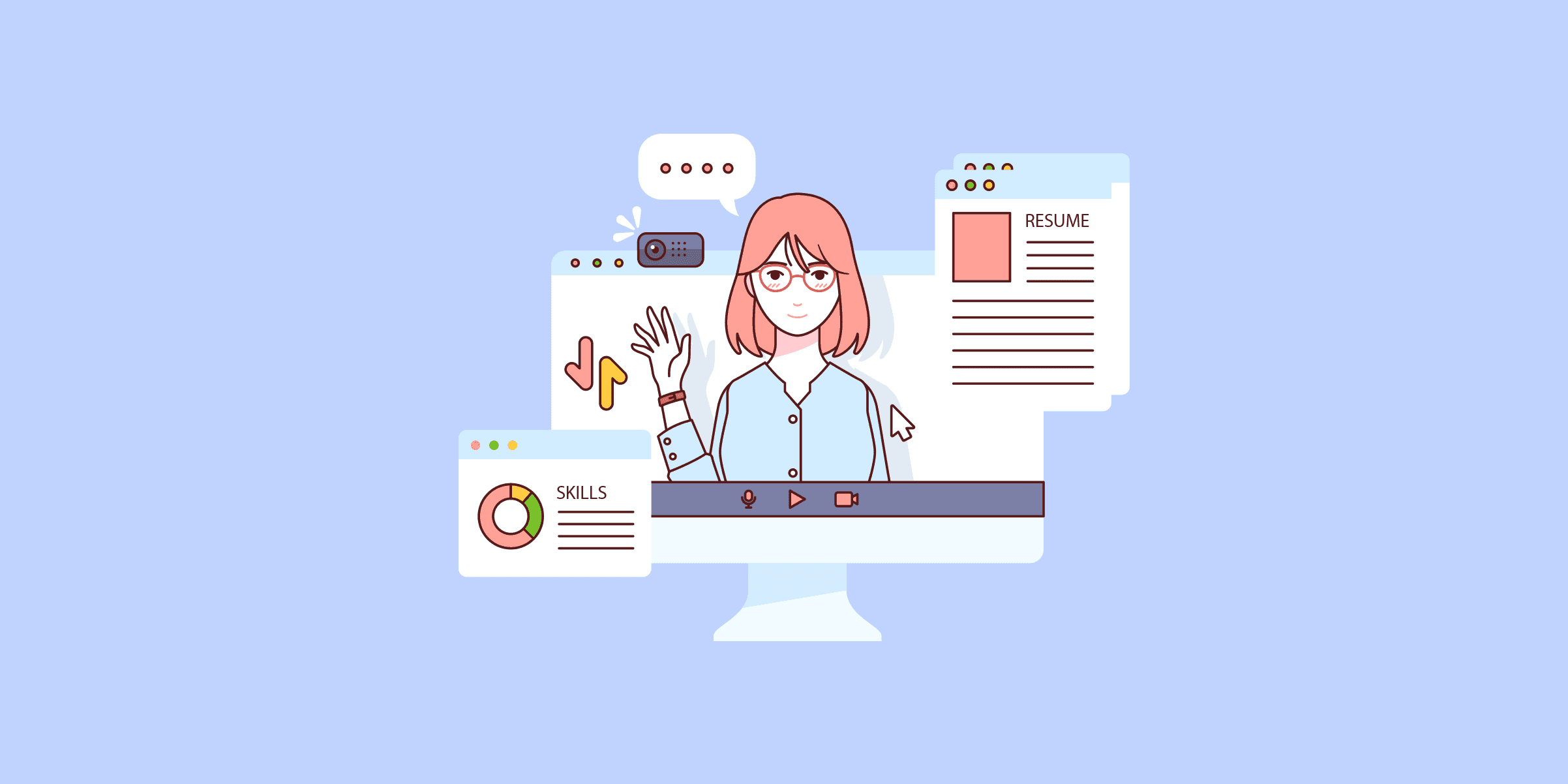
11 Ways to Engage Employees
When done right, employee engagement results in each member of a company giving their best. They’re better at collaborating with the rest of their team—both on a personal level and when completing their job-related tasks—and are committed to company-wide success.
If engagement at your company is lacking, there are a lot of ways an uninspired workforce can be felt across a company and create a dramatic ripple effect. The key to turning this around is a commitment to improving your company culture from the inside out.
So let’s get familiar with what employee engagement is and why you shouldn’t overlook it. Plus, we’ll offer our employee engagement ideas, which have been tested at organizations of all sizes and in a variety of industries.
No credit card needed Less than 5 min to set up
What Is Employee Engagement?
Employee engagement refers to the level of enthusiasm and commitment an employee feels towards their job and the organization. It encompasses how invested employees are in their roles and their willingness to go above and beyond to contribute to the company's success.
Engagement is, at its core, about company culture. The workplace should be a place where employees are generally happy, as they spend a lot of their time there.
The Best Employee Engagement Ideas
1. Compensate Competitively
People like to feel acknowledged for their hard work. And although salary is important, it’s not all they want. Be sure you’re staying on top in areas such as healthcare offerings, retirement plans, and generous PTO.
2. Establish a Rewards System
Whether it’s marketing, productivity, or engagement, there are a few things that wouldn’t benefit from the implementation of a gamified system.
Start by setting clear, measurable goals that align with company objectives, and then create engaging challenges or milestones around these goals. This system could involve earning points for hitting targets, completing tasks, or demonstrating company values, which can then be exchanged for various rewards such as extra vacation days, gift cards, or public recognition.
For example, employees might earn "innovation points" for contributing unique ideas, which are displayed on a digital leaderboard and lead to quarterly prizes for top performers, fostering a fun and competitive atmosphere that motivates everyone to engage more deeply with their work.
You can make this process even easier by implementing employee recognition software.
3. Offer Training and Career Advancement
Employees don’t want to stay in one position forever; they want to grow. That doesn’t mean that you need to prepare them to leave the company for greener pastures—instead, aim to make your company the greenest pasture out there.
Make sure every employee knows that promotions are not only possible but expected, given good work. Thus, you will find that training will be much appreciated. You can send them to conferences and workshops, assign them recommended readings, or provide them with company-branded how-to demo videos if they are working remotely.
4. Encourage Autonomy, Not Micromanagement
No one likes to feel that they are being micromanaged. Yes, employees should be held accountable, but they want to know that you hired them because you trust in their abilities to do their job. Give them direction, set deadlines, and then set them free to get the job done effectively.
You can of course, as a leader, guide them along the way if you notice that something they’re doing could be done more efficiently, but make sure you are not checking up on them at all hours of the day. Use your check-ins sparingly and they’ll be more likely to see them as help than feel a hint of dread.
5. Offer Remote Work Options
It may seem counterintuitive to let employees work from outside the office to boost their engagement, but negative office environments can cause work anxiety and thus hinder employee engagement.
In addition to relieving the stress of your employees, offering remote working arrangements will also help you stay competitive. This could look like allowing employees to work from home certain days of the week, setting up satellite offices, or even offering fully remote positions where team members can work from anywhere with internet access.
6. Encourage Personal Projects
One of the top things employees look for in a workplace is one that fosters a healthy work-life balance. Encourage them to have a life outside of work.
Do they want to hone a skill that is not directly related to their day job? Great, feel free to help them out if you know of resources you can suggest. Cheer them on. Show up for them however you can.
Managers and their subordinates should be able to talk about personal endeavors. If coworkers can share more and help each other out when it comes to their hobbies, they will be happier all around and learn to build each other up.
7. Facilitate Communication and Encouragement
Teams that like and appreciate each other work together best. Push for your employees to get to know each other and treat one another as respected individuals.
Plus, with the help of good engagement software, they can have a platform to give shout-outs and praise to their fellow staff. It shows each member of the workforce that the other members of the team truly believe in them and are taking note of their accomplishments.
8. Make Onboarding a Breeze for All
No one likes coming into a new job and filling out a ton of paperwork. Nor do you need it to be the first thing a new employee thinks about upon walking through the door on their first day—you want them to be excited about the orientation process and focused on the job they were hired to do.
The right software will enable smooth transitions for new hires rather than present a bit of a turnoff, as it may have been in the past. Getting the correct forms filled out and catching them up to speed does not have to be a dreaded task when everything is available virtually in one easily accessible place.
Today, it is more than possible to find an onboarding system that is a great experience for already busy HR staff and anxious new employees alike. With the latest technology, you can be sure they’ll feel welcomed rather than overwhelmed.
9. Welcome Employee Feedback
You want your organization to have integrity and transparency. This is not to say that you should toss out your corporate hierarchy framework. While most decisions should continue to come from the top, your employees need to feel that their voice is valued.
Invite feedback from all team members—yes, even from interns. Everyone should understand they deserve to have their opinions heard. They are more likely to be engaged and enthusiastically interact with their team if they feel they have a voice—and that you’re listening.
You do not have to accept every suggestion, but if an employee brings a concern to your attention or an idea of how to improve any area of your business, hear them out. Thank them for their contribution and see to it that it is at least considered.
10. Hold Contests and Have Themed Office Days
Who said work can’t be fun? Keep things interesting by, when appropriate, holding little games or themed days at the office.
Try a game night (or lunch). Whether it’s trivia, Pictionary, or even sports, having employees engage in friendly contests is always a good way to get the creative juices flowing and build relationships within the company.
Relay race obstacle courses, escape rooms, board games, card games, VR, you name it. As long as it’s something fun, cooperative, and takes away the stress of work then it’s a suitable candidate for game night.
Themed days can be aligned with major holidays such as a cook-off for Thanksgiving, costumes for Halloween, or a Secret Santa gift exchange for Christmas. And don’t forget about birthdays, as they’re easy to celebrate but just as easy to miss if you’re not keeping track.
11. Take Employees Out to Lunch
Going out to lunch with all the employees in your office provides a great opportunity to get to know everyone better. Plus, it gives them the opportunity to open up to you about any problems they may be facing.
Most veteran HR managers would agree that they’ve had better luck catching problems early when they already have a rapport with the employees at their company. It also helps you gather invaluable feedback about how the employees would want the company to run, what changes would make their jobs easier, and even any operational inefficiencies.
In addition to these small outings, you could also organize company-wide lunches every quarter so that everyone has the chance to build a stronger relationship both with their coworkers and the company as a whole. This reminds them that they’re part of something big and worthwhile.
12. Volunteer as a Company
Many enterprises make giving back to the community a priority. Don’t just give money, though, as things can easily be made more personal than that. One poll found that a staggering 68% of employees would take a job with a company that values volunteer work over one that does not make time for it.
We’re also seeing that corporate social responsibility (CSR) ranks highest among millennials. Cone Communications reports that up to two-thirds of young professionals said they wouldn’t even consider working for a company that does not prioritize this. Not to mention, it’s great for team building.
Encourage your staff to volunteer together instead of simply giving them time off to do their own individual community service. And don’t be afraid to change it up—if you don’t have a set organization to which you prefer to donate, you can even have employees vote on which charity or nonprofit they’d like to help each year.
13. Have Snacks in the Office
Employees are more likely to engage with their work if they have access to extra benefits, particularly yummy snacks. You don’t have to spend a fortune on professional catering or bog your employees down with junk food.
There are quite a few nutritious snacks that you can offer such as avocados, dark chocolate, or red grapes. These will keep your employees both happy and healthy. It even serves as an extra incentive to join when headhunting talent. And there are plenty of food ordering solutions available worldwide to make things even easier.
14. Review Regularly to Gauge Happiness
Employees who regularly get to use their strengths, skills, and abilities were found to be as much as six times more likely to be engaged at work—and 8% more productive, according to research from Gallup.
Hold regular reviews with the aim of not only gauging their performance but also checking in on their overall well-being. If they’re not showing the growth their managers were expecting, there could be an underlying reason for that.
Make sure these assessments are a two-way street—don’t just talk at them, rather, give them a chance to explain their side. Ask them what their goals are, what you or their supervisors could be doing better as leaders, and what would improve their outlook on the job.
Get them to understand that you take change seriously and that if something can be identified that will help them do better, you will do your best to make that a reality for them. In the end, this should end up proving to be a solution, both for them and for the company as a whole.
15. Meet In and Outside of the Office
With all the tools we have in this digital era, it doesn’t matter if your team is distributed across the globe or sitting across a section of cubicles from one another, there is a way for them not only to get along but genuinely like each other.
Make sure to hold meetings regularly so that everyone is on the same page. Employees should see this as an opportunity to collaborate and ask for help. When people come together to share ideas, fewer potentially great ideas will escape the organization. Some of the greatest innovations started from joint efforts.
If people are remote, have them call or video into a conference. Even if the team is all situated at a physical office location, don’t skip this step. Emails cannot always replace the nuances and camaraderie of face-to-face interaction.
And it’s not just about work meetings. Organize ways for your people to meet up outside of work as well. Hold private company holiday parties at rented venues, invite staff to join together at a bar if everyone is local—or, if you have the funds and some of the team is remote, try gathering everyone together for annual, or biannual, retreats.
You want your team to feel like a cohesive group. And those who have fun together often stay together, creating memories that can then be taken back to work with them and shared among work friends.
Why Is Employee Engagement Important?
Hiring Top Talent
When a candidate is first researching to see whether they might want to apply, they’ll often look at websites that show current and former employees’ ratings of employers. When the majority of employees are pleased with their experience at the office, positive reviews show prospective hires what a great place your company is.
Boosting Productivity
Employees tend to be more productive when their overall experience is positive. And more productive team members are, of course, great for your bottom line.
The stock prices of businesses that have made it to Fortune’s “100 Best Companies to Work for" have risen 14%, per a study from the Jackson Organization as reported by Forbes, while those not on the list are reporting a mere 6% increase.
When it comes to salespeople, for instance, happier professionals are reported to be able to raise sales by an astounding 37%, on average, according to the Harvard Business Review.
Improving Client and Customer Relations
Happier employees generally provide a better experience to clients and customers. They genuinely believe in what they are selling and want to go the extra mile for customers’ success.
Lowering Turnover
Don't lose your best employees because they aren’t happy enough while at work. Keeping employee engagement high boosts talent retention.
Voluntary employee turnover has many costs. Plus, filling an empty role has a negative effect on employee morale and takes time and money. When employees see others exiting the company, they might think something is wrong and consider other opportunities.
Employee Engagement Tools
If any of these employee engagement ideas got the gears turning and sparked excitement for you while picturing all the new, interesting things you can have your team do together, get in touch!
We can walk you through LIKE.TG’s engagement software, such as the ever-popular Workmates, to show you how tools that are easy, fun, cost-cutting, and time-saving can get you where you want to be.
A tight-knit, more communicative, and all-around more productive work environment is possible with our expert advice and acclaimed technology. To see happiness levels at your company rise quicker than you ever thought possible, reach out and we’ll help you reap the benefits of a more engaged workforce.
Try Workmates Interactive Demo
Click through it yourself withinteractive demo.
Try It Now

Managing a Team Across Multiple Remote Locations
When getting into the remote developers’ world, you might encounter a big obstacle - working with and managing a team across time zones. If you think about becoming a manager of multiple remote workers within different time zones, you’ll need to have a good management approach and some help from technology. In order to successfully work across different time zones, you’ll need to have great organization and good company culture so you avoid frustration and misalignment issues. It’s not easy, but we’ve managed to gather up some great tips that might be able to help your teams work. If our remote teams worked through that obstacle - so can you.
Set Clear Expectations in Your Team
Since it’s not possible to manage each of the team members works working in your team in multiple locations, it’s best to clarify expectations at the very start. What we do is organize face-to-face conference calls to discuss and set all the expectations for each member of the team and for the team as a group so that everything is clear and transparent. We also assign all tasks at the beginning of the week (what better way to start your Monday) so that everyone can analyze and assess the work beforehand. By setting day-to-day objectives, we want to keep the workflow going without the impact of different time zones. And it also makes it easier to make weekly, monthly, and even yearly plans which will help with task management and workflow distribution.
Make Sure You Communicate Your Working Hours
Having work hours is important for any person - it’s not just that concerns teams. When working remotely, it's important to have a schedule that you will stick to so that you can keep the work-life balance. When it comes to working with a team, we've found that it's best to set the working hours on the company calendar so there is no confusion about availability. You should also have some flexible parts of the day when possible, in case a colleague's time zone doesn't fit your own at all but you need to discuss things or work together on a code.
When it comes to meetings, although you may feel pressure to say yes to every meeting even though it's 4 AM in your time zone, it's important to stick to your schedule. It's always best to check with your colleagues to schedule meetings in a time that will best suit everyone, without harming or forcing someone to be awake at 4 AM if they don't want to.
If you're managing dispersed teams of developers like us, you can also try working with a default time zone. Why exactly? To avoid any confusion when scheduling meetings or collaborating on something. Scheduling meetings and assigning deadlines in your time zone can cause unnecessary mix-ups when people try to basically translate the time into their time zone. To avoid this possible confusion, you can set an official time zone that will be used as a reference for all meeting scheduling and deadlines. This way you will be able to avoid misalignment, confusion, and even delays in the task delivery process.
Embrace an Asynchronous Collaboration Option
Having an asynchronous collaboration is a global workflow that remote team members are using to optimize work processes and company culture, especially when working across different time zones. Since it’s globally accepted as a way of working - we also decided to do it. With our team being geographically dispersed and working in different time zones, our asynchronous collaboration approach has helped us finish all the tasks within the given deadlines and even improved our collaboration.
Use a Platform to Help You Manage Everything
Working with a team in different time zones has been a challenge for years now, but technological advancements have enabled easier managing of multiple locations regardless of the different working hours.
Now, we all know Slack - everyone is using it. You definitely need a communication tool like Slack, Teams, or Discord, but you might also want to consider getting a project management tool as well. In order to make sure all of your tasks are efficiently taken care of, a project management system can help you manage your team, distribute tasks, and track the progress of everything that is being done. And by having the right tools like LIKE.TG, you can automate all the necessary tasks and manage your team regardless of where you're working. You will be able to increase the work efficiency using the employee handbook, track progress, and schedule meetings to discuss the progress and plan the next steps.
Appreciate Your Team Members and Invest in Your Team
When working in an office, adapting new employees and maintaining your current ones to your work culture is an easy task. What about when your offices are located worldwide and you don’t actually see your team outside of Zoom meetings even though you perform effective communication?
In a remote work environment, it's necessary to dedicate time to help all new employees understand and adapt to the work culture, but it’s also essential that you take care of your current employees as well. Appreciation has a great role when building positive employee engagement across different time zones. If your team is putting in the effort into balancing their workload and successfully completing all the tasks, they deserve recognition for a job well done.
Apart from sending emails (or slack messages) for appreciation, you can also organize different fun activities, workshops, or just casual chats that will help everyone grow professionally and bond with each other. Our team loves to get together once in a while and just have a relaxing moment without the pressure of work. It really helps with motivation and prevents any burnout.
Author Bio:
Daxx Team is a team of passionate creative writers, content marketers, designers who vigorously research internet as well as cooperate with developers and Managing Director at Daxx by Grid Dynamicsto provide you with the top-notch material about tech, salary trends, development team hiring and management tips as well as up-to-date information about Ukrainian IT outsourcing market.

Employee Engagement Strategies for Remote Teams
Engaging employees is hard for employers. But in a remote working environment, it is even rigid. Keeping them engaged during remote work is the key focus of the employers as they have to do it the ‘virtual way’.
The question for the HR team remains: is it demanding to connect with employees during the new normal? The answer is no. We’d be covering employee engagement strategies to make your remote teams happy and stay productive during the WFH scenario.
First of all, what is employee engagement?
Employee engagement makes employees feel happy, productive, and loyal towards the company. Employees nowadays don’t just want a salary, but they need appreciation for value, growth in their career. If you fail to give value and a happy workplace. They are most probably going to quit.
The positive side of keeping remote employees engaged provides greater levels of productivity, performance, and satisfaction among the employees.
Before employee engagement strategies for remote teams. We recommend you implement tools to help them stay connected and have seamless interactions between teams. Consider these tools:
Slack
Zoom
Asana
Jira
Employee engagement strategies you should implement for remote teams
#1. Virtual recognition and rewards
This particular remote engagement strategy makes a difference by improving the satisfaction levels of remote employees. Even working remotely, employees need to know they matter to the company. Without any recognition, your remote workforce is more likely to get disengaged.
Therefore, ensure that you plan rewards and recognition initiatives that don’t stop. Virtually recognizing employees is simple; a thank you on video calls will work. You can ask your team members to acknowledge when someone exceeds their expectations. You can also opt for remote-friendly options such as gift cards, reward points, etc.
#2. Conduct regular employee engagement surveys
As an employer, you need to know what your remote workforce wants. Employee engagement surveys are the way to go. To get results from your survey, you need to address specific questions that address workplace issues and be open about the survey.
Here are some questions you can include in your employee engagement survey:
Satisfaction questions
How do you feel about work today?
Are you proud of working for [organization]?
Do you enjoy working with your team?
Future orientation questions
Do you see yourself working here in a year?
Do you have the tools needed to maximize your potential here?
Have you recently thought about leaving [organization]?
Open-ended questions
Are there any problems with our culture?
How can we help improve your engagement at work?
What practices do we need to change?
Once you have analyzed the results of your employee engagement survey, you’ll be able to identify the areas where you need to work the most.
#3. Stop micromanaging
Team leads and managers believe in a need to micromanage the work. They recognize that without micromanaging, no task will get done. This misconception can make your remote employees disengaged. Employees want to work with autonomy and feel trusted. Micromanaging them will make them feel alienated and lose productivity.
Combating this problem is necessary for employers to focus. The solution is managers need to set expectations with the aid of KPI strategy. Setting specific goals for remote employees will provide them with an opportunity to grow, promotes transparency, and eliminate the need for micromanaging.
#4. Improve engagement with better work-life balance
The employer needs to know that employees are not machines. And when they are doing remote work doesn’t mean they are available 24x7. According to a study, working long hours backfired to company success.
That’s why maintaining a healthy work-life balance helps remote employees to reduce stress and prevent burnout. Here are some strategies you can implement to help the employees to maintain work-life balance:
Promote flexibility at work.
Encourage time off.
Take mental health days.
Create realistic deliverables.
Scheduling weekly check-ins.
Eliminate challenges and roadblocks.
#5. Remove unnecessary team meetings
As the companies are shifting to remote work culture team meetings are constant. It is because the companies are trying to compensate for the lack of face-to-face interactions that used to be a part of regular work culture. However, unnecessary virtual meetings can prove harmful to already stressed-out remote workers. These virtual meetings can get replaced by a team-wide email. For the necessary virtual conferences, mark a calendar and ensure only vital people are in the interview.
#6. Keep remote employees engaged with collaborative tools
A study has found that 63% of the employees wanted to quit because inappropriate communication interfered with their ability to do seamless tasks. Many professionals are working as distributed teams making the interaction difficult.
Thankfully, we have the technology to fix this issue. Remote working tools like Slack, Zoom, and Skype helps to stay connected with the virtual team members. Employers must incorporate online tools to help the remote workforce. It allows the communication flow without a break in the task.
#7. Virtual knowledge sharing sessions
According to research, knowledge sharing positively affects employee engagement. This happens simultaneously when the workplace is open. But during remote work, it is a little bit difficult. Put some effort into structuring it. Here are some practices to follow that’ll help you to kickstart online knowledge sharing sessions:
Mentoring program
Problem-solving workshops
Discussion group
Monthly presentation or talk
#8. Plan fun activities for employee engagement
Giving your remote employees a chance to ditch their desks and interact with their team members will keep them engaged. Here are some of the employee engagement ideas when looking to plan fun activities:
Celebrate birthday week and work anniversaries: Let your employees know that you care for them beyond their role by recognizing special events such as birthdays and work anniversaries. It fits well during the remote work culture.
Monthly parties: A team that bonds well works together. Hosting a monthly-team party provides you with an opportunity to bond with the employees.
Skill-based games: For example, organize virtual puzzle competitions among teams. Solving puzzles promotes communication, better bonding. Attach incentives for adding more competitive spirit among remote work teams.
#9. Make your remote onboarding process fun
Organizations work hard to provide a seamless onboarding experience, and remote onboarding shouldn’t be demanding. Making new employees feel at home and connected in a virtual environment is key to retaining them over time. Consider hosting get-to-know virtual video calls where new employees interact with existing team members. Make a list of icebreaker questions to make the conversation easier for the new employees. An interactive onboarding experience will encourage new hires to participate in company events in the future.
#10. Create remote work policies
The freedom to work from anywhere can be exciting. To keep remote workers in sync, you need to craft remote work policies that set up expectations. These policies will give remote workers a tangible connection to the organization and let them know they have the same responsibilities.
The policies must address things like remote communication guidelines covering when everyone should be available for meetings. You can also use this opportunity to reinforce data protection policies when sharing information with clients.
Finally
Employee engagement strategies are crucial for engaging remote workers and improving overall productivity, happiness, and satisfaction. It is all about understanding what your employees want during the remote working scenario and working towards it.
Author Bio:
Ginni Agarwal is a Talent Acquisition Expert at Upright Human Capital with extensiveexperience in Tech and Non-tech hiring. The company aims to provide a healthy workplace for the right set of talent to the company without any fear of losing our human capital. She loves blogging, writing articles about Talent Acquisition, and the recruitment industry. She has been associated with the Talent Industry for a while. She enjoys sharing her experience with others.

4 Tips for Seamless Remote Employee Onboarding
It can be tough to onboard new employees, particularly if they’re remote. They can't just pop into the office for a meeting, and you can't always quickly bring them up to speed on all the company's goings-on. But with a little effort, you can make the process smooth for both the employee and your team.
Several tools and technologies can help make the onboarding process easier for you and your new employee. For example, video conferencing software like Skype or Zoom can be used for virtual training and tours. And there are many online tools, such as Google Drive, that can be used for collaboration and sharing documents.
In addition to taking advantage of these tools, you can make the onboarding process smoother and more efficient with the following guide, designed to help you get started.
1. Have a remote work policy
If you're going to be onboarding remote employees regularly, it's important to have a remote work policy in place. This should outline your expectations for how employees will conduct themselves while working remotely and what you expect from them regarding communication and collaboration.
Having a clear policy will help make the onboarding process smoother and ensure everyone is on the same page from the start.
And it starts in the hiring process: In your application, ask candidates what aspects of remote work appeal to them. Ask them to describe their preferred working style, communication style, and technical skills. If a candidate responds that they do not enjoy the isolation of remote work, you may want to move on.
2. Send equipment and a welcome package beforehand
Few things will frustrate both you and your new employee more than having them spend the first few working days ironing out technical difficulties. So, ahead of time, order all necessary hardware they’ll need and have it delivered to their home.
Here are some items to consider, depending on the requirements of the position:
Laptop or desktop computer
Monitor
Keyboard and mouse
Headset or earphones
Webcam
Printer/scanner
External hard drive or USB drives
Phone or VOIP equipment
Charging accessories and power strips
When it comes to software, if what employees need isn’t cloud-based, ensure it's pre-installed on their device. Include passwords, usernames, and any other security information needed so remote hires can easily get up and running.
Suppose you are working on many different online marketing tools. In that case, putting together a list of recommended tools for your new employee may be helpful. Or if you’re working with a project management tool, ensure that their accounts are already set up in advance, and they’ll have access from day one.
Additionally, making remote employees feel welcome can help embed them into your organization and feel like they’re part of the team. One idea is to send a welcome package with things like:
Welcome letter from the CEO or team leader
Company swag such as T-shirts, mugs, notebooks, or pens
Employee handbook
Snack box with an assortment of treats and snacks to enjoy while working
Tech accessories like USB flash drive, ergonomic mouse pads, or laptop stands
Gift cards for coffee or online retailers
Virtual event pass to an upcoming online workshop or team-building event
Desk plant to brighten up their home office space
3. Be prepared with virtual onboarding materials
Gather all your onboarding materials and make digital copies as part of your remote onboarding program. You may also want to mail them a physical copy along with their welcome package. Here’s a list of things you’ll want to include:
For all employees:
Mission, vision, and values
Organizational charts
Employee directories
Communication procedures (how and when to use email, video calls, and chat)
Tutorials for commonly used tools
Security standards
Templates for standard documents (presentations, email invitations, sales follow-up emails, etc.)
For marketing:
Lead qualification criteria
Content style guide
Blog and SEO best practices
For sales:
CRM contact information standards
How to order business cards
Travel and expense procedures
For software developers:
How to set up a development environment
Codebase
Development processes
Architecture standards
You can help employees track their progress by making videos of everything that they need to learn in modules. Or you can set up a video call so that they’re able to ask questions on anything they don’t understand and managers can easily answer them on the spot.
Creating these learning modules might be a bit difficult, but you can contract a Professional Employer Organization (PEO) to create learning modules for any job position.
4. Leverage existing technology and tools
Use video conferencing or online team meetings to ensure a smooth transition. Companies onboarding remote employees can greatly benefit from leveraging technology and platforms such as Zoom for virtual meetings, Slack for communication, Asana for project management, LIKE.TG for HR software, and Microsoft Teams for collaboration and document sharing.
For example, you can use Microsoft Teams to welcome your new team member, outline their responsibilities, and offer support. And some apps, such as Donut, allow employees to chat with a company representative through the internet. Onboarded employees can also receive useful information about company resources, such as knowledge bases, training software portals, and cheat sheets
5. Let new hires know what to expect
Working from home can be a brand new experience to most. Ensure everyone understands what's expected of them during the remote onboarding process. What information do they need? Whom will they be meeting with? What tools do they need to be successful? You can avoid confusion and frustration later on by getting everyone on the same page from the start.
This is also a good time to set expectations for communication. Will you use email, Slack, video conferencing, or a combination of all three? Let your new employee know how you prefer to communicate and the best way to reach you.
6. Set up a dedicated onboarding space
If possible, set up a dedicated space for their remote onboarding process. This gives them a place to go where they can find all the information they need in one spot. It can be as simple as a folder in your company's shared drive or an intranet page with links to all the relevant documents.
Having a dedicated space also makes it easy for you to keep track of your new employee's progress. You can quickly see what they've read and what still needs to be covered.
As your business grows, it might be a good idea to consider tools to help during this process. LIKE.TG’s employee Onboard platform can help to automate a lot of the repetitive tasks that build up as you get the hang of remote onboarding.
Download Our Free New Employee Orientation Checklist!
Download Now
7. Use self-onboarding checklists
Self-onboarding checklists are an effective tool for streamlining the onboarding process of remote employees, ensuring they complete all necessary steps.
These checklists should include tasks like setting up company email accounts, completing required paperwork, reviewing company policies and procedures, and accessing necessary software and tools.
Additionally, the checklist can guide new hires through introductory training modules, schedule their first team meetings, and prompt them to set up virtual meet-and-greets with key team members.
8. Introduce them to the team members
One of the challenges of remote work is feeling like you're part of the team. So take some time to introduce your new employee to everyone on the team, even if it's just through a quick email or video call. If possible, set up regular virtual coffee chats or happy hours so they can get to know their colleagues in a more informal setting.
You can also give them the company’s organization chart so that they do not have a hard time trying to remember who is who.
9. Give them a virtual tour
If your company has a physical office, give your new employee a virtual tour so they can see where their team members work and what the space looks like. If you don't have an office, you can still give them a tour of your company's website, intranet, or social media channels.
Make them feel like they're part of the team by showing them around and introducing them to everyone they'll be working with, even if it's just virtually. Always make an effort to have your camera on to create a warm face to face feeling when giving the tour.
Click Trough an Onboarding Process
Click through our interactive demo to see how LIKE.TG makes onboarding easy.
Try It Now
10. Assign a buddy
One way to help your new employee feel welcome is to assign them a buddy. This should be someone who's been with the company for a while and knows the ropes. They can answer your new employee's questions and help them feel comfortable in their new role.
A workplace mentor can provide initial guidance and help eliminate the anxiety many new remote employees experience. Moreover, use video coffee chats and other ice-breaker activities to break the ice.
11. Provide training and resources
As part of the onboarding program, provide your new employee with all the training sessions and resources they need to be successful in their role.
An onboarding training session should entail a thorough introduction to the company culture, key policies, and job-specific skills, along with interactive elements like QA sessions, practical exercises, and opportunities to meet and engage with team members and key department leads.
The goal is to set them up for success by providing everything they need to hit the ground running and make sure you’re both on the same page once their onboarding plan is complete.
12. Encourage communication and feedback
Working remotely makes it easy to feel like you're out of sight and out of mind. To avoid this, schedule regular check-ins with your new employee. This gives you a chance to see how they're doing, answer any questions they may have, and give feedback on their progress.
You should also be open to getting feedback from your employees. This helps you figure out problems and come up with solutions. Feedback will show you places where your new employees have problems. There are different ways in which you can collect feedback from your new employees. You can use surveys, meetings, or performance tracking software.
Check-ins also allow your new employee to bring up any concerns or issues they may be having. By addressing these early on, you can help them feel more comfortable in their role and prevent any potential problems down the road.
You can also ask them to turn on their video during conference meetings to make them settle in properly so you become aware of their onboarding experience. Since employees are not able to meet face to face, online meetings and daily communication are essential in team building and creating healthy remote team relationships.
13. Give them room to grow
Finally, remember that your new employee is still learning and growing into their role. They may make some mistakes along the way, but that's okay. What's important is that you give them the space to learn and grow.Encourage them to ask questions, try new things, and take risks. This will help them become even more successful in their role and feel like they're truly part of the team.
“As soon as we saw LIKE.TG’s Onboard demo, we knew this was the perfect solution for us. We loved that it was extremely simple and powerful out of the box, but that we could customize it with advanced capabilities to make it work in our company setting.”
Elisa Garn Vice President, HR and Talent Christopherson Business Travel
Learn More
About Author:
This article is written by our marketing team at LIKE.TG. LIKE.TG is dedicated to providing powerful solutions for your HR teams and creating an exceptional employee experience. Our aim is to help your company improve employee engagement, onboarding, and to save you valuable time!

Onboarding Checklist For Your WordPress Business
Whenever you need to onboard someone in my company, it's effective to use an onboarding checklist. This way, you can make sure you don't leave out any steps when training one of your new team members.
That's why this article talks about a general onboarding checklist that could be used by anyone in a WordPress business or any business for that matter.
1. Have a definite plan and goals
The right onboarding for any business is indispensable to its overall success, and WordPress is no exception. Considering the enormity and complexity of the WordPress ecosystem and webspace as a whole, it’s impossible to go live with an effective WordPress Service Offering without first crafting a well-defined onboarding plan.
You won’t be able to measure your success without a definite plan and goals. Is your goal to decrease employee turnover and measure retention rates to determine your progress?
Or do you want to determine the success of your onboarding campaign by conducting anonymousemployee surveys?
Another strategy is to carry outexit interviews when an employee leaves. For this, WordPress plugins like Cliptakes will help you to set interview questions and receive one-way video answers from prospects on your site.
Source
Whatever your plan and goals may be, be consistent and repeat the same onboarding plan for all new hires.
2. Prepare your new employee’s workspace
The last thing you want when a new employee arrives is to have to find a place for them to work. With a little forward-thinking, this won’t be an issue. When a new employee joins your company, their arrival should be streamlined and without any hassle.
Imagine joining a new job and not having the tools ready to perform? You are definitely going to have a negative first impression.
They’ll need a desk, name tag, and other items — let’s take 30 minutes and walk through the paperwork and preparations you should take to set up your employee for success.
Besides, set up your new hire’s computer, phone numbers, and email beforehand and provide access to any courses, software, or files they will require before their first day. It will make them feel valued.
In a recent employee survey, 69% mentioned recognition andrewards as the top factors that retain them at work.
Make sure that your business website is user-friendly as well so that your new hire will not have any difficulty accessing the info or whatever resource is required. Consider hiring enterprise WordPress development services for custom design, agile workflow, and user-friendly websites.
In case of any office supplies, they should reach the new employee prior to them joining work so that they can set up their workstation.
3. Conduct an orientation program for the new hire
New employees need to know certain information when they join the company to avoid confusion, stress, and errors. The new hire orientation program provides an introduction to the company policies, procedures, and culture.
It will help them understand how their work relates to other activities in the organization or department. This also helps in reducing errors due to a lack of knowledge of the new system or protocol.
Thus, it makes sense to introduce your new employee to your business structure, mission, vision, and values. Along with it, you should also highlight significant policies, offer mandatory training, and complete the necessary paperwork.
If you look at the stats, 94% of employees are willing to work in a company longer if they can learn and develop.
Source
You can rely on plugins, such as WalkMe, for employee onboarding and training. It can streamline employee onboarding with personalized training, offer employees self-service and contextual support, monitor usage, skill, and detect pain points to provide dedicated support.
You can also use the OnBoarding pluginfrom CreativeMinds to provide interactive training and in-app help while training your employees.
4. Don’t forget to send a warm welcome email
When hiring new team members, how much do you care about what they think of your company? Probably quite a lot since you've probably invested a lot of time and effort in finding the right candidate for the job. But have you taken the time to create a warm welcome email for them?
A warm welcome email can kick-start a healthyemployee-employer relationship. Plus, it is going to be the first official message that your new employee will receive.
Try to create a positive impression and set your employee up for success from the onset.
Here’s an example of a welcome email from Groove:
Source
Their first message welcomes the user and informs them about what they can expect in their inbox in the forthcoming days.
Further, you can see a link to a video tutorial that educates them about the details of the app.
Most importantly, they ask the users why they signed up. The answers let the company know what is most important to new users and accordingly transform the messaging.
This strategy also helps in building deeper relationships with the users as every user has unique goals or challenges that drove them to sign up.
When it comes to employees, you can ask questions like ‘why are you applying for this position?’ or their objectives. The answers you get will define what “success” means to your employees.
5. Personalize the onboarding experience
Every new hire situation is unique, which makes creating an onboarding plan quite challenging. Regardless of what your onboarding approach may be, there are ways you can make it more personal for each new hire to ensure they get off to a great start.
To personalize the onboarding experience, capture the data around your existing employees. Continue to gather data all through the hiring process, starting from application to interviewand onboarding.
Consider implementing an automated tool to capture and organize the skills data.The insights you gain from your data can help to develop or improve your onboarding plan.
Make sure to use tools that can help you measure progress and continue to improve your onboarding process.
6. Focus on constant employee engagement and team building.
Employee engagement and team building is complex issue for businesses because it’s not really about individual success. It’s about how organizations help individuals reach their goals and improve the workplace environment.
And if you look at the statistics, 71% of executives agree that employee engagement is crucial for a business’s success.
Source
Make sure that you have tools for all the following:
Tools that facilitate meaningful one-on-one conversations.
Tools that let users give and receive continuous feedback.
Tools that help you set and track essential goals.
And tools that help you recognize employee achievements.
Additionally, make sure to provide opportunities for new hires to build relationships by organizing team-building events. You can also randomly pair the new hire with employees in the company for virtual coffee meetings.
And set up a regular check-in schedule to find out how they feel overall and if they have everything they need to perform efficiently.
Wrapping-Up
The goal of this article was to help you create a framework for generating your WordPress onboarding checklist. Start with the list above, then think about what else should go into it.
Maybe you’ll want to add something about creating an SEO strategy for your website or making sure your business is registered with Google My Business. Perhaps you’ll want to include things like generating user accounts or registering your site with social media channels. You will likely want to tailor the scope of your onboarding checklist accordingly.
Whichever way you may wish to customize your onboarding process, it will prove to be highly effective if you choose to start with the above checklist first.
Author Bio: Lucy is a creative content writer and strategist at Marketing Digest. She specializes in writing about digital marketing, technology, entrepreneurship, and education. When she is not writing or editing, she spends time reading books, cooking, and traveling.
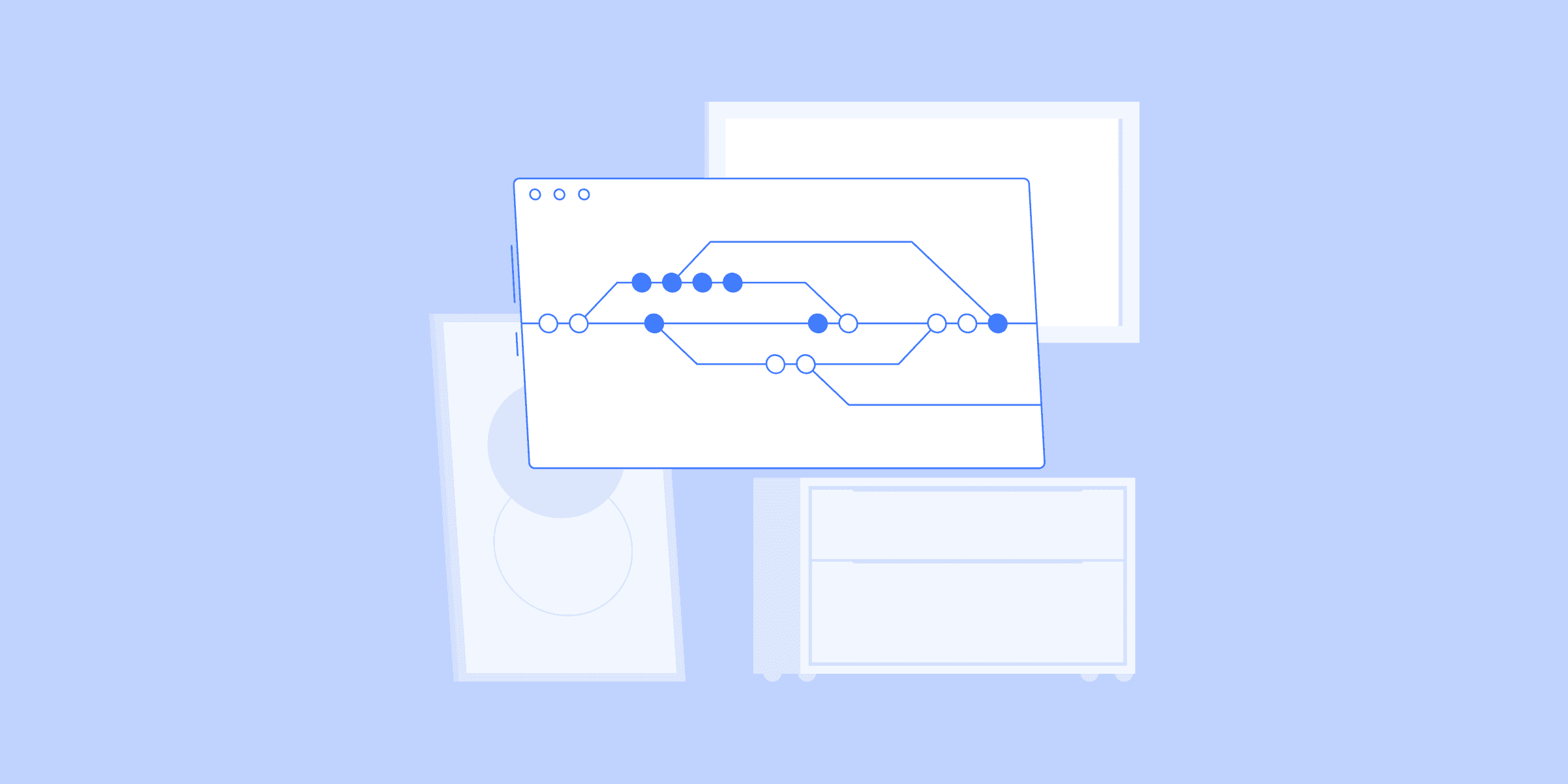
How to Improve Employee Retention Through Pay Raises
As we move through the year 2022 and beyond, rates of employee turnover have increased and the need for employee retention is more important than ever before. The arrival of the COVID-19 virus changed many aspects of our lives, and in addition to changing how we interact with one another, it has had many employees thinking about what is most important in their lives. The result has been what the media dubs to be the “Great Resignation.”
For a long time now, many employees have felt that they have not been paid accordingly for their efforts at work, and for as far back as we can remember, many just dealt with it. However, the COVID pandemic has changed how many employees feel, and they are quitting their jobs because they don’t want to risk their health in an unsafe work environment while making poor wages. Right now, money talks, so your company may need to offer pay raises to retain your current staff and bring in new workers. Let’s talk about the importance of implementing employee retention strategies and how to make it happen, even if you have a smaller company.
The Great Resignation
Since the COVID-19 vaccines have made the rounds, we have seen more of a return to normalcy, especially as jobs open up across the country. However, while the outlook appears bright, we are not yet out of the woods, and many people are changing how they think about their lives and how work fits into the equation. In August alone, 4.3 million people quit their jobs. Among the reasons for the resignations were considerations about their health and the hope of career advancement or finding a job with more flexibility.
Of course, the biggest factor is that many people want to make more money in the long term so they can provide a suitable life for their families. A lot of potential employees are holding out for that very reason, and if your company can set itself apart with higher wages, then you could be setting yourself up for success, especially if you are paying more than your direct competitor. Right now, around eight million people are looking for jobs, so you need to take this time to create a compensation plan so you can attract the best and brightest.
Why Paying More is Key
While having a higher pay rate on day one will bring in some interested employees, your company could also see many other benefits by offering a higher pay rate for your current employees. Of course, employee retention rates are key. If you are paying employees more, they won’t leave because they know that your competitor is paying less. Once your employees realize that they are getting this great benefit, they are bound to have more pride in their organization and they will refer their highly qualified friends.
In addition to wanting to stick around, your employees will also likely perform better when they are making more money. After all, they know that if they want to continue making the same great salary, they need to perform well so they are not replaced. Employees that are not paid well are often distracted at work as they worry about how they will make ends meet and pay for what they need to support their families. If you make it a point to pay your workers a fair wage, they will be less worried about home and more focused on delivering high-quality work at the office.
How to Pay More
Once you realize how pay raises could help your company to retain your top talent and improve your profits, it is time to write up the details about how much you plan to increase the pay and when. Larger businesses may be able to reach into their expense fund and easily find the money they need to increase employee pay without sacrificing their operations. However, small business owners may be scratching their heads as to where you can find the funds to pay people more in the first place.
One way to find more money is to cut down on some unnecessary expenses. For instance, do you need a cleaning service to come in every day or can you settle for a couple of times a week? You could also take a closer look at your vendors and determine if you are paying too much for what they offer and if you can find an alternative. If this is the only vendor that will suit your needs and you have been in business for a long time, you could also try to renegotiate their costs and save money that way.
If your HR team and company management are stumped on how to find more money for pay raises, it may be time to bring in an outside expert. A financial advisor or Certified Public Accountant (CPA) can be a miracle worker as they will sift through your corporate finances and determine where you can cut funds or find money while ensuring that your company will continue to run smoothly.
Keep in mind that any strategy you use will be money well spent. The cost of finding new employees, providing onboarding processes for them, training, and creating more office space can be very costly. If you can pay more and retain the same employees now, and not need to worry about hiring later, then you could keep that leftover money and put it towards your business.
Paying Through Other Benefits Like Wellness Programs …
Even if you try to move money around, your organization may simply not have the funds to pay your employees a regular pay raise that they will see on their paycheck. However, your HR team can look at alternative perks that you can offer today that will save the employees money in the long run, so it is just like they are getting that money directly.
For instance, many employees pay a lot for health insurance, especially if they have large families, and the cost can be so great that their paychecks are lower because of it. To aid in this regard, your company could set up a wellness program where employees are encouraged to live a healthy lifestyle, and in exchange for showing positive results, employees could save money on their monthly insurance premiums. In addition to the money you’ll save, when your company culture supports healthier workers, they will also call out less often, and productivity
… Or a Remote Workforce
Since the COVID-19 pandemic hit our shores, there has been another shift in how the world conducts business and that is the popularity of working from home. Not only will this arrangement reduce the chances of employees contracting the coronavirus and improve productivity, but it could also save the employees a bunch of money that they could use for other expenses or to save for the future.
The fuel savings and reduction of wear and tear on employee vehicles due to the lack of a daily commute while working from home is a major cost-saving perk that could result in hundreds of dollars. On top of that, employees can also save money that they would spend on office attire and childcare.
Some HR departments may be hesitant about the idea of turning to a remote work environment because they believe that employees won’t be as engaged when they work alone or that they will not be able to communicate as freely as they do at the office. However, the opposite is true. The ability to work at any time and complete tasks without distractions has actually increased productivity since 2020. That means that your company could be paying your employees more and seeing a boost to your profits.
As far as the communication aspect, that is covered as well. There are many ways to meet and speak with coworkers from the comfort of your home. Zoom and other virtual meeting programs have allowed many businesses to have their regular meetings without missing a beat. There are also online whiteboards available that allow everyone on the team to contribute their ideas and mark off completed tasks in real-time. With these tools at your disposal, your company can save your employees money and work seamlessly, as if you were still in the same office.
As the feelings of our workforce continue to evolve, as should our businesses and how we treat and attract high-quality employees. By finding ways to provide pay raises, employee retention strategies, and other perks, your organization can hire the best people and keep them for the foreseeable future.
Author Bio: This article is written by our marketing team at LIKE.TG. LIKE.TG is a leading provider of HR solutions, including recruiting, onboarding, employee engagement, and intranet software. Our aim is to help your company improve employee engagement, employee productivity, and to save you valuable time!

Happy Employees And 5 More Benefits Of The Flexible Workplace
Covid has definitely made an impact on our personal lives and the way we work - there’s a true struggle of balancing out our professional and personal side. Employee happiness has become an ever-important factor, with burnout and disengagement becoming a real threat to the modern workplace.
As offices begin to reopen, and as we slowly return to our pre-pandemic routine, managers are getting a bit antsy over setting up their own workplace of tomorrow. For the employees who worked from home during the pandemic, this was a true test of resilience - and they’re becoming increasingly interested in more flexible work arrangements.
It seems that a more hybrid workplace is the way to go. According to a survey from Microsoft, up to 73% of employees would like more flexible remote work options. While there isn’t a one-size-fits-all type of solution, there are definitely benefits to this work model. After all, industries across the globe kept going, meaning the workforce adapted and overcame its obstacles successfully.
One thing is certain - happy employees are productive employees. And as trends shift in terms of employer branding and responsibility for a better employee experience, the ball is in the employer court. Here are some ideas on how you can increase employee happiness while running your business on the new normal standard.
Let Them Set Up Their Own Rules
The new work model obviously works, there’s no denying it. Granted, in the light of returning to the “old normal”, managers will be torn between rent prices for office space, and their team’s wish for a more flexible work model. The road they should take is establishing some ground rules.
Establishing feasible rules will only work if everyone gets to pitch in. Listen to your employees and figure out a solution that works best for all sides - employee empowerment begins by listening to what employees have to say.
The start can be fairly simple: establishing office and remote days. These can be predefined days of the week, or setting up the number of days your team is required to show up for work. A number of employers had work-from-home schemes set up prior to the pandemic, so it makes sense to beef up on those - especially if employees stand to benefit from that. Another way would be the company offering workations.
While you’re establishing ground rules on your work models, try to hear out various departments - especially if you’re running a middle or large operation. Chances are that work from home is not the same for developers, accounting and HR; different departments have different clearance protocols, and handling sensitive data on a home network might prove to be an issue. See which challenges lie in front of different departments, and how you can resolve them together.
Let Them Manage Their Own Time
There are challenges on managers’ plates as well. As immediate work locations changed overnight for a big number of employees, managers were left struggling to both maintain and assess work effectiveness and work hours. Luckily, new tech came running to the rescue, and the boat was kept afloat.
A number of tools, most of them in use even before the pandemic, quickly became staples of the modern workplace. As communication and management became easier, effectiveness and time tracking also became easy to handle and less of a challenge.
This has proven to be a twofold benefit:
it saves precious management time otherwise spent literally policing your team
by making work insights easily available, you’re not breathing behind your team’s neck, which can often deteriorate team engagement and happiness.
Modern times require modern rules, and an approach that moves along with the very dynamic times we live in. Empowerment is the buzzword in managerial circles, and it begins with a simple concept - trust. The modern manager must not only exude respect, but must showcase huge trust in their team being responsible for their actions.
The operational solution can also be as simple as the concept: one way to do it is to try employee scheduling tools and empower the teams to track and design their own work schedule. It makes perfect sense that this is counterintuitive to some, but you’re actually showing trust by giving your team the responsibility for the time they clock in. Not only that, you’re putting them in the spotlight in front of their peers, and peer pressure can do wonders for increased productivity in an adult, professional setting.
Provide A New Office Experience
The whole story about employee empowerment doesn’t have to stop with time either. A pre-pandemic study showed open-plan offices were actually making teams less productive and collaborative. It’s strange how being physically close can actually make us less productive, but it makes sense on a number of levels.
This is another cue for the modern manager to take. With the freedom to work from their homes - or any other location of their own choice - team members might be reluctant to come back to wide-open offices. The reasons can be productivity, concentration, privacy, even small and quirky workplace habits or better work life balance. And as shown during the pandemic, the office doesn’t have to be obligatory for the full time.
You can work with your HR team to determine employee preferences for the coming time, and to see how your office design can improve both work metrics and employee attendance (if you’re after improving that in the first place). Designing novel workstations might be the way to go.
The modern office can mostly do away with cubicles and personalized spaces for every employee, focusing instead on providing a place to work for workers when they do come to the office. The equipment and station design will vary greatly from one department to another, but in the era of powerful laptops (tablets even), this should not be an issue. Remember, the focus is setting up a working environment that enables people to come to the office when their presence is needed, and not go overboard with unnecessary gadgets.
Meetings Flexibility Is A Must
Whichever way your company - or your team - decides to go, meetings are inevitable. It’s also inevitable for them to be held in person in some instances, so this is another consideration when planning ahead.
Be careful when setting up requirements; not all meetings require physical presence. A hybrid model, with meetings held online, is very doable these days - comms applications such as Slack, Zoom, Google Meet, or even the old and faithful Skype, all allow you to take part, voice opinions, and see your team members in real-time.
When the time comes for actual meetings, or a situation requires you and your team to sit together and come up with solutions, make sure you can respect all the pandemic regulations. Also, if you’ll require your team to come to the office, try to come up with less formal parts on the agenda, and make a small event out of having all your people together in one place! An actual meeting is not only an opportunity for the employees to work together, but to be together after a long period of time!
Impress The Newcomers
Finally, growth will require you to expand your team at some point. As the trend of workplace flexibility is going into full swing, workers will naturally gravitate towards businesses that have already transitioned successfully. Taking into account all of the above, and making an action plan around those, will not only streamline your current workflows, but also act as a magnet for future hires!
Remember that, when we’re talking about employer branding, we’re not talking only about employee experience (and retention). CX - Candidate Experience - is another big thing these days, and a happy work experience begins right at the get-go. This is something to keep in mind when designing your hiring protocols and employee onboarding - there are no reasons not to do it virtually.
Parting thoughts
As trends migrate fully to new work models, it pays off to stay ahead of the pack. The modern workplace is designed to try and keep the employees happy and motivated, since we all saw it was them who shouldered the burden right through the pandemic.
However, the perks of the modern workplace are not mere benefits for your workforce, but actual catalysts for improving productivity and employee engagement as well. Leading your team (quite literally) into the future through these workplace improvements will prove to be a major employee retention factor!
Author Bio: Derek spearheads key initiatives at Deputy, a global workforce management platform for employee scheduling, timesheets and communication. With a focus on workforce, Derek helps business owners and workforce leaders simplify employment law compliance, keep labor cost in line and build award-winning workplaces. Derek has over 16 years’ experience in delivering data-driven sales and marketing strategies to SaaS companies like MarketSource and Griswold Home Care.

Modern Workplace Trends You Must Know
The modern workplace has changed more in the last few years than any other time in history. For most people, work looks very different when compared to two or three years ago. In this guide, we’re diving into the workplace trends you need to know about in 2022.
Why is it important to know the future of work trends?
Quite simply, you will probably want to know about the upcoming trends so you can stay on top of them. Modern companies need to give employees a modern workplace or risk losing top talent. In progressive industries, this becomes even more essential. You don’t have to run a Silicon Valley company to provide a great, exciting place to work.
Predictions of modern workplace trends
Let’s dive into the predictions for modern workplace trends and how things might change in 2022 and beyond.
Hybrid or remote working
A lot of people got used to working from home in recent years. The pandemic has led to workplaces being more flexible out of necessity, but many employees now expect this as the norm.
Remote working doesn’t have to mean you are a less effective team, but to keep everyone well-connected, we think more companies are going to move towards a hybrid approach so people spend some time in the workplace, and some time at home.
More personal and professional development
This makes a lot of sense. In fact, it is bizarre that a lot of workplaces didn’t really embrace this beforehand. It seems that the world of work is waking up to the benefits of development, not just professionally, but personally.
For example, in years gone by people might not have understood the benefits in giving your employees the chance to take courses together. Now, we can see that team-building and other opportunities for development are crucial. The benefits are many. You can build confidence, grow employee soft skills and incentivize your employees to continue to improve.
Workplace look trend predictions
The workplace look is likely to become a little more casual. This is the modern way, and trends can even be accounted for in this way.
Showing tattoos at work is one of the ways we might see a change. People who have visited the best tattoo shops in the US in order to get a beautiful sleeve or other ink want to show this off to other people, even at work.
Tattoos have become much more mainstream in general. We are used to seeing these when we socialize, and the excuses some bosses have to get rid of them in the workplace probably won’t stack up. Tattoos are not dirty, or unprofessional, or associated with gang culture (in the majority of instances).
Innate liking for flexible work schedules
More and more companies are offering flexible schedules for workers. Workplaces that don’t could be seen as outdated.
Flexible working schedules don’t have to make your team less effective, and employees appreciate the opportunity to run errands or even just take breaks when they want, and work on their own terms.
Many companies scared to take this approach before the pandemic has seen that their business can function with remote and flexible work.
Need for centralized communication
This way of working has also led to a need for more centralized communication, with a lot of companies moving to project management systems for assigning tasks, communicating with one another, and tracking the progress of your team.
Without a simple centralized method of communicating, it is easy for employees to feel lost, or potentially to even become less productive.
The emphasis on work-life balance
More and more employers are starting to understand that their employees value their personal time. Work-life balance is essential, and if companies want to keep their employees (and keep them happy) they should take steps to improve this balance for their staff.
There are some companies that are even changing to ‘trust’ systems where they don’t necessarily track employees’ time. As long as tasks are being completed then the employee can manage their own time.
Investing in employee wellbeing
We’ve mentioned this a little in terms of personal development. Mental health check-ins and even aids to keep staff happy at work will become much more common.
The modern approach to substances including CBD could change, too. A lot of people take CBD to help with stress and anxiety, and workplaces might reduce any regulations about these kinds of substances.
Many companies realize that unhappy employees are usually unproductive employees. By prioritizing their mental health and wellbeing, businesses can even reap the benefits in terms of productivity. What’s more, keeping your employees happy is the right thing to do, and leads to a far better working environment.
Author Bio: This article is written by our marketing team at LIKE.TG. LIKE.TG is a leading provider of HR solutions, including recruiting, onboarding, employee engagement, and intranet software. Our aim is to help your company improve employee engagement, employee productivity, and to save you valuable time!
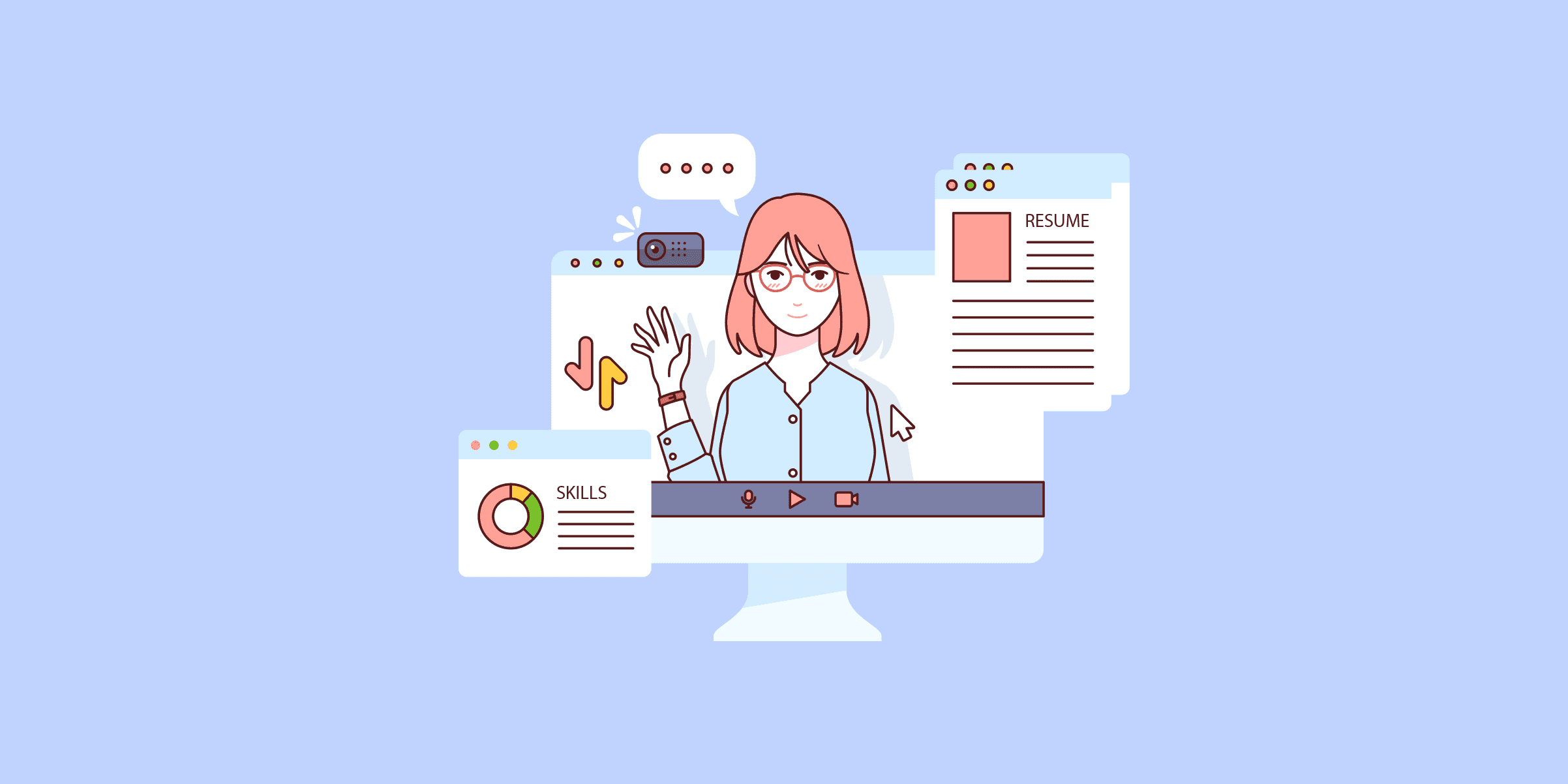
4 Most Effective Hiring Strategies for SaaS Companies
With everything that 2022 has to offer, we believe now is a great time to rethink the HR and recruiting strategy in your SaaS business. We will discuss how AI and machine learning will change the HR industry, whether internal mobility is a thing, and how to get the most out of SEO. We have outlined four trends that will make 2022 a year to thrive.
1. Taking Advantage of SEO
Building an SEO strategy for your SaaS niche will bring you success in the long run. As the success of your SEO efforts highly depends on what strategies you use, it is better to work with an experienced SaaS SEO agency, especially if you are a newbie in the world of SEO. While some companies rely on performance marketing, they still depend on paid advertising. However, by staying on top of the latest trends and best practices, you can ensure that your SaaS marketing campaigns are always successful.On the other hand, thorough SEO ensures the traffic keeps coming even if the advertisement stops. Considering that SaaS is mostly a digital product that is not restricted to a certain location, it broadens the search and is great to expand with the help of SEO. Furthermore, digital product development services play a critical role in this scenario. These services allow for constant innovation, upgradation, and maintenance of the SaaS product, ensuring it remains competitive and relevant in the market. With professional assistance from such services, SaaS companies can effectively enhance their digital presence, thereby increasing the effectiveness of their SEO strategies. Moreover, when it comes to content, there's the option to work with a content marketing agency for SaaS which will help achieve more professionalism and success in the long term.
We prepared a list of the most helpful tactics you can adopt in your SaaS business — make them a part of your marketing plans in 2022 and see the difference in your bottom line within a year.
Optimize for Google’s Job Search
Many candidates simply put what they are looking for in Google when searching for a job. Google's Job Search is what they see first, which means you can take advantage of it and make sure candidates see your job offer first.
Post jobs both on the company website and job board — this way, your company’s website posting will be prioritized. You can also use Google's structured data guidelines. If you follow these rules, your job listings will appear correctly.
Target competitor keywords
One of the most effective ways to attract relevant leads to your website is to target competitors’ keywords. You can do that with the AdWords competitor targeting tool that allows you to bid on your competitor’s target terms. Use keywords related to the job search or career pages and get more chances to interact with your target audience.
Going forward, you can even analyze paid campaigns of your competitors with a competitive research tool from SE Ranking.
It shows their paid strategy and lets you find other brands based on similar keywords, get traffic forecasts, and more.
Enhance your career page
Once you have the content in place, it is time to take care of the SEO:
Make sure your page is indexable to drive more traffic to it. You may start by ensuring that it is easy for the Googlebot to crawl your website. Crawling means following hyperlinks to discover new content.
Check SERP (Google) snippets. You can optimize for SERP features by making sure you have relevant content that answers what, when, why, and how questions.
Ensure there are no broken links on your page so that people who run across you on the search get what they need.
Have a mobile-friendly website. As Statista shows, over 54% of all traffic came from mobile in 2021. Businesses must pay more attention to device adaptability. Your website should be mobile-friendly so that potential clients can easily scroll through the pages, find the information they need, schedule a call, or easily make some other call to action.
2. Building a trustful company reputation
When we are talking about the company’s reputation, we cover terms such as employee value proposition, employer branding, and company culture.
Company culture is what your teams share: goals, vision, attitudes. It includes everything that characterizes an organization.
On the other hand, the employee value proposition (EVP) is the promise the company gives to potential employees: benefits, work conditions, and more.
You can get inspired with the SE Ranking — as an SEO agency, it adopts solid working strategies and uses them to attract relevant candidates.
You can see everything you need to understand what the company wants to convey with a clearly stated mission and values. The page gains the reader’s trust before presenting open vacancies, leaving space for an action step and further interaction.
Employer branding shows the values, mission, purpose, and culture to the world.
Think about Google. If I were to ask you how it would be to work there, what would first come to your mind? Most likely, your opinion is based on different stories you have heard, posts you have read, and everything that caught your attention on the internet. That is what employer branding is.
In this way, EVP answers the question “Why?” while employer branding defines “What” and “How.”
Your branding, social appearance, and career page give candidates an understanding of whether your culture is the right fit on a subconscious level. The candidate can get to know your company through its values and social attitude and get interested in working with you specifically.
Let’s look at an example with a restaurant chain that managed to expand during COVID-19 times — Chipotle.
Right at the top of the company’s page, you can find a clearly stated mission focusing on people. Their values are embedded into the description: Chipotle supports diversity, well-being, and employee benefits. This is how they define their EVP, which drives their work.
With clearly stated values, mission, and social involvement, you have higher chances to attract more relevant candidates to your website and inspire them to apply. Adding social proof, testimonials and awards will show you as a trustworthy organization: use this option to connect with potential candidates from the very start.
Specialists will be excited to work with you when you have a well-built strategy like this in place. Moreover, it will help you attract solid customers and retain your existing ones, lowering the turnover rate and strengthening relationships in the company.
3. Adopting Data-Driven HR
Machine learning is here to stay, and HR is moving to the next generation of automation with it. IBM believes that data-driven decision, powered by AI, is one of the key pillars of the new HR generation. Such a concept allows HRs to make evidence-based decisions and reach a level of efficiency that would not be possible otherwise. Advanced analytics and automation tools have become great sources to drive efficiency, predict and prevent further challenges, and stay agile in the ever-changing business world.
Currently, only 10% of companies have adopted AI-based technologies for HR, which allows you to start the new year with a big advantage. Most HR specialists spend countless hours manually processing and analyzing results — instead, they can focus on expanding business value.
Using machine learning in their job is a great chance for recruiters to shift priorities, spend less time performing manual tasks, and spend more time developing relationships with potential candidates. The average number of applicants for a position rose by 39% in 6 years, Gartner Recruiting Efficiency Survey states. Recruiters need even more time reviewing CVs, which slows down the hiring process, not to mention the cost per hire keeps increasing.
You can benefit from AI technologies thanks to the tools already developed. We are sharing some of them below.
Fetcher’s solution helps companies reach hiring goals by offering tools that ensure diversity, measure team metrics, and make candidates’ profiles easy to read.
Humanly application has one of the highest rates from candidates. It facilitates candidates’ screening and selection process, finding relevant and strong candidates, and reducing average time-to-hire.
Arya focuses on candidate sourcing, letting you add multi-channel sourcing, automated candidates search, and analyze previous sourcing processes.
Pymetrics platform has a modern approach based on AI and ethical design principles that work in two directions: talent acquisition and talent management.
Let’s sum up the main advantages of adopting AI and machine learning for your SaaS business:
A combination of human and AI effort leads to better decisions
Enhance the hiring process by leveraging AI, stepping aside from manual candidates screening and application processing
Enhance the experience of candidates and employees, improving the reputation of the business
Focus on what matters the most, developing business values in your SaaS niche
4. Retention and internal mobility
You might have struggled with implementing internal mobility during the pandemic as priorities were different then. However, this year everything seems to return to its usual pace.
While finding external candidates remains a priority, retaining existing ones should also become a focus.
Internal mobility has a lot to do with digital transformation, especially true for the SaaS niche. Since the pandemic, most businesses have gone online, significantly expanding the hiring process. Now, when geographical location is not an obstacle anymore, candidates have much more space to look for better opportunities.
Internal mobility makes it possible for you to retain talented specialists, even if they decide to shift their careers. Moreover, specialists love how easy it is to get knowledge from the company — the more you can offer, the greater chances talented candidates will stay with you.
Yet, you should understand that such a strategy requires lots of effort, both for employees and specialists who will need time to onboard an internal candidate. Before you dive into internal mobility, make sure you have enough resources. Ideally, a combination of external and internal candidates’ searches will bring the most effective results.
Summary
Whether your business is just beginning or has been a part of the game for a while, it is high time to look at your strategy. Some of the changes may not be visible at first (such as SEO), yet they will ultimately bring amazing results. Adopting AI in your work and investing in your people will allow your company to expand even in the most unpredictable times.
Author Bio: This article is written by a marketing team member at SE Ranking. SE Ranking is an all-in-one SEO solution that helps business owners and agencies fast-track every search engine marketing task that includes keyword suggestions, check rankings, search competitors, and other helpful features.

8 Tips To Manage Remote Teams Effectively
A remote team involves individuals who collaborate with the same project to achieve specific objectives within a defined period. As each team member shares various skills, the team leader expects everyone to deliver refined work by reporting progress. Therefore, communication is crucial in maintaining a remote team.
To effectively share information within the organization, ensuring data privacy must be your main priority. Underestimating the power of unprotected information poses data breach consequences such as lawsuits, governmental audits, lost reputation, and bankruptcy.
To help you implement stable data management effectively, you can utilize online tools that allow you to assign and distribute tasks to your team. To track productivity even in a work-at-home setup, using tools such as Trello and other similar apps that help promote team spirit is a wise choice. These productivity apps are innovating the work processes to ensure efficient fulfillment of tasks even without much supervision. You can even export your trello data to excel by Coupler.io to blend information from different systems in one place.
Since managing remote teams is challenging, you can take online courses to sustain your guidelines. For example, you can understand how to build an online presence, use software, or train your employees using the tutorials. Thus, this article is for you if you plan to revise your organizational remote team guidelines.
1. Assess Existing Communication Guidelines
Evaluating the progress of your remote team members is an excellent way to start your organizational guideline revision. This strategy plays an essential role in analyzing the strengths and weaknesses of the previous and present remote team management. Therefore, you must track the existing communication guidelines to sustain organizational productivity while the team remotely works effectively.
Here are some questions to ask your organizational leaders upon planning to revise your remote team management:
Do you have a defined scale that can determine whether your recent virtual team management is successful or not?
Do you have enough tools to monitor the online team members' productivity effectively?
Can the productivity tools accurately determine the strengths and weaknesses of your team?
How can the organization adjust to the growing team requirements?
Do you have enough employee feedback about the existing team management guidelines?
Can the organization implement regular physical meetups?
Assessing your existing management guidelines will help your organizational leaders identify which strategies you can readily implement. In addition, the leaders will understand how to properly align the corporate objectives to the capacity of the remote team members. Indeed, revising new team management guidelines involves regular evaluation.
2. Understand The Obstacles Of Remote Management
Remote access is an increasing requirement for every organization. This situation allows mobile staff to have the privilege to access business processes, office systems, and customer data from different locations. While remote access includes hundreds of benefits for your business, this organizational requirement poses shared risks.
Underestimating the need to manage various management threats may be vulnerable to your business data. Since remote working depends on sharing organizational data outside the workplace, you have to find suitable technological devices to implement proper data protection. Therefore, consider investing in data restriction tools as you revise your remote team management guideline.
3. Illustrate And Appoint Responsibilities
While hiring a remote team reduces expenses, managing virtual team members are challenging. Since employee distance varies, communication is a crucial factor. Therefore, you must appoint separate tasks to sustain effective communication and real productivity between your workplace staff and remote members.
If you don't have first-hand experience managing remote teams, you have to gather enough knowledge initially. After understanding how virtual teams work, create a training program for your employees. This technique includes welcoming and orienting your remote staff by designing a presentation that provides individual roles.
Next, find the right collaboration tools to communicate with each team member. These tools include chat applications, project management tools, video call software, and screen sharing applications. Pick which communication tools work best with your in-house and remote staff.
Before conducting your first virtual meeting, set a regular conference with your team members. If an appointment for the entire organization is required, you must consider this scenario. Note that a daily meeting is a great way to gather updates from each team. In addition, remember that duration of these daily meetings shouldn't take more than 10 minutes. However, if you have further concerns, you can extend so.
After setting a regular conference schedule, appoint a team lead. This strategy helps in easy information transfer within different departments. Moreover, having a team lead lessens the time you'll spend meeting the entire team. Thus, appointing team leaders increases overall productivity.
4. Build Detailed Standards For Remote Work Productivity
While working from home decreases workplace costs, this situation exposes each remote team member to various distractions. These obstacles limit the attention and focus of the individuals who must stay on finishing tasks. Therefore, if your team members can't overcome work from home (WFH) challenges, these risks may harm their productivity.
If you want to improve your remote team's productivity, you should provide them with the right tools to help them connect and produce high-quality work outputs. These technological devices include project management tracking apps, messaging apps, and video conferencing apps. Entrepreneurs and virtual staff can all stay on track wherever they work by equipping remote teams with new specialized tools.
Take note that maintaining the accuracy of these work productivity tools requires assistance. Therefore, you must outsource professionally trained staff to ensure that you're utilizing these tools at their highest capabilities.
5. Don't Underestimate The Risks Of Overworking
While monitoring the constant progress of your remote team, being sensitive to the risks of overworking is equally essential. As a business owner, you should always remind your team leaders not to assign too much workload to each staff. Shortened deadlines may build up unnecessary pressure on your employees, which may hinder them from submitting quality work outputs.
To become more sensitive with your remote team, stay open to discussions. Prepare to adjust to your employees' physical needs to make things easier. Here are some work guidelines to help you implement healthy remote work productivity:
Set limits on the duration of daily work without breaks: Communicate the importance of proactively blocking periods on work calendars. To make this technique happen, advise your employees to hold themselves accountable.
Prevent work-life- boundaries fogging: Help your remote team understand the difference between work and play. Show the importance of the people-first approach.
Remind remote employees to take regular workouts: Tell your virtual staff to incorporate regular exercises into their daily schedule. Activities don't need to be as extreme as the tutorials you watch on television. You can schedule weekly company virtual yoga to make exercising a collaborative effort.
6. Collect Feedback From Your Employees
Gathering regular feedback from your employees is vital in monitoring if the remote team management guidelines work correctly. Feedback helps the organization determine weaknesses that require further adjustments. Moreover, this technique provides enough details on whether your management plan is working at all.
Here are two ways to collect feedback from your employees:
One-to-one meeting: This allows your employees to disclose project details, giving you weekly project performance reviews. Since loneliness is a common complaint by WFH employees, you need to immediately understand how to bridge the gap. Regular two-way feedbacks make communication personal, and the employees will feel more connected with the organizational leaders.
Anonymous polls: Although one-to-one meeting helps the team leaders receive enough information, sensitive details need anonymous feedback. Since the rise of technology provides advantages in maintaining remote teams, you can utilize additional tools that lessen the fear of retribution. With that, gather anonymous employee data that gives one-to-one approaches in receiving a more holistic sense of how your employees feel.
7. Deliver Emotional Support
Since you already understand how isolation can negatively affect the productivity of your employees, you must find ways to provide emotional support. As an entrepreneur, you shouldn't just focus on the welfare of your potential customers. Instead, you must invest in the dynamic agility of your internal employees.
If you want to manage your remote teams effectively, you must train the emotional intelligence of your team leaders. A great team leader should possess qualities such as empowering team members, creating a friendly environment and showing productivity. Moreover, having emotionally intelligent team leaders foster highly-efficient team cultures.
Since a leader's emotional distinction significantly affects organizational success, the team leaders must understand how to empower their team members. So, here are five ways a great corporate leader can encourage remote team members:
Actively listen to your colleagues as they speak.
Promote virtual empathy.
Utilize company values as a guide in making organizational decisions.
Show vulnerability.
Create a resilience routine.
The pressure lies within the emotional intelligence of remote team leaders; therefore, you must always recognize efforts. This technique empowers all your online teams, which increases organizational trust, empathy, and overall productivity. Indeed, training your team leaders is one of the best ways to manage your remote teams effectively.
8.Adjust Effectively
Managing a telecommuting team is a difficult task. Although some organizational roles can exercise flexibility overnight, other departments can stop micromanaging your virtual workforce.
For example, if your team members have set work hours within a week, allow individual restructuring. This method will give them enough free time to feel like they don't constantly work. Thus, those rest periods increase the energy of your remote team members, which adds to the organizational productivity.
Key Takeaway
To effectively manage your remote teams, you must assess your previous managerial guidelines and plan. As you move along with revising your remote team management, utilize technological tools to monitor workers' progress. However, don't underestimate the risks of giving too much workload because this situation may cause more challenges to your remote team.
Author Bio: This article is written by our marketing team at LIKE.TG. LIKE.TG is a leading provider of HR solutions, including recruiting, onboarding, employee engagement, and intranet software. Our aim is to help your company improve employee engagement, employee productivity, and to save you valuable time!
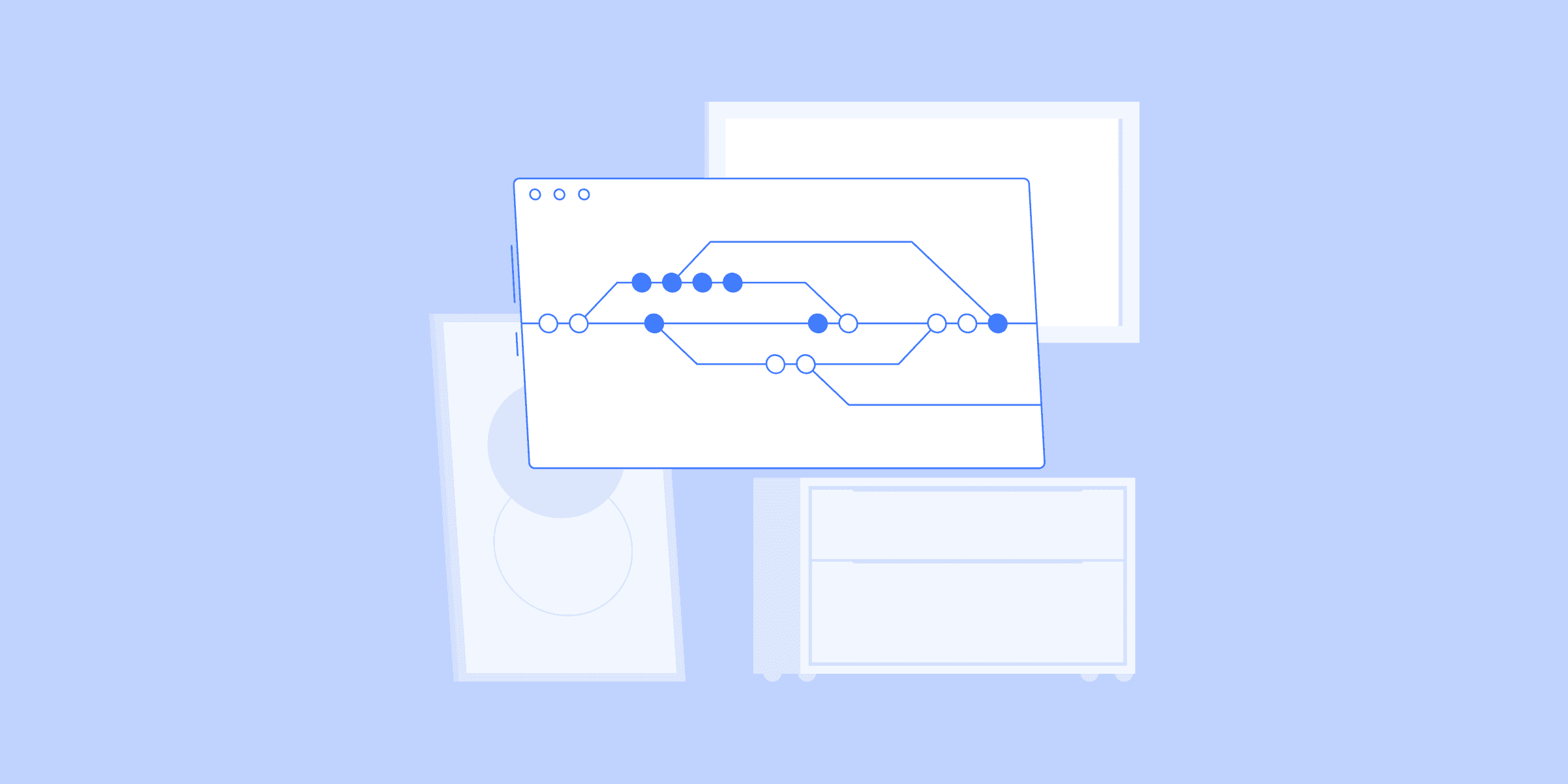
Common Assessments HR Departments Use to Test Job Skills
There are numerous ways to assess job candidates and determine if they have the skills and abilities required for the job, but not all of them are effective. The best skills tests can determine how well an individual will handle the job by emulating the roles they'll be performing every day.
While you might think you’re ready to take on any HR hiring assessment, the truth is that there are many different types of testing that companies use to vet job applicants. These tests come in many different varieties and can test a wide range of skills. Let's take a quick look at the most common assessments HR departments use to screen and hire the best candidate.
1. Organizational Skills Assessment
Organizational skills are fundamental in today's fast-paced, results-oriented work environments. They help determine whether a job applicant can get things done without being asked, or by staying organized enough that there is no need to ask. Hiring managers usually test organizational skills in various ways. You might be asked to submit a document you've previously worked on that shows evidence of your organizational skills (such as an academic paper).
An organizational skills assessment will also challenge job applicants on their ability to keep track of several different items in a short period. This is often done with paperwork, office supplies, or other similar objects. The goal is to see how quickly candidates can locate these items and return them in an organized fashion within a set amount of time.
2. Time Management Assessment
For businesses, time spent on employees not performing effectively or efficiently is a waste of resources. When hiring a new employee, one of their first tasks is to set clear expectations for their performance, including what needs to be accomplished and how quickly these tasks need to be completed. To do so, employers commonly administer time management skills assessments as part of a job interview process.
A time management skills assessment is an excellent way for a hiring manager to assess if you can manage your time effectively in high-pressure situations. The test could involve something as simple as a timesheet, which asks you to record when you started and finished tasks throughout your working day. Alternatively, it could involve a series of timed mental arithmetic tests or other exercises that require quick decision-making on busy jobs.
3. Communication Skills Assessment
Communication is a crucial skill for any job applicant. A communication skills assessment is designed to measure your listening, speaking, reading, and writing abilities. These assessments often include a mix of multiple-choice questions and practical exercises. In some cases, you may even be asked to interview someone or role-play a conversation between two fictional people.
The communication skills assessment evaluates job applicants' ability to accurately and concisely convey messages and information, both verbally and in writing. Whether on a resume or cover letter, an applicant should clearly explain why they're a qualified candidate for their chosen position. You should demonstrate your skills with both written communication, such as e-mails, memos, and reports, and oral communication such as interviews, presentations, and speeches.
Additionally, many HR departments ask job applicants to prepare and deliver an elevator pitch. An elevator pitch is a quick introduction about your product or service that allows you to sell your idea for 10 to 15 seconds, and no more than 20 to 30 seconds. When writing an elevator pitch, it's essential to be clear and concise while also giving enough information so that you may answer any questions.
4. Assessment for Software Use Skills
Hiring companies can use third-party agencies like Employtest to test your skills in software use. The assessment may include evaluating how you can complete a predetermined computer task. For example, you might be asked to log in and out of several programs within a set duration, enter simple information into an application, or utilize primary spreadsheet functions.
The purpose of these tests is to determine whether candidates have basic proficiency in typical office programs like Microsoft Word or Excel. A candidate who takes longer than others or makes more mistakes on these tasks is less likely to be hired.
Tip: Learn how to use Excel, Word, PowerPoint, and other standard software programs. You must know your way around these programs because many jobs require you to use them. If you don't have much experience using these programs, then practice using them on your own time. One good method is to watch video tutorials or ask an experienced person how to use a computer and navigate standard software.
5. Problem-Solving Skill Assessment
A problem-solving skills assessment can help measure whether an applicant can resolve issues that arise at work. Candidates should identify issues, propose potential solutions, and implement a method that fixes these problems as quickly as possible. There are various ways your skills can be tested using problem-solving assessments.
You must prove your ability to approach problems logically, break them down into manageable steps, and work through them systematically. Your employer will ask you to do a problem-solving exercise and explain how you solved it. For instance, HR may give you a hypothetical scenario and ask how you would handle it effectively. Alternatively, you could be given a real workplace problem and asked what actions you would take in response or even how would you resolve a conflict in the workplace.
6. Critical Thinking Assessment
This standard skill test is designed to test your critical thinking abilities. The critical thinking assessment tests an individual's ability to weigh both sides of an argument, identify faulty reasoning, and detect deception. The test may be presented in various ways and can involve written statements, reading comprehension, verbal interaction, or other communication tools. Since critical thinking is vital for success in so many jobs today, businesses often use critical thinking skills assessments as part of their hiring process.
Here, you may be asked questions such as:
Explain why it's important for employees on your team to stay updated on new technologies and information
What techniques could you use to ensure that your team is always aware of technological advancements?
The hiring managers use this type of assessment to determine how well you can think logically, solve problems, and make connections between different pieces of information.
To learn more about recruitment methods, download our ebook now.
Download now
7. Leadership Skills Assessment
This assessment is meant to determine how well you handle yourself in a leadership role, whether your style is more visionary or hands-on. You'll usually be presented with a few scenarios and asked which you would choose and why. You may also be asked which characteristics of good leaders you possess. The leadership capabilities assessment is meant to measure what leadership qualities are innate and will develop over time instead of being taught.
The assessment may also assess an individual’s leadership skills, analytical thinking, and decision-making abilities. Some common questions asked during these assessments include:
How do you view and deal with change?
How effective are you at making decisions?
Are you good at getting people committed and involved in an idea?
Do you know how to hire talented professionals, develop and retain excellent talent?
8. Technical Skills Assessment
A technical skills assessment tests your ability and competence to use tools and understand complex processes in an industrial environment. Standard tools used for these assessments include computer programs, spreadsheets, calculators, blueprints, technical manuals, and other systems.
During a technical skills assessment, you'll be given some project to complete in your own time that usually requires specific software or hardware. You'll then have a one-on-one session with an evaluator, who'll ask questions about your progress, assess whether your finished product meets stated requirements, and evaluate how proficient you are at using whatever was necessary for you to do your project.
“Our hiring managers now have a reliable system that is easy to navigate. Our HR team can actively monitor the process, and assist if needed, but Onboard has helped them save so much valuable time and effort while increasing data accuracy. All of this has helped us improve compliance and gives us a powerful tool to achieve even more results in the future.”
Kaylee Collins HR Analyst of Osmose Utilities Services, Inc
Learn More
9. Personality Assessment
When a business hires you, they usually want to know if you’re a good fit for the job. Personality assessments ask you questions about your personality and values. This assessment helps an employer understand how their work environment will affect you and deal with stressful situations effectively. A typical personality assessment will consist of an interview and delve into how you deal with stress, work in teams, and your career aspirations.
Depending on where you're applying for a job and what type of company you're aiming for, there can be more than one type of personality test. You could receive one or more assessments depending on how many positions you're being considered for at a given company. Some questions will make you feel like you're being judged, while others may seem a little odd or out of place.
10. Job-Specific Assessment
A job-specific assessment tests your knowledge of a specific job and demonstrates whether you have all the skills necessary for success. Your resume may be a powerful way to prove you have a lot of experience in your field, but it's a good idea to offer some proof that you can get stuff done. The hiring department will require you to take assessments; short quizzes that reveal job-specific skills.
Endnote
If you're applying for a job, there's no doubt you'll be facing some skills test or personality assessment during the hiring process. It may be a basic word puzzle or personality quiz or a more in-depth test with hundreds of questions and many different subsections. Whatever form your assessment takes, it's essential to know what skills test you can expect to encounter to prepare yourself in advance.
Try Workmates Interactive Demo
Click trough it yourself withinteractive demo.
Try It Now
Author Bio: This article is written by our marketing team at LIKE.TG. LIKE.TG is a leading provider of HR solutions, including recruiting, onboarding, employee engagement, and intranet software. Our aim is to help your company improve employee engagement, employee productivity, and to save you valuable time!

The 40 Best Thank You Messages for Colleagues
It is rightly said that “You never know when a moment and a few sincere words can have an impact on a life.”
When it comes to your professional life, there may be many occasions when you wish to thank your colleagues, but lack the words. A sincere thank-you for something nice the colleague does sets the tone for a good impression.
When people feel valued and are able to express themselves openly, they are happy. Leadership requires providing employees with effective feedback. It is your responsibility as a leader to give them the chance to do so through effective employee feedback. This will help build a positive and engaged workplace culture at the company.
No credit card needed Less than 5 min to set up
Thank You Messages for Colleagues
1.You bring in your core expertise to this software development company, which remains an inspiration for the co-workers. Your sincerity and dedication towards work remains commendable. It has been a pleasure knowing you.
2.Your eye for detail and that ear for giving a patient hearing in any situation remains inspiring. It won’t be an overstatement to say that you remain a role model for your co-workers in this company. You bring positivity in all its true sense.
3.It has been a great learning experience with you. Your domain knowledge and expertise remain stupendous. You remain invaluable to this company in more than one way. Here’s a heartfelt thank you.
4. Your support and commitment to work in this company creates a positive workplace environment that remains an inspiration for co-workers. You may be part of any team; your energy remains truly infectious. It has been a pleasure knowing you.
5. The incredible work ethic and organizational skills that you bring to this company creates a positive influence. You inspire your co-workers in every way. Thank you is the least we can say.
6.Your co-workers have to say one thing in unison about you: a true role model. There is so much to learn from you in this company. Your professional expertise and domain knowledge is indeed unparalleled. So, it has been an immense pleasure to have you as a colleague.
7. I would like to express my sincere appreciation for the professional ethics and expertise that you bring to the table in this company. Your actions speak for themselves, and you inspire everyone around you in an exceptional way. You remain a true asset to this company. Thank you.Another way to show your appreciation is with the employee recognition software.
8.I take this opportunity to thank you for being a complete team player. Any team in a company can function efficiently only if there is proper coordination. Your helpful nature remains truly inspiring. It’s great to work with you.
9.There is so much to learn from you as a colleague in the company. I have realized from you the importance of supporting and nurturing our fellow colleagues in the workplace. I truly remain indebted to you for imparting me this essential skill. Thank you for being an amazing colleague.
10.A thank you is the least I can say for the support you give me as a colleague. In this company, you have emerged as a go-to individual on whom anyone can truly bank on for getting a job done. You remain an inspiration for others.
Try Workmates Interactive Demo
Click trough it yourself withinteractive demo.
Try It Now
11.Your company as a colleague in the company tends to have a direct influence on the productivity level. It is no wonder that we remain such a strong team. So, kindly accept my sincere thanks for your constant support and inspiration.
12.It won’t be an overstatement to say that you are a great colleague. The professional attitude and approach towards your work continues to inspire me every day. There is so much to learn from you. Thank you for being the great person you are.
13.There have been times when you have stepped out of your way to help and support your colleagues in the company. I want to let you know that your efforts are noticed. Thank you, and please be sure to let me know when I can return the favour.
14.Thank you for being the most thoughtful colleague I could ask for. Your support and words of wisdom mean a lot to me. It makes sailing through a working day a lot easier on any given day in this company. We truly make a great team.
15.As they say, two heads are better than one, you compliment my work in so many ways. You have stood by me whenever I needed sound advice or a helping hand. Your efforts are commendable and truly inspiring. I take this opportunity to thank you.
16. Thank you for always sharing your professional knowledge and expertise. It’s so inspiring to have a colleague who helps others, and who contributes to the development of this company. You are a real asset to our work.
17.Thank you for always being such a tremendous help around the office. It’s good to know that when one of us is under pressure, you are always there to lend a helping hand, regardless of your workload. Your continued support is much appreciated. Here’s a big thank you from the bottom of my heart.
18. Your focused approach towards your goals has inspired me in many ways in this company. Your support has been invaluable in this company for your co-workers. I want to really thank you for your professional approach and attitude.
19. I consider myself truly lucky to have a co-worker like you. It is great working with you on any given day and personally, I have learned so much in this company. Thank you.
20.Your calm demeanor and professionalism are truly inspiring. Especially in situations when everything around us seems to be falling apart. There is so much to learn from you at every step. I count myself lucky and it remains such a pleasure to work with you. Thank you for everything.
Workmates Self-Guided Tour
We’ll show you how Workmates can engage everyone in your organization, transform your culture, and drive productivity to new heights.
Start Now
21.Thank you for helping me in the company. Your thoughtfulness has helped me in overcoming some of the trying situations at work. It always remains an assurance to have you around. You truly are a great individual and an inspiring colleague.
22. You inspire confidence and I wish you to know that. It gives me great peace of mind to know that you are part of our company. You remain a benchmark of excellence for your colleagues. Thank you for all that you do.
23.Your incredible aptitude, dependability, and commitment to hard work push me to strive for excellence at work on any given day. You are an inspiration in every way, and I remain grateful to you for everything.
24. I am so grateful to have you as my colleague in this company. Your support remains invaluable on any given day at work. I wish to let you know what a difference you make to my working day. Thank you for your constant support.
25.Software development is all about cooperation and coordination besides domain knowledge. Your complete professional attitude towards aiding your colleagues in times of extreme pressure shows what a thoughtful person you are. I believe you are a true role model to the rest of our co-workers; this includes me as well. Thank you.
26. Thank you for sharing your expertise with me and helping to achieve a successful outcome in the company. It has been a great learning experience and knowing you as a wonderful colleague.
27. Thank you for being a thorough professional while multitasking. The way you have tackled projects at software development has been inspiring, and there is no doubt you helped your co-workers in more than one way. I am so grateful to have such a wonderful colleague.
28. I am truly appreciative of your consistent and dependable nature at work. Your support and your approach towards tackling projects at the company, no matter how difficult, remain inspiring. I am fortunate to be able to work with someone like you as a colleague.
29.It has been an exceptional experience working with you on the project in this company. I truly appreciate your work ethic and how you adopt an approach to pursue excellence. You inspire your colleagues in every way. Thank you for all your efforts.
30.I would like you to know how much I value you as a colleague in this company. Your professionalism and work ethic are truly commendable, and in fact, I can’t think of two better qualities to have in a colleague. It has been a great experience to have you as a colleague.
31. You remain a role model for your colleagues in more than one way. The way you conduct yourself at work on any given day remains inspiring. Your presence at the company inspires others to give their 100%. Thank you for being such a great colleague.
32. Thank you for being an impressive source of knowledge in this company. Your expert guidance has helped me fulfill the tasks in an efficient manner on several occasions. Thank you once again for being such a dependable colleague.
33. Thank you for the efforts you undertake every day, which make a difference to all of us in the company. Without your thoughtfulness, things wouldn’t run as efficiently as they do. I would like to think that I speak on behalf of everyone when I say that we truly appreciate it.
34. It is colleagues like you that make this company a great place to work. Thank you so much for the positive vibe that you bring to work every day. You are a real inspiration to me and everyone around you.
35. Thank you for always making an impact in this company. Your professionalism and positive energy spill over onto me and help keep me going whenever I am facing a trying situation at work. I wanted to let you know that you truly inspire me, thank you is the least I can say.
Find Out How Much You Can Save by Switching to Workmates.
Other HR Teams made the switch from Workplaceand save upwards of 60%
Calculate Now
36. There is no one quite like you, and I mean that as a big compliment. You are an exceptional co-worker and I consider myself truly lucky in this company. Thank you for being such a wonderful colleague.
37. You truly are a gem at this company. I have never met anyone quite as dynamic and energetic as you are, and I really appreciate being able to work as a colleague. It remains an honor to be associated with you. Thank you.
38. You are not just a wonderful colleague but a remarkable human being. You brighten every workday with your positive energy and enthusiasm. Your presence means a lot for the company. You remain a true inspiration for me.
39. The dedication and effort you bring to the company remains exceptional. It remains inspiring to work with you as a colleague. Your energy and efficiency is something I try to adopt in my work too and I wanted you to know that. So, thank you in more than just one way.
40.Your domain knowledge and expertise in the company is truly commendable. It is such a good skill to be able to translate such a complex task into manageable goals. Thank you for your constant support and it remains a pleasure to have you as a colleague.
Ending Note
The benefits of this practice are immeasurable, and your employees will appreciate you. Consider going full-blown when it comes to expressing your appreciation instead of saying nothing or only a few words. The more the merrier. Your employees will appreciate this practice and the results are great.If you want to take it to the next level, take a look at our recognition and rewards platform called Workmates.
“Our staff has praised the increased communication level Workmates delivers. We use it to communicate important project matters and give staff specific ‘kudos’ or even recognize their birthdays. More importantly, we use Workmates to clarify important project details that needed rapid dissemination among the entire team.”
Christopher Baggott Chief Executive Officerator of Medlinks Cost Containment, Inc. and Medlinks Staffing, LLC.
Learn More
Author Bio: This article is written by our marketing team at LIKE.TG. LIKE.TG is a leading provider of HR solutions, including recruiting, onboarding, employee engagement, and intranet software. Our aim is to help your company improve employee engagement, employee productivity, and to save you valuable time!

How To Engage Employees In Online Harassment Trainings
All employees should feel safe to work, learn, and grow. However, workplace harassment can eliminate your employees’ sense of comfort and safety at work. This harrowing experience might forever tarnish otherwise their positive experiences and memories in your company.
Every employer and manager have the responsibility to ensure team members are safe from these kinds of threats and harm. One way to do this is to conduct online harassment training. Unfortunately, it can be a challenge to ensure engagement during these kinds of virtual training.
This article provided some tips on how you can shape your sexual harassment training to encourage engagement and boost its effectiveness.
If your business is based in New York City or nearby areas and you’re looking for a reliable online harassment training provider, there are a lot of reliable institutions you can reach out to. They usually offer interactive sexual harassment education and additional training for employees. This course training meets the compliance requirements from all 50 states, including New York State and California.
1. Ditch Theories And Focus On Real-Life Stories
Most businesses’ human resources departments might make the mistake of simply discussing the boring, theoretical instances of workplace harassment. For instance, they tend to empathize with the rules and guidelines in place, but don’t explain any relatable or real-life applications.
Employees need to be aware of how this annual training ties into their professional lives and work duties. So, if you’re comfortable with it, you can focus more on giving real-life stories or personal anecdotes to reveal what it is like to experience that offensive behavior.
After all, the power of storytelling is one of the best ways to engage people. A good story can connect with people on an emotional level and actually holds their attention as certain scenarios unfold.
Of course, you shouldn’t name names. You should simply highlight experiences from the past to help connect with employees.
Behavior-based harassment training can humanize your topics through relevant examples and stories, motivating employees to reflect upon their conduct and think of what they can do to make positive changes.
2. Include Scenario-Based Examples
Sharing real-life experiences may be limited. So, if you can, you should also include scenario-based examples of what workplace harassment looks like.
Most harassment training includes videos where actors portray the scenarios. That said, unless you have the resources to have a professional-level video production available or to hire actors, it may be better to stick with written scenarios.
Unrealistic or campy video examples can actually make it look like a joke and reduce the seriousness with which employees view the training. This can result in not fully understanding the gravity of the issue.
3. Incorporate VR
Latest technological innovation like virtual reality has provided valuable benefits in several sectors, especially in the training industry.
If you have the budget, you can incorporate VR as you include scenario-based examples in your sexual harassment prevention training to boost employee engagement. This can also help employees understand the purpose of such coaching better.
Employee training sessions can include using digital VR goggles to immerse learners in a 3D world where they are subjected to different scenarios—whether they watch a co-worker experience harassment or their digital character experiencing it ‘firsthand.’
This allows employees to learn how to identify and respond to sexual harassment in the workplace when it’s happening to someone else. Also, it can teach employees how to react if it ever happens to them.
Perhaps the greatest benefit of incorporating VR instead of simply explaining it is that the scenario can feel authentic and organic. Users will be prompted with suggested responses to a situation. The story would then unfold depending on what response they make or how long they react.
4. Encourage Safe Discussion and Collaboration
Workplace harassment training is often done in teams. This helps promote a culture of openness and trust among employees which can help enhance their engagement levels.
Encouraging your employees to discuss these issues and achieve the training goals and outcomes can increase interest in the harassment prevention training program and create more favorable conditions for active participation.
You can also introduce collaborative activities that can cultivate their ability to work effectively with one another. Through this, you can promote knowledge and experience sharing. These activities can help drive toward a common goal and encourage the creation of solutions that will benefit everyone and the company as a whole.
That said, workplace harassment is a sensitive topic. So, you must create a safe space where employees can openly discuss these topics. Make sure to include a moderator to control passionate conversations and debates because tempers can flare.
You don’t want an online anti-harassment training discussion to become a new harassment platform. After all, in such situations, particularly online, people often attack each other with the excuse of “just being honest.”
Conclusion
Every business has the responsibility to maintain a workplace that’s free from any kind of harassment. Training your employees is a cost effective and valuable way of minimizing and preventing workplace harassment issues. Making sure your workers receive training will help make your company a safer, more positive workplace for everyone.
To ensure effective online anti-harassment training, make sure to follow the above tips in keeping employees engaged, allowing them to be inspired to implement what they’ve learned into their lives. Establish workplace harassment prevention as compliance training. Ensure that the online training you acquire is compliant with federal and state training requirements and other local laws. You should also take any sexual harassment complaints and other grievances that may reach your knowledge seriously.
Author Bio: This article is written by our marketing team at LIKE.TG. LIKE.TG is a leading provider of HR solutions, including recruiting, onboarding, employee engagement, and intranet software. Our aim is to help your company improve employee engagement, employee productivity, and to save you valuable time!
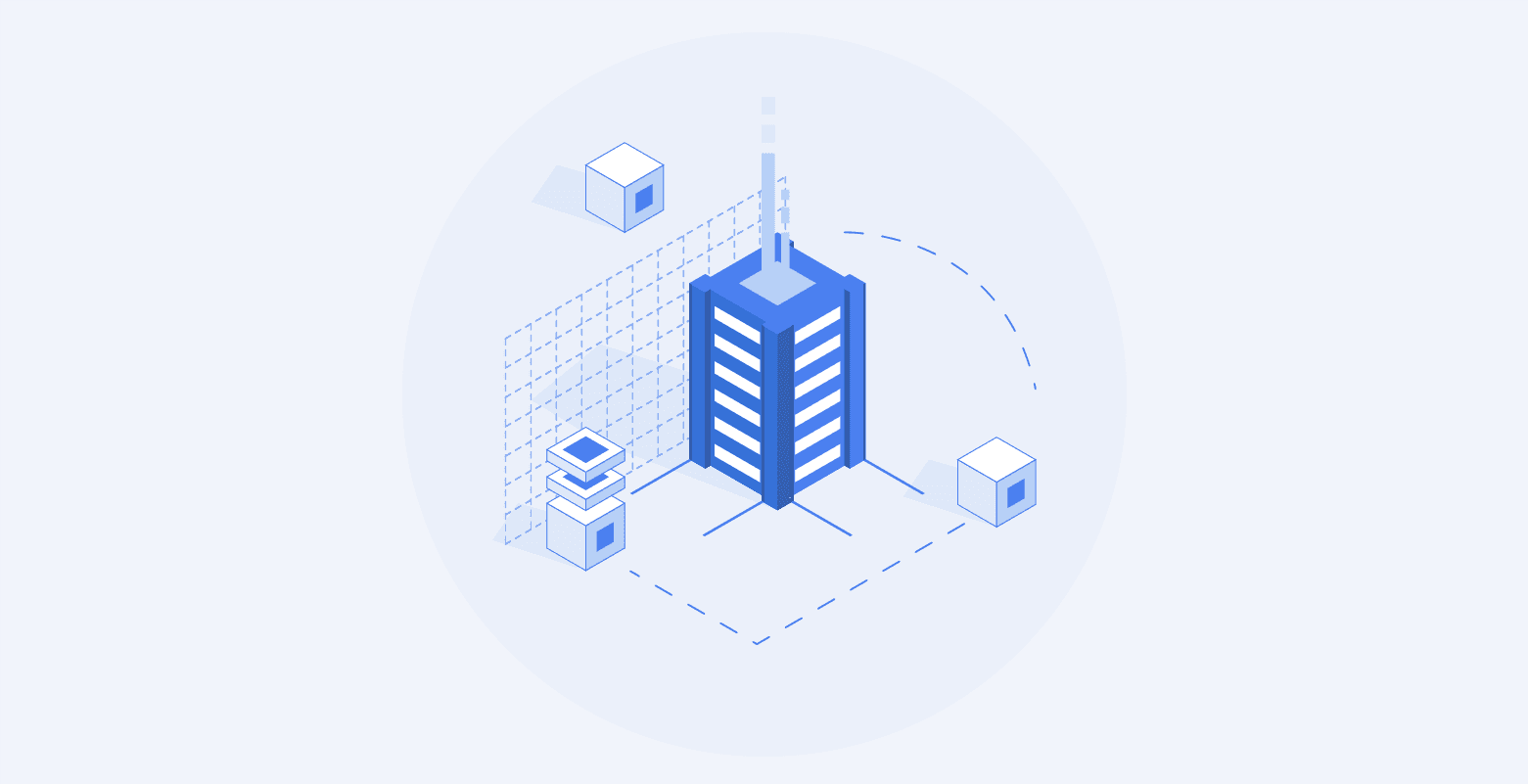
OKRs Can Support Performance Management - Here’s How
OKRs are used by teams and organizations everywhere to translate high-level strategy into short-term goals. As a team dedicated to managing your company’s human resources (HR), you might be overseeing teams who are using OKRs in their own work or are interested in implementing them for yourself. But while OKRs are a great tool for teams looking for ways to plan out what they intend to achieve and how to get there, they’re not the best for evaluating employee performance.
Don’t fall into the trap of pinning compensation to key results. Instead, here are four ways you can use OKRs to bring out the best in your employees, encourage collaboration and drive employee engagement.
Why OKRs Don’t Work Well for Performance Management
Goal setting has historically been used by HR teams as a way to evaluate an employee’s performance. However, experts generally advise against the use of OKRs for traditional performance management, where employees are assessed and rewarded for individual performance.
In fact, doing so can lead to situations where we see unhealthy competition between members of the same team, weak goals picked over challenging ones because they were easier to accomplish for a bonus, and demotivated employees.
Instead, OKRs work best when used to measure team and company performance, not individuals. Rick Klau, Chief Technology Innovation Officer at Google, echoes this, saying, “OKRs are not synonymous with employee evaluations. OKRs are about the company’s goals and how each employee contributes to those goals.” Performance management should be separate from employee OKRs.
As an HR team, use OKRs not for individual evaluation, but as a way to keep employees accountable, engaged, and inspired to work together towards a set of common goals.
Tip: If you need help setting up an OKR framework for your team, here’s a handy guide to help.
How HR Teams Can Use OKRs Effectively
1. Write high-level OKRs – for your own team
Just like any other team, OKRs are a wonderful way for HR teams to set their own goals for the year. While the leadership team is responsible for setting the company direction or the ‘why,’ it is up to individual teams and departments to work together and set the ‘how.’
Get your team together to set the key results the team will work on for each cycle and the tasks needed to accomplish them. Don’t brainstorm alone; working together will help your team feel more connected to each other and other teams. You can also use a hierarchy tree that shows how tasks link back to each OKR as a reminder that the work done contributes to a wider goal.
A screenshot from the OKR for Jira app
Use a hierarchy tree to show who is responsible for which task, and how each key result relates back to the objectives.
Lastly, don’t set easy goals. As an HR team manager, encourage stretch goals – if you’re completing every goal, you’re not aiming high enough. OKRs work best by pushing boundaries, not by setting easy goals.
Here are some examples of OKRs that HR teams can set:
Objective: Improve flexible work options for employees.
KR #1: Evaluate three solutions for cloud storage and select the best one for the team.
KR #2: Ensure sufficient IT support by having a 1:40 ratio of technicians to employees.
KR #3: Achieve a 90% satisfaction rating of the new system.
Objective: Improve the onboarding process for new employees.
KR #1: Onboard all new employees within the first two months of them joining the company.
KR #2: Increase the pass rate for new employees to 95%.
KR #3: Achieve a 90% satisfaction rating of the onboarding process among newcomers.
2. Review teams’ OKRs to find gaps
One of the most challenging tasks for HR teams is discovering how you can best support the teams under your purview so they can achieve more. It can be difficult to pinpoint exactly what the team needs outside of annual reviews or one-on-one meetings.
The OKRs can be a great source of data on possible gaps. Every OKR cycle includes review meetings where teams are encouraged to bring up any issues or blockers they may have met along the way. Some of these issues may be things that HR can help with, such as ensuring a team has enough skilled people to complete a project within the period.
Ask questions such as:
What was the main reason that prevented you from completing the set goal?
Was there a particular resource or skill that was lacking?
What are your ideal working conditions to be the most productive?
In addition, ensuring that employees have what they need to perform at their best at work will make them feel supported, raising engagement and motivation.
3. Focus on outcomes, not output
OKRs boost performance on the whole because the objectives provide everyone a sense of purpose. By explicitly defining success, clear goals can enable employees to do their best work.
While OKRs should not be a direct evaluation for employee performance and compensation, they can be a source of great data. For example, an employee who took initiative to set and lead a difficult goal, even if it wasn’t 100% achieved, is someone who showed accountability and demonstrated valuable leadership skills. Someone like that could be a great leader in the future.
You can also use outcomes to design individual development plans. If something didn’t go well, one reason could be because the individual needed more training or experience in that area, which opens them up for a discussion on possible training plans. If something did go well and an employee excelled in a particular subject, they could be placed to teach others or become a subject-matter expert in the company.
Don’t forget your own team. As a manager, give your teams qualitative feedback on OKR-related behavior, such as “I like how you took the lead by volunteering to oversee the first key result” or “If you’re not sure what to work on next, you could always refer back to the team’s OKRs when prioritizing tasks.”
4. Use OKRs to encourage (and reward) teamwork
Successful teams collaborate and communicate well, and the OKRs provide a base system that encourages these traits.
If you’re interested in using OKRs for your own HR team, set this expectation for teamwork from the start by including everyone involved during the goal-setting stage and keeping your goals transparent. When teams work together towards a goal, they’ll feel that they ‘own’ the product and share ownership in the results.
If you’re supporting teams who use OKRs, look at the key results to see which teams have pulled together over the past year to achieve some truly incredible moonshot goals – these are the teams where everyone has contributed significantly over a period and should be recognized for their collaboration. Use a tool that tracks the progress of OKRs and links them to tasks assigned to teams. That way, you can monitor which key results a team has contributed to and identify highlights.
How an OKR tool helps teams visualize and keep track of progress
OKRs are a great tool for any team – especially HR teams. But managing multiple teams’ OKRs on top of your own processes can be challenging, which is why you might want to consider using a performance management tool or an OKR tracker.
If your employees use Jira, the best way to get an overall view of the OKRs and how the work assigned contributes back to the goals is with a Jira app. OKR for Jira links Jira issues with OKRs, allowing HR teams and managers alike to see all the issues under each key result. It also comes with a shared dashboard to ensure transparency and help keep the OKRs fresh in everyone’s minds.
Whether you are considering using OKRs for your own team or are supporting other teams using OKRs, a tool will help automate many of the small details, freeing you to focus on what matters the most – the people.
Author Bio: Weronika Spaleniak is the Product Lead at Digital Toucan, an Atlassian app vendor dedicated to creating apps like OKR for Jira that bring data to life for agile teams. One of her most recent projects is an implementation guide designed to ensure a smooth rollout for teams looking to implement the OKRs.

4 Common Obstacles Remote Workers Experience and How To Overcome Them
Remote working is a term we have all become familiar with throughout the last two years. What was once a flexible working option offered to a handful of individuals has become something that most office workers are doing. With the recent news that introverts have thrived in these environments, and with companies big and small expressing an interest in continuing to work remotely, we have every faith this is something that is set to continue as we make our way into the new year and beyond.
While remote working has certainly enabled companies to continue working as normal, it would be naïve to smooth over the obstacles remote workers face when adapting to this new way of working. As briefly mentioned previously, some people have thrived in this environment, but there will undoubtedly be some others who have found themselves struggling at varying points.
Much like in the office workspace, there are obstacles at home to overcome to complete your job to the fullest extent. Interested in finding out a little more about these obstacles, but most importantly, how best to overcome them? Read on for more.
1. Being Comfortable When Working
This is sure to be up there at the top of the list of obstacles that remote workers face in this day and age. When working from home, you want to ensure you are as comfortable as possible; having a numb butt or legs is sure to be distracting during one of your many zoom calls!
While nothing stops you from working at the coffee table or using the sofa as your workspace, this is not something that is suitable as a long-term solution. Sitting on something like this is sure to cause a twinge in your back, which could cause more problems over time. At the same time, it is important to distinguish and uphold a separation between the working space in your home and the areas in which you relax.
Creating an at-home office filled with suitable furniture and equipment will ensure you can complete your job to the fullest extent while remaining as comfortable as possible while doing so. If you find yourself without a specific room in your home, in which you could turn into a home office, using room separators and the likes is an ideal substitution.
2. Remaining Productive Throughout The Day
We feel right in saying there are more distractions around you in your home than there would be in the workplace. From other family members being at home – whether through working from home or online schooling – to the precious family pet being needy, you might often find yourself drawn from your laptop screen and workload at various times of the day.
Creating an area in the home for your office is one way of minimizing the distractions around you and is recommended by many who have been working from home for some time. Creating a routine and sticking to it is also something you should be thinking about when working from home. The temptation to work in your pajamas is sure to remain high but quash this habit as soon as you can; if you feel the part, you are sure to execute it as well.
Productivity at home is something that we feel most people have struggled with at some point or another. While most employers understand their employees will be slightly more distracted than they usually would be, remote employees must take it upon themselves to find ways around this. Finding what works best for you and fits into your routine will go a long way and ensure you continue to complete your job to the best standard.
3. Feelings Of Loneliness and Isolation
Social interaction is a key part of the workplace model. This includes chatting with your remote team members throughout the day and collaborating in person on projects you are working on. Remote working throws a metaphorical spanner in the works. Socialization and human interaction levels are reduced significantly when working from home, even when using video conferencing and messaging platforms to stay in contact.
While there is no doubt these means of team communication make a bit of a difference in how one might be feeling, it is not a full substitute for chats with colleagues around the coffee station. When experiencing feelings like these, it is important to make it clear to your manager or superior; they will be able to work alongside you to combat them while referring you to any resources that might prove helpful.
At the same time, there are measures you can take as an individual to tackle these feelings of loneliness and isolation, including setting aside a section of your day to talk with your colleagues, not just about work, but about in your personal life too. Doing what you can, both individually and collectively, will ensure that the wider team feels connected.
4. Technology Troubles
We have all been victims to our laptops deciding to update at the most inconvenient moments, and it often feels like it is when we have the most to do! Experiencing technology problems is something that was commonplace in an office environment but is something that extends to the home working environments too. From the likes of poor broadband speeds to loading speeds remaining low, these are obstacles that many workers face, which can be challenging to tackle.
Should you find you are experiencing slow broadband, consider getting a Wi Fi extender for your home or connecting your device manually using an ethernet cable. On the other hand, you could consider contacting your provider and negotiating for a different package, including faster speeds.
Regarding your laptop updates, checking whether there are any updates at the end of the working day before logging off is always recommended. It would prevent the laptop from updating during crucial parts of your day. Not to mention, these updates are often released as a means of securing your device from third parties while also ensuring your laptop can use any software or programs relevant to your job.
Many obstacles crop up throughout the working day; some will disrupt your working rhythm, while some will not. Knowing how best to tackle and overcome them is the best way of navigating this process and ensures you remain a motivated and exemplary member of the team when you work from home!
Author Bio: This article is written by our marketing team at LIKE.TG. LIKE.TG is a leading provider of HR solutions, including recruiting, onboarding, employee engagement, and intranet software. Our aim is to help your company improve employee engagement, employee productivity, and to save you valuable time!

6 Employee Retention Tactics Used by HR Services
Hiring quality talent and training them to become the best version of themselves is the dream of every company, especially ones that are new to the business scene. And a lot even achieve that by hiring brilliant HR Services but retaining your talent while adding on new hires is where the skill comes in. And good employee retention is the sign of a great HR consultant. In this blog post, we will discuss different tactics used by HR companies to make sure you can retain your workforce for as long as possible!
So, without further ado, let's start!
6 Employee Retention Strategies by HR Services:
It's the job of an HR consulting firm to make sure employees keep engaged with the company and don't leave for any outside offer they may get. To see through to this, there are a few strategies they make use of. Let's discuss them in detail.
Recognition and Rewards:
Employees love to be appreciated for their hard work. It makes them feel comfortable and valued and like they are a part of something special. The HR team makes sure that employees receive recognition in the form of awards, privileges or even simple thank-yous from time to time. This can keep them happy and more likely to stick around for longer periods of time. You may start to see improved employee retention rates after implementation of this strategy.
Flexible Work Arrangements:
The work arrangement is one of the most important aspects that employees look for in a job. Nobody wants to be stuck at their desk from nine to five when they could be out enjoying the sun. That's why HR offers flexible working hours and even remote work policies so that employees can have a little more control over their time. This encourages employees and gives them a sense of freedom and makes them stay with you for a long period of time.
If you are looking for exceptional outsourced HR consultancy then HR Options is worth taking a look at. Their expertise in the field of Human Resources can be a great asset to your company.
Opportunities for Growth:
No employee wants to feel like they are stuck in the same position forever, doing the same thing day in and day out. This is why it's crucial to provide opportunities for growth within the company. Knowing that there are chances to be promoted or get responsibilities of bigger projects is what keeps employees engaged. Secondly, if an employee sees himself growing with a company, they are less likely to leave. It’s great for professional development.
Team Collaboration:
Collaborating with other team members and making new friends in the office can not only make work more fun but also encourage them to stay longer. This has been proven by different studies which show that people who enjoy working together tend to stick around for much longer periods than they would otherwise! The HR team can plan interactive sessions to make sure the employees share healthy communication together.
However, remember while you put different people together there can always be conflicts. This is totally normal, to avoid any ugly outcomes, you should always haverisk management solutionsin place.
Company Culture:
A strong company culture always helps when it comes to employee retention. If management encourages a family environment within the organization, then most employees feel like this is their own little space where they can flourish without any discrimination. And this makes them want to stay.
Outstanding Onboarding Process:
Lastly, a good onboarding experience is yet another way of retaining employees. As soon as an employee joins the company, it's important that they feel welcome and get familiar with their surroundings quickly to avoid any miscommunication or confusion later on. HR teams should make sure this happens properly by planning out all events in advance according to what suits the situation best. This includes proper introduction of the new hire to all employees and little welcome gifts that go a long way. It Improves work environment and employee turnover rate.
As you can see, there are a lot of ways HR Services can make sure you get the best out of your employees. With all this knowledge about employee retention, we believe you are better equipped to overhead any HR service you may hire. Labor market could be hard to understand on your own. Hiring HR can be a worthy investment into the future of your company!
Frequently Asked Questions:
I'm not sure what my employees are looking for in a job. How can I find out?
One great way to do this is by conducting a survey or simply asking them directly in an interview. This can give you a good idea of what they want and how you can accommodate their needs long term.
What if my company can't afford to offer flexible hours or work from home policies?
You don't have to! There are other ways to show your employees that you care about their work-life balance such as providing opportunities for growth, team collaboration, and maintaining a strong company culture. You can offer side activities like games to relax and destress in the normal working hours to make up for it.
Is it really necessary to provide opportunities for growth?
Employees might be content with where they are at the moment but that can only keep going like this for so long. You have to provide opportunities of growth for your employees to stay with you.
Author Bio: This article is written by our marketing team at LIKE.TG. LIKE.TG is a leading provider of HR solutions, including recruiting, onboarding, employee engagement, and intranet software. Our aim is to help your company improve employee engagement, employee productivity, and to save you valuable time!

Common Obstacles Remote Workers Experience and How To Overcome Them
Remote working is a term we have all become familiar with throughout the last two years. What was once a flexible working option offered to a handful of individuals has become something that most office workers are doing. With the recent news that introverts have thrived in these environments, and with companies big and small expressing an interest in continuing to work remotely, we have every faith this is something that is set to continue as we make our way into the new year and beyond.
While remote working has certainly enabled companies to continue working as normal, it would be naïve to smooth over the obstacles remote workers face when adapting to this new way of working. As briefly mentioned previously, some people have thrived in this environment, but there will undoubtedly be some others who have found themselves struggling at varying points.
Much like in the office workspace, there are obstacles at home to overcome to complete your job to the fullest extent. Interested in finding out a little more about these obstacles, but most importantly, how best to overcome them? Read on for more.
Being Comfortable When Working
This is sure to be up there at the top of the list of obstacles that remote workers face in this day and age. When working from home, you want to ensure you are as comfortable as possible; having a numb butt or legs is sure to be distracting during one of your many zoom calls!
While nothing stops you from working at the coffee table or using the sofa as your workspace, this is not something that is suitable as a long-term solution. Sitting on something like this is sure to cause a twinge in your back, which could cause more problems over time. At the same time, it is important to distinguish and uphold a separation between the working space in your home and the areas in which you relax.
Creating an at-home office filled with suitable furniture and equipment will ensure you can complete your job to the fullest extent while remaining as comfortable as possible while doing so. If you find yourself without a specific room in your home, in which you could turn into an office, using room separators and the likes is an ideal substitution.
Remaining Productive Throughout The Day
We feel right in saying there are more distractions around you in your home than there would be in the workplace. From other family members being at home – whether through working from home or online schooling – to the precious family pet being needy, you might often find yourself drawn from your laptop screen and workload at various times of the day.
Creating an area in the home for your office is one way of minimizing the distractions around you and is recommended by many who have been working from home for some time. Creating a routine and sticking to it is also something you should be thinking about when working from home. The temptation to work in your pajamas is sure to remain high but quash this habit as soon as you can; if you feel the part, you are sure to execute it as well.
Productivity at home is something that we feel most people have struggled with at some point or another. While most employers understand their employees will be slightly more distracted than they usually would be, employees must take it upon themselves to find ways around this. Finding what works best for you and fits into your routine will go a long way and ensure you continue to complete your job to the best standard.
Feelings Of Loneliness and Isolation
Human interaction and socialization are all part of the workplace model. This includes chatting with your colleagues throughout the day and collaborating in person on projects you are working on. Remote working throws a metaphorical spanner in the works. Socialization and human interaction levels are reduced significantly when working from home, even when using video calls and messaging platforms to stay in contact.
While there is no doubt these means of communication make a bit of a difference in how one might be feeling, it is not a full substitute for chats with colleagues around the coffee station. When experiencing feelings like these, it is important to make it clear to your manager or superior; they will be able to work alongside you to combat them while referring you to any resources that might prove helpful.
At the same time, there are measures you can take as an individual to tackle these feelings of loneliness and isolation, including setting aside a section of your day to talk with your colleagues, not just about work, but about things outside of work too. Doing what you can, both individually and collectively, will ensure that the wider team feels connected.
Technology Troubles
We have all been victims to our laptops deciding to update at the most inconvenient moments, and it often feels like it is when we have the most to do! Experiencing technology problems is something that was commonplace in an office environment but is something that extends to the home working environments too. From the likes of poor broadband speeds to loading speeds remaining low, these are obstacles that many workers face, which can be challenging to tackle.
Should you find you are experiencing slow broadband, consider getting a WiFi extender for your home or connecting your device manually using an ethernet cable. On the other hand, you could consider contacting your provider and negotiating for a different package, including faster speeds.
Regarding your laptop updates, checking whether there are any updates at the end of the working day before logging off is always recommended. It would prevent the laptop from updating during crucial parts of your day. Not to mention, these updates are often released as a means of securing your device from third parties while also ensuring your laptop can use any software or programs relevant to your job.
Many obstacles crop up throughout the working day; some will disrupt your working rhythm, while some will not. Knowing how best to tackle and overcome them is the best way of navigating this process and ensures you remain a motivated and exemplary member of the team!
Author Bio: This article is written by our marketing team at LIKE.TG. LIKE.TG is a leading provider of HR solutions, including recruiting, onboarding, employee engagement, and intranet software. Our aim is to help your company improve employee engagement, employee productivity, and to save you valuable time!
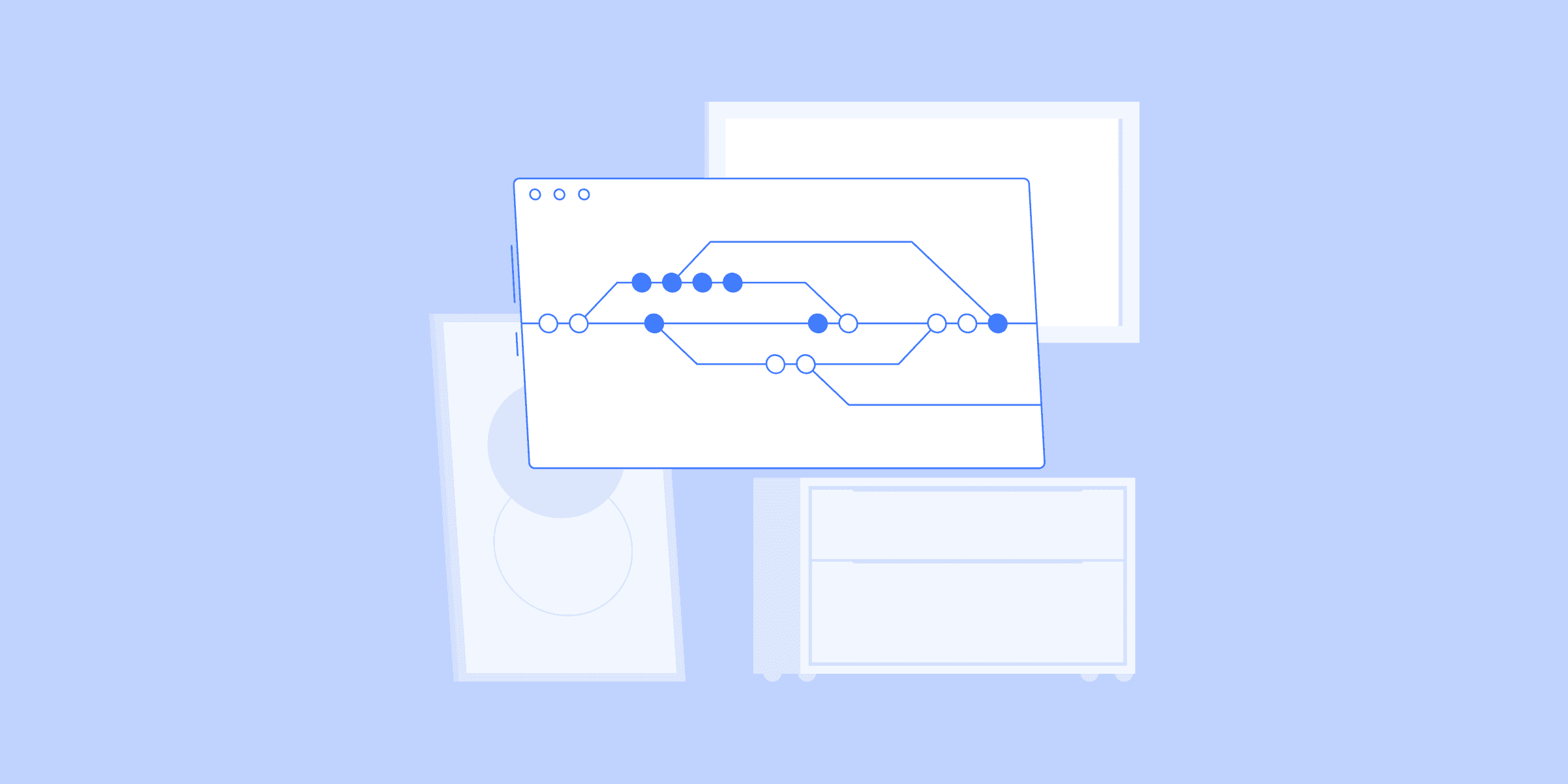
Increase Employee Engagement: 10 Steps Employers Need to Take to Reduce Fear of the Future
A company culture that encourages employee engagement is pretty important for your organization, but can it actually reduce fear of the future? When done right, engaged, confident employees aren’t the only benefit of a positive company culture.
Psychological safety is vital for team innovation, but employers fail to encourage confidence in their employees when it comes to sharing their ideas.
It’s much easier to default to safe silence. No one wants to risk their job over an idea, comment, or disagreement. In some cases, where employees are encouraged to speak up, 56% of them won’t because they don’t think they’ll receive credit for their ideas.
Knowing why your employees feel afraid of speaking up is essential. It’s the whole reason why cultural assessments are a thing. By getting to the bottom of why your employees can’t see a future in your company, you’ll start to understand why they’re afraid of their future, in general.
In the end, it all comes down to improving your company culture. If you follow our steps, you’ll be able to create a culture that increases employee engagement across your company.
Why Employees are Afraid of the Future
Our employees don’t exist in a vacuum; they have lives separate from work, previous employers, and varying life experiences that influence how they speak and act.
Speaking Up In the Workplace
A tight-lipped workplace is a constant across industries, cultures, and countries. Employees often withhold their voice because they think it will not be heard or fear it will backfire.
There are two theories as to why employees remain silent in the workplace. One is the personality perspective, where employees lack the disposition to stand up. The other is the situational perspective, where work environments don’t encourage speaking out.
Based on research, strong environmental norms override the influence on personality on the employee’s willingness to speak up. In other words, social norms matter more than timidness when an employee decides whether they should or shouldn’t speak up.
A Culture Ruled By Fear
A Harvard University piece explored what factors lead to the cultural phenomenon of being fearful in the workplace. Harvard found that self-preservation, implicit assumptions, and hostility led to silence. Employees won’t speak out unless they won’t experience consequences.
Management is aware that they hold power that the employee doesn’t. If an employee speaks out, even in a helpful way, management could fire them, and they can’t do anything about it.
Wrongful dismissal is illegal, but that doesn’t stop employers from breaking the law.
For example, although recognizing your unconscious biases can make you a more inclusive leader in your organization, it’s still a rampant problem in the workplace. 40% of employees who make an accusation over discrimination face retaliation, punishment, and/or layoffs.
Although most employees avoid rocking the boat from the assumption of punishment, some employers will actively discourage it and accuse their employees of “whistleblowing.”
For instance, Canada’s Phoenix pay system fiasco cost the federal government $1.5 billion. The cause? A company culture that won’t “reward those who share negative news.”
To summarize: employers who hide information from their employees, reprimand them for small mistakes, and/or micromanage tasks scare their staff into silence. At the same time, employers who don’t clarify if an employee can speak up when necessary also silence their workforce.
Is it any wonder at this point why employees are terrified of the future?
Fear of the Future: What to Change
Fear of the future is more than just an abstract idea. There are several reasons why your employees are unwilling to take chances, make mistakes, or speak up, including:
Fear of Failure
Embarrassment
Underperformance
Rejection
Change
Isolation
Confrontation
Speaking up over concerns, options, and ideas is vital for organizational performance and innovation. On the other hand, silence is the cause of many disasters, like the Boeing incident, where employees felt pressured to work insane hours or lose their jobs.
It shouldn’t take a disaster for your organization to change its company culture. A strong company culture can improve employee performance, staff retention, morale, financials, job satisfaction, and recruitment. It’ll also reduce employee stress and absenteeism.
Above all, company culture will keep your employees engaged and invested in their job. You should make it your company’s mission to create a culture that prioritizes employee happiness.
Engaged Employees in the 21st Century
As of writing this, employees are still rebounding from COVID-19's impact on the workforce.
According to Gallup’s State of the Global Workplace report, 45% of people say their life has been affected “a lot” by the pandemic. Gallup suggests leaders invest in an employee engagement strategy if they want to support the current workforce and build organizational resilience.
Gallup’s 2017 report showed that 15% of employees worldwide were engaged in their jobs. After years of a steady climb from 15% to 22% in 2019, employee engagement dropped two points in 2020. Gallup blames a poor employer response to remote work and the pandemic as the cause.
Employee stress reached a record high level in 2020, moving up five points from 2019. 43% of employees say they’re stressed at work. Employers need to address this to decrease burnout.
To help find disengaged employees in your business, we recommend utilizing engagement surveys. However, it’s essential to remain objective here. An anonymous employee engagement survey will ease your team member's fears of reporting in the first place.
How to Increase Employee Engagement This Year
Employee engagement fuels your staff with drive and motivation to complete tasks. Encouraging your employees to speak up is difficult, but adding the following techniques will make it easier.
Step 1: Set Clear SMART Goals
Creating well-thought-out goals can help you create an employee engagement program that works. To motivate your employees, you should consider asking them what they need from you.
To do this, we recommend following the SMART goal-setting method because it enables you to develop specific, measurable goals that are attainable, relevant to you, and timely.
Specific: I want to create an employee engagement program that increases productivity.
Measurable: I will track my progress by calculating completed projects over the month.
Attainable: I have enough resources and manpower to achieve my goals.
Relevant: There is a clear value for my team. More productivity = more cash flow.
Time-Bound: I will finish three more projects by the end of the month.
The SMART tool can give your team the clarity and focus they’ll need to achieve their goals.
Step 2: Establish and Communicate Company Values
Your company’s core values are the principles and beliefs that unite your team. They’re a key feature of great company culture because they help employees feel like an integral part of your company. However, they have to be cohesive, authentic, and clear to work in your favor.
Your company’s values must be audible across all your internal communications, from your leadership seminars to your company newsletter. Businesses can accomplish this by using logos, graphics, slogans, and customer service initiatives that unify their brand’s voice.
Step 3: Improve Your Onboarding Program
A standardized onboarding experience keeps employees engaged. In fact, employees who undergo an onboarding program with a clear structure and managerial guidance are 54% more engaged than those who don’t because they understand their role within the company.
Step 4: Offer Competitive Compensation and Benefits
Low pay is the second most common reason people quit, but poor company culture, lack of work-life balance, and sub-par benefits packages often land in the top ten. The easiest way to boost employee engagement is to appropriately compensate your staff for what they do.
If you can’t give your employees a pay raise, consider updating your benefits program. A fantastic physical/mental health package will reduce employee fear of future health problems.
Step 5: Measure Employee Engagement
By tracking your employee engagement programs, you can determine where your organization stands and where improvements are necessary. Start by monitoring communication, like:
Email opens
Read time
Anonymous comments
Survey responses
By crunching the numbers, you can put resources in the places and progress your program.
Step 6: Encourage Feedback and Celebrate Achievements
Recognition and positive employee feedback empowers your staff to reach for the stars. Start by telling your team that they did a great job on their project, or comment on their preparedness at your next meeting. You can even acknowledge your top performers in your weekly newsletter.
Employers should also encourage regular feedback from their team members. Use employee surveys that ask about general happiness, recognition, and how likely they are to recommend your business.
Step 7: Plan Team-Building Activities
Humans spend 30% of their life working, making workplace relationships vital to your employees' happiness. By implementing team-building activities, you encourage open communication and collaboration, which are necessary components to resolving conflicts.
Step 8: Invest in Employee Wellness
Research shows that wellness benefits were crucial for employees during COVID-19, but they’ll still matter post-pandemic. Your employees want to do well, but if they’re sleep-deprived or stressed due to an upcoming deadline, their morale suffers. Poor morale extends to a decrease in productivity, which affects your bottom line significantly.
Ensuring wellness means taking an active interest in your employees' mental and physical wellbeing. You can do this by creating a wellness program and using your intranet.
Step 9: Promote Inclusion in the Workplace
Another important way to invest in wellness is by promoting diversity and inclusion in the workplace. Employers should welcome people of all backgrounds and value their ideas. An open company encourages speaking out against problems affecting minorities.
Step 10: Create Mentorship Programs and Development Opportunities
Your employees want to grow with your company. By offering mentorship programs and development opportunities, you can engage your employees throughout their tenure. To set up these opportunities, send out a weekly newsletter to ask who’s interested in taking the next step.
Author Bio: This article is written by our marketing team at LIKE.TG. LIKE.TG is a leading provider of HR solutions, including recruiting, onboarding, employee engagement, and intranet software. Our aim is to help your company improve employee engagement, employee productivity, and to save you valuable time!
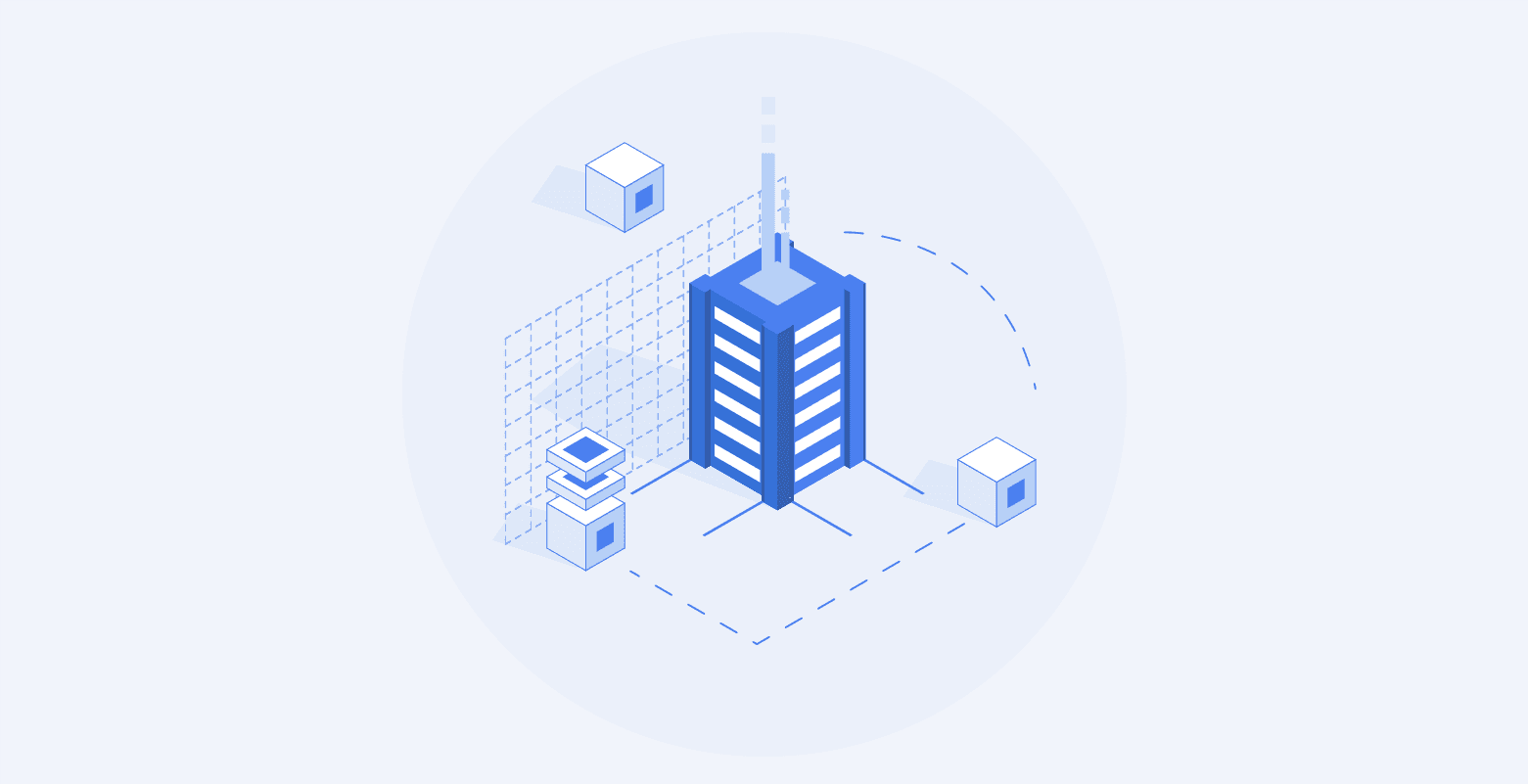
15 Ways to Engage Your Employees
A report by Gallup affirms that employee engagement is a prime factor in building a future-ready workforce that drives a company's success. A highly engaged workforce can achieve 21 percent higher profitability than the others.
No wonder, firms like Google are acing at employee engagement. In fact, a 37 percent increase in employee happiness and engagement transformed Google's productivity.
Thus, increasing employee engagement can pay big dividends in the long term.
Here are fifteen effective tactics to increase employee engagement and boost your ROI.
#1: Strengthen Internal Communication
Clear communication is the foundation of a successful team.
Surprisingly, 70 percent of team leads hesitate to communicate openly with their team.
The converse is also true among team members, especially the new joiners.
Also, avoid overwhelming employees with emails to address the communication gap instead create a standard operating procedure that explains the employee how to complete specific tasks or operations. Trust your team to deliver tasks as planned.
Tools, such as Slack, Trello, and Zoom, offer a robust platform for communication and collaboration. Invest in them to create an engaging and productive environment.
#2: Stop Micromanaging
No one appreciates micromanagers.
Over-scrutinizing can result in poor employee morale and staff turnover.
Research states that micromanagement is one of the top reasons employees left their jobs.
Set timely goals and trust your team's ability to achieve them. The focus should be on achieving the expected outcomes, not how your team gets there.
Here are a few quick tips to consider.
Convey realistic expectations.
Implement a project management system to view their daily work status.
Encourage open communication.
Share constructive feedback.
Allow your team to learn through mistakes and failures.
Be upfront while discussing work-related concerns.
#3: Offer Employees the Tools They Need
Equip your employees with the right tools they need.
For instance, a developer might need software to streamline their work. This will save them a lot of mundane and manual work.
So, get your employees’ opinions on the tools they need to make their job easy. Involving them in the decision-making process will keep them engaged and boost their morale.
#4: Listen to Their Concerns
A simple - "Do you need any help?" can make employees feel valued and respected.
HR professionals and team leaders that listen to employee concerns can achieve 20-25 percent higher productivity.
#5: Develop a Standard Feedback Process
As an HR leader, it's your responsibility to create a constructive feedback system that helps employees learn and grow.
Almost 69 percent of workers say they would put in more effort if their work gets recognition.
Thus, random feedback goes a long way in keeping employees engaged and motivated to perform.
But try to develop a standard feedback process that allows you to identify their professional strengths and weaknesses.
Below are some tips to help you create an effective feedback system.
Share the insights with their manager and ask for their opinion.
Give them ratings on work and behavioral aspects.
Arrange a personalized meeting to share the feedback.
Explain that feedback is about their work and not personal.
Suggest improvement paths that support their professional growth.
Allow them to respond with honesty.
Communicate with them at regular intervals to keep them engaged.
#6: Make Them a Part of Your Business Vision
One of the most successful companies, Walt Disney, had the vision to be the world's leading entertainment provider. Disney’s success was a result of aligning its team with its vision. They kept everyone on the same page by maintaining transparency. This practice boosted their employees' engagement and productivity, which resulted in massive success
The lesson? Every company begins its journey with a vision.
Most companies fail to align their employees with the business vision. Sharing your goals during the induction session is not enough. It’s equally important to share the vision and tell them how their role and contribution impact the vision.
This simple tactic will help your team relate to the bigger picture and feel valued, thereby boosting engagement.
#7: Recognize and Reward Their Work
If you check Google, you will find around 1,98,00,000 searches for "how to stay motivated when you hate your job."
This clearly points to the massive number of professionals feeling workplace burnout. As an HR leader, it can seem impossible to engage and retain unhappy professionals.
But rewarding and recognizing their efforts can work wonders!
Show some appreciation by rewarding your dedicated employees.
Here's a screenshot of a survey conducted by O. C. Tanner that reflects how appreciation is the most crucial driver of great work.
What's more?
Here are a few more benefits of recognizing your employees.
Create a positive workplace.
Encourage friendly competition.
Increase motivation to work.
Improve work productivity.
Boost employee retention rate.
#8: Hold Informal Chat Sessions Once a Week
Team meetings are an integral part of any organization.
Since the onset of COVID-19, the frequency of communication has increased even more.
However, multiple calls and emails between routine work can overwhelm employees. So, as an HR leader or manager, give your team some breather by arranging informal chat sessions once a week.
Whether your team works from the office or home, try conducting informal chat sessions over a cup of coffee.
During these sessions, talk about anything but work. Such conversations break down silos and create a sense of trust between your team. Most importantly, such sessions can refresh their moods and reduce stress after a long day at work.
#9: Organize Health and Wellness Activities
It's common to find employees with clutter on their work desk, a to-do list on their pinboard, and a dull look on their faces.
Working for nine to twelve hours in a competitive environment can be stressful.
Such a work culture not just affects their health but also their performance. Further, it can lead to -
Lower productivity
Absenteeism
Turnover
Decreased job satisfaction
Reduced engagement
Greater conflicts with colleagues
No manager or HR wants to lose talent to health issues. But, most don't realize it until it is too late.
Here are five wellness activities that can help you uphold employee health.
Incorporate walking meetings to ensure that everyone gets up and moving.
Allow everyone to take ten minutes of meditation breaks to turbocharge their minds.
Encourage your employees to follow a healthy meal plan.
Bring a doctor to your workplace for regular checkups.
Throw wellness challenges to motivate your employees to stay fit.
#10: Arrange Team Building Activities
The primary goal of team-building activities is to encourage your team to interact with each other.
When done right, they can increase employee engagement.
Here are some fun team activities to help you get started.
Blind Drawing: It requires two teams. A player from any team needs to draw an object blindfolded. His team needs to guess what he's drawing. This activity will help you check the employee's imagination power.
Truth and Lies: Here, participants need to write three statements – one lie and two truths. They need to read out loud what they have written. Others need to guess whether that's a lie or truth. The coworkers that make the correct guesses win the game. This activity breaks the ice between employees and promotes fun interactions.
Office Makeover: Create a couple of teams and allow them to decorate their desks. The team with the most creative desk makeover wins. It's simple yet engaging and fun.
#11: Upskill Employees to Boost Their Career Growth
Upskilling is vital for anyone who wants to stay relevant.
In a famous interview with The Corp, Tom Bilyeu, the co-founder of Quest Nutrition, highlighted how skillful employees can boost the profitability of businesses. He also advised professionals to focus on skills rather than money.
Arranging career training programs can empower your employees to a great extent. As an HR or team lead, talk to the management and conduct insightful learning sessions once a month.
By investing in your staff's long-term career growth, you can create, engage, and retain valuable assets for the organization.
#12: Invite a Motivational Speaker
If you have access to a renowned motivational speaker, invite them to your workplace for a talk.
Suggest a few topics that you'd like them to talk about.
It is a great way to set an example and let your employees understand how hard work can bring success.
Arrange the necessary infrastructure and see how these inspiring sessions add value to your employees' lives.
#13: Show Genuine Care
Nurturing a culture of genuine care and kindness can make employees feel valued and enhance their engagement with an organization.
As an HR professional or team manager, take some time and think about articulating your care for them.
Your approach should be genuine.
For instance, try helping your juniors when they feel overworked.
Offer them a cup of coffee, or take them out for lunch. Be attentive to the professional needs of your team. Compliment them for their efforts.
Such small gestures can have a more powerful impact than you might imagine.
#14: Let Your Team Suggest Innovative Ideas
Innovative ideas can take any business to the next level.
But brainstorming for innovative ideas needs time.
As an HR professional, create a forum where employees can share their ideas and suggestions.
This strategy can keep them engaged and boost their forward-thinking abilities.
One of the largest organizations, Walmart, follows this tactic to build a culture of innovation and unlock the potential of its assets.
#15: Emphasize Work-Life Balance
Every organization wants to attract and retain motivated, talented, productive, and loyal employees.
Unfortunately, employee turnover is a problem that is getting worse with time.
The reason is the lack of work-life balance.
Brain Kropp from the Gartner HR team mentions, “Ultimately, employees want their 9-to-5 to look like their 5-to-9, and the organizations that deliver on that idea will gain a competitive advantage.”
Here are a few tips that will help engage and retain your best assets.
Create process documentation to streamline the work.
Identify the strengths and weaknesses of your employees.
Assign work according to their experience and capabilities.
Identify their early stages of burnout.
Offer greater work flexibility whenever you can.
Offer holiday packages to the top-performing employees.
Conclusion
As your organization grows, you need more engaged, productive, and skilled professionals to bring your vision to life.
Tremendous growth and higher ROI are possible only with a strong team by your side.
Follow the tips shared in this article to keep your employees engaged and build a super successful organization.
Author Bio: This article is written by our marketing team at LIKE.TG. LIKE.TG is a leading provider of HR solutions, including recruiting, onboarding, employee engagement, and intranet software. Our aim is to help your company improve employee engagement, employee productivity, and to save you valuable time!
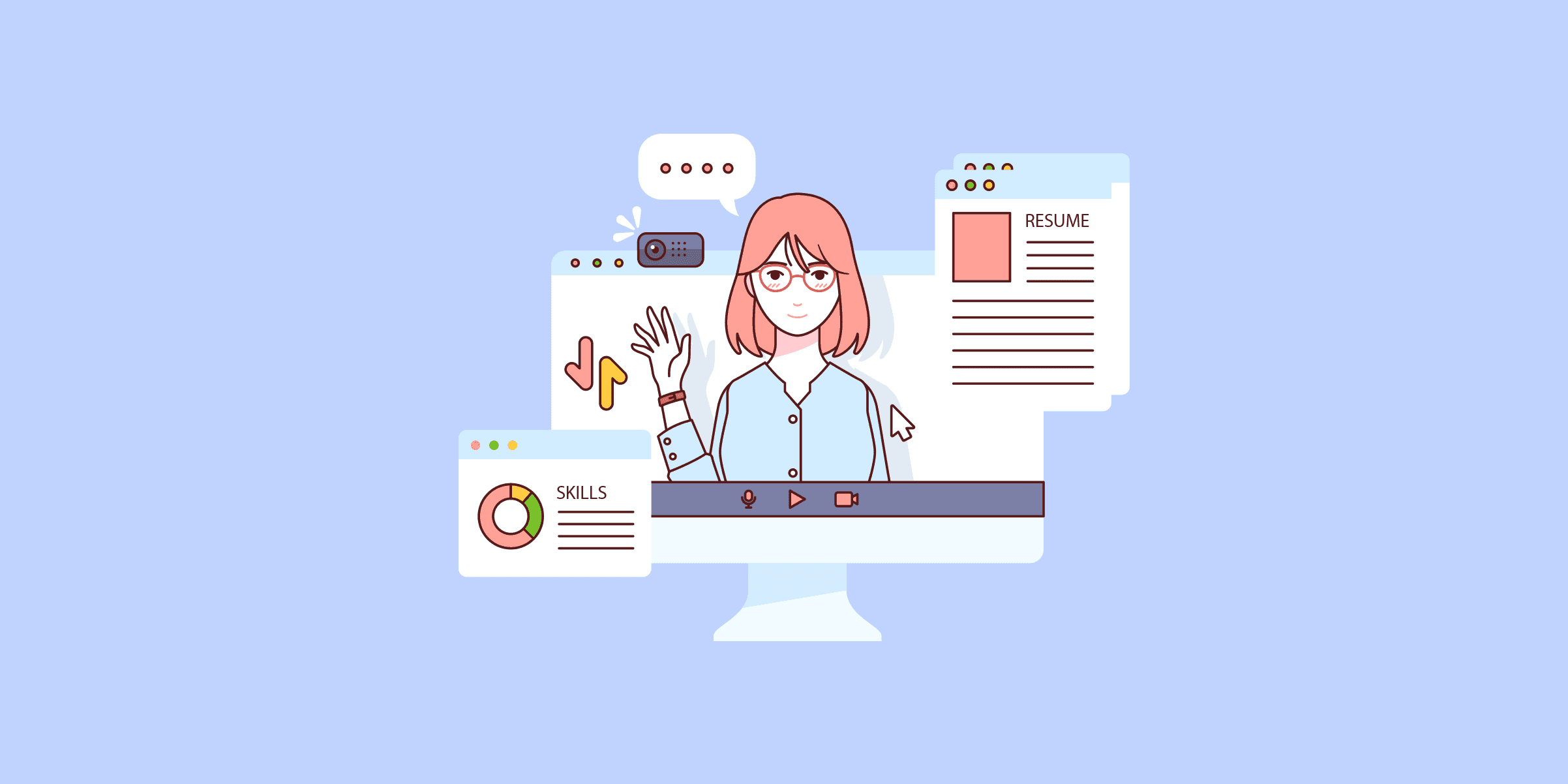
Tips On How To Maintain Employees' Mental Health In Hybrid Teams
The transition to a hybrid collaborative environment has changed the workplace for many people and their living conditions. Many don't have time to adapt to the rapid changes, affecting their psychological well-being.
What’s the mental health of the hybrid team, and how to identify disruptions in it? How can we analyze problems and help hybrid team members develop robust mental health?
Tips on how to improve the mental health of employees and the atmosphere in the company.
Mental Wellness In The Team
The changes in our lives happen faster than we expect and can cope with. For example, the global pandemic has been lingering for years. And humanity has had to adapt to post-covid conditions of existence, including in the workplace.
To avoid the collapse of entire economies, many companies have begun to adopt a system of hybrid collaboration. It means that part of the team may work in the office or stay at home and work remotely. Often, remote workers may not even be residents of the country in which the company operates.
Therefore, the team faces challenges such as time and language barriers, establishing interaction, understanding, and support among hybrid team members, distancing the office team from the remote unit, or cyberbullying. In such an environment, HR team representatives must monitor both the healthy interaction of the entire team and each team member.
Hybrid team cohesion speaks to the unique communication within the group. Cohesion neutralizes external ways of relating, making the team members' internal, psychological, and social relationships more significant. In a cohesive team, its members are optimistic; they trust each other and feel secure, confident, and comfortable. They can give each other mutual support and show warmth and attention in relationships. Trustful rapport arises within the team and affects the emotional state of each employee. In a healthy team, open communication is one of the pillars for employees to work effectively. One can show confidence and cheerfulness, think freely, grow professionally, contribute to the organization's development, and make mistakes without fear of punishment.
A mentally healthy person can intelligently and adequately perceive, label, and filter information. In addition, a healthy person can quickly adapt to a new environment, see the role, situational, and positional changes.
Mental Health Challenges Employees Face
The mental health of team members is affected by a variety of factors. Examples of organizational problems include ineffective communication and management practices, lack of participation in decision-making, long hours or inflexible schedules, and lack of team cohesion. It is well known that workplace harassment and psychological violence are causes of work-related stress and mental health problems. In addition, remote team members are more likely to suffer from poor health due to a lack of physical activity.
Pressures put on employees at work and externally can lead to mental health problems. Therefore, employees need to be as productive as possible, constantly strive for self-development, do their jobs well, and cooperate positively while avoiding toxicity.
Such high demands can lead to:
Anxiety
Excessive perfectionism
Excessive self-criticism
Guilt
Fear of failure
Fear of deadlines
Burnout, etc
And they, in turn, lead to a deterioration in mental health. It is essential to see the signs in time and assess the risks:
Signs of deteriorating mental health:
Increasing irritability
Inattention
Increased sensitivity to criticism
Isolation from the team, from socializing
Tardiness or, on the contrary, staying late
Rapid fatigue
Frequent illnesses
Misunderstandings in a hybrid team
Tips for Maintaining Employees’ Mental Health
The mental well-being of a hybrid team and its members is beneficial to the success of the organization as well as the health, professional fulfilment, and quality of life of employees.
Short or even long vacations often don't help. After all, employees can't get rid of their thoughts about work, even for a weekend on the verge of emotional exhaustion. So they keep worrying about work problems on the one hand and their unproductivity on the other.
The person in charge of human relations should form an environment where every team member, working remotely or in the office, feels present and engaged. Here are tips for maintaining employees' mental health:
Introduce mandatory training for company management. It will help increase their knowledge and interest in mental health.
Explain to managers what to do if they see signs of emotional distress and substance abuse.
Conduct employee surveys to determine how their health and stress levels affect productivity.
Reduce stigma and increase access to psychological help.
People need to feel that it's essential and that the topic is not stigmatized. So that it's okay for them to tell management that they have anxiety, they're going through a difficult time, or they're just tired.
Creating a Healthy Hybrid Team Environment
For hybrid team members to keep their mental health in mind, it's important to remind them to do so and provide the right work environments. Working remotely is a severe challenge for anyone because it is difficult to remain a corporate employee from a distance. The hybrid work format itself requires additional team-building activities to relieve accumulated fatigue from social deprivation as well as the inability to fully communicate with colleagues and be in the community.
Create an environment
Employees should be comfortable working and interacting with each other. Offer flexible work schedules for all staff. Provide access to applications that help improve collaboration.
Host team-building events
It is particularly relevant for hybrid teams. Building a solid team is possible through offline and online off-the-job events. Offer team activities that involve everyone.
Manage the workload
Workload management is not just about coffee breaks and deadlines. Employees need to maintain a healthy work-life balance; have a clear understanding of their areas of responsibility, and provide feedback to each other and their superiors.
Promote a personalized approach
Be sure to acknowledge achievements and praise employees. Avoid public criticism, trolling and sarcasm in internal team communication. Resist all forms of bullying.
Don't criticize, explain
For many people, mistakes are still a tragedy. It is vital to develop an understanding that you can make mistakes, that you have flaws, and this is normal. Explain to employees their mistakes without negative emotional coloring.
Reduce perfectionism
Perfectionism takes a lot of energy and rarely positively affects a person's emotional health. There is nothing wrong with striving for the best. However, this aspiration should not take precedence over all other spheres.
Offer to counsel
Counseling with specialists can help take care of themselves and their loved ones, maintain their work-life balance, improve efficiency, the ability to see familiar things from a different perspective, and many other things that characterize mental health.
How To RecognizeYour Employees
How can you recognize your employees on a day-to-day basis and in the long term? There are several ways to successfully show your appreciation. The following employee recognition examples demonstrate how you can achieve an effective employee recognition program. Remember, the better you know your staff, the better chance you have of rewarding them.
Conclusion
It is important to emphasize that a team where people are united by a common goal and joint activity brings effective, productive results and moral satisfaction to each member of the group; it has a positive impact on the individual's psychological health. One can describe a healthy work environment as the one in which employees and managers are actively involved in shaping the working environment by preserving and protecting the health, safety, and well-being of the entire staff.
It is necessary to create and maintain a healthy psychological climate because the profession, attitudes toward work, and atmosphere in the company have a significant impact on a person's ability to work and health as well.
Author Bio: Kyle McDermott is a web developer, blogger, blockchain enthusiast, and business analyst. He loves to write about new technologies, business news, and sports events. Kyle is also a proofreader atComputools.

People Analytics: How to Know and Manage Your People Better
The ultimate guide to knowing how your colleagues tick, and more importantly, why. Across multiple fields and industries, we live in an age in which data analytics is helping to streamline business processes and boost efficiency. In the world of HR, a data-driven approach is being used to enhance productivity, decrease staff churn, and create happier, healthier employees. The process of using data analytics in HR is known as people analytics.
In this article, we’ll be covering the basics of people analytics and looking at some of the options available to HR professionals interested in analyzing staff data to optimize the employee experience.
What is People Analytics?
People analytics refers to the technology and process of collecting data on worker activity for the purpose of analysis. Also known as workforce analytics when done in a business context, companies do this in order to improve employee productivity and maintain a happy workforce.
Sources of employee data that can be used for analytics include performance data and staff feedback.
Many HR professionals also integrate their basic performance data, such as sales numbers or customer engagement metrics, with other analytics processes. For example, contact centers use real-time speech analytics that automatically transcribes conversations. This information can then be used for evaluation and training to enhance agents’ performance.
6 Advantages of People Analytics
1. Better Decision Making
While in the past, HR professionals relied on intuition and subjective experience when it came to making decisions. These days analytics software and better employee data are helping to drive more objective, data-based decision-making.
Thanks to people analytics, HR departments are able to generate genuine insights from both performance data and employee feedback in order to make decisions that are statistically more likely to lead to success. HR software can help you answer questions like which worker is best suited to a given task, who would most benefit from professional development courses, and when to redirect resources to best optimize workflows.
2. Improve Staff Retention
One of the most important tasks for HR teams in any business is increasing the rate of staff retention. Ultimately, it’s better to keep staff than to spend lots of time and money recruiting and training new employees.
Thanks to a technique known as predictive modeling, people analytics software is able to flag employees that show signs of having a high level of flight risk. As an HR professional, being able to identify staff members that are at risk of leaving is the first step to being able to proactively encourage them to stay.
3. Increase Transparency
Another central task for HR departments that is improved by people analytics is the process of communicating the hows and whys of business decisions to employees. Embracing people analytics improves transparency because of the simple and intuitive data visualization capabilities of modern analytics software.
Clear and effective communication is important because if people can see and interpret data for themselves they’re able to better understand what is required of them in the context of strategic business objectives. This leads to increased accountability and better relationships with managers and administrators
Transparency is especially key to successful remote workforce management, where different means and levels of communication can sometimes lead to misunderstandings.
4. More Satisfied Employees
Workforce engagement is essential for running a successful business. Happier employees are more productive, more efficient, and more loyal. At the end of the day, employee satisfaction is what HR is all about.
Using people analytics can help you to identify the effect of certain policies and decisions on employee satisfaction. It can help you to gauge the effect of executive decisions and to spot areas where staff are becoming disengaged or demoralized. With this knowledge, you can make the necessary changes to remedy the situation.
5. Hire the Best People
As well as helping you to retain the best workers, people analytics can be used to help ensure you hire the best people in the first place.
With the right analytics program, it’s possible to create a predictive model from the data generated by your best employees. Applying this model during the assessment of potential hires then allows you to leverage the data from your top performers in order to predict who’s statistically most likely to achieve similar results.
6. Save time
As anyone who works in HR or recruitment knows, finding, hiring, and training the best talent can take a lot of time.
People analytics can save you a significant amount of time by showing you better ways of prioritizing your tasks and ensuring that you’re spending time on the things that actually make a difference.
How to Get Started
Getting an effective people analytics program going needn’t be complicated. There are plenty of tools out there that put powerful analytics capacity at your fingertips. But before we get on to the software options available, we first need to understand the stages involved.
1. Gather Data
The first stage in any people analytics venture will always be to gather the necessary data. If you don’t have an effective data pipeline you will have nothing to run through whichever software you wish to use to gain insights.
If it’s performance data you’re after it’s likely that whichever digital tools your workers use already gather this data, or can be programmed to do so. Check what format your data needs to be in before you input it into any software and make sure all your data capture processes are compliant with the relevant privacy laws and your employees’ contracts.
Another valuable source of data in the field of HR is employee surveys. Some analytics platforms have this function built-in but it’s also possible to set up your own surveys.
There are plenty of processes that you likely already implement that generate useful data too. For example, with people analytics, accident and injury reports can be leveraged to help create a more safe workplace.
2. Build and Apply Models
Once you have amassed the required data it’s just a matter of using the right software to generate insights by building both predictive and prescriptive models.
Modern analytics techniques mobilize machine learning, artificial intelligence, and various other data science methodologies to create models.
A predictive model is one that uses your data to talk you the most statistically likely result given certain known variables. A prescriptive model is one that helps with decision-making. It tells you which course of action out of multiple options is probabilistically the most advantageous according to the desired outcomes.
3. Visualize and Interpret Results
One of the biggest advantages of today’s analytics tools is their ability to create meaningful visualizations out of otherwise dense and indecipherable datasets. A good visualization is key to interpreting the results of your analytics in a way that optimizes the labor of your workforce.
Getting creative with your data visualization can lead to unexpected insights that the data alone would never reveal if it was left in purely numerical form.
4. Implement Changes
Alongside customer experience analytics, people analytics can be one of the biggest ways that Big Data can help to improve your business’s performance. But only if you act upon the insights gained.
While prescriptive models will give you tell you directly what the optimal approach to a given challenge is, acting upon the results of predictive models will require you to make further calculations based upon the predictions. Combining predictive and prescriptive analytics is the most advanced way to create insight from your data and then act upon it.
What Is an HR dashboard?
An HR dashboard is one of the most important tools for organizations looking to leverage the power of people analytics. An HR analytics platform compiles all the known information about your workers in a single place and allows you to run sophisticated data processes from an intuitive dashboard.\
There are many HR dashboards on the market. Some of the most popular include:
LIKE.TG
Workday
Anaplan
Bamboo HR
OfficeVibe
Orgvue
Visier People
HiBob
When deciding which platform is most suitable for your business needs, you should consider which key performance indicators (KPIs) you’ll be monitoring, what kind of data you have available, and what data analysis features you require.
People Analytics and Remote Work
Whether you work in a hundred-year-old business with thousands of employees or for a start-up with a small intimate team of staff, remote working is a reality for many businesses. It’s also an employment model that is only likely to grow, with many generation Z employees saying that they prefer remote or hybrid working over rigidly location-based office jobs.
While there are plenty of businesses such as virtual law firms that now operate entirely without an in-location workforce, the hybrid approach has also proven popular but it comes with its own dilemmas. Businesses that offer a combination of in-office and home working are asking what the correct balance is? When to ask employees to come into a physical location? And whether home working requires or benefits from more flexible work hours?
Conclusion
Now you know what people analytics is, and how it could help your organization, all that’s left to do is take the leap.
Many of the tools and platforms discussed in this blog offer free trials so that you can try out a product or service before you commit to any purchase or subscription. With that in mind, what’s stopping you?
Author Bio:
Grace Lau - Director of Growth Content, Dialpad
Grace Lau is the Director of Growth Content at Dialpad, an AI-powered cloud communication platform enhancing the digital employee experience for better and easier team collaboration. She has over 10 years of experience in content writing and strategy. Currently, she is responsible for leading branded and editorial content strategies, partnering with SEO and Ops teams to build and nurture content. Here is her LinkedIn.

Challenges in the Modern Workplace
The ways in which the workplace has evolved over the years are vast. The age of information and technology has given rise to paradigm shifts within the workplace itself, transforming the traditional 9-to-5 grind into a more flexible, diverse, agile, and collaborative environment suitable for each individual.
Though flexible and remote work arrangements were already in place long before the COVID-19 pandemic, they further changed the workplace as we know it. Organizations worldwide had to reconfigure their overall approaches to prioritize the safety and well-being of their employees. For most, this meant going virtual.
Two years later, as economies begin to re-open, companies continue to acclimatize to the permanent structural and cultural changes brought about by the pandemic.
Some of these changes were welcome transitions and addressed certain problems already faced by individuals in the workplace. For instance, remote work eliminates the difficulties of long commutes and the individuals’ stress from physically working in a hostile environment. Meanwhile, flexible or hybrid arrangements enable more work-life balance and time with one’s family.
However, with the realities of working in the modern age, it is inevitable for individuals to encounter new and existing challenges in the workplace. Here are some of the modern workplace’s most common challenges, along with how both organizations and individuals can overcome them.
1. Increased complexity
Increased dependence on technology results in increased complexity in running the business. Companies must use varied software for management, communication, and other functions. While this means that there are more ways to ensure that each part of the organization is performing, it also makes it a more complicated task.
This challenge also applies to roles. With more and more organizations following a less traditional hierarchy or structure, individual roles are becoming increasingly complex. This is especially true as companies seek to keep individual functions diverse, sometimes resulting in employees becoming overburdened with responsibilities.
It is easy for managers and employees to become overwhelmed with so much to work with. When it comes to technology, it is best to keep things simple. LIKE.TG integrates essential software into a single, powerful system, enabling multitasking functionality while maintaining centralized operations.While innovation is always encouraged, recognizing that experimenting with too many things at a time can end up doing more harm than good.
Meanwhile, roles are best kept diverse to nudge individuals toward their best performance. Defining each role’s core responsibilities is crucial to avoid overlapping tasks. In any case, an open line of communication can help reduce and resolve conflict in the workplace.
2. Roadblocks to smooth collaboration
As workplaces become more diverse and unconventional, there is an emphasis on communication and effective collaboration. Hybrid and remote arrangements bring about the challenges of varying time zones, technological setbacks, and productivity tracking.
However, the other usual challenges are still there in creating an inclusive environment for employees; like cultural differences, lack of morale in the team, and other strains on employee-management relationships. More grave disputes that management should be cautious of include discrimination, harassment, and any form of bullying.
Managers should strive to promote equality and fairness in their dealings, whether it be performance assessments, opportunities for advancement, or recruitment—and this includes directly addressing negative attitudes or behaviors.
To help individuals in managing stress in the workplace, leaders must make each employee heard. Regularly encourage and welcome a healthy cycle of feedback; employees should feel free not only to air their grievances but also to question what works for the team. This will help keep your employees more engaged and involved and thus result in a more productive, smoothly collaborative workforce.
3. Security
With technology evolving at a pace not always easy for organizations to keep up with, it can pose a problem in terms of security. Data protection should be a crucial focus of any modern workplace as security breaches and data loss could significantly put the company at risk.Commonly, a virtual private network (VPN) for businesses would be recommended to protect such data. But protection from those types of threats needs an experienced VPN vendor such as GoodAccess to not only secure your company’s shared cloud data but also seamlessly manage large remote teams wherever they are while encrypting network traffic, thereby reducing risks and costs.
People in management roles might not always find it easy to oversee their colleagues and their tasks through various apps and software. Therefore, organizations need to invest in good IT infrastructure, including a reliable backup solution like AWS backup.The management should also keenly collaborate with their IT departments to determine and maintain the technology that brings the organization—and the individual—the most value.
Employees must also feel safe enough using their devices meant for work. If it is within the company's budget, it would be best to provide each employee with their own devices so they can easily separate work and personal lives.
The organization should also supply other IT-related basics, including a subsidy for fast-performing internet providers, VPNs, and access to necessary software. Data backup is also an essential practice to minimize risk.
4. Shortage of resources
An inevitable challenge for any workforce is delivering despite a shortage of resources. Whether this means the organization is low on budget for a particular project or low on talent, it is always more difficult to attain the desired outcomes with these constraints. Unfortunately, it is very much a reality that organizations have to deal with by working with what they’ve got.
For projects or tasks, managers need to carefully assess the situation, monitor their existing resources, and map them against the expected productivity. Stretching the available resources doesn’t necessarily mean doing so until you reach a breaking point—instead, it has to do with making decisions on higher priority tasks, close monitoring, and managing expectations.
5. Uncertainty
The fear of uncertainty affects all organizations, big and small. In light of recent events, uncertainty has been at an all-time high at organizational and individual levels. The anxiety surrounding what the future holds is perfectly understandable. Businesses might be stable at the moment, but what happens when things turn shaky again? How can each employee be assured of security in their jobs?
While there is no way to be assured of what will happen in the future, organizations can take practical steps to ease doubts and manage expectations. Transparency is key—let employees know what’s going on with the business, how it’s performing, and what your goals are. Consult employees for ways the whole team can improve. Highlight everyone’s value while outlining growth opportunities.
Most importantly, be human and kind—assure them that periods of uncertainty can be endured together. Try implementing software that will improve your communication and teamwork, ensuring a strong company culture.
Further evolving toward the future
The modern workplace looks much different from what it was decades ago—and it might even look drastically different a couple of years from now. While the workplace of the future still looks unclear, we can be sure that things are evolving for the better.
Challenges like security, increased complexity, a shortage of resources, unsuccessful collaboration, and uncertainty notwithstanding, how the modern workplace will continue to evolve into a more diverse, more open, and better workplace is a promising pursuit for all organizations.
Try Workmates Interactive Demo
Click trough it yourself withinteractive demo.
Try It Now
Author Bio: This article is written by our marketing team at LIKE.TG. LIKE.TG is a leading provider of HR solutions, including recruiting, onboarding, employee engagement, and intranet software. Our aim is to help your company improve employee engagement, employee productivity, and to save you valuable time!

7 Best Remote Team Management Software for HR Managers
Today, more and more organizations are expanding their remote teams, and whether due to a pandemic or not, remote work is becoming more popular among companies with physical offices.
As a HR manager, I admire you enormously. You're probably doing a lot of things at once: recruiting, forming teams, scheduling shifts, managing people and monitoring tasks, dealing with discipline concerns, and of course, keeping customers pleased. Being a HR manager, the list of tasks that he or she should accomplish is quite difficult.
No worries!! The remote team management software brings you the flexibility of monitoring and tracking your productivity. This has become so simple that the HR manager can just stay at home and carry out his duties.
Here we have found the 7 best Remote Team management software for your company and teams.
LIKE.TG
Apploye
Brosix
Zoom
Trello
Calendly
Dropbox
Let us have a descriptive idea about all the 7 best Remote Team Management Software mentioned in the above:
Best Remote Team Management Software for HR Managers
1. LIKE.TG
LIKE.TG is a cloud-based human resource management (HRM) solution for various industries. LIKE.TG's Onboard Software assists users in managing tasks connected to new recruit onboarding procedures. Your Workforce can be connected and engaged With Just One platform, and that is the LIKE.TG. It offers plans for different business goals and requirements.
Key Features
With its employee self-service platform, LIKE.TG allows quick and easy onboarding.
Users can create communication sequences and detailed email or mobile app notifications for each onboarding stage.
Paperless e-sign processes, customized forms and workflows, I-9 and E-Verify, automatic notifications, and progress reports make onboarding easier.
Workmates is LIKE.TG's employee experience platform that promotes employee engagement, internal communications, incentives and recognition, and employee advocacy while also helping to improve organizational culture.
Workmates is LIKE.TG's employee experience platform that promotes employee engagement, internal communications, incentives and recognition, and employee advocacy while also helping to improve organizational culture.
Pros
Customer support is very responsive, and they are super responsive.
Excellent ability to create complex or simple hierarchical workflow jobs.
Smooth adaptability and ease of use.
It meets the requirements for basic candidate monitoring and onboarding.
Cons
Their support team is excellent, but it would be nice to have the required FAQ for users.
Needs some refinement as this software is new.
Pricing
They have three different pricing options if you need a quote from their website.
2. Apploye
Apploye is one of the best time tracking softwares on the market, and it's one of a kind in its capacity to have a huge impact on organizations by providing outstanding services. Remote team management is so easy for HR with the help of this software. Apploye has a clean, user-friendly, and attractive interface. It offers time tracking, remote tracking, and field tracking to provide enterprises with comprehensive monitoring capabilities.HR professionals will like the capabilities that Apploye provides because they are available at a lesser cost without sacrificing quality.
Key Features
You can keep track of every second with the help of an online timesheet, a Pomodoro timer, manual time entry, and idle time detection.
The status of your workflow is summarized through versatile and comprehensive reports, as well as an organized dashboard.
Project budgeting, client management, team management and task management not only ease your work but also help you track them very easily.
Report generation, activity tracking, screenshot, URL tracking round of total monitoring activity during working hours.
Pros
Apploye is the best choice for time tracking and employee monitoring specifications with comparatively less price.
Engagement of the employee increase as it ranks your top-rated employees
This software is specially designed for remote teams.
Payroll, invoice and budgeting is way better to track financial activities.
Cons
Apploye offers limited integrations.
The iOS app is currently unavailable. (Coming Soon)
Pricing
Solo: $2/user/month
Standard: $2.5/user/month
Premium: $3/user/month
Elite: $3.5/user/month
3. Brosix
Brosix is a private instant messenger that prioritizes security and effective collaboration. Secure communication is even better with Brosix. Managers have full administrative control over their own private instant messaging network, while employees have their team at their fingertips via the Brosix app. It keeps them focused while still keeping their data safe.
Key Features
Brosix allows you to email files of any size directly, meaning they will not be saved on the cloud. The file or folder is shared between computers, which is the most secure method.
Screen Sharing and Screenshot gives the flexibility to track and monitor the team.
It has a broadcast message to start any meeting.
Pros
Brosix is easy to set up and use.
Ability to interact rapidly with other offices
Because of its simple appearance and flexibility, Brosix is a popular collaboration tool among insurance, financial, healthcare, and IT firms worldwide.
Cons
If the computer crashes, it sometimes gets goofy after updates (either super tiny or super huge font/icons), and it doesn't preserve any part of ongoing chats to the log file.
It's a little antiquated, but the team has kept the complexity to a bare minimum so that communication runs seamlessly, and there's no need for training to get started with the tool.
Pricing
Startup- It’s free
Business- $4/user/month
Premium-$6/user/month
4. Zoom
Zoom is a cloud-based video conferencing software for video conferencing, audio conferencing, webinars, meeting recordings, and live chat. It offers you four distinct categories: Zoom Free, Zoom Pro, Zoom Business, and Zoom Enterprise. Additionally, you can add Zoom Room with those categories, but it will cost some extra charge. Moreover, zoom brings teams together in a smooth and secure video environment to get more done.
Key Features
Meetings, video conferencing, and messaging ensure that work is completed quickly and efficiently.
Strong meeting security, screen sharing, HD video and audio, and a streamlined calendaring system are all available.
Call routing, auto attendants, voicemail, and call recording are all available on the Zoom phone.
Video webinars, interfaces with Slack, Google Workspace, and other services are available.
Pros
The freemium has many features used in business, education, administration, and other areas.
It's simple to use.
The interaction with the phone system is quite beneficial.
When inviting guests, you can include a meeting agenda.
Cons
The free version can't be used on a wide scale, and the paid version is a little pricey.
Pricing
Basic: Free
Pro: $14.99/month
Business: $19.99/month
Enterprise: $19.99/month
5. Trello
Trello enables managers to engage with their employees more effectively. It's the command centre for all of your tasks and tools, displaying status updates, due dates, and allowing you to swiftly communicate with collaborators. Trello is a virtual dashboard where teams can design, order, and prioritize tasks, making it ideal for project management.
Key Features
Detailed Quick Overviews of Front/Back Cards.
Easy, Drag-and-Drop Editing.
In-Line Editing.
Easy Organization with Labeling, Tags, and Comments.
Progress Meter Checklist.
Card Records Archive.
Easy Upload (Local Devices, Dropbox, Google Drive, and Box).
Pros
Task management, scheduling, labelling, and file sharing are all available features that help you perform your task smoothly.
This software is easy to use, especially for new users.
It aids in project management as well as internal and external collaboration.
Cons
The task management system is ineffective, and when the project enters the operational phase, the team's performance suffers.
Poorly suited for non-group task management.
Pricing
Free
Standard: $5/user/month
Premium: $10/user/month
Enterprise: $17.50/user/month
6. Calendly
Calendly is your one-stop shop for professionally and efficiently organizing meetings, freeing you from the burden of back-and-forth emails so you can get back to business. It is an appointment scheduling app that you may use without relying on email notifications. It helps groups and individuals organize meetings and appointments.
It makes life easier for its customers by allowing them to prioritize their desired appointment time and date. You can also set meeting durations such as 15, 30, or 60 minutes. It is one of the most versatile remote team management software for scheduling and calendaring because of the connectors available.
Key Features
Appointment scheduling is both automated and real-time.
Notification and a minimum of schedule notice are required to minimize last-minute snafus.
Day restrictions and buffers allow for the addition of extra events as needed.
Team schedules, email and event management, online payment, and booking are just a few of the features available.
Pros
Easy to set up overall time availability, then synchronization with Office 365 personal outlook calendar makes getting to an appointment easy quick.
It's simple to use and share.
Direct booking and personalization help to cut down on time spent waiting.
Cons
Some privacy errors are all too common.
Not at all very useful for large companies.
Pricing
Basic: Free
Premium: $10 per user per month
Pro: $15 per user per month
Enterprise: Contact vendor
7. Dropbox
Dropbox is a cloud-based file storage and collaboration software to reduce busy work in the modern workplace. Dropbox is a cloud storage service that lets you save files online and sync them to your devices. It has traditionally been regarded as a consumer-oriented service. However, it is becoming more widely utilized within the company, illustrating the IT consumerization trend.
Key Features
All files are saved securely, are up to date, and can be accessed from any device.
It can send any file, big/small, to everyone even if they don't have any dropbox account.
Offers security to information
Keep track of file updates, manage projects, and communicate with the team and clients.
Pros
Dropbox includes many useful features, including the ability to share files. In collabs, it's also simple to see updates from team members.
It's one of the best software for syncing, saving, and sharing files.
Cons
Dropbox has been plagued by performance concerns and a proclivity for slowing down the computers on which it is installed.
When synchronizing files, mistakes can occur. It is difficult to post all of the files due to bad internet.
Costing is comparatively high.
Pricing
Personal
Plus: $11/month
Family: $19.99/month
Business
Professional : $19.99/month
Standard : $15/user/month
Advanced : $25/user/month
Conclusion
So far, we have tried to provide you with the best and most useful software for managing remote teams as a HR. At last, we are going to finish with a quote from Sir Richard Branson, who is the founder of the Virgin group.
“Train people well enough so they can leave. Treat them well enough, so they don’t want to.”
Being a HR manager, you need to take care of your employees' productivity and feelings. However, we tried our best to get you the required remote team management software as a HR manager.
Author Bio: Hasan Abir is working as a Growth Marketer at Apploye. He would love to work out of his comfort zone and his passion is for digital marketing.

Would a 9/80 Work Schedule Suit Your Employees?
More businesses than ever are embracing new models of working. In recent years, remote working has become the new normal for many industries, with a significant number of employees working from home. However, remote working requires a solid infrastructure to be viable for employers. Furthermore, it's not an option for many industry sectors.If you're looking to ditch a typical 9-to-5 schedule and offer your employees a more flexible alternative, the 9/80 model is something to consider. Although the 9/80 work schedule involves long working hours, there are guaranteed incentives in the form of additional days off twice a month.
When implemented effectively, 9/80 work schedules can boost productivity, improve morale, and provide employees with a healthy work-life balance.
9/80 Work Schedule: How It Works
The main aim of a 9/80 work schedule is to improve productivity by encouraging a healthier work-life balance. Traditionally, employees are expected to put in 10 working days over two weeks. In the case of the 9/80 model, employees are instead expected to work just 9 days during the same period.
However, this model still demands 80 hours of input during the same two-week period. As such, employers are not sacrificing any costly man-hours. If you're looking to drive employee engagement by offering flexible working alternatives, the 9/80 model is well worth considering. Because the 9/80 arrangement involves abandoning the conventions of the typical 9-to-5 model, employers need to be flexible when it comes to deploying it. The model involves a run of 9-hour shifts split across eight days, with a final 8-hour shift on the ninth day. This final shift is then followed by a Friday off. Instead of a day off, some employees may choose to work two 4-hour shifts rather than take the final Friday off. During 9-hour days, employees are expected to work two 4-hour periods, with an hour-long lunch allowance breaking up the day. During 8-hour days, 30 minutes is usually allotted for lunch breaks. There's no steadfast rule on start and finish times, allowing employers to schedule work hours that best fit the needs of their business.
9/80 Work Schedule Benefits
Although some companies may be wary about experimenting with new working arrangements, the 9/80 schedule has several benefits. If you're keen to increase employee productivity, the 9/80 model is certainly worth exploring. Because this model provides employees with an average of two additional days off every month, there's a real incentive to work harder. The additional time away from work commitments also improves employee morale and well-being, making them more likely to return to their desks with renewed vigour and a brighter outlook.
With fewer days to work, employees are less likely to experience burnout and suffer stress-related illnesses, resulting in fewer absences and last-minute requests for vacation leave. The 9/80 model is an obvious solution for companies looking to offer better work-life balance to their employees. With guaranteed days off in place, employees can attend to domestic demands and social commitments, without having to adjust office hours. It also makes lengthy commutes far more bearable. This particular benefit means employers can think about casting the net wider when recruiting new talent. Although the main draw of the 9/80 model is the inclusion of an additional day off, employers can be flexible with it. During peak periods, it might make more sense for companies to stagger days off, rather than allowing every employee operating under the 9/80 model to take a Friday off.
Employers can also choose to eliminate the full day off approach entirely and instead offer two half-days during any given month.
The Downsides of a 9/80 Schedule
The 9/80 work schedule has plenty of perks for employees and businesses alike. However, it's not an ideal fit for every industry sector. In certain industries, operational demands simply can't be supported by a workforce that has adopted a 9/80 approach. Another drawback of the 9/80 schedule is the increased workdays it necessitates. Although the lure of an additional day off makes 9/80 working an attractive prospect, many employees may find a longer workday too tiring to maintain over longer periods. You should consider whether your business relies heavily on overtime hours.
If your teams are regularly working beyond contracted hours, this trend is unlikely to change after adopting a 9/80 model. Ultimately, if your workforce currently suffers from high instances of burnout and stress-related absences, there's a good chance that adopting the 9/80 model will exacerbate problems, rather than alleviate them. While many companies have embraced the 9/80 model to boost productivity, there's also the chance it can have the opposite effect. Many employers who have introduced the 9/80 model have noted diminished levels of output during the final stretch of long shifts. Output during these final hours should be heavily monitored if you're thinking about trialing 9/80 models within your organization.
In many cases, productivity will return to previous levels after a period of adjustment. However, if productivity continues flatlines at less than desirable levels, you may want to abandon your plans of implementing 9/80 working as standard practice.
Additional Challenges Posed by 9/80 Working
Smaller businesses may find adopting a 9/80 work schedule unfeasible. This is because 9/80 schedules tend to result in significant staffing gaps. Even at the best of times, smaller companies struggle with coverage.
If members of your team call in sick or are forced to take unexpected leave, the issue becomes even more significant. If your staffing levels are already stretched thin, now's not the time to think about introducing a 9/80 work schedule. Even if your business is well prepared to accommodate 9/80 working, monitoring output, and keeping track of hours can prove difficult. Payroll changes need to be considered, while new rules for sick days and holiday allowances also need to be considered.
Is a 9/80 Schedule Right For You?
Before you decide to implement a 9/80 work schedule, you'll need to think about the needs of your business. Furthermore, you'll need to take an honest look at your workforce and determine whether such a dynamic shift in working patterns is viable.
The 9/80 model schedule isn't well suited to smaller companies with modest workforces. It also requires considerable monitoring to determine effectiveness.
Ultimately, any company interested in implementing the 9/80 model should approach cautiously and consider a trial run before making it a standard business practice.
Author Bio: Zoe Dromgoole is the Marketing Executive at Wood Flooring Ireland. Wood Flooring Ireland sell bespoke engineered wood flooring such as herringbone flooring. They don’t currently use the 9/80 work model but do think that it is a fantastic schedule.

































