效率工具
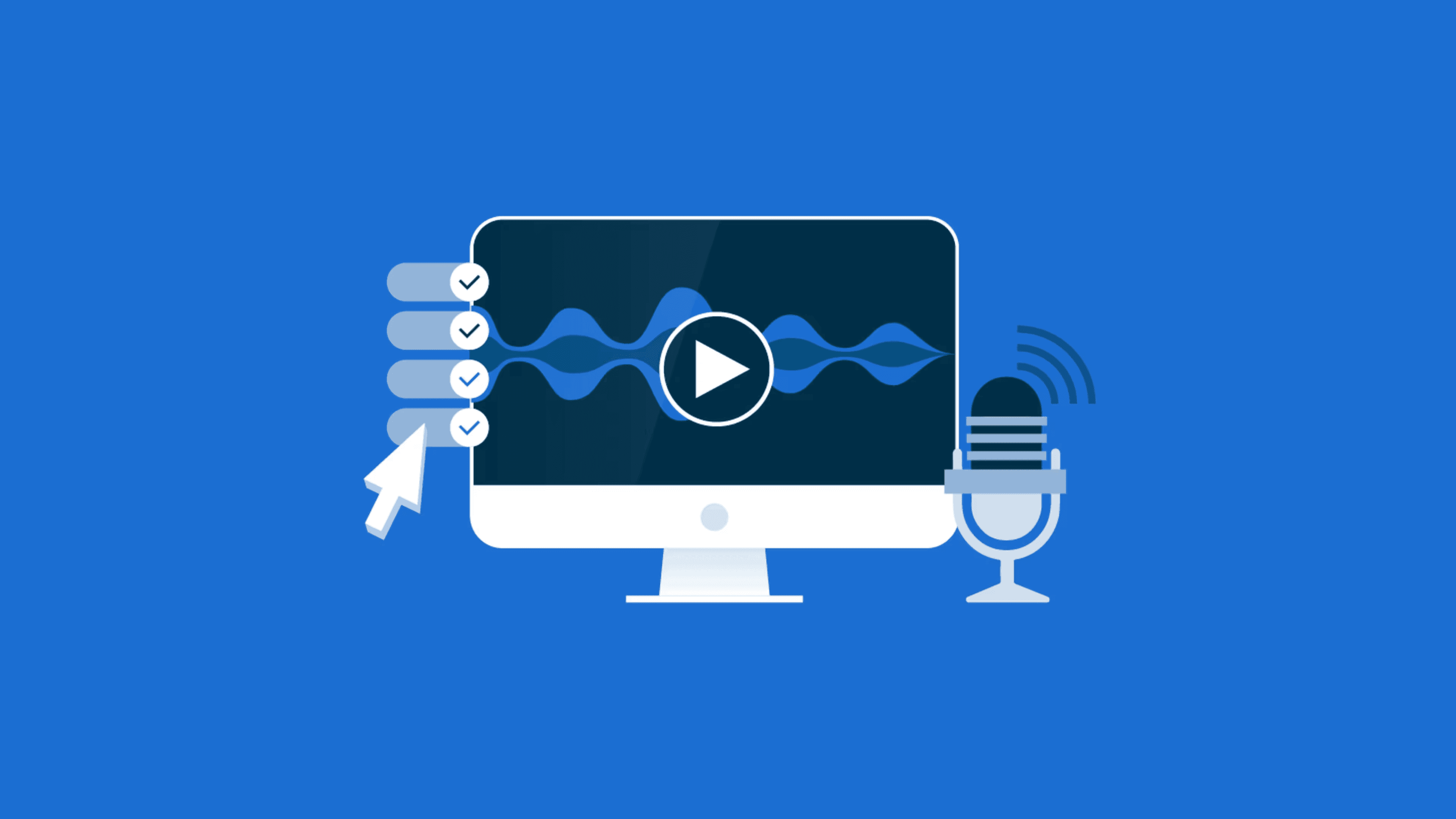
LIKE.TG Gets Smarter: Exciting 2024 AI Updates
Welcome to the future of AI in customer support! LIKE.TG is thrilled to unveil a range of AI updates for providing exceptional customer support as we move forward into 2024.With a commitment to innovation and a focus on meeting the evolving needs of businesses and customers alike, LIKE.TG is determined to improve the way companies engage and support their customers.With rapid technological advancement and increasing customer expectations, the role of artificial intelligence is becoming more prominent across industries.Recognizing this potential, LIKE.TG developers are harnessing the power of AI to drive efficiency, enhance productivity, and elevate the customer experience.This blog contains the AI updates planned for LIKE.TG in 2024. These updates promise to empower support teams with the tools and capabilities needed to thrive in a dynamic and competitive marketplace. Existing AI features in LIKE.TG: a brief overview2023 witnessed a rush in AI adoption across industries, and LIKE.TG didn’t miss a beat. We strategically integrated AI features into our platform to give our customers a competitive edge.AI AssistanceOur approach merges the best of human expertise with the speed and accuracy of AI.Here’s an overview of the AI features that were introduced in LIKE.TG:Ticket summarization: This feature offers concise summaries of customer interactions, allowing agents to focus on resolutions rather than reading every communication.Error-free communication: Rephrase and grammar-check tools ensure agents craft professional and grammatically correct responses.Multilingual support: Agents can break down language barriers with instant translation capabilities, allowing communication with global customers.Knowledge base efficiency: This feature summarizes long articles in a knowledge base, saving users time and effort.SEO-optimized knowledge base: This feature suggests search-engine-optimized titles and meta descriptions for knowledge base articles, boosting organic traffic.AI Copilot for AgentsThe AI copilot analyzes conversations and suggests relevant knowledge base articles, allowing agents to provide immediate and informed responses, significantly improving chat resolution times.Prewritten responses or templates are automatically suggested based on customer questions, promoting faster response times and consistent communication.A sneak peek into the future of LIKE.TG in 2024Get ready to experience a significant leap in customer service! We’re thrilled to announce that a suite of brand-new AI features are on their way.Imagine LIKE.TG not just following your commands, but also understanding what you need before you ask.It’ll adapt to how you work, making everything smoother and helping you get more done.Ticket triage with AIIntroducing auto triage, an AI feature that leverages the power of your existing ticket data. Auto triage will learn from past interactions to suggest ticket field values for new tickets.AI can automatically populate fields like category, priority, or even custom fields based on keywords and past data.This frees up your agents to focus on what matters most—resolving customer issues efficiently.AI automationWe’ll be leveraging AI within automation triggers to perform specific actions. For example, this can mean auto-assigning tickets to the most suitable agent based on skillset.Boosting agent efficiency with intelligent assistanceBelow are the updates to boost agent efficiency:Similar ticket suggestions: Say goodbye to wasted time searching for solutions! AI will analyze your support data and recommend similar tickets to the one your agent is currently handling. With past solutions readily available, agents can provide faster resolutions and ensure consistent customer service.AI-powered canned response recommendations: No more scrambling to find the perfect response. AI will intelligently suggest canned responses tailored to the specific user query, allowing agents to deliver swift and accurate solutions.Enhancing chat support with AI copilotBelow are the anticipated updates for the AI Co-pilot:Customer self-service: We’re empowering your customers as well! Our AI chatbot will be enhanced to answer customer questions directly using knowledge base articles and other data sources. If the chatbot can’t solve an issue, it will seamlessly transfer the chat to a live agent, ensuring a smooth and uninterrupted customer experience.Increasing data source access for AI copilot: Currently, the AI copilot searches your knowledge base for answers. In 2024, we’re expanding the data sources it can access. This includes the abilities to integrate external website links and upload files, providing the AI with a richer knowledge pool to deliver even better answers.The future of customer service is here!At LIKE.TG, we believe AI is here to transform, not replace, the human touch in customer service.By working hand-in-hand with AI, customer service representatives can deliver a heightened level of support, ensuring a consistently exceptional experience.Stay tuned throughout 2024 as we roll out these exciting AI updates! We’re confident these advancements will let you get the most out of LIKE.TG and experience customer service like never before.Start a free trial or arrange a live demo to explore what you can do with LIKE.TG’s AI-powered customer support services. You can also reach out to our support team to find out more about our offerings.
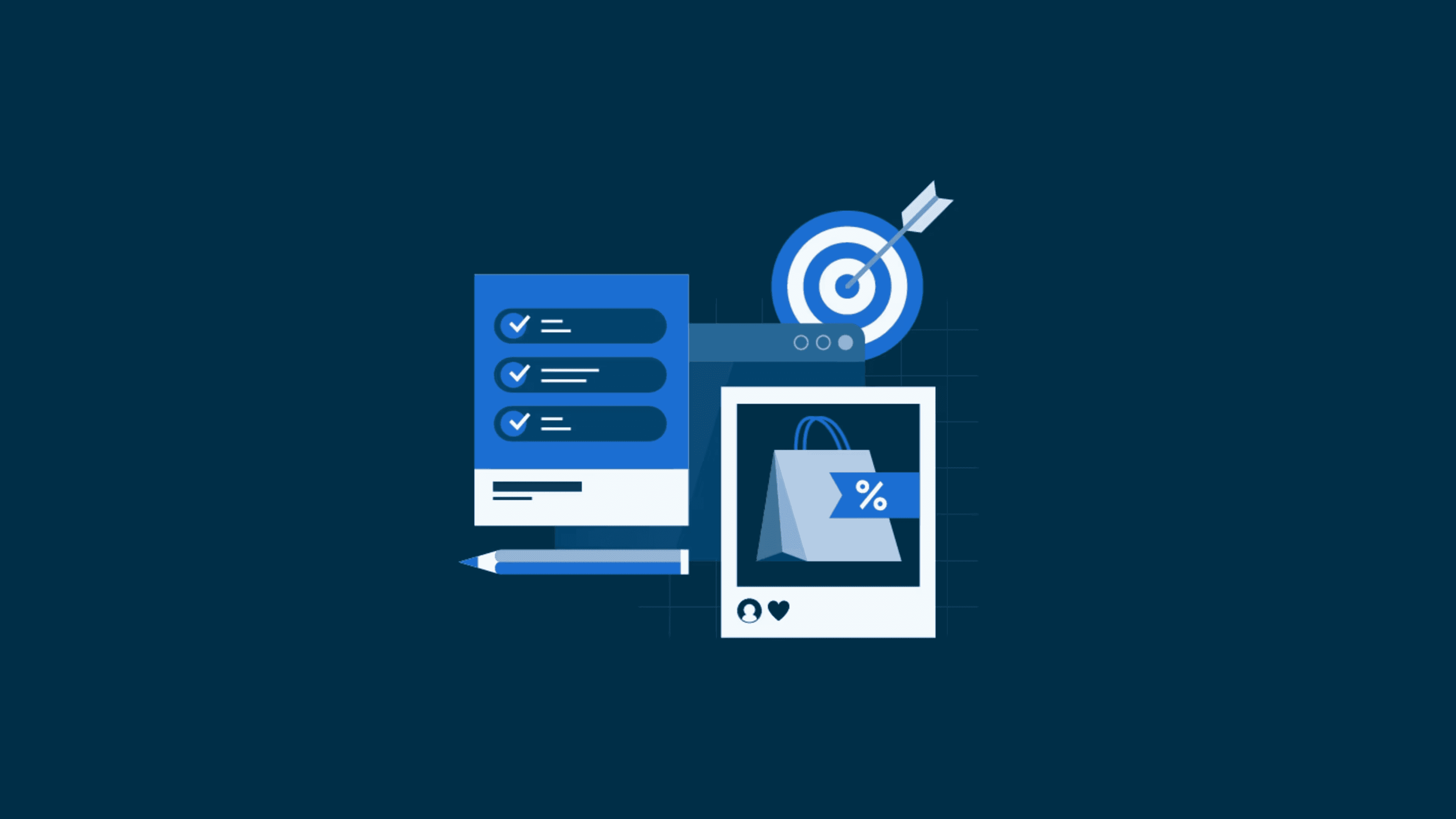
Customer Service Cover Letter: Tips and Examples
Do you want to land a customer service agent job at a competitive firm? A customer service cover letter will significantly improve your chances of landing a job interview.A carefully written cover letter for customer service can help you catch the attention of recruiters. It gives you a chance to shine, showcase your passion for proactive customer service, and convince employers you’re the best candidate for the position.A good cover letter can be your ticket to getting a customer service job when paired with an excellent resume.This blog will take you through steps and tips for crafting an excellent customer service cover letter. Why you need a customer service cover letterCustomer service jobs at top companies are in high demand, and the selection process can be very competitive. How can you stand out from the crowd?A customer service cover letter provides a first impression of you to potential employers. It can achieve the following:Highlight your strengths and show your passion for the job.Detail work experience that is relevant to the position.Show the organization how valuable you are.Showcase your communication and writing skills, essential for a customer service job.A field study by ResumeGo showed that applications that include cover letters land just over 50% more interviews compared to the ones that don’t.What should you include in your customer service cover letter?A good customer service cover letter must include all your basic details so the employer can get to know you. A well-written customer service cover letter should have the following key elements:Title: A title briefly highlights the letter’s contents and its purpose. You state the position that you are applying for.Names and contact information: In the cover letter, you should list your name, address, phone number, and email address first. Verify that this information is accurate and up to date.Salutations: It is essential to address the hiring manager or recruiter before you introduce yourself or your qualifications.Introduction: You should make an excellent first impression in the first paragraph. Express your interest in the role and explain how you are the right candidate.Skills: Mention some of your skills that make you an excellent candidate for the position.Relevant experience: If you have any previous experience in a similar role, talk about how it better positions you for this role.Qualifications: Include certifications and other achievements to show recruiters you are competent.Closing paragraph: Provide a summary of the cover letter and explain why you believe you are the best candidate.Attachments: Attach relevant documents, such as certificates, that recruiters can use to verify your credibility. Of course, include your resumé, too.How to structure a customer service cover letterYour name and a reference to the position you’re looking for should be in the title of your cover letter.Contact informationYour own contact information should be included at the top of the letter, written either in a single line under your name, or similar to on a paper letter, left aligned.The contact information for the company you’re applying to is also often included beneath your own information, separated by a blank line.In your own information, be sure to include the following details:Your entire namePhone numberEmail addressMailing addressLinks to your professional LinkedIn account (optional)DateExample:John Doe221 Palm Beach, Canberry, N.Y. 23232, USA | 123-456-789 | [email protected]/01/24Begin with a greetingNext, greet the recipient of your letter formally. If you know their entire name, use it.Examine the job description and the company website if you need clarification on who will be receiving your customer service cover letter and how to spell their name.Use a vague title to address the recruiting manager if you cannot determine their name.Here are some samples of appropriate salutations to use at the start of your customer service cover letter:Dear Mr. John Doe,Dear Hiring Manager,Include a strong introductionCapture the attention of the recruiter from the start. Mention the specific position for which you are applying.Briefly showcase your enthusiasm by mentioning your relevant experience. Make it simple and straight to the point.Compose a body highlighting your skillsIn the second paragraph, explain why you are the best fit for the recruiter. Impress them with your qualifications.Describe your experience and how previous work has equipped you with the right customer service skills for the role.Give real-life examples of how you can work with modern help desk software and other tools, such as Microsoft Teams for customer service.Tailor the application to the role and the company’s visionCustomize your cover letter to match the role for which you are applying. Convince recruiters that your application, skills, and qualifications align with the company’s vision.For instance, if you are applying for a position as a call center agent, you should tailor your application to show you have excellent communication skills.If the company published a job description, phrase your qualifications to match its requirements and preferences.Conclude with a good summaryShow your excitement about joining the company in your summary. Acknowledge your gratitude for the chance to apply, as well.It is also a good idea to express your interest and commitment to the next stages of the application. You can use humor and a solid call to action to make a lasting impression.Close with a formal noteYou should include a professional closing at the end of your customer service cover letter. It should reflect the formality of the letter. You can use any of the following to close your customer service cover letter:Sincerely,Best Regards,Thank you for your time,Customer service cover letter examplesA customer service cover letter can take a lot of work to compose. Following are a few examples of customer service cover letters to guide you.Example 1Jane Doe123 August Street | Anytown, ZZ 45678 | [email protected] | 123-456-7890John SmithABC Company456 Elm Street| Oldtown, ZZ 32232April 20, 2024Dear John Smith,I am writing to express my interest in the customer service position at ABC Company. I have a strong background in customer relations, exceptional skills in communication, and a passion for providing top-notch customer service. I can contribute positively to your team.In my previous roles at NewMotion Company and Prestige Incorporation, I gained valuable experience in:Handling customer inquiriesResolving complaintsEnsuring customer satisfactionI understand the importance of patience, empathy, and active listening when dealing with customers. I strive to exceed their expectations with every interaction.One of my key strengths is my ability to remain calm and composed under pressure, allowing me to handle challenging situations professionally and gracefully. I am also adept at multitasking and problem-solving, which enables me to address issues while maintaining a positive attitude.I am particularly drawn to ABC because of its reputation for excellent customer service and commitment to fostering a supportive work environment. I am eager to contribute to your company’s continued success and be a part of a team that prioritizes customer satisfaction.Thank you for considering my application. I have attached my resume for your perusal. I am available at your earliest convenience for an interview and can be reached at 123-456-70 or via email at [email protected] regards,Jane DoeExample 2Sarah Jones76 Oak Avenue | Palmers, ZZ 98765 | [email protected] Corporation102 GreenstreetPalmers, ZZ 98765April 21, 2024Dear [Hiring Manager’s name],I am writing to express my strong interest in the Customer Service Representative position at your company, XYZ Corporation, which I discovered through a customer support community I actively participate in.With two years of customer service experience, I have learned to exceed customer expectations and contribute positively to a team’s success.In my current role, I honed my communication skills by effectively handling customer inquiries via email, phone, and chat support. My commitment to clear and concise communication consistently resulted in a leading customer satisfaction score within my team of 98% for the past six months.Building strong customer relationships is a strength of mine. I take pride in actively listening to client needs and tailoring solutions to their situations. This style has created a loyal customer base at my current company, evidenced by a 10% increase in repeat customers over the past year.My passion for customer service shines through my ability to create positive experiences that cultivate trust. Customers consistently express their satisfaction by requesting me by name, a testament to the high level of service I strive to deliver.Based on my qualifications and unwavering dedication to exceeding customer expectations, I am confident I would be a valuable asset to your team at XYZ Corporation. I am eager to learn more about this exciting opportunity and contribute to your company’s continued success.Thank you for your time and consideration. I look forward to an interview and an opportunity to showcase my qualifications in depth.Sincerely,Sarah JonesExample 3John Doe221 Palm Beach, Canberry, ZZ 22323 | 123-456-789 | [email protected] MillerPrinters Limited134 Peace St. | Lyon, ZX 34567April 20, 2024Dear Janet Miller,I am writing to express my interest in the position of Customer Service Representative, as advertised on the Printers Limited website. With five years of experience in customer service and a genuine passion for providing exceptional support, I possess the skills and drive to excel in this role.In my previous role at Balsam Call Center, I honed my communication, problem-solving, and conflict-resolution abilities. I consistently exceeded customer expectations by resolving customer inquiries within an average of two minutes, achieving a 95% customer satisfaction rating. I am also familiar with customer service software and am always eager to learn.I am a highly motivated and results-oriented individual with a positive attitude. I work well in fast-paced environments and have strong communication skills that enable me to converse well with customers and effectively address their needs. I believe in providing exceptional service and ensuring a positive customer experience.I am particularly interested in Printers Limited because of your stellar reputation for customer service. My skills and experience align with the requirements of this position, and I am eager to contribute to the success of your team.Thank you for your time and consideration. I have attached my resume for your perusal. I look forward to an interview and an opportunity to share more about my qualifications.Sincerely,John DoeTips for writing an effective cover letter for customer serviceDo your research: It is advisable to research the company to which you are applying. Research allows you to customize your customer service cover letter for the position or company. Research will also help you understand the tone and style that match the company.Address the recruiter directly: Avoid general terms like “to whom it may concern.” Use the names of the recruiters instead. If you don’t know their names, address them by their title or role, for instance, Hiring Manager.Use simple language and be concise: Be clear in your communication. Avoid jargon, acronyms, or abbreviations. Get straight to the point, stating your interests and how you best fit the role.Show your competence with real-life examples: Write about the real-life experiences that you have had that make you suitable for the role.Be as professional as possible in your communication: Your customer service cover letter should be proof of your writing and communication skills. Do not use informal language.Highlight your skills, qualifications, and experience: Include skills and certifications to support your application. Make sure to relate them to the position you are applying for.Make your customer service cover letter unique: Go beyond standard writing and express your enthusiasm for the position. Engage the recruiter in your letter by being exciting and bold.Include the relevant attachments: Remember to attach your resumé and other required documents.Proofread the cover letter for grammar and spelling errors: A cover letter should show that you are careful and take the time to do your work well. Go through the letter and check for grammar or spelling errors. Zero errors show recruiters that you are thorough and have keen attention to detail.Draft a customer service cover letter recruiters can’t ignoreA unique and well-written customer service cover letter displays your enthusiasm and excellent communication skills and sets you apart from other applicants.Follow the tips we’ve shared to write an excellent customer service cover letter that will increase your chances of landing the customer service job you’ve been looking for!Feel free to share additional thoughts and feedback in the comment section below!

10 Effective Ways to Improve Team Productivity
Have you ever wondered why certain teams perform better than others? It all comes down to the strategies you use to improve team productivity in your business.Imagine this: lengthy lines, angry customers, and lost chances all because of low team productivity. To see real results, strategizing is important.In this article, we’ll discuss what team productivity is, ideas on how to increase it, identify improvement opportunities, and more. What is team productivity?Team productivity refers to the collective efficiency and effectiveness of a group of employees working together toward achieving a single purpose.It is a measure of how successfully a team uses time, expertise, and equipment to achieve specific goals. This also includes how well team members work together and communicate to complete tasks.How to increase team productivityThe key to helping teams reach their full potential is to cultivate an atmosphere that supports them.By doing this, the team’s output rises, and they can become experts in providing outstanding customer care.Following are a few achievable methods to build a productive team.Set realistic goals and expectations for your teamSetting challenging yet attainable goals inspires team members to give their best work.Employees are more likely to remain interested and dedicated to their work when they see that their efforts are leading to worthwhile results. You can help your team set goals by:Evaluating the abilities, talents, and workload of your team to establish the current state of affairs.Breaking down larger objectives into smaller, more doable tasks with progress indicators.Reviewing progress frequently and make necessary goal adjustments to keep the team on course.Involving team members in goal setting to increase motivation and a sense of ownership.Throughout the project lifecycle, keep an eye on the progress metrics, using project management tools to automate data collecting where you can.This offers an organized, data-driven method to track performance, identify achievements, fix flaws, and promote ongoing development.Team members with well-defined objectives also feel more accountable to each other as every member accepts responsibility for their actions and is aware of their part in reaching the objectives.This accountability helps team members develop a sense of dependability because they know they can rely on one another to achieve their common goals.Clarify each person’s roleEveryone is more likely to take responsibility for their work and produce outcomes when they are aware of what is expected of them.Members of a team can concentrate their efforts more efficiently if they understand their roles and how they fit into the larger goals.You can:Create detailed job descriptions that include key responsibilities, necessary skills, and performance metrics.Ensure that each team member is well-suited to their task by assigning roles according to their strengths and expertise.Clearly define responsibilities for every role for every project, including deadlines.Straightforward role definitions avoid misunderstandings and guarantee that activities are performed without needless overlap or gaps.This encourages teamwork in the workplace as everyone strives to achieve the same objective.Regularly train your employeesIndustries change quickly; new techniques, technology, and best practices emerge regularly. Train staff members regularly to improve team productivity by:Giving them access to online coursesOrganizing skill-development workshopsCreating mentorship programsEmployees who receive regular training can perform more productively when equipped with the most recent developments and trends in their industry.Workers can sharpen current skills, acquire new ones, and become professional at their jobs.Provide the right resources and toolsWorkflows are streamlined and pointless manual chores are eliminated with the correct resources and tools.Utilizing the right technology can significantly enhance team productivity by reducing time spent on coordination and administration and by improving the quality of work produced.A business can invest in help desk software that can help their teams centralize their work, improve communication, automate repetitive tasks, and enhance the quality of their outputs.We, of course, recommend considering LIKE.TG, which has features such as:Ticketing systemTask managementShared inboxAutomationAI (Artificial intelligence)The right combination of resources not only boosts productivity but also fosters a more collaborative and innovative work environment.Promote a positive workplace cultureWork-life balance and employee well-being are given priority in a positive workplace culture, which can greatly lower stress and prevent burnout.Employees can remain focused, involved, and productive in their jobs in supportive environments that give them, for example, flexible work schedules and acknowledgment of accomplishments.Stronger client relationships and excellent customer service are also results of increased employee happiness, which eventually increases productivity and encourages repeat business.Encourage open communicationEstablished communication routes allow team members to share ideas, concerns, and information. Having a place to post this communication and encouragement to do so keeps everyone apprised of project progress.When people are at ease expressing their questions and viewpoints, teamwork improves significantly.According to Simonandsimon’s research, 97% of employees claim that communication has a daily impact on their ability to complete tasksTo increase team productivity, businesses should consider implementing the following strategies:Managers and team leaders should lead by example by being transparent, approachable, and open to suggestions.Have frequent team meetings to discuss tasks, difficulties, and accomplishments, encouraging team members to share their thoughts.Use communication platforms such as Microsoft Teams, Gmail shared inbox, or Slack to facilitate seamless communication.Provide avenues for feedback that are both official and informal, such as suggestion boxes, anonymous questionnaires, or one-on-one check-ins.When members are in communication, it allows them to address conflicts and misunderstandings promptly and constructively.It allows them to find common ground and work towards a resolution, minimizing disruptions to productivity.Create team-building activitiesThese activities are designed to strengthen bonds between team members, increase cooperation, and improve group communication, contributing to increased team productivity.These exercises help team members learn about each other’s working styles, strengths, and weaknesses, fostering mutual understanding and improving overall team performance.Some of these team-building activities are:Volunteer work and community serviceGroup problem-solving challengesIcebreaker sessionsWorkshops and training sessionsRegular meetingsReward your team for their contributionsTeams are more driven to give their best work when they are aware that their efforts and contributions are appreciated. You can reward your team by:Acknowledging team members’ accomplishments in meetings or internal newsletters.Organizing celebrations for project completions, anniversaries, and personal achievements.Offering customized rewards such as wellness programs or hobby-related gifts.Providing employees with clear paths for career development and promotions.This inspiration improve employee satisfaction and pushes them to pursue excellence in their work.Additionally, reward systems can encourage healthy competition among teams, encouraging them to excel and surpass their performance targets.Don’t overlook the competitionBy comparing your performance metrics with those of your top competitors, you can find gaps in your performance and set reasonable goals.Businesses can conduct a SWOT (strengths, weaknesses, opportunities, and threats) analysis of competitors regularly to learn about them.This knowledge aids in setting up your group to perform better than competitors.Strategic planning benefits from competitive analysis, which draws attention to new opportunities and risks.Monitor performance and feedbackEmployees are more likely to coordinate their efforts with company objectives when they are aware of what is expected of them, how their performance will be evaluated, and how they are doing at regular intervals.Performance monitoring helps team members identify their strengths and weaknesses, set growth objectives, and establish targets for advancement.Performance can be monitored through:Time tracking and productivity toolsReporting and analytics toolsMonitoring performance not only helps in achieving organizational goals but also enhances individual growth and team productivity.Benefits of having a highly productive teamIncreasing team productivity has numerous advantages for a company, impacting everything from worker happiness to operational effectiveness.Builds trust among employeesWhen a team is productive, members consistently meet their deadlines and deliver high-quality work.This reliability helps build trust as employees know they can depend on each other to fulfill their responsibilities.Promotes creativityHaving efficient communication procedures helps productive teams collaborate, empowering members to take ownership of their projects and think creatively.Creates a positive work environmentSuccessful results and regular accomplishments raise morale and provide a positive feedback loop that inspires teams to aim even higher.Productive teams are excellent at allocating and managing responsibilities, avoiding personal overload, and lowering the danger of burnout.Increases company revenueA productive team can generate more products or complete more services in the same time, which allows its business to grow its sales without increasing operating costs.Additionally, increased productivity frequently leads to a better customer service experience, which raises customer retention rates.Improves company reputationProductive teams mean more efficient shipping, deployment, and customer service. This leads to positive reviews and recommendations from customers.Your company’s good reputation may lead to strategic relationships and collaborations because other businesses will see you as a reliable and capable partner.How to measure team productivityEvaluate the efficiency and effectiveness of a team’s combined efforts to accomplish particular goals.This assists businesses in determining areas for development and putting plans into action to enhance overall performance.The following techniques are frequently used to gauge the productivity of a team:Time-based metrics: Keep track of how well the team uses its time to complete assignments. This could entail calculating lead times, cycle times, or the average handle time on particular tasks.Output-based metrics: Analyze the team’s observable outputs within a timeframe. This could be the quantity of goods produced, lines of code written, reports produced, or assignments finished.Utilization rates: Assess how well the team is using its resources (such as personnel, supplies, and software). This aids in evaluating how well resources are distributed and used tomeet productivity targets.Key performance indicators (KPIs): Set up and track customer service KPIs that are closely linked to the goals of the team. Metrics like sales totals, customer satisfaction ratings, the number of units produced, project completion rate, etc., could be among them.Improve team productivity for explosive business growth!Team productivity requires a comprehensive approach that involves using time monitoring and productivity tools, creating clear job descriptions, assigning jobs according to individual talents, and guaranteeing that agents have access to the tools and training they need.You can build a more responsible, focused, and effective team by creating a culture where every team member is aware of their role and how they fit into overall goals.The complete strategy should not only boost individual performance, but also drive the team’s overall success, producing better results and long-term production.Are you prepared to increase team productivity and achieve remarkable outcomes?Embrace a culture of continuous improvement, streamline your operations, and use LIKE.TG to invest in the development of your agents.For a first-hand experience, schedule a demo or begin a free trial. Please get in contactwithus at any time; we are always happy to offer more support.Was this blog post helpful? Feel free to leave your suggestions or feedback in the comments section below. Your input is highly appreciated.
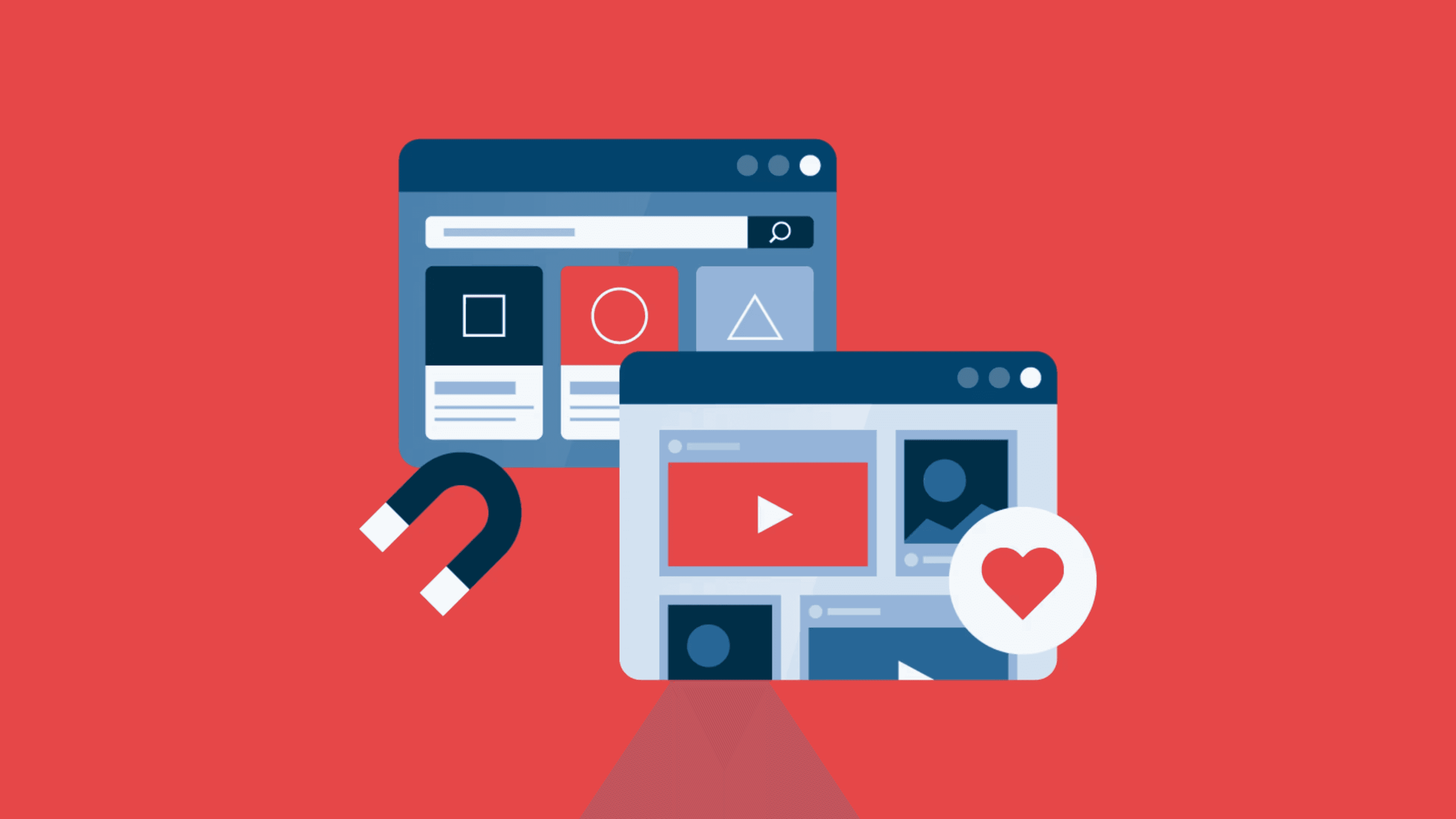
10+ Essential Customer Engagement Metrics to Track
Doing business is simpler because of faster communication. Better communication directly reflects how customers will be engaged with your business. To understand how customers are engaged, it is important to track customer engagement metrics. The only problem is identifying which customer engagement metric suits your business.This blog will discuss some of the essential customer engagement metrics that you can track in your business for long-term success. What is customer engagement?Customer engagement involves interactions, beyond average business transactions, made between your business and its customers. Customer engagement is the building of meaningful relationships with your customers, ultimately leading to customer loyalty.Lack of engagement with your customers means there will be reduced levels of trust and emotional connection with your brand. This negatively impacts business growth and success.You can engage with your customers through multiple communication channels such as:EmailsLive chatWebsitesPhone callsReviewsDirect communicationFor this reason, customer engagement metrics will provide you with all the key indicators to track the relationship between your business and your audience.Top 14 customer engagement metrics to trackTracking customer engagement metrics is important to learn if your brand has set standard business objectives.Identifying the best customer engagement metrics to track can be a challenge. To make it easier for you, here are some of the top customer engagement metrics you can track.Pages per sessionPages per session measures the number of pages visited by a user during a single session on your website.This metric identifies the interaction of users with your website based on its usefulness and how engaging your content is.A higher page-per-session rate indicates that your content is engaging and helpful. On the other hand, a lower page-per-session rate indicates that your content lacks the proper structure and is most likely irrelevant to your audience.The following tips improve low page-per-session rates:Site structure: For improved engagement, it’s essential that your website be user-friendly and easy to navigate. This ensures that users can seamlessly transition from one page to another without confusion.Internal links: This allows users to find relevant topics, saving time and improving engagement. The links have to be sufficient to reduce instances of overcrowding. For easier navigation, use the appropriate keywords, placing them naturally to avoid confusion.Customer lifetime valueThis is a customer engagement metric that measures the expected revenue that can be collected from a single customer during the course of their relationship.To make informed investment decisions for customer acquisition and retention strategies, it helps identify the most profitablecustomer categories.To increase your customer lifetime value, always provide innovative and engaging products. Additionally, customer service has to be positive and seamless to reduce chances of customer churn.Data received from the sites include previous sales data and amount of revenue collected in a specific time frame.Formula for customer lifetime value:Social media engagementSocial media engagement defines how people interact with your brand on social media platforms. It allows businesses to gain insight into how individuals perceive their brand and products, which can range from positive to negative reactions.From the interactions, it is possible to know how your audience resonates with your brand. Better social media engagement leads to customer loyalty and retention.To track this metric, you can analyze the likes, comments, follows and retweets made by people. Different social media platforms have different measurement metrics. In spite of this, you can measure how engaged customers are with your content and use the obtained information to develop a social media campaign that meets your audience standards.Formula for social media engagement:Bounce rateBounce rate is a percentage that represents visitors who leave your website after viewing one page without subsequent action.Typically, visitors will view your content for a few seconds and then leave. This metric provides insights on how visitors rate your content.Most websites have a bounce rate ranging from 26% to 70%.A low bounce rate indicates that your audience finds your content engaging and your website easy to navigate.Higher bounce rates, on the other hand, can be due to irrelevant content, a lack of proper structuring, slow loading times, or poor design.Businesses should strive to have a low bounce rate because customers should stay engaged with the content to better understand a product or service.Formula for bounce rate:Net promoter scoreNet promoter score (NPS) is a customer engagement metric used to measure customer loyalty and satisfaction based on their willingness to recommend your brand to others. The metric uses one simple question, “How likely are you to recommend our product to your friends?”Feedback is taken on a scale of 1-10. Below is an illustration of how the scale is analyzed.ScaleDesignation0-6Detractors7-8Passive9-10PromotersThis metric can be calculated by subtracting the percentage of detractors from promoters. You can track the metric by conducting an NPS survey to test customer loyalty and calculate the scores from the data.Information from the net promoter score can be used to determine the levels of customer engagement.Formula for net promoter score:Churn rateChurn rate is the percentage of customers who discontinue their engagement with a business after a period. Regardless of the reasons, customers will leave when they feel the product or service lacks value. Assessing this rate can identify areas needing improvement and prevent customers from leaving.To promote business success, it is important to reduce churn rates by coming up with effective customer retention strategies.Formula for churn rate:Customer satisfaction scoreA customer satisfaction score is a rating used to determine how happy your customers are with your business. It is a feedback mechanism that requires customers to share their levels of satisfaction based on their experiences. Typically, it can be customized as a question and is normally used following an engagement or interaction with a customer.This metric can be tracked using a CSAT survey. Customer satisfaction is important in any business venture.A higher CSAT score represents a happy customer.A lower CSAT score represents an unhappy customer.With the competitive nature of businesses, it is crucial to ensure that your customers are always happy with your products or services.The ratings are normally on a scale of 1–5, with 1 indicating the customer is unhappy or unsatisfied with your product or service, and 5 indicating that the customer is extremely satisfied and happy with your product or service.Formula for customer satisfaction score:Customer retention rateThe customer retention rate is a metric used to determine customers who remain loyal to your business over a duration of time. A higher customer retention rate indicates positive customer engagement, making it possible to turn your frequent buyers into loyal customers.To calculate this metric, focus on data from a specific period and obtain information at the start and finish of that period.Formula for customer retention rate:E- Customers you have at the end.N- Customer acquired during measuring period.S- Customers you have at the start.StickinessStickiness is a measure of how happy your customers are with your services or products. These are customers whose chances of returning are high with minimal chances of switching to your competitors.Such customers can be upsold or cross-sold easily, reducing the total investment for marketing campaigns.Formula for stickiness:Ticket volumeMeasures support channels with the most customer engagement. It is used to understand how customer support requests are handled and distributed across support channels. A higher ticket volume indicates which support channels are preferred by customers for making complaints.It is important to track this metric because it provides insight into the support channels that may require optimization via training.Customer effort scoreCustomer effort score is used to measure the interactions of customers when resolving an issue or completing a task. Insights from this customer engagement metric can be used to improve on areas within your business that lead to a poor customer experience.Because it is a feedback metric, it can be tracked by designing a customer effort survey. Your customers can rate their experiences from a scale of 1-5.Formula for customer effort score:Email engagement rateEmail engagement rate measures how customers interact with your email messages or campaigns, especially when doing email marketing. This customer engagement metric can be tracked using open rates and click-through rates.Formula for email engagement rate:Conversion rateConversion rate measures the percentage of users who meet the goal of your customer engagement effort. These actions could be:Downloading your productSubscribingPurchasingThe higher the conversion rate, the more successful your engagement efforts. Tracking the metric involves measuring conversion rates based on website interactions, marketing strategies, etc.Formula for conversion rate:Benefits of measuringcustomer engagement metricsCustomer engagement is a crucial part that defines a business. As such, customer engagement metrics are invaluable to any business worth its salt. Let’s dive in on some of the benefits:Establishing better customer standards: Insights from customer engagement metrics can be used to set criteria used to determine how a business effectively meets customer needs.Strategic investments: Utilizing data from customer engagement metrics ensures that a business makes investment choices grounded in objective data. Investments will prioritize areas with promising leads, thereby fostering business sustainability.Leads to customer satisfaction: Investing in better marketing campaigns enhances positive engagement, leading to satisfaction.Identification of strengths and weaknesses: Tracking customer engagement metrics identifies areas that require improvement to provide a better customer experience. It also provides insights on valuable areas.Predicting future occurrences: Tracking customer engagement metrics makes it possible to identify patterns. These patterns can be used to identify future occurrences for better planning.Utilize customer engagement metrics for successful customer interactionsOne mistake you can make in a business setting is taking customer engagement for granted because of high levels of competition. While there are many other customer engagement metrics that you can track and measure, the ones discussed are some of the best you can use to improve your customer engagement.Businesses must utilize customer engagement metrics today to enhance customer relationships and deliver an unmatched customer experience.What are you waiting for? Book a 30 minute live demo or start your free trial with the best help desk software, LIKE.TG. We offer customer engagement that you can easily use to set and meet your goals in a timely manner. To gain more information on the features and tools in the software, contact our readily available support team.If you found the blog resourceful or you would like to add metrics that were not discussed, feel free to share your thoughts in the comments sections below.

24/7 Customer Service: A Complete Guide
As much as businesses strive to keep their customers happy and satisfied, a big challenge is how to keep up with the ever-growing number of customer support issues and offer help whenever customers need it.24/7 customer service promises round-the-clock support to all your customers, offering on-time solutions to their issues. This can significantly improve customer service, raise customer satisfaction, and improve customer loyalty to your business.In this blog, we’ll explore the benefits of offering round-the-clock customer service and how best you can implement it to optimize your customer service offerings and grow your business. What is 24/7 customer support?24/7 customer support is a customer service model where companies offer customer service solutions that are always available without interruption. When your business provides customer service support all day, every day, that is 24/7 customer service.Companies adopt different approaches to carry out constant customer support. However, some aspects are common:Round-the-clock availability: Clients can request assistance at any time of day, including weekends, holidays, and late nights.Multichannel support: Businesses offer customer assistance through different communication channels such as live chat, email, phone, and social media. Customers can choose their preferred form of contact.Companies that are always reachable for support often have higher customer satisfaction scores, reduced customer churn, and maintain a competitive edge over their rivals.Should your business offer customer support 24/7?Not all of your customers require around-the-clock customer support. If the majority of your clients only seek assistance within standard business hours, then bearing the expense of a 24/7 support service may be unnecessary.How can you determine whether your business should offer 24/7 support? Ask yourself these questions:Do you offer time-sensitive products and services?Do your customers often request service after regular business hours?Do you operate in a time-critical industry such as healthcare or travel that needs to cater to clients even past regular business hours?Do you cater to clients from different time zones worldwide?If your answer to most or all these questions is yes, then your business could greatly benefit from 24/7 customer service.Benefits of providing 24/7 customer supportAs much as implementing always-on customer service will require investment from your business, the benefits are usually worth it.Enables you to serve global customersCustomers in different time zones don’t have to wait long hours for the support team to answer their messages. This gives them significantly more convenience if your product is necessary to their operations.Providing 24/7 customer service allows you to access international markets and enhance the customer satisfaction and experience of your global clients, catering to a large and diverse customer base.Helps you meet customer expectationsIn this technological era, customers expect immediate assistance. Offering constant customer support ensures that customer pain points are addressed promptly.A 24/7 help desk facilitates fast issue resolution and quick responses through live chat support and automated replies such as canned responses.It also allows businesses to capture real-time customer feedback and data, leading to better understanding and quicker adaptation to consumer trends and preferences.Enhanced customer satisfactionCustomers who reach out for help with your product or service and get a quick and useful response are likely to feel relieved, valued, and more confident in your brand.By responding quickly to support requests, you reduce frustration and show customers that you care.24/7 chat support availability assures your customers that you will always be present when they need help. This assurance gives your customers peace of mind, improves their satisfaction levels, and builds trust in your brand.Sets you apart from competitorsCatering to customers anytime they need help can differentiate you from competitors who provide only the typical 9–5 customer support.If local options are limited for potential clients, they’ll be looking for the provider who can serve them at the most convenient times.Builds customer loyaltyBeing available to address customer queries at any time can transform a bad customer service experience into a positive interaction, enhance the prospect of repeat business, and reduce customer churn.The assurance that a brand will offer support whenever required fosters trust which is a critical element in cultivating customer loyalty.Improves brand awareness and reputation24/7 customer service contributes to maintaining an excellent brand reputation. Customers impressed by your ever-present customer support will likely recommend your brand to others and write positive reviews that improve brand perception.What’s more, providing 24/7 customer support gives you a reputation for being a business that focuses on customer-centricity, reliability, and professionalism.Boosts salesBeing reachable for 24 hours a day unlocks opportunities to convert leads into sales. Offering customers prompt and efficient assistance whenever they contact you gives some of them the information, they need to complete a purchase.Whenever potential customers encounter an issue while considering a purchase outside typical business hours, prompt 24/7 customer support can help remove obstacles and reduce the chances of cart abandonment.How can you provide 24/7 customer service?To unlock the benefits of 24/7 customer support, you must implement strategies to ensure that it runs smoothly.Optimize your self-service optionsResearch by NICE shows that 81% of consumers want more self-service options and thus prefer to interact with companies who provide them.Create a comprehensive knowledge base that offers customers information they need in a well-organized and user-friendly manner to compliment your 24/7 customer support.A well-designed knowledge base makes it easier for customers to solve problems independently at any time of day and helps support agents provide faster, more accurate solutions.Aside from developing a knowledge base, you can improve other self-service options to deflect common support tickets and free up agents to focus on more urgent issues:Educate your users through platforms like YouTube, where they can find videos addressing common issues.Include in-app tutorials in your company applications.Build an online customer self-service portal that gives direct access to your company’s knowledge base and other resources.Integrate a help widget in your website to help customers find solutions quickly.Offer live chat supportLive chat is a communication channel that lets your support staff interact with your customers in real time through your website or application.Since many customers prefer live chat support over other channels, integrating it into your customer experience strategy ensures clients receive prompt solutions.Additionally, live chat support allows support agents to handle multiple inquiries simultaneously, which can prove valuable during peak hours.Empower your support team with modern 24/7 help desk softwareHelp desk software allows you to provide round-the-clock customer service to your clients, even when equipped with a small team and restricted resources.It facilitates efficient customer communication, enabling you to interact with your clients quickly and automate repetitive tasks.24/7 help desk software is equipped with ticketing systems that optimize workflows, making it easier for teams to manage and resolve ticket requests even during off-business hours.Furthermore, help desk software also fosters collaboration and knowledge sharing between cross-functional teams ensuring consistent, high-quality service.Modern help desk software also employs artificial intelligence features to:Respond to frequently asked questions (FAQs) around the clock to free up support agents for more complex problems.Automate processes like obtaining basic customer information or sending out initial responses.Analyze customer tickets and suggest relevant articles.Automatically classify and direct incoming requests to the most suitable agent based on urgency or area of expertise.Perform sentiment analysis to understand the context of inquiries and send automatic responses.Collect data through user interactions and browsing history to provide personalized experiences.Additionally, help desk software can provide seamless integrations with multiple communication channels to provide seamless omnichannel support via phone, email, live chat, and social media.Adopt the use of chatbotsChatbots are automated digital assistants that use artificial intelligence to interact with customers through text or speech. Chatbots can enhance your customer service efforts by providing 24/7 chat support to clients.These tools provide answers to common questions and offer initial support in the absence of human agents. They can be customized to offer tailored responses, direct customers to relevant resources, and escalate complex issues to human agents.When deployed correctly, chatbots can streamline your workflow, increase productivity, and free your agents to work on more pressing problems.Monitor social mediaSocial media can transform your customer service into an around-the-clock endeavor, serving as a constant monitor for consumer needs and sentiments.Regularly share valuable content, respond to comments and inquiries promptly, and participate in relevant social media conversations to increase the visibility of your brand. Customers often turn to social media to voice frustrations or ask questions.By actively monitoring brand mentions, companies can identify issues early, even outside of business hours. This allows for prompt intervention, addressing concerns before they escalate and fostering a reputation for responsiveness among your customer base.Don’t forget to also share comments and customer stories on your website and social media where other customers can see them.Expand your customer support teamWhile technology can minimize the expansion of your team, going from 8-hour to 24-hour live service is going to require more people, as is a growing of your company in general.By increasing the number of customer service representatives, you can achieve reduced first response times because of the greater availability of agents to address customer inquiries.Expanding your team also helps to reduce employee burnout by enabling you to organize your staff in rotating shifts and give them more flexible working hours. A well-trained team that gets adequate rest can deliver exceptional customer service around the clock.Build online communities centered around your brandMost businesses underestimate the power of active community forums. Community forums promote peer-to-peer support. A well-designed forum allows users to ask questions, share troubleshooting tips, and offer insights to each other based on their own experiences.This collective knowledge pool reduces reliance on your support team. Active online communities evolve into valuable knowledge repositories.Discussions and user-generated content create a searchable archive of solutions and best practices. Customers can access this information 24/7, finding answers to questions without needing to wait for a response from a support agent.Outsource your 24/7 IT supportWhen you are starting out as a small business, outsourcing your customer service can be more economical than maintaining a round-the-clock internal team.Delegating customer service to an external and more experienced team, you can avoid the expenses associated with hiring and training in-house customer service personnel.This approach allows you to benefit from skilled customer service representatives capable of delivering customer service around the clock, without incurring the high costs typically associated with it.Elevate your customer service with 24/7 chat supportProviding round-the-clock customer support helps meet customer expectations in today’s always-on business world.By leveraging the right blend of technologies, strategies, and human resources, you will be well on your way to creating a customer-centric business that fosters stronger customer relationships and drives business success.Remember, the goal is not just to be available, but to be helpful, efficient, and empathetic at all hours.LIKE.TG empowers businesses to offer round-the-clock support without the need for an army of support staff or unsustainable work hours.Contact us to find out how you can use LIKE.TG to provide 24/7 customer service to your customers and improve your customer service experience.Schedule a live demo or ask for a 15-day free trial today to get acquainted with its features.We hope you found this blog post insightful. Please feel free to share your thoughts in the comments section below.Related postsRole of Self-Service in Modern Help Desk SolutionsCustomer Support vs. Customer Service: Unlocking the Key Differences7 Best Help Desk Workflow Automation Ideas
![Online Customer Service [Best Ways to Improve It]](/_next/image?url=https%3A%2F%2Fcms.like.tg%2Fuploads%2F426_61759ff082.png&w=3840&q=75)
Online Customer Service [Best Ways to Improve It]
Traditional customer service was mainly dependent on phone calls during given business hours.Let’s explore the importance of online customer service in expanding support services and pleasing customers.In this article, you will see why it has grown into such an important tool for today’s interactions between customers and businesses. What is online customer service?Online customer service refers to the support that a business provides to its customers.The services can be provided through platforms such as self-service portals, social media, emails, and other internet-based methods.While traditional customer service methods still have their place, with today’s digitally inclined populace, online customer service is a preferred option for many companies and consumers.For customers, it improves accessibility, speed, personalization, and flexibility.For companies, online customer service often involves automating repetitive support tasks using tools such as ticketing software, giving agents more time to deal with complex problems and getting more problems solved in general.Furthermore, modern online customer service can make it easier for businesses to collect and analyze customer data, which helps to anticipate needs and customize recommendations.The key components of effective online customer serviceA company may decide to invest in an online business but might not be successful due to poor communication or bad customer service.Here are some ways a business can better their communication with their online customers.Live chat support: Customers communicate with the agent through a chat box in real-time on a company’s website. Live chat provides instant responses to questions and concerns raised by customers, and agents can communicate with more than one client at the same time.Social media support: Another popular support channel is social media, such as Facebook, X, or Instagram. Brands can engage with their clients by addressing comments, messages, and mentions to resolve issues or provide whatever assistance is needed.Email support: Customers can use email to get answers to their more complex questions, and support agents respond by providing thorough solutions or information.Self-service portals: Here, a customer can access online resources such as FAQs, knowledge bases, and troubleshooting guides, which empower customers to find solutions independently.Feedback portal: A platform like this allows customers to provide feedback on their experience with a brand. It can help businesses improve their product offerings.How to improve your online customer serviceOne of the best ways to create a lasting relationship with your customers is by solving their problems, answering their questions, and being there for them when needed.Let’s see how you can improve your online customer service to influence their purchasing decisions.Communicate with your customers clearlyEffective customer communication is the most important thing a brand can offer because it ensures they understand what to expect, including the features, pricing, and terms of service, reducing the likelihood of misunderstanding.Transparent and open communication builds trust between the customer and a business.Pro tips:Use easy-to-understand language to convey your message clearly.If you’re providing instructions or guidance, make sure they are clear and actionable.After providing information or instructions, give customers the opportunity to ask questions.Invest in multichannel supportThis improves online customer service by letting customers choose their preferred communication channel, such as live chat, email, or social media, making it convenient for them to reach out.It also enables businesses to engage with customers in real-time, fostering stronger connections and accessibility.Pro tips:Know where your audience is and how they prefer to engage.Maintain consistency across all channels to reinforce your brand identity.Equip your team with the necessary skills and resources to deliver exceptional service across all channels.Quickly respond to your customersSome of the main benefits of online customer service are the response time and its easy accessibility.According to the 2023 Sprout Social Index, 76% of customers value a brand that offers a quick response, and nearly 70% expect a response in less than 24 hours.If you must ask your customers to hold, explain why this is happening, get their contact information, and offer a scheduled chat.Although the customer has not received a solution to their problems, they will be happier because of your fast response and respect of their time.Pro tips:Use ticketing software such as LIKE.TG to stay organized and manage customer inquiries effectively.Use canned responses for common answers to provide consistency and then customize them as necessary to suit each customer’s situation.When you respond quickly to your customer concerns, it makes your customers feel valued.Empower your employeesYour employees are the people who interact with your customers every single day.They are the people customers depend on to answer questions or help where necessary. Equip them well.Pro tips:Offer thorough training programs to give employees the knowledge, skills, and practice necessary to improve their customer service.Invest in technology and tools that empower employees to deliver better online customer service, such as contact management, live chat software, and knowledge bases that provide easy access to information.Trust your employees to make sound decisions and handle online customer interactionsPersonalize support based on customer dataThis involves using customer data to customize the customer service experience to each person’s preferences, habits, and needs.Understanding a customer’s history allows businesses to deliver a more relevant, efficient, and empathetic customer experience that leads to satisfaction and higher revenue.Pro tips:Divide your customer base to smaller groups based on common characteristics or behavior to customize support strategies to meet specific needs of each segment.Respect customer preferences regarding data usage and provide options for opting out of personalized communication if desired.Refer to previous interactions or conversation history to provide relevant product recommendations and solutions.Proactive customer supportInstead of waiting for customers to reach out with issues or questions, businesses need to use reporting and analytic tools to gauge and analyze common customer pain points.Pro tips:Analyze customers’ behavior and past interactions to anticipate their needs and potential issues before they arise.Keep customers informed about order status, account updates, or upcoming events through proactive notifications via email, SMS, or push notifications.Promote customer-centricityThis involves transforming online customer service from a transactional exchange into a relationship-building opportunity, where businesses prioritize customer satisfaction and engagement at every touchpoint.Pro tips:Offer support across various channels such as chat, email, social media, and phone, and ensure a consistent experience regardless of the platform.Develop a comprehensive knowledge base, FAQs, and tutorials to enable customers to find answers and troubleshoot issues independently.Be transparent about policies, pricing, and product information, fostering trust among customers.Collect and act on feedbackFeedback offers a platform for customers to voice their concerns, questions, or suggestions.Through this, businesses get insight into areas where customers run into difficulties or dissatisfaction, allowing them to address these pain points.Pro tips:Offer multiple channels for feedback and ensure that they are easily accessible to customers.Regularly monitor customer feedback and measure your customer satisfaction score at every interaction.Acknowledge both positive and negative feedback and thank your customers for taking the time to share their thoughts.Importance of online customer serviceLet’s see how online customer service can offer numerous benefits for both businesses and the customers.Offers instant responses: With the help of collaboration tools such as chatbots, live chats, Gmail shared inboxes, and mobile apps, businesses can provide instant assistance anywhere and anytime, even after regular working hours.Saves money: Online customer service can be more cost-effective than traditional methods like phone support. It reduces expenses related to infrastructure, staffing, and telecommunications.Easy feedback collection: Online support is an avenue for collecting valuable feedback from customers and keeping records for future reference.Comfortable and convenient: Customers no longer have to leave their homes to get help from a service provider or wait on hold for hours on their phones. They can get assistance anytime.Improve agent productivity: With online customer service tools, such as automated responses and chatbots, businesses can handle multiple inquiries simultaneously. This reduces customer wait times and increases efficiency, leading to higher satisfaction levels.Excellent 3 online customer service toolsAs customers increasingly turn to online support, companies are making it a top priority.The following are some of the best tools for providing fast solutions to customers.LIKE.TGLIKE.TG provides several features that help to speed up customer support procedures online.Businesses can effectively handle client questions, concerns, and feedback using a variety of channels, including social media, email, and live chat.With the help of LIKE.TG’s ticket management features, agents can organize, rank, and monitor client requests from the point of submission to the point of resolution.It provides self-service resources and knowledge base features for the creation and upkeep of documentation.Businesses using LIKE.TG can provide prompt, customized help to increase client satisfaction.SlabSlab is also a knowledge management system created to facilitate consumer self-service assistance and speed up business collaboration.It has features like version control, simple content creation, and search capabilities.Businesses can easily build and manage a knowledge base of FAQs, tutorials, and other useful materials for their internal staff and external clients using Slab.This lowers support overhead, speeds up the resolution of questions, and raises client satisfaction levels all around.Document 360Document360 was created to make knowledge management and support procedures more efficient.It gives companies the ability to build, compile, and distribute knowledge bases so that clients can get self-service help.Document360 improves the customer experience through easy-to-use content generation, strong categorization, adaptable layouts, and analytics.These features facilitate quick access to relevant information, lower the number of support tickets, and raise customer satisfaction.Secure your business’s future through online customer serviceOnline customer service has made life easier. It saves customers time, since they no longer have to queue in a store somewhere or stay on hold on a call for hours waiting to be served.LIKE.TG enables you to provide better online customer service through our many tools. Try it for free, or sign up for a live demo to learn more about its features. You can also contact the LIKE.TG support team if you need further assistance.Was this blog helpful? Please feel free to express your thoughts about online customer service in the comments section below.

The 10 Best Live Chat Widgets for Websites
Live chat widgets have become an essential tool for businesses looking to boost client engagement and provide real-time support.Zippia reports that live chat support is the preferred communication method for 41% of customers compared to alternative options.Imagine walking into a shop and being welcomed by a friendly assistant, ready to answer your inquiries and guide you toward the perfect product.That’s the magic of live chat widgets, the small chat windows that pop up on websites, offering immediate assistance and connection to your customers.Numerous firms provide live chat software options.In this article, we’ll delve into their cost, capabilities, advantages, and drawbacks to offer you a comprehensive overview of your choices. What is a chat widget?A live chat widget is a small software application that can be added to a website, enabling visitors to communicate with company representatives in real-time.It normally appears as a chat box, often in the bottom left or right corner of a website, and it can be activated by clicking on it.Once activated, users can type messages and interact directly with support agents or automated chatbots.Implementing a chat website widget is an investment in your customer experience and business growth. It’s a chance to connect with your customers directly, build trust, and create a more engaging and satisfying experience.How does live chat work?Live chat functions as a real-time communication tool that enables instant interaction between website visitors or users and customer support agents.Usually embedded on a website or within a web application, a live chat system presents a visible chat box where users can initiate conversations.Here is how it works:Users can either click on the chat box or trigger options that automatically open the chat based on specific criteria.Once initiated, the chat system captures user details and routes the conversation to an available support agent.Users and agents engage in a text-based conversation within the chat box, exchanging messages, questions, and information.After the conversation, the chat can be closed, and in some systems, users may provide feedback.The system often includes features like file sharing, emojis, and links to enhance communication.Support representatives can handle multiple chat sessions simultaneously, increasing efficiency. The chat system may integrate with a knowledge base, providing agents with quick access to relevant information.Live chat systems contribute to immediate customer support, encouraging engagement and personalized assistance in real-time, ultimately enhancing the overall user experience.How to choose an appropriate live chat widget for business?Choosing the right live chat widget for your business involves considering several factors to ensure it aligns with your specific needs and enhances customer engagement.Here are factors to guide you through the process:Identify and define your objectivesIdentify your company needs and clearly outline the goals to achieve with a chat website widget. Whether it’s improving customer support, increasing sales, or enhancing user engagement, having defined objectives will guide your selection.Understand your audienceStudy the preferences and behaviors of your target audience. A live chat solution that aligns with the communication preferences of your customers will be more effective. For example, if your audience mostly uses mobile devices, choose a solution with strong mobile support.Consider the ease of useSelect a live chat widget that is user-friendly for both your team and customers. The interface should be intuitive, and setup and customization should be straightforward. This ensures that your team can effectively manage the tool, and customers can easily engage with it.Check for integration capabilitiesCheck the integration capabilities of the live chat widget with your existing systems and tools. It should seamlessly integrate with your CRM, help desk, or other relevant software to ensure a unified environment for customer support.Consider scalabilityChoose a chat widget that can scale with your business. Consider factors such as the ability to add more users, handle increased chat volume, and adapt to the growing needs of your customer support operations.Examine customization optionsLook for a live chat widget for website that allows customization to match your brand’s look and feel. The ability to tailor the widget’s appearance, color scheme, and messaging ensures a consistent and branded customer experience.Monitor mobile responsivenessWith the increasing use of mobile devices, ensure that the live chat widget is mobile-friendly. It should provide a seamless experience for users on smartphones and tablets, allowing them to engage with your business from any device.Check for security and compliancePrioritize the security of customer data. Choose a live chat software solution that complies with data protection regulations and industry standards. Look for security features like end-to-end encryption and secure data storage.Analyze the cost of the chat widgetUnderstand the pricing model of the live chat widget, whether it’s based on users, features, or usage volume. Consider your budget and choose a solution that provides value for your investment.Consider free trials and demosTake advantage of free trials offered by live chat providers. This allows you to test the solution’s functionality and assess its compatibility with your business.Analytics and reportingEnsure the chat widget offers robust analytics and reporting features that can help you track chat volume, response time, and customer satisfaction. This lets you make data-driven decisions to improve your service.Why does your business need a live chat widget?According to a study from Zippia, 79% of consumers prefer using live chat because they can receive quick responses to inquiries regarding products and customer support matters. Introducing a live chat widget on a website can offer many advantages for a company, including:Immediate customer support: Live chat widgets allow customers to get instant answers to their questions, which can increase customer satisfaction and potentially lead to higher conversion rates.Increased sales: By providing immediate assistance, live chat can help guide customers through a purchase, answer any queries about products or services, and reduce the chances of cart abandonment.Cost efficiency: Chat website widgets can be more cost-effective than phone support because chat agents can handle multiple conversations at once, reducing the need for a large customer service team.Competitive advantage: Offering live chat can set your business apart from competitors who do not provide the same level of instant customer service. The reason is that many customers prefer chatting over other forms of communication because it’s quick, doesn’t require a phone call, and can be done while multitasking. It also shows that your business values customer time and is committed to providing a superior experience.Gathering customer insights: Live chat interactions can provide important insights into customer needs and pain points, allowing businesses to improve their products, services, and overall customer experience.Proactive engagement: With live chat widgets, businesses can proactively reach out to visitors who seem to be hesitating or in need of help, potentially increasing engagement and sales.Building customer relationships: The personalized nature of live chat can build stronger relationships with customers. By having meaningful interactions, your business can foster loyalty and encourage repeat business.The top live chat widgets for business (2024)Selecting the right live chat widget is crucial for enhancing customer interaction and contentment. Below is a list of top live chat widgets for the 2024, designed to assist you in making an informed choice.1. TidioTidio is a live chat platform that can be integrated into websites to help businesses communicate with their customers in real-time.It’s a versatile tool that combines live chat widgets, bots, and marketing automation to save time and provide excellent customer service.FeaturesCustomizable chat widgetsAI assist featuresReports and analyticsAutomated responsesChat templatesPricingFree plan available.Paid plans start at $29 per user/ month.Free trial: 7 days2. ChaportChaport is a multi-channel messaging platform designed to enable companies to communicate with their clients via live chat, email, and social media, all from a single interface.The Chaport live chat widget is a specific component of the platform that can be embedded into a website, allowing visitors to start real-time conversations with customer support agents or sales representatives.FeaturesAutomated chat routingCustomizable chat widgetsReporting and analyticsMultilingual supportPricingA free plan available for two operatorsPaid plans start at $29 for four operators/monthFree trial: 14 days3. UserlikeUserlike is cloud-based live chat software solution that allows businesses to integrate a chat widget into their websites for immediate communication with visitors and customers.It is designed to help businesses connect with their customers in real-time, providing a seamless and personalized communication experience. It’s a popular choice for businesses looking to provide efficient and convenient customer service through multiple channels.FeaturesCustomizable brandingAuto-translationProactive chatAutomated chat routingCustomer feedbackPricingA free plan is available for one seatPaid plans start at $90 per month for four seatsFree trial: 14 days4. ChatraChatra is a live chat widget designed to facilitate real-time communication between businesses and their website visitors.Chatra’s live chat widget is designed to enhance customer support, improve website visitor engagement, and contribute to overall customer satisfaction for businesses of varying sizes.FeaturesOffline messagingProactive chatCustomization optionsIntegrationsAnalytics and reportingPricingA free plan is available for one agentPaid plans start at $ 17 per user/monthFree trial: 10 days5. OlarkOlark is a straightforward and easy-to-use live chat tool that offers features like automated messaging, real-time reporting, and searchable transcripts.It offers a simple and easy-to-use chat widget that is perfect for small businesses.FeaturesUser-friendly interfaceAutomated chat routing and distributionAutomated translationTeam performance monitoringReal-time trackingPricingStarts at $29 per user/monthFree trial: 14 days6. Zendesk chatZendesk Chat is a live chat solution offered by Zendesk, a customer service and engagement platform.It enables businesses to communicate with their clients in real-time through a chat interface on their websites or mobile apps, providing immediate customer support and engagement. It also integrates seamlessly with other Zendesk products, making it a great choice for businesses that already use the Zendesk platform.FeaturesCustomizable chat widgetsIntegrationsAutomated triggersReportingChat tagsPricingStarts at $55 per user/monthFree trial: 30 days7. Zoho DeskZoho Desk is a customer service platform that includes various tools for customer support, including email, social media, live chat, and more.The Zoho Desk live chat widget is a feature offered within the Zoho Desk customer support platform to facilitate real-time communication between businesses and their website visitors or customers.FeaturesCustomizable chat widgetsAutomationReportingChat routingIntegration capabilitiesPricingStarts at $18 per user/monthFree trial: 15 days8. LiveChatThe LiveChat chat widget is a tool provided by LiveChat, Inc., which is a provider of online customer service software with live chat support, ticketing system, and web analytics capabilities.Their live chat widget is designed to be installed on websites to enable real-time communication between website visitors and customer support agents.FeaturesCustomizationEasy integrationAdvanced reportingAutomated chat routingPricingStarts at $20 per user/monthFree trial: 14 days9. HubSpotThe HubSpot live chat widget is a feature provided by HubSpot that allows businesses to engage with their website visitors in real-time through a chat interface.This widget can be added to any website by embedding a code snippet provided by HubSpot. Once installed, it enables visitors to start conversations with the business’s representatives or customer service team directly from the website.FeaturesCustomizable chat widgetsConversation routingAnalyticsAgent performance monitoringIntegrations with Slack and HubSpot CRMPricingA free plan is available with limited functionalityPaid plans start at $20 for two users/month and $9/month for each additional user10. LiveAgentLiveAgent live chat is customer service software that includes a live chat feature among other tools such as ticketing, a call center, and a knowledge base.LiveAgent offers a robust live chat widget designed to facilitate real-time communication between businesses and their website visitors.Widely compatible with a variety of content management systems and e-commerce platforms, its customizable and seamlessly connected live chat widgets allow direct connections with platforms like WordPress, Shopify, and Bigcommerce, among others.FeaturesPersonalized chat invitationVisitor activity trackingCustomizable chat widgetsAnimated chat buttonsProactive messagingPricingStarts at $9 per user/month for two live chat buttonsFree trial: 14 and 30 days for free and corporate emails respectively.How to integrate a live chat widget into a websiteIntegrating a live chat widget into your website involves a series of steps. Here’s a general guide to help you through the process:Choose a live chat platformBefore you can add a live chat widget to your website, you need to select a live chat platform. Compare features, pricing, and reviews to find the one that best suits your business needs.Sign up for an accountSign up for an account on the chosen live chat platform’s website. Most platforms offer a free trial period, allowing you to explore the features before committing.Customize your chat widgetOnce you’ve signed up, log in to your live chat dashboard and customize your chat widget. This includes adjusting the appearance, color scheme, and messaging to align with your brand.Generate the chat widget codeAfter customization, the live chat platform will provide you with an embed code or script. This code is what you’ll need to add to your website to display the chat widget.Add the chat widget code to your websiteDepending on your website platform, the method of adding code may vary. Here are instructions for common platforms:For HTML websitesOpen the HTML file of the page where you want to add the chat widget.Paste the provided embed code within the HTML body, preferably just before the closing </body> tag.Save and update your website files.For WordPressInstall a dedicated live chat plugin or use the platform’s official plugin if available.In the WordPress dashboard, go to the plugin settings and paste the chat widget code.Save your changes.For ShopifyIn your Shopify admin, go to Online Store > Themes.Find the theme you want to edit and click Actions, then select Edit code.Locate the template or section file where you want to add your code.Insert your code snippet in the appropriate place.Save your changes.For SquarespaceGo to the page where you want to add the chat widget.Add a code block to the page.Paste the code snippet into the code block.Save and publish your site.Test the chat widgetAfter adding the code, visit your website to ensure that the chat icon appears and is functioning correctly. Perform a test chat to verify that messages are being received and responded to as expected.Configure settingsLog in to your live chat dashboard to configure additional settings. This may include setting up automated greetings, defining business hours, routing chats to specific agents, and integrating with other tools.Train your teamPrepare your team to use the live chat system. This may involve training them on how to respond to inquiries, manage multiple chats, and use any additional features provided by the chat service.Common mistakes in live chat set up and how to avoid themSetting up a live chat widget can significantly enhance customer engagement and support, but it’s important to navigate the process carefully to avoid common mistakes.Here are some common mistakes made while setting up a live chat widget and how to avoid them:Lack of clear purposeMistake: Implementing a live chat widget without a clear purpose or strategy in mind.To avoid: Define the specific goals of your live chat, whether it’s for sales, customer support, or lead generation. Tailor the setup to align with these objectives.Unavailable or slow responseMistake: Failing to respond promptly to chat inquiries or leaving the chat widget unattended.To avoid: Ensure that your team is adequately staffed to handle live chat. Use automated responses to acknowledge inquiries and set expectations for response times.Overlooking the widget placementMistake: Placing the live chat widget in a position that is not easily visible or accessible to the website visitors.To avoid: Make sure the chat button is visible on every page, preferably in a consistent location such as the bottom left or right corner, which is a standard position users expect.Ignoring mobile optimizationMistake: Not optimizing the live chat widget for mobile users, resulting in a poor user experience on smaller screens.To avoid: Ensure that the live chat widget is fully responsive and provides a smooth and consistent experience on both desktop and mobile devices.Using default settings without customizationMistake: Using the default settings and not customizing the widget to match the website’s branding and tone.To avoid: Customize the live chat widget’s colors, greetings, and messages to align with your brand’s identity and voice.Ignoring chat transcripts and analyticsMistake: Not reviewing chat transcripts and analytics to understand customer interactions and improve service.To avoid: Regularly analyze chat transcripts and performance metrics to gain insights into customer needs and identify areas for improvement.Neglecting offline hoursMistake: Failing to manage user expectations during offline hours, leaving them waiting for a response.To avoid: Set up an automated message to inform visitors of your offline status and provide alternative contact methods or an option to leave a message.Complex interfaceMistake: A chat interface that is not user-friendly can discourage customers from using it.To avoid: Ensure the chat interface is simple, intuitive, and easy to use with clear options for starting a chat, ending a session, and accessing chat history.Intrusive behaviourMistake: A chat widget that pops up immediately and disrupts the user experience can be annoying to visitors.To avoid: Allow users to initiate the chat themselves or set a reasonable time delay before the chat prompt appears.Integrate live chat software for immediate interaction with customersBy welcoming visitors with immediate support and personalized interactions, you can create a more satisfying and engaging experience, ultimately boosting your customer service, sales, and overall business success.After carefully assessing and going through our list, you can choose the live chat widget that offers the best combination of features, usability, and value for your business.Keep in mind that the cheapest option may not always be the best fit, and investing in a quality live chat solution can lead to improved customer satisfaction and increased sales.We invite you to contribute your thoughts and personal experiences with various live chat solutions in the comment section below.
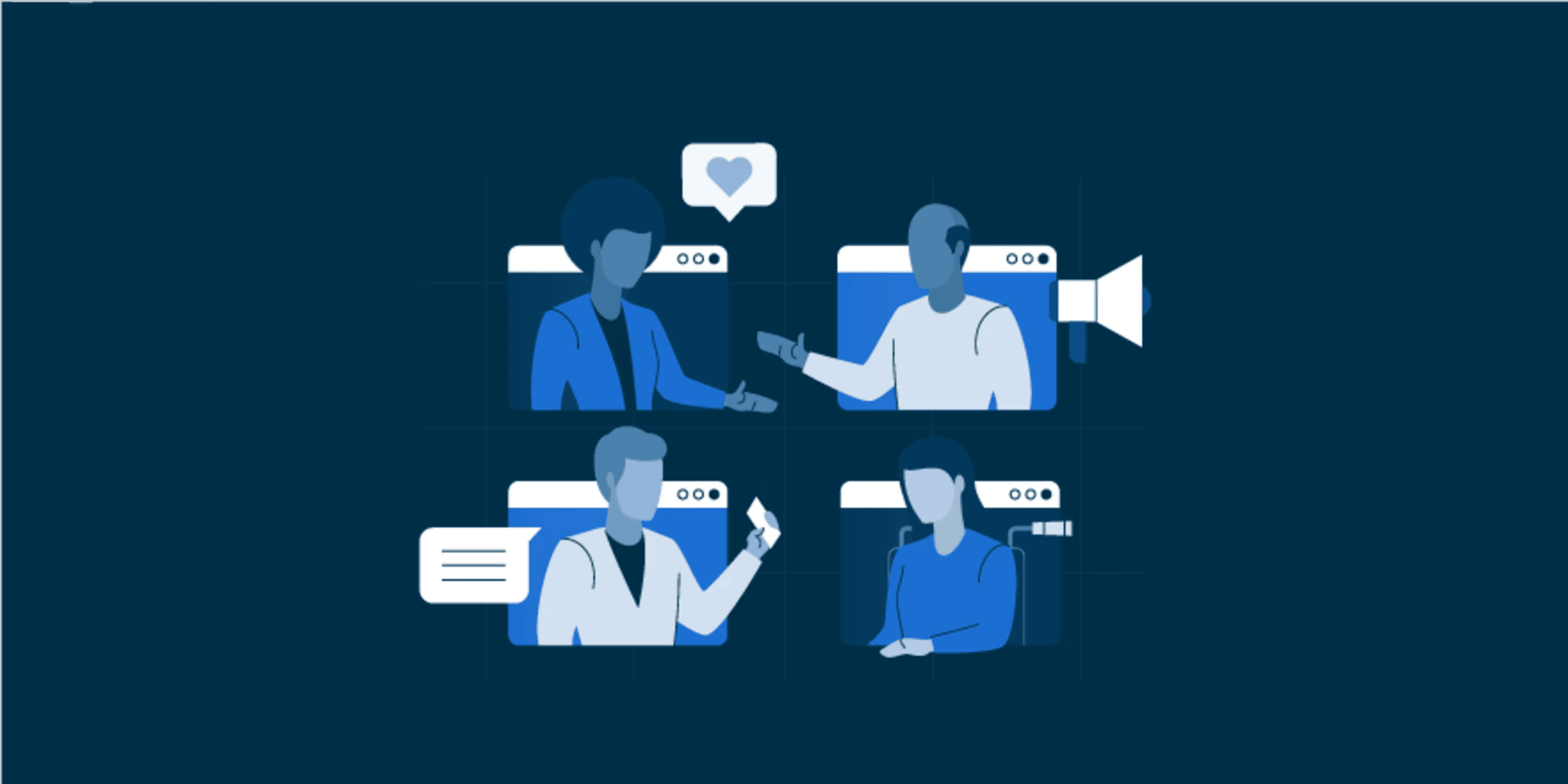
8 Easy Tips to Deliver Personalized Customer Service (2024)
Consider a world where every customer feels like your best friend. They fondly remember their interactions with your brand, talk about your brand to anyone who will listen, and keep coming back to you. This is the power of personalized customer service.As customers’ expectations are constantly evolving, today, a simple “thank you for your business” doesn’t cut it anymore. Customers want experiences that feel genuine and cater to their unique needs.This blog dives into the art of personalized customer service, exploring how companies can build deeper connections with clients, get more personal, boost loyalty, and ultimately watch their business grow. What is personalized customer service?Personalized customer service involves understanding individual customer needs and preferences and using them to tailor customer service interactions and offerings. It involves anticipating customers’ needs and providing relevant support solutions.Take, for instance, a scenario where a customer calls in with a question, and the support agent instantly recognizes their name, purchase history, and any past interactions.The agent can then customize the conversation to include their specific needs, offering tailored solutions that address their concerns.This is the essence of personalized customer service. It’s about moving beyond generic interactions and using customer data and technology to create a truly customized experience.Personalized customer service makes customers feel valued. This enhances customer satisfaction and improves brand loyalty.How can you deliver personalized customer service?Businesses need to go beyond plain greetings and basic customer service. Customers now expect businesses to care for them and provide more value through personalized customer service. Below are some excellent tips to personalize your customer service.Personalize customer interactions from the startFrom the minute a client reaches out, make the interaction as personal as possible. You should add a human touch to the communication at the first contact. You can do it in the following ways:Greet them like a friend: Be friendly and welcoming. Use unique customer service phrases in your greetings to relax the customers.Make them feel recognized: Address customers by their names. This shows them that you acknowledge them; hence, they feel valued.Add a human touch: The interaction should be natural. Avoid phrases that make the interaction seem too formal. Adding this human touch builds trust.Always be there when your clients need youCustomers expect fast customer service that is accessible 24/7. Be proactive by anticipating their needs and offering solutions even before problems arise. Create FAQs or a customer self-service portal where they can quickly find solutions.Exceed customer expectations by going the extra mileThere is always more you can do when it comes to personalized customer service. Customers have a certain level of expectation of your brand.Research by Salesforce suggests that 73% of customers expect personalized customer service.What if you could offer something to enhance your personalized customer service? You can always go the extra mile by doing the following:Send handwritten customer thank-you notesSend customized holiday greetingsOffer personalized discounts and recommendationsEmail them birthday wishesThese small gestures show that you care, building customer loyalty.Build deep connections with your customersShow your customers that you value them by building strong relationships with them. Develop a habit of empathy in customer service and acknowledge your clients’ concerns or frustrations.This creates a deep connection and strengthens customer relationships.You should also deliver on the promises that your brand makes. Ensure the quality of products and services, and always be transparent with your customers.When you nurture trust, customers feel you value them. This improves your personalized customer service and builds stronger customer relationships.Train your staff to be friendly with customersIt is crucial to treat your customers with love and respect. Friendly customer interactions are the heart of personalized service.Empower your team to create positive interactions through the following:Invest in empathy training: Equip your staff to understand customer perspectives and respond with empathy. This fosters a sense of connection and builds trust.Active listening skills: Train your staff to actively listen to customer concerns and requests. This shows that they genuinely care about the customers’ needs.Encourage proactive communication: Train your staff to anticipate customer needs and offer proactive assistance.Have multiple support channels to assist customersImprove your personalized customer service by providing support through many channels instead of one. Different customers use different methods of communication.Consider their preferences when you interact with them. You can offer support via the following options:PhoneEmailSocial mediaLive chat supportLeverage technology in your customer serviceTechnology can be a powerful tool to help offer personalized customer service. As businesses grow, they can adopt tools to personalize their brands.Some of these tools include:Help desk ticketing systems: This automates repetitive customer service tasks such as assigning and categorizing tickets. It gives clients more flexibility when working with tickets.Customer portals: This is a custom website designed specifically to cater to customers. It provides self-help options and relevant information.Artificial intelligence: AI can be used to gather customer insights such as customer intent and sentiments in conversations. These assist agents in providing personalized customer service.Contact management systems: This feature, in most help desk software, manages customer data effectively. It organizes contact information as well.Using these tools, you can move beyond plain customer service and create a personalized experience to help you grow your business.Collect and use customer feedback to understand their preferences betterAsk customers what they feel about your products and services. Listen keenly to their feedback and use it to customize your offerings.Collect and use customer sentiment insights to tailor customer service and improve your brand.You can use data to offer personalized customer service in the following ways:Predict needs: By analyzing past behavior, you can anticipate customer needs and proactively provide solutions before problems arise.Recommend offerings: Suggest products or services that align with a customer’s unique interests and buying habits.Tailor communication: Personalize email greetings, phone introductions, and support interactions based on customer data.Why is customer service personalization important?Customers expect special treatment from companies. They prefer companies that will go the extra mile to satisfy them.They also want to know that the business cares about them.The following are reasons why it is essential to personalize your services.It makes the customer experience more delightfulKnowing customers’ preferences and past issues beforehand increases the efficiency of support agents, as they resolve problems quickly.This improves overall customer service experience and satisfaction.When you tailor your brand offerings to suit your customers’ needs, you create a sense of trust and elevate the customer experience. Customers feel more valued and record higher satisfaction.Focusing on individual needs creates a positive experience that makes customers happy and satisfied and improves your personalized customer service offerings.Enhanced customer loyalty and trust by fostering genuine connectionsPersonalized customer service involves remembering customers’ preferences and using them in each interaction. This gives them a sense of being valued and lays a foundation for genuine customer engagement in the future.Personalized customer service fosters loyalty and keeps customers coming back for more. This happens when you offer what they like and prefer.Catering to their needs builds trust and a sense of value, increasing your customer base and reducing customer churn.Get more personal with your customers to build trust and strengthen the bond between your brand and them. As a result, this creates memorable and positive experiences that encourage customers to return.Allows you to understand your customers betterPersonalized customer service goes beyond simply gathering information about customer preferences.When you personalize service, you create a space where customers feel comfortable expressing themselves. They’re more likely to share their needs and preferences. This will let you understand them better.This open communication fosters trust and loyalty, creating a more positive customer experience.Makes you stand out from your competitorsNot all brands offer personalized customer service. It’s one thing to provide products and services.Still, offering products and services that customers prefer and want is another thing. Personalizing your brand is an excellent way to stand out from your competitors.Businesses flexible enough to accommodate each client’s needs are more likely to thrive. You can do this by offering price plans to cater to different customers.This sets you apart from others in your industry and puts you ahead of the game.Increased revenue as customers pay extra for personalized customer serviceResearch by SproutSocial shows that customers increase their spending by up to 57 % when they feel a company values them.This means you will earn more from customers who pay extra for customer service personalization. Happy customers also tend to stick with subscriptions for extended periods, thus earning you more revenue.Another way that personalized customer service increases your revenue is through referrals. Personalized customer service turns customers into delighted advocates of your brand. They will recommend your brand to friends who will be your new customers.Helps you to provide solutions to customer issues fasterWhen your customer service representatives have a deeper understanding of your customers, they can anticipate their needs and solve support problems more efficiently.This personalized approach leads to faster resolutions, reducing frustration and making customers happy.Personalized customer service examplesSeveral companies provide personalized service. Google, Microsoft, and Netflix are three good examples. Let’s take a look at each of them in detail.GoogleGoogle uses cookies to enhance its personalized customer service by storing customer data from past searches. By learning about user history, Google provides intelligent suggestions to its users.It recommends pages based on users’ preferences. It also personalizes user experience and provides proactive support. It shows common searches in a given topic or location, making it easier to find information and solutions.MicrosoftCortana is a Microsoft tool that offers personalized help. It learns users’ habits and preferences and allows them to perform tasks they prefer.It also anticipates users’ needs and offers proactive help suggestions where necessary. This personalized approach saves users lots of time.NetflixNetflix looks at what you watch, what you like, and the ratings you give. They use special computer programs or algorithms to do this.Netflix then suggests movies and TV shows based on your preferences. This way, you can find the content you enjoy.Improve your personalized customer service with LIKE.TGPutting your customers at the centre of your customer service offerings is a key strategy to business success. Adding a human touch to your customer service is a good way to grow your business.LIKE.TG has several comprehensive features that can help you offer personalized customer service. The following are some:Multi-channel support: Customers can interact through the channels they prefer. These channels include calls, email, and social media. This provides a consistent and personalized experience for communication across the platform.Self-service options: LIKE.TG has tutorials and how-to guides to help clients find what they need. There are also detailed FAQs to provide relevant information for customers.Multilingual support: It helps you offer customer service in the language your customers prefer through a multilingual help desk. This makes your business accessible to everyone and meets the needs of many different clients.Customer profiles and portals: The platform allows you to design your support portal to match your brand. You can add your logo and the color themes you prefer. It also lets you change the login fields and other settings according to your preferences.Build customer loyalty with personalized customer serviceA personalized customer service approach builds unshakeable customer loyalty and gives you repeat customers who will also refer you to their networks.Offering personalized customer service is also a great way to show your customers you value them, and it goes a long way to winning their loyalty. What more would a business want?Contact us to set up a live demo and learn how LIKE.TG can help you personalize customer service. Try the free trial today to experience our customer service tool or contact LIKE.TG support for further assistance.Ready to provide personalized customer service and elevate your customer experience? I hope this article empowers you with valuable tips on how to personalize customer service.Let us know if you have any additional ideas in the comments section below.

Customer Value: Definition, Measurement, and Best Tips
Many businesses underestimate the level of effort required to deliver high customer value. In the current market, customers prioritize finding solutions to their problems over exclusively considering price or quality.Recognizing the importance of valuing your customers goes beyond just profits, as businesses must prioritize customer acquisition in a competitive market.Customers appreciate companies that streamline their lives and enhance their overall satisfaction. They believe their purchase’s benefits should outweigh the cost they incur.In this blog, we will explore how to measure customer value and the practical strategies that help you enhance the value you provide to customers. What is customer value?Customer value can be described as what customers think and how they view the worth of a product or service, considering all the costs and benefits involved.It contains both real benefits like functionality, and quality, as well as things like customer satisfaction and brand reputation.For instance, software offering the same functionalities can have a higher customer value for a company using it across all departments, compared to just using it in one, because the impact on their operations is wider.How to measure customer valueMeasuring involves the process of determining a customer’s value to your organization during their engagement with your company.Determine all the related customer benefitsIdentifying customers’ benefits is crucial for measuring customer value, as it provides insight into what customers truly value about a product or service.Benefits come in two main categories: the functional value of the product or service itself and the value of the service experience (think helpful customer support).By understanding the specific benefits customers get, businesses can tailor their offerings to better meet customer needs and preferences.Here are a few benefits you can consider:The standard of your product or serviceThe quality of customer service you provideThe effectiveness of your support teamsThe input-to-issue resolution timeConsider customer costThere are two types of customer costs: tangible costs and intangible costs.Tangible costs are expenses that can be easily measured, including physical assets, while intangible costs are expenses that are difficult to measure.When assessing customer expenses, it is beneficial to distinguish between tangible and intangible costs.Tangible costsIntangible costsCustomer onboarding costThe cost of using your product or serviceThe maintenance costThe renewal costPoor customer serviceA negative perception of a brandTime spent while understanding how the product operatesThe mental and emotional strain created by purchasing the products or serviceDifferentiating these two costs allows for the calculation of the overall monetary expenditure and facilitates comparison with other costs.By comparing the revenue generated from customers against the costs associated with acquiring and serving them, businesses can determine the net value.Assess if thebenefits exceed the disadvantagesEvaluating your customer value requires dedication and time, the knowledge you acquire will be extremely valuable.Formula to calculate customer value To determine net value, find the differences between total customer benefits and total customer costs.By assessing the benefits customers receive against the associated costs, companies can determine whether the value provided outweighs the investments made.This also helps businesses make informed decisions about resource allocation and customer relationship management strategies.This approach enables businesses to improve their operations, enhance customer satisfaction, and drive sustainable growth.9Best practices toincrease customer valueCustomer value goes beyond just price. It’s all about how a product or service solves a problem, benefiting both the individual and the organization.This value is subjective, meaning it’s unique to each buyer and influenced by factors like their experience.Even though everyone pays the same price, the value they receive can differ greatly. Let’s dive into how to create customer value and increase it.Understand your customer needs and expectationsTo create customer value, it is crucial to understand what your customers truly need and expect from your products or services.This requires conducting thorough market research, collecting feedback from customers, and analyzing trends in the industry.According to a Gartner report, when customers receive added value during a service interaction, their chances of repurchasing or renewing increase by 86%.By understanding, and enhancing their needs and expectations, you can tailor your offerings to meet their requirements effectively.Provide quality products or servicesCustomers are more likely to stay loyal to a brand that consistently delivers high-quality offerings.You can exceed customer expectations and differentiate yourself from competitors by investing in the following:Product developmentContinuous product improvementQuality assurance and control processesBuild strong customer relationshipsBy engaging with customers on a personal level, demonstrating empathy, and providing exceptional customer service, you can cultivate loyalty and trust.Encourage open communication with customers, address their concerns promptly, and show appreciation for their business.Establishing a positive relationship with customers can help them recognize the value of your products or services, potentially resulting in continued purchases.Make customer experience a priorityFocusing on excellent customer service is directly linked to enhancing customer value. By consistently exceeding customer expectations and delivering exceptional customer service experiences, companies can build strong customer loyalty.Satisfied customers are more inclined to recommend a business to others, leading to positive word-of-mouth referrals and an expansion of the customer network.This not only solidifies the company’s reputation but also attracts new customers, thereby increasing the overall value of the customer base, fostering long-term relationships with customers.Empower your customer support teamInvesting in employee training and empowerment directly contributes to increasing customer value by enhancing the quality of customer service.Empowered employees will be better equipped with relevant skills and knowledge to handle inquiries efficiently and empathetically.As a result, they can resolve customer issues quickly and provide personalized customer service, ultimately leaving a positive impression on customers.Provide multichannel options to your customersDetermine the communication channels your target audience spends more time on, and then ensure that you use those channels to show that customer opinions are valued.Provide support over a range of channels, including email, phone, live chat support, messaging, and community forums, to enable clients to reach you on their preferred platforms.The ability to continue discussions across multiple channels enables smooth, dependable customer interactions, therefore increasing overall customer value.Prioritize personalization and customizationUse data from customer service analytics and customer insights to create personalized support that resonate with your target audience.By understanding your customers’ perceptions, behaviors, and needs, you can tailor your products and services to meet their requirements.For instance, you can implement comprehensive help desk software with features such as:Customer portalCustomizable email templatesMobile appCustomization functionalities like @-mentions, and private notesWhether it’s recommending relevant products, sending personalized offers, or providing customized solutions, personalization can significantly enhance the overall customer experience.Leverage your customers’ feedbackBy actively seeking feedback from customers through surveys, reviews, community forums, and social media, you can gain valuable insights into their experiences and preferences.Use this feedback to make data-driven decisions that lead to improvements in your products, services, and overall customer experience.By acting on the customer feedback loop, you demonstrate that you value customers’ opinions and you are committed to meeting their needs.Implementing loyalty programsOffer incentives such as discounts, exclusive deals, or reward points for every purchase to incentivize customers to choose your brand over competitors.By rewarding customers for their loyalty, you can create a sense of appreciation and belonging that strengthens the customer-brand relationship.Design loyalty programs that align with your target audience’s preferences and encourage ongoing customer engagement with your brand.Loyalty programs and incentives effectively increase customer value and encourage repeat business.Why iscustomer valueimportant?Providing value to consumers is essential to preserving long-term connections with current clients and gaining repeat business. Addressing client needs and desires and understanding how they evolve are crucial.Boost customer retention: Customers who feel that the company is meeting their values are more likely to return for repeat purchases.Competitive advantage: When a business can offer higher value than its competitors, it can attract more customers and gain a competitive edge.Enhance brand loyalty: Customers who consistently receive value from a company are likelier to become loyal customers who advocate for the brand.Increase profits: Customers perceive high value, and they are willing to pay more for products or services, leading to higher revenues for the company.Foster positive word of mouth: When customers are satisfied with the value they receive, they are more likely to recommend the company to others, leading to positive word-of-mouth marketing.Creating long-term customer valueContinuously striving to provide more value to your customers enhances their satisfaction and fosters loyalty and long-term relationships.Remember, customer value is not always about the price or quality of a product or service, but also about the overall experience and benefits that your business offers.To increase customer value, focus on personalization, communication, and continuous improvement based on customer feedback.By putting customers first in your business strategy, you can create a strong competitive advantage and drive sustainable success.Using the right customer service and support software may make it much easier to create your customer values.Schedule a live demo to see how LIKE.TG can help your company unlock customer value. Start a free trial to explore its many features. If you have any questions about the product and its capabilities, feel free to contact the LIKE.TG support team.We hope this article was helpful to you. Kindly share your views and suggestions in the comments below.Related articles Customer Orientation: Strategies, Benefits (+ Examples)Proactive Customer Service: Best Strategies and BenefitsCustomer Trust: Definition, Strategies, and Importance
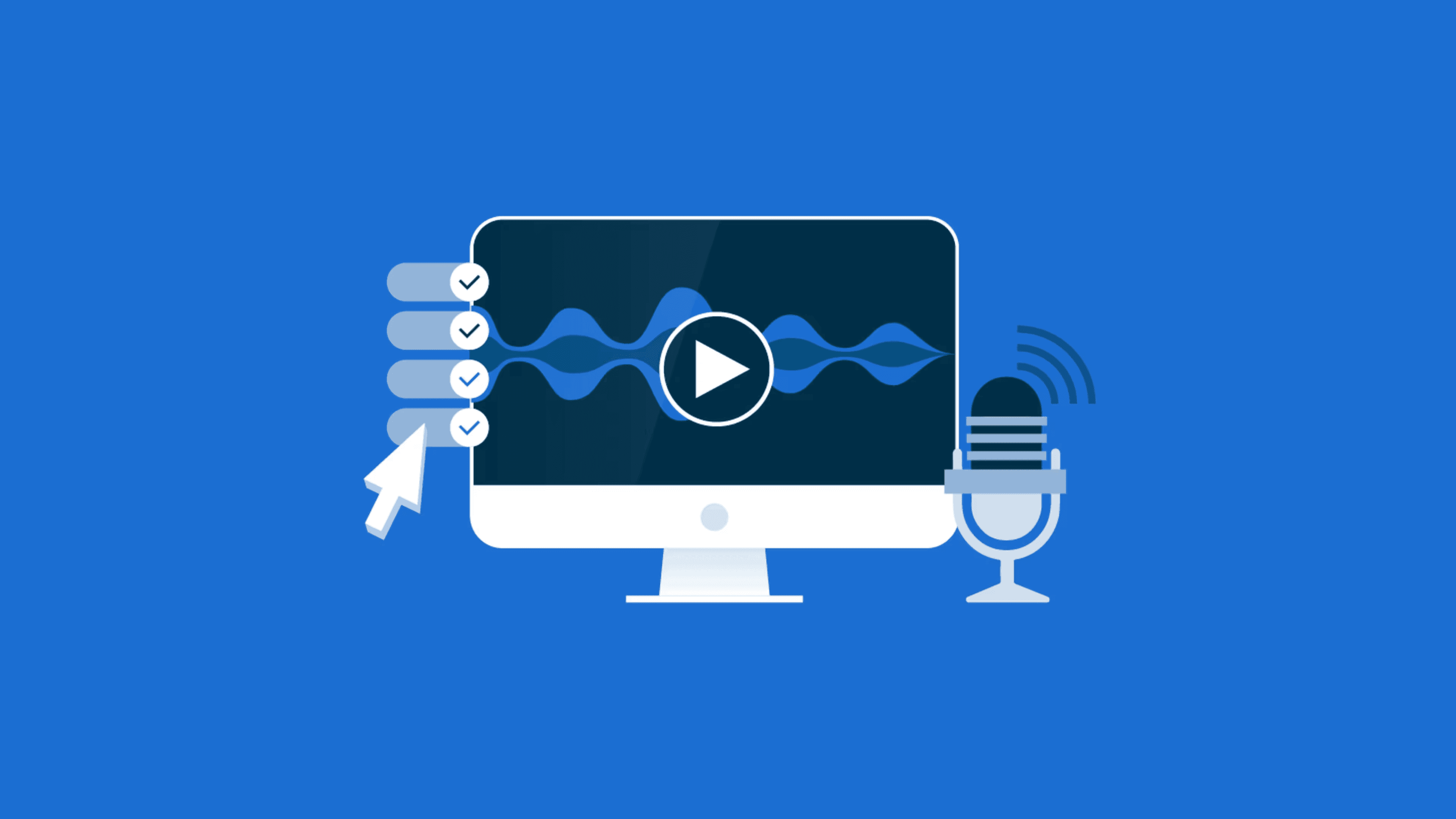
Customer Touchpoints: Examples and How to Identify Them
Businesses must provide exceptional customer experiences to satisfy customers. To better improve customer experience, brands should identify and optimize their customer touchpoints.Customer touchpoints comprise all the moments where your company is in contact with customers. These engagement points form the basis of most customer service interactions and determine whether customers will stay loyal to your business.A research study by Calabrio shows that 97% of customers and 98% of customer service managers agree that customer service interactions impact brand loyalty.Brands that focus on their customer interaction points can significantly improve customer loyalty and reduce customer churn.In this blog post, we’ll explore what customer touchpoints are all about. We’ll also show you ways to identify them, and we’ll give real-life examples of how they impact the customer journey. What are customer touchpoints?Customer touchpoints are any points of contact between a customer and a business. They enable customers to understand the business better and to get to know a company’s products and services.Customer touchpoints involve all platforms through which a customer interaction occurs. These include:Social mediaSupport staffLive chatsWebsitesThese customer engagement points offer an opportunity for better consumer interactions that strengthen bonds between you and your customers while also enhancing brand perception.Customer touchpoint examplesBusinesses can interact with customers at different stages of the customer journey, including before a purchase, during a purchase, and after a purchase.Below are some detailed customer touchpoint examples.Pre-purchasePre-purchase touchpoints refer to the various customer interactions that occur before a customer makes a purchase. They play a crucial role in shaping the customer’s brand perception.Here’s a detailed discussion of pre-purchase touchpoints:Social media platformsCustomers might discover your brand through social media ads, content, or influencer marketing. Engage with them through comments or messages to create a positive first impression.Online reviews and ratingsCustomers often research online reviews before purchases. Positive reviews on G2, or other sites like Capterra, build trust and encourage potential customers to choose you.Digital marketing contentBlog posts, articles, or informative videos addressing customer pain points demonstrate your expertise and establish you as a thoughtful leader. This valuable content positions you as a trusted resource even before a purchase.Company eventsCompany events such as product launches, conferences, and seminars allow potential customers to experience your brand firsthand. They can learn about your products, see them in action, and interact with your team.This builds trust, clarifies product benefits, and generates excitement around your brand.During purchaseThese customer touchpoints include all the interactions a customer has with your brand as they move towards completing a purchase. These customer engagement points significantly impact a customer’s experience and satisfaction.Additionally, these interaction influence customers’ decisions to complete the purchase and return. Below is a breakdown of some critical customer interaction points during a purchase:Product catalogsProduct catalogs spark customers’ interest with visuals and descriptions. They act as an information hub for making informed decisions and can be personalized for a tailored experience.ChatbotsLive chat options or chatbots on online stores offer real-time support and address customer queries while purchasing. Chatbots can lead to increased conversion rates, improved customer satisfaction, and reduced customer churn.Customer onboardingCustomer onboarding is vital in helping customers get acquainted with a product or service. Providing clear instructions, tutorials, and support resources helps customers navigate the onboarding process smoothly.Point of saleA point-of-sale system is often the final consumer interaction point with your brand before they complete a purchase. A smooth, efficient, and friendly checkout process can solidify a positive buying experience and encourage repeat business.Post-purchasePost-purchase touchpoints are interactions after a customer has bought your product or service. They are crucial for building lasting relationships and fostering customer loyalty.Here’s a breakdown of some vital post-purchase touchpoints:Thank you lettersSending personalized customer thank-you notes or emails immediately after a purchase expresses gratitude to customers for choosing your product or service. This simple gesture sets a positive tone for future interactions.Product feedback surveysGathering customer feedback through post-purchase surveys provides valuable insights into customer satisfaction and product performance.By soliciting feedback on the customer service experience, brands can check for areas to improve on and tailor their offerings to better meet customer needs.Customer support channelsProviding responsive and helpful customer support through various channels such as phone, email, and live chat ensures customer satisfaction.Customer success programsOffering dedicated customer success programs can provide ongoing support and ensure that customers are maximizing the value of their purchases.Customer loyalty programsRewarding repeat customers through customer loyalty programs or exclusive discounts incentivizes future purchases and strengthens brand loyalty.Self-service resourcesA study by Nice shows that almost all companies and most customers value self-service. Offering self-service resources such as FAQs, knowledge bases, and online tutorials empowers customers to find solutions to common issues independently.By providing accessible self-service options, businesses can reduce support inquiries and improve customer satisfaction.How can you identify customer touchpoints?You need to identify customer touchpoints and recognize how customers interact with your business throughout their journey. Brands should identify these interaction points and optimize them to improve the customer experience.Here’s a guide with a few customer touchpoint examples to help you identify them:Put yourself in the position of your customersUnderstand your customers’ perspective to discover how they interact with your brand. Observe their actions while purchasing products or communicating with sales staff.Conduct customer researchUse customer satisfaction reports, focus groups, and interviews to gain customer insights into their journey and the customer touchpoints they encounter. Ask them about their experiences at different stages and how you can improve each interaction.Use website analyticsLook for existing data sources that can reveal customer touchpoints. This could include:Website analytics that show user behaviorCustomer service logs that indicate how customers reach outSocial media insights that demonstrate online interactionsMap the customer’s journeyA customer journey map helps you visualize all the stages a customer goes through, from initial awareness to post-purchase experience.This might involve online research, social media interactions, visiting your website, contacting customer service, purchasing, and receiving support after the sale.Understand your target audienceYou should know the demographics of your ideal customer. By knowing your ideal customer’s interests and online behavior, you can predict where they might encounter your brand.Gather customer feedbackUse feedback to learn more about your customers’ experiences and interactions with your brand. Surveys, reviews, and direct feedback can provide valuable information about touchpoints that are significant to them.How to improve your customer touchpointsAs a brand, you must make sure that every touchpoint contributes to a positive customer experience. Ensure that all your customer journey interactions meet customers’ expectations to increase your customer satisfaction ratings.Improving your customer interaction points is an excellent strategy for meeting customer expectations. Here are a few tips on how to improve your customer touchpoints.Train your support staff to provide quality customer service interactionsImplement comprehensive training programs for your customer service staff to ensure they have the necessary product knowledge, customer service skills, and empathy to assist customers.Equip your customer service team with the necessary tools such as help desk software or live chat systems, to offer prompt and efficient service.Additionally, empower your staff with comprehensive knowledge base software to help agents find all-round solutions to customer issues quickly.Ensure a smooth customer onboarding experienceA good onboarding process ensures customers experience excellent customer interactions from the get-go and creates a good first impression for your brand. You can enhance the onboarding process and improve customer interaction points by:Providing clear instructions on how to use the product or service.Giving helpful tips usingFAQ software.Guiding customers through the initial setup or first use of your product or service.Additionally, simplify your sign-up or purchase process to improve pre-purchase or purchase consumer interaction points.You should also offer how-to videos or product or service support resources, and you can send introductory emails that outline the key features and benefits of the product or service.Use customer data to personalize customer interactionsAnalyze customer data—such as purchase history, preferences, and behaviour—to tailor each customer interaction. Other ways you can use customer data to improve customer service touchpoints include:Proactively reaching out to customers with tailored content and assistance.Sending follow-up emails after each customer service interaction.Reaching out to customers via their preferred communication channel.Addressing the customer by their name to make interactions feel personal.Focus on the communication channels that your customers preferIdentify each customer’s preferred communication channel—whether social media, email, phone, or live chat—and communicate or provide support via these mediums.For instance, if they usually reach out via social media, then contact them via social media platforms. Optimize each customer communication channel to ensure customers always enjoy seamless experiences.Ensure you promptly address and reply to questions across all platforms to demonstrate to customers that you are consistently available and responsive.Listen to customer feedbackGather feedback from your customers to understand the experience they had at each customer interaction point. Use surveys to find out what areas to improve on in your customer engagement strategy.You can also ask for feedback directly from customers at various touchpoints, such as at the checkout, to understand whether they are satisfied or not. Analyze these feedback points to identify areas for improvement and issues that need to be addressed.Enhance support experiences at all customer touchpointsCustomer touchpoints provide excellent opportunities to build lifelong advocates for your brand. Every moment customers encounter your brand, from social media to check out, shapes their perception.By constantly improving your customer touchpoints, you can create a seamless and positive customer journey that fosters loyalty and drives business growth. Ready to unlock the potential hidden within your customer interaction points?LIKE.TG help desk software empowers you to streamline communication across various touchpoints. Contact us to learn how you can provide exceptional post-purchase support through email and live chat. Book a demo or request a free trial to discover how to create positive customer interactions with BoldDesk.We hope this blog was helpful. Do you have any additional ideas? Feel free to share them in the comment section below.
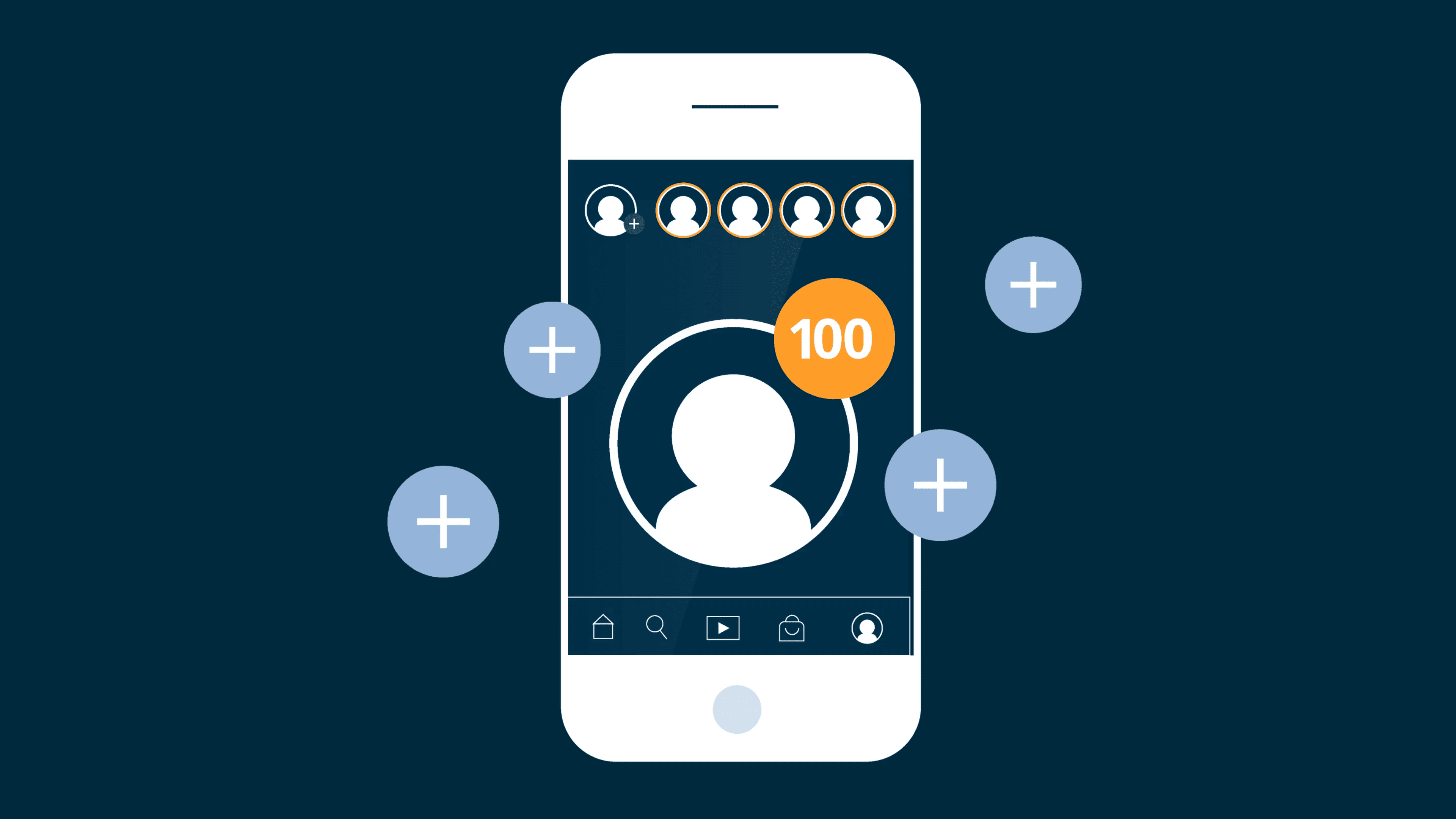
23 Alternative Ways to Say “Thank You for Your Understanding”
The language you use in business communications must be considered, as it may significantly affect the impression you leave on potential customers.The phrase “thank you for your understanding” is often overused and misunderstood in sales conversations.Consider adopting similar phrases that convey appreciation and thanks while maintaining clarity.Employing these alternative phrases when thanking customers may create connections, earn their confidence in your brand, and build lasting partnerships.In this article, we have provided some alternatives to use that can help you improve your business communication skills. Thank you for your understanding meaning“Thank you for your understanding” is a phrase used in less-than-ideal situations when delivering unexpected news or causing inconvenience to others.Using this phrase assumes good behavior and encourages the good behavior of the people you are communicating with.This is particularly beneficial in customer service and sales when trying to maintain a relationship with a customer. Microsoft reports that 95% of their survey clients indicated that customer service is important to their brand choice and loyaltyFor example, when there are problems with the services you’re offering, resolving customers’ issues is taking longer than anticipated, or the customer isn’t having a good experience for any reason. Using this phrase shows appreciation for the other person’s understanding and patience.This phrase can be helpful whether you are chatting in person, over the phone, or by email.Why use “thank you for your understanding” alternatives?Saying “thank you for your understanding” can convey a variety of meanings, such as expressing gratitude for your patience or apologizing for any inconvenience caused.However, it’s overused. It can also be interpreted as slightly impertinent, as it instructs readers on how to react, telling them how to feel and behave. It implies that not understanding a situation is unacceptable.These days, it is usually viewed as a polite but insincere expression. Therefore, exploring “thank you for your understanding” alternatives may be beneficial for a more precise and polite expression.“Thank you for understanding” alternatives to use in your communicationsThe phrase “thank you for your understanding” can be replaced with other appropriate ways to convey your appreciation of customers’ forbearance.1. “Thank you for sharing this information”When a customer reports that something has gone wrong, perhaps with the company website, let them know you’re working on fixing the problem, and then show appreciation for bringing it to your attention.Other synonyms for “thank you for sharing this information” include:2. “We appreciate the information.”3. “Your information is much appreciated.”4. “Thank you for providing these details.”For example:Dear [Name],Thank you for sharing this information with us. I have sent it to the appropriate team member, and we hope to have everything resolved soon.Best regards,[Your Name]5. “I appreciate your comprehension”Saying “I appreciate your comprehension” is a helpful way for non-native English speakers to express gratitude for their ability to understand an idea or situation.This phrase can be used in various communications, duties, tasks, and situations where specific actions are necessary.Compared to saying, “thank you for your understanding,” the phrase “I appreciate your comprehension” conveys appreciation more articulately and clearly.Other “thank you for your understanding” synonyms like this include:6. “Grateful for your support”7. “Value your tolerance”8. “Appreciate your acceptance”For example: Dear [Name],I just wanted to express my sincere gratitude for your comprehension. Your ability to understand and empathize with the situation has been incredibly reassuring.Your patience and understanding have made navigating this matter much smoother, and I truly appreciate your thoughtful approach.With gratitude,[Your Name]9. “We appreciate your flexibility”“Flexibility” is less presumptuous than “understanding” but can be used in fewer circumstances. It assumes there will be a solution.This phrase acknowledges that customers are making an accommodation and is particularly useful when making a request or causing an inconvenience.Whatever has gone wrong requires customers to wait some time or perform a workaround to achieve their original intent.Other “thank you for your flexibility” synonyms include:10. “We’re grateful for your adaptability.”11. “Thank you for being so accommodating.”12. “I value your willingness to adjust.”For example:Dear Customers,On behalf of [company], I want to extend my genuine appreciation for your flexibility.We realize the downtime has been an inconvenience, and we’re working on pinpointing the cause.For now, everything is back online, so you can continue to use [system] as before.Those customers who submitted requests via email will have them transferred to the [system] within 24 hours.Thank you again for working with us on this while we sorted everything out.Sincerely,John Doe[company] CTO13. “We are grateful for your patience”Saying, “We are grateful for your patience,” is a more direct way of asking people to stay calm while you figure out how to fix what went wrong.It expresses acknowledgment and appreciation for their willingness to tolerate delays or challenges without complaint.It still sets an expectation of behavior but also reassuringly assures them that their issues are being addressed. It doesn’t demand empathy, either, just time and space.“We are grateful for your patience” rephrasings include:14. “We are thankful for your patience.”15. “We appreciate your tolerance.”For example:Dear [ Name],I apologize for the issue you’re encountering. We are doing everything we can to resolve the matter on our end.We will let you know as soon as we’re finished. We’re grateful for your patience as we sort this out.Sincerely,[Your Name]16. “We are committed to helping you with this”This phrase can be more helpful than “Thank you for your understanding.” It shows that, despite the bad news, you are determined to help customers solve the issue.Instead of telling customers how to behave while you do, it just reassures them that you are taking them seriously and actively seeking a solution.This can be even more calming than reminding them of their manners.Alternatives for “I am committed to helping you with this” include:17. “We are dedicated to assisting you with this matter.”18. “I am devoted to finding a solution.”19. “We will be working on this until we find a solution.”For example:Dear [Name],Thank you for sharing your concerns with us. I am sorry you have been experiencing this error.Rest assured, I am committed to helping you with this. I will update you as soon as possibleBest regards,[Your Name]20. “Thank you for listening”In what way do we understand? Via listening (or reading, depending on the medium). When customers take the time to learn why you made the decision you did, this phrase appreciates them for it.It may be the case that an issue customers are encountering has no solution, or the resources required are not worth investing in after a cost-benefit analysis.Or you may be announcing something unpleasant, like the discontinuation of a product, for similar reasons.In this case, you can explain your reasoning and presume that upset customers will have empathy by saying, “Thank you for your understanding,” or simply appreciate the time they spent hearing you out. The latter tends to be more soothing.Other “Thank you for listening” synonymsinclude:21. “Thank you for hearing us out.”22. “I’m grateful for your attention.”23. “I appreciate the time you’ve taken to understand our reasons.”For example: Dear Customers,I know many of you are unhappy with the recent news that [product] will no longer be updated. Thank you all for being such loyal enthusiasts these last [#] years!After many long discussions, we at [company] feel that [product] no longer fits the direction we seek to pursue. [Reasons for discontinuation].Thank you for taking the time to understand our reasoning. The product team for [product] recommends [list of products] for experiences like what you’ve had with [product].We hope to see you in the next chapter of our growth!Sincerely,[Company executive]The common use case for thank you for your understanding alternativesThe phrase “thank you for your understanding” is commonly used in situations where you want to express gratitude to someone for being patient or accommodating in response to a particular circumstance, often preemptively.Here are some situations where it’s appropriate to utilize “thank you for your understanding”:Apologizing for an inconvenience: When you need to apologize for causing customers inconvenience due to a mistake, delay, or change of plans, you can use this phrase after an explanation and apology. It implies that things like this are normal and asks customers to empathize.Requesting patience: If an issue is ongoing, this phrase can be used to ask for time to resolve it. If the issue is affecting many customers, send a blanket email or post a pop-up with a warning on your website. Including “thank you for your understanding” in such a message begs for patience while you solve the problem and forestalls some of the influx of support requests and complaints.When acknowledging dissatisfaction: The phrase “thank you for your understanding” is often used when acknowledging someone’s expression of dissatisfaction. If their expectations are impossible to meet, an explanation followed by this phrase and an apology closes the subject.Announcing something disappointing: If you are announcing something that may upset a subsect of your customers, this phrase often follows a thorough explanation of your decision. While acknowledging their feelings, this emphasizes that you felt there was no choice and have faith they’ll see that, too.Make use of “thank you for your understanding” alternative phrasesBusinesses’ support teams are constantly learning how to communicate more effectively. One way to do this is by finding more than one way to say things that can come across as disingenuous.While “thank you for your understanding” may be appropriate in some situations, it may not always convey the tone you’re trying to achieve.LIKE.TG empowers support agents to communicate effectively with their customers. Contact us to arrange a live demo and experience how our features can help you navigate customer support issues and improve relationships. You can also sign up for our free trial for immediate access.Would you like to use any other alternatives to “thank you for your understanding”? Please share them with us in the comments section below.

12 Proven Ways to Improve Agent Productivity
Support agents play a vital role in customer service, sales, and overall business operations by serving as the direct connection with the customers.It is essential for businesses to find effective ways to improve agent productivity, as it greatly impacts success and the quality of customer service.However, the most common complaints and poor customer experiences from disappointed consumers are related to delayed responses and issue resolution by unqualified customer service representatives.Even with advancements in live chat, workflow automation, canned responses, and self-service platform technologies for customer support, why do businesses still suffer from unproductive support agents?In this blog, we’ll dive in and discover how you can empower your agents to perform at their best. How to measure agent productivity in customer serviceEvaluating agent productivity in customer service is a data-driven process that relies on specific key performance indicators (KPIs).These metrics provide valuable insights into individual agent performance and overall team effectiveness.By analyzing these KPIs, managers can make informed decisions about staffing levels, operational processes, and training needs.Some of the most common KPIs include:First response time: This is the targeted time for the initial agent response to a customer.First contact resolution (FCR): Measures the percentage of customer issues resolved during the initial interaction. A higher FCR indicates efficient problem-solving and reduces the need for follow-up contact.Average handle time (AHT): Tracks the time spent handling an interaction, including time on hold and after-call work.Customer satisfaction scores (CSAT): Gathered through surveys or feedback forms that provide a crucial perception of the quality of the customer experience.These combined metrics offer a comprehensive picture to improve agent productivity and customer satisfaction within a contact center.Why is it important to improve agent productivity?Customers frequently encounter issues that require resolution by businesses, particularly in customer service.Often, agents take extended time to address and resolve these issues. The following are key reasons why improving agent productivity is important.Enhances customer satisfaction: When the support agents are more productive, they can handle customer queries or issues more efficiently. This leads to reduced wait times, quicker resolutions, and overall better client experiences.Productive support agents save you money: Efficient agents manage more customer interactions, reducing wait times and the need for additional agents. This translates to cost savings and enables support agents to focus on other pressing issuesImproves agents’ morale: When agents can effectively help customers, they feel accomplished and are more likely to stay engaged and motivated.Provides valuable data for improvement: When agent productivity metrics are tracked, you can identify areas for improvement in customer support operations, training, or technology. This data-driven approach can lead to continuous customization of your operations.Best tips to improve agent productivity in businessEfficient agents not only provide better service to customers but also contribute to the overall success of your business. Here are the top practices to increase agent productivity:Recruit and provide training for suitable agentsTo help support agents excel in their positions, start by selecting suitable employees for the customer service role.Strong communication skills, empathy, problem-solving abilities, adaptability, and a customer-focused mindset are characteristics of effective support agents.According to PwC, 46% of customers will stop doing business with a brand if its employees lack knowledge.To prevent this, it’s essential to have a proper onboarding process that introduces new hires to the company’s policies, tools, and customers and provides them with the necessary knowledge to increase agent productivity.You can achieve this through:Offering training programsOrganizing workshopsProviding online coursesCreating user guides and manualsPreparing how-to-do videosAfter all, a lack of agent-general knowledge can slow down and affect their ability to resolve client issues quickly within the provided time.Offer integration with third-party applicationsTo enhance the efficiency and agent productivity , it is recommended that they be provided with collaboration tools like Slack, Gmail shared inbox, and Microsoft Teams.With the help of these tools, agents can receive automatic notifications for new tickets within the chats and channels.This advanced ticket-handling feature facilitates seamless communication and enables agents to address issues more quickly, improving customer satisfaction.Provide agents with the right tools and technologyThe investment in tools for agents increased by 62%, making their work easier (Cirrus). Equip your agents with the right tools and technology to streamline their work processes.Using artificial Intelligence (AI) can assist businesses in automating routine tasks and workflows, enabling agents to dedicate less time to answering common questions and more time to developing difficult solutions.Other AI tools and technologies to use include:Ticket summarization: This feature provides summaries of customer interactions, enabling agents to concentrate on finding solutions instead of reading each communication in detail.Error-free communication: Grammar-checking and rewriting tools help agents create responses that are both professional and free of grammatical errors.Multilingual support: Agents canengage with consumers globally by utilizing AI translation tools, which help them overcome language challenges.Set realistic goals and expectationsEstablishing clear expectations to improve agent productivity begins with clearly defining each agent’s roles and responsibilities.This involves outlining the required tasks, specifying the standards agents must adhere to, and ensuring they understand the level of service expected from customers.When agents precisely understand their role, setting achievable targets can motivate them to stay focused, work more efficiently, and provide a basis for evaluating their performance.Establish a centralized system for ticketingImplementing a centralized ticketing system can greatly improve agents’ productivity by bringing together all customer interactions from various communication channels into one unified platform.This eliminates the need for agents to switch between multiple platforms, saving time and minimizing the chances of overlooking any inquiries.Additionally, this system offers a comprehensive record of each customer’s interactions through tickets, enabling agents to deliver personalized service and address issues quickly.Implement performance metricsEstablish clear performance metrics aligned with agent productivity goals to monitor and motivate agent operation.Customer service software can assist with this by providing advanced data and analytics tools that track agent performance.Businesses can track and improve agent productivity using customer service KPIs such as:First response timeAverage handle timeFirst contact resolution rateCustomer satisfaction scoreAfter gathering this information, discussing it with your agents is important. Openly discussing your findings can ensure accountability and pinpoint areas for improvement for both your agents and the support team.Make use of self-service optionsAccording to research conducted by Cirrus, 70% of agents wish to have the freedom to address customer problems independently and improve first-contact resolution rates.Customer self-service portals enable clients to track progress, submit tickets, and access information, helping agents prioritize urgent issues.When clients can resolve their issues on their own, it leads to increased productivity for the agent.Troubleshooting guides help agents quickly resolve customer problems. Resolved issues are sent to the FAQ section for future reference.In addition, provide support agents with comprehensive internal knowledge base software or an FAQ software, containing relevant information and solutions to common customer queries.This will enable them to have the information at their fingertips, reducing research time and improving their productivity.Use a task management toolBusinesses can utilize task management tools to reduce the number of steps needed to handle a problem and improve agent productivity by dividing the work into smaller tasks.This maintains a centralized and streamlined record of customer interactions during calls and meetings, reducing mental strain and freeing up agents’ time for handling customer inquiries.By focusing on one task at a time, agents become more efficient and resolve customer issues faster.Empower agents with workflow automationBy automating repetitive tasks and simplifying complex processes, workflow automation empowers agents to focus on high-value interactions, boosting both efficiency and morale.You can implement a SLA feature to send notifications that empower agents to make decisions on their own within predefined guidelines.This approach can save time and boost customer satisfaction by setting deadlines and enabling them to resolve problems without unnecessary escalations.Other workflow automation features to use include:Automation rule: Enable you to set up a workflow that performs actions based on specific conditions. This rule helps create tickets automatically and other specific ticket actions.Work schedules: Establish business hours of operation and days off for your support team such as holidays or weekends.Service level agreement (SLA): Assist in determining the automatic response and resolution times that your support team should adhere to for a ticket.Guarantee clear communication channels for agentsIt’s important to establish a clear and effective communication channel between your customer service agents and customers.When agents have access to reliable and efficient communication tools, they can easily and quickly communicate with their colleagues, managers, and customers, which can help them resolve issues more effectively and efficiently.Therefore, businesses need to ensure that their agents have access to communication channels that are easy to use, secure, and reliable, such as instant messaging, email, video conferencing, and social media platforms to facilitate quick response times and the resolution of customer queries.This will improve internal processes and enhance the support provided to external customers by improving agent productivity and problem-solving skills.Inform agents of new updates to the companyFoster open communication in your team to promote collaboration and feedback, enhance creativity, and solve problems.Effective communication builds trust and stronger relationships, keeping agents updated on business changes to avoid providing outdated information.Sending a simple announcement can prevent unprepared during calls, which improve agent productivity.Offer incentives and rewards to improve agent productivityRecognize and celebrate the achievements of your agents to boost morale and motivation.Incentives such as bonuses, gift cards, certificates of achievement, or recognition can encourage agents to go above and beyond in delivering exceptional customer service.Additionally, publicly acknowledging and rewarding top-performing agents for their efforts, milestones, and accomplishments can create a positive work environment and inspire agents to deliver exceptional service.How LIKE.TG helps to increase agent productivityLIKE.TG assists agents in staying focused and productive by achieving customer service goals by automating repetitive tasks, offering AI-powered assistance for better communication, and providing a central location for all customer interactions.Through mobile apps, workflow automation, task management, and internal communication tools, LIKE.TG promotes collaboration and eliminates unnecessary delays.Agents are equipped with relevant information and a real-time task list, enabling them to assist customers promptly, resolve issues quickly, and improve overall customer satisfaction.Contact us to arrange a live demo and experience how LIKE.TG features can help you improve agent productivity in your organization. Or sign up for our free trial for immediate access.I hope you found the article useful. Do you have any more thoughts or recommendations? Kindly leave your comments in the section below.

Top 11 LiveChat Alternatives for Customer Support (2024)
Businesses strive to enhance their customer interactions and engagement by providing real-time communication.Having the right chat software helps businesses provide quick support and self-service options to their customers.Although LiveChat is widely used and has a wide range of real-time features conducive to company growth and rapid customer query resolution, it is not without its limitations.Its high cost, complicated user interface, and restricted customization options often make businesses explore other LiveChat alternatives.These LiveChat alternatives offer stronger automation, enhanced engagement, and revenue-boosting capabilities.In this blog, we’ll explore the top LiveChat alternatives so you can choose the best solution for your company’s needs. Why look for a LiveChat alternative?LiveChat is not perfect as a real-time assistance platform. It has drawbacks, some of which might be reason enough for some businesses to opt for other alternatives. Below are some of its downsides.Financial considerations: LiveChat’s per-agent pricing can be expensive for larger teams, especially if you’re a small business or a startup. The starter plan costs $20/agent/month, which can be difficult for small to medium-sized businesses.Customization:LiveChat’s customization options are restricted, and premium plans are needed to customize chat keys and the enterprise package to remove LiveChat’s brand logo.This may limit the ability to provide a unique customer experience, especially for businesses with unique branding or user flows. More customizable alternatives could offer a better fit.Integration requirements:Businesses relying on specific software or services may find LiveChat integrations insufficient. Alternatives with wider or multiple integrations can simplify workflows.Products that require additional features:LiveChat’s pricing structure for chat, help desks, and knowledge bases may increase business costs and difficulty, requiring more administration and integration time. As a result, businesses will search for other alternatives.Complexity: Businesses may opt for alternatives to LiveChat due to its challenging user interface, which could lead to implementation delays and require additional training for customer support agents.Support: If you are not satisfied with the level of customer support provided by LiveChat, you may look for alternatives that offer better support and are quicker to respond to your inquiries to increase your level of loyalty.Innovation: Other LiveChat solutions might offer more innovative features, better user experiences, or newer technologies that align better with your business goals and customer expectations.Top 11LiveChat Alternativesfor Customer SupportHere are the top LiveChat alternatives.LIKE.TGLIKE.TG, a Syncfusion product, is developing a chatfeature. Although it will be available very soon, the project is still in progress.Schedule a live demo to see why LIKE.TG is the most effective choice. Start a free trial to get instance access right now. If you have any questions about the product and its capabilities, please contact the LIKE.TG support team.LIKE.TG pricing plans Agent-Based plansScale: $25 for 3 agents /monthGrowth: $50 for 3 agents/monthEnterprise: $75 for 3 agents/monthUnlimited Agents plansStandard: $799/monthPro: $1499/monthBusiness: Talk to usFree trial: 15 daysZendeskZendesk offers a LiveChat feature as part of its customer service platform, allowing businesses to connect with website visitors and customers in real-time.Customers may contact support teams through various channels on the platform to handle any problems they might have while using its services.With Zendesk, customers can receive instant assistance and enjoy a seamless experience.Key featuresChat widgetReal-time messagingCanned responsesCustomizationPricing: Starts at $19 per monthFree trial: 14 daysIntercomIntercom is a customer messaging platform with a chat feature that allows customer communication and engagement.The chat feature enables businesses to interact with their website visitors or app users in real-time, allowing immediate support.It improves customer relationships and enhances business performance regardless of volume or convenience.Key featuresChatAutomated answersMobile appsApps + integrationsPricing: Starts at $39/seat/monthFree trial: 14 daysZoho SalesIQZoho SalesIQ is a customer service tool that provides an excellent alternative to LiveChat. With Zoho SalesIQ, your customers can easily contact you for support on your website and other channels.Unlike traditional chat solutions, Zoho SalesIQ offers advanced features that enable you to communicate with your users more often and provide them with personalized assistance around the clock.Key featuresChatInstant messagingVisitor trackingPricing: Starts at $7/user/monthFree trial: 14 daysOlarkOlark is a chat platform that allows businesses to effectively communicate with their customers in real-time, providing instant support and assistance.By centralizing customer data, this platform offers businesses insights from chat interactions that they can use to enhance their products and services.With Olark, businesses can improve customer engagement and create a better user experience.Key featuresCustomizationsChatAutomated messagesReal-time chatPricing: Starts at $29 per monthFree trial: 14 daysTidioTidio is an alternative to LiveChat, enabling businesses to engage with website visitors in real time through chat.Tidio’s platform empowers businesses to provide personalized customer service, capture leads, and enhance the overall user experience on their websitesUnlike LiveChat, Tidio caters to seasoned chat tool users and those new to the system.Key featuresChatTicketingMessaging channelsAnalyticsPricing: Starts at $29/user/monthFree trial: 7 daysHelp ScoutHelp Scout is a LiveChat alternative that provides tools for managing customer issues, support tickets, and communications.While Help Scout primarily focuses on email-based customer support, it offers an integrated chat feature called Beacon.This feature provides proactive customer service for quick support when needed.Key featuresApp messagingIntegrationChatShared inboxPricing: Starts at $20/user/monthFree trial: 15 daystawk.totawk.to is another LiveChat alternative. This software enables you to add a chat widget to your website quickly.With tawk.to you can monitor and chat with your website visitors without putting a strain on your budget.Key featuresChatAgent-to-agent messagingTagsGroup messagingPricing: FreeLiveAgentLiveAgent is a platform that provides a chat widget to connect with customers immediately.This software enables you to direct chats to the appropriate department, and with other features, you can evaluate and enhance operator performance.When it comes to customer support, LiveAgent is extremely good. It guarantees users the necessary support and upgrades to fulfil their changing requirements.Key featuresChatTicketing systemCall centersSocial media help deskCustomer service reportingPricing: Starts at $9 per agentFree trial: 14 daysHiverHiver is a customer service tool that simplifies communication with customers by integrating chat into its existing email management tools.This allows businesses to provide multichannel customer support.This enables support agents to respond to inquiries, resolve issues, and engage with customers in real-time through email and chat channels.Unlike LiveChat, Hiver manages your customer support operations without requiring you to run several systems.Key featuresEmail managementMultichannel supportCollaborationsIntegrationsPricing: Starts at $15/user/ monthFree trial: 7 daysOcelotOcelot is one of the LiveChat alternative designed specifically for students in higher education who require help with serious issues.With regular advice and assistance, the platform helps students create and sustain unique relationships with artificial intelligence and human intelligence.The software is designed to cater to student’s unique needs and the requirements of colleges and universities, offering features and functionalities to support student engagement.Ocelot provides a straightforward implementation process that reduces complexity.Key featuresChatbot integrationAI supportFile sharing and video chatPricing: Has no pricing plansLiveChat alternatives comparison tableWhile LiveChat is a great solution for various teams, more suitable options may be available. Depending on features and affordability, here are a few LiveChat alternatives to consider.LiveChat alternativesLiveChatPricing starts atFree trial LIKE.TGYes$10 for 10 agents /monthYesZendeskNo (Chatbot)$19 per monthYesIntercomYes$39/ seat/monthYesZoho SalesIQYes$7/user/monthYesOlarkYes$29 per monthYesTidioYes$29/user/monthYesHelp ScoutYes$20/user/monthYestawk.toYesFreeYesLiveAgentYes$9 per agentYesHiverNo (Chat widget)$15/user/ monthYesOcelotYes–Has no pricing plansHow to choose the bestLiveChat alternative?To select the best LiveChat alternative for your business, it’s crucial to understand your unique requirements and how they relate to the features offered by different platforms.Here are steps to help you determine the best option:Establish your requirements: Specify your requirements for a LiveChat solution. Please consider aspects such as the number of customer queries and desired features you would like to have. For example, if inquiries overburden your support teams, find a solution with an excellent tool for automation or canned responses.Consider customer support: Customer service from the platform vendor is crucial, especially throughout the installation and expansion periods.Assess their level of assistance, documentation, tutorials, and resources to maximize platform usage.Check for integration: It’s critical that LiveChat alternatives seamlessly integrate with your existing systems and tools, such as CRM software or analytics tools, to ensure a smooth workflow and effective data management.Consider user experience: Evaluate the user interface and experience of each LiveChat feature. The tool should provide a smooth experience for your support teams and customers.Think about the features: When comparing LiveChat alternatives, prioritize tools that offer features required by your support teams, such as multilingual support, mobile support, reporting and analytics, and CRM integration.Assess flexibility and ease of use: As your business grows, consider using user-friendly LiveChat alternatives for your support teams and customers.Select the best LiveChat alternatives for your businessWhen choosing the best LiveChat alternatives for your business, it’s crucial to consider features, costs, flexibility, and integration capabilities. LiveChat is a reliable tool, but it may not be the most suitable option for every business.Therefore, if you’re looking for LiveChat alternatives, this list of tools will help you find the one that fits your business.By using a great alternative, you can improve client connections, increase sales, and simplify communication, all of which will eventually contribute to your business’s growth and success.Was this article helpful? Do you have any suggestions or recommendations for other LiveChat alternatives?Please provide your thoughts in the comments section below.Related articles LiveChat Support: Transforming Customer EngagementWhat Is Customer Service? The Ultimate Guide
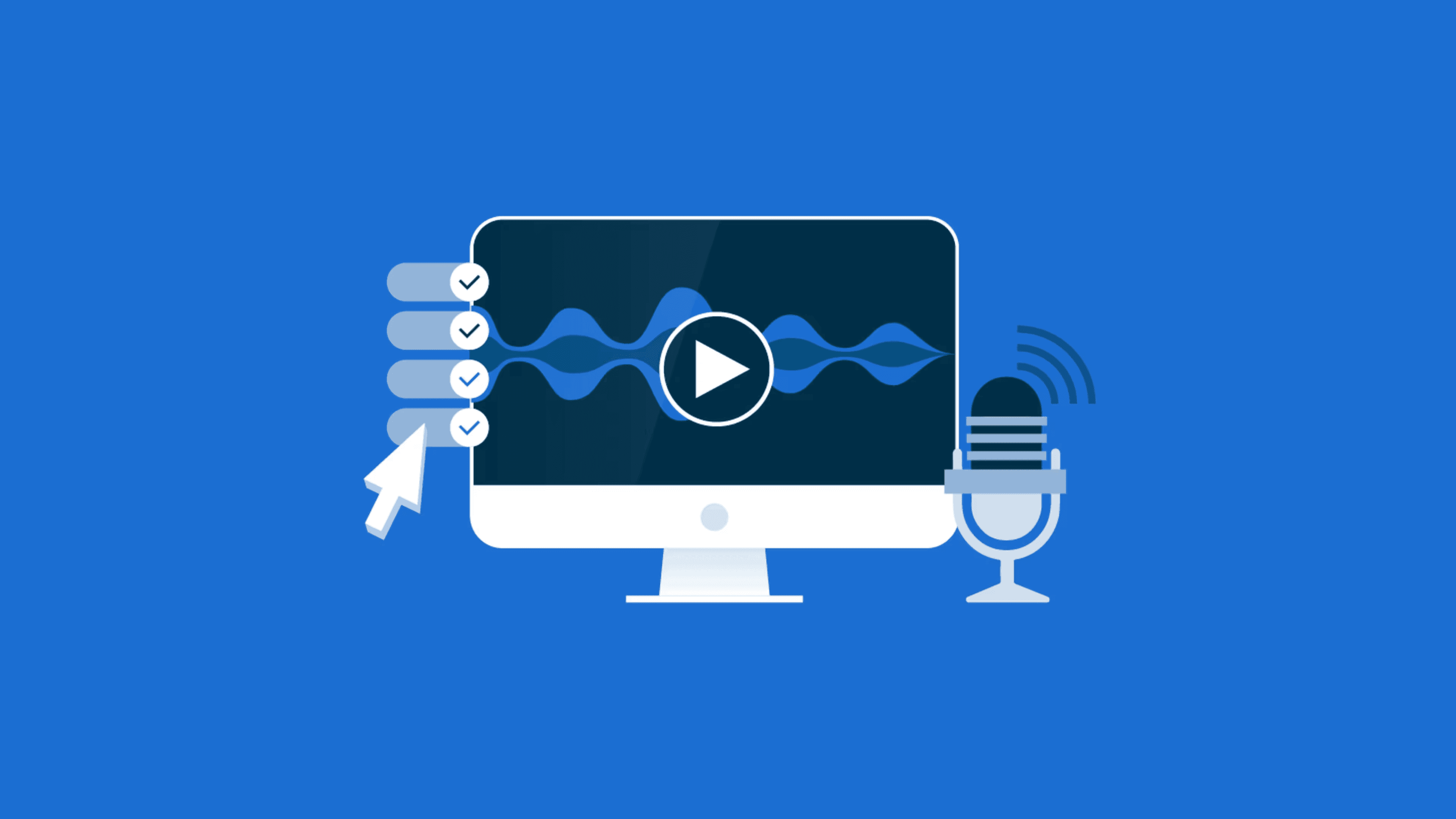
10 Steps to Create Your Knowledge Management Strategy
Your company’s knowledge is an invaluable resource that includes customer information, innovative ideas, and data on your employees, products, and services.But what if this knowledge is scattered and inaccessible to the rest of your team? This is why you need a knowledge management strategy.A well-defined knowledge management strategy can help you organize your company’s knowledge, manage business risks, and maintain smooth operations.This blog explores knowledge management strategies and shares steps to create an effective knowledge management system. What is a knowledge management strategy?A knowledge management strategy is a plan that details how you gather, store, manage, and share information within and outside your organization.Using this plan, you can define how employees capture and share customer-facing and internal knowledge, thus creating a knowledge-sharing culture.52 % of respondents say that changes in the workforce have made them proactively develop internal knowledge management strategies- DeloitteWhen employees leave the company, essential knowledge may be lost. To prevent this, it is a good policy to instill the habit of developing knowledge documents as they go.Essential components of a knowledge management strategyA knowledge management strategy comprises many parts that work together to deliver the strategic goals of a business.People: Your staff should practice a knowledge-sharing culture. Encourage critical stakeholders with well-defined roles and responsibilities to support the system by sharing appropriate knowledge and providing knowledge resources.Processes:Written process documents provide organized steps for collecting, managing, and sharing information. When processes are transparent and well-designed, the knowledge system works better.Information: Information is organized and stored to make it readily available and easy to use according to best practices and security policies.Technology: You should adopt a knowledge management system to implement your plan. The software should be able to integrate with the platforms you already use to store information.Types of knowledge management strategiesThere are many ways to approach knowledge management. The following are the most common approaches to knowledge management strategy.Customer-based strategyThe customer-based strategy utilizes a customer-first approach in analyzing customer needs to inform how the strategy will be designed.It involves organizing knowledge in a self-help section where customers can easily access information.Data about customers is used to develop this strategy to improve the customer experience strategy. For example, support teams can use past questions from customer tickets to create articles with answers for future customers.Knowledge-based strategyThis strategy emphasizes gathering knowledge from different sources for storage and distribution. Systems are put in place to prioritize collective knowledge.It involves a knowledge base that acts as a central repository of information. This can be used for either customer-facing or internal systems.Network-based strategyIn the network-based strategy, a company uses a network system to store and share information. One or more platforms can be used to access the information from different locations. Interconnected systems and technologies are used to communicate over the internet.Centralized strategyA centralized strategy combines all resources in one place. It involves a centralized knowledge base that can either be a physical library or a digital archive. Such a strategy allows for consistency and accuracy of knowledge.Personalization strategyThe focus of this strategy is for employees to share knowledge personally through mentorship programs. It includes methods such as training or personalized onboarding where experts give guidance to other employees.Decentralized strategyThis is a strategy where information is kept in multiple places. Responsibility and ownership of knowledge is distributed across the company.The business accesses different information from different people and areas. This helps to avoid the risk of data or knowledge loss.Businesses can employ one or more of these strategies depending on their objectives. Analyze your needs to know the type of strategy that best fits you.Why do you need a knowledge management strategy?A knowledge management strategy can help you achieve company goals. The following are some of the benefits of having a knowledge management strategy in place.Improves customer experience through fast issue resolutionA knowledge base provides troubleshooting and user manuals that make it easy for the support team to find information to solve customer issues quickly and reduce ticket resolution time.Enhances decision making through easily accessible knowledgeA knowledge management strategy makes information accessible through a knowledge repository that empowers employees to make better decisions.A central knowledge store captures knowledge from several areas, giving employees a broader range of customer insights.Aids collaboration across teamsWhen employees share knowledge, solutions become easier to find. Productivity increases due to fast issue resolution. Through cross-functional team collaboration, your support staff can leverage the knowledge of company experts to provide solutions faster.Promotes better customer service through self-help solutionsA knowledge management strategy provides simple customer self-service solutions through an external knowledge base that allows customers to find answers directly and solve problems on their own. As a result, there is an overall improvement in customer service.Speeds up the employee onboarding processNew employees can learn directly from a pool of information already existing in a knowledge base. A good knowledge base designshortens the time it takes to train new employees.Helps manage risksA good knowledge management plan prepares for the unexpected by having backup plans to reduce risk and ways to get things back on track if problems arise. Data is backed up, security measures in place, and privacy policies accessible and well understood.Boosts efficiency of support staff by avoiding duplication of workA knowledge management strategy saves time by enabling the reuse of past solutions from a central knowledge base, boosting support efficiency.Steps in developing a knowledge management strategyYour company’s knowledge is its secret weapon. But how do you capture, share, and use it to win? Follow these steps to develop your strategy.Identify your knowledge management requirementsYou must examine your needs before developing a strategy. This means you must articulate your goals and objectives clearly.Gather all the requirements that the strategy needs to fulfill. You must also understand the company culture and processes. All this forms a foundation for a knowledge management strategy.Evaluate your existing knowledge management positionFind out how you currently capture, organize, and share knowledge. You should also figure out where all the knowledge resources in your company currently reside to help you set goals and formulate a good content planning strategy.Choose the best tools to implement your strategyEvaluate how the knowledge management software available on the market aligns with your needs and objectives. Pick the right tools for your strategy and budget. It should capture and store knowledge as well integrate with your other software such as a help desk software.Plan the knowledge management strategyThis step is for deciding how to put the knowledge management strategy into practice. Develop an action plan on how employees will use the strategy. Create a user manual and policy guidelines for all staff to follow. Plan how often you will update the strategy.Bring everyone on boardOnce the strategy is in place, you need to involve everyone. Share the action plan and make guide pages, FAQs, templates, and knowledge base articles readily available to all staff.Empower staff through knowledge management system training and ensure all stakeholders are aware of the strategies put in place.Organize your knowledge management resourcesOrganize your knowledge resources. Categorize them into sections and subsections to make them easy to use and access. You can do this using a directory or index of resources.Set key performance indicatorsKey performance indicators help you measure the success of your strategy. Set these metrics to help you know what works and what doesn’t. Use customer sentiment and feedback to measure the effectiveness of your strategy over time.Continuously improve and update the strategyThe business landscape is continually changing. Continually improve your strategy to be up to date with industry standards. You should check out other companies’ strategies for ideas.Monitor the knowledge management resources and strategiesMonitor your knowledge resources constantly to ensure they meet your goals. Ensure that you have dedicated time for employees to evaluate and support your strategy.Examples of knowledge management strategiesSuccessful companies understand the importance of having knowledge management strategies in place to disseminate information and streamline business processes. Following are some examples of companies with knowledge management strategies in action.LIKE.TGOur website has an external knowledge base as a central repository of knowledge. The LIKE.TG knowledge base has helpful articles and how-to guides for customer support teams and customers. In it, information is organized into sections and subsections.Its search functionality helps users find information quickly. Additionally, LIKE.TG links to multiple support channels for customers who need further assistance, improving the overall customer experience strategy.MicrosoftMicrosoft’s SharePoint tool offers a platform for users to collaborate and share knowledge. The Microsoft Teams tool gives a platform for users to share knowledge resources.The company also has a powerful search across its platforms for users to find information quickly.GoogleGoogle is well known for being a knowledge-centered company. It uses knowledge management strategies in the following ways:Internal search: Google’s internal search engine lets employees quickly find information across many platforms.Knowledge repository: Google maintains an extensive knowledge base of best practices through documentation.AI-powered knowledge: Google uses machine learning to analyze patterns in knowledge usage and predict what information may be relevant to users.Formulate an effective knowledge management strategy for successDeveloping a knowledge management strategy can help your company leverage the collective knowledge of its employees and documentation.Sharing knowledge, picking the right tools, and always trying to do better helps you optimize resources and grow your business.Use LIKE.TG’s robust and customizable knowledge base software to store and organize information about your brand as part of your knowledge management strategy.Contact us and book a live demo to learn more about LIKE.TG’s knowledge base software. Sign up for a free trialto get access today.I hope this blog helped you learn more about knowledge management strategies and how to create a suitable plan for your business. Feel free to share your thoughts and feedback in the comment section below.
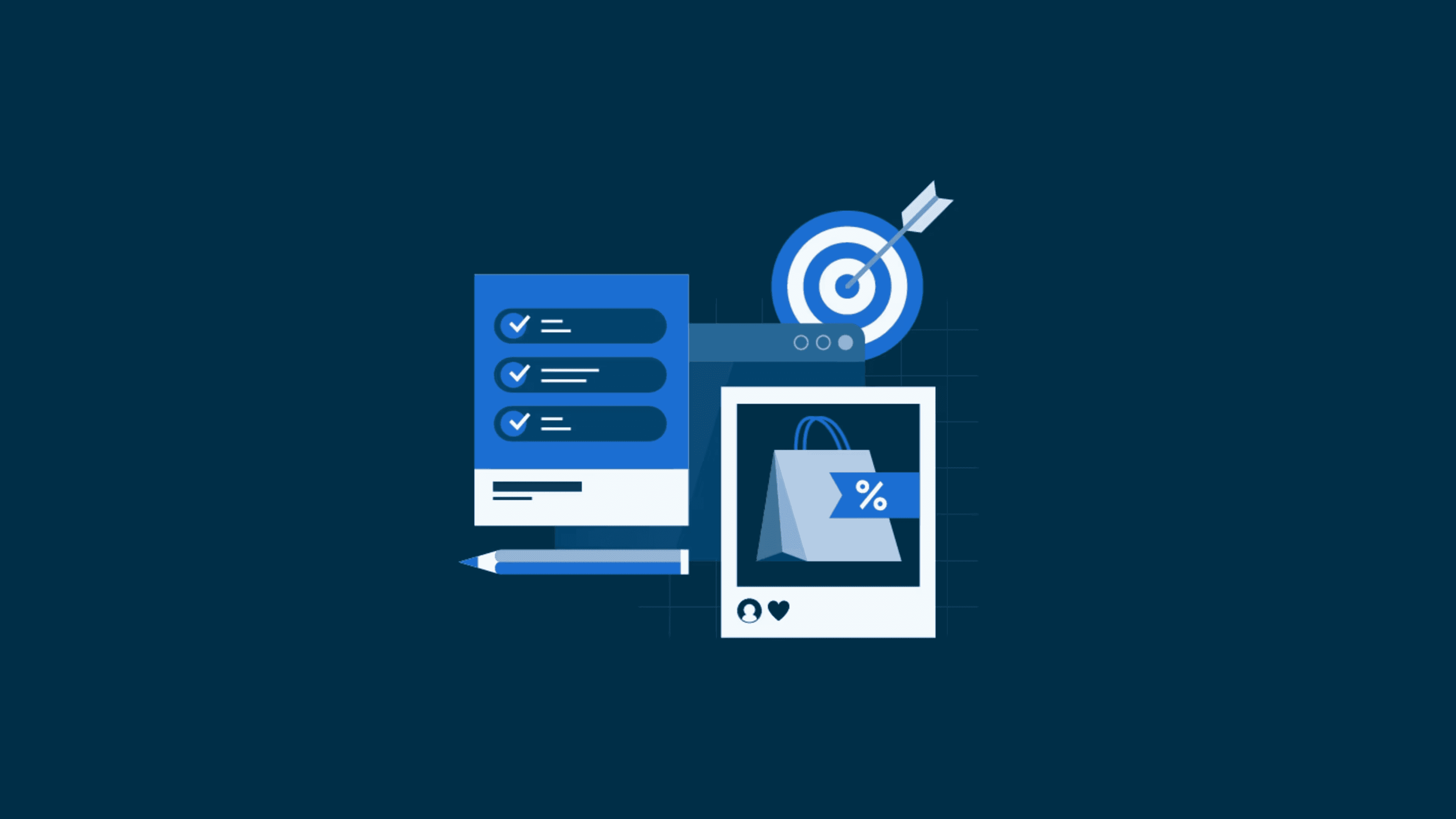
50+ Inspiring Customer Service Quotes for Your Team
Customer service isn’t just a department, it’s the very foundation upon which successful businesses are built.The power of good customer service can never be underestimated—it has the ability to turn customers into loyal fans, transform complaints into compliments, and turn everyday transactions into memorable experiences.CGS reports that the percentage of customers who are willing to spend extra for excellent service has risen by 6% since 2019, with 30% now prepared to pay a premium for exceptional service.Customer service is a field where words often carry as much weight as actions and the right words can make all the difference.Words can calm frustration, build loyalty, and shape the nature of your brand identity. But where can we find the right words to guide our actions and inspire our teams?In this blog we will look at various customer service quotes from famous leaders and entrepreneurs. What are customer service quotes?Customer service quotes are expressions, statements, or phrases that summarize the principles, importance, and philosophy of delivering exceptional customer service.They remind us that customer service is not just a process, it’s a human experience. It’s about building trust, exceeding customer expectations, and leaving a lasting positive impression.Whether you’re an experienced customer service professional seeking a new perspective, or a leader looking to empower your team, these great customer service quotes:Offer valuable guidance.Can be a source of motivation, reminding us of the impact we have on others.Serve as a source of reflection, encouraging us to examine our own practices and identify areas for improvement.Can be inspirational and highlight the power we hold to create positive change through the simple act of excellent service.Let us explore the wisdom these customer service quotes offer, the lessons they teach, and the inspiration they provide.Let these words be your guide, and your fuel as you set out on the journey to deliver service that truly shines.Inspirational customer service quotes for the support teamHave you ever felt the temptation to give up while tirelessly pursuing a goal?Chances are, you’ve experienced those moments when almost giving up, searching for an inspiration—perhaps from someone’s encouraging words or a powerful quote—to motive you.Here are inspirational customer service quotes to keep your team going on such days.“Life is for service.” – From a plaque at Rollins College that inspired Fred Rogers, American television host, author, and producer.“I’ve learned that people will forget what you said, people will forget what you did, but people will never forget how you made them feel.” – Maya Angelou author, poet, and civil rights activist“Service, in short, is not what you do, but who you are. It’s a way of living that you need to bring to everything you do if you’re to bring it to your customer interactions.” – Betsy Sanders, author of Fabled Service: Ordinary Acts, Extraordinary Outcomes.“To earn the respect (and eventually love) of your customers, you first have to respect those customers. That is why Golden Rule behavior is embraced by most of the winning companies.” – Colleen Barrett, President Emerita of Southwest Airlines“It is not your customer’s job to remember you, it is your obligation and responsibility to make sure they don’t have the chance to forget you.” – Patricia Fripp, professional speaker“If you work just for money, you’ll never make it, but if you love what you’re doing and you always put the customer first, success will be yours.” – Ray Kroc, former CEO of McDonald’s“Don’t dwell on what went wrong. Instead, focus on what to do next. Spend your energies on moving forward toward finding the answer.” – Denis Waitley, American motivational speaker and writer“Successful people are always looking for opportunities to help others. Unsuccessful people are always asking, ‘What’s in it for me?'” – Brian Tracy, author and motivational speaker“If you just communicate, you can get by. But if you communicate skillfully, you can work miracles.” – Jim Rohn, author and motivational speaker“Be kind and merciful. Let no one ever come to you without coming away better and happier.” – Mother Teresa, Albanian-Indian Catholic nun and the founder of the Missionaries of Charity.Customer service motivational quotes for managersDiscover the wisdom of the most successful entrepreneurs from history up to date and apply their insights to provide exceptional customer experiences.“Your most unhappy customers are your greatest source of learning.” – Bill Gates founder and CEO of Microsoft.“Customers don’t expect you to be perfect. They expect you to fix things when they go wrong.” – Donald Porter, former VP of British Airways.“I think it’s very important to have a feedback loop, where you’re constantly thinking about what you’ve done and how you could be doing it better.” – Elon Musk, CEO of Tesla and founder of SpaceX.“How you think about your customer influences how you respond to them.” – Marilyn Suttle, customer service expert and CEO of Suttle Enterprises.“Good customer service is about understanding your client’s needs and then exceeding them.” – Cory Cabral, CEO and president of Proactive Access“Service is the rent we pay for being. It is the very purpose of life, and not something you do in your spare time.” – Marian Wright Edelman, Founder Children’s Defense Fund“A brand for a company is like a reputation for a person. You earn a reputation by trying to do hard things well.” – Jeff Bezos, founder of Amazon.“Your work is going to fill a large part of your life, and the only way to be truly satisfied is to do what you believe is great work.” – Steve Jobs, co-founder Apple.“We asked ourselves what we wanted this company to stand for. We didn’t want to just sell shoes. I wasn’t even into shoes—but I was passionate about customer service.” – Tony Hsieh, former CEO of Zappos.“When the customer comes first, the customer will last.” – Bob Half, founder of Robert Half InternationalFunny customer service quotes to entertain you support teamProviding customer service can be an emotional journey with many highs and lows.But within the chaos, there’s laughter to be found, and that’s where these funny customer service quotes come in.“If you don’t care, your customer never will.” – Marlene Blaszczyk, motivational specialist.“The best customer service is if the customer doesn’t need to call you, doesn’t need to talk to you. It just works.” – Jeff Bezos, founder of Amazon.“Rule 1: The customer is always right. Rule 2: If the customer is ever wrong, read Rule 1.” – Stew Leonard, founder of Stew Leonard’s.“If you’re not serving the customer, your job is to be serving someone who is.” – Jan Carlzon, Swedish businessman.“A business absolutely devoted to service will have only one worry about profits. They will be embarrassingly large.” – Henry Ford, founder Ford Motor Company.“If you are not taking care of your customer, your competitor will.” – Bob Hooey, author, coach, and speaker.“Although your customers won’t love you if you give bad service, your competitors will.” – Kate Zabriskie, President of Business Training Works, Inc.“Say and do something positive that will help the situation; it doesn’t take any brains to complain.” – Robert A. Cook, Christian author, radio broadcaster, and pastor.“Any fool can criticize, condemn and complain – and most fools do.” – Dale Carnegie, American writer and lecturer.“A smile is a curve that sets things straight.” – Phyllis Diller, American comedian and actress.“It’s not the customer’s job to know what they want.” – Steve Jobs, co-founder of Apple.“I’m not sure what’s more impressive: the size of your order or the confusion surrounding it.” – Anonymous (likely a customer service hero).Customer loyalty quotes to keep customers coming backProviding exceptional customer service is essential for any business that wants to thrive and retain a loyal customer base.A positive customer service experience can turn a one-time buyer into a lifelong client. Here are some inspirational customer loyalty quotes.“You don’t earn loyalty in a day. You earn loyalty day-by-day”– Jeffery Gitomer, author“It takes months to find a customer … seconds to lose one.”– Vince Lombardi, former American football player, coach, and NFL executive.“A satisfied customer is the best business strategy of all.”– Michael LeBoeuf, author.“Every interaction with a customer is an opportunity to make them feel valued, heard, and understood. The more you can do this, the more likely they are to come back or recommend your business to others.”– Sarah Walters, marketing manager at The Whit Group“Loyal customers, they don’t just come back, they don’t simply recommend you—they insist that their friends do business with you.”– Chip Bell, author and keynote speaker.“All lasting business is built on friendship.”– Alfred A. Montapert, author.“Sell good merchandise at a reasonable profit, treat your customers like human beings and they’ll always come back for more.”– Leon Leonwood Bean, L.L. Bean founder.“Satisfaction is a rating. Loyalty is a brand.”– Shep Hyken, Journalist.“Every contact we have with a customer influences whether or not they’ll come back. We have to be great every time or we’ll lose them.”– Kevin Stirtz, author.Additional customer service quotes to boost your teamOne way to inspire and motivate your support team is by using impactful customer service quotes. Here are some bonus quotes that can boost your customer support team.“Strive not to be a success, but rather to be of value.” – Albert Einstein, theoretical physicist.“The goal as a company is to have customer service that is not just the best but legendary.” – Sam Walton, founder of Walmart and Sam’s Club.“Your customer doesn’t care how much you know until they know how much you care.” – Damon Richards, customer care expert“It is not the employer who pays the wages. Employers only handle the money. It is the customer who pays the wages.” – Henry Ford, founder Ford Motor Company.“The best way to find yourself is to lose yourself in the service of others.” – Mahatma Gandhi, lawyer, activist, writer, and politician.“The customer’s perception is your reality.” – Kate Zabriskie, President of Business Training Works, Inc.“Customers want good service, but they also want to feel valued.” – Anonymous“Approach each customer with the idea of helping [them] to solve a problem or achieve a goal, not [just] selling a product or service.” – Brian Tracy, author and public speaker.“To give real service, you must add something which cannot be bought or measured with money, and that is sincerity and integrity.” – Don Alden Adams, President, Watch Tower Bible and Tract Society of Pennsylvania.“The more you engage with customers, the clearer things become and the easier it is to determine what you should be doing.” – John Russell, Vice President and Managing Director, Harley Davidson Europe“Customer service is about making the customer feel like they made the right choice in choosing you.” – Anonymous“Quality in a service or product is not what you put into it. It is what the customer gets out of it.” – Peter Drucker, Austrian-American consultant and educator.“Make a customer, not a sale.” – Katherine Barchetti, author and former owner of K. Barchetti Shops.“Good customer service costs less than bad customer service.” – Sally Gronow, Head of customer service at Dŵr Cymru Welsh Water.“Inside of every problem lies an opportunity.” – Robert Kiyosaki, Author of Rich Dad Poor Dad.“Get closer than ever to your customers. So close, in fact, that you tell them what they need well before they realize it themselves.” – Steve Jobs, co-founder of Apple.“It takes 20 years to build a reputation and five minutes to ruin it. If you think about that, you’ll do things differently.” – Warren Buffett, CEO of Berkshire Hathaway.“Success is the sum of small efforts, repeated day-in and day-out.” Robert Collier, author.Why use customer service quotes?Why quotes? Because they’re more than just words. They’re important rules or guiding principles.These customer service quotes are reminders that kindness, communication, and problem-solving are the instruments that build lasting customer relationships.They aren’t just for display; they’re tools we can use, sayings we can repeat, and lights to help us through tough times in customer service. They can empower you to:Motivate your team: Use these customer service quotes to build a passion for service in your team. Remind team members of the impact they make and the value they bring.Inspire yourself: When doubt arises or challenges increase, lean on these powerful words to inspire your own commitment to providing excellent customer service.Connect with customers: Share these customer service quotes with your customers. Show them that you understand their concerns and value their presence. You might be surprised at the customer connections you build through these shared words.These customer service quotes often reflect key topics such as empathy, communication, satisfaction, and the overall customer journey.They serve as reminders of the important role that customer service plays in building relationships, ensuring loyalty, and adding to the success of a business.Customer service quotes are not only used to inspire and guide customer support professionals, but they are also shared widely to strengthen the importance of customer-centric values in an organization.They express the principle that exceptional customer service is not just a department but a mindset that should cover every aspect of a business.How and where to use customer service quotes effectivelyGood customer service is the pillar of any successful business. It not only ensures customer satisfaction, but it also encourages a positive reputation and encourages repeat business.Here’s how to use customer service quotes effectively.Post them on your desk or workspace: Position them where they are easily seen and allow them to be a constant source of inspiration and guidance.Share them with your team: Start a conversation or debate and learn from each other’s interpretations.Use them to provoke thoughts: After a challenging interaction, revisit a relevant quote and see if it offers a new perspective.Use them in training: Include these customer service quotes in training materials to inspire new hires and remind knowledgeable employees of the values and attitudes that contribute to good customer service.Share them with customers: Use customer service quotes in email signatures or on your website to communicate your promise to provide quality service to your clients.Use customer service quotes to inspire and motivate your teamBy including these quotes into the customer service approach, individuals and organizations can strengthen their dedication to delivering outstanding experiences. This builds a positive reputation in the marketplace.Explore the capabilities of LIKE.TG, an advanced help-desk solution meant to address all your customer service challenges. Feel free to arrange a 30-minute live demo for an actual feel of the system.Furthermore, start your journey with a 15-day free trial, exploring the features of LIKE.TG that align with your company’s requirements. For more details and guidance on starting your LIKE.TG experience, reach out to the LIKE.TG support team.Remember, words have the power to transform interactions, build trust, and create customers who are not just satisfied, but truly happy.We hope you enjoyed browsing through our selection of good customer service quotes. Which customer service quote did you find interesting? Kindly leave your opinions and feedback in the comments section.
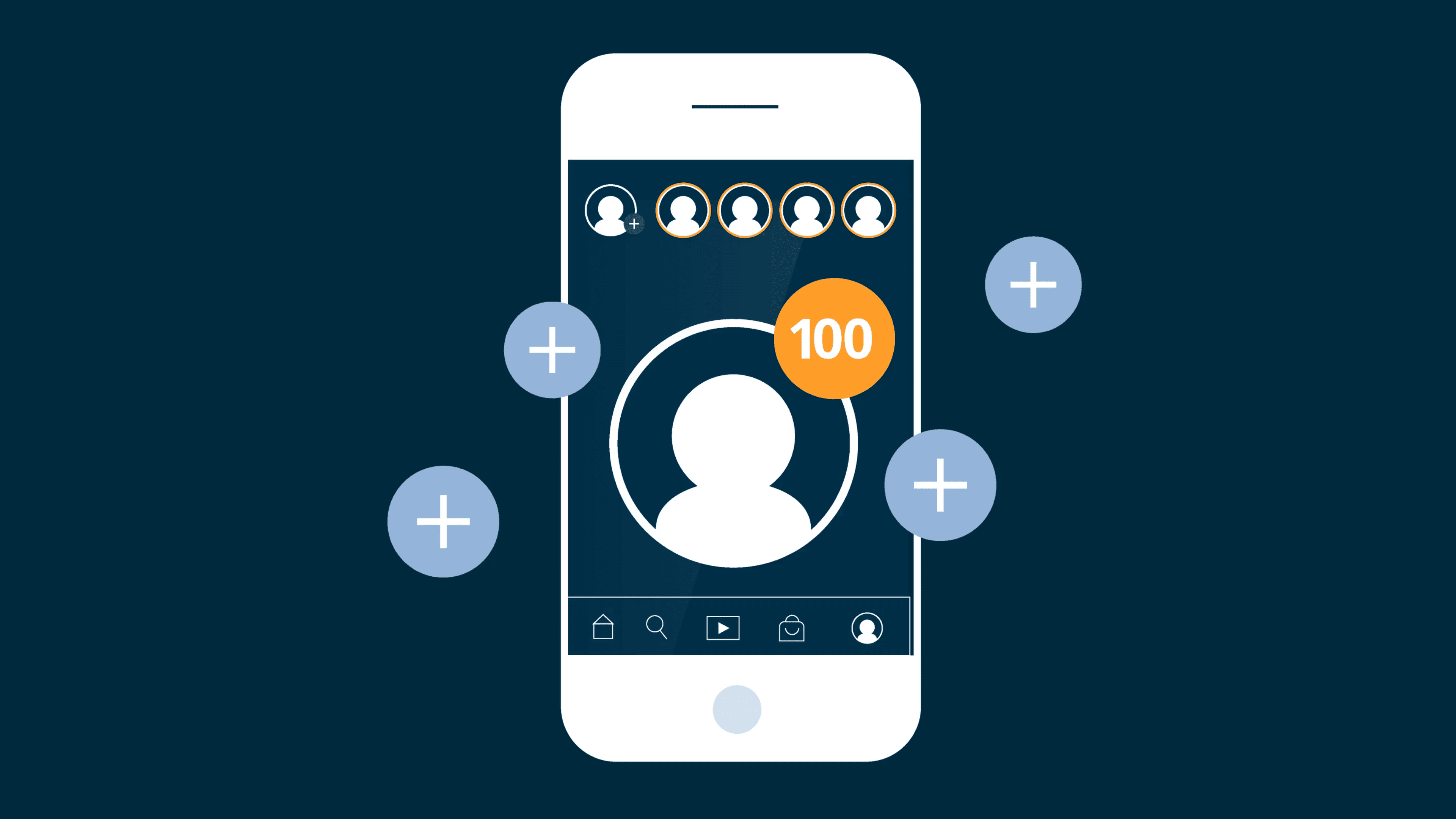
10 Best FAQ Software Solutions to Improve Customer Support
Imagine this: Three hundred people are asking the same question on your company’s website, but every agent that answers them gives a different response.This inconsistency damages your customer service’s reputation and also confuses your clients.An FAQ tool serves as a single point of contact for information, providing consumers with quick access to directions and answers on a range of subjects concerning goods, services, regulations, and more.The adoption of good FAQ software is necessary to address issues and guarantee perfect customer support.Let’s discuss FAQ tools in more detail, including their importance, features, top choices in the market, and more. What is FAQ software?FAQ software is a specialized tool designed to help businesses create, organize, manage, and publish answers to commonly asked questions.According to research by Tidio, self-service has been acknowledged by 91% of businesses as a key area for investment.By embracing the best FAQ software, businesses empower users to find answers to recurring inquiries independently.This facilitates prompt resolution and lowers the number of support tickets.FAQ software ensures that all questions receive a response and maintain consistency, especially common ones.The best FAQ software for business (2024)According to Higher Logic’s research, 79% of respondents expect companies to provide self-service support options, allowing customers to find solutions independently without needing to reach out for support.Here is a list of the best FAQ software with details of features and pricing to help you choose what fits your organization best.1. LIKE.TGThe LIKE.TG FAQ software is designed to provide clients with timely and relevant answers to their commonly asked questions, thereby ensuring a smooth support experience.This tool has made it easy for businesses to create and edit FAQ articles, categorize them for easy navigation, and integrate them seamlessly into a website or application.Starting with the generative AI-powered Copilot support, creating the best FAQ solutions has been made simple.LIKE.TG boasts powerful tools such as article summarization, AI-powered translation, an AI writing assistant, and SEO attributes.With LIKE.TG’s multilingual knowledge base support, companies can produce FAQ material in several languages to appeal to a wide range of consumers.Together with the mobile responsive platform, these two features improve the overall customer experience and make a site more accessible to customers from all countries.Powerful article editor tools, such as auto-save, multiple versioning, and instant preview, make it easy to create and edit FAQ articles.Tools such as instant search and article auto-suggestion allow end-users to easily get the information they are looking for without any strain, making their experience smoother.The platform also offers branding and customization options to match the FAQ section with the branding and design of the business, including search functionality, allowing customers to quickly find what they need.This provides analytics and reporting tools to track the performance of the FAQ solutions, identify common issues, and optimize content accordingly.LIKE.TG prioritizes security by offering single sign-on (SSO) functionality, integrating with platforms such as Office 365, OAuth 2.0, and OpenID.It also features IP restrictions and permission settings for controlling access, and it ensures compliance with AICPA SOC and GDPR standards.Ready to grant your clients instant access to the information they need with LIKE.TG FAQ software?Explore our options now with a live demo or free trial. Plus, our dedicated customer support team is here to offer assistance and guidance whenever you need it.FeaturesAI CopilotMultilingual supportPowerful article editorArticle auto-suggestionsBranding and customizationMobile responsive platformsArticle performance reporting and analyticsTemplatesInstant smart searchNo-code functionalityVersioning and version historyFile management and recoverySEO-friendlySecurity and permissionsPricingAgent-Based plansUnlimited Agents plansScale: $25 for 3 agents/monthGrowth: $50 for 3agents/monthEnterprise: $75 for 3 agents/monthEssential: $799 per monthPro: $1499 per monthBusiness: Contact usFree trial: 15 days2. Wix AnswersWix Answers is an FAQ software tool that allows businesses to create and manage a knowledge base, including FAQs, guides, tutorials, and more.Businesses can use this tool to organize and present information in a way that makes it easier for customers to locate answers on their own.FeaturesCategory managementMultilingual supportCustomizable with CSS and JavaScriptRich content editorPricingBusiness VIP: $59 per monthBusiness Unlimited: $32 per monthBusiness Basic: $27 per monthFree trial: 14 days3. StonlyStonly is an FAQ software tool that gives users guides within the FAQ, making answers easy to understand.This platform enables users to structure their content in a format that incorporates text, images, videos, and other multimedia elements.FeaturesCustomizable widgetReporting and analyticsNo-code functionalityMultilingual supportCompatibility with different devicesPricingSmall Business: $249 per month (up to 5 team members)Enterprise: Contact StonlyFree trial: 14 days4. KnowledgeOwlKnowledgeOwl is designed to simplify the process of creating and maintaining an effective FAQ section, helping businesses improve customer support and satisfaction.The platform also provides analytics to track the performance of FAQ articles and gather insights into customer behavior.FeaturesRich text editorConfigurable workflowCustomizable brandingFile management and recoveryFull-text searchPricingFlex: $79 per author/monthBusiness: $299 per author/monthEnterprise: $999 per author/monthFree trial: 30 days5. HelpjuiceHelpjuice allows businesses to produce FAQ articles, employee manuals, and guidelines with ease.Helpjuice offers analytics features that enable businesses to track user engagement and identify areas for improvement in their support documentation.FeaturesMultilingual supportFull-text editorBranding customizationContent analyticsPricingStarter: $120 up to 4 users/monthRun-Up: $200 up to 16 users/monthPremium limited: $289 up to 60 users/monthUnlimited: $659 unlimited users/monthFree trial: 14 days6. Document360Document360 is designed to allow businesses to create, manage, and present commonly asked questions with its FAQ software package.Additionally, these FAQs serve as valuable resources for customers, enabling users to find answers quickly without contacting a representative.FeaturesMultilingual supportText editorMobile responsive platformSmart searchFeedback and analyticsPricingFree: Lifetime access with limited featuresStandard: $149 per project/monthProfessional: $299 per project/monthBusiness: $399 per project/monthEnterprise: $599 per project/monthFree trial: 14 days7. GrooveGroove provides capabilities that are useful for FAQ-related work in larger customer support organizations.This FAQ tool reduces support volume by empowering users to find answers independently.FeaturesCustomization and brandingReporting and analyticsText editorPricingStandard: $16 per user/monthPlus: $36 per user/monthPro: $56 per user/monthFree trial: 30 days8. SlabSlab provides a strong knowledge management system for businesses. It simplifies organization and management by centralizing FAQs and other documentation in one location.FeaturesVersioning and version historyKnowledge sharingPage analyticsIn-content feedbackPricingFree: Up to 10 usersStartup: $6.67 per user/monthBusiness: $12.50 per user/monthEnterprise: Custom for at least 100 usersFree trial: 30 days9. SupportBeeSupportBee is an FAQ software tool that allows businesses to create, arrange, and personalize FAQ materials in a centralized knowledge base, and provide quick access to useful resources.The platform empowers businesses to deliver efficient and effective support, saving time and resources.FeaturesFull-text searchRich text editorWorkflow configurationPricingStartup: $13 per user/monthEnterprise: $17 per user/monthFree trial: 14 days10. ProProfs knowledge baseProProfs knowledge base is a software tool designed to allow users to create, organize, and update FAQs on their website or customer support portal.The platform improves user satisfaction by providing quick access to relevant informationFeaturesTemplatesCustomization and brandingReports and analyticsSecurity and permissionsPricingFree planBusiness plan: $9.99 per 100 quiz takers/monthComparison of the best FAQ softwareLet us look into our carefully designed comparison table featuring top FAQ tools, all ready and able to precisely and effectively handle your unique needs.FAQ softwareStarting priceFree trialKey featuresLIKE.TG$25for 3 agents/month15 days15 daysAI CopilotMultilingual supportPowerful article editorArticle auto-suggestionsBranding and customizationMobile-responsive platformsArticle performance reporting and analyticsPre-made templatesInstant smart searchNo-code functionalityVersioning and version historyFile management and recoverySEO- friendlySecurity and permissionsWix Answers$59 per month14 daysCategory managementMultilingual supportCustomizable with CSS and JavaScriptRich content editorStonly$249 per month (up to 5 team members)14 daysCustomizable widgetReporting and analyticsNo-code functionalityMultilingual supportCompatibility with different devicesKnowledgeOwl$79 per author/month30 daysRich text editorConfigurable workflowCustomizable brandingFile management and recoveryFull-text searchHelpjuice$120 up to 4 users/month14 daysMultilingual supportFull-text editorBranding customizationContent analyticsDocument360Free: Lifetime access with limited features14 daysMultilingual supportText editorMobile responsive platformSmart searchFeedback and analyticsGroove$16 per user/month30 daysCustomizable knowledge baseReporting and analyticsText editorSlabFree: Up to 10 users30 daysVersioning and version historyKnowledge sharingPage analyticsIn-content feedback$13 per user/month14 daysFull-text searchRich text editorWorkflow configurationProProfs$49/author/monthTemplatesCustomization and brandingReports and analyticsSecurity and permissionsKey features to consider for FAQ softwareFor your brand self-service support to stand out, you need the help of the right FAQ solution. Below are features to consider.Multilingual supportSelect FAQ software that supports various languages if your audience is multicultural or global.By doing this, you can improve accessibility and user experience by giving information in the language that your users prefer.Customization and brandingLook for software that allows you to customize the appearance and layout of your FAQ page to match your brand’s identity and website design.Customization options may include themes, colors, fonts, and layout flexibility.Mobile responsivenessMake sure the FAQ software is responsive to different screen sizes and devices, as well as being mobile-friendly.Regardless of the device, responsive design guarantees a consistent experience.Multimedia supportThe value of your FAQs can be increased by including support for multimedia content, such as pictures, videos, or downloaded files, which can offer additional resources and visual aids to help explain difficult concepts.Reporting and analyticsGaining access to report and analytics tools lets you learn about popular search terms, FAQ performance, and user activity.You can use this data to better understand trends, enhance user experience, and optimize content.Content/text editorAdministrators may quickly generate, modify, and format frequently asked questions with this tool.Users can input text, upload media (such as photographs or videos), set text styles (such as bold or italic), and efficiently organize material.Security and privacyTo safeguard private information and user data, make sure the FAQ software complies with industry-standard security procedures.Look for features like access controls, encryption, and adherence to relevant laws (like the GDPR).Importance of FAQ software for customer supportFAQ software is important for assisting customers since it gives users the ability to self-serve and solve problems by finding answers to their queries.To keep your clients interested in your product, you must offer them outstanding service with as little human involvement as possible.Let us discuss the reasons why FAQ software is important for customer service.Reduces tickets volumeFAQ software provides quick and easy access to information and support so customers can find answers to their questions instantly without having to wait for a response from a support agent.The FAQ tool also empowers customers to solve their problems and troubleshoot issues independently, reducing frustration and improving overall customer experience and satisfaction.Saves on cost and timeBy giving users quick access to answers to often-asked questions, FAQ software facilitates customer service by lowering the need for human assistance.This reduces the workload for support employees, saving labor expenses and reducing the need for hiring more staff to handle the volume of tickets.Furthermore, a strong FAQ system saves onboarding money by reducing the amount of training new support agents must provide to address common issues.Consistency and accuracy in informationWhen customers know they can rely on the information provided in the FAQ section, they are more likely to trust the brand and its products or services.FAQ software reduces confusion and misunderstanding by ensuring that information is consistent and accurate across all channels and is up-to-date, minimizing the risk of negative customer perception of the brand.FAQ Software best practicesFor FAQ software to fulfill its intended function of giving users clear, accessible, and helpful information, it must be designed efficiently by sticking to a set of best practices.Understand your audience’s common concernsBy understanding your target audience’s traits, preferences, and difficulties, you can create FAQ material that will successfully give your customers answers.This practice not only saves time for both customers and support teams, it also enhances the overall customer experience by empowering users to find information quickly and easily.Organize your FAQ answers effectivelyAs your business grows and evolves, your FAQ section may need to accommodate new products, services, or policies.Proper organization ensures that users can easily locate relevant information and incorporate new information seamlessly without getting lost or overwhelmed by irrelevant content.This improves finding answers and reduces frustration, increasing customer satisfaction.Keep the FAQ answers clear and conciseGiving customers clear replies guarantees that they can quickly get the answers they require without having to read through long or complicated explanations.Users can better retain and recall clear, accurate FAQ solutions, reducing the number of follow-up questions.The precision and clarity of FAQ answers improves a company’s reputation and provides a satisfying, focused customer experience by projecting reliability and competence.Regularly update your FAQ answersCustomer needs, preferences, and common inquiries may change over time, or brands might have changes in their products, services, pricing, or policies.Updating your FAQs promptly helps effectively communicate these changes to your customers and ensures that the content remains relevant and addresses the most pressing questions and concerns of your customers.Additionally, updated FAQs contribute to increased customer satisfaction by providing timely and relevant information that helps users navigate the brand’s offerings.Improve your search engine optimizationYou can ensure that your FAQ tool attracts organic traffic by conducting keyword research to identify relevant search terms and phrases that users might use when looking for information related to your products or services.Incorporate these keywords naturally into your FAQ content and ensure that your FAQ content is high-quality, informative, and relevant to your target audience.How to create the best FAQ pageThere are several steps to consider when creating an FAQ database. The following is a general guide on how to write FAQ solutions.Do the necessary research and gather the most common questions from your clients.Write and assign each issue to a subject matter expert (SME) who will provide a clear, concise response.Design your FAQ so the style, voice, and tone of your page are consistent with the rest of your website by customizing it to fit your brand.Organize your FAQ page so that users can easily navigate and locate the information they need quickly.Publish your FAQ database online and make it visible to visitors.Maintain your FAQ section consistently by making updates, revisions, and enhancements over time to stay up to date with changing client demands and questions.Choosing the right FAQ software for your businessWith so many FAQ tools in the market at your disposal that offer awesome pricing or packages and more, choosing the right FAQ solution can be very challenging.The question remains: How do I know this is the right platform for my brand? Below are some tips you can use to find the best solution for your brand.Evaluate FAQ software that offers features, including content management, search capabilities, customization options, integration options, analytics, and automation.Consider the support and documentation offered by the vendor, including customer support channels, online resources, documentation, tutorials, and community forums.Ensure the FAQ software is capable of accommodating evolving needs and technology.Check the FAQ software costs, including upfront fees, subscription plans, tiers, customization, integrations, and support services that align with your budget.Research user reviews, testimonials, and recommendations from other businesses to gauge the quality and reputation of the FAQ software to make an informed decision.Frequently asked questionsThe following are examples of commonly asked questions you are likely to encounter:How are FAQs created?Answer: To build FAQs, users must first identify frequent questions and concerns they may have regarding specific topics, goods, or services.After that, a list of these inquiries is created, and each one is given a clear, understandable response.FAQs can be created using input from users, support ticket analysis or predictions about what users will require.Are FAQs the same as a knowledge base?Answer: Although their functions in supplying users with information are similar, knowledge bases and FAQs are not the same.FAQs are primarily focused on providing clear, direct answers to commonly asked questions, whereas knowledge bases are deeper data storage facilities that may also include articles, tutorials, guides, and other resources.Nevertheless, certain systems or software for FAQs may combine knowledge base and FAQ features.How can I search within an FAQ?Answer: Users can search for relevant questions and answers by entering keywords or phrases into the search tool found on many FAQ pages.The FAQ program allows users to type their inquiries into the search bar and receive relevant responses based on the terms they entered.Unlock customer support efficiency with FAQ softwareUsing FAQ software to its full potential means more than just answering questions; it means building lasting relationships and setting the path for unmatched success in the customer service industry.In the long term, this proactive approach helps firms save money by helping them effectively adapt to the shifting needs of their customers.We hope you found that this post has offered you viable options for the best FAQ solution for your company.Feel free to share your thoughts and insights in the comment section below.
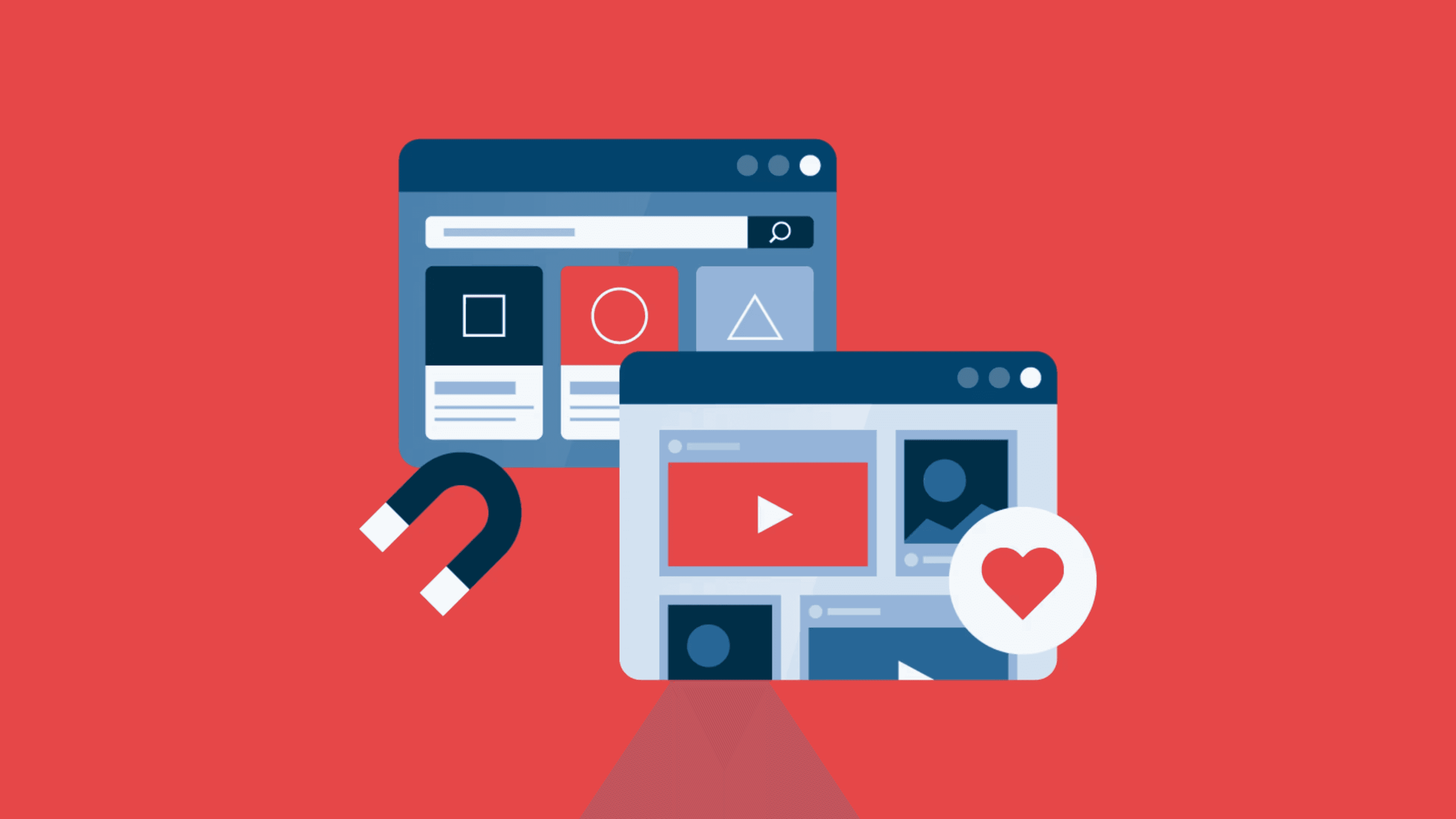
15 Tips on How to Organize Gmail Inbox
Approximately one in three email users worldwide use Gmail according to research by Oberlo. With many professionals now using Gmail, organizing Gmail inbox can prove a vital skill for increasing productivity and efficiency at work.Gmail is a popular email service that users can access on PCs, cell phones, tablets, and other devices. On average, a user gets about 32 emails a day on Gmail, according to DragApp.It is crucial to organize your Gmail inbox to stay on top of all these communications. Knowing how to organize Gmail inbox lets you prioritize messages, respond quickly to urgent communications, and focus on multiple projects.In this blog, we’ll provide 15 easy tips on organizing your Gmail inbox to streamline your workflow and boost your productivity. Why is organizing your Gmail inbox important?With features such as multiple account support, advanced search, filters, and canned responses, Gmail is one of the best productivity tools in the market. It is, therefore, safe to say that Gmail is like the online version of your home mailbox.According to Statista, 27% of global email communications happen on Gmail.Your email inbox is the center of your communications in the workplace. It contains client emails, memos, support requests, and conversations with team members.A well-organized Gmail inbox means you are always up to date with all your communications, you don’t miss important emails, and you work better. Other benefits of an organizing Gmail inbox include:Increased productivityGmail’s priority inbox categorizes emails for you based on their urgency and importance. It boosts productivity by allowing you to quickly attend to high-priority emails, ensuring you do not miss any important messages.Improved communicationWhen you effectively organize your Gmail inbox, it enables you to promptly recognize critical emails, swiftly respond as soon as they arrive, and ensure that no significant messages are overlooked.Knowing how to organize your Gmail inbox lets you improve communication with your team and guarantees that you remain informed at all times.Better time managementOrganizing Gmail inbox saves you a lot of time by eliminating the need to sift through countless emails to determine which ones to respond to.Reduced stress and frustrationLabels, folders, and filters allow you to set up an orderly system in your Gmail inbox. This makes the process of managing and responding to incoming emails less overwhelming, reduces anxiety, and maintains calmness at work.Tips on how to organize your Gmail inboxMost of our inboxes are filled with unread emails. Categorizing, prioritizing, and replying to these emails can be a daunting task.However, Gmail provides built-in tools that make organizing emails and managing your inbox easy. Here are some on how to organize your Gmail inbox.Choose a custom inbox layout that prioritizes relevant emailsGmail has several inbox layouts you can choose from depending on your needs. An excellent way to organize your Gmail inbox is to set up an inbox layout that places relevant emails at the top of your inbox, such as the ones starred or marked as important.You can prioritize relevant emails by choosing either one of the following layouts:Default: This layout organizes your email into tabs, in the order they were sent.Important first: Gmail analyses emails and marks some as important, placing them at the top of your inbox.Unread first: This layout displays your unread emails at the top of your inbox while the read ones go to the bottom.Starred first: Here, your starred emails are shown first.Priority inbox: A priority inbox checks the emails you interact with the most and places them at the top of your inbox.Choosing the right layout can work wonders in organizing your Gmail inbox, keeping it streamlined and clutter-free. Here’s how you can change your Gmail layout to organize Gmail inbox:Access the settings by clicking on the gear-like icon in the inbox.Click on any of the options on the drop-down menu.Use labels to categorize emailsUsing labels makes it easier to find emails, as you only have to click on the label from the left panel to access the email.Another cool thing about labels is that you can assign a color to each to make it more visual. Gmail automatically labels successive emails as they arrive.You can also assign more than one label to a single email and search for specific emails within the labels. You can set up a label in the following ways:In the Gmail app, scroll down to the left panel, then click More.Click on Create new label and add the name of your label.Click Create and save the changes.Sort out your emails with the Gmail filter featureGmail uses a filter feature to filter email by subject, content, sender, and more. Filters help you automate tasks such as assigning emails to labels.You can customize these filters to ensure you never miss crucial email from important contacts. Additionally, you can configure your inbox so that Gmail applies filters automatically to emails that meet the criteria you have set.You can also use filters to:Apply labels to emails.Archive emails.Mark emails as important.Forward emails automatically.Sort emails by priority or relevance or to mark them as spam.Here’s how to set up Gmail filters when organizing Gmail inbox.Access settings by clicking on the gear icon at the top of your inboxNavigate to Filters and Blocked Addresses.Click Create a New Filter, then set the criteria for the filter.Select Create a Filter and save the changes.Do away with tabs you do not needGmail has five tabs in total, three of which appear by default. These three are the primary, social, and promotions tabs.Having all these tabs filled with emails can be burdensome when you only need two or just one. Remove tabs that do not receive many emails to organize your Gmail inbox.You can remove tabs through the following steps:In the Gmail app, open settings and click on the Inbox tabChoose the tabs you wish to add or remove under Categories.Save changes.It is important to note that all tabs are removable except for the primary tab. When you remove extra tabs, new emails automatically appear under the primary tab. Therefore, this is a great tip on how to organize Gmail inbox.Star important emailsStarring significant emails is yet another effective method for organizing Gmail inbox. You can designate emails as important by clicking on the star icon next to the email.Gmail frequently auto-labels messages as important, denoted by a yellow arrow next to the message. However, this automatic process isn’t always accurate.By taking the initiative to star emails yourself, you not only ensure they’re readily identifiable, but you also refine Gmail’s algorithm for better precision in recognizing and flagging important emails going forward.Here’s how to star an email:Navigate to the email you want to mark in your inbox.Click the star icon adjacent to the emailTo view your starred emails, click on the Starred tab in the left panel of your inbox.Snooze emails that are not urgentSome emails do not require an immediate response and can unnecessarily fill your inbox. Luckily, Gmail has a built-in snooze feature that lets you temporarily remove an email from your inbox until later, enabling you to organize your Gmail inbox.When you snooze emails, you clear your inbox to focus on more critical messages. For instance, you could Snooze your bill reminder emails until the time you are ready to pay those bills.Once the time elapses, the email will reappear in the inbox for you to reply to. To snooze an email, hover on the clock icon on the taskbar and select a time that suits you to revisit the email.Archive emails that are not importantWe usually do not delete email in our inbox as some might be needed later. The problem is that these emails end up piling up in your inbox.A great way to ensure that the already-taken-care-of emails don’t clutter your inbox is to archive them. It removes unwanted email from your main inbox to create room for important emails while at the same time storing the emails you need for future reference.You can also enable the Send and Archive button that automatically archives an email after you have responded to it. The archived emails stay hidden until you revisit or search for them.A good example is whenever you get a purchase receipt via email when you buy something from an online store. The receipts may not be immediately useful, however, they can prove important later on in case of an issue.You can simply respond to the email and archive it using the Send and Archive button. Here’s how you can archive an email to organize your Gmail inbox:Select the email you want to archive.Click on the square icon to highlight it.Click Archive.You can use the e keyboard shortcut to archive emails as well.Unsubscribe from unwanted mailing listsReducing the amount of emails in your inbox is only part of the challenge. A significant aspect of organizing Gmail inbox is reducing the number of incoming emails.There are several emails in your inbox that are a result of subscribing to mailing lists that don’t provide you with anything useful. These unwanted emails can easily distract you.Unsubscribe from undesired mail lists to reduce the number of emails in your inbox. Fewer emails will keep your inbox tidy and simplify browsing through it.The unsubscribe option is often found at the end of the sender’s email address or the end of their message. Take advantage of this unsubscribe link to quickly opt out of mailing lists.Block spam emailAnother good tip to organize your Gmail inbox is to block spam mail. Spam emails are unsolicited emails sent to you in bulk from people you don’t know.If you find unwanted emails in your inbox and consider them spam, you can right-click on them and mark them as spam. Gmail will automatically categorize similar emails in the future as spam, saving you the time and effort of going through unwanted emails.Mute conversationsDiscussions in the workplace can generate a lot of emails in your inbox that may not involve you directly. You can manage such emails by muting the conversations.All muted conversations are archived and can be accessed later when you search them. Here’s how you can mute a conversation:Select the More option in the taskbar.From the drop-down button, choose Mute.Remove the Muted label from the thread to unmute a conversation.Set-up desktop notifications for incoming emailsSet up email notifications on your computer to notify you of new emails. This allows you to respond to important emails as soon as they come.You can also configure your desktop to only notify you of emails that are marked as important so that you do not get distracted by unimportant emails.Enabling desktop notifications means you are on top of all your conversations and don’t miss crucial emails. When you respond to incoming mail each time you get a notification, your inbox becomes less cluttered.Here’s how you can set up desktop notifications to organize your Gmail inbox:Click on Settings, at the top of your inbox.Navigate to Desktop Notifications and click on the radio button to enable notifications.Enable the nudges feature in your GmailGmail has a feature called nudges that acts as a reminder by showing you emails that you have not responded to on top of your inbox. It also shows you the emails that recipients haven’t addressed.The nudges feature automatically resurfaces old emails you might have forgotten to reply to and “nudges” you to address them. Nudges help you organize your Gmail inbox by reminding you to reply to emails and follow up on sent messages.You can set up nudges in the following way:In the Gmail app, click on Settings.Click on the GeneralScroll down until you see the Nudges optionSelect your desired option and save the changesDelete emails you no longer needAnother useful tip on how to organize Gmail inbox is to delete emails you no longer need. Deleting emails clears up your inbox for more important emails.Deleting old emails with attachments is also a good way to organize your Gmail inbox, as Google allocates only 15GB of free space for you to store your data, in Google Drive, Gmail, and Google+. Emails that are deleted are sent to the trash folder where they stay for 30 days before being deleted entirely.Below are the steps to delete an email:Navigate to the email you want to delete.In the taskbar, select the bin icon to delete the email.Set up Gmail templatesGmail gives you the option to set up custom email templates or canned responses that you can use to avoid composing the same email repetitively. These canned responses help you save time as you do not have to compose an email from scratch every time you respond to an email.By responding promptly to emails, you can clear the clutter in your inbox, keeping it neat and organized. You can set up Gmail templates and organize your Gmail inbox using the following steps:Compose an email you plan to use frequently.Click on the three dots at the bottom right corner of your compose window.Select Templates.Select Save draft as template.Select Save as new template.Input the template name.You can then use the template any time you need it in the future. Email templates assist you in organizing Gmail inbox, improving your response time and allowing you more time to be productive.Use Gmail Smart Reply and Smart ComposeGmail has a Smart Reply feature that suggests replies for you based on the emails you receive. It provides you with short phrases that you can use to promptly reply to emails.The Smart Compose feature composes complete replies to your emails instead of just short phrases. It allows you to respond quickly to emails and thus helps you keep your inbox cleanYou can enable either of these features by navigating to the General Settings tab and clicking on the respective radio button.Bonus tips:Let a colleague organize your inbox while you are awayEmails can pile up in your inbox when you are out of the office, sick, or on vacation. Fortunately, Gmail allows multiple people to use one account through the Gmail shared inbox feature.This feature allows multiple people to access and use a single inbox. Delegate your account to a member of your team to read, respond to, and organize your emails while you are away. A shared Gmail inbox will keep your emails from piling up and overwhelming you when you return from vacation.Clean your inbox regularlyIt is good practice to constantly go through these steps repeatedly to check or change them so that they can work better for you. To organize your Gmail inbox, you must go through your emails, archiving and deleting the ones you do not need.Schedule a fixed time to respond to emails so you don’t have a cluttered inbox. Also, respond to emails as soon as they come whenever you can.Discover how to organize Gmail inbox for better productivityEfficiency and improved productivity in the workplace begin with an organized inbox. The tools, tips, and techniques shared in this blog will enable you to organize your Gmail inbox, streamline your workflow, save time, and keep you focused on work.LIKE.TG’s shared inbox software improves the productivity of your support staff by enhancing collaboration, reducing response times, and streamlining communication.Get in touch with us to find out how you can complement your customer service using LIKE.TG’s unique tools. Schedule a live demo or sign up for a free trial today to get acquainted with its features.We hope you found these tips on how to organize Gmail inbox insightful. Please feel free to add any further suggestions and ideas in the comments section below.

“The Customer Is Always Right”: Fact or Fiction
The phrase “the customer is always right” has long been a business tune, always highlighting the importance of putting customers first to build loyalty and drive success.But is it truly the golden rule of business, or is there more to the story?Businesses have realized that providing a positive customer experience (CX) is essential for growth and success.This includes acknowledging the phrase when a customers is always right and learning how to handle situations where customers may not be right.To achieve this, businesses must prioritize customer-centricity in building strong customer relationships.In this blog, we explore the phrase the customer is always right, its reasons for being true, tips for leading with a customer-centric mindset, and how to handle situations where the customer may need to be corrected. What does the phrase ‘The customer is always right’ mean?“The customer is always right” is a business motto that highlights a company’s dedication to delivering excellent customer service to ensure satisfaction and loyalty.This slogan emphasizes the importance of valuing the customer’s perspective, even if it may only sometimes be accurate.It acts as a reminder to consistently treat customers with respect and prioritize their happiness and satisfaction, as their presence is crucial for the business’s success.The origin of “The customer is always right “The idea that “the customer is always right” was first introduced by Marshall Field when he opened his department store, Marshall Field’s, in Chicago in 1881.Two other pioneering retailers later adopted this concept: Harry Gordon Selfridge and Swiss hotelier César Ritz.They were both creative and resourceful businesspeople as they adopted the slogan “Le client n’a jamais tort” (meaning “the customer is never wrong”) as early as the 1890s.The goal was to:Ensure customers feel valued by training support teams always to treat them respectfully and prioritize their needs, regardless of the situation.Build customer trust and move away from the prevailing notion of “buyer beware.”Emphasize the importance of addressing customer complaints seriously and fairly.Enable employees to focus on solving problems and satisfying customers with successful solutions.5 Reasons why the customer is always rightThe saying “the customer is always right” shows the importance of putting the needs of the consumer first.While this phrase is not always strictly accurate, there are several reasons why businesses often adopt the “customer is always right” mindset.Happy customers result in higher customer acquisition and retention ratesImpressing customers and offering customized customer service may enhance retention and increase sales among existing customers, regardless of how long your firm has been in operation.According to Small Business Trends by Samson Haileyesus, the likelihood of making a sale to an existing customer is significantly higher, up to 13 times, compared to selling to a new customer.In fact, customers whoare satisfied with your business are more inclined to use your products again and recommend them to others.Fulfilling customer demands sets you apart from your competitorsClients have strict requirements and are prepared to go elsewhere if you fail to meet their expectations.According to 123formbuilder, after experiencing one negative incident, 61% of customers are likely to switch to a competitorAcknowledging the customer is always right and their perspective, as well as addressing their concerns helps businesses differentiate themselves and stay ahead of the competition.Delighted customers are more likely to enhance your brand reputationIt’s important to make your customers happy, as they can help promote your brand through positive customer service experiences and recommendations.This word-of-mouth and online customer service promotion can build trust and a strong reputation for your business.By prioritizing customer satisfaction, you can turn happy customers into brand advocates.This belief that the customer is always right is vital for long-term success, as customers are more likely to engage with businesses that they trust and believe prioritize their needs.The customer is consistently entitled to afeeling of empowermentEmpowering clients to use your products independently is key to building long-lasting relationships.Knowledge bases and FAQs are two great resources to help clients find answers to their queries and become more self-sufficient.Providing these resources can lead to greater customer satisfaction, reduce the workload on your support team, and build customer loyalty.Customers can make or destroy a companyCustomers have a significant impact on a business’s success or failure. By employing the phrase “customer is always right” , and listening to their needs and concerns, businesses can build a loyal customer base.To ensure customer satisfaction, businesses should establish procedures for quickly receiving and responding to feedback promptly.This can involve:Creating online feedback formsSetting up customer service communication channelsTraining employees to handle complaints fairlyHow to maintain a customer-first mentalityEnsuring that your clients receive exceptional service and have a positive experience with your business should be a top priority. Discover more about how to lead with a customer-first approach.Develop a deep understanding of your target audienceThis involves conducting market research, analyzing customer data, and staying up to date on industry trends.By knowing your customers’ preferences, behaviors, and pain points, you can create your products and services to better meet their needs.Prioritize communication and transparency with customersIt is vital for businesses to promptly address customer feedback and communicate solutions clearly and understandably to foster trust and loyalty.Maintaining a customer-centric approach involves being transparent about any concerns and providing straightforward instructions about product usage to minimize discontent and improve satisfaction.Provide an outstanding experience for your customersTo improve customer support quality, it is important to keep in mind that your customer is always right and provide them with an exceptional experience. This can be achieved by offering various communication channels.Building a strong connection with customers makes it easier for them to engage with your business and increases the likelihood of their loyalty.Furthermore, focusing on the customer’s needs helps to create trust and a positive image of your business. Consider using contact management software to enhance communication with customers.Additionally, provide a customer self-service portal or knowledge base software for customers to find solutions independently.Foster a culture of customer-centricity within your organizationThis means ensuring all employees, from top management to frontline support teams, are aligned to put the customer first.Even though customers may not always be right, it is still important to understand their point of view by placing their needs above all else.Additionally, offering training programs, incentives, and performance metrics can all help support this customer-first mentality and ensure that customer satisfaction remains a top priority.How to stay customer-centric when the customer isn’t rightIt is important to maintain a customer-centric approach even when dealing with situations where the customer may not be right, as this is essential for preserving trust and goodwill. Here are some strategies to help with this.Conduct additional investigation on the issueCustomers frequently believe they have all the information needed to make a judgment or decision.Before recommending a solution, it’s critical to fully explore the problem if the customer is in error or is missing critical information.Since you are the subject matter expert in the case, your role extends beyond simply providing solutions; it involves first acknowledging that the customer is always right. This will help in guiding the customer through a process of discovery and enlightenment.Initiating a thorough investigation of the issue can offer customers more details and valuable insights, increasing trust in your expertise.It is important to base judgments on information rather than emotions.Focus on understanding, not being rightPay close attention to the customer’s sentiment and attempt to empathize with their point of view.By exploring their concerns further, you can identify the underlying reasons for their behavior.This may require asking specific questions to better understand their perspective or providing a supportive environment for them to openly communicate their emotions.Regardless of whether the customer’s perception appears to be mistaken, actively listen to their complaints .Recognizing their perspective can aid in finding mutual understanding or resolving any misconceptions.Always remain calm in a professional wayWhen faced with an upset customer or a mistaken customer, it is important to stay composed regardless of the problem.The goal is not to prove a point but to listen to the customer and address the issue efficiently. Try to refrain from reacting emotionally.In a situation where tensions are high, it may be beneficial to pause and carefully consider the tone of your communication. This can prevent you from sending a message that could worsen the situation.Provide alternative suggestionsIn instances where the customer’s specific request cannot be met or if there is a misunderstanding regarding a particular policy or product feature, it is advisable to propose alternative solutions that cater to their needs to the best of your ability.By doing so, you demonstrate your commitment to achieving a mutually satisfactory outcome. Rather than simply pointing out mistakes, offer constructive suggestions that guide the customer toward a more favourable resolution.This approach not only showcases your proficiency as a customer service representative but also underscores your expertise in the relevant field, resulting in a positive outcome for all parties involved.Consider the use of the phrase “the customer is always right” to make an improvementView these customer concerns as a chance to enhance your customer experience strategies. While “the customer is always right” might not be ideal, focus on building a positive relationship with the customer in the long run.Unhappy customers, regardless of fault, possess valuable insights and feedback that can contribute to the growth of your business.Leveraging this customer feedback loop can lead your business to success and set it apart from competitors.Embrace the phrase “the customer is always right” in businessIt has been over 100 years since the phrase “the customer is always right” emerged and became well-known as a reminder to treat consumers with respect and compassion.As experts in customer experience, the objective of putting the needs of your customers first never changes, even with technological breakthroughs and global shifts.You may set your company apart from thecompetition with the manner your agents deal with consumers.Because consumers can easily share their experiences on various channels, it is even more important for businesses to interact and treat their customers well.Schedule a live demo and enhance your support team’s customer service abilities by integrating LIKE.TG customer service software into your organization.Feel free to start a15-day free trialto explore its many features. If you have any questions about its features, contact us through the LIKE.TG support team.Feel free to share your thoughts and suggestions in the comments section below.
![Customer Care: Why It’s Essential for Business Success [+ Examples]](/_next/image?url=https%3A%2F%2Fcms.like.tg%2Fuploads%2F415_8c9eb85f5c.png&w=3840&q=75)
Customer Care: Why It’s Essential for Business Success [+ Examples]
Without customer care in business, both customers and employees would experience heightened frustration.Customers would struggle to get help, and employees would face escalated issues without proper support channels, which in turn affects the survival and success of the company.Jannik used to greet each customer in his online bookstore with a virtual smile. He carefully assisted an man who was looking for the most recent book by his favorite author.Grateful for the help, the man returned with companions. Word quickly spread, and Jannik’s considerate attention transformed the small online store into a famous online bookstore.By bringing personalized care to the digital realm, Jannik’s bookstore became more than just a place to buy books—it became a beloved online bookstore where customers felt valued and supported.This is a powerful illustration of the value of providing true customer care, which can transform your business. Let us learn what customer care is, its importance, examples, and more. What is customer care?Customer care is how companies treat their customers with kindness, humility, and respect to build an emotional bond, trust, and loyalty.It involves more than just providing required services or technical assistance. Rather, it prioritizes addressing the emotional needs of clients and building strong bonds with them.You can determine satisfaction levels, pinpoint areas in need of development, and monitor performance over time by measuring customer care with metrics such as:Net promoter score (NPS)Customer effort score (CES)Customer satisfaction score (CSAT)Customer care vs. customer service vs. customer experienceThe three concepts are different but closely related. Each has a unique role in the customer-business relationship. This is how they differ:Customer care vs. customer serviceCustomer care and customer service are related concepts frequently used interchangeably.They refer to distinct elements of the customer-business relationship:Customer careCustomer serviceIt emphasizes on the complete approach used to develop and maintain positive relationships with customers throughout their entire journey with the business.This refers to the assistance and support provided to customers when they have queries, issues, or require help related to products or services.Its main objective is to ensure that clients feel appreciated, supported, and satisfied during their entire engagement with the firm.Its main objective is to attend rapidly, effectively, and completely to the demands of customers.The goal of providing excellent customer care is to build enduring customer connections with clients by encouraging advocacy, loyalty, and trust.Interactions with customer service representatives are often transactional, with an emphasis on handling urgent issues or requests.Customer care vs. customer experienceA customer-centric strategy must include both customer service and customer experience.They complement one another to produce meaningful and satisfying interactions that promote customer satisfaction, loyalty, and advocacy.Customer careCustomer experienceIt pertains to the measures and tactics that a company uses to guarantee that its consumers have sufficient assistance, support, and consideration during their engagement with the brand.It describes how consumers view a brand generally based on their interactions and experiences during their customer journey.It is made up of various components, including customer service, support channels, complaint handling, feedback management, and relationship-building programs.It is made up of various elements, such as product quality, usability, brand messaging, marketing communications, website navigation, customer service, and post-sale support.The goal of customer care is to build lasting emotional connections with clients by providing value and personalized assistance at every stage of the customer journey.It aims to ensure that every interaction adds to the overall happiness and loyalty of customers.9 Efficient customer care best practicesCompanies can improve customer retention, cultivate lasting relationships with clients, and set themselves apart in a highly competitive marketplace by adopting these customer care best practices:Making yourself easily accessible to your clientsBusinesses show their commitment to providing excellent customer care by making it easy for customers to reach them.Some of the ways to ensure you are always within reach are:Including your phone number, email address, physical address (if relevant), and URLs for messaging or live chat platforms on your website.Make sure your website is optimized for smartphones and tablets, ensuring a seamless user experience on any device.Integrate live chat support into your website, allowing customers to initiate real-time conversations with support agents directly from any page.Use push notifications to keep them informed about their inquiries, updates, and promotions, enhancing customer communication efficiency.Actively listen to your customers’ concernsListening involves giving the customer your complete attention, whether over the phone, by email, or in person, without any interruptions.Put yourself in the customer’s shoes and try to understand their point of view and show empathy for their situation.Even if you might disagree with them or are unable to help them right away, acknowledging their emotions and frustrations can develop trust reducing tension by acknowledging their feelings.Focus on first impressionThis component sets the tone for the whole business-customer interaction.You can show that you care for your customers by:Always extending a nice greeting to clients, whether they are in person or online, to help them feel important right away.Make sure the professionalism of your brand is consistently reflected in all client touchpoints, including your website and communication platforms.Establishing credibility and trust right away, making sure that all your conversations are clear, courteous, and free from errors.Manage your customer expectationsWhen customers have clear, realistic needs, they are more likely to be satisfied with the service they receive, even if issues arise.Here are key strategies to achieve this:Specify response times, resolution times, and the level of support customers can expect.Offer clear solutions or alternatives that can be realistically delivered and communicate these openly with customers.Regularly update them on the status of their orders, service requests, or any changes that may affect them. This helps manage customer expectations and reduces anxiety.This proactive approach to customer care ensures that they feel informed, valued, and confident in their customer interaction with your brand.Be transparent in your communicationTransparency involves ensuring that all the information you give customers about your goods, services, rules, and procedures is accurate and simple to understand.You need to:Notify customers of any improvements or changes you make to your products, along with the reasons behind them as you provide assistance and direction to customers during the transition period.Show accountability by owning up to your mistakes, making corrections, and providing the affected clients with suitable compensation or refunds.Transparency in customer care leads to increased customer satisfaction and enhanced brand loyalty creating a stronger relationship between a brand and a consumer.Train your employeesEmployees must receive regular training to understand the unique demands and preferences of their customers.You can:Train your employees to actively listen and to have the patience to connect with consumers, truly understand their problems, and provide appropriate answers.Providing staff with thorough knowledge of your goods or services is equally important as it gives them the assurance to respond to customers’ questions, provide accurate information, and offer helpful advice or troubleshooting assistance.Furthermore, training teaches the importance of working independently, offers clear decision-making guidance, and instills a sense of responsibility for ensuring customer satisfaction.Personalize your interactions with your customersThis approach not only builds rapport but also strengthens the relationship between your business and the client. You can show that you are aware of their needs by:Addressing them by their names.Thinking back to previous interactions.Acknowledging their personal preferences.Personalized messaging, customized offers, or relevant guidance tend to attract positive responses from customers, increasing brand advocacy and loyalty.Companies that put personalized customer service first in their interactions stand out from competitors who provide generic or uniform experiences, strengthening customer relation and increasing brand loyalty.Respond to your customers promptlyA prompt response establishes a good tone for the entire exchange by demonstrating professionalism, attentiveness, and a commitment to customer satisfaction.To achieve this, businesses can utilize various help desk software that enable fast and efficient responses.Some key features:Automated responsesAutomated ticketing systemsArtificial intelligence (AI)Live chatBy investing in these features and strategies, businesses can provide prompt and effective responses to customer inquiries.This not only enhances satisfaction but also cultivates customer trust and loyalty, laying a strong foundation for long-term success and growth.Appreciate and recognize your customersCustomers are more likely to recommend a business to others and make repeat purchases when they feel valued.Effective methods to appreciate customers for their support include sending them customized thank-you notes or implementing a loyalty program that rewards repeat customers with points, discounts, or exclusive offers.Research by Personify states that, according to 91% of respondents, they are more inclined to do business with organizations that appreciate their clients.By giving consumers a sense that they are respected and appreciated, businesses can provide memorable experiences that result in long-term success.Why is customer care important?Customer care is praised as the cornerstone of prosperous business operations that satisfy and even go beyond the requirements and expectations of their customers.Here are some of the benefits of customer care:Builds brand loyaltyGood customer care creates an emotional bond between the brand and its customers.This connection makes customers feel valued and appreciated, fostering loyalty and a sense of belonging. Loyal customers voluntarily become brand advocates.These can be instrumental in building a strong, positive reputation and can influence potential customers through testimonials and reviews.Leads to revenue growthEffective customer care involves understanding customer needs and preferences. This knowledge allows businesses to customize their offerings and suggest relevant products or services, increasing revenue.According to Forbes, 60–70% of sales are made from existing clients; only 5–20% are made from new customers.When customers trust a company, they are more open to additional purchases. Trust built through high-quality customer care can facilitate upselling and cross-selling.Reduces churn ratesEffective customer care helps build strong relationships with customers based on trust, satisfaction, and loyalty. Bad customer service can result in loss of business or customers who opt for other businesses.With this in mind, businesses can lower churn rates and increase customer retention over time by putting a high priority on customer care and responding to issues quickly and efficiently.Strengthen customer trust and relationshipsWhen customers encounter problems, they seek assistance or resolution promptly.Customer care teams are equipped to respond to these issues by troubleshooting technical problems, handling billing discrepancies, or resolving service complaints, ensuring that customers don’t feel ignored or neglected.By effectively addressing customer concerns and resolving problems, businesses can build stronger relationships with their customers and differentiate themselves in the competitive marketplace.Identifying areas for improvementCommunication with customers, whether through support calls, emails, or social media channels, provides a direct avenue for customers to voice their opinions, concerns, and suggestions regarding products or services.Through these interactions, businesses can identify recurring issues or pain points that customers experience.These could range from product defects to service delivery problems or even areas where the customer experience can be improved, leading to the development of better products and services that meet customer needs and preferences more effectively.Customer care examplesThese examples show how businesses in a variety of areas show their dedication to providing excellent customer careby taking proactive steps and offering customized experiences that put the needs of the customer first.LIKE.TGLIKE.TG is known for its excellent customer care and software for customer assistance. Recently, a LIKE.TG customer left a comment on G2 requesting that LIKE.TG add a mobile app and CSS customization for websites.With a thorough and thoughtful response from the customer care agent, the customer received a clear response that shared news of major additions to LIKE.TG’s services.The response mentioned that support for CSS customization has been logged as a potential addition, indicating that LIKE.TG is not only addressing current issues but also planning future enhancements based on customer feedback.The response showed LIKE.TG’s commitment to customer satisfaction and trust-building by offering a personal, transparent, proactive, and future-focused response.L.L.BeanL.L. Bean, a renowned outdoor apparel and gear shop, is praised for its high-quality products and outstanding customer care.One customer left a review on Reddit about their experience with the business and complemented them on continuing to provide excellent service.They related their experiences interacting with L.L. Bean customer care, pointing out that all their dealings with the company were excellent, even after the firm ended its indefinite guarantee in 2016.The customer valued the way the customer care staff responded to their inquiries regarding previous product policies and even put him in touch with the L.L. Bean archives.This account shows L.L. Bean’s continuous commitment to offering outstanding customer care by meeting their customers’ requirements, whether it is by providing thorough answers to product inquiries or timely service.StarbucksStarbucks is known for its exceptional coffee as well as a variety of drinks made with espresso, teas, pastries, and snacks.One customer asked Starbucks on Facebook about a good coffee beverage. They mentioned that they enjoyed cold brew with mocha but that they had to have a decaf alternative because of dietary constraints.Starbucks gave them a personalized recommendation for an iced decaf Americano with mocha right away, based on their preferences and decaf needs.The prompt and courteous exchange demonstrated Starbucks’ dedication to efficiently handling consumer questions.The customer was pleased and responded with enthusiasm, saying they were eager to try the suggested drink.Starbucks demonstrated its commitment to providing exceptional customer service by offering this customer a customized and useful solution that made them feel acknowledged and appreciated.Enhance customer care for your businessRemember that achieving excellent customer care is an ongoing process. It calls for constant dedication, flexibility, and readiness to listen and address the changing demands of your clients.Stronger brand reputation and stronger customer relations are the results of every effort you make to improve customer care.Are you ready to take your customer care to new heights? LIKE.TG will empower you to boost your customer care, create enduring connections, and promoting your company’s growth.Schedule a live demo to get started on the path to providing outstanding customer care or get a free trial and see the difference firsthand. Feel free to contact us if you need any additional support.Hope you found this blog post helpful. We value your feedback: Feel free to add any ideas or suggestions by leaving your comments in the provided space below.

Troubleshooting Guide: How to Effectively Create One
No product is flawless. Products fail from time to time, and when they do, customers need a solution. This is when troubleshooting guides are critical.Depending on a guide’s availability and the troubleshooters’ skills and experience, customers are often able to solve their problems themselves.According to a study conducted by Higher Logic, 77% of customers have a more positive perception of businesses that provide self-service choices for client support.When provided with such options, your end users are likely to resolve their issues independently, reducing the workload on your support staff.With this data point in mind, it is clear that businesses benefit greatly from developing troubleshooting guides for their customers.This blog will explore common approaches to troubleshooting and provide simple steps to writing troubleshooting guides. What is the troubleshooting definition?Troubleshooting is a step-by-step approach to discovering the root cause of a problem, resolving it, and restoring the product to operation.Troubleshooting guides are written step-by-step instructions for resolving issues with a specific product or process.They list common issues and recommend solutions, empowering users to resolve problems independently.For instance, if your product is help desk software and your customers encounter technical issues, providing clear troubleshooting guides would make a big difference to your customers.They could resolve their issues quickly and avoid similar problems from reoccurring.Types of approaches for troubleshooting problemsVarious approaches can be utilized to identify and resolve issues effectively. Here are some of the most common ones:Top-down approachThis method starts investigating the issue at the highest level of the product and works down to the lowest level. It is often used in network troubleshooting and software debugging.Bottom-up approachThis approach begins at the lowest level of the product and works upwards. It’s useful when you suspect the problem is at the base level, such as hardware issues or lower-level software functions.Divide-and-conquer approachThis method involves breaking down the system into smaller parts and testing each separately to isolate the problem.Follow-the-path approachThis method involves observing and comprehending the interactions of various components and then utilizing that path to pinpoint the source of the problem.Move-the-problem approachThis method relocates the problematic product to another environment to isolate and observe it. If the issue persists after the relocation, the problem is in the product, not the environment.If the product functions normally in the new environment, the issue is likely in the original environment.It’s important to note that this approach should only be considered if all other troubleshooting methods have been unsuccessful.How to write troubleshooting guidesin six stepsCreating troubleshooting guide templates is a great way to ensure consistent and comprehensive problem-solving documentation.Here’s a step-by-step approach to writing an effective guide:Pick a scenario for troubleshootingMake a list of issues customers may encounter when utilizing your product or service and organize it into categories. Here are some tips for creating a comprehensive list of troubleshooting scenarios:Identify common issues: List common problems users face with your product. This can be compiled from customer feedback, support tickets, or personal experience with the product.Detail the scenarios: Clearly describe the scenarios where the issue might occur. Include relevant background information such as the product version, environment (e.g., operating system, network configuration), and specific actions leading up to the problem. Don’t just list problems; create a narrative.After making this list, pick an issue to be the subject of your troubleshooting guide.Identify the main reason for the issueThis is where you clearly define what the cause of your selected problem is. Be specific! Diagnose the underlying cause of the problem by following these guidelines:Gather data: Collect information about the issue from various sources, including error messages, logs, and user reports.Analyze signs: Look for patterns that point to the root cause. For example, does the issue occur only with certain files or under specific conditions?Think like a user: Put yourself in the user’s shoes. What steps might lead to the problem? Consider various factors, such as configuration settings, user errors, or software bugs.Break down the problem: List and categorize potential causes based on likelihood. This helps narrow down the issue and find the most relevant solution.Example: The product is not responding due to a network connectivity issue.Establish realistic routes to solving the problemDevelop practical and achievable solutions to the issue by following these guidelines:List possible solutions: Brainstorm multiple solutions that address the identified root cause. Start with the simplest and most common fixes. Customers appreciate quick solutions, so provide easy fixes first. Consider both immediate fixes and long-term solutions.Evaluate probability: Assess the likelihood of each solution, considering user skill level, resource availability, and time required.Prioritize solutions: Rank solutions based on effectiveness, ease of implementation, and impact.Offer multiple paths: Not all problems have one solution. Provide alternative troubleshooting steps for different scenarios.Example:If the product is not responding, try the following:Restart the systemCheck the Wi-Fi connectionUpdate the systemPut the solution into practiceAfter understanding the issue and determining solutions, implement them yourself. Follow this procedure:Step-by-step implementation: Break down the solution into clear steps.Test the solution: Apply the solution to the problem scenario to ensure it resolves the issue.Make adjustments: If the solution doesn’t fully resolve the issue, adjust and start at step 1 again.Document straightforward directionsCreate user-friendly documentation of the troubleshooting process and publish it in your knowledge base. Ensure each step is detailed sufficiently and numbered for users to follow.The following are suggestions for writing troubleshooting guides:Clear and concise language: Focus on clarity, use simple language, and avoid jargon as much as possible. Define any necessary technical terms.Logical flow: Organize the steps logically. If multiple solutions exist for a problem, list them from easiest to hardest or from most likely to least likely to work.Visual aids: Include screenshots, diagrams, or short videos to help illustrate the steps and enhance user understanding, especially for complex procedures.Consistent formatting: The guide should have a consistent structure. Use headings, subheadings, bullet points, and numbered lists for easy readability.Example:If the product is not responding, do the following:Restart your system. (Include a screenshot of the power buttons).Check if your system is connected to the correct Wi-Fi network. (Include a screenshot of Wi-Fi settings.)Update your software. (Include a link to the driver download page and screenshots of the installation process.)Regularly test the troubleshooting guideFrequently test and refine a troubleshooting guide to ensure its essential elements remain accurate and effective.Ongoing testing: Regularly test the product and its troubleshooting guide to identify new issues and ensure existing solutions are still relevant.Update documentation: Revise the troubleshooting guide based on new findings or changes to the product.Seek feedback: Gather user feedback to understand if the guide is helpful and where improvements can be made.Refine and update: Regularly revise the guide based on feedback and new issues encountered. Add new solutions, clarify unclear steps, or remove outdated information.Establish realistic routes on how to troubleshoot the problemDevelop practical and achievable solutions to the issue by following these guidelines:List possible solutions: Brainstorm multiple solutions that address the identified root cause. Start with the simplest and most common fixes. Customers appreciate quick solutions, so provide easy fixes first. Consider both immediate fixes and long-term solutions.Evaluate probability: Assess the likelihood of each solution, considering user skill level, resource availability, and time required.Prioritize solutions: Rank solutions based on effectiveness, ease of implementation, and impact.Offer multiple paths: Not all problems have one solution. Provide alternative troubleshooting steps for different scenarios.Example:If the product is not responding, try the following:Restart the system.Check the Wi-Fi connection.Update the system.Put the solution into practiceAfter understanding the issue and determining solutions, implement them yourself. Follow this procedure:Step-by-step implementation: Break down the solution into clear steps.Test the solution: Apply the solution to the problem scenario to ensure it resolves the issue.Make adjustments: If the solution doesn’t fully resolve the issue, adjust and start at step 1 again.Document straightforward directionsCreate user-friendly documentation of the troubleshooting process and publish it in your knowledge base.Ensure each step is detailed sufficiently and numbered for users to follow.The following are suggestions for writing troubleshooting guides:Clear and concise language: Focus on clarity, use simple language, and avoid jargon as much as possible. Define any necessary technical terms.Logical flow: Organize the steps logically. If multiple solutions exist for a problem, list them from easiest to hardest or from most likely to least likely to work.Visual aids: Include screenshots, diagrams, or short videos to help illustrate the steps and enhance user understanding, especially for complex procedures.Consistent formatting: The guide should have a consistent structure. Use headings, subheadings, bullet points, and numbered lists for easy readability.Example:If the product is not responding, do the following:Restart your system. (Include a screenshot of the power buttons).Check if your system is connected to the correct Wi-Fi network. (Include a screenshot of Wi-Fi settings.)Update your software. (Include a link to the driver download page and screenshots of the installation process.)Regularly test the troubleshooting guideFrequently test and refine a troubleshooting guide to ensure its essential elements remain accurate and effective.Ongoing testing: Regularly test the product and its troubleshooting guide to identify new issues and ensure existing solutions are still relevant.Update documentation: Revise the troubleshooting guide based on new findings or changes to the product.Seek feedback: Gather user feedback to understand if the guide is helpful and where improvements can be made.Refine and update: Regularly revise the guide based on feedback and new issues encountered. Add new solutions, clarify unclear steps, or remove outdated information.Examples of troubleshooting guidesMany businesses provide troubleshooting guides for their products. Here are some examples that might help you create your own.LIKE.TGThe LIKE.TG troubleshooting guides offer clear, concise instructions in a user-friendly format to effectively troubleshoot common technical issues.They are a valuable resource for LIKE.TG users seeking help with technical difficulties related to LIKE.TG customer support software.They address common problems agents face during ticket management or customer interactions through the LIKE.TG interface.Additionally, they provide various solutions for integrating with third-party apps such as Microsoft Teams and Azure.MicrosoftMicrosoft provides troubleshooting guides for an enormous range of products, including Windows operating systems, Microsoft Office applications, and online services such as OneDrive and Azure.AirtableAirtable is a project management tool with a troubleshooting guide that addresses performance issues users might encounter.Amazon Web ServicesAmazon Web Services provides detailed troubleshooting guides for its wide range of cloud computing services.These resources address technical issues related to organizing applications, managing storage, and configuring security settings.They include code examples, steps for analyzing logs, and best practices to assist developers and IT professionals resolve complex problems.Why are troubleshooting guides important?Having a troubleshooting guides are crucial to the business. Below are the reasons you should have one:Resolves issues more quicklyWhen troubleshooting guides are available, users can maintain the product’s functionality independently, reducing the time spent contacting customer service teams.Prevents future difficultiesBy systematically identifying and analyzing the root of a problem, troubleshooting guides not only resolve the immediate issue but also provide solutions that prevent similar problems from arising in the future.Boosts customer satisfactionProviding troubleshooting guides allows customers to resolve issues independently, demonstrating the company’s commitment to customer satisfaction.Generates helpful feedbackThe information collected through creating troubleshooting guides and users’ feedback on them helps businesses identify areas for improvement in the product.Creates valuable reference materialsTroubleshooting guides provide a systematic approach to quickly identifying and resolving common issues in the product.When properly published, stored, and maintained, other users can refer to them whenever similar issues occur in the future. They can also serve as onboarding resources for support staff.Create effective troubleshooting guidesTroubleshooting guides are powerful assets for your business, empowering your customers and internal teams to resolve issues efficiently.With a well-maintained troubleshooting guide, you’ll be well on your way to smoother customer support operations and increased customer happiness.Contact us to arrange a live demo and experience how LIKE.TG features can improve your troubleshooting skills and help you better address customer problems. You can also sign up for a free 15-day trial.Was this article helpful to you? Do you have any more suggestions or recommendations? Kindly leave your comments in the space below.
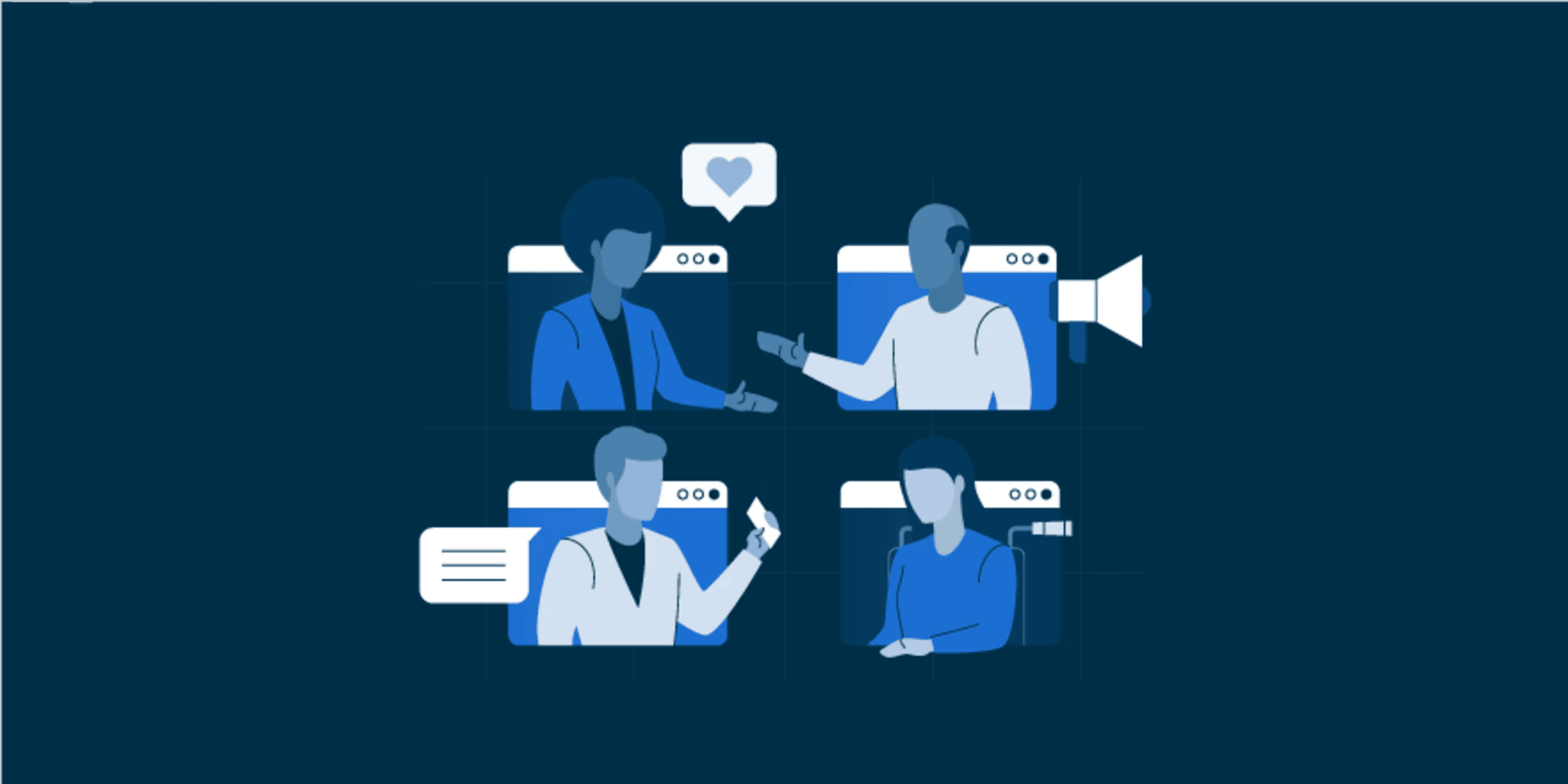
12 Types of Customers and How to Win Them
We are all customers or have been customers at some point. The experiences may be different, and this is mostly because of our needs, choices, and personalities.As a customer, there is always a quality that sets you apart from other customers, making it possible to either get the best deals or just average deals. Appealing to different types of customers is the first step to success. Leveraging each type of customer and their qualities leads to growth and success.This blog will discuss twelve types of customers, their distinguishing qualities, and how you can win each of them. Let’s get started. How to identify different types of customersRecognizing the different types of customers is crucial for any business to customize their services to meet specific customer needs. The following points can be used to identify customer types:Gaining customer feedback: Use surveys, interviews, and reviews for customers to share their opinions, preferences, and levels of satisfaction.Conducting research: Research by collecting data on age, gender, preference, and purchasing power to learn about your different types of customers.Segmentation: Divide your types of customers using demographics, behavior, and geography to identify their motivational features.Social media interaction: Stay active with any information shared in online spaces to gain information on needs for the different types of customers.Use CRM system: By analyzing features such as customer behavior and preferences, it is possible to identify the standards and patterns that will better engage your types of customers.Review customer interactions: To stay in the loop, identify common questions or products shared by your types of customers in their different interactions to determine their needs.What are the different types of customers?The key to success in the business world is knowing the types of customers. You can interact with them more by looking into qualities beyond their facial values. Here are some of the various types of customers that you will definitely encounter in your business.New customersA new customer is an individual who buys your product, service, or subscription for the first time. It is natural for new customers to have questions about the brand or product.What they need:Smooth onboarding: Provide your customers with an outstanding onboarding process as well as exceptional support.24/7 help: Provide them with fast and reliable assistance on the basic concerns they may have.How to win them:Proper welcoming: This can be done by sending an email greeting them and thanking them for choosing to purchase your product, service, or subscription.Social proof: Provide your customers with a use case or a story they can easily relate to. This gives the new customer confidence and makes them feel proud of their decision to purchase your product or service.Impulse customersThese are types of customers who buy products instantaneously. An impulse customer does not spend a lot of time researching the products and mostly buys based on their emotions.What they need:Fast responses: Make your responses as fast as possible before they change their minds.Minimize obstacles: Clear anything that may distract the customer or waste their time.How to win them:Transparency: By making the interaction simple and concise, clearly address their concerns on return policies, warranty details for the product, and product use cases.Quick, effective customer support: Make their decision-making process easier by answering their concerns directly. Stick to the most important details, making your response short, fast, and emotion provoking.Loyal customersThese are customers who make repeated purchases of your products or services and will always be back for more. In most cases, they act as brand advocates for your product through their use cases and referrals.They are highly knowledgeable about your product or service and will use this to convince others of the benefits of using it. As the gold standard, loyal customers will always expect similar or better services.What they need:Proper motivation: Use incentives and loyalty reward programs to motivate them to make referrals and remain loyal.Credit their work: Mention them in an article or a case study to provide them with exposure.How to win them:Excellent customer experience: According to research by Forbes, 73% of customers believe that an a smooth customer experience is key to influencing their loyalty to different brands. By ensuring customer services are standardized and effective, customers are highly likely to remain loyal to your product or service.Be proactive: Ensure that any issue that may lower the standard of the product or service is addressed before it happens. These can be used to improve the quality of the product.Potential customersIndividuals who are not officially customers because they are yet to make a purchase but have shown a significant interest in the product or service.These are customers are at the awareness stage and have either subscribed to your newsletter, filled out a contact form, or made an inquiry through their preferred communication channel.At this stage, they are mainly looking for the X factor that separates your brand from others.What they need:Constant customer communication: Constantly initiate communication to keep them engaged and ensure your support team is always available to help whenever needed.Good user experience: Make the first impression count by having an appealing website design.How to win them:Show product value: Ensure that you ask customers questions about their preferred needs. Use demos, use cases, testimonials, customer reviews, and blogs to show the value of your product.Provide information resources: Use your knowledge base articles and FAQs to provide customers with information at their convenience.Discount customersThey know what they want but are not willing to pay the actual price for the product or service. Instead, they take their time looking for other buyers offering the same product but at a lower price.Such customers only consider the pricing of the product and are the least loyal. They will normally conduct research to find information about the product and the discount offer, if any.Research by Capterra shows that up to 86% of online customers will try a new business if they have coupons.What they need:A subsidized pricing plan: This can be achieved by offering discounted prices on your products or services.Affirmation of value: Assure the customers that despite the discounts, the products are still valuable and worth their while.How to win them:Explain the deal: Ensure that your discount customers understand the deal clearly. The customer has to feel and understand that regardless of the discount, the product is still top notch, and they can save money as well.Provide added value: To ensure customers stay loyal to your brand, offer them more than the initial value. The added value can be exemplary customer support. Exemplary and consistent customer support makes the product reliable, leading to customer retention and satisfaction.Need-based customersThese are types of customers who make purchases based on certain needs. Such customers are challenging to convince because they know what they want and where to get it. Once they visit your website, they will only buy the specific product they need and leave.What they need:Clear information: Provide all the relevant and important information that will inform their decision making.Match their expectations: Ensure the services are quality and live up to their expected standards.How to win them:Ensure the interaction is positive: Always initiate communication with the customers, and make sure to be engaging and positive.Top-notch customer service: Providing outstanding customer service helps differentiate your brand and product from the competition. Ensure that the customer service team is well trained and equipped with the proper skills to engage the customers positively.Browsers (wandering customers)These types of customers are responsible for most of the traffic to your website; however, they have no intention of making a purchase. Despite increasing traffic on your website, they have the lowest percentage of sales revenue.What they need:Appealing website: Make sure the website is both visually appealing and easy to navigate.Proactive customer support: Always reach out first to users visiting your website to provide them with support when necessary.How to win them:Clear and engaging content: Provide customers with well-structured and informative content that is clear.Offer discounts: Discounts are attractive gestures that can be used to lure browsers. By offering discounts, such customers will buy your products, leading to engaging customer relations for the long term.Unhappy customersRegardless of the business, unhappy customers are an inevitable lot that will always be a part and parcel of customer service. Dealing with them is not the easiest task either, and it requires the best customer support service to solve their problems.They are either unhappy with your services or are having a bad day. It rests upon you to ensure that the frustrations are met.What they need:Recognition of the problem: Apologize and address their concerns transparently with valid solutions.Customer follow-up: Confirm whether their problems have been handled appropriately to meet their demands.How to win them:Show empathy: The best way to win over an unhappy customer is to stay calm and listen to their concerns. This makes it possible to understand their concern better by being empathetic. Viewing the problem from the customer’s point of view can give you a different perspective on it and therefore tailor support that meets customer demand.Have a plan: Always have a positive and calm approach towards angry customers. Ensure that your support team is well trained and has the appropriate skills to handle them.Active customersTypes of customers who constantly buy your products or services. They are different from loyal customers because they can easily switch to your competitors if they get a better offer.What they need:Constant communication: Because of their volatility, they need to be sure that you value their presence.Prompt response to their criticism: Stay on top of any negativity that may come via their criticisms by apologizing and providing the customer with proper solutions to their concerns.How to win them:Provide quick customer feedback: Don’t wait until their problem worsens, enhance their success by providing quick responses to their concerns.Train your team: Ensure your support team has the proper skills and knowledge for continuous interaction.Referral customersTypes of customers who learn about your business via recommendations from your loyal customers. They are willing to engage your business because the referral comes from someone they trust.What they need:Smooth onboarding: Provide a comprehensive and clear onboarding plan that promotes the levels of engagement.How to win them:Offer dedicated support: Strive to provide your types of customers with readily available support to address their concerns.Include rewards programs: Offer the customers a discount or an incentive for joining your team.Confused customersTypes of customers who find themselves on your site by mistake. Such customers are highly likely to have questions before and after they buy the product for further clarification.What they need:Clear explanations: Because they lack information on your business, ensure that you provide transparent and precise information on your products or services.Guaranteed quality: Assure the customers that they have made the best choice engaging your business.How to win them:Focus on your unique selling point (USP): Point out the key unique features that make your product beneficial compared to your competitors.Readily accessible support: Provide support information across all communication channels for ease of accessibility.Lapsed customersThese are your previous customers; however, they haven’t interacted with your business for a long time. The reasons for this could be lack of value, switching to competitors, lack of motivation or interest, or changed preferences.What they need:Reassurance on improved services: Prove to the customers that you have made positive changes to your brand. Assure them of the changes and/or solutions made to the services.Focused reactivation campaign: Create a campaign with incentives meant to win back the customers.How to win them:Constant communication: Regularly conduct follow-up and use constant reminders to win them back.Utilize reward programs: Provide them with irresistible offers to encourage them to stay.Acknowledge the needs of your types of customersBy understanding all the types of customers and their needs, it’s simpler to provide standardized products or services that cater to them. Given the competitive nature of the business world, the key is to always make customers happy at the end of the day.All the different types of customers will have specific needs based on their concerns, preferences, and relationships with the company.Start your free trial with LIKE.TG or schedule a live demo to enhance your customer engagement. You can also contact our support team for more information.Did you find this article helpful? Kindly, share your thoughts or suggestions in the comments section below.
![33+ Best SaaS Tools for Businesses [2024]](/_next/image?url=https%3A%2F%2Fcms.like.tg%2Fuploads%2F416_169aebfdc4.png&w=3840&q=75)
33+ Best SaaS Tools for Businesses [2024]
With advancements in technology being embraced, the need for the best SaaS tools in different sectors and departments, such as support, HR, management, reporting, business intelligence, and more, has never been more emphasized.Irrespective of your industry and market, having the right SaaS tools as your productivity and efficiency companion is the best investment for any business looking for that “wow” factor that will make it stand out.This article highlights the compilation of the best SaaS tools in different industries, which are essential for most businesses to consider. What are SaaS tools?SaaS (software as a service) tools refer to any software that is cloud-based, meaning it is hosted online and users can access it via the internet. Generally, SaaS tools require no installation steps to set up and start using.Different SaaS tools have unique features and capabilities to suit different businesses’ needs and preferences. They also cater to businesses of all sizes, including startups, small-to-medium businesses (SMBs), and enterprises.What are the advantages of SaaS tools?Most companies, irrespective of industry and business size, are opting for SaaS for good reasons.User-friendliness: To begin with, SaaS software requires minimal installation and onboarding. All you need to do is simply sign up or log in and you’re good to go!Pricing: When it comes to the initial and operation costs, SaaS generally has lower expenses, compared to the other types of software. It also has varying pricing plans that can accommodate most businesses’ budgets.Accessibility: Most SaaS tools are easily accessible because they are cloud-based, with a majority of them having mobile app support.Scalability: Most of these SaaS tools are scalable. This means they can easily accommodate businesses of varying sizes, from startups to small-to-medium businesses, and enterprises.Wide-range integrations: What’s more, most of SaaS software comes with third-party app integrations.The best SaaS tools in the market today (2024)The following are the best SaaS tools for enterprises that different industries are fast embracing because of their many advantages, such as scalability, security, pricing, user-friendly interfaces, and more. Let’s dive in!Help desk SaaS toolsHaving cloud-based help desk software in any business is vital for managing all customer service operations. The ideal SaaS support tools should be comprehensive, with features such as a ticketing system, AI, automation, multilanguage support, reporting and analytics, multichannel support, task management, and mobile support, just to mention a few.1. LIKE.TGLIKE.TG is the best AI-powered help desk for businesses looking for an all-in-one customer service solution to streamline their support operations.Features It has a comprehensive range of functionalities:Ticketing system to quickly resolve and manage customers’ inquiries and requests.Artificial intelligence (AI) and automation capabilities to streamline support teams’ workflows and boost productivity.Multilingual knowledge base software to ensure information is readily available for self-service in the end-users’ preferred languages.Multiple communication channels such as live chat, emails, and phone calls.Reports and analytics tools to keep track of the performance of different areas of support.Rebranding and customization of ticket fields and forms to suit specific business needs.Wide-range integrations with third-party apps for enhanced agent productivity and collaboration.Mobile support that helps businesses provide on-the-go customer service, ensuring issue resolution is just one click away.Task management to manage and keep track of the progress of each internal teams’ tasks.Multilanguage support that ensures support teams and customers can communicate with ease, irrespective of their native language.PricingFree for startupsScale: $25/month for 3 agentsGrowth: $50/month for 3 agentsEnterprise: $75/month for 3 agentsFree trial period: 15 Days To know more, feel free to reach out to the LIKE.TG support team. You can also book a live demo for a detailed explanation of how the help desk software functions. Start a free trial today, to get the first-hand experience of LIKE.TG’s simple, yet powerful, intuitive features!2. GlassixGlassix is unified inbox software that leverages AI to ensure all business conversations, between internal teams and customers, are managed in one platform. It has SaaS support tools such as canned replies, smart tagging, AI, omnichannel support, and more.FeaturesUnified inboxChatbots and conversational AIMessaging channelsPricing: Starting at $49 per user/monthFree trial: 30 days3. TalkdeskTalkdesk is an AI-powered, SaaS contact center for customer support. It consists of features such as omnichannel support, customer self-service options, customizations, and collaboration tools.FeaturesSelf-servicePre-built integrationsWorkforce managementPricing: Starting at $85 per user/monthFree trial: Not availableReporting and analytics SaaS toolsEvery business needs to have comprehensive reporting and analytics software to get accurate and valuable insights on the performance of different areas and to know the right measures to take to improve operations.4. Bold ReportsBold Reports is a user-friendly reporting SaaS tool with powerful features that take data measurement, report distribution, and management to a different level.It consists of functionalities such as data preparation, 360 visualization tools, embedding capabilities, and more. Bold Reports analytics tools ensure all businesses can clearly visualize and securely access their reports, and quickly make insightful data-driven decisions.Features360 data visualizationDeep embeddingReport distributionWhite labellingMultiple export formatsPricing: Starting at $445Free trial: 15 days5. UniqodeUniqode helps businesses simplify their operations and boost workplace productivity with QR Codes. By using QR codes, businesses can simplify onboarding and recruitment, streamline attendance, collect feedback seamlessly, asset tracking and more. FeaturesDynamic QR Code – Edit your QR Code destination with ease without worrying about reprintingBulk create up to 2000 QR Codes at onceTrack your QR Codes. Understand how people engage with themEasily integrates with 5000+ communication, CRM and other automation tools.6. DatapineDatapine is an interactive business intelligence platform with a variety of dashboards for securely accessing, visualizing, sharing, and managing company data.FeaturesData connectorsEmbedded analyticsDashboardsPricing: $249 per monthFree trial: Not available7. InfoCaptorInfoCaptor is documentation and ad-hoc dashboard reporting software for data prototyping, visualization, and analytics. It is one of the SaaS tools for startups and small businesses using open-source applications.FeaturesLive dashboardsDatabaseWebsite servicesPricing: $39 per monthFree trial: 60 minutes (dashboard consultation for new users)Business Intelligence SaaS toolsFor any business to get insightful information and make good decisions, they need the best business intelligence SaaS tools in the market. Such tools should include powerful features for real-time data analysis, reporting, and visualization, with a variety of dashboards and predictive analytics tools.8. BoldBIBoldBI is cloud-based analytics and business intelligence software. It consists of powerful capabilities such as embedded analytics, data connectors, and real-time data visualization, that help businesses make good data-driven decisions.FeaturesEmbedded analyticsData connectivityPredictive analyticsData visualizationSecurityPricing: Starting at $445Free trial: 15 days9. DatafloDataflo is business intelligence software with data analytics and visualization capabilities that assist organizations to analyze and keep track of their data, leading to actionable and insight-driven decisions.FeaturesCustom dashboardsGoal monitoringSlack centerPricing: Starting at $99 per monthFree trial: 7 days10. DomoDomo is another business intelligence SaaS platform using AI to perform data visualization and analytics functionalities, helping organizations to get insights and make informed decisions. It includes features such as embedded analytics, visualizations and dashboards, reporting and self-service analytics, and more.FeaturesVisualizationReportingData sciencePricing: Contact Domo’s supportFree trial: 30 daysE-Signature SaaS toolsElectronic signature SaaS tools are designed to make it easy for end-users to create, sign and manage digital documents, and ensure the security and compliance standards during the signing process.11. BoldSignBoldSign is a SaaS electronic signature platform that enables businesses of all sizes to securely create, send, and keep track of the e-signatures of their digital documents. It includes key features such as e-signatures, document tracking and management, localization, user management, bulk link signing, and mobile support, among others.FeaturesElectronic signature requestsDocument managementBulk sending and linksLocalizationUser managementPricing: Starting at $10/month for 3 usersFree trial: 30 days12. GetAcceptGetAccept is a digital sales room platform that offers secure e-signature features for creating, sending, and tracking digital documents, empowering support sales teams to perform better.FeaturesElectronic signatureSales content managementContracts and proposalsPricing: $49/user/monthFree trial: 14 days13. Nitro SignNitro Sign is a SaaS e-signature tool for signing, sharing, and managing documents digitally in a simple yet secure way. It consists of features such as electronic signatures, audit trails, document management, bulk signing, integration, and mobile support.FeaturesElectronic signaturesIntegrations and API connectivityDocument managementPricing: Starting at $17.39 per user/monthFree trial: 14 daysHuman resource management SaaS toolsEvery company needs software that can help them seamlessly manage everything about employees. This is where human resource management (HRM) SaaS tools come into play.14. BambooHRBambooHR is one such SaaS tool for human resource management. It simplifies processes such as payroll, hiring, onboarding, employee reporting, database management, and more.FeaturesHR data and reportingHiring and onboardingPayroll, time, and benefitsPricing: Starting at $12 per employee/monthFree trial: 7 days15. Zira.aiZira.ai is an AI-powered staff management solution that streamlines workflows through capabilities such as task or shift management, optimization of complex schedules, time and attendance tracking, and employee communication.FeaturesSchedulingTime and attendancePolicy enginePricing: Starting at $4Free trial: Available16. Hi BobHi Bob is an HR SaaS tool designed with functionalities like time and attendance tracking, workforce planning, managing payroll, monitoring performance, hiring, and onboarding management. Bob empowers HR teams, managers and employees to easily work with and manage all HR-related processes.FeaturesCore HRHiring and onboardingUK payrollPricing: Contact Hi BobFree trial: Not availableVideo conferencing SaaS toolsWhen it comes to remote work, webinars, online collaboration, and virtual meetings, especially for people in different locations, having the best SaaS tools for video conferencing is vital. Every business needs a video conferencing tool to streamline their communication, collaborate better, and enhance their productivity.17. Cisco Webex MeetingsCisco Webex Meetings is a cloud-based video conferencing solution that provides businesses with comprehensive capabilities for webinars or meetings that are professional with high-quality video and audio.It includes features such as meeting recording, screen and file sharing, and real-time messaging. It also has AI-powered features such as breakout rooms, transcription, and noise cancellation.FeaturesMeetings, events, and webinarsCalling and messagingWhiteboardingPricing: Starting at $14.50/ license/ monthFree trial: 90 days18. LivestormLivestorm is a SaaS video conferencing and webinar platform ideal for all types of webinars, virtual meetings, and events. It supports screen sharing, AI transcription, chats, analytics, and more, ensuring businesses have engaging webinars with their audiences every time.FeaturesAI transcriptionsScreen sharingVideo messagingPricing: Starting at $79/month, billed annuallyFree trial: Available19. LifesizeLifesize is a cloud-based video conferencing platform that can be used for meetings of all sorts, from personal calls to large conference meetings. It supports video, audio, recording screen sharing, third-party app integration, and more.FeaturesDirectory supportAudio conferencingMeeting recordingsPricing: Starting at $88 per monthFree trial: 14 daysProject management SaaS toolsBusinesses always need project management SaaS tools to easily manage tasks, plan and keep track of project progress, and more. The following are the best SaaS tools for project management.20. WrikeWrike is a collaborative project management SaaS tool with features like customizable dashboards, collaboration tools, and Gantt charts for task management, resource allocation, project planning, and tracking, for better team productivity and collaboration.FeaturesDashboardsGantt chartsProofingPricing: Starting at $9.80 per user/monthFree trial: 14 days21. CeloxisCeloxis is comprehensive project management software that includes comprehensive tools such as Gantt charts, time sheets, analytics, risk management, and project dashboards. Celoxis is ideal for task management, project tracking, resource allocation, reporting, and financial management. It empowers teams to streamline their workflows better.FeaturesDashboards and analyticsGantt chartsTime sheetsPricing: Starting at $15 per month, billed annuallyFree trial: 14 days22. QuipQuip is a unified productivity platform, suitable for Salesforce end-users looking to streamline their workflows and enhance team collaboration. It supports project management through features such as embedded documents, real-time collaboration, chats, and spreadsheets. Sales teams can collaborate in creating and editing documents, project time tracking, and task management.FeaturesEmbedded documentsChatsSpreadsheetsPricing: Starting at $10/ user / monthFree trial: 30 daysMarketing SaaS toolsBrand awareness and marketing plays a major role in customer acquisition and retention. The best SaaS marketing platforms should have a user-friendly interface and comprehensive marketing tools with affordable pricing plans.23. Constant ContactConstant Contact is a SaaS marketing platform for small businesses looking to grow through digital marketing. It has SaaS tools for small businesses to manage email marketing, social media marketing campaigns, text/SMS marketing, and event registration.FeaturesList-building toolsAI and automationDigital marketingPricing: Starting at $12 per monthFree trial: 30 days24. ActiveCampaignActiveCampaign is an AI-powered email and marketing automation solution, ideal for businesses looking to personalize their marketing campaign efforts and enhance their customer engagement. It has comprehensive functionalities such as email marketing, sales automation, omnichannel marketing, CRM, and audience management.FeaturesMarketing automationAudience managementContent creationPricing: Starting at $145 per monthFree trial: 14 days25. LoomLoom is an AI-powered video marketing and communication SaaS tool. It includes video messaging features such as screen and camera recording, transcription, video editing, storage, and more. It is ideal for any business that wants to create, edit, share, and store video in a personalized and interactive way.FeaturesTranscriptionVideo editingScreen recordingPricing: Starting at $ 12.50/ creator/ monthFree trial: 14 daysOnline survey SaaS toolsGetting end-users to provide feedback is one of the most challenging yet rewarding processes. The ideal survey and feedback platform should have a wide range of templates and customizations to choose from.26. Zonka FeedbackZonka Feedback is a customer feedback and survey platform that enables businesses to collect, analyze, and act on end-users’ feedback. It offers comprehensive features such as survey templates, customization options, reporting and analytics tools, real-time customer feedback, and multichannel distribution capabilities.FeaturesBuild and customize surveysSurvey distribution channelsReports and analyticsPricing: Starting at $49 per monthFree trial: 14 days27. TypeformTypeform is an online survey and form building SaaS platform designed for businesses to create personalized and interactive survey experiences. It offers various template options, multiple question types, and customization options like conditional logic.FeaturesForm builder (sign ups and orders)Survey marker (research and feedback)Quiz maker (trivia and product match)Pricing: Starting at $25 per monthFree trial: Not available28. SurveyMonkeySurveyMonkey is an online AI-driven survey and feedback tool for businesses to create, analyze, and distribute surveys in a personalized and efficient way. It includes features such as customization options, multichannel distribution methods, data analytics and reporting tools, multiple templates, and question types.FeaturesSurveys and formsTemplatesMultichannel distributionPricing: Starting at $25/user/monthFree trial: 30 daysInternal communication SaaS toolsBusinesses can make their employees communication, collaboration, and productivity better by investing in the right internal communication SaaS tools.29. ClaritiClariti is a communication and collaboration SaaS tool that integrates chats, calendars, emails, social media conversations, and documents into a single unified platform. It includes comprehensive communication features such as to-do lists, conversation threads, and integration with cloud storage apps, for easier team interactions and project management.FeaturesCalendarIntegrationsChats and collaboration toolsPricing: Starting at $5/user/monthFree trial: 14 days30. JiveJive is an enterprise employee engagement platform that provides a centralized space for different departments and teams across an organization to communicate, share knowledge, and collaborate effectively. Jive includes features such document sharing, discussion forums, and activity streams.FeaturesAI content miningIntegrationsDocument managementPricing: Contact JiveFree trial: 30 days31. RyverRyver is an online team communication and task management SaaS tool that offers businesses a unified app for teams to collaborate in real-time and get more organized. It provides features such as voice and video call support, direct group messaging, team chat support, topic-based forums, file sharing, and more.FeaturesCustom conversation channelsCollaboration spacesSingle sign-on (SSO)Pricing: Starting at $4 per userFree trial: 14 daysCustomer relationship management (CRM) SaaS toolsCRM SaaS tools are a must-have for businesses that need to keep track of their sales progress, manage customer interactions, organize their data, and get insights into customers’ pain points or behavioral patterns.32. PipedrivePipedrive is a cloud-based customer relationship management tool designed to help streamline sales processes for more deal-closing. It provides customization and automation features that make it easy for sales teams to track their sales pipelines and performance, manage their sales deals, and automate sales operations.FeaturesLead managementPipeline managementWorkflow and marketing automationPricing: Starting at $12/ seat / monthFree trial: 14 days33. CloseClose is a simple CRM SaaS tool that focuses on building customer relations. It has capabilities such as built-in calling, SMS and emailing that ensure fast and efficient communication for sales teams. It also has features like sales pipeline management, reporting tools and task automation, ensuring businesses manage their sales processes effectively.FeaturesCommunication supportAutomationReportingPricing: Starting at $49/user/monthFree trial: 14 days34. SugarCRMSugarCRM is a comprehensive cloud-based CRM system that utilizes AI to offer marketing automation, sales automation, and customer service solutions. It includes features such as a robust cloud infrastructure, time awareness, AI-powered predictions, and multilevel customization capabilities.FeaturesSales and marketing automationMail and calendar integrationBuilt-in AIPricing: Starting at $49/ user / monthFree trial: 7 daysChoose the best SaaS tools for your businessHaving looked at the best SaaS tools, with the best capabilities, features, and pricing plans, the decision now lies with you, the esteemed end-user. Consider a platform to suit your specific needs, one that is best for your budget yet is also comprehensive, scalable, and user-friendly, with reviews from existing customers.When it comes to outstanding customer support, LIKE.TG takes it home. From the comprehensive features to the affordable pricing plans, the user-friendly yet intuitive interface and the readily available support, it is worth considering!
![10 Best Welcome Messages for Customers [Examples and Templates]](/_next/image?url=https%3A%2F%2Fcms.like.tg%2Fuploads%2F419_861e9b5f59.png&w=3840&q=75)
10 Best Welcome Messages for Customers [Examples and Templates]
At some point, we all have been a new customer at a company and got a warm reception. But what differentiates a good first impression from a memorable one?It’s the welcome message that makes you feel like you’ve made the right decision. The impact of a well-written welcome message in setting the tone for any relationship cannot be underestimated.Let’s discuss the value of welcoming messages, how to write them, and how they can help establish enduring relationships. What is a welcome message?Welcome messages are simple messages sent to new customers when they create an account or visit your website for the first time.Welcome messages can be much more than just friendly greetings because of their flexibility. They present an opportunity to make a connection with your target audience.A welcome message sent to a new customer will serve as the starting point for all future interactions with them.Welcome messages, whether sent by text, email, or your website, assist in creating a good first impression and set the tone for further communications.How to write a welcome message for customersA few basic principles need to be followed while writing a welcome message to make sure it is interesting, informative, and sets the proper tone for your connection with the receiver.Start with a warm greeting and show appreciation for their purchase or subscription to make your customers feel comfortable and valued.Introduce your business and highlight key benefits clearly and what to expect. Offer support and contact information.Close on a positive note that shows your excitement and readiness to help.Other guidelines for creating effective welcome messages:Make your message short and to the point.Use a friendly and approachable tone.Tell your customers how to get started.Make sure you address the recipient appropriately.End your message with anticipation of a long-lasting relationship.These steps will contribute to strengthening customer relationships and improving brand perception.Welcome message templates and examplesA well-crafted welcome message can do wonders for building a positive customer relations with new clients.Compose a welcome message that not only informs but also engages customers, setting the stage for a positive and long-lasting relationship.The following are pieces of a good welcome message examples that can be combined as appropriate for your business.Warm greetingNew customers don’t want to feel like just a number added to a company list. They expect to be acknowledged as individuals in their every interaction with the business.Best practices:Addressing your customers by their names makes the greeting feel more comfortable.Use a friendly tone to make the recipient feel welcome and appreciated.Keep the greeting short and to the point, ensuring it is easy to read and understand.Example:Hello [Customer’s Name],Welcome to our community!GratitudeCustomers want to feel valued from the start. A simple welcome message to customers that says thank you for choosing your company shows that you appreciate their decision.Best practices:Make it clear that their presence or business is important to you.Show excitement for the current relationship and future engagements.Personalize the message, if possible, with something specific about their interaction so far.Example:We appreciate that you chose us for your [product/service]. We value your trust and confidence in us.IntroductionWhen customers interact with your business for the first time, you should tell them a little about the company.Your welcome message should be able to provide a clear understanding of what you offer, in case they did not grasp the breadth of it.Prepare them to take full advantage of all the benefits that come with a relationship with your company.Best practices:Give a brief overview of your company or product.Highlight the main benefits the customer will receive from your product or service.Tell the customer what to expect: e.g., a follow-up email or onboarding process.Example:Hello [Customer Name],Welcome to the [Company name] family, where we take great satisfaction in helping people like you achieve [Desired outcome] through our [Products/Services].Here is what awaits you:[Benefit 1]: We offer [Specific feature/service] that will help you [Specific positive outcome].[Benefit 2]: Enjoy the convenience of [Specific feature/service], which allows you to [Specific positive outcome].Your success is our priority.Regards,Give customers clear instructionsCustomers sometimes need a guide through their initial stages to ensure they feel supported and informed.The goal of the next step is to make it easy for new customers to get started and have a positive experience.Your welcome message can include links and simple steps customers need to take, such as account activation.Best practices:Give the consumer links to all the information they need to use your product or service.Use a numbered list to organize any step-by-step instructions.Example:Hello [Customer Name],Greetings from [Service Name]! It’s a pleasure to have you join us. To get started with our service:Sign in: Using your registered email address, log into your account [here].Create a profile: Complete your profile by adding the requested information [here].Familiarize yourself with our features: Check out our [Features Page] to learn more about what we have to offer.You can now get things going and [use the product]Resources and supportYour welcome message should cater to different learning styles by providing a mix of resources such as FAQs, tutorials, videos, and user guides, along with contact details for customer care, and encourage them to get in touch if they need assistance.This ensures they have a smooth and positive experience from the start, making it easier for them to engage with your business.Best practices:Link to detailed guides and tutorials.List all available support channels.Provide links to your social media accounts for additional tips and updates.Example:Hello [Customer Name],Welcome to [Your Company]! It’s a pleasure having you on board. To help you get started, here are some resources we think you’ll find useful:User guide: Our comprehensive user guide [link] will walk you through everything you need to know.FAQs: Find answers to common questions in our FAQ section [link].Support: Our support team is here to help. Contact us via email at [Email address], call us at [phone number], or start a live chat support [link].Community: Join our community forum [link] to connect with other users and share your experiences.Social media: Follow us on [Social media platform] for updates and tips: [handle].If you need any assistance, don’t hesitate to reach out. We’re here to make your experience with [Your Company] as smooth and enjoyable as possible.Best regards,Encouragement and reassuranceGetting started with a business might be anxiety-inducing. Customers may be unsure about using your goods or service and may have questions or concerns.A well-drafted welcome message that reassures customers can soothe these fears and create a more welcoming atmosphere.Best practices:Clearly state the benefits they’ll gain.Encourage them to participate actively, reassuring them that their involvement is valuable and appreciated.Reassure them that help is readily available.Example:Hi [Customer Name],Welcome to [Company/Community]! We’re thrilled to have you with us. We’re here to support you every step of the way. If you have any questions or need assistance, don’t hesitate to reach out to our support team.—-We’re excited to see all the great things you’ll achieve here!Warm regardsPersonalizationCustomers value a level of care and attention that goes beyond ordinary greetings. If applicable, customize your welcome message to showcase how your products or service can address their specific needs.Best practices:Address your customer by name.Be specific by mentioning how they joined and what products they bought.Use a friendly and inviting tone.Example:Hi [Name],Welcome to [Company]!We’re excited to have you join our community.—Feel free to explore our [specific feature of what they purchased] and let us know if there’s anything we can do to help you get started.Thanks for choosing us, [Name].Call to actionEncourage the customer to take specific actions in your welcome message, such as reading about specific features, making a purchase, or joining a community.Best practices:Clearly state what you want your customers to do next, e.g., join a forumUse short, punchy phrases that are easy to remember and act on.Example:Hello [Customer Name],—Ready to streamline your workflow? Check out this tutorial on how to make the most of [top feature].Engage a returning customerAlthough a welcome message may be designed for new customers, a returning customer equally deserves a warm re-engagement.A simple “Welcome back” with their name shows you remember them, making them feel they are valued.Best practices:Thank them for their continuing interest and acknowledge their previous business.Use past purchase history or preferences to suggest relevant products or helpful content they might enjoy.Make it as simple as possible for them to proceed. Provide buttons or links that take users straight to the information or product they would find interesting.Example:Subject: Welcome Back to [Your Brand], [Customer’s Name]!Welcome back to [Your Brand]! We’re thrilled to see you again and appreciate your continued trust in us.To show our gratitude, we’re excited to offer you an exclusive [discount/offer] on your next purchase. Simply use code WELCOME20 at checkout to enjoy 20% off!Ask for feedbackWhen a customer interacts with your business for the first time, you might want to know how they heard about you.Your welcome message can humbly request this information, as long as it’s easy and optional for the customer to comply.Best practices:Keep the feedback request short and focused on specific areas.Express gratitude for their willingness to help you improve.Example:Subject: We Value Your FeedbackHi [Customer’s Name],Welcome to [Your Brand]!We’re so happy to have you here and are eager to give you the greatest experience we can.Would you mind taking a minute to let us know how you discovered us and how we’re doing? Your opinions will drive our improvement.(Insert link to survey here)Why are welcome messages important?A well-crafted welcome message is a simple yet powerful tool for creating a memorable and positive customer experience, ultimately contributing to their satisfaction.Boost customer engagementWelcome messages can effectively guide customers to explore your products, services, or platform features.By offering helpful information and clear calls to action, you can encourage new users to engage with your offerings, boosting their familiarity and comfort.Create a good first impressionAn effective welcome message creates a favorable first impression. These messages set the tone for further communications and reassure customers that assistance is readily available.Customers who have a good first impression of your brand are more likely to return, as well as give you the benefit of the doubt if something goes wrong.Improve customer experienceA polished and professional welcome message puts your customers at ease. Inviting customers to join customer communities or loyalty programs creates a sense of connection and belonging.A focus on client feedback or incidents creates a sense of community and shared experiences.Personalization shows that your customers are not just numbers. All of this contributes to a good customer experience.Set your company apart from competitorsWith an attractive welcome message that highlights your unique value and customer-focused approach, you can stand out in a crowded market.Created to make an impact, it’s important to make a name for yourself and develop deep relationships.Additionally, providing special offers or resources offers value and encourages gratitude and a sense of belonging right away.Provide important information to customersIt’s common for new customers to need assistance in getting started with your services.Welcome messages are a great method to give consumers important information that will help them navigate their purchase efficiently, such as product feature guides, account creation instructions, or tips.Customers will feel appreciated and supported when they receive a well-written welcome message that attends to their needs.A happy customerjourney is made easier by this favorable first encounter, which also raises the possibility of repeated business and referrals.Welcome messages for a better customer experienceTo improve consumer engagement and make a good first impression for your company, write a welcome message that works.You can establish trust with your visitors, encourage them to investigate your offers, and create the foundation for a long-lasting customer connection by crafting warm, customized, and helpful messages.Are you ready to write interesting welcome messages that make a lasting impression? Put these strategies into practice right now, and use LIKE.TG to keep all your customer communication organized.Feel free to schedule a live demo or free trial to get you started. Contact us if you need any help or have any questions.I hope this blog post was helpful. Feel free to share your insights in the comment section below. Your feedback will be highly appreciated.
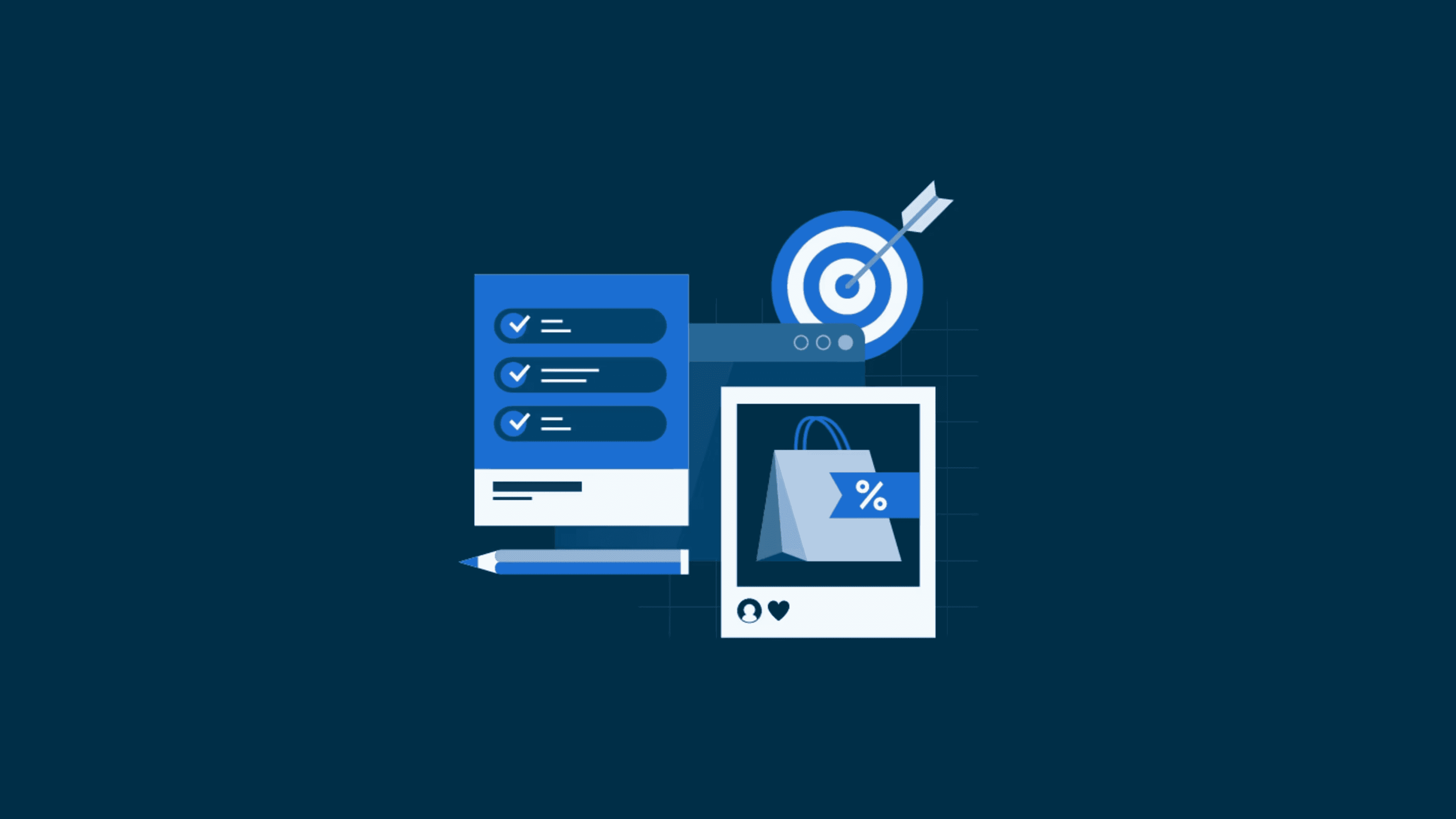
What is Customer Lifetime Value and How to Find It
In business operations today, acquiring new customers is often more expensive than retaining existing ones.When you provide your customers with high-quality products or services, you can earn their trust and build long-lasting relationships with them.This, in turn, can increase the overall customer lifetime value.In this blog, we will explore customer lifetime value in detail, its significance to the customer experience (CX), and how to use it to increase brand loyalty. What is customer lifetime value?Customer lifetime value (CLV) is a metric that businesses use to estimate the total revenue a customer will generate throughout their entire relationship with the company.This metric helps asses the customer’s value over time rather than just focusing on the value of a single purchase.Calculating customer lifetime value can be complicated, involving several factors, such as products, costs, purchase frequency, and volume.However, it can be simplified with the right tools, and strategies can be developed to increase it.How to calculate customer lifetime valueBefore you calculate customer lifetime value, you need to determine the following values.The average customer valueThe averageannual number of purchasesThe average retention timeMultiply the three values to find the overall lifetime value. On the other hand, estimating a customer’s expenditure over time could not provide a precise picture.Since many consumers do not find businesses independently, customer lifetime value estimates should account for market research and client acquisition, engagement, and retention costs.Customer valueThis is the average amount of money a customer spends with your business in a given period.The formula to find customer value is:The average value of sales = Total sales/The number of days The Average value of transactions = Sales/TransactionsAverage customer lifespanThis is the average length of time a customer continues to do business with your company.By multiplying these two factors together, you get an estimate of the total revenue a customer can be expected to generate.Customer lifetime value examplesTo calculate CLV, let’s use a potential SaaS business as an example. We’ll show you how to apply the formula and use CLV to target top customers.The pricing structure for subscription-based services is $10, $20, and $30 per month, with an average purchase value as 18.The SaaS company targets middle-aged adults, specifically married individuals aged 35-55, who stay customers for an average of two years and spend an average of $20 per purchase. This is how you calculate the customer profile.The customer lifetime value will be calculated as follows:Now let’s calculate the CLV in example 12. The SaaS company is targeting another young adult customer profile aged 18-30, who typically stay customers for 1.5 years and have an average purchase amount of $30.Now let’s calculate CLV in example 2In conclusion, the middle-aged customer profile has a higher CLV of $960 compared to $810 for younger individuals, indicating that the SaaS business should target this group (the first customer profile).How to increase customer lifetime valueYour organization can increase its revenue by prioritizing CLV and identifying more chances to offer your clients additional value. Here are some strategies to consider.Put the needs of the consumer firstRather than concentrating on goods or profits, a customer-first attitude places the customer’s needs at the heart of business decision-making.Businesses that use a customer-first strategy can consistently provide excellent support at each stage of the customer journey.This can be achieved by:Consistently delivering valueProviding personalized experiences tailored to customer preferencesIncreasing customer satisfactionAdditionally, prioritizing customer needs builds positive word-of-mouth recommendations and referrals, attracting new customers who are likely to show similar loyalty traits, further enhancing the overall customer lifetime value.Enhance your customer onboarding processWhen you have the right customer onboarding processes, you can establish a strong relationship and trust.Providing personalized welcome emails, how-to videos, and ongoing support can educate customers on the value of a product and how to utilize it to its full potential.This investment in onboarding keeps customers engaged and happy, and more likely to become loyal, long-term customers who will spend more with your business.Pay attention to your customersYou’re aware of what your customers say about your brand if you’re proactive and use customer service analytics to track and understand your audience.Are they satisfied with your products or services? Dissatisfied customerstend to voice their complaints, particularly in product evaluations and social media remarks.Show them you’re paying attention, understand their concerns, and are working to find solutions.Gathering direct customer feedback through surveys can assist you in converting customer complaints into opportunities for improving customer service.Elevate the value of your average orderOne effective strategy to increase your customer lifetime value is to raise your average order value.When customers are nearing the completion of their purchases, you have the opportunity to suggest additional products that complement the ones they are already purchasing.By recommending complementary items, you can help boost the overall value of their order and increase the likelihood that they’ll return to make future purchases.Create a loyalty programCreating a customer loyalty program incentivizes repeat purchases and builds a stronger emotional connection between the brand and the customer.Offering rewards, gifts, and exclusive benefits encourages customers to remain loyal, leading to increased retention rates and higher overall spending over the customer’s lifetime.Additionally, loyal customers are more likely to advocate for the brand, attracting new customers through word-of-mouth referrals and further amplifying the impact on customer lifetime value.Businesses should offer incentives to effectively turn high-value customers into brand advocates.A formal referral program can reward customers for bringing in new business, and incentives may include discounts, early access to services, or upgrades.Reach clients with a smooth omnichannel strategyRather thanmaking assumptions about the channels your particular client group prefers, research to find out.Customers become used to utilizing services and goods across multiple platforms and devices without giving channelchallenges a second thought.They anticipate that businesses will be reachable across all channels and provide support at all times. Businesses can connect with them on several communication channels, such as community forums, websites, mobile apps, email, or social media.Prevent customer churn through seamless omnichannel support across preferred channels.Invest in customer experienceCustomers are often dissatisfied when their issues are not resolved on time. Consider investing in customer experience tools like customer portal software that allows customers to track and submit tickets through a user-friendly interface easily.An outstanding customer service experience not only pleases your customers but also encourages them to stay loyal to your brand.Build strong long-lasting relationships with customers. Establishing trust is essential for building long-term customer relationships since it requires dedication to continuous engagement and communication.Customers will return if they perceive your company as offering the best prices for the products and services they desire.However, in today’s digital age, customers seek more than just transactional interactions. They desire a personal connection that goes beyond business objectives and fosters a sense of value and importance.This can be achieved by:Staying in touch with customers through personalized contentAsking for customer feedback for improvementReaching out to inactive customersUtilizing customer data platformsBy consistently following these steps, you can deliver exactly what your customers need, thus increasing their customer value.Whyis customer lifetime valueimportant?We calculated the average lifetime value of a client for a SaaS company in the previous example. But why is customer lifetime value important to businesses?Here are a few of the main reasons for tracking customer lifetime value.Helps in focusing on who your customers areCompanies may create advertisements targeting high-value clients by categorizing them based on their expected value, behavior, and interests.This focused strategy ensures the efficient use of outreach funds, which allows businesses to invest more to attract clients with better lifetime values.As a result, marketing campaigns are more successful, customers are happier, and long-term profitability rises.Assists in boosting incomeMoreconsumer spending at your business leads to higher income. Through upselling and cross-selling, companies may use customer data to design product offers for their target market and boost customer lifetime value.When carried out successfully, this boosts your company’s earnings.Assists in targeting the customers you serveCompanies may enhance their outreach initiatives by grouping customers according to their expected value, behavior, and sentiments using customer lifetime value.By using a customer focused strategy, marketing money may be allocated more efficiently and businesses can focus more on gaining high-value clients.Long-term profitability rises, customer happiness rises, and marketing initiatives become more successful.Determines what needs to be improvedBy examining customer lifetime value and associated indicators like average order value, frequency of purchases, customer turnover rate, and total revenue, businesses may get important insights into client relationships.Organizations can use this data to pinpoint areas for development and possible roadblocks in their day-to-day operations.A decline in customer lifetime value (CLV) often indicates issues with the message, customer experience, or product quality.Boost Customer Lifetime Value with Comprehensive CX CollaborationCompanies that determine and study their customer lifetime value have an advantage in forecasting revenue growth and determining the most effective strategies for allocating marketing funds.LIKE.TG is dedicated to helping other businesses generate leads and in supporting them at every turn to convert customers into devoted clients with high customer lifetime values.We use data-driven strategies, real-time information, and omnichannel support to satisfy your customers and build lasting connections with them.Contact us to arrange a live demo and experience how LIKE.TG features can increase customer lifetime value. Or sign up for our free trial for immediate access.I hope you found the article useful. Do you have any more ideas or recommendations? Kindly leave your comments in the section below.

Millennials vs Gen Z: Differences in Customer Service Expectations
Millennials and Gen Z make up the youngest age group in the world. Due to their huge population, they form a significant portion of the consumer market.According to Statista, Millennials and Gen Z alone form about 43% of the US population and, therefore, are a massive driving force in the global market.It is crucial for businesses to understand each generation’s unique needs and expectations to tailor their customer service offerings and improve the customer experience for both groups.In this blog, we look into the different customer service expectations of Millennials and Gen Z, their customer service preferences, and communication styles. Millennials vs Gen Z: Understanding the two generationsYou may wonder how much difference a few years of age can make in your customers’ purchasing habits. While these two generations are separated by only a few years, they have different needs, expectations, and preferences.Who is a Millennial?Millennials or Generation Y are individuals born between 1981 and 1996. This generation was the first to grow up with internet and mobile technology.They are comfortable using technology for communication, learning, and entertainment. Millennials tend to prefer communication through traditional channels like email and phone calls.Who is Gen Z?Generation Z, also known as Zoomers or Post-Millennials, include people born between 1997 and 2012.Unlike Millennials who grew up with technology like cable television and landline phones, alongside the rise of the internet, Generation Z have lived fully connected digitally.They are comfortable using technology for various purposes such as shopping, communication, and entertainment.Zoomers adopted the use of social media and the internet from a very young age. They’re masters of navigating online platforms and absorbing information quickly.Differences between Millennial and Gen Z customersUnderstanding the differences in customer service expectations of Millennials and Gen Z can be a game-changer for your business, especially when it comes to crafting a customer service strategy.Although both Millennials and Gen Z are tech-savvy and digitally fluent, these two generations have distinct preferences and expectations whenever they engage in business with brands.Below are some key differences between Millennials and Gen Z with regard to customer service expectations.Millennials highly value personalized experiencesMillennials appreciate companies that remember their preferences and offer tailored recommendations.They prefer brands convey empathy in customer service interactions and offer real human connections based on understanding. Millennials value when brands make an effort to understand their particular needs and preferences.Gen Z also values personalization but tends to prioritize authenticity and transparency. They are more likely to trust companies that communicate openly and authentically rather than relying solely on personalized marketing tactics.Zoomers not only prefer personalization, but they also prefer brands that share their values, address them by name, remember their birthdays, and are environmentally conscious.Millennials prefer traditional communication channelsAlthough they pioneered numerous types of communication channels such as instant messaging, Millennials tend to prefer traditional communication channels like email and phone calls. Still, they are also comfortable with newer platforms like live chat.Gen Y also uses social media, mostly to go through product reviews and to get product recommendations from friends and family.Gen Z on the other hand, tends to lean heavily toward digital communication platforms, mostly instant messaging apps such as WhatsApp and Telegram. They also rely on social media platforms such as X to contact support staff and share feedback.This younger generation of customers seamlessly switches between communication channels based on the situation.They’re comfortable with live chat support as they grew up with live chat technology in AI-assisted smart devices and services like Siri and Alexa.They can use various digital platforms easily and expect seamless experiences in customer service interactions on all the platforms they use. Zoomers rely on social media for product recommendations and reviews.Millennials value loyalty programsMillennials value customer loyalty programs and therefore prefer brands that offer rewards and benefits. They view loyalty programs as a way to maximize their purchasing power and get rewarded for their brand loyalty.On the contrary, Zoomers prioritize customer experiences over traditional loyalty programs. They would rather return to your business due to a positive customer experience as opposed to being enticed by a loyalty incentive.Gen Z is more generous with private dataGeneration Z values privacy. They are, therefore, sceptical about giving private data to companies unless it is extremely necessary. They tend to trust companies that are transparent about how they collect and utilize their data.Millennials, however, are more flexible with sharing their data as long as they perceive a clear benefit. While privacy is still essential, Gen Z is generally more comfortable sharing data in exchange for personalized recommendations or exclusive offers.Millennial vs Gen Z: Self-service optionsAnother key difference in the Millennial vs Gen Z space is that Gen Z is drawn toward self-service options. They are more likely to search for solutions in online platforms such as YouTube before contacting support staff.They expect clear, intuitive interfaces and prioritize efficiency. If they can’t resolve an issue quickly and easily on their own, they’re more likely to abandon the task altogether.In the Millennial vs Gen Z space, zoomers will explore the knowledge base, conduct online research for solutions, and even participate in peer-to-peer support.Although Millennials don’t mind finding information on their own, they prefer contacting customer support staff via telephone or live chat to solve their customer issues.They value personalized experiences and may appreciate a follow-up from a customer service representative after using self-service.Similarities in customer service expectations of millennials and Gen ZThough these two generations have distinct preferences and expectations, they tend to share some similarities. Below are some of the similarities in customer service that Gen Z and Millennials share:Speed of services: Having grown up in a world of instant gratification, both generations share a strong preference for speedy customer service. They expect fast responses and quick resolution of their issues when interacting with customer service staff.Multi-channel support: Millennials and Gen Z are active users of multiple communication channels, including phone, email, chat, social media, and messaging apps.They expect companies to offer omnichannel support options that allow them to seamlessly reach out for assistance through their preferred channels.Both generations also expect a consistent level of service quality across all channels.Brand engagement: Both Generation Y and Zoomers value opportunities to engage with brands and each other through company events or online community forums. They appreciate companies that listen to their feedback and foster a sense of community and belonging.Self-service options: Both Millennials and Gen Z prefer to have a lot of self-service options available to them to solve various issues independently.They appreciate clear, concise information presented in a user-friendly way. They prefer self-service options that are well-designed and easy to navigate, with readily available solutions.Best practices for customer service: Millennials and Gen ZMillennials and Gen Z are continuously evolving and influencing market trends. Businesses must evolve along with the ever-changing needs of these two generations if they intend to remain competitive.Brands must recognize each generations distinct preferences to meet their growing expectations. Below are some core principles that brands can adopt to fulfil the needs and expectations of Millennials and Gen Z.Personalize customer interactionsBrands need to tailor their customer service offerings to suit the needs of these two generations. To do this, they have to first understand the unique needs and preferences of both Millennials and Gen Z.Brands can do the following to improve their tailored service offerings:Encourage support staff to focus on building genuine connections. They should express customer empathy by listening attentively to customer issues.Empower your customer support teams with customer data, such as past purchases, to enable them to tailor each interaction.Also ensure you add a human touch in all customer service interactions, regardless of the communication channel.Offer omnichannel supportProvide options for customers to reach you via their preferred channel. This can include:PhoneLive chatEmailSocial mediaEnsure a smooth handover between channels by sharing customer history so that customers do not have to repeat information when they switch channels or agents.Also, ensure that your support staff are always active on social media so that they do not miss mentions and can respond to customer requests as soon as possible.Collect customer data regularlyBoth Millennial and Gen Z are continuously evolving and influencing market trends. Collect their customer data and feedback to help you adapt and refine your customer service strategy.Include customer surveys or feedback forms within your customer service applications or websites to gather data on user experience and preferences.Allow customers to choose what data they share and provide an easy way to opt-out or manage their preferences.Respond to customer issues fastBoth Millennials and Gen Z value prompt responses and efficient service. To ensure you meet this expectation, you can do the following:Provide 24/7 customer service support.Train your support staff to resolve issues efficiently on first contact whenever possible.Offer quick communication through live chat or canned responses.Equip your team with the right tools such as modern help desk software to lower first response and resolution times.Harness the power of AI and automation. Use chatbots to answer customer requests promptly.Emphasize on digital communicationOptimize your websites so that they are compatible with all devices, including smartphones. Also ensure that your websites are attractive. Make sure your website, self-service options, and live chat are intuitive and mobile-friendly for a smooth digital experience.Keep an eye on digital trends and adapt to meet user preferences.Offer self-service optionsAccording to research by Gartner, 38% of millennials and Gen Z give up on resolving issues when self-service options fail.It is, therefore, essential to provide self-service options such as comprehensive knowledge bases, wikis, how-to guides, instructional videos, and a customer self-service portal.You can also personalize the self-service experience by suggesting relevant articles, tutorials, or chatbots based on past inquiries and purchase history. Always update your knowledge resources to ensure they reflect any changes in the products or services you offer.Make your brand ethical and environmentally friendlyGeneration Z and Millennials are concerned about the social responsibility of the brands they interact with. Both generations prefer to do business with companies that are ethical and care about the environment.Ensure that your business practices are sustainable, ethical, and environment friendly by:Reducing your carbon footprint by managing the use of electricity.Using environment-friendly products in your business such as reusable bags instead of plastics.Giving back to social causes such as community development projects.Being honest about how you collect and use customer data. Clearly outline your data security policies and offer customers control over their information.Provide the best customer service for Millennials and Gen ZMillennials and Gen Z are the driving force behind today’s consumer trends. Despite differences in customer service expectations, one aspect is shared by both: They want to be heard, and they want you to value their time and care for their individual needs and preferences.To turn these two generations into loyal customers, you should aim to meet their expectations and provide exceptional customer service. Provide speedy responses and convenient communication in all your channels.Empower both millennials and Gen Z in your customer base with self-service options to solve problems on their own.By focusing on these aspects, you’ll meet the expectations of both millennials and Gen Z and build lifelong brand loyalty.Contact us to learn how you can provide exceptional customer service to different customer segments. Book a demo or request a free trial to discover how to meet customer expectations with BoldDesk.We hope this blog was insightful. If you have any additional ideas, feel free to share them in the comments section below.





































