号码号段

Data Fabric: A Complete Guide | Architecture, Benefits & Implementation
What is a Data Fabric? Data fabric is an architecture that integrates different data systems and tools. It provides unified access to data stored across various locations to organize, manage, and govern it without moving it to a central database or data warehouse or changing its format. Data fabric relies on metadata to ‘understand’ the data’s structure, lineage, and meaning across various sources. This information enables informed decision-making and optimized data usage.It caters to various applications, including customer insights, regulatory adherence, cloud transitions, data sharing, and analysis. The Importance of Data Fabric Data fabric emerged as a response to the growing challenges of managing data in the modern enterprise. Over the past few decades, organizations have witnessed exponential growth in data volume. This data originates from diverse sources, including traditional databases, customer interactions, social media, and the Internet of Things (IoT) devices. As data sources multiplied, they often became siloed within specific departments or applications. Data gravity—data becoming difficult and expensive to move as it grows in size—was also a significant barrier to consuming data for analytics. The fragmented data landscape made obtaining a unified view of the organization’s information assets difficult. These factors create a need for a solution to bridge the gaps between disparate data sources, simplify access, and ensure consistent governance. Data fabric emerged as an architectural framework that addressed these challenges. It helps businesses use data effectively, regardless of where it’s stored—in the cloud, across multiple clouds, in a hybrid environment, on-premises, or at the edge. It makes data sharing and insight gathering easier by offering a complete 360-degree overview of available data. The key to data fabric is metadata, which, along with machine learning and artificial intelligence (AI), deep data governance, and knowledge management, enables efficient data handling for better business outcomes. The Benefits of Leveraging Data Fabric Data fabric offers businesses many benefits by optimizing self-service data exploration and analytics. It promotes speed and efficiency, which leads to lower costs and more production. Solving the issue of data silos by providing accurate and complete insights from different sources, regardless of the location. Making data easily accessible speeds up the delivery of business value. Ensuring data is trustworthy, secure, and well-managed through automatic governance and knowledge processes. Data fabric empowers users to easily find, understand, and utilize data by providing a unified platform that integrates various data processing techniques and tools, such as batch or real-time processing, ETL/ELT, etc. Data Fabric Architecture The data fabric architecture, with a foundation in metadata and real-time events and an emphasis on easy access to secure and well-managed data, enables automated integration and governance of dispersed data. Building such an architecture goes beyond just setting up a basic app or using certain technologies. It demands teamwork, alignment with business goals, and strategic planning. Data fabric effectively manages metadata, allowing for scalability and automation. This makes the architecture capable of meeting expanding business needs and ready to incorporate new tools and technologies in the future. This architecture can be summarized into multiple layers encompassing various components. 1. Core Layer This layer establishes a metadata management system, essentially a detailed catalog of all the data assets. The catalog provides information about the data’s origin, format, meaning, and usage guidelines. The fabric enforces a set of data governance policies. These policies ensure data quality, consistency, and security across the ecosystem. They define who can access specific data, how it can be used, and establish processes for data lineage (tracking the data’s journey). 2. Integration Layer Using the integration layer, data fabric enables users to access and utilize data seamlessly from various sources, both internal and external. This includes data lakes, databases, cloud storage platforms, social media feeds, and even sensor data from the Internet of Things (IoT). This layer utilizes data transformation tools to clean, standardize, and enrich the ingested data. It involves removing inconsistencies, converting formats (e.g., changing from CSV to a database format), or extracting specific features from the data. It provides a set of APIs (Application Programming Interface), allowing applications and users to access and interact with data from various sources through a consistent interface. 3. Delivery Layer The data fabric architecture features a central data catalog that acts as a searchable repository of all available data assets. It provides detailed descriptions and access controls and facilitates easy discovery of the data users need. Data fabric enforces secure data access control mechanisms. It determines who can access specific data sets and how they can be used, ensuring data privacy and compliance with regulations. Finally, it delivers the prepared data to various applications and users in the required format. This might involve data visualization tools, machine learning algorithms, or business intelligence dashboards. 4. Management and Monitoring Layer Data fabric facilitates quality monitoring throughout the lifecycle by integrating with data quality tools. This monitoring includes identifying and rectifying errors, inconsistencies, or missing values. The architecture leverages performance monitoring tools within the data ecosystem to track processing speeds, identify bottlenecks, and ensure smooth data flow across the system. It prioritizes data security by implementing security measures like encryption, access control, and audit trails. Data Mesh vs. Data Fabric vs. Data Lake: What’s the Difference? Data mesh, data fabric, and data lake are three prominent approaches to managing vast amounts of data spread across diverse sources. They all have distinct roles and functions in data management. Data Lakes Data Mesh Data Fabric Definition It acts as a central repository where organizations can dump raw data from various sources, like databases, social media feeds, and sensor readings. It is a network of self-serving data sources. Each domain within an organization (e.g., marketing, finance) owns and manages its data as a product. It acts as a layer that simplifies data access and management across diverse sources, regardless of location or format. Function A central, low-cost storage solution for vast amounts of data. They are responsible for ensuring data quality, cleaning, and transforming it for use by their specific domain and potentially others. It provides a unified view of the data, allowing users to find and utilize information from various sources through a single interface. Focus They offer flexibility for storing any data, even if it’s unstructured or not immediately usable. Data mesh emphasizes clear data ownership and empowers domain teams to manage their data as a valuable asset. Data fabric focuses on integration and governance by enforcing policies and ensuring data quality, security, and accessibility. Data Ownership Ownership of data in a lake can be unclear. Each domain (department) owns its data and is responsible for its quality, accuracy, and transformation. The data fabric itself doesn’t own the data—it provides the platform for access and governance. Ownership remains with the source. Data Access Finding specific data in a lake requires technical expertise to navigate and access the data. Data access is typically limited to the domain that owns it, ensuring focused utilization. Data fabric offers a unified view and easy access to data from various sources through a central platform. Users can find and utilize data regardless of its original location. Data Fabric Use Cases 1. Data Integration Data fabric helps break down data silos, especially in the finance sector, where it can merge data from various financial systems. It allows data engineers to build compelling data pipelines, improving data access. As a result, finance organizations can get a complete picture of their financial and enterprise data, leading to more informed decision-making. 2. Real-time Data Analytics Data fabric aids organizations in accessing, integrating, and analyzing data almost in real-time. In healthcare, it allows for the analysis of patient data to improve care, treatments, and outcomes. 3. Data Discovery Data discovery is an essential part of business analytics, as it helps control access to the right data. It reveals available data, like the “load” step in traditional ETL (Extract, Transform, Load) processes. The power of the data fabric framework comes from its Data Management layer. This layer covers all other layers, covering security, Data Governance, and Master Data Management (MDM), ensuring efficient and secure data handling. 4. Data Governance With data fabric architecture, organizations can put strong data governance policies in place. This helps them control their data better, ensuring it is accurate, consistent, and secure. For instance, government bodies can benefit from data fabric and help safeguard sensitive information, like personal details. Improving data accuracy and consistency through data fabric can increase the quality of the data, which leads to more reliable data analyses. How to Implement Data Fabric Data Fabric offers a transformative approach to data management, but successful implementation requires careful planning and execution. 1. Data Landscape Conduct a comprehensive inventory of all the data sources, both internal and external. Evaluate the current state of the data and understand how different user groups within the organization access and utilize data. This understanding helps tailor the data fabric to their specific needs and workflows. 2. Data Fabric Strategy Clearly define the objectives to achieve with data fabric implementation. Is it about improving data accessibility, enhancing data security, or streamlining data governance processes? To select a data fabric architecture, consider your organization’s size, data volume, budget, and technical expertise. 3. Data Fabric Platform Choose the appropriate data fabric tools and technologies that align with the chosen architecture and strategy. Integrate data quality and governance practices throughout the implementation process. Data quality ensures the data fabric’s accuracy, consistency, and security from the start. 4. Manage Your Data Connect various data sources into a unified platform. Implement data transformation tools and establish a centralized data catalog to document and organize data assets. 5. Govern the Data Fabric To protect sensitive data, prioritize data security by leveraging data encryption, access controls (role-based access control or RBAC), and audit trails. Establish clear data governance policies that dictate your data fabric’s ownership, access control, and usage guidelines. 6. User Training Design training programs to educate users on accessing and utilizing data within the data fabric platform. Help teams understand of the importance of data quality, responsible data usage, and data security best practices. Risk Associated with Data Fabric While data fabric has multiple advantages for data management, it also introduces new security considerations. Data in Motion During data movement within the data fabric, sensitive information is vulnerable to interception by unauthorized parties. To secure the data throughout this lifecycle, organizations can; Encrypting data at rest (stored) and in transit (being moved) safeguards its confidentiality even if intercepted. Utilize secure communication protocols like HTTPS to establish encrypted connections during data transfer. Access Control Challenges If data fabric is not managed effectively, it can create a single point of failure, where a security breach could grant unauthorized access to a vast amount of data. Grant users only the minimum level of access needed to perform their tasks. Define user roles with specific permissions, restricting access to sensitive data based on job function. Evolving Cyber Threats Data fabric systems must adapt and respond to these evolving cyber threats. Conduct regular testing and assessments to identify and address potential security weaknesses. Implement an SIEM (Security Incident and Event Management) system to monitor security events, detect suspicious activity, and enable a response to potential breaches. Better Data Management with LIKE.TG Data Fabric is a data management architecture for flexibility, scalability, and automation. It is a unified platform to access, integrate, and govern data from diverse sources. While it offers a powerful approach, its success hinges on efficient data integration and transformation. LIKE.TG provides pre-built connectors, data quality management, data governance, and workflow automation to simplify data preparation and ensure high-quality data flows within your data fabric. It seamlessly connects multiple data sources, regardless of format or location, allowing you to remove data silos and gain a complete view of your data. Utilizing metadata, LIKE.TG delivers automation for all your data management needs, including integration, data preparation, data quality, governance, and master data management. Experience LIKE.TG Data Stack with a 14-day free trial orschedule a demo today. Get Started with LIKE.TG Data Stack to Get Unified Data Access Begin your journey with LIKE.TG Data Stack's 14-day free trial. Seamlessly integrate, manage quality, and govern your data for enhanced business insights. Start a Free Trial

What are Database APIs? Why and How are they Used?
Modern applications store a lot of data, yet databases continue to be the primary source of data that these applications need to function. This is where database APIs come in, making it easier for applications and services to retrieve and manipulate data. A database API’s biggest advantage is that it eliminates database operations’ dependence on proprietary methods and provides a unified interface, streamlining data operations. Here’s everything you need to know about database APIs: What is a Database API? A database API comprises tools and protocols that allow applications to interact with a database management system (DBMS). While APIs act as intermediaries between applications or software components, database APIs specifically liaise between applications and DBMSs. Database APIs are mainly used for extracting data and help perform CRUD (Create, Read, Update, Delete) operations or send queries. Why are Database APIs Used? There are three primary reasons for using database API: 1. Security Database APIs feature built-in security features with varying granularities, such as authentication, encryption, and access control. These features improve your database’s security and prevent unauthorized access, data breaches, and abuse. 2. Interoperability Database APIs provide various applications and systems with a standardized means of interacting with a database. This interoperability is necessary when multiple applications require access to the same data. 3. Efficiency Manual querying and data retrieval from a database requires knowledge of SQL, the database schema, and query construction. In comparison, database APIs feature predefined endpoints for querying and data retrieval and use abstraction to greatly reduce these processes’ complexity. Features such as data caching help lower latency for API calls. 4. Abstraction Database APIs’ abstraction enables developers to work with a database without having to understand the minutiae of its functions. This way, developers benefit from a simpler API development process. They can focus on the application they’re developing instead of database management. 5. Consistency Database APIs provide uniform methods for accessing and manipulating data, which ensure consistency in an application’s interactions with the database. Consistency has several facets, as seen below: Types of Database APIs and Their Examples Database APIs are categorized based on the approach, framework, or standard they use to interact with a database. Three prominent categories are: 1. Direct Database APIs Direct database APIs communicate directly with a database, typically using SQL. Examples include: Microsoft Open Database Connectivity (ODBC) Microsoft’s Open Database Connectivity (ODBC) is specially designed for relational data stores and is written in the C programming language. It’s language-agnostic (allows application-database communication regardless of language) and DBMS-independent (lets applications access data from different DBMSs.). Java Database Connectivity (JDBC) Java Database Connectivity (JDBC) is database-independent but designed specifically for applications that use the Java programming language. Microsoft Object Linking and Embedding Database (OLE-DB) OLE-DB allows uniform access to data from a variety of sources. It uses a set of interfaces implemented using the Component Object Model and supports non-relational databases. 2. Object-Relational Mapping (ORM) APIs ORM APIs apply object-based abstraction on database interactions. Examples include: Hibernate Hibernate is an ORM framework for Java that maps Java classes to database tables, enabling SQL queries-less CRUD operation. Entity Framework Entity framework uses .NET objects to create data access layers for various on-prem and cloud databases. Django ORM Django ORM is part of the Python-based open-source Django web framework and lets developers interact with databases using Python code. 3. RESTful and GraphQL APIs APIs in this category use web protocols — usually HTTP — for database interactions and often abstract the database layer to create a more flexible interface. RESTful APIs: REST apis use standard HTTP methods for CRUD operations. GraphQL APIs: These APIs are organized using entities and fields instead of endpoints. Unlike RESTful APIs, GraphQL APIs fetch an application’s required data in a single request for increased efficiency. Key Features of Database APIs 1. Connection Management Database APIs can manage the creation and configuration of connections to a database. Some database APIs have a ‘connection pooling’ feature that saves resources and improves performance by creating and reusing a pool of connections instead of setting up a new connection for every request. Database APIs also handle connection cleanup, which involves safely closing connections after usage to minimize resource wastage and application issues. Connection cleanup boosts efficiency and delivers a smoother user experience. 2. Query Execution Database APIs simplify SQL query and command execution. Applications can send raw SQL queries directly to the database, and database APIs offer specific methods for executing them. Here are a few methods for executing common commands: Execute for DML: For executing INSERT, UPDATE, and DELETE statements. Execute for DDL: For executing schema modification commands like CREATE TABLE. Execute for SELECT: Combined with ‘fetchall’ or ‘fetchone’ for retrieving results. 3. Data Mapping The ORM capabilities in many database APIs map database tables to application objects. Developers can leverage this abstraction and use high-level programming constructs instead of raw SQL to interact with the database. 4. Performance Optimization Caching stores frequently accessed data in memory. This keeps an API from having to repeatedly access a database to fetch the same data. It also leads to faster responses and lowers database load. 5. Schema Management Database APIs can sometimes feature built-in tools for managing schema changes. These tools can simplify the process of modifying the database schema with evolving application requirements. Many database APIs also offer support for migrations (versioned changes to the database schema). Using migrations, you can keep database changes consistent through varying environments. Keeping these changes consistent reduces data duplication and redundancy and improves data accuracy and quality. Vendor-Provided vs. Custom-Built Database APIs Vendor-provided database APIs are developed by the database vendors themselves. Their expertise and knowledge ensure these APIs work seamlessly with their respective database systems, similar to how software suites are designed to work together. Besides compatibility, these database APIs also enjoy official support (including updates, troubleshooting, and technical support) by the vendor and are optimized for performance and efficiency. Examples of Vendor-Provided Database APIs: ADO.NET by Microsoft, Oracle Call Interface (OCI) by Oracle, and the official drivers provided by MongoDB. In contrast, custom-built database APIs are developed in-house — usually to cater to specific organizational requirements or applications. This approach is very flexible in design and functionality. Because these database APIs are built from scratch, business owners can collaborate with developers on customization. They can include features that vendor-provided APIs don’t have and target specific security, organizational, or operational requirements. The organization is responsible for updating and maintaining these database APIs, which can require dedicated personnel and significant resources. However, custom-built database APIs can readily integrate with existing organizational systems and processes. This minimizes disruptions and downtime since the APIs are built with the current systems in mind. Examples of Custom-Built Database APIs: Custom RESTful (Representational State Transfer) APIs, custom ORM layers, and open-source database libraries such as SQLAlchemy. The Benefits of Using (and Building) Database APIs Improved Development and Productivity APIs give developers the freedom to work with the framework, language, or tech stack of their choosing. Since developers don’t have to deal with the minutiae of database interactions, they can focus on writing and refining application logic. This increases their productivity and leads to quicker turnarounds. All API-Related Tasks — Code-Free and at Your Fingertips! Design, deploy, and manage database APIs without writing a single line of code. LIKE.TG API Management makes it possible! Start a FREE Trial Today Enhanced Scalability Scalable database APIs directly impact the scalability of their respective applications. They help a database keep up with growing demands by efficiently managing connections, preventing bottlenecks, and maintaining reliability by implementing principles such as: API Rate Limiting: Rate limiting restricts the number of user requests within a particular timeframe. Doing this eliminates potential overloads and keeps the API stable even during periods of heavy activity. Loose Coupling: The loose coupling principle minimizes the number of dependencies during an interaction between API components. As a result, certain parts can undergo scaling or modification without any major impact on others. Efficient Database Usage: Proper indexing and query optimization can help optimize API-database interactions for consistent performance. These practices can maintain operational efficiency even as an application is scaled. Reusability Once you have a well-designed API, you can reuse its functionality across multiple applications to save resources and time. For example, consider an internal database API that connects an organization’s central employee database with its Employee Management System (EMS). This API can be used for employee onboarding, with tasks such as creating or updating employee records. The same API can find secondary and even tertiary uses in payroll processing (retrieving and updating salary information, generating pay slips) or perks and benefits management (updating eligibility and usage, processing requests). What are The Challenges and Limitations of Using (and Building) Database APIs? Some of the trickier aspects of database API usage include: Greater Complexity In organizations that opt for bespoke database API, business owners and relevant teams must work closely with developers and have an in-depth knowledge of the database and application demands. This increased complexity can prolong development and drive up costs. Frequent Maintenance Database APIs need frequent maintenance to keep them up and running. Besides ensuring smooth operations, these maintenance efforts also serve to debug the database, incorporate new features, and keep the API compatible with system updates. While such maintenance is necessary, it can also take up considerable time and effort. Compatibility Challenges Compatibility issues are less likely to arise in custom-built database APIs since they’re made with the existing systems and infrastructure in mind. However, vendor-built database APIs can encounter glitches, and applications that work with multiple database systems are more vulnerable to them. These compatibility problems can occur due to database-specific features or varying data types. Best Practices for Building and Using Database APIs 1. Intuitive Design The simpler the API design, the easier it is to use. Which features are necessary and which ones are extraneous vary from one API to another, but too many of the latter can crowd the interface and hamper the user experience. 2. Prioritizing Security Building comprehensive authorization and authentication protocols into the API is a great approach to enhance security. You should also encrypt both the in-transit and at-rest data. Lastly, set up periodic audits to proactively find and address security risks in the API. 3. Maintaining Documentation Create and maintain thorough API documentation, covering API methods in detail, discussing error handling procedures, and providing usage examples. Comprehensive, well-structured documentation is an invaluable resource that helps developers understand APIs and use them correctly. 4. Extensive Testing Test the API thoroughly to verify its functionality and efficiency under different operational conditions. Extensive pre-deployment testing can reveal potential issues for you to address. Different types of tests target different areas. Some examples include: 5. Versioning Implementing versioning makes it easier to manage any changes to the database API. Versioning also contributes to backward compatibility — developers can work on newer versions of an API while still using older versions to keep current applications intact. Using No-Code Tools to Build Database APIs No-code tools are an accessible, speedier alternative to conventional, code-driven methods for building database APIs. Such tools offer a visual, drag-and-drop interface with pre-built templates for common use cases. They also feature easy integrations with different tools and services and other APIs for increased functionality. You can use no-code tools to automatically generate RESTful API endpoints or create custom endpoints without coding. How LIKE.TG Helps Build Database APIs When using database APIs, you don’t need to manually query a database to access or retrieve pertinent information. They offer an easier, faster way of working with databases compared to manual methods — making them useful for any business wanting to integrate data into its processes. LIKE.TG’s no-code API builder and designer, LIKE.TG API Management, lets your organization create custom database APIs that you can reuse and repurpose as needed. You can also auto-generate CRUD API endpoints, as explained in the video below: It’s fast and intuitive, with a drag-and-drop interface and built-in connectors that simplify every aspect of a database API’s lifecycle, even for non-technical users.Start benefiting from API-driven connectivity today — schedule a demo or speak to our team for more information.

EDI VAN: Everything You Need to Know about Value-Added Networks (VAN) in EDI
The global EDI market, valued at USD 36.52 billion in 2023, has a projected compound annual growth rate (CAGR) of 12% from 2024 to 2032. As organizations worldwide increasingly turn to EDI to enhance their business processes, the role of VANs in facilitating seamless data interchange has garnered significant attention. This blog provides a comprehensive overview of EDI VANs, detailing their functionalities, benefits, and important aspects to consider when selecting the right EDI communication method. What Is an EDI VAN? EDI VANs are third-party service providers that manage electronic document exchanges between trading partners. VANs act as intermediaries that receive, store, and transmit EDI messages securely and efficiently. VANs add value by offering various services beyond basic data transmission, such as message tracking, error detection, and data translation. They help businesses manage their EDI communications and handle the technical challenges associated with direct EDI connections. What are the Benefits of Using an EDI VAN? Security and Compliance: VANs provide secure data transmission, protecting sensitive information during transit. They also comply with industry standards and regulations, such as the HIPAA for healthcare and the GDPR for data protection, which helps businesses meet compliance requirements. Data Translation and Integration: VANs offer data translation services, converting documents from one format to another to ensure compatibility between different EDI systems. This enables seamless integration with various trading partners, regardless of their EDI standards or software. Simplified Partner Onboarding: VANs streamline onboarding new trading partners by handling the technical aspects of EDI integration. This reduces the time and effort required to establish EDI connections, allowing businesses to expand their partner networks more quickly. Error Detection and Resolution: VANs provide detection and resolution services, identifying issues in EDI messages and alerting businesses to take corrective action. This reduces the risk of failed transactions and ensures that documents are processed accurately. Tracking and Reporting: VANs offer comprehensive tracking and reporting tools, allowing businesses to monitor the status of their EDI messages in real-time. This visibility helps companies manage their EDI operations more effectively and make informed decisions. Types of VANs in EDI VANs come in various forms, each offering different services and capabilities. The four most common types of EDI VANs are: Public VANs Public VANs are shared networks used by multiple businesses. Due to their shared infrastructure, they offer standard EDI services, such as data transmission, translation, and tracking, at a lower cost. Public VANs are suitable for small—to medium-sized businesses with moderate EDI needs. Private VANs Private VANs are dedicated networks used by a single organization or a group of related companies. They provide customized EDI services tailored to the organization’s specific needs and offer higher levels of security, reliability, and control. Private VANs are ideal for large enterprises with complex EDI requirements. Industry-Specific VANs Industry-specific VANs cater to the healthcare, retail, and automotive industries’ unique needs. They offer specialized EDI services and compliance features relevant to the industry, ensuring that businesses can meet regulatory requirements and industry standards. Cloud-Based VANs Cloud-based VANs use cloud computing technology to provide scalable and flexible EDI services. They offer on-demand access to EDI capabilities, allowing businesses to adjust usage based on their needs. Cloud-based VANs are easy to implement, making them suitable for businesses of all sizes. How Do VANs Work? A Step-by-Step Guide Document Preparation The sender prepares an EDI document, such as a purchase order or invoice, using their EDI software. For example, a company might create a purchase order for 100 units of a specific product formatted according to the 850 Transaction set of the X12 Standard, making it ready for transmission. Transmission to VAN The sender’s EDI system transmits the purchase order to the VAN. This transmission can be done via various communication protocols, such as FTP, AS2, or a dedicated EDI connection. The VAN receives the document and validates its format and content to ensure it meets the EDI 850 Transaction set of the X12 Standard. Data Translation If necessary, the VAN translates the purchase order from the sender’s EDI 850 format to the recipient’s format. This ensures that the purchase order is compatible with the recipient’s EDI system and can be processed correctly. Message Routing The VAN determines the appropriate routing for the purchase order based on the recipient’s information. Then it forwards the document to the recipient’s EDI system via the specified communication protocol. Acknowledgment and Tracking Upon successful delivery, the VAN generates an acknowledgment message (999 transaction set) confirming receipt of the purchase order by the recipient. The message also includes information about whether the file has any errors. The sender can track their purchase order status through the VAN’s reporting tools, ensuring transparency and accountability. Error Handling If any issues are detected during transmission or processing, the VAN notifies the sender and provides details about the error. Limitations of VANs While EDI VANs offer numerous benefits, they also have certain limitations that businesses should consider: Cost: VANs can be expensive, especially for small businesses with limited EDI requirements. The costs associated with using a VAN include setup, subscription, and transaction fees, which can add up over time. Dependency on Third Parties: Relying on a third-party VAN means businesses have less control over their EDI operations. Any issues or downtime experienced by the VAN can impact the business’s ability to send and receive EDI messages. Complexity: Using a VAN adds a layer of complexity to EDI communications. Businesses must manage their interactions with the VAN and ensure that their EDI documents are properly formatted and transmitted. Limited Flexibility: VANs may offer a different flexibility and customization than EDI integration solutions. Businesses with unique or highly specific EDI requirements may need help configuring the VAN to meet their needs. Limited Strategic Visibility: EDI VANs often need more transparency than other systems provide. Tracking audit trails or investigating data issues can be difficult, especially with interconnected VAN networks. This lack of visibility creates a “black box” effect, leaving customers uncertain about their EDI transactions. They must rely on the provider to handle connections, updates, and communications, particularly during maintenance or service disruptions. Alternatives to a VAN for EDI While VANs have been a popular choice for EDI communication for many years, they may not be the optimal solution for every organization. Factors such as budget, scalability, and control over infrastructure need careful consideration. Businesses seeking alternatives to VANs for their EDI communications have several options to consider, such as: EDI via AS2 AS2 (Applicability Statement 2) is an Internet communications protocol that enables data to be transmitted securely over the Internet. By using AS2, businesses can establish direct connections with their trading partners, reducing the dependency on third-party providers. AS2 offers strong security features, such as encryption and digital signatures, making it a suitable option for businesses with stringent security +requirements, such as businesses operating in the retail and manufacturing industries. However, AS2 requires technical expertise and resources to implement and manage. EDI via FTP/VPN, SFTP, FTPS FTP, SFTP, and FTPS are commonly used communication protocols for the exchange of EDI documents via the Internet. These protocols can be used to connect to business partners directly (Direct EDI) or via an EDI Network Services Provider. Each protocol offers secure data transmission, catering to different security and infrastructure needs. Web EDI Web EDI is an approach to EDI that leverages Internet technologies to facilitate the electronic exchange of business documents. This methodology eliminates the need for costly VAN services by using the web for communication. It is more suited for companies that only need to use EDI occasionally. EDI Integration Platforms EDI integration platforms offer cloud-based EDI services with advanced features such as data translation, automation, and integration with ERP systems. These platforms provide a modern and flexible alternative to traditional VANs, supporting various EDI standards and protocols. They often include built-in compliance tools to ensure industry-specific regulations and standards adherence. These platforms offer scalability, allowing businesses to expand their EDI capabilities as they grow without significant upfront investment. EDI VAN vs. Modern EDI Tools Modern EDI integration tools offer several advantages over traditional VANs, making them a compelling choice for businesses seeking to enhance their EDI capabilities. The following chart compares EDI VANs and modern EDI tools: Feature/Aspect EDI VAN Modern EDI Tools Cost Typically higher due to subscription fees and per-transaction charges. Generally lower; pay-as-you-go or subscription-based. Setup and Maintenance Complex setup, often requiring specialized IT knowledge. Easier setup with user-friendly interfaces and automated updates. Scalability Limited; scaling can be expensive and time-consuming. Highly scalable, especially with cloud-based solutions. Flexibility Less flexible, often rigid in terms of integration and customization. Highly flexible with API integrations and customization options. Speed of Implementation Slower, due to complex setup and configuration. Faster, with quick deployment and easy integration. Reliability High reliability with guaranteed delivery and tracking. High reliability, but depends on the provider and internet connectivity. Compliance Generally compliant with industry standards (e.g., HIPAA, EDIFACT). Also compliant, with frequent updates to meet new standards. Data Management Basic data management capabilities. Advanced data analytics and reporting features. Partner Connectivity Often requires separate connections for each partner. Simplified partner management with unified connections. Innovation and Updates Slower to adopt new technologies. Rapid adoption of new technologies and frequent updates. Support Traditional support with potential delays. Real-time support and extensive online resources. Why Choose Modern EDI Tools Over VANs? Cost Efficiency: Modern EDI tools can be more cost-effective, especially for small to medium-sized businesses, as they often have lower upfront costs and flexible pricing models. Ease of Use: Modern tools offer user-friendly interfaces, making it easier for non-technical users to manage EDI processes without extensive IT support. Integration: Modern EDI solutions seamlessly integrate with other business applications (e.g., ERP, CRM) through APIs, enhancing overall business process efficiency. Scalability: Cloud-based EDI solutions can easily scale to accommodate growing business needs, whereas traditional EDI VANs may require significant investment to scale. Security and Compliance: EDI VAN and modern EDI tools offer robust security features but ensuring that the chosen solution meets specific industry compliance requirements is essential. Futureproofing: Modern EDI tools are better equipped to adopt new technologies and standards, ensuring long-term viability and competitiveness How LIKE.TG Improves EDI Management LIKE.TG, a leading provider of no-code data integration solutions, offers an end-to-end automation solution for transferring and translating EDI messages. It enables seamless connectivity with all EDI partners via the cloud or internal systems and supports various industry standards like X12, EDIFACT, and HL7. Key highlights of the solution include: Seamless Connectivity: Connects with all EDI partners across various industry groups, ensuring secure data exchange and integration. Quick Onboarding: Simplifies the onboarding of trading partners, internal systems, and cloud applications, ensuring reliable connectivity and integration. Cost Reduction: Reduces ownership costs by eliminating the need for dedicated EDI experts and Value-Added Networks (VANs). Versatile Communication Protocols: Supports multiple protocols like AS2, FTP, SFTP, and APIs, enabling real-time file ingestion from trading partners. Scalability and Flexibility: Offers scalable and flexible deployment options, supporting both on-premises and cloud environments. Automated Workflows: Provides automated processes for loading, validating, and transforming EDI transactions, keeping organizations aligned with partner requirements. Final Words VANs have historically been essential for secure and efficient EDI communications. While traditional VANs offer numerous benefits, modern EDI tools provide greater flexibility, cost-efficiency, and advanced features. LIKE.TG’s EDIConnect provides a comprehensive, no-code platform that simplifies EDI management, automates workflows, and ensures seamless integration with trading partners. Ready to optimize EDI operations? Request a personalized demo of LIKE.TG EDIConnect today and discover how it can revolutionize and streamline your EDI management.

What is Data Architecture? A Look at Importance, Types, & Components
What is Data Architecture? Data architecture is a structured framework for data assets and outlines how data flows through its IT systems. It provides a foundation for managing data, detailing how it is collected, integrated, transformed, stored, and distributed across various platforms. It also establishes standards and guidelines for data handling, creating a reliable and scalable environment that supports data-driven activities. Why is Data Architecture Important? Data architecture is important because designing a structured framework helps avoid data silos and inefficiencies, enabling smooth data flow across various systems and departments. This improved data management results in better operational efficiency for organizations, as teams have timely access to accurate data for daily activities and long-term planning. An effective data architecture supports modern tools and platforms, from database management systems to business intelligence and AI applications. It creates a space for a scalable environment that can handle growing data, making it easier to implement and integrate new technologies. Moreover, a well-designed data architecture enhances data security and compliance by defining clear protocols for data governance. Here are some business benefits that make data architecture an essential part of a data strategy: Better data management Data architecture establishes a clear framework for handling data, ensuring it’s organized, accurate, and consistent. This structured approach reduces errors and duplicates, making data more accessible to maintain and access. Efficient data management improves operational performance and cuts down on costs related to data handling. Easier data integration A unified structure and common standards within a data architecture environment simplify data integration. This consistency makes it easy to combine data from different sources into a single, usable format. This seamless integration allows businesses to quickly adapt to new data sources and technologies, enhancing flexibility and innovation. Supports decision-making A robust data framework ensures that accurate and timely information is available for decision-making. It helps create reliable data pipelines and storage solutions, delivering insights when needed. With dependable data, businesses can quickly respond to changes, find new opportunities, and make insightful decisions. Types of data architectures Data architectures can be broadly categorized into two main types: centralized and distributed architectures. Each type offers distinct patterns and benefits depending on the organization’s data strategy and requirements. Centralized data architectures Centralized data architectures focus on organizing data storage in a single repository, providing a unified view of business data across various functions. This approach simplifies data management and access, making it easier to maintain consistency and control. These data architectures include: Data Warehouse: A data warehouse is a central repository that consolidates data from multiple sources into a single, structured schema. This design allows quick access and analysis, making it ideal for BI and reporting. It organizes data for efficient querying and supports large-scale analytics. Data warehouse architecture defines the structure and design of a centralized repository for storing and analyzing data from various sources. It includes data modeling, ETL processes, and storage mechanisms tailored to support business intelligence and decision-making. Data Mart: Data marts are specialized segments of data warehouses tailored for specific business lines or functions, such as sales or finance. They provide focused data views that enable quicker access and targeted analysis, improving decision-making for specific departments without the need to query the entire warehouse. Data Lake: A data lake stores vast amounts of raw data in its native format, accommodating various data types and structures. Unlike data warehouses, data lakes maintain an undefined structure, allowing for flexible data ingestion and storage. This setup supports diverse analytics needs, including big data processing and machine learning. Distributed Data Architectures Distributed data architectures manage data across multiple platforms and processes, creating a unified view. They also provide the flexibility and domain-specific advantages of different systems. This approach enhances scalability, interoperability, and sharing capabilities. Some common distributed data architectures include: Data Mesh: A data mesh is an architecture in which data ownership and management are decentralized to individual business domains or teams. This model empowers each domain to control and govern its data, ensuring it meets specific business needs and quality standards. Data Fabric: Data fabric uses intelligent and automated algorithms to integrate and unify disparate data across systems. It provides a seamless access layer that enhances integration across the organization. This architecture adapts as the organization grows, offering scalable and efficient data connectivity. Data Cloud: A data cloud is a cloud-based infrastructure that enables companies to store, manage, and analyze data across multiple cloud environments and services. It uses scalable cloud resources to handle diverse data workloads, from storage and processing to analytics and ML. Each type of data architecture—centralized or distributed—has unique strengths and use cases. The choice will depend on the organization’s specific needs, data strategy, and the complexity of its data assets and infrastructure. Data Architecture vs. Data Modeling vs. Information Architecture Data Architecture Data Architecture is the foundational design that specifies how an organization structures, stores, accesses, and manages its data. It involves decisions on data storage technologies—like databases or data lakes—integration to gather data from various sources and processing for data transformation and enrichment. Data architecture also includes governance policies for data security, privacy, and compliance to ensure data integrity. Scalability considerations are essential to accommodate growing data volumes and changing business needs. Data Modeling Data modeling is a technique for creating detailed representations of an organization’s data requirements and relationships. It ensures data is structured to support efficient storage, retrieval, and analysis, aligning with business objectives and user needs. Information Architecture Information architecture is an approach that focuses on organizing and structuring information within systems to optimize usability and accessibility. It involves creating a logical framework to help users find and understand information quickly and easily through data hierarchies and consistent categorization methods. Key Components of Data Architecture These key components of data architecture make the fundamental framework that organizations rely on to manage and utilize their data effectively: Data Models Data architecture begins with data models, which represent how data is structured and organized within an organization. These models include: Conceptual Data Model: Defines high-level entities and relationships between them. Logical Data Model: Translates conceptual models into more detailed structures that show data attributes and interdependencies. Physical Data Model: Specifies the actual implementation of data structures in databases or data warehouses, including tables, columns, and indexes. Data Storage Data architecture includes decisions on where and how data is stored to ensure efficient access and management. The storage solution is chosen based on the organization’s data type, usage patterns, and analytical requirements. Some popular data storage options are databases, data lakes, and data warehouses. Data Integration and ETL Data integration processes are critical for consolidating data from disparate sources and transforming it into formats suitable for analysis and reporting. ETL processes streamline these operations, ensuring data flows seamlessly across the organization. It involves three stages: Extract: Retrieving data from various sources, such as databases, applications, and files. Transform: Converting and cleaning data to ensure consistency and quality, often through data enrichment, normalization, and aggregation. Load: Loading transformed data into target systems like data warehouses or data lakes for storage and analysis. Data Governance Data governance helps establish policies, procedures, and standards for managing data assets throughout their lifecycle. Implementing robust governance frameworks allows organizations to mitigate risks, optimize data usage, and enhance trust in data-driven decision-making. Some key attributes of data governance are: Data Quality: Ensures data accuracy, completeness, consistency, and relevance through validation and cleansing processes. Data Lifecycle Management: Defines how data is created, stored, used, and retained to maintain data integrity and regulatory compliance. Metadata Management: Maintains descriptive information about data assets to ensure understanding, discovery, and governance. Data Security Implements measures to protect data from unauthorized access, manipulation, and breaches. Robust security helps companies mitigate risks, comply with regulatory requirements, and maintain the trust and confidentiality of their data assets. Controlled Access: Restricts access to data based on roles and authentication mechanisms. Encryption: Secures data in movement and at rest using encryption algorithms to prevent unauthorized interception or theft. Auditing and Monitoring: This department tracks data access and usage activities to detect and respond to security breaches or policy violations. These components establish a structured approach to handling data, enabling organizations to gain actionable insights and make informed decisions. How to Design Good Data Architecture Designing good data architecture is crucial because it lays the foundation for how an organization manages and uses its data. Organizations must create a robust framework supporting existing operations and creating a space for innovation and scalability for future growth. Here are some key factors to keep in mind: Understanding the data needs When designing good data architecture, understanding data needs is foundational. Organizations must thoroughly assess their data requirements, including volume, variety, and velocity, to ensure the architecture effectively supports operational and analytical insights. Creating data standards Next, establishing data standards is crucial for coherence across the organization. This step involves preparing clear guidelines on naming conventions, data formats, and documentation practices. It streamlines data integration and analysis processes, minimizing errors and enhancing overall data quality. Choosing the right storage and tools Choosing suitable storage solutions and tools is a strategic decision. Organizations should evaluate options like relational databases for structured data, data lakes for scalability and flexibility, and data warehouses for analytical capabilities. This choice should align with scalability, performance needs, and compatibility with existing IT infrastructure. Ensuring data security and compliance Data security and compliance are also critical in designing effective data architecture. Organizations must implement stringent measures to safeguard sensitive information and maintain regulatory compliance, such as GDPR or HIPAA. This step includes employing encryption techniques to protect data, implementing strong access controls, and conducting regular audits. Use cases Aligning with specific use cases is essential for effective data architecture. Whether supporting real-time analytics, historical data analysis, or machine learning applications, an adaptable architecture meets diverse business needs and enables informed decision-making. Best Practices for Data Architecture Here are five best practices for data architecture: Collaborate across teams: Collaboration between IT, business stakeholders, and data scientists helps ensure that data architecture meets technical and business requirements, promoting a unified approach to data management. A no-code solution allows different stakeholders to be involved in this process, regardless of their technical proficiency. Focus on data accessibility: Organizations must design architecture that prioritizes easy access to data for users across different departments and functions. This step would require implementing intuitive UI and user-friendly solutions that enable easy navigation and retrieval of data across the organization. Implement Data quality monitoring: Continuous monitoring and validation processes help maintain high data quality standards, ensuring that data remains accurate, reliable, and valuable for analytics and reporting. Adopt agile methodologies: Applying agile principles to data architecture projects allows for iterative development, quick adjustments to changing business needs, and delivery of valuable insights to stakeholders. A unified, no-code solution is ideal for this approach as it eliminates the complex coding requirements that can lead to bottlenecks and delays. Embrace data governance: Organizations must establish clear roles, responsibilities, and accountability for data governance within the organization. It promotes transparency and trust in data handling practices. Conclusion A solid data architecture isn’t just a good idea—it’s essential. It works as a well-organized toolbox, helping organizations work faster and more efficiently. Without it, managing data becomes complex, and decision-making suffers. Investing in building a smart data architecture allows organizations to streamline operations and work toward innovation and growth.

Legacy System: Definition, Challenges, Types & Modernization
Over 66% of organizations still rely on legacy applications for their core operations, and more than 60% use them for customer-facing functions. This widespread dependence on outdated technology highlights the significant role legacy systems play in modern business environments. Despite their critical functions, these systems also lead to increased maintenance costs, security vulnerabilities, and limited scalability. This blog will discuss why organizations continue to use legacy systems, the risks involved, and practical strategies for transitioning to modern alternatives. What is a Legacy System? A legacy system refers to an outdated computer system, software, or technology still in use within an organization despite the availability of newer alternatives. These systems are typically built on outdated hardware or software platforms. They may need more modern features and capabilities than newer systems offer. Legacy systems are often characterized by age, complexity, and reliance on outdated programming languages or technologies. Type and Examples of Legacy Systems Legacy systems can come in various forms and can be found across different industries. Some common types of legacy systems include: Mainframe Systems Description: Large, powerful computers used for critical applications, bulk data processing, and enterprise resource planning. Example: IBM zSeries mainframes are often found in financial institutions and large enterprises. Custom-Built Systems Description: Systems explicitly developed for an organization’s unique needs. These often lack proper documentation and require specialized knowledge to maintain and update. Example: An inventory management system developed in-house for a manufacturing company. Proprietary Software Description: Software applications or platforms developed by a particular vendor may have become obsolete or unsupported over time. Example: An older version of Microsoft Dynamics CRM that Microsoft no longer supports. COBOL-Based Applications Description: Applications written in COBOL (Common Business-Oriented Language), often used in banking, insurance, and government sectors. Example: Core banking systems that handle transactions, account management, and customer data. Enterprise Resource Planning (ERP) Systems Description: Integrated management of main business processes, often in real-time, mediated by software and technology. Example: SAP R/3, which many companies have used for decades to manage business operations. Customer Relationship Management (CRM) Systems Description: Systems for managing a company’s interactions with current and future customers. Example: Siebel CRM, used by many organizations before the advent of cloud-based CRM solutions. Supply Chain Management (SCM) Systems Description: Systems used to manage the flow of goods, data, and finances related to a product or service from the procurement of raw materials to delivery. Example: Older versions of Oracle SCM that have been in use for many years. Healthcare Information Systems Description: Systems used to manage patient data, treatment plans, and other healthcare processes. Example: MEDITECH MAGIC, used by many hospitals and healthcare facilities. What Kind of Organizations Use Legacy Systems? A wide range of organizations across industries still use legacy systems. Some examples include: Financial institutions: Banks and insurance companies often rely on legacy systems to manage their core operations, such as transaction and loan processing. Government agencies: Government bodies at various levels also use legacy systems to handle critical functions such as taxation, social security, and administrative processes. Healthcare providers: Hospitals, clinics, and healthcare organizations often have legacy systems for patient records, billing, and other healthcare management processes. Manufacturing companies: Many manufacturing firms continue to use legacy systems to control their production lines, monitor inventory, and manage supply chain operations. Educational institutions: Schools, colleges, and universities also use legacy systems for student information management, course registration, and academic record-keeping. These systems, sometimes decades old, have been customized over the years to meet the specific needs of the educational institution. Challenges Risks Associated with Legacy Systems While legacy systems provide continuity for organizations, they also present numerous challenges and risks: Maintenance and Support The U.S. Federal Government spends over $100 billion annually on IT investments. Over80% of these expenses are dedicated to operations and maintenance, primarily for legacy systems. These outdated systems often have high maintenance costs due to the skills and specialized knowledge required to keep them running. As these systems age, finding experts to maintain and troubleshoot them becomes increasingly difficult and expensive. Additionally, vendor support for legacy systems diminishes over time or ceases entirely, making it challenging to obtain necessary patches, updates, or technical assistance. Integration Issues Integrating legacy systems with modern software and hardware poses significant challenges. These older systems may need to be compatible with newer technologies, leading to inefficiencies and increased complexity in IT environments. Legacy systems can also create data silos, which reduces information sharing and collaboration across different departments within an organization, thus impacting overall operational efficiency. Security Vulnerabilities One of the most critical risks associated with legacy systems is their vulnerability to security threats. These systems often no longer receive security updates, exposing them to cyberattacks. Additionally, legacy systems may need to support modern security protocols and practices, increasing the risk of data breaches and other incidents that can have severe consequences for an organization. Performance and Scalability Over the past five years, over58% of website visits have come from mobile devices. However, many older systems still lack proper mobile optimization. Legacy systems frequently suffer from decreased performance as they struggle to handle current workloads efficiently. This drawback often leads to slow load times, poor user experiences, and increased bounce rates. Furthermore, scaling legacy systems to meet growing business demands can be difficult and costly, limiting an organization’s ability to expand and adapt to market changes. Compliance and Regulatory Risks About42% of organizations view legacy IT as a significant hurdle in compliance with modern regulations, such asGDPR (General Data Protection Regulation)andCCPA (California Consumer Privacy Act). Older systems may need to comply with current regulatory requirements, which can result in legal and financial penalties for organizations. Ensuring compliance with regulations becomes more challenging with outdated systems, and conducting audits can be more complicated and time-consuming. This non-compliance risk is significant, especially in highly regulated industries. Operational Risks The reliability of legacy systems is often a concern, as they are more prone to failures and downtime, which can disrupt business operations. System failures can severely impact business continuity, especially if there are no adequate disaster recovery plans. This unreliability can lead to operational inefficiencies and the loss of business opportunities. Innovation Stagnation Relying on outdated technology can hinder an organization’s ability to adopt new technologies and processes, limiting innovation and competitive advantage. Employees working with legacy systems may experience frustration, affecting morale and productivity. This stagnation can prevent an organization from keeping up with industry advancements and customer expectations. Data Management Legacy systems might not support modern data backup and recovery solutions, increasing the risk of data loss. Ensuring the accuracy and integrity of data can be more difficult with older systems that need robust data management features. This risk can lead to potential data integrity issues, affecting decision-making and operational efficiency. Transition Challenges Migrating from a legacy system to a modern solution is often complex and risky, requiring significant time and resources. The transition process involves various challenges, including data migration, system integration, and change management. Additionally, the knowledge transfer from older employees familiar with the legacy system to newer staff can be challenging, further complicating the transition. Why Are Legacy Systems Still in Use Today? Despite their age and limitations, legacy systems are crucial in many organizations. They often house vast amounts of critical data and business logic accumulated over years of operation. Legacy systems continue to be utilized for many reasons: Cost of replacement: Replacing a legacy system can be complex and expensive. It may involve migrating immense amounts of data, retraining staff, and ensuring compatibility with other systems. Business-critical operations: Legacy systems often handle essential functions within an organization. The risks of interrupting or replacing them can be too high to justify the switch. Interdependencies: Legacy systems may be tightly integrated with other systems, making them difficult to replace without disrupting the entire ecosystem. How to Modernize Legacy Systems Modernizing legacy systems is critical for many organizations to stay competitive and responsive to dynamic market conditions. While often reliable, legacy systems can be costly to maintain, complex to scale, and incompatible with modern technologies. These outdated systems can hinder innovation and agility, making it challenging to implement new features, integrate with contemporary applications, or leverage advanced technologies such as analytics, cloud computing, and artificial intelligence. Addressing these challenges through modernization efforts enhances operational efficiency and improves security, user experience, and overall business performance Here are several strategies to modernize legacy systems effectively: Replatforming: Modify the underlying platform (e.g., move from a monolithic architecture to microservices) without changing the application’s core functionality. Refactoring: Rewrite parts of the application to improve its structure and performance without changing external behavior. Rearchitecting: Redesign the application architecture to leverage modern frameworks, patterns, and platforms. Encapsulation: Expose the legacy system’s functionality as services (APIs) to integrate with new applications. Data Migration: Migrate data from legacy software to modern databases or data warehouses and integrate with new systems. Modernize Your Legacy System With LIKE.TG Legacy systems, while crucial, can limit growth and innovation. Modernizing these systems is essential for improved business performance. Legacy system modernization is a complex initiative that requires a strategic approach, the right tools, and expertise to ensure a successful transition. This scenario is where LIKE.TG can be beneficial. LIKE.TG is a leading data integration and management solutions provider that empowers organizations to modernize and transform their legacy systems. With LIKE.TG’s powerful data integration and API Management platform, organizations can seamlessly migrate, replatform, encapsulate, or replace legacy systems while minimizing disruption and maximizing return on investment. LIKE.TG supports various file formats and protocols, ensuring smooth data flow and seamless integration with databases like Oracle and cloud platforms such as AWS S3. Its ETL/ELT capabilities ensure accurate and standardized data migration. Moreover, LIKE.TG’s intuitive API management allows for accessible building, testing, and deployment of custom APIs, which is essential for integrating legacy systems with modern applications. With LIKE.TG, organizations can confidently transition from legacy systems to modern infrastructures, ensuring their data is reliable, accessible, and ready to meet current and future business needs. Sign up for a personalized demo today!

The 12 Best API Monitoring Tools to Consider In 2024
Application Programming Interface (API) monitoring tools are essential software solutions designed to closely monitor API performance, availability, and security. These tools track key performance metrics like response time, throughput, and latency, helping organizations identify and resolve any issues that could slow down or disrupt their services. These monitoring tools are essential for ensuring APIs remain available and reliable for users. Consider an e-commerce platform that relies on APIs to process payments and manage inventory. An API monitoring tool would track the performance of these APIs, alerting the technical team if the payment API’s response time increases, which could indicate a problem. It would also monitor for unauthorized access attempts to the inventory API, providing real-time alerts to prevent potential security breaches. The primary goal of these features is to maintain high standards of performance, reliability, and security for APIs, ensuring they meet the needs of both the organization and its users. Why Do Businesses Need API Monitoring Tools? API monitoring tools are crucial for businesses to ensure their systems run smoothly. Without these tools, companies might face hidden issues such as slow response times, security vulnerabilities, and unexpected downtimes, which can disrupt operations and negatively impact user experience. By continuously tracking the performance and security of APIs, these tools help businesses maintain reliable and efficient services. Here’s why API monitoring tools are essential: Proactive Issue Detection and Resolution: By identifying anomalies and potential problems before they escalate, these tools enable businesses to address issues swiftly, minimizing the impact on end-users. This approach is vital in maintaining a seamless user experience and upholding service level agreements (SLAs). Enhanced Security: APIs are often targeted by malicious actors seeking to exploit vulnerabilities. API monitoring software play a critical role in enhancing security by detecting unusual patterns of activity that may indicate a security breach. These tools provide timely alerts and detailed logs, which help businesses respond to security threats promptly and effectively. Improved Developer Experience: Ensuring a positive developer experience is crucial for organizations offering external developers APIs. API monitoring solutions help identify and resolve issues that could hinder developers’ productivity and satisfaction. By maintaining high API performance and reliability, businesses can foster a thriving developer ecosystem and encourage the adoption of their APIs. What Do API Monitoring Tools Track? API monitoring tools track various metrics to ensure APIs perform reliably and efficiently. Here are some key metrics they monitor: Uptime: Monitors the API’s availability to ensure it is operational without interruptions. Requests Per Minute: Measures the number of API requests handled each minute to understand its load and scalability. CPU Usage: This tracker tracks the amount of central processing unit (CPU) resources consumed by the API to identify performance bottlenecks. Latency: Measures the API’s time to respond to requests, impacting user experience. Memory Usage: Monitors the amount of memory the API uses to ensure efficient resource utilization. Time To First Hello World Measures the time it takes for a new API to respond to its first request, indicating how quickly it becomes operational. Errors Per Minute: Tracks the frequency of mistakes occurring in API requests to identify and address issues quickly. The 12 Best API Monitoring Tools In 2024 1. LIKE.TG LIKE.TG’s API Management platform is a comprehensive solution designed to streamline API creation, deployment, and management. With its no-code approach, users can create and implement APIs quickly and efficiently. The platform offers extensive API monitoring capabilities, providing insights into the APIs’ performance, usage, and reliability. Monitoring and Logging: Monitoring and logging are key components of LIKE.TG’s API Management platform, which provides an inside look into API runtime information. The platform offers extensive monitoring information on your APIs, including API reports, dashboards, and logs. Key features include: Granular API request logs with complete information about request meta information and runtime statistics. Aggregated API request logs displayed via visualizations, charts, and graphics on a customizable dashboard. Real-time monitoring of API traffic, requests by response status, and overall request and response time statistics. Live trace window for active API deployments, including various logs such as information, warnings, or errors. Detailed insights into server runtime and diagnostics for request validation, service availability, deployment activity, runtime component capacity, and health information LIKE.TG’s platform supports the entire API lifecycle, from design and testing to deployment, ensuring optimal functionality across all your API operations. Other key features include: Designing APIs: LIKE.TG’s API builder provides a visual, intuitive interface for constructing request processing pipelines. Users can start with a request and end with one or multiple responses, applying various transformations, data access controls, and validation checks. The drag-and-drop interface supports integration with external APIs. It allows instant previews, auto-generated documentation, and one-click deployment for testing. Testing APIs: LIKE.TG emphasizes continuous testing and validation throughout the API development process. Users can preview APIs at every step to ensure proper functionality. Once fully developed, APIs can be instantly deployed for testing. APIs can be tested within LIKE.TG or via external tools or applications, with automatic documentation available for export. Publishing APIs Users can publish APIs as single endpoints for testing or in bulk for product deployment. Deployment through LIKE.TG is straightforward. Once deployed, APIs are ready for testing or production use, with automatically generated Open API documentation viewable in a browser or exportable to any API testing or consuming platform. Ensuring Security: LIKE.TG includes a built-in security framework that provides authorization and authentication features. It supports bearer token authentication and allows users to implement access control. The framework enables specific users or groups to manage only the resources relevant to their work domains. Generating Documentation: LIKE.TG supports the automatic generation of Open API documentation. This documentation can be a visual document—a web page—or an Open API (Swagger) collection. Open API is a standard that describes metadata for endpoints, which teams can use and share to call APIs from various testing tools or API consumption platforms such as LIKE.TG. 2. Datadog Datadog is a monitoring platform designed for cloud-scale applications. It provides visibility into APIs, infrastructure, and applications’ performance and supports various integrations. Key Features: Datadog allows users to test the availability and responsiveness of every endpoint in their API. The tool offers customizable dashboards and real-time visualizations that allow users to monitor KPIs and identify potential issues. Users can set up alerts for anomalies and performance issues based on predefined thresholds. Datadog’s anomaly detection capabilities empower users to investigate and troubleshoot problems efficiently. It supports integration with various technologies, including AWS, Azure, and Google Cloud. 3. AWS CloudWatch Amazon CloudWatch is a monitoring and observability service provided by AWS. It collects and tracks metrics, monitors log files, and sets alarms. Key Features: CloudWatch collects and tracks various metrics from AWS resources, including CPU utilization, disk space, and API request latency. Users receive configurable alerts that notify them of performance issues or anomalies when thresholds are breached. CloudWatch Logs allows you to ingest, store, and analyze log data from various applications and systems. Users can create custom dashboards with widgets to visualize API performance data. AWS CloudWatch integrates easily with other AWS services like Lambda, EC2, and RDS. 4. MuleSoft MuleSoft’s Anypoint Platform offers tools for designing, deploying, and managing APIs and integrations across on-premises and cloud environments. Key Features: Anypoint Monitoring allows users to search distributed logs and event data across the application network to identify the root cause of issues. Users can track trends and set custom alerts to detect problems, triggering notifications based on pre-defined thresholds. Built-in and custom dashboards provide visual metrics of the application network, helping users detect anomalies and troubleshoot issues. The platform includes authentication, authorization, rate limiting, and data encryption to protect APIs from attacks like SQL injection and XSS. 5. Postman Postman is an API development and testing tool with monitoring capabilities. It allows developers to design, test, and monitor APIs efficiently. Key Features: Postman supports many HTTP methods (GET, POST, PUT, etc.) and allows users to easily construct requests with different headers, parameters, and body content. It manages environment-specific variables like API keys, URLs, or database connections. Postman Monitors allows users to schedule automated tests for their APIs at regular intervals. Users can simulate API responses with Postman’s built-in mock server functionality. 6. RapidAPI RapidAPI is a marketplace for APIs that also offers monitoring and analytics tools. It provides a platform for discovering, testing, and managing APIs. Key Features: The platform provides access to a vast collection of APIs across various categories. Users can explore and test APIs directly within the platform and leverage comprehensive documentation for efficient development. RapidAPI offers insights into API usage, allowing users to track metrics like requests, latency, errors, and API traffic. Built-in security features within RapidAPI Studio help safeguard users’ APIs from unauthorized access and malicious attacks. 7. Apidog Apidog is a platform focused on API development, testing, and monitoring. It supports the entire API lifecycle, from design to deployment. Key Features: Apidog provides a user-friendly visual editor to design and document your APIs. The platform automates test generation and offers visual tools for writing assertions and extracting data. Apidog generates interactive API documentation directly from the definitions. It allows users to track API activity, identify performance bottlenecks, and monitor for errors. Apidog’s mock server automatically generates realistic mock data based on field names in the API definitions. 8. New Relic New Relic is an observability platform that provides real-time insights into application and API performance. It supports monitoring across the entire tech stack, from infrastructure to end-user experience. Key Features: New Relic collects a wide range of infrastructure metrics, allowing users to monitor resource utilization (CPU, memory, disk), network traffic, and overall system health. It provides tools for central log collection, analysis, and search from various sources within the infrastructure. New Relic is built to handle the monitoring demands of even the most complex and large-scale applications. The solution integrates with many tools such as Slack, Splunk, Sumo Logic, Chef, etc. 9. Runscope Runscope, now part of BlazeMeter by Broadcom, is a tool designed specifically for API testing and monitoring. It provides testing and monitoring capabilities to help developers ensure the reliability and performance of their APIs. Key Features: Runscope can monitor API uptime and performance from various locations worldwide. Users can use Runscope to verify that their APIs are returning the correct data. Runscope allows users to create basic checks to ensure their API is up and running, allowing them to handle simple and complex monitoring scenarios. It integrates with various notification tools such as PagerDuty, Slack, and email, alerting users immediately when API issues occur. Runscope monitors both public and private APIs, with cloud-based agents for global monitoring and an on-premises agent for private APIs. 10. Uptrends Uptrends is a monitoring platform designed to ensure the performance and availability of websites, APIs, servers, and other online services. It offers API monitoring capabilities, allowing users to track the performance and reliability of their APIs. Key Features: Uptrends allows users to set up multiple HTTP requests to test APIs comprehensively. Data from each request can be used in subsequent steps. The solution enables testing of redirects, authentication, CRUD operations, and other API interactions. It monitors result codes and checks for expected content. Uptrends provides real-time notifications for any detected API issues. Users can configure alert settings to ensure they are promptly informed of any problems. It supports authentication methods such as Basic, NTLM, Digest, and OAuth, including two-factor authentication (OAuth 2.0). 11. AlertSite AlertSite offers real-time monitoring for APIs, websites, and applications. Its tracking and alerting capabilities ensure the reliability and performance of digital assets. Key Features: AlertSite allows users to monitor complex user journeys involving multiple interactions with their application beyond basic API calls. It allows users to track the performance of their APIs from a global network of monitoring locations. AlertSite integrates with various popular tools and platforms, including project management tools, notification services, and analytics platforms. Users can create monitoring scripts visually with AlertSite’s user-friendly interface, in a no-code environment. 12. Moesif Moesif is an API monitoring platform that provides deep insights into API usage and performance. It helps businesses understand how their APIs are being used and identify potential issues. Key Features: Moesif monitors and tracks API usage, providing detailed insights through heat maps, time series, segmentation, funnels, and retention charts. The platform checks API properties against specific criteria, such as verifying the presence of a body field or ensuring HTTP header values remain within numeric limits. Moesif allows users to configure alerts to be notified whenever API errors occur, such as failed requests, timeouts, or incorrect responses. The platform allows analysis of user behavior based on different demographics or user groups for a more granular understanding. API Monitoring Tools: How to Choose the Right Selecting the right API monitoring tool ensures that APIs operate efficiently and align with business objectives. With numerous options available, it is important to identify the tool that best meets the specific needs of an organization. The following factors can guide organizations to choose the right API monitoring tool: Comprehensive Monitoring Capabilities Ensure the tool can monitor critical metrics such as uptime, response times, error rates, CPU usage, memory usage, requests per minute, latency, and more. Comprehensive monitoring offers a holistic view of the API’s health, facilitating prompt issue identification and resolution. Additionally, the tool should monitor individual API endpoints to pinpoint areas for improvement. Real-Time Alerts and Notifications Look for a tool that provides real-time alerts and notifications for anomalies or issues. This capability enables timely response and mitigation of potential problems before they escalate. Customizable alert thresholds and notification channels (e.g., email, SMS, Slack) ensure relevant personnel are notified promptly, enhancing incident response capabilities. Ease of Integration The tool should seamlessly integrate with existing systems and workflows, including CI/CD pipelines, logging systems, and other monitoring tools. Smooth integration facilitates implementation and enhances overall efficiency. Additionally, ensure compatibility with the APIs used, whether RESTful, SOAP, GraphQL, or others, to avoid compatibility issues. User-Friendly Interface A user-friendly interface simplifies tool setup, configuration, and effective usage. Intuitive design reduces the learning curve, allowing focus on monitoring and improving API performance rather than struggling with the tool. Features like customizable dashboards and easy-to-navigate menus enhance user experience. Scalability Choose a tool capable of scaling with business needs, ccommodating increased API traffic and complexity as operations expand. Scalability ensures continued effectiveness and efficiency, particularly for businesses experiencing rapid growth or seasonal traffic spikes. Customization and Flexibility The tool should offer customization options to tailor monitoring and alerts to specific requirements. Flexibility in setting up monitoring parameters, thresholds, and reporting formats enables adaptation to unique business needs, ensuring relevant and actionable insights. Cost and Licensing Consider the tool’s cost and licensing model to ensure it aligns with budgetary constraints while meeting monitoring requirements. Evaluate pricing based on factors such as API calls, users, or other criteria, ensuring scalability with business growth. Compare costs against features and benefits offered to maximize return on investment. Final Thoughts API monitoring is essential for maintaining the health and performance of modern software systems. By providing real-time insights and early detection of issues, API monitoring tools help ensure that APIs function smoothly and reliably. This proactive approach prevents downtime and performance bottlenecks and enhances the overall user experience. As businesses continue to rely on APIs for their digital operations, investing in the right API monitoring solutions becomes vital. Monitor Your APIs Effectively with LIKE.TG LIKE.TG’s API Management platform offers a complete solution for businesses seeking to optimize their API operations. Beyond its extensive monitoring and logging capabilities, LIKE.TG provides a comprehensive suite of features that support the entire API lifecycle. With detailed logs, real-time metrics, and customizable dashboards, LIKE.TG delivers deep insights into API performance and usage. It also offers a user-friendly interface for designing and deploying APIs, making it accessible for both technical and non-technical users. Ensure your APIs are always performing at their best. Start your 14-day free trial of LIKE.TG’s API Management platform today and gain insights into your API operations.

HIPAA EDI: Transactions sets in the Healthcare Industry
The Health Insurance Portability and Accountability Act (HIPAA), established in 1996, keeps individual health information private. It introduced HIPAA EDI (Electronic Data Interchange) Standards to secure electronic health data sharing among healthcare providers, insurers, and related entities. Healthcare EDI sets rules for how data should be formatted when electronically exchanged to ensure secure and efficient communication and reduce manual tasks. EDI allows healthcare providers to electronically manage tasks like billing, claims processing, and record-keeping, making these processes smoother while complying with HIPAA rules. How Are EDI and HIPAA Related? EDI and HIPAA are interconnected and work closely to ensure the secure exchange of data, improvement in healthcare operations, and uninterrupted flow of information between various parties. Secure Data Exchange EDI supports the secure sending of healthcare data using encryption methods like SSL (Secure Sockets Layer) or VPN (Virtual Private Network). This encryption keeps patient data safe from unauthorized access while it’s being sent. It also ensures seamless communication between healthcare providers and insurance companies using secure protocols like AS2 and SFTP. Using EDI for sending sensitive data helps healthcare organizations reduce the risk of data breaches and meet the requirements of the HIPAA Security Rule. The HIPAA rule ensures patient information stays private and safe throughout the exchange process. Smooth Healthcare Operations EDI makes healthcare operations more efficient by automating processing claims and checking eligibility. For example, when a claim is sent electronically through EDI, the system automatically checks the data for errors and confirms the patient’s eligibility for coverage. This automation speeds up reimbursements and reduces errors that could cause claim denials or delays. EDI allows for instant communication between healthcare providers, insurers, and others. This quick information exchange improves coordination and speeds up decisions. What Is the HIPAA EDI Document Standard? The HIPAA EDI standard is a set of rules specifying the format for data transmission. It ensures that everyone, from healthcare providers to insurance companies, understands and uses the same process when sharing patient records or insurance claims. This EDI standard focuses on protecting patients’ information by using electronic secure formats like digital encryptions. It also speeds up the process compared to handling paperwork, as automation allows faster transmission and processing of healthcare transactions. The HIPAA EDI standard often uses X12N, a standardized language with specific rules for structuring information like patient ID numbers and service codes. This standardization ensures that all healthcare providers and insurers understand each other clearly and securely. Different HIPAA EDI transaction sets HIPAA requires that all healthcare providers follow specific EDI standards to dispatch protected information like claims, check eligibility/reimbursement, and provide payment instructions. This standard ensures secure and standardized transmission of data. Organizations in the healthcare industry use multiple EDI transaction sets. 837 Healthcare Claim Transaction Set Healthcare providers use the EDI 837 Health Care Claim Transaction Set to send billing and service information for all healthcare claims, except for retail pharmacy claims. They can send these details directly to insurance companies or through billing services and claims processing centers. The system also helps manage claims and payments between insurance companies when patients have multiple insurers. This transaction set aids in reporting to government agencies that monitor healthcare billing and payments, making submitting and tracking healthcare claims easier. 835 Healthcare Claim/Payment/Advice Transaction Set Through the Healthcare Claim Payment/Advice Transaction Set, insurers pay healthcare providers and send Explanation of Benefits (EOB) and remittance advice. 834 Health Insurance Exchange Enrollment Transaction Set The EDI 834 Benefits Enrollment and Maintenance Set allows employers, unions, government agencies, insurance agencies, associations, or healthcare organizations to enroll members in benefit plans. 820 Payroll Deducted and Other Group Premium Payment for Insurance Products Transaction Set The Payroll Deducted and Other Group Premium Payment for Insurance Products transaction facilitates premium payments and sends information to financial organizations. 270 Healthcare Benefit Eligibility/Inquiry Transaction Set Healthcare institutions use the Healthcare Eligibility/Benefit Inquiry to ask about benefits and subscriber eligibility. 271 Healthcare Benefit Eligibility Response Transaction Set The Healthcare Eligibility/Benefit Response replies to healthcare benefits and eligibility inquiries. 276 Claim Status Request Transaction Set Healthcare providers use the Healthcare Claim Status Request to check the status of healthcare claims submitted to an insurer. 277 Status Request Response Transaction Set The Healthcare Claim Status Notification allows healthcare payers or their agents to update providers, patients, or their agents about the status of a healthcare claim and request more information. This method doesn’t replace the payment advice process and doesn’t manage payment postings. Notifications can detail overall summaries or specific services and may be given when requested. 278 Healthcare Review Transaction Set Hospitals use the Healthcare Service Review Information (278) to request service authorization from an insurer. 997/999 Implementation Acknowledgment Transaction Set This transaction set is important for acknowledging the outcome of analyzing electronic documents’ syntax, even though the HIPAA laws don’t specifically list it. It’s essential for X12 transaction sets, organized into groups for business data interchange. But this set needs to explain the meanings of the information in these documents. Enable Secure EDI Information Exchange with LIKE.TG HIPAA EDI transactions offer clear benefits. They enable the secure transfer of sensitive patient data, benefiting patients and healthcare professionals. HIPAA EDI also ensures compliance with regulations and other laws and streamlines healthcare communication. The best way to experience these advantages is to leverage software that automates managing EDI transactions, saving valuable time and resources while ensuring continued accuracy and security. LIKE.TG EDI Connect provides a secure environment for exchanging data, transforming it into a usable format, and ensuring its accuracy. It facilitates the secure healthcare data exchange using HIPAA-compliant X12X5010 and HL7 standards. This allows hospitals, labs, and doctors to electronically share vital information like lab results, medical records, and patient admission details. LIKE.TG automates the process of loading, validating, and transforming data following industry standards like X12, EDIFACT, or HL7. It also allows organizations to create EDI messages that strictly adhere to these standards, guaranteeing that partners understand them. Schedule a demo today to maintain consistency and reliable execution of EDI transactions. Transform Your Healthcare Operations with LIKE.TG EDI Connect Discover how LIKE.TG transforms healthcare operations with secure, efficient data exchanges. Automate billing, claims processing, and more while safeguarding patient privacy. Explore our HIPAA-compliant solution for seamless integration and compliance today. Start a Free Trial

The Best API Reporting Tools to Consider in 2024
The global API market’s value reached $5.42 billion in 2024 and is expected to grow to $34.17 billion by 2032. This exponential growth underscores the increasing reliance on APIs for digital transformation strategies. As the API economy expands, so does the complexity and volume of data exchanged through APIs. API reporting tools streamline this process by providing all the features you need to leverage APIs effectively. API reporting tools provide real-time access, facilitate inter-application communication, enable third-party integrations, support mobile and web development, aggregate data for analytics, connect IoT devices, promote open data, and ensure data interoperability. What Are API Reporting Tools? API reporting tools are specialized software applications designed to collect, analyze, and visualize data retrieved through Application Programming Interfaces (APIs). They leverage APIs’ capability to seamlessly transfer data between software applications, allowing you to integrate real-time data from various sources. API reporting tools can help you collect data from databases, web services, cloud applications, and other sources into a single platform. Why Do Businesses Need API Reporting Tools? API reporting tools offer several benefits that make them indispensable for modern businesses. These tools streamline data processes and provide valuable insights that drive better decision-making and operational efficiency. Improved Data Accessibility API reporting tools integrate data from multiple sources to ensure that all necessary information is readily available in one place. With centralized data access, businesses can quickly retrieve needed information, These tools eliminate manual data entry and reconciliation, speeding up the reporting process and reducing the likelihood of errors. As a result, it can enhance your team’s productivity. Improved data accessibility also facilitates seamless collaboration across departments, as everyone can access the same up-to-date information. More Informed Decision-Making With access to real-time data and advanced information, businesses can make more informed decisions. The visualizations provided by these tools help you quickly grasp trends and patterns in data, leading to better strategic planning. For instance, by exposing APIs, analyze retail sales data from different regions and product categories. Your team can identify seasonal sales trends, top-performing products, and underperforming regions with real-time insights from sales data. Real-time insights allow for agile decision-making, enabling teams to respond quickly to market changes and in-house challenges. Furthermore, detailed analytics can uncover hidden opportunities and risks, supporting proactive rather than reactive strategies. For instance, you might notice a spike in winter clothing sales from October to December and a decline in certain regions during the same period. Efficiency in Reporting API reporting tools automate the data collection and reporting processes. This automation speeds up the generation of reports and ensures their accuracy. Automation reduces human error and allows your team to focus on analysis rather than data gathering. Efficient reporting processes mean you can generate reports on demand, providing up-to-date information whenever needed. This also frees up valuable time for employees, allowing them to concentrate on higher-value tasks, such as strategic planning and innovation. Performance Monitoring Continuous monitoring of API performance helps ensure processes run smoothly. By tracking metrics like response times and availability, you can proactively tackle issues before they affect users. Performance monitoring provides critical insights into API health and efficiency, helping to maintain high service standards. Regular monitoring helps identify performance bottlenecks and optimize API performance for a better user experience. Custom Reporting You can tailor reports to meet their specific needs. API reporting tools offer customizable reporting options, whether a high-level overview for executives or detailed analytics for data scientists. Custom reports can be configured to highlight the most relevant metrics and data points for different stakeholders. This flexibility ensures that each report provides actionable insights tailored to its audience’s needs. Scalability As your business grows, so will your data needs. API reporting tools are scalable and can handle increasing amounts of data and more complex reporting requirements without compromising performance. Scalability ensures that businesses can rely on the same reporting tools even as their data volumes and analytical needs expand. This adaptability makes API reporting tools a long-term solution, capable of evolving alongside the business.. Key Features of API Reporting Tools When choosing an API reporting tool, you should consider the following key features to ensure it effectively meets your business needs. Data Integration The tool should seamlessly integrate data from various sources, including databases, web services, and cloud applications. This integration ensures a comprehensive view of all relevant data, allowing you to eliminate data silos and create a unified data landscape. Effective data integration capabilities enable real-time data access and ensure relevant information is available for analysis and reporting. Example: Integrating data from Salesforce, SQL Server, and Amazon S3 into a unified, real-time API reporting dashboard. Data Preparation and Management Data preparation helps ensure that the data used in reports is reliable and accurate, which is essential for gaining meaningful insights. API reporting tools should offer data cleaning, transformation, and organization features. This includes consistently removing duplicates, correcting errors, and formatting data. Data management features help maintain data integrity and security by resolving anomalies within the data. Example: Cleaning and transforming data from multiple sources to ensure consistency and accuracy before generating reports. Monitoring API reporting tools should continuously monitor API performance and track availability, response time, functionality, and usage patterns. This helps ensure APIs are running efficiently and securely. Continuous monitoring provides real-time insights into the APIs’ health and performance, enabling you to identify and address issues promptly. This proactive approach helps maintain high service levels and prevents disruptions that could disrupt your analysis. Example: Continuous monitoring of API response times, availability, and usage patterns using real-time dashboards. Drag and Drop Interface A user-friendly drag-and-drop interface allows you to create layouts and reports without extensive technical knowledge. This feature is particularly valuable for non-technical users who must quickly and efficiently generate reports. A drag-and-drop interface simplifies the report creation process, reducing the learning curve and helping shift focus on analyzing data rather than mastering complex tools. Example: Using a visual interface to design and customize API reports without needing extensive technical knowledge. Data Filtering and Grouping The ability to filter and group data is essential for focused analysis. This feature helps you drill down into specific data sets and gain deeper insights, such as analyzing sales performance per product. Effective filtering and grouping allow you to segment data based on specific criteria, making identifying trends, patterns, and anomalies easier. Example: Breaking down larger data sets to focus on specific aspects of the data. For instance, filtering sales data by region and grouping it by product category to identify regional trends and top-performing products instead of analyzing the entire dataset. Advanced Custom Data Transformation Support for advanced transformation, such as calculations using expressions, business logic implementation, and data manipulation, is essential for reporting. It provides the flexibility for more complex reporting needs. Advance transformations can help customize reports and perform sophisticated data analyses beyond basic functionalities. Example: Applying complex calculations and aggregating data to generate personalized summaries. Support for Various Data Sources API reporting tools should be compatible with various data sources, including databases, XML, web services, legacy systems, etc. This ensures flexibility and adaptability. Support for diverse data sources allows you to integrate all relevant data, regardless of format or origin, into a single reporting platform. This gives you a comprehensive eagle-eye view of all your data, making creating holistic and accurate reports easier. Example: Connecting to legacy data, databases, XML files, web services, and other data sources to compile a comprehensive report. Versioning Versioning allows you to introduce new features and improvements without disrupting existing clients. This stability helps maintain the reliability of reports generated by APIs. Versioning facilitates backward compatibility, enabling older applications and integrations to continue functioning with their current API version, ensuring uninterrupted service and data access. By managing different versions, you can systematically deprecate outdated methods and guide users to newer versions, maintaining a seamless transition. Example: Updating APIs to include new data fields for enhanced reporting. Versioning allows existing clients to use the old version while new clients access improved functionalities. OAuth 2.0 Authentication OAuth 2.0 authentication ensures APIs are accessed securely, protecting sensitive data from unauthorized access. It provides granular access control, allowing precise control over what data and actions an API client can access. OAuth 2.0 does not share user credentials with third-party applications, helping you comply with data protection regulations. Example: Using OAuth 2.0 to allow third-party apps to access your reporting API securely or letting application users authorize third party apps to access their data without sharing login credentials. Pagination Pagination breaks down large datasets into smaller, manageable chunks, reducing server load and enhancing API response times. Pagination improves user experience by allowing data to be fetched in segments, making retrieval faster and more efficient, especially for large reports. It also ensures that APIs can handle large volumes of data efficiently, supporting the needs of growing businesses. Example: Dividing large transaction data into several pages (e.g., 100 transactions at a time) makes the process efficient and reduces server load. Asynchronous APIs Asynchronous APIs process requests in the background, allowing users to continue other tasks while waiting for the API to complete its operation. They are suitable for long-running tasks like data analysis and report generation, ensuring they do not block other activities. Asynchronous APIs enhance user experience by immediately acknowledging that a request is being processed and notifying users once it’s complete. Example: Using asynchronous APIs to generate detailed analytical reports, allowing users to request the report and get notified once it’s ready. Cloud Relay Cloud relay facilitates smooth integration of on-premises systems with cloud-based APIs, ensuring efficient data flow between different environments. It enables you to leverage the scalability of cloud resources while maintaining essential data on-premises. Cloud relay also reduces latency by optimizing data transmission between on-premises and cloud environments, ensuring quick access to real-time data for reporting purposes. Example: Enabling data sharing in a hybrid IT environment with critical data stored on-premises and reporting services hosted in the cloud to ensure secure and efficient data transfer. Data Virtualization: Architecture, Tools, Features Explained The 8 Best API Reporting Tools in 2024 There are several top-tier API reporting tools that stand out for their ability to design, test, monitor, and optimize API management and usage. Here are the best options for streamlining API design and management: LIKE.TG LIKE.TG offers a robust suite of tools and features to simplify API design, implementation, and management. LIKE.TG’s robust feature set makes it a powerful tool for businesses looking to streamline their API management and integration processes. Its ease of use and comprehensive data transformation capabilities support multiple use cases and business needs. Key Features: Code-free API Design and Implementation: Simplifies API design with an intuitive, code-free environment, making it accessible to users with varying technical expertise. One-click Deployment: This allows APIs to be deployed on-premises, in the cloud, or in hybrid environments with a single click without needing a staging area. Auto-generated CRUD APIs and Test Flows: This feature facilitates the quick generation of CRUD operations and test flows, streamlining the development and post-deployment testing processes for efficiency and reliability. Monitoring and Logging: Provides detailed logs on API requests, size, time, and response, as well as a monitoring dashboard to track API performance, traffic, request status, and overall statistics. Enterprise-level Security and Compliance: This department ensures robust security measures and compliance, protecting API services and controlling access to safeguard sensitive data. Ease of Use: The visual, drag-and-drop interface simplifies API design and implementation. Versatile Integrations: Supports numerous data sources and formats, enhancing flexibility. Extensive Integration for Data Sources: Supports a broad range of data sources for integration, making it a versatile tool for various business needs. Databases and Data Warehouses: It supports major databases such as Amazon Aurora, Google Cloud SQL, Oracle, SQL Server, and more. File Formats: It handles diverse file formats, including XML, JSON, Excel, PDFs, and EDI formats. Cloud-Based Data Providers: Integrates with cloud services like Salesforce, SAP, and Amazon S3. File Systems and Transfer Protocols: Supports protocols like FTP, SFTP, and HDFS for seamless data transfer. Web Services: Compatible with SOAP and REST protocols for web service integration. Legacy Sources: Salesforce (legacy), IBM Db2, COBOL, Microsoft Azure, Amazon Redshift, etc. Moesif Moesif is an advanced API analytics and monitoring platform designed to provide in-depth insights into API usage, performance, and user behavior. Key Features: Real-time API Analytics: Provides real-time data on API usage, performance metrics, and error rates, allowing businesses to quickly identify and address issues. User Behavior Analytics: Offers insights into how users interact with APIs, helping to optimize user experience and drive product improvements. API Traffic Analysis: Analyzes traffic patterns to detect anomalies and ensure efficient API performance. Automated Alerts: Sends notifications for API performance issues, security threats, and other anomalies. Pros: Accessible for both technical and non-technical users. Create personalized dashboards to monitor specific metrics and KPIs. Provides detailed insights into user behavior and API performance. Supports a variety of API protocols, including REST, GraphQL, and more. Cons: Lacks advanced API design and management features Complex Interface results in a poor user experience Poor documentation makes it difficult to keep track of API design, management, and versioning. APImetrics APImetrics is an API monitoring service that provides detailed insights into API performance and reliability from the end-user perspective. Key Features: End-to-end API Monitoring: Monitors API performance from multiple locations worldwide to provide a comprehensive view of API health. Performance Benchmarking: Compares API performance against industry standards and competitors to identify areas for improvement. Automated Alerting: Sends notifications for performance issues, downtime, and other anomalies. Multi-Location Monitoring: Monitors APIs from various global locations to provide insights into regional performance and latency. Pros: Good for tracking SLAs and ensuring compliance with industry standards. Provides performance data from the perspective of actual end-users, offering valuable insights. Integrates easily with various APIs and platforms. Offers detailed and customizable reports on API performance and health. Cons: Limited features for reporting Steep learning curve for beginners Nevatech Sentinet Nevatech Sentinet is an advanced API management and governance platform that provides tools for managing, securing, and monitoring APIs. It offers features for API lifecycle management, security, and analytics. Key Features: API Management: Supports full lifecycle management of APIs, including creation, deployment, and retirement. Security and Policy Enforcement: Provides security features and policy enforcement to protect APIs and ensure compliance. Real-Time Analytics: Offers real-time monitoring and analytics to track API performance and usage. Service Virtualization: Allows for the virtualization of services to test APIs in isolated environments. Pros: Provides security and policy enforcement capabilities. Can be deployed on-premises or in the cloud, offering flexibility for different environments. Offers comprehensive monitoring and analytics for APIs. Cons: The migration process is very complex Slow to retrieve API tracking data Smartbear ReadyAPI Smartbear ReadyAPI is a suite of tools designed for API testing, monitoring, and performance evaluation. It is widely used by developers and QA teams to ensure APIs are reliable, performant, and secure. Key Features: API Testing: Supports functional, load, and security testing for APIs, ensuring they perform as expected under various conditions. Automated Testing Workflows: Allows to create automated testing workflows to streamline the testing process. Real-Time Monitoring: Provides real-time monitoring of API performance and health. Extensive Protocol Support: Supports various protocols, including REST, SOAP, and GraphQL. Pros: Combines multiple testing and monitoring tools into one platform. Offers an intuitive interface that is easy to navigate. Supports extensive automation for testing and monitoring workflows. Cons: Integrating ReadyAPI into the CI pipelines is difficult. User interface is not the best. IBM API Connect IBM API Connect is an API management platform that provides tools for creating, managing, and monitoring APIs. It offers various features for API lifecycle management, security, and analytics. Key Features: API Lifecycle Management: Supports the full lifecycle of APIs, from creation and publishing to management and retirement. API Analytics: Provides real-time analytics and monitoring to track API performance and usage. Developer Portal: Includes a developer portal for API consumers, facilitating engagement and collaboration. Cloud Integration: Integrates with IBM Cloud and other cloud services for seamless API management. Pros: Provides security, management, and analytics capabilities for enterprise environments. Scalable deployment options to accommodate growing API ecosystems. Offers tools and features designed to engage and support API developers. Cons: Initial setup is complex and the product has a steep learning curve. Managing consistent software updates is resource-intensive Mulesoft Anypoint Mulesoft Anypoint is an integrated platform for API management and integration. It enables organizations to design, deploy, and monitor APIs and integrations in a unified environment. Key Features: API Design and Development: Provides tools for designing and developing APIs. Unified Management: Offers unified API management and monitoring capabilities for both APIs and integrations. Integration with Data Sources: Supports integration with various data sources and services, facilitating seamless data flow. Real-Time Analytics: Provides real-time monitoring and analytics to track API performance and usage. Pros: Combines API management and integration into a single platform. Scalable deployment options to accommodate growing API and integration needs. Offers detailed analytics and reporting capabilities. Cons: Complex access management makes API security difficult to manage Connectors in exchange for DB are not available. High learning curve, even for developers and users with technical proficiency. Google Apigee Google Apigee is an API management platform that provides tools for designing, securing, deploying, and monitoring APIs. It is known for its robust analytics and developer-friendly features. Key Features: API Lifecycle Management: Supports the full lifecycle of APIs, from design and deployment to management and retirement. Real-Time Analytics: Provides real-time analytics and monitoring to track API performance and usage. Developer Portal: Includes a developer portal for API consumers, facilitating engagement and collaboration. Cloud Integration: Integrates seamlessly with Google Cloud and other cloud services. Pros: Provides management and security features for enterprise environments. Designed to be user-friendly and developer-centric, with tools to support API development and engagement. Scalable deployment options to accommodate growing API ecosystems. Integration with Google Cloud and other cloud services. Cons: Lack of version control makes decommissioning old versions of APIs difficult Testing and debugging APIs is difficult Difficulty using JSON.stringify on Apigee objects How to Choose the Right API Reporting Tool Regarding API reporting tools, making the right selection is crucial for your business. However, finding a tool that meets your business requirements is not easy. Here are some considerations that can help you choose an API reporting tool that helps meet your needs: Feature Set Ensure necessary features like data integration, visualization, and performance tracking are available. Identify must-have vs. nice-to-have features. Check for data integration, visualization, performance tracking, and customizability. Ease of Use Look for a user-friendly interface and intuitive design. Consider the learning curve, user interface, and availability of training resources. Compatibility Verify support for current and potential future data sources. Assess compatibility with current data sources, future integrations, and technical standards. Scalability Ensure the tool can scale with growing operations. Evaluate data volume handling, performance under increased complexity, and future-proofing. Support and Documentation Check for reliable customer support and comprehensive documentation. Look for 24/7 support availability, quality of documentation, and active community forums. Enable API Reporting with Advanced Integration API reporting tools are vital for businesses harnessing real-time data for better decision-making. These tools streamline the reporting process by integrating data from diverse sources. LIKE.TG is a standout solution in the API reporting landscape. It offers comprehensive features, including robust data integration, extensive visualization options, and advanced performance tracking. LIKE.TG’s user-friendly drag-and-drop interface and support for multiple data sources make it ideal for businesses of all sizes. LIKE.TG simplifies the data reporting process and provides deep insights into API performance, helping businesses maintain efficient and secure operations. If you want to improve your data reporting capabilities and gain actionable insights, LIKE.TG is a reliable partner in achieving your goals. Get Started Now! Start Your Free Trial: Explore how LIKE.TG can transform your API reporting process within a few minutes.

Business Intelligence vs. Data Analytics: Key Differences
Both business intelligence (BI) and data analytics help businesses make the most of their data through insights. While the two terms are related, they’re not the same and cannot be used interchangeably.The biggest difference is that business intelligence requires data analytics to generate results, but data analytics works well even independently of business data. Let’s do an in-depth comparison of the two and see if the business intelligence vs. data analytics debate is justified. What is Business Intelligence? Business intelligence refers to an infrastructure that helps businesses analyze and interpret data to draw meaningful insights and make better, more well-informed decisions. Often shortened to BI, Business Intelligence involves the following: Technologies like Artificial Intelligence, Machine Learning, data warehousing, and Extract, Transform, Load (ETL) processes. Strategies such as data governance, quality and performance management, and security and compliance. Practices such as data collection, integration, visualization, and analysis. By leveraging these three elements, business intelligence analysts can collect complex data, apply the necessary quality control and compliance measures, and then break it down into easily accessible and understandable formats for analysis and exploration. Purpose The primary purpose of business intelligence is to help companies make more informed business decisions. It accomplishes this by presenting high-quality data in a timely, accurate, and easy-to-understand form. Additionally, business intelligence helps track and assess key performance indicators (KPIs) and metrics across various business functions, including operational efficiency, financial position, and customer satisfaction. BI also serves external purposes besides its internal uses. You can use BI tools to determine market trends, conduct competitor analysis, and evaluate your position in the industry. How Does Business Intelligence Work? Business intelligence processes begin with data collection and culminate with insights to support decision-making. Here’s a closer look at each stage: Data Collection: Data integration tools collect data from different sources. These sources can vary depending on your business model and industry but generally include internal and external sources. Data Integration: Following collection, your data is integrated into a single source of truth (SSOT). Data integration also involves data quality management measures to ensure that the data you’re using is valid, accurate, and consistent. Rapid Data Integration with Zero Code Accelerate and automate your data integration processes with a host of user-friendly features and an intuitive interface. Discover what LIKE.TG can do for you. Schedule a Demo Data Analysis: Data analysis comprises the next stage, where you use techniques such as data mining for in-depth analysis and create dashboards, reports, and visualizations to share your findings. Data Presentation: In the data presentation stage, you’ll use business intelligence tools to present your findings to business users and non-technical stakeholders via charts and graphs. Implementation:Lastly, you can implement the insights obtained through the preceding processes into strategizing, new product development, marketing, and operational optimizations. Examples Here are a few examples of how different organizational departments use BI: Marketing can use BI tools to analyze customer data and segment the market based on demographics, buying preferences, and overall behavior to create more customized marketing campaigns. The sales team can track and analyze sales data and use it to compare performance with assigned targets. They can identify trends and determine which offerings perform better than others to boost sales. BI tools can consolidate financial data from numerous sources for real-time insights into the company’s financial performance. Finance personnel can use these insights for budgeting, forecasting, and reporting. Human Resources can use BI to monitor and assess standard employee performance metrics such as attendance and productivity. Customer Support can use BI tools to analyze customer feedback from different channels (such as social media, surveys, or calls) to determine common problems and identify areas for improvement. What is Data Analytics? Data analytics is a technical process that uses various methods — such as data mining, cleaning, transformation, storage, modeling, and querying — to extract useful information from data. There are four kinds of data analytics: Descriptive Analytics: Focuses on past performance and uses historical data to analyze what has already happened. Diagnostic Analytics: Examines the underlying reasons behind what happened. Predictive Analytics: Uses previous data and statistical techniques to predict what will happen. Prescriptive Analytics: Answers the “What can we do?” question by offering a potential course of action for the future. Purpose Data analytics primarily aims to convert raw data into actionable insights that can be used for various purposes. These purposes can include, but aren’t limited to, business intelligence. Data analytics supports data-driven decision-making by providing insights that minimize reliance on guesswork or a trial-and-error approach. Additionally, data analytics helps improve customer satisfaction and the overall customer experience. Analysis of customer data can reveal customer expectations, which an organization can meet through improved customer service initiatives and fine-tuning its marketing strategies. Risk management and compliance is another domain where data analytics proves highly useful, enabling enterprises to identify potential risk factors and ensuring consistent compliance efforts through monitoring and analysis. How Does Data Analytics Work? Data analytics comprises several stages: Data Collection: In the first stage, data is collected from different sources — such as databases, transaction records, social media logs, or surveys — using a combination of methods. These methods can include web scraping, automated data capture, manual data entry, or APIs. Data Cleaning: Data analytics relies heavily on high-quality data. The collected data must be cleaned before it can undergo any analytical processes. Data cleaning involves rectifying errors, fixing duplicate or redundant data, and handling missing or incomplete values. Data is also standardized at this stage to ensure a uniform format. Data Exploration and Visualization: Preliminary analyses reveal the data’s structure and any anomalies. This exploration also helps identify patterns in the data. Lastly, visualization converts the data into easily understandable graphs, charts, and dashboards. Data Modeling: Data models can vary depending on your objectives. Statistical models can aid in hypothesis testing, inferencing, or understanding relationships. Machine learning algorithms help with pattern recognition, classification, and anomaly detection. Predictive models can assist in risk management, operational efficiency, or strategic planning. When applied to the data, the selected model facilitates predictive analytics, trend analysis, or sentiment analysis. Recommendations and Implementation: Recommendations are provided to the stakeholders based on the results of data modeling and their interpretation to guide their decision-making. Examples Below are a few examples to illustrate data analytics’ utility across different industries: Healthcare: Using factors such as demographic data, treatment plans, and medical history, data analytics helps healthcare professionals gauge a patient’s risk of readmission. Healthcare providers can use such findings to identify high-risk patients and reevaluate interventions if necessary. Finance: The finance sector uses data analytics to identify instances of fraud. Trained machine learning models analyze transaction data and flag irregular activities for follow-up and investigation. Sports: Professional sports teams use data analytics to improve player performance and develop game strategies. Coaches and managers analyze game footage, player stats, and biometric data to fine-tune their training programs and play tactics. Education:Data analytics in education help institutions evaluate and improve student performance. Educators analyze grades, attendance records, and engagement metrics to identify underperforming or truant students and develop targeted interventions for them. Telecommunications: Service providers in the telecommunications sector can predict churn by analyzing customer data such as usage patterns, billing information, and customer service records (complaints and feedback). Once identified, such customers can be given special offers to retain them. Business Intelligence vs. Data Analytics 1. Scope Business intelligence focuses primarily on descriptive analytics to deliver insights into business performance. It also incorporates some elements of diagnostic analytics to identify the root causes of issues. BI supports business operations and strategic decision-making by reporting, monitoring, and visualizing data. On the other hand, data analytics includes descriptive, diagnostic, predictive, and prescriptive analytics. It explores data to reveal patterns, predict future trends, and suggest the measures you can take. 2. Techniques Common BI techniques include Online Analytical Processing (OLAP), Extract, Transform, Load (ETL) processes, data warehousing, dashboarding and reporting, and KPI tracking. Data analytics techniques include machine learning algorithms, statistical analysis, and predictive modeling. 3. Data Types BI uses structured data. While this is primarily sourced internally from databases, data warehouses, or spreadsheets, BI processes can also use external data. Data analytics uses structured and unstructured data from various sources, such as databases, social media, IoT devices, or text files. 4. Complexity BI is typically less complex because it extensively uses visualization and summarization. This makes its findings accessible to business users or non-technical stakeholders. In contrast, data analytics is more complex since it applies advanced statistical and machine learning techniques to the data. Users need some proficiency in statistics and data modeling to fully grasp their findings. 5. Data Volume BI typically deals with vast volumes of structured data but within the constraints of data warehousing. On the other hand, data analytics can handle much bigger data volumes, including big data. 6. Tools The most popular BI tools on the market include: Tableau Microsoft Power BI QlikView SAP BusinessObjects IBM Cognos Common data analytics tools include: R Python (using libraries such as panda, scikit-learn, or TensorFlow) SAS Apache Hadoop Apache Spark 7. User Base BI targets business users, managers, and executives who may or may not be technically proficient. Data analytics is geared toward data scientists, analysts, and technical professionals. 8. Implementation Time BI is faster to implement since it uses dashboards and reports. Data analytics can take longer since it needs data preprocessing, followed by model training and validation. Business Intelligence vs. Data Analytics Summarized Should You Choose Business Intelligence or Data Analytics? It’s true that data analytics and business intelligence use different approaches and employ different methods to generate insights. However, it’s not an either/or situation; you don’t necessarily have to choose and forgo the other. You’ll find that despite their differences, BI and data analytics complement each other. Using a combination of the two delivers more comprehensive and valuable insights. A comprehensive data solution streamlines access to analysis-ready data. LIKE.TG offers a unified data management platform that tackles every stage, from seamlessly integrating data from disparate sources to building robust data warehouses and API management. With LIKE.TG, you can: Effortlessly collect and unify data from various sources, ensuring the reliability and consistency needed for BI and analytics. Cleanse, transform, and prepare your data for optimal analysis, saving valuable time and resources. Build a secure and scalable data warehouse that is the foundation for all your data exploration needs. Empower your BI and analytics tools with high-quality data, unlocking deeper insights and more informed decisions. All without writing a single line of code! Experience fast, no-code data integration and management with LIKE.TG. Start your 14-day free trial today!

What is a Resource Catalog and How to Set Up One?
What is a Resource Catalog? A resource catalog is a systematically organized repository that provides detailed information about various data assets within an organization. This catalog serves as a comprehensive inventory, documenting the metadata, location, accessibility, and usage guidelines of data resources. The primary purpose of a resource catalog is to facilitate efficient data discovery, governance, and utilization. By maintaining a centralized catalog, organizations can ensure that data assets are easily searchable and accessible to authorized users, enhancing data transparency and promoting informed decision-making. Key components of a resource catalog typically include: Metadata: Descriptive information about the data assets, such as the title, description, creation date, and author. Metadata helps users understand the context of the data. Data Location: Information on where the data is stored, including database names, file paths, or URLs, enables users to locate and retrieve the data efficiently. Access Controls: Details on who can access the data and under what conditions. This information ensures that sensitive information is protected and only available to authorized personnel. Data Quality Metrics: Information on the accuracy, completeness, and reliability of the data. These metrics help users assess the data’s suitability for their specific needs. Usage Guidelines: Instructions on properly using and interpreting the data, including any relevant standards or best practices. The Need for a Resource Catalog A resource catalog is a centralized repository that organizes and provides detailed information about an organization’s data assets. It is particularly useful in the following scenarios: Data Proliferation As organizations expand, they generate and collect vast amounts of data from various sources such as databases, cloud storage, and external data feeds. This rapid growth makes it challenging to manage and locate specific data assets. A resource catalog is needed to organize and index these data assets in a centralized repository, making it easier for users to find and access the information they need quickly and efficiently. Complex Data Ecosystems Many organizations store data across multiple platforms, databases, and systems, creating a fragmented data landscape. This complexity can hinder effective data management and utilization. A resource catalog provides a unified view of all data assets, regardless of where they are stored. This centralization simplifies data management while ensuring that users can seamlessly find and utilize data from different sources. Data Governance Initiatives Effective data governance is crucial for maintaining data quality, security, and compliance with organizational policies and standards. It involves establishing processes and responsibilities to ensure proper data management. A resource catalog supports these initiatives by documenting metadata, access controls, and usage guidelines, ensuring data is managed according to established policies. Employee Onboarding New employees must familiarize themselves with available data assets to quickly become productive when they join an organization. Understanding the data landscape and knowing where to find relevant information is crucial for their success. A resource catalog is a valuable tool for onboarding new employees by providing a centralized repository of data assets, helping new hires locate and understand the data they need quickly. Cross-Departmental Collaboration In large organizations, different departments often need to share and access data to collaborate effectively on projects and initiatives. Data silos can hinder this collaboration. A resource catalog facilitates data sharing by providing a centralized repository of data assets, promoting integrated business operations, and enabling teams to work together more efficiently. Mergers and Acquisitions Integrating data from different organizations during mergers and acquisitions can be complex. Each entity may have its own data systems, structures, and standards, making consolidating and harmonizing data assets difficult. A resource catalog streamlines the integration process by providing a comprehensive inventory of data assets from both organizations, ensuring that data is organized, accessible, and consistent. How to Set Up a Resource Catalog for Your Organization? Setting up a resource catalog involves several key steps to ensure effective organization and management of data assets. They include: Define Objectives and Scope: Begin by clearly defining the objectives and scope of the catalog. Teams should identify goals such as improving data accessibility, enhancing data governance, or facilitating cross-departmental collaboration should be identified. Additionally, determine the scope of data to be included, whether internal databases, documents, or external data sources. Assemble a Team: Gather a team that includes IT, data management, and business unit representatives. Specific roles and responsibilities should be assigned, such as project manager, data steward, and technical support. Choose the Right Tools: Select a catalog solution that fits the organization’s needs. Think of factors such as ease of use, scalability, integration capabilities, and cost. Ensure the chosen tool integrates seamlessly with existing data systems and platforms. Develop Metadata Standards: Establish a standardized metadata schema that includes key details such as data source, description, owner, creation date, and access controls. Consistency in metadata applications is essential to facilitate easy search and retrieval of data assets to ensure that all data entries are uniform. Populate the Catalog: Conduct a comprehensive inventory to identify, collect, and document metadata for each data asset. Depending on the volume and complexity of the data, enter the metadata into the catalog manually or through automated tools. This step is essential for creating a thorough and accurate catalog. Implement Access Controls: Define and implement access controls to ensure data security and compliance. Role-based access controls streamline permissions management and provide appropriate access based on user roles. This helps maintain security and compliance with organizational policies. Train Users: Develop training programs to educate users on how to navigate and utilize the catalog. Customer support resources such as user manuals, FAQs, and helpdesk support can further assist users. Comprehensive training ensures that users can fully leverage the catalog’s capabilities. Monitor and Maintain: Establish a process for regularly updating the catalog to ensure it stays current and accurate. This step includes adding new data assets, updating metadata, and removing obsolete data. Implementing a feedback mechanism to gather user input and continuously improve the catalog is also important. Creating a Resource Catalog using LIKE.TG Let’s see how a fictitious university leverages LIKE.TG, a leading data management solution provider, to manage a comprehensive resource catalog, including the data resources required by different departments and individuals. Users can create data resources in LIKE.TG’s Data Pipeline Builder and expose them in the resource catalog via LIKE.TG’s data governance solution. For instance, the English department wants to make its database of English results available to other university users through the governance platform. To create a resource catalog in LIKE.TG, the user must first add a Shared Action item to their project in the LIKE.TG Data Pipeline Builder. The user can now configure this shared action with the required Database Source of English results. This shared action, consisting of the English results database as the source, can then be enabled for cataloging and deployed on the LIKE.TG server from the context menu of the asset in the Project Explorer. Once the asset is deployed, it can be viewed in the resource catalog by navigating to Governance > Data Artifacts in the menu bar. The asset is now visible in the Resource Catalog on the governance platform. The user can similarly add all required assets the university needs and expose them for cataloging in the same manner. Data Governance With LIKE.TG As data grows, businesses need reliable and easy-to-use tools to keep everything organized and accessible. A well-maintained resource catalog helps in making better decisions and running operations smoothly. LIKE.TG is an advanced solution that integrates data from different sources, ensuring accuracy and security. Its simple interface and user-friendly features, LIKE.TG make it easy for businesses to manage their data efficiently. Take the first step towards better data management. Download our 14-day free trial today and see the difference it can make for your organization.

What Is Legacy ERP Modernization? Legacy vs. Modern ERP
Staying competitive requires embracing change and innovation. Modernizing legacy ERP is one such change that can equip enterprises with the tools they need to thrive. According to Gartner, 45% of CIOs seek to decrease investments in legacy infrastructure. Understanding this transition’s importance and navigating it can position businesses for sustained growth and success. What Is a Legacy ERP System? A Legacy ERP System is an older, outdated software platform organizations use to manage and integrate their core business processes. These systems typically include functions for managing inventory, accounting, human resources, customer relationship management (CRM), supply chain, and other business activities. Key Characteristics of Legacy ERP Systems On-Premises Deployment: Legacy ERP systems are typically installed on physical servers within an organization’s data center. This arrangement means the organization maintains the hardware, software, and network infrastructure. Monolithic Architecture: These systems are often built with a monolithic architecture, meaning all modules and components are tightly integrated and interdependent. Modifying or upgrading one part of the system can be complex and risky. Customization: Over the years, legacy ERP systems are often heavily customized to meet specific business needs, making them rigid and difficult to upgrade or integrate with modern solutions. Limited Integration Capabilities: These systems can have difficulties integrating with newer software applications and technologies, leading to inefficiencies and data silos. Outdated Technology: Legacy ERPs are usually present on outdated technology stacks, such as older programming languages (e.g., COBOL), operating systems, and database management systems. Hence, they lack modern features like real-time data processing, user-friendly interfaces, and advanced security measures. Shortcomings of Legacy ERP Systems While legacy ERP systems have served businesses well, they come with several significant drawbacks that can impact growth and efficiency in the modern business environment: High Maintenance Costs Maintaining legacy ERP systems can be a significant financial burden. They often require substantial investment in hardware upkeep, software updates, and dedicated IT personnel. Over time, these costs can escalate, putting a financial strain on the company and reducing funds available for other critical areas of the business. Additionally, the inability to integrate with new programs and leverage the latest innovations costs businesses significantly. The lost performance and productivity outweigh the perceived savings from delaying the implementation of a modern ERP system. The inefficiencies inherent in these legacy systems often result in higher operational costs. These costs can include the need for specialized IT staff to maintain these systems and the costs associated with sourcing and installing outdated hardware components. The inability to upgrade hardware components can limit the system’s performance and scalability, hindering business growth and adaptation. Deloitte Lack of Scalability and Adaptability As businesses grow, legacy ERP systems often struggle to keep pace. Their inflexible and monolithic nature makes it challenging and expensive to scale them to accommodate new processes or increased data volumes. Older ERP systems cannot connect to the cloud and require installation on physical business systems. They can only be accessed by devices directly connected to them, severely limiting flexibility in work styles, such as remote work. The lack of cloud connectivity in older ERP systems can hinder flexible work styles such as remote work. This can decrease productivity and increase operational costs. Moreover, the inability to scale operations or quickly adapt to changes in the business environment can put companies at a competitive disadvantage . Poor User Experience Legacy ERPs typically have outdated user interfaces, making them difficult to use. This results in longer training times for new employees and decreased productivity for existing users. An intuitive and efficient user interface is crucial for maximizing an ERP system’s value, and older systems often fall short. Legacy ERPs typically have outdated user interfaces, making them difficult to use. The steep learning curve of these software can delay task completion, decrease work efficiency, and increase the likelihood of errors. This can push up operational costs and lower user satisfaction. Incompatibility with New Innovations and Regulations Another significant drawback of older ERP systems is their incompatibility with newer software and technologies that can enhance operations. This drawback includes adopting new software, integrating AI features, and receiving regular updates. The difficulty in integrating newer technologies with legacy ERP systems can limit a business’s ability to leverage these technologies to streamline operations or gain new insights, hindering business growth and innovation. Moreover, the inability to quickly adapt to evolving industry trends can put companies at a competitive disadvantage. Integration Challenges Integrating legacy ERP systems with modern technologies, such as cloud applications or IoT devices, can be a significant challenge. This lack of compatibility limits businesses’ ability to take advantage of innovations and streamline their operations. Modernizing an ERP system’s integration capabilities is essential for maintaining operational efficiency and competitiveness. The lack of interoperability in legacy ERP systems makes data sharing difficult. Businesses may need to manually transfer data between systems or duplicate efforts across different platforms. This can increase operational costs and lower efficiency. Moreover, the inability to quickly integrate new services can hinder business growth and innovation. Data Silos Legacy ERP systems can create data silos, where information is trapped within specific modules. This fragmentation makes it difficult to have a unified view of business operations. Organizations must eliminate data silos and ensure seamless data flow across the organization to save time and effort spent on maintaining several systems. Data silos in legacy ERP systems can hinder a business’s ability to gain a holistic view of its operations or make informed decisions based on comprehensive data. Silos can result in lower efficiency and decreased competitiveness. The time and effort spent on maintaining several systems increases operational costs. Security Risks Older ERP systems may lack the robust security features essential to protect against modern cyber threats. Lack of security can cause data breaches and other security risks. Legacy ERP systems lack advanced security measures, including regular updates and patches, robust access controls, encryption, security audits, and insider threat detection. Businesses need these features to maintain critical business data’s integrity, confidentiality, and availability. What is a Modern ERP System? A modern ERP system is designed to address the limitations of legacy ERP by leveraging the latest technologies. Modern technologies such as automated workflows, real-time data processing, advanced analytics, integration capabilities, and robust security and compliance features are essential to maintain competitive advantage. Modern ERPs are a comprehensive, integrated suite of software applications designed to manage and streamline a company’s core business processes in real-time, often through a centralized database. These systems are typically cloud-based, modular, and highly integrated, offering greater flexibility and scalability to organizations. Modern ERP systems like SAP S/4HANA, Oracle ERP Cloud, and Microsoft Dynamics 365 are examples of Modern ERP platforms that provide comprehensive, up-to-date functionalities. Key Characteristics of Modern ERP Systems These systems have several distinct characteristics: Cloud Deployment: Modern ERPs are often hosted either completely or partially in the cloud. This means that businesses can reduce the need for on-premises infrastructure, which can be costly and difficult to maintain. Cloud deployment also allows for easier updates and maintenance, ensuring that the system is always up-to-date with the latest features and security measures. Modular Architecture: These systems use a modular approach, which means that businesses can choose to implement only the functionalities they need. This allows for greater flexibility and scalability, as businesses can add or remove modules as their needs change. Advanced Integration: Modern ERPs are designed to easily integrate with new technologies and third-party applications. This enhances overall business agility and allows businesses to leverage the latest technological advancements. In addition, modern ERPs integrate various business processes and functions into a single unified system, including Finance and Accounting, Human Resources (HR), Supply Chain Management, Customer Relationship Management (CRM), Manufacturing and Production, and Sales and Marketing. This integration provides a comprehensive view of the business and facilitates better decision-making. User-Friendly Interfaces: Modern ERPs feature intuitive interfaces that are easy to navigate. Many also offer mobile accessibility, allowing users to access the system from anywhere, at any time. This improves user experience and productivity, as users can perform tasks and access information on the go. Enhanced Analytics and Reporting: Modern ERPs offer powerful analytics tools that provide real-time insights into business operations. These tools allow businesses to track performance, identify trends, and make data-driven decisions. The reporting capabilities of modern ERPs also enable businesses to generate detailed reports with ease, facilitating compliance and strategic planning. Robust Security Features: Modern ERPs incorporate advanced security measures to protect sensitive business data from cyber threats. These measures can include data encryption, user authentication, access controls, and regular security audits. This ensures that business data is secure and that businesses can comply with data protection regulations. What Benefits Does a Modern ERP System Promise? Transitioning to a modern ERP system can yield numerous benefits for businesses, including: Cost Efficiency Modern ERP systems are typically hosted in the cloud, which eliminates the need for extensive on-premises hardware. This reduces the initial capital expenditure significantly. Additionally, modern ERPs use a subscription-based model. Businesses pay for what they use and can scale costs according to their needs. Therefore, organizations enjoy the financial flexibility to scale operational expenses based on their requirements. Cloud providers also handle system maintenance, updates, and security, which reduces the burden and cost of in-house IT management. This shift results in reduced upfront costs, predictable expenses, and a reduced IT burden, allowing internal teams to focus on strategic initiatives. Source: McKinsey Scalability Legacy ERP systems often have limitations in scalability due to their fixed hardware and software capacities. This makes scaling up both costly and challenging. However, modern ERP systems, particularly those based in the cloud, offer elastic scalability. For example, a retail business using a modern ERP can easily scale up its operations during the holiday season to handle increased sales and customer traffic, and then scale down once the season ends. This kind of scalability is cost-effective and efficient, allowing businesses to adapt to changes in demand. The modular architecture of modern ERPs allows businesses to add new functionalities as they grow. For instance, a manufacturing company might start with modules for inventory management and sales, and later add modules for human resources or customer relationship management as the business expands. This ability to grow with the business without disrupting existing operations is a key benefit of modern ERPs. Agility and Flexibility Legacy ERPs are often rigid and inflexible, requiring significant customization to adapt to new business processes or market changes. These customizations can be costly and time-consuming. In contrast, modern ERPs are designed to be flexible and modular. For example, a logistics company using a modern ERP could quickly implement a new process to handle a new type of shipment or adjust its operations in response to new regulations. Cloud-based ERPs can be deployed faster than on-premises systems, enabling businesses to respond quickly to market opportunities or changes. For instance, a startup could get its operations up and running much faster with a cloud-based ERP than with an on-premises system. Modern ERPs also offer robust integration capabilities with other software and services, facilitating seamless data flow and process automation. This quick adaptation, reduced time to value, and enhanced innovation can help organizations maintain a competitive edge. Improved Collaboration Legacy ERPs often operate in silos, where different departments use separate systems that do not communicate effectively. Integration between these systems can be difficult, leading to fragmented data and communication breakdowns. Modern ERPs feature enhanced integration capabilities, allowing seamless communication between different departments. They use a unified database that centralizes all information, making data accessible across the organization. Additionally, integrated communication tools like messaging and shared dashboards help teams collaborate. Modern ERPs simplify access to real-time data, allowing teams to improve coordination and work together effectively. Real-time Insights Legacy ERPs typically provide limited analytics capabilities, often requiring manual data extraction and processing to generate reports. These reports are usually outdated by the time they are reviewed, forcing the organization to rely on outdated insights. Modern ERPs include advanced analytics and reporting tools that process data in real-time. They can leverage artificial intelligence (AI) and machine learning (ML) to predict trends and identify patterns. Modern ERPs also enable customizable dashboards to provide organizations key metrics and insights. These real-time insights enable informed decision-making and allow businesses to respond swiftly to changing conditions, ensuring proactive management. Enhanced Customer Experience Legacy ERP systems typically offer basic customer relationship management (CRM) functionalities, often as separate modules with limited integration with other parts of the ERP. Because customer data is fragmented, internal departments rely on inconsistent data which disrupts decision-making and communication. Modern ERP systems integrate robust CRM functionalities directly within the system, ensuring seamless access to customer data across departments. Gaining access to historical data gives sales teams a complete picture of customer preferences, enabling them to have personalized interactions with leads. Modern ERPs also support omnichannel interactions, allowing businesses to handle customer relationships across various platforms, such as email, social media, and phone. This improved customer service and satisfaction lead to better customer loyalty and retention. Enhanced Mobile Accessibility Legacy ERP systems often lack mobile capabilities or offer limited functionality on mobile devices. Accessing ERP systems outside the office can be challenging, leading to delays in decision-making and reduced productivity. Modern ERPs are designed with mobility in mind, providing full functionality on smartphones, tablets, and other mobile devices. They allow employees to access the ERP system from anywhere, facilitating remote work and real-time updates. This enhanced productivity and responsiveness, coupled with greater flexibility in work arrangements, supports remote and hybrid work models, making modern ERP systems a valuable asset for today’s dynamic business environment. Legacy ERP vs. Modern ERP It’s helpful to compare legacy and modern ERP systems across several key dimensions to understand their distinctions. Legacy ERP Modernization Modernizing a legacy ERP system requires organizations to update or replace outdated software to meet current business needs and technological standards. This process includes various strategies, each offering unique advantages. Phased Implementation A phased transition to a modern ERP requires organizations to replace legacy components with modern modules gradually. This step-by-step approach reduces disruption and allows for a smoother transition, helping organizations manage risk and cost more effectively. First, organizations must disconnect unnecessary connections. Legacy ERP systems often develop numerous connections to other applications over time. These connections can be categorized into necessary and unnecessary: Necessary Connections: These are essential for standard functions, like accounts payable, and follow the vendor’s architecture guidelines, making them easy to maintain. These should remain unchanged during modernization as they effectively perform their intended roles. Unnecessary Connections: Legacy ERP systems often accumulate various ad hoc and bespoke connections developed for convenience rather than following best practices. These connections add complexity and increase the risk of errors during modernization. To manage the complexity of these connections, anAPI integration layer can be introduced between the core ERP system and its connected applications. This layer, accessible via APIs, decouples the myriad connections from the core system, allowing for modular upgrades without affecting all dependent applications. The API integration layer facilitates system changes, such as implementing modular architecture facets, without disrupting existing connections. This layer can be developed within a year and does not need to be perfect initially; functionality is the primary goal. Full Replacement Full replacement involves completely replacing the legacy ERP system with a new, modern solution, providing comprehensive benefits and ensuring all aspects of the system are up-to-date. Effective governance ensures the new API integration layer is utilized properly. Simplified access for product teams to core features without lengthy approval processes and enforcement mechanisms to ensure compliance with new protocols are essential. Legacy ERP systems are often heavily customized, adding to their complexity. Modernization involves migrating these customizations to a new environment, typically a digital platform accessible through microservices. Creating a cloud-based digital platform for different functions (such as customer-facing, supply chain, ERP system) allows for better management and development of custom functions. Identifying and migrating essential customizations while removing obsolete ones simplifies the modernization process and reduces risk. Hybrid Approach The hybrid approach integrates modern cloud-based solutions with existing on-premises systems, balancing legacy investments with new technologies. After extracting customizations, the next step is to shrink the ERP core to its essential functionalities. This involves disaggregation, which means removing unnecessary connections and functionalities from the core ERP system. This makes it easier to upgrade or replace specific functions without affecting the entire system. Simplifying and cleaning up the code base enhances understanding and maintainability, facilitating future improvements. Prioritizing upgrades is essential in this approach. ERP upgrades are complex but necessary due to increasing business pressures and the continuous rollout of new software and services by cloud and ERP providers. A product and platform approach can help prioritize upgrades that add value while minimizing risks. Focusing on upgrades that directly contribute to business value and managing the scope and complexity of the upgrades can help control costs and improve outcomes. Cloud Migration Cloud migration involves shifting from on-premises to cloud-based ERP solutions, significantly enhancing flexibility, scalability, and cost-efficiency. This method can be implemented in stages or as a complete system overhaul. Moving to the cloud allows ERP software developers to create new features in a flexible, scalable environment. This approach helps them develop features that fit user requirements more effectively. Custom Development Custom development involves creating bespoke solutions to modernize specific aspects of a legacy ERP system, addressing unique business requirements that off-the-shelf solutions cannot meet. White-box modernization is one approach that transforms the application architecture and technological stack without losing business value and quality attributes. This method ensures seamless integration and functionality while minimizing maintenance costs. Each strategy offers a pathway to modernize legacy ERP systems effectively, enabling businesses to keep pace with technological advancements and improve operational efficiency. By carefully selecting the right approach, companies can ensure a smoother transition and reap the benefits of modern ERP capabilities. Enabling API-First Legacy ERP Modernization While legacy systems have their place and may still suffice for some businesses, the benefits of modern ERP systems—ranging from cost efficiency to enhanced agility—are compelling. An API-first modernization strategy allows organizations to modernize their ERP cost-effectively with minimal disruption. The LIKE.TG API Management Platform is a powerful tool that facilitates this process through its comprehensive features and user-friendly design. Here’s how LIKE.TG supports API-first legacy ERP modernization: Code-free API Design and Implementation: Accelerate the modernization by making it code-free. Legacy ERP systems often require extensive custom coding for integrations. Empower business analysts and non-technical users to design and deploy APIs using a visual interface, reducing dependency on IT resources and accelerating the integration process. Auto-generated Database CRUD APIs: Simplify database management with automated creation of APIs for Create-Read-Update-Delete operations. Seamlessly integrate with new systems and applications and expedite data migration and synchronization. Auto-generate Test Flows: Ensure new integrations work currently without spending time on manual testing. Versioning and Maintenance: Modernizing an ERP system often involves multiple iterations and updates. Enjoy full control over versioning and roll out new API versions smoothly without disrupting existing operations. Auto-generated Swagger Documentation: Autogenerate clear and detailed API references that facilitate collaboration and reduce development time. Developer Portal: Enjoy a single point of access for API resources, enabling seamless collaboration and reuse of API products. Monitoring and Logging: Gain real-time insights and diagnostics into API health and performance, helping identify and resolve issues quickly. Enterprise-level Security and Compliance: Safeguard sensitive business data, protect API services from unauthorized access and comply with industry standards throughout the modernization process. LIKE.TG’s API management platform provides a comprehensive suite of features that enable an API-first strategy, making it an ideal solution for legacy ERP modernization. Start a Free Trial Now – explore how LIKE.TG helps modernize ERP solutions within a few minutes.
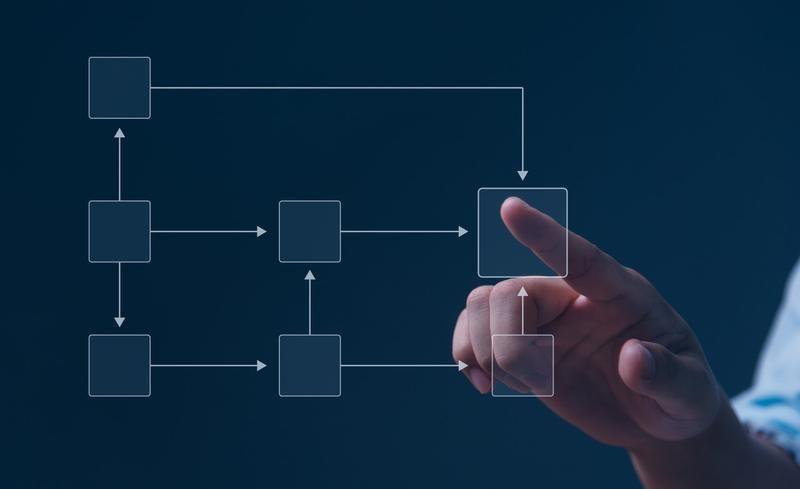
The Best API Reporting Tools to Consider in 2024
The global API market’s value reached $5.42 billion in 2024 and is expected to grow to $34.17 billion by 2032. This exponential growth underscores the increasing reliance on APIs for digital transformation strategies. As the API economy expands, so does the complexity and volume of data exchanged through APIs. API reporting tools streamline this process by providing all the features you need to leverage APIs effectively. API reporting tools provide real-time access, facilitate inter-application communication, enable third-party integrations, support mobile and web development, aggregate data for analytics, connect IoT devices, promote open data, and ensure data interoperability. What Are API Reporting Tools? API reporting tools are specialized software applications designed to collect, analyze, and visualize data retrieved through Application Programming Interfaces (APIs). They leverage APIs’ capability to seamlessly transfer data between software applications, allowing you to integrate real-time data from various sources. API reporting tools can help you collect data from databases, web services, cloud applications, and other sources into a single platform. Why Do Businesses Need API Reporting Tools? API reporting tools offer several benefits that make them indispensable for modern businesses. These tools streamline data processes and provide valuable insights that drive better decision-making and operational efficiency. Improved Data Accessibility API reporting tools integrate data from multiple sources to ensure that all necessary information is readily available in one place. With centralized data access, businesses can quickly retrieve needed information, These tools eliminate manual data entry and reconciliation, speeding up the reporting process and reducing the likelihood of errors. As a result, it can enhance your team’s productivity. Improved data accessibility also facilitates seamless collaboration across departments, as everyone can access the same up-to-date information. More Informed Decision-Making With access to real-time data and advanced information, businesses can make more informed decisions. The visualizations provided by these tools help you quickly grasp trends and patterns in data, leading to better strategic planning. For instance, by exposing APIs, analyze retail sales data from different regions and product categories. Your team can identify seasonal sales trends, top-performing products, and underperforming regions with real-time insights from sales data. Real-time insights allow for agile decision-making, enabling teams to respond quickly to market changes and in-house challenges. Furthermore, detailed analytics can uncover hidden opportunities and risks, supporting proactive rather than reactive strategies. For instance, you might notice a spike in winter clothing sales from October to December and a decline in certain regions during the same period. Efficiency in Reporting API reporting tools automate the data collection and reporting processes. This automation speeds up the generation of reports and ensures their accuracy. Automation reduces human error and allows your team to focus on analysis rather than data gathering. Efficient reporting processes mean you can generate reports on demand, providing up-to-date information whenever needed. This also frees up valuable time for employees, allowing them to concentrate on higher-value tasks, such as strategic planning and innovation. Performance Monitoring Continuous monitoring of API performance helps ensure processes run smoothly. By tracking metrics like response times and availability, you can proactively tackle issues before they affect users. Performance monitoring provides critical insights into API health and efficiency, helping to maintain high service standards. Regular monitoring helps identify performance bottlenecks and optimize API performance for a better user experience. Custom Reporting You can tailor reports to meet their specific needs. API reporting tools offer customizable reporting options, whether a high-level overview for executives or detailed analytics for data scientists. Custom reports can be configured to highlight the most relevant metrics and data points for different stakeholders. This flexibility ensures that each report provides actionable insights tailored to its audience’s needs. Scalability As your business grows, so will your data needs. API reporting tools are scalable and can handle increasing amounts of data and more complex reporting requirements without compromising performance. Scalability ensures that businesses can rely on the same reporting tools even as their data volumes and analytical needs expand. This adaptability makes API reporting tools a long-term solution, capable of evolving alongside the business.. Key Features of API Reporting Tools When choosing an API reporting tool, you should consider the following key features to ensure it effectively meets your business needs. Data Integration The tool should seamlessly integrate data from various sources, including databases, web services, and cloud applications. This integration ensures a comprehensive view of all relevant data, allowing you to eliminate data silos and create a unified data landscape. Effective data integration capabilities enable real-time data access and ensure relevant information is available for analysis and reporting. Example: Integrating data from Salesforce, SQL Server, and Amazon S3 into a unified, real-time API reporting dashboard. Data Preparation and Management Data preparation helps ensure that the data used in reports is reliable and accurate, which is essential for gaining meaningful insights. API reporting tools should offer data cleaning, transformation, and organization features. This includes consistently removing duplicates, correcting errors, and formatting data. Data management features help maintain data integrity and security by resolving anomalies within the data. Example: Cleaning and transforming data from multiple sources to ensure consistency and accuracy before generating reports. Monitoring API reporting tools should continuously monitor API performance and track availability, response time, functionality, and usage patterns. This helps ensure APIs are running efficiently and securely. Continuous monitoring provides real-time insights into the APIs’ health and performance, enabling you to identify and address issues promptly. This proactive approach helps maintain high service levels and prevents disruptions that could disrupt your analysis. Example: Continuous monitoring of API response times, availability, and usage patterns using real-time dashboards. Drag and Drop Interface A user-friendly drag-and-drop interface allows you to create layouts and reports without extensive technical knowledge. This feature is particularly valuable for non-technical users who must quickly and efficiently generate reports. A drag-and-drop interface simplifies the report creation process, reducing the learning curve and helping shift focus on analyzing data rather than mastering complex tools. Example: Using a visual interface to design and customize API reports without needing extensive technical knowledge. Data Filtering and Grouping The ability to filter and group data is essential for focused analysis. This feature helps you drill down into specific data sets and gain deeper insights, such as analyzing sales performance per product. Effective filtering and grouping allow you to segment data based on specific criteria, making identifying trends, patterns, and anomalies easier. Example: Breaking down larger data sets to focus on specific aspects of the data. For instance, filtering sales data by region and grouping it by product category to identify regional trends and top-performing products instead of analyzing the entire dataset. Advanced Custom Data Transformation Support for advanced transformation, such as calculations using expressions, business logic implementation, and data manipulation, is essential for reporting. It provides the flexibility for more complex reporting needs. Advance transformations can help customize reports and perform sophisticated data analyses beyond basic functionalities. Example: Applying complex calculations and aggregating data to generate personalized summaries. Support for Various Data Sources API reporting tools should be compatible with various data sources, including databases, XML, web services, legacy systems, etc. This ensures flexibility and adaptability. Support for diverse data sources allows you to integrate all relevant data, regardless of format or origin, into a single reporting platform. This gives you a comprehensive eagle-eye view of all your data, making creating holistic and accurate reports easier. Example: Connecting to legacy data, databases, XML files, web services, and other data sources to compile a comprehensive report. Versioning Versioning allows you to introduce new features and improvements without disrupting existing clients. This stability helps maintain the reliability of reports generated by APIs. Versioning facilitates backward compatibility, enabling older applications and integrations to continue functioning with their current API version, ensuring uninterrupted service and data access. By managing different versions, you can systematically deprecate outdated methods and guide users to newer versions, maintaining a seamless transition. Example: Updating APIs to include new data fields for enhanced reporting. Versioning allows existing clients to use the old version while new clients access improved functionalities. OAuth 2.0 Authentication OAuth 2.0 authentication ensures APIs are accessed securely, protecting sensitive data from unauthorized access. It provides granular access control, allowing precise control over what data and actions an API client can access. OAuth 2.0 does not share user credentials with third-party applications, helping you comply with data protection regulations. Example: Using OAuth 2.0 to allow third-party apps to access your reporting API securely or letting application users authorize third party apps to access their data without sharing login credentials. Pagination Pagination breaks down large datasets into smaller, manageable chunks, reducing server load and enhancing API response times. Pagination improves user experience by allowing data to be fetched in segments, making retrieval faster and more efficient, especially for large reports. It also ensures that APIs can handle large volumes of data efficiently, supporting the needs of growing businesses. Example: Dividing large transaction data into several pages (e.g., 100 transactions at a time) makes the process efficient and reduces server load. Asynchronous APIs Asynchronous APIs process requests in the background, allowing users to continue other tasks while waiting for the API to complete its operation. They are suitable for long-running tasks like data analysis and report generation, ensuring they do not block other activities. Asynchronous APIs enhance user experience by immediately acknowledging that a request is being processed and notifying users once it’s complete. Example: Using asynchronous APIs to generate detailed analytical reports, allowing users to request the report and get notified once it’s ready. Cloud Relay Cloud relay facilitates smooth integration of on-premises systems with cloud-based APIs, ensuring efficient data flow between different environments. It enables you to leverage the scalability of cloud resources while maintaining essential data on-premises. Cloud relay also reduces latency by optimizing data transmission between on-premises and cloud environments, ensuring quick access to real-time data for reporting purposes. Example: Enabling data sharing in a hybrid IT environment with critical data stored on-premises and reporting services hosted in the cloud to ensure secure and efficient data transfer. Data Virtualization: Architecture, Tools, Features Explained The 8 Best API Reporting Tools in 2024 There are several top-tier API reporting tools that stand out for their ability to design, test, monitor, and optimize API management and usage. Here are the best options for streamlining API design and management: LIKE.TG LIKE.TG offers a robust suite of tools and features to simplify API design, implementation, and management. LIKE.TG’s robust feature set makes it a powerful tool for businesses looking to streamline their API management and integration processes. Its ease of use and comprehensive data transformation capabilities support multiple use cases and business needs. Key Features: Code-free API Design and Implementation: Simplifies API design with an intuitive, code-free environment, making it accessible to users with varying technical expertise. One-click Deployment: This allows APIs to be deployed on-premises, in the cloud, or in hybrid environments with a single click without needing a staging area. Auto-generated CRUD APIs and Test Flows: This feature facilitates the quick generation of CRUD operations and test flows, streamlining the development and post-deployment testing processes for efficiency and reliability. Monitoring and Logging: Provides detailed logs on API requests, size, time, and response, as well as a monitoring dashboard to track API performance, traffic, request status, and overall statistics. Enterprise-level Security and Compliance: This department ensures robust security measures and compliance, protecting API services and controlling access to safeguard sensitive data. Ease of Use: The visual, drag-and-drop interface simplifies API design and implementation. Versatile Integrations: Supports numerous data sources and formats, enhancing flexibility. Extensive Integration for Data Sources: Supports a broad range of data sources for integration, making it a versatile tool for various business needs. Databases and Data Warehouses: It supports major databases such as Amazon Aurora, Google Cloud SQL, Oracle, SQL Server, and more. File Formats: It handles diverse file formats, including XML, JSON, Excel, PDFs, and EDI formats. Cloud-Based Data Providers: Integrates with cloud services like Salesforce, SAP, and Amazon S3. File Systems and Transfer Protocols: Supports protocols like FTP, SFTP, and HDFS for seamless data transfer. Web Services: Compatible with SOAP and REST protocols for web service integration. Legacy Sources: Salesforce (legacy), IBM Db2, COBOL, Microsoft Azure, Amazon Redshift, etc. Moesif Moesif is an advanced API analytics and monitoring platform designed to provide in-depth insights into API usage, performance, and user behavior. Key Features: Real-time API Analytics: Provides real-time data on API usage, performance metrics, and error rates, allowing businesses to quickly identify and address issues. User Behavior Analytics: Offers insights into how users interact with APIs, helping to optimize user experience and drive product improvements. API Traffic Analysis: Analyzes traffic patterns to detect anomalies and ensure efficient API performance. Automated Alerts: Sends notifications for API performance issues, security threats, and other anomalies. Pros: Accessible for both technical and non-technical users. Create personalized dashboards to monitor specific metrics and KPIs. Provides detailed insights into user behavior and API performance. Supports a variety of API protocols, including REST, GraphQL, and more. Cons: Lacks advanced API design and management features Complex Interface results in a poor user experience Poor documentation makes it difficult to keep track of API design, management, and versioning. APImetrics APImetrics is an API monitoring service that provides detailed insights into API performance and reliability from the end-user perspective. Key Features: End-to-end API Monitoring: Monitors API performance from multiple locations worldwide to provide a comprehensive view of API health. Performance Benchmarking: Compares API performance against industry standards and competitors to identify areas for improvement. Automated Alerting: Sends notifications for performance issues, downtime, and other anomalies. Multi-Location Monitoring: Monitors APIs from various global locations to provide insights into regional performance and latency. Pros: Good for tracking SLAs and ensuring compliance with industry standards. Provides performance data from the perspective of actual end-users, offering valuable insights. Integrates easily with various APIs and platforms. Offers detailed and customizable reports on API performance and health. Cons: Limited features for reporting Steep learning curve for beginners Nevatech Sentinet Nevatech Sentinet is an advanced API management and governance platform that provides tools for managing, securing, and monitoring APIs. It offers features for API lifecycle management, security, and analytics. Key Features: API Management: Supports full lifecycle management of APIs, including creation, deployment, and retirement. Security and Policy Enforcement: Provides security features and policy enforcement to protect APIs and ensure compliance. Real-Time Analytics: Offers real-time monitoring and analytics to track API performance and usage. Service Virtualization: Allows for the virtualization of services to test APIs in isolated environments. Pros: Provides security and policy enforcement capabilities. Can be deployed on-premises or in the cloud, offering flexibility for different environments. Offers comprehensive monitoring and analytics for APIs. Cons: The migration process is very complex Slow to retrieve API tracking data Smartbear ReadyAPI Smartbear ReadyAPI is a suite of tools designed for API testing, monitoring, and performance evaluation. It is widely used by developers and QA teams to ensure APIs are reliable, performant, and secure. Key Features: API Testing: Supports functional, load, and security testing for APIs, ensuring they perform as expected under various conditions. Automated Testing Workflows: Allows to create automated testing workflows to streamline the testing process. Real-Time Monitoring: Provides real-time monitoring of API performance and health. Extensive Protocol Support: Supports various protocols, including REST, SOAP, and GraphQL. Pros: Combines multiple testing and monitoring tools into one platform. Offers an intuitive interface that is easy to navigate. Supports extensive automation for testing and monitoring workflows. Cons: Integrating ReadyAPI into the CI pipelines is difficult. User interface is not the best. IBM API Connect IBM API Connect is an API management platform that provides tools for creating, managing, and monitoring APIs. It offers various features for API lifecycle management, security, and analytics. Key Features: API Lifecycle Management: Supports the full lifecycle of APIs, from creation and publishing to management and retirement. API Analytics: Provides real-time analytics and monitoring to track API performance and usage. Developer Portal: Includes a developer portal for API consumers, facilitating engagement and collaboration. Cloud Integration: Integrates with IBM Cloud and other cloud services for seamless API management. Pros: Provides security, management, and analytics capabilities for enterprise environments. Scalable deployment options to accommodate growing API ecosystems. Offers tools and features designed to engage and support API developers. Cons: Initial setup is complex and the product has a steep learning curve. Managing consistent software updates is resource-intensive Mulesoft Anypoint Mulesoft Anypoint is an integrated platform for API management and integration. It enables organizations to design, deploy, and monitor APIs and integrations in a unified environment. Key Features: API Design and Development: Provides tools for designing and developing APIs. Unified Management: Offers unified API management and monitoring capabilities for both APIs and integrations. Integration with Data Sources: Supports integration with various data sources and services, facilitating seamless data flow. Real-Time Analytics: Provides real-time monitoring and analytics to track API performance and usage. Pros: Combines API management and integration into a single platform. Scalable deployment options to accommodate growing API and integration needs. Offers detailed analytics and reporting capabilities. Cons: Complex access management makes API security difficult to manage Connectors in exchange for DB are not available. High learning curve, even for developers and users with technical proficiency. Google Apigee Google Apigee is an API management platform that provides tools for designing, securing, deploying, and monitoring APIs. It is known for its robust analytics and developer-friendly features. Key Features: API Lifecycle Management: Supports the full lifecycle of APIs, from design and deployment to management and retirement. Real-Time Analytics: Provides real-time analytics and monitoring to track API performance and usage. Developer Portal: Includes a developer portal for API consumers, facilitating engagement and collaboration. Cloud Integration: Integrates seamlessly with Google Cloud and other cloud services. Pros: Provides management and security features for enterprise environments. Designed to be user-friendly and developer-centric, with tools to support API development and engagement. Scalable deployment options to accommodate growing API ecosystems. Integration with Google Cloud and other cloud services. Cons: Lack of version control makes decommissioning old versions of APIs difficult Testing and debugging APIs is difficult Difficulty using JSON.stringify on Apigee objects How to Choose the Right API Reporting Tool Regarding API reporting tools, making the right selection is crucial for your business. However, finding a tool that meets your business requirements is not easy. Here are some considerations that can help you choose an API reporting tool that helps meet your needs: Feature Set Ensure necessary features like data integration, visualization, and performance tracking are available. Identify must-have vs. nice-to-have features. Check for data integration, visualization, performance tracking, and customizability. Ease of Use Look for a user-friendly interface and intuitive design. Consider the learning curve, user interface, and availability of training resources. Compatibility Verify support for current and potential future data sources. Assess compatibility with current data sources, future integrations, and technical standards. Scalability Ensure the tool can scale with growing operations. Evaluate data volume handling, performance under increased complexity, and future-proofing. Support and Documentation Check for reliable customer support and comprehensive documentation. Look for 24/7 support availability, quality of documentation, and active community forums. Enable API Reporting with Advanced Integration API reporting tools are vital for businesses harnessing real-time data for better decision-making. These tools streamline the reporting process by integrating data from diverse sources. LIKE.TG is a standout solution in the API reporting landscape. It offers comprehensive features, including robust data integration, extensive visualization options, and advanced performance tracking. LIKE.TG’s user-friendly drag-and-drop interface and support for multiple data sources make it ideal for businesses of all sizes. LIKE.TG simplifies the data reporting process and provides deep insights into API performance, helping businesses maintain efficient and secure operations. If you want to improve your data reporting capabilities and gain actionable insights, LIKE.TG is a reliable partner in achieving your goals. Get Started Now! Start Your Free Trial: Explore how LIKE.TG can transform your API reporting process within a few minutes.

Crafting a Successful Application Modernization Strategy
92% of enterprises are working on or planning an application modernization strategy. This trend shows a growing focus on upgrading technology. Modernizing existing systems and data infrastructure allows organizations to turn old, inefficient setups into flexible, scalable solutions that support future growth. These initiatives mitigate the risks of outdated technology and position companies to take advantage of new opportunities, such as big data analytics and integration with cloud technologies. What Is Application Modernization? Application modernization transforms outdated or legacy applications into modern, efficient, and adaptable systems. Legacy applications are developed on older technology frameworks and languages and often need help to meet businesses’ increasing demands. They lack scalability, offer limited integration capabilities, and are susceptible to security breaches. Application modernization addresses these limitations by renovating and updating these applications, including refactoring the codebase, migrating to new platforms or cloud environments, and enhancing the user interface and experience, ensuring they align with current business objectives and technological advancements. Modernized applications are designed to be agile, flexible, and scalable. They can adapt to changing market dynamics and leverage emerging technologies such as cloud computing, artificial intelligence, and machine learning. Modernizing the applications allows businesses to streamline operations and enhance customer experiences. Six Legacy Application Modernization Approaches to Consider When designing an application modernization strategy, businesses have several approaches to consider. The choice depends on factors such as the desired outcome, budget, timeline, and the complexity of the existing legacy applications. Here are some popular approaches: Encapsulate Encapsulation involves wrapping the legacy system in a new layer or interface to expose its functionality as services without altering the core application. Best Use Case: This is ideal when an organization needs to quickly enhance and extend application features without modifying the core application. It also allows organizations to expose legacy functions as modern services using APIs. Tools Required: API Management Tools, Integration Platforms. Unique Benefits: Quick enhancement of legacy systems, cost-effective, minimal disruption, and better integration with modern applications Challenges/Limitations: Limited by the existing application’s capabilities and architecture. May not address underlying issues or technical debt. Rehost Rehosting, or “lift and shift,” involves moving applications to a new infrastructure environment without altering their code or architecture. Best Use Case: Suitable for stable applications that need to move to a more cost-effective or performant infrastructure without code changes. Tools Required: Cloud Migration Tools, Orchestration Tools. Unique Benefits: Low risk, minimal effort, quick results, and reduced operational costs. Challenges/Limitations: This does not improve the application itself; any existing issues or inefficiencies in the code remain. Replatform Replatforming involves migrating an application to a new runtime platform with minimal code changes to leverage better performance or cost savings. Best Use Case: When organizations need better performance or lower operational costs by shifting to a new runtime platform with minimal code changes. Tools Required: Cloud Migration Tools, Database Migration Services, Application Management Tools. Unique Benefits: Improved performance, cost savings, minimal code changes, and quick migration. Challenges/Limitations: Adjustments to the application configuration may be required, and potential compatibility issues with new platform services exist. Refactor Refactoring involves changing the internal structure of the application code without altering its external behavior to improve performance and maintainability. Best Use Case: This is ideal for applications with technical debt or performance issues, where optimization can improve maintainability and efficiency. Tools Required: Code Analysis Tools, Refactoring Tools, Integrated Development Environments (IDEs). Unique Benefits: Enhanced performance, maintainability, reduced technical debt, and better scalability. Challenges/Limitations: It can be time-consuming and requires a thorough understanding of the existing code; there is a risk of introducing new bugs. Rearchitect Rearchitecting involves significantly changing the application’s architecture to adopt modern technologies and improve scalability, performance, and flexibility. Best Use Case: Best for applications requiring significant architectural changes to leverage modern technologies and capabilities. Tools Required: Application Development Frameworks, Microservices Tools, Cloud-Native Development Tools. Unique Benefits: Modernized architecture, improved scalability, better performance, and long-term flexibility. Challenges/Limitations: High complexity and risk; requires significant investment in time and resources; potential for major disruptions. Rebuild Rebuilding involves redesigning and redeveloping an application from scratch using modern technologies and frameworks to meet new requirements. Best Use Case: When the application is outdated and needs a complete redesign to meet new requirements and technological advancements. Tools Required: Full-Stack Development Tools, Application Development Platforms, DevOps Tools. Unique Benefits: Brand new application, modern technologies, alignment with current business needs, and improved user experience. Challenges/Limitations: Most expensive and time-consuming approach; requires thorough planning and execution; risk of scope creep. Prerequisites for Creating an Application Modernization Strategy Creating an effective application modernization strategy requires thorough planning and assessment. Five key prerequisites include: Comprehensive Assessment: Understanding the current state of legacy applications, including performance issues, technological debt, and alignment with business objectives, is essential. This assessment should consider the technical stack, dependencies, and integration points with other systems. Conducting a SWOT analysis (Strengths, Weaknesses, Opportunities, Threats) can provide a detailed view of where modernization efforts should be focused. Clear Objectives: It is crucial to define what modernization will achieve, such as improved performance, reduced operational costs, enhanced user experience, or better scalability. Establishing clear and measurable goals helps prioritize initiatives and allocate resources effectively. Objectives should align with the business strategy and key performance indicators (KPIs). Stakeholder Engagement: Key stakeholders, including business leaders, IT teams, and end-users, should be involved to gather insights and ensure alignment with business goals. Effective communication and collaboration across departments ensure that the modernization efforts address the needs and expectations of all parties involved. Stakeholders can also help identify potential challenges and opportunities for innovation. Skills and Resources: To execute the modernization strategy, it is vital to ensure the necessary skills and resources, including knowledgeable staff and appropriate tools. This might involve training existing staff in new technologies, hiring new talent, or partnering with third-party experts. Investing in modern development and management tools can also facilitate smoother transitions and ongoing operations. Risk Management: It is critical to identify potential risks associated with modernization, such as downtime, data loss, or security vulnerabilities, and develop mitigation plans. Conducting a thorough risk assessment and developing contingency plans helps minimize disruptions and ensure a successful modernization process. Regular monitoring and reviewing the strategy can help adapt to unforeseen challenges and maintain An 8-Step Legacy Application Modernization Plan These steps ensure a structured and effective modernization process for legacy applications. Initial Analysis and Feasibility Study Compile a comprehensive list of applications, their functions, and dependencies. Evaluate the existing architecture, technology stack, performance metrics, security measures, and overall health. Assess the modernization feasibility for each application by evaluating (such as compatibility with modern technologies and scalability), financial impacts (including costs of implementation and potential return on investment), and operational effects (such as disruptions to current processes and resource requirements). Business and Technical Alignment Define and align modernization goals with business objectives such as increased agility, reduced costs, improved user experience, or compliance. Determine the technical requirements and constraints, including scalability, maintainability, and compatibility with existing systems. Choose Modernization Approach Consider different modernization approaches such as encapsulate, rehost, replatform, refactor, rearchitect, and rebuild, and choose the most appropriate approach based on the specific needs of each application and the overall strategy. Detailed Planning and Design Develop a detailed project plan with timelines, milestones (key points of progress), resource allocation (distribution of personnel, equipment, and tools), and budget estimates. Design the new architecture, focusing on modern principles such as microservices, cloud-native infrastructure, and API-first development. Plan data migration, including data cleaning, transformation, and transfer to the new system. Implementation and Migration Depending on the chosen strategy, prepare the new environment, which could be on-premises, cloud, or hybrid. Begin development or refactoring as per the modernization approach chosen, using agile methodologies for iterative progress. Execute data migration in phases to ensure data integrity and minimal disruption to operations. Integrate the modernized application with existing systems, ensuring seamless communication and data flow. Testing and Validation Validate that the application meets all functional requirements and performs as expected. Test the application under various conditions to ensure it meets performance benchmarks. Conduct security assessments to identify and mitigate vulnerabilities. Engage end-users to validate that the application meets business needs and usability standard. Deployment and Rollout Depending on risk tolerance and business impact, plan the deployment strategy, which may include canary releases, phased rollouts, or big-bang deployments. Provide training sessions for end-users and IT staff and develop comprehensive documentation for future reference and support. Execute the go-live plan, ensuring adequate support during the initial period to address any issues. Post-Implementation Review and Optimization Set up monitoring tools to track application performance and user satisfaction continuously. Gather feedback from users and stakeholders to identify areas for improvement. Implement a continuous improvement process to refine and enhance the application based on user feedback and performance data. Why Take a Proactive Approach to Application Modernization? A proactive approach to application modernization is essential to stay competitive and ensure long-term success. Modernizing applications before technology becomes obsolete or security issues arise allows businesses to leverage the latest advancements to enhance performance, scalability, and security. This strategy mitigates risks associated with outdated systems and meets evolving customer expectations for seamless user experiences. For example, a large retail company that modernizes its e-commerce platform from a monolithic to a microservices architecture can rapidly deploy updates such as improved search functionality and personalized recommendations, and new features like real-time inventory tracking and one-click checkout. This ensures the platform can handle peak shopping periods without downtime and reduces the risk of data breaches, ultimately increasing customer satisfaction and sales. Conclusion Crafting a successful application modernization strategy is a crucial step for businesses. By leveraging the right approaches, prerequisites, and planning, organizations can transform their legacy applications into powerful assets that drive innovation, enhance efficiency, and deliver exceptional user experiences. LIKE.TG offers a comprehensive suite of tools and expertise to streamline the modernization journey. Utilizing LIKE.TG’s robust data integration and API Management platform, businesses can smoothly transition, re-platform, encapsulate, or substitute legacy systems with minimal disruption, unlocking their true potential and ensuring maximum return on investment. LIKE.TG’s team of experts provides end-to-end support, ensuring a smooth and successful modernization process. Don’t let your legacy applications hold you back. Sign up for a personalized demo today!

Insurance Legacy System Transformation With API Integration: A Guide
Insurers’ success has always hinged on their ability to analyze data effectively to price and underwrite policies accurately. While this analytical capability remains essential, outdated legacy systems hinder insurers from competing in a rapidly changing market. According to McKinsey, modernizing legacy systems can reduce IT costs per policy by 41%, increase operations productivity by 40%, improve claim accuracy, increase gross written premiums, and reduce churn. Let’s explore how insurance legacy system transformation using APIs can help insurers enhance business operations. Legacy Systems in the Insurance Industry Legacy systems in the insurance industry typically include older technology platforms and software that have been used for many years. Most large insurers heavily depend on complex legacy systems. According to one estimate, only one in ten insurers have less than 50% legacy infrastructure. Legacy infrastructure has long been valued for its high-volume transaction processing. However, with industry requirements steadily changing, IT infrastructure must evolve to help stay competitive. Here are some common examples of legacy systems in the insurance industry: Insurance Legacy Systems Key Function Pros Cons Policy Administration Systems (PAS), Claims, and Billing Systems Manage policies from issuance to renewal and cancellation, maintaining accurate and accessible policy data. Robust and reliable. Handle large volumes of transactions. Foundational for policy creation, claims processing, billing. Manual and batch-oriented. Struggle with real-time processing demands. Difficult to modify to meet new business requirements. Manage billing, calculate premiums, and ensure timely payment processing. Hold crucial business data. Reliable for daily operations. Outdated and expensive to maintain. Difficult to integrate with modern IT infrastructure. Customer Relationship Management (CRM) Systems Provide custom, reliable solutions in languages like COBOL and assembly language for complex data processing. Support customer interactions. Handle customer information. Limited analytics. Require significant manual data entry. Lack of integration with newer digital communication tools. Fragmented data. Business Intelligence (BI) Systems Support large-scale data processing, handling high-volume data. Support reporting and decision-making. Handle large volumes of data. Cannot handle real-time data analytics. Difficulty in integrating with new data sources. Underwriting Systems Centralizing customer data. Support risk assessment and pricing. Handle underwriting rules and guidelines. Require manual application of rules. Difficult to update with new underwriting rules. Are Legacy Systems Holding Insurers Back? Current customer sentiment clearly shows a desire for affordable products and a hassle-free experience with prompt service delivery. However, many insurers need help to meet these expectations due to their legacy systems and infrastructure limitations. Established insurers seek faster and cheaper ways to create products and services to stay relevant in the market. They aim to compete with digital-native challengers not burdened by legacy systems. However, insurers often adopt the attitude of “if it ain’t broke, don’t fix it” when replacing legacy systems. The risks, uncertainties, and potential disruption of replacing a stable policy administration system sometimes outweigh the benefits of a new one. But at the same time, continuing to operate a legacy system exposes insurers to increased risk over time. The Biggest Drivers behind Insurance Legacy System Transformation – Deloitte Compliance and Regulatory Risks In 2024, HIPAA non-compliancecost organizationsan average of$1,45 millionper incident. Insurers face increasing regulations and compliance requirements from regional and global regulators. Due to numerous policy changes, legacy data and platforms don’t conform to industry-standard data schemas. One way to define a suitable data model is to use the insurance standards of ACORD (Association for Cooperative Operations Research and Development) or the Financial Services Logical Data Model. Additionally, these rules must be customized to match each insurer’s unique products, clients, and financial data domains. To make insurance legacy system transformation easier and faster, some insurers can adopt the data schema the target platform provides rather than an industry standard. However, this can create issues if the target platform schema is unsuitable for integration or enterprise-wide standards such as data lakes or warehouses. Security According to Statista, more than 50% of surveyed companies list increasing security as their biggest reason for modernizing legacy applications and data in 2023. The sophisticated security features required to repel modern cyber assaults are frequently absent from older systems. Since insurers manage sensitive client data, they are popular targets for hackers. Companies and their policyholders can be exposed to expensive data breaches and reputational harm if they rely on antiquated security methods. For example, Anthem, Inc., a major U.S. insurer, paid regulators a $16 million fine for a data breach in 2017. Additionally, they had to implement substantial corrective actions and faced prolonged regulatory scrutiny. Operational Costs Maintaining legacy systems consumes 70% of an organization’s IT budget. Global insurers spent almost $232 billion on IT in 2021, which is going to increase by 7.5% year over year. This cost will only continue to rise as legacy systems age. Insurers’ ability to support these decades-old systems with highly customized applications diminishes as the knowledge required to operate them becomes scarcer and more expensive. System Maintenance Relying on a shrinking pool of legacy IT personnel will continue to raise insurers’ operating costs. Major businesses relying on programs developed in COBOL need more technicians due to the rise of modern coding languages like Java. Deloitte The archaic nature of legacy systems also makes them vulnerable to interruption and even failure. Infrequent maintenance and lack of backups can lead to data losses, breakdowns, and prolonged business downtime, incurring substantial costs and potentially damaging reputational damage. An example is the 2012 Royal Bank of Scotland (RBS) system crash, which froze 12 million customer accounts and impacted customers making online payments. RBS officials later disclosed that the system failure resulted from decades-old systems that had been poorly maintained, costing RBS £175 million and damaging its reputation as a financial services provider. How Does Insurance Legacy System Transformation Help Insurers? Insurance legacy system transformation can unlock significant value across various business functions, enabling insurers to integrate advanced technologies, enhance data capabilities, and leverage digital channels. Improved Integration Capabilities Legacy systems often operate in silos, meaning they don’t communicate or share data. Lack of integration can lead to inefficiencies, as the same data gets saved multiple times in different systems. It can also lead to inconsistencies, as changes in one system may not appear in others. On the other hand, modern insurance systems focus on integration. They often use APIs to enable communication between different systems, meaning data can be entered once and shared across multiple systems, improving efficiency. This also ensures consistency, as changes in one system are automatically reflected in others. Similarly, digitally enabled integration capabilities can facilitate a more satisfying user experience and support for agency and broker sales processes, which are key sales drivers. According to McKinsey, faster processes and enhanced customer experiences can help insurers increase premiums from 0.5% to 1.0%. APIs can support the development of a partnership ecosystem by making it easier for an insurance company to integrate with partners. Example: A modern insurance system might integrate with a CRM (Customer Relationship Management) system, allowing customer data to be entered once into the CRM system and shared with the insurance system. Integrated Service Platforms Legacy systems often provide a disjointed user experience, as each system may have a different interface and require different login credentials. This bad experience can frustrate users and lead to lower productivity. On the other hand, modern systems can deliver an integrated service platform with a single interface that provides access to multiple systems. It can provide a consistent user experience and simplify accessing different systems. Example: An insurance company might provide an integrated service platform that gives insurance agents access to the policy administration, claims management, and customer service systems from a single interface. This could improve the agents’ productivity, as they would not need to switch between different systems and interfaces. Automated Operations Legacy systems often involve manual processes, which can be time-consuming and error-prone. Modernizing insurance legacy operations through automated workflows can accelerate routine tasks and reduce data entry and processing errors, allowing insurers to speed up response times. The productivity benefits of insurance legacy system transformation extend beyond IT itself. Introducing a new core system often motivates a complete overhaul of operations and workflow mechanisms, improving work organization. Insurers with modernized IT are substantially more productive than their peers with legacy systems, achieving more than 40% higher total policies per full-time equivalent. Example: An insurance company might use an API to automatically pull data from a CRM system into their policy administration system, eliminating the need for manual data entry. This speeds up the process and reduces the potential for human error. Enhanced Digital Portfolio of Products and Services Legacy systems often have rigid product structures and need more ability to offer value-added services. Modern systems can offer fully digital products with dynamic pricing and modular structures, enabling real-time customization. APIs allow rapid development and deployment of new products and services. Additionally, modern systems can integrate with partners to offer value-added services. Transforming core IT systems to be more flexible and digitized enables a revamped product innovation process. This often results in faster time-to-market for rate changes and new products. Example: An insurance company might use APIs to integrate with third-party services, such as roadside assistance or home security monitoring. This helps the insurance company offer such value-added services to their customers, enhancing their product offerings. McKinsey An Omnichannel Customer Experience Legacy systems cannot often interact with customers across multiple channels. Modern systems provide a seamless omnichannel experience, integrating all touchpoints (website, mobile app, call center, etc.) to offer a more consistent and individualzied customer experience. APIs can provide an omnichannel customer experience by integrating various digital channels. Example: A customer might start a claim process on the web and continue it on their mobile app. The system would recognize the customer and provide a seamless transition between devices, improving user experience significantly. Advanced Analytics Legacy systems often lack the ability to effectively use data for insights. Modern systems can leverage advanced data analytics to identify customer needs, prevent high-cost cases, identify market micro-segments, and enable interactive and customized underwriting. Example: An insurance company might use an API to feed data from its policy administration system into a predictive analytics tool. This tool could then identify patterns, providing valuable insights that can improve underwriting decisions, pricing strategies, and more. The Impact of Insurance Legacy System Transformation What Are the Different Strategies to Transform Legacy Insurance Systems? API Integration/Encapsulation: This technique enhances and extends application features quickly without modifying the core application. It exposes legacy functions as modern services but is limited by the existing application’s capabilities and architecture. Rehost: Moves stable applications to a more cost-effective or performant infrastructure without code changes. It offers quick results and reduced operational costs but needs to improve the application itself. Replatform: Improves performance or lowers operational costs by shifting to a new runtime platform with minimal code changes. It may require adjustments to the application configuration. Refactor: Optimizes applications with technical debt or performance issues to improve maintainability and efficiency. It can take time and requires a thorough understanding of the existing code. Rearchitect: Modernizes applications requiring significant architectural changes to leverage modern technologies and capabilities. It offers improved scalability, performance, and long-term flexibility but involves high complexity and risk. Rebuild: Redesigns outdated applications to meet new requirements and technological advancements. It results in a brand-new application with modern technologies but is the most expensive and time-consuming approach. Replace: Replaces old applications that no longer meet business needs with new solutions that provide better value. It offers modern functionality and innovation potential but requires significant change management effort. LIKE.TG x DXC: Reduce Time Spent on Client Data Migration Learn how LIKE.TG reduced time spent on data migration from 6 months to 1 week for over 100 insurance clients Read Case Study Now Why Use API Integration to Transform Legacy Insurance Systems? Encapsulation through API integration is a method of insurance legacy system transformation. It involves wrapping existing functionality in a new API layer, enabling interaction with modern systems without altering the core legacy code. API-Driven Insurance Legacy System Transformation This approach is particularly suitable for legacy insurance systems due to the critical need for stability, data integrity, and incremental modernization. The key reasons and benefits of choosing encapsulation through API integration for insurance legacy system transformation are here. Preservation of Core Functionality Legacy insurance systems often contain complex and critical business logic refined over decades. Encapsulation preserves this core functionality while enabling new capabilities. By using APIs, teams can ensure that the robust, time-tested processes remain intact, reducing the risk of introducing errors arising from rewriting or extensively modifying the system. For instance, insurers can introduce new features like mobile claims submission without altering the underlying system by encapsulating a legacy claims processing system with APIs. This maintains the reliability of core processes while enhancing customer service. Cost-Effectiveness Insurance legacy system transformation through encapsulation is often more cost-effective than a complete system overhaul. Developing an API layer is less resource-intensive than rewriting or replacing the entire system. This approach allows incremental updates and improvements, spreading costs over time rather than requiring a significant upfront investment. According to McKinsey, the top 20 to 30 insurance processes are responsible for 80% to 90% of customer interactions and contribute to up to 40% of total costs. Digitizing these processes can reduce human service costs by 30% to 50% and significantly enhance the customer experience. For example, instead of replacing an entire policy administration system, insurers can incrementally modernize it by developing APIs for specific functions like policy issuance or renewal, thereby managing costs more effectively. How to Transform Insurance Legacy Core Systems Using APIs Improved Interoperability APIs enable legacy systems to interact with modern applications, services, and platforms, facilitating seamless data exchange and integration with third-party solutions. This is crucial for insurance companies looking to offer innovative products and services. For instance, a legacy system can integrate with cloud-based services, mobile applications, and other digital channels through APIs, which can help insurers enhance customer experiences by offering insurance services on multiple platforms and devices. Scalability and Flexibility Encapsulation through APIs allows legacy insurance systems to scale and adapt to changing business needs without overhauling the system. APIs can be designed to accommodate new features, products, and services as required. This approach provides the flexibility to implement modern technologies which can enhance underwriting, claims processing, and customer service. For example, insurers can enhance claims processing capabilities without disrupting the existing system by integrating AI-based fraud detection through APIs.. Minimized Disruption Insurance operations hinge on precise data processing, customer engagement, and regulatory adherence. According to Deloitte, legacy modernization in insurance is often time-consuming, with some initiatives spanning a decade. If modernization causes downtime, it directly leads to business losses, customer dissatisfaction, and potential regulatory penalties. However, insurance companies can modernize without disrupting service delivery by adopting API encapsulation. API encapsulation offers seamless integration of legacy systems with modern applications, bridging old and new technologies without requiring a complete system overhaul. This integration minimizes downtime and ensures continuous business operations. In the insurance sector, policyholders and agents can access information and services without delay, maintaining customer satisfaction and operational efficiency. Another advantage of APIs in modernizing legacy systems is the incremental implementation of updates. APIs enable insurance companies to modernize their systems step by step, reducing errors and service interruptions. Companies can test and deploy new functionalities in a controlled manner, ensuring stability with each update. This enhances system reliability and allows companies to adapt to changes without straining their IT resources. This approach enables insurance companies to remain competitive in a rapidly evolving market while preserving customer trust and loyalty. Enhanced Security and Compliance APIs can enhance the security posture of legacy systems by implementing modern security protocols and standards. These protocols are essential for compliance with regulations such as GDPR and HIPAA, which are critical in the insurance industry. Encapsulation allows for introducing advanced security measures, such as encryption and access control, without modifying the underlying legacy system. For example, implementing APIs with built-in encryption and access control can enhance data security and ensure compliance with regulatory standards. Data Virtualization: Architecture, Tools, Features Explained Best Practices to Transform Legacy Systems Via API Integration Transforming legacy systems via API integration requires careful planning, implementation, and management to ensure a seamless, secure, and efficientexperience: Thorough Assessment and Planning Assessment: Perform a thorough assessment to comprehend the legacy system’s architecture, dependencies, and limitations. Based on business needs and technical feasibility, identify and prioritize which components suit API integration. Planning: Develop a detailed integration plan, including scope, objectives, timelines, and resource allocation. Ensure the plan aligns with the insurance organization’s business strategy and goals. Define Clear API Strategies and Standards API Strategy: Outline the purpose of each API, its target audience, and how it will support business objectives. Include considerations for API lifecycle management. Standards: Establish standards for naming conventions, versioning, documentation, and data formats (e.g., JSON, XML) to ensure consistency and maintainability. Security and Compliance Authentication and Authorization: Implement OAuth, Bearer Token, API keys, and other mechanisms to secure access to the APIs, ensuring only authorized users and applications can access sensitive data. Data Protection: Encrypt data transmitted via APIs using HTTPS/TLS to protect sensitive information. Compliance: Ensure compliance with relevant industry regulations like GDPR, HIPAA, and PCI-DSS. Design for Scalability and Performance Scalability: Design APIs to handle varying loads and scale horizontally, accommodating increased traffic without performance degradation. Performance Optimization: Optimize API performance through efficient coding practices, minimizing payload sizes, and implementing caching mechanisms. Comprehensive API Documentation Documentation: Provide detailed documentation, including API endpoints, request/response formats, authentication methods, error codes, and usage examples. Automated Documentation: Use tools that offer automated API documentation. Implement Robust Monitoring and Analytics Monitoring: Track API usage, performance metrics, and errors to identify and resolve issues proactively. Analytics: Use analytics to gain insights into API usage patterns, detect anomalies, and make data-driven decisions for future enhancements. Ensure High Availability and Reliability Redundancy: Implement redundancy and failover mechanisms to ensure high availability, including multiple instances and load balancers. Error Handling: Design robust error handling and logging mechanisms to provide meaningful error messages and logs. Foster Collaboration and Communication Cross-functional teams: Encourage collaboration between IT, business units, and third-party vendors to ensure a clear understanding of integration goals and requirements. Regular Updates: Maintain open communication channels and provide regular updates on integration project progress. Incremental Approach Phased Implementation: Implement API integration in phases to reduce risk and allow for iterative testing and refinement. Start with high-priority areas before expanding. Feedback Loops: During each phase, gather input from users and developers and use this feedback to make necessary adjustments. Continuous Improvement and Maintenance Iterative Improvements: Continuously improve APIs based on feedback and changing business requirements. Update APIs regularly to add new features, fix bugs, and improve performance. Maintenance: Establish a maintenance plan for regular monitoring, updates, and support, ensuring APIs are up-to-date with the latest security patches and enhancements. Modernizing legacy insurance systems through API integration offers a strategic and efficient way to enhance functionality, reduce costs, and improve customer experiences. With this approach, insurers can preserve the core functionality of legacy systems while introducing new capabilities and ensuring seamless integration with modern technologies. How to Perform API-First Insurance Legacy System Transformation within Minutes Insurance companies rely on legacy endpoints not designed with modern API standards in mind. Adapting to these endpoints requires: Multiple API Layers: Insurers may need multiple API layers to simplify interfaces and ensure compatibility with existing systems. These layers can abstract the complexity of legacy systems and present a more streamlined interface for modern applications. Managing Dependencies: Legacy systems often have numerous dependencies that must be carefully managed. Identifying and handling these dependencies is crucial to preventing disruptions and ensuring seamless integration with new APIs. Defining Logical Boundaries: Establishing clear, logical boundaries within the system is essential for a successful transition. This involves segmenting the system into manageable units that can be independently developed and deployed. Maintaining a Clear Architectural Framework: A clear and well-defined architectural framework is necessary to avoid creating a maze of interdependent services. Without this framework, the system can become overly complex and difficult to manage, negating the benefits of a microservices approach. Addressing these challenges requires robust tools and methodologies. An API-first approach to legacy modernization offers a structured way to enhance system capabilities while minimizing disruptions. However, this process can still be difficult without the right platform, leading to potential downtime, regulatory penalties, and lost customer trust. Transform Your Legacy Systems With LIKE.TG This is where LIKE.TG comes into play. LIKE.TG API Management is a solution designed to streamline the API-first transformation of legacy systems for insurance companies. It offers a suite of features that make the modernization process more manageable and efficient: Code-Free API Design and Implementation, Preview Centric Designing: Enables visual API creation with live data previews, making API development accessible and reliable. Auto-Generated Database CRUD APIs, Dynamically Filter, Sort, and Paginate: Generates CRUD operations for databases with dynamic response management, ensuring efficient data handling. One-Click Deployment, Asynchronous API Deployment: Allows seamless and scalable API deployment with one click, supporting various environments and processes. Versioning and Maintenance, Auto-Generated Swagger Documentation: Manages API versioning and auto-generates Open API documentation, aiding in API maintenance and communication. Developer Portal, Monitoring and Logging: Provides a centralized portal s or API sharing and performance insights, facilitating collaboration and optimal API functionality. Enterprise-Level Security and Compliance: Includes a built-in security framework for APIs, ensuring regulatory compliance and data protection. Auto-Generate Test Flows, Real-Time Server Traces Responses: Generates API test flows and provides detailed processing information, ensuring API reliability and performance. Start 14-day Free Trial: Test LIKE.TG’s powerful features first-hand. Transform core insurance system’s lifespan and gain access to the latest technologies in the modern IT landscape.

PostgreSQL API: What it is and How to Create One
PostgreSQL APIs let applications interact with Postgres databases, perform CRUD (Create, Read, Update, Delete) operations, and manage database schemas. Keep reading to learn more about how APIs help you maximize your databases. Understanding PostgreSQL APIs The term’ PostgreSQL API’ can refer to different means of interacting programmatically with a PostgreSQL database, such as: Libraries: Programming languages feature their own libraries that offer functions to execute SQL queries and manage the database. Examples include pyscopg2 for Python and pg-promise for Node.js. Drivers: You can connect a Java application to a PostgreSQL database using the PostgreSQL JDBC (Java Database Connectivity) driver. Postgres also supports ODBC (Open Database Connectivity), another standardized API, with the official psqlODBC driver. Object-Relational Mappers (ORMs): Tools such as SQLAlchemy (Python) and Sequelize (Node.js) abstract the application-database interaction by mapping database tables as objects in the application code. Embedded Functions: PostgreSQL supports server-side programming, so you can write complex logic directly in your database using a language like pgSQL. What is a PostgreSQL REST API? A PostgreSQL REST API is a web service that uses HTTP requests to enable an application to interact with a PostgreSQL database. It uses standard HTTP methods such as GET, POST, PUT, and DELETE instead of traditional database querying languages such as SQL. The term is often used interchangeably with ‘PostgreSQL APIs’. However, the major difference is that PostgreSQL REST APIs specifically involve a web-based interface, REST principles, and HTTP methods. REST APIs generally return data in the JSON format. You can secure these APIs using OAuth, API keys, and JSON Web Tokens (JWT), limiting data access and manipulation rights to authorized users. Here’s a quick look at the primary API concepts: A software architectural style built as a reference for the World Wide Web’s architecture. REST (or RESTful) APIs follow its principles, including: Statelessness: Each request has all the information needed to complete it, so the server doesn’t need to store any information, completing each request independently from all other requests. Uniform Interface: All information is transferred in a standardized format. Cacheability: Each response must include whether it is cacheable and for how long the client can cache it. For subsequent requests, the client can return data from its cache instead of sending requests to the server, improving the API’s response time and performance. HTTP Methods REST APIs use HTTP methods to perform CRUD database operations. These methods include: The Need for a PostgreSQL REST API The need for a PostgreSQL REST API is driven mainly by modern application development and evolution. Applications today prioritize scalability, integration, ease of use, and security. REST APIs are a flexible way of exposing PostgreSQL databases to many different clients and services. PostgreSQL REST APIs are essential for 5 primary reasons: 1. Universal Accessibility REST APIs’ platform agnosticism ensures they’re accessible from virtually any environment, with HTTP support being the only caveat. This allows REST APIs to be used by various mediums, including mobile devices, web browsers, and IoT (Internet of Things) devices. 2. Easy Integration Modern applications depend heavily on third-party integration to access critical data and offer value-added services. Examples of integration platforms include payment gateways for e-commerce, social media platforms for sharing and networking, and cloud services for data storage. A REST API conveniently connects PostgreSQL databases with these services to facilitate data exchange. 3. Faster Development Tight timelines can require accelerated development efforts. REST APIs enable demarcation between the front end (the user interface) and the back end (the database and server-side logic). Such decoupling allows developers to work independently on the frontand back end, enabling faster development. 4. Performance Improvements REST APIs are useful in high-traffic environments where load management and performance optimizations are significant concerns. These APIs allow concurrent handling of requests by deploying multiple instances of an API service. Additionally, caching mechanisms ease the load on Postgres databases by providing cached responses to frequent requests. All these measures improve performance. 5. Expansion and Revenue Generation Exposing your data and services through a REST API can reward your business with a broader reach and increased revenue. Such exposure enables your partners and third-party developers to leverage your platform and build new applications and services, increasing your impact. You can also benefit from a growing API economy and monetize your APIs by implementing one of many available payment models. You can choose from pay-per-use, pay-per-transaction, subscription, freemium, or revenue-sharing plans and turn your APIs into a viable revenue stream. PostgreSQL API Use Cases According to Statista, PostgreSQL is among the most heavily used databases globally. Its widespread usage and versatility make PostgreSQL APIs the right choice in numerous scenarios with wide-ranging use cases. Web and Mobile Applications Dynamic mobile and web applications extensively use real-time data to deliver updated content to users. Real-time data retrieval drives social media usage, but it’s also necessary for e-banking and online shopping platforms. These applications use APIs to retrieve data from the appropriate databases. PostgreSQL APIs help with user management in these apps, handling functions such as signup, authentication, authorization, and subsequent changes in user information. Lastly, these APIs facilitate data synchronization across multiple channels. Consider a clothing store that wants to keep inventory data consistent across its apps, website, physical stores, and warehouses or a bank that wants to sync transaction data across virtual and physical channels. PostgreSQL APIs can update inventory and transaction data (stored in Postgres databases) in real-time. Data Integration PostgreSQL APIs can readily integrate enterprise data with ERP systems CRMs to ensure data consistency across the board. These APIs can also be employed in ETL (Extract, Transform, Load) processes. They can collect data from different sources, apply the required transformations, and load it into Postgres databases. API-driven automated ETL processes help you maintain an updated data repository (whether lake or warehouse) for BI (Business Intelligence) applications with less effort. Healthcare Applications Postgres APIs are used in the healthcare sector primarily to streamline administrative workloads, but they also facilitate treatment and improve patient experience. These APIs can ensure that healthcare professionals can access the most updated patient information and modify it when required. This creates an accurate medical history, a critical factor in inappropriate treatment and care. Lastly, APIs can also impact medical research by enabling researchers to access and analyze clinical data stored in PostgreSQL databases. In doing so, APIs can accelerate medical innovation. Analytics and Reporting PostgreSQL APIs let BI tools directly query Postgres databases through endpoints for accessing analytical data. This accelerates dashboarding and reporting. It also gets relevant insights to stakeholders on time so they can make informed decisions. You can create custom reports simply by querying the API for specific datasets. This feature is useful when different departments use the same data source to obtain specific insights. For example, consider a centralized Postgres database of sales data for a national retail chain: Marketing teams can use customer information for targeted advertising. Inventory management personnel can monitor inventory levels to minimize over- or understocking. The customer service department can analyze customer reviews and feedback to identify improvement opportunities. Human Resources can monitor sales staff performance. Finance can assess the revenue each store is generating. IoT Applications Postgres APIs can link IoT devices and PostgreSQL databases for consistent telemetry data transfer. This is necessary for many IoT applications — such as industrial automation solutions and smart home systems — where real-time monitoring is vital for safety and functionality. APIs enable remote management and configuration of IoT devices and trigger certain events based on the data generated by them. Build and Deploy Reliable APIs Easily, No Matter Your Use Case Use LIKE.TG API Management to build, deploy, and manage your APIs effortlessly. Start Your FREE Trial How to Create a PostgreSQL REST API Depending on your use case, you can create a PostgreSQL REST API in three different ways. Manual Development Conventional API development with manual coding involves using frameworks such as Django or Flask (for Python) and Express (for Node.js). This method offers customization options and control over the API since you’re building it from scratch. However, it’s time and labor-intensive and requires substantial proficiency in coding and your programming language and framework of choice. PostgREST PostgREST is a standalone web server that can directly turn a PostgreSQL database into a RESTful API. It helps meet rapid prototyping requirements or applications where the API’s structure is directly influenced by the database schema (i.e., an API’s endpoints, parameters, and responses are built based on a database’s tables, columns, and relationships). API Management Platforms API Management tools provide various features that extend beyond API design and development. These platforms allow you to monitor, secure, and manage the complete API lifecycle, and expose RESTful endpoints through Postgres integration. The Pros and Cons of PostgREST There are both pros and cons to implementing PostgREST APIs. Understanding them helps you make the most of these APIs. Here’s an overview: Pros: Automatic API generation minimizes the coding effort so that developers can focus on application logic instead. Since PostgREST uses the database schema to generate endpoints, the API will immediately reflect any changes in the database. The tool is optimized for performance, so it efficiently handles database connections and query generation. It offers various security measures, such as role-based access control and permissions for database operations and integrates with JWT for secure data transfer. Cons: PostgREST is highly effective for basic CRUD operations, but working with more complex business logic can be difficult and require external custom development. Developing custom workflows or integrating PostgREST with third-party systems requires additional tools or manual coding. Fully leveraging PostgREST requires understanding its more advanced features, such as foreign keys, transactions, inheritance, and window functions. How to Create a PostgreSQL without Code The following example shows how to create PostgreSQL APIs without writing a single line of code. The example uses LIKE.TG API Management to create CRUD APIs on a database table (Orders) stored in a PostgreSQL database. You’ll start by setting up a PostgreSQL connection in the Data Source Browser and entering credentials in the highlighted fields. All databases available in the PostgreSQL account will appear in the browser. Choose the option to Generate CRUD Flows from the context menu of one of the databases. Choose the tables for which you want to generate APIs and the CRUD operations you want to expose via APIs. All CRUD operations for the database table Orders are selected in this example. Make any necessary customizations and click Generate. CRUD API flows are automatically generated and appear in the Project Explorer. The following image shows auto-generated GET All Orders API. Similarly, API flows are automatically created for all operations. You can deploy the folder to create an API product. After deployment, all the endpoints in this API product will appear in the Server Browser. You can generate Test Flows for deployed APIs to test the response. Here’s a response to a request to the GET All Orders API endpoint. Summing It Up The interplay between PostgreSQL databases and Postgres APIs enables you to build high-performance applications. The former provides reliable data management capabilities, while the latter has the tools to facilitate effective interactions. By leveraging them both, you can enjoy simplified development, cross-language and platform support, faster performance, better security, and increased scalability. LIKE.TG API Management: A No-Code All-in-One API Solution Ready to start benefiting from PostgreSQL APIs? Looking for a tool that gives you all the customization and control of manual development — without the code? Enter LIKE.TG API Management. LIKE.TG API Management is your all-in-one solution for creating and managing APIs. With a host of built-in features and an intuitive interface, LIKE.TG APIM simplifies API consumption, design, testing, security, publishing, and monitoring to cover you at every step of the API lifecycle. Start your trial today, or contact our team for more information.

A Complete Guide to Legacy Application Modernization
Legacy systems have been important in the growth and success of several organizations. However, as these systems and applications age, they slow down and become increasingly costly to operate and manage. As per the U.S. Government Accountability Office, operating and maintaining legacy systems consumes over 80% of IT expenses. Organizations must scale and update these systems to accommodate their evolving business needs. This is where legacy application modernization can help. What is a Legacy Application? Legacy applications, often called legacy systems, are software programs or technology solutions used within an organization for a significant period. Despite their age, these applications continue to fulfill critical business functions. However, legacy applications were often built on outdated technology stacks, including old programming languages, hardware, and operating systems that their vendors no longer support. When your applications and systems begin to age and transition into the status of legacy systems, you are likely to face eight primary issues and risks linked to outdated technologies: Maintenance Challenges: As technology advances, maintaining older systems can become increasingly difficult due to a lack of support and expertise. Code Bloat: Over time, legacy systems can accumulate excessive code, making them more complex and challenging to manage. Compromised Integrations: Legacy systems may have unsecured integrations, which can threaten overall system integrity. Lack of Third-Party Integration Support: Older systems cannot often integrate with newer third-party applications, limiting their functionality. Performance Issues: Legacy systems can suffer from slow response times and other performance-related problems, affecting productivity and efficiency. Security and Compliance Risks: Outdated applications are more vulnerable to security risks and may not comply with current regulatory standards, posing significant risks to the organization. Inability to Adapt: Legacy systems may struggle to accommodate new tasks and workflows, hindering business growth and innovation. Subpar Customer Experience: The outdated interfaces and limited functionality of legacy systems result in poor user experience, which impacts customer loyalty. What is Legacy Application Modernization? Application modernization is the process of updating and optimizing legacy systems to align with current business needs and technological advancements. This process can involve replatforming, recoding, rehosting, or replacing existing applications. The goal is to enhance performance, improve security, ensure compatibility, and reduce operational costs. Replacing applications and software that your team has been using for years, or possibly decades, might seem intimidating — and indeed, it can be. However, outdated systems can lead to more significant challenges for your team and customers. Why Modernize Legacy Applications? While robust and deeply integrated into an organization’s operations, legacy systems often lack the flexibility and features to meet contemporary business demands. Modernizing these applications is essential for businesses to leverage the latest technological advancements, maintain security standards, and deliver a better user experience. Here are eight reasons to modernize: Enhanced Integration Capabilities Today’s applications are designed to work smoothly with new technologies and platforms. This allows for effective data sharing and collaboration across an organization. By breaking down data silos, you can promote a more unified and efficient workflow. Leveraging an API-based application modernization strategy enhances a legacy system’s integration capabilities. Cost Efficiency While maintaining outdated systems can be expensive, modern solutions can reduce long-term operational and maintenance costs. These solutions are easier to update and maintain, and their components are more readily available, leading to significant savings. According to McKinsey, modernizing legacy systems helps organizations increase operations productivity by 40% and reduce IT costs per policy by 41%. Security More than half of the companies surveyed by Statista listed increasing security as their primary reason for modernizing legacy applications and data in 2023. Modern applications regularly receive security updates, reducing the risk of cyberattacks and compliance issues. This proactive approach helps protect your organization’s data and operations. Scalability Unlike legacy applications, modern solutions can adapt to increased demand and evolving business needs. This allows you to scale efficiently and support growth without technological limitations. For example, migrating legacy systems to microservices supports better evolution and maintenance. Modern systems take advantage of new technologies, enabling them to handle increased demands more efficiently. Software as a Service (SaaS) Applications Modernizing legacy solutions, especially SaaS applications, provides greater flexibility to adapt to changing business needs. Legacy systems are often inflexible and complex to modify, whereas modern SaaS solutions allow customization to meet evolving demands. User Experience Modern interfaces are intuitive and user-friendly, significantly improving the user experience. Legacy systems often suffer from outdated, complex, and non-intuitive user interfaces that can frustrate users and reduce efficiency. Modernizing these systems allows users to redesign the interfaces to be more intuitive, aesthetically pleasing, and easier to navigate. In 2023, over 58% of website visits were on mobile devices. However, many legacy systems are not optimized for mobile usage. Transforming the interface of legacy web applications helps improve user experience and usability. For instance, a legacy HR system with a cluttered and confusing interface can be redesigned with a clean, modern UI that uses clear menus, simple navigation, and responsive design principles, making it easier for HR personnel to manage employee records, track performance, and handle recruitment processes. Performance Modern applications are designed for speed and reliability, minimizing downtimes and ensuring smooth operation, which enhances overall business performance. For instance, transforming legacy systems into microservices enhances performance and fault tolerance, supporting better operational efficiency. Simplified Management and Maintenance According to the Government Accountability Office, the federal governmentspends an average of$337 million of taxpayer money every year on legacy operations and maintenance. Legacy systems alsoincrease the cost of maintenance by 15%. Modernizing legacy applications can unlock enhanced and automated workflows, allowing you to improve process efficiency, streamline operations, and reduce manual intervention. How to Modernize Legacy Applications Modernizing legacy applications is a structured process that ensures a seamless shift from outdated systems to modern, efficient solutions. Here are the steps to modernize: Assessment Begin by evaluating the current state of your legacy applications. Analyze their functionality, their technology stack, and how they integrate with other systems. Understanding the limitations and capabilities of these solutions is crucial for planning modernization. Planning Once the assessment is complete, develop a comprehensive legacy application modernization plan. This plan should outline the timelines, resources needed, and cost estimates. Setting realistic goals and milestones helps track progress and ensures the project stays on schedule and does not go over budget. Prioritization Not all applications need to be modernized at once. Prioritize which applications to modernize based on their business impact and technical complexity. Applications critical to business operations or pose significant risks if left outdated should be at the top of the list. Execution With a plan and priorities in place, move on to execution. Implement the chosen legacy application modernization strategies, such as encapsulating, rehosting, replatforming, refactoring, rearchitecting, rebuilding, or replacing. It’s essential to ensure minimal disruption to ongoing operations during this phase. Testing After modernizing the applications, rigorous testing is essential. This ensures that the modernized applications meet all performance, security, and functionality requirements. Testing should cover all application aspects, including integration with other systems and user acceptance. Deployment Once testing is complete, gradually roll out the modernized applications. A phased deployment approach helps avoid operational disruptions and allows for troubleshooting and adjustments based on real-world use. Monitoring and Maintenance The legacy application modernization process doesn’t end with deployment. Continuous monitoring is necessary to ensure the applications perform as expected and to address any issues that arise quickly. Regular maintenance updates will keep the applications secure and efficient over time. What Factors Drive Legacy Application Modernization? Six primary factors drive legacy application modernization, categorized into business and IT perspectives. Perspective Driver Explanation Business Business Fit If an old application no longer meets the demands of the modern digital landscape, it needs to be updated to align with current business requirements. Modernizing ensures the application stays relevant and useful. Business Value Modernizing can enhance the application’s value to the business by improving its performance, usability, and ability to support business objectives. An application that offers greater value contributes to better overall business outcomes. Flexibility Applications that lack the agility to adapt to changing business needs may become liabilities. Modernizing increases flexibility, enabling the business to respond quickly to market changes and opportunities. IT Cost When the total cost of ownership is too high, legacy application modernization becomes necessary. Reducing operational and maintenance expenses is a key driver for updating legacy systems. Complexity Overly complex technology can hinder business operations and increase the burden on IT staff. Modernizing the technology stack can improve efficiency and reduce the need for specialized skills. Risk Older systems can compromise security, compliance, support, and scalability. Modernizing reduces these risks by ensuring the application is up-to-date with the latest standards and can handle future demands. What is an Application Modernization Strategy? A legacy application modernization strategy outlines the approach and methodologies to transition from legacy systems to modern solutions. The best candidates for modernization are those applications with drivers from both business and IT perspectives. After identifying the need for modernization, the next step is to evaluate the available options. Here are seven legacy application modernization strategies that can make your system up-to-date: Encapsulate: Enhance and extend application features by encapsulating its data and functions, making them accessible as services via an API. Rehost: Move the application component to a different infrastructure (physical, virtual, or cloud) without altering its code, features, or functions. Replatform: Shift to a new runtime platform with minimal changes to the code, preserving its structure, features, and functions. Refactor: Optimize the existing code to remove technical debt and improve performance without changing its external behavior. Rearchitect: Significantly alter the code to transition to a new application architecture and leverage improved capabilities. Rebuild: Redesign or rewrite the application component from scratch while maintaining its scope and specifications. Replace: Completely replace the legacy application with new components, considering new requirements and needs. Select the legacy application modernization approach that offers your organization the highest benefit and value. You must evaluate modernization strategies in terms of their impact on technology, architecture, functionality, cost, and risk. What are the Challenges and Risks in Modernizing Legacy Applications? Modernizing legacy applications can have several hurdles that need careful consideration and planning. Here are the primary challenges and how to address them: Complexity Legacy systems have been built and patched over many years, which can make the modernization process challenging. It’s essential to deeply understand the legacy system and the modernization needs to navigate this process. Detailed documentation can be instrumental in managing these complexities. Data Migration Legacy systems often use obsolete data formats or storage methods that don’t mesh well with modern applications. It’s crucial to ensure all data is transferred accurately and securely. A comprehensive data migration strategy, including data cleaning, validation, and testing phases, can help. You will need a solution to translate data from the old to new formats accurately. Integration Challenges Modern applications often need to interact with other software and systems within an organization. Achieving seamless integration requires careful planning and testing. Extensive integration testing can help identify and resolve issues early on. Security Risks Older systems often lack modern security features, making them more prone to attacks when connected to external interfaces. Enhancing security involves implementing strong authentication and authorization mechanisms, conducting regular security audits, and monitoring to identify and mitigate potential threats. Encrypting data can further safeguard sensitive information. Performance Issues Legacy systems may not be prepared for the additional load that modernization can bring. This can lead to performance problems, such as increased latency and slower response times. To address these concerns, optimize the legacy system where possible and ensure the new system layer is efficient. Caching strategies and load balancing can help manage the additional load. Monitoring system performance and making necessary adjustments can also prevent bottlenecks. Technical Debt and Legacy Constraints Legacy applications come with technical debt and constraints that can limit the effectiveness of modernization. These constraints might include outdated programming languages, unsupported platforms, or proprietary protocols that are difficult to interface with modern technologies. To mitigate this challenge, carefully assess the legacy system’s limitations. In some cases, partial refactoring or encapsulating only specific functionalities of the legacy system might be necessary to make modernization feasible. Examples of Legacy Application Modernization in Various Industries Each industry has specific requirements, goals, and constraints that influence its approach to legacy application modernization. By understanding these factors, organizations can choose the most suitable modernization techniques to achieve their objectives while effectively managing risks. Insurance Requirements Goals Constraints High security and compliance with industry regulations. Enhance customer experience through digital channels. Regulatory Compliance: Strict regulations and compliance requirements limit the scope of changes and necessitate extensive validation and auditing. Robust policy and claims processing with data integrity. Improve operational efficiency and reduce costs. Data Security: High security and data protection measures are required to safeguard sensitive customer and policy data. Integration with modern digital insurance services. Ensure system scalability and reliability. System Downtime: Minimal tolerance for downtime, as it can lead to significant losses and consumer dissatisfaction. Example Use Case: Modernizing a legacy insurance policy administration system to expose its functionalities for digital insurance services. Best Legacy Application Modernization Technique: Encapsulation Why Encapsulation: Insurance companies often have stable but outdated core systems crucial for policy and claims processing. Encapsulating these systems to expose their functionalities via APIs allows the insurer to quickly enhance and extend application features without modifying the core application. This is particularly beneficial for integrating with new digital insurance services, improving customer experiences, and enabling faster deployment of new features. Tools Required: API Management Tools, Integration Platforms, Service Mesh. Government Organizations Requirements Goals Constraints Secure and reliable service delivery to citizens. Improve accessibility and user experience for citizens. Budget Constraints: Limited funding and budgetary constraints restrict the extent of legacy application modernization efforts. Compliance with data protection and privacy laws. Enhance system performance and scalability. Regulatory Compliance: Adherence to strict data protection and privacy laws, such as GDPR. Ability to handle large volumes of data and user interactions. Reduce operational costs and improve efficiency. Legacy Infrastructure: Older, often proprietary systems are difficult to update or replace. Example Use Case: Modernizing a citizen service portal to improve accessibility, performance, and scalability. Best Legacy Application Modernization Technique: Rearchitecting Why Rearchitecting: Government systems often need significant architectural changes to meet modern demands. Rearchitecting allows these systems to be rebuilt using modern technologies and architectures, such as microservices, to improve performance, scalability, and security. This approach can improve the user experience and ensure the system can manage increased traffic and new functionalities. Tools Required: Application Development Frameworks, Microservices Tools, Cloud-Native Development Tools. Healthcare Requirements Goals Constraints High standards for data security and patient privacy (e.g., HIPAA compliance). Improve patient care and data accessibility. Regulatory Compliance: Compliance with healthcare regulations like HIPAA, imposing strict data privacy and security standards. Reliable and continuous access to patient data. Enhance system performance and reduce costs. Data Sensitivity: Handling highly sensitive patient data requires rigorous protection measures. Integration with various healthcare systems and devices. Ensure system scalability to handle increasing data volumes. System Availability: Continuous system availability is needed to ensure uninterrupted patient care and services. Example Use Case: Exposing healthcare data from a legacy Electronic Health Record (EHR) system using APIs to offer telehealth features. Best Legacy Application Modernization Technique: Encapsulation Why Encapsulation: Healthcare organizations often prefer to keep their data on-premises due to stringent security constraints and compliance requirements. Encapsulation allows healthcare organizations to modernize their systems while maintaining data control, compliance, and operational continuity. APIs wrap legacy systems with modern interfaces, minimizing downtime and facilitating seamless integration with innovative solutions. This approach ensures data remains secure on-premises, aligning with regulatory requirements like HIPAA, and enhances system interoperability by connecting with advanced tools like telehealth platforms. Tools Required: API Management Tools, Integration Platforms, Service Mesh. Banking Requirements Goals Constraints High security and compliance with financial regulations. Enhance customer experience through digital channels. Regulatory Compliance: Strict regulations and compliance requirements limit the scope of changes and necessitate extensive validation and auditing. Robust transaction processing and data integrity. Improve operational efficiency and reduce costs. Data Security: High levels of security and data protection measures are required to safeguard sensitive financial data. Integration with modern digital banking services. Ensure system scalability and reliability. System Downtime: Minimal tolerance for downtime, as it can lead to significant losses and customer dissatisfaction. Example Use Case: Modernizing a legacy core banking system to expose its functionalities for digital banking services. Best Legacy Application Modernization Technique: Encapsulation Why Encapsulation: Banks often have robust but outdated core systems. Encapsulating these systems to expose their functionalities via APIs allows the bank to quickly enhance and extend application features without modifying the core application. This is particularly beneficial for integrating with new digital banking services, improving customer experiences, and enabling faster deployment of new features. Tools Required: API Management Tools, Integration Platforms, Service Mesh. Retail Requirements Goals Constraints High performance and availability during peak shopping times. Enhance customer experience across all sales channels. Seasonal Demand Fluctuations: Systems must handle high traffic during peak shopping seasons without affecting performance. Integration with multiple sales channels (e-commerce, in-store, CRM, mobile). Improve system scalability and performance. Complexity in Data Integration: Complexity can lead to delays in legacy application modernization projects and increased costs due to the need for custom development and extensive testing. Effective inventory management and data analytics. Optimize operational costs and increase sales. Security Concerns: Protecting customer and payment information from cyber threats and ensuring compliance with payment card industry (PCI) standards. Example Use Case: Modernizing an e-commerce platform to support a multi-channel retail strategy and improve performance during peak shopping seasons. Best Legacy Application Modernization Technique: Replatforming Why Replatforming: Retailers must ensure their e-commerce platforms can manage high traffic and provide a seamless shopping experience. Replatforming the application to a cloud environment with minimal code changes allows the retailer to leverage cloud services like managed databases, auto-scaling, and content delivery networks (CDNs). This approach improves performance, scalability, and cost-efficiency. Tools Required: Cloud Migration, Database Migration Services, Application Management Tools Modernize Your Legacy Applications with LIKE.TG Legacy application modernization offers a pathway to transform outdated systems into agile, efficient, and scalable applications that meet your businesses’ evolving demands. However, modernization requires careful planning, the right strategies, and the right tools. LIKE.TG offers the ideal solution for legacy application modernization, providing powerful features designed to streamline and enhance the modernization process. Comprehensive API Design: Develop APIs effortlessly using our extensive library of connectors, transformations, and query parameters. Create data-intensive pipelines and integrate external APIs for services like payment processing, social media, CRM, and ERP to enhance your application’s functionality. Real-Time Monitoring and Analytics: Track real-time API usage to optimize legacy applications. Identify performance issues swiftly and enhance efficiency. Use our built-in dashboard for visual performance metrics, detailed reports, and logs to inform future improvements. Streamlined API Lifecycle Management: Manage your API lifecycle from one platform. Oversee design, testing, publishing, and monitoring with ease. Modify endpoints, conduct runtime tracing, and benefit from instant data previews, automated testing, and immediate API deployment. Powerful Data Processing: Design and implement integration processes quickly with our intuitive interface. Handle large volumes of data from various sources, including legacy systems and modern data warehouses like Redshift, BigQuery, and Snowflake. Advanced Security and Compliance: Protect sensitive data with encryption and access controls, ensuring secure data access and transfer during modernization. Automated Data Migration: Ensure smooth transitions from legacy systems to modern applications with automated data movement, reducing manual effort and minimizing errors. Effective Data Quality Management: Address data quality issues during migration and handle format or structure disparities to ensure accurate outputs from modernized applications. Final Words Legacy application modernization can help you enhance organizational efficiency, security, and scalability while reducing costs. By updating legacy applications, you can align with current business needs and gain a competitive edge. LIKE.TG offers comprehensive solutions for seamless legacy application modernization, including API design, real-time monitoring, lifecycle management, data processing, security, and automated migration. Take the first step towards modernization. Discover how LIKE.TG can modernize your legacy system within minutes – sign up for a free trial now!

什么是WhatsApp频道号channels号?它们的作用和特点是什么?
whatsapp是通讯工具WhatsApp 是一款可以免费给家人,朋友发送手和接收信息、图片、音频文件和视频的通讯软件;在注册的时候,需要输入手机号码,并接受一条验证短信,然后WhatsApp会搜索你的手机联系人中已经在使用的人并自动添加到手机联系人名单里。2)whatsapp和手机短信没区别Whatsapp的核心是通讯工具,倾向于“免费短信”应用,弱化社交,WhatsApp和手机通讯录深度整合,用户无需注册即可使用,用户的帐号就是手机号码,不需要手动添加好友也不需要对方通过同意,安装以后就可以马上给对方发信息,而且联系人名字就是手机通讯录里面的名字,用户使用起来和传统的手机短信没有什么区别。频道格式:channels频道号、哈希号key1、key2例如:447505555555,je/T5EKY4AZNUXc8tn/rw3ER9Gp/8GtBFV+7h4/aYbC=,kk6X7b8yNsRB9NrsXMexK6mRUKXTr9mPann/3v9Ap/9=注意:以上只是通道示例,不能使用。频道号支持软件:WhatsApp LastSeen、WhatsApp Filter、WhatsApp GroupBlaster1.所有频道均受pin码保护,已在WhatsApp Bunsines最新版本注册。2.一旦频道号出库,会在PC中删除频道PIN,只保留编号以供参考3.所有频道在出库前已测试。WhatsApp的特色功能如下:没有必要登入或者登出:没有被在其他电脑或手机登入时被强制登出的烦恼,它永远处于登入并且连结状态。没有必要新增联络人:电话本里的联络人将自动被关联到你的WhatsApp Messenger联络人里,安装了此款软体的你的联络人将会自动显示在收藏夹选单裡。离线讯息:即使你关闭了手机或者在没有信号的区域。它会自动储存这期间你所收到的任何讯息并且一旦你开启手机或者进入了有信号区域,它将自动把离线讯息推送到你的手机上。没有月租费:一旦你和你的联络人安装了这款软体,你们就能用它无限联络对方,一天内免费发送无数条讯息给你的朋友,这款软体支援3G / EDGE / Wi-Fi。没有国际漫游费:如果你的朋友们安装了此款软体在Android 或Blackberry或者iPhone上,你就能和身在其他国家的他们聊天,从而避免了厌人的国际简讯费。没有身份识别和使用者名:此款软体使用起来就好比是在使用手机中的简讯功能,它与手机中电话本的联络人相互集成。点击顶部的三个点以打开菜单。如果看到“添加到联系人”:广播者未列为联系人,因此您将无法接收消息。如果您看到“查看联系人”:广播员被列为联系人,您应该收到消息。要解决此问题,只需选择“添加到联系人”>“创建新联系人”,输入名称,然后点击保存。这是一个使用whatsapp协议版的所有软件必备工具,它是将在模拟器注册的whatsapp账号,变成一种哈希频道,然后使用这个频道进行大批量的操作,包括whatsapp初级、高级筛选器、群发等等都需要用到的必备工具,拥有了它你就可以将whatsapp账号变成哈希频道进行大规模的操作。出多个国家的whatsapp频道(channels)所有频道都是现做,以下为可选择的国家频道(channels)(巴基斯坦、印尼、中国、巴拿马、马来西亚、哥伦比亚、菲律宾、缅甸、越南、印度、埃及、孟加拉、赞比亚、埃塞俄比亚、巴布亚新几内亚、莫桑比克、南非、秘鲁、乌克兰、俄罗斯、海地、尼珀尔、尼日利亚、以色列、伊朗、斯里兰卡、东帝汶、墨西哥、突尼斯、阿根廷、英国、美国等等国家卡)

WhatsApp账号防封技巧,WhatsApp营销必备
一、WhatsApp 注册环节
1. 要用干净长效 ip 注册,建议用自搭建的机房 ip。海外阿里云,亚马逊都可以,用包月,到期可续费。
2. 一个 ip 注册 1 个号。
3. 尽量使用苹果手机,可屏蔽大部分检测。
4. 手机语言,可设置成营销目标国语言或英文。
5. 用最新版 WhatsApp。
6. 手机通讯录,要存一些目标国的号码,大概 50-100 条。
7. 代理软件最好用全局方式。
8. 注册时可更改状态 (签名)。
9. 可以开启 pin 码,长期保持在线避免账号被找回。
10. 注册完随机操作一些会上报服务器的动作活跃账号。
11. 注册过程不要太快,每个点击,拉开时间间隔。
12. 最好拿可多次接码的实卡来注册,尽量不要用香港卡(做香港除外)。
二、WhatsApp 养号环节
1. 注册后的第 3 - 5 天后,用老号扫码加新号,互聊 (不能太频繁,一天聊 3 - 5 个好友即可)。
2. 拿老号上传新号的号码到通讯录,并主动与新号发信息,新号要回复。
3. 坚持发日常动态,1- 3 天发一条。
4. 在养号期间,切记不要设置头像,否则容易造成封号。
5. 尽量不要换登设备。
6. 可被动进群,群最好是创立时间较久,且相对活跃。最好不要超过 3 个群。新号不建议在群里发消息。
7. 新号不要创建群,尽量不要主动去添加别人。
三、WhatsApp 上粉环节
1. 养足 30 天后再去做上粉主号。
2. 改好名字、头像等信息。
3. 注册,手机端,电脑端的 ip 要使用同一个地区节点,不要随意更换,最好就是同一个 ip。
4. 前期接粉不能太多,第一天 10-20 个,然后再慢慢增加,当天进粉不要超过 50 个;
5. 与粉丝互动时,话术要用交友形式进行对话,否则容易被举报封号。切记不要与客户对骂。
6. 要注意收发信息要均匀和对等,不宜太过主动推送大量消息,这样会容易被判断是营销行为。
四、WhatsApp 封号如何处理
1. 封号后,导出通讯录 vcf 文件。
2. 释放账号所使用的 ip,一般 24 小时内不再使用此 ip。
3. 手机恢复出厂设置,该手机可重新注册。导入通讯录 vcf 文件。
-->

在做whatsapp筛号之前,这些基础的whatsapp内容要了解!
whatsapp筛号是我们在做whatsapp营销的时候经常会用到的一个筛选工具,可以帮助我们快速的获取到用户的有效联系方式,帮助我们与用户建立联系,下面跨境王小编为大家总结了一些关于whatsapp营销方面的知识,希望对大家有帮助。
一、whatsapp筛号如何过滤联系人?
下载跨境王whatsapp筛号软件,通过扫码登录您的WhatsApp账号,利用您的WhatsApp权限来筛选目标手机号码是否开通了WhatsApp,以及该账号头像。筛选之后可以导出.txt/.xls/.xlsx/.vcf文件。
二、如何在 WhatsApp 上关闭“最后一次在线”功能?
要在 WhatsApp 上关闭“最后一次在线”功能,请按照以下步骤操作:
打开 WhatsApp 应用程序并转到“设置”菜单。
点击“帐户”选项。
点击“隐私”选项。
滚动到“最后一次在线”选项。
点击“最后一次在线”选项,然后选择“无人”选项。
完成上述步骤后,其他用户将无法看到您的“最后一次在线”时间戳。请注意,关闭此功能也会导致您无法看到其他用户的“最后一次在线”时间戳。
三、我如何查看某人在 WhatsApp 上的最后一次在线时间?
要查看某人在 WhatsApp 上的最后一次在线时间,请按照以下步骤操作:
打开 WhatsApp 应用程序并进入与该联系人的聊天界面。
在聊天界面中,向右滑动以揭示该联系人的信息屏幕。
在信息屏幕中,您可以看到该联系人的名称、个人资料照片和状态。同时,您还可以看到该联系人的“最后一次在线”时间戳。
请注意,如果该联系人已关闭了“最后一次在线”功能,则您将无法看到他们的在线时间戳。
四、为什么 WhatsApp 显示的最后一次在线时间是错误的?
WhatsApp 显示的最后一次在线时间可能会因以下原因而出现错误:
网络延迟:如果您或您的联系人的网络延迟高,WhatsApp 可能会显示错误的最后一次在线时间。
聊天窗口未刷新:有时,WhatsApp 聊天窗口可能未及时刷新,因此您看到的最后一次在线时间可能是旧的。
您或您的联系人已关闭“最后一次在线”功能:如果您或您的联系人已关闭了“最后一次在线”功能,则 WhatsApp 将无法显示最后一次在线时间戳。
系统时间设置错误:如果您的设备的系统时间设置不正确,则 WhatsApp 可能会显示错误的最后一次在线时间。
如果您遇到错误的最后一次在线时间,请确保您的网络连接稳定,并尝试刷新聊天窗口。如果问题仍然存在,请检查您和您的联系人的“最后一次在线”设置,并确保您的设备的系统时间设置正确。
五、您可以在 WhatsApp 上隐藏号码吗?
WhatsApp 允许用户在创建账户时,选择是否公开他们的手机号码。如果您在创建 WhatsApp 账户时选择了公开您的手机号码,其他用户将能够看到您的手机号码。
但是,如果您希望在使用 WhatsApp 时隐藏您的号码,您可以尝试以下方法:
使用 WhatsApp 的“隐身模式”:一些第三方应用程序可以帮助您在使用 WhatsApp 时隐藏您的号码。这些应用程序为您提供临时的虚拟号码,您可以使用该号码进行聊天和通话,而不需要公开您的真实号码。
使用 WhatsApp 的“隐私设置”:WhatsApp 允许用户控制谁可以看到他们的个人资料信息,例如头像、状态和“最后一次在线”时间戳。您可以在 WhatsApp 的“隐私设置”中选择谁可以看到这些信息,以帮助保护您的隐私。
总的来说,虽然 WhatsApp 不允许完全隐藏您的号码,但您可以使用上述方法来减少公开您的号码的机会,从而保护您的隐私。
我们在做whatsapp筛号之前,上述的这些问题一定要了解,只有会使用whatsapp,你才能够更加快速的进行whatsapp营销,才能够更快速的与客户建立联系。
-->
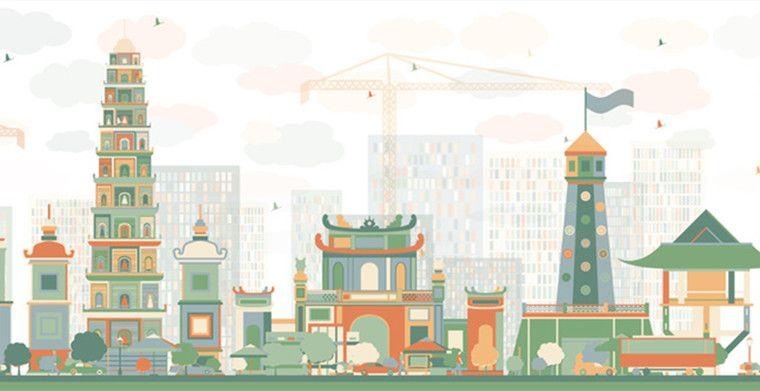
LIKE.TG告诉你Whatsapp频道号,直登号,token号是什么
聊聊几种 WhatsApp 账号格式
目前市场上有几种格式: 直登号,Channel,token 号,哈希号,以及我们的专属模式号。
直登号,其实就是用苹果二次接码注册,然后没有及时去输入验证码登录的号。直登号的权重,取决于该手机号原来已经注册的账号的权重。所以直登号不一定就很好用。
Channel 格式,该格式是目前市场比较通用的协议号格式,就是提取了公钥私钥就能登陆协议云控的号。不过由于缺乏很多真实参数,这种号权重低,容易关联,强烈不建议用于长线运营,尤其是不适合用于打粉。不过商业 Channel 号可能可用于接粉模式。
哈希号,也是协议号可用于上协议云控。比起 Channel 格式来说相对更加完整,也是常见的提取方式。
token 号,是提取更加完整的设备信息的协议账号。如果协议环境能一一对应模拟出来的话,这种账号功能是比较好的。
再次奉劝一定要关注注册防关联的七大要素: 改机 +ip+ 接码 + 脚本 + 归属国设置 + 代理软件 + 通讯录。注册是门挺高阶的技术,一般团队建议还是直接采购号。
Watool 专属格式,我们注册的专用格式 Channel 号,对设备,IP,账号类型,真机类型等多个维度进行 1:1 仿真人操作,同时所有注册的账号将会在我们的养号系统里进行自动养号。
这里提个醒,近期发现有客户用第三方开发的提取 Channel 格式软件,结果账号在我们协议工具上出现被抢登录的情况,怀疑是被第三方的提取软件泄露了账号信息。
协议这把枪要用好,先把子弹弄明白!
-->

什么是WhatsApp频道号生成器
WhatsApp相信大家都知道是什么回事,只要是做外贸行业基本上你跟客户的沟通主要集中在WhatsApp上面。WhatsApp是通过手机号注册,只要知道用户的手机号,只要对方也开通了WhatsApp账号,那么你就可以直接通过WhatsApp账号添加到对方,无需好友验证通过。
我们做WhatsApp营销的第一步其实就是筛选所谓的用户WhatsApp账号,当然筛选的是活跃的账号。虽然说WhatsApp号称月活跃用户数有2亿+,但是也不排除一个用户有多个账号的情况,我们做WhatsApp营销本身就是一种广告性质的行为,会被WhatsApp官方有所限制。
如果你发送过去的营销内容基本上都集中在不活跃的WhatsApp账号里,用户可能十几二十天都不看一次,那么你的账号很容易被封禁。
现在是科技发展的时代,基本上一些基础的工作是可以通过软件自动化的,我们筛选活跃的WhatsApp频道号也不例外,只需要借助第三方自主研发的WhatsApp频道号生成器,就可以一键筛选出用户的账号。
基本上WhatsApp频道号生成器现在已经成为了外贸业务中不可或缺的一款营销工具,可以帮助我们快速的获取到你想要了解的国家或地区的用户是否开通了WhatsApp账号,筛选出活跃的WhatsApp频道号,根据筛选出来的头像评估用户的年龄及性别,非常适合我们WhatsApp营销。
市面上做WhatsApp频道号生成器的第三方有很多,我们在选择的时候一定要先了解软件的性能、价格、服务等等,综合评估选择。
-->

如何让WhatsApp直接翻译?WhatsApp翻译器推荐
WhatsApp翻译这个事情大家一直是比较关注的,因为WhatsApp是国外的社交软件,基本上做外贸业务的客户群体是国外的用户,每个国家之间是存在文化差异的,我们在与不同国家或地区的用户沟通的时候,肯定是需要使用用户擅长的语言。
比如说,现在有一个国外的公司与你联系,那么他们说的肯定是你熟悉的语言,汉语,反过来,国外的用户购买我们的产品后,我们在给用户介绍产品或者是解决问题的时候,肯定是发送国外用户熟悉的语言。
WhatsApp翻译本身就需要借助一些翻译插件,WhatsApp官方本身是没有开发翻译功能的,我们最常见的WhatsApp翻译软件其实都是市面上的一些插件,比如手谷歌翻译插件、有道翻译插件等等。
那么如何让WhatsApp直接翻译呢?
要享受实现WhatsApp直接翻译,那么我们需要借助一些第三方的WhatsApp营销工具,市面上针对WhatsApp翻译其实开发了很多的软件,只需要你扫码登录WhatsApp账号,就可以实时接收用户发送过来的消息,实时翻译。
我们在选择的时候可以直接通过搜索引擎搜索相关的WhatsApp翻译软件,看看别人都是使用什么软件的,综合考虑选择,但是大家要切记,这些软件都是需要收取一定的费用的,并不是免费让你使用的。
WhatsApp翻译器推荐
跨境王客服系统是一款管理多个WhatsApp账号/Line账号/Telegram账号的客服系统。该产品可以一键翻译聊天记录,将输入文字翻译成外语并发送,设置常用话术,统计进粉个数,备注客户信息。并且可以通过群发助手功能,给好友发送批量群发消息,给陌生人批量群发消息。管理员可以在后台查看所有好友聊天记录。
-->

WhatsApp如何养号,该注意的细节
WhatsApp养号环节
养号环节也是非常重要,账号注册出来权重相对比较低的,所以一定要经过养号的环节。我建议就是一定要通过互加互聊的方式去实现账号的养号。要控制量不要超过五个。然后你可以连续多天频繁跟着两三个去做互聊,内容一直发都没问题,但是一定要发。而且最好是老带新的发,新带新这种模式也不行的。
如果纯粹是小号与小号之间的这个互加互聊,可能养着养着有些就死掉了。还有另外一种可能性就是你养不出效果,最终养完之后没办法去做任务。所以最好要用老号带新号去互加互聊。
如果你说我没那么多老号怎么办?我们WaChannel晚点挑一些相对老一点的号,比如说超过一个月的。分好国家,到时候生成一些短链接,最终会把这些点短链接公布出来。然后你们可以去找这些号去发消息,你一发消息给他,这些协议号检测到有人来发消息了,它就自动聊天,一来一回这种方式来配合进行。解决你们现在养号的痛点,让你们能够做自动化的一个互加互聊。
Whatsapp养号期间切记不要设置头像
设置头像很容易封号,这点包括我们的一些客户,一用一下就批量的封号,其实大部分的号就是在设置头像的这个环节封号。比如说有些头像基本都是同一类型,甚至用同一个,甚至上面还带域名或者链接。这种明显属于营销行为,很容易就被判定为营销行为,从而分化。所以我们建议就是当你的账号权重还比较低的情况下,最好不要去设置头像,等号养好了再去设置。
Whatsapp养号期间建议被动进群
我建议可以去做一些被动进群,你最好不要主动进群。被动进群,而且最好是要相对老一点的群,创立的时间相对比较长。把号拉进去,里面一直有一些人在聊天,那么这些号它持续会有收发群消息,慢慢的这个号就会养活。作为新号我是不太建议你拿新号去群里面发消息,因为在群里面发消息也很敏感。我们自己也做过很多测试,拉群以及在群里面发消息这两个动作都是非常的敏感,容易触碰的这个封控。
Whatsapp养号期间多做语音通话
语音通话就是像我们现在直播打电话这样的方式,通过这个环节养下来。你问大概要养多久,说句实话这个封号问题本身就是一门玄学。你说我养个半个月能不能活,我养个一个月能不能活,我只能说你坚持这么去做,可能快的话一个星期就养活了,就可以拿去接粉啊。慢的稳妥一点的话,可能去到一个月会稍微好一点。我们自己的主号也尝试过稍微做一下敏感动作,然后在手机上就封掉了。因为我们自己本身也要测试很多规则,尤其是社群这一块。
-->

商海客line营销软件主要针对什么人群使用?
海外电商如何使用line营销方法拓客?
为什么会有越来越多的人使用一种经营策略?为什么会有越来越多的人使用一种营销方法?问题的答案很简单,那自然就是因为这个方法好用,所以才去用它?那这个叫做line营销方法的方法究竟好用在哪里呢?它有什么特别突出的点才会吸引越来越多的人使用这个line的营销方法?
为什么这个line营销方法好?首先我们要知道的是,不管是做海外电商的还是海外贸易的企业,对于这一类海外类企业来说,最重要的事情就是能够打开海外贸易的消费者市场,而这个营销方法的核心就是line这个软件,凭借着这一个软件从而打开海外贸易和销售的大门。
这个line是个什么东西?为什么能够成为line营销方法的核心?这种营销方法就是建立在line这个软件上被研究出来的,line作为一款海外的社交软件,在这么多年的累积中打败了诸多社交软件脱颖而出,成为独一家的存在,也正是因为如此,使得line有着非常巨大的用户群,而这个用户群就是巨大的消费者宝藏。
在line营销方法的核心中还需要用到line筛号软件,这是一款辅助宣传的软件,能够帮助企业筛选line上的无用账号,同时内置的多核运行系统能够在极短的时间里帮助企业完成宣传任务,从而快速群发的进入企业的盈利状态,这就是这个营销方法的最核心操作理念,大数据,快宣传,从而快速的进入盈利状态。
Line具备自动接码注册账号,实现一机一码一IP的注册方式,注册出来的账号非常抗封锁,,每个账号成本仅需0.5人民币,自带养号功能,可以作为精聊的必备武器,独家的筛号软件,帮助客户解决被动代筛选带来的巨额成本以及精准度低的问题,通过账号创建的独立IP环境,筛选出来的号码精确度可达100%,并且筛选号码速度非常快,再进行批量私信群发功能,到达率100%,让日本、韩国、泰国、台湾等地区的客户能安全无恙的接受到信息,多线程协议群发,可实现对开群发模式,一天日发送量可达100000+,是做日本、韩国、泰国、台湾地区市场的不错的引流渠道。同时具备拉群功能,这也是我们的独家产品,外面只有代拉业务,而我们解决了客户代拉所带来的被动以及成本高昂的问题,做line拉群也是一种不错的获客渠道。
-->

Instagram营销软件:全方位引爆品牌影响力,实现精准营销的利器!
一、全自动注册功能
Instagram营销软件为您提供全自动注册功能,让您轻松创建大量的Instagram账号。通过注册多个账号,您可以拓展品牌的曝光渠道,并在不同用户群体中进行有针对性的营销活动。这项功能为您打开了广阔的品牌推广空间,让您的声音更加响亮。
二、采集功能
软件的采集功能让您可以实时监测各大博主的被关注实时活跃用户,并获取相关的活跃客户群体ID。您可以根据自己的目标和筛选条件,精确地获取与您营销目标相关的潜在客户信息。这些详细的用户数据将帮助您了解目标客户的喜好、兴趣和行为习惯,为您的营销活动提供有力的依据。
三、群发和私聊功能
利用Instagram营销软件的群发和私聊功能,您可以与潜在客户进行批量发送信息、推送个性化内容和提供优惠等方式的互动。同时,私聊功能使您能够与他们建立一对一的沟通,增强互动和建立信任,进一步提高转化率和销售额。
四、拉群功能
通过采集到的用户数据,Instagram营销软件的拉群功能能够帮助您快速组建与您品牌相关的群组。您可以筛选出潜在客户中的意向用户,并邀请他们加入您的专属社群。在这个群组中,您可以分享有价值的内容、提供专业的咨询和支持,与用户建立更加紧密的联系,并将其转化为忠实的品牌追随者和购买者。
五、养号功能
Instagram营销软件的养号功能是您维护账号活跃度和吸引更多粉丝的利器。软件可以自动发动态,保持账号的持续更新,并吸引更多的用户关注和互动。通过养号功能,您可以让品牌的声音在Instagram平台上持续传播,提升影响力和知名度。
六、监测功能
Instagram营销软件的监测功能让您可以实时追踪和分析营销活动的效果。您可以监测关注增长、互动情况、帖子效果等关键指标,从而及时调整和优化营销策略,确保您的营销活动的效果最大化。
七、自动发动态功能
Instagram营销软件的自动发动态功能可以帮助您节省时间和精力,实现定时发布内容。您可以预先设置好发布时间和内容,软件会自动按计划发布动态,确保您的品牌形象和宣传信息得到持续传播。
在这个数字化时代,Instagram已成为品牌推广和营销的重要平台之一。而这款综合功能的Instagram营销软件将成为您的最佳合作伙伴,帮助您实现全面的品牌营销策略。无论是自动注册获取更多账号,采集潜在客户数据,还是通过群发、私聊和拉群与潜在客户建立紧密联系,软件都能助您精准营销,并实现更高的转化率和销售额。
此外,软件的养号功能和自动发动态功能让您的品牌在Instagram上保持活跃度,吸引更多粉丝和用户的关注和互动。而监测功能则帮助您实时了解营销活动的效果,并及时调整策略,以达到最佳的推广效果。
总而言之,这款Instagram营销软件将为您提供一站式的解决方案,帮助您实现精准营销、扩大品牌影响力、建立真实的客户关系,从而在竞争激烈的市场中脱颖而出。不论您是初创企业、中小型企业,还是大型品牌,这款软件都将成为您成功的助推器。
立即使用Instagram营销软件,开启全新的品牌营销之旅!让我们一同引领市场风潮,实现您的营销目标!
-->




































