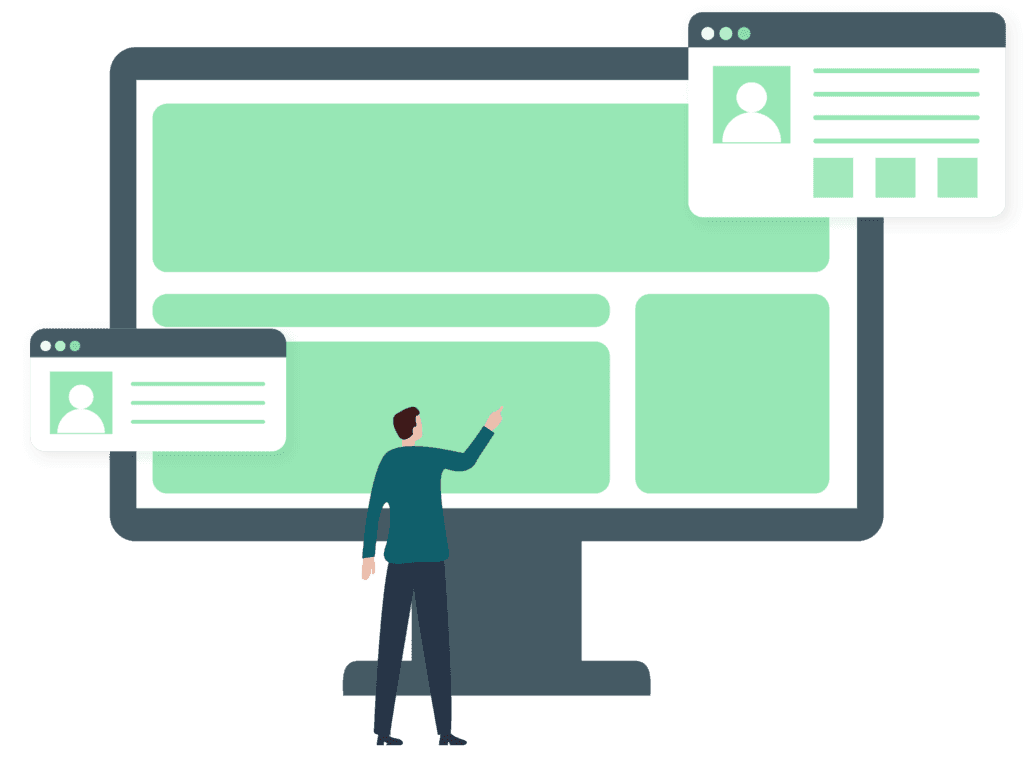6 techniques to collect customer feedback
Only one out of 26 customers will freely offer their opinions about a given product or service (Huffpost). So, when a customer’s complaint is ignored, remember that about 26 customers are potentially being lost at the same time, who simply choose to move on silently.One way to fix this is to assure your customers that they have a voice, and that their voice is being listened to. For your customers to speak up, you will have to grab their attention at the right time using the right channel with the right questions.A customer feedback survey is a valuable tool that lets you gain a better understanding of your customers’ requirements, determine their level of satisfaction, and measure their loyalty. A survey allows customers to express their opinions and present their side of the story. However, when asking for feedback it is important that you choose the best way to approach your customers.Below are a few different touchpoints commonly used in the SaaS industry to collect feedback:– Logout pages– Email campaigns– SMS surveys– In-product widgets– Social media campaigns– Mobile app notificationFeedback through logout pages:Surveys displayed in logout pages are a non-intrusive way of collecting feedback immediately after a customer has engaged with the product. There are 2 ways in which a logout survey can be displayed:1. On-Click2. Post LogoutOn-click survey: In this method, the survey appears as a pop-up as soon as the user attempts to log out. A substantial number of responses can be collected with this method, and information about the user can be pushed from within the product. There is no need to nudge the user to fill in personal information. However, some users might feel that it’s a hindrance to the logout process.Post-logout survey: Once users log out of the product, they are directed to a survey landing page instead of the home page. There is no hindrance and no GDPR compliance issues. However, there may be fewer responses, as customers may not wait until the end of the logout process, and customer information needs to be collected within the survey.Email campaigns:Email campaigns are a cost-effective method for streamlining your process of collecting customer feedback. They let you connect to your customers quickly and can provide relevant information for better analysis.Here are some ways to include your surveys in an email:1. Hyperlinked text or image2. CTA button3. Embed codeSMS survey: 78% of US consumers say that receiving a text message is the fastest way to reach them. SMS surveys have 8% more response rate compared to email surveys. Surveys sent via text messages can be personalized and customized and sent to a targeted list of valued customers, but they require access to personal information (phone numbers) as a barrier of use.In-product display:These surveys give you the chance to collect real-time customer feedback while allowing the customer to be more open about their feedback. They provide quick access and fast, guaranteed responses. Surveys inside your product can be displayed in any of these 3 ways:1. Pop-up survey2. Widget survey3. Collapsible surveyMobile applications:In-app notifications provide the same benefits of an SMS survey, and the user can be reached without contact information. One restriction is that it can only be used to collect feedback from customers who have installed mobile applications.The techniques mentioned above have both pros and cons, and should be chosen based on the profile of your customers and the type of survey you want to be displayed. Here are a few common things to remember:Always test the flow before pushing it liveDo not display the survey to customers who have already participatedKeep track of the responsesFollow up as soon as possibleGet consent from customers for follow-up

6 Things To Consider When Choosing A Global Employee Recognition program
One of the sole responsibilities of the Human Resource department of any organization is to keep employees happy and implement strategies to make them loyal. Employee recognition and employee appreciation are more important in this competitive business environment than ever before! Before we go more into the depth of the topic, do you know what an employee recognition platform is? What is An Employee Recognition Program An employee recognition platform is a process of recognizing the contribution of employees through monetary and non-monetary rewards. The intention is to encourage employees, increase productivity and employee loyalty. Of course, no one would want to work in an organization where their efforts are not appreciated. An employee recognition program makes that the workers of any organization are valued. This is why many organizations have designed and implement employee recognition programs that aim to appreciate employees for their contribution to the success of the company. Types of Employee Recognition Programs Employee recognition program can be of two types: A Formal Employee Recognition Program An Informal Employee Recognition Program A formal recognition program includes awards, increments, bonuses, gift cards, etc., while an informal recognition program can be either verbal or a letter of appreciation. Most of the organization uses a combination of both for the maximum output. This guide was designed to help you navigate through those difficult tasks and help determine the right software for your organization, download our ebook now. Download now Why Employee Recognition? Why should companies invest hundreds of dollars in rewarding employees? The short answer is that a small amount of reward money pays back ten times in productivity. Time and again, research has shown that employee recognition is the best tool in HR's arsenal to motivate employees and increase productivity. Here are some benefits of Employee Recognition for companies: Saves Money Research shows that employees are twice as likely to quit within the year if their efforts are not appreciated by the company. We all know that recruitment is a capital-intensive process; a lot of money is spent on hiring the right candidate, and if that employee quits within one year, the money is wasted. Employee recognition is a cost-effective tool that keeps employees from quitting prematurely. Even informal and non-monetary recognition has the power to keep employees motivated and loyal to the company for a longer duration. Higher Productivity In the 21st century, employees are the best resource of a company. Every company has the same access to technology and supply chain. Employee ingenuity and dedication make the difference between good and great companies. Here, employee recognition plays the essential role of keeping employees motivated to keep doing better and better each day. Studies show that effective recognition programs increase employee productivity by as much as 14%. Moreover, employees are more likely to go the extra mile for their organization if they feel their efforts would be recognized and appreciated. Interestingly, employees are even motivated by negative feedback. Researchers at the Harvard Business Review found that feedback tells employees that their work is being recognized, even if it is critical. It is paramount in motivating them to do more. Increases Trust and Loyalty Effective employee recognition programs increase the trust of your employees in the management. If their efforts are appreciated, employees are more likely to believe in company values and dedicate their time to achieving company goals. Moreover, recognition also increases employee loyalty. Employees who are praised and rewarded for their hard work are less likely to leave the company. In this way, organizations get to keep valued resources. The article focuses on 6 things to consider when choosing and implementing a global employee recognition platform. These are: Define the Employee Recognition Strategy The first thing to consider when making an employee recognition program is to define a strategy. It is the need of time to recognize the employees, but HR also has to consider some other facts too as it comes with a few limitations. They should communicate the impact of the growth of the business on the employees. The workforce should know how these employee recognition programs are helping the companies and employees both. The next thing to consider is the guidelines that depend on the location and a few other things like eligibility criteria, the structure of the business, and frequency. These set guidelines make the employee recognition programs as transparent as they should be. There is no room left for confusion on both ends. There should be fixed criteria for winning. It means that all the employees should know what the process of participation is and how a winner or employee of the month/week is selected; what are the basic criteria for selection? Allocating a proper budget for the resources is the last thing to consider in a strategy. The resources include both financial and human resources. Multiple Programs for Global Companies When a business runs globally, it should understand that it is not necessary that a single employee recognition program would be successful for all the employees working from different regions. A global organization has a workforce worldwide, and they cannot be motivated by the same program. One employee program that might work best for one set of employees might not work for the other one. Various employees from various regions are motivated by different programs because of the different cultures and different mindsets. For instance, you may motivate your Muslim employees more by giving those breaks at their prayer times, while Christian employees will appreciate holidays on Christmas. An organization should first consider the factors mentioned above and carry research before finalizing a program. What an organization can do in that case is to collaborate with the local organizations to motivate workers and distribute rewards. Multilingualism The language barrier is one of the most important things for an organization to consider when expanding globally and designing an employee recognition program. When employees and management have a language difference, the chances of errors and miscommunication are high, thus leading to less productive employees. When designing global recognition programs, organizations should categorize them according to the languages. To implement a global employee recognition program, the introduction of a virtual platform is important. The virtual platform should have a built-in language conversion feature that allows employees to switch to the language they find suitable. This structure also allows the HR personals to keep a record and monitor the performance of employees accordingly and give them incentives. Additionally, you must ensure transparency in the global virtual platform, so all your employees from any geographical location trust the system. At times, employees may feel that they have been overlooked because the company prefers a certain location more than the others. Hence, transparency is key to avoid such misgivings. SOLI SOLI stands for Standard Of Living Index. It measures the living expenses of people. With global expansion, there comes a lot of confusion because of the workers working from different corners of the world. It means that when designing an employee recognition program, SOLI should be considered as the standard of living of the workers varies from region to region. This is not workable for two employees working from two separate regions to receive the same amount of cash reward. For instance, an organization has two remote workings, A and B‒ the former lives in Japan, and the latter resides in Pakistan. Paying them both a reward of $ 400 would not be fair since they both have a different SOLI. Your global employee recognition program should be fair and equitable. Hence, reward employees according to their standard of living. One important thing to note here is that you must make sure to mention that the difference in rewards is because of the SOLI framework, so employees do not feel they have been treated unfairly. Gamification Many studies show that gamification can also play a good part in motivating employees. It makes workers more engaged. There are many examples of gaming elements in the training and learning of employees. Adding gaming elements to the employees' recognition programs can work wonders for your firm. You can appreciate the employees with scores and badges. Gamification is also virtual. The HR team should consider their employee recognition software to boost the right behavior. Workforce Metrics At last, when appreciating employees, it is important to consider the workforce metrics. It means that the same reward might not work for every worker. For instance, a reward for a 25 years old might not make the 55 years old employee happy. The rewards should be designed such that it holds an equal position for everyone. It is important to consider the factors that motivate different age groups when designing employee recognition programs. Final Thoughts When expanding your business globally, it is one of the sole responsibilities of organizations to design and implement employee recognition programs to keep them happy and motivated. Recognizing your employees saves the company money, ensures high employee productivity, and maintains loyalty which can lead to competitive advantage. Therefore, companies must maintain an effective employee recognition program to avail its benefits. Keep the points mentioned above when designing your global employee recognition program, and you won't fail! About Author: Shaheryar provides ghostwriting and copywriting services. His educational background in the technical field and business studies helps him in tackling topics ranging from career and business productivity to web development and digital marketing. He occasionally writes articles for Muslim Pro

6 Tips for Your HR’s Remote Employee Onboarding
It can be tough to onboard new employees, particularly if they’re remote. They can't just pop into the office for a meeting, and you can't always quickly bring them up to speed on all the company's goings-on. But with a little effort, you can make the process smooth for both the employee and your team. Several tools and technologies can help make the onboarding process easier for you and your new employee. For example, video conferencing software like Skype or Zoom can be used for virtual training and tours. And there are many online tools, such as Google Drive, that can be used for collaboration and sharing documents. In addition to taking advantage of these tools, you can make the onboarding process smoother and more efficient with the following guide, designed to help you get started. 1. Have a remote work policy If you're going to be onboarding remote employees regularly, it's important to have a remote work policy in place. This should outline your expectations for how employees will conduct themselves while working remotely and what you expect from them regarding communication and collaboration. Having a clear policy will help make the onboarding process smoother and ensure everyone is on the same page from the start. And it starts in the hiring process: In your application, ask candidates what aspects of remote work appeal to them. Ask them to describe their preferred working style, communication style, and technical skills. If a candidate responds that they do not enjoy the isolation of remote work, you may want to move on. 2. Send equipment and a welcome package beforehand Few things will frustrate both you and your new employee more than having them spend the first few working days ironing out technical difficulties. So, ahead of time, order all necessary hardware they’ll need and have it delivered to their home. Here are some items to consider, depending on the requirements of the position: Laptop or desktop computer Monitor Keyboard and mouse Headset or earphones Webcam Printer/scanner External hard drive or USB drives Phone or VOIP equipment Charging accessories and power strips When it comes to software, if what employees need isn’t cloud-based, ensure it's pre-installed on their device. Include passwords, usernames, and any other security information needed so remote hires can easily get up and running. Suppose you are working on many different online marketing tools. In that case, putting together a list of recommended tools for your new employee may be helpful. Or if you’re working with a project management tool, ensure that their accounts are already set up in advance, and they’ll have access from day one. Additionally, making remote employees feel welcome can help embed them into your organization and feel like they’re part of the team. One idea is to send a welcome package with things like: Welcome letter from the CEO or team leader Company swag such as T-shirts, mugs, notebooks, or pens Employee handbook Snack box with an assortment of treats and snacks to enjoy while working Tech accessories like USB flash drive, ergonomic mouse pads, or laptop stands Gift cards for coffee or online retailers Virtual event pass to an upcoming online workshop or team-building event Desk plant to brighten up their home office space 3. Be prepared with virtual onboarding materials Gather all your onboarding materials and make digital copies as part of your remote onboarding program. You may also want to mail them a physical copy along with their welcome package. Here’s a list of things you’ll want to include: For all employees: Mission, vision, and values Organizational charts Employee directories Communication procedures (how and when to use email, video calls, and chat) Tutorials for commonly used tools Security standards Templates for standard documents (presentations, email invitations, sales follow-up emails, etc.) For marketing: Lead qualification criteria Content style guide Blog and SEO best practices For sales: CRM contact information standards How to order business cards Travel and expense procedures For software developers: How to set up a development environment Codebase Development processes Architecture standards You can help employees track their progress by making videos of everything that they need to learn in modules. Or you can set up a video call so that they’re able to ask questions on anything they don’t understand and managers can easily answer them on the spot. Creating these learning modules might be a bit difficult, but you can contract a Professional Employer Organization (PEO) to create learning modules for any job position. 4. Leverage existing technology and tools Use video conferencing or online team meetings to ensure a smooth transition. Companies onboarding remote employees can greatly benefit from leveraging technology and platforms such as Zoom for virtual meetings, Slack for communication, Asana for project management, LIKE.TG for HR software, and Microsoft Teams for collaboration and document sharing. For example, you can use Microsoft Teams to welcome your new team member, outline their responsibilities, and offer support. And some apps, such as Donut, allow employees to chat with a company representative through the internet. Onboarded employees can also receive useful information about company resources, such as knowledge bases, training software portals, and cheat sheets 5. Let new hires know what to expect Working from home can be a brand new experience to most. Ensure everyone understands what's expected of them during the remote onboarding process. What information do they need? Whom will they be meeting with? What tools do they need to be successful? You can avoid confusion and frustration later on by getting everyone on the same page from the start. This is also a good time to set expectations for communication. Will you use email, Slack, video conferencing, or a combination of all three? Let your new employee know how you prefer to communicate and the best way to reach you. 6. Set up a dedicated onboarding space If possible, set up a dedicated space for their remote onboarding process. This gives them a place to go where they can find all the information they need in one spot. It can be as simple as a folder in your company's shared drive or an intranet page with links to all the relevant documents. Having a dedicated space also makes it easy for you to keep track of your new employee's progress. You can quickly see what they've read and what still needs to be covered. As your business grows, it might be a good idea to consider tools to help during this process. LIKE.TG’s employee Onboard platform can help to automate a lot of the repetitive tasks that build up as you get the hang of remote onboarding. Download Our Free New Employee Orientation Checklist! Download Now 7. Use self-onboarding checklists Self-onboarding checklists are an effective tool for streamlining the onboarding process of remote employees, ensuring they complete all necessary steps. These checklists should include tasks like setting up company email accounts, completing required paperwork, reviewing company policies and procedures, and accessing necessary software and tools. Additionally, the checklist can guide new hires through introductory training modules, schedule their first team meetings, and prompt them to set up virtual meet-and-greets with key team members. 8. Introduce them to the team members One of the challenges of remote work is feeling like you're part of the team. So take some time to introduce your new employee to everyone on the team, even if it's just through a quick email or video call. If possible, set up regular virtual coffee chats or happy hours so they can get to know their colleagues in a more informal setting. You can also give them the company’s organization chart so that they do not have a hard time trying to remember who is who. 9. Give them a virtual tour If your company has a physical office, give your new employee a virtual tour so they can see where their team members work and what the space looks like. If you don't have an office, you can still give them a tour of your company's website, intranet, or social media channels. Make them feel like they're part of the team by showing them around and introducing them to everyone they'll be working with, even if it's just virtually. Always make an effort to have your camera on to create a warm face to face feeling when giving the tour. Click Trough an Onboarding Process Click through our interactive demo to see how LIKE.TG makes onboarding easy. Try It Now 10. Assign a buddy One way to help your new employee feel welcome is to assign them a buddy. This should be someone who's been with the company for a while and knows the ropes. They can answer your new employee's questions and help them feel comfortable in their new role. A workplace mentor can provide initial guidance and help eliminate the anxiety many new remote employees experience. Moreover, use video coffee chats and other ice-breaker activities to break the ice. 11. Provide training and resources As part of the onboarding program, provide your new employee with all the training sessions and resources they need to be successful in their role. An onboarding training session should entail a thorough introduction to the company culture, key policies, and job-specific skills, along with interactive elements like Q&A sessions, practical exercises, and opportunities to meet and engage with team members and key department leads. The goal is to set them up for success by providing everything they need to hit the ground running and make sure you’re both on the same page once their onboarding plan is complete. 12. Encourage communication and feedback Working remotely makes it easy to feel like you're out of sight and out of mind. To avoid this, schedule regular check-ins with your new employee. This gives you a chance to see how they're doing, answer any questions they may have, and give feedback on their progress. You should also be open to getting feedback from your employees. This helps you figure out problems and come up with solutions. Feedback will show you places where your new employees have problems. There are different ways in which you can collect feedback from your new employees. You can use surveys, meetings, or performance tracking software. Check-ins also allow your new employee to bring up any concerns or issues they may be having. By addressing these early on, you can help them feel more comfortable in their role and prevent any potential problems down the road. You can also ask them to turn on their video during conference meetings to make them settle in properly so you become aware of their onboarding experience. Since employees are not able to meet face to face, online meetings and daily communication are essential in team building and creating healthy remote team relationships. 13. Give them room to grow Finally, remember that your new employee is still learning and growing into their role. They may make some mistakes along the way, but that's okay. What's important is that you give them the space to learn and grow.Encourage them to ask questions, try new things, and take risks. This will help them become even more successful in their role and feel like they're truly part of the team. “As soon as we saw LIKE.TG’s Onboard demo, we knew this was the perfect solution for us. We loved that it was extremely simple and powerful out of the box, but that we could customize it with advanced capabilities to make it work in our company setting.” Elisa Garn Vice President, HR and Talent Christopherson Business Travel Learn More About Author: This article is written by our marketing team at LIKE.TG. LIKE.TG is dedicated to providing powerful solutions for your HR teams and creating an exceptional employee experience. Our aim is to help your company improve employee engagement, onboarding, and to save you valuable time!
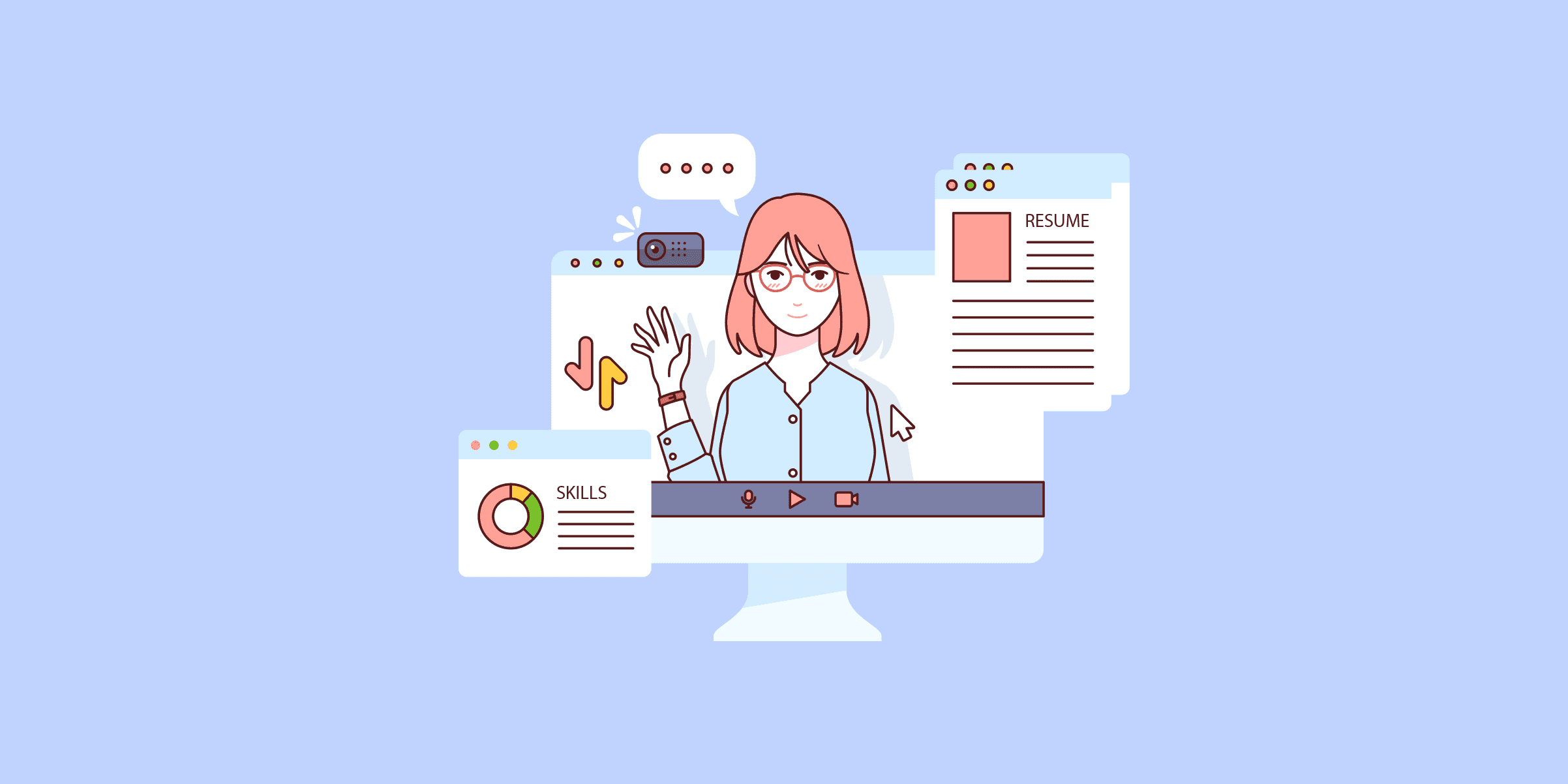
6 Tips to Creating a Winning Hybrid Workplace for Your Business
The hybrid workplace is a relatively new concept that is becoming increasingly popular with businesses of all sizes. Many business leaders are even terming it the future of work. A hybrid work model combines traditional office space and remote working arrangements. This arrangement can provide many benefits to businesses, including increased flexibility, reduced overhead costs, and improved employee productivity. If you are considering implementing a hybrid workplace for your business, there are a few things you should keep in mind to ensure success. Here are six tips for creating a winning hybrid workplace for your business: 1. Make Employee Engagement A Priority Engaged employees are more productive, more satisfied with their jobs, and more likely to stick around in the long run. Gallup found that engaged employees improve earnings by 23% and sales by 18%. The following photograph shows added benefits of engaged employees. But despite its importance, employee engagement remains a challenge for a hybrid workplace. For one, hybrid workplaces can be challenging to navigate, with different departments and teams operating in silos. So, you must develop a positive workplace culture where employee engagement is a priority if you want to see results. Here are a few more tips for boosting employee engagement in the hybrid workplace: Communicate regularly: Promptly share company updates, news, and information about upcoming events and initiatives. Offer opportunities for growth: Offer training and professional development opportunities and regular performance feedback to help employees reach their full potential. Encourage input and feedback: This can be done through employee surveys, focus groups, or one-on-one conversations. You can also use pulse surveys to collect feedback continuously. Recognize and reward employees: Consider offering bonuses, awards, and other forms of recognition to those who go above and beyond. Keeping your hybrid employees engaged can improve productivity and deliver a positive employee experience. It gives you satisfied employees, helping to reduce turnover and create a more positive hybrid work environment. 2. Be Inclusive Creating an inclusive environment where everyone can thrive will help create sustainable models of success. It’s one of the critical remote employee retention strategies. Inclusivity is vital to creating community and connection within your hybrid teams. It is the act of including all people, regardless of their background or identity, in the activities of a group. However, it is crucial before you hire people to learn how to start a business that caters to all individuals, regardless of race or sexual orientation. To be inclusive in a hybrid workplace, it is crucial to be aware of the different needs and preferences of different groups of people. Salesforce, for example, clarifies its inclusion awareness and what the brand does to be as inclusive as possible. For instance, the company hosts an annual Trailblazing Women Summit to enhance the conversation around gender equality. Some ways to be inclusive in a workplace include: Creating a code of conduct and a process for handling harassment and discrimination. This will create a place where everyone feels safe and comfortable in the workplace or learning environment. Encouraging open communication. Talk to your coworkers about their needs and preferences, and be willing to compromise when necessary. Promoting cross-generational mentoring. Senior employees can mentor junior employees and vice versa, which can help reduce stereotypes and build relationships across generations. Fostering a company culture of inclusion. Make sure everyone in your workplace feels welcome and accepted, regardless of their background or identity. Ensuring everyone feels like they have a voice in the company by providing platforms like Zoom and Slack where they can give opinions can help get these things done in a hybrid workplace model. Through online communication, you can make remote employees feel included. It also ensures everyone has an equal opportunity to participate in decision-making. All this will help you create a winning workplace culture that’ll help you retain employees and boost and boost their performance. Also, as a leader, be careful of your cultural biases, be open to hearing feedback about your own behavior and adjust accordingly. Finally, encourage people to advocate for inclusivity in the workplace this will promote an inclusivity culture which leads to a healthy hybrid workspace. 3. Ensure There Is Flexibility A flexible workplace culture gives employees more control over their work lives. This leads to increased loyalty and motivation since it shows you trust them and helps attract and retain top talent. Flexibility is even more critical in hybrid workplaces since employees will not always work from the office. You can give flexibility to your hybrid workplace by offering telecommuting options for employees. This allows employees to work from home or another location of their choice. You can also allow them to adjust their hours or take time off when required. In the table below, you can see more flexible workplace arrangement options you can consider. It's also essential to communicate with your hybrid human resources about what might be possible for work flexibility. You can also use SaaS marketing tools to create a flexible workplace that adapts to the needs of your employees. For example, you can use them to create customizable employee profiles. This way, employees can enter their preferences and needs into the system, and the system can then match them up with the right job roles. 4. Optimize All Your Meetings No matter how well you think you have planned and executed hybrid meetings, there is always room for optimization. After all, meetings are essential to doing business and getting things done. You can do a few things to optimize all of your meetings for a hybrid workplace. Ensure that all your employees know the meeting schedule, the purpose of the meeting, and what they need to do to participate. Create an agenda for each meeting and send it out to all participants ahead of time. This will help everyone stay on track and make the most of the meeting time. According to this research, stated objectives and plans are critical to effective meetings. Also, ensure that all your meeting tools (like video conferencing software) are up-to-date and easy to use. Last but not least, once the meeting is over, be sure to follow up with your team. A follow-up meeting can help ensure everyone is on track and that the project is moving forward as planned. You can follow up via email or another communication tool. 5. Focus On Time Management In today's workplace, with increasing demands and ever-changing deadlines, it is more important than ever to manage one's time effectively. Time management is a critical skill in the hybrid workplace. It can help increase team productivity and ensure they work more efficiently, helping them get more done in less time. Here are a few pointers to improve your time management skills. Set realistic goals for your employees: Employees working with clear goals may push themselves and feel connected with big-picture projects, increasing productivity. Use time tracking software: It helps your remote team to enhance their time management skills and meet deadlines without sacrificing quality. These tools also support performance management as they can help you track the productivity of your entire team. Encourage communication: Team and project health depend on communication about task progress. Effective communication keeps you informed and helps you take action if a project is delayed. Consider employing WhatsApp Business platform for collaborate communication purposes Allow your team to decline tasks: Delegate decision-making and task-setting to your team. That will boost meeting deadlines and prevent team members from being overwhelmed. Regular check-ins with your team: You must check in and motivate your team to drive initiatives ahead. Time management can be challenging under pressure or with many deadlines. So, plan ahead and focus on time management. 6. Tracking Goals And Performance Metrics One of the most important aspects of any business is ensuring that employees meet their goals and perform to the best of their abilities. By setting clear goals and tracking employee progress, you can ensure that everyone in the company is working towards the same objectives. Additionally, by monitoring employees' performance, you can identify any areas in which they may need additional training or support. Performance tracking can be done in several ways, depending on the company's needs. Some key metrics to analyze your hybrid workforce's performance and impact include: Employee satisfaction levels: Employee satisfaction can impact the long-term success of your company. Employees leave easily when they’re not satisfied with a certain workplace. Their performance also tends to drop, affecting customer experience and sales. Therefore, you must track this metric. You may assess employee satisfaction using eNPS or a Salesforce survey. Productivity levels: Measuring worker productivity reflects how workers have successfully adapted to hybrid work. It may be measured by analyzing employee work volume and time spent. You can also use software to track employee activity and productivity. This can help identify areas in which employees may need improvement or support. Engagement levels: Employee engagement contributes significantly to a company's long-term success. You can measure employee engagement via a survey, one-on-one meetings, and an analysis of the outcomes. Retention rates: Employee retention is the proportion of long-term workers. To calculate, divide the number of workers who remained by the number at the start of the term, then multiply by 100. You can also use a spreadsheet or create a list of goals and performance metrics to measure your hybrid work performance. Here's an example of a performance spreadsheet. It includes performance metrics and personal objectives. It is also crucial to track progress regularly and revise goals as needed. This will ensure that employees are always working towards the desired outcome. In Closing Leaders today are tasked with the unique challenge of developing a hybrid workplace strategy that meets the needs of their employees while also being mindful of the company’s bottom line. The answer lies in creating a winning hybrid workplace that is both effective and efficient. There are many things to consider when creating a winning hybrid workplace. But we hope that these six tips we’ve discussed will provide you with a solid foundation. Make employee engagement a priority, be inclusive, ensure flexibility, optimize all your meetings, and focus on time management. Finally, track goals and performance metrics and review them often. What strategies have you found work best for your business? Let us know in the comments below! Author Bio: Austin AndrukaitisEntrepreneur Leadership Network WriterAustin Andrukaitis is the CEO of ChamberofCommerce.com. He's an experienced digital marketing strategist with many years of experience in creating successful online campaigns. Austin's approach to developing, optimizing, and delivering web-based technologies has helped businesses achieve higher profit, enhance productivity, and position organizations for accelerated sustained growth. The LIKE.TG Award for Excellence in Employee Experience Participation is free and winners receive: A $25 Amazon Gift Card Feature on the LIKE.TG website and social media Digital badge + certificate to share on your website recruitment materials Apply Now

6 Tips To Prepare House for Hybrid Mode of Working Remotely
You probably heard about working remotely. The number of people working from home has significantly increased in the last few years - it doesn’t matter if a person offers translation services in Canterbury, a web developer in Los Angeles, or an HR specialist in Tokyo. WFH gained supporters in almost all niches and countries. With more and more people joining the ranks of those who work from home, it has become one of the most popular work models in recent years. And, whether we like it or not, it seems like it is here to stay. One of the solutions many companies implement is offering their employees a chance to work partly from their homes and partly in the office. This hybrid model allows for greater flexibility but also requires some much-needed preparations. If you need some tips on how to prepare your house for such a situation, read on. Below, you will find helpful advice on organizing your workplace, including making your surroundings look professional, inviting more natural light, and many more. Let’s begin. Remove All Distractions Working remotely is all about being able to concentrate. And that can be hard to do if you are surrounded by things that can distract you from the task at hand. The best way to avoid this is to remove all unnecessary items and furnishings from your house. Get rid of the pile of old magazines, newspapers, and books that you’ve been meaning to read for ages but never got around to reading. Remove from your sight the TV and computer games, as well as toys for children and pets. Make Your Home Look Professional If you want to make your home look professional, you will need to invest some money into it. According to experts from The Pattisall Group, the first thing you should do when trying to make your home more adapted to remote work, is to buy a nice desk and chair that will look great in your home office. Choose furniture that you will find comfortable and looks professional. Also, get it adjusted by a specialist so that you avoid back pain and strain later on. Invite More Natural Light If you want to feel more productive during your remote days, one of the best ways to achieve this is to invite natural light into your space. You can do this by opening windows, removing curtains, or buying new blinds. This way, you won’t feel like you are always at home when working remotely from here. Make Your Office Space Inviting In order to make your home office space inviting, you should consider putting up inspirational quotes and posters on the walls and purchase some nice artworks or decorations that add character to it. You can also put up photos of your loved ones, for example, or images of places you love. In this way, your office space will feel more like a real workplace and less like a place you have to be stuck at all day long. Keep Your Workspace Organized One of the most important aspects of organizing your space for remote work is keeping it tidy and organized. Put all of your papers in files or folders and label them clearly so that you know where everything is whenever you need it. You should also keep pens and pencils in a cup or a container so that they don’t get lost or scattered across the room when not in use. This also applies to your printer, if you use it. You should clean it often so it doesn’t become clogged with paper dust and smudges. Also, there is nothing more frustrating than trying to retrieve a document from a printer that stopped working because it was full of dust or needed maintenance. Keep this in mind while setting up your home office space. Update Your Technology If you haven’t updated your technology in a while, now is a good time to do it. When working remotely, staying connected online at all times is crucial so having faulty equipment can cause problems with productivity and communication with your colleagues. To avoid this, make sure that you have a good internet connection at home and a laptop or desktop that doesn’t break down easily. Also, there are plenty of applications available online that can help make your remote work easier and more efficient. Improving employee experience doesn'tneed to be difficult - or expensive! Learn how The Bottom Line Remote work has become a lot more popular in the last couple of years. More and more people decide that they prefer it over the traditional model of work from the office. Many companies understand that which is why they offer their employees a hybrid model of work, where they spend some time working from the office, and some from home. However, to be able to adapt to this model of work, and continue to be productive, you need to prepare your home. Hopefully, this article showed you how you could do that. Good luck! About Author:This article is written by a marketing team member at LIKE.TG. LIKE.TG is a leading provider of proven HR solutions, including recruiting, onboarding, employee communications & engagement, and rewards & recognition. Our user-friendly software increases employee productivity, delivers time and cost savings, and minimizes compliance risk.

6 Tools That Will Help to Improve Your Business Productivity
Business owners need to properly manage their time — as well as their team members — to ensure they get the most out of every day. In this article, we’re going to outline several different tools that can help you increase your team efficiency and productivity. Let’s take a look! Time tracking software that helps your team stay focused One way to help your team stay focused and work effectively is to use time tracking software. This can help you to identify when your staff tend to get the most distracted, or when they might need more support. It can also help to ensure that everyone concentrates on the task at hand, and can make it much easier for you to price up jobs based on how long they actually take. This is particularly helpful if you run a business that involves charging by the hour. LIKE.TG’s time tracking software can help you with all of this! It’s easy to use, secure, and will help you streamline your processes. Templates that streamline processes and store information Using templates for jobs you have to do over and over again is another great way to make your life easier and improve your business productivity. There are lots of different template types you could use, but let’s take a look at a couple of examples. For instance, if you and your team members are focusing on improving your search engine optimization (as you should), Loganix has some great SEO templates that can help you to get more done and store important information effectively. One great example is the content brief template. This will help you organize all the information any writers and editors need before diving into creating your content. The document outline can keep things simple for your writers and help them get work done quickly, while also eliminating any back-and-forth between parties. LIKE.TG has several helpful onboarding checklist templates, as well. Onboarding can be stressful for employers and employees alike — you don’t want this important process to be rushed or overlooked. To give your new employees the best experience possible, these checklists can help. They give you step-by-step instructions on how to prepare your employees for their new position. Look at what you and your team members do on a regular basis, and consider if there are any templates that will help to streamline your processes and speed certain tasks up. They can make a huge difference. Project or employee management software that keeps you on track As a business owner, it’s a good idea to use a project or employee management program to track different areas and help you stay on top of things. Project management tools can help you set deadlines, make it easier to collaborate with other team members, keep your relevant documents in one place, and help you feel more in control. As a bonus, all of your employees who are using the software will be able to see their daily tasks at a glance. You might also be interested in using a Performance Management System like LIKE.TG’s to frequently assess your staff, identify any areas they need help with, and provide them with feedback. These are all important jobs, but they can be neglected when you’re busy and struggling to stay on top of things. Having a real system in place will help you to stay on track, keep your employees happy, and make it much easier for you to handle HR-related issues. Social media scheduling tools that help you stay ahead Social media marketing is incredibly important for getting the word out about your business. And, bulk scheduling social media posts is often a lot less time-consuming than writing them on a daily basis. To help optimize your social media posts, dig into your analytics and see when your posts tend to get the most engagement, then schedule your activity in advance. Be sure to keep a regular schedule, posting weekly or daily, for instance, in order to get the most out of your content. If you’re looking for a new tool to help you make the most of your social media time, check out SocialPilot’s round-up of the best social media analytics tools. They can help you make a decision based on a particular program’s price, features, and more. Checklists that help you to stay on top of everything Sometimes, it can be hard to stay on top of all of the little jobs you need to do on a regular basis. Creating checklists that you can refer to will help keep you on track and ensure you don’t forget anything. Checklists for daily tasks are certainly important, but it’s also worth creating lists for the things you only do every once in a while, like checking your finances, onboarding employees, preparing for industry events, and even spring cleaning your premises. It’s easy to put certain tasks off when there's nobody holding you to account, but simply having a checklist to follow can make a huge difference. There’s nothing like the satisfaction of working your way through a checklist and having a spruced up office, better organized finances, and happier team members at the end of it. Templates that will speed up your graphic design People love visual content, and everything from your social media updates to your blog posts can involve some graphic design. However, making everything from scratch can be incredibly time-consuming, so it’s worth spending a while creating templates that you can then fall back on to speed things up in the future. You could create templates for infographics, Instagram posts, blog visuals, email newsletters, and the like. Not only will this save you time and energy, but keeping these designs consistent by using templates can also help you build your brand identity and awareness. This will help to ensure your content becomes recognizable and keeps your business at the forefront of your audience’s minds. When creating your templates, be sure to incorporate aspects of your branding, including your chosen colors, fonts, brand voice, and more. This will keep things consistent and allow you to stand out from the rest of the crowd. About Author: Alex Ratynski is the founder of Ratynski Digital, an online marketing consultancy that focuses on helping small and medium-sized businesses achieve their goals. He set up his company after working as a local SEO director for a dental marketing agency, where he helped to turn clients’ ventures into thriving multi-million dollar businesses. He spends most hours strategizing SEO for his clients.

6 Ways Executives Can Advance Employee Engagement
Today, organizations depend on the commitment and engagement of their teams to thrive more than ever. A fully engaged workforce can take the company to unprecedented levels by boosting productivity, limiting employee turnover, supporting the company’s strategy, and lifting the employer’s brand. Recent reports indicate that 60% of employees are not engaged, 15% are actively disengaged at work and only 25% are actively engaged. As a result, leaders should strive to improve employee engagement at all costs and settle for nothing less than a highly engaged workforce. Sadly, achieving this is easier said than done, whether in a corporation or a nonprofit organization. It requires a laid-out strategy to succeed. Here are a few recommendations for bolstering employee engagement in an organization. 1. Nonprofit executive search There are several ingredients to successful nonprofit organizations, but strong leadership often gets underestimated. Nonprofit executive search concerns the organization board’s efforts to identify and attract competent top-level leadership. Usually, it involves the recruiting activities of defining the core responsibilities of the leader, formulating the job description, identifying the qualifications for the role, attracting a pool of candidates, and matching the candidates’ qualifications. In addition, organizations can conduct the executive search themselves or hire a professional executive search firm for assistance. Providing exemplary leadership plays a critical role in enhancing employee engagement by integrating engagement drivers like articulating the vision and providing support. In addition, it goes beyond the organization’s short-term goals because good leaders help make employees satisfied with their jobs, more committed, and more confident about the nonprofit’s future. Leaders need to demonstrate to their teams that they are the most engaged people to provide a shining example. However, many leaders focus mainly on employee improvement and forget the critical area of increasing their performance. As a result, these leaders do not portray the same level of enthusiasm they expect from the team. Great leaders will know there is a need to review their performance constantly. When it comes to engagement, they need to reflect the standards they expect from the workforce. 2. Set realistic goals Every organization has a set of objectives the team wants to achieve within specified timelines. The goals increase productivity and encourage employees to commit to achieving them. However, many nonprofit employees do not love their quantitative nature, and often, even the most productive employees dread performance reviews. Leaders can change the general feel about performance measurements by changing their organizational goals approach. But first, every leader must understand that rigid and unrealistic goals are more likely to demoralize employees and reduce productivity while leading to higher turnover. They can engage their teams in the goal-setting process. The goals directly affect the employees, so engaging them in the entire process makes much sense. Leaders should take charge and lead the team in developing specific, measurable, actionable, result-oriented, and time-conscious goals. That way, they increase the likelihood of achieving them and bring a sense of ownership and commitment to the plans. Commitment is incredibly high when employees’ individual goals link to the organization’s bigger picture. When they can directly see the impacts of their performance on organizational objectives, this encourages them to perform better and become more accountable for their progress. Also, they can constantly review the goals based on actual seasons. It should not mean that the organization’s targets will always be flexible, but revisiting the objectives and making adjustments are necessary as the realities of events and needs change. 3.Encourage interaction among employees While it can be difficult for leaders to make friends with their employees, creating an organizational culture that encourages healthy interpersonal interactions among teams is still helpful. These exchanges can include the leaders, workers, and even the public. Good personal interactions improve employees’ morale by bringing positive feelings, job satisfaction, increased productivity, and the public can also develop positive attitudes towards the organization. Leaders need to understand that employees can recognize when leadership cares about them and understands their interests, challenges, and hopes. For example, when employees know the leader cares about their wellbeing, they may open up about their challenges and become more caring for other colleagues. Leaders can also encourage positive employee interactions by pairing workers with different demographics to collaborate on projects and encourage cross-team collaboration. Open relations with the team members will also help the leader identify potential issues before they become significant and impactful. At the same time, these consultations can allow employees to open up and help each other and promote positive relationships. 4. Provide regular constructive feedback Most workers crave feedback after they lead an event or accomplish an important task, and the leader’s response significantly affects their engagement level. Positive feedback is more desirable and is most likely to impact positively. On the other hand, negative feedback is also essential but may not inspire the employee. Even leaders tend to feel some discomfort and awkwardness when giving negative feedback. In any case, leaders need to learn to give constructive feedback to help improve employee performance. Constructive feedback falls between negative and positive feedback, and is meant to correct, inspire, and lead to positive change. When giving constructive feedback, leaders can start by commending positive behavior or work and then point out problematic issues they want to be changed. They can then recommend some tips that can help the employee improve next time. Typically, the feedback is corrective and future-oriented and helps to motivate continuous learning and positive change. 5. Learn to honor individual differences People differ in many aspects, so it may not be helpful to adopt any one-size-fits-all solutions and policies in an organization. Instead, leaders need to understand employee differences in terms of their age, gender, religion, race, departments they work in, opinions, level of education, and preferences, to name just a few areas. Leaders of smaller organizations should know each employee personally and professionally to help them better manage the uniqueness of their team makeup. That way, it becomes possible to integrate the differences in decision-making, allowing every team member and their opinion to be valued. That feeling paves the way for higher employee engagement and better performance. For larger organizations, this approach can be used at a division level. 6. Build trust within teams Great leaders know that a culture of trust is critical for organizational success. Employees ought to trust each other and their organization, and the employer also needs to reciprocate with trust. However, while most leaders understand its importance, some struggle to foster it effectively. Good communication is an effective way of building trust. In organizations where employees and leaders communicate well, these teams are likely to be more cooperative and effective. In addition, employees with stronger relationships have a greater awareness of and trust each other. Leaders who actively communicate with workers show they care about them and will listen to them. Managers who are honest and fair in their dealings and hold workers accountable with the same criteria can instill trust in their teams. Instead of using punitive programs, leaders who promote moral standards will grow a healthier organization. Final Thoughts For employee engagement, exceptional leaders develop exceptional workers, and that’s why the executive search comes first. A good leader has critical goals in mind and knows that the attainment of the objectives depends heavily on employee cooperation. As a result, the leader who engages the team in every step and helps them achieve their targets will help the organization succeed. In addition, good leaders communicate the desired outcomes well and demonstrate trust in their employees by assigning roles and empowering them to achieve those outcomes. A leader who follows this approach can more easily keep teams be productive and engaged. Author Bio: Since 1997 David Hutchinson, a nonprofit executive recruiter at Cause Leadership, has successfully placed senior-level candidates with a broad spectrum of organizations in the charitable sector. He also has a great interest in helping charitable organizations diversify, become younger in their leadership, and better represent their own clients.

6 Ways HR Can Promote Workplace Health and Wellness
Workplace health and wellness is critical to a healthy, happy workforce. Sick or unhappy employees aren’t operating at 100%, which means neither is your workplace. Building a culture of workplace health and wellness can take a bit of work to implement and get employees on board, but it’s worth the effort. If you are an HR professional who is looking to build a culture of wellness, promote health, and improve the health of your workplace, here are six tactics you can use. 1. Create a flexible working environment We’ve all heard about the term “work-life balance” but in reality, achieving that balance isn’t feasible. It’s more of a sliding scale, which is why we should strive for flexibility over “balance.” If your employees are chronically stressed, this can lead to many deadly illnesses. By working to eliminate or at the very least mitigate their stress at work, you can help boost morale and show them how much you care about their wellness. So how do you achieve that? Consider the following: Meditation rooms Flexible schedules Summer hours Outdoor workspaces Remote work options Encourage employees to use their PTO (and mean it) Mindfulness training Unlimited PTO All of the above help reduce stress, promote health, and work to achieve flexibility for your employees. If they have the option to work remotely or create their own schedules, then they don’t have to feel stressed about getting their car serviced, taking their kids to the doctor, or running errands that need to be completed during standard business hours. Related Reading: The Remote Workforce is the New Normal But this starts at the top. Employees need to see their bosses taking time off, working remotely, disconnecting, etc. It needs to be a part of the culture for people to feel comfortable actually taking advantage of some of these flexible options. 2. Ensure employee healthcare is a top priority Employee health and wellness is an attempt to take a proactive approach versus a reactive one. The first line of defense when it comes to your employees’ health and wellness are the benefits that you provide to them. Employees need to be able to afford their health care. How often do we hear about people not going to the doctor because they can’t afford it? By providing employees with affordable, low-cost insurance plans or even an onsite clinic, they can take advantage of preventative care. This allows them the ability to stop avoiding putting things off until they get so bad they become much bigger issues down the road. 3. Establish or reinforce an employee health and wellness program If you’re looking to increase productivity, reduce sick days, improve employee health, increase retention, boost morale, promote health and have happier employees, we encourage putting an employee health and wellness plan in place. If you have one in place already, be sure you encourage employees to take advantage of it and actually participating. If you don’t have one and you’re looking to get serious about improving workplace health, now is the time to draft a plan. Related Reading: What HR Leaders Must Include in Employee Wellness Programs 4. Get employees moving throughout the day According to the Mayo Clinic, sitting for long periods of time is linked to a number of health issues: increased blood pressure, high blood sugar, excess body fat around the waist and abnormal cholesterol levels, obesity, and more. Prolonged sitting can also increase the risk of death from cardiovascular disease and cancer. Many jobs today require working on a computer leading to prolonged sedentariness. Encourage employees to get up and get move throughout the da. It can help break up the amount of time they’re seated. Here are a few ways to encourage your employees to be physically active throughout the day: Give extra breaks for people to get up, move around and stretch Provide employees standing desks or under-desk ellipticals or cycles Bring in a fitness instructor a few times a week. Things like yoga, Zumba, martial arts, or barre are all great examples of active exercises that don’t require much, if any, equipment. Again, this is one of those things that management and HR need to practice what they’re preaching. If your employees see you taking advantage of the extra breaks to get up and move around, they’re more likely to follow suit. 5. Stress the importance of your safety policies If you have safety policies in place, that’s great. If you don’t, you should. But your policies are only as helpful to the degree that your employees know about and practice them. Job incident prevention is a key piece to working towards a positive workplace environment. Every seven seconds a worker is injured on the job, according to the National Safety Council. That equates to over 12,600 injuries every day! How can you work to prevent your company from becoming part of that statistic? By providing ongoing safety training and additional training for management. Empower your management team with the tools they need to reinforce the policies and takeaways moving forward. Display visible reminders around your workplace on the safety guidelines. Especially in hazardous areas where accidents might be more prone to occur. 6. Encourage communication All of these ideas are great to try and promote health and wellness, but if they aren’t working for your employees, they need to feel empowered to speak up. By the time most employers notice an employee is burnt out, physically, mentally or both, it’s often too late. Establishing an open line of communication can help you know about these issues well before they become an actual problem. You can implement an open-door policy and make sure you have regular check-ins and connection with everyone on your staff. Encourage employees to express concerns. This can help foster healthy relationships so employees will feel comfortable telling you when they’re beginning to feel burnt out. Key Takeaways: There are many ways to promote health and have a happier workplace. We recommend starting with these six: Create a flexible working environment by allowing work from home and adjustable schedules Make employee health a priority Establish an employee health and wellness program Encourage employees to get up and move and exercise during the workday Stress the importance of your safety policies to try and prevent workplace injuries Establish open channels of communication to avoid employee burnout About Author: Joe McErlane is the founder and CEO of NeoPath Health, where he has worked to improve employee health for companies looking to control the spiraling cost of employee medical plans. NeoPath establishes and manages onsite clinics that improve care, reduce costs and attract and retain employees.

6 ways to deliver great customer service with automation & intelligence
In a competitive market, delivering great customer service is critical to maintaining relevance and exceeding expectations. However, many organizations struggle to manage fragmented systems, front and back offices that don’t “talk” to each other, and clunky workflows that tap into far too many systems and applications.In fact, according to the LIKE.TG Customer Experience Trends report, “44% of agents say their biggest challenges are difficulty communicating with other departments and delays resolving customer issues.”LIKE.TG is dedicated to helping organizations across industries make it easier for customers to self-serve, empower agents with automation and intelligence, and streamline front-, middle-, and back-office workflows in six key ways.1. Supercharge with generative AIAI is transforming businesses more than anything that came before it. But the real game-changer is the scale and speed that result when it’s built on a single, unified platform such as the Now Platform.Now Assist, the generative AI (GenAI) solution embedded directly into the Now Platform, provides out-of-the-box intelligence that can drive immediate value by boosting customer self-service and supercharging agent productivity.With Now Assist in Virtual Agent, organizations can deliver more direct, relevant, and conversational responses to questions—and take action on requests. This can enable customers to resolve issues on their own without escalating inquiries to agents.At the same time, Now Assist empowers agents to serve customers more effectively: Chat summarization allows agents to quickly learn the details of a chat and save customers from having to repeat the same information they’ve already provided to Virtual Agent. Case summarization uses GenAI to swiftly read and distill case history information and automate the creation of case summary notes for quicker handoffs between teams, shaving minutes off the close of every case. Post-call summarization uses GenAI to summarize voice transcripts when a call ends, enabling agents to accelerate wrap-up time, reduce handle time, and serve more customers Knowledge article generation uses GenAI to draft knowledge base articles from case records and work notes, accelerating companywide information sharing, boosting case deflection, and improving agent productivity. Simplifying and streamlining manual processes with GenAI helps organizations improve the quality and speed of service delivered to customers. This allows agents to focus on more complex assignments and highly empathetic human interactions. 2. Unify the agent experienceThe front office is littered with point solutions, resulting in inconsistent service across channels, frustrated customers, and unproductive agents. Siloed technologies, multiple agent desktops, and routing systems that don’t talk to each other require agents to swivel-chair across applications to field customer inquiries.Agents and middle- and back-office workers spend time chasing things down, which delays resolution time. Customers grow weary repeating their story and waiting for the outcome they want. To address these persistent challenges once and for all, and to improve customer and employee experiences, LIKE.TG and Genesys have partnered to deliver a turnkey, AI-powered solution for organizations worldwide.Unified Experience from Genesys and LIKE.TG brings together the strengths of each platform to unify the agent experience in a single workspace. By centralizing routing across channels and departments and optimizing workforce engagement, organizations can increase productivity, accelerate resolution, and boost loyalty.3. Sell, fulfill, and serve on one platformAn organization’s livelihood depends on its ability to capture sales and deliver orders. But once an order occurs, the front, middle, and back offices must come together flawlessly.Too many organizations are struggling to work across disparate systems to manage product catalogs, deliver quotes, fulfill complex orders, manage renewals and upgrades, and more.LIKE.TG Sales and Order Management helps organizations increase revenue by uniting the sales and order lifecycles across front-, middle-, and back-office teams on the LIKE.TG platform. Sales and fulfillment agents can easily manage opportunities, configure and price quotes, and capture and fulfill orders.The product empowers customer service agents to complete post-sale commercial changes and renewals. This helps drive upsell and cross-sell opportunities—on the same platform agents use to manage customer service requests.Improving the customer lifecycle is a core need for businesses in industries such as telecommunications, manufacturing, and technology. Sales and Order Management can help organizations orchestrate a more connected and coherent sales-fulfillment-service experience on a single platform to simplify processes, improve customer experiences, and accelerate results.4. Simplify manufacturing operationsLIKE.TG has long recognized the unique customer service needs across industries and has delivered industry-specific applications to help organizations better meet customer needs while speeding time to value. This certainly holds true for manufacturing.The manufacturing industry faces a complex set of challenges, including supply chain disruption, long order fulfilment times, ever-changing customer requests, a lack of self-service tools, invoice disputes, high turnover, and labor shortages. At the same time, manual processes and siloed systems often result in high costs, inefficient operations, and poor customer and employee experiences.Manufacturing Commercial Operations puts the power of the Now Platform to work for manufacturers with purpose-built solutions that simplify operations across sales, support and service, and order‑-to‑-cash processes.Built on top of LIKE.TG Customer Service Management and Sales and Order Management, Manufacturing Commercial Operations offers a single, AI-powered solution for: Order exceptions Dealer operations Customer service and support Order-to-cash operations Product and quality management It seamlessly integrates with manufacturers’ existing systems to help make work easier, faster, and more transparent.This is just one of the many ways we’re supporting customers across industries with purpose-built solutions. We continue to introduce new vertical solutions that address the distinct digital needs of industry customers across telecommunications and media, technology, retail, financial services, the public sector, healthcare and life sciences, and more. 5. Automate access to field service talentOne of the top limitations to great service is the unavailability of skilled field service workers. In this uncertain economic landscape, it can be challenging to find, train, and deploy talent. Furthermore, field service organizations often lack visibility into the “who, what, when, where, and why” of working with third-party contractors, which creates friction and lack of transparency.Field Service Marketplace, a feature in LIKE.TG Field Service Management, can transform the way field service organizations collaborate with external workforces, allowing them to quickly scale their talent needs.Field service organizations can set custom criteria for the type of work they need to accomplish, and their request will automatically get sent to contractors who opt in to the marketplace to get new job alerts—a win-win.This is skilled labor at scale. Field Service Marketplace works for workers of all types: installers, technicians, home healthcare aides, and more. Organizations can securely discover scalable talent—thousands of workers, if necessary—in these private, secure marketplaces.6. Use an AI-powered platform for transformationAs the AI platform for business transformation, LIKE.TG allows customer service leaders to bridge silos and automate tasks, helping their service teams resolve issues proactively and enabling employees to handle requests swiftly and consistently.Customers can experience faster resolution with smart self-service and support through any channel. At the same time, agents can resolve cases efficiently—with empathy—from a single intelligent workspace.“What we believe sets us apart,” notes Michael Ramsey, group vice president of customer workflow products at LIKE.TG, “is LIKE.TG’s single, AI-powered platform, which operates on one data model and one architecture.”With this single data model and architecture—and prebuilt connectors to common applications—organizations can deploy LIKE.TG to fit their unique needs in days or weeks, speeding process innovation and reducing time to value.Built on AI-powered workflows, LIKE.TG connects people, data, and systems across departments to help deliver superior service from first contact to resolution. In doing so, LIKE.TG empowers organizations to help accelerate, automate, and enhance every aspect of the customer lifecycle, orchestrating frictionless resolutions, enabling end-to-end visibility, and driving operational excellence.As a result of this unique approach, continued innovation, and focus on delivering great customer experiences, LIKE.TG customer and industry workflows recently topped $1 billion in revenue. In addition, its Customer Service Management solution was named a Leader in the Forrester Wave™: Customer Service Solutions, Q1 2024 for the first time.According to the Forrester Wave report, “LIKE.TG's unique vision is to orchestrate customer workflows that are not solely contained in the front office, measuring results to continually improve customer experience and costs.”Find out more about how LIKE.TG helps fuel frictionless customer experience.

7 Best Customer Service Guidelines for Any Business Success
Regardless of your business, you will always have customers, both new and loyal. Customers will stay depending on how good your customer service is.Calabrio reports that 60% of consumers have switched their favored brands following negative interactions with customer service centers.By establishing a guide to customer service for your company, you can maximize your customer retention and even attract new customers.Do you know how to serve your customers? If you’re not 100% clear on it, don’t worry.In this blog post, I will take you through some essential guidelines that you can apply to your own company’s customer service efforts. What are customer service guidelines?Customer service guidelines are a set of procedures, principles, rules, and recommendations that organizations establish to guide their employees in delivering consistent and exceptional customer service.These guidelines provide a structured approach to ensure that customer interactions align with the company’s values, goals, and standards.They define how employees should behave, communicate, and resolve issues to achieve high customer satisfaction and build strong relationships.Why do businesses need customer service guidelines?Businesses require customer service guidelines for several reasons:To offer consistency in service deliveryGuidelines provide a standardized approach to customer interactions, ensuring that all customers receive a consistent level of service regardless of the channel or representative they engage with. This consistency helps foster a reputation for reliability.To align with company valuesCustomer service guidelines help align customer interactions with the company’s values, mission, and overall brand identity, contributing to a consistent and positive brand image.To boost customer satisfactionConsistent and well-defined customer service practices contribute to higher customer satisfaction levels, as customers appreciate predictably reliable interactions with a business.Customer service guidelines emphasize promptness, accuracy, and effective problem-solving, leading to quicker resolutions and happier customers.To build a positive brand reputationEvery interaction with clients reflects on the brand’s reputation. Customer service guidelines help employees represent the brand positively and professionally, ensuring that the company’s image is upheld in every customer interaction.To efficiently resolve problemsGuidelines provide a structured approach to problem resolution, empowering customer service agents with the tools and processes needed to address customer issues promptly and effectively.To effectively train agentsCustomer service guidelines serve as a training resource for new employees, giving a clear understanding of how to handle various situations.They also help in the ongoing training of existing staff by providing a reference point for best practices and expected service levels.To uphold legal and ethical standardsCustomer service guidelines help ensure that all customer interactions comply with legal and ethical standards, protecting the company from potential liabilities and maintaining its reputation.Best practices for customer service guidelinesCustomer service also plays a significant part in marketing and improving the quality of your product. Therefore, having thorough guidelines for customer service improves its quality. Here are some to follow:1. Be responsiveResponding to your customers’ tickets and emails builds their confidence in your customer service.Moreover, by being responsive to your customers, you can easily figure out what’s truly on their mind, thus enabling you to satisfy their needs directly.Therefore, being responsive builds a good relationship between you and your customers and improves your product.2. Advise your customers on the proper actions to takeTo build a good brand name, you must advise your customers on the proper actions to take to successfully use your product.Additionally, by giving the best advice, your consumers can easily use your product, thus improving their customer effort score (how much effort customers spend to use your product or communicate with your company).Consequently, better customer effort scores are shown to be good indicators of customer loyalty, as well as the likelihood for a customer to spend more with your company.3. Communicate with your product’s end usersCommunication is key to solving your customers’ problems. Listen (or read) carefully. Minimize downtime between correspondences.Understand the context or circumstances of how your customer is using your product or service.By being attentive in your communications, your customers are more likely to be satisfied, and encouraged continue their work with you.4. Analyze and resolve your customers’ inquiriesAccording to a study from CGS, 80% of consumers develop a stronger emotional bond with a brand after customer service successfully resolves their issues.Analyzing and resolving your customers’ inquiries is the ultimate goal of customer service.It is the one sure-fire way to earn a higher customer satisfaction score.Moreover, this assistance can make your customers prefer your product over others, and they may go on to recommend your product to others.Consequently, this increases your customer base, your profit level, and your business.5. Supply knowledge base articlesMost customers stop using a product if it becomes too difficult to use or a similar product is available that offers some notable benefits of yours.Supplying knowledge base articles about your product increases customers’ lifetime value by giving them the resources they need to use your product successfully.When they can use their product to meet their needs, they won’t switch to a competitor’s product.6. Effectively plan your daily routine to avoid procrastinationProcrastination steals time. By planning effectively, you can avoid procrastination and satisfy your customers’ wants in time.Additionally, effective planning plays a key role in managing your customer support.When it is clear to every agent what needs to be completed and when, you will resolve your customers’ inquiries on time.7. Treat your agents the same way you would treat your customersThis final guideline isn’t so much about how to help your customers, but how to run your support team, or just how to work with other agents on your team.Treat your colleagues with respect and consideration. Doing so makes them feel valued, which motivates them to provide the best service to customers.In turn, this fosters healthy relationships throughout the business for both agents and customers.8. Collect and analyze customer feedbackCollecting and analyzing feedback throughout the provision of customer service and support gives you great insight into the effectiveness of your business’ product or service, its development, and its support.It also helps you determine overall customer satisfaction, net promoter scores for individual customers, and more.As a result, feedback collection helps you plan effectively since it gives you clear information on what your customers need.ConclusionIn short, providing customer service is essential for your business to thrive, and providing a set of guidelines for your customer service team will help its agents perform to the best of their abilities.If you’re looking for a better way to manage your customer support, try LIKE.TG.It facilitates easy communication and feedback from customers, and the tools to drive up your customer satisfaction rate.With LIKE.TG, perfecting your customer support team is easy. You can start a 15-day free trial on BoldDesk.com.Book a live demo to discover the ways in which LIKE.TG can enhance your business processes. For more information, contact LIKE.TG support.

7 Best Help Desk Workflow Automation Ideas
Manually completing tasks in your support process is inefficient, costly, time-consuming, and error-prone.Automating a ticketing system workflow enables customer support teams to work on assigned tasks more efficiently and accurately. It increases overall agent productivity and reduces time spent on repetitive tasks.79% of businesses believe that automation is essential for their customer experience strategy.This article will walk you through different ways to automate your help desk workflow and the resulting benefits of automating your help desk workflow process. What is the help desk workflow?A help desk software workflow refers to all the defined stages, steps, and procedures that support agents must follow to resolve customer issues successfully. Performing the operations depends on specific, predefined rules.How to automate the help desk workflowCompanies that automate their help desk workflow empower their support teams to use less effort and time to perform tasks.There are various ways of automating a help desk workflow to streamline your support operations. The following are examples of processes to automate.1. Automating the ticket routing processManually assigning tickets to individual agents can become hectic. Tasks assignment is slow and the probability of assigning tickets to the wrong agents is high. Tasks can slip through the cracks.Automated ticket routing involves categorizing and assigning tickets to suitable agents with the right expertise and knowledge to deal with the issues.An automated routing process can use a round-robin logic method to automatically assign tickets evenly to the agents qualified to do them.You can set keywords for flagging so that you assign certain tickets to specific agents based on ticket attributes, too.For example, when a customer with an IT-related issue creates a ticket, an automated ticketing system will automatically assign it to one of the IT support agents.The expertise required for the issue determines which IT support agent to assign the task.2. Automating notifications and SLA remindersWith an automated help desk, agents and higher-level support managers get alerts, notifications, and reminders regarding overdue tickets and ticket escalations.The notifications and reminders will be sent to the relevant agents under certain conditions stipulated in the service level agreement (SLA).The appropriate agents receive automated SLA reminders before the set due date to respond or resolve the ticket.If tickets become overdue, an SLA breach occurs. The ticket overdue automatically prompts the SLA escalation reminders or notifications to be sent to the assigned agents and their managers.Subsequently, upon receiving an SLA escalation notification, the manager can check in with their agent to see what the delay is and re-assign the ticket to another agent if necessary.3. Automated customer satisfaction surveysGetting feedback regarding a company’s services or products is essential for its growth. Customers’ opinion is highly valuable, positive, or negative.It is important to automate the customer satisfaction survey feature in a help desk workflow. When the assigned agent changes the ticket status to closed, if the CSAT survey feature is enabled, a survey link can automatically be sent to the customer.Upon receiving the survey, the customers provide feedback regarding the customer service they received throughout the ticketing process.If the feedback is negative, the agents and managers automatically receive alerts. The managers can then make note of reasons for negative feedback and take necessary steps to train the agents and improve their performance.Importance of CSAT surveysUsing the customer satisfaction survey, support managers can generate customer satisfaction reports and analyze their data. The report has an important metric, the customer satisfaction score.The CSAT score gives the support managers an overview of how the customer support team operates and the customers’ perception of the company’s products and services.Therefore, support managers can more easily see areas that need improvement.4. Awareness of unassigned ticketsSometimes tickets may remain unassigned if they do not match any of the created rules and do not choose the round-robin distribution.With an automated help desk workflow, if a ticket remains unassigned for a certain period of time, the support manager gets an automated notification.The tickets are sorted based first onThe ticket categoriesBrandsPrioritiesRequester optionsThen the support managers can evaluate, tag, and route the unassigned tickets to suitable agents for fast and accurate resolution.5. Automated taggingDuring automated ticket creation, a create-ticket trigger can automatically add tags to new tickets.Adding tags to tickets automatically will depend on the specific keywords found in the subject or description of the email sent by customers. After identifying the keywords, the tickets will be tagged and categorized.For example, if an internal employee creates a ticket requesting admin access, the ticket will be categorized as an internal ticket by identifying the company name.Additionally, an approval tag can be added to tickets. For instance, sometimes, tickets might need management approval to be closed. An approval tag will be added automatically to such tickets.6. Automated ticket processingSometimes, agents forget to update the status of resolved tickets from pending to closed. In such cases, the long-pending tickets will automatically close, if they remain in a solved state for more than a specified period.Thus, solves the closure follow-up. Additionally, suppose a customer does not respond to an email for n number of hours, then the ticket will automatically close.The create-ticket trigger automation rule automatically adds agents as watchers and end users in the CC section during ticket creation.The added agents and customers will automatically receive email notifications for all updates on the ticket. Automating the ticket process helps streamline the help desk workflow and keeps everything organized.Read more on Automated ticket processing here!7. Creating a knowledge baseA knowledge base consists of documents and articles that provide solutions to common problems and important insight into issues that might otherwise have received little attention.Automating the help desk workflow using a knowledge base means making all the necessary reference tools readily available to end-users and support teams.Knowledge bases contain:ArticlesFrequently asked questions (FAQs)How-to video contentDocumentationEnd-users benefit greatly from an up-to-date knowledge base for self-service purposes. It assists customers in resolving common problems on their own. Support agents can also refer to an internal knowledge base to clarify any information on products or projects.Automatic recommending of help articles to users based on their search history can improve this self-service experience.Benefits of automating the help desk workflowAccording to a report by Verint, 58% of consumers are comfortable with customer interactions that are facilitated by automation.Companies automate their help desk ticket workflow to achieve various goals. The following are the main benefits of an automated help desk workflow.Higher efficiencyAn automated help desk workflow significantly reduces time spent working on manual and repetitive tasks.The automation of different help desk features makes tasks such as response and resolution to be performed quickly and accurately.Consequently, when these repetitive tasks are automated, the company support agents get sufficient time to concentrate on fixing the urgent and difficult issues.Hence, increasing the efficiency of the support team.Increased agent productivityFirstly, agents get more organized task schedules when you automate your help desk workflow process. Thus, helping them resolve issues faster.Secondly, automating repetitive tasks enables agents to focus on resolving higher-priority issues that require their urgent attention.Lastly, it saves time and increases their general productivity rate.Time-saving and reduced operating costsManually completing tasks tends to be:Time-consumingProne to human errorConfusingAutomating the help desk workflow defines the processes and leaves less room for error, saving on time and costs.Moreover, setting repetitive tasks to complete automatically reduces the expenses of agents’ time spent doing those tasks over and over.Error-free outcomesCompanies opt to automate the help desk workflow to reduce procedural and resolution errors.Automated ticketing system workflows define procedures and the right ticket-routing and assignment process.Therefore, it streamlines the performance of tasks. Additionally, the automation reduces possible errors. Furthermore, it lets your agents work with more confidence that nothing is missing.Improved customer experienceCustomers have more confidence and trust in a product or company when they receive immediate responses acknowledging receipt of their tickets, as well as timely updates.Automating the ticketing system workflow makes this confidence easy to instill and encourages customer loyalty.Automate the dispatch of acknowledgement emails and set reminders to update customers in a timely fashion.Your customer satisfaction rate and customer experience will increase as they see your support team taking their issues seriously.ConclusionToday, companies automate their help desk workflow to improve their support process. Automating its customer support operations ultimately increases the quality of a company’s services and reputation.LIKE.TG offers the ultimate automated ticketing system workflow. Try the LIKE.TG free trial to see how all the features listed in this blog can help your team.Please contact us to schedule a live demo and see how you can customize LIKE.TG to meet your business needs.Refer to the pricing plans to see which package would best suit your company. For any questions regarding LIKE.TG, feel free to contact the LIKE.TG support team. Thank you for reading!Related blogsHow will help desk software be helpful in growing your organizationStrategies for implementing help desk software successfullyWhy you should switch to help desk software from email-based supportHow to optimize a ticketing systems workflow for customer support

7 Best Practices for Employee Engagement in Virtual Meetings
Our focus wears off more easily when attending virtual meetings from home. But effective communication plays a significant role in every business and can increase overall productivity by 25%. So it only makes sense then to avoid fatigue during calls and increase employee engagement in virtual meetings as much as possible. During the pandemic, the world witnessed a massive shift in the job market. We can still feel the effects today as companies continue to discover the benefits of working from home. And according to data scientists at Ladders, this trend shows no signs of stopping, and the number of remote workers will only grow further. But it's not all sunshines and roses. As it turns out, meetings through the screen have their downsides too. The 5 Challenges of Virtual Meetings Despite its fair share of benefits, working from home has downsides too. Many HR practitioners are concerned about the declining engagement of workers when they are not in the office. Some researchers even say the number of disengaged employees is up to 40%. And the conditions of virtual meetings are also not helping. Listening and talking to a computer screen isolates us from the group. The motivation to share ideas and exchange knowledge is much lower than in person. What endangers the meeting engagement of employees the most? Does Your Work Style Align With Your Zodiac Sign? Take our workplace Zodiac quiz to find out! ♉♊♌♍♐ Start the Quiz hbspt.cta.load(549864, '492bccaa-9525-47dc-bc17-031d3b6ddfc8', {"useNewLoader":"true","region":"na1"}); 1. Distraction decreases productivity How many times did you find your mind drifting away in the middle of a virtual meeting? Especially after a good lunch, or the fourth call of the day. Staying focused throughout the whole meeting is fairly challenging. During the day, employees working from home must face multiple distractions they are already surrounded by. 2. It's hard to grow virtual relationships Interacting with colleagues is essential to building trust in any team – and as this research report confirms, trust is critical for success. There are many opportunities for interactions when physically located in shared spaces. But the chances to reach out to people are missing when all communication happens online. Creating a virtual networking event may help with growing the virtual relationships between employees working from home. 3. Loss of team spirit It's also hard to create and maintain an inspiring office culture when your employees are actually not there. Another study found that strong company culture can improve employee engagement by up to 72%. And that is just one of the many reasons why building a strategic office culture is important. 4. Tech issues are always a threat Even the best technology and digital setup can sometimes fail due to connectivity issues, audio problems, random bugs, or troubles with displays. You just can't control it. It's easy to lose employee engagement in virtual meetings when they turn into a seance with questions like „We can't see you. Can you hear us?“ Using desktop virtualization is a way to solve these tech problems. You are allowed to host your business applications in the cloud and ensure access to them securely and remotely. 5. Goals and priorities can get lost Needless to say, keeping a meeting organized and structured can be a serious challenge in virtual communication. It's hard to stay in the same boat with everyone and have goals in mind when watching a computer display. Losing track of thoughts and priorities is a threat to the productivity and outcome of any meeting. Use these ideas to create engagement in virtual meetings The online meeting space whether for daily team reporting, client management, or virtual sales meetings is a great way to connect people from anywhere in the world, allowing you to expand your team globally. Even though there are a number of good reasons to hire remote workers or to have freelance professionals, no matter where your employees are working from, you must take responsibility for smooth virtual meetings. It's always a good idea to instruct everyone in the company and let them know what they can do to help. A solid communication strategy will ensure you are getting the best out of your virtual meetings. Try incorporating these specific steps and watch how they change your group calls. 1. Respect everyone's individuality Virtual meetings (or meetings in general) make some people nervous and uncomfortable. It might be new to them, and they tend to worry about many things. Sometimes too much, so they stay quiet all the time and just wait it out. Keep this in mind when approaching your employees during a virtual meeting. Start the meeting with a simple question about their day or something specific. Wish them well if someone has a birthday. Another great recommendation from top managers is you should always find something small to celebrate. Start with praise, congratulate for finishing a task, and let them know you appreciate their work. 2. Do your homework and prepare Before you focus on engaging your employees in virtual meetings, make sure all the agenda points you want to discuss are clear. Inform everyone about the goal of each meeting and let them prepare. Having a properly outlined list of virtual meeting activities will help keep their attention. Notes will help you stay on track, but it's also important to write down everything that pops out. Making notes during a virtual meeting will help everyone stay focused and engage during a Q&A session at the end of your call. 3. Break the ice Do you need an icebreaker for your virtual meeting? If it's just a short regular catch-up, you'd best jump to the business straight away. Icebreakers are an important part of your agenda if your meeting is more of a problem-solving event, workshop, or something similar. They bring people together and will provide a great warm-up, especially if linked somehow to the meeting theme. A simple icebreaker is, for example, asking everyone to share a guilty pleasure when they introduce themselves. You could also switch this group activity to two truths and a lie. Use breakout rooms for random “speed dating” in pairs. Source: Unsplash.com 4. Keep asking questions A group of scientists confirmed in 2015 already that our attention span is decreasing. Meetings don't have to really be boring to lose the attention of attendees. In a way, it's normal for our brains. Help everyone keep their attention by asking questions now and then. Questions will encourage participants to speak out loud. Consider and respect their individual communication preferences. Ask them for their perspective and listen carefully. Make them feel heard and valued, no matter what they say. All questions should be open-ended, which means you can't reply with a yes or no answer to them. 5. Take advantage of interactive features Almost every conferencing software offers a fair scale of interactive tools for boosting engagement. According to statistics from 2019, 87% of users report feeling better engaged with colleagues through video. Creating an excellent video conferencing setup is a prerequisite for that. Using the full potential of your virtual meetings software will help keep their interest. When planning your virtual meeting ahead, you should also think of these features. Depending on your topic and desired outcome, you might want to split your meeting into smaller sessions using breakout rooms. This will allow your team members to cooperate on an assignment, brainstorm, or just have a short break from the meeting. Setting up an online shared whiteboard is another great way of brainstorming. Prepare it in advance and keep it fun. You could also prepare a vote, which is a playful and engaging way of keeping everyone awake, too. It will help your meetings to stay organized. Asking for feedback regularly is a must, just as collecting data with employee engagement surveys. 6. Re-engage with energizers Online meetings can be tiring and disengaging if you don't consider the participants’ well-being. It's harder to read their body language and non-verbal cues through a screen. Well-placed quick activities or so-called energizers, designed to re-engage and re-energize participants in your virtual meeting will enhance everyone’s productivity. Don't hesitate to ask your team to do something different and give them clear instructions. You might want to use energizers after a challenging topic. A short session of desk yoga or an entertaining quiz are great for start. 7. Add discussion time Built-in time for open discussion is unnecessary in almost every case. Your employees will feel heard and seen, plus your virtual meeting will be well-structured. Announce the structure initially, so everyone will rest assured they will have their moment in the limelight. Get the ball rolling by asking for thoughts and serve as an example by sharing your idea first. Always thank for every opinion and make sure you appreciate what the employees bring to the table. Be a great listener and encourage the discussion with open-ended questions. Conclusion What's the one biggest challenge, and how can overcoming it benefit to higher employee engagement in virtual meetings? A specific goal and structured agenda are important, but always take into account the essential part of every virtual meeting – your workers. Each person is motivated to engage more in a virtual meeting when they are appreciated and know you acknowledge their effort. Make sure it's a cooperation of talented people with the same goal, and don't make it about your company or numbers only. With the right mindset and useful specific tips from this article, you will improve the employee engagement in virtual meetings significantly. About Author: This article is written by our marketing team at LIKE.TG. LIKE.TG is dedicated to providing powerful solutions for your HR teams and creating an exceptional employee experience. Our aim is to help your company improve employee engagement, onboarding, and to save you valuable time!

7 Best Remote Team Management Software for HR Managers
Today, more and more organizations are expanding their remote teams, and whether due to a pandemic or not, remote work is becoming more popular among companies with physical offices. As a HR manager, I admire you enormously. You're probably doing a lot of things at once: recruiting, forming teams, scheduling shifts, managing people and monitoring tasks, dealing with discipline concerns, and of course, keeping customers pleased. Being a HR manager, the list of tasks that he or she should accomplish is quite difficult. No worries!! The remote team management software brings you the flexibility of monitoring and tracking your productivity. This has become so simple that the HR manager can just stay at home and carry out his duties. Here we have found the 7 best Remote Team management software for your company and teams. LIKE.TG Apploye Brosix Zoom Trello Calendly Dropbox Let us have a descriptive idea about all the 7 best Remote Team Management Software mentioned in the above: Best Remote Team Management Software for HR Managers 1. LIKE.TG LIKE.TG is a cloud-based human resource management (HRM) solution for various industries. LIKE.TG's Onboard Software assists users in managing tasks connected to new recruit onboarding procedures. Your Workforce can be connected and engaged With Just One platform, and that is the LIKE.TG. It offers plans for different business goals and requirements. Key Features With its employee self-service platform, LIKE.TG allows quick and easy onboarding. Users can create communication sequences and detailed email or mobile app notifications for each onboarding stage. Paperless e-sign processes, customized forms and workflows, I-9 and E-Verify, automatic notifications, and progress reports make onboarding easier. Workmates is LIKE.TG's employee experience platform that promotes employee engagement, internal communications, incentives and recognition, and employee advocacy while also helping to improve organizational culture. Workmates is LIKE.TG's employee experience platform that promotes employee engagement, internal communications, incentives and recognition, and employee advocacy while also helping to improve organizational culture. Pros Customer support is very responsive, and they are super responsive. Excellent ability to create complex or simple hierarchical workflow jobs. Smooth adaptability and ease of use. It meets the requirements for basic candidate monitoring and onboarding. Cons Their support team is excellent, but it would be nice to have the required FAQ for users. Needs some refinement as this software is new. Pricing They have three different pricing options if you need a quote from their website. 2. Apploye Apploye is one of the best time tracking softwares on the market, and it's one of a kind in its capacity to have a huge impact on organizations by providing outstanding services. Remote team management is so easy for HR with the help of this software. Apploye has a clean, user-friendly, and attractive interface. It offers time tracking, remote tracking, and field tracking to provide enterprises with comprehensive monitoring capabilities.HR professionals will like the capabilities that Apploye provides because they are available at a lesser cost without sacrificing quality. Key Features You can keep track of every second with the help of an online timesheet, a Pomodoro timer, manual time entry, and idle time detection. The status of your workflow is summarized through versatile and comprehensive reports, as well as an organized dashboard. Project budgeting, client management, team management and task management not only ease your work but also help you track them very easily. Report generation, activity tracking, screenshot, URL tracking round of total monitoring activity during working hours. Pros Apploye is the best choice for time tracking and employee monitoring specifications with comparatively less price. Engagement of the employee increase as it ranks your top-rated employees This software is specially designed for remote teams. Payroll, invoice and budgeting is way better to track financial activities. Cons Apploye offers limited integrations. The iOS app is currently unavailable. (Coming Soon) Pricing Solo: $2/user/month Standard: $2.5/user/month Premium: $3/user/month Elite: $3.5/user/month 3. Brosix Brosix is a private instant messenger that prioritizes security and effective collaboration. Secure communication is even better with Brosix. Managers have full administrative control over their own private instant messaging network, while employees have their team at their fingertips via the Brosix app. It keeps them focused while still keeping their data safe. Key Features Brosix allows you to email files of any size directly, meaning they will not be saved on the cloud. The file or folder is shared between computers, which is the most secure method. Screen Sharing and Screenshot gives the flexibility to track and monitor the team. It has a broadcast message to start any meeting. Pros Brosix is easy to set up and use. Ability to interact rapidly with other offices Because of its simple appearance and flexibility, Brosix is a popular collaboration tool among insurance, financial, healthcare, and IT firms worldwide. Cons If the computer crashes, it sometimes gets goofy after updates (either super tiny or super huge font/icons), and it doesn't preserve any part of ongoing chats to the log file. It's a little antiquated, but the team has kept the complexity to a bare minimum so that communication runs seamlessly, and there's no need for training to get started with the tool. Pricing Startup- It’s free Business- $4/user/month Premium-$6/user/month 4. Zoom Zoom is a cloud-based video conferencing software for video conferencing, audio conferencing, webinars, meeting recordings, and live chat. It offers you four distinct categories: Zoom Free, Zoom Pro, Zoom Business, and Zoom Enterprise. Additionally, you can add Zoom Room with those categories, but it will cost some extra charge. Moreover, zoom brings teams together in a smooth and secure video environment to get more done. Key Features Meetings, video conferencing, and messaging ensure that work is completed quickly and efficiently. Strong meeting security, screen sharing, HD video and audio, and a streamlined calendaring system are all available. Call routing, auto attendants, voicemail, and call recording are all available on the Zoom phone. Video webinars, interfaces with Slack, Google Workspace, and other services are available. Pros The freemium has many features used in business, education, administration, and other areas. It's simple to use. The interaction with the phone system is quite beneficial. When inviting guests, you can include a meeting agenda. Cons The free version can't be used on a wide scale, and the paid version is a little pricey. Pricing Basic: Free Pro: $14.99/month Business: $19.99/month Enterprise: $19.99/month 5. Trello Trello enables managers to engage with their employees more effectively. It's the command centre for all of your tasks and tools, displaying status updates, due dates, and allowing you to swiftly communicate with collaborators. Trello is a virtual dashboard where teams can design, order, and prioritize tasks, making it ideal for project management. Key Features Detailed & Quick Overviews of Front/Back Cards. Easy, Drag-and-Drop Editing. In-Line Editing. Easy Organization with Labeling, Tags, and Comments. Progress Meter Checklist. Card Records Archive. Easy Upload (Local Devices, Dropbox, Google Drive, and Box). Pros Task management, scheduling, labelling, and file sharing are all available features that help you perform your task smoothly. This software is easy to use, especially for new users. It aids in project management as well as internal and external collaboration. Cons The task management system is ineffective, and when the project enters the operational phase, the team's performance suffers. Poorly suited for non-group task management. Pricing Free Standard: $5/user/month Premium: $10/user/month Enterprise: $17.50/user/month 6. Calendly Calendly is your one-stop shop for professionally and efficiently organizing meetings, freeing you from the burden of back-and-forth emails so you can get back to business. It is an appointment scheduling app that you may use without relying on email notifications. It helps groups and individuals organize meetings and appointments. It makes life easier for its customers by allowing them to prioritize their desired appointment time and date. You can also set meeting durations such as 15, 30, or 60 minutes. It is one of the most versatile remote team management software for scheduling and calendaring because of the connectors available. Key Features Appointment scheduling is both automated and real-time. Notification and a minimum of schedule notice are required to minimize last-minute snafus. Day restrictions and buffers allow for the addition of extra events as needed. Team schedules, email and event management, online payment, and booking are just a few of the features available. Pros Easy to set up overall time availability, then synchronization with Office 365 & personal outlook calendar makes getting to an appointment easy & quick. It's simple to use and share. Direct booking and personalization help to cut down on time spent waiting. Cons Some privacy errors are all too common. Not at all very useful for large companies. Pricing Basic: Free Premium: $10 per user per month Pro: $15 per user per month Enterprise: Contact vendor 7. Dropbox Dropbox is a cloud-based file storage and collaboration software to reduce busy work in the modern workplace. Dropbox is a cloud storage service that lets you save files online and sync them to your devices. It has traditionally been regarded as a consumer-oriented service. However, it is becoming more widely utilized within the company, illustrating the IT consumerization trend. Key Features All files are saved securely, are up to date, and can be accessed from any device. It can send any file, big/small, to everyone even if they don't have any dropbox account. Offers security to information Keep track of file updates, manage projects, and communicate with the team and clients. Pros Dropbox includes many useful features, including the ability to share files. In collabs, it's also simple to see updates from team members. It's one of the best software for syncing, saving, and sharing files. Cons Dropbox has been plagued by performance concerns and a proclivity for slowing down the computers on which it is installed. When synchronizing files, mistakes can occur. It is difficult to post all of the files due to bad internet. Costing is comparatively high. Pricing Personal Plus: $11/month Family: $19.99/month Business Professional : $19.99/month Standard : $15/user/month Advanced : $25/user/month Conclusion So far, we have tried to provide you with the best and most useful software for managing remote teams as a HR. At last, we are going to finish with a quote from Sir Richard Branson, who is the founder of the Virgin group. “Train people well enough so they can leave. Treat them well enough, so they don’t want to.” Being a HR manager, you need to take care of your employees' productivity and feelings. However, we tried our best to get you the required remote team management software as a HR manager. Author Bio: Hasan Abir is working as a Growth Marketer at Apploye. He would love to work out of his comfort zone and his passion is for digital marketing.

7 Best Techniques for Reducing Customer Service Response Time
In this competitive world, it is essential to attract customers to grow a business successfully.Customer service is one of the major parts of charming the customers, and it is necessary to deliver the services customers expect as soon as possible.It gives them a good impression of your company, which they’ll share with potential customers.Slow customer service response times will definitely impact business growth in the other direction.So, reducing customer support response time is one of the major aspects we have to consider.Customer response time is a metric that customer service leads closely monitor. In this blog, we’ll see some ways to improve the customer service response time of a customer service department. What is customer service response time?Customer service response time is the time it takes a support team to send replies to customers who have created tickets.Average response times vary according to the nature of your business and the channels your customers use to contact you.Average response time is the total time taken to respond to tickets over a given time, divided by the total number of responses over a given time.Benefits of improving customer response timeA poll conducted by Netomi indicates that 30% of consumers will only wait two minutes for responses on a web chat, highlighting the importance of improving customer response time.Doing so can bring various benefits to businesses, contributing to customer satisfaction and overall operational efficiency.Enhanced customer satisfactionFaster response times generally improve the customer experience. Waiting for a reply can be frustrating, especially if the matter is urgent.Quick responses help alleviate this frustration. Prompt replies also give customers the feeling that their concerns are important and that the company is eager to assist them.Sending an initial reply helps maintain customer satisfaction and patience as your team prepares a more detailed response. A canned response with an estimated wait time can help.Competitive advantageIn a market where consumers have many choices, the speed of a response can be a key differentiator.A company that responds quickly to customer queries can stand out from competitors and attract more customers.This can be especially important in industries where products and services are similar and there are a lot of choices.Increased loyalty and reduced customer churnQuick responses build trust and foster a positive relationship with customers.When clients feel valued by receiving timely support, they are more likely to remain loyal to a brand. This can translate to repeat business and a higher customer lifetime value.Customers who experience slow response times may become frustrated and switch to a competitor.By improving response times, companies can reduce the rate at which they lose customers. Thus, quick response times can contribute to a lower customer churn rate.Positive brand perceptionA commitment to fast response times reflects positively on the brand, signaling professionalism and customer-centricity.Improving response times can lead to better reviews and acknowledgements, which can be powerful marketing tools. Overall, it can improve the public’s view of your brand.Increased salesPrompt responses to inquiries about products or services can lead to quicker purchasing decisions, potentially boosting sales.Customers who might otherwise abandon their shopping due to unanswered questions can be converted into sales with timely assistance.Better crisis managementIn times of a crisis or when dealing with complaints, a swift response is critical.It can help to mitigate damage to the company’s reputation and show customers that the business is proactive in addressing issues.Effective ways to reduce customer service response timeHere are some techniques to help your support team to improve their customer service response time:Analyze your support team workflow and performance.Set up an automatic response to customers.Create canned responses.Deploy integrations.Categorize issues created in tickets based on priority.Use a self-service knowledge base and FAQs.Track customer service response time.Analyze your support team workflow and performanceIf you find that your average response time is longer than your expectations, analyze your support team performance and workflow structure.In addition, detect the commonalities in tickets that take a long time to resolve to find the causes for delay.The dashboards and reports in help desk software can make this easier by visualizing the team performance data.Dashboards allow you to track the current status of support tickets and provide a summarized view of the activities you want to analyze.Through these reports, support leads are able to gauge the customer response time for each agent individually and know the steps to take to boost their productivity.Set up an automatic response to customersSending automatic email responses acknowledges that you have received your customers’ queries.These email responses are common email templates that do not provide any specific information regarding tickets. Also, it is not considered a first response.It’s a good idea to link to FAQ pages and knowledge bases in the automatic email responses to educate customers about your self-service tools.This will help them to solve some issues by themselves, taking up less of your support team’s time.You can include your typical email response time in your automated responses to give customers a realistic idea of when their issues will be resolved.Here’s a guide on how to link related solution articles to ticket issues in the automated responses.Create canned responsesCanned responses are a prewritten set of response templates or messages for frequently asked questions in your support tickets.Agents can create and use canned responses to reduce the customer support response time for common questions.Moreover, they can utilize their time fixing less common issues.Deploy integrationsIf you employ a help desk software solution, which already puts you at an advantage, you can use it to integrate the third-party apps you use.You can integrate help desk tickets with various apps and services, like Jira and Zapier, in order to improve workflow, execute actions with triggers, and keep your support team up to date on the status of customer-reported issues.Integration helps to reduce the response time for help desk tickets.Prioritizing the issues in ticketsWe can label the tickets as critical, high, normal, and low while creating or assigning them, based on their issue type, urgency of the resolution and the impact of the ticket resolution.Therefore, the support team fixes the most important issues reliably.Handling tickets in the order they arrive is not a good method. Each customer’s ticket is important to resolve, but every ticket is not urgent.By prioritizing the tickets, the agents can see which client issues should be resolved first and send a quicker response for the tickets with critical and high priorities.Using a self-service knowledge base and FAQsMost customers prefer consulting a knowledge base or FAQs compared to contacting the customer service team.You should have the FAQs and knowledge base pages available and prominently visible in the help section of your website, so customers can find the solutions by themselves.Thereby, this reduces the incoming ticket volume and improves time management, leading to quick responses to customers with less common issues.Support agents have more time to focus on responding and resolving the urgent issues that require their attention.Track customer service response timesThe average response time varies for each company based on its size and business type.Sending a first response is important, but resolving the ticket in timely fashion will also improve your customers’ satisfaction.You can track the KPIs for your average first response time and final resolution time.With an eye on these, you can get insight into your service team’s performance and where agents or the process in general may need improvement.Based on current averages, you can set realistic goals to achieve and display them to your agents so they know what’s expected of them.Being able to pinpoint areas for improvement will give your agents clearer paths to achieve those goals.ConclusionGood communication with your customers is essential both for retention and the reputation of your company.LIKE.TG provides awesome features to reduce your customer support response time and improve the productivity of your support team.Try a live demo to see how LIKE.TG could help your support team be more successful.Begin a 15-day free trial to discover its numerous features.For any questions, please post them in the comments section. You can also contact us through our support system.Related blogsMost essential customer service skills Guidelines for customer service for any business Strategies to Provide Efficient Customer Service 10 Creative Ways to Avoid Common Customer Service Mistakes Automated Customer Service: Examples and Benefits

7 Best Ways to Build and Organize a Customer Support Team
Customers anticipate prompt replies when reaching out to customer support. A recent study reported that 71% of consumers agreed that customer experience can be drastically improved by quick customer support and customer service responses.Therefore, it is important that your customer support team is well-structured to ensure that issues are resolved swiftly to boost customer satisfaction.Here are some tips on how to build and organize a support team that will help your business thrive. What is a customer support team?A customer support team is a collection of representatives who provide assistance and help resolve issues for customers.Customer support agents are responsible for the following:Answering questionsTroubleshooting problemsProviding technical supportThey often execute clerical activities, make suggestions to enhance customer service, and uphold a professional attitude.Steps to build and organize a customer support teamTo build and organize a customer support team, you must be deliberate in everything you do. The following are the best steps to take for an efficient customer service team.1. Define the role of your customer support teamThe first step in creating your customer support team is to define what each member’s role will be. Will they be responsible for answering customer questions, resolving issues, or both?Will they be responsible for handling complaints, or will they direct customers to a more appropriate department?Clearly defining the roles of your customer support team members will help you craft accurate job postings and ensure that you know what skills and qualifications to look for in candidates.2. Hire the right peopleOnce you have defined the roles of your customer support team, you can begin to hire the right people. Look for individuals:Having strong communication skillsWith problem-solving abilitiesWith a positive attitudeWho can work well under pressure in a fast-paced environmentWith different backgrounds and experiences3. Organize your teamOnce you have hired the right people, it’s time to organize your team. One effective way to do this is to create small teams responsible for specific areas. For example, one team could answer customer questions while another would resolve issues.This will help ensure that customers are directed to the people with the most knowledge on their query and that problems are resolved quickly and efficiently.4. Leverage the right tools and technologyChoosing the right tools and technology can help communication, workflow management, knowledge sharing, and performance tracking. Start by investing in robust customer service software to enable efficient management of customer inquiries from multiple channels and allow you to track the performance of your agents.Employing an appropriate contact management system can also help maintain a unified view of all customer interactions, leading to improved service quality. Implement collaborative tools that promote effective communication and cross-functional knowledge sharing.5. Provide ongoing training and supportYour support team will need thorough initial training as well as ongoing training and support to be effective. The latter can include training on new products and services, as well as training on how to handle different types of customer complaints and issues.Additionally, provide your team with the necessary tools and resources they need to do their job effectively. This can include customer service software, access to customer data, and contacts for other departments within the company.6. Offer self-service optionsBy empowering customers with the tools and resources to solve their own problems, such as a knowledge base, FAQs, and an interactive chatbot, a company can reduce the volume of incoming support requests.This allows the support team to concentrate on more complex issues that require human intervention, thus reducing their workload and improving the quality of their solutions.This strategy can lead to a more scalable support structure, as resources allocated to self-service can handle a larger volume of inquiries without a proportional increase in support staff.Additionally, team leads can leverage insights from self-service interactions to identify common issues and trends, leading to continuous improvement and a more proactive customer support system.7. Regularly evaluate and improve your customer support teamOnce your customer support team is up and running, it’s important to evaluate and improve it regularly. This can include conducting regular performance evaluations and setting goals for the team.After everyone is accustomed to the technology and flow of the team, look for ways to improve the team’s processes and procedures, as well as ways to improve the overall customer experience.By regularly evaluating and improving your customer support team, you can ensure that your customers are always satisfied and that problems are resolved quickly and efficiently.Key qualities of a great customer support teamHiring the right people is the first step to building a stellar customer service team. You should look for the following customer service skills.Strong communication skillsGood communication forms the foundation for clear, effective interactions in which agents understand and fulfill customer needs. These skills involve not only the ability to convey information clearly but also the ability to actively listen, empathize, and respond appropriately to both verbal and nonverbal cues.Through strong communication, service representatives can build rapport, trust, and positive customer relations, which help in accurately diagnosing issues and ensuring customers feel valued and understood.Moreover, the skills enable a service agent to manage customer expectations and handle complaints or feedback in a professional manner, which can turn a potentially negative experience into a positive one.Customer empathyCustomer empathy is the skill of understanding the feelings of others. By actively practicing empathy, customer service professionals can better comprehend customers’ emotions and perspectives and address their concerns effectively and with genuine care.Empathy in customer service not only leads to a more personalized and satisfying customer experience but also builds trust, as customers feel heard and valued.Problem-solvingProblem-solving directly impacts the capacity to resolve the more complex issues that customers face efficiently and effectively. When a customer submits a unique ticket, the ability to assess the situation, understand the underlying issues, and devise a practical solution provides immediate relief and restores customer trust.Time managementSupport agents often receive a high volume of inquiries. Efficient time management skills enable them to prioritize tasks and accurately estimate the time required to complete them, reducing customer wait times and ensuring urgent problems are resolved promptly.A customer support agent with excellent time management skills is better equipped to navigate among support channels, providing consistent responses across platforms. This ability is essential for meeting service level agreements and maintaining high customer service standards.By valuing time management in the hiring process, companies are more likely to build a team of support agents to manage their workload effectively and contribute to a positive customer experience.TeamworkCustomer support agents often work as part of a larger team to provide comprehensive assistance to clients. The ability to effectively communicate, share information, and coordinate with peers ensures that customers receive accurate, consistent, and timely help.Team players can leverage the collective knowledge and skills of the team to solve complex issues, leading to more efficient problem resolution and higher customer satisfaction. Moreover, support agents who are good team players contribute positively to the work environment and foster a culture of cross-functional team collaboration that improves productivity and team morale.Adaptability and continuous learningConsumer trends, product details, and company policies are constantly evolving, meaning agents must be able to adjust their approach swiftly and effectively. An adaptable agent can handle unexpected situations, such as difficult customer interactions or technical issues, with composure and flexibility. This quality ensures they can provide high-quality service even under pressure or when faced with unfamiliar circumstances.With continuously changing products, services, and customer service tools, agents must also be committed to learning and self-improvement. They should be eager to adopt best practices and maintain expertise in their roles.The importance of organizing your teamA well-built and organized support team is essential for providing excellent customer service, giving you the following:Improved efficiency: An organized team can handle customer inquiries quicker and more effectively.Better customer experience: An organized team can provide more consistent and accurate support, leading to a better customer experience overall.Reduced errors: An organized team is less likely to make mistakes or overlook important details, reducing the risk of errors and misunderstandings.Increased productivity: An organized team can prioritize and manage tasks more effectively, leading to increased productivity.Better team collaboration: An organized customer service team can share information and collaborate on projects more efficiently, since they know who to contact for different situations.How to select the appropriate tools for your customer support teamsSelecting the right tools for support teams can be challenging, but it is essential for delivering quality customer service.Let’s discuss what to consider when selecting the best software for your support team.1. Identify your team’s needsDetermine your support team’s specific needs, such as ticket management, chat support, or knowledge base management.2. Assess the marketResearch various support tools available and compare their features, pricing, and customer reviews.3. Evaluate the integrationsConsider the compatibility of the software with other systems and software you are currently using.4. Test the toolTry out a demo version or free trial of the software to assess its usability and functionality.5. Consider scalabilityChoose software that can accommodate the potential growth of your team and business.6. Seek feedback from your teamGet feedback from your support team members on their experiences and preferences.7. Make a decisionBased on your research and feedback, select the software that best meets your team’s needs and fits your budget. By following these steps, you can select the support tools that will help your team provide effective customer service.Most companies are currently reviewing their support team management strategy in order to adapt to the new hybrid work environment.Help desk software is, therefore, one of the fastest growing markets as companies come to realize their value in these environments.Syncfusion’s LIKE.TG is a help desk software with seamless integration that improves the effectiveness of customer care. LIKE.TG software will empower you to:Automate repetitive operations.Facilitate cross-department collaboration.Collect actionable data about your service quality.Evaluate team performance with unmatched precision.Read our blog for more tips to help you choose the right help desk software.ConclusionIn conclusion, carefully creating your support team is an essential step for business improvement. By following the tips we’ve shared, you will create a well-structured and skilled team to provide excellent customer service.LIKE.TG can help you organize and run a great support team. Contact us to set up a 30-minute live demo to get a clearer idea of how LIKE.TG features and may be tailored to your company’s needs. Sign up for a 15-day free trial today.Related articles10 Most Popular Essential Customer Service Skills7 Best Help Desk Software Features for Boosting Your Customer Support

7 Best Ways to Utilize AI for Customer Experience
AI has recently shown immense potential in transforming the way businesses engage with their clients. Successful businesses leverage AI customer experience capabilities to better understand customer needs and provide exceptional service at every touch point.It is not just about selling anymore; it is about creating experiences that make customers feel valued, understood, and well-catered to. This blog will explore the ways you can harness AI for customer experience to deliver outstanding customer service. What is AI for customer experience?AI for customer experience is the practice of using artificial intelligence technologies like machine learning (ML) and natural language processing (NLP) to improve user interactions and provide an enhanced user experience.AI enhances the efficiency and productivity of support teams by automating repetitive tasks and forecasting customer behavior.This helps businesses effectively identify and overcome customer issues, thereby providing first-class customer service that not only fosters customer loyalty but also maintains a competitive edge.Ways AI can improve the customer experienceEach encounter you have with customers can significantly influence their perception of your brand. A study by PwC revealed that one in three consumers will walk away from a brand they love and switch to a competitor after just one negative experience.The following are ways you can leverage an AI customer experience to improve how you interact with customers.1. Foster effective self-serviceThe usability of a knowledge base (KB) can be enhanced significantly with the use of AI. AI-powered knowledge bases leverage the following AI assist features:Summary tools—Generate brief overviews of extensive knowledge base articles.Translate tools—Translate content into multiple languages to facilitate knowledge transfer.SEO title and meta description generators—Suggest optimized article titles and meta descriptions for better SEO performance of the KB articles.AI also analyzes keywords in user search patterns and automatically suggests appropriate articles from the knowledge base that they might find useful.As a result, customers can swiftly retrieve the specific information they are looking for, saving time and effort.2. Provide fast response and resolution timesSupport teams can swiftly respond to customer issues through AI-powered help desk management software. It begins by automatically converting support emails into tickets during the ticket creation process.It then scans the content of incoming tickets, assigns predefined tags, categorizes, and automatically assigns or auto-routes them to appropriate agents or agent groups.In addition, customer experience AI tools enhance SLA compliance by automating the process of tracking and managing tickets, ensuring prompt detection and escalation of any SLA breaches or delays.3. Provide error-free, professional responsesEffective communication is vital for delivering an exceptional customer experience. Customer experience AI tools enable businesses to provide professional responses that help manage customer expectations, solve problems, and build stronger relationships.It improves the quality of agent responses using the following AI assist features:Rephrase tool: Rewrites text to provide professional content. Agents can choose to rephrase ticket replies into either standard, fluent, or professional formats.Elaborate tool: Expounds on text to make it longer. Agents can also choose the preferred tone and length of the reply.Shorten tool: Deletes unnecessary words and phrases to deliver the text’s meaning succinctly.Correct grammar tool: Analyzes text and eliminates grammatical errors.An AI assistant also analyzes ticket content and proposes the most appropriate canned response. This ensures that responses remain consistent and professional, irrespective of the support agent handling the issue.4. Identify customer pain pointsThe likelihood of clients continuing to purchase from your brand significantly increases when they receive customer experiences improved by AI.Customer experience AI tools play a crucial role in this by evaluating extensive customer data, including demographics, purchase history, and individual preferences, to gain a deeper understanding of customers.A sentiment analysis feature, for example, scrutinizes customer feedback to uncover the intent and emotional undertones. This assists customer service teams in pinpointing the issues that have the most significant emotional impact.These valuable insights can guide strategic decisions to enhance the customer experience by changing products and services to match customer preferences.5. Proactively address customer needs and potential issuesThe ability to predict future customer behavior and needs is a powerful advantage for businesses.AI for customer experience employs predictive analytics that analyzes trends, patterns, and correlations in historical and real-time data to predict future outcomes.This knowledge can then be used by businesses to prepare for and potentially influence those future events. Predictive analytics can help businesses:Foresee customer needs in order to design appropriate products, services, marketing strategies, and website navigation.Understand and manage factors that influence customer behavior.Foresee future risks and take preventative action before these issues arise.Identify potential opportunities and seize them ahead of competitors.6. Provide a multilingual customer experienceAI can be used to break language barriers in real-time. It can make use of a translation tool, which automatically recognizes and translates text from support tickets, knowledge base articles, customer feedback, websites, and social media into the language preferred by your end-users.Apart from scaling your support system to serve a global audience and enabling customers to view the help center in their preferred language, a multilingual help desk also helps you:Foster clear customer communication.Eliminate potential misunderstandings.Reach new markets.Improve your customer support.7. Conduct advanced data analysisCustomer experience AI tools can analyze customer data to produce comprehensive reports on customer behaviors, preferences, and satisfaction levels.They also evaluate important help desk metrics that aid managers in tracking help desk performance and making informed decisions.The insight from the visualized data can subsequently be used to enhance processes, products, and services, guaranteeing a consistently outstanding customer experience.AI for customer experience examplesLet’s now examine some AI for customer experience examples from real brands.NetflixNetflix, a popular streaming platform, utilizes artificial intelligence for customer experience in its intelligent recommendation system.Upon signing up, AI collects data from users about their favorite genres and content and uses this information to customize the home screen.The AI-powered system then analyzes individual customer search and viewing history, habits, patterns, and preferences to suggest and auto-play personalized movies and TV shows that align with their interests.This advanced personalization enhances the user experience, ensuring that Netflix remains a market leader in the highly competitive streaming landscape.AmazonAmazon, the leading online retailer, heavily relies on AI for customer experience in its operations.One way it uses AI is for providing personalized recommendations, allowing customers to discover products that they might be interested in based on their browsing history, past purchases, and items rated or liked.AI is also used in Amazon Go stores for a cashier-less shopping experience, where it tracks customers and the items they pick up, automatically charging their Amazon account when they leave the store.SpotifySpotify is a renowned music streaming platform. It employs sophisticated artificial intelligence for customer experience to deliver personalized playlists for its users.The AI scrutinizes each user’s listening history—their most frequently played songs, favorite artists, and preferred genres—and generates a distinctive and personalized playlist.This approach not only elevates the user experience by offering curated music suggestions but also amplifies user engagement on the platform.Embrace AI for customer experience to unlock your potentialAs AI for customer experience continues to advance, we anticipate even more significant improvements in customer service and business performance. Companies that do not adopt this technology risk falling behind in the rapidly evolving world.Check out LIKE.TG, advanced help desk software that harnesses AI to elevate the customer experience. Get in touch with us to set up a 30-minute live demo to see what you can accomplish with LIKE.TG’s AI-powered customer service features. Or sign up for a 15-day free trial today.Recommended reads7 Best Help Desk Workflow Automation Ideas8 Benefits of AI in Customer ServiceHow to Use ChatGPT to Boost Customer Service

7 Challenges with a Manual Approach to Onboarding Processes
The first day of a new job can be stressful, especially if the company does not have effective onboarding employees software and tools for new employees. Where a manual approach to onboarding can create a lot of unnecessary challenges, the right onboarding software can help an employee’s first day run much more smoothly. Whether it’s confusing processes, lack of employer preparation, or confusing information, a lot can go wrong when employers face challenges manual HR onboarding processes can cause. In fact, only 12% of employees say that their organization did a good job when it came to the onboarding experience, according to a Gallup employee engagement survey. HR teams and companies can do a better job of addressing this lack of satisfaction by using employee onboarding software to avoid the challenges of manual onboarding. 1. Inefficient onboarding tools & processes waste time on a new hire’s first day An employee’s first day should be a pleasant one and one that puts them in the best position to add value right out of the gate. But what often happens is a comedy of errors: Badges aren’t ready; forms are not filled out; laptops, equipment, and crucial work materials are not available. All of these are common inefficiencies that pop up on a new hire’s first day when companies use a manual system. With HR onboarding software and access to self-service onboarding tools, new hires could be filling out paperwork before their first day even starts. 2. HR onboarding and Internal teams aren’t always as ready as they should be Adding a new member to the team can be exciting, but that doesn’t always mean the team is prepared. If a small team has been scrambling to pick up the slack after a previous employee left, they may not have had time to figure out what their new employee needs to get started. While it may not be anyone’s fault, a lack of preparation won’t set up that new team member for success. With a step-by-step HR onboarding process, aided by easy-to-use onboarding software, internal teams can know exactly how to prepare without having to overthink it. And their new teammate can be up and running in no time. 3. Compliance issues with I-9 forms and other documents make onboarding tools more complicated Often, new employees show up without realizing that they need important documents to fill out their I-9 form, like a passport or driver’s license. Even proactive people may show up with the wrong documents and cannot fill out what they need. Onboarding software can automatically provide new employees with a checklist of information, making sure they are compliant from day one. 4. Often new hires don’t know who’s on their team or what their first responsibilities will be “Most of us remember our first days at every job because of the heightened pressure to impress,” says national workplace expert Lynn Taylor. But new employees can feel less anxious if they are able to plan ahead. (This challenge can be exacerbated when it comes to onboarding remote employees.) Walking into the office for the first time, a new employee may not be totally clear on all of their duties or who will be working with them. Teams that start onboarding before the official start date can make new hires feel more valued and comfortable. 5. HR has no visibility into other team members’ preparation Do facilities know we need a badge by Friday? Is HR ready for forms? Does the team know that we’re doing a first-day lunch? Lack of visibility can cause the new hire to get no information or, more confusingly, conflicting information from different departments. A single onboarding system that can be accessed by all relevant parties will ensure clear communication across the board. 6. Without employee onboarding software, Important tasks can fall through the cracks Forgotten forms, missed introductions, no wifi password. A lot of crucial tasks can fall by the wayside in the rush of onboarding a new employee. Providing new employees with a checklist ahead of time can be one of the most important tools within onboarding software since it ensures that your new employee can literally check all the right boxes as they get started. 7. Missed opportunity to show a professional environment and impress new hires It only takes 7 seconds to make a first impression, and it may take a while to recover if that impression goes poorly. That means the impression your company makes on a new hire on the first day is critical. If all a new employee can remember is that the manual HR onboarding process was disorganized, then you’ve missed an opportunity to show that your company has its act together. A digital onboarding system can ease that process and help the company put its best foot forward. Overcome onboarding issues with automated HR onboarding and onboarding software solutions Automating the employee onboarding process will help new employees get up and running from the very first day and support them as they adjust to their new roles. And a great onboarding software system will help your organization retain and attract the best talent in a competitive job market. Now let’s look at a point-by-point example of how powerful HR onboarding solutions and employee onboarding software could overcome each of these seven challenges. Improve the onboarding experience and make new hires’ first day great Instead of asking new hires to sit around on their first morning, accelerate the HR onboarding process. For example, LIKE.TG’s Onboarding solution offers capabilities such as self-service onboarding, custom, secure portals, hiring checklists and forms, and other onboarding tools. With these tools, new hires can complete important tasks before their first day, whether it’s completing tax forms and 401k deductions, reading your company handbook, completing online training modules, and other onboarding system activities that could disrupt their productivity on day one. Preparing new hires for a productive first day with the right onboarding software The approach above offers benefits in two important ways: First, it saves time and streamlines the onboarding experience so new employees can start work right away. Second, it paves the way for two-way communication and information sharing--again, before day one—so new employees can ask questions, uncover valuable information, reach out to new team members, and more. All of this creates a much more meaningful hiring experience, so new employees are impressed, informed, and ready to start making a difference right out of the gate. Improving compliance issues I-9 forms, E-Verify, and compliance are all very important, but until now, they haven’t had the automation to support these processes. As described above, most I-9 and E-Verify processes today are mostly manual in nature, requiring HR team members to manually enter all of this information into siloed systems. Not only does this waste too much time, but it leads to too many errors, which could lead to compliance headaches down the road. It even helps save money from potential fines, which can add up quickly. Every company operating in the U.S. is required to complete each new hire’s I-9 documentation in just three days. Failure to comply can lead to costly penalties and fines of up to $1,000 per employee. Fortunately, there is a better way. With LIKE.TG, HR teams and hiring managers can add I-9 documentation and E-Verify tasks directly into any onboarding workflow. compliance solution. For example, as part of our industry-leading Onboarding solution, our I-9 software automates the process of collecting I-9 forms and then integrates this workflow with the Department of Homeland Security’s E-Verify system. I-9 forms are then cross-checked with the appropriate government departments for full compliance. The best onboarding software makes use of e-signature-enabled capabilities to enable new hires to sign important forms and documents anywhere, anytime, and on any device. They can even convert any existing PDF into a digital form or create their own forms to store, organize, and centralize employee data and personnel files. This is the best way to make sure nothing is ever missed and that the company is always in compliance. Building teams It may seem like a strange concept, but onboarding software can foster true connections, build teams and encourage collaboration, all before an employee even joins the company. Consider the case where a new hire accepts a position but can’t start for two weeks. Instead of waiting for her official start date, her hiring manager sends her a fun video to introduce her to all of the team members, explain everyone’s role, and invites her to a team lunch when she starts. The manager also sends a number of helpful resources, such as a link to the company’s org chart and employee directory. Instead of waiting for the new hire, this company was able to use the two-week period to their advantage. They created a surprising new hire experience and made her feel welcome and part of the team right from the start. Such an approach goes a long way toward improving employee productivity, morale, engagement, and retention. Make sure the entire team is ready From HR’s perspective, the onboarding experience can be customized and automated to make sure nothing falls through the cracks. All parties are notified through the use of a master checklist with separate and distinct tasks. Make sure nothing slips With the customized checklists, tasks, and reminders, HR and hiring managers can make sure nothing is overlooked and new employees feel valued and impressed by their onboarding experience. For example, if facilities need to generate an employee badge, they are reminded of this step and also notified that other tasks may be dependent on its completion. Onboarding checklists can include facilities, IT (to provision new equipment), the hiring manager, HR team members, and more. Create meaningful impressions and powerful employee experiences with onboarding software But best of all, onboarding software can help companies create meaningful impressions that differentiate them from the competition. Let’s face it, the bar is set pretty low when it comes to onboarding new employees. A recent Gallup survey found that only 12% of employees reported that their company does a great job of onboarding new employees. This means that 88% of companies just don’t do as good of a job as they should. Transform onboarding into a new competitive advantage If every challenge is an opportunity in disguise, companies can turn onboarding into a new--and sustainable--competitive advantage. It’s more than just an HR best practice, it’s a good business idea. Research has shown that strong onboarding processes can lead to a better employee onboarding experience, higher production, and long-term retention. Conversely, a negative onboarding experience results in new hires becoming twice as likely to look for other opportunities sooner than the company would like. Considering that many companies are currently struggling to find the right workers to make a difference for their business, successful onboarding software solutions could be a difference-maker in success and failure. Discover the many advantages possible with a powerful onboarding solution today. Interested in more HR systems to help with onboarding at your company? Look no further! Visit www.LIKE.TG.com or request a personalized, no-obligation product demo today. About Author: This article is written by our marketing team at LIKE.TG. LIKE.TG is a leading provider of HR solutions, including recruiting, onboarding, employee engagement, and intranet software. Our aim is to help your company improve employee engagement, employee productivity, and to save you valuable time!

7 Company Intranet Examples and Why You Should Consider Using One
Having a dynamic intranet is an important advantage because the parallels between superior employee experiences and business performance are striking. According to Gallup's 2016 Q12 Meta-Analysis Report, companies with highly engaged workforces are 21% more profitable than those with poor engagement levels. In this article, we’ll take a closer look at how companies from a variety of industries are using intranets in innovative ways, and why you should consider implementing it. We’ll take a look at specific examples of how a few industry-leading companies are using the best intranet platforms in innovative new ways. Before implementing an intranet of your own, it's important to familiarize yourself with the concept. A corporate intranet is a virtual hub that stores a variety of programs, communication tools, and other collaboration software that is accessed by team members daily. No credit card needed Less than 5 min to set up 7 Examples of How Different Industries Use Intranet You may be saying to yourself, “A corporate intranet sounds great, but how will it fit into my company’s day-to-day activities?” Great question. It can be difficult to visualize exactly how an intranet will play its part in enhancing your company’s culture. That’s why we’ve outlined ways that three different industries can use a corporate intranet to optimize your team’s communication and collaboration. Example 1: Finance Technology Financial technology organizations, especially legacy businesses in desperate need of a culture facelift, can use their intranet’s powerful announcement feature to improve communications and strengthen their corporate culture. Companies can develop a prominent company feed used to manage important messages and encourage their entire workforce to do the same. The intention of this feed is to publish various recognition announcements—such as appreciation posts, automated employee birthday and work anniversary congratulations, and more. This can help drastically improve another employee's engagement-wise serious office environment and guide leadership as they work to create a dynamic culture. Using Workmates’ kudos feature to offer recognition for employees’ hard work or any examples of exemplary behavior is also an excellent way to boost morale. This practice is extremely helpful in showing the entire workforce that the company appreciates their contributions—no matter how small—and how their efforts support larger accomplishments. Example 2: Health Care Healthcare professionals have to work together as a team to provide high-quality care to their patients, but with rotating shift schedules, individual employees’ work can often go unrecognized. It can be extremely valuable for healthcare companies to use their intranets to focus on employee recognition and rewards. Using Workmates’ kudos feature to encourage employees to recognize and reward their peers is an efficient tool to create a collaborative and enthusiastic work culture in hospitals, clinics, and beyond. Employees can publish a post at any time to officially thank any other employee. A reward program where employees can receive gift cards, branded corporate items, or other thank-you mementos can also be created. Even better: List top kudos recipients on a prominent leaderboard within your corporate intranet. This lets them receive even more attention, but it also fosters an ongoing culture where all employees now strive for excellence and higher levels of job performance. Example 3: Commercial Real Estate A commercial real estate company can create an intranet with social feeds and a number of customizable group channels to let each specific team send messages and updates to other departments or the entire company. For example, an employee can post certain announcements to the social feed, including welcoming new hires, sharing employees’ personal events (a new baby!), shoutouts to other teams or employees (like congratulating a real estate agent for closing a deal), office culture updates, and more. This experience makes communication and collaboration fun. Employees can upload pictures from a corporate event and share them with the whole company. They can also create and post surveys and polls—for example, “What type of cake should we get to celebrate Susan’s birthday?” Employees can also post memes and hashtags to their social feeds, all to increase camaraderie, collaboration, and teamwork. The company can even use a powerful analytics dashboard to track active users and the overall engagement level with the intranet over time. Example 4: The Technology Industry One leading technology company uses its intranet to improve communications and strengthen its corporate culture using a powerful company announcement feature. In this case, the company developed a prominent company feed that it used to manage important messages and encourage the entire workforce to do the same. This feed publishes various recognition announcements, such as appreciation posts, automated birthday and work anniversary congratulations, and more. The company also used a kudos feature to offer recognition for employees’ hard work or any examples of exemplary behavior. All of this has been extremely helpful in showing the entire workforce that the company appreciates their contributions—no matter how small—and how they support larger accomplishments. Example 5: Background Screening Services Another company, one that provides background screening services, chose to use its intranet site as a full-featured content management system (CMS). This company used its corporate intranet as a better way to upload and store documents, which gave employees a much better way to share documents, track activity, and access important information—from any device at any time. Additionally, this company created a new internal help center for the HR department, which was accessible to all employees. This helped workers know exactly where they should start if they had questions or issues, gave them self-service access to critical forms and documents, and eliminated a lot of confusion. It also saves a significant amount of time over the company’s previous system where employees would call or email requests for help—and get frustrated when they didn’t know where they stood. Example 6: Fast Casual Dining As the name implies, fast casual restaurants move quickly. That means there’s no time to waste when it comes to scheduling shifts. It also means that employees, like servers and cooks, may feel underappreciated. A successful company intranet can improve employee communication and even inspire recruiting efforts. A chain restaurant can use its intranet to share announcements with specific updates. For example, an announcement can let employees know they can pick up shifts at another local location. This saves the restaurant from being short-staffed and helps employees earn more. Announcements can even highlight staff achievements by individual staff, like employee of the month, to improve engagement. Restaurants can also make their employees their best advocates. Using a company intranet, restaurant chains can create pre-written, approved posts designed for employees to share on their personal social media accounts, including job openings. About half of businesses say their top-quality hires come from referrals, and a positive post on social media can get those referrals moving. Example 7: Retail Retailers need to make the customer shopping experience as pleasant as possible. A company intranet site can help make sure that employees have the training and seamless technology to make that happen. A company can create an extensive training site to make sure every employee has the information they need in one easily accessible place. A comprehensive training site also makes sure that each employee is given standardized training so everyone is prepared for the job. And if they have questions long after onboarding, employees can always refer back to the training site. The retailer can also develop an interactive shift-swapping app so employees can easily trade shifts — without bothering busy supervisors. Employees with more connections are happier, and so are customers at a fully-staffed store. Here Are Some Ways To Use the Internet in Your Business: An intranet can transform your business operations by centralizing communication, enhancing collaboration, and streamlining administrative tasks. Leveraging this powerful tool can boost productivity, engagement, and efficiency across your organization. Here are some practical ways to use the intranet in your business: Internal Communications: Share company news, updates, and announcements. Create newsletters or bulletins to keep employees informed. Collaboration Tools: Host project spaces, forums, and discussion boards for teams to collaborate on tasks and share documents. Document Management: Centralize documents, policies, and procedures for easy access and version control. Training and Development: Offer online training courses, webinars, or resources for employee skill development. Employee Directory: Maintain an updated directory with contact information and organizational charts. Feedback and Surveys: Conduct employee surveys, feedback forms, or suggestion boxes to gather insights and improve processes. Social Features: Implement social networking features for employees to connect, share ideas, and build a sense of community. Resource Sharing: Provide access to tools, templates, and resources that employees may need to perform their roles effectively. Corporate Culture Promotion: Showcase company culture, values, and achievements through stories, photos, and videos. Why Should You Consider Using a Social Intranet? Facilitating seamless communication among remote workers and fostering a culture of knowledge sharing and innovation, social intranets offer vast and transformative benefits. Using a social intranet in today's digital world can propel your business forward. A modern-day social intranet can benefit businesses in several ways: Enhanced Communication: A report from Gitnux found that 63% of organizations use an intranet to enhance internal communication. Social intranets provide a platform for seamless communication among employees, departments, and teams. This can improve collaboration, information sharing, and problem-solving across the organization. Increased Employee Engagement: By incorporating social features such as likes, comments, and sharing, social intranets promote interaction and engagement among employees. Gitnux report shows that 74% of intranet users access their intranet daily, and the shows that intranet can foster a sense of community and belonging, leading to higher employee morale and productivity. Knowledge Sharing and Collaboration: Social intranets facilitate the sharing of knowledge and best practices among employees, through features like forums and discussion boards. According to Webinar Care, 85% of employees say they’re most motivated when management offers regular updates on company news, and 92% of businesses with intranets report improved collaboration. Remote Work Enablement: With the rise of remote work, social intranets provide a central hub for remote employees to connect, collaborate, and stay informed. 60% of companies find employee engagement increases through intranet use and virtual workspaces enable seamless communication and collaboration regardless of physical location. Streamlined Processes and Workflows: Social intranets often integrate with other business tools and systems, such as project management software, document management systems, and CRM platforms. Intranets improve workflow efficiency by 23% by streamlining processes and workflows as well as reducing manual tasks. Employee Recognition and Feedback: Social intranets can incorporate features for recognizing and rewarding employees for their achievements and contributions. Additionally, they provide a platform for gathering feedback and suggestions from employees, helping to improve employee engagement and satisfaction. Exploding Topics found that employees who receive recognition from management are 69% more likely to do better work and that 96% of employees say getting regular feedback is a good thing Centralized Information Hub: Social intranets serve as a centralized repository of information, policies, documents, and files shared by the company. This ensures that employees have access to the latest information they need to perform their jobs effectively, reducing confusion and enhancing productivity by 20 - 25%. Workmates: A Comprehensive Intranet Solution Today, LIKE.TG’s Workmates solution delivers all of these capabilities and more. With dynamic features like "kudos" and a variety of company communication tools, don’t be surprised when your employees’ productivity, happiness, and morale increase significantly once you implement a corporate intranet for your team to collaborate in a user-friendly, efficient way. To see how Workmates is revolutionizing the way companies use intranets, request a free, no-obligation Workmates demo today! Try Workmates Interactive Demo Click through it yourself withinteractive demo. Try It Now Author Bio:This article is written by a marketing team member at LIKE.TG. LIKE.TG is a leading provider of proven HR solutions, including recruiting, onboarding, employee communications & engagement, and rewards & recognition. Our user-friendly software increases employee productivity, delivers time and cost savings, and minimizes compliance risk.

7 Components of Human Resource Software Development
The human resources (HR) department is key for every organization. They enable everyone to carry out their roles and responsibilities seamlessly. The HR department has loads of responsibilities to fulfill, from managing employees’ information, recruitment, and hiring to evaluation and retention. Efficient data management at each stage is required for the HR team to work at their optimum best. Wondering how this can be done seamlessly and reduce their burden? It’s high time to think about HRMS (Human Resource Management System). This software can lessen a lot of burden for the human resource department, such as paperwork management, employee management, and ensuring employee satisfaction. HRMS effectively cuts down the excess amount of work and helps standardize the normal HR tasks. It actually helps save a lot of time by storing all data in one single place and structuring all the essential administrative tasks. It saves time and effort by storing the complete information and data in one place only. Plus, it also helps in structuring administrative tasks. That’s why organizations have shown their interest in adopting such software. It’s worth mentioning that global human resource technology is projected to grow from $24.04 billion in 2021 to $35.68 billion in 2028 at a CAGR of 5.8%. Before moving ahead, let’s understand what human resource software is. An Overview of Human Resource Software The human resource software is also called human resource management systems (HRMS) or human capital management (HCM) software. It is basically all-in-one software, which enables management to perform several functions. The main purpose of this specialized software is to increase the productivity and efficiency of HR activities by consolidating data and automating manual & repetitive tasks. How to know if you need Human Resource Software? Is the HR department of your growing business finding it difficult to carry out day-to-day operations? Do you feel the need for a centralized system for streamlining HR operations? If so, then you need to invest in human resource software. Sometimes it can be tricky to determine if you need HR software or not. Here’s a small list of situations in which HR software might be the perfect addition to your list of tools. If your employees work in different locations and there’s no one-stop employee communication platform to communicate with each other, you should invest in custom software development services. If the workload of the HR department is too high and they do not have enough time to manage all the tasks, then you should consider a human resource software solution. If you can’t manage applications, on-boardings, and payrolls efficiently, then it’s high time to pick one of the best software development companies. 7 Components of Human Resource Software Development If you have made up your mind to select the best human resource software, it is essential to have a software solution with full-fledged features that can meet your business needs. Let’s have a look at some of the must-have components of HRMS. 1. Payroll management One of the core features should be payroll management in an HRMS. Undeniably, there is a growing workforce all over the world. Hence, there is a high demand for this. The primary function of payroll management is to calculate and pay salaries along with taxes and deductions and manage the printing of paychecks. The HR team can track employees’ wages and salary rates, issue cheques, and automatically run payroll. It also keeps account of allowances, overtime rates, etc. The best part about this is that it can reduce the risks of errors during payroll. The automatic tax computation functionality of the payroll management feature helps you avoid errors in taxation. Moreover, automating payroll can offer even more great advantages, such as: Tasks can be done with minimal time and effort. No need to put manual data inputs. Easy access to everything that you want to check in a fraction of a second. Any inaccuracy in payroll can lead to a disaster for an organization. It is important that it should be well-managed. So, you should adopt this technology to minimize human errors and increase accountability in order to efficiently manage paychecks, control pay schedules, and ensure accuracy. 2. Analytics & document management Talking about corporate data, human resource management is considered a vulnerable one. This is because such data includes the personal & financial details of employees. That’s why organizations should be careful about their sensitive data and information. An ideal HRMS comes with SSL systems and secure transmission of data, which encrypts all the information when it gets transferred over the Internet. It also helps your organization to analyze information in real time and make the best decisions. Basically, it works on a data-driven approach. It includes images, messages, emails, electronic documents, files, MIS reports, document sharing, employee mood monitoring, and exit process management. 3. Onboarding Onboarding is a process in which new employees are integrated into the organization. When it comes to the onboarding module of an HRMS, it automates the whole process of introducing new employees to their respective managers and teams. With less effort and minimal time, it can be done effectively. It also automates the onboarding processes like setting up user accounts, security access, entry passes, etc. It cuts down the time and helps to be productive by automating lengthy paperwork. Therefore, new employees can start carrying out their responsibilities sooner. 4. Recruitment Recruitment is one of the essential yet daunting tasks of the human resource department. Finding an ideal candidate with the right experience, attitude, and skill set is often challenging. Without an ATS the recruitment component is particularly designed to streamline the lengthy recruitment process. It helps with job postings, talent acquisition, the interviewing process, and the selection of suitable candidates. 5. Performance management Now, the next must-have component of HRMS is the performance management system. It allows you to measure employee performance based on different parameters. You can set goals, and keep track of their progress and performance. The component organizes all the relevant information in one place. You can quickly evaluate the performance against the KPIs (Key Performance Indicators) assigned to the system. 6. Time tracking & leave management This must-have component can store time information and generate reports, attendance, and leave records. It can also have employee self-service (ESS) functionality, which empowers employees to see their schedules, check-ins & check-outs, leave requests, and balances. Retail and food-related businesses should not miss out on this component in their HRMS. Since, such businesses work on a shift basis, staying in touch with employees from various shifts becomes difficult for the management. With the help of HRMS, the communication between employers and employees gets streamlined. Ultimately, it leads to efficient workforce management. If you have more than 50 employees, then you should go with this since managing the attendance and leaves of a great number of employees can be a strenuous task. Better automate it to stay behind the hassles. 7. Benefits management A must-have component in HRMS is benefits management. It helps with delivering benefits to employees, including extra perks, healthcare insurance, pension schemes, parental leaves, etc. This benefits administration module helps organizations streamline the whole process and tracks data for compliance purposes. Conclusion Undeniably, the HR department of every organization is packed with responsibilities. However, implementing a proven & modern solution like HRMS can help you provide more quality control and allow you to collaborate seamlessly with your employees. It’s high time to invest in HR software solutions that best fit your needs. It not only helps your business grow faster but also makes your business efficient enough to stay ahead of the competition. Now you have a good understanding of must-have components that every organization should invest in. If you think we've left some, then you can share it by commenting below. We’d like to hear from you! No credit card needed Less than 5 min to set up About Author:Hardik Shah is a Tech Consultant at Simform, a digital product engineering company. He leads large scale mobility programs that cover platforms, solutions, governance, standardization, and best practices. Connect with him to discuss the best practices of digital product engineering & cloud transformation @hsshah.
相关产品推荐