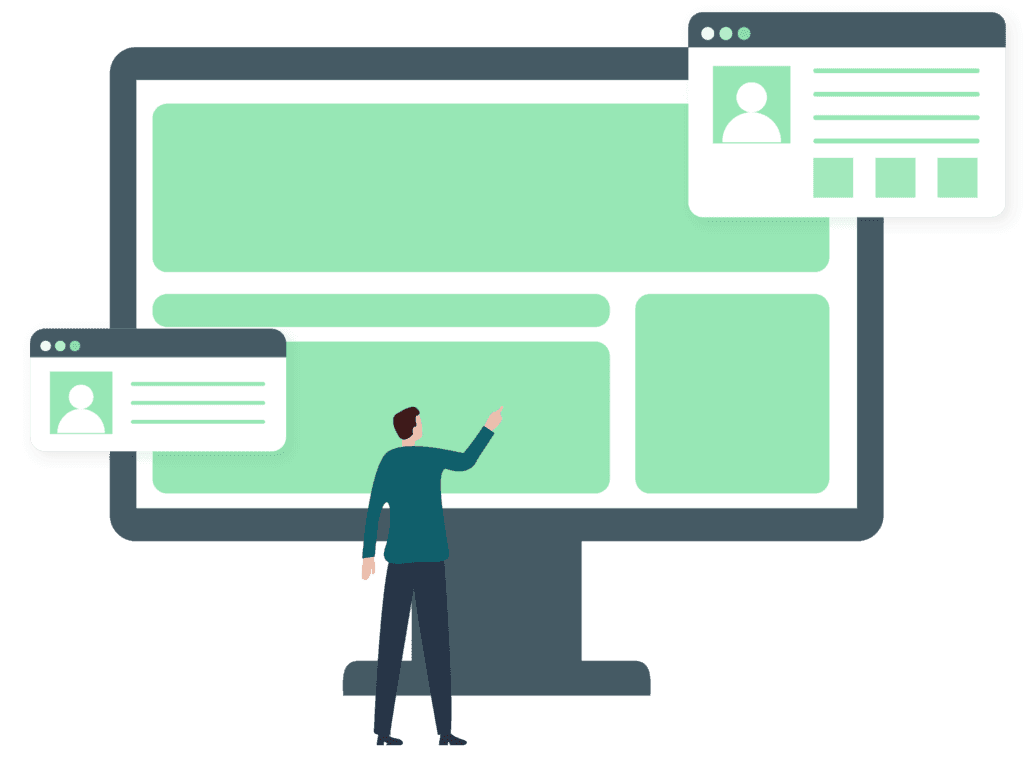Email protocol
Email protocol is a standard method for exchanging information between email clients like Thunderbird, Apple Mail, or Mailbird and email provider’s servers like Gmail, Outlook, Yahoo, and vice versa. Email protocols differ by function: some receive emails and send and transport emails. Post Office Protocol 3 (POP3) and Internet Message Access Protocol (IMAP), for example, allow receiving and sending emails, while Simple Message Transfer Protocol (SMTP) is responsible only for sending emails. Watch a video where these email protocols are explained in simple terms with illustrations. Let’s now clear up the trip that emails take to reach a recipient’s inbox. How do email protocols work? Let’s compare email with physical mail to understand the role of email protocols. A sender puts a letter in the post box, and then it is transferred to the local distribution center. After all security checks and sorting, the letter goes to another distribution center located in the recipient’s area. When the letter gets sorted again, a carrier brings it to the recipient’s home address. Check out how it works in the scheme below. Let’s now suggest that a user with an email address [email protected] sends a message to [email protected]. See what way an email makes from a sender to the recipient and consider email protocols as a means of transport that carries emails just like post trucks, airplanes, and mail carriers do with letters. An email can be sent from an email client like Thunderbird, for instance. SMTP transports that message to Gmail’s email server — a distribution center. After that, SMTP moves it further to the recipient’s email server — Yahoo. In the end, the message reaches the recipient’s inbox via POP3 or IMAP — the carrier. Note that the scheme above may be shorter since Gmail, Yahoo, Outlook, etc., are email providers and, at the same time, web-based email clients. Types of Email Protocols SMTP POP3 IMAP It’s high time we had a closer look at email protocols and their functions in detail. SMTP As the name suggests, Simple Message Transfer Protocol is responsible for email transfers between email clients (Windows Mail, Thunderbird, etc.) and email providers’ servers (Gmail, Outlook, Yahoo). Companies use their SMTP server for email marketing and for sending automated transactional emails — like updates on comments and shares, password change, or purchase confirmation. With the help of a service like LIKE.TG, you can send promotional and transactional emails via SMTP server with advanced functions — template builder, mailing lists management, email workflows, A/B testing, etc. POP3 Email clients use Post Office Protocol 3 for retrieving messages from email servers. Email clients that use POP3 store messages on the user’s computer, deleting them from the email server. People using email clients with POP3 also have the option of keeping their emails on the server after download. This email protocol was designed to enable users to read, draft, and delete emails when there is no smooth access to the internet. With POP3, emails are delivered as soon as the user connects to the internet. IMAP Internet Message Access Protocol is similar to POP3, but unlike it, IMAP allows multiple users to send emails at a time. This is a helpful feature for business owners, who assign communication with customers to different team members — especially when they need to have access to one email address at one time. Unlike POP3, IMAP stores emails on the server by default, unless the user deletes them. LIKE.TG SMTP Server LIKE.TG is a marketing platform that allows you to send emails from a reputable SMTP server to promote products and services and bring value to people. You can send your emails via SMTP server without utilizing the whole spectrum of the service’s functionality. To consolidate your marketing approach, you may also consider using email automation, subscription forms for lead generation, or use other marketing channels like SMS, web push notifications, of Facebook Messenger chatbots to enrich email marketing success.

Email retargeting
Email retargeting is a way to re-engage both leads and clients via an email campaign. Marketers add subscribers to an ad network and show them highly targeted ads while browsing the internet. In simpler terms, email retargeting involves creating the right ad and directing it to the right people, which is email subscribers and prospects who have engaged with the brand previously. Retargeted prospects are three times more likely to click a brand ad than individuals who have never engaged with the brand. For that reason, one in five marketers is now setting aside a budget for retargeting. Retargeting display ads have high conversion probability, and if used correctly, it’s a very effective way of re-engaging leads. How does email retargeting work? Email retargeting is a powerful way of supplementing email campaigns with display ads. It works just like traditional website retargeting except that it allows the marketer to reach email subscribers as opposed to site visitors alone. Businesses show personalized pop up ads to leads depending on the stage they are in the sales funnel. They make offers to prospects who abandoned their shopping carts without purchasing or upsell to customers who have made a previous purchase. To make it work, the sender places a unique code in the email HTML or signature and then sends it to a recipient’s inbox. When the subscriber opens it, they will see the brand’s ads on pages they visit on the web. The adverts are personalized depending on the information that the marketer has about the subscriber. Therefore, the targeted lead will most likely notice the ad and click on it. When they click, they are directed to the relevant page on the business website to make a purchase. Email retargeting is particularly useful when: The business is suffering from a high cart abandonment rate. When a marketer wants to interest website visitors who have not taken action. When a brand wants to personalize promotions to subscribers. Together with email marketing, implementing retargeting increases business reach. You can start email retargeting with LIKE.TG email service to boost brand awareness and increase conversion rates. Types of Email Retargeting In marketing, email retargeting can mean two things: Display-ad In this case, the advertiser or marketer sends an email with a web beacon to email subscribers. When a recipient opens the email in a web browser, the beacon tags it. This method only works for some email clients. Email Marketers send personalized emails to website visitors who haven’t done action. User cookies from the site are matched to an email address, and the visitor starts to receive customized email messages about a product they showed interest in. It is a useful type of retargeting that helps reach interested people only. Email Retargeting Best Practices Before starting an email retargeting campaign, keep in mind these tips and best practices: Use a reliable email marketing service to tailor the email campaigns to each segment. LIKE.TG helps monitor subscriber activity, such as opens, clicks, unsubscribes, etc. Send retargeting emails soon after a particular event is triggered. For example, an abandoned cart email sent within an hour after a customer leaves their shopping cart gives chances to increase sales. Follow this step-by-step guide to send it. Personalize email content and give the customer an explicit action to take. Pay attention to ad frequency so that the subscriber does not feel like they are being stalked. Control your add quality, content, and location. Make sure they don’t look unprofessional or show up on disreputable domains. Stop your email retargeting campaign right after a client performs the desired action.

Email scrubbing
Email scrubbing is a process aimed at keeping your mailing list healthy by removing inactive contacts. It helps marketers keep their email deliverability and sender reputation high, decrease the bounce rate of campaigns, and improve customer engagement. In this video, the marketer tells about the reasons you need email scrubbing. Check it out to learn more about this process. Why should you scrub your email list? According to HubSpot’s statistics, 35% of marketers send their customers 3 to 5 emails per week. Nevertheless, you can never be sure that the people on your list want to receive those 3 to 5 messages. That is why your email list likely already includes inactive subscribers. Email scrubbing helps you delete contacts who never interact with your emails and leave only those who are looking forward to hearing from you. Here are the main reasons it is necessary to scrub your email list. This process helps you: contact only active subscribers; increase your open and click-through rates; decrease your email bounce rate and number of emails marked as spam; improve your conversion rate and lead quality. These are the points you need to consider when thinking about using an email list cleaner. Next, we’ll walk you through the main advantages of email list scrubbing. Benefits of Email Scrubbing Higher deliverability Fewer spam complaints Higher open and click-through rates Fewer bounces A good list cleanup is one of the components of a healthy mailing list. To dig deeper, let’s take a closer look at each of the advantages of email scrubbing for your business. Higher deliverability Emails going to the spam folder or email bounces hurt your sender reputation and deliverability. Sometimes you can’t reach your subscribers inboxes if your list contains too many inactive users. Email list scrubbing will help you identify such addresses and remove them to improve deliverability. Fewer spam complaints The content of your emails should bring value to your subscribers. However, remember that some users joined your mailing list just to get a discount or a freebie. Over time people on your list may realize that they are no longer interested in your emails and even may find them intrusive. To prevent your emails from being marked as spam, you should use an unsubscribe link. This link is placed in the email footer and allows users to opt-out of your marketing emails. Here is a good example of an unsubscribe link in an email from Art.com. The company adds a visible and easy-to-tap link to the footer of every email, making it easy for users to unsubscribe. Higher open and click-through rates You might have wondered why your click-through and open rates constantly decrease. The answer is simple: inactive subscribers who remain on your list influence these metrics. The open rate tells you how many of the delivered emails were opened by a user. The click-through rate indicates the number of clicks registered in a successfully delivered campaign. After scrubbing your list, you will only email people who are interested in your business. This, in turn, will improve your metrics. Below you can see LIKE.TG's report on campaign statistics that includes the number of emails sent and delivered. Here you can find out subscriber’s activity such as the number of opens and clicks, unsubscribed users, and emails marked as spam. Fewer bounces Changed email addresses, full inboxes, or some technical errors can cause email bounces. This means that campaigns you send will never reach their recipients as their servers bounce them back. Bounces will harm your campaign performance. That’s why it is necessary to exclude such contacts from your list. Now that you know about the main advantages of cleaning the list, you should also find the right time to do it. When should you scrub your email list? There are several warning signs that indicate its time to scrub your mailing list. A drop in open and click-through rates. The first thing you should pay attention to is email metrics. If there is a decline in your open rates and they don’t reach an average rate of 15-25%, it means that you should give a thought to email scrubbing. The same is true for your click-through rate that shows subscribers who followed a link in your email. If the rate is low, it means that you should look at your mailing list’s quality. All in all, keep a tab on these rates because any decline can negatively affect your reputation. An increase in spam complaints. To find spam complaints, you should monitor your campaign statistics. An increased number of complaints suggests that you are sending irrelevant emails, have involuntary subscriptions, spam content, or created unjustified expectations for users after reading your subject line. One of the ways to deal with all of this is to clean your mailing list regularly. A higher number of unsubscribed users. An increased number of unsubscribes on your mailing list indicates that the content is irrelevant or contains spam, emails are not tailored to readers’ preferences, or you send too many emails. These users influence your email metrics and sender reputation. Clean your mailing list every six months because an increase in spam complaints and unsubscribes, or a decrease in open and click rates influences deliverability and sender reputation. 5 Steps to Scrub Your List Identify unengaged subscribers Segment inactive contacts Verify your email list Send a re-engagement email Remove unengaged subscribers Now that you know why you need to clean your list, we’ll walk you through the email list scrubbing process. 1. Identify unengaged subscribers The first and most important step is to find people who show no interest and don’t interact with your emails. If you send emails to your audience quite often and some users who joined your mailing list haven’t shown any activity for 3 to 6 months, they can be marked as inactive. 2. Segment inactive contacts Once you identify unengaged users, you should segment them from the active ones on your list. With LIKE.TG, you don't need to manually segment your list as the service provides ready-to-use segments. To manage your inactive contacts, navigate to the Email section. Then, go to the Mailing lists tab and click the Inactive contacts button. Click on the Update lists tab to select the mailing list and search criteria. To find out more, follow this guide on how to manage your inactive contacts. It will help you do it easily. 3. Verify your email list LIKE.TG’s email verifier is an outreach tool that allows marketers to verify users’ emails. It helps you keep a healthy list, maintain a good reputation, and prevent your campaigns from going into the spam folder. With an email verifier, you can easily remove misspelled and non-existing addresses from your list. Sometimes users change their email provider, create a new account, or their domain is out of service. An email verifier removes duplicate emails automatically when you upload your mailing list. After that, it analyzes all of the email addresses on the list and checks them their syntax. It also checks whether the domains and servers of these addresses work properly. Here you can see the email verification process with LIKE.TG. After the verification, there will be a list with valid, invalid, and unconfirmed email addresses. 4. Send a re-engagement email A re-engagement email is a personalized, targeted email sent to a subscriber who hasn’t interacted with your company for a while. To win back some of the inactive contacts, simply remind them about the value of your business. By sending a re-engagement email, you give your audience several options: they can continue to receive campaigns from you or unsubscribe. You can let your subscribers set preferences so that they can control the email sending frequency. As a result, users who joined your list will be eagerly waiting for your emails.Here is an excellent example of a re-engagement email from Animoto. The company suggests updating email preferences to clarify which types of emails a subscriber would like to receive. You can design a series of re-engagement emails to reconnect with your readers. In a reminder email, tell subscribers that you miss them as they haven’t opened your emails for a while. Motivate them to stay with the brand by offering the top article. This will show that your company cares about its customers. Conduct a survey in your second re-engagement email. It will help you find out more about customers’ interests and preferences. As a result, you will send relevant campaigns to your clients. The third email is the last chance to re-engage subscribers as they didn’t find the previous campaigns interesting enough. Motivate them to stay with you by providing a discount on the product they like, free shipping, or a gift. For example, Skillshare provides an exclusive offer for those who haven’t visited the website for a while. By offering a special price for the first month, they try to re-engage the audience. 5. Remove unengaged subscribers The last step is to delete or move the inactive subscribers. By clicking the Delete button, you can delete all inactive contacts and by clicking the Move button you move all subscribers with selected status from the current mailing list to another. Although you won’t need inactive contacts for this campaign anymore, it is better to save their data just in case you need it. You can keep it using a platform or a database, a spreadsheet, for example. You can have a great email campaign with wonderful offers but, normally, some subscribers will lose interest in your emails. Some of them are no longer interested because they don’t need your products, or they subscribed only to get a special discount. So, it is essential to follow the best practices to avoid emails getting into the spam folder.

Email segmentation
Email segmentation is a strategy that allows marketers to divide subscribers into smaller groups based on specific criteria, including demographics, behavior, needs, purchases, and interaction history. This provides users with more personalized content and relevant and timely messages, boosts engagement, and improves conversion rates. In this video, Alex, a marketer at LIKE.TG, unveils segmentation strategies and explains how to incorporate them into your email marketing strategy. In this article, we’ll delve into the importance of email segmentation and its best strategies. We’ll also explore some effective tips and inspiring examples. Why is segmentation important in email marketing? Segmentation is essential in email marketing because it allows you to deliver relevant, personalized, and timely messages to the right target audience segments. This is the best way of meeting customers’ needs and encouraging them to take the desired action. Let’s check out statistics to have more persuasive reasons to utilize email segmentation. Email Segmentation Statistics Markers report various benefits segmentation brings for businesses. Below, you can check some proofs presented in numbers. 29% of marketers identify email marketing as the most effective marketing channel for business; Segmentation improves email open rates by 30% and click-through rates by 50%; Email list segmentation is one of the most effective personalization strategies for marketers, reaching 51%; Segmented campaigns have 4.65% lower bounce rates; Email segmentation allows to reduce unsubscribes by 9.37%; 56% of people unsubscribe from companies because they receive irrelevant content; Subscribers receiving segmented campaigns perform a decrease in abuse reports by 3.90%. Now that you know some statistics proving the effectiveness of email segmentation, it’s time to find out how segmentation helps with your email marketing efforts. Prompts to learn more about the clients. To succeed with segmentation, you need to know the people you want to converse with. Segmenting mailing lists will help clarify the aims of email marketing campaigns. It is more convenient to address your goals towards relevant groups of people rather than try to blanket all of them with a one-size-fits-all message. Motivates maintaining a robust email database. To implement email segmentation, you need to put the contacts in order and remove those who don’t show any signs of activity. Without segmentation, your database will become messy, especially when you have thousands of contacts. Improves efficiency. Segmented mailing lists make email marketing campaigns more targeted and compelling. Segmentation significantly increases open rates and click-through rates compared to non-segmented campaigns. Сonsolidates email reputation. Emails containing targeted and valuable information found more natural engagement from your audience. Recipients like having high-quality content in their inboxes. They trust and rely on those who provide them with this content and look forward to receiving more. Lays a foundation for good and effective communication. Email segmentation results in a pleasant experience for the clients. It is a fundamental practice that builds up less robotic and human relationships with people. Now that you know why segmentation is essential for email marketing, let’s examine some effective implementation strategies. 8 Email Segmentation Strategies There are numerous email segmentation approaches you can incorporate to maximize the success of your email marketing campaigns. Below, you’ll find some excellent strategies to consider. Demographic segmentation. This strategy implies dividing subscribers based on their demographic criteria, including age, gender, location, income level, occupation, etc. For example, if you sell perfumes, you can send product recommendations to subscribers based on their gender. It enables you to offer relevant products. Behavioral segmentation. It involves segmenting your subscribers into groups based on their past actions and behaviors, like purchase or browsing history, email opens, clicks, and conversions with email campaigns. With its help, you can deliver messages crafted to comply with specific needs leads and customers have during their customer journeys. Buyer journey stage segmentation. It comes in handy when it's time to divide your subscribers into groups based on their journey with your brand. Your mailing list might include new subscribers, first-time buyers, repeat purchasers, or lapsed customers, each with unique needs and preferences. With this type of segmentation, you can send relevant, valuable content, allowing you to nurture relationships and encourage conversions at various stages of the customer journey. Predictive segmentation. It involves applying predictive analytics and AI to find out the likeliness of subscribers to churn, purchase, or choose your products. With its help, you can proactively engage with customer segments and send them personalized recommendations and offers that push them toward the desired action. Preference-based segmentation. It involves providing options for subscribers to set up their email preferences. These include content topics, email frequency, communication channels, and others. The strategy allows you to deliver content that aligns with subscribers’ interests. Recency, Frequency, Monetary (RFM) segmentation. It implies segmenting clients based on the recency of a purchase made, purchase frequency, and revenue they bring. With this strategy, you can determine loyal clients, high-value customers, and people you need to send re-engagement campaigns to. Engagement-based segmentation. This approach requires you to divide subscribers into groups based on their interactions with your email campaigns. You can check their open, click-through, and conversion rates to identify whether subscribers belong to active customers or those who haven't engaged in a while. After that, you'll have a list of subscribers needing immediate attention, such as targeted re-engagement campaigns. Upsell and cross-selling segmentation. This strategy focuses on promoting and selling additional products customers might be interested in. To make it work, you need to analyze and determine selling opportunities based on clients’ purchase and browsing history and their needs. Now that you know the strategies, it’s time to explore email segmentation best practices and tips for better executing your email marketing strategy. Email Segmentation Best Practices and Tips Whether you're just starting with email segmentation or striving to improve your email marketing strategy, we’ll provide you with tips that work. In this section, you’ll find some steps to complete to make your email campaigns more personalized and relevant to subscribers, driving your open and click-through rates. Figure out the segmentation strategy that fits you. After gathering your audience, analyze it and determine the best way to segment it. It depends on your business. For instance, if you sell healthy food, you’d drive segmentation for vegans, vegetarians, people with health problems, athletes, etc. Create a survey or a quiz. Even if you didn’t know about segmentation initially, you can still learn more about your contacts. Tell your audience you created a quiz or a survey to improve the quality and personalization level of emails you send them. Many will be excited to help! On the other hand, it is a great chance to add more trust to your relationships with your contacts. Divide according to lifecycle stages. The lifecycle stage depends on the place of the contacts in a funnel. There are three lifecycle stages: subscribers, leads, and customers. They all deserve to receive different messages, according to what actions you expect them to take. Define buyer persona segments. Imagine your customers’ psychological portraits. Divide your audience into groups based on their preferences, lifestyles, habits, and beliefs. When you define 3-5 types, you can even ask your contacts which persona they bear the strongest resemblance to in a quiz. Pay attention to geographical segments. With email segmentation by a geographical principle, you can send different emails to people from various countries. Also, this segmentation type enables you to submit your email at the right time, bearing in mind that customers may live in different time zones. Use segments based on the amount spent. Beneficial email segmentation is built upon how much your consumers spend on your product. Divide the active part of your audience into VIPs, sales shoppers, and brand shoppers. Think about what kind of content is the most preferable for each customer and create relevant emails. Mind the time since the last purchase. You can also divide your active contacts into frequent buyers and one-time customers. You need to stir up the interest of regular buyers and propose those who bought only once and encourage discounts on similar products they liked before. Maintain a healthy database. Not all of your contacts look forward to communicating with you, so you need to clean your mailing list from passive subscribers. According to HubSpot, the database naturally decays by 22.5%. Now that you know some effective tips, let’s see how they work in real life. In the next section, you’ll find some excellent email segmentation examples. They’ll give you a hint on where to start. Email Segmentation Examples There are many examples of companies using email segmentation when sending campaigns to their subscribers. In this section, we’ll explore some great examples to inspire you to apply this approach. So, let’s get started. Duolingo Duolingo, a language learning app, successfully implements segmentation in its email campaigns. In the example below, you can see how attentive they are to their users. The company sends emails celebrating anniversaries with the brand, containing accurate information about the learning progress of every customer. Duolingo shows its audience its care and encourages users to continue learning languages with the brand. Subscribers can click a call-to-action button to start lessons. Traveloka Traveloka, a travel platform ensuring secure trips around Southeast Asia, also incorporates personalization and segmentation based on customers’ browsing and search history in its app. Based on the flights, hotels, and experiences users search in the app, the company sends personalized email campaigns, including various attractive offers, discounts, and promos for these destinations. For instance, after searching for flights to Thailand, users can receive an email with coupon codes, allowing them to get reduced prices. Booking.com Booking.com, a well-known online agency, takes the next step towards email segmentation. The service rewards its loyal customers with various perks, including taxi and experience discounts and travel credits. Once subscribers complete a specific number of bookings through the service, they will be rewarded with credits they can use to reduce the price of their hotel rooms or flights. After receiving these perks, users are instantly notified through personalized email campaigns, mentioning the reward and its amount. The Yoga Barn The Yoga Barn, a yoga studio, provides subscribers with information about classes they might be interested in. The company’s website tracks the browsing history of yoga students so that they can receive information on the yoga classes they might like to participate in. In this particular example, you can see a message about the “Somatic Yoga Master Class Series.” GoDaddy GoDaddy, a web hosting service, provides customers with a summary that contains all the necessary information each client needs. It allows them to find everything they search for quickly. The content is crafted to the individual preferences and needs of each subscriber so that it sounds relevant to each individual. Congrats, now you know what email segmentation is and why it's essential based on statistics. Our strategies, best practices, and examples will encourage you to create an outstanding email marketing strategy with segmentation.

Email service
An email service is a company that provides businesses with tools to send bulk emails and implement email marketing. Email services offer user-friendly features to manage mailing lists, email design, and metrics to monitor your success. Why is email service important? Fits any business Provides useful tools for creating emails Gathers a lot of data Results in high ROI Offers an inexpensive or free trial Simplifies sending emails Fits any business. Whether it’s a small business or a large enterprise, any company can use email services to reach different marketing goals, like nurturing leads, sharing news and updates, making valuable proposals, building trusting relationships with subscribers, and more. Provides useful tools for creating emails. Reliable email services have user-friendly tools for creating emails. You can use a drag-and-drop editor, which requires no coding knowledge, or an HTML-editor, for more savvy marketers. Gathers a lot of data. Email services provide users with a lot of helpful information about subscribers’ reactions and behavior. There are metrics like open rate, click-through rate, bounce rate, etc., which give practical insights and clues, improving an email marketing strategy. Results in high ROI. An email service is a tool for email marketing. It brings the most significant return on investment, among other digital marketing approaches. An email campaign can reach up to 4000% of ROI, which means that $1 of investment pays off with $40. Offers an inexpensive or free trial. Some email services provide their users with a free plan. So there’s time and space to learn and test an email service’s functions, send a couple of email campaigns as a training, and move to a paid plan if necessary. LIKE.TG gives a free plan without time limitations. Simplifies sending emails. Email services make it easier to send transactional emails such as registration validation, order confirmation, password recovery, etc. How to Choose an Email Service for Business Pricing plan Domain reputation User experience Mailing list management Statistics gathering Tools for automation Support team Before you make a decision, check how email services address the following items: Pricing plan. Compare how much email marketing campaigns will cost in different email services. If you run a small business, consider free plans. You can send up to 15000 emails to 500 subscribers, for free, each month with LIKE.TG. Domain reputation. Choose an email service that has been in the market for a long time. Poor domain reputation will influence your email deliverability with fewer chances to reach your customers’ inbox. User experience. Pay attention to how a particular email service deals with designing emails. The drag-and-drop editor should be handy and intuitive. If an email service provides users with a set of pre-designed templates, it is a lifesaver for beginners to develop a campaign fast. Mailing list management. Getting your subscribers’ data in order can be a difficult task. Choose an email service that provides precise segmentation, so you could easily divide your mailing list(s) into smaller groups to target your email campaigns more effectively. Adding custom variables to your mailing list also opens a wide range of opportunities for personalization, which provides subscribers with a more personalized experience. Statistics gathering. Find out what analytics you can observe after email campaigns. It should be easy-to-understand how many emails are delivered, what is the number of open rates and click-through rates, unsubscribe rate, in other words — all the necessary data to monitor your email marketing success. Tools for automation. For more experienced email marketers, automation is a must. Automation deals with multiple campaigns, and enables you to make use of behavioral data, helps to create effective holiday marketing campaigns. Support team. Check how an email service helps you to solve your issues. In long term relationships, a Support team plays a crucial role. Find out whether a specific email service has a knowledge base, where you can find detailed information to grasp the principles of email service’s work. LIKE.TG has free Support, which works in chat and phone 24/7 in English, Portuguese, Russian, and Ukrainian languages. Browse the web to know what other people and companies think about an email service. Read user reviews about features, usability, pricing, and compare this information with your observations. Choose a service that can help you achieve your business goals. Send professional emails! Blow up sales and build relationships with customers by sending email campaigns. Make use of the flexible drag and drop email editor, segmentation, subscription forms, A/B testing, automation. Register and create a campaign! What tools does LIKE.TG provide? Subscription form builder Email Verifier Mailing list segmentation Instruments for creating emails Scheduler Automation 360 Resend to unread Web push notifications SMS Campaigns Facebook chatbot Split-testing Subscription form builder A subscription form is a vital tool for lead generation. LIKE.TG provides a convenient drag-and-drop editor to create subscription forms. You can use data you collect for the segmentation and personalization of your email marketing campaigns. If you have chatbots in Facebook Messenger or Telegram, create multichannel subscription forms. This way you will grow your subscriber base and communicate more effectively with it. Just add links to your chatbots. Check out such a form created with our builder. Email Verifier This tool helps your emails land in the inbox and keep your sender reputation high. If you collected addresses long ago and haven't sent any email to them yet, this tool is right for you. Upload your list and in minutes you'll see the status of each address on your list and receive a new, absolutely valid mailing list. Follow this guide to verify your mailing list. Mailing list segmentation Segmentation enables you to smartly manage your mailing list, dividing it into smaller groups based on country, gender, age, behavior, place in the sales funnel, and so forth. Segment your audience to provide subscribers with valuable and relevant news and offers. Instruments for creating emails Users either design email templates to apply in multiple campaigns or choose among many predesigned email templates. A smart drag-and-drop editor enables them to create email campaigns in no time. For marketers with coding knowledge, there is also an HTML editor. All emails in LIKE.TG have a responsive design, so your email campaign will look professional from desktops, laptops, and smartphones. Scheduler This tool enables you to send an email campaign at any time you consider the most convenient time for your subscribers. LIKE.TG allows email scheduling for all marketing campaigns. Automation 360 Automation 360 is an excellent tool for reaching more sophisticated marketing goals. With Automation 360, you can create an email workflow to confirm registration, send abandoned cart emails, say “thank you” after the purchase, and manage custom events, like Black Friday, Cyber Monday, or your company’s anniversary. Resend to unread LIKE.TG gives an option to resend emails to those who never opened your previous emails. You need to сhange the subject line, so the recipient won’t recognize it’s the same message and schedule the time for redelivery. Web push notifications You can reinforce your email marketing efforts with web push notifications, which are hard to miss. Web push is a message your subscribers receive in their browser. It notifies them about sales, new content, and updates on your website. SMS Campaigns In this case, an email service is no longer just for email campaigns. LIKE.TG allows you to send SMS campaigns, as well. You can personalize and automate your SMS marketing efforts. Facebook chatbot This tool is developed to send mass and personalized content in Messenger. No coding knowledge required, as there is a handy Chatbot Message builder. Split-testing This feature allows you to work out the best variant of a subject line, subscription form, image, text, etc. Our AI calculates the required number of subscribers for testing, splits them into two equal groups, and send them two different variants of email separately. After you receive data, you can observe which email worked out. Email Service Tips Develop your email marketing strategy. Learn as much as possible about email service’s features. Decide which of them you can use for your email marketing efforts. Send a couple of email campaigns to feel how it all works. Move on to more significant tasks. Monitor data. Check your email marketing success with open rate, click-through rate. Use A/B testing to improve the quality of your emails. Maintain low spam rates. Stay in touch with support. If you have any issues with an email service, ask the Support for help. Follow best practices and tips. There is a lot of information about email marketing on the Internet. Search, try, compare different methods. Implement the best of them into your email marketing strategy.

Email signature
An email signature is a part of a brand image that is more than just your name and position held. It is often called an email footer. It provides a recipient with information about your company and helps recognize it. An email signature is a must because it reinforces brand awareness and gives additional marketing opportunities. The video produced by Exclaimer offers useful insights into the art of creating an email signature. How to Create a Professional Email Signature Name, company, the position held Contact information Company logo Social media icons Stick to a neat design Name, company, the position held All the recipients judge by this information whether an email is worth reading. Never send campaigns on behalf of an individual without stating the brand. Note that a sender is to be easily related to the business at the back of the subscriber's mind. Contact information Include the link to the official website and blog, your company phone number or the number of customer care department. Company logo If you have a business, include its logo. Still, it's not obligatory but will help the clients recognize and remember you. Social media icons Bear in mind that you can include link only to the profile of your company, but not your personal one. We recommend adding social media icons to the email signature as they give another opportunity to acquire new leads. Don't miss a chance to grow your target audience! Stick to a neat design Take into account your corporate colors and fonts while creating an email signature. Keep away from: Colors that shriek at one another like green and blue. Bullet list. GIF-animation. Adding the email address you are sending from. How to create an email signature in LIKE.TG? All the ready-made email templates include an email footer. If you want to create your own unique template, use our drag-and-drop editor. You see that it contains an email signature as well. To add some text, social media icons or separators, just drag these elements from the left to the design. Create and send an email campaign for free right now!

Email spam checker
An email spam checker is a service that runs your emails through the spam filters detecting issues like a blacklisted IP-address or email domain, inappropriate email content, etc., that might cause your message to end up in spam. Plain and simple: an email that goes to spam harms your email deliverability, which, in its turn, impacts your sender reputation, and endangers all your email marketing efforts. Ending up in spam is the worst-case scenario, so it’s excellent that there is software to check your emails for spam before you send them. Why should I use an email spam checker? To positively influence your sender reputation To improve email deliverability To increase the quality of emails for both ESPs and recipients To positively influence your sender reputation. Email template design, copy and CTAs are only the tip of the email marketing iceberg. Understanding the bottom — sophisticated concepts like sender score, authentication, email domain, blacklists, etc., which form your sender reputation, is a must for getting more control over your email marketing strategy. To improve email deliverability. An Email spam checker sheds light on some weak points that your email strategy might have, like lame authentication or poor email content. Having your email checked shows you the ways to more efficiently earn a place in your client’s inbox. To increase the quality of emails for both ESPs and recipients. Delivering your message to the recipients’ inboxes is a hard craft since nearly 45% of all emails go to spam. This level of competition requires you to keep up with the high standards of technical and marketing aspects when sending emails. Using an email spam checker enables you to raise the bar for both. What does an email spam checker do? To run a test, an email spam checker sends a copy of your email through its accounts on popular email service providers and analyzes received data. Let’s have a closer look at how the average email spam checker works: Testing authentication. It checks whether DKIM, SPF, and DMARC are set up. In short, these are validation principles created to reduce and prevent email spamming and phishing. Runs your IP/domain through blacklists. Email spam checker verifies if any blacklist mentions your IP-address or an email domain. Runs a Spam Assassin check. Spam Assassin is an email spam filtering program, which is used as an independent spam filtering application or in addition to other spam filtering programs. Checks email content. An email spam checker analyzes the email text regarding spammy words and ensures the size of the email is appropriate. Which email spam checker should you use? Search engine results suggest there are many email spam checkers with different functionality and pricing plans. Here are three easy-to-understand email spam checkers: Mail-Tester. This email spam checker runs your emails through SpamAssassin, verifies authentication details, checks the message for viruses, ensures that you are using the right email format, proves that no blacklists mention you and detects broken links. In one word — multifunctional. Mail-Tester also gives your email a score from 0 to 10 points and provides lots of useful insights and details. ISnotSPAM.This service is free. Like with Mail-Tester, you need to send your test email to the copied random address and you will see the report in just a minute. However, you will receive fewer details than some other popular spam checkers. Postmark. It is also a free service, and it allows you to insert the code of your email and get the SpamAssassin score. How to Check Your Emails for Spam with LIKE.TG Create your email campaign Get recommendations Follow recommendations and send LIKE.TG recently updated the drag and drop editor with a built-in spam checker feature so that you could improve your email deliverability in a flash. For this you need to: Step 1: Create your email campaign Сreate an email with the HTML editor, drag and drop template builder, or make use of our template library. Avoid using spammy words in your subject line, preheader text, and copy. Below, you can see a LIKE.TG campaign builder where you can easily customize all of the elements to your liking. Step 2: Get recommendations At the last stage of creating an email campaign, click on “Get recommendations.” A pop-up message, like on the screenshot below, will reveal issues with sender data and the email body. It may be the absence of DKIM or SPF signature, or images may have no alternative text, so users whose email provider blocks images may miss the point of your message. Step 3. Follow recommendations and send Make some of those changes without leaving a drag and drop editor: for example, you can add alt text, links and reduce the number of capital letters. Fixing the authentication parameters takes more time, but it’s time worth spending because your messages will reach more of your clients and increase your revenue.

Email subject line
An email subject line is the first text recipients see after your sender name when an email reaches their inbox. It is important to keep an email subject line informative, catchy, and brief. With LIKE.TG, you can A/B test different subject lines to strike the right chord with your audience. In this video, our marketer shares 10 best practices for creating killer subject lines. Get inspired! Why Is an Email Subject Line Important? Half of the recipients tend to open an email if it has a catchy subject line. Just like an article heading or a book title, email recipients will discard your text if it isn't informative enough or looks spammy. That said, an email subject line must convey the necessary information in a succinct way. You don't want your email to be among the 69% of emails that are sent to spam because of the subject line alone. This makes it essential for beginners and established firms to practice caution and deliver quality content, no one wants their email to end up in the trash folder without the recipient opening it. How Can I Create an Effective Email Subject Line? Personalize your email subject line Ensure your subject line is brief Create a sense of urgency Ask an important question Use an emoji Get rid of spammy language A perfect email subject line results in more clicks and, therefore, effective email marketing, as your products reach a majority of your target audience. Below are the most important tips to follow Personalize your email subject line Over 26% of emails with a personalized subject line have better chances to be opened, due to their unique and specific approach. Research shows that personalizing your subject line doesn't necessarily mean including the recipient's name, new ways have emerged. For example, you can personalize emails with demographic information or offer deals based on your customer’s past purchases. With LIKE.TG you can easily personalize your email subject line and use smart personalization to approach each customer individually. Ensure your subject line is brief Recent advancements in technology have made a massive increase in smartphone use. Now, most people are likely to open emails via their phones. Mobile devices are easily accessible and thus convenient for most people to check their email on the go. That’s why email marketers need to keep their subject line under 40 characters long to avoid getting cut off on mobile inboxes. Additionally, bear in mind that many users won't read an email to the end if it doesn't grab their attention at first. Create a sense of urgency You should make an urgency claim that looks genuine and avoid overdoing it. The “emergency” can be a limited time offer explaining that you have little stock left for sale or even a short time left before the offer passes. Ask an important question Raising curiosity is important, although it's mainly effective in articles. When it comes to email subject lines, ask an essential question, and let the recipient click to see the answer underneath. Do not start a sentence and finish it in the body as this will be seen as clickbait, and it might result in people ignoring your email or unsubscribing from your services. Here's how to ask important questions: Use an emoji Add a smile to the person reading the subject line’s face by using the correct emoji. The main purpose of using an emoji is to capture attention and convey emotion. Get rid of spammy language Avoid using aggressive or salesy language, and loud formatting like all caps or multiple exclamation marks. These will most likely land your email in the spam folder without the reader ever opening it. Emails with the above problems can also be sent to the spam folder directly because they will automatically trigger spam filters from many inbox providers. So, to avoid this, offer your expertise and useful information starting with your subject line.LIKE.TG allows marketers to check whether their email looks spammy before hitting send. With our email spam checker, you will get useful recommendations to improve your email deliverability straight away. What Is the Perfect Length for a Subject Line? The length requirements of a subject line are influenced by the device recipients are using or the performance of your previous lines. Check the open rates of your past emails and analyze which subject lines performed best. However, according to a 2018 report, 61% of emails were opened on mobile devices, which implies that the characters should be kept at a low count. Therefore, an ideal line should be at around 41 characters, to be sure that no words are automatically cut off irrespective of the device being used. Ideas and Examples of a Great Email Subject Line Promotional subject lines Last chance subject lines Intriguing subject lines Follow-up subject lines Humorous subject lines Email subject lines for events New Year subject lines If you want to increase your email open rate, you should start crafting subject lines that your recipients cannot resist. Each subject line should serve a specific purpose, and below are a few examples. Promotional subject lines Promotional email subject lines contain promises of savings and hot deals. They also work perfectly when they are sent at the right time and personalized. Here are some examples: Special Offer: 20% Off Your First Order Let Us Fill Your Pantry While You Save Up To 30% Get 40% OFF + NEW features to level up your 2020 Special Deal Extended: 50% OFF for Cyber Savings! Last chance subject lines Including an item with limited availability and texts such as "urgent," "important," or "alert" may motivate people to open the email you send. Make sure the last chance claim is genuine and craft it in a way that subscribers will open the email, so they don't miss out on the offer. Last chance ideas include the following: Hurry Up, This Offer Expires TodayEnjoy 40% off on ALL Miniso products. Today Only!Enjoy up to 50% off. Today Only!FINAL HOURS: Just $75 for a year of Premium!LAST CHANCE: 50% OFF Cyber Savings Ends Today Intriguing subject lines Create a subject line that leaves recipients yearning for an answer or a click to know what the text entails. Asking important questions is one of the best ways of keeping customers curious. Consider the following ideas: Do You Want To Test Your Luck?You’re InvitedImagine A Suit This Color… Follow-up subject lines The idea works best when coupled with an ideal sense of urgency. It invites potential customers to return to a service they might have earlier abandoned. You’ve left something in your shopping cartWe Are Still Giving Instant DiscountsAre Our Tuesday Plans Still On? Humorous subject lines Funny subject lines will most likely get clicks, and honestly, they aren't that common. So, be unique and start selling what others aren't in a position to offer. Nope, Still Not Leaving the Competition, Get 2 Shoes for the Price of 1Perfect, Here’s Another Email Defense Against The Dark Arts: ESAPI Email subject lines for events If you are going to invite your customers to an event, start with your subject line. It should be eye-grabbing and informative at the same time. Users’ inboxes are a sort of competition for attention. So, your task is to make them curious about your email. Help subscribers understand why they are receiving this campaign from the very first words. The following subject lines will definitely intrigue your subscribers. Ann, We’d love to see you at HighTechConf!Exclusive ticket price just for you, Ann!Have a 1-on-1 with the top SEO specialists this June! Don’t forget to send an event reminder email to your subscribers. This way, you’ll increase the attendance. Remind your customers about the value they will get after attending your event. Last chance to meet the top SEO specialists this monthThe tickets are almost sold out. Grab yours!Ann, see you tomorrow at HighTechConf Check out this article to find more ideas for event invitation email subject lines. New Year email subject lines New Year is an excellent chance for eCommerce businesses to boost sales. People are happy to spend money on gifts for their nearest and dearest friends and family. To win this cruel competition for their attention in the inbox, you need to be especially creative. Analyze the methods that work best for you, use personalization and segmentation to send effective campaigns. Take into account your clients’ purchasing behavior to offer them what they really need. The best deals you’ll find at the end of the year. Grab your favorite sweaters with 75% off!Are you ready to party? Shop essentials for New Year and enjoy free shipping today only!2 hours left until the New Year: Up to 50% offAre you ready for the party? Everything is $9.99 Email subject line testing If you have lots of interesting ideas for your email subject line but doubt which one will perform best, run an A/B test. It allows marketers to compare two message variants and find out which one works best. With LIKE.TG, you can test any element of an email campaign for free. Considering an email subject line, you can test using emoji, personalization, and questions. It may seem that all these techniques will definitely increase your email open rate but you can’t be sure that your audience finds them appropriate. So, you’d better divide your mailing list into groups and send them two variants of your subject line. To run an A/B test with LIKE.TG, follow these steps. Choose a mailing list. Choose the number of test groups. Choose a parameter to test — the subject line. Set up the testing groups. Schedule sending the winning email. Preview and send. In our Knowledge Base, you’ll find a step-by-step guide to creating and sending an A/B test. Email Subject Line Best Practices and Tips Get rid of your [no reply] sender name Segment your mailing list Don’t mislead your readers Run A/B testing First impressions are important, especially in marketing. In this case, what customers see first is the few characters explaining the service or product you are selling, which makes a subject line so important. It can either make or break your campaign. So, why not invest in the best practices and improve your email open rate? Here are some additional tips that will help you come up with the most effective subject line to achieve better results and boost your open rate. Get rid of your [no reply] sender name. No one wants to get an email from a robot. Most likely, such an email will be simply deleted or marked as spam. Instead, use the real name of a person that works on your team. This will help you increase the click rate and build credibility. Segment your mailing list. People are different, and something that works for one group of people won’t work for another. Therefore, you need to properly segment your email list (based on age, gender, profession) and create a customized subject line that will be relevant to each group. Don’t mislead your readers. Don’t give people intriguing subjects with promises that you cannot keep with your email. Though it’s a great move to make readers open your email, they will be highly frustrated if they can’t manage to find what you promised. This is a sure way to lose potential customers forever instead and get negative reviews. Be honest about what’s inside. Run A/B testing. So, how do you know which subject line is the best? Well, A/B testing involves comparing two versions of subject lines to see which gets a higher open-rate. Through this process, you can easily determine the most relevant line for your campaign. LIKE.TG helps you create A/B tests, and this gives you a chance to better understand your customers and create tailored subject lines. Follow this step-by-step guide to creating an A/B test. By implementing these useful tips, you will be able to create an amazing and, most importantly, highly effective and well-performing email subject line that will spur people to read your email and increase your open rate. Keep experimenting to come up with a catchy subject line that will work for you. LIKE.TG instruments for high-performing subject lines We offer several professional instruments to increase your subject line performance totally for free. Email subject line spam checker Are you sure your email subject line doesn’t look spammy? If you use several exclamation marks or write “Free” more than once, the chances are that your campaign will look spammy. As a result, your sender reputation can suffer. LIKE.TG offers recommendations in the last stage of creating an email campaign. These tips will help you significantly improve your email and decrease the number of spam complaints you receive. You can improve not only your subject line but the sender’s name and the email body. Personalization and Smart Personalization These instruments involve inserting personal information about subscribers into a subject line, for example, name, gender, and location. This makes an email relevant for each recipient and increases their engagement. Smart personalization is useful when you don't have the same information about all of your subscribers, for example, their name. In this case, you can specify the text for those users. Thus, every subscriber receives a personalized message. Split-testing This is a form of research that helps determine the most effective variant of the element being tested. Create different versions and test each one to see which one performs better. Our free pricing plan will help you enjoy all the benefits of email marketing. Have less than 500 subscribers? Send 15,000 emails for free every month! Email subject line examples Let’s look at creative email subject lines. Their authors used stylistic devices to attract readers’ attention. SnorgTees used onomatopoeia to make its subject line speak for itself. These guys know that cats are always trendy and they don’t miss the chance to intrigue their subscribers with a cute subject line with an emoji. Chubbies never ceases to amaze. Their subscribers really wait for their campaigns. In the email below, they used allusion successfully by referring to a famous song performed by Sir Mix-A-Lot. Hope, you’re singing it. Mac is one of the brands that works on creative email subject lines. This time they entertain subscribers using a pun. This way they introduce their new line of eyeliners. If you aren’t very good at stylistic devices, create your own marketing calendar. Discover the holidays and special days your company can use to talk to your customers. Awesome Merch did just that. They congratulated subscribers on Earth Day and offered their clients eco-conscious products, which is an excellent move. Create an email campaign

Email subscriber
An email subscriber is an internet user who permits a particular brand to send regular emails to them. When users voluntarily subscribe to receive email newsletters, they launch what ideally grows into mutually beneficial relationships. In this video, you'll discover some high-performing strategies to grow your email list. Why are email subscribers important? They form an engaged audience They are your potential customers and brand advocates They provide you with lots of insightful information They form an engaged audience. In email marketing, a subscription narrows the audience and extends the opportunities for dealing with committed people. They willingly share their email addresses in exchange for something they find worth subscribing like exclusive offers and discounts, valuable materials and news, assistance in making a choice, etc. They are your potential customers and brand advocates. Companies gather subscribers to put their product or service in front of people. If the quality is high and the prices are reasonable, subscribers naturally become customers. With the correct strategy and customer retention, some of them may buy more than once, turning into zealous brand advocates. They provide you with lots of insightful information. During the subscription, you can ask for more than an email address: person’s name, country, gender, age, and phone number to send SMS alongside emails. On this basis, you can create personalized and segmented email promotions, birthday marketing campaigns, newsletters, etc. You should know that a free-will subscription is not a question of the choice for companies. The anti-spam laws oblige them to opt-in users, meaning that sending emails to those who never subscribed is illegal and may cause penalties and harm the sender's reputation. How to Get Email Subscribers Create a subscription form Motivate to subscribe Set up double opt-in Smooth out the subscription process Set the right expectations Create a subscription form. When users like your website, they might consider subscribing to your content and updates, and having a subscription form always at hand can make it easier for them. With LIKE.TG, you can create a multichannel subscription form adding links to your messengers. Motivate to subscribe. It is almost the same as a subscription form but supplied with a rewarding reason to subscribe. It could be a free e-book or guide, a month free trial, or whatever your future subscribers may find curious and worth subscribing to. Add an active call to action and support it with an image that illustrates the benefit. Set up double opt-in. Using a double opt-in method ensures your audience consists of people who are genuinely interested in hearing from you. It takes two steps: firstly, you ask for an email address, and secondly, you send a confirmation email at this email address to check if you communicate with a real person. Smooth out the subscription process. Let users subscribe in a couple of clicks and make sure it is easy to type in the email address. Don’t use CAPTCHA, because the users don’t have time for that. Double opt-in is enough. Set the right expectations. Tell your subscribers what to expect: a newsletter twice a month or daily promotions and offers? You can go further and give people control over their subscription, enabling them to change the frequency of the emails and decide upon the content they like to get to the inbox. When subscribers confirm they are in, transfer them to a thank you page to say how glad you are to have them and promise to do your best to be helpful and more and more value.

Email subscriber value
Email subscriber value is the income brought to your business by every your client when being subscribed. Certainly, not all your subscribers bring you income, but it's possible to calculate the approximate value. Even if one of your subscribers brought you $50, while the other one brought nothing, the average value is $25. Still, this sum is very approximate as you need to know the time frames, the exact source of income, and the buying frequency. 1. Find out the Total Number of Active Subscribers If your mailing list has 10,000 subscribers, it does not mean that all of them are active and engaged. Active subscribers should open your emails, follow the link, i.e., bring you conversions. It will be easier to discover passive subscribers and to reengage them or to delete from your list to keep it clean. So, check your mailing list carefully, find the subscribers who have not performed any of the actions mentioned above for six months, send them a nice reactivation email with a special offer, if they are still inactive — let them go. Pay special attention to email bounces; try to fix them, or stop sending them to these emails. They won't bring you income. 2. Count the Sales Made with the Help of Email Marketing Over the Past Year This metric is not so easy to count, as it's difficult to track if the purchase was made with the help of email marketing. You should differentiate: Direct sales. These are the purchases made by following a link from the email. Sales made using discount vouchers. The purchase was made via a promotional offer on your website or via the phone calls, but there should not be direct sales from the email. Sales made via organic search. Subscribers received your email, read the reviews about your product, and made a purchase using a search engine. In this case, a source of the transaction is difficult to determine. Social media marketing. Subscribers may forward your email to their friends or share them on social networks. It means that your email campaign brought you income. Still, it's difficult to calculate, but can't be neglected. 3. Specify the time frame Come up with the time frame you are going to analyze. Take into account the time you are in email marketing. It's convenient to explain for one year. 4. Calculate email subscriber value (SV) To do it, you need to know the total number of active subscribers (X) and direct sales made via email (Y) over the last year. SV=Y/X Let's take some data: X = 230,000Y= $2,300,000SV = $10 per year Now, when you have an annual email subscriber value, you can calculate email subscriber value during the total lifetime value of a client. To do this, you should know the period between the first and the last purchase. Let's split all your active subscribers into three segments: 1st — made a purchase once2nd — made purchases in the last two years3rd — made purchases in the last three years 76,666*$10 = $766,66676,666*$20 = $1,533,33376,666*$30 = $2,300,000 Total amount: $4,366,666 Now you can find out the lifetime value of every client. To do this, divide the total amount ($4,366,666) by the total number of your subscribers (230,000). The lifetime value of every subscriber makes $19. 5. Analyze the Results Correlate your ROI per client with the expenses you make. So, if the lifetime value of every client is $19, we can assume that an email campaign with the $50 expenses will be loss-making, but with $10 expenses — you will get benefits. These calculations will take a picture of your business more precise and clear. Use it when managing the budget.

Email template
An email template is an HTML preformatted email that you can use to create your own unique email template by changing proposed content to your own. LIKE.TG offers more than 130+ free ready-made templates to any taste. The video demonstrates how to create an email template in LIKE.TG. An email template allows you to quickly and easily write and create email campaigns because all you have to do is replace pictures, texts, fonts, and other elements of the email. In LIKE.TG, the gallery of email templates is divided into thematic categories to quickly find the suitable option. Design outstanding emails! We have a big choice of pre-made email templates that you can edit to your liking or craft your own one with a flexible drag and drop editor. Register and create an email campaign! Email template benefits Saves time and effort Rather than having to create the email template from scratch, you can easily upload your pictures, change the text, and select relevant and new content for your subscribers. You don't have to choose what parts of the email to include, where to insert the images, and where to write the text. Instead, with the ready-made template you will have more time to search for unique new content. No need to check the formatting Each time you create a new email template from scratch, you should check it for errors, because working with a large amount of data you risk leaving out important sections or making mistakes with formatting. Using a template ensures your email has exactly the same look as in previous newsletters.

Email tracking
Email tracking means monitoring opens and clicks of emails to follow up with leads, job applicants, and partners. On the other hand, it may be referred to as checking the metrics of your email marketing campaigns to improve their quality and efficiency. Watch this short video to see how email tracking in Gmail looks, and then we will dive into it with more details. How does email tracking work? Email trackers are browser extensions for Chrome, which automatically add a 1x1 pixel image to the body of the email you send. Once a recipient opens it, their browser requests to get that image from the server where it is hosted. This request will be parsed, indicating that the email has been opened. You can use this tool for recruitment and link-building to save time and know when to follow-up with more emails in case the recipient opened the email but never answered. They could have forgotten to reply, or something could have disturbed their attention. We've collected a list of the most popular email trackers for your consideration. Email Tracking Tools Snov.io MailTrack Orangebox There are many email trackers on the market. Some of them share basic standard features like monitoring opens and clicks, the others have some advanced functionality, so we’ve collected three email trackers that go beyond basics. Snov.io Snov.io's Unlimited Email Tracker offers email opens and link click tracking, as well as additional features like email scheduling, follow-up reminders, real-time notifications, and reports. It's a free and unlimited Chrome extension that integrates seamlessly into Gmail. This email tracker extension does not add any signatures, labels, or logos to your email. It shows the exact number of clicks and opens and helps to enable or disable the monitoring of particular email addresses. MailTrack This service provides the same features as Snov.io, but it adds a branding signature to each email sent, so recipients may find out that you keep track of opens and clicks. It offers fewer metrics for tracking unless you use a paid plan. In the screenshot below, you see for opens information directly in the inbox. You can see if a person opened an email once or twice. Orangebox This service allows you to monitor the way recipients interact with your attachments — slides, and PDFs — in Gmail. You can see when the document has been viewed and how far a recipient has progressed in reading it. On the screenshot below, you see that half of PDF-presentation has been read, so perhaps there was something unappealing halfway through it, and you may consider changing that. However, there are some tricky points in email tracking that you should consider before using such a service. Disadvantages of Email Tracking Images can be blocked by default Blockers installed by users Previews count as an open It doesn’t work for groups Unfortunately, email tracking isn’t a 100% accurate method since some issues may stand in your way: Images can be blocked by default. This means that some email providers like Outlook don’t load images unless you change the default settings. It includes a 1x1 tracking pixel, which is added by the tracking extension, so you will never find out if the email has been opened. Blockers installed by users. There are applications like PixelBlock, which allow users to prevent their messages from being tracked. Previews count as an open. Some providers allow previewing emails without actually opening them. These previews may count as an opening, so you will have incorrect information that may lead to misunderstanding. It doesn’t work for groups. If you send emails to groups, i.e., one message to a few people in the form of a chat, you will again have misinformation since you won’t be able to know who exactly read the message. So, now you know the pros and cons of tracking single emails, let’s find out a bit about bulk email monitoring, which we mentioned at the very beginning of the article. How to Track Marketing Emails with LIKE.TG Email tracking works not only for single emails in Gmail, but it is an essential part of email marketing. Once you’ve launched an email campaign, check the statistics like the percentage of delivered, opened, clicked-through emails, and see how many users unsubscribed or marked it as spam. LIKE.TG allows you to monitor data in two ways: like a horizontal graph or pie chart showing the number and percentage of open, clicked, marked as spam, and unsubscribed emails. Review the list of recipients for a particular campaign to see who exactly received, opened, or clicked. Get to know which domains, devices, and browsers are the most popular among your target audience and adjust your future emails based on that data. The screenshot below shows a list of recipients filtered by status. In this case, it is “delivered, read, clicked a link.” It also shows the country, device, and browser that was used to open the email. Find out if there are any delivery errors, which may indicate some inactive email addresses or technical issues your email campaign may have. The service shows why emails never found their way to some of your subscribers. Among these reasons are invalid emails, mailbox full, marked spam by recipient’s server, and other. If you need to stay in touch with a massive audience for marketing purposes, and keep track of all data, utilize services like LIKE.TG.

Email verifier
An email verifier is a SaaS product and a powerful outreach tool that helps marketers verify users’ email addresses to ensure a good delivery rate and reach potential customers. Why should I use an email verifier? People may change their email provider People may create a new account within the same provider People may change their place of work The domain may have closed Say you’ve collected an email list that only consists of opted in subscribers. Ideally, they have already confirmed their email address in the second step of the double opt-in process. Nevertheless, this initial confirmation does not necessarily mean the email address will be active forever. Here are four reasons why email addresses may become invalid and why verifying them is a good idea. People may change their email provider. Gmail, Outlook, Yahoo, etc., differ in functionality, design, and policies. For their comfort, users may switch to another provider, and their email addresses will change. Their initial permission for receiving emails from your brand doesn’t apply to their new address. There’s no way you can know that particular users changed their email provider unless you verify their email addresses. People may create a new account within the same provider. People who originally registered an email address for personal use may decide to use it for business communication instead. An informal email address, like [email protected], will look inappropriate and make the wrong impression. For this reason, a user may create another account with their real name in the address, for instance, [email protected]. People may change their place of work. This is a widespread issue in the B2B segment because many professionals move between companies. When they start a career in the other company, they abandon their past corporate email address and change it to a new one. The domain may have closed. The part of an email address that goes after the “@” symbol is a domain address. For personal communication, people use email providers and their email address ends with a respective domain address, like “gmail.com,” “outlook.com,” “yahoo.com,” etc. Marketers and business people use corporate domain addresses instead. These users won’t be able to receive your emails if their company is out of business and the domain is down. Now you understand that verifying email addresses is key to keeping your mailing list healthy. A professional email verifier can help you remove any inactive addresses from your email list and save money on email delivery. Let’s learn how this technology works. How does an email verifier work? Syntax check Domain existence check MX record check There are three ways email verifiers analyze email addresses. Here they are: Syntax check. The simplest way to confirm that an address is active is to check whether it’s written correctly. It should contain no spaces or commas and should have the right structure with the mailbox name at the beginning and domain address after the “@” symbol. If there’s a typo in the address, you won’t be able to deliver your message. Domain existence check. This helps to identify whether a domain address is registered and works appropriately. If it doesn’t work, all email addresses hosted on this domain no longer exist either and won’t receive emails. MX record check. This is the most sophisticated way to verify email addresses. The Mail Exchanger record identifies which server is responsible for receiving emails. Email verifiers check if the server responsible for a particular user’s address is registered and working properly. All professional email verifiers use the methods above. However, there are more specifics that will help you make the right choice. How to Choose an Email Verifier Email verifier type Flexibility Various validation checks Integrations with third-party services Let’s have a look at a few factors that matter the most when choosing an email verifier: Email verifier type. This software can be a computer program or an online service. It is better to stick with the second option since it requires no storage space on your computer and you can access it anywhere, anytime, from any device connected to the internet. Flexibility. An email verifier enables you to check email addresses one-by-one or in bulk. The service should be capable of processing both corporate and personal email addresses. Various validation checks. A good email verifier allows you to run syntax, domain, and MX checks depending on your needs and budget. Integrations with third-party services. You should be able to integrate your email verifier with lead generation and email marketing tools. Such integrations will improve your overall digital marketing strategy. Let’s review some popular email verifiers. What is the best free email verifier? Here’s the comparison of four popular email verifiers. Let’s find out how many emails you can verify with each of these services on a free plan and what functions they offer. LIKE.TG Email Verifier Functionality. LIKE.TG provides the in-built Email Verifier that you can use before sending your email campaign. It removes spam-traps, addresses with typos, and non-existing addresses from your list. You can verify an existing mailing list, upload a new one in TXT, CSV, XLS, XLSX formats, or verify a single email address. After verification, you'll receive a report with "valid" and "invalid" email addresses and the separate mailing list with valid addresses. You can add segments and custom variables to it. Here's the verification process in LIKE.TG. Free plan. You can verify 100 email addresses every month. Paid plan. The price for verifying 10,000 email addresses is $48. Snov.io Functionality. Snov.io allows you to run syntax, domain, and MX record checks. The service detects disposable and temporarily unavailable domains, identifies catch-all-emails, and removes duplicate email addresses. You can verify emails in bulk, one-by-one, or by using email verification API. Snov.io provides three convenient Chrome extensions to find, verify, and track emails. The flexible platform allows you to use CSV, XLS, TXT, and Google Sheets to export data. Aside from that, you can send email campaigns, drip campaigns, and use helpful email list management tools. Here’s the verification process of 100 emails in Snov.io. Free plan. It allows you to verify up to 100 email addresses and detect catch-all emails. Paid plan. The price for verifying 10,000 emails is $69. Hunter Functionality. Hunter provides syntax, domain existence, and MX record checks that you can run en masse, one-by-one, and via API. This service can detect temporarily unavailable and disposable domains, identify catch-all emails, and remove duplicates. Hunter provides email address search, verification, and tracking tools with their Chrome extensions. Besides, you can export your list of email addresses using CSV, XLS, TXT, and Google Sheets. With Hunter, you can manage your email lists and send email campaigns. Here’s the verification process in Hunter. Free plan. You can verify 50 email addresses at no cost. Paid plan. The price for verifying 10,000 emails is $199. ZeroBounce Functionality. This service allows you to run syntax and MX record checks as well as verify emails in bulk, one-by-one, or via API. It detects temporary unavailable or disposable domains and identifies catch-all email addresses. Using ZeroBounce, you can export your verified mailing lists with CSV or TXT files. Unlike Snov.io and Hunter, this service is only focused on email verification features. Here’s the verification process in ZeroBounce. Free plan. You can verify five email addresses anonymously or up to 100 email addresses if you create an account. Paid plan. The price for verifying 10,000 is $65. How to Use an Email Verifier Upload the list of email addresses Run the verification Export the list of active addresses To use an email verifier, you need to take three simple steps, and the service will do all the technical operations on its own: Upload the list of email addresses; Run the verification; Export the list of active addresses. Having a list of verified emails at hand, you can send an email campaign with better email deliverability and better engagement rate.

Email workflow
An email workflow is a sequence of automated emails triggered by a user’s behavior or data, for instance, placing an order, shopping cart abandonment, subscription, registration, etc. Here's a short video instruction that describes how to send trigger emails with LIKE.TG. Why is an email workflow critical? Saves time Helps to move leads down the sales funnel It provides a more individual approach It helps to strengthen email marketing strategy Saves time. You no longer need to send thousands of emails manually. Once you set up an email workflow, an email marketing automation platform like Automation 360 takes care of the technical side of things. As soon as the user performs an action that activates a trigger, the service automatically sends a corresponding email, while you can busy yourself with other matters. Helps to move leads down the sales funnel. If you drive a lot of traffic to your website and get tons of new subscribers without a raise in revenue, you may be losing your leads somewhere down the funnel. Email workflow helps to move them down the funnel, ensuring smooth onboarding, purchase, and other processes with automated emails. It provides a more individual approach. You can create email workflows to send highly relevant emails based on the lead’s position in the sales funnel, their level of engagement, or buyer persona type. In other words, email workflow answers the question “how can I create relevant and personalized content for building long-lasting relationships with the audience.” It helps to strengthen email marketing strategy. If you wonder how to cope with a high volume of abandoned carts, low open and click-through rates, poor unsubscribe rate, etc., email workflows are there to fill these gaps. They assist customers during their whole lifecycle giving a helping hand at the right time. To implement this technique, all you need is to identify the weak points of your strategy and set the right triggers that activate email workflow. Email Workflow Types and Examples Onboarding workflow Purchase workflow Abandoned cart workflow Event invitation workflow There are many types of email workflows that you can utilize to bring more benefits to your business. Let’s check them out now! Onboarding workflow You can collect subscribers with the help of subscription forms powered by lead magnets, but merely having a person on your mailing list is undoubtedly not enough. When communication begins, you need to show subscribers how your business can solve problems, improve, and make their life easier. Registration is the trigger that launches a series of onboarding emails starting from the welcome email. In the next email, find out the subscriber’s interests. Depending on the answer, send an email with relevant content, sharing your knowledge, and educating leads. Purchase workflow It is essential to guide people through their purchase. This workflow enables you to confirm an order, update the shipment status, and cross-sell related goods. It helps to provide leads with a positive buying experience. Abandoned cart workflow There are many reasons that people leave their carts abandoned. This type of email workflow is intended to drive users back to the website and incentivize them to complete the purchase. Follow abandoned cart email best practices here. Event invitation workflow It allows you to invite people to your webinars and conferences, supporting them with updates along the way. A thought out structure could be universal for all your webinars, allowing you to use it over and over, saving time and money. Other types of workflows Lead nurturing workflow Loyal customer workflow Re-engagement workflow Lead nurturing workflow. This one is responsible for moving warmed top-of-the-funnel marketing leads down the funnel smoothly to turn them into customers. Several actions that display users’ genuine interest — blog subscription, e-book download, etc. — trigger the automation. From here on, subscribers will receive relevant educational content that will help them decide to purchase your product. Loyal customer workflow. This is a way to give some special treatment to loyal customers. It may include emails with exclusive offers and discounts, available only for those who made more than N number of purchases. Re-engagement workflow. This type of workflow helps drive cold leads back to the sales funnel. Reactivation email is a way to say: “Hey, we miss you! Come back cause we still have some awesome stuff for you!” Re-engagement workflow can be triggered when a user has ignored emails for six months. How to Create an Email Workflow Set up a trigger in Event Manager Build an email workflow Launch You can create efficient email workflows with LIKE.TG Automation 360. Here’s a brief instruction on how to create one for achieving your email marketing goals: Step 1. Set up a trigger in Event Manager First of all, you need to decide on the user’s action that will activate the workflow. With the Event Manager, you can set any event on the website as a trigger for launching. You will find more details on how to do it here. Step 2. Build an email workflow Set up the start of the flow. Drag and drop the elements and connect them to build the desired structure. Add email templates to corresponding elements, create eye-catching subject lines, and attach files if necessary. Schedule the time gaps between emails. Here’s how to create a workflow in Automation 360. You may also wonder how to create email templates in LIKE.TG, so check that out, too. Step 3. Launch Great! From now on, the process you’ve chosen to automate will work on its own. Email Workflow Tips Create workflows only when necessary Don’t send emails too often Send the first email within 24 hours after the trigger action Use a similar style in every email workflow Measure the email workflow efficiency Take advantage of email templates Create workflows only when necessary. Although workflows may ease your living, it still takes some time and skills to create an effective one. Set up sophisticated processes in case you need to educate and support leads, or if you sell a complex product. Start from the most effortless email workflows and gradually implement more advanced ones. Don’t send emails too often. If you have many email workflows running at once, make sure you’ve made longer time intervals between each message within one workflow not to be too pushy. Send the first email within 24 hours after the trigger action. Otherwise, it will look strange to the user and may lead to unsubscribing or marking your email as spam. Use a similar style in every email workflow. Make all of your emails recognizable using the elements of your brand identity. Create a few email templates that you could use multiple times. Measure the email workflow efficiency. In LIKE.TG, you can monitor statistics — opens, clicks, and shares — right in the workflow. This data helps improve an email marketing strategy by making changes at any time. Take advantage of email templates. You can speed up the process of creating email workflow using predesigned email templates library by LIKE.TG, or use yours for multiple times.

Embracing the Future of Social Selling: Discovering WhatsApp’s Untapped Potential
In the age of digital transformation, businesses need to constantly evolve their strategies to meet changing consumer behaviors. Social selling is one such innovative approach that has emerged, leveraging social networks to locate, understand, engage, and nurture sales prospects. WhatsApp, with its global user base of over 2 billion active users, presents a goldmine of untapped potential for businesses. In this blog, we’ll dive deep into how sales teams are leveraging WhatsApp and explore how our advanced WhatsApp SCRM can turbocharge your social selling strategy. A Paradigm Shift: Sales on WhatsApp WhatsApp isn’t just a messaging app anymore. Businesses around the world have recognized its potential as a powerful sales and customer relationship management tool. With its easy-to-use interface, real-time communication capabilities, and worldwide reach, it’s no wonder that businesses are integrating WhatsApp into their sales process. The WhatsApp Advantage WhatsApp enables a level of direct engagement with customers that few platforms can match. It supports one-to-one conversations, group chats, voice messages, video calls, and even allows for the sharing of documents and media, providing diverse avenues for businesses to interact with their customers and prospects. How sales can be conducted on WhatsApp 1. Building Relationships: WhatsApp can be used to connect with potential customers on a more personal level. It facilitates real-time, direct communication, where you can engage your audience through one-to-one conversations or group chats. 2. Customer Service: WhatsApp can also be used as a customer service tool. Customers can easily reach out with questions or concerns, and receive real-time responses, improving overall customer satisfaction. 3. Marketing and Promotions: Businesses can use WhatsApp to inform customers about new products or services, share promotional content, or announce sales and special offers. 4. Sales Conversations and Closures: WhatsApp’s personal and direct nature can lead to more meaningful sales conversations. These conversations can be turned into sales opportunities and eventually, deal closures. As for the question of efficiency, yes, using WhatsApp for sales can be more efficient compared to traditional methods, and here’s why: Faster Communication: Unlike email, WhatsApp allows for instant communication, leading to quicker responses and faster decision-making. Personal Touch: WhatsApp provides a more personal and direct form of communication, which can help build stronger relationships with customers. Versatility: It supports text, voice messages, calls, video chats, and document sharing, offering flexibility in how you communicate. Global Reach: WhatsApp is used worldwide, allowing businesses to connect with a global audience. However, while WhatsApp can provide significant benefits, it’s essential to have a proper strategy in place. For example, managing multiple customer conversations can get overwhelming, and that’s where a WhatsApp SCRM (like the one you provide) comes in handy. It enables businesses to manage all their customer interactions from a single interface, making the process more organized and efficient. By using a blend of personal engagement and automation, sales teams can unlock the full potential of WhatsApp as a social selling tool. This allows businesses to keep up with the evolving sales landscape and meet their customers where they are. Introducing Our WhatsApp SCRM: Power-Packed Features to Supercharge Your Sales To harness the full potential of WhatsApp in social selling, we have developed a robust WhatsApp SCRM software, packed with advanced features designed to enhance your customer interactions and streamline your sales process. Multi-Login: Amplify Your Presence Multi-login enables you to manage and engage with all customers and prospects across multiple WhatsApp accounts, all from a single interface. This feature provides the flexibility to operate several accounts simultaneously, increasing your reach and efficiency. Auto Translate: Break Language Barriers Our auto translate feature helps overcome language barriers, enabling you to communicate with customers in different languages seamlessly. Now you can serve a global audience without the fear of misunderstanding or miscommunication. Smart User Persona: Personalized Service at Scale Smart User Persona allows you to tag and segment users based on various criteria. With this feature, you can provide personalized services at scale, creating an enhanced user experience that drives customer loyalty. Quick Reply & Bulk Sender: Mastering Efficiency The Quick Reply and Bulk Sender features are designed to optimize your efficiency. Quick Reply lets you save and reuse messages you frequently send, while Bulk Sender allows you to send mass messages with a single click. Smart Group Chatbot: Activating Communities Our Smart Group Chatbot is designed to facilitate active engagement within your WhatsApp groups. By automating responses and initiating conversations, it keeps your groups lively and engaged. AI Data Mining: Power of Intelligent Prospecting Our software comes with an AI-powered data mining feature. It can scrape user accounts by keywords and regions, providing a valuable source of potential leads for your business. Group Broadcast, Contacts Import & Export: Streamlining Communication With Group Broadcast, you can send a single message to multiple groups at once. The Contacts Import & Export feature allows for easy management of your contact lists, ensuring you never miss a prospect. Data Masking & One-click Data Transfer: Ensuring Security and Continuity Data Masking protects your sensitive information and helps prevent sales fraud and unauthorized sales. One-click Data Transfer enables you to migrate data quickly and securely, avoiding data loss due to account suspension. Leveraging WhatsApp SCRM for Effective Social Selling Navigating the WhatsApp Sales Landscape The success of sales on WhatsApp largely depends on your ability to navigate its landscape effectively. This requires a combination of an empathetic approach to customer interaction, timely communication, and a keen understanding of customer needs. Multi-Layered Communication: The Way Forward In the ever-evolving landscape of social selling, multi-layered communication is the key to success. This involves a combination of text messages, voice notes, video calls, document sharing, and the use of emoticons for a personalized touch. Our WhatsApp SCRM’s feature-rich platform facilitates this beautifully, helping you tailor your communication strategy for every customer. The Power of Automation: Redefining Customer Interaction Automation is an important aspect of modern sales. By automating repetitive tasks, you can focus more on what truly matters – building strong relationships with your customers. Harnessing AI for Lead Generation and Prospecting Imagine having an assistant that can scrape user accounts based on specific keywords and regions, helping you discover potential leads that you may have otherwise missed. With our WhatsApp SCRM’s AI-powered Data Mining feature, this is a reality. Data Protection: The Cornerstone of Trust In the digital age, data protection has become a top priority for businesses. Our WhatsApp SCRM goes the extra mile to ensure your sensitive data is protected. With features like Data Masking, you can prevent unauthorized sales and sales fraud, thereby building trust with your customers. Delivering a Customized Experience: The Smart User Persona Understanding your customers is the key to delivering a personalized experience. The Smart User Persona feature of our WhatsApp SCRM allows you to segment and tag users based on various parameters. This helps you to understand your customers better and tailor your interaction strategy accordingly. The Promise of Social Selling on WhatsApp Social selling, especially on platforms like WhatsApp, is redefining how businesses interact with customers. By leveraging the power of our WhatsApp SCRM, businesses can capitalize on this shift, delivering personalized customer experiences while improving efficiency and protecting sensitive data. WhatsApp’s untapped potential in the realm of social selling holds the promise of a more connected, efficient, and personalized sales future. Are you ready to embrace this change? With our WhatsApp SCRM, you will be.

Empowering Manufacturing with AI: Selecting the Ideal Automated Shipping Document Data Extraction Tool
In the vibrant and rapidly evolving manufacturing environment, companies generate and handle a multitude of shipping data daily. This data, encompassing everything from invoices and packing lists to purchase orders and shipping orders, if processed and analyzed correctly, can unlock immense value for manufacturing businesses. Instead of viewing the vastness and diversity of this data as a hurdle, progressive manufacturers are seeing it as a stepping stone towards improved decision-making and enhanced operational efficiency. They’re turning to cutting-edge technologies like AI-powered automated shipping document data extraction tools to efficiently manage this data wave. These tools offer the dual advantage of mitigating human error in data handling and facilitating immediate data processing, making them indispensable in today’s fast-paced manufacturing milieu. How Automated Shipping Document Data Extraction is Reframing Manufacturing AI-powered tools are proving to be more than just functional assets, rather they are becoming the linchpins of a robust and efficient data management strategy in the industry. Boosting Efficiency and Precision Automated data extraction tools, enhanced by AI technology, effectively manage the extensive and varied data inherent in manufacturing. For instance, in automobile manufacturing, where thousands of components are sourced, assembled, and shipped, these tools can efficiently process large volumes of data from various shipping documents such as invoices, packing lists, and purchase orders. This streamlines operations by significantly reducing the burden of manual data entry, thereby improving accuracy and minimizing the risk of errors. Enabling On-Demand Data Processing Consider the food and beverage manufacturing industry, where factors such as product freshness and expiry dates are of utmost importance. In such a scenario, automated data extraction tools can swiftly process information from shipping documents, enabling instantaneous access to critical data. This ability to process data in real-time empowers manufacturers to react quickly to any supply chain fluctuations. Consequently, they can manage their inventory more effectively, optimize their order processing, and utilize resources more efficiently, all of which are key to maintaining a robust and agile manufacturing operation. Unearthing Actionable Insights These AI-driven tools also hold the key to data-driven decision making. For instance, in aerospace manufacturing, where precision and timeliness are crucial, these tools can swiftly analyze shipping data to provide comprehensive operational insights. They can detect patterns, anticipate trends, and empower manufacturers to make strategic decisions that can improve quality control, cost-efficiency, and overall competitiveness. Key Considerations in Selecting an Automated Data Extraction Tool for Manufacturing As manufacturing enterprises seek to capitalize on the power of automated data extraction tools, there are certain key factors they need to consider. Tailored for Manufacturing-Specific Requirements Every industry comes with its own set of unique data challenges, and manufacturing is no different. Whether it’s the automotive sector dealing with complex parts inventories, or pharmaceutical manufacturers handling highly sensitive and regulated data, the selected tool should be tailored to handle the diversity and complexity of data in its specific context. For instance, an ideal data extraction tool for a steel manufacturing company would be one capable of processing shipping documents with details about the wide array of alloys used, their specific characteristics, and their shipping requirements. Utilize AI for Advanced Data Management AI capabilities are now a key feature of data extraction tools. These include automated extraction of relevant data from unstructured documents and funneling this data to the desired location for processing and analysis. Chemical manufacturing companies often grapple with complex shipping documents containing information about various chemicals, safety measures, and shipping instructions. An AI-powered tool can efficiently extract and organize this data, providing critical insights and enhancing decision-making processes. Seamless Integration with Existing Systems Manufacturing units often operate with an array of systems for different operational needs. It could be an ERP system like SAP for managing business processes, or a CRM like Salesforce for handling customer relationships. Therefore, the chosen automated data extraction tool should integrate seamlessly with these existing systems to provide a holistic view of the entire operation. For example, in textile manufacturing, where supply chain efficiency is crucial, a data extraction tool that integrates with the existing supply chain management system could streamline the process of tracking raw materials, production, and distribution. Robust Security and Compliance Measures Manufacturing companies often deal with sensitive information, and breaches in data security can have significant repercussions. Consider the aerospace industry, where confidential blueprints and designs need to be protected, or the food and beverage industry that needs to comply with strict safety regulations. Therefore, it’s crucial that the chosen data extraction tool adheres to high-security standards and regulatory compliance. Scalability for Growing Operations Manufacturing operations are not static; they evolve and grow over time. Consider an electronics manufacturing company launching a new product line. The corresponding increase in data from shipping documents will require a data extraction tool that can scale to handle this additional load without compromising performance. Accessible and Responsive Customer Support As with any technology, there can be hiccups along the way. Whether it’s a pharmaceutical company needing to extract data from a new type of shipping document or a furniture manufacturer facing a system glitch during peak production season, having reliable, round-the-clock customer support can make a significant difference. Cost-effectiveness for Sustainable Growth Finally, the total cost of ownership, including setup, maintenance, and licensing fees, should be weighed against the tool’s benefits and potential return on investment. For example, for a start-up manufacturing company with tight budgets, a tool that offers flexible payment plans without compromising on features might be the ideal choice. By carefully considering these factors, manufacturing companies can select an automated data extraction tool that not only meets their present needs but also supports their vision for future growth and success. Conclusion As the manufacturing industry continues to evolve, so does its reliance on efficient and intelligent data management. As a future that promises even greater integration of AI in manufacturing becomes reality, the adoption of sophisticated tools will undoubtedly be a strategic advantage. To navigate this promising journey towards data-driven manufacturing success, consider exploring LIKE.TG ReportMiner. This automated data extraction tool offers a comprehensive suite of features tailored for the manufacturing sector’s unique needs, designed to help you unlock the full potential of your shipping document data.

Empowering Your End-to-End Sales and Marketing Journey on WhatsApp
In a digital-first world where direct communication and personalization are key to marketing success, WhatsApp has emerged as a powerhouse for engaging audiences. With its vast user base and high engagement rates, WhatsApp presents a golden opportunity for businesses aiming to enhance their marketing strategies. However, navigating the complexities of WhatsApp marketing can be challenging. This is where LIKE.TG steps in, offering a comprehensive suite of solutions designed to revolutionize the way businesses use WhatsApp for marketing. Let’s dive into how LIKE.TG can unlock the full potential of WhatsApp marketing for your business. Bulk WhatsApp Account Registration & Maintenance The foundation of any extensive WhatsApp marketing campaign is the ability to manage multiple accounts seamlessly. LIKE.TG’s Bulk WhatsApp Account Registration & Maintenance service is designed to simplify this process. Whether you’re looking to expand your reach across different regions or need to segment your marketing efforts, our solution ensures that your accounts are registered, verified, and maintained without hassle, allowing you to focus on what matters most – engaging with your audience. Easy Group Creation for Lead Generation Groups are at the heart of community building on WhatsApp. However, creating and managing them effectively for lead generation can be tedious. LIKE.TG makes group creation effortless, enabling your business to foster communities where you can share updates, offer exclusive content, and directly engage with customers. This targeted approach not only nurtures leads but also converts them into loyal customers. Multi-Account Customer Management In the realm of WhatsApp marketing, personalization and timely responses are crucial. LIKE.TG’s Multi-Account Customer Management features, including bulk sending, contact import/export, customer persona creation, and auto-reply functionalities, ensure that your business can manage customer interactions efficiently across multiple accounts. By tailoring your communication based on customer personas and automating responses, you elevate the customer experience, driving engagement and loyalty. Efficient Community Marketing Management Managing a vibrant community requires more than just sending messages. It demands engagement strategies that keep members active and interested. LIKE.TG’s community marketing management tools, such as one-click mentions for all group members, sensitive words filter, live group allocation link, scripted group engagement, and auto-remove features, empower businesses to maintain lively and safe community spaces that foster brand loyalty and encourage active participation. Robust Employee and Customer Data Management Data is the cornerstone of any successful marketing campaign. With LIKE.TG, businesses gain access to advanced data management tools including chat history backup, chat monitoring, statistics, data masking, and data recovery. These features not only ensure compliance with data protection regulations but also provide valuable insights into customer behavior and campaign performance, enabling data-driven decision-making. Unlocking the Full Potential of WhatsApp Marketing LIKE.TG’s tailored solutions are designed to simplify your workflow, boost engagement, and drive sales. By leveraging our comprehensive suite of services, your business can navigate the challenges of WhatsApp marketing with ease. From managing multiple accounts to engaging with communities and analyzing data, LIKE.TG equips you with the tools you need to succeed in today’s competitive digital landscape. In conclusion, as businesses strive to make meaningful connections with their audience, WhatsApp offers an unparalleled platform for direct communication and engagement. With LIKE.TG’s innovative solutions, your business can harness the full power of WhatsApp marketing, transforming how you connect with customers and drive growth. Embrace the future of marketing with LIKE.TG and watch your business soar to new heights.

End user
An end user is a person who uses a product or service. This individual isn't necessarily the one who purchases a product but the one who ultimately uses it. The term is often used in the technology industry to define a customer's employees who use certain products or services. In this article, we'll make the difference between a customer and an end user clear, review several types of end users, and learn how to improve end user experience. What is the difference between a customer and an end user? These two terms are often perceived as the same, yet they aren't. Let's review each of them to understand the key difference. A customer is a person or a company that buys a product or service from an individual or a brand. Customers play a significant role in the selling process and growth of various businesses. Firms compete with each other, offer new high-quality products, and reduce prices just to increase their customer base. For example, when you go to a supermarket, purchase some fruits, and eat them, it means that you are a customer. An end user is a person who uses a product or service. This individual shouldn't necessarily be a buyer of the product to consume it. Say, you work in a marketing agency. You are provided with the necessary devices, such as a laptop, smartphone, or earphones to do your job. In this situation, you are an end user. Simply put, the main difference between these terms is that a customer purchases and consumes a particular product, while an end user only uses it. Now when the main difference is clear, let's walk you through the types of end users. Types of End Users There are different types of end users. They can be individuals, entrepreneurs, or companies. Graphic designers create company logos, websites, graphics, and layouts for product installations by using laptops and other additional devices of their employers. Secondary marketing research companies conduct surveys, obtain results, and then sell them to their business customers who use this information to their benefit. Now that you are acquainted with the types, it's time to figure out how to improve the end user experience you provide with our tips. How to Improve Your End User Experience Make sure your interface is user-friendly Stick to consistency Optimize your site's loading time Conduct surveys Ensure readability Take your users' reviews and feedback into account Create a visually appealing website Design a mobile version User experience is a top priority for every company. It shapes the first impression and depends on many factors. We've prepared some excellent practices to help you in improving your product or service for the best. Stick to our tips to increase the end user experience your company offers. Make sure your interface is user-friendly With a user-friendly site and easy navigation, you can reduce search time and ultimately improve satisfaction with your product or service. This way, you fulfill the needs of end users quickly and efficiently. As a result, your company receives a high sales volume, develops customer loyalty, and reduces extra costs. Let's take Uber Eats, for example. This online food delivery service provides users with convenient desktop and mobile versions of its site. You can see Uber Eats for laptops below. To compare, let's review its version for smartphones. A user doesn't have to swipe right and left because of the convenient menu. A clear, big, and easy-to-tap CTA "Find Food" is in the center to invite people to order food. Stick to consistency If you want your users to take your brand seriously, then you need to be consistent. The color scheme of your email campaigns should match your website and advertising campaigns. Besides, be consistent in using fonts, coloring, heading size, buttons, spacing, style, images, and visual elements across all your communication channels. Make sure that the chosen website design fits your product. With consistent content, you can provide value and knowledge to users quickly. LIKE.TG is an excellent example of consistency. Its website, blog, glossary, and email campaigns use blue background, white font, and visual elements in the same style. Optimize your site's loading time Website speed impacts everything from sales to search engine performance. It influences the decision of an end user whether to continue staying with your company. To avoid losing customers, evaluate the site's speed by leveraging tools like Google PageSpeed Insights and Pingdom. If the results are unsatisfactory, you should strive to improve your site's loading time by optimizing the size of images, moving to a better host, reducing plugins, decreasing the number of JavaScript and CSS files, etc. Take a look at the results of assessing the speed of the desktop version of LIKE.TG, a marketing automation platform. Conduct surveys If you want to figure out whether users are satisfied with your product, you can use surveys. As an option, you can conduct them on your website to get to know your customers better and offer them the right products in the future. For example, Thrive Market, an online store with healthy food, asks new visitors about products they buy most often. Ensure readability Since the majority of people don't want to waste time and effort on learning about companies, it's critical to provide them with the appropriate information. Website readability identifies how easily your users can read and understand the information on your web page. Easy-to-digest copies are more likely to convert consumers, inspire them to act, and retain customers. To make your content more readable, use large fonts, color contrast, adequate line height, enough white space, short paragraphs, lists, and large buttons so that users can tap them on their smartphones. For example, Pixpa uses short and sweet headings, short paragraphs, visuals, and lists to make it easier for users to perceive the information about the platform. Take your users' reviews and feedback into account Remember that your users are the most valuable source of information about your product. By obtaining reviews and feedback, you have an excellent opportunity to improve your product. Go through the messages from your customers to find out the benefits and drawbacks of your product. This way, you can identify the missing features or problems with your service. For example, Jared, a jewelry house, encourages people to rate its products and write reviews for pleasant rewards. Create a visually appealing website According to Parqa Marketing, 46% of customers make their decisions based on the site's visual appeal and aesthetics. Designing a visually appealing site is critical since it helps convey your message in the right manner and evoke emotions like trust, interest, satisfaction, joy, confidence, and hope. Attractive websites are more likely to be visited again by companies, agencies, or individuals. Nectafy's team knows for sure how to reach their users through visual design and evoke trust. Users can immediately appreciate the correct color scheme and visual elements that evoke positive emotions when visiting its site. The website has clear headers, copy, and settings that simplify the process of acquaintance. Design a mobile version Today, when the number of smartphone owners is steadily increasing, designing a convenient mobile landing page is a must. Since 51% of internet users leverage products and services via their mobile devices, it's advisable to ensure an excellent customer experience. Let's take Oysho, for example. This clothing company provides its users with an opportunity to shop from a phone. Its mobile version includes a clear-cut menu, a visible large call-to-action button, and enough white space. A visitor can swipe left to jump into the new collections of different clothes. To see all new items, a new user just needs to swipe down. In a nutshell, the term "end user" is widespread in technology companies to define their employees who use products and services of different businesses. If you are a business owner, you now know how to improve user experience with your product or service by implementing our strategies.

England WhatsApp Number Acquisition - WhatsApp Data Purchase
Driving customer acquisition on WhatsApp relies on having users' WhatsApp accounts as a foundation. WhatsApp accounts are registered with phone numbers, meaning we need to obtain a large volume of valid phone numbers associated with active WhatsApp accounts. This remains challenging for current internet marketing efforts.WhatsApp is a globally used social messaging tool, popular in many countries. Different countries have different country codes and number formats. For instance, in the case of England:WhatsApp usage is widespread, serving as a primary platform for messaging, voice calls, and video calls in the UK. Many people prefer WhatsApp for staying connected with family, friends, and colleagues.In England, mobile numbers typically start with '07', for example: 07123 456789. This prefix indicates a mobile number in the UK.Understanding the country's dialing code and number format, we then seek third-party software capable of acquiring users' WhatsApp numbers, such as LIKE.TG WhatsApp Cloud Filter.LIKE.TG WhatsApp Cloud Filter,You don't need to log in to any account.There is no need to scan the code to log in to WhatsApp, no need to WhatsApp channel number, hash number, our platform to help you quickly screening.The product features and advantages of LIKE.TG WhatsApp Cloud Filter:Fast Screening:WhatsApp cloud filter platform screening speed is very fast, can help you screen hundreds of thousands of eligible numbers in a short time.Multiple filtering rules can be set:From the starting number you set, filter out whether the number is registered with WhatsApp,avatar picture, gender, age, and About language.Charge according to the qualified quantity:Charging based on the quantity of numbers filtered that meet the criteria, with lower fees for a higher number of filtered numbers.Export the filtering results to an excel file:Export the numbers that meet the conditions to excel (. xlsx) in the file.New users can fly tests:For newly registered users, our platform will give away 30 LIKE.TG coins for testing.Cheap unit price:The fee starts at 0.2 LIKE.TG coin for each eligible number screened.The above content is what LIKE.TG editors have shared regarding 'England WhatsApp Number Acquisition - WhatsApp Data Purchase'. For more information on WhatsApp data, please visit the LIKE.TG official website.
相关产品推荐