筛选

Coocoo WhatsApp filter - Turbo WhatsApp filter
WhatsApp is a social chat application that gathers a large number of active
users in more than 180 countries or regions around the world. Many overseas
sellers use WhatsApp to acquire customers and expose their products or
brands.WhatsApp is registered through a mobile phone number. A mobile phone number
registers a WhatsApp account. As long as the user knows the mobile phone number
of the other party, he can add him through WhatsApp to determine whether he has
opened a WhatsApp account. He can directly send messages to him, and he can
receive messages without adding friends.Everyone knows that there are no other users in the WhatsApp account we
just registered except your friends in the address book. Since we want to do
marketing and promotion on WhatsApp, and WhatsApp is a social chat program, it
doesn’t have so many marketing components, so basically WhatsApp marketing
methods are very simple, that is, friend private message marketing and group
marketing. These are the two most commonly used marketing methods.No matter what kind of marketing, you need to have friends in your WhatsApp
account, so our primary goal is actually to get active Whatsapp users.There are many WhatsApp filters on the market, such as coocoo WhatsApp
filters and turbo WhatsApp filters, all of which can help us quickly obtain
active WhatsApp accounts.The WhatsApp filter is not an official WhatsApp software, but a marketing
tool independently developed by third parties or technicians. The main purpose
is to help us quickly screen out whether the mobile phone numbers of users in
the country or region you choose have opened WhatsApp accounts, and screen out
active WhatsApp numbers and avatars.LIKE.TG WhatsApp Filter, users can scan the QR code to log in to your
WhatsApp account or import channel accounts or hash accounts in batches to
filter, use your WhatsApp permissions to filter the target phone numbers
registered for WhatsApp, and judge gender and age based on WhatsApp avatars.
After filtering, you can export .txt/.xls/.xlsx/.vcf files.

Instagram Marketing: How to Quickly Get Followers on Instagram?
Fan marketing in Instagram marketing is also very helpful to us, so how to
quickly get a certain number of active fans on the Instagram platform? Let's
take a look with the LIKE.TG editor below!一. Attract users1. Follow people who share your interests. While it's okay to follow as
many people as possible to try to get them to follow you back, try following
accounts that post content that motivates you (and vice versa). These accounts
are more likely to follow you, making your time more efficient than if you
follow others indiscriminately.2. Like people's photos. If you like a photo on a normal non-celebrity
account, you'll get about 8 followers for every 100 likes you leave.While you most likely won't get to 1,000 followers with this method alone,
it's a good place to start.3. Leave meaningful comments on photos. It’s a well-documented fact that
commenting on people’s Instagram photos leads to an increase in followers.
Unfortunately, this also means that many people will leave a one or two word
reply on the photo, hoping to get attention. Leaving a thoughtful comment will
increase the likelihood that a creator will follow you.For example, on a DIY home office photo, you might say "Wow, I love what
you've done with your office! Would love to see a tutorial!" instead of "Nice"
or "Looks good."4. Send messages to users with a low number of followers. Sometimes it's
best to leave a thoughtful message for someone whose content you like; not only
will it make them happy, but it will encourage them to follow you, especially if
you already follow them.Keep in mind that messaging someone may be considered an invasion of their
privacy. Be polite and respectful when messaging other users.Never ask the person you message to follow.5. Keep posting. People who follow you will notice that you can only post
once a week, but that's okay! However, if you're known for posting once a week,
stick to that pattern (and even post more often once in a while). Failure to
meet established posting schedules will result in losing followers.This is not so much a method of gaining followers as a method of retaining
existing ones.Try not to post more than a few times a day.6. Post at the right time of day. Mornings (7am to 9am), early afternoons
(11am to 2pm), and early evenings (5pm to 7pm) are peak Instagram activity
times, so try to post during those times.These times are based on ET (Eastern Time), so you may need to adjust to
suit your time zone.Don’t worry if you can’t post during these hours, multiple studies have
shown that posting during these hours, while helpful, isn’t a deal-breaker
either.二. Optimize personal data1. Choose a theme for your profile. Topics do two very important things:
they centralize and organize your content, and they ensure that people always
know the overall persuasiveness of what they'll see on your profile. People can
also see what you look like.Themes can also help simplify your content creation process, as some
boundaries are usually better than no boundaries.2. Add a relevant, informative resume. Your resume should mention your
topic, your website (if you have one), and something interesting about you or
your process.Everyone has something interesting about how or why they do things - find
yours and mention it here!You can also add tags to your profile if you have specific tags associated
with your content.3. Use a captivating profile picture. If you have something that captures
the essence of your subject matter, your content, and your personality, use it.
If not, find something close - people should be able to look at your profile
picture and bio and get an idea of what to expect.4. Link your Instagram to social media. You can link Instagram to Facebook,
Twitter, Tumblr, and more, so you can Instagram anywhere you go. This way, you
will be able to attract the attention of more people who already follow you on
other social media platforms. This can make you stand out even more.5. Never make your Instagram posts private. One downside of trying to get
Instagram growth is that you can't protect your account from people you don't
know because doing so will alienate future followers. Keep your account public
and easy to follow, and you'll have a steady stream of followers coming in.三. Photo tagging1. Use hashtags in all photos. A common approach to tagging involves
writing a description, putting a few spaces under the description (often using
periods as placeholders), and then tagging as much relevant content as
possible.When starting out, try posting about 30 hashtags per photo to increase your
chances of being discovered.2. Try popular hashtags. Places like https://top-hashtags.com/instagram/
list the top 100 hashtags of the day, so try putting some of them in the
description box of your post.Keep in mind that certain hashtags are bound to be so popular that your
posts will be hard to find. Specific, targeted tags are usually the best
approach. Don't exclusively use popular hashtags.3. Create your own hashtags. You can create your own hashtag if you want,
or pick an uncommon hashtag and make it your own. Try to add this hashtag to as
many posts as possible as a signature on your profile.4. Geotag your photos. Geotagging a photo means including where the photo
was taken in a post so people in the surrounding area can find your photo.5. Avoid irrelevant hashtags. Don't put tags in the description that don't
relate to your photo, as doing so is often considered spam.The above content is the content about Instagram fan marketing shared by
the LIKE.TG editor, I hope you like it.

Facebook Marketing Plugin
Facebook marketing plug-ins are third-party application tools that can
assist companies or individuals in advertising or marketing activities on the
Facebook platform. These plug-ins are usually created by third parties or
developers. The main purpose is to better help businesses carry out marketing
promotion and acquire customers.The functions of different facebook marketing plug-ins are different,
because the needs of users are different, so they may be divided into more
detailed ones. The following LIKE.TG editor summarizes some content about
facebook marketing plugins for you, hoping to be helpful to you.Basically, the content of the Facebook marketing plug-in may include the
following functions:1. Facebook multi-account loginThe facebook account matrix is a marketing activity we will carry out when
we do facebook marketing. Because the number of users on the facebook platform
is very large, you must ensure that the content you publish can be seen by users
at the first time, so it is definitely not enough to operate only one account.
You must create an account matrix. The direction of operation of each account
can be different, but the purpose is to expose your brand or product, so that
users can quickly see your brand or product.2. facebok automatic commentsYou can find that there are many real comments from users on the bottom of
some popular posts or videos on Facebook. When we do Facebook marketing, we also
publish a lot of content, but if you reply to user content one by one or comment
at the bottom of some people’s posts, it is very time-consuming. Therefore, some
Facebook automation software can be used to automatically comment and save our
time.3. facebook group marketingCollect Facebook group links according to keywords, add groups on Facebook
accounts in batches, and send groups to groups. You can skip the private group,
or wait for the private group (by entering answers manually).The above content is the content about "facebook marketing plug-in" shared
by LIKE.TG Xiaobian. I hope it will be helpful to you. Want to know more about
facebook marketing, all in LIKE.TG.

How to get group link on telegram?
We do telegram marketing, which is basically similar to WhatsApp marketing.
They are private messages from friends, group promotion, etc., and telegram is
also registered through mobile phone numbers. We can directly add telegram
friends through mobile phone numbers and start conversations.So if we want to carry out telegram group marketing, how should we obtain
the telegram group link and then successfully join the group? Let's take a look
with the LIKE.TG editor below!Method 1. Obtain the link of the private group1. Open Telegram on your iPhone or iPad. It's the blue icon with a white
paper airplane inside. You'll usually find it on the home screen.2. Click Chat. It's in the bottom center portion of the screen.3. Click Private Group. The contents of the group will be displayed.4. Tap the image for the group. It's in the upper right corner of the
screen.5. Click Add Member. It is located directly above the current member list.
A list of your contacts will appear.6. Click Invite to join the group via the link. It's the blue link near the
top of the screen. A screen with an invitation link will appear.7. Click Copy Link. This is the first option under URL. The link is now
copied to your clipboard. You can share a link in any messaging app by
long-pressing the typing area and selecting paste.If you want to send the link directly to someone, tap Share Link and choose
the app you want to share it with.Method 2: Obtain the link of the public channel1. Open Telegram on your iPhone or iPad. It's the blue icon with a white
paper airplane inside. You'll usually find it on the home screen.2. Click Chat. It's in the bottom center portion of the screen.3. Click the public channel. A dialog will appear.4. Click on the profile picture of the channel. It's in the upper right
corner of the screen. The Channel Information screen will appear.5. Tap and hold the URL under Share Link.6. Click Copy. The link is now copied to your phone or tablet's clipboard.
You can share a link in any messaging app by long-pressing the typing area and
selecting paste.The above content is from LIKE.TG, I hope it will be helpful to everyone.
Want to know more about telegram marketing related content, all in
LIKE.TG.

Facebook automatically adds recommended users and automatically confirms friend requests
Facebook automatically adds friends, and facebook automatically confirms
friend requests.In the marketing market, it is very important to have enough fans and friends. Posting enough quality or interesting news every day and posting messages to various social influencers are one of the ways we usually increase friends and fans. Although this does not seem to be very difficult, the subsequent maintenance is more troublesome. What is the purpose of our marketing? It is to let the things that need to be promoted appear in the public's field of vision, which is obviously recognized by everyone. So the people you add and the direction are important.Compared with adding friends manually, there is now a tool on the Internet
to realize adding friends automatically, which is the tool "LIKE.TG FaceBook
Marketing". This thing seems to be born to solve this problem. You can choose
your own direction and choose what kind of people or quantity to add. And this
software is even brought to the other direction, which is the function of
automatically confirming friend requests. When you add others, someone will come
to send you friend requests, which may be attracted by your dynamics. It may
also be that they want to reach a certain cooperative relationship with you.So if you have the function of automatically adding friends and confirming
friend requests, it will definitely be helpful in marketing, and it will bring
you twice the result with half the effort.Well, the above is all the content about "Facebook automatically adding
recommended users and confirming friend requests" brought to you by LIKE.TG.
The software used in this article is "LIKE.TG FaceBook Marketing". If you are
interested, you can learn more about it.

facebook quiz: how to see who a person has recently added as friends on facebook?
When we do facebook marketing, it will definitely involve user analysis.
For example, your competitors or your peers may add a large number of related
friends when doing facebook friend marketing, so we can learn from some good
marketing models. For example, how to check the friends he added? Let's take a
look with the LIKE.TG editor below!1. Go to https://www.facebook.com in your web browser. If you're not logged
into Facebook, follow the on-screen instructions now.Unable to view Facebook's "Recently Added" section in the mobile app. If
you're using a phone or tablet, tap your browser's menu icon and select "Request
Desktop Site" (or a similar option) to display the same version of the site you
see when browsing on your computer.Your friend's privacy settings may prevent others from seeing the "Recently
Added" tab, so this may not work for you.2. Go to the friend's profile page. You can do this by clicking on their
profile picture in the newsfeed or via a search.3. Click "Friends". You can find it under the "About" and "Photos" sections
in the menu bar.4. Click the Recently Added tab. You'll see this above your Friends list in
Mutual Friends. This will show the person's most recently added friends.If you don't see this tab, the person hasn't added friends in the past 3.5
weeks, or they have enabled a setting that hides this tab.Expansion and extension:If a friend deactivates their account...will they show up under the
recently added list when they reactivate their account?No, their account will not appear in the "Recently Added" tab because you
were friends before they deactivated their account. The account will not appear
in this tab unless you add it as a friend again.The above content is the content shared by LIKE.TG Xiaobian about "How to
check the friends recently added by someone on Facebook?", I hope it will be
helpful to you. Want to know more details about facebook, all in LIKE.TG.

WhatsApp anti filter
Everyone should know what the WhatsApp filter means. This is what we often
use when doing WhatsApp marketing, so do you know what the WhatsApp anti-filter
means?WhatsApp Anti-Filter refers to a tool or application designed to help users
bypass or combat Internet censorship and filtering measures, thereby enabling
the use of the WhatsApp application in restricted or blocked network
environments.If it is explained in a professional way, it means the above meaning, but
in layman's terms, the WhatsApp anti-filter means that a third party uses some
technical means to reduce some restrictions that WhatsApp officially imposes on
WhatsApp content or the network of users in certain regions, so that users can
use WhatsApp normally.Because different countries or regions have different policies on WhatsApp,
these policies or measures may lead to strict restrictions on WhatsApp in some
regions, making it inconvenient to use. The purpose of WhatsApp anti-filter is
to bypass these restrictions through various technical means, so that users can
continue to use WhatsApp for communication and information exchange in a
restricted network environment.In fact, to put it bluntly, the WhatsApp anti-filter and the WhatsApp
filter are of the same nature, and both can be regarded as a WhatsApp marketing
tool. The difference is that the WhatsApp filter is more helpful to foreign
trade merchants. It can quickly screen out active WhatsApp accounts and help us
quickly establish contact with users.Well, the LIKE.TG editor will share the content about the WhatsApp
anti-filter here for you, and I hope it will be helpful to you. If you want to
know more about WhatsApp filters, LIKE.TG is here.

Facebook Thailand Marketing
As one of the most popular social media platforms in the world, facebook
has a very large number of users around the world. Different countries have
different usage rates of facebook. facebook is very popular in Thailand. The
following LIKE.TG editor summarizes some content about facebook marketing in
Thailand for everyone, hoping to be helpful to everyone.If you want to start facebook marketing in Thailand, you need to do the
following things:1. Understand the search needs of Thai usersTo carry out Facebook marketing in Thailand, you first need to determine
the needs of Thai users, such as the industry content that Thai users often
search for, the content they like to watch, or a search habit, interface style,
etc.2. Use multimediaThai users have a high love for images and videos, so make sure you include
attractive images and videos in your content to increase user engagement and
shares.3. Scheduled releaseUnderstand the active time of Thai users and choose to publish content when
they are online to get more exposure and interaction.4. Provide valuable contentPublish interesting, useful and valuable content to attract the interest of
the audience. You can share product information, industry news, tutorials,
trends, and other relevant content to increase fan engagement and
interaction.5. Cooperation and cross-promotionCollaborate with local business or social media influencers in Thailand for
cross-platform co-promotion to amplify your brand awareness.The above content is the content about "Facebook Thailand Marketing" shared
by LIKE.TG Xiaobian. I hope it will be helpful to you. Want to know more about
facebook marketing content, all in LIKE.TG.

Free WhatsApp filter
Filter WhatsApp is something we all do when we do WhatsApp marketing.
The main reason is that WhatsApp is registered by mobile phone number. As long
as we know the user’s mobile phone number, we can directly go to WhatsApp to add
them as friends through the mobile phone number, and we can receive information
without verification.However, everyone should pay attention to the way of filtering WhatsApp.
The official WhatsApp does not have corresponding functions. We can only realize
our WhatsApp filtering needs through some third-party marketing software.Seeing that many friends are searching for "free WhatsApp filter"
content on the Internet, everyone should know that since this method is realized
through third-party software, it is impossible to say that it is free. After
all, third-party software development also requires some costs. We can only say
that we are in the process of searching, and try to find some professional and
formal third parties.Another point is that to filter WhatsApp, you must filter active WhatsApp
accounts, because we are doing WhatsApp marketing, and all your content is aimed
at users. For example, if you send private messages to users about your products
or your website, then you must hope that users can reply to you as soon as
possible, but if the WhatsApp accounts you send are not logged in for a long
time, then your marketing is meaningless.Originally, our WhatsApp marketing is actually a kind of advertising
behavior, which is definitely not officially supported by WhatsApp. After all,
it is equivalent to you reposting your website through WhatsApp. In addition,
the users you send are not very active users. In the official view of WhatsApp,
your behavior is an act of harassing users, so some restrictions may be imposed
on your WhatsApp account, which is not conducive to the smooth development of
our marketing work.

WhatsApp Trivia: How to Send WhatsApp Messages to Unsaved Numbers?
WhatsApp can send messages directly to strangers, so how to do it? We can
also send messages through WhatsApp without saving the user to the address book,
let's take a look with LIKE.TG!1. Open your favorite browser on your phone or tablet.You can use any popular browser such as Chrome, Firefox, Safari or IE.2. Go to https://api.whatsapp.com/send?phone=XXXXXXXXXXX. Instead of X,
enter the phone number you want to be contacted. [1]For example, the phone number you want to contact is US number (prefix 1)
555-1234, then you can enter "https://api.whatsapp.com/send?phone=15551234".Make sure to press "Enter" or "Go" on your keyboard and the WhatsApp window
will pop up.3. Click Messages.You will confirm that you want to send a message to that number, and the
WhatsApp application will open in a chat with that number.4. Enter your information. You will see a text field where you can enter
your message.Tap the text field to open the text box and the keyboard will slide up from
the bottom.If you don't tap the text box, you can choose to tap the microphone icon
and record the message instead of composing it. However, once you click into the
text box and enter text, the microphone icon disappears.You can also attach files, take a photo or video with the camera, or add
emoji using the icons in the text field.5. Click the paper airplane icon.You'll see this paper airplane icon to the right of the text field.The above content is the WhatsApp-related content shared by LIKE.TG for
you, and I hope it will be helpful to you.

Facebook Account Maintenance Program
Facebook needs to maintain an account, because Facebook has relevant
regulations. If the new account posts more posts, or violates the relevant
regulations, our account will be blocked, because when the new account is
created, it is a novice stage and it is easy to be blocked by the system. To
monitor whether we behave properly.This is like maintaining an account on a cross-border e-commerce platform.
We need to maintain an account in the early stage. When our account passes the
novice stage, our account will be much more stable. Therefore, if we have
multiple accounts and want to attract traffic on the Facebook platform, Then we
need to raise an account in the early stage.How to maintain an account on Facebook1. Real person's face profile picture: The most common thing for FB
verification is profile picture verification. If you upload pets, landscapes, or
cartoon pictures, don't try to get your account back. FB users are "people".Don't use photos of celebrities or other users on the FB platform
indiscriminately for the profile picture. FB now has a facial recognition
function, and if you steal other people's photos, it will only greatly increase
the risk of your account. Where can I find the photos? Live broadcast platforms
and countries where FB is not popular are all directions you can refer to.2. After logging in, everyone should do some normal social actions, such as
commenting or liking or forwarding other people’s social posts page or posting
their own posts, or even joining some groups to follow some video accounts, and
keep active so that the Facebook platform thinks It is a normal person using
this account, and the initial login time should be limited to about 30
minutes.But remember not to add friends, don't privately message others, treat
groups with caution, and don't like too many people.3. Interaction: Chatting with friends on Messenger can greatly increase the
weight of old accounts, and interacting with Facebook accounts can increase
account weight, but it does not require you to send private messages in batches.
As for interaction, it also includes likes, comments on posts, live broadcast
sharing, etc. The interaction here does not require you to operate in batches in
a short period of time.4. Keep the frequency of posting stable, and don't post too many posts at
once. Such behavior will make Facebook think that everyone is a spammer. You can
share some real life pictures, which will make your account more secure.5. The state of maintaining and maintaining accounts lasts until the third
week, and everyone can expand their activities a little, but don't make too much
of it. On the 10th day of the new account, you can improve the information
little by little (remember not to complete all at once, just complete one item
every few days), for example, improve your music hobby today, and improve your
school and career tomorrow.Well, the above is the guide on how to maintain an account that LIKE.TG
reminded, I hope you will not encounter the situation of being banned.

How to restore your WhatsApp conversation history
Hello everyone, this is LIKE.TG. Do you still remember how we talked
about how to transfer the chat history to a new mobile phone some time ago? Many
friends come to ask how to backup and restore, today LIKE.TG will take you to
learn how to restore your WhatsApp conversation history:Android version:The first is manual backup:To ensure your conversations are successfully backed up before restoring on
your new Android device, you can do the following: Open WhatsApp More Options
Settings Chats Chat Backup. Select the Google Account you want to back up your
conversations to. You can also create a local backup file on your device. Click
Backup. After saving the backup file, you can restore your WhatsApp conversation
history on your other devices.The second method is: Restoring from a Google Drive backup file:To backup your conversations on Google, you can select the automatic backup
function and choose the frequency (daily, weekly or monthly). This feature
requires your WhatsApp account and Google account. To restore from your backup
files, please do the following: log in to the same Google account that has been
backed up on the old and new devices. Then install and open WhatsApp, and verify
with your phone number. When prompted to restore conversations and media from
Google Drive, click Restore. After the restore process is complete, click Next.
Once initialization is complete, your conversation content will be displayed.
After restoring the conversation, WhatsApp will restore your media files next.
If you don't have any previous backup files in Google Drive when you install
WhatsApp, WhatsApp will automatically restore the local backup files on your
device.The third method is: restore from local backup:To use local backup files, you need to use your computer, file explorer or
SD card to transfer the files to your phone. To restore from a backup file: . In
the file manager app, go to your local backup storage location or SD card
WhatsApp database. If your data isn't stored on the SD card, you may want to
look in your Internal Storage or Main Storage folders. Manually copy the latest
backup file to the local storage location ("database" folder) on the new device.
Install and open WhatsApp, then verify with your phone number. When prompted to
restore conversation history and media from a local backup file, click Restore.
Restore an earlier local backup file. To restore an earlier local backup file
from a local backup file, please follow these steps: Download a file manager
application. In the file manager app, go to your local storage location or SD
card WhatsApp database. Uninstall and restart WhatsApp. Click Restore when
prompted.IPhone version:Restore your chat history from iCloud backup file: Please open WhatsApp
Settings Chat Chat Backup and make sure the iCloud backup file exists. This
method requires a backup

What are the benefits of WhatsApp filtering numbers?
Everyone should understand what WhatsApp means. It is the same as WeChat
and QQ. It is a chat tool that can provide users with a communication platform
for chatting with friends, strangers, and colleagues, and can receive pictures,
audio, text, video, etc. , you can also add groups, etc.With the continuous development of overseas trade, many foreign trade
companies have settled in WhatsApp one after another, and began to find
customers through WhatsApp. Why do you do that?According to previous data, the number of monthly active users of WhatsApp
has reached 2.3 billion+, and the number of users is still growing. The most
important point is that WhatsApp is registered through the mobile phone number.
As long as you know the mobile phone number of the user, you can Directly
contact the user through the mobile phone number on WhatsApp, and you can
receive the message sent by the other party without applying for a friend.Now basically as long as you are doing WhatsApp marketing, obtaining the
user's contact information, which is what we often call an active WhatsApp
account, is the top priority.For obtaining WhatsApp active numbers, WhatsApp officially does not provide
this function. We can only use third-party software to filter WhatsApp numbers
with one click.WhatsApp number filtering is actually very simple. It is to log in to your
WhatsApp account through a third-party software, and then set the conditions you
want to filter, such as WhatsApp profile picture, age, gender, etc., set the
country you want to filter, and then click Filter out active WhatsApp accounts
in this country.As long as we do WhatsApp marketing, WhatsApp number filter is almost
something we must do. You can only start WhatsApp marketing if you first obtain
the user's contact information.LIKE.TG WhatsApp Filter, users can scan the QR code to log in to your
WhatsApp account or import channel accounts or hash accounts in batches to
filter, use your WhatsApp permissions to filter the target phone numbers
registered for WhatsApp, and judge gender and age based on WhatsApp avatars.
After filtering, you can export .txt/.xls/.xlsx/.vcf files.The above content is what LIKE.TG Xiaobian shared with you about "What
are the benefits of WhatsApp filtering numbers?", I hope it will be helpful to
you. If you want to know more about WhatsApp marketing, you can visit
LIKE.TG.

How can I find out who is the admin of a facebook group?
In facebook marketing, we often do some facebook group marketing. In this
case, you need to manually add some facebook groups, or create some facebook
groups yourself. Some groups are public, and you can directly join them , but
some need to be reviewed by the administrator of the group, so if we want to
join quickly, we need to apply to the administrator of the Facebook group to
join the group.So how to quickly find the facebook group administrator? Let's take a look
with the LIKE.TG editor below!Method 1. Navigate to the Facebook group1. Go to Facebook. Open your favorite web browser and visit
facebook.com.If you are using a mobile device, open the app.2. Click the "Group" tab. It's on the left menu bar and has an icon in a
blue circle with three people in it.On a mobile device, tap the "Groups" icon in the bottom toolbar.3. Go to a group. Click the gray search bar at the top of the left menu.
Enter a group name and click its title in the search results.It's located in the upper right corner of your mobile device. It looks like
a gray circle with a magnifying glass icon on it. Enter a group name and click
its title in the search results.Method 2. Find the administrator of the Facebook group1. View members. Once on the group page, click the People tab in the menu
bar just below the title.There is no tab labeled "People" in the mobile app. Instead, you should
click on the group title in the header. Then click "View All" in the blue text
to the right of the bold text labeled "People."2. Find the administrator. On websites and apps, you'll see a list of
members below the bold "Members" text. It is divided into two parts. The upper
section is labeled "Administrators and Moderators" and displays the
administrator's name. You click or tap on a name to visit their profile!Whether you are a member or not, you can view administrators of public or
private groups. However, if the group is private and you're not a member of it,
keep in mind that you won't be able to see any other members.3. If necessary, please identify the administrator. There is a difference
between administrators and moderators. Admins have full control over the group,
while moderators have limited control. So, if there are multiple users under
Admins and Moderators, you have to click or tap the names to find out which role
corresponds to which user.Their bios will indicate their status as an administrator or moderator for
a given group.Method 3: Contact the group administrator1. Go to their profile. If you haven't already done so, tap or click the
administrator's name to navigate to their profile.2. Click or tap the "Messenger" icon. The button labeled "Message" has a
speech bubble icon next to it. It's right below your username. On your computer,
you will now see a chat box appear in the lower right corner.If you are using a mobile device, you will be automatically redirected to
the Messenger application.3. Send a message. This should be a relatively short message (a few
sentences maximum) describing the general comment, question, or problem you
would like to address to the administrator. Type this into the chat box and
click or tap the blue airplane/arrow icon in the lower right corner of the chat
box.4. Wait for a reply. It may take a while for an administrator to reply to
your message. If there is no response for more than a few days, you might
consider sending a follow-up message or a friendly reminder.If you are not friends with the admin, remember that they must accept your
message request before they can reply.5. Send a message back. Once the admin gets back to you, send them a reply
as needed. This is also a good time to add any extra information not included in
the original message.The above content is the content about "How can I find the administrator of
the facebook group?" shared by the LIKE.TG editor. I hope it will be helpful
to you. If you want to know more details about facebook groups, you can visit
LIKE.TG.

Filter WhatsApp-WhatsApp Filter Active Official-WhatsApp Accurate Big Data
WhatsApp claims to have 2.3 billion+ active users. We must not miss these
traffic when we do overseas trade. So how can we find target customers on
WhatsApp? How to quickly and accurately find active WhatsApp users? Let's take a
look with the LIKE.TG editor below!If you want to quickly find active WhatsApp users without wasting time and
increase our conversion revenue, then you definitely need some marketing means
to support the realization of your marketing strategy.In this case, you need a powerful filtering software for WhatsApp, which
allows you to quickly, accurately and easily filter out active and precise users
around the world.Generally speaking, this kind of tool or software is not officially
provided by WhatsApp. It must be a marketing tool independently developed by a
third-party foreign trade company. Basically, a lot of marketing software is
used, that is, WhatsApp filter.WhatsApp Filters can help you:• Whatsapp global active user filtering: By entering the country code,
mobile number segment and number, you can quickly filter out those users who are
using whatsapp, thereby improving your contact efficiency and success rate.• Whatsapp user age screening: By entering the age range, you can filter
out users suitable for you according to age group, thereby improving your
communication effect and trust.LIKE.TG WhatsApp Filter, users can scan the QR code to log in to your
WhatsApp account or import channel accounts or hash accounts in batches to
filter, use your WhatsApp permissions to filter the target phone numbers
registered for WhatsApp, and judge gender and age based on WhatsApp avatars.
After filtering, you can export .txt/.xls/.xlsx/.vcf files.The above content is the content about "filtering WhatsApp" shared by the
LIKE.TG editor. I hope it will be helpful to you. Want to know more about
filtering WhatsApp, all in LIKE.TG.

WhatsApp filter and sender software
The two commonly used tools in WhatsApp marketing, filter software and
group sending software, are of great help to us. The former can quickly help us
acquire active WhatsApp users; the latter can quickly expose our products or
brands and attract traffic to the website by sending private messages through
these active WhatsApp accounts.Of course, the above-mentioned WhatsApp filters and WhatsApp group sending
are not official WhatsApp marketing tools, but are independently developed by a
third party, so they need to charge a certain fee. Everyone should be clear
about this.More than 80% of the things that are said on the market, such as free
WhatsApp filters, cracked versions of group messaging software, etc., are fake,
and everyone must pay attention to distinguishing them.We scan the QR code to log in to our WhatsApp account through the WhatsApp
filter, and then set the country and filter conditions we want to filter, such
as avatar, age, gender, etc., and then filter with one click to get the data we
want .Then we can import the WhatsApp activity data we have obtained through the
WhatsApp group sending software, and then edit the messages we want to send to
users. It only takes a few minutes to send tens of thousands of messages, which
is very convenient.Because WhatsApp is registered through the mobile phone number, and it does
not need to add users to send messages. As long as you know the mobile phone
number of the other party, you can send messages to them through WhatsApp, as
long as the other party has also opened a WhatsApp account.But everyone should pay attention, whether you use WhatsApp filter or
WhatsApp sender, you need your own WhatsApp account to send, which may lead to
your WhatsApp account being blocked, so you must pay attention to the time
interval and message you send content etc.The above content is the content about "WhatsApp filter and sender
software" shared by LIKE.TG Xiaobian. I hope it will be helpful to you. Want
to know more about WhatsApp marketing, all in LIKE.TG.

Anti-scam guide for users of WhatsApp and its social software
With the development of the Internet, the number of users of various social
software such as WhatsApp is also growing exponentially. When the user group
increases, the types of people in the group will also increase. For example,
scammers in WhatsApp now use types to differentiate groups to cheat.Let’s take a look at the types and methods of scammers defrauding on
WhatsApp:The first is the most common and most popular impersonation scam: They will
call themselves "elders of the family" or "parents" to interact with you, and
the reason is usually to contact you through a new number, saying that they met
Trouble needs your help in the form of a transfer.The second is verification scams: Because WhatsApp uses two-factor
verification to protect your account, you may be prompted to send a verification
code to your mobile phone when you log in from an unfamiliar device and from a
foreign country. If you have not done this but received a verification code,
please pay attention to your verification code. The reason for such a liar is
generally that he is his friend, and the account has an abnormality that needs
to be verified and asks you to provide your verification code. This is most
likely a scam.The last one is the golden scam that most people will hardly encounter:
this kind of situation will only appear in the exclusive version of celebrities
and well-known accounts, because the security and vulnerabilities of the
exclusive version may not be completely up-to-date and highest. Scammers may
send you threatening text messages to warn that your mobile phone may be hacked.
Don’t worry, what we have to do at this time is not to click on strange links,
and report directly to the official to ensure security.In general, if you encounter something you don’t know or have not done on
WhatsApp or other social software, you must verify it. Impersonation fraud and
verification scams are all as long as you are willing to verify the news
Accuracy basically cannot be cheated. As for the last one, don't believe threats
from other people, and check directly with the authorities if you have any
questions.The above content is what LIKE.TG Editor shared with you about " Anti-scam guide for users of WhatsApp and its social software" I hope it will be helpful to you. If you want to know more about Industry Doubts in detail, you can visit LIKE.TG.

"WhatsApp Filters" - an indispensable tool to improve marketing efficiency!
With the continuous emergence of various social software abroad, the
popular WhatsApp among social media platforms has become an indispensable
marketing tool for Internet practitioners going overseas. For those marketers
who seek to acquire accurate customers in a highly competitive market,
accurately finding users is really an important task. Fortunately, now with
WhatsApp Filters, it will become your right-hand man and make your marketing
activities more effective!Let's explore the features of WhatsApp Filters in depth. This software can
not only quickly detect whether the number has been registered with WhatsApp
software, but also accurately display whether the target user has uploaded his
profile picture and signature. You can also upload numbers, or customize the
global number generation function to improve the filtering accuracy. In
addition, the software also supports judging the user's age based on the user's
avatar signature, so that you can find more suitable potential customers.
Moreover, it also has automatic screening function to make your screening
process more efficient!Through WhatsApp Filters, you will more accurately acquire potential
customers on WhatsApp, which will bring huge benefits to your marketing efforts.
potential customers who are really interested and in demand, and increase the
conversion rate!

facebook data marketing
As one of the most popular social media platforms in the world, facebook
has a huge amount of traffic and users. Many overseas trade companies will use
facebook to find customers to expand their brand exposure and influence. More
quality customers.There are many methods of facebook marketing. We can use different
marketing strategies for different companies and different products. Today, the
LIKE.TG editor mainly talks about facebook data marketing. I hope it will be
helpful to everyone.Everyone knows that no matter what product or marketing you are doing, data
will never lie, especially in advertising and marketing. Your data is supported
by your cost.To do Facebook data marketing well, you need the following:1. A professional brand pageFacebook has a personal homepage, you can dress up your personal homepage
as a brand homepage, such as your brand LOGO, website, product content, etc.,
must be reflected on this page, the more detailed the better, so that users can
have a deeper understanding understand you.2. Engage in content marketingShare valuable content such as blog posts, tutorials, news, etc. to engage
your target audience and build loyalty.3. Leverage the Facebook communityCreate or participate in communities related to your brand on Facebook to
interact with potential customers and enhance brand influence.4. Integrate other marketing channelsIntegrate Facebook data marketing with other channels, such as email
marketing, website marketing, etc., to form a comprehensive digital marketing
strategy.The above content is the content about "facebook data marketing" shared by
LIKE.TG Xiaobian. I hope it will be helpful to you. If you want to know more
about facebook marketing in detail, you can visit LIKE.TG.
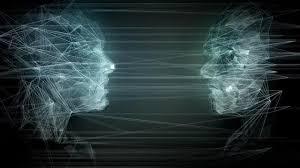
Facebook free promotion marketing is that simple!
In today's social media era, Facebook, as a world-renowned social platform,
provides an excellent promotion and business channel for enterprises. However,
many people don’t know how to promote and operate for free after they create a
Facebook business page. It’s a pity that such a good resource was wasted! In
this article, Cross-Border King Marketing Assistant will use simple and
easy-to-understand examples to illustrate how to promote and operate a Facebook
corporate page for free. I believe you will suddenly realize after reading it
that it turns out that it is so simple to do free Facebook promotion and
marketing.First of all, let's take a look at some attributes of Facebook traffic
promotion. When creating a Facebook page, we mainly focus on two attributes:
company, organization or institution, and brand or product. The so-called
attribute, the most important is the name of this Facebook page, also known as
the title.When companies, organizations or institutions create such Facebook pages,
they generally use the company name. If they do not have their own brand, they
can also use the company name as your brand page. The main function of this is
to enhance the trust of the enterprise, and to do some basic operations. The
brand or product is the most important. When creating a special page, it can be
understood as a brand page and a promotion page. The brand page is a special
page created by your own brand. The biggest advantage is to expand the product
brand effect and facilitate users to remember the next visit. The promotion page
is a Facebook promotional page created with your product keywords as the title,
so that users can search within Facebook. If you use 1000 keywords to create a
promotion page to attract traffic, the effect will not be underestimated.Second, Facebook promotion and operation are more convenient. You can think
of various Facebook groups as various QQ groups. Just like the Facebook page,
use keywords to name the names of various groups. When users search, the higher
the keyword matching degree of the group name, the higher the ranking.By rationally utilizing the attributes and promotion operations of the
Facebook corporate page, you can promote and manage your brand and products for
free, expand your influence, and attract more potential customers. Remember, in
the process of promoting and marketing, always keep the content interesting,
valuable, and resonating with your target audience, so as to achieve better
results. Hope these simple ways help you to be more successful on Facebook!The above is about the "Facebook free promotion marketing is that simple"
content, I hope it will be helpful to everyone. Want to know more about facebook
marketing content, all in LIKE.TG.

How to avoid facebook marketing ban?
Facebook is one of the most popular social media platforms in the world.
Many businesses or individual merchants will use Facebook to do marketing and
promotion to acquire customers. However, marketing and promotion behavior is an
advertising behavior in the official view of Facebook. It is for themselves The
official website of Facebook will definitely make some restrictions, so how to
avoid the marketing ban of Facebook? The following LIKE.TG editor will explain
it in detail for you.1. Do not use fraudulent meansDo not use deceptive, false information, or misleading tactics to get
people to click on your ad or engage with your brand. Facebook attaches great
importance to user experience and trust, and will take strict measures against
accounts that use fraudulent means.2. Do not infringe copyrightMake sure that the images, videos and text you use are legal and do not
infringe the copyrights of others. Using unauthorized material may lead to
intellectual property issues and lead to a ban.3. Do not post inappropriate contentAvoid posting content that touches on sensitive topics, is inappropriate,
or violates community guidelines. Facebook will review the offending content and
may take appropriate action.4. Regularly monitor account activityRegularly monitor your account activities and advertising performance to
ensure that there are no abnormalities or violations. Finding problems in time
and taking measures can reduce the possibility of banning accounts.The above content is the content about "facebook marketing title" shared by
LIKE.TG Xiaobian. I hope it will be helpful to you. Want to know more about
facebook marketing, all in LIKE.TG.

What is the use of Facebook account maintenance software
Facebook marketing plays a vital role in the current digital age, and it has become an important part of global foreign trade marketing. As one of the largest social media platforms in the world, Facebook has a huge user base and massive traffic, which provides huge business opportunities for enterprises and individuals. In this increasingly competitive market, more and more people are turning to Facebook marketing tools to increase brand awareness, reach target audiences, and connect with potential customers.Among them, Facebook account maintenance software is a marketing tool that has attracted much attention. The core function of this type of software is to realize automatic account maintenance and reduce the operational burden of marketing personnel. Newly registered Facebook accounts usually face the problem of low recommendation and low weight in the initial stage, and it is difficult to obtain traffic support from the platform. In order to improve this situation, routine operations include logging in to the account every day, posting content, likes and comments, etc., but these tasks take up a lot of time and energy. Account maintenance software can simulate manual operations, allowing users to achieve one-click account maintenance, thereby accelerating account growth and activity.The benefits of using Facebook account maintenance software are mainly reflected in two aspects. First, it can quickly increase the number of followers or fans, bringing more exposure and attention on social media to the account. This will convey a "popular" impression and attract more users to your brand and content. However, we also need to understand the possible negative effects of account maintenance software, such as increasing the number of fake fans. Although these fake accounts or accounts with no real interest can increase the number, they have limited real value and interaction with the accounts.Second, by increasing the number of followers or fans, your content will be displayed on more people's timelines, thereby increasing exposure and influence. This provides greater opportunities for branding and spreading the word. However, follower or fan count is not the only metric, genuine engagement and connection with your audience is the key to continued success. The fans you add will most likely not interact with your content, and may not even convert into potential customers. Therefore, while pursuing quantity, we should also focus on quality and real audiences.To sum up, as a marketing tool, Facebook account maintenance software has its advantages in quickly increasing the number of fans and expanding exposure. However, it should be carefully balanced when using it, fully understand the pros and cons it brings, and combine it with other marketing strategies to build a more stable and valuable social media presence and lay a solid foundation for the long-term development of the brand and business.

How to Know Someone Deleted You on WhatsApp?
WhatsApp is registered by mobile phone number, and you can send messages to
users without adding friends. The most important thing is that we can see
whether users have read or unread the messages sent in the past. We must have a
lot of WhatsApp marketing. Sending messages to users, some users will definitely
find our behavior a bit annoying, or delete us.So how do you know if someone deleted you on WhatsApp? Let's take a look
with the LIKE.TG editor below!1. Open WhatsApp Messenger on your device. The WhatsApp icon looks like a
green speech balloon with a white phone inside.2. Click the "Chat" tab. If WhatsApp is open in a different tab, tap Chats
on the navigation panel at the top of the screen to see a list of all your
recent personal and group conversations.If WhatsApp is open to a conversation, tap the back button in the upper
left corner of the screen to return to Chat.3. Scroll down and tap Conversations. Find a conversation you had with
someone you think might have blocked you, and tap it to open the chat full
screen.4. Send chat messages to your contacts. Enter the message text or choose a
file and send it to the contacts in the chat conversation.5. Check the tick under your message. If your contacts block you, your
messages will not go to them. Instead of two ticks, you'll only see one gray
tick below messages in a conversation.Just seeing a tick doesn't always mean you're blocked. Your message may not
be delivered due to poor cell service. If you're not sure, you can check the
tick mark again later to see if your message was delayed, or try sending a new
message.If you are blocked, your contacts will never hear from you, even if they
unblock you later.6. Check your contact's profile photo. If you're blocked, you'll see a gray
avatar next to the contact's name at the top of the conversation instead of
their profile picture.Any WhatsApp user can choose not to use a profile picture, or delete it (if
they previously had one). If you're blocked, you'll always see an avatar icon,
but if you see an avatar instead of a photo, it doesn't always mean you're
blocked.7. Check the last seen information of your contacts. If you're blocked, you
won't be able to see their last seen information below the contact's name at the
top of the conversation. There won't be any additional information about how
long they've been online next to their photo or below their name.Any WhatsApp user can turn off their last seen message and/or presence from
Settings. If you're blocked, you'll never see a contact's last seen information,
but if you can't see it doesn't always mean you're blocked.8. When you see them, ask your friends if they blocked you. The only
reliable way to know if your contacts have blocked you is to ask them.
Otherwise, you cannot be sure whether you are blocked.

How to do facebook online marketing?
In the past, our marketing was basically an offline marketing model, such
as holding some activities, discounts, promotions, etc. However, with the
continuous development of the Internet, our marketing model has also moved from
offline to online.As one of the most popular social media platforms in the world, facebook
has a very large number of users around the world, and many companies use
facebook to find customers. Facebook online marketing is a strategy that
utilizes the Facebook platform to promote a product or service. The following
LIKE.TG editor will analyze it in detail for you.1. Strategic partnershipFind partners that match your brand values and target audience. By
partnering with relevant brands or influencers, you can expand your brand
exposure, reach new audiences, and build more impactful marketing campaigns.2. The Power of Social ProofMore and more users tend to trust the advice of their friends and family on
social media. Therefore, encouraging users to share their positive experiences
with a brand, or providing incentives for social sharing, can effectively
enhance brand reputation and trust.3. The Rise of Video ContentVideo has become one of the most popular forms of content on Facebook.
Creating engaging short videos, story ads or live events can better engage your
audience and increase user engagement. Video content has a higher potential for
sharing, which helps amplify your brand's reach.4. Brand storytellingThrough Facebook's "Brand Story" function, show users the story behind your
brand, values and mission. Such content can better connect with users
emotionally and build deeper brand recognition.The above content is about facebook online marketing, and I hope it will be
helpful to everyone. Want to know more about facebook marketing content, all in
LIKE.TG.

What does WhatsApp group member harvesting software do?
The group function of WhatsApp is a large part of the resident users in WhatsApp. Users in this place generally have two advantages: one is that most groups have a high density of group members, and one area is in one group chat, so it is convenient for us to promote and publicize in different regions. The other is that the users who use the group have a high user viscosity, and quite a few of them use the group for office work or socializing with friends. So if we want to promote our products to a region, starting from the group is a good breakthrough.So how about simple group search and collection? When we normally go to WhatsApp to search with keywords, we usually only recommend a few related group chats, but with the WhatsApp group member collection software, we can search for multiple group chats that are highly related to or completely coincident with keywords at one time. Each group chat supports one-click addition and selective addition, which can prevent bumping into groups that are deliberately used for drainage. And this software fully supports exporting the list of group chat members, as long as you join the group, you can view all group members and you can choose to add group members in batches or share them with others. The most important thing is that this software is simple and easy to use, and you can quickly master all the usage after watching the demo video.Therefore, the WhatsApp group member collection tool is really a very useful and useful WhatsApp auxiliary software. If you are still interested in this software, welcome toLIKE.TG Marketing Assistant for more details.




































