应用程序

Franchising
Franchising is the license purchased by an individual (franchisee) from a company (franchisor) to sell products or services in specific locations under the company’s trademark, name, and logo. After a brand grants the right to market goods, the franchisee complies with the strict rules, pays an initial fee and regular royalties, and maintains brand consistency and reputation.
In this article, we’ll reveal the advantages and disadvantages of franchising. We’ll also cover the types and examples.
Advantages and Disadvantages of Franchising
Franchising is a business model that contributes to the economy's success and brings new working places to people. Entrepreneurs often choose between two options: establish an independent startup or buy a franchise. When starting a new brand, the challenge is no one knows about its existence, so brand owners should pay a lot of attention to its promotion. Yet, purchasing a franchise means that an individual can operate under the name, trademark, and brand reputation of a famous brand. This company has a certain level of recognition so a franchisee doesn’t need to invest much money. Let’s explore even more advantages of franchising for a franchisee:
business assistance from the franchisor;
the low failure rate of a brand;
brand recognition;
brand awareness;
good reputation;
trusting relationships with customers;
high revenues;
a base of loyal customers;
high level of success;
established brand image;
good relationships with vendors;
ready-to-use trademark, name, brand personality;
opportunity to buy products at a big discount.
If compared with a standalone business, franchising has many pros. However, like any business model, the franchise also carries cons. It’s time to make you aware of them. The drawbacks include the following ones:
the high initial investment that depends on the profitability of a franchise;
royalty fees and a charge for training services;
strict guidelines, rules, and regulations;
a franchisor has total control of a company and makes decisions;
revenues shared with a franchisor;
lack of privacy.
Now that you know the advantages and disadvantages of franchising, it’s time to dive into the next section. We’ll unveil what to do and how to act to attain a franchise of a famous brand.
How does franchising work
The process starts when an individual called a franchisee wants to purchase a franchise. Before selling it, a franchisor conducts market research to ensure that there’s a demand in the region for the product. If there’s a demand, a company owner and an individual sign an agreement covering the rules and regulations a franchisee must follow. An individual pays an initial fee later supported by royalty fees. A franchisee pays money to get a license and the right to sell products or services under the name of a well-known brand and use its trademark. In turn, a franchisor provides an individual with training to do business under its franchise.
Now that you know how franchising works, it’s time to walk you through the types. It will help you find out the differences between them.
5 Types of Franchising
We can divide franchising into five main types based on factors like strategy, marketing model, and relationships between a franchisor and a franchisee. We’ve listed different franchises for your to consider if you want to implement such a business model.
Product franchising. It is a business relationship in which a franchisor grants a franchisee the right to sell the franchisor’s product under its brand name, logo, and trademark. Although a franchisee has the right to sell the product, this individual isn’t provided with an entire system to run a business. This type of franchising is associated with large products. Examples include cars, computers, appliances, etc. Brands like Ford, Chrysler, and Exxon distribute product franchises.
Business franchising. Unline product franchise, the business franchise provides the franchisee with the entire system to maintain the company and distribute products. A franchisor assists a franchisee in every aspect of a business. This person also ensures training to teach a franchisee how to operate the company. There’s also an agreement between the two parties in which a franchisee should comply with a business’s guidelines, rules, and regulations and pay initial and royalty fees. Since this type is the most common, you can find examples in every industry: hotel business, restaurants, fast food companies, fitness, etc. Famous companies include McDonald’s, Hilton, Burger King, Hyatt, and more.
Manufacturing franchising. This type of franchising authorizes the franchisee to produce a brand’s product and sell it under the brand name, logo, and trademark. The franchisor allows a franchisee to manufacture and distribute the product in a specific area. The franchise is popular among big producers of soft drinks like Coca-Cola and Pepsi.
Investment franchising. This type of franchising requires a franchisee to invest big sums of money into large-scale projects like hotels and restaurants. A franchisee assigns a management team or a franchisor to take of the business. A franchisee receive ROI and capital gain on exit.
Conversion franchising. It is a modified representation of unusual franchise relationships. In this type, independent companies convert into franchise units. The franchisee uses the trademark, implements the brand’s marketing and advertising strategy, and participates in training. The franchisor has a high chance of unit growth and revenue. Examples include florists, electricians, and real estate.
Now that you know the types, it’ll be easier for you to identify them. In the next section, we’ll review several amazing examples of franchising from well-known businesses.
Examples of Franchising
Since franchising brings great profits to the owners of world-known brands, you can find examples everywhere. McDonald’s, 7-Eleven, and Starbucks grant their franchises to scale their businesses without spending money while the quality and reputation stay the same. The companies we took as examples also strive to reach new locations without much effort. Let’s review them to grab some inspiration.
Planet Fitness
Planet Fitness is a famous American franchisor that owns 2,039 clubs in different locations. It’s one of the largest fitness club franchises in terms of locations and club members. The company is friendly to every person starting their journey in the gym. So it has many visitors. If you consider buying a fitness franchise, Planet Fitness is an excellent option. The initial fee of the franchise starts from $968,100 and brings an average annual operating income of $567,000 to its owner.
Circle K
Circle K is a chain of convenience stores and gas stations you can see worldwide. The brand’s stores offer everything people need on the go. Circle K’s franchise provides entrepreneurs with a loyal customer base, business assistance, established vendor relationships, and more. The fee for Circle K amounts to $25,000. You’ll need to invest from $171,000 to $1.9 million to open a store in your location.
Kumon Math Reading Centers
Kumon is an educational network established in Japan that focuses on teaching mathematics and reading to young learners. The franchise fee is $1,000 and initial investment amounts to $74,428 - $156,590. It’s an excellent idea for investment during a time when remote learning is in demand. Moreover, the initial fee is low, and the opportunity for great profits is high.
Congrats, now you know what franchising is and why it’s beneficial for entrepreneurs. Hope that our classification and examples helped you decide whether it’s worth purchasing a franchise and which one.
References:
This article defines the term and uncovers the benefits of franchising.
This article provides readers with types of franchises.

Fair market value
Fair market value (FMV) is the price of a certain property, business, or asset on the open market that is set when both parties comply with their deal’s conditions. A seller and a buyer should act in their own interests, be familiar with all the details about an asset, and not be pressured or influenced.
A successful deal requires both parties to enter the transaction of their own free will. For this purpose, a seller and a buyer should be aware of the relevant information about a product (property, business, or another type of asset), behave in their own interest, have enough time to complete their deal, and don’t succumb to the influence of interested people.
In this article, we’ll uncover the importance of fair market value, learn how to determine it, and review an example.
Why is fair market value important?
When certain conditions are met, parties can agree on a fair market value. It implies free and open market activity and can often be found in legal settings. It’s widely used by tax authorities and insurance companies. Tax authorities determine the amount of taxes based on this value and then collect them from the owners of certain assets.
Insurance companies utilize the value to ensure their customers and to determine the refund amount in the event of an accident. When people make insurance claims, insurers know what sum of money to return if the insurance covers the case. For instance, if a person gets into a car accident, insurance compensates losses according to their vehicle’s FMV. In the real property setting, the value is widely used in divorce settlements to estimate compensation.
Now that you know about the importance of fair market value, let’s proceed to the next section to discuss how to assess it.
How to Determine Your Fair Market Value
You can utilize one of the fundamental ways to evaluate the FMV for your property, asset, or business:
Use the selling price. This approach is the most acceptable for assets or property that have recently been purchased or sold. This means that they haven’t managed to lose their original price and characteristics yet. In this case, the selling price will amount to their fair market value.
Take similar assets for comparison. When using this approach, consider comparables (assets that have similar characteristics to a subject property). If you want to sell a house, you can use the services of a real estate agent. This professional will provide you with a list of recent sales prices for similar houses in your area. As an alternative, you can also turn to other sources of information, for example, the internet, to find out the approximate price.
Consider replacement cost. It refers to money one should spend to replace an asset, like property or business. The value depends on several factors (especially the market value of components of a property or business). Insurance companies often use the cost to define the value of an insured item. Therefore, you can consider replacement costs when setting an insurance claim or a tax return.
Ask for an expert’s opinion. As an option, you can find a professional who will determine the value of your assets. Your expert’s resulting figure will be your fair market value.
To spot the value, transacting parties should follow several conditions. Firstly, an owner and aprospectshould have all the necessary information about an asset that is up for sale. Secondly, it should be reliably known that both parties are acting in their own interests. Finally, a seller and a buyer ensure that the process is free from pressure.
The methods to determine the value are clear now, so let’s see our example.
Fair Market Value Example
Let’s imagine that Oliver Brown, who lives in Phoenix, Arizona, wants to sell his house for $195,000. After checking the relevant prices of similar houses in his area on the internet and consulting with an expert, Oliver decides to change the price to $225,000. Afterward, the seller contacts a real estate agent to find a buyer and informs them that the new owner will have to change the bathtub since there are some issues with the old one.
The agent finds Emily Williams, who is looking for a house in the area, and the option fits her perfectly. However, Emily has a budget of $210,000 for the house. After some negotiations about the problem with the bathroom, the owner agrees to sell the house for $210,000.
Hence, the FMV would be $210,000, and both the owner and the buyer are informed about all facts, do it in their own interest, and agree on the price.
All in all, FMV allows sellers and buyers to set fair costs for their assets and ensure that the transacting parties do everything for their own good voluntarily andwithout any pressure. During the selling process, asellertakes responsibility for reporting all the facts that may affect the price for a buyer, insurance company, or tax authorities.

Feedback request email
A feedback request email is a message that gathers qualitative opinions from customers after attending an event, buying a product, using the service. It contributes to building customer loyalty and helps marketers gather valuable insights and use them to improve the product.
A feedback request email is a common practice among companies that sell products and services. This email lets them find out what their clients appreciate the most about the brand as well as the things which need improvements — that is a win-win solution for everyone. Besides, there’s no need to research your competitors’ offers to discover the advantages because all you need is to ask the clients. Believe it, they will be happy to help you and will be pleased that you care.
Why are feedback request emails important?
It helps marketers understand the problems that customers face when using their products
It allows a company to discover new opportunities
It lets businesses improve their products and services
It contributes to building customer loyalty
A feedback request email is essential for many reasons. Here are some of them:
It helps marketers understand the problems that customers face when using their products. With these emails, marketers can learn about the issues that customers face when interacting with their products. In turn, they can offer education and customer training to help people understand how to use a company’s features effectively.
It allows a company to discover new opportunities. By gathering feedback from customers, a marketer can unearth new ways customers are utilizing particular goods or services. This information can then help them identify and pursue new avenues for growth.
It lets businesses improve their products and services. Given that customers interact more with a company’s goods and services, they able to offer suggestions on how those things can be improved. And when companies implement this feedback, they get more customers to stick around and entice more prospects to convert.
It contributes to building customer loyalty. Clients appreciate brands that care. A loyal client whose opinion is valuable to a business is unlikely to choose the competitors’ product.
How to Write a Feedback Request Email
Use personalization
Reveal what the feedback is for
Include a clear CTA
Write short and specific emails
Write a relevant subject line
Offer an incentive
Creating an excellent feedback request email is key to collecting valuable information from customers. That said, here are some tips for crafting a superb feedback request email:
Use personalization. Personalizing a feedback request email shows the reader that the sender is explicitly interested in their feedback. In turn, it increases the chances of getting a response from the recipient. At least, use personalization tags in the greeting, in essence, “Dear Anne Doe.”
Reveal what the feedback is for. Marketers should tell their customers why the feedback request emails are essential in addition to what they plan to do with the information they collect. This way, they provide the recipients with reasons to give their feedback, thus, increasing the number of responses.
Include a clear CTA (call-to-action). Feedback request emails should have clear CTAs so that the readers can quickly determine what to do next. It is especially useful when linking to an external survey.
Write short and specific emails. Great feedback request emails are brief and get straight to the point. Generally, the fewer questions, the more responses from customers will provide. Apart from that, the email should specify what the feedback is about.
Write a relevant subject line. Useful emails have the right words. Including words such as “Urgent,” “Invitation,” and “Invited” will yield better results. Moreover, providing a time estimate in the subject line will show the reader that they are not up for a lengthy process; hence, enticing them to participate.
Offer an incentive. By offering rewards, customers will be encouraged to respond to feedback response emails. It shows them that they are essential and that their time is valuable. Some of the incentives a business can offer are gift cards, actual products, exclusive product discounts, etc.
Ready to start using email to collect feedback from customers? Make use of LIKE.TG pre-designed templates, marketing instruments like personalization, segmentation, and automate the whole process without much sweat! Sign up to send a feedback request email in LIKE.TG!
How can yousend a feedback request email with LIKE.TG?
The answer is — automatically! You no longer need to track every client’s journey because LIKE.TG offers Automation 360 features. It allows users to set the event that will trigger sending of a feedback request email so that customers will receive it automatically after they buy from you.
To find out more about sending automated emails with LIKE.TG, follow this guide.
Feedback Request Email Examples
Here is a feedback request email from Shopify. It tells the reader why the survey is useful and specifies the deadline for the activity.
Next is a feedback request email from Dollar Shave Club containing a pop quiz asking the subscriber about their shaving experience. It seeks feedback to help create a product that solves razor irritation.
A feedback request email from Biscuiteers is asking a user to review their services.
Feedback Request Email Tips
To wrap it up, below are the useful tips to have in mind when sending feedback request emails:
Send feedback request emails immediately after the event to ensure that the recipient still has a clear memory to offer a proper response.
Specify how long the process will take.
Tell the audience how you will use their feedback to benefit them.
Ask again after you improve to make sure you understand your clients’ needs correctly.
Automate feedback request email sending to make it an essential part of your marketing strategy.

Flash sale
A flash sale also called a deal of the day, is a sale with a big discount that can reach up to 80% on particular items and is only valid for a short period, usually for 24-36 hours. It helps your brand draw the attention of buyers, improve conversions, increase sales and revenue, and improve customer loyalty.
Flash sales allow brands to access a bigger audience at no cost and sell items with a low sales ratio. Deals of the day are especially popular among apparel brands. This is because there is a huge audience of online shoppers looking for discounted clothes. Brands choose this method because it is one of the most cost-effective ways to sell their products.
Why do flash sales work?
Time-limited sales are beneficial for both parties of the purchasing process. On one hand, it allows you as a seller to improve brand visibility and site traffic, increase revenue, and sell out of excess items. On the other hand, buyers can obtain the desired products with a big discount.
A strong sense of urgency and a low price during flash sales are popular among brands. Limited offers leave no time for customers to think and a significant discount entices buyers to make impulse purchases.
Let’s discover the main advantages of limited deals.
Benefits of Flash Sales
Different companies rely on deals of the day to improve sales and visibility. However, they can bring even more pros for your brand’s growth than you think. Flash sales help you:
Ensure lead conversion. Hosting flash sales on your brand’s site is a perfect way to obtain new clients. Frequently, prospects browse sites to find interesting offers before the holidays. They may add some products to their carts but leave them unless there is an actual need for these items. Limited offers encourage shoppers to make quick purchase decisions.
Improve brand visibility. The urgency that converts your visitors into buyers works on social media as well. People who discover an attractive offer from your brand and consequently become your customers are keen to share it with their friends and colleagues. Some of them may even share news about your offer on their social media accounts.
Increase the number of loyal customers. A big discount on various items is a great way to reward your existing clients, enabling them to buy your brand’s products at a lower cost. After trying your products and discovering that they are high-quality, consumers are more likely to buy from you.
Market items that are not in demand. You can sell the products that are not popular among customers quickly and give room to new items. You can sell off seasonal or specialty products and recuperate some of your initial costs.
Boost revenue. According to Social Marketing Fella, deals of the day bring an average of a 35% growth in transaction rates. The short-time sales make shoppers buy fast and place larger orders than normal. This boosts sales quickly in no time. As a result, your revenue grows. So, if you aim to boost revenue quickly, deals of the day have come to the rescue.
Now that you know the main benefits, choose the right moment to run a flash sale.
When should you run a flash sale?
The shorter a flash sale, the better the results will be for your brand. It is a known fact that a sense of urgency and a big discount make buyers decide quickly.
Let’s consider the best time to run a deal of the day. Here are several ideas.
Before the holidays. As you know, brands provide customers with tons of offers during the holidays. That’s why shoppers are bombarded by emails with a huge number of promotions. To prevent flash sale fatigue, avoid the “peak season” and run your deal of the day before the holidays. For example, in October, to win new customers, make room for new products, and avoid high competition.
After the holidays. When the holidays are over, you might notice a rise in order returns. This process is normal as people return unwanted gifts. To make some of this money back, conduct a sale after the holidays, let’s say in January. It helps you build customer loyalty and decrease your losses.
Once in a while. It is not advisable to run sales every month as it can ruin your reputation. However, providing deals to customers every few months is a wonderful idea. Tie a sale with a holiday such as Thanksgiving, Independence Day, or Christmas, when people are inclined to search for the best offers.
So now that you know when the right time to conduct a deal of the day is, you should consider how to do it.
How to run a successful flash sale
Define your goal
Select the right products or services
Promote your sale
Limit the time of the deal
Check your stock
Get ready for delivery
To kickstart your promotion strategy, you need to be aware of the necessary steps. Here are the main points to consider.
1. Define your goal
Determine the goal of your flash sale as it helps measure your success. Decide what you want to achieve: decreasing the number of poor-selling products, driving traffic to your site by providing a good discount on the best selling product, or stabilizing your inventory. After determining your goal, you will know for sure which products to choose for your deal of the day.
2. Select the right products or services
Ensure that the products you select align with your target audience. This step is very important to get long-term buyers. It is a good idea to provide a discount on the products customers are interested in. As a result, the right people will click on your brand’s website. For your sale, you can choose non-seasonal items, poor-selling items, or simply try to liquidate your excess inventory. If you aim at boosting sales, you can sell products that are in demand among your buyers.
3. Promote your sale
Maximize your efforts to promote your short-time sale and make an announcement the day before it starts. You can engage a bigger audience by promoting your flash sales on various channels like social media, email newsletters, and web push notifications.
Email newsletters
3.9 billion daily email users make email the channel with the highest engagement. So when you want to sell your products, this channel is the most suitable and cost-effective way to do so. To start, you need to build a mailing list. You can do this by creating a subscription form or uploading an existing list of contacts. Remember to get customers’ consent to receive your emails. With this channel, you can drive traffic to your website during the campaign.
With LIKE.TG, you can send automated emails to the contacts on your list. To create professional email templates for your deals of the day, you can use our drag and drop email editor or choose from our ready-to-use templates.
Do your best to create a catchy subject line, a preheader, an interesting banner, a clear call-to-action button, and a short and concise copy. Make sure that your email newsletter has a clear subject line. Here are several tips to create a perfect subject line for your promotion:
use the words “flash sale” to encourage customers to open the email because of the fear of missing out;
include the amount of the discount and the items that are on sale;
create urgency by mentioning the duration of your sale;
personalize your subject line;
keep it short and sweet.
Here is a great example of the subject line of an email from The North Face. Customers can understand the email’s content by simply reading its subject line. Also, it enables shoppers to immediately find out the amount of the discount.
Push notifications
A web push is a browser message that notifies users about sales, new content, or updates. It is a perfect way to inform shoppers about a flash sale because these messages are difficult to miss. Customers can receive notifications in all of the popular browsers and on smartphones.
LIKE.TG’s push notification service allows you to start sending personalized offline notifications about your flash sale. This feature allows you to personalize your notifications and segment your audience.
Here you can see the process of creating a push notification in our service. LIKE.TG allows you to select a list of contacts, use segmentation, insert a title, text, a link, and an image to notify your customers about your flash sales. The preview function on the right enables you to see how your push notification will look.
SMS
If you have a local business, you can promote your flash sales using SMS campaigns. This direct channel enables you to deliver messages about your limited promotion to the right people and increase customer engagement. You can create personalized messages to reach your target audience.
Here you can see how to create an SMS campaign for your time-limited offer with ease using our service. Add a sender name, your SMS text, and a list of contacts. You can also use segmentation and schedule the date and time for your SMS campaign. The preview function enables you to see how your message will look on a smartphone.
Social media platforms
Use social media channels like Facebook, Instagram, and Twitter to connect with your audience and promote your sale. You can create posts and videos to increase customer engagement during your promotion. Besides, make use of social media tools such as stories, IGTV, hashtags, and more.
4. Limit the time of the deal
An ideal deal of the day shouldn’t exceed 24 hours. Statistics show that three-hour sales have the highest transaction rates at 14%. We’ve already mentioned that a flash sale works because of its urgency and a rush that appears among buyers. This “rush” provokes people to make impulse purchases.
Here is an example of a promotional email from MAC Cosmetics. The email is short and sweet. It includes the amount of the discount. The brand also mentioned that the offer is valid for a limited time. The call-to-action “Shop” encourages shoppers to click and see the discounted items.
5. Check your stock
Ensure that you have enough of the products in stock that you plan to offer. Calculate approximately how many products you will need. This is necessary to make sure that you won’t sell out the discounted products too fast leaving customers with negative impressions about your company.
6. Get ready for delivery
In today’s world, it is critical to deliver products as soon as possible. People expect to receive their orders the next or even the same day. That’s why you need to be ready for mass shipping to provide an excellent customer experience with your brand from start to finish.
To find out how flash sales work, look through some examples. They can serve you as ideas for your future promotions.
Flash Sale Ideas and Examples
Steve Madden
Pegasus Airlines
Monki
Grammarly
NYX Cosmetics
There are plenty of ideas for providing limited-time offers. Various brands run sales and reap the benefits. Let’s consider some examples of deals of the day to see how they work.
Steve Madden
To celebrate Cyber Monday, the Monday after Thanksgiving, Steve Madden decided to give a 40% discount to their buyers. The brand provided customers with a special code to make purchases. The brand’s email is short and concise, containing only important information for customers. Besides, it includes a call-to-action button that redirects users to the desired section of the site very quickly.
Pegasus Airlines
A Turkish low-cost carrier made a tempting offer for travel fans. Pegasus provided customers with tickets to Turkey for just €1 plus taxes on select routes. To take part in this sale, people should comply with the rules of this limited promotion.
Monki
The brand allows customers to explore the latest style and get the fashion pieces they like with a great sale. Before the holidays the company conducted a sale on certain items. Shoppers had the chance to receive a 50% discount purchasing online and in-store.
Grammarly
The company informed customers about their 55% discount via email newsletters. Grammarly conducted this sale as a Black Friday offer only for 24 hours. This grammar checking service offered clients to increase the quality of their writing by purchasing their Premium plan with a healthy discount.
NYX Cosmetics
NYX, an American cosmetics brand, invites customers to purchase products on the cheap. The company offered a flash sale on New Year’s Eve. As you can see, the offer is only valid for a limited time.
Now that you know how famous brands run their flash sales, let’s review some important tips to ensure that this process goes smoothly with your brand.
Flash Sale Tips
Use an email scheduler
Set up segmentation
Prevent website crashes during high traffic
Here are three main steps that can simplify the process of creating your time-limited campaign. With these steps implemented, you have bigger chances to run a campaign successfully.
Use an email scheduler
To reach your audience when you have a flash sale and communicate your message at the right moment, you can use a special email marketing tool — scheduled campaigns.
With our service, you can create an email campaign to send announcement emails notifying customers about your sale. During the “Preview and send” step, schedule it for a particular date and time.
Set up segmentation
Segmentation helps you make your sale more effective by creating a targeted message. You can resonate more deeply with audiences by offering them discounts on the items they like most. In this way, you can directly address customers interested in particular products who are likely to make purchases. You can segment your clients according to behavior (based on shopping habits), demographics, or their place in the buyer’s journey.
With LIKE.TG, you can select variables for the segmentation of your email, chatbot, and SMS audiences, and conduct a successful time-limited offer.
Below you can see how to create an email campaign with LIKE.TG. The process includes several steps. The first step is to select your mailing list (you can apply segmentation based on variables), add a sender name, email address, and subject line. Next, select a template and add a message content.
Prevent website crashes during high traffic
Christmas, Thanksgiving, Valentine’s Day, and the Fourth of July can be a reason to run a flash sale. You can’t avoid massive traffic to your brand’s website during this season. To meet the expectations of your customers and provide them with a seamless experience, ensure that your website is ready for high traffic from both desktop and mobile users. For this, consider doing several steps before the sale starts.
Test your website. Use cloud-testing tools to simulate multiple connections to your site at once. Remember to test your website annually before the busy days start to ensure that your visitors have an excellent user experience with your brand.
Keep your pages light. Keep in mind that approximately 50% of Internet users expect pages to load less than in 2 seconds. When designing a site, remember that each page element can influence the speed of your site. That is why you should keep your website design simple. If you have some problems with your website’s load time, use Google’s Make the Web Faster tool to test the page, identify images or videos that are slowing down your site, and get suggestions on how to speed it up.
Use a CDN. A content delivery network is a platform of servers that work together to quickly deliver internet content to users. The servers are set up in a special way to minimize the response time for site visitors.
Every successful flash sale requires you to do several steps to reap the benefits: determine your goal, select items, and promote your sale using channels like email, web notification, SMS, and social media. LIKE.TG will help you do it with ease. Also, remember to test your website and check its efficiency to prevent website crashes during the sale and achieve your goal. Best of luck!

Footer
A footer is an email element placed at the bottom, whichusually contains general information about a company, such as the address, telephone number, website, social media icons, and the unsubscribe button.
This video by Exclaimer offers 17 email footer DOs and DON'Ts. Check out!
Here are some tips for creating an email footer:
A simple design matters when you deal with a large amount of information. To avoid confusion in the footer, it's better to group the elements in one style.
Add the link to your contact information because many subscribersmay want to connect with you after reading your email.
Keep social media icons in one style and size.
Don't forget to include copyright information. Note that all rights are reserved and give a link to a privacy policy. Mention copyright with the icon ©, write the year of creation, and the name of the owner to whom all names, logos, products, service names, designs, and slogans belong.
It's necessary to include in the footer the "Unsubscribe" button for those subscribers who have no wish to receive your emails anymore.
Don't hide the unsubscribelink by using a small font or a color that makes the text impossible to read, because the subscribermay mark your email as spam.
To find out how to add elements in your email's footer, read this article.

Facebook Messenger advertising
Facebook Messenger advertising is an internet marketing channel based on showing relevant ads on Facebook Messenger. It also encourages communication with potential customers through direct messages of the Facebook Messenger application. The companies try to engage people to provide them with a faster and more personalized buying experience.
Watch this video to set up targeted Facebook ads to promote your products and services and start chatbot conversations with users in Facebook Messenger who interacted with you.
Why is Facebook Messenger advertising important?
Global reach
Rapid communication
The new format of advertising
Convenience
Retargeting opportunities
Global reach. 1.3 billion people use Messenger every month. With this coverage, Facebook Messenger becomes a massive platform for advertising.
Rapid communication. Facebook Messenger advertising reaches potential customers more efficiently and quickly than other marketing channels like email and even social media. The usage of applications for messaging surpassed the usage of social media.
The new format of advertising. Facebook developed two new types of ads. Click-to-Messenger ads offer users to initiate the conversation with a brand on Facebook and Instagram. A new kind of ad looks like a regular Facebook newsfeed ad, but it leads to Messenger with the same purpose of starting the conversation. These ads generate individual interaction.
Convenience. Facebook Messenger advertising allows people to stay in Messenger because it’s inconvenient and irritative when an ad redirects users to their browser.
Retargeting opportunities. Sponsored messages enable companies to create highly targeted promotions and send them directly to people who have previously engaged with a particular brand.
Types of Facebook Messenger Advertising
Click-to-Messenger ad
Messenger ad in Chats
Direct messages from the company page
Click-to-Messenger ad. This ad looks like a typical Facebook ad in the newsfeed, though it includes a call-to-action “Send Message” instead of the obtrusive “Shop Now.” The link from the “Send Message” button leads to Messenger, where communication with a chatbot takes place.
Messenger ad in Chats. This type of ad appears directly in the home dashboard of the Messenger application. Facebook displays them in chats and targets such advertisements based on the user’s interests to evolve brand awareness.
Direct messages from the company page. This type of ad works out only if a user has previously communicated with a particular brand. A message from the brand’s page starts a conversation where the user has a few preset variants of the answer to every chatbot’s remark. The communication in Facebook Messenger shortens the buyer journey and makes it more human, so such relationships between brands and people turnthe chaosinto the sales funnel.
How to do Facebook Messenger Advertising with LIKE.TG
LIKE.TG can provide you only with direct messages from the Facebook page. Here’s how to connect our chatbot to your Facebook page.
Connect Facebook profile to LIKE.TG.
Choose a Facebook page(s) to connect a chatbot.
Click on “Enable” and subscribe to a Facebook chatbot.
Try out the test mode. Create a couple of campaigns for training.
Use a widget to generate subscribers. Copy the code snippet at the end of the widget, creating and add it to your website’s code.
Facebook Messenger Advertising Best Practices and Tips
Stand out from the crowd
Use images smartly
Create chatbot as human as possible
Keep your copy to the point
Ask simple questions
Stand out from the crowd. Ads in news feed irritate everyone. Try to be an exception and come up with relevant and attractive offers and content. In the ad, use text that will intrigue potential customers, encouraging them to click through.
Use images smartly. Take photos describing how to use the product if possible. The images should look appealing and perhaps provoking.
Create chatbot as human as possible. Give a name to your chatbot. Come up with a style of communication that will resonate with your audience.
Keep your copy to the point. Don’t send long messages as they are boring. For instance, if there are five sentences in a row, you need to give more time for reading before the chatbot sends another remark. All messaging should be swift and relevant.
Ask simple questions. Make the conversation easy. Ask questions that people understand and offer relevant and logic variants of answers to make their buyer journey smooth.
Examples of Facebook Messenger Advertising
Direct messages in Messenger.
Messenger ad in Chats.

Exit rate
Exit rate is the percentage of users who exit a site’s web page after clicking the links on the initial web page and checking several other pages. Tracking the rate enables companies to boost conversion and retention after determining web pages with poor performance, optimizing content and speed load time, and identifying and eliminating other technical issues.
In this article, we’ll uncover the importance of an exit rate and compare it with a bounce rate. We’ll also explore the formula to estimate the indicator and tips to reduce it.
Why is the exit rate important?
Keeping up with an exit rate is crucial since it enables businesses to unveil web pages with poor performance. A high exit rate serves companies as an alarm to analyze and figure out problems visitors face. There might be various causes for underperforming web pages, such as long page load time, content that needs optimization, and inefficient call-to-action buttons. Marketers pay attention to the page's design, visuals, font, and color scheme to prevent different problems. After working on the issues, they can reduce the exit rate and increase the number of repeat customers.
The metric enables the company’s team to identify web pages last in the session and evaluate the usefulness of its website for visitors. As a result, marketers can unveil why people instantly leave some of the website’s pages. Once the team managed to do web page optimization, this business can improve conversions and customer retention.
Now let’s find the distinctive features of exit and bounce rates.
Exit Rate vs Bounce Rate
Since there’s often a misinterpretation of exit and bounce rate, we’ll explain the difference between these similar metrics. It’s time to have a closer look at each of them.
Exit rate is the percentage of users who leave a page after visiting several other web pages of a specific website. Once users find your website in search results, they land on it. After reading the content, they might face some difficulties with the terms or strive to get more information about your company and product, so they follow other links. If they leave after exploring several web pages, the exit rate increases and negatively influences your business. To prevent it, you should have a track of low-performing web pages and make everything possible for their optimization.
Bounce rate is the percentage of users who land on a page and leave it without performing any other actions and visiting other web pages. The metric covers single-engagement sessions during which users don’t interact with the elements of the web pages. They neither comment, click the links, nor proceed to the related pages.
To put it simply, if a user visits a single page and instantly leaves it, we talk about a bounce rate, yet if a user lands on a page, clicks the links, proceeds to other web pages of the same site, and then leaves, we talk about exit rate.
Now that you know the difference, it’s time to figure out how to calculate the metric.
How to calculate the exit rate?
If you want to estimate the exit rate for your company, you can use the formula below.
Exit Rate = Total Exits from Page / Total Page Visits
After using this formula and calculating the percentage, you can find out the percentage of visits last in the session. This means that a user leaves a web page after performing some activity on your website. For instance, a visitor can land on a page, click links to explore some topics, and exit a page.
It’s time to reveal the strategies to reduce the exit rate.
How to reduce the exit rate?
Companies with high exit rates should incorporate specific strategies to improve the situation and encourage conversions. We’ve gathered some essential steps you should do to reduce the metric. So, let’s dive in.
Consider boosting page load time. Every second makes a difference for a user. If you don’t want to lose potential customers, you need to make sure that all pages of your site load fast. The speed of your website influences your exit and bounce rate a lot. According to WebsiteBuilderExpert, web pages that load within two seconds have a bounce rate of 9%, while pages that load in five seconds have bounce rates of 38%.
Provide excellent user experience. UX is crucial for converting visitors into customers. To provide a seamless user experience for your prospects, you need to structure your articles, consider building a table of contents, and use visuals. This way, visitors can easily perceive your content and find necessary information about your product.
Make sure you have visible CTAs. You need to have a clear and visible call to action to let people take the desired action. As a result, you’ll increase customer engagement. Place relevant buttons after potential clients read valuable information.
Add visuals to your content. Use infographics, videos, and other visuals to split your content into parts to clearly and easily convey all the necessary materials related to your product. By utilizing short videos, you have the chance to increase customer engagement, increase the time users spend on your web pages and educate people about important issues.
Develop a good interlinking strategy. By redirecting visitors to other essential pages of your website, companies can provide deeper knowledge of the topic to their users and have them engaged with their company. If you don’t carry out a powerful interlinking strategy, the exit rate can increase. If you don’t want to let that happen, you need to add hyperlinks that will lead to other related web pages of your site. These pages should have a close connection to the topics people explore. Make sure to add links to relevant keywords so that visitors can understand what articles they can read next.
Since exit rate is a vital metric, you need to keep an eye on it. If, after the analysis, you find out that the rate is high, make use of our tips to make your business work properly.

Facebook reach
Facebook reach is the number of people who have seen your posts, page, or advertisements. It comprises unique views. If 20 users looked through your page yesterday, your reach is 20 regardless of multiple visits. Facebook reach is calculated in 2-day, 7-day, and 28-day increments.
In this article, you'll know why monitoring Facebook reach is important and how it differs from impressions. You'll learn how to check and improve the metric.
So, let's get to know which benefits you can reap if you regularly monitor your reach.
Why is Facebook reach important?
Each marketer should track the reach of the content produced since it helps make informed decisions. As far as outreach shows the number of people who saw your content, you can have an idea of its performance and user engagement. This social media network lets you monitor the outreach of your page or post, so you can know which type and format of content perform better and which is less engaging for your audience. Consequently, you can make wise investment decisions.
Generally, Facebook's reach is divided into two types: post reach and page reach. Post reach enables you to know the number of users who saw a particular post of your brand in their news feed. Page reach is the number of users who see your page. Then, each type can be applied to Facebook's organic, viral, and paid reach.
Facebook organic reach means the number of followers who saw your content in their feed based on the Facebook algorithm, which considers their previous interactions and preferences to demonstrate only relevant content. Facebook's viral reach implies the number of users who saw your content due to some third parties. Your fans may comment, like, or share your post. So, if their friends see this post in their feed, it will count as viral reach. This measure shows a high level of engagement in your community which is valuable for every business. Facebook paid reach means the number of users who saw your paid posts in their feed. So, you can determine which type of ads bring you more exposure and clients and make the correct decisions.
Marketers evaluate the results of their work, taking into account reach and impressions. Let's see how these metrics differ.
Facebook Reach vs Impressions
While Facebook reach shows the number of unique users who saw your posts or page, impressions demonstrate the number of times your content was displayed in users' news feed. Impressions are always higher than reach because this metric considers multiple views. So, if you have 100 fans but your post impressions make up 200, there were multiple views from one account. Facebook analyzes impressions of sponsored posts only.
Both metrics are equally important since they enable you to analyze your content strategy performance and communicate with your audience more effectively.
Now that you know how Facebook reach is important, let's get to know how to check it.
How to check Facebook reach?
Facebook shares this data with the owners of business accounts. So, switch your account type to monitor your post reach.
The easiest way to find your organic post reach is to look at it. Facebook shows the number of people reached right under the post.
In your business account, you can see the people reached with your page in the "Insights" tab.
You can navigate to "Insights" from your admin panel for more detailed stats. Here you can find your post and story reach for a certain timeframe in the "Overview" section or navigate to the "Reach" section for more data. You can discover the total reach and reach by groups: organic, paid, and viral.
Alternatively, you can view post statistics in the "Page posts" section in Meta Business Manager.
Now you might be interested in strategies that will help you boost your Facebook reach. Read on!
How to improve your Facebook reach?
In this section, we'll share some effective tips that will help you increase your Facebook reach.
Choose the best timing. Time is as important as your content quality. Your post may be highly relevant and engaging for your target audience, but if you publish it at night, you're unlikely to be at the top of their news feeds. To choose the best time, use Facebook analytics. Page Insights in the Posts section will tell you when your fans are most active. So, choose these days and times for post publication, but mind competition. Your brand is not the only one they follow. Try to post sometime before the peak hours to be the first.
Go live and create stories. These content formats are awesome for boosting your organic reach on Facebook since this social media network rewards content maker who stimulates meaningful interactions with the audience. Going live lets you show who stands behind your brand, and your followers can communicate with like-minded people in the comments. You can answer users' FAQs or run live coaching sessions.
Combine different content formats. Test different content types and formats to keep your followers engaged. If you post only text blog posts and images, try something new. Create videos, stories, quizzes, polls, questions, memes, podcasts, user-generated content, infographics, how-to lists, giveaways, etc. You never know which type will hit the right chord with your audience until you try it. Check out the reach of each content piece and invest in top-performing types.
Repurpose your evergreen content. Why don't you reap additional benefits from your evergreen content? Select the posts that performed well in the past. Make sure they are actual and relevant for users today. You can change the format of the content. For example, if it was an article, you can transform it into a video or podcast. Study your target audience's preferences. Mind that if your post was initially attached to specific data, it might be outdated. Choose the posts that got the most likes and shares and try again.
Run contests. They will help you boost engagement and build a community. Encourage your followers to like and comment your posts. This way, Facebook algorithms will consider your content relevant and place it in the Feeds. You can also conduct giveaways to increase engagement and generate new leads.
Incorporate user-generated content. People would rather believe the recommendations of their friends and colleagues rather than advertising. Encourage your customers to feature your brand when mentioning it in their posts and stories. You can reward the most creative followers with a gift. Share the best photos on your page. Alternatively, you can create your branded hashtag and ask clients to use it when mentioning your company. Launching a contest is another great idea to create buzz around your brand and improve engagement.
Congrats, now you know why Facebook reach matters and how to check and improve it. With LIKE.TG promotional tools, you can better advertise your company and bring communication with customers to the next level.
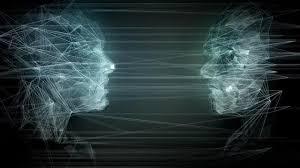
Facebook Shops
Facebook Shops is an eCommerce platform that lets businesses easily sell their products on Facebook and Instagram. Sellers can set up custom online stores without coding, promote items through Stories, and connect with customers.
In the video below, YouTuber and marketer Andrew Ethan Zeng introduces Facebook Shops, leads you through the setup process, and gives some tips on how to launch an online store on Facebook and Instagram.
This article will focus on how to incorporate Facebook Shops into your business strategy. We’ll explore the main benefits of this feature, share a step-by-step guide on setting up your store, alongside examples of Facebook Shops, and so on. Let’s start by unveiling how Facebook Shops work.
How Does Facebook Shops Work?
Facebook Shops allow you to create a store on Instagram and Facebook from a commerce manager. Like other eCommerce platforms, this tool requires no coding or technical skills. All you need is a US bank account and a tax identification number.
You can build a store from scratch and manage it inside Facebook’s ecosystem. Facebook Shops is an end-to-end shopping solution that encompasses promotion, sales, marketing, and customer support. However, you can add a store built on other platforms too. Facebook supports integrations with Shopify, BigCommerce, WooComerce, and more.
Announcing the Shops feature, Facebook declared it a mobile-first tool. Thus, Facebook Shops works perfectly for mobile shopping. Moreover, each store created with this service automatically adapts to any type of device and screen resolution. Facebook Shops allows you to create collections of products, so you can sort your items and make your shop more convenient to browse through. Also, sellers can change their shops’ design, colors, templates, and so on.
Another feature of Facebook’s eCommerce platform is its built-in analytics. Commerce Manager provides its users with insights on their shops’ performance. The metrics you can see depend on the type of shop you’ve created. For instance, if you launch a store on Facebook, you’ll be able to track sales, visitors, and so on. If you have connected an existing shop to Facebook, Commerce Manager will show clicks on the product details page (PDP clicks) to the website and sessions.
Customers can access your Facebook Shop from your main Facebook page, Instagram profile, or via Instagram Shopping. To learn more about the shopping formats, Instagram provides, follow our comprehensive guide on Instagram Shopping.
Facebook Shops allows potential customers to contact you through WhatsApp, Instagram Direct, or Facebook Messenger. Here they can ask questions, get support, or track deliveries. Better yet, in the future, Facebook will let users make purchases directly within messenger apps.
Bear in mind, launched in 2020, Facebook Shops is a relatively new feature. Thus, it’s only available in certain countries, and many of the features are still in the development. However, you should consider using this eCommerce platform since it provides alluring benefits to your business.
Benefits of Facebook Shops
Access to a promising audience
Lower marketing costs
Connect with customers
Mobile-friendly
Seamless customer experience
Over 80 million small businesses worldwide have pages on Facebook. This makes Facebook Shops a great decision for them as they are already present on this social network. However, Facebook Shops have a bundle of other benefits – let’s unpack them one by one.
Access to a promising audience
Facebook gathers the most promising audience. According to Pew Research Center, 74% of people, who earn over $75,000 a year, have an account on this network. It makes Facebook the second center of attraction for high-income earners, after YouTube.
Better yet, a big part of this audience is ready to make a purchase. In the US,15% of social media users shop or browse products on Facebook.
Lower marketing costs
On average, Facebook is not considered the cheapest marketing channel. Targeted advertising on this network requires certain investments, though it drives great results. Building an online community on this social media platform also takes a lot of time and effort.
However, there is a trick you can use to do cost-effective marketing with Facebook. This network accounts for over 80% of social referral share to eCommerce sites in the US. In turn, referrals are one of the most robust channels for customer acquisition. Facebook shops allow users to share items and collections via messenger and easily copy links. So, your task is to encourage customers to share your products on Facebook.
Connect with customers
Consumers deem quick responses and solutions highly important for quality customer service. Over half of customers say it’s essential to have convenient ways to reach retailers and brands.
Meanwhile, customers prefer messaging apps to get in touch with sellers – 45% of global consumers have messaged a business. Almost a quarter of buyers make purchases through a messaging service directly.
Facebook Shops links your online store to WhatsApp, Facebook Messenger, and Instagram Direct. That makes this platform perfect for maintaining relationships with consumers and providing the support they need.
To stay tuned 24/7, consider connecting a chatbot to your Facebook Shop. This will help you instantly tackle the most common issues customers face. Build a chatbot for Facebook with LIKE.TG for free to stay in touch with your buyers around the clock.
Mobile-friendly
A poorly designed mobile website undermines all of your efforts to build and promote a webstore.
57% of customers won’t recommend a site with an inconvenient mobile version.
Meanwhile, 96% of active Facebook users access this platform via mobile devices. Moreover, over half of the internet traffic worldwide comes from mobile devices. This makes mobile-friendliness crucial for sellers and online stores.
Facebook made its eCommerce platform with mobile users in mind. Facebook Shops allows you to create responsive showcases on Facebook and Instagram and adjust them literally with a single click.
Seamless customer experience
73% of customers say a good customer experience helps drive their buying decision. Eventually, a good customer experience leads to an increase in sales and revenue.
Facebook Shops is designed to provide a seamless customer experience. A customer browses through Facebook, easily accesses a shop from the search results page, finds the collection and item they are interested in, asks a question in a messenger, and purchases from the webstore page on Facebook.
Put simply, Facebook Shops provides your business with a set of benefits that facilitate your day-to-day processes of running an online store. You may wonder if such a tool costs a fortune or comes free. We’ll discover that in the next section.
Facebook Shops Fees
If you build a shop in Commerce Manager from scratch and let customers check out on Facebook or Instagram, you’ll need to pay a selling fee. Facebook automatically deducts the required sum from your payout.
The selling fee depends on the order total. For purchases over $8, Facebook takes 5% per order. If an order costs less than $8, your fee will amount to $0.40. Let’s crunch some numbers to make things easier to understand.
Imagine that you sold a pair of running shoes for $15 to one customer and a pair of socks for $3 to another. For the first order, Facebook will charge you 5% of the price, or $0.75. For the second one, you’ll have to pay $0.40.
If you sold both socks and shoes to one customer and sent it as a single shipment, you’ll pay 5% of the total sum. So, the selling fee for the $18 shipment will be $0.90.
Facebook charges this fee to cover their expenses on maintaining the service and payment processing. Also, the selling fee includes your taxes, so you don’t have to break through the red tape yourself. If you like this option, read on – we’ll lead you through the Facebook Shops setup process.
How Do I Create a Shop on Facebook in 2021?
Sign up with Commerce Manager
Fill in your business information
Configure your settings
Fill in the Payouts section
Facebook designed Shops as an effortless and affordable tool for small businesses, so setting up your store here is easy as pie. However, there are certain requirements you need to meet before creating your Facebook Shop.
First of all, you need to be a Business Manager admin. If you don’t have an account on Business Manager, follow Facebook’s guide on creating one.
Secondly, you’ll need a Facebook page and catalog in the same Business Manager account. Make sure you have “Manage Page” permissions for them. You can view and edit those permissions – this manual from Facebook will help you out. Once everything listed above is ready, you can move on to setting up Facebook Stores.
1.Sign up with Commerce Manager
Go to Facebook Commerce Manager and create a new account. Choose “Set up on Commerce Manager” to create a native Facebook Shop from scratch.
2. Fill in your business information
In the next step, you’ll need to set up your business information. Click the “Set Up” button to move further.
Fill in your commerce account name, for instance, “Wow Running Shoes.” A tip here is to give your new account your business’s name, so customers can easily identify you.
Naming a commerce account. Source: Social media examiner
On the next screen, connect your Facebook page to a new Commerce account. If you have several pages, choose the one that matches your new account. For instance, it’s better to connect the Wow Running Shoes shop to a Wow Running Shoes page instead of your personal account. An important thing to remember – your page has to be connected to at least one Business Manager account.
Moving on, link your Business Manager account and click “Finish Setup.” If you have several Business Manager profiles, Facebook will show you each of them. Select the one that fits your new shop. Remember, you can’t change the account once you connect it to the shop.
3. Configure your settings
In the next step, Facebook will redirect you to the very beginning to let you configure your settings. To get the ball rolling, you’ll need a catalog – create a new one or add a catalog you’ve made earlier. You can only connect one catalog, but you can change the products in it any time you like.
Then, move on to setting up shipping options. Choose the price and duration for standard, expedited, and rush shipping. According to Facebook rules, you have to ship products within three days of a customer placing an order.
Once you’ve finished, click “Next” and fill in your return policy. Choose how much time your customers have to return an order to you and add a customer service email. These details are crucial, so without them, Facebook forbids you to proceed with setting up the account.
4. Fill in the Payouts section
Select “Get Started” under “Payouts” on the initial screen. Add your bank account details – you need an American bank account to proceed. Facebook will send payments to the account you’ve provided here.
Then, select the categories you sell from the drop-down menu. For instance, for a running shoe brand, they might be apparel or clothing.
In the next step, choose the state you do your business in. Provide your tax registration number if you have brick-and-mortar stores in this state. You can skip this stage if you only work in eCommerce or if the Facebook Shop you’re creating is your first business experience.
Next, you’ll see the Tax Representation page. Select your business type and add personal data for your business representative.
That’s it – your Facebook Shop is set up. Now you can move to adding products to your catalog and styling your storefront. It's a fairly easy and intuitive process. However, if you need help, follow the instructions from Facebook. Here are some guides that will come in handy:
How to create collections
How to add sections to your shop layout
Creating a Facebook Shop is the easiest part of eCommerce. To entice customers and drive sales, you’ll need to promote your webstore. Follow our comprehensive guide on Facebook marketing to build your promotion strategy.
We’ve explored the theoretical part of launching a shop on Facebook. Now it’s time to move to practice and get a dose of inspiration.
Facebook Shops Examples
Based on Facebook Shops or not, an eCommerce business is a complex undertaking, which cannot be fully embraced in a single article. If you want to get some useful tips and insights on setting up and promoting your webstore, explore our guides on eCommerce marketing and online business.
Below we’ll take a look at three examples of Facebook Shops. Each of them can teach you how to design a webstore that attracts customers.
The Animal Rescue Site by GreaterGood
Enticing images are the cornerstone of success in eCommerce. They ignite a prospect’s interest in your products and create a desire to buy from you. Thus, you can’t downplay the importance of images in your Facebook Shop’s product catalog. The Animal Rescue Site by GreaterGood is no exception when it comes to stunning images.
To make its Facebook Shop more alluring for customers, the non-profit selected Instagram-like photographs instead of simple product images. Below you can see the shop’s pictures, that transmit the company’s values and provoke heartwarming feelings in customers.
Vans
The importance of the layout of your store is nothing to sneeze at when it comes to eCommerce. A sloppy showcase clattered with an assortment of different products will scare away potential customers. Meanwhile, a well-organized layout will facilitate shopping and increase your sales.
The shoe brand, Vans, knows a little something about the magic of tidy layout. On it’s Facebook Shop showcase, the company has detached a fresh collection into a separate unit to make it easily accessible for customers. Other items are sorted by complementary colors.
Artifact Uprising
This brand provides another example of a perfectly designed storefront. Facebook Shops gives users the opportunity to create collections and sort products. Artifact Uprising makes the most of it.
Below you can see the brand's Facebook Shop with a handful of collections. Each of them is created according to the issues customers face and framed with perfectly harmonized images.
You can boost the effectiveness of your Facebook Shop by retaining your customers. The only way to do so is by building a long-lasting connection between your brand and buyers. Use other marketing channels to do just that. Sign up with LIKE.TG to start sending email, web push, SMS, and chatbot marketing campaigns to make the most of your eCommerce business.

Exit-intent popup
An exit-intent popup is a message that appears in front of users when they move their cursor towards closing the tab. Marketers create these popups to keep users from leaving a site and convert them into subscribers, leads, or customers.
Why should I set up an exit-intent popup?
Exit-intent popups are crucial because they allow you to recover up to 53% of visitors that want to leave your website. As a result, you can continue building your relationships with the audience.
The most popular type of exit-intent popup is a subscription popup with a lead magnet. These messages ask users to share their email address in exchange for something valuable, like helpful or entertaining content, discounts, free e-books with hacks, etc.
Let’s explore some brilliant examples of using this technique.
8 Exit-Intent Popup Examples
We’ve collected eight examples based on different goals exit-intent popups help marketers achieve. You will see that many brands use similar design tricks, including contrasting CTAs, eye-catching images, text that stresses out the benefits, etc.
1. A Popup with a Discount
If you sell products, some users may leave your website because they are not satisfied with the price. If your strategy and budget allow you to give discounts, it’s a great idea to provide one with an exit-intent popup. A coupon can add value to communication with your shop so that some part of visitors can join your brand and quickly turn into customers.
Below, an online shop asks users to share their email addresses and gender information to make them more relevant offers to them in the future.
2. A Popup with a Free Shipping Offer
Providing free shipping is similar to giving a discount. For people from some distant regions shipping costs may seem to be high, so free shipping is a great incentive to convert them into paying customers.
The example below offers free shipping without asking for users' email address.
3. A Popup with Social Proof
Some users may lack social proof on the landing page where you promote your products and services. Tell them how many people pay for your services or subscribe to your newsletters in an exit-intent popup. This may affect human emotions and convince them you’re a trustworthy brand.
The popup below says there are more than 72 thousand subscribers already on board.
4. A Personalized Popup
Here’s another excellent approach to hook people’s attention. Personalized messages may provoke pleasant emotions.
In the example below, the brand utilizes user location data when it says “We see you’re from Vancouver” and offers specific food recommendations.
5. A Popup that Appeals to Emotion
It’s crucial to appeal to people’s emotions since such popup messages have very little time to persuade visitors. Brands strive to find the right tone of the message and they base their decision on the target audience.
This popup is targeted at women. To ensure the brand will help, it uses the title “You deserve a business and life you love” with the stress on “deserve.”
6. A Popup for Entry-Level Entrepreneurs
It’s a great idea to create popups that resonate with your target audience. Companies invest a lot in analyzing their audience’s interests and behavior to create their buyer personas and better tailor their communication.
“From “a-ha” to “oh shit” are the first words in this example. The message is addressed to a specific audience, probably young people and entry-level entrepreneurs. The phrase “We’re learning a lot and so will you” highlights that the brand is trying to look like an ally for their users. Besides, this exit-intent popup only asks for an email address, so chances are, a lot of people will convert with this message.
7. A Popup that Redirects Users to Relevant Content
Sometimes, users intend to leave a website because they failed to find the content they expected to find. If your website or blog specializes in multiple topics, you can provide users with more options.
This type of popup keeps users from leaving by allowing them to choose the type of content they want to see. If a user was introduced to content about weight loss, but interested in health improvement in general, this message may address that person to more relevant content. At the same time, it allows the brand to collect some data for further personalization.
8. A Popup with FOMO
The fear of missing out, or FOMO, is a useful technique that can make people change their minds in a flash. Warm leads are most likely to bite this hook.
This popup creates FOMO by showing a timer that tellsusers about a special 50% offer that expires soon.
The bottom line for the exit-intent popups is that you need to address your message to users’ emotions because it’s the most efficient way to convert them from visitors into leads and, potentially, clients. Let’s finish this guide with some useful tips.
5 Best Practices to Create Killer Exit-Intent Popups
Make it mobile-friendly
Use A/B testing
Track conversions
Provide a simple way to close the popup and say no
Keep your message simple
We’ve collected five actionable tips that will enrich your strategy. Here they are:
Make it mobile-friendly. This is necessary because about 40% of users browse websites from mobile devices. If your popup is not mobile-optimized, it will be displayed incorrectly, resulting in a poor user experience.
Use A/B testing. This technique allows you to find out what kind of copy, images, and CTAs work best for your exit-intent popup.
Track conversions. This will allow you to understand on which pages exit-intent popups bring you desired results. Note that your popups need to have reasonable goals, like “convert 25% users that intend to exit your website into subscribers,” otherwise tracking conversions won’t help you very much.
Provide a simple way to close the popup and say no. These messages are somewhat annoying in nature, so it’s best to provide users with a well-visible X to quickly close the popup. Don’t try to hide or camouflage the “no” reply by making it too tiny.
Keep your message simple. Don’t overwhelm visitors with a wall of text — they are too busy for that. Instead, it’s best to tell them what you can give and what they need to do to take that from you right away.
Congratulations, you’ve learned how to create effective exit-intent popups. We hope that this tool will help you keep a lot of potential customers from leaving your site.

FAQ chatbot
An FAQ (Frequently Asked Question) chatbot is a bot aimed at answering common questions. This chatbot uses natural language processing to understand customers’ inquiries and provides answers from a predefined knowledge base based on clients’ questions. With its help, businesses can ensure instant support related to common queries without customer support agents’ involvement.
In the video below, Alex unveils 3 ways to elevate customer satisfaction with chatbots. Check it out!
In this article, we’ll unveil the pros and types of FAQ chatbots and show how to create this type of bot. We’ll also provide you with a step-by-step guide on building a FAQ chatbot for free with LIKE.TG and review some excellent examples.
Why should you use FAQ chatbots?
FAQ chatbot is a tool used in various industries for multiple purposes. There are several positive points for you to consider when thinking about a chatbot.
Seamless 24/7 customer service. With FAQ chatbots, you can provide instant responses without human intervention. 24/7 support allows you to reduce response time and improve customer satisfaction. Chatbots are especially helpful for international businesses with customers all around the world. Clients no longer need to wait for the working hours of customer support agents. They can directly start the interaction with a chatbot from various time zones and receive answers without waiting.
Consistent responses. Chatbots ensure consistency across your company’s departments. They provide answers from a predefined knowledge base, making human error impossible. The responses are accurate without the possibility of several answers for the same query.
Reduced costs. By automating routine questions, you can reduce the costs spent on a customer support team. FAQ chatbots enable you to cut down the workload on your customer support agents. They take all repetitive questions, allowing your agents to focus on more serious and complex tasks.
Personalization. You can set up chatbots for multiple purposes and business needs. Bots help provide personalized recommendations based on client's needs, preferences, problems, and interaction history.
Reduced human error. After incorporating chatbots, you can prevent human error when managing frequently asked questions. While customer support agents can provide inconsistent or various answers to the same questions, chatbots can’t do it. They are connected to a predefined knowledge base and are taught to deliver accurate responses.
Now let’s explore some more advantages of incorporating chatbots into your business.
Benefits of FAQ Chatbots
FAQ chatbots bring various pros to companies. We’ll explore them in detail in this section.
Multichannel accessibility. Chatbots enable you to provide a seamless experience with your brand because of their ability to be deployed across multiple marketing channels. You can add a FAQ bot to your WhatsApp, Instagram, Facebook, Telegram, or site. This way, customers can contact you through the most convenient channel. It results in consistent and accessible support.
Lead generation. Chatbot is a perfect tool for lead generation. With its help, you can capture prospects’ contact information such as email, phone, or name. This data is crucial for further contact with leads. You can share these contact details with your sales and marketing teams for further interactions.
Efficiency. Chatbots enable your customer support team to manage large amounts of questions automatically. They can do it simultaneously without any possibility of human error. As a result, the workload on your agents is reduced, making it possible for them to handle complex inquiries first. Moreover, bots allow you to decrease your costs on customer support since fewer agents are required.
Data collection. With chatbots, you can gather customer insights without human intervention. They help collect common questions, customer preferences, and behavior. When users contact your chatbot for the first time, the bot can also ask for a name, contact details, and company name. As a result, you have the leads’ contact details and clearly understand their needs, problems, and preferences.
Multiple languages support. One more advantage of chatbots is their ability to switch from one language to another. So you can reply to customers’ inquiries in different languages, making it more convenient for clients. They no longer need to translate their questions into English to get a response. As a result, your support team can work with international audiences and assist them on autopilot.
Positive user experience. With chatbots, you can ensure an engaging and interactive experience for your audience. The answers they provide are natural and human-like. The interaction between a bot and a customer is always friendly and intuitive. Moreover, you can add a button that redirects customers to human agents. This way, clients can share their more complex issues and get solutions in real time.
Now that you know the advantages of FAQ chatbots, let’s explore the types of bots you can consider for your business. After reviewing the next section, you’ll identify chatbots that perfectly suit your industry and business goals.
Types of FAQ Chatbots
You can use different types of FAQ chatbots for your business depending on your industry, queries, and customer needs. Let’s explore the bot types you can encounter most often.
Rule-based FAQ chatbots. These chatbots operate based on a predefined scenario. Bots are connected to a special knowledge base containing predefined responses. Rule-based chatbots are perfect for handling common questions. However, if you want to manage context-based queries, it’s better to consider natural language processing bots.
Natural language processing (NLP) FAQ chatbots. This type of chatbot can understand the customer's language and context. Their language is clear, natural, and human-like. When users communicate with these chatbots, they receive responses similar to human agents. Since chatbots use machine learning algorithms, they can provide more relevant answers based on the context of the query. This makes natural processing chatbots appropriate for managing various queries regardless of phrases and inputs.
Hybrid FAQ chatbots. These chatbots are a combination of rule-based and NLP bots. They rely on predefined answers when handling common questions and use natural language processing when managing more complex context-based queries. This allows hybrid chatbots to manage different types of questions, starting with the basic ones and ending with complex questions that require a full understanding of the context.
Self-service chatbots. Such bots enable customers to search for appropriate answers by themselves. Customer support agents don’t participate in the process. The chatbot allows users to ask their questions and receive responses available in the knowledge base.
Now that you know the most common types of chatbots, it’s time to proceed to creating an FAQ chatbot. In the next section, we’ll explain how to design a professional bot for your company.
How to create a FAQ chatbot?
When developing a FAQ chatbot, there’s a list of steps to make it effective. We’ve provided detailed instructions on how to do it, so let’s dive in.
Identify your goals. First, think of the objectives you strive to reach when implementing a chatbot. Determine FAQs it should answer and responses it should provide. You need to clearly understand the advantages it will bring to your clients and your business.
Make a list of FAQs. The second step involves creating a list of common questions your customers often ask. These answers will become the basis of your knowledge base. Later, you’ll improve it with more answers and information about your product.
Select a chatbot builder. Once you identify your key goals and make a list of FAQs, you need to decide which platform suits you the most. Services differ based on the types of chatbots they provide. Moreover, when choosing a platform, keep in mind your technical expertise. Since some services might require you to know the code, you need to pay attention to this fact (if you don’t have such knowledge). Platforms like LIKE.TG enable you to design chatbots without programming skills by using its drag-and-drop editor.
Identify a trigger. To launch a chatbot, you need a trigger. A trigger is an action that signals a bot to start a conversation with a user. There are different types of triggers you can use for your chatbot. Some are actions that customers perform on websites, some are clicks on the bot, and chatbots start the conversation proactively. The main thing you should do is to decide which chatbot you need for your product and site.
Add FAQ to your chatbot. To make your bot answer customers’ queries right, you need to teach it how to do it. Create a database of FAQs and show your chatbot how to deal with specific clients’ questions.
Connect answers. Finally, when creating a chatbot flow, add your answers. Connect questions with appropriate answers so that your chatbot works properly.
Now that you know how to create a chatbot, we’ll show you how to do it with LIKE.TG.
How to build a FAQ chatbot for free with LIKE.TG?
When it comes to chatbot builders, there’s a great choice of options. However, selecting an appropriate platform requires you to identify your technical skills first. In this section, we’ll unveil a service with an intuitive interface and no coding skills needed for a chatbot setup.
LIKE.TG is a multipurpose marketing solution that empowers clients with a chatbot builder. Its drag-and-drop editor helps you create a chatbot flow within minutes without any knowledge of the code. You can create a bot for Facebook Messenger, Instagram, and Telegram, and add a live chat to your website.
The platform allows you to create a multichannel subscription widget and turn visitors into clients. The widget can be modified based on your requirements (brand style, brand personality, and other aspects).
With LIKE.TG, you can provide assistance and accept payments through your chatbot. The service supports the most common payment systems, so you can easily ensure online payments by adding special buttons. Further, we’ll provide you with a guide on building a FAQ chatbot for free with LIKE.TG.
Step 1. Connect your Facebook Messenger to the bot
Let’s create a Facebook Messenger chatbot. First, log in to your LIKE.TG account or register. Then, go to the “Chatbots” tab and click “Manage bots.” Afterward, you can choose a channel you want to connect your chatbot to. This time, we’ll connect to Facebook Messenger. Log in to your Facebook account and follow the instructions provided.
If you want to add a chatbot to other messengers, social media, or websites, choose the required channel on the “Manage bots” page.
Step 2. Greet your customers
After adding the triggers, you need to create a greeting message that will be connected to specific triggers. Once clients type words like “hi,” “hello,” “good day,” etc, they’ll receive your welcome message. Go ahead and add FAQ buttons so that clients can instantly choose the topic they want to discuss. Add quick FAQ buttons and provide fast responses.
Step 3. Connect answers
After adding a welcome message with FAQ buttons, you need to develop the flow. Connect all FAQ buttons to fast answers so that customers can receive the necessary information. Drag and drop all the needed elements to create your perfect chatbot flow. Save and test the flow to ensure that everything works correctly without typos or errors.
Now that you know how to set up a chatbot in LIKE.TG for free, it’s time to check out some excellent examples and get inspired.
Examples of FAQ Chatbots
There are many examples of FAQ chatbots, but not all effectively manage customer inquiries. We’ll provide several examples of excellent work and seamless experience for clients. Let’s dive in.
Turkish Airlines
Turkish Airlines, one of the largest mainline carriers in the world, uses a chatbot to provide answers to customers’ FAQs. You can find its chatbot on the homepage of its website and instantly type your inquiry. The chatbot lists the common topics so potential clients can choose one from the list. They’ll find baggage allowance, lost baggage handling, milessmiles, FAQs, and more. The bot’s language sounds friendly, natural, and alive. If users need answers to other questions, they simply need to type the inquiry without clicking one of the ready buttons.
Kindly
Kindly strives to help its potential customers with ready buttons. Users can book a demo, request pricing, or find out more about the service. Besides this information, prospects can always type their questions and get responses. The platform will reply to all common queries.
Sephora
Sephora, a chain of beauty stores, allows customers to contact its chatbot on Facebook Messenger to receive answers to their FAQs. The company helps to find the nearest stores, manage returns and exchanges, get favorite products, etc. The chatbot is easy to use so clients can find the necessary information fast.
Congrats, now you know what an FAQ chatbot is and why it’s essential for businesses. Hope that you will grab some inspiration from the examples above and set up an effective chatbot with LIKE.TG for free.

Everyday low pricing
Everyday low pricing is a pricing strategy widely used by retail chains. It enables them to set prices that are lower than their competitors’ and keep them like this for a long time.
This strategy is commonly used together with high-low pricing. While the latter allows brands to initially set high prices and then sell items at low prices during promotional campaigns, an everyday low pricing strategy helps companies establish their reputation as the lowest price sellers on the market. This technique can either bring benefit or damage to your company.
Advantages and Disadvantages of Everyday Low Pricing
This strategy is a win-win for both consumers and retailers if implemented correctly. It can bring the following benefits.
Short sales cycle. Since a company using this strategy provides the lowest prices on the market, customers don’t need to compare prices to find the best seller. If a firm manages to build brand awareness, clients will know which company to choose.
Predictable demand.High-low pricing makes marketers run regular promotional campaigns that result in unstable demand because it’s difficult to forecast thesales volumeon holidays. By contrast, an everyday low-pricing strategy provides retailers with easily predictable demand to produce and distribute the necessary amount of products.
Low advertising costs. If we compare this approach to high-low pricing again, we can assume that the latter requires regular investments in advertising to inform the audience about the upcoming sales. Everyday low pricing strategy doesn’t need to pay for advertising since consumers already know who the lowest price seller is.
Although the pros are very attractive, this strategy has several disadvantages. Check them out below.
Lower net profit. This drawback is evident since the lowest price implies a low markup. Still, big corporations have big product retail that ensures a huge sales volume and helps them get high revenue.
No discount opportunities. Retailers using this pricing strategy can’t offer discounts because their prices are initially the lowest. Besides, offering a discount will make clients doubt their everyday low prices, resulting in a bad brand reputation.
Small investment budget. Since companies manage to keep their prices low, they don’t have much money to hire the most experienced specialists, offer A-class customer support or invest them in a promotion. Only large corporations with huge turnover can afford it.
And now you know both pros and cons of everyday low pricing strategy and can assess its benefits for your business.

Experiential marketing
Experiential marketing is a strategy that implies face-to-face communication with atarget audience and involves people’s experience with a brand or its products. It aims to shape memorable emotional connections with customers, increasing brand awarenessand customer loyalty.
In this article, we’ll explore why companies implement experiential marketing and explore its types and examples. Next, we’ll uncover how to create an experiential marketing strategy.
Why do brands use experiential marketing?
This marketing strategy easily attracts and engages people by using interactive methods and ensures an unforgettable experience. Businesses utilize the technique and communicate with their consumers face-to-face to establish emotional connections, lasting memories, positive impressions, etc. Eventually, it improves clients’relationships with a brand and customer lifetime value.
The method requires organizingvarious offline events such as samplings, in-store activities, shows, events, and product showcases that help a brand interact with customers, better understand their needs and problems, obtain valuable customer insights, and establish strong relationships with their audience.
Experiential marketing brings several benefits to businesses:
involvingleadsand customers in different types of activities;
introducing a brand and its product to prospectsand customersto let them try it;
improving customer loyalty;
increasing awareness about a certain company;
Now that you know the advantages of experiential marketing, it’s time to jump into its types.
4Types of Experiential Marketing Campaigns
We can differentiate four main types of campaigns:
guerrilla marketing (relies heavily on unconventional methods and often includes the effect of surprise, interactive emotions, risk, and provocativeness);
brand activation (involves an event or any other type of interaction that encourages customers to act);
event marketing (entails a display, presentation, or themed exhibit to provide the audience with an unforgettable experience);
retail installations (POP marketing is about a smart placement of products in retail storesthat aims at their promotion).
Let’s proceed to the next section to explore our guide to creating an experiential marketing strategy.
How to Develop an Experiential Marketing Strategy
You should have a proper strategy to entice customers to visit your offline event. We’ll provide you with the necessary steps to develop one for your company.
Understand your target audience. Some companies direct all their efforts to create something unique, unforgettable, and fun and forget about the most important element — their target audience. That’s why your company’s marketing and sales team shouldhave enough time to research your ideal buyers and the type of advertising they prefer the most at the planning stage. As a result, you’ll know your audience’s interests, preferences, and needs and will be able to comply with them when communicating face-to-face.
Create and communicate a clear message. When thinking about an appropriate message, make sure that it aligns with your brand’s communication style and enables customers to build strong associations.
Develop a campaign that provides value. When developing an experiential campaign, keep in mind that you need to provide some value. A campaign is successful if it manages to educate its target audience and bring something beneficial.
Leverage augmented reality. People always want to try something on before purchasing it: clothes, sunglasses, shoes, or furniture to be sure that the item meets their requirements perfectly.Augmented reality apps enable customers to virtually try out everything they need and find out whether a product fits.
Create an engaging campaign. To reach the public, you should develop a unique campaign that brings a lot of fun and encourages people to participate.
Endorse your campaign across multiple channels. To get more brand exposure and increase engagement, you need to distribute the information about your campaign across different marketing channels. Focus on the ones your target audience prefers the most. You can reach the masses by promoting your event on social media or using ambient marketing.
Encourage customers to disseminate information. Once you launch your new campaign, inspire people to share their photos and videos from your event on social media and forums to become word-of-mouth promoters of your company. It will help you reach even more people and attain the goal of your campaign.
Now that you know how to develop a great strategy, let’s explore some examples.
Examples of Experiential Marketing
Everything in business and marketing is built on connections and experiences. They establish brand loyalty and make campaigns successful. Let’s now find out how established brands build relationships with the public.
Red Bull
For many years people have associated Red Bull with extreme sports. However, in 2012, the brand reached a new level of success when it launched the “Stratos” campaign. Its main goal was to break a new skydiving record with Felix Baumgartner. By streaming the event online on YouTube, the company obtained more than eight million viewers.
Vans
The brand found another way to surprise its fans. It decided to create several pop-up locations in big cities like Chicago and New York. The famous manufacturer of shoes provided skateboarders with great spots to meet up, communicate, and listen to music. Skatepark-based pop-ups also served as a place where Vans presented its new shoe line.
Congrats, now you know the benefits, types, and examples of experiential marketing. Use our guide to create engaging offline events and in-store experiences.

Facebook marketing
Facebook marketing is a platform that offers a variety of highly targeted paid advertisements and organic posts, allowing brands to put their products and services in front of the massive audience. Over the last decade, Facebook hasshifted from the most prominent social medium on the internet into one of the biggest marketplaces.
With a chatbot, you can provide 24-hour service and automate communication with clients, so watch tis video to create a chatbot for Facebook Messenger.
Why is Facebook good for marketing?
Has global coverage
Offers highly targeted paid ads
Makes organic reach possible
Allows integrations with other marketing channels
Digital marketing offers a variety of channels for building communication with the audience: social media, emails, messengers, search engines, SMS, web push notifications, etc. Let’s get a closer look at the reasons why you should consider Facebook as a platform for growing your business:
Has global coverage. Over 1,5 billion users visit Facebook daily. About 2,3 billion — every month. More than 7 million active companies create ads for this massive audience.
Offers highly targeted paid ads. With Facebook Ads, you can tailor your promotions to a specific audience based on gender, age, location, job, interests — any demographical or behavioral data, which users willingly share with Facebook.
Makes organic reach possible. If you don’t have resources to utilize Facebook Ads, build relationships organically by sharing materials that bring value to people on your Facebook page. Your posts will show up in the newsfeed, though the high level of competition will make it harder to build an audience naturally.
Allows integrations with other marketing channels. Facebook marketing is not a single isolated system. You can combine it with other marketing channels, like email marketing, mobile marketing, search engine marketing, and Facebook Messenger ads, to develop a promotion mix that will increase your brand outreach.
Benefits of Facebook Marketing
Precise targeting
Increased website traffic
Variety of ad formats
Customer support
Positive impact on SEO
In this section, we’ll dive deeper into the advantages of using Facebook in your marketing strategy. You’ll get to know which goals you can achieve with this platform apart from reaching wide audiences.
Precise targeting. You already know that Facebook allows users to deeply segment their audience but let’s take a closer look at the options available. Within demographic targeting, you can select an audience with a particular income, education level, life events, relationship status, or job. You can look for customers, taking into account their interests, such as their preferred entertainment, sports, hobbies, and shopping habits. Also, you can reach clients based on purchase behaviors, intent, device usage, etc.
Increased website traffic. With this platform, you can drive your audience directly to your website. Moreover, these people will be higher quality leads than users who land on your site organically because they already know your company. Hence, you have more credibility in their minds. Encourage your followers to visit your site to find out more about your products. Besides, when linking to a site, Facebook generates a full-size image if your site page has one. So, it will attract many users’ attention and help you boost website traffic.
Variety of ad formats. Facebook provides businesses with excellent opportunities that allow them to showcase their products from the best angles. Ads on this platform include both text and visual formats. You can boost your post by turning it into an ad, produce stories to show your behind-the-scenes, make a slideshow of your new collection, use carousel ads to demonstrate up to 10 products linking to the corresponding pages, etc.
Customer support. A lot of people prefer to connect with a brand via social media. Phone calls have become a thing of the past. Create a chatbot for Facebook Messenger to communicate with users based on their popular queries — keywords. They can include “price,” “delivery,” “payment options,” “purchase,” “book,” etc. You only need to develop a scenario based on users’ FAQs and write the answers. Your chatbot will imitate the real conversation. As a result, your support team will have time for more complicated issues and you can automate routine tasks.
Positive impact on SEO. Some marketers claim that social media influences search rankings. It’s believed that robots take into account your data in the About section while ranking. Moreover, your social media engagement contributes a lot. Shares, likes, and comments tell Google that people are interested in your brand and engage with it. Although there is no exact proof, it isn’t superfluous either.
Formats of Facebook Marketing
Video ad
Image ads
Carousel ads
Collection ad
Slideshow ads
Lead generation ads
Facebook is not only a social media leader but also a fast-growing company due to half a million new accounts created per day. As time goes by, Facebook developers come up with new formats of ads to meet modern requirements of Facebook Ads funnel building, optimizing the time-proven ads. Here’s a list of Facebook marketing formats:
Video ad
It is an excellent way to demonstrate the features of your product in action. Facebook allows using different types of video to meet specific goals: short videos and GIFs to quickly capture attention on a go, or In-Stream videos for a longer TV-like watching.
Image ads
In case your budget is too tight to make a video, image ad is a good idea for creating a high-quality ad fast and easy. This format will help you raise brand awareness and drive people to your website.
Carousel ads
This format allows showcasing up to ten images or videos inside a single advertisement — each with a link to a specific product page. It provides a vast field for creativity and interactivity since you can feature one product in detail, or a few different products, or tell a story, separated by those carousel cards.
Collection ad
It is like a small catalog of your products right in a post on the Facebook feed. A Collection ad consists of one original video or image and four smaller pictures below in the form of a grid.
Slideshow ads
It is a video-like format that displays well even if the speed of the internet connection is low. You can create such an ad using a variety of stock images, some handy tools for video editing, and even music.
Lead generation ads
This format was developed to assist in generating leads, especially regarding mobile users. When a user taps on the image in such an advertisement, a subscription form shows up right in the ad, making a few taps enough to opt-in to your newsletters.
There are also three ad types for increasing engagement — Post engagement, Event responses, and Page likes.
How to Create an Effective Facebook Marketing Strategy
Set your goals
Define your target audience
Choose content formats and schedule posts
Boost your post with Facebook Ads
Make use of Facebook tools
Measure your effectiveness
It doesn’t matter which channel you use, you need to develop a strategy. This will help you clearly establish your goals, choose the best techniques to reach them, define your target audience, measure the effectiveness of your campaigns, and improve. Below, we outline a plan that is universal for any business wanting to develop a Facebook marketing strategy.
Step 1. Set your goals
It all starts with goal establishment. Regardless of your business type, the general goals are the same for each company. Facebook offers opportunities to reach the following goals:
generating leads;
nurturing and qualifying your leads;
driving traffic to a website;
increasing conversions and sales;
improving customer support;
raising brand awareness;
boosting customer engagement;
recruitment.
Your goal predetermines the techniques, posts, and ad formats that you will use to achieve it. You can break down your goal into small intermediate objectives. Thus, achieving each of them will make you closer to reaching your big goal. Lastly, create a list of KPIs, that you will use to measure the effectiveness of each technique.
Step 2. Define your target audience
Analyzing your target audience is a high priority task since it will predetermine the techniques, ad formats, and your tone of voice. Firstly, we recommend that you answer the following questions:
Is your product for men or women?
How old are your customers?
What are their most common jobs?
What problem do they have in common?
Why should they use your product?
What outcomes do they want to achieve with it?
To collect and store all of the data about your target audience, and make the entire process more effective, create a customer profile. It should include their location, age, gender, job position, and income level information. Read our blog post to find out how to create a customer profile.
Another source of information about your audience is Facebook Audience Insights. With this tool, you’ll get information about people connected to your page, people from your custom audience, and people on Facebook. You can get to know what your existing audience likes, where your customers live and the language they speak, monitor their past purchasing activities, devices they use, etc.
This is a storehouse of information about your customers. Make use of every tool available to analyze your audience.
Step 3. Choose content formats and schedule posts
Now that you’ve defined your audience and established your goals, it’s time to think over a content strategy that will help you achieve them. A content marketing strategy means that you should create a step-by-step plan which includes types and formats of content that you will produce. Remember that the more content you create, the higher your conversions will be. Using a diversity of formats, consistent publishing, and communicating with customers will skyrocket your user engagement level.
You should also take into account using the correct content mix. Promotional content itself won’t help you build trusting relationships with your audience. Besides, Facebook can penalize overly-pushy marketers for their salesy promotions. So, mix educational, informative, entertaining, and promotional content. If you manage to provide high-quality and relevant content, customers will be happy to learn more about your product.
To produce engaging content, you’ll probably need a content maker. This is a person responsible for creativity. This specialist knows which content formats will help you best achieve your goals. Utilize images, text posts, videos, stories, and links in your strategy. When using images, keep in mind that they should be professional and high resolution. Stay away from using stock images. Videos tend to attract and engage users in the most. Take into account that a majority of users watch videos with the sound turned off, so make sure it conveys your idea even without audio. Using text, stick to 3 sentences. Your task is to use them to your advantage: to attract, provide value, and drive action. When adding a link to your website, pay special attention to the image.
The last important issue is the consistency and frequency of publishing posts. We recommend that you produce 5 posts a week. This way, you don’t bombard customers with your publications and will manage to craft high-quality content without brutal deadlines. For this purpose, use a content calendar. With its help, you’ll have a clear picture of your content marketing strategy. Take care of all the marketing channels that you use, align each goal with a content format, and distribute them across all the channels.
So, to create an effective content marketing calendar, include the following information:
all the channels you use;
the types of content you use;
the date and time of publishing;
the topic of your post;
URL;
the image link;
the status of the post.
Luckily, Facebook provides an opportunity to schedule posts and set up auto-publishing. So, there’s no need to worry about any human mistakes.
To schedule a post, go to Publishing Tools.
There, you can choose the necessary options for your post. Click the drop-down menu next to the “Publish” button, and select the date and time.
Step 4. Boost your post with Facebook Ads
Facebook is an excellent advertising platform. It allows brands to reach wide audiences, provides a variety of targeting options, tools for successful outreach, and relatively cheap pricing. It is based on a bidding strategy. You choose the timing, ad placement, and target audience.
To start creating your ad, go to the “Ad Center” and click “Create Ad.”
The interface of the ad center is intuitive and pretty simple, so it won’t cause you any trouble. Creating an ad takes 6 steps. Follow this detailed guide to creating your ad.
Step 5. Make use of Facebook tools
Facebook provides much more value than you may expect. There’s plenty of useful tools that can make your work with this channel more effective and lucrative. Check out a list of several of the tools below.
Facebook Messenger
It is an app created to stay close with your customers via text messages, video, and voice communications. With this app, you can keep your audience engaged, provide them with personalized experiences, and deliver support.
LIKE.TG’s chatbot builder allows you to create a chatbot for Facebook Messenger. It will help you deliver personalized messages to your clients, bulk messages, and auto-reply flows.
A flow imitates live conversation with a client. Delegate your routine tasks such as handling orders and bookings, answering FAQs, and providing important information, to a chatbot. You can develop a flow based on the buttons your customers click. Make use of text, images, product cards, galleries, files, lists, and other formats. The message will be sent after a user types the keyword you used when creating a bot, for example, “price,” “delivery,” “purchase,” “refund,” etc.
To create a Facebook Messenger chatbot, follow these 3 simple steps:
Connect your Facebook profile to your LIKE.TG account.
Select a Facebook page.
Create a widget to collect followers.
For more detailed instructions check out our guide.
Have a look at the example of an automated flow for a travel agency created with the LIKE.TG chatbot builder.
The Easy Travels bot allows users to get informed about changes due to COVID in the country they’re going to visit. So, a client chooses a country, then they’re offered travel tips and COVID updates. Every message depends on the client’s previous choice. What is good, is that customers realize they’re communicating with a bot and can talk to a customer care agent from the very beginning.
To find out more about chatbots for the travel industry, read an article on our blog.
Want to start creating your flow? Follow this comprehensive guide.
Click-to-Messenger Ads
With this type of ad, you can not only increase your CTR and conversions but let customers interact with your brand via Facebook Messenger. Click-to-Messenger ads mean that you drive users to Messenger instead of a landing page.
It looks like this: a user clicks “Send message,” and they’re redirected to Messenger.
This is a great tool that helps companies immediately convert users into leads. A well-designed chatbot is kind of a sales funnel. If you manage to develop it wisely by nurturing leads, you’ll get tons of new customers.
Creating a click-to-messenger ad is the same as creating any ad. The only difference is that you need to choose the goal “Get more messages.
Pages to Watch
With this tool, you can analyze your competitors’ performance and their follower engagement. You can monitor total page likes, publication frequency, and growth rates. This information will motivate you to improve and develop. You can analyze the strategy of your competitors and understand what they are doing better.
To see your competitors, go to the “Insights” section, scroll down, and you’ll see the “Pages to Watch” section. Add your competitor’s pages and check out their activities.
Invite Engaged Users
Some people may check out your posts from time to time, like, or share them without being your fan. You can manually invite them to follow your brand. This way, you’ll be able to communicate with engaged users and turn them into leads with a well-designed strategy.
Another chance to increase your group engagement is to send an invitation directly to your friends on Messenger.
Click “Invite Friends” and you can choose friends from your list to like your page. The invitation will be sent directly to Messenger if you enable this option.
These are some of the valuable tools offered by Facebook. You can squeeze the most juice out of Facebook if you deeply examine the Ads Center options and Insights features.
Step 6. Measure your effectiveness
Your strategy won’t work on its own. Its efficiency primarily depends on how well your audience interacts with your brand. Monitoring their engagement will help you have a clear picture of the techniques that work best for you, and those which scare away your followers.
Luckily, you don’t need any third-party services to track your effectiveness since Facebook offers its own tool called Insights. You’ll get to know which formats work best and if your content mix was created correctly. You can check out page views, post engagement, story reach, actions on page, analyze your followers, and much more valuable data.
If you want to track conversions outside Facebook, for example, bookings and purchases, make use of Google Analytics, UTM parameters, Hootsuite Insights, etc.
Facebook and Email Marketing
We have a variety of marketing channels to choose from: social media marketing, search engine advertising, messenger, and email marketing, to name a few. It’s great that you can combine these platforms to reach particular marketing goals with the accuracy that had never been available before.
Find out the best proportions of email marketing and Facebook marketing in your overall strategy. Let’s review the ways these channels can complement each other.
What can Facebook add to email marketing?
With Lead ads, Facebook lets people opt-in to your email newsletters directly in a Facebook post. Aside from Lead ads, you can incorporate positive user feedback collected on Facebook into your email campaigns to empower the feeling of trust with social proof.
Try out LIKE.TG integration with Facebook to ensure that all users that subscribe to your Facebook page will be automatically added to your mailing list.
How can email marketing combine with Facebook?
Email marketing is a platform where the central communication unit is an email — the message that contains text, offers, and call-to-actions. It aims to drive sales and build long-lasting relationships with the audience. In the footer of each email, you can add social media buttons and suggest subscribers engage with your brand on Facebook. You can also create giveaway emails, providing bonuses for posting about your brand in socials.
With LIKE.TG, you can collect users' email addresses and let them join your chatbot in Facebook Messenger from one subscription form. To create a multichannel form, you need to add a link to your chatbot.
Facebook Marketing Tips
Choose the best timing
Promote your Facebook page on other channels
Use a relevant URL for your page
Add a CTA button
Support customers via a Facebook Messenger bot
Use a Facebook pixel
Create lookalike audiences
There are many hacks that will help you make your Facebook marketing strategy more efficient. In this section, we’re going to share several tips.
Choose the best timing. Marketers are always interested in the optimal timing for their publications. Certainly, there’s no one-size-fits-all approach, but you can find valuable data in Facebook Insights. Here you’ll find information on when your followers are online. You can also check the performance of any post and find out the best timing. Also, you get to know when your audience is most active. In addition, you can experiment and post different types of content both at peak and non-peak times to find the optimal timing.
Promote your Facebook page on other channels. To bring traffic to your page, you should make sure that as many of your potential customers as possible know about it. You are definitely present on other digital marketing channels, so why should you miss this opportunity? If you’re in email marketing, add a Facebook button to each of your campaigns so that users can easily follow the link. If you’re active on Instagram, you can add a link to your Facebook page right to your bio. If you have a blog, make it possible for readers to share articles with their friends on Facebook.
Use a relevant URL for your page. This element may not seem as important as it is. By relevant URL, we mean using your brand name. This way, you can easily share your link on other channels, it will be easy to recognize and remember, and look more professional. The most important benefit is that your URL will contain your keyword so you’ll boost your SEO strategy, and your page will be more searchable on Google.
Add a CTA button. This easy-to-perform technique will help you increase conversions, boost engagement, and drive traffic to any page. Everything depends on your goal. Look through your page and think of an action an average user may want to take after viewing it. It can be “Contact Us,” “Sign up,” “Book now,” “Shop now,” “Follow,” “Call now,” etc. To add a CTA, click “+Add a Button” under your cover page.
Support customers via a Facebook Messenger bot. Customers expect brands to answer them immediately. Doing this manually is a daunting task. Create a chatbot that will provide the answers to FAQ, help customers order, discover delivery issues, and simply find out more about your brand. With LIKE.TG, you can create a chatbot for Facebook Messenger without any technical skills. You only need to develop conversational logic with the help of keywords.
Use a Facebook pixel. This is an analytics tool that provides you with more insights into customers’ activities. With a Facebook pixel, you can build highly-targeted ads for your future campaigns. Besides, you can track the effectiveness of your ads. After a user buys something or takes any other action, it will be reported. So, you can get to know whether your ads bring the necessary results, and then you can reach this client with the help of Custom Audience.
Create lookalike audiences. This is a great way to reach new audiences on Facebook. These are people who know nothing about your brand but could become your clients since they are similar to your current customers.
With these powerful tips, you can create an effective Facebook marketing strategy, and empower it with chatbots from LIKE.TG.

Facebook advertising
Facebook advertising is an incredible advertising system that uses a giant social network coupled with advanced technology to serve ads. It allows businesses to create catchy and well-designed ads and tailor them to a precisely targeted audience at a low cost.
Watch this video to set up targeted Facebook ads to promote your products and services and start chatbot conversations with users in Facebook Messenger who interacted with your ads.
According to Statista, in the first quarter of 2020, eight million businesses were actively advertising on Facebook. Last year, advertising brought Facebook $69 billion, while all other activities only brought in less than $2 billion.
Advertising is in focus for the Facebook team, so no doubt they are working hard to make this technology extremely efficient and profitable for marketers. Let’s find out why advertising on Facebook may help your business expand and increase your market share.
4 Reasons to Use Facebook Advertising
It has a massive audience
It offers exceptional targeting options
It is cost-efficient
It provides tools for successful outreach
There are several reasons that make Facebook an evergrowing advertising platform. Large enterprises and small family businesses benefit from the five following factors:
It has a massive audience. According to Statista, Facebook has 2.6 billion active users in 2020. That’s more than a third of the entire human population, and the number keeps growing. This is why you can easily find a Facebook audience to tailor your ads to.
It offers exceptional targeting options. Facebook Ads allow you to explore beyond basic targeting by age, gender, and location. You can tailor your ads to prospects based on their purchasing behavior, life events, such as marriage, getting a new job, moving to a new house, etc., and their household composition. With Facebook, you can advertise to new teen drivers, veterans, working women, etc. — with accuracy that has never been available before.
It is cost-efficient. Facebook ad pricing depends on three factors: your marketing objectives, campaign duration, and the targeting options you choose. Facebook claims that you can run effective advertising campaigns with any budget, sometimes spending even more money on coffee than on ads.
It provides tools for successful outreach. You can use the “Lookalike Audience” feature to find audiences similar to the audience that converts successfully. This allows you to grow the number of warm leads in your audience exponentially.
Let’s analyze some data to understand why advertising on Facebook is worth your while.
How effective is Facebook advertising?
Facebook ads CTR
Facebook ads conversion rate
Let’s review two key metrics — CTR and conversion rate — to better understand what kind of results Facebook advertising brings to businesses.
Facebook ads CTR
Facebook ads show an average click-through rate of 0.9%. The lowest CTR is 0.47% for job training companies, while the highest is around 1.6% for legal and retail industries. Here’s the average CTR report between industries from WordStream.
Facebook ads conversion rate
The highest conversion rate is 14.30% in the fitness industry, while the lowest is for technology and hospitality companies — less than 3%. Compare the conversion rate between more industries in the report below.
Although the CTR for Facebook advertising doesn’t look impressive, it still brings conversions and money due to precise targeting options and large scale audiences. Let’s gain insight into how to create ads on Facebook so you can benefit from this technology.
How to Create an Ad on Facebook
Navigate to your Ads Center
Choose an objective
Create an ad
Define your audience
Define the duration and budget
Choose your payment currency
Take the following steps to create an advertising campaign on Facebook for your business.
Step 1: Navigate to your Ads Center
First of all, you need to get acquainted with the Facebook Ad Center. Open your Facebook page and find the “Promote” button. A click on it will open a popup window where you can start creating your ad campaign.
Step 2: Choose an objective
Your objective defines what types of ads you will be able to create. If you just created your page, you can choose between the four objectives:
Promote Your Page;
Promote Your Business Locally;
Get More Website Visitors;
Get More Leads.
After you post, upload videos, create events, etc. on your Facebook page, moreobjective types appear to choose from:
Boost Post
Boost Video Post
Boost an Event
Promote your Button
Promote your App
Get More Website Purchases
Let’s choose the very first objective, Promote Your Page, as our goal for our Muscle Road page.
Let’s discuss each type of campaign in more detail.
Ads based on the Promote Your Page objective allow you to promote your Facebook page, boost engagement around your posts, reach out to leads, and increase your overall brand awareness.
Ads aimed to Promote Your Business Locally are good for attracting audiences around your offline shop in a precise location. More specifically, these ads are shown based on a custom radius around your shop or any required location on a map.
Ads that are designed to Get More Website Visitors motivate users to look into your brand, learn more about your products and offers. Based on this objective, your ads will help you invite people to your event, increase video views, and get app installs.
Lastly, you can use Facebook ads to Get More Leads for your company. Ads based on this objective will help you generate subscribers for your email marketing and Facebook Messenger chatbot, encourage users to engage with your brand in many ways.
It’s time to move on to creating your ad.
Step 3: Create an ad
Firstly, pick one of four ad formats. Here they are:
single image;
single video;
slideshow;
carousel.
The ad formats available vary based on the objective you chose in the previous step. For example, the “Promote Your Page” objective does not allow you to use a carousel format. At the same time, “Promote Your Business Locally” and “Get More Leads” ads are created in an entirely different format to reach specific goals more effectively.
Once you choose the format, add copy, images, or video to your ad. Facebook Ad Center in alliance with Shutterstock allows you to use a library of free stock images. Don’t worry, the watermarks will disappear when the ad is shown to your audience. There is also default text available that will fit the goal. Since our goal is to promote our page, the text says: “Connect with Muscle Road.” Here we changed the image and a text a little bit.
Step 4: Define your audience
Precise targeting is where the Facebook Ads magic begins. First off, you can target your audience based on location (including country, state, city, zip code, or a geographical radius to attract local users), gender, language, interests, and purchasing behavior. You can also exclude or include users connected to particular pages and events.
Scroll down to the “Audience” section and click “edit” next to the “People you choose through targeting” to change a preset target audience. Choose gender, age, location, interests, and behavior. We’ve narrowed our audience to San Francisco-based men interested in bodybuilding, aged between 18 and 40 y.o., which gave us a potential audience of 210 thousand people.
You can also choose “People in your local area.” This will allow you to choose the audience based on a radius in miles from a specific point. An interactive map helps you determine the specific location to target your audience.
You can also expand your custom audience by using the “Lookalike Audience” feature. This will help you find similar audiences to your custom audience, thus increasing the number of interested leads for your marketing and ad campaigns.
Step 5: Define the duration and budget for your ad campaign
After you choose your target audience, you need to decide how long to run your campaign and how much money you can spend on it. You can choose to “Run this ad continuously,” which means your ad campaign will run until your budget expires. The algorithm estimates how many likes you can expect to get from each day of your ad campaign.
Another option is to use “Choose when this ad will end.” Here you can set the duration or choose the end date as well as set your daily ad budget. You can see the amount of money you will spend by the end of your campaign.
Step 6: Choose your payment currency
Lastly, you need to choose a currency to pay Facebook for your ad campaign.
You can start your promotion, or save it as a draft (which expires in seven days, be careful.)
Now, as you’ve learned to create Facebook ads, let’s find out how to analyze their performance.
How to Track Your Facebook Advertising Efficiency
To track your ad performance in great detail, you need to use Facebook Ads Manager. Much like Google AdSense, it allows you to analyze the competition, reach, and the engagement level of your advertisement.
You can add filters to narrow down data in your reports. For example, you can analyze how much money people aged from 17 to 35 bring to your business, compare it with the money you spend on advertising, and remove this age group from your target audience if it’s not worth your while. Alternatively, you can spend more money on advertising for this age group if they bring you a lot in return.
You can get acquainted with Facebook Ads Manager here.
How much does Facebook advertising cost?
The price depends on several factors:
Timing. Time of the year, day of the week, and even the hours you choose for showing your ads may affect their performance and, eventually, your advertising budget.
Bidding strategy. A bid is the amount of money you choose to pay for a specific action. You can choose to pay on a CPC, CPM, cost-per-like, cost-per-app-install model.
Ad placement. Whether your ad is shown in the News Feed on mobile or desktop may also influence your success.
Targeted audience. This parameter is crucial, especially if there are a lot of other advertisers targeting the same audience as you. In this case, the price for each click and thousand impressions will rise.
Let’s review another WordStream report to find out the average cost-per-click for various industries. It says that the highest price for one click on an ad is $3.77 for the finance and insurance industries, and the cheapest cost-per-click is for apparel and fitness industries — $0.45 and $0,70 respectively. You can compare CPC among industries in the report below.
You can also check a comprehensive AdEspresso report that will give you insights on Facebook ads pricing.
You can also create ad campaigns and communicate with your Facebook Page audience via Facebook Messenger chatbots. This technology allows you to build pre-designed conversations to answer FAQ, show your products, tell people about your brand, moving users down the lead funnel.
You can create up to three chatbots free of charge with LIKE.TG, so consider this option for your digital marketing strategy.
Let’s make a comparison of two tech giants that make the most out of online advertising.
Facebook Ads vs. Google Ads
These two companies are often seen as rivals. Yes, they both dominate the online advertising industry, but they offer different kinds of value to advertisers.
Google primarily focuses on search engine advertising, which is extremely efficient due to the nature of today’s shopping. At any stage of the sales funnel, people use search engines to find solutions, products, services, compare different shops, prices, and other options. Aside from this, Google’s AdSense connects advertisers with relevant websites that receive lots of traffic, so that site visitors see super-relevant ads based on their preferences and behavior.
Unlike Google, Facebook is a social media platform, so their advertising activity is focused on collecting and taking advantage of on-Facebook behavioral data. What’s common between Facebook and Google (and sometimes makes them look likeas competitors) is the immense scale of their operations and theira tendency to monopolize the digital advertising market.
Let’s finish this guide with some best practices to master your Facebook advertising skills.
6 Best Practices to Create Killer Facebook Ads
Use vertical videos
Avoid text on images
Shorten text
Add multiple images using the carousel format
Add GIFs and videos to your ads
Use calls to action
Remember, Facebook advertising can be extremely beneficial only if you perform it right. We’ve collected some actionable tips so you can run high-quality ad campaigns.
Use vertical videos. A vertical or square aspect ratio allows your ad to cover more of a smartphone screen. That’s because the best part of users holds their phones vertically while checking their News Feed.
Avoid text on images. Put all your text information in your headline or description boxes.
Shorten text. According to the Mobile Marketing Association, it takes people 0.4 seconds to see and recognize ads on mobile. Make sure the text in your ad is short and clear, otherwise you may fail to get your message across.
Add multiple images using the carousel format. If you have a lot of professional photos of your product, add them in a carousel to highlight more specifications and give a better and clearer impression of your brand.
Add GIFs and videos to your ads. Adding some movement to your advertisements is a great way to stand out in the News Feed.
Use calls to action. Facebook offers different CTA buttons to draw attention and encourage people to engage with your ad. Choose the right CTA depending on what kind of interaction with your ad you expect from users.
Congratulations, you’ve learned a lot about Facebook advertising and are ready to create your first ad campaign.

Event promotion
Event promotion is using different online marketing strategies to spread the word about an upcoming event or product release. You can communicate your brand news and increase awareness using free LIKE.TG tools, such as a landing page builder, email service, web push service, chatbot builder, etc.
In this article, you'll find out why promoting an event is vital for your company and get inspired by easy-to-use ideas and effective examples.
Why is event promotion important?
Launching an event is a new step in business development since it allows companies to build new partnerships and generate leads. Although, running an event doesn't guarantee to reach your goals without a well-thought promotional strategy.
First and foremost, promoting your upcoming event or product release empowers you to build brand awareness and recognition. If you're a new player in the field, you need to establish trust and let your potential customer know you. Once they have a problem your product can solve, your brand's name will be the first to appear in their minds. The more you invest in your event promotion, the larger audiences you will be able to reach.
Secondly, a carefully planned event promotion campaign lets you get more conversions. Advertising it in the search engine, social media, your partner's website, email campaigns, and other channels increases the number of registrations and attendees, especially if you conduct several campaigns during specified time periods.
Finally, communicating your message about the upcoming event is a great chance to build and maintain relationships with potential customers because it's another touchpoint in your interaction with the audience. With LIKE.TG email campaigns, you can inform your subscribers about the event for free without any technical skills.
In the next section, we'll share the effective methods that will help you generate interest and create buzz around your brand. Stay tuned!
10 Event Promotion Ideas
If you haven't decided which channels to use to promote your event, check out our ideas below to choose the best options for your business.
Send email campaigns. Email remains one of the most effective and cheap ways to tell subscribers about your event. What is great about email marketing is that you can segment your mailing list based on users’ gender, age, country, preferences, etc. With the LIKE.TG email service, you can design a unique email template or choose a ready-made one and edit it to your liking. In addition, you can personalize and segment your campaign for better performance. If your mailing list has up to 500 emails, you can send email campaigns for free.
Design a landing page. It is a perfect way to promote your event, drive traffic, answer users’ questions, and convert leads. You can share all the vital data about your event on a landing page, show photos from previous events, provide FAQs, list the speakers involved, encourage visitors to join your community on social media, and let them book a seat. You don’t need to hire a developer to create a beautiful landing page because LIKE.TG offers a visual drag-and-drop page editor which requires no coding skills. You can craft a landing page or page for your social media bio from scratch or use a pre-designed template. Add multichannel subscription forms, payment gateways, social media buttons, and online chats.
Collaborate with an influencer. People trust opinion leaders more than brands. If you can’t afford to partner with a big influencer, cooperate with a micro-influencer. They may even have a better reputation because people believe that many big and established influencers advertise only those companies that pay them more. So, research your audience and the opinion leaders they follow and offer them to try your product and promote your event if they’re truly interested in it.
Consider paid advertising. If your event is very soon, you’ll need to immediately create some buzz around your brand, so paid social media advertising is your best friend. You can make the process less stressful and expensive if you have already promoted your previous events on socials. Analyze your past experience. Check out the channels that brought you the most attendees and focus on them. Moreover, based on your experience, you can create look-alike audiences to target users interested in your event. The more you filter your potential leads, the more attendees you’re likely to bring in. In addition, you’ll pay less since Facebook appreciates brands providing relevant ads to the right audiences.
Try retargeting. It’s an excellent tool since it allows you to convert warm leads into buyers. Retargeting helps you remind users who visited your website about your product on a search engine and social media. Write a nice copy and a clear CTA to encourage people to attend your event.
Offer early bird access. It motivates people to buy immediately because of the fear of missing out on a good bargain. Very often, companies offer an early-bird registration sometime before the launch. It usually provides a significant discount. To drive more registrations, you can add a countdown on your landing page and send several email campaigns reminding users about this option. Besides, this strategy will help you find out the demand and decide on the following tactics and strategies.
Produce much content. Content is a way to demonstrate how people will benefit from attending your event. With the help of different formats, you can demonstrate the expertise of your speakers, set expectations for attendees, share materials from previous events, etc. This way, you will nurture your potential attendees with high-quality content that can dispel their doubts. Produce videos, demos, and podcasts to discuss the topic of your upcoming event. Write social media posts to create some buzz. Cover the value of the event in blog posts and case studies. You can share your content via email campaigns, chatbots, web push notifications, and landing pages.
Use an event hashtag. It’s another way to make people talk about it and join your community. Create a hashtag long before the event to encourage more participants. Post on social media using this hashtag. Make sure nobody has already used it before. Users will be updated on your news and offers. Event attendees will use this hashtag during and after the event to post photos and share their feedback. All the materials published using your hashtag can be used as user-generated content. You can boost event attendees and sales with this simple tool. Promote it via emails, event landing page, and other resources.
Share some behind-the-scenes. There is a lot of work behind the organization of the event. Things can’t go smoothly without any fuckups. People appreciate brands sharing not only their success stories but their failures as well. Record videos or reels to show people participating in the event organization, talk about challenges and show how your team gets ready. This way, people feel a part of a big family and become involved in launching an event. The more they’re interested and engaged, the more registrations you will have.
Run a contest or conduct a giveaway. People love competition and freebies, and you should act on this. Content and giveaways allow brands to make people talk about it. Increase traffic and engagement, boost sales. Let some people win free tickets to attend your event. You can give them for free or offer your audience to participate in the organization. Encourage them to like, share and repost your post and stories on social media. This way, you’ll blow up your recognition and awareness.
Now that you know how to promote your event effectively, get inspired by the campaigns of popular brands.
Examples of Event Promotion
In this section, you’ll see how brands encourage people to attend events using the ideas described in the previous section. You can easily bring them to life with LIKE.TG promotional tools.
Event organizers incentivize people to buy tickets immediately because the price will go up soon. Subscribers know how much it will cost, so they realize the value of this early bird access. What is good, they can register for the event right from the email by clicking the link.
Look below at how LearnWorlds promotes its webinar. They inform why a subscriber should attend it and inform about the speakers. So, people have an idea about a webinar and can register.
The last event invitation is sent via a web push notification. Organizers encourage recipients to visit a live performance on KEXP radio. Check out how this promotional message looks on different browsers.
Push notification is a great way to remind users about your upcoming event. With LIKE.TG, you can send push notifications to 10,000 subscribers each month for free.
Congrats, now you know how to promote your event via different channels and various content formats. Make use of LIKE.TG tools to keep your subscribers informed!

Event marketing
Event marketing is a type of marketing that implies promoting a brand, product, or service by holding, participating in, or attending events. Event marketing helps build more profound relationships with customers and educate them about your product.
How does event marketing work?
Event marketing can work in several ways. The most obvious is when a brand hosts some occasions. Depending on the event type, it can help you build stronger relationships with customers and prospects, find new partners, acquire leads, and more.
Another strategy is attending events as a guest. In this case, a company representative can promote products or services or strengthen a brand reputation by showing expertise in the field. Finally, you can sponsor events and increase your brand awareness.
Whatever strategy a brand sticks to, most marketers consider event marketing to be the most important way to achieve business goals. Let’s discover why this opinion is prevailing.
Importance of Event Marketing
Event marketing importance boils down to growing your credibility. Partners and customers get a chance to interact with a brand in person and find it more trustworthy. This makes events a golden networking opportunity. 75% of business owners say that the chance to make useful contacts is their primary reason for participating in events.
Holding or attending events is a powerful part of a healthy lead acquisition strategy. Large business meetings gather an audience which has an interest in your field, product, or new opportunities in general. Chances are the attendees will become warm leads and loyal customers later on.
Events are an excellent opportunity to boost customer loyalty. People visit conferences or seminars not only to make contacts and absorb new knowledge but also to get away from their routines and have a good time. Such positive experiences create a strong emotional connection with a brand. Thus, holding events may be a good strategy for relationship marketing.
Surprisingly, event marketing helps increase your brand’s online presence as well. 48% of millennials attend events to share their experiences on social media. For businesses, this means higher outreach and brand awareness.
This quick once-over of the event marketing importance gives some hints about how effective this marketing channel is. It's time to delve deeper into the details.
How Effective is Event Marketing?
Event marketing seems an alluring opportunity for your business, right? Just in case you are still on the fence, we’ve found some more reasons to take advantage of this marketing channel:
52% of business owners claim that event marketing as the marketing channel that drives the most ROI;
47% of marketers say that events are a highly efficient way to engage with customers and prospects;
41% of business representatives think event marketing is a more effective channel than content and email marketing combined;
Over-performing companies spend 1.7x the average marketing budget on live events;
Companies that experience over 30% growth have been increasing their event activity the most.
Event marketing is highly effective for achieving business goals, boosting revenue, and making strong connections with prospects and customers. Still, not all events are equally beneficial for your brand. Let’s unveil the types of occasions that marketers consider the most valuable.
Types of Events
Conferences
Seminars
VIP events
Thought-leadership events
Product launches
There are a ton of event formats that can be held both off and online. It’s time to unpack the most popular event types according to the Harvard Business Review:
Conferences
Conferences are large-scale events, which focus on educational speeches from industry leaders and experts. They often include workshops and networking sessions to double the attendees’ benefits. 40% of businesses believe conferences are the most impactful event type for their business objectives.
Seminars
The main goal of this type of event is to educate visitors. Hence seminars often take place in smaller venues and imply a limited number of participants. 8% of companies consider seminars crucial for achieving their business goals, but this format contributes the most to increasing attendees’ expertise.
VIP events
These events aim at sales acceleration and key customer loyalty enlargement. VIP events can achieve these goals by gathering a room full of influential shareholders, key customers, and other honored guests. 7% of business representatives said VIP events have the highest impact on their company’s KPIs.
Thought-leadership events
The supreme goal of these events is networking. A bunch of professionals with the same interests get together for in-person communication. Thought-leadership events allow organizers to boost their authority in a certain field and drive amazing business results – 14% of business leaders believe this type of event is the most beneficial for their companies’ outcomes.
Product launches
Companies use this type of event to showcase their upcoming products to potential or existing customers. The goal is to make prospects and buyers excited about a new product’s features and benefits.
Event marketing is a potentially powerful tool. It allows you to build and maintain strong relationships, acquire new customers, create robust partnerships, and nail business KPIs. If you want to squeeze every bit of value from this channel, take care of promoting your event.
5 Event Marketing Strategies and Ideas
Build a high-converting landing page
Promote events on social media
Take advantage of FOMO
Encourage user-generated content
Engage attendees with email automation
The best way to ruin your event is by neglecting to promote it. You’ll get next to no in visitors, and your event will be dead in the water. To reduce the odds of this gloomy outcome, consider adopting the strategies and ideas we’ve prepared for you.
Build a high-converting landing page
Although there are many ways to get registrations, from special websites to social media chatbots, do not overlook such a simple yet effective landing page. Roughly 60% of marketers believe their own websites are the most effective channel for marketing their event.
Create your landing page in advance to stir up interest in your event. You can make a great landing page with zero budget and no coding or designing skills – just use a landing page creator. Follow our list of the best landing page builders to choose the perfect decision for you.
To get tons of registrations, your landing page should provide the following information:
who the hosts and speakers are, and why your reader should care about their opinions;
what the event is about and why it is worth your landing page visitor’s time; details about your event, including the date, location, agenda, and other significant things;
clear-cut, prominent, and strong calls to action.
Now it’s time to adopt some best practices. Take a closer look at the Call To Action Conference landing page. The Unbounce logo at the top and the list of speakers further answers the who question. The phrase “The marketing conference that gets you more conversions” states clearly what the conference is about and which benefits it will deliver. The page contains all the essential details and an eye-catching CTA-button.
To drive more registrations, Unbounce uses a few gimmicks. The host gives a link to the previous year’s recap to fuel the reader's desire to participate, adds a customer review to increase credibility, and offers to sign up for updates to stay in touch.
The techniques Unbounce uses for their landing page is just a tiny part of tricks for conversion rate enlargement. To learn more about them, consider reading our comprehensive guide on how to increase landing page conversions.
Promote events on social media
Social networks have a tremendous audience – 3.8 billion people use this communication channel. This number is consistently growing – since 2019 the audience has increased by 9.2%. It makes promoting your event through social media too entrancing opportunity to leave it on the table.
Social media gives plenty of tools to market your event, from creating special pages on Facebook to buying sponsored ads on blogs. To increase your outreach, try cross-promotion with an event’s co-hosts or speakers – they can provide you with a fresh and engaged audience. Another tip is to employ niche influencers’ resources.
If you want to not only promote your event but also keep the audience attracted for a long time, consider using chatbots. Hubspot knows a little something about employing this strategy.
The company uses a bot to collect registrations to its online event series. On its Facebook page, Hubspot invited the audience to register with Facebook Messenger. The bot took all the essential data for registration and set reminders for attendees, so they won't miss the occasion.
You can take your chatbot marketing a step further. For instance, your bot can send information about speakers, event programs, or even some relevant fun facts to keep the audience engaged. To apply this tool to your event marketing strategy, sign up with LIKE.TG. With our service, you can build Facebook and Telegram chatbots and send up to 10,000 messages monthly for free.
Take advantage of FOMO
56% of people are afraid of missing an event, news, or important update on social media. This makes FOMO, or the fear of missing out, a significant driving force for your event marketing.
Fuel your audience’s desire to attend your event with vivid and engaging materials – photographs and videos from the last year's occasion, interest-provoking announcements, and so on. Let’s learn some encouraging FOMO techniques from Adobe MAX organizers.
On their Facebook page, Adobe MAX introduces the conference guests, publishes creative videos, busts myths about the conference and online events. Better yet, event organizers also engage the audience with micro-contests, preparation checklists, and special treats for early birds. These efforts combined make people crave attending the conference once again.
Encourage user-generated content
User-generated content helps reduce the load of your content creation team. Better yet, it allows you to reach more people, spread the word about your event organically, and build social proof.
The easiest way to obtain user-generated content is to create a hashtag on social media and encourage users to employ it. Another option to provoke some buzz is to launch a competition. For instance, you can promise free tickets to those whose publications get the most likes or reposts.
Consider learning from Refinery29's experience of working with user-generated content. The company hosts an annual event called 29 Rooms. Apart from music and fun experiences, the event’s main thing is flashy decorations, which are perfect for Instagram.
Thus, Refinery29 encourages social media users to take a snapshot and publish it with the hashtag #29rooms. As a result, it brought the brand almost 89 thousand publications, 166,000 followers, and attracted over 100,000 visitors.
Engage attendees with email automation
Email marketing is still one of the most powerful channels in your overall marketing strategy. Almost 66% of event managers say email campaigns are the most effective tool for event promotion.
Remember that a single email probably won’t drive the amazing results. Promotion through this channel requires building a flow, which leads a subscriber through a marketing funnel. Consider starting with an invitation email that helps you get in touch with your current subscribers and drive event registrations. For a dose of inspiration, follow our guide on creating event invitation emails.
Email marketing allows you to nurture leads from registration and increase the percentage of event attendees. You can make them anticipate the event without wasting tons of time and money. All you need is to create an automated email flow with LIKE.TG’s Automation 360 tool, as we did in the example below.
We used a special date to trigger the beginning of our flow. The system automatically starts sending reminders a week, a day, and several hours before the event. Campaigns are sent only to those who have registered for a webinar or conference, as long as their contacts are in a separate mailing list.
You can make your automated flow even more effective by adding different types of emails, such as registration confirmation, lead nurturing, and so on – read our compilation of email types necessary for your email marketing strategy.
For better results, you can add other communication channels to your flow. For instance, you may duplicate email reminders with web push notifications or send SMS reminders 15 minutes before the webinar. All of these easy-to-apply options are available at LIKE.TG.
We’ve unpacked a few techniques that will help you get more registrations and visitors to your event. Read on to find some examples of exceptional event marketing and hints on what you can learn from them.
Examples of Event Marketing
Some events help brands not only achieve their goals but also achieve the status of legendary must-attend events. Let’s take a glance at their organizers’ tricks and use them as a cheat sheet for making your event marketing more effective.
Google I/O
Although Google holds its conference for developers offline, it also streams the event on the Internet. To achieve the presence effect and provide a high quality of the broadcast, Google uses a 360-degree camera. The videos from previous years are available on YouTube, which wins the hearts of both those who couldn't see the event live and those who decided to refresh their impressions.
Speaking of the content, Google provides a perfect mix of educational lectures from top experts and the company’s own product promotion. Each year, the brand shows new features for its software and hardware products.
Takeaways for marketers:
Provide the opportunity to watch your event both on and offline.
Combine your product promotion with quality educational content.
Let people access conference materials after the event.
Forbes Under 30 summit
Forbes provides a classic example of a thought-leadership and networking event with its Under 30 Summit. Most importantly, that get-together meets its target audience's interests precisely.
The company aims its event at young people. Thus, the Under 30 summit includes not only speakers, presentations, and networking, but also a whole lot of suitable entertainment activities. Among the latter are a private music festival, speed-pitching, industry-focused field trips, a food festival, and community service.
Takeaways for marketers:
Bear in mind your audience’s interests and your business goals when holding an event.
Provide outstanding breathtaking experiences for your audience.
Remember to add a dose of entertainment; it will spice up even the most serious event.
Fuckup nights
This format is a proof that an original idea can be a game-changer for your event marketing. Fuckup nights, or Stories of Failure, originate from a group of professionals tired of listening to success stories at every conference. They decided to go the opposite way and started to talk about their fizzles. Now Fuckup nights are a worldwide movement and popular event format many companies are eager to adopt.
The approach that Stories of Failure founders used was a sip of fresh air for a modern success-centered world. Better yet, Fuckup nights managed to pinpoint audiences' pain and fears and boost listeners' confidence.
Businesses love Fuckup nights because they create powerful motivation and help build tight-knit relationships in a team. Seeing your boss sharing his failures increases trust and empowers employees to tackle their own issues. Takeaways for marketers:
Don’t be afraid of employing unusual ideas for events, but make sure they meet your business needs.
To come up with a fresh yet successful idea try to spot your audience’s pains and challenges.
There are plenty of ways to do event marketing and benefit from it. To leverage your business goals with this channel, pay attention to event promotion and nurturing obtained leads. For these purposes, chatbots, email marketing, web push notifications, and SMS will come in handy. To implement these tools into your marketing strategy, sign up with LIKE.TG.

Event invitation
An event invitation is a way to attract people to attend your event. You can use various channels, including email, SMS, web push notifications, and chatbots to encourage users to visit it. To create effective event invitations, you need to come up with a message that will intrigue your audience with lots of value, and ensure they will have a good time at your event.
Why should I create event invitations?
Event invitations are the best way to promote your webinar, conference, concert, course, etc. Create excitement around the speakers and activities your audience is going to have at your event. Without good promotion, only a few people will attend the event, so be sure to “sell” its value.
Look at Google’s event invitation email below. It’s so simple, but very intriguing, and shows how easy it is to take part.
Choose a channel for sending invitations based on the size of your event. Using email and chatbots, you can provide lots of details, say a lot about the speakers, and announce the event’s schedule with all the activities. SMS and web push notifications, on the other hand, are an excellent choice to create small intriguing messages, for example, for eCommerce events.
No matter what event you are planning, sending event invitations is a must to hold it with success, so let’s learn about the best time to send event invitations.
When should I send event invitations?
The larger your event, the earlier you should send your first event invitation. According to Everbrite, around 53% of companies start to promote their events 2-3 months in advance. This initial invitation works best for loyal subscribers. Decide for yourself when to send your event invitation.
Email is perfect for sending event invitations since it doesn’t limit your creativity and allows you to provide as many details as you need, including images, text, CTA buttons, and links. Let’s now find out how to write an event invitation.
How do I write an event invitation email?
Making a great first impression is crucial when it comes to event invitations. Use your initial event invitation email to grab as many event-goers’ attention as possible. Get creative with your subject line and design an appealing email template to achieve satisfying results.
Event Invitation Email Subject Lines
Create a sense of great value
Use personalization
Welcome returning attendees
Mention speakers or performers
Combine your subject line with the preheader
No doubt, a good subject line is a key to increasing open rates. Here are some best practices to improve your subject lines:
Create a sense of great value. Here are some examples: “Don’t miss out, it’s 2020 World Web Design Conference!,” “Largest fashion show in New York: Paradise/Paradox 2020.” And it doesn’t matter whether your event is small or huge — just address your invitation to the most interested segment of your audience.
Use personalization. Personalized subject lines can increase your open rate by 50%. Try something like this: “Hi, James, free 19 May? Join our Recycle Everything Party!” Personalizing subject lines is a piece of cake with LIKE.TG.
Welcome returning attendees. Make your loyal fans feel special with a subject line like “Exclusive, early bird ticket price for our fans only!” Believe it, many of them will be happy to join your event early on. Besides, they will probably spread your event via word-of-mouth, promoting it to an even broader audience.
Mention speakers or performers. Concerts or marketing conferences are focused on famous performers and experts in their field, so it’s a good idea to use their names in the event invitation subject line. For example: “It’s 30 days to 30 Seconds to Mars,” “Visit Ricky Gervais’s show this September!”
Combine your subject line with the preheader. Often underrated, preheader text is a great tool to support your subject line. You can play with it, like in the following example. Subject line: “Digital Marketing Conference, Summer 2020.” And a preheader: “Something, you marketers, can’t miss!”
Let’s find out now what kind of content you can include in your email.
An Event Email Invitation Template
Insert an image
Provide all the key info
Include a call to action
Link your contact info
Include the following things in your event invitation email template:
Insert an image. Use quality images and illustrations to grab users’ attention. If you’re going to hold a festival, add the map to your invitation email. This way, people will get a better idea of the event’s location, and they will be able to plan their time.
Provide all the key info. Mention the date, time, and duration of your event. Remember, you can share less important details in the series of event reminders later.
Include a call to action. Make sure it’s clear what recipients need do to participate, what is their next step? The CTA button in the event invitation email should say something like “Register,” “RSVP,” “Let’s get festive,” “Join the party,” “Watch live,” etc. Like all other elements, your CTA should be relevant to your type of event.
Link your contact info. It will add a feeling of reliability to your event invitation. Your future attendees should know your event is legit and held by professionals who are available to contact.
Now, as you know what should be included in your event invitation email, let’s get inspired by some examples.
4 Stunning Event Invitation Examples
We’ve collected four event invitation examples that are gems for their industry.
This is an invitation to an exhibition of Shillington’s graduate students. From the large image, we realize the show is design-related. Other students’ feedback shows the event is high-quality and the teachers are passionate professionals. Since the event is targeted to future students and youth, this feedback section is just to the point.
Havaianas’s email invites people to celebrate the anniversary of the famous dance — Samba. This email has a large jolly illustration, tells the recipients what to expect from this party, and when it takes place.
The next example from AssemblePapers invites subscribers to celebrate the publication of their 11th printed issue. It has a marvelous art illustration, an RSVP button with the event’s date, and all the details about the event including the time, date, location and a list of the activities.
This is an event invitation email from Neptune. It’s an impressive example from the real estate industry, and it shows us how to make an event out of something dull. It seems like this email is targeted by geolocation, which is hard to perform technically. A beautiful image shows a cozy house, encouraging people to visit this place once the reconstruction is over. Imagine, with a piece of pie in one hand, a glass of mulled wine in another, somebody will decide to buy this house on New Year’s Eve.
After this theory lesson, let’s find out how to send an event invitation email.
How can I send a scheduled event invitation email?
Upload your mailing list
Create an email template
Schedule email sending
We’ve divided this task into three main steps. You will get all the details on the fly when working in your LIKE.TG account.
Step 1: Upload your mailing list
Once you’ve registered, upload your mailing list from an excel document, import it from another bulk email service, or collect it from scratch with LIKE.TG’s free subscription forms.
Step 2: Create an email template
LIKE.TG offers several ways to create your invitation email template.
Use our intuitive drag and drop editor;
Choose pre-designed templates from our free library;
Save any email from your Gmail inbox as a template to your LIKE.TG account with a Chrome extension, and customize it.
Let’s try the first way. Simply drag and drop the elements of your email to the working field and customize images, fonts, text formatting, CTA buttons to your liking. Below is an example of a webinar invitation. You can сreate an email like this in half an hour with this guide.
Step 3: Schedule email sending
At the last stage of creating your event invitation, schedule it for any date you need.
How can I invite users to my event with a Facebook chatbot?
Let’s start with an example. Below is a chatbot on Tony Robbins’s Facebook page. It allows you to choose the type of event, the location, and buy tickets.
This is a perfect example, but you can create something less sophisticated to invite your audience from social networks if you are new to chatbots.
Using LIKE.TG’s chatbot builder, design chatbots that can attract users, share all the necessary information about an upcoming event, answer FAQ, sell tickets, and allow people to contact a real person for more details. Follow these instructions and create up to three Facebook chatbots free of charge.
Congratulations, you’ve gotten acquainted with different ways to send event invitations. Let’s finish this guide by going over some actionable tips.
5 Best Practices for Creating Event Invitations
Provide an early bird discount
Combine invitations with event reminders
Prioritize information in your message
Use social proof
Share photos and videos from previous events
We’ve collected five killer tips to help you run a successful event without much sweat.
Provide an early bird discount
This will create a sense of urgency and help you attract more attendees early on. Registrants who grab the discount are more likely to share the news about your event with their friends. Check the excerpt from this event invitation email from Circle that encourages subscribers to buy tickets asap.
Combine invitations with event reminders
One event invitation won’t be enough to attract all potential visitors. Create a series of automated event reminders, and try to add more value with every new message as the event date approaches. Aside from email, you can use SMSand web push notifications. Below is an example of a series of event reminders created with LIKE.TG’s Automation 360.
Prioritize information in your message
Start with essential details and continue with more specific ones. In the concert invitation below, the prioritization is correct: the performer’s name is first, then — the time and date, the list of activities to expect, the vintage image to create the right mood, and a CTA at the bottom.
Use social proof
Social proof always works especially when feedback comes from a person your target audience associates themselves with. In the example below, the target audience is students and youth, so feedback from someone their age works perfectly.
Share photos and videos from previous events
Recipients will see what they could miss if they don’t attend your event. Use this technique to provoke an emotional response using FOMO. This excerpt from a Meetup invitation email proves that people have fun at their events.
That’s it! We hope you’ve learned lots of new stuff from this guide, and it helps your event invitation strategy.

Event reminder
An event reminder is a message sent to update users on upcoming events like a webinar, course, conference, concert, etc. Reminders are also a great way to stir up interest in your event. Using LIKE.TG, you can send event reminders via email, SMS, web push notifications, and Facebook chatbots without much sweat.
Why is it important to send event reminders?
Today, people have a very short attention span, and their schedules are overcrowded with all sorts of activities and plans. Your event may easily slip users’ mеmory entirely. Besides, they can also lose interest as the event date approaches, so without a doubt, attendees require constant reminders and updates about your event during the waiting period.
When should I send an event reminder?
Send event reminders at least three times to help attendeeskeep your event in mind and whet their appetite. That is a week before the event, a day before, and the day of.
It is a common belief that the best time to send such messages is during non-working hours, although this highly depends on your registrants. All in all, if you set up automated reminders, it will save you a lot of time and effort compared to sending emails to each user manually or bulk email blasting everyone on your contact list.
Email is among the most popular media for communication with attendees. It allows companies to provide all the necessary information, including images, text, CTA buttons, and links. Make sure your email is designed well and easy to digest.
How do I write an event reminder email?
Here are the two main things you need to consider when writing event reminder emails: the subject line with a preheader and email content. Let’s have a closer look at both of them.
Event reminder email subject line
A subject line is, by far, the most important component of your event reminder since it’s the first part that registrants see upon receiving the email. Over 69% of emails are marked as spam based on their subject lines, and you don't want your email to be one of them.
Write a subject line that clarifies your email is a reminder. Cliches like “just a friendly reminder” work well in this case. Nothing limits your creativity, though. “Email marketing giants are approaching.” — this may be the perfect subject line for an event reminder email that gives more information about the speakers of an upcoming digital marketing conference.
Use preheader text to your advantage to support the subject line. An example below:Subject line: “Email marketing giants are approaching.”Preheader text: “They know how to grow.”
Personalizing email subject lines is simple with LIKE.TG, so use it to increase your open rates and user engagement. Follow these instructions.
Content in an event reminder email
Begin with an image of your event location or speakers. This will give attendees a better picture of what they should expect from your event. Add a small image so it won’t take all attention away from the text.
Only include essential facts about your event, like the date, time, location, and schedule, include the discussion topics and the list of speakers. It’s a good idea to format these ideas in a bulleted list to make your email more digestible.
Finally, give users a way to go somewhere after reading your email. For instance, provide a link to contact the event’s organizers, or share an album on Facebook where users can enjoy photos from the last event.
Great, you’ve just learned how to write event reminder emails. Let’s move on to the technical side of things and create a sequence of three emails - the most effective way to keep your audience updated and interested in your event.
How do I send an event reminder email series?
Create an event variable in your mailing list
Create email templates
Set up the start of your email flow in Automation 360
Create an automated email flow and schedule
Use LIKE.TG. It’s a multichannel marketing automation platform that helps you communicate with your audience in various ways: via email, SMS, push notifications, and chatbots. Register and follow the instructions below to set up an event reminder series with three emails.
Step 1: Create an event variable in your mailing list
Select your mailing list and create a date variable with the name of your event.
Connect your event registration form with LIKE.TG and set up an automated adding of users to the mailing list via API. When subscribers fill out the form, send the event date as a variable along with contact data. Once you do that, your mailing list will look like in the screenshot below.
Step 2: Create email templates
There’s plenty of ways to do it! You can build templates from scratch with LIKE.TG’s intuitive drag and drop editor, use one of our free pre-designed templates, or save any email in your Gmail inbox as a template in your LIKE.TG account with our free Chrome extension.
Below is the example of an event reminder email created in our drag and drop editor.
Step 3: Set up the start of your email flow in Automation360
Go to the “Automations” tab, and set the “Special date” event as a trigger for sending the email. Select your mailing list, choose the previously created variable, and set up how long before the event date emails should start sending.
Step 4: Create an automated email flow and schedule
Drag the email elements from the left-hand side to the working area, choose previously created email templates, schedule the dates, and connect those elements with the start of the flow and with one another, like in the GIF below. Let’s schedule the first one to send two weeks before the event, the second—a week before, and the last one — right before the event.
Now it’s time to check out some inspiring examples of email reminders sent via email, SMS, and web push notifications.
Event Reminder Examples
Below is a great example of an event reminder email from FenderPlay. The template looks vintage and has all the key info that people need to know. The message says there will be a live online performance, an exclusive interview with the band, and a guitar giveaway.
Another great event reminder example is this minimalistic email from Upwork. It invites freelancers to visit a webinar, clarifies the topic and time of the event, and promotes more upcoming events.
Sending reminders via SMS is also an effective way to boost interest in your event since SMS has significant open rates. Below is an example from Sephora. The message says there are only three days left before the event and reminds recipients about the date, time, and location of their event.
Another SMS event reminder was sent the day before an annual charity fundraising event. It reminds the audience about the speakers and gives a link to pre-registration.
You can send automated bulk SMS with LIKE.TG, so register and give it a try.
You can also use web push notifications for sending excellent event reminders. The message below invites recipients to join an online live performance on KEXP radio. Below you can see how it looks on different operating systems and browsers.
Note that, you can send unlimited web push notifications to up to 10,000 recipients monthly for free with LIKE.TG. If you work with a larger audience, check our pricing page.
Now, as you’ve seen some examples, let’s learn the best practices that will help you create efficient event reminders.
5 Best Practices of Event Reminders
Create a mobile-optimized subject line
Include the right images
Personalize your message
Provide contact info
Make a reminder email a one-page message
Create a mobile-optimized subject line
Use a subject line that is no longer than 41 symbols since a large number of emails are opened on mobile devices. The screenshot from the mobile phone below allows recipients to understand what that email is about: a “QA session with Dr. Laurie Santos” and the preheader text hints the topic is COVID-19.
Run A/B testing with LIKE.TG to define the best subject line.
Include the right images
Pictures capture people's attention easily, but figuring out what images to use can be challenging. Include any fun GIF from your event page, highlights of the speakers, or images from a recent event to help your audience understand what the message is about. If you send a reminder the day before or during an offline event, adding a map is ideal.
The example below is a well-structured reminder email from Synapse. It describes the speaker and includes an appealing image.
Personalize your message
Many event reminders are automated and look the same, but they can provide customers with additional value when you personalize greetings and other parts of your message. Also, make sure to include the names of your employees that curate the event and their contact information so that attendees can ask questions about the affair if needed and have the opportunity for additional engagement.
Here is an example of a personalized reminder that uses the recipient's name.
Provide contact info
In case of questions, ensure that attendees can quickly contact you or your employees for clarification. It can be a link to your FAQ section or direct contacts of the responsible person.
The screenshot below shares lots of details on the upcoming event and allows users to contact the organizer by following the easily visible link at the bottom.
Make a reminder email a one-page message
Don’t repeat all of the details about your event in your event reminder. Just include the time, place, and the key reasons to visit your event with brevity. If you add an image, make it small and put it before the text.
As you can see, event reminders play a crucial role in the success of your event, and it is vital to compose such messages correctly. With the help of LIKE.TG automated email services, you can create an email marketing campaign, reaching out to different segments of your audience with the tailored messages for enhanced success. Follow the tips provided above and create informative and appealing email reminders easily.

Evergreen content
Evergreen content is SEO content on topics that always stay relevant and “fresh” for readers. Ithelps generate top search engine ranking, attracts leads, connects a brand with its existing customers, and only requires regular updates.
Check out the video below to develop great evergreen content ideas for your company.
In this article, we’ll explore the importance, benefits, and types of evergreen content. Next, we’ll learn how to create relevant content and get inspired by some great examples.
Why is evergreen content important?
Companies leverage step-by-step guides, tutorials, videos, how-tos, checklists, and podcasts for beginners and professionalsto drive traffic to their websites,convert visitors into leads, and establish authority. However, writing ordinary articles that correspond to the realities of a certain time can’t guarantee the future success of a business. Much lies in a marketer’s ability to write blog posts that will always be in demand — useful content that isn’t subject to time.
A blog’s team of professionals who create such masterpieces brings knowledge to their readers. They consequently reward this company with organic traffic, high search engine rankings, backlinks, and higher ROI. Helpful, clear, and approachable blog posts can easily reach target audiencesand attract moreprospects. By providing customers with informative and up-to-date information, you’ll also be able to retain your readers and acquire loyal customers.
With valuable and clear content, brands can reduce their websites’ bounce rates. Using keywords and links also allows companies to support their SEO strategy and stay in the lead.
There are even more reasons why brands consider creating “fresh” blog posts. Read on to unveil more advantages of this marketing technique.
Benefits of Evergreen Content
Leveraging quality articles that comply with key SEO principles brings value to your business. There are several pros evergreen content brings, and they are as follows:
high search rankings;
a steady stream of readers;
a high level oftraffic driven to a website;
strong relationships with existing customers;
more value for visitors (skills and knowledge);
a high number of shares;
more backlinks;
customer loyalty;
more authority in the industry;
lead generation.
Now that you know about the pros, let’s review the types of evergreen content.
Types of Evergreen Content
Step-by-step guides
Cornerstone content
Articles supported by statistical proof
Lists of useful tools
Infographics
If you aim to rank higher and drive more traffic, be ready to use different forms of content: how-to instructions, guides, interviews, product overviews, infographics, and more. They will help you engage your audience and make them stay loyal to your company. It’s time to jump into the types.
Step-by-step guides
To learn something new or solve a problem, people go to Google to find answers. That’s why you should get ready to provide them with the most informative and detailed guides on various topics in your niche. By creating evergreen step-by-step guides for your blog, you’ll be able to drive more traffic to your website.
Let’s take one of the most popular topics, how to fry an egg, for example. Food Network’show-to article will be relevant and rank high on Google because people will always need to know how to cook an egg. The article doesn’t even require any updates since the process stays the same.
Cornerstone content
It’s the main content on your website, and it can be presented in the form of an article, single page, blog post, or several posts. These are informative and relatively long articles that combine information from reliable sources and cover the essential ideas on a specific topic. It’s a great approach to welcome visitors to your sales funnel.
For example, PC World offers visitors to read its article before purchasing a laptop.
Articles supported by statistical proof
If claims in your posts are supported by evidence, people are more inclined to believe this information. You can search for results from surveys on reliable websites to prove your words.
For example, the article “Why Does 1% of Content Marketing Articles Receive 30% of All Shares?” on Buzzsumo’s site makes its statements and proves them with statistical evidence.
Lists of useful tools
Recommending your clients some useful tools to be at hand is also a great idea. Show your readers some tools that can be helpful in their professional or personal life. Try to compile a long list of services that suit businesses with different budgets to bring the most value.
With its blog, LIKE.TG strives to provide value and knowledge to its readers. For example, in the blog post below, you can find the best online form builders.
Infographics
According to one ofVisme’s surveys, 32% of marketers inform that visual images are an essential form of content for their companies.It’s always a great way to convey important facts, statistics, short guides, or examples through infographics. They are visually appealing, and customers perceive such information faster. Besides, infographics are easy to download and check without the need to google anything or read long articles.
For example, let’s take a look at this great infographic from Entrepreneur. It contains 12 rules about startupsfrom Mark Cuban.
Now that you know the types, you can easily bring your evergreen content ideas to life. However, to do everything perfectly, check out the next section to find out how to create search-optimized articles, blog posts, tutorials, and step-by-step guides.
How to Create Evergreen Content
Select a topic
Choose the right keywords
Avoid dates and events
Write case studies
Create informative guides and tutorials
Make sure your articles are up-to-date
Every brand tries to regularly create this type of content because of the advantages it brings. If you are interested, start here to develop it for your company.
Select a topic
You need to search for topics that are relevant to your website and can drive great traffic. To select an appropriate topic, you should distinguish trending (have a great search volume at the beginning but lose it quickly) and evergreen posts (continue driving high traffic for a long time).
Firstly, look for the topics that can be an excellent fit for your website and will stay relevant for your customers at the same time. Secondly, check the articles you already have in your blog to figure out which of them retain the most readers. Thirdly, check out similar blogs, identify the content you need, and check it with a special tool.
For example, LIKE.TG, a service that helps send email campaigns, create chatbots, and design landing pages,also educates leads and customers about internet marketing through itsblogand glossary.
Choose the right keywords.
If you want to make your posts rank higher, use appropriate keywords. To identify these keywords, you can leverage one of the keyword research tools (Term Explorer, Ahrefs, SEMrush, or Moz’s Keyword Difficulty Tool) or just type a search query in Google.
For example, let’s type “internet marketing” in Google search and see some related keywords people search for.
Avoid dates and events
If you don’t want to shorten the lifespan of your content, ensure it doesn’t contain any specific dates or events. It’s advisable not to stick to the events that happen during the time you create your articles. If some of your blog posts require dates, use them wisely.
Let’s take the article “2021 Marketing Guide” from business.com, for example. The company’s editor can easily update the post’s title to “2022 Marketing Guide”.
Write case studies
Case studies imply in-depth research of events, people, or communities and aim at analyzing specific issues, situations, or companies. They are popular in business areas but appropriate only for certain types of situations and target audiences. However, if you know that your readers prefer in-depth analytical content, a case study is a great choice. By using it, you can build credibility, increase authenticity, and provide your readers with new knowledge.
For example, the Buffer blog enables readers to access its collection of 47 posts with case studies.
Create informative guides and tutorials
All people need advice in different life situations, and they often use Google to receive it. Users search for guides, tutorials, and videos to find answers to their questions and choose articles that rank higher. If you want to establish authority, try your best to create informative and relatively long step-by-step guides so that readers can use them to their benefit.
For example, an owner of a small business who wants to know more about email marketing can receive value and comprehensive knowledge from LIKE.TG’s blog post “The Ultimate Guide to Small Business Email Marketing.”
Make sure your articles are up-to-date
At this stage, it’s no longer important how hard you worked on your blog posts and how high-quality they are. The key task here is to update them regularly since strategies and tools change, which results in your content becoming less relevant and “fresh” over time.
Let’s take LIKE.TG, for example. We regularly update our blog posts and glossary articles to stay relevant and provide users with the most up-to-date content. You can see the date when our article about Instagram tools was updated below.
Now that you know the steps, let’s review several websites that offer evergreen articles.
Examples of Evergreen Content
Dotdash
Wikipedia
Buffer
We can encounter evergreen content on Google and social media on a routine basis. The number of examples is huge, but we’ve prepared the most popular and successful websites.
Dotdash
The company and its brands like Investopedia, The Balance, and Verywell help millions of people worldwide by publishing articles on some of the topics users search for most often. Readers can obtain information on health and wellness, finances, beauty, and many more.
Let’s take a closer look at Investopedia. The website provides people with a dictionary and academy aimed at teaching visitors everything related to finances.
Wikipedia
With its1.9 edits every second and 18 billion monthly page views,Wikipedia is an excellent example of an evergreen website since it allows people worldwide to update its articles if some facts are missing or need editing. Because of this, Wikipedia’s information is constantly updated and remains relevant.
Buffer
Buffer blog is a treasure trove of materials for marketers. It involves blog posts about social media and online marketing and contains materials in various forms: tutorials, guides, courses, case studies, etc.
You can see Buffer’s blog post on how to leverage Facebook for your company below.
Companies that create non-time-sensitive and always relevant evergreen articles will be able to easily receive their reward in the form of high rankings, more leads, loyal readers, and increased traffic. Therefore, you should not waste your time and leverage the gained knowledge when developing your content strategy instead.

Event confirmation email
An event confirmation email is a message sent to a user to confirm their registration for an event. It reassures attendees that their registration was received, confirms registration details, and gives essential information about the event.
Marketers send event confirmation emails immediately after a user completes the registration for an event. These emails contribute to building customer loyalty since they verify the registration, provide directions for the next step, and keep the attendees informed. Also, brands don’t have to spend much time creating an event confirmation campaign or managing contacts — they can rely on marketing automation services.
Why are event confirmation emails important?
Confirmation emails are importantto the event registration process because they:
Inform attendees about important details regarding the event: date, time, place, program.
Confirm successful payment for the event: if the event is a paid one, the email acts as the payment confirmation and receipt.
Allowrecipients to opt-in for updates, newsletters, and future events: this email is an excellent chance to increase customer engagement by striking the iron while it’s hot.
Promote referral programs: if the business or event organizers have a referral program, this is a great way to promote it and increase brand outreach.
How to Write an Event Confirmation Email
Write short but valuable emails
Include appropriate images
Use effective CTAs
Provide attendees with extra help
A confirmation email should be brief but informative and bring value to your subscribers. Follow the tips below:
Write short but valuable emails. Less is more. Stay away from being too wordy about your event. Include the information which is essential for your attendees like date, time, venues, and the overall purpose of the event.
Include appropriate images. They will not only make your email more attractive but prove that an event is worth visiting. Tempt subscribers with the photos from the previous meetings or unveil the mystery of your future events.
Use effective CTAs. An Effective CTA is one that directly says what a user needs to do. It should relate to the email you’ve sent.Again, allowusers to get acquainted with the full program of the event via the CTA button.
Provide attendees with extra help. Since your event may be attended by people from other cities and even countries, they will be interested in transportation, places to visit, and hotels. Don’t leave them alone — at least, you can provide useful links regarding these issues in your email.
How to Send an Event Confirmation Email with LIKE.TG
You can easily set up an event confirmation email using Automation 360. Our service will send an email campaign after a user performs the specified action. In this case, that is the “Special Date” event. The automation starts on a particular date mentioned on the mailing list that the attendee joins. Follow this step-by-step guide to send an event confirmation email.
Event Confirmation Email Examples
Here is a webinar registration confirmation email from Fairygodboss. It answers all the possible questions a user may have.
This Eventbrite confirmation email invites young people under 35 to their meeting. It aims to discuss issues affecting youth and empower them. The brand lets people contact the organizer if any questions occur.
An email confirming registration to attend a UK university fair.
Event Confirmation Email Best Practices
To conclude, here are the essential things to pay attention to when crafting event confirmation emails:
Use segmentation to ensure an individual approach for every attendee. National and international events must provide people with the best experience.
Use marketing automation services to send event confirmation emails and reminders, automatically, after a user performs a particular action.
Invite attendees to your social media profiles. This way, they will find out more about your brand, communicate with the organizers and other attendees, and check photos from previous events. Just offer a chance to join your company on Facebook, Instagram, etc.
Add the email address and the phone number of a person responsible for the organization so that an attendee can ask for help at any time.

Event announcement
An event announcement is a way to promote your upcoming event and make it more visible for your target audience. You can announce your event on various platforms, including social media, YouTube, display ads, etc.
Why should I create event announcements?
Sending event invitations and event reminders is a must to attract your existing audience. The question is, how can you invite people that might be interested in your event but are not yet in your contact base?
Using an event announcement is the right answer. It’s similar to a traditional promotion, but it promotes your event instead of products. So, if you want to announce the event to an audience beyond your subscribers, make sure it’s highly targeted.
Let’s have a look at some event announcements on different channels.
Event Announcement Examples
We’ve collected a few examples of event announcements on Instagram, Facebook, and YouTube. These ads can be costly but allow highly targeted campaigns.
The first event announcement example is a promotional Instagram ad from HubSpot Academy. The message tells what topic of the upcoming event is, its date and time, and presents the speaker.
We found the next event announcement example on Facebook. It promotes a brain-training masterclass, targeted specifically at parents with teenage children. The event is free, so this type of advertising allows you to reach a large audience that has nothing to lose.
The last example is a seminar announcement on YouTube. Making a video is one of the most expensive types of advertising, though it can be extremely powerful in terms of attracting attention.
All these options are paid, but how can you promote your event if your business has a small budget? Let’s find out.
3 Ways to Announce Events for Free
Create subscription forms with a lead magnet
Place a banner on your site
Run a giveaway using socials and email
We’ve collected three ways to generate more interest from potential attendees without investing a dollar.
Create subscription forms with a lead magnet
Place one of LIKE.TG’s free subscription forms on your website and offer free admission to your event as a lead magnet. You can create a form like the one example below in less than half an hour.
This way, you will increase the number of attendees at your event and generate more subscribers for future communication. It’s also a great idea to set up automated event reminders to keep your new audience engaged until the event date.
Place a banner on your site
If you have lots of organic traffic from Google, why not use it to your advantage? Ask your designer to create an eye-catching banner to promote your event right on your website. It can be something like the example below.
Make sure your announcement banner doesn’t interrupt the user experience of your website and allow visitors to close the banner if they want.
Run a giveaway using socials and email
Everyone loves freebies! Create a post about an upcoming event on your Facebook page, and encourage shares fora chance to win free admission to your event. Set your giveaway’s rules as the following: “Share this post on your page, subscribe to our email list, and get your chance to win two tickets for the concert.”
Send giveaway emails, like in the example below, to the new subscribers.
Great, you’ve learned how to attract users that don’t belong to your audience yet. Let’s now finish this guide with some actionable tips.
4 Best Practices to Create a First-class Event Announcement
Target your event announcements
Put the most significant value upfront
Combine different channels
Create a thought-out onboarding experience
Here are four best practices to create event announcements to help you achieve excellent results.
Target your event announcements. Since you promote your event to non-opted-in users, target your messages very specifically based on people’s interests. You don’t want to look spammy on any channel you choose: be it Facebook and Instagram ads, or display and YouTube advertising.
Put the most significant value upfront. Again, people don’t know your brand yet, so put your cards on the table right away, and tell them why your event is worth visiting. Save the logistical details for your event reminders, your event announcement is purely promotional. You will send these messages to users that converted from your event announcement.
Combine different channels. The more channels you use, the better your chances of being recognized by your target audience are. While you’re at it, make sure that your message looks great on any device.
Create a thought-out onboarding experience. Your event was the only reason new users subscribed. However, your relationships with event-goers shouldn’t end there. You can create a series of onboarding emails with LIKE.TG’s Automation 360, and offer more value to entice subscribers to stay in touch with your brand. The value that you offer can be in the form of a discount, free trial of your service, an educational email newsletter once a week, you name it.
We hope this guide clarifies how to expand the target audience for your event beyond your regular subscribers.

Event invitation email
An event invitation email is an email that is sent to the subscribers to announce an upcoming event like a webinar, conference, presentation, etc., and convince people that it is worth visiting.
Why are event invitation emails important?
Informs people efficiently
Enables wide outreach
Gives opportunity for personalization
Leaves room for creativity
Informs people efficiently.An event invitation email is remarkably efficient in terms of letting people know about upcoming events. Think of it as an online equivalent of an invitation by mail, with the only difference: email invitations are much cheaper, faster, and easier to produce. Besides, it gives you an idea of how many people are going to visit.
Enables wide outreach. It is possible to send event invitation emails to thousands of people all around the globe in one click.
Gives opportunity for personalization. If there is data like a subscriber’s name, location, gender, etc., there is a wide range of personalization options. Personalized event invitation emails are more likely to kindle the audience’s interest.
Leaves room for creativity. This “genre” of the email puts no boundarieson your imagination. The brand chooses the style of an event invitation email based on the tastes and preferences of their audience. The success of an email campaign depends on how well the company knows its clients.
How to Create an Event Invitation Email
Decide upon a style and tone
Create an eye-catching subject line
Come up with a well-thought-out design
Write a solid copy
Put a strong CTA
Add signature in the footer
Decide upon a style and tone. Plan how your message will sound,formal or friendly. The choice varies from event to event and depends on the style of your brand.
Create an eye-catching subject line. It is an essential element of any email. The quality of a subject line determines whether the subscribers will open it or not. A subject line should inform recipients about the content inside the email and intrigue at the same time to achieve a high open-rate.
Come up with a well-thought-out design. Usually, email invitations have a simple look so readers can digest the information quickly. Make a meaningful design where every element serves its purpose. It is convenient to create emails in a drag-and-drop editor, so try to create event invitation emails with LIKE.TG. For a change, you can add a video and GIF to an email. These compelling visuals may increase click-through rates if used correctly.
Write a solid copy. Make sure that the text in the event invitation email gives recipients a clear picture of what is going to happen, when, and where. If you invite them to participate in a webinar, write about the speakers and which topics they are going to cover. If there’s a conference, provide the readers with a full schedule, including coffee breaks and brief info about the speakers, too.
Put a strong CTA. A call-to-action tells the recipients about the next step. It should be visible and contrast to the background.
Add signature in the footer. End up your event invitation email with a full sender's name, address, and links to social networks. This way, your message looks more serious and personal.
Event Invitation Email Tips
Make the invitation brief and straightforward
Ensure it is valuable and relevant
Plan ahead
Push creativity to its’ limit
Use a personalized approach
Make the invitation brief and straightforward.Say what is going to happen, why it is worth attending, and what should recipients do to join.
Ensure it is valuable and relevant. Send invitation emails to an appropriate audience; make sure it is exciting and helpful for your subscribers. Use segmentation to target your invitations and content better.
Plan ahead. It’s okay to create a sense of urgency, but it should sound suggesting, not demanding. Bear in mind: people need some time to decide whether to attend or not.
Push creativity to its’ limit. An event invitation email should correspond to your brand’s identity, while you need to come up with something original to attract people’s attention to your event. Add a video where a real person makes an invitation. Put a GIF in your email. Be minimalistic andadd only a company logo and plain text. Tryto surprise your audience in a good way and think outside the box.
Use a personalized approach. Implement personalization in your event invitation emails. It’s a powerful tool for raising open and click-through rates. A personalized approach builds trust in your subscribers.
Event invitation email examples
Kate Spade. They invite in stores to buy some leopard style things and enjoy free temporary tattoos, nail stickers, and other treats.
Theater at Ace Hotel. They invite to book tickets for concerts and shows.
Mac. They invite recipients for a complimentary 15-minute appointment to experience the new spring collection.
Creating and sending an event invitation campaign in LIKE.TG won't take you much time. If you haven't sent an email yet, follow this step-by-step guide.
Send event invitation email.

Event follow-up email
An event follow-up email is an email sent after an event to request feedback from the attendees, share photos and videos, and even make exclusive offers for the event-goers. These follow-up emails are designed to create more positive emotions around the event and increase loyalty to the brand.
How to Write an Event Follow-up Email
Create a relevant subject line
Include a photo or video from the event
Add a CTA
In email marketing, it is crucial to maintain a continuous flow of valuable messages. Once the event you hosted is over, don’t stop communication just there. Follow up with your attendees with at least one post-event email. Here are some things you should include in an event follow-up email:
Create a relevant subject line. It’s the first thing users see in their inboxes, so your subject line should clarify that the email is about the recent event. Here’s an example of such a subject line: “P.S. How was the Big Bear Conf. 2020?” And combine it with a preheader like this: “Photos, recordings, and key takeaways included.”
Include a photo or video from the event. If the event was fun, why not remind the attendees about it? Add a picture of the crowd listening to the speaker to highlight the scale of your event. Group photos of participants enjoying their time is also a great way to capture positive emotions about the event.
Add a CTA. The wording of your call to action depends on the topic of your follow-up email. If you are sending it to share photos, the CTA should lead to an album of images on Facebook or Google Drive. If it’s more of a “thank-you” email, let recipients share their feedback with you. You can ask them to fill a Google Form with different questions, or simply rate your event with stars.
Now that you’ve learned what to include in your event follow-up email, let’s gain inspiration from some examples.
3 Event Follow-up Email Examples
Here are three killer examples of event follow-ups shared by Really Good Emails.
The first email is from Litmus Live. It includes an image from the conference with some thankful words. This follow-up email encourages recipients to share the insights gained from the event with their friends on socials. Besides, the Litmus team promises to send recordings from the event soon, so users can reinforce what they’ve learned. At last, the company asks the event-goers to leave feedback in a survey.
The second example is designed by Invision. “Designed” is the right word since the email consists of three simple messages. A giant “THANK YOU” at the top, a preview of some event photos, and a CTA at the bottom that leads the recipients to the brand’s Facebook page, where they can find themselves in the gallery.
The last event follow-up is from EiQ and BrightWave. It is written in a warm, friendly tone, includes links to the event recordings, and encourages users to subscribe for updates about next years’ conference early on. It also contains a portrait of EiQ’s founder and CEO with a signature to add more authority to the message and a CTA that leads to the recordings again. This event follow-up email ends with a list of companies and partners that participated in the event.
Let’s do some practice and learn how to create an event follow-up email.
How to Send an Event Follow-up Email Using LIKE.TG
Create an email template
Prepare a list of recipients
Schedule email sending
It only takes three simple steps to send an event follow-up email with LIKE.TG. Here’s what you need to do:
Step 1: Create an email template
You can create an email template in three ways with LIKE.TG:
Using our convenient drag and drop editor;
Using a customizable pre-designed template from our free library;
Saving any email from your Gmail inbox as a customizable template in your LIKE.TG account with our Chrome extension.
With LIKE.TG’s drag and drop editor, you can create a template like the one below in less than an hour.
Step 2: Prepare a list of recipients
Move the event-goers into a separate segment by assigning a variable to those who registered to your event. For example, you can name the segment “Event-goers,” and send an event follow-up email only to them. Here’s how a mailing list looks in LIKE.TG.
Step 3: Schedule email sending
You can send your email right away or schedule it for a specific date, for instance, a week after the event.
You can also create a flow of automated emails starting from your event announcement and invitation, continuing with some reminders as the event date approaches, and ending with an event follow-up email. Here’s an example of such flow created in LIKE.TG’s Automation 360.
Follow these instructions to create an automated flow of emails.
Now that you know how to create and send an event follow-up email, let’s finish this guide with some best practices.
6 Best Practices for Creating Effective Event Follow-up Emails
Write the event’s name in the subject line
Thank your attendees
Add a group photo
Share recordings from the event
Ask for feedback
Make exclusive offers to the event-goers
We’ve listed six tips that will help you create a great post-event experience for your attendees. Here they are:
Write the event’s name in the subject line. Event-goers will easily recognize the name from the crowd of other subject lines in their inbox. If they enjoyed your event, they will surely open your email.
Thank your attendees. Write a few warm words to your audience. Share your plans for the next events and encourage their participation in the future.
Add a group photo. If you took a group photo during the event, include it in your event follow-up message. The attendees will be excited to find themselves in the photo and will share it on Facebook, Instagram, etc.
Share recordings from the event. If you held a conference or webinar, send some materials from this event so attendees can solidify the knowledge they’ve gained with your help.
Ask for feedback. A feedback request adds interactivity to your communication and may provide valuable insights that will help you make your next event even better.
Make exclusive offers to the event-goers. If you held a shopping event, then it’s okay to promote, upsell, and cross-sell your products to event-goers. You can also offer a discount for the next event if it’s paid.
Congratulations, you’ve learned how to create killer event follow-up emails. Try to create one with LIKE.TG today!
Send an event follow-up email

ESP
An ESP (email service provider) is a company that provides tools for email marketing. To make the right choice of ESP for email marketing campaigns, you need to focus on the ESP’s functionality and deliverability rates.
Criteria for Choosing a Functional Email Service Provider
Ready-made templates. You will need a sufficient number of ready-made templates on different themes for your email campaign. It should also offer the designer’s support in cases when you need to develop a unique email template without your own efforts.
Mobile-friendly design. The email service provider should optimize email messages for every device. This means that your email will be adapted to all mobile devices and will be viewed even on the smallest screen. This function is very useful because only half of the emails are opened and read from smartphones.
Integrationwith your own projects. For a business, it is very important that systems work synchronously. That’s why email service providers should offer a lot of integrations for your CRMand CMSto transfer data to run your email marketing campaigns with your project management and commercial activities.
Sending a series of emails. This function is of real value for email marketers because it ensures your email messages are sent out when a new subscriberis added to your mailing list or when a subscriber clicked on a link in the email. With an automated series of emails, you can create automated email campaigns based on users’ activities.
LIKE.TG provides all of the features mentioned above as well as A/B testingof emails to see detailed stats of each campaign. LIKE.TG also has many other useful features.





































