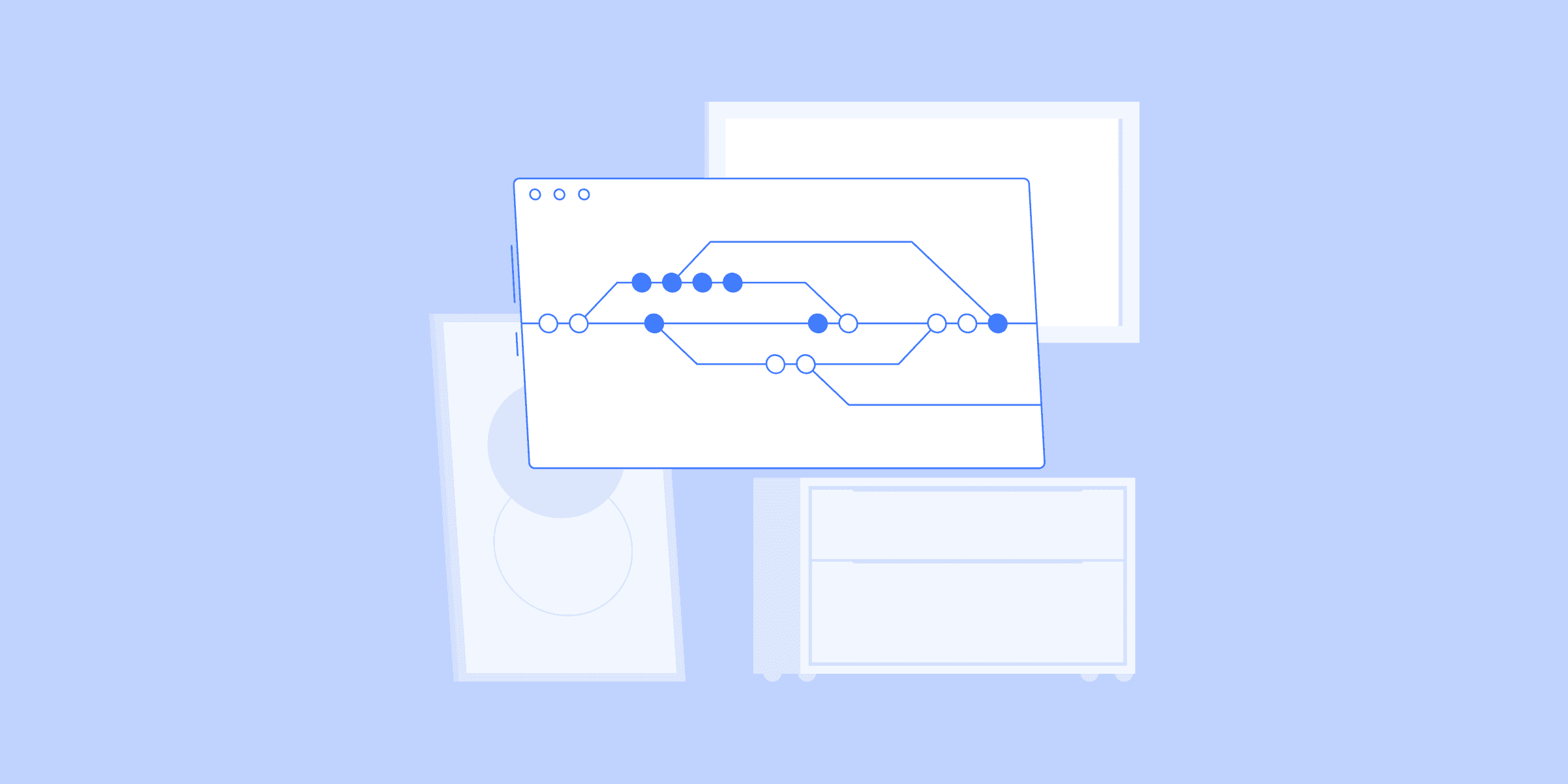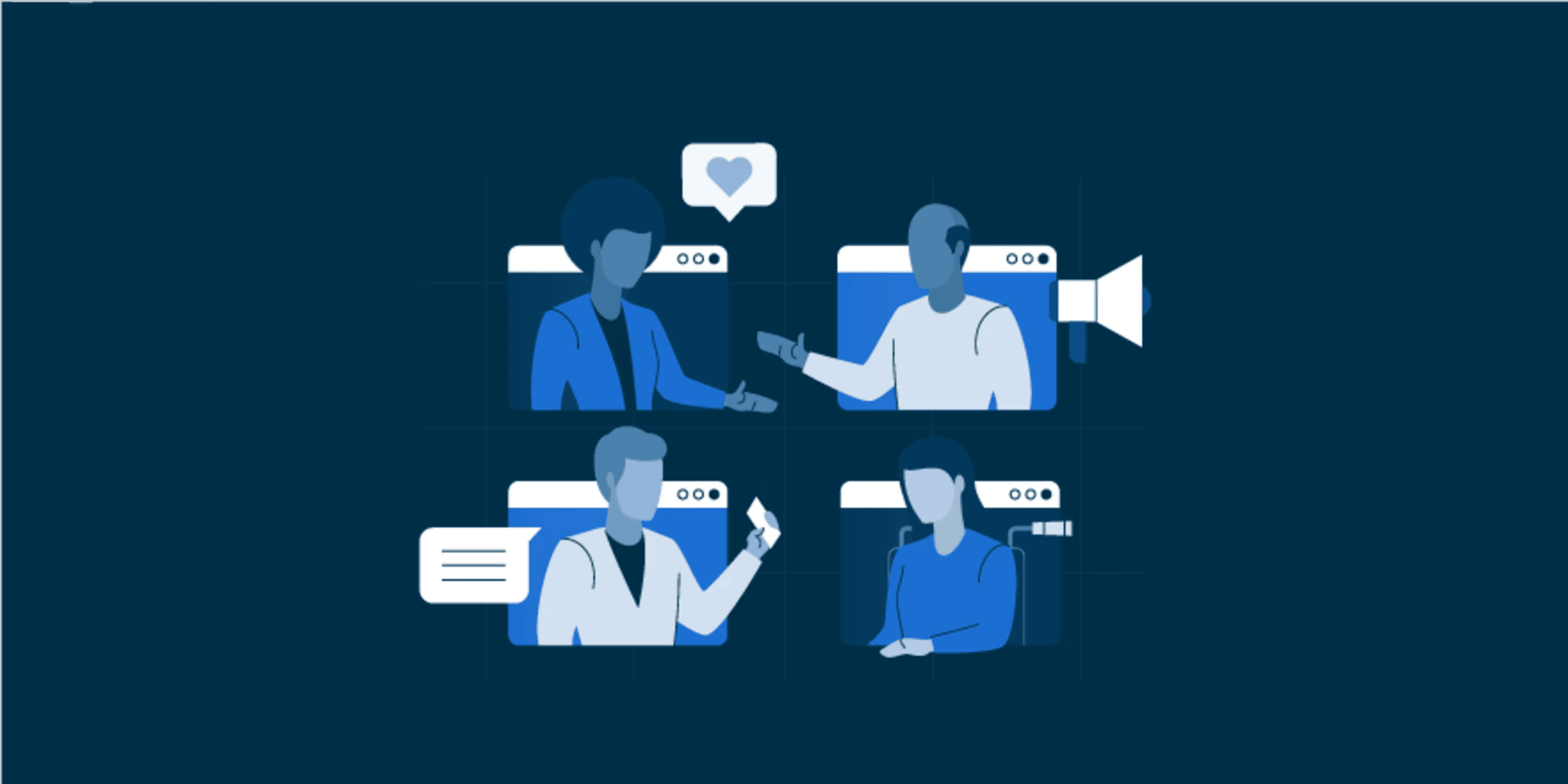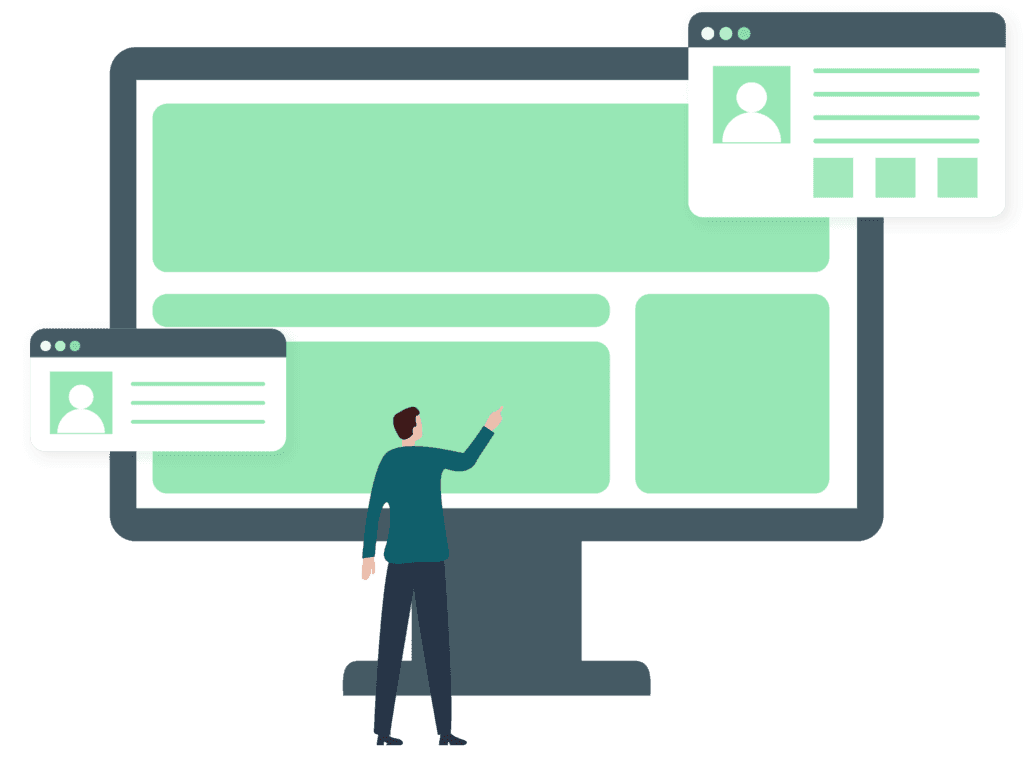How to Increase Employee Engagement in the Healthcare Industry
There are a number of ways to increase employee engagement in the healthcare industry. One way is to improve communication between employees, HR, and management. The Importance of Employee Engagement in Healthcare Employee engagement is critical to the success of any healthcare organization. Engaged employees are more likely to be productive, motivated, and committed to their workplace. Furthermore, employee engagement has been linked to improved patient outcomes. A study conducted by The Advisory Board Company found that hospitals with high levels of employee engagement had significantly lower rates of mortality and readmission than those with low levels of engagement. Positive Work Environment Matters There are a number of ways to improve employee engagement in healthcare organizations. One way is to focus on creating a positive work environment. Ensure that employees have the resources and support they need to do their jobs effectively. Provide opportunities for professional development, and foster a culture of open communication and collaboration with tools such as team chat. A Culture of Patient-Centered Care Make sure that every decision made by the organization is based on what is best for the patient. This can be achieved by involving employees in decision-making, ensuring that patients are involved in their own care, and making sure that the overall patient experience is positive. Employee engagement is essential to the success of any healthcare organization. By focusing on creating a positive work environment and a culture of patient-centered care, healthcare organizations can improve employee engagement and, ultimately, patient outcomes. The Importance of HR and Management in Healthcare Healthcare organizations are under constant pressure to improve patient outcomes and control costs. To meet these challenges, healthcare leaders must adopt best practices in human resources (HR) and management. The role of HR in healthcare is to attract, develop, and retain a high-quality workforce. To do this, HR must identify the workforce needs of the organization and develop strategies to attract and retain the best talent. HR must ensure that employees have the necessary skills and competencies to meet the demands of the job. The role of management in healthcare is to provide leadership and direction to the organization. Management must set the vision for the organization and establish goals and objectives that will help the organization achieve its mission. Management must develop and implement strategies to improve patient care and control costs. Human resources and management are two of the most important functions in healthcare organizations. By adopting best practices in HR and management, healthcare leaders can improve patient outcomes and control costs. Maximizing Learning for Your Workforce The healthcare industry is one of the most important industries in the world. It is also one of the most challenging, with a workforce that is constantly under pressure to provide high-quality care. Increasing employee engagement in the healthcare industry can be a challenge, but it is essential to ensuring that your workforce is productive and motivated. One way to increase employee engagement in the healthcare industry is to focus on maximizing learning management for your workforce. Learning management systems (LMS) can be a powerful tool for keeping your employees up-to-date on the latest changes in the industry and ensuring that they have the knowledge and skills they need to be successful. An LMS can also help you to identify and track employee engagement levels. By using an LMS, you can get a better understanding of which employees are actively engaged in learning new information and which ones are not. This information can be used to tailor your training and development programs to better meet the needs of your workforce. If you are looking for ways to increase employee engagement in the healthcare industry, consider implementing a learning management system. An LMS can help you keep your workforce informed and engaged, and ensure that they have the knowledge and skills they need to be successful. How HR can help Increase Employee Engagement in the Healthcare Industry The healthcare industry is one of the most important and demanding industries in the world. Employees in this industry are constantly under pressure to provide quality care for patients while also dealing with the administrative and regulatory aspects of the job. This can often lead to high levels of stress and burnout. One way to combat these issues and increase employee engagement is to have a strong HR department that is dedicated to supporting employees. HR can help by providing resources and programs that promote wellness and work-life balance. They can also create policies and procedures that make it easier for employees to do their jobs effectively. Your HR can play a key role in creating a positive corporate culture. A positive culture can help to reduce stress levels and make employees feel more engaged in their work. HR can accomplish this by promoting teamwork, communication, and respect among employees. By taking these steps, HR can help to increase employee engagement in the healthcare industry. This, in turn, can lead to higher quality care for patients and a more positive work environment for employees. Final Word Hold regular meetings where employees can voice their concerns and suggestions. Management and HR can make an effort to get to know their employees on a personal level. Offer opportunities for professional development. This can include offering tuition reimbursement or sponsoring employees to attend conferences and seminars. Human resources dept and managers can create a positive work environment by promoting teamwork and recognition. Keep employees informed of changes in the company so that they feel like they are part of the decision-making process – HR and management can definitely create a more engaged workforce that is committed to the success of the company! About Author: This article is written by our marketing team at LIKE.TG. LIKE.TG is dedicated to providing powerful solutions for your HR teams and creating an exceptional employee experience. Our aim is to help your company improve employee engagement, and onboarding, and to save you valuable time!
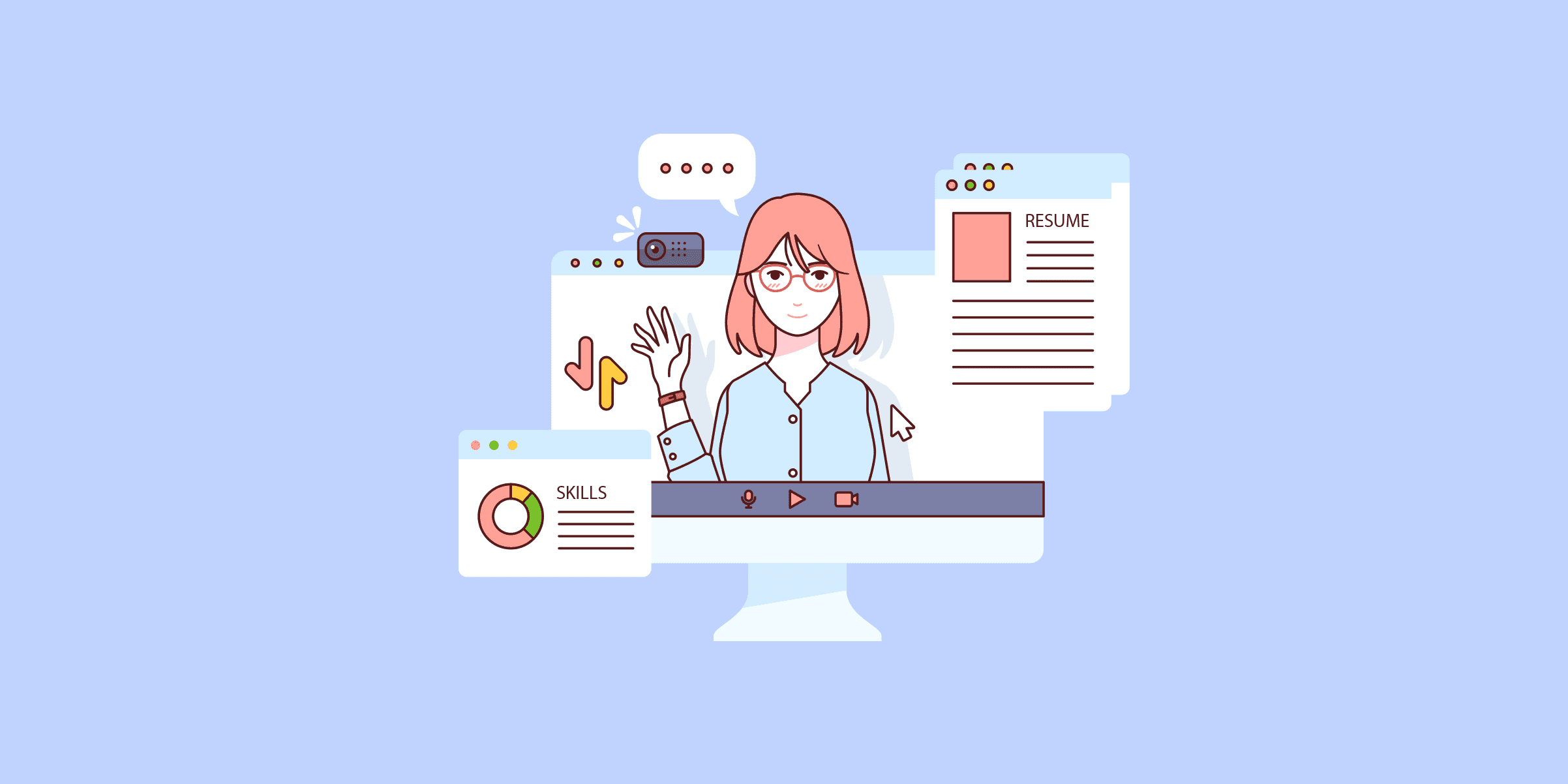
How to Keep Candidates Engaged Through the Hiring Process?
Keeping candidates engaged throughout the hiring process is much more challenging than attracting their initial applications. Job seekers are encouraged to cast a wide net by applying to every job they can, making it vital to keep their attention focused on your company. Keeping candidates engaged means improving your communication with candidates and understanding how they respond to recruiters. Respond Faster Candidates are used to not hearing back from companies that are not interested. As a result, they will move on to pursuing other applications quickly if you don’t respond within a few days, assuming they will not get a response from you. If they wait longer than a few days to reply to their messages, many candidates will have started to progress applications at other companies. Send Updates Keeping candidates engaged is not just about responding to their messages faster, but also contacting them in a more proactive way. Don’t leave candidates to ask for updates about their application or more information about the role they are applying for. Particularly during a lengthy recruitment period, many companies not only recruit using SMS, but send out regular messages to candidates to keep them interested in the company and to let them know they are still in the running for the job. Besides informing candidates about updates to their application or texting interview reminders, these messages can give more insight into your company or their role. Provide More Information Giving candidates more information about the company and the application process is critical to maintaining their engagement. Every company follows a different recruitment process and unless you explain yours, candidates won’t know what to expect. At every stage of the recruitment process, make sure candidates know: What is happening to their application? What is going to happen at the next stage? When should they expect the next update from you? Ensuring that every message you send answers these three questions reduces the amount that candidates need to follow up with you to get key information, making the recruitment process smoother for you and your job candidates. This can all be done manually, or you can utilize email software to handle the burden automatically. It also enables candidates to prepare the documents they will need, or prepare their notes for an upcoming interview. As a result, they can invest their time and energy into learning more about your business instead of searching for other roles to apply to. Give Clear Job Descriptions Vague job descriptions packed full of industry buzzwords turn away talented potential employees, and can also lead to less engagement from the candidates they do manage to attract. This is because they give a bad first impression to candidates, suggesting a lack of effort or worse, suggesting that the position is being offered by someone who doesn’t understand or value the role. Providing a clear assessment of what you need from a candidate is especially important when hiring as a start-up, as roles are more likely to cover multiple responsibilities that don’t fit neatly into one skill set. As a result, top talent will avoid these job postings, instead favoring companies that have a clearer picture of what they need and why. For those that do apply it is hard to get passionate about a potential job, they know little about it, so your company might be a fallback option rather than their first choice. Build a Relationship While learning more about your company and their prospective role in it will be a primary focus for many candidates, your work environment and team culture are equally important in keeping candidates engaged. Besides updates about their application, invite candidates to join a newsletter that gives insights into your workplace culture, for example by introducing company events and fundraisers, highlighting recent employee achievements, or even starting the onboarding process by introducing them to the team. This is a great opportunity to show candidates that your company has created a friendly and supportive environment where they can participate socially as well as progress in their careers. If you’re hiring remote employees, you can also consider using webinar software to effectively scale your recruiting process and connect with top performers through video meetings, no matter where they are based. Avoid Red Flags Most job candidates have seen enough job advertisements to know and avoid the red flags, such as a vague job description. They will continue to be on the lookout for signs that they should avoid an employer throughout the recruitment process, and you might inadvertently be giving out one of these signals. Here are a few examples: High Turnover Rates Candidates know that unless you are expanding your team, they are replacing someone. An offhand comment that suggests you are always hiring or frequently replacing staff can make a candidate start to wonder why you might have trouble retaining long-term employees. Poor Work-Life Balance Think twice before promoting a ‘work hard, play hard’ attitude or seasonal celebrations in the office. Candidates can interpret this as suggesting that an employer expects work to come before employees' personal lives, or that they can expect to frequently spend holidays at work. Ghosting Unsuccessful Candidates When you fill a position, there will probably be plenty of talented candidates that you didn’t take one, but would still make a great fit for your company in another position or if another vacancy opens up. Don’t burn your bridges with them by not bothering to let them know they haven’t got the job. Ghosting candidates is rude and leaves them with a poor impression of your company, and so less likely to apply again in the future or recommend your job to an acquaintance. Not sure if your recruitment messages are giving off red flags to your candidates? Job-seeking forums, subreddits, and other discussion boards are great places to learn what not to do by reading through people’s experiences. Conclusion Job candidates will reciprocate the amount of effort you put into them. Taking a helpful and proactive approach to providing both updates about their application and insights into your company culture not only keeps candidates engaged with the job you are offering, but also acts as a first impression of how you value your staff and potential employees. Author Bio: This article is written by our marketing team at LIKE.TG. LIKE.TG is a leading provider of HR solutions, including recruiting, onboarding, employee engagement, and intranet software. Our aim is to help your company improve employee engagement, employee productivity, and to save you valuable time!

How to Keep Remote Employees Engaged and Proactive
Remote work is the new norm in the post-COVID world. While only 17% of U.S. employees worked remotely before 2020, their number had reached 44% during the pandemic. The year 2022 is outside, and the team of those willing to work remotely keeps growing.For companies and their HR departments, this state of things brings new challenges: Engaging employees in business processes and encouraging their proactivity for higher revenue growth become even more difficult. Given that only 36% of employees are engaged in the workplace, and 85% are most motivated when internal communications are effective, it's easy to understand how challenging it is to achieve at least the same results with remote talents. How to know your remote employees aren't proactive? What practices to consider for managing and encouraging the remote workforce? Which communication strategies could help you keep them motivated and productive? This post is here to provide you with the answers. How to Know Remote Employees Aren't Engaged Let's face it, remote workers' true intentions and moods are not that obvious for HR specialists to notice. It's more a prerogative of direct managers collaborating with remotees daily. And while you can offer some standard methods to monitor employee activities and productivity (time trackers, video calls, different communication solutions, etc.), you can't see their motivations. How do you know if they are on the same page with the company's goals and plans? Do they follow time management basics to make the most out of their working hours? (This tiny detail can be more critical than some managers believe, given that employee disengagement costs businesses between $450-$550 billion each year.) Is their communication with managers and team members effective enough for them to feel motivated to do a job the best they can? As an HR specialist, you can't track such a state of things alone. Even if you ask a remote employee directly, they'll hardly tell you: Some will ignore your tests or surveys, others will prefer neutral answers to avoid conflicts, and those honest and proactive will appear outnumbered. Here goes a solution: Cooperate with remote teams' direct managers and teach them how to notice a proactivity lack in employees. Tell them about different employee types and ask them to pay attention to the following signals: Remote team members look helpless. The signs are phrases like, "We can't do anything with that," "That strategy will never work," and so on. Employees demonstrate a victim mindset. They start playing a blame game, seeing others guilty for their failures. It's the "Everyone is stupid, not me" mindset and the phrases to pay attention to are something like, "Why do we have to deal with their mistakes?" or "They didn't tell about the updates, so what could I do?" The communication gets worse. Employees keep quiet about their problems, so a manager doesn't know anything and can't help. Or, every team member works alone and doesn't know (or doesn't even ask) what other colleagues do; they complete tasks but don't get interested in the bigger picture.Provide remote team managers with the instruments to measure remote engagement — and monitor and analyze their feedback. Once you see warning results, here's what you can advise managers to change the situation. To learn even more about managing remote teams and keeping employees working at home highly engaged, download our ebook now. Download now Five Steps to Remote Employees' Engagement and Proactivity: 1. Clear goals and expectations given via the proper communication channels As an HR specialist, you know the goals behind employee engagement, and this knowledge helps you work better, agree? The same is true for remote employees' motivation and proactivity: They'll be more efficient when understanding what and why they do. For managers, it's not enough to set tasks and wait for results. Explain they need to provide employees with the purpose of those tasks and their role in the overall business process. Encourage managers to clarify the company goals to employees. It will help them see why they work here, what the company expects, and how their activities correlate with business goals. Also, it's critical to communicate those goals and expectations via the proper channels. When your remote workforce is dispersed or multi-generational, it'll hardly be comfortable for all of them to use only one communication channel for interaction with managers. Some prefer getting the info from company emails, while others wait for team chats or voice calls, and that's OK. A good practice is to duplicate the general messages in different collaboration channels to ensure all employees will see them. More specific information related to a particular team or talent is better to communicate via the channel this team or person prefers. 2. A growth mindset built via self-development sessions Remote work provides tons of benefits yet requires tons of self-discipline, energy, and motivation. Employees may feel disconnected, be stressed, or experience a low work-life balance, which hurts proactivity and performance. For a company, it's critical to monitor such things by analyzing employee feedback: Encourage managers to focus on their mentees' personal improvement and performance goals. The way they communicate with teams impacts morale and motivation heavily. Make it part of your company culture to give remote employees a say during team communication sessions. With a focus on their potential, not just their performance, a manager may reveal new opportunities for the company and remote workforce's win-win collaboration. This approach allows building a growth mindset, flourishing the idea that everyone always has room to stretch for more, regardless of their current position. It helps employees overcome the challenges they face at work, and it drives them into action. As an HR specialist, you can also initiate self-development sessions for remote employees, where experts in the field would share tips on problem-solving and decision-making skills. 3. Regular and effective communication Here comes the catch: Regular doesn't equal effective: Overwhelmed with dozens of messages they get every day via different communication channels, remote employees get stressed, lost, and unintentionally ignore critical messages from managers and you. It often happens that not all employees need to receive this or that information. For the team to stay proactive, managers need to ensure they focus on the essential info only. So, let's go back to point #1 for a second: You need to determine the channels they prefer and communicate only the essential information via those channels. Essential goes for what those particular employees need to know, what can influence their work and performance, and what they can't miss for the overall project's success. It’s helpful to segment employees and personalize messages accordingly so they wouldn't get lost in the flood of information or spend time guessing what requires their attention. Tag employees only if your message relates to them. For example, a communication algorithm could be as follows: A manager calls an employee by phone weekly to discuss tasks and ask for feedback. Team video calls could come in handy for every team member to take a word so others understand what's going on and what's in plans to do next. Messaging platforms are perfect for group chats, including small talks for better engagement. And, a manager may also consider one-on-one messaging with employees to discuss individual goals and accomplishments. 4. Remote employees' interaction with non-remote talents As we know, workers tend to be more productive when they feel like they belong to the rest of the team. When not all of them are in the same place, personal connections suffer, and there's no feeling of camaraderie that would motivate and encourage proactivity. Why not connect your remote and in-office talents via virtual communication? Informal conversations also matter for proactivity, so initiate so-called "off-topic" chats where employees could get together and share news, interests, insights, links, memes, and anything like that. Consider communication software, such as a virtual data room, that allows sharing content and commenting on it for better collaboration. 5. Time flexibility and accomplishment recognition According to the statistics, 85% of businesses increase their productivity thanks to flexibility, and 90% of employees admit that flexible schedules boost their morale and work performance. When dealing with remote employees, a work-from-everywhere business model supporting flexible work hours seems the only right one. Some talents may be from different time zones or prefer the lifestyle of digital nomads. So, it would help to organize communication to the schedules of all employees: Encourage them to calendar the time when they are online and available. Periodically check in to ensure the schedule works and aligns with any possible challenges like client needs or time zone differences. Say no to micromanaging seat time: Manage accomplishments, not activity. For motivation and proactivity to flourish, it's vital to encourage achievements through recognizing accomplishments rather than hours spent at the computer. The business thrives when employees meet collective and personal performance goals, and your task is to organize everything for remote employees to have such a mindset and feel recognized, valued, and connected to the rest of the company. Make announcements about achievements and recognition part of your managerial approach. Share kudos via your company's HR platform or create a dedicated channel in your internal chat platform, where managers could share their employees' performance and celebrate milestones. In a Word Managing and motivating remote teams reminds the same basic approach as a traditional office environment yet requires some upgrades to keep up with the challenges of remote business communication. Do your best to learn which collaboration channels work best, provide your employees with the required tools, and help managers build communication so that talents feel recognized and trusted. It's your weapon to prevent demotivation and productivity lack among your remote workforce. To learn more about giving access to vital HR and work information — even when they're not in the office. Download our ebook now. Download now About Author: This article is written by Lesley Vos, a career specialist for college students from Chicago. Lesley is also a seasoned web writer and blogger behind Bid4Papers, the platform helping students and authors with writing solutions.

How to keep the humanity in #WFH
Tips on how employees and their managers can navigate the realities of a COVID-19 quarantine.I have two big dogs that have gotten used to having me home. Sometimes they even block the exit from my home office! And, from what I’ve seen on social media over the past week, not only are lots of dogs happy to hang out on video calls, but plenty of cats are more than willing to warm up their humans’ keyboards.But what about the human element? How are we all doing in these times of uncertainty, and how can we be sure to care for ourselves, our families, and our communities? (While practicing all the safe social distancing and other health guidelines, of course.)I encourage fellow leaders to lead with empathy, solidarity, kindness, and courtesy as we work together through these uncertain times. Let’s be flexible with colleagues who may be working alternate schedules or need a different kind of partnership than usual. Let’s also normalize working from home and acknowledge that it can be messy. In many ways, it’s a glimpse into the personal side of our co-workers. Laugh when the cat jumps into the frame during your call with C-staff, and wave when someone's child does the same. Or politely ignore my dogs barking in the background!Empathy means being kind to ourselves, as well. For those on us on work-from-home duty, that means: Hydrate. It’s easy to get busy and forget the simple things that make a huge difference. Fuel up. Make sure you eat. Block time on your calendar and eat healthy to stay energized! Move! Now more than ever is the time to stay active. Step outside for some fresh air. Even taking three deep breaths can have a huge impact. Take that meeting on the phone – while walking around the block! Connect. Make time to connect with your colleagues. Organize a virtual yoga class, a digital happy hour, or just spend 15 minutes on a Zoom chatting about the best #WFH meme you’ve seen. Embrace technology. For leaders, ensure your remote workforce has the full support of technology behind them in this new era. For employees, communicate what you need to stay productive. Those are the relatively easy things to help manage the day to day. I know there are bigger-picture challenges we also need to navigate. So, what can we all do to show our appreciation for each other, even when we’re not face to face?Communicate early and oftenIf you’re facing any kind of obstacle, if you need to adjust your working approach, no matter what’s coming up for you, keep an open line of communication with your manager and your colleagues. Communication is a two-way street.Get creative: Assume everyone is in the same boat…because we arePeople managers model the behaviors they want their teams to live, too. They can encourage team members to take mental wellness time, particularly for those juggling caregiver responsibilities or less-than-ideal work-from-home infrastructure. Share your own struggles – be vulnerable. We are all learning and adapting.I also encourage employees to work with their managers on coverage plans and encourage managers in turn to lead with a strong sense of flexibility and creativity to accommodate many unique and unprecedented situations.Empower your team to flex their leadership musclesThis is a pivotal moment in our lifetimes. I remember where I was for tragedies like the Challenger disaster and 9/11. In the same way, I think this pandemic will shape our lives, our work, how we travel, and more for years to come. In times like these, leaders will emerge in unlikely ways. Be brave. Encourage everyone to think a little differently. This helps develop everyone's leadership capabilities, even in challenging times.Re-up on your appreciation for a stellar talent poolUncertain, anxious times aren't often a "buyers' market" when it comes to talent acquisition. Far from putting talent appreciation efforts on the back burner, however, it is even more essential to engage employees in the values that define great companies. Find new ways to encourage and inspire your workforce as a whole.At LIKE.TG, I’m proud of our teams across the globe that have stood up for what they believe in to create new services and solutions that accelerate crisis response for our customers. That same spirit will see us through, as we continue the essential work of ensuring success for our employees, their families, our customers, our partners, and communities.Purpose-driven, value-led companies, people, and even pets. We’re all in this together. We will emerge stronger and more “human” as a community. Let’s keep “checking in” with each other, sharing our ideas, our best practices, and our humanity. We’ll all be better for it.
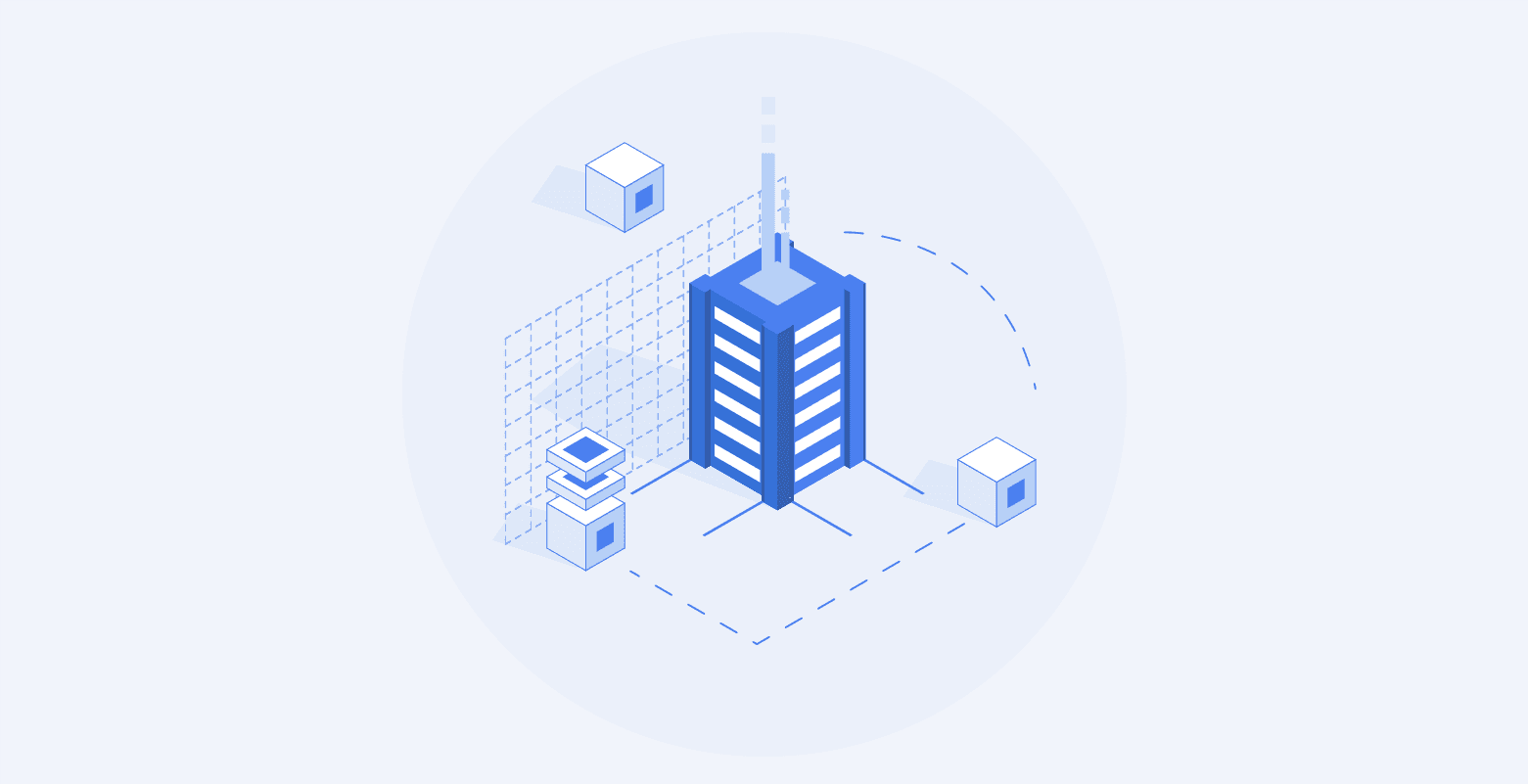
How to launch artificial intelligence in your organization
The topic of artificial intelligence (AI) is wide-ranging and extensive, providing what seems like limitless possibilities for the world of work. As such, it’s easy for leaders to get lost in the excitement of implementing an AI model for their enterprise.In our sixth episode of the Canadian Leadership Exchange, we spoke with Jean-Francois Gagné, vice president of AI product management and strategy at LIKE.TG, to learn what leaders should be thinking about before they start to roll out an AI model.Where to start with AIGagné shared how looking for areas of opportunity at the task level is the most important step to start with. To dig in, leaders should ask themselves questions such as: What key tasks are you looking to improve? How do these tasks influence decision-making processes? What kind of outcomes are you looking to achieve? Beyond the initial stages of AI implementation, some organizations struggle to convert machine learning into actions that drive meaningful business results at scale. Industry leaders often call this the “last mile” problem. To Gagné, the solution depends on the quality of the interaction an enterprise can create between AI functionality and its end users, whether they're customers, employees, or other stakeholders.How AI helps employeesOn the topic of employees, the latest version of the Now Platform delivers hundreds of innovations designed to empower organizations to adapt to the hybrid work era—evolving business models, managing the employee fatigue crisis, and scaling automation and app development across the enterprise.In today’s increasingly challenging talent environment, the phenomenon known as the “Great Resignation” continues to make headlines, with burnout a likely factor in many departures. Digital transformation, including the implementation of AI models, is no longer just a driver of growth and productivity. It can also help employees find better balance in the hybrid world of work and keep them creative, productive, and engaged.For Gagné, machine learning is a great way to improve an employee's ability to focus on meaningful, productive work. A lot has been said about the opportunities that come from leveraging AI in the enterprise. Reducing the volume of menial tasks employees must deal with is where this technology can really help make work better for people.Watch the video to find out more about how to implement an AI model, including how to get employees excited about the benefits AI will have on their work.
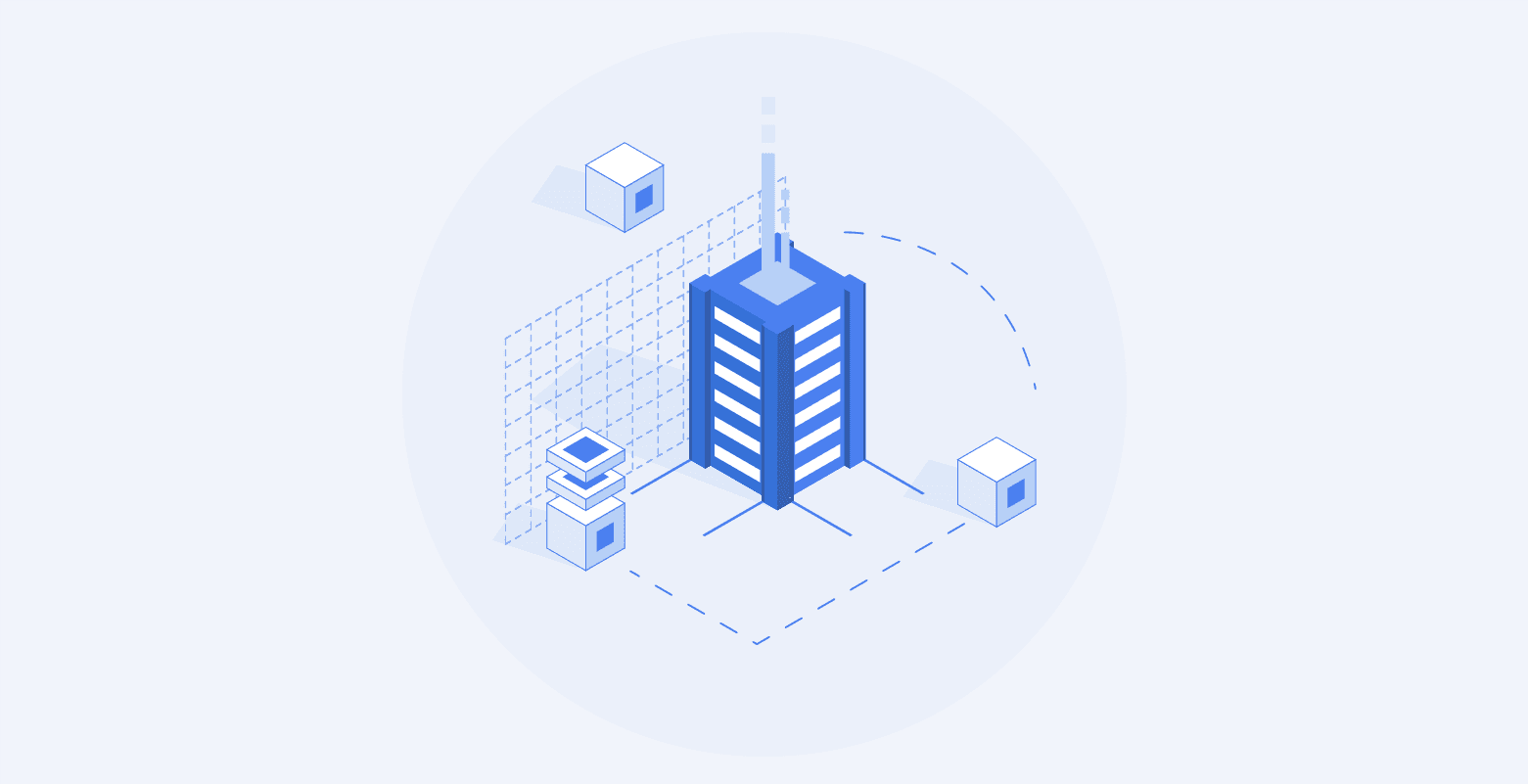
How to Manage a Remote Development Team: 6 Proven Strategies
Increasing an organization's employee efficiency and sustaining high performance is a topic that requires constant reassessment. The pandemic necessitated working from home for many employees. A considerable percentage of employees now work remotely from different corners of the world. It has become critical to ensure that remote work experience is productive for employees and organizations. This blog will walk you through six proven strategies to effectively manage your remote development team. Make sure to incorporate these strategies before you start to hire remote developers and build your engineering team. But before we dive into the strategy to manage teams, let’s discuss how you can build a remote team of software developers. Let's get started! How to build a remote development team? When working with remote teams in a software development company, the fundamental concept is to preserve work consistency while allowing for flexible work hours. This necessitates proper work planning. Foresee possible difficulties and take proactive measures to resolve them as a manager. Building trust is a typical approach to managing teams, particularly remote teams. Managers must have faith in their workforce to be committed and motivated to work successfully. At the end of the day, it's all about the people you hire and how you carefully select the best people who would complete your team with their unique skills. There are plenty of online job portals that help you hire remote developers. Use one of the most trustworthy online platforms and utilize rigorous vetting processes to pick the top remote software developers worldwide based on tech stacks, skills, and seniority. However, before promoting your vacant job post, it's best to define clear development needs. Once you know what kind of resource you want, create a targeted job description. Make sure to mention the skills and expertise you want, tech requirements, and employee benefits. Once a candidate has passed through the initial screening and assessments, ensure to conduct a face-to-face interview to get deeper insights into their skills and additional expertise. To learn even more about managing remote teams and keeping employees working at home highly engaged, download our ebook now. Download now 6 Strategies to efficiently manage a remote development team 1. Establish your targets Establishing short and long-term goals is essential for employees and the organization. While assembling and managing development teams, it is necessary to remember that the modern workforce is more concerned with continuous learning and self-improvement than stability. As a result, it becomes vital to establish a clear goal to link your team’s interests with the company's objectives. 2. Strengthen your team's communication. Maintaining effective communication channels is the primary requirement for managing a software development team. Working remotely does not mean you can’t collaborate with your virtual team. In fact, uninterrupted and continuous communication brings the same level, if not more, of innovation to the table. Without face-to-face communication, it might be hard to distinguish the intent of communications sent between you and your team members, which is an apparent difficulty in managing remote developers. Undoubtedly, it's more challenging to comprehend a text message. So, you can begin your day with a video conference rather than a lengthy conversation on Slack/Teams/Email. Maintain a routine for meetings. This is especially effective when you are managing a larger software development team. Individual check-ins through phone or Skype may be best if you manage a smaller group. The critical point is to convey priorities, keep projects on track, and keep ideas flowing. This will assist you in avoiding misunderstandings and helping you and your team members move forward in sync. It may require extra work for remote employees to establish online communications. This may initially appear unrealistic, but encouraging your employees to communicate frequently with you and other team members will help you increase productivity. It could help to have an employee app. 3. Identify and provide the required tools. A critical component of successfully managing remote development teams is ensuring that the relevant tools are easily accessible to every team member. Project management software such as Trello, Workzone, and Zoho Projects become essential when managing a team remotely. Always hire remote developers with experience working with the software mentioned above. 4. Be empathetic, organized, and trustworthy. As remote team management is all about teamwork, empathy is a soft skill that pays off in a larger sense. Whether you refer to it as empathy, emotional intelligence, or simple human decency, this fundamental effort can assist teams in establishing and maintaining a good and long-lasting relationship with their colleagues. Also, empathy is unquestionably a necessary talent to test when you start hiring. 5. Foster a sense of belonging A shared sense of belonging among team members can increase work productivity. According to research, corporate leaders' top talent issues are now culture, engagement, and retention. Over half of corporate leaders and managers consider this a "critical" issue. Culture is the collection of your organization's behaviors, values, reward systems, and policies. Thus, it is critical to maintaining a specified culture within your firm. And once you have a defined culture, hire candidates who are an excellent cultural fit for your organization. 6. Recognize exceptional performance. Positive feedback can be used to show appreciation for work. It can be an excellent motivator for building team spirit. Ensure that you regularly provide constructive feedback to remote team members and encourage colleagues to celebrate triumphs, even online. As a manager, you should establish a habit of publicly praising each team member. Recognizing remote team members' efforts or superior productivity is critical. When an employee achieves a milestone, send congratulatory emails to express your appreciation for effective and efficient work. This gesture instills a sense of gratitude and recognition in the employee. Additionally, you may show your appreciation for employees by providing them with increments, awards, and gift cards. The strategies mentioned above not only promote an employee's commitment to you and your firm but also help you manage your team by keeping everyone motivated and happy. Conclusion Many companies have adopted remote work since the COVID-19 outbreak. You must know how to effectively manage a remote development team to foster a culture of growth and build innovative solutions. The major strategies you can adopt are establishing your targets, strengthening your team's communication, and identifying and providing the required tools. Promoting a culture full of empathy, discipline, trust, appreciation, and communality will also foster strength among your team.

How to Manage a Team Working From Home
In March 2020 the United Kingdom entered a National Lockdown as a result of the Global Covid- 19 Pandemic, and since that point, the employment industry has not been the same due to the requirement for social distancing. According to Statista, in June 2021 44% of 30-39-year-olds were still working remotely and a lot of companies have taken advantage of this change. In this blog, we will discuss how best to manage a remote team, as well as how to help your employees adjust to these changes and how to monitor their workloads. Set Your Expectations from the Offset: The best place to start in terms of managing remote workers is to ensure that everyone has the same understanding of the company’s policy and what is expected of them when working from home. Whether it involves deadlines, how to adapt to using video calling platforms, or even how to structure their day, your employees need strong management guidelines in place to provide them with confidence to work from home and time to prepare for the significant change to the working environment. Due to working from home is such a change from the norm, there are bound to be questions from your employees and it is HR’s job to support them with any queries and worries they may have. Schedule Daily Check-Ins: Scheduling daily check-ins can be beneficial to both the employee and the employer with regards to working from home, but the usual email, Slack, or Microsoft Teams message will not suffice. Video calling has catapulted into success on the back of the global pandemic because it is as close as you can get to real-life interaction without physically interacting. Using a video call program to host check-ins with your employees can help maintain trustworthy and honest communication between the team. A 10-minute video call provides you with peace of mind because you can directly ask how your employee is keeping up with deadlines, what their progress is with a particular project, and even how they are coping working remotely. Resources: Ensuring your colleagues have the correct resources to adapt to working from home is an important part of managing a team remotely. It can be as simple as making sure they each have working headphones to use on their video call meetings to maintain employee engagement. This is important with regards to maintaining team morale and motivation because small barriers to working, such as not having the correct equipment, can cause unnecessary stress and hinder progress on a project. Ultimately you need to ensure that it is as easy as possible for your employees to do their jobs from home. Avoid Micromanaging: The best managers learn to allow their employees to find their best working style. When adapting to working from home, along with following your company policies, your employees do not want to feel like they are being monitored every 5 minutes because that would not be the case if they were in the office. Allowing flexibility in working style or even how an employer prefers to record their progress can help them to feel less micromanaged and more independent. For example, you could set a guideline in place that you want an email by the end of every week with progress, issues and plans for the following week from each of your employees. But, you could give them the choice whether they want to do that in smaller emails throughout the week, or one big email at the end of the week. As long as you get a record of their progress throughout their working hours, how and when they do that before the deadline does not really affect you, but gives them a little more flexibility. Common Issues With Remote Working: Working from home comes with a series of common issues that, if preempted, can be managed successfully: Technology issues are not being fixed very quickly Loneliness from lack of interaction with colleagues Misconstrued communication between the team Reduced team morale Work-life balance Working around children Wifi connection Structuring your day Distractions All of these common issues if not managed properly can have a significant impact on the productivity of your team members therefore it is important to prepare for these situations to arise to help them. How Employers Can Help Remote Working Employees One of the best ways to help your remote working employees is to create a welcoming, honest environment where they feel they can voice their concerns just as though they were working face to face. Being stuck in your home with your problems every day can have a significant effect on mental health and stress levels so if a remote employee feels as though they can talk to somebody in management this can help them offload any problems. Whether it's technical issues, struggling to meet deadlines, or even a decline in mental health, the first step to a solution is communicating it to the correct people, and without the strong foundations of a good colleague relationship, it will be very hard to solve these problems. How to Help Employees Adjust to Remote Working It is highly likely that at least someone in your team will not adapt well to working from home and you need to be prepared for this possibility. A good strategy for managing people in this scenario is to ask the employee to explain what their main issues are and ask them what they think would make it better. Put the ball in their court. This helps because it shows you are willing to listen to them individually and work with them to find a solution which in itself is already helping the employee because they feel less alone with their worries. For example, you may have an older employee who is struggling to adapt to the new video meeting technology and they are feeling worried about not being able to keep up with everyone. Without having a trusting relationship, they would not have opened up to you about this issue but now that you know, you could potentially offer them some training on how to use that particular program which consequently will make their experience working from home a little easier. How to Monitor Employees when Working from Home There are many ways to monitor your employees when working from home ranging from simple communication to more complex technology solutions. You may find it takes some trial and error to discover what method works for your specific industry and your team but here are some options: Track email activity: There is a variation of software available online which allows you to track the activity on your employees’ emails. Everything from how long it takes them to reply, to who they are emailing and even how many emails they send in one day, the email tracking software is available today can provide you a daily report on your employee's email activity. Implement self-reporting: If you fully trust your employees you can implement your own strategy as to how they record their progress to you. It can be as simple as an email each day, a video phone call, or even recording it on a group spreadsheet which is shared so that everyone knows what stage each individual is at. This makes it easier to manage time and identify who needs additional support as well as who is struggling with working from home. Use a Task Management app: Task management apps come in all different sizes and complexities but ultimately their goal is to manage, assign and monitor the progress of projects. They could be useful for monitoring the progress of employees working from home because you can set deadlines and time guidelines so that your employees can plan their days better. About Author: At Centric HR, we provide a range of services to businesses including, health and well-being initiatives, personal coaching, employee performance management software, and culture and values development. If you are struggling to manage your team through remote working and need some guidance get in touch with us today to learn more about our services.

How To Maximize Employee Retention
Gone are the days where you join a company straight out of school and work there until you retire. Today, people are not afraid to tell their employers what they want or to shop around for a better offer somewhere else. Employee retention is one of the toughest challenges businesses of all sizes and shapes are facing—even in a global economic downturn. So, what does this mean to business owners? Is it possible to keep hold of great employees, or do you just accept that low employee retention rates are the normal state of things? The truth is, you will never stem the flow completely. However, with the right work environment and strategies in place, you can make your business as attractive as possible to good employees and make them want to stay longer. 6 Strategies To Retain Employees Ready to find out how to keep your employees from jumping ship? Let’s dive in. Start With The Right People A good team at work is critical to keeping people hired for longer. You don’t necessarily need everyone to get along all the time. But you need everyone to show motivation and feel that everyone else is pulling their weight. Employees start to feel disillusioned if they believe they are doing more work than others on the team. When hiring new team members, think about their work ethic and personality. You want to try to ensure they will fit in with the rest of the company, and the general company culture. You can do this by getting more established team members to come and sit in on the interviews once candidates get to the final stage of hiring. Treat Them Like Individuals Stats show that people want to be heard and want to know that their needs are being taken into account. In order to do this, you need to have regular conversations with your team in group settings as well as in one-on-one settings. This should take place in both the conventional work environment and in more casual settings, like having lunch or a cup of coffee outside of the office. This will make your employees feel like you are recognizing what they bring to the company. When meeting with employees, remember to ask about how they are doing, both personally and professionally. They may have some great ideas about how other employees could improve the business or their own workflow. They may also be going through something tough or struggling with work-life balance, which could impact their performance and need some attention from you. Set Clear Expectations Another critical part of building a strong, positive relationship with good employees is to make sure that everyone knows where they stand. A business relationship is all about meeting expectations. This means that both you and your employees need to understand exactly what they’re expected to achieve. It’s also important to have this conversation up front in the hiring process, and then continue having it as new work or projects come up. If you want to promote employee engagement and make them feel empowered and confident in their work, you need to be available for questions. They should never reach the end of a project or piece of work only to hear that it isn’t what they should’ve been doing, or that it wasn’t done correctly. Offer Healthy Incentives The more important an employee is to your business, the more you should be giving them in terms of incentives to stay with the company. This includes perks, such as flexitime or financial rewards in the form of a bonus. When people get rewarded for hard work, loyalty or talent, they feel more inclined to stay where they’re recognized. Additionally, if other team members see their colleagues getting recognized and rewarded, it could very well motivate them to work harder to get the same bonuses and perks. Recognition and reward don’t always have to cost business owners days off or bonuses. You can also acknowledge a job well done simply through a company-wide email to tell everyone that a project is completed and these are the staff members who made it happen. However, the more tangible the acknowledgment, the better employees will feel, especially in the long term. Invest In Employee Development People are often looking for opportunities to grow. If they feel like they have stagnated in a company or have gone as far as they can in their careers in one place, they will start to look elsewhere for work. As a business, you can find ways to offer professional development. This can be through paying for courses or training a number of employees to use software that streamlines operations. You can even give people room to switch gears within your company if it’s large enough. Programs like this are great because they build up the skillsets within your business, as well as show your employees that you care about their personal development. Your faith in them is likely to be rewarded with their loyalty and continued motivation to excel at work. If you aren’t sure where to start with an employee development program, ask your staff members what they want. In your meetings and catch-ups, talk to them about where they see themselves in the future and what jobs they want to be doing. This should give you plenty of information about how to structure a development program or what kind of courses you could invest in. Be A Leader The position of business owner or boss is something that so many strive for or yearn for. However, they don’t realize that you need to actually be a leader if you want your employees to be happy and stay with the company long term. An effective leader inspires people to follow them and inspires loyalty in any number of employees. A regular boss is easy to leave when another job opportunity comes up. Satisfied Employees Equal Retention Success Creating a happy, healthy, and productive workplace is the key to employee retention. Focusing on maximizing employee experience and satisfaction goes a long way towards training workers who are an integral part of your business. Start implementing these employee retention strategies now and you should see the difference. Author Bio: This article is written by our marketing team at LIKE.TG. LIKE.TG is a leading provider of HR solutions, including recruiting, onboarding, employee engagement, and intranet software. Our aim is to help your company improve employee engagement, employee productivity, and to save you valuable time!

How to Measure and Improve Customer Service ROI
The foundation of any successful business is good customer service. Enhancing customer service is what retains your clients and keeps them returning to your company over time.However, how can you know if your business is breaking even or profiting when it undertakes initiatives to improve your customer service? The answer lies in strategically measuring your customer service return on investment (ROI).Investing in the right resources, empowering your employees, and gauging customer-related metrics will guarantee you high returns.In this post, we will examine what return on investment is, how to measure customer service ROI and tactics for improving customer service ROI. What is return on investment in customer service?Return on investment (ROI) is a way to measure the profitability or efficiency of an investment. In the context of customer service, it is a measured as the earnings or losses as a result of investing in your customer service, expressed as a percentage.A positive ROI on customer service can be achieved by improving the overall customer experience in ways that lead to higher customer retention.Customer service ROI can be calculated using the following formula:How to measure customer service ROIMeasuring customer service ROI entails the calculation of all service-related expenses such as training program spending, wages, and overhead costs.The time spent delivering service also contributes to the cost.Profits gained can be assessed by monitoring metrics like customer upgrades, renewals, and referrals. These profits are then weighed against the service costs to determine the ROI.Identify what you can measure and modify it for your businessTo calculate customer service ROI, track metrics related to your business goals, such as customer satisfaction scores, retention rates, or response times.By tracking the right KPIs, businesses can make data-driven decision to enhance customer support and increase ROI.Examples of KPIs include:Net promoter score: Measures the willingness of customers to recommend your company’s product or service to others.Customer satisfaction: Gauges the level of satisfaction customers have with your brand.Customer lifetime value: Predicts the total net profits associated with the entire customer relationship.Cost per conversation: The cost of providing customer support based on the total number of customer interactions.Retention rates: The percentage of customers who continue using your product or service over a specific period.Generate ROI hypothesesThis involves estimating the contribution of your support team toward the company’s success.Start with making an educated guess about the ROI from your customer support initiatives.For example, if you believe that enhancing response times will result in greater customer satisfaction and increased sales, then that’s your hypothesis.From there, you can evaluate this hypothesis by implementing modifications and assessing the results.Identify the cost of investmentDetermine how much you are investing in customer support. Identify the costs associated with staff, training, hardware, and software, and other related expenses.How to improve customer service ROIThe following are some strategies to improve customer support ROI:Focus on retaining customersMake sure your business retains its existing customers by keeping them engaged, satisfied, and loyal.By monitoring the number of customers renewing their service subscription or product purchase, you’re able to assess your customer retention rate.According to Semrush, 89% of companies believe that excellent customer support is vital to customer retention.The ability to hold onto customers is a critical indicator of the success and efficiency of your customer support efforts, as it directly impacts your business’s income and profitability.Monitor your response and resolution timesIt is important to respond promptly to customer inquiries, as customers expect a short response time from a company’s customer service.However, it is crucial to provide a thorough response rather than using a generic template.By closely monitoring the time it takes for customer queries or issues to be resolved, companies can obtain valuable information about the efficiency and effectiveness of their customer support operations.This strategy allows organizations to assess customers’ satisfaction with responses, identify areas for improvement, and refine their customer support practices, improving customer support return on investment.Take note of returning customersThe frequency of customers coming back to your business is a clear indication that your business is effectively retaining them, suggesting that your company is providing high-quality customer support.By evaluating the number of returning customers, your company determine whether your customer support is performing as an asset for your company’s bottom line or a detriment to its performance.Analyze customer sentimentAnalyzing customer sentiment helps businesses understand how customers feel about their products or services.Therefore, positive sentiment can lead to increased customer loyalty and advocacy, while negative sentiment provides useful insights for improvement.Divide your customers into segmentsBy categorizing customers according to different attributes, you can create customized marketing and service approaches.This customization has the potential to enhance customer interaction and increase ROI.Identify daily challengesUnderstanding the everyday difficulties encountered by your business can aid in addressing issues that may hinder the effectiveness of its customer support.Resolving these challenges can enhance the customer service experience, resulting in an increase in customer satisfaction and a higher ROI in customer support.Empower your employees and encourage team collaborationGive your customer service team members the training and education they need to excel in their roles. The better they perform, the higher your customer service ROI.By giving your employees the authority to make decisions and resolve problems, you can increase the number of customer issues resolved and reduce customer turnover.A dedicated support team is expected to provide high-quality service. Customer relationships can be improved by maintaining a high level of engagement between the support team and customers.Investing in team engagement, such as providing regular training and focusing on team building, results in more satisfied customers, improved reviews, and an increased customer support return on investment.Utilize customer feedback for improvement purposesCollecting and responding to customer feedback is a crucial aspect of enhancing customer support ROI. Analyzing these responses can help identify possible enhancements for your customer support.Utilize technologyUtilizing technology can enhance the efficiency of your customer support actions. Tools like AI and automation can enable your customer support team to deliver quicker and more precise service to your clients.Monitor and track progressEstablishing targets and monitoring progress enables you to identify areas of your customer support that need improvement. You can then make informed decisions based on data on how to upgrade your customer support initiatives.Why is it important to measure ROI in customer service?Measuring return on investment (ROI) in customer service provides valuable insights into the effectiveness of support operations and their impact on the overall business performance. Understanding ROI helps businesses:Make data-driven decisions to optimize resource allocation.Improve operational efficiency.Maximize profitability.Identify areas of improvement.Prioritize investments in customer service technologies.Do focused training.Allocate budgets more effectively to programs that yield the highest returns.Additionally, ROI measurement enables organizations to demonstrate the value of customer service efforts to stakeholders, justify investments, and gain support for future initiatives.Maximize your customer service ROI Measuring customer service return on investment is challenging because it requires evaluating abstract elements of a company’s customer support.Businesses can employ methods like customer sentiment analysis, customer interaction tracking, and surveys to gain significant insight into the impact of their customer support investments.With LIKE.TG, you can leverage features that will help you improve your customer support. Sign up for a LIKE.TG free trial to experience firsthand how LIKE.TG’s features work and how they can streamline your support processes, or book a live demo. If you have any questions, contact LIKE.TG support.Related articles8 Strategies to Provide Efficient Customer Service10 Practical Tips to Improve First Response Time in Customer Service40+ Popular Customer Satisfaction Survey Questions
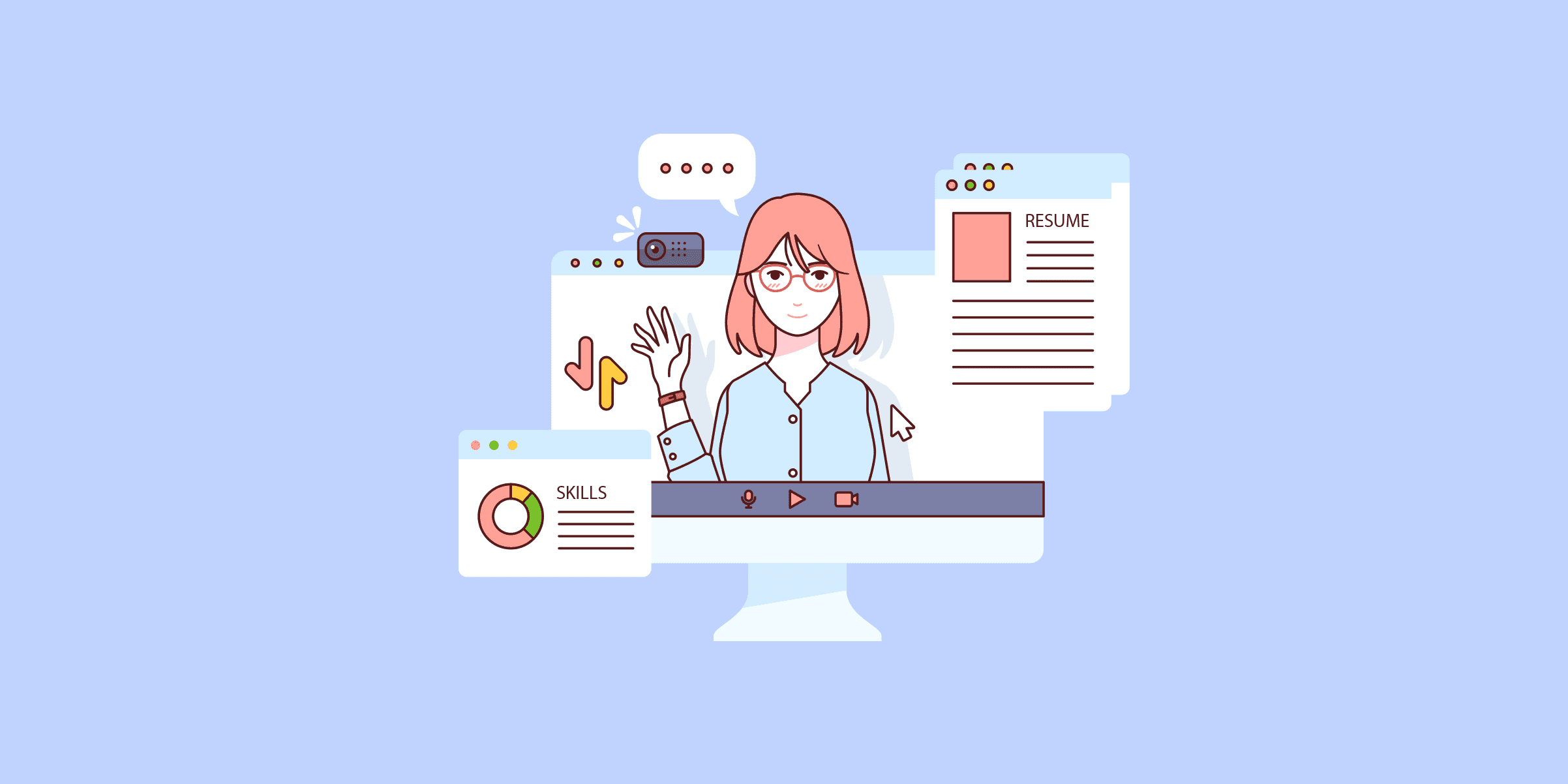
How to Measure and Maximize The ROI of HR Software
When making an investment in HR software, including Applicant Tracking Systems(ATS),Employee Communications and Engagement platforms(ECE),Onboarding Tool (ON),and Human Resources Management Systems (HRMS), return on investment (ROI) can be difficult to measure. Why is this? In HR, unlike other parts of the organization, employees are the assetswe’re attempting to measure. Yet even top performers are hard to quantify in termsof their contribution to the organization’s bottom line. If you’re looking to gain a fast—and significant—ROI with Onboarding and HRMSsoftware, there are three important factors to consider. What is your total cost of ownership (TCO)? When thinking about cost, make sure you calculate your true TCO, which is usually much more than the cost of the software. TCO gives you a more complete view of your investment by factoring in additional costs related to installation, configuration, training, support, professional services, and more. Will my employees adopt this technology? If so, how quickly? The most effective HR software solutions are designed to be as intuitive and easy to use as possible. This minimizes the need for training and accelerates employee adoption for the fastest time to value. What value will you gain? Ideally, Onboard software and HRMS solutions will provide many different benefits for employees, hiring managers/business unit managers, and HR teams. In doing so, a new HR solution should provide measurable gains in four key areas: Streamline hiring and onboarding processes: Automate and streamline recruiting processes to help hiring managers improve the way they attract and hire employees. This should help improve key metrics such as average time to hire, cost per hire, and more. Improve regulatory compliance and reduce risk: Auto filing federal and state employment forms eliminate errors and eVerify processes flag out-of-compliance employees which can generate costly regulatory fines. Ensuring proper employment records are maintained can prevent costly employee litigation and reduce errors and omissions (E&O) insurance premiums. Reduce recruiting costs: An effective applicant tracking system (ATS) will significantly reinforce the company brand image and improve traditional hiring processes that included too much manual work and overhead. All of this helps eliminate these costs entirely. Improve the employee experience as well as top and bottom lines: The best HR solutions will give employees a seamless onboarding experience as well as a long-term foundation to focus on performance and satisfaction. In turn, this will help increase engagement, productivity, and even long-term retention. Eliminate HR’s administrative burden: HR technology will also empower HR teams with tools to increase personal productivity, reduce per-transaction metrics, and spend more time on higher-value work. LIKE.TG is the Perfect Partner LIKE.TG gives you everything you need to maximize your ROI: the right cost, technology your employees will embrace, and solutions are proven to deliver the gains you need to transform your business. Cost savings LIKE.TG provides many advantages to reduce costs and get the maximum valuefrom our solutions. No software to buy, install, manage, and maintain. LIKE.TGs solutions run in all major web and mobile browsers, giving any user fast, easy access. Our solutions are completely cloud-based, which means you don’t need to invest in additional servers or expensive hardware. All features and updates are pushed live as soon as they’re available, so IT staff won’t have to perform upgrades. Even better, these are included—at no extra charge. Our solutions are completely scalable. LIKE.TG can grow with you—up to 50,000 users—to fit in your existing workflows and support your business requirements. The fastest, easy to learn and use systems and platforms LIKE.TG’s solutions are designed with a single goal in mind: maximizing employeeadoption. All of our solutions are: Designed to be as user-friendly and intuitive as possible. This eliminates employee resistance and gives them a new tool they will love to use. Fast and easy to learn—no need for time-consuming, expensive training or support services. Able to operate in a PC, Mac, or mobile environment for maximum convenience. Easily deployed. Technical support is rarely needed, yet if it is, it’s included with your HR Cloud plan—no extra charge Maximum benefits, maximum results LIKE.TG delivers technology that is proven to provide many powerful benefitsand advantages. With LIKE.TG, your organization will: Automate time-consuming paper approaches related to hiring, onboarding, and managing employees. Enhance employees’ onboarding experience to get new hires up to speed and fully productive on day one. Improve methods for tracking and analyzing employee information across the entire company. Free HR managers and supervisors to spend less time managing paper and more time managing employees. Cloud plan—no extra charge. Create an internal social network to promote communication, collaboration, and productivity Calculate your own ROI At LIKE.TG, we believe our HR solutions will help you achieve the fastest time to value and maximum ROI. But just like every business is unique, the ROI you could potentially achieve from investing in HR software is specific to your business. To help, we’ve created a handy ROI Calculator so you can see exactly how your company could benefit by automating HR processes. If you’d like assistance calculating the ROI for your organization, book a freeHR Process Consultation with our experts today Why LIKE.TG? LIKE.TG is your ideal partner for HR software and HRMS solutions that drive employee engagement to all-time highs. We are ready to help you onboard new hires, manage their data, create a company social network, and support employee development efforts. With LIKE.TG, you’ll get the right technology at the right price to achieve benefits where they matter most: a faster ROI and a stronger bottom line. About Author: This article is written by a marketing team member at LIKE.TG. LIKE.TG is a leading provider of proven HR solutions, including recruiting, onboarding, employee communications & engagement, and rewards & recognition. Our user-friendly software increases employee productivity, delivers time and cost savings, and minimizes compliance risk.

How to minimize business disruption in your move to SAP S/4HANA
SAP customers must move to SAP S/4HANA by 2027 to stay compliant, but many are hesitant to do so. Although 78% of organizations in North America are planning an S/4HANA move, only 31% have started using it, according to a CIO article. The UK & Ireland SAP User Group (UKISUG) reports 89% and 25%, respectively.Moving to S/4HANA can take three to four years, according to Roland Berger, and requires a high investment at a time when companies are tightening their belts. Additionally, the shock of the pandemic made it abundantly clear that business agility is not a luxury. Being able to reconfigure a supply chain or respond to changing demand patterns on short notice can make or break a business.Let’s look at how chief information officers can accelerate the move to S/4HANA and minimize disruption while simultaneously delivering cost savings and business agility.Save costs immediately by automating nowTo gain breathing space while you continue to deliver on business priorities, automating on top of SAP ERP Central Component (ECC) with LIKE.TG is a viable option that will not create technical debt.LIKE.TG can help deliver immediate efficiencies in your supply chain, for example, by digitizing supplier interactions and streamlining Source-to-Pay Operations. Prebuilt workflows and integrations work out of the box for SAP ECC, SAP Ariba, Coupa, and Oracle E-Business Suite. They also work with SAP S/4HANA and can be easily ported over later.Organizations that have already moved to S/4HANA are also using LIKE.TG to streamline processes. Accenture, for example, uses LIKE.TG on top of SAP S/4HANA to speed up its invoicing process. As a result, Accenture has reduced invoice production time from three days to less than 10 minutes and decreased the time needed for support by 90%.Automate at scaleThe biggest benefit, however, comes from using LIKE.TG across different functional areas.A leading agrochemical manufacturing company, for example, built more than 100 apps on top of SAP ECC using our low-code offering. These apps support the manufacturer’s Source-to-Pay, Order-to-Cash, Logistics, Exports/Imports, Record-to-Report, and Hire-to-Retire processes, bridging its SAP instance with systems such as Elixia Inc., Icegate, and Ivalua.The apps helped the company achieve business agility and immediate cost savings, decreasing: Order fulfillment from three hours to 30 minutes Export process time from one week to one day Dispute settlement process time by 50% The company is keeping the same unified LIKE.TG engagement layer as it moves country by country to SAP S/4HANA. Parts of the business are still running on SAP ECC, while others have already moved to S/4HANA, keeping costs down and the business agile.Enable agility by decoupling custom codeTo enable business agility and help ensure a smooth transition to SAP S/4HANA, decouple custom code.Nearly three-quarters (72%) of UKISUG members fear customizations will be a roadblock to moving to S/4HANA, according to ERP Today. And 92% worry a lack of available skills will slow their migration efforts.Over the years, SAP customers have accumulated a vast amount of process-, tech-, and performance-focused custom code. Many want to “keep the core clean” and considerably reduce the custom code they’ll use in SAP S/4HANA. Some custom code will remain, however. Transferring it to LIKE.TG can help maintain business as usual during the move and reduce cutover time from ECC to S/4HANA.Moving critical custom code to the LIKE.TG platform is relatively straightforward. Using LIKE.TG, you can scan your SAP ECC system and identify which custom code to retire and which to keep. Respective SAP models, tables, and data can then be surfaced in ServiceNow.This allows low-code/no-code developers to rapidly rebuild required custom code or build new apps on top of SAP with limited or no SAP knowledge. Scarce SAP talent can be focused on work where in-depth SAP knowledge is required. Any code built on standard ECC models will also work with S/4HANA.Find out more about how LIKE.TG can help with a move to SAP S/4 HANA.

How to modernize citizen engagement to create an excellent experience for all
Lessons learned from the City of Buffalo, GSA Centers of Excellence, and LIKE.TGThe concept of citizen engagement has been around for centuries, but the ways in which citizens want to engage are new for our modern times. Today’s citizens have high expectations. When interacting with government agencies, they want service that is similar to what they get from the companies they do business with.This means they want real-time access to information and immediate responses to their questions and concerns, as well as proactive, personalized interactions across a number of different communication channels. While a tall order, this kind of engagement is certainly achievable when you can bring together the right combination of people, technologies, and processes.A recent GovLoop webinar explored what this combination looks like in the real world. Oswaldo Mestre, director of citizen services, City of Buffalo; Brian Whittaker, acting deputy executive director, Centers of Excellence, GSA; and Chris Dilley, CTO for State and Local Government and Education, LIKE.TG, all shared insights into the struggles and successes they have experienced as they worked to transform citizen engagement. Following are a few of the lessons they learned:Know your citizenIt is important to know who you are serving. Who are they? What are their needs? How would they like to be served? You can find out by identifying the channels you have to engage customers – for example, surveys, in-person interviews, and phone calls – and then start asking questions to uncover the biggest pain points and needs. You may already have some assumptions around what needs to be addressed, but it is important to be humble and validate that those assumptions are actually true.For example, when the U.S. Department of Housing and Urban Development (HUD) talked to customers about the housing process, they were able to pinpoint an opportunity to help seniors get affordable housing. They were able to prioritize this process over other things thanks to firsthand feedback.Remember one size doesn’t fit allIt is important to understand there can be experience, language, and cultural differences within your citizen-base that can influence when, where, and how they want to engage. This means there isn’t going to be one, monolithic way to do something. You have to be prepared to offer a number of options. The key is to ensure everything is tied together on the backend, so the experience can be consistently satisfying.This means work needs to be orchestrated across applications and departments (such as IT, HR, finance, revenue, natural resources, and human services) and consolidated into a single case that can be checked, managed and updated by anyone. That way, it doesn’t matter how the interactions are done – in person, online, via a call, … – it’s easy to pull in (via APIs) and aggregate data from all these different systems and applications.For example, when the U.S. Department of Agriculture (USDA) surveyed their farmers, ranchers, and producers, they uncovered a chance to streamline the farm loan process, which farmers use to make improvements to their farm operations. The farmers and ranchers actually wanted a blended experience. Many had longstanding relationships with USDA loan officers that went back generations, so it was important to maintain that personal connection. Yet they wanted to digitize some of the steps to reduce trips to the loan office and improve the overall speed and efficiency of the experience.Pay attention to employeesTrying to meet the needs of citizens is important, but so is listening and delivering on what employees want. When it is difficult for employees to do their job or deliver great service, no one is happy - poor experiences lead to low satisfaction all around. It’s not about working harder or faster, it’s about being more productive.Don’t be afraid to replace legacy tools and fragmented processes that are perpetuating complexity, limiting visibility, and stifling collaboration. If you pay attention to your employees and make changes that promote their job satisfaction and productivity, they will be able to focus on the citizens they serve. That will lead to better experiences for mission-driven employees as well as citizens.Get a championA lot of the changes we are discussing are cultural and operational, as much as they are technological, so it is important to have buy in from the top. For the City of Buffalo that meant getting the mayor on board, as well as key champions in each department. They kept everyone part of the process, with regular meetings, updates, and reports, so everyone knew about and was supportive of the changes they were implementing.Recognize every touchpoint is an engagement opportunityEvery interaction, every transaction, is a chance to deepen the relationships you have with your customers, strengthen their opinion, and increase their satisfaction. It doesn’t matter if someone is looking for answers or trying to get a hunting, fishing, business, or driver’s license, it all counts.For example, the City of Buffalo wanted to be more thoughtful around all the interactions they have with their citizens. There are many ways citizens can engage, in person or digitally, via self-service web, mobile applications, and social media channels. The City of Buffalo also has a call center that is staffed by nine contact center reps and one supervisor, almost on a 24x7 basis.They started operationalizing all the opportunities they had to listen and respond to citizens, whether they were contacting the city about a business license, garbage pick-up, or major snowstorm. They started linking information, involving other departments, and holding everyone accountable for citizen engagement, with service level agreements, to drive greater collaboration and faster resolution times.Today, the average call time for the 300,000 calls they get a year is under two minutes, with an average hold time of 35 seconds. They have started proactively using social media to provide updates around progress on events and issues that are resonating with citizens. They also look at all the data they collect from the call center each month to categorize the issues and identify hotspots (locations that have a lot of issues) that need some attention, as well as simple things they can address quickly. One day a month, they schedule a clean sweep to address the little things that have come up. They knock on doors of concerned constituents, fix potholes, and cut down trees out in the community. Since initiating this cohesive effort, which uses all the different mechanisms they have to interact with citizens, the City has seen a dramatic decrease in crime and uptick in engagement.For more insights on transforming citizen experiences, you can listen to the webinar now: “Creating excellent CX - the need for updated customer service management.”

How to Motivate and Manage a Remote Team Effectively
The Coronavirus pandemic has been an accelerator for remote work. Many people were forced to find new ways of getting their work done in the wake of a global pandemic. For many, this shift is permanent, and chances are your employees might never see a cubicle again! There have been mixed reactions by people to the changing remote work environment. For example, based on a recent study: 98% of people would like to work remotely for part of their time or the rest of their careers 70% are happy about the amount of time they are working remotely 19% would like to work remotely more often Only the 11% would like to work remotely less often It is evident from the stats that employees can have many benefits from remote working. Like any other change in business, remote work has resulted in some challenges for business owners, owing to its novelty and sudden implementation. As a business owner, the chances are that you have the experience of working with a remote team at some point, even before Covid. If your team is still working remotely and plans to do so for a while, you need to implement some strategies to help you make the most out of a remote work environment. The Challenges of Remote Work While remote working is exceptionally beneficial for employees and businesses worldwide, most managers and company leaders are not familiar with the challenges of managing remote employees. Remote working differs from typical work in many ways, even though one could argue that the tasks are the same. According to research by Buffer, there are significant challenges to remote working: One of the biggest challenges of remote working is loneliness. The human factor is the most relevant point. Indeed, employees can be annoyed by an office full of people, full of activity, and the boss checking on them every hour until it is over. Human interactions, socializing, and being around others are part of life and most people’s everyday habits and uses. Loneliness can create depression and other health problems if not dealt with properly. Needless to say, that work efficiency will also be affected. We need to encourage communication with the other team members, taking regular walks outside, talking with family, and exercising outdoors amongst the workforce to maintain good mental health and high productivity. Other significant challenges to take into account when dealing with remote employees are: Communication problems: It is not only the lack of small talks and coffee chats. The lack of human contact for long periods can bring an employee to misunderstand the intent behind work instructions. Feeling left out: Remote employees feel left out because they miss an opportunity to connect with managers and other employees. Based on an Indeed survey, 37% of remote employees think they are less visible and will not get promoted. But, how to prevent and overcome remote working challenges? With the Pandemic still impacting some parts of the world, it's a now-or-never situation for businesses to be efficient with remote working. Ready to get your business back up on its feet? You'll need a workforce that can function in any environment, and your employees will also be more likely to stick around in the long run. This post uncovers some actionable advice on managing your remote team so you can generate better results for your business while ensuring that your team stays motivated and experiences the required work-life balance. Let’s get started! Hire the Right People The best way to ensure that your remote employees are happy and productive is to hire people who will be a good fit for working remotely. It can be hard at first to find just the right person, but after you do, it'll all feel like it was worth it. Hiring people for remote work offers the flexibility to hire from anywhere in the world, which was not encouraged previously as business owners preferred to choose only people near the office premises. Even though there is higher flexibility in hiring remote employees, there are specific traits to look for in a potential candidate. Ideal candidates are people who: Have already worked remotely before Have demonstrated responsibility Are great team members Have high communications skills Can work independently Have strong work ethics People with remote working experience are a plus because they have already done it, know how it is measured, and what is required to perform efficiently. People who are just starting may not know what they are going into and experience problems. Typically, someone who has already worked from home has a system that allows them to separate work life from personal life. The following steps will help you find your perfect match: Research remote work opportunities in different industries and companies Create a list of desired skills, qualifications, and experience Search for appropriate positions online or through referrals Prepare an interview plan with questions that address skill level and personality fit Communicate Often and Openly While working remotely has its fair share of benefits, the constant communication gaps can sometimes get overwhelming and challenging. Communication is critical with remote employees. Make sure to communicate often and openly to ensure everyone is on the same page. It includes setting up the business with essential tools to communicate with remote teams. You can leverage various strategies to ensure you stay in touch with your team. Video conferencing and the more traditional yet effective VoIP phone systems for small businesses are never a bad idea. Don't underestimate how much time it takes to establish a remote working relationship. Staying in touch and chatting once or twice daily is crucial for building rapport and having an open dialogue about any problems. Set Clear Expectations and Deadlines It can be hard to set clear expectations and deadlines while you’re assigning projects to your team in a remote setting. This is because you cannot see your employees face-to-face or get their feedback in person. Try giving specific instructions instead of general ones to solve this problem. For example, if you want an employee to finish a project within the next two days, you can tell them that they need to work for four hours on the project today and three hours the next day. Employing one of the efficient project management software can help your team stay informed of tasks, changes in plans, timelines, and overall strategies, making them feel part of a greater plan. Establish a Process for Feedback Establish actionable feedback (positive and constructive) processes to ensure that your remote team is always on the same page and that you don’t just hear what they want to tell you. The benefits of constructive criticism are many: it helps employees improve their skills, fosters better working relationships, drives growth through healthy competition, and ensures accountability. Constructive criticism can often be shared in a way that doesn't make employees feel attacked or demoralized. At the same time, it's essential to have formality because people won't take it as seriously without it. Be Flexible Working remotely can be difficult at first, but teams need to focus on their goals. Be flexible with work hours and locations, but do not let your team slack off. Instead, keep them focused on their daily targets. For example, your sales manager might not be fully committed to the monthly target while working remotely. You can divide the monthly goals into smaller, daily goals to ensure you’re on the right track. Your project management software will come in handy here to set targets and deadlines for each team member. A manager can update the system with tasks and instructions while at the same time allowing flexibility. It is essential to clearly define the goals and results, and then allow the employees to develop a plan. In short, you should focus on outcomes, not on activities. This practice will help increase engagement and empower employees. Following this, creativity and ownership are enhanced. It is challenging to micromanage people, and no one likes it either. Therefore, it is better to develop other practices. Some form of remote working could be bound to a schedule, like call centers or customer support. In this case, you have to figure out a work schedule for each team member to cover business hours. Besides those instances, remote working can be flexible with deadlines that have to be met. Keep Company Goals Clear Be proactive in keeping your remote employees engaged with company goals and initiatives outside their day-to-day work tasks. People working remotely can feel left out and not part of the team. Setting common goals and keeping them informed on the results can assure them that they are participating in something bigger than their daily work schedule. This will keep your employees invested in company goals and initiatives and can be used as an alternative way of rewarding their hard work. To learn even more about managing remote teams and keeping employees working at home highly engaged, download our ebook now. Download now Hold One-on-One Meetings Regularly Holding one-on-one meetings can serve to check in with each employee about how they're feeling about the work, what's going well, and what could be improved. Such meetings can also provide an opportunity to give them feedback on their performance and ask questions about how you can help them succeed at their job. With the right tools, it is easier than ever to communicate with remote locations. You can choose a free platform like Google Meet or go with a paid plan from Zoom. The good thing is, the options go beyond these two and you can choose from hundreds of the best video conferencing software. Meetings and communications are the fuel to remote work. Part of this is to make the employee feel motivated and engaged. Not all employees need to be called as often as others. Some may require less interaction due to the nature of their job or the ability to work independently. Create a Culture of Trust In a remote work environment, employee-employer relationship trust is of the essence. Employees need to feel comfortable taking risks without fear of being judged by others in the company (i.e., don't micromanage) If you want a team of people that stick around for a while and want to keep them motivated and excited, you have to create a very distinct and defined company culture. A good vibe can have an overall significant impact on the overall success. Encourage autonomy without micromanaging; trust that your employees know best when it comes to getting things done efficiently within the scope of their responsibilities. Don't forget that you hired them because they are experts at what they do! Encourage Personal Development It is essential to encourage personal development through education or professional employee training for those who want to grow in their career path or learn new skills to be more effective at their job. Encouraging remote employees on your team will help build their skill set and the company assets simultaneously. When you do this, they know that you care for everyone and about their future. It builds confidence in the company, boosts team morale, and adds value for everyone. You don’t have to spend tons of money on training courses. There are economical online course platforms that you can use for training employees. There are many benefits to encouraging personal development for your remote team. It will help them keep up with the latest trends and technological changes that can improve their productivity or performance. When you expand, you can consider creating online courses for your employees, covering each aspect of their work. By providing them education courses, you'll be investing in their growth as individuals who will undoubtedly result in a higher morale and retention rate. Have Fun Activities with the Team Make sure to take time for informal conversations and fun activities with your remote team. These virtual team-building activities are important ways to maintain relationships, build trust, and motivate employees. It's easy to get wrapped up in work, but it's essential to take time away from your desk to engage with your employees on a personal level. Allowing yourself and your remote team members this time will make everyone happier and more productive. For your inspiration, here are some fun activities companies can conduct to encourage interaction among remote employees: Weekly Trivia contest A pick into each other home Online murder mystery to solve as a team Solve an escape room as a team Online office games Team building Bingo Companies are getting creative in selective team-building activities and fun games for their employees. Unfortunately, focusing on team building is not a priority for many team managers. They assume that their employees don’t care about connecting with other co-workers. But in reality, fun activities combat loneliness, improve productivity, and build relationships. Takeaway Managing a remote team presents unique challenges. It is quite different from supervising a typical office scenario. The most common challenges include communication, motivation, making a remote team feel included in the overall business objectives, and keeping them improving personally and professionally. Since remote work is expected to rise in the coming years, managers and business owners must become familiar with these problems and learn how to solve them. It starts with hiring the right individuals fitting for remote working to establish new routines and habits during the daily production. The above points should give you a good idea of how to manage a remote team successfully. Good luck! About Author: Martin Luenendonk is a 3x serial entrepreneur with a deep passion for digital business models and marketing innovations. He is the Founder at cleverism.com and founderjar.com
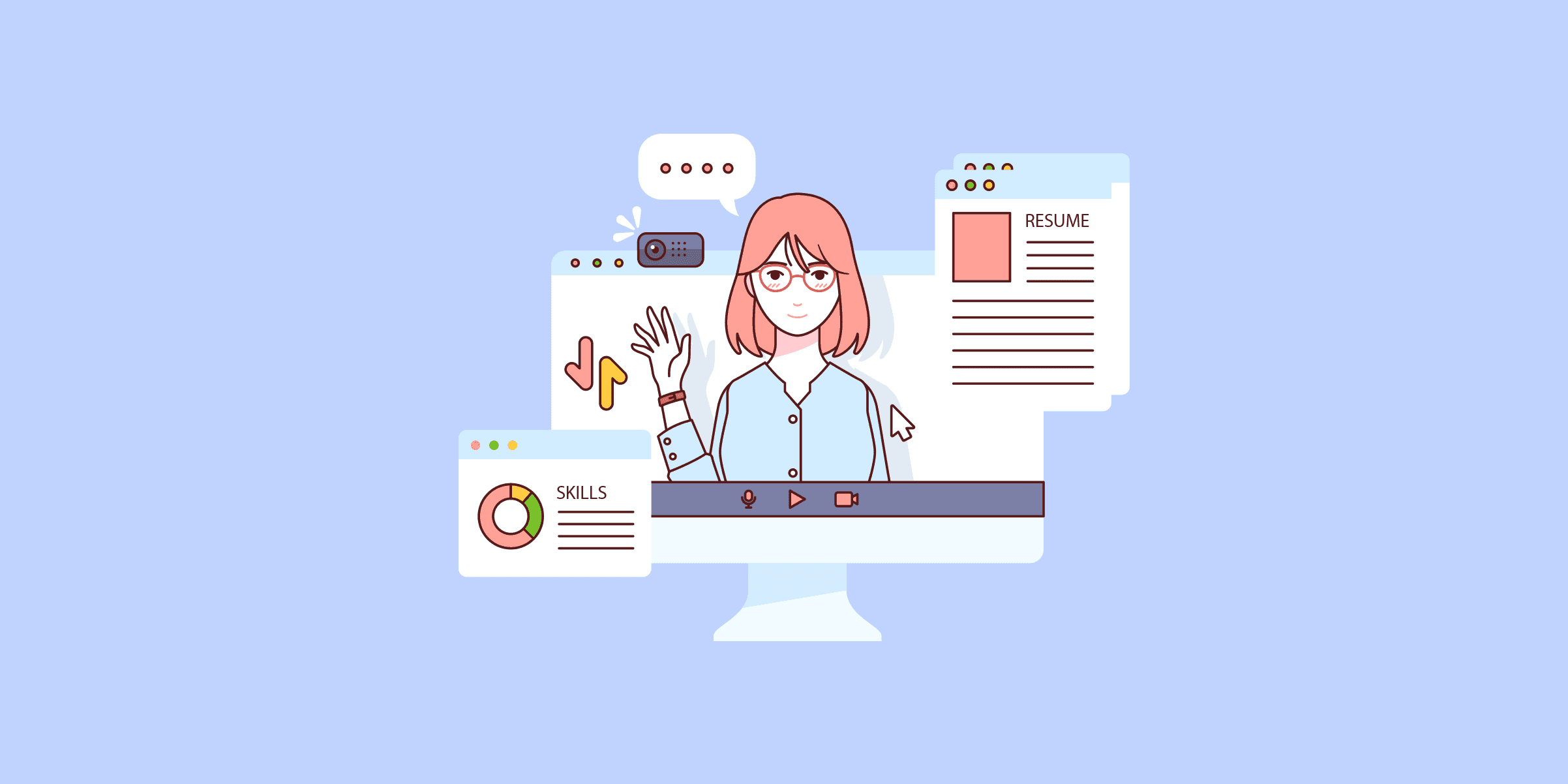
How to Motivate your Employees in 15 Easy Steps
Any company is as good as its employees! And that doesn't just mean hiring the right people - it also denotes that the employees should be engaged and motivated enough to keep working diligently for the company goal. After all, the happier, more engaged, and more motivated your employees are, the better they will work and give their 100% to the company. So, to ensure that your employees are engaged and motivated, you have to use a successful employee experience management software like SAP SuccessFactors. And that's not all; you also have to implement the software correctly and use certain strategies to keep your employees at the top of their games. Here are 15 easy steps to ensure that your employees are engaged and motivated at the workplace. 15 Steps to Motivate Your Employees Take An Individualized, Holistic Perspective To ensure that you have highly motivated and engaged employees, you have to have an individualized and holistic perspective. Try to learn as much as possible about them, like whether they are fairly compensated, whether they have a sense of community, and whether they feel trusted and valued. This approach, paired with employee experience management software like SAP SuccessFactors, will help you understand the most important thing for your employees. Discover Their True Motivation As we discussed before, you have to understand what your employees need. After all, motivation is about what they wish to become or achieve while staying at your organization. Several SAP Implementation Companies try to find the hidden motivation for their employees as they use it to create a map for the key drivers for their employees. It helps ensure that every employee gets what they want and works harder for the next step of their achievement journey. Regularly Ask What Your Employees Want Communication is the key to keeping your employees motivated and invested in your company. So, you have to communicate about what they want. Keep asking them every other month and every year to see if their motivations change. It will help you keep up with their needs and deliver them when the time comes. Encourage A Learning Mentality Always encourage a learning mentality at your company. First, use new-age platform like SAP SuccessFactors software to identify any experience gaps. Next, fill in those gaps with online training classes and educational benefits. Encourage Innovation and Creativity Encourage your employees to come up with new and innovative ideas. And those ideas don't have to work all the time. Just coming up with ideas and discussing them will help them nurture their creativity, helping them to stay motivated. Provide Specific Goals and Training When your employees perform well at their jobs, they will become more motivated and self-confident about their work. And providing specific goals and training to help them perform better is a win-win situation for both the company and the employee. In addition, this job advancement and enrichment initiative will keep your employees engaged in their jobs. Have A Clear Forward Vision You have to create and deliver a forward-looking vision for your company. Then, you have to hire, nurture, and motivate your employees to become invested in the company's vision and mission. Offer Opportunities, Incentives, and A Democratic Leadership Good employee motivation and effective leadership is the only way to uphold organizational health. So, you need to implement various management practices like incentive offerings, talent management with SAP SuccessFactors, growth opportunities, and much more. Have An Employee Motivation Platform You can also use a common employee motivation platform to help encourage and motivate your employees. It will help them access the company information, collaborate with other members, and stay updated on tasks and projects. Show Your Appreciation A simple thank you or a well done can go a lot way to make your employees feel motivated. They are working very hard for your company and showing that their hard work is appreciated will only motivate them to keep working like that shortly. Give Them Time To "Reset" You have to give your employees ample time to 'reset' themselves. So instead of allotting one task after the other, give them tiny breaks in-between to help them come back and work more efficiently. This way, they will make better progress and remain engaged for long. Have A Modern Working Station You have to provide a modern, functional, and attractive working station for your employees. It doesn't have to be very hi-fi - ensure it provides a positive work environment, keeping your employees happy. Create Conviction with A Greater Purpose You have to establish a defined and clear greater purpose. Only then will your employees understand what they are working for and stay motivated enough to keep working for the big picture. In addition, it will create a sense of belonging in them to help them stay encouraged and motivated for long. Set the Tone for Company Culture Being a leader, you have to set the tone for the company culture you believe in. And by that, we mean being kind to your employees, being passionate about your work, and helpful in every situation. Your employees will soon mirror this behavior and keep up the positive company culture. Redefine the Vision You have to keep redefining the company's vision and mission to your employees. Only then will they be reminded of what they are working for. This push will help them remain encouraged and motivated and will help them to keep working hard. Encourage Teamwork Lastly, make sure you promote teamwork within your company. Only then will your employees be motivated enough to work with one another, bounce ideas around, and develop new and innovative solutions. You can also reward them for good teamwork to keep up the encouragement. Conclusion Keeping your employees motivated at all times is a full-time job. You need to know what gets them going, how to keep them interested, and much more. But with the right employee management software like SAP SuccessFactors and the right strategies, you can achieve this feat in no time. So, follow the strategies mentioned above, and you are good to go. All the best! Author Bio: Eric Smith is an SAP professional providing consulting services for SAP SuccessFactors solutions to his clients. With a knack for technology, he loves to write on the latest SAP developments and share his knowledge with the readers.

How to Onboard Employees While Remote
It can be tough to onboard new employees, particularly if they’re remote. They can't just pop into the office for a meeting, and you can't always quickly bring them up to speed on all the company's goings-on. But with a little effort, you can make the process smooth for both the employee and your team. Several tools and technologies can help make the onboarding process easier for you and your new employee. For example, video conferencing software like Skype or Zoom can be used for virtual training and tours. And there are many online tools, such as Google Drive, that can be used for collaboration and sharing documents. In addition to taking advantage of these tools, you can make the onboarding process smoother and more efficient with the following guide, designed to help you get started. 1. Have a remote work policy If you're going to be onboarding remote employees regularly, it's important to have a remote work policy in place. This should outline your expectations for how employees will conduct themselves while working remotely and what you expect from them regarding communication and collaboration. Having a clear policy will help make the onboarding process smoother and ensure everyone is on the same page from the start. And it starts in the hiring process: In your application, ask candidates what aspects of remote work appeal to them. Ask them to describe their preferred working style, communication style, and technical skills. If a candidate responds that they do not enjoy the isolation of remote work, you may want to move on. 2. Send equipment and a welcome package beforehand Few things will frustrate both you and your new employee more than having them spend the first few working days ironing out technical difficulties. So, ahead of time, order all necessary hardware they’ll need and have it delivered to their home. Here are some items to consider, depending on the requirements of the position: Laptop or desktop computer Monitor Keyboard and mouse Headset or earphones Webcam Printer/scanner External hard drive or USB drives Phone or VOIP equipment Charging accessories and power strips When it comes to software, if what employees need isn’t cloud-based, ensure it's pre-installed on their device. Include passwords, usernames, and any other security information needed so remote hires can easily get up and running. Suppose you are working on many different online marketing tools. In that case, putting together a list of recommended tools for your new employee may be helpful. Or if you’re working with a project management tool, ensure that their accounts are already set up in advance, and they’ll have access from day one. Additionally, making remote employees feel welcome can help embed them into your organization and feel like they’re part of the team. One idea is to send a welcome package with things like: Welcome letter from the CEO or team leader Company swag such as T-shirts, mugs, notebooks, or pens Employee handbook Snack box with an assortment of treats and snacks to enjoy while working Tech accessories like USB flash drive, ergonomic mouse pads, or laptop stands Gift cards for coffee or online retailers Virtual event pass to an upcoming online workshop or team-building event Desk plant to brighten up their home office space 3. Be prepared with virtual onboarding materials Gather all your onboarding materials and make digital copies as part of your remote onboarding program. You may also want to mail them a physical copy along with their welcome package. Here’s a list of things you’ll want to include: For all employees: Mission, vision, and values Organizational charts Employee directories Communication procedures (how and when to use email, video calls, and chat) Tutorials for commonly used tools Security standards Templates for standard documents (presentations, email invitations, sales follow-up emails, etc.) For marketing: Lead qualification criteria Content style guide Blog and SEO best practices For sales: CRM contact information standards How to order business cards Travel and expense procedures For software developers: How to set up a development environment Codebase Development processes Architecture standards You can help employees track their progress by making videos of everything that they need to learn in modules. Or you can set up a video call so that they’re able to ask questions on anything they don’t understand and managers can easily answer them on the spot. Creating these learning modules might be a bit difficult, but you can contract a Professional Employer Organization (PEO) to create learning modules for any job position. 4. Leverage existing technology and tools Use video conferencing or online team meetings to ensure a smooth transition. Companies onboarding remote employees can greatly benefit from leveraging technology and platforms such as Zoom for virtual meetings, Slack for communication, Asana for project management, LIKE.TG for HR software, and Microsoft Teams for collaboration and document sharing. For example, you can use Microsoft Teams to welcome your new team member, outline their responsibilities, and offer support. And some apps, such as Donut, allow employees to chat with a company representative through the internet. Onboarded employees can also receive useful information about company resources, such as knowledge bases, training software portals, and cheat sheets 5. Let new hires know what to expect Working from home can be a brand new experience to most. Ensure everyone understands what's expected of them during the remote onboarding process. What information do they need? Whom will they be meeting with? What tools do they need to be successful? You can avoid confusion and frustration later on by getting everyone on the same page from the start. This is also a good time to set expectations for communication. Will you use email, Slack, video conferencing, or a combination of all three? Let your new employee know how you prefer to communicate and the best way to reach you. 6. Set up a dedicated onboarding space If possible, set up a dedicated space for their remote onboarding process. This gives them a place to go where they can find all the information they need in one spot. It can be as simple as a folder in your company's shared drive or an intranet page with links to all the relevant documents. Having a dedicated space also makes it easy for you to keep track of your new employee's progress. You can quickly see what they've read and what still needs to be covered. As your business grows, it might be a good idea to consider tools to help during this process. LIKE.TG’s employee Onboard platform can help to automate a lot of the repetitive tasks that build up as you get the hang of remote onboarding. Download Our Free New Employee Orientation Checklist! Download Now 7. Use self-onboarding checklists Self-onboarding checklists are an effective tool for streamlining the onboarding process of remote employees, ensuring they complete all necessary steps. These checklists should include tasks like setting up company email accounts, completing required paperwork, reviewing company policies and procedures, and accessing necessary software and tools. Additionally, the checklist can guide new hires through introductory training modules, schedule their first team meetings, and prompt them to set up virtual meet-and-greets with key team members. 8. Introduce them to the team members One of the challenges of remote work is feeling like you're part of the team. So take some time to introduce your new employee to everyone on the team, even if it's just through a quick email or video call. If possible, set up regular virtual coffee chats or happy hours so they can get to know their colleagues in a more informal setting. You can also give them the company’s organization chart so that they do not have a hard time trying to remember who is who. 9. Give them a virtual tour If your company has a physical office, give your new employee a virtual tour so they can see where their team members work and what the space looks like. If you don't have an office, you can still give them a tour of your company's website, intranet, or social media channels. Make them feel like they're part of the team by showing them around and introducing them to everyone they'll be working with, even if it's just virtually. Always make an effort to have your camera on to create a warm face to face feeling when giving the tour. Click Trough an Onboarding Process Click through our interactive demo to see how LIKE.TG makes onboarding easy. Try It Now 10. Assign a buddy One way to help your new employee feel welcome is to assign them a buddy. This should be someone who's been with the company for a while and knows the ropes. They can answer your new employee's questions and help them feel comfortable in their new role. A workplace mentor can provide initial guidance and help eliminate the anxiety many new remote employees experience. Moreover, use video coffee chats and other ice-breaker activities to break the ice. 11. Provide training and resources As part of the onboarding program, provide your new employee with all the training sessions and resources they need to be successful in their role. An onboarding training session should entail a thorough introduction to the company culture, key policies, and job-specific skills, along with interactive elements like Q&A sessions, practical exercises, and opportunities to meet and engage with team members and key department leads. The goal is to set them up for success by providing everything they need to hit the ground running and make sure you’re both on the same page once their onboarding plan is complete. 12. Encourage communication and feedback Working remotely makes it easy to feel like you're out of sight and out of mind. To avoid this, schedule regular check-ins with your new employee. This gives you a chance to see how they're doing, answer any questions they may have, and give feedback on their progress. You should also be open to getting feedback from your employees. This helps you figure out problems and come up with solutions. Feedback will show you places where your new employees have problems. There are different ways in which you can collect feedback from your new employees. You can use surveys, meetings, or performance tracking software. Check-ins also allow your new employee to bring up any concerns or issues they may be having. By addressing these early on, you can help them feel more comfortable in their role and prevent any potential problems down the road. You can also ask them to turn on their video during conference meetings to make them settle in properly so you become aware of their onboarding experience. Since employees are not able to meet face to face, online meetings and daily communication are essential in team building and creating healthy remote team relationships. 13. Give them room to grow Finally, remember that your new employee is still learning and growing into their role. They may make some mistakes along the way, but that's okay. What's important is that you give them the space to learn and grow.Encourage them to ask questions, try new things, and take risks. This will help them become even more successful in their role and feel like they're truly part of the team. “As soon as we saw LIKE.TG’s Onboard demo, we knew this was the perfect solution for us. We loved that it was extremely simple and powerful out of the box, but that we could customize it with advanced capabilities to make it work in our company setting.” Elisa Garn Vice President, HR and Talent Christopherson Business Travel Learn More About Author: This article is written by our marketing team at LIKE.TG. LIKE.TG is dedicated to providing powerful solutions for your HR teams and creating an exceptional employee experience. Our aim is to help your company improve employee engagement, onboarding, and to save you valuable time!

How to Onboard New Hires - A Complete Guide
Onboarding can be defined as the period between your new hire’s first day on the job and the end of their induction period into the company. The importance of this well-prepared and smooth induction period might be even more crucial as the world continues to accelerate, and employee preferences change rapidly. Increasing job-hopping, freelancing, taking shorter-term contracts and even mini-careers are signs of the times. It should come as no surprise that Gallup found that only 12% of employees think their company did a good job onboarding. 76% of human resources executives claimed that their organizations underutilize employee onboarding practices. At the same time, 68% of employees consider training and development to be the most important workplace policy. That is why the enhancement of new hire onboarding and putting it online to be a good fit in this digital era is a wise investment for employers. Paying attention to this can increase employee retention and loyalty to the company. Luckily, companies are becoming increasingly aware of this trend: 84% of global executives assessed employee training as being ‘important’ or ‘very important.’ Add to this the recent studies showing that every dollar invested in eLearning results in $30 in terms of productivity gains. Let’s take a deep dive into the advantages of online onboarding. This guide was designed to help you navigate through those difficult tasks and help determine the right software for your organization, download our ebook now. Download now Benefits of new employee online onboarding First, online onboarding saves your time and money. And your staff’s precious time too. You don’t need to create a new learning program from scratch or have existing employees provide training for each new hire. Second, even in a large enterprise with many branches and departments, online onboarding ensures informational consistency throughout the company. You can be certain everyone gets the same training. Third, your new employees can access material 24/7 and even study the content and take quizzes on their mobile devices. They can feel comfortable while learning at their own pace. Isn’t that a plus for the onboarding of remote workers as well? Most importantly, all these benefits are measurable. Now, let's look at actual cases of what companies working in different industries managed to achieve after running online onboarding. Central One Federal Credit Union is a not-for-profit credit union in Central Massachusetts. Time is money, and Central One can really relate to that. After they moved their new hire onboarding training online, they reduced onboarding time from 6-8 weeks to 4 weeks. Learn more about the case of Central One here. PSI is a company that operates in the Healthcare realm as a clinical research organization and provides clinical trial services. They have developed a new induction program with different courses for different levels of newcomers. And it really works – thanks to online onboarding, PSI has reduced travel costs for employee training to a fifth of their previous level. Learn more about the case of PSI here. Forever Direct is the regional distribution center of aloe vera-based health, wellness, and beauty products in the US. Thanks to well-thought-out online instruction in compliance training that each new employee needs to take, Forever Direct has reduced accidents in their warehouses by 50%. Learn more about the case of Forever Direct here. Here is a table that illustrates these positive impacts of new hire online onboarding in three major realms: time, money, and efficacy. Time Central One – onboarding time reduced by 50% Money PSI – travel costs cut 5 times Efficacy Forever Direct – accidents reduced by 50% How to onboard new employees online To start working on your onboarding program, you should know in advance how to plan it. Here are the criteria, points to consider, and possible content ideas to help you begin. Onboarding program What are the key factors that determine a successful onboarding program? The Four C’s by Dr. Talya Bauer, of SHRM, are the criteria that you can probably follow when aligning your new employee onboarding. The Four C’s stand for: 1. Compliance implies teaching new hires the basic company policies. 2. Clarification refers to ensuring that employees are aware of their responsibilities and their role in the process. 3. Culture involves providing employees with the formal and informal norms of the organization. 4. Connection means relationships with colleagues and feeling like a part of the team. Taking the Four C’s into account, you might want to divide an onboarding program into three functional parts: welcome, compliance, and job-specific training. In the Welcome part, you can include modules about your company and its culture, its mission, vision and values, corporate policies, organizational structure and leadership team, products/services and their main benefits, and key clients and partners. In the Compliance portion, you can include a formal program with safe workplace regulations, as well as policies, procedures, and actions to prevent violations of the law. In the Job-specific part designed for a specific role training, you can place the basics of core processes and systems for a specific position – fundamentals of customer relationship management for client service, for instance. After each training module and at the end of the course, tests can be used to check how well your new hires retained the information. Learning materials There are several types of content that an online onboarding course can include, but we’ll cover only three main popular ones that you might consider especially helpful. Video You can record a video as a virtual introduction to the workplace to make new employees comfortable and familiar with their new working environment. You can also create a video with a welcome message from the CEO including their greeting and encouraging words. Slide-based course We’re sure you’re familiar with PowerPoint presentations that consist of slides. Slide-based courses are similar to PPT, but you can deliver and watch them online. Slides are the eLearning standard for a reason – they’re quick and easy to create and familiar to the learner. You can make slide-based courses with the help of authoring tools (we’ll elaborate on these later on). Quizzes When onboarding new employees, it’s especially important to check that the information you’re providing is sticking. The best way to track your employees’ knowledge and be certain of its retention is via online quizzes and knowledge checks. This is especially important for compliance types of information that may be subject to federal or state laws. You can also create quizzes in authoring tools. Effective employee onboarding software When planning an onboarding program, there are two points to consider. First, what will be the format of your learning materials? Second, how do you plan to deliver them? In online learning, authoring tools and learning management systems address these tasks. Authoring tools Authoring tools are the software used to build online courses, quizzes, video tutorials, and other training content in-house. Many of them have premade templates, visual assets, and characters so you can build full-fledged courses in hours. Examples: iSpring Suite, Articulate 360, Adobe Captivate, DomiKnow, Easygenerator, Lectora Online. Why use them in onboarding? With authoring tools, you can make your training interactive and boost employee engagement. For example, the compliance part of your onboarding course may include role-plays. In such a course, a character, such as a firefighter, can guide learners through simulated situations and ask them questions, helping them retain knowledge longer. With a well-thought-out onboarding course, new hires will feel welcome and ready to make a good start at your company. This can be a springboard to their continued professional development. Another point is that online courses can be replicable and reusable. Some authoring tools let you turn existing Word files, PDFs, manuals, and presentation slides into interactive courses in a couple of clicks. You just build a course once, and then all new hires will receive the same training. Learning management systems After you create a course, you need to deliver it to your employees. The most convenient way to do this is via a learning management system (LMS). An LMS is a platform that lets you store courses, assessments, and videos so learners can access them in one place. It enables you to manage the entire training process, and your employees can study at their own pace, wherever and whenever they choose. Also, an LMS can automate many tedious tasks like enrollment, result tracking, and reporting on learner performance. Examples: iSpring Learn, Docebo, LearnUpon, BlackBoard, Moodle. Why use them in onboarding? Using LMSs, you can define rules for a lot of procedures that go along with new hire onboarding. For example, you can place learners into groups and set special policies to automate their training. That way, if you place learners into an “interns” group, they will get assigned to an onboarding course automatically, and you can track training results in this particular group separately. Some LMSs have integrations with HR systems, so learners and necessary data can be transferred from one type of software to the other one smoothly. For example, once you add a new hire to your HR system, they will also be added to your LMS and enrolled in the training you set for them. This is extremely convenient and saves a great deal of time. Tips for better onboarding Let’s take a more detailed look at how to ease the onboarding process for you and your new employees. Create an onboarding checklist for yourself Of course, the onboarding process is not only about training per se. It also includes a range of tasks and procedures surrounding it, like setting up a workplace and signing documents. Before you begin to create your program, it is a good idea to create an onboarding checklist to see what tasks you need to complete to get your program up and running. This is what you may want to include in your onboarding checklist: Provide all the forms needed to collect employee data Request all needed access accounts for new hires Present work policies and procedures Assign a welcome course to a new recruit Set up a new hire’s desk and equipment Send a welcome email to your new employee Include new hire onboarding/ welcome kits Announce the arrival of a new team member via email. Arrange meetings Plan ‘meet and greets’ with important contacts. Communication with people who will be key to the new employee’s work opens a gateway for future successful collaboration between them. This can include managers, team members, and colleagues from other departments. Provide an FAQ Putting together a list of frequently asked questions (FAQ) is a really good idea. Provide answers for them to new hires before their start date. This will show them that you care about their well-being and will help reduce their anxiety. You can build it in a PDF or with the help of an authoring tool. Here are some examples of these questions: Is there a dress code? What is your internal communication style? How do you regulate vacations? Are there training courses for sales assistants? What corporate events do you celebrate? Are there any bonuses? Assign a contact person or a mentor Buddy up your new hire with someone in the company or nominate a senior member of the team to mentor them in their daily tasks. Introduce them to a person they can reach out to, and make sure a communication channel like a chat function is available for the new hire. Send a company-wide introduction To announce the arrival of a new team member, send an introductory email to your staff. In the message, you can briefly mention the new hire’s work history and share their social profile so the team can connect with them. For example, a new hire introduction may go something like this: Follow up at the end of the first week After giving the new hire time to get used to the office, workspace, and their mentor, follow up with them. It’s important to make sure they’re comfortable and are picking up on things at an appropriate pace. Encourage independence You’ve created a great onboarding program, filled it with some great training courses and an evaluation. Now it’s time to encourage the new hire to take that preparation and run with it. They should be given a clear outline of what is required of them and how they should go about achieving those objectives. Gain feedback Ask the new hire and the teammates who work closely with them how the process is going. Adjust the onboarding program if needed. To sum up Effective employee onboarding has been growing in its value for companies. Employers and employees acknowledge its importance both for further productive work and loyalty to the company. Figures confirm that it really provides a significant return. To save time and money, a carefully prepared onboarding program is good, and online onboarding is even better. This was an in-depth look at online onboarding training. We were happy to provide you with helpful tools and information on it and hope you gleaned some actionable ideas to use in your own programs. About Author: This article is written by our marketing team at LIKE.TG. LIKE.TG is a leading provider of HR solutions, including recruiting, onboarding, employee engagement, and intranet software. Our aim is to help your company improve employee engagement, employee productivity, and to save you valuable time!

How to optimize cloud operations in Microsoft Azure
LIKE.TG has embraced a three-zero strategy for its digital technology operations: zero unplanned outages, zero physical footprints, and zero user-reported incidents. We adopted a cloud-first policy as part of our zero-physical-footprint strategy. This approach delivers the operational agility we need as a growing company—we can add capacity on demand. With a data-center approach, that would take weeks or months.By moving our business-critical applications to Microsoft Azure, we’ve improved the user experience, increased application performance, and added redundancy to help avoid unplanned outages. But the migration story doesn’t end there. Just as crucial is how we optimize cloud operations after the migration is complete.The Now Platform has been invaluable in managing our cloud presence post migration. We use LIKE.TG Cloud Insights for dynamic, real-time insights into our Azure consumption and operational costs and LIKE.TG Security Operations for cyber resilience and vulnerability management.Post-migration considerationsThe migration of our enterprise resource planning (ERP), database, and analytics workloads to Azure was seamless, with no performance or data integrity issues. We completed the final cutover within 24 hours, saving $650,000 and 16 months of project work.One of the significant benefits of moving to the cloud is its scalability. Traffic spikes are handled with ease. However, moving to the cloud can be expensive, especially as our operations grow. We need to be smart about how we manage our operations to avoid spiraling costs. Post migration, we undertook a new phase: optimization. This is critical to any public cloud migration, especially during the first three months.We had three goals for our cloud optimization: increase performance/availability, reduce costs, and ensure security. We began by asking simple questions: Were our virtual machines (VMs) operating efficiently? Was there excess capacity, or were the VMs “right-sized”? Could we reduce CPU and memory costs? We monitored our high-cost, solid-state storage to ensure we weren’t paying for anything we didn’t need. By moving data from premium to cheaper storage, we were able to reduce our costs. Because of our cloud-first approach, we also implemented a zero-trust network that helped us shrink our firewall fleet by 90%.To make decisions, we rely on Microsoft Power BI, which feeds data to LIKE.TG Cloud Insights. That gives us dynamic, real-time insights into our Azure consumption and operational costs. With Microsoft Power BI, managing our cloud presence efficiently is much easier. Intelligent dashboardOnce our business-critical applications were running in the cloud, we created our own Cloud Center of Excellence (CCoE), a central governance dashboard running on the Now Platform. We use it to identify, track, and manage all our cloud assets and weigh workload performance against costs.The dashboard also provides a central hub for developer automation tools. Developers can order a VM from our service catalog, selecting the cloud provider and the proper VM spec. The fulfillment process is automated from request through provisioning. Integrations with Terraform and Ansible enable us to automate processes, saving valuable time. What used to take days or weeks now takes minutes.The dashboard delivers many benefits: self-service VM provisioning, automated chargeback costs and approvals, and standard processing. This in turn reduces friction between IT and the business regarding resourcing and scheduling.Security at the coreAutomating security was another major consideration in our optimization strategy. We use the CCoE portal to manage our vulnerability remediation. From the dashboard, employees can initiate action on vulnerable workloads, including automated patching.We use micro-segmentation on production workloads to protect dataflows and policy deployment across our environment. We also use LIKE.TG Vulnerability Response to manage our integration of LIKE.TG Incident Management with Microsoft Teams to improve cross-team collaboration.We rely on LIKE.TG Security Operations to secure our infrastructure by automatically deploying security patches to our VMs and monitoring for emerging security threats. To date, we’ve decreased our security risk. To reduce unplanned outages, we use LIKE.TG Agent Client Collector and LIKE.TG Health Log Analytics, which help predict service issues before they occur and automatically remediate them when possible.We also use Azure Kubernetes Service (AKS) and Azure API Gateway to easily integrate the Now Platform with third-party security products to achieve scalability in our daily cloud operationsA unified approach to post-migrationThe three months following an Azure migration are just as important as the migration itself. Cloud optimization is vital to maximizing performance, controlling costs, and having a strong security posture. We’re confident knowing that we pay for what we use and can quickly eliminate excess capacity as we grow.We mitigate security threats and unexpected outages by protecting our infrastructure from bad actors. Fine-tuning these areas immediately after the migration was crucial in our journey to modernize our cloud footprint.Find out more about our partnership with Microsoft and how we run our business on LIKE.TG.

How to Organize Your Workspace to Boost Productivity?
You’ve sat at your desk, the computer turned on with emails staring back at you - but your productivity levels are low. You’ve had a good breakfast and are well prepared for the day ahead, so what could be the issue? Have you ever thought your workspace could be hindering your productivity? We’re going to take a look at some of the ways you can organize your workspace to boost productivity and motivation. Shirley GarciaAuditing and Operations Administrator of Medlinks Cost Containment, Inc. and Medlinks Staffing, LLC. “I can’t say this enough: Without LIKE.TG, we could not have communicated important project information or demonstrated that we could take on an increased workload. We now provide real-time workforce statistics and productivity reports that have helped us win more projects.” Keep it clear Have a nice clear work zone; as the saying goes: “A clear space is a clear mind”. Clutter can clutter the mind and take your focus off the job at hand. Are you working from home and staring at a pile of ironing? Remove any distractions from your workspace so you can block out any distractions. Don't use your desk as a dining table Don’t eat lunch at your desk. This is important to remember as eating your lunch at your desk can encourage you to work through your break. Taking a break allows you to recharge and reflect ready to be productive well into the afternoon. Go green Every workspace should have a plant. As well as being a lovely decoration to the area, plants have many health benefits including: Reduce stress Clean the air Increase productivity Boost creativity. If you’re not much of a green thumb, you can’t go wrong with cacti. They only need watering once a week in spring/summer and every three weeks in autumn/winter and they thrive in natural light. Get personal Personalizing your space can be a real motivational boost. By adding family photographs (you don’t need to add your whole wedding album), but maybe a couple of great memories you can see what you’re working for and what the hours of dedication achieve. Are you working hard for your family (a photo of your children), for your wedding (a picture of your engagement), or for that dream holiday (a picture of the beach)? Whatever you’re sitting at your workspace for, adding a personal touch can encourage a positive vibe. Give tech its own space This is a big one: Give technology its own place. Keep your phone and tablet in its own place. By keeping your phone separate from your working zone, it will discourage you from picking it up, getting distracted, and breaking your concentration. If you get distracted easily, why not keep electronics in another room? That way the temptation isn’t there to have a quick check of your social media. Keep your printer stocked up The last thing you want to do is to go and hit print to find you’re out of paper or ink, you can waste so much time trying to get it to use the last few drops in the cartridge. Keep your printer supply topped up ready when you need to use it and keep spare cartridges and paper organized in a box close to your desk. And if you do leave it to the last minute and need your ink in a hurry, visit tonergiant.co.uk where you can benefit from free next-working-day delivery. About Author: This article is written by a marketing team member at LIKE.TG. LIKE.TG is a leading provider of proven HR solutions, including recruiting, onboarding, employee communications & engagement, and rewards & recognition. Our user-friendly software increases employee productivity, delivers time and cost savings, and minimizes compliance risk.

How to prepare for changes in the workplace
Transitioning back to the office is becoming more of a possibility with each coming day. But managing the transition can leave you feeling overwhelmed. Where do you start? How will work be different after a year of working remotely? And how will you balance management of a remote and in-person workforce?The LIKE.TG on-demand Back to Work webinar series can help you prepare for changes in the workplace post-COVID-19 in four key ways.Digital transitionIt’s important to remain risk-averse to COVID-19 and keep employees safe as we begin returning to the workplace. Our Digital Options to Work Flexibly webinar with KPMG will help you think through crucial considerations for returning to in-person work.Digital solutions such as the LIKE.TG Safe Workplace Suite can help you support the safety and productivity of your workforce. Discover how integrating digital solutions with in-office and virtual work will help you through this transitional time. The webinar includes customer use cases.Human resources impactIt’s no secret that COVID-19 and remote work have changed the employee experience. As you shift your scope toward migrating employees back to the office, you might find our HR’s Role in Business Transformation webinar helpful.Industry analyst Josh Bersin and Telstra Group’s HR leader Alex Badenoch will walk you through issues and changes to address as you prepare to bring your workforce back to the workplace. You’ll also learn HR strategies you can implement to support your workplace transformation.Hybrid workforceIt’s not likely you’ll have all employees on-site all the time post-COVID-19. Learn how to reinvent your workplace with your employees top of mind in our Goodbye Reopening, Hello Reinvention webinar. LIKE.TG experts will discuss strategies to effectively support a hybrid workforce of remote and in-person workers.Keep in mind trust is a critical ingredient to bringing people back to the workplace. Workers want to know they’re safe. Discover how to adequately innovate and support your workforce, regardless of where they work.Shifting prioritiesYou likely have an idea of what this year’s corporate HR landscape will look like. See how it compares to HR industry consultant Josh Bersin’s in our Challenges and Priorities for 2021 webinar. Bersin will reveal his predictions for the year and help you explore ways to increase employee engagement.Returning to the office doesn’t have to be daunting. LIKE.TG will help you support your employees and adapt to changes in the workplace.
相关产品推荐