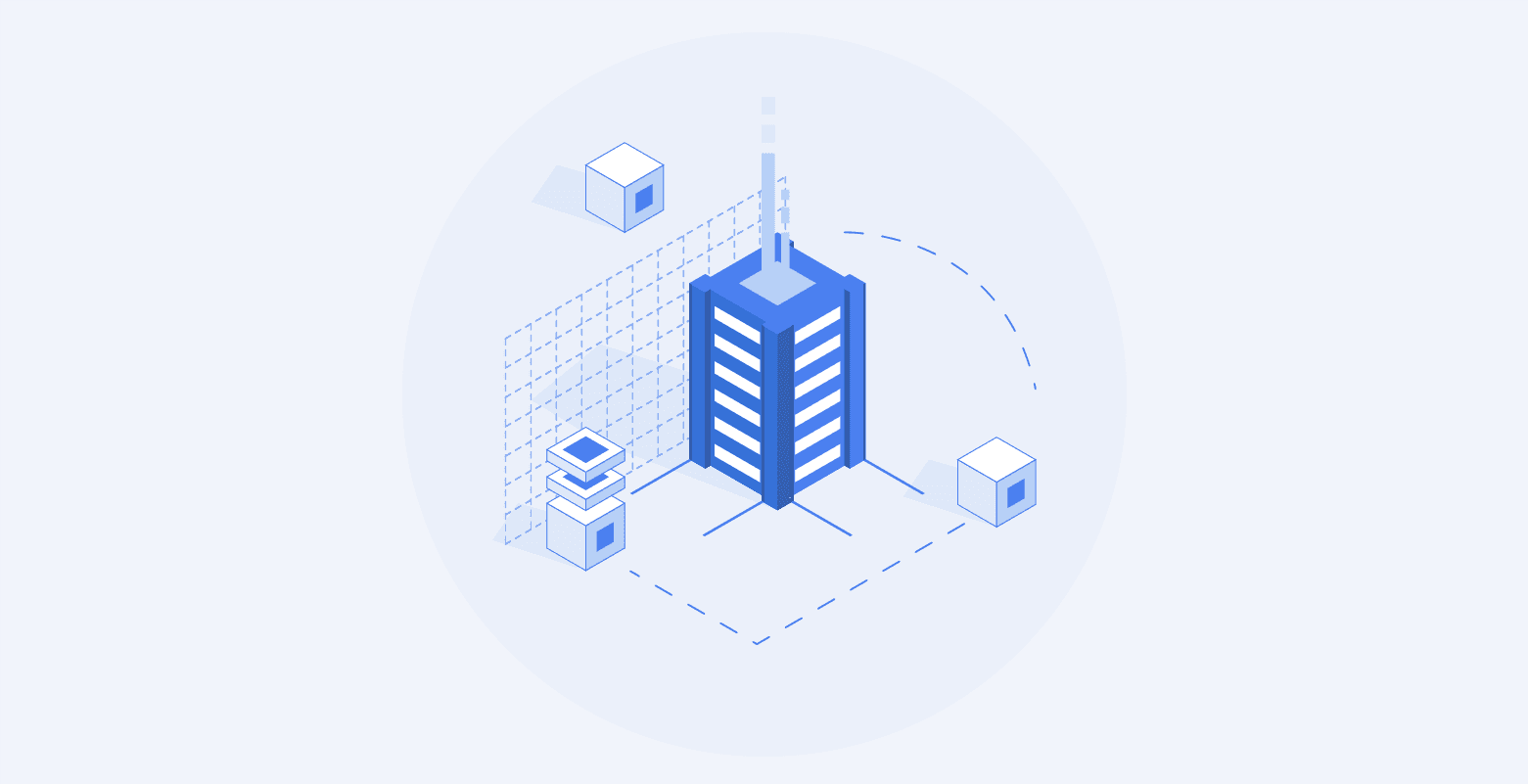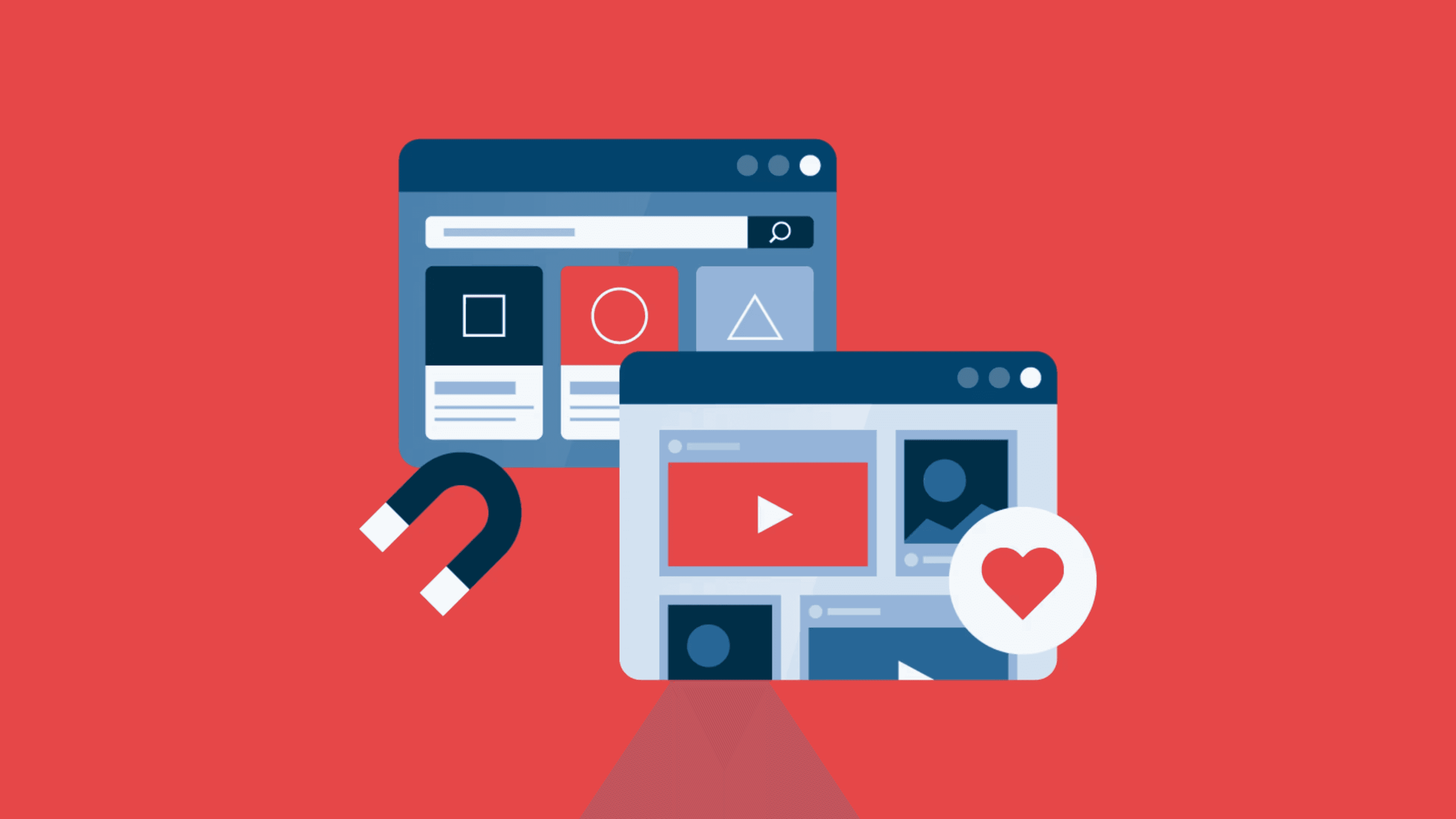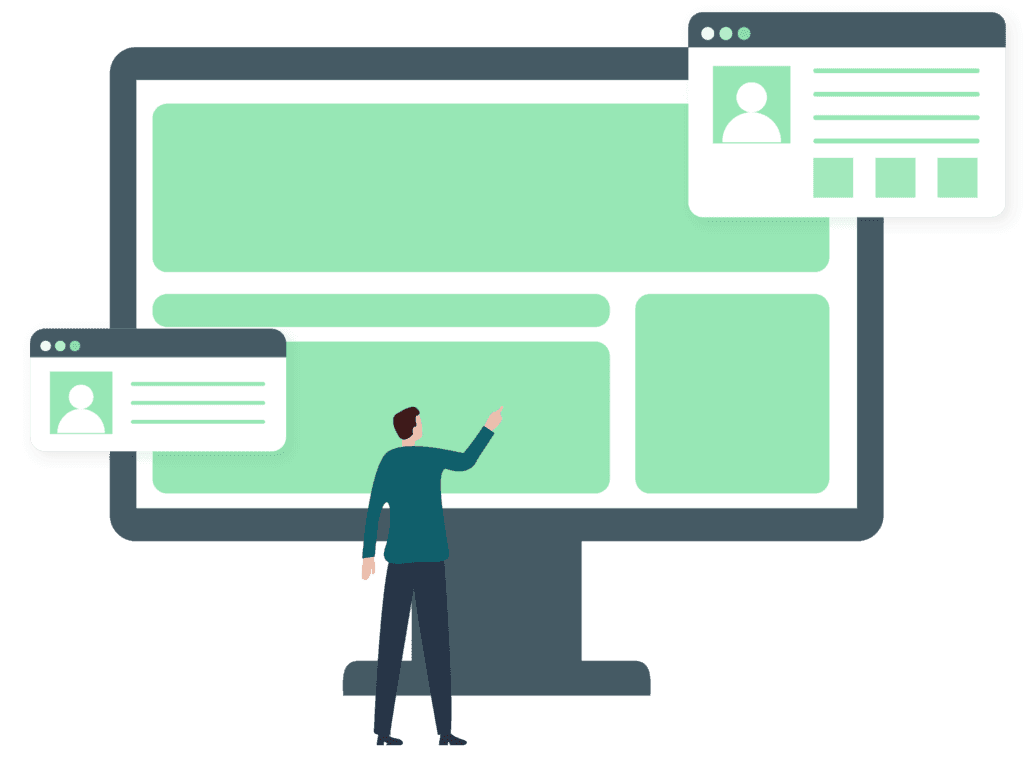11 Actionable Tips on Improving Employee Satisfaction
Employee satisfaction forms the cornerstone of any company. A happy employee translates to a happy customer. If an employee is satisfied with the work conditions in the company, you will easily tell.This is because they will offer the best customer service experience they can. For this reason, it should be every employer’s goal to ensure employee satisfaction is at its optimum level at all times in order to grow.This blog guides you through different ways to improve employee satisfaction. In addition, you will learn what employee satisfaction means and why it is important to keep your employees happy. What is employee satisfaction?Employee satisfaction can be described as the level of fulfillment that employees feel while working at their organization, or how happy are they with their jobs.When defining employee satisfaction, it is important to consider whether employees are happy and content.A business’s success depends significantly on its ability to maintain a happy workforce, as contented workers are more likely to be innovative, dedicated, and productive. Additionally, they are less likely to quit, lowering turnover rates and the expense of recruiting and onboarding new hires.Why is employee satisfaction important?Having employees who are happy or content working at your company is vital to ensuring its continued growth.The following are reasons why it is important to strive to satisfy your employees:Employee retentionTo establish a good workplace culture, make sure all employees are well treated, taken care of, and that there are good relationships among your employees.This creates a safe space for employees where they can work calmly and efficiently. The possibility of employees leaving for other companies is reduce.Most people prefer to work in companies where they feel comfortable and happy, compared to places where they are paid well but unhappy.After all, what is the use of getting good pay if you are depressed at the workplace?Increased productivityProviding your employees with all the resources they need to carry out their tasks improves their productivity.In addition, when companies motivate their employees, they give their best performance at work.Efforts like cultivating a positive and transparent work culture help boost teamwork. This eventually improves productivity.Improved customer satisfactionWhen employees are satisfied, their happiness and contentment translate to attending to their clients with the same sentiment.They will provide service to clients well and interact with them in a friendly manner. They will deliver work that is high quality.As a result, clients will be satisfied too due to the care they receive from these employees.Improved morale at the workplacePraising or recognizing employees when they perform well or achieve a milestone improves their morale and motivates them to keep doing great work.This, in turn, increases the company’s profits and ensures continued growth.How to improve employee satisfaction (11 tips) Besides having compensation and benefits plans for your employees, there are other non-financial ways that can make boost employee satisfaction.The following are some best practices to improve employee satisfaction:1. Allow employees to take part in decision-making and feedbackEmpower your employees by involving them in the process of making decisions on company policies that directly impact their work.Get their opinion through regular meetings, discussions, and feedback. Listen to employees’ suggestions on ways to resolve problems affecting certain areas.It shows the employees that the company cares about them and values their opinions.This boosts their confidence in what they do and makes them feel more in charge of their work. It makes them more productive in the long run.2. Acknowledge and celebrate employee achievementsShow appreciation to your employees when they reach certain milestones or accomplish big things at work. This can be done by:Admit the employee during work meetings.Offering small gifts like gift cards and holiday destination tickets.Giving them days off to take a break from the hard work.In addition, celebrate their personal achievements such as their work anniversaries and birthdays.To acknowledge and celebrate your employees is a good gesture to show them that you appreciate and value their efforts.It boosts their morale, makes them loyal to the company, and encourages them to keep being passionate at work.It also encourages other employees to follow suit and improve their own work in order to get the same appreciation.As a result, their job satisfaction will increase, as well as their overall productivity, and ultimately the company’s profits.3. Offer a flexible work scheduleA PWC survey reveals that 62% of respondents favor a hybrid work model that integrates on-site and remote work.The onset of the global pandemic, COVID-19, saw a major revolution in the workplace. Working from home became the most ideal option.It led to an increase in hybrid and remote work, which has now become a new norm. Most companies prefer flexible work schedules that can accommodate employees’ specific working hours, regardless of their location.Employees from different parts of the world in different time zones must work together to achieve the same company goal.For this reason, companies should provide powerful communication tools for seamless interaction among all employees. Employees should feel like they are interacting in person and in the same physical office.Flexibility helps improve the productivity of employees since they each have working hours that suit them.4. Ensure a work-life balance for employeesCiphr reports that a significant majority of remote workers, about 79%, prioritize work-life balance above all other job components. This is in notable contrast to those employees who engage in remote work on a part-time basis or not at all, of whom only 66% consider work-life balance to be of utmost importance.It is employers’ responsibility to ensure their employees have a good balance between their work life and personal life. With well-defined working hours, employees can know when to stop working and focus on their personal life.This balance helps employees to separate their personal time from working hours. As a result, employees are less stressed from overworking, which leads to higher job satisfaction.The company can close the office when working hours elapse in order to encourage employees to leave and go do anything else.5. Encourage and provide learning and development opportunitiesDefining a skills road map is the first step to enhance the abilities of an employee.With one in place, you then need to provide the learning and development resources they need to help them fulfill their positions to their maximum potential.There are many resources you can rely on to help your employees develop in their careers.For instance, you can offer short training sessions for employees to learn some new skills. You can also provide an online learning hub for your employees to access and learn from.In the learning hub, include all the necessary learning tools and content that you can afford and access.You can also offer short online courses in the learning hub. In addition, you can offer flexible work schedules for employees who are pursuing further studies as a gesture of encouragement.6. Have a clear path for career growth for each employeeIt is important to give your employees the opportunity to grow professionally.Provide individual employees with a well-defined road map on the new skills they need to learn to advance in their careers.Outline the abilities they should develop to perform better in their current positions and in potential future positions they may qualify for.Supporting your employees’ career journey goes a long way to ensure higher productivity on their end. In addition, employees appreciate the effort and stay loyal to the company.Knowing that you care about their future advancement gives them a sense of satisfaction.7. Build a positive and transparent work cultureWith a company that fosters a positive and transparent work culture, employees communicate, speak their mind, and share their ideas with confidence.Every employee is listened to and encouraged to give their opinions on any aspect that affects them at work.They are free to discuss new ideas that are likely to play some part in running the company.On the other hand, the company should be transparent with its employees and communicate any updates.For instance, you can hold regular company meetings to provide updates on the progress of each department and the company as a whole.Share the company’s vision and goals with employees. Let them know the policies they need to uphold as well.Such an open environment in the workplace motivates employees to be more productive because they are comfortable at work.Being heard gives them a sense of satisfaction and keeps them loyal to the company. It becomes a place they enjoy being at.8. Do not micromanage your employeesEmployees thrive when they are given the chance to grow and achieve their goals under minimal interference from their leads or managers.Giving employees clear guidelines that define their roles and responsibilities should be enough.If you nag your employees over every minor task, they are likely to become stressed, frustrated, and unhappy. Allow them to work with less supervision in order to boost employee satisfaction.Companies have to avoid asserting aggressive authority over employees. If team leads or managers tell employees how to do their jobs, employees are likely to feel demotivated, untrusted, and may opt to leave the company.When employees are micromanaged, they tend to lose morale and become less productive. It also leaves them burned out from too much pressure, and thus dissatisfied with their work.9. Encourage social interaction among employeesMost employees feel more comfortable in a workplace with friendly people. It is advisable for companies to encourage their employees to socialize with each other.To encourage interaction, a company can organize social events like annual company dinners or quarterly gatherings. They can also have team-building events such as sports competitions.An interactive workplace fosters good communication and makes employees familiar with each other.Good relationships at work make employees more productive as they join forces to achieve the common company goal.It also becomes easy for employees to sort out any conflicts among themselves that may hinder important achievements.For remote workers, good communication tools should be provided so that they can be an integral part of the company. These practices promote employee engagement as well as employee satisfaction.10. Provide ergonomic office toolsA great way to make employees more efficient is by providing them with tools and resources that will ease their efforts and reduce manual work.These tools can be in the form of software or hardware.For instance, a company can provide its employees with good quality communication software and hardware so they can interact seamlessly.The company can also offer technical software to automate tasks that are hard and time-consuming.Ergonomic tools promote efficiency. They reduce the effort and time spent by employees to perform tasks, thus improving their productivity.They also increase employee satisfaction since they make employees feel that their employer cares about their well-being.Ultimately, this boosts employee retention since they are comfortable at their workplace.11. Create an internal help centerAn internal help center is a centralized location where employees can access company information and instructions on how to troubleshoot common issues.Establish an internal help center, such as a comprehensive knowledge base to:Empower employees to find solutions independently.Save time.Improve employee productivity.Create a more positive work experience.Additionally, internal help resources can serve as a platform for continuous learning and development.By including training materials, best practices, and troubleshooting guides, companies can allow their employees to expand their skills and knowledge at their own pace.This investment in their professional growth demonstrates that the organization values their development, which can boost morale and job satisfaction.How to measure employee satisfaction in the work environmentUnderstand morale, identify areas for improvement, and foster a positive workplace culture by measuring and analyzing employee satisfaction in the work environment.SurveysConduct regular employee satisfaction surveys using both quantitative and qualitative questions. Include topics such as job satisfaction, work-life balance, career growth opportunities, compensation, benefits, and satisfaction with leadership.Employee net promoter score (eNPS)This metric measures employee loyalty and willingness to recommend the company as a workplace to others. A simple survey asks employees how likely they are (on a scale of 0–10) to recommend the company to a friend or colleague. Based on their response, employees are categorized as promoters (9-10, satisfied and loyal), passives (7-8, neutral), or detractors (0–6, dissatisfied).The eNPS is determined by subtracting the percent of detractors from the percent of promoters. The resulting score can range from -100 to 100, with higher scores indicating higher levels of employee satisfaction. A positive eNPS indicates that the majority of employees are satisfied and likely to recommend the company, while a negative score suggests that there may be underlying issues affecting employee morale.One-on-one meetingsSchedule regular one-on-one meetings between employees and their managers to discuss their experiences, concerns, career goals, and overall satisfaction. These confidential conversations allow for open dialogue and personalized support.Focus groups Organize focus groups comprising small groups of employees from different departments or levels within the organization. Facilitate discussions on various aspects of the work environment to gain deeper insights and diverse perspectives.Exit interviews Conduct exit interviews with departing employees to gauge and understand their reasons for leaving, gather feedback on their experiences, and identify areas for improvement. Analyze trends in exit interview data to address underlying issues and reduce turnover.Performance self-reviews Evaluate whether employees feel valued, recognized, and adequately supported in their roles. Performance self-reviews can provide insight into employee morale and engagement. Look for signs of discouragement, lack of motivation, or declining performance that might be linked to dissatisfaction.Challenges in measuring employee satisfaction metricsThe process of measuring employee satisfaction comes with its own set of challenges. Understanding these challenges can help organizations refine their approach and gather more accurate data.Selecting the right tools and methodsOrganizations must choose appropriate tools and methods for measuring satisfaction. Surveys are common, but the questions must be carefully crafted to obtain clear, actionable feedback. Other methods might include interviews, focus groups, and observation, each with its own limitations.Ensuring anonymity and confidentialityEmployees may not provide honest feedback if they fear consequences. Ensuring anonymity and confidentiality on surveys is essential to gather genuine responses, but it can be difficult to maintain, especially in smaller organizations.Response biasResponse bias can occur when employees feel pressured to provide positive feedback or when they respond based on what they think the organization wants to hear. This can twist results and provide an inaccurate picture of satisfaction.Cultural differencesIn global organizations, cultural differences can affect how satisfaction is expressed and measured. What indicates satisfaction in one culture may not in another, making it difficult to create a one-size-fits-all approach.Frequency and timingDeciding on how often to measure employee satisfaction is a challenge. Too frequent, and it can lead to survey fatigue; too infrequent, and the organization might miss important shifts in employee sentiment.ConclusionEmployee satisfaction is the key to any company’s growth. With best practices in place to improve employee satisfaction, they become more productive.They also have higher morale, and remain loyal to the company. This then translates to satisfied customers in the long run.With LIKE.TG, give your employees the best help desk experience and satisfaction. Try the LIKE.TG free trial for your employees to thrive. Contact the LIKE.TG support team if you have any questions.You are welcome to schedule a 30-minute live demo to experience the system firsthand.
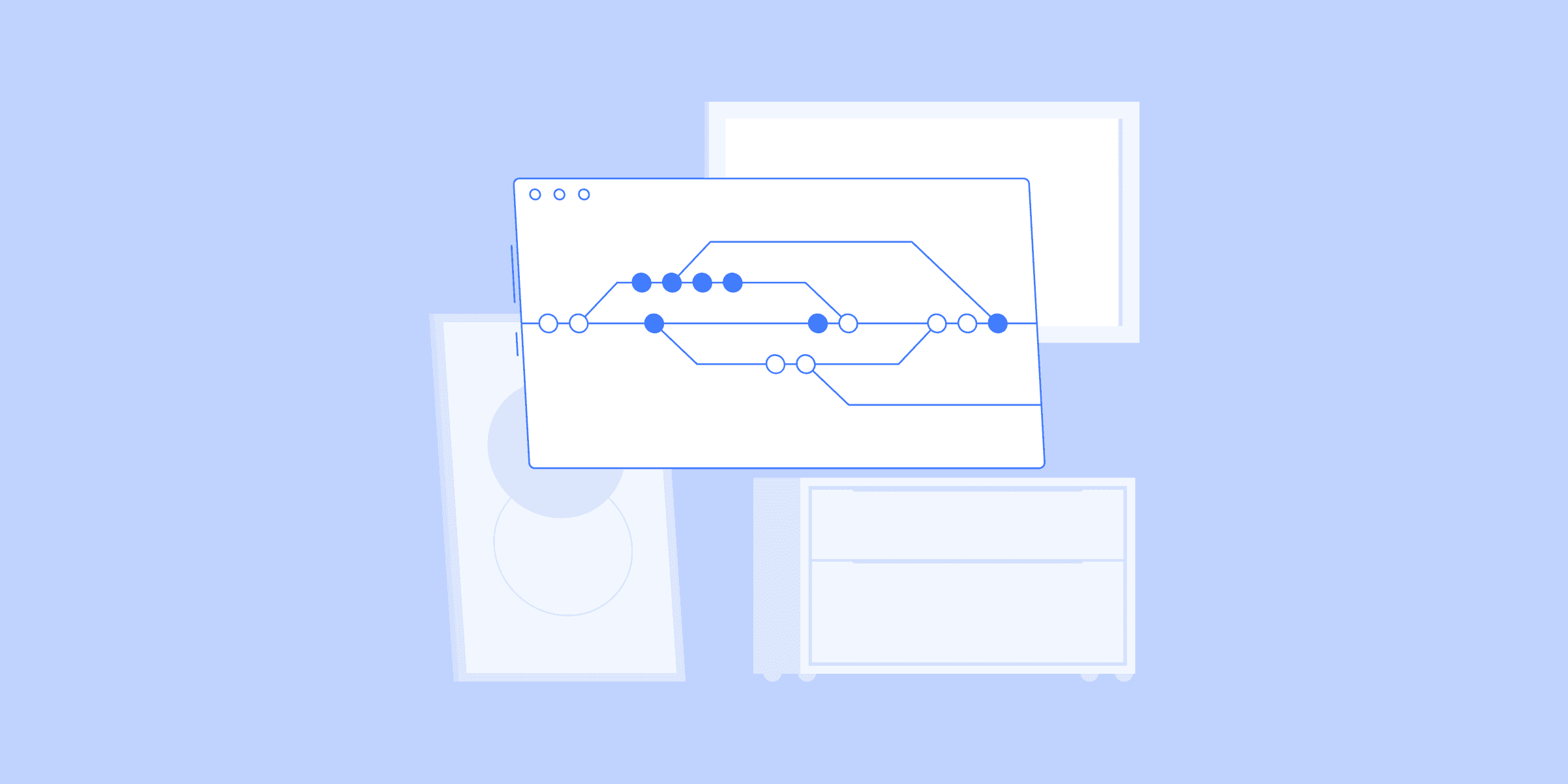
11 Best Employee Engagement Strategies that You Should Know
What makes a workplace a place of work? Is it the location, the office building, the equipment, or the amenities? No, it’s the people that determine both the quality of the workplace and the future of the organization. In a 2017 study by Gallup, it was found that only 15% of the world’s one billion workers are engaged at work. It’s a downward spiral that originates with our lack of understanding of human capital management, or more specifically, employee engagement. The more engaged employees, the better it is for the organization. With effective employee engagement ideas, employees are motivated to give their best, resulting in higher profitability, better customer retention, better talent acquisition and retention, lower employee turnover, and a safer work environment. But remember: An effective employee engagement strategy is not a one-day affair. Only an ongoing process will obtain incredible results. No credit card needed Less than 5 min to set up What is Employee Engagement? Employee engagement sounds simple but goes deep. A good employee engagement strategy improves the likelihood that the relationship between the employee and the organization will be positive in nature. Engaged employees: Are self-motivated Have a clear understanding of their roles Recognize the significance of their contribution Focus on future training and development Feel that they belong to a community—that is, the organization The Benefits of an Engaged Workforce Effective employee engagement results in more motivation and better job satisfaction, and thus, a lower cost-to-value ratio for your human personnel expenditure. It goes like this: While every employee adds to the bottom line, engaged employees add that much more. This idea, also known as the service-profit chain, was introduced by Harvard researchers in the 1990s that traces business profitability and customer loyalty right back to engaged, motivated employees. Top corporate leaders know that engaged employees can help raise productivity, increase profits, enhance customer experience, foster brand loyalty, and facilitate growth. The Best Employee Engagement Strategies Below, you’ll find an outline of the steps you can take in order to ensure that the employees achieve a positive emotional connection with the organization and the work they’re assigned to do. In essence, there are three main parts: Physical: The level of complexity of work corresponds to the employees’ skill set. Emotional: Employees understand the job’s significance and put their heart into it. Mental: Employees become engrossed with their work. 1. Hire With Engagement in Mind The decisions you make during the hiring process can lead to different results in the engagement of an individual employee as well as workforce engagement across the organization. Every new hire you make has the possibility to impact how employees interact with each other, either strengthening the values of your organization or detracting from the work culture. A successful hire occurs when a new employee aligns with the organization in many different aspects, including job details as well as the company’s overall culture. Salary: Your new employee’s salary expectations should match what the company can unfailingly offer. Values: Your new hire should respect how the organization operates to attain its goals. Competency: The new hire should have the skills to meet the responsibilities of the position. Culture: The new hires should possess personal and emotional skills to be on the same page with their new colleagues and management. This doesn’t just impact current employees; new hires should be adequately prepared for their new positions, too. According to a Jobvite survey, 43% of new hires leave their jobs in the first 90 days as they felt that the role described during the process of hiring wasn’t what they experienced when they began to work. Your newest employees will evaluate their experience more carefully during the initial few weeks with your business. If you are able to provide what you promised during the hiring process, it will deepen that initial good impression and make way for employee engagement. 2. Streamline Onboarding Developing a comprehensive onboarding program can be a powerful way to improve employee engagement and support the success of new hires. A good onboarding program should: Introduce new hires to the company's mission, values, and culture: Help new hires understand the company's purpose and how they fit into the organization. Orient new hires to the organization: Provide an overview of the company's structure, processes, and systems. Connect new hires with resources and support: Ensure that new hires have access to the resources and support they need to be successful, such as training materials, a mentor, or a go-to person for questions. Provide opportunities for socialization: Help new hires get to know their coworkers and build relationships within the organization. Set clear expectations: Communicate expectations around performance, attendance, and other aspects of the job. Assess progress and provide feedback: Regularly check in with new hires to assess their progress and provide feedback to help them succeed. Your new hires are only learning to navigate the complexity and will need assistance in specific areas. Thus, your first step should be to understand their viewpoint and work towards offering an onboarding experience that will keep them engaged. According to data from ServiceNow, organizations that offer inadequate onboarding programs have twice the chance of facing employee turnover. The first impression is crucial and will have a significant impact on new employees’ expectations. 3. Clarify the Company's Mission By making the mission a central part of the corporate culture, employees are more likely to feel aligned with the company's goals and motivated to contribute to its success. When employees know the overarching goals and values of the organization, they can see how their individual roles contribute to larger objectives. To effectively communicate the company mission, management should integrate it into all aspects of the workplace, from onboarding sessions and training programs to regular team meetings and company communications. Leaders should consistently emphasize and relate back to the mission in daily interactions and decision-making processes, helping employees connect their tasks to the company's broader goals. Additionally, creating opportunities for employees to engage directly with mission-related projects or community initiatives can reinforce their commitment and understanding of the company's purpose. 4. Set SMART Goals and an Action Plan Without any goals, an organization doesn’t have a direction to follow. What does it want to achieve? What does it need to improve? What is the role of the strategy? All these questions need to be answered first. Moreover, the goals that you set need to be specific, measurable, achievable, realistic, and timely—that is, S.M.A.R.T. With tangible outcomes in mind, managers will be able to properly execute the strategy and figure out whether it is following the expected results or not Once the particular goals are in place, prepare an action plan on how to attain them. At this stage, the allocation of resources and definition of key performance indicators (KPIs) are taken care of to facilitate the measurement of progress. The effectiveness of the action plan is the responsibility of the direct supervisors. Employee engagement rates soar when they distribute the results and propose future endeavors. One of the ways to ensure this is to let your employees know how significant their contribution is. There are different ways on how to do staff recognition. Tell them how it is helping in achieving the organization’s business objectives. Simply speaking, organizations need to start making their employees feel that they matter. 5. Be People-Centric Employees are not robots; they are human. Organizations that tend to see employees as a commodity, but your employees are not another factor of production. They are prospective champions of your organization’s values and principles. Companies can become more people-centric by prioritizing employee well-being and development at the core of their business strategies. Actively listen to employee needs and feedback, providing comprehensive support systems like mental health resources, career development opportunities, and flexible working conditions. 6. Create an Office Environment Conducive to Work Giving employees a space that enhances productivity and satisfaction involves ensuring that all employees have the necessary tools, information, and training to perform their jobs effectively. First, the physical workspace should be designed to promote focus and efficiency. This means organizing workstations to minimize noise and distractions, providing ergonomic furniture, and ensuring that the office is well-lit and temperature-controlled. Adequate technology and resources, such as high-speed internet, modern computers, and effective communication tools, should be readily available to all team members. Second, maintain an open line of communication where employees can easily access the information they need and feel comfortable requesting additional support. This can be facilitated through a well-structured intranet, regular team meetings, and clear documentation of workflows and policies. 7. Offer Remote and Flexible Work Offering flexible work hours can be a powerful way to improve employee engagement and foster a positive work culture. Here are a few benefits of offering flexible hours: Improved work-life balance Increased productivity Greater employee retention Improved morale There are a few different ways you can offer flexible work hours, such as allowing employees to choose their own work schedule within certain parameters, offering flexible start and end times, or allowing employees to work remotely. 8. Promote a Strong Company Culture By prioritizing a positive and inclusive company culture, organizations can create a workplace where employees feel valued and inspired to contribute their best work. A strong company culture is built on clear values that are actively practiced and integrated into every aspect of the organization, from hiring practices to day-to-day operations and decision-making processes. Management should lead by example, embodying the company's values in their actions and communications. Regularly celebrating achievements that align with these values, such as teamwork, innovation, or customer service, can reinforce their importance. Additionally, creating opportunities for employees to connect with one another, such as team-building activities, social events, and collaborative projects, strengthens interpersonal relationships and fosters a supportive community. Lastly, encouraging open communication and feedback through town hall meetings, suggestion boxes, and regular check-ins can help maintain transparency and ensure that the culture evolves in a way that continues to meet the needs of its employees. 9. Establish a Sense of Community An organization is essentially a community; each member fulfills a specific task and serves the community as a whole. To encourage this community spirit among your employees, any engagement activity can help, from organizing a big annual event to simply taking a team out to lunch. Notwithstanding the hierarchy of the organization, it’s better to maintain a certain level of equality and unbiasedness where everyone feels they are important to the community. This philosophy is typical in the new-age technology startups where they adopt a more casual, no-walls organizational policy. Though sustaining this new business approach might be tricky, it can lead to highly engaged staff. 10. Recognize Employee Contributions Two out of three employees feel they do not get enough recognition for their work, according to Office Team data reported by Forbes. As a result, most employees will not deliver their maximum potential and may engage in unwanted behavior. And highly-trained and qualified talent will always be looking for better job offers. For this reason, it’s wise to create a recognition-rich environment where good work is rewarded with perks and incentives. At the very least, a few good words and a certificate of appreciation can go a long way in letting others feel valued for their work. 11. Invest in Career Development For many, just coming to the office, doing the work assigned, and taking the paycheck back home isn’t enough. They need to know there are sufficient growth prospects for the role they are fulfilling. If your employees feel that you don’t care about their professional development, they may begin to look for work elsewhere. Whether it’s by running a proprietary training program or sponsoring higher education for your employees, you are not only investing in the future of your company but also creating a sense of loyalty among your employees. Remember, every employee loves a company that supports them in their professional career and adds value to their personal lives. Want to retain top-notch talent in your organization? Ensure their professional growth and you will reap the benefits. Providing opportunities for employee development can be a powerful way to improve employee engagement and drive better outcomes for your business. Here are a few strategies you might consider: Offer training and development programs: Workshops, seminars, or online courses help employees learn new skills or advance their careers. Encourage continuous learning: Learning opportunities outside of formal training programs can include attending conferences, participating in webinars, or taking online courses. Set up mentorship programs: Match employees with experienced mentors who can provide guidance and support as they learn and grow. Provide opportunities for career advancement: Offer opportunities for employees to take on new challenges and responsibilities, such as leading a team or taking on a new role within the organization. Promote self-directed learning: Encourage employees to take ownership of their own development by providing them with resources and support to pursue their own learning goals. 12. Hire Quality People Managers Your secret weapon to spur employee engagement is the managers—they are the middlemen between boardroom members and the employees. In most cases, the employees interact with the top-level executives rarely, if ever, but have daily interactions with their immediate bosses. Whether they are feeling secure, angry, or ignored depends on how you manage employees. Gallup’s chairman, Jim Clifton, once said: “Employees—especially the stars—join a company and then quit their manager. It may not be the manager's fault so much as these managers have not been prepared to coach the new workforce.” While organizations can choose to educate their managers on how to better engage their employees, it’s always better to hire a capable manager first. Check their professional background and try to see if they are suited for the tricky job waiting for them. 13. Introduce Team-Building Activities Team-building activities can be a great way to improve employee engagement and foster a positive work culture. Here are a few ideas for team-building activities that you might consider:Trust-building exercises: Some of the examples include "Human Knot" or the "Trust Fall."Communication challenges: Activities that require team members to communicate effectively can help improve collaboration. Problem-solving activities: Examples might include "Escape the Room" or "Mars Mission."Outdoor activities: Getting team members out of the office can help them bond and have fun together. It can include a team hiking or camping trip, or a group outing to a ropes course or other adventure activity.Creative activities: This can be in the form of painting or art competitions, singing and dancing events, etc. It's important to choose activities that are appropriate for your team and that align with your goals for employee engagement. 14. Provide Incentives for Work Achievement Incentives can be a powerful tool for motivating and engaging employees. Here are a few ideas for incentives that you might consider Monetary rewards: bonuses, pay raises, and other financial incentives Time off: offering additional vacation days or flexible work arrangements Recognition: publicly recognize and praise employees for their hard work or send a hand-written note Professional development opportunities: training programs, mentorship opportunities, or professional certification courses. Special perks: reserved parking spot or a choice of office location Another option: a recognition and employee rewards solution, like Workmates. Our solution is customizable and offers a unique set of advantages, as an ideal recognition solution. Workmates increase employee engagement and boost productivity in the workplace. Workmates Self-Guided Tour We’ll show you how Workmates can engage everyone in your organization, transform your culture, and drive productivity to new heights. Start Now 15. Encourage Collaboration Encouraging collaboration can be a powerful way to improve employee engagement and drive better outcomes for your business. Here are a few strategies you might consider: Encourage employees from different departments or teams to work together on projects or tasks. This can help break down silos and foster a sense of teamwork. Encourage employees to share ideas and feedback with one another, and create a culture where it's safe to speak up and share perspectives. Host team-building activities or outings that encourage employees to get to know one another and work together in a more relaxed setting. Encourage a culture of collaboration and teamwork by recognizing and rewarding team contributions and successes. Utilize tools like project management software, virtual meeting platforms, and online collaboration spaces to make it easier for employees to work together and share ideas. 16. Facilitate Two-Way Communication Top business leaders generally believe in the open door policy and do not use “top-secret” information to their advantage. If organizations act secretive and only divulge information on a “need-to-know” basis, it will likely cause lower engagement rates among their employees. Transparency begets trust when employees understand how corporate decisions affect the workplace. But simply disseminating information isn’t enough. Communication should go two ways—the employees should be encouraged to share their concerns so they don’t feel ignored or unvalued. Here are a few strategies that can help your organization: Create a culture where it's safe for employees to share their ideas, concerns, and feedback. This might involve setting aside dedicated time for open discussions or establishing a suggestion box where employees can anonymously share ideas. Encourage employees to communicate openly and honestly with one another and with management. This might involve creating dedicated channels for communication, such as a team chat platform or a suggestion forum. Be open and transparent with employees about company goals, plans, and challenges. Regularly solicit feedback from employees and actively listen to their ideas and concerns. This might involve hosting team meetings or one-on-one conversations with employees. As a leader, model open and honest communication by being approachable and transparent in your own communication style. 17. Utilize HR Software Implementing HR software can be a powerful way to improve employee engagement and streamline HR processes. Here are a few ways that HR software can support employee engagement: HR software can help automate and streamline HR processes, such as payroll, benefits management, and time and attendance tracking. This can help reduce the administrative burden for HR staff and free up more time for engagement and development efforts. Many HR software platforms offer features such as team chat, task management, and document sharing, which can help facilitate communication and collaboration among employees. HR software can provide employees with access to self-service tools, such as a portal for viewing and updating personal information or requesting time off. This can help empower employees and improve their overall experience with HR. Some HR software platforms offer tools for setting and tracking performance goals, which can help employees stay focused and motivated. Many HR software platforms offer features such as learning management systems, which can help employees access training materials and track their progress. 18. Conduct Employee Surveys Circulate questionnaires and surveys that permit your employees to express their opinions and concerns. The more you ask for their opinions, the more they feel esteemed, entitled, respected, and like they belong to the organization. Conduct the survey in such a way that it will yield the most thoughtful, timely responses. The catch here is to keep the surveys short and conduct frequent employee-pulse surveys. This lets employees think properly and reply at a higher rate. Additionally, it’s a great idea to build a habit of transparency and share the results. Sharing all the data collected from surveys will demonstrate transparency and help you to engage employees. 19. Engage Departing Employees Offer appropriate transparency when offboarding an employee. Each will have their own reasons why they depart. The appropriate details provided by the team members when they depart can aid the rest of the employees in processing the change without making cynical guesswork. Apart from that, recognize your employees’ reasons why they are leaving voluntarily. When you understand and categorize the reasons employees leave, it will help your organization to improve. If any engaged employees are leaving voluntarily, stay connected with them. You can consider curating alumni networks to be in contact with past employees. It will give you access to expanded networking and employment opportunities. Plus, it might make some employees come back to your organization with new skills and experiences when new positions open up. Try Workmates Interactive Demo Click through it yourself withinteractive demo. Try It Now About the Author This article is written by our marketing team at LIKE.TG. LIKE.TG is dedicated to providing powerful solutions for your HR teams and creating an exceptional employee experience. Our aim is to help your company improve employee engagement, onboarding, and to save you valuable time!

11 Best Help Scout Alternatives for Businesses (2024)
Navigating the range of help desk software options can be overwhelming when picking the best fit for your company.Help Scout is a popular solution, with features like ticket management, knowledge base integration, and automation tools.However, like any software, it has limitations that may not suit your needs.In this blog, we explore the top alternatives to Help Scout, exploring their features, pricing, and user experiences to aid your decision-making process.Let’s get started on the journey of discovery to find all the perfect Help Scout alternatives help desk solutions for your business. Top 11 Help Scout alternativesThe following are the best Help Scout customer service software alternatives that you need to choose:LIKE.TGLIKE.TG stands out as a comprehensive customer service solution for businesses looking to improve their overall customer experience, support workflows, and productivity.As one of the Help Scout alternatives, it offers numerous help desk features including knowledge base software, AI assist features, and task prioritization.Significantly, it offers affordable and transparent pricing plans, with a free plan for individuals and pricing tiers to suit businesses of different sizes.LIKE.TG’s wide range of support features helps businesses to:Manage support requestsImprove collaboration within their support teamsCommunicate with clients betterAutomate repetitive tasksIt allows easy customization to match your branding and simple integration with your preferred tools and apps which makes it a better solution for alternatives to Help Scout.Schedule a live demo or start a free trial to experience LIKE.TG many capabilities for yourself. If you have any questions, feel free to contact the LIKE.TG support team.Key featuresAI Copilot: AI assist features that help analyze tickets, generate responses, summarize lengthy ticket conversations, and translate emails written in other languages.Robust ticketing software: Automatically turn support emails into tickets and have them routed round-robin to agents or according to the parameters you set.Customer portal: Allow customers to create and follow up on their inquiries with an easy-to-use interface.Automation: Customize your workflow by automating repetitive tasks like ticket routing and tagging, status updating, and sending notifications and feedback surveys.Excellent mobile application: Let your agents receive important notifications and send replies to customers from anywhere with LIKE.TG in their pockets.Knowledge base software: Organize and share information in external and internal repositories, complete with a powerful search function to assist users in finding answers quickly.Smooth integration: Integrate LIKE.TG easily with various popular tools and applications that you already utilize.Extensive customization options: Tailor your support desk to your company’s specific needs and look.Top-notch security and compliance: LIKE.TG highly values the security and privacy of sensitive consumer data, complying with all common standards and regulations.Insightful reports and analytics: Monitor support desk metrics to help you make informed decisions.Multilingual support: Present articles, messages, and the customer portal in the languages customers prefer.Efficient task management: Break complicated tasks into a series of smaller tasks and manage them easily with LIKE.TG’s task management tools.Customer satisfaction surveys offer insight into how to enhance your services and better fulfill the expectations of your customers.LIKE.TG advantages Enables an instant support response, ensuring that users obtain fast help and solutions to their questions or issues.LIKE.TG offers seamless automation that simplifies repetitive operations, saving users time and allowing agents to focus on more complicated concerns.It has an intuitive user interface, allowing for an easier transition for support teams.Provides affordable and flexible pricing plans.Ensures smooth integration with third parties.LIKE.TG pricing plans Agent-Based plans:Scale: $25 for 3 agents/monthGrowth: $50 for 3 agents/monthEnterprise: $75 for 3 agents/monthUnlimited Agents plans:Essential: $799 per monthPro: $1499 per monthBusiness: Contact usFree trial: 15 daysUnlimited AgentsHow many agents do you have? Pro$1499Flat Fee / Month Billed AnnuallyTry for freeUnlimited Agents VS 1001000 Plus $4000 Per MonthBilled Annually100 AgentsHelpwiseHelpwise enables simple communication via email for small businesses and has functionality like workflow automation, built-in chat, and analytics.It serves as one of the alternatives to Help Scout that lets you manage sales and operations teams.Key featuresCollaboration toolsAutomationAnalyticsFile managementHelpwise pricing planStandard: $12/agent/monthPremium: $23/agent/monthAdvanced: $39/month/ userFree trial: 7 daysFrontFront is one of the alternatives to Help Scout allowing support teams to respond to emails, social media communications, and SMS through a centralized hub and deliver support at scale.Key featuresWorkflow automationKnowledge base softwareLive chatOmnichannel communicationFront pricing plan Starter: $19/user/monthGrowth: $59/user/monthScale: $99/user/monthPremier: $229/user/monthFree trial: 14 daysProProfsProProfs is a Help Scout competitor help desk that supports ticketing and allows support teams to manage all their emails in one place using a shared inbox.Key features Multichannel supportHelp desk automationTicket managementReportsSurvey makerPricing plan Single User: freeTeam: $19.99/operator/monthSupport Suite: starts at $99/monthFree trial: 15 daysKayakoKayako is a customer service program that provides help desk and live chat software to businesses.This Help Scout competitor provides tools for handling customer issues from various channels.Key featuresCollaboration toolsLive chatSelf-serviceIntegrationsKayako pricing details Starting at $125/agent/monthFree trial: 14 daysHiverHiver transforms Gmail into a collaborative customer support hub. This Help Scout competitor lets businesses handle shared inboxes, allocate tasks, and monitor performance metrics.Key featuresEmail managementAutomationCollaborationAnalyticsIntegrationsHiver pricing planLite: $15/agent/monthPro: $49/agent/monthElite: $79/agent/monthFree trial: 7 daysIntercomIntercom is a Helps Scout competitor platform that offers real-time interactions, online customer support, and customer engagement techniques.Key features Email marketingIntegrationsLive chatAutomated messagesIntercom pricing detailsEssential: $39/monthAdvanced: $99/monthExpert: $139/monthFree trial: 14 daysZoho DeskZoho Desk is all-in-one customer service software that lets businesses deliver customer support across multiple channels.Zoho Desk is one of the alternatives to Help Scout, which provides businesses with automation and advanced reporting capabilities.Key featuresCustomizationTicket managementOmnichannelAutomationAnalyticsZoho Desk pricing planStandard: $14/user/monthProfessional: $23/user/monthEnterprise: $35/user/monthFree trial: 15 daysFreshdeskFreshdesk is a cloud-based service platform that allows organizations to handle client queries and support requests via several channels, providing other customer support software solutions.Being one of the alternatives to Help Scout, it offers automation tools for managing tickets, integration with third-party apps, and multi-language support. Key featuresTicket managementZia AI assistSelf-serviceAgent productivityCustomizationFreshdesk pricing detailsGrowth: $15/agent/monthPro: $49/agent/monthEnterprise: $79/agent/monthFree trial: 14 daysHubSpotThe HubSpot Service Hub is a Help Scout competitor that incorporates knowledge base software, review polls, and a reporting platform.Key features TicketingKnowledge base softwareLive chatOmnichannel messagingTeam emailHubSpot pricing planStarter: $15/seat/monthProfessional: $450/3 seats/monthEnterprise: $1,200/5 seats/monthFree trial: 14 daysZendeskZendesk is help desk software with advanced analytics features that lets teams manage support tickets in a central hub. This is one of the alternatives to Help Scout.Key features Security and complianceMessagingTicketingAutomationIntegrationZendesk pricing detailsSupport Team: $19/agent/monthSuite Team: $49/user/agentSupport Professional: $55/agent/monthGrowth: $79/agent/monthProfessional: $99/agent/monthSupport Enterprise: $119/agent/monthFree trial: 14 daysHelp Scout alternatives comparison tableHelp Scout alternativesMajor featuresPriceLIKE.TGRobust ticketing systemCustomer PortalKnowledge base softwareAutomationMobile applicationCustomer satisfaction surveysEfficient task managementAI-enhanced supportMultilingual supportReports and analyticsTop-notch security and complianceExtensive customization optionsMultiple integrationsPlans start at $10 for 3 agents/month Free trial: 15 daysHelpwiseCollaboration toolsAutomationAnalyticsFile managementPlans start at $12/agent/month Free trial: 7 days FrontWorkflow automationKnowledge base softwareLive chatOmnichannel inboxPlans start at $19/user/month Free trial: 14 daysProProfsCustomer supportMultichannel supportHelp desk automationTicket managementPlans start at $19.99/user/month Free trial: 15 days KayakoCollaboration toolsLive chatSelf-serviceIntegrations Plans start at $125/month Free trial: 14 daysHiverEmail managementAutomationCollaboration toolsAnalyticsIntegrationsPlans start at $15/user/month Free trial: 7 daysIntercomEmail marketingIntegrationsLive chatAutomated messagesPlans start at $39/month Free trial: 14 days Zoho DeskCustomizationTicket managementOmnichannel supportAutomationTicketingAnalyticsPlans start at $14/agent/month Free trial: 15 daysFreshdeskCollaboration toolsOmnichannel supportAutomationTicketingAnalyticsPlans start at $15/user/month Free trial: 14 daysHubSpotTicketingKnowledge base softwareLive chatOmnichannel messagingTeam emailPlans start at $15/seat/month Free trial: 14 daysZendeskSecurity and complianceMessagingTicketingAutomationIntegrationsPlans start at $19/user/agentFree trial: 14 daysConsiderations for selecting the right Help Scout alternativeIf you’re looking for the best option for your organization, you should thoroughly examine the advantages and disadvantages of each of the Help Scout alternatives.Affordable pricing plan: Every cent counts for all business sizes. Look for help desks that give you the most value for your investment with flexible pricing to ensure you’re paying for the features you want.Robust ticketing system: Choose a help desk ticketing system that centralizes customer interactions and speeds up your team’s work with automation.Multichannel service: Customer support software should allow your customers to contact you through the channel they prefer, including email, social media, and chat, but combine these channels on the agent side so that all customer communications are accessible in one place.Customization: Assess the level of customization available with each alternatives to Help Scout. Determine if you can modify the software to match your unique workflows, branding guidelines, and customer communication preferences.Good customer review: Look for help desk providers with great reviews on third-party sites. They often discuss benefits and disadvantages you may not have considered.Suitable integrations: A platform’s value is frequently found in its compatibility with other customer success products that your customer support agents utilize. Choose a solution that can easily integrate with your existing software.ConclusionWhen looking for alternatives to Help Scout, try to find help desk features that deliver exceptional customer service while also increasing your team’s productivity.The software should include an intuitive interface and a central service dashboard, allowing your employees to interact and share relevant information. It must be simple to use and affordable.In our opinion, and the opinions of our customers, LIKE.TG offers all these characteristics. It will help you conduct effective customer support, generate inquiries, conduct surveys, and collect feedback. Try it for yourself or sign up for a free demo to see how it could improve your support system.If you found this article interesting, please share your opinion and recommendations in the comments section below.Related articles 10 Best Freshdesk Alternatives for Businesses in 202416 Best Zendesk Alternatives for Businesses in 2024Top 10 Free Help Desk Software and Ticketing Systems in 2024

11 Best Intercom Alternatives for Businesses (2024)
It is hard to find one platform that provides all the functionalities your business needs to deliver the best customer support. You must focus on the details that matter most to your support team.These can include pricing plans, chat features, knowledge base tools, scalability, and branding options.Some businesses choose Intercom as their support platform, since it allows companies to communicate and collaborate with their customers across multiple channels and features shared inboxes, customizable chatbots, live chat, and more.However, other Intercom alternatives may be better for your business’s unique support scenarios. In this blog, we’ll explore the best alternatives to Intercom on the market today. Why should you consider Intercom alternatives?Here are some considerations that may affect Intercom’s suitability for your enterprise:Pricing tiers limit features: Intercom’s pricing plans determine which features you can access in the platform. For example, the lowest pricing tier does not provide multiple team inboxes, a multilingual help center, nor custom reports and roles.Add-on costs: Additional charges exist for certain add-ons and advanced features, such as communication via SMS and WhatsApp, and its Proactive Support Plus add-on that supports product tours, surveys, mobile push alerts, and more. These variable factors can make it hard to predetermine your monthly costs for using the platform.Full AI features restricted to middle and highest pricing plans: The most affordable pricing plan only allows the use of its generative AI to write materials. The summarizing and autofill features are limited to the middle and highest price points.When selecting a solution for any problem, it’s sensible to check out alternatives. When you pay attention to the details, you may find what you’re looking for, or even more, at a lower cost.Top Intercom alternatives for businessesDiscover the best, most affordable Intercom alternatives for customer service, engagement, collaboration, and satisfaction, suitable for all types of businesses.LIKE.TGThe best alternative to Intercom for businesses looking for a comprehensive, easy-to-use help desk ticketing system.LIKE.TG is a comprehensive customer service software that enhances communication, improves team collaboration, and simplifies customer support workflows.It has many powerful, user-friendly features that are essential to delivering the best customer support possible, such as:AI CopilotShared inboxesIntegration capabilitiesOmnichannel supportKnowledge base toolsReporting and analytics toolsA mobile appLive chat support (Coming soon)These features empower businesses to effectively manage client inquiries, provide fast support, and build stronger relationships with customers.What’s more, businesses of all sizes can benefit from LIKE.TG’s scalability and user-friendly interface.Its transparent pricing plans guarantee that there are no surprises or hidden expenses when it comes to effectively budgeting for customer support needs.Key features The powerful ticketing system lets support teams easily create, track, and manage all customer requests and inquiries in a single, unified platform. It has functionalities such as email-based ticketing, shared inboxes, multi-brand, and task management.Multichannel support allows you to communicate and provide help to your customers seamlessly across the channels they prefer, such as live chat, email, or social media.The excellent mobile application helps your agents manage customer inquiries and receive support notifications on their preferred devices.Multilanguage help desk support helps translate content into the languages your customers use fluently.Generative artificial intelligence summarizes, rephrases, and provides SEO suggestions that improve agent productivity and maximize the utility of self-help resources. These AI-powered tools help agents rephrase and shorten responses, fix grammar, review customer replies, generate canned responses, and write support articles for easier customer interactions.Service-level agreement (SLA) automation ensures support teams receive alerts, reminders, and notifications about tickets so that none violate customer SLAs. It also ensures customers get regular updates on the progress of their support ticket issues, which keeps them at ease.Integration support allows you to connect LIKE.TG with your preferred tools and apps, such as Zappier, Slack, Google Drive, and Microsoft Teams, to streamline your workflow and increase productivity.Reporting and analysis features help you to gather real-time data and make informed decisions on how to improve customer service.Knowledge base software lets you create, store, organize, and share information to help our customers find answers to their questions quickly.Top-notch security and compliance ensure that customer data is protected and communication is always secure.Advantages of LIKE.TGLIKE.TG stands out as the best Intercom alternative because of the following key benefits:Offers flexible, affordable pricing options.Ensures immediate support responses and quick resolutions to customer queries or problems via automation.Offers integration options for agents to connect with their preferred tools, streamlining workflows, organizing data, and boosting productivity.Pricing Agent-Based plans:Scale: $25 for 3 agents/monthGrowth: $50 for 3 agents/monthEnterprise: $75 for 3 agents/monthUnlimited Agents plans:Essential: $799 per monthPro: $1499 per monthBusiness: Contact usFree trial duration: 15 daysSchedule a live demo to discover why you should choose LIKE.TG as your Intercom alternative. Start a free 15-day trial to experience its many functionalities.If you have any questions, feel free to contact the LIKE.TG support team.HelpCrunchAn Intercom competitor for multiple channels of communication.HelpCrunch is an Intercom alternative that provides a multichannel chat interface at a lower starting cost than Intercom.Key features Multichannel supportLive chatShared inboxKnowledge baseIntegrationsPricing Basic: $12/user/monthPro: $20/user/monthUnlimited: $495/monthFree trial duration: 14 daysTop differences between HelpCrunch and IntercomHelpCrunch’s multichannel messaging also supports Telegram and Viber.HelpCrunch’s pricing starts at a lower price point than Intercom and does not charge extra for in-product chat messages.DriftAn Intercom competitor for conversational customer service.Drift is a conversation-based customer relationship management platform that uses AI-enhanced chatbots to address the concerns of customers and leads.Key features Conversational AI chatbotsMobile appAnalytics and reportingIntegrationsPricing Premium: $2,500/monthAdvanced: Contact DriftEnterprise: Contact DriftTop difference between Drift and IntercomDrift focuses on turning conversations into conversions, while Intercom focuses on customer communication.TidioAn Intercom competitor for AI-enhanced customer support with simple setup.Tidio, another alternative to Intercom, provides a flexible customer support solution that is AI-driven to ensure better interactions with website visitors and increased conversions.It offers a simple setup process and integration with tools such as Shopify, WordPress, and Instagram.Key featuresConversational AIIntegrations with popular platformsMobile appVisitor trackingLive chatPricing Starter: $24.17/monthGrowth: $49.17/monthTidio+: $499/monthFree trial duration: 7 daysTop differences between Tidio and IntercomTidio offers budget-friendlier pricing plans that make it more accessible for small- to medium-sized businesses. However, its pricing is based on conversations, not agents. This poses a unique challenge in budgeting for support.Tidio provides a more user-friendly interface and efficient setup process according to reviewers.Help ScoutAn Intercom competitor that delivers a unified communication platform.Help Scout is a popular customer service platform that helps businesses manage their customer communications efficiently.Key features Shared inboxCollaboration features90+ integrationsKnowledge base toolsPricingStandard: $20/agent/monthPlus: $40/agent/monthPro: $65/agent/monthFree trial duration: 15 daysTop difference between Help Scout and IntercomHelp Scout focuses on streamlining customer support operations. Intercom, on the other hand, focuses on customer engagement and conversions.ZendeskAn Intercom competitor for large businesses.Zendesk offers a suite of customer service tools, including a ticketing system, analytics, and automation. Users can tailor their Zendesk setup according to their needs and requirements.Key features Multilingual supportKnowledge baseIntegrationsMultichannel supportPricing Suite team: $55/agent/monthSuite growth: $89/agent/monthSuite professional: $115/agent/monthSuite Enterprise: Contact ZendeskFree trial duration: 14 daysTop differences between Zendesk and IntercomZendesk focuses on ticketing and customer support, while Intercom is a customer messaging platform that emphasizes real-time communication and engagement.Zendesk has a larger ecosystem of integrations with third-party apps compared to Intercom.OlarkAn Intercom competitor ideal for businesses seeking a live chat service.Olark is a live chat system that empowers companies to interact in real-time with website users, offer customer support, and facilitate sales.This user-friendly chat app also offers archiving for easy retrieval of past interactions.Key features AI-powered chatbotsExtensive customizationAutomationReportingPricing: Starts at $29/seat/monthFree trial duration: 14 daysTop differences between Olark and IntercomOlark has a simple and intuitive interface because it is primarily a chat app, while Intercom offers more advanced features.Intercom’s pricing structure is more complex due to its advanced offerings.HubSpotA customer support platform as one of the alternatives to Intercom. HubSpot Service Hub is a customer service platform known for its communication features, shared inboxes, omnichannel messaging, and knowledge base tools that help companies attract and delight customers.Key features Customer relationship management toolsShared inboxAutomationCustomer surveysKnowledge basePricing Starter: $15/month/agentProfessional: $90/month/agentEnterprise: $130/month/agentThe top difference between HubSpot Service Hub and IntercomHubSpot Service Hub is one part of the larger HubSpot ecosystem, which includes platforms for marketing, sales, operations, and more. HubSpot aims to be a full-business solution.Zoho DeskAn affordable Intercom competitor for smooth customer service operations.Zoho Desk is a cloud-based customer service platform that helps companies streamline and manage their customer support operations.It supports various third-party apps, including native mobile apps, to ensure an excellent client experience.Key features Ticket managementCollaboration toolsCustomization toolsAutomationSelf-servicePricing Standard: $14/user/monthProfessional: $23/user/monthEnterprise: $40/user/monthFree trial duration: 15 daysThe top difference between Zoho Desk and IntercomZoho Desk focuses on ticket management and support automation, while Intercom emphasizes customer engagement and messaging automation.FreshdeskOne of the Intercom competitors for businesses whose support focuses on ticketing and call center assistance.Freshdesk is a cloud-based customer support solution that empowers companies to better serve their customers through a robust ticketing system, automation tools, a huge selection of integrations, and live chat.Key features Ticketing systemMobile appCollaboration toolsSLA managementPricing Growth: $15/user/monthPro: $49/user/monthEnterprise: $79/user/monthFree trial duration: 14 daysTop differences between Freshdesk and IntercomFreshdesk focuses on organized support management, while Intercom emphasizes dynamic and personalized interactions.Freshdesk offers a free version with limited features for up to 10 users. Intercom does not offer a free version.LiveAgentOne of the affordable Intercom competitors. LiveAgent is customer service software that businesses use to engage with their website visitors in real-time.The platform is designed to streamline question answering through any communication channel customers use which makes it one of the Intercom alternatives.Key features Live chatOmnichannel messagingTicketing systemChat routingPricingSmall business: $9/user/monthMedium business: $29/user/monthLarge business: $49/user/monthFree trial duration: 30 daysTop difference between LiveAgent and IntercomLiveAgent’s pricing plans start much lower than Intercom’s.LiveAgent does not support any AI-enhanced features at this time.Intercom alternatives comparison tableThe following table summarizes the features and prices of Intercom alternatives:Intercom alternativesKey features Pricing Free trial durationLIKE.TGTicketing systemMultichannel supportGenerative artificial intelligenceMobile applicationMultilanguage help deskSLA automationIntegration supportReporting and analysisKnowledge base softwareSecurity and ComplianceStarts at $10/month for 3 users15 daysHelpCrunchMultichannel supportLive chatShared inboxKnowledge baseIntegrationsStarts at $12/user/month14 daysDriftConversational AI chatbotsMobile appAnalytics and reportingIntegrationsStarts at $2,500/monthN/ATidioConversational AIIntegrationsMobile appVisitor trackingLive chatStarts at $24.17/month7 daysHelp ScoutShared inboxCollaboration toolsIntegrationsKnowledge baseStarts at $20/agent/month15 daysZendeskMultilingual supportKnowledge baseIntegrationsMultichannel supportStarts at $55/agent/month14 daysOlarkAI-powered chatbotsExtensive customizationAutomationReportingStarts at $29/seat/month14 daysHubSpotCustomer relationship management toolsShared inboxAutomationCustomer surveysKnowledge basePricing starts at $15/agent/monthN/AZoho DeskTicket managementCollaboration toolsCustomization toolsAutomationSelf-serviceStarts at $14/user/month15 daysFreshdeskTicketing systemMobile appCollaboration toolsSLA managementStarts at $15/user/month14 daysThings to consider for selecting the best Intercom alternativeWhile many Intercom competitors are available, only a few will suit your company’s requirements.The following considerations should guide your decision when choosing the ideal tool for your customer service team.Proactive customer supportWhen selecting one of the Intercom alternatives, prioritize features that enable your team to deliver proactive customer service, like live chat and customized messaging.Selecting a proactive customer service solution will help you address customer needs before they reach out for support, building trust, customer loyalty, and a competitive advantage.A smooth setup processWhen choosing an Intercom alternative, streamlined implementation is essential so that you can begin delivering support as swiftly as possible.An easy setup process eliminates the need for technical expertise and extensive training, facilitating a seamless transition to efficient support provision without complications.Live chat supportWhen selecting an alternative to Intercom, consider live chat functionality as an important feature for real-time customer engagement and support.This will ensure fast responses and enhanced user experiences on your platform.The live chat feature should also be easy to embed on different platforms such as websites, mobile apps, and social media sites.PricingBusinesses with limited resources should look for an Intercom alternative that fits their goals and budget.Nearly every solution offers different features at different pricing tiers, so what may be out of reach in one solution may be affordable in another.Choose an Intercom competitor optimal for your teamWhen selecting an Intercom alternative that best fits your team’s needs, it’s important to carefully assess flexibility, pricing, and features.While Intercom is regarded as a top customer service tool, other options may offer better features, greater customization, and more cost-effective pricing structures.You must ensure that the customer service solution you select can meet your company’s needs. That is why you should consider LIKE.TG to perfect the support your team can deliver.We hope that this article has provided you with some great options for the best Intercom alternative for your company!Please feel free to add any thoughts or comments in the space given below for comments.Related articles 16 Best Zendesk Alternatives for Businesses in 202410 Best Freshdesk Alternatives for Businesses in 2024The Importance of Involving Your Entire Company in Customer Service

11 Effective Ways of Reducing Agent Effort in Customer Service
Equipping your support agents with the resources they require to succeed is the first step in providing a fantastic client experience. Agent effort is frequently over stretched under the pressure to uphold crucial customer service criteria.Consider this: how can you design low-effort interactions for clients if your agents find it challenging and time-consuming to find answers to customer questions? The easier the experience for your agents, the happier they will be, and happy clients come from happy employees.Let’s explore some practical strategies for reducing agent effort in this blog. Agent effort in customer serviceAgent effort is the amount of work a customer service agent must put in to please a client in accordance with your company’s requirements.This encompasses being prompt in your responses to customers, resolving customer issues quickly and efficiently, and providing helpful and friendly customer service. It also involves staying up to date on company procedures and policy.Why is reducing agent effort necessary?Reducing agent effort in customer service is essential for businesses to remain competitive and improve customer satisfaction.Reducing agent effort can:Increase efficiency.Reduce costs by eliminating the need for additional staff.Build better relationships with customers by allowing agents to focus on more meaningful interactions.Produce a better company culture.Improve morale of employees.Techniques to lower agent effort in customer serviceYour agents are an integral part of the company, so making their jobs simpler will benefit everyone. Try the following actions to let your agents know that you value their efforts and are paying attention on them.1. Ensure easy access to information and resourcesCustomers want timely, precise responses to their inquiries. For support representatives, this isn’t always simple.When information is hard to find, agents waste a lot of time looking for the answers, consulting their neighbors, or holding out for a supervisor to aid them.This slow response will lower your customer satisfaction ratings and result in an increased average handle time (AHT) and longer wait times. To improve how agents access information:Remove document duplication.Reduce large amounts of text to chunks that are simple and straightforward.Create an internal knowledge base as a central repository for all company information and product troubleshooting:Make it easy to search for keywords.Have a simple process for adding notes and new articles.Provide templates for articles to ensure uniformity and easy skimming.Implement knowledge base software to make all of this much easier.2. Prioritize communication with agentsNo matter the company or business, change is the one constant in our fast-paced world. Therefore, it’s critical that agents are made aware of any significant product modifications, price adjustments, or new business rules.This makes sure that if your company evolves, your support agents will transition smoothly, and clients will continue to enjoy the same high standard of customer care.3. Provide effective training to enhance agent efficiencyAgents need to have a clear grasp of their role and the services they offer to clients. When agents start working, they will make a lot of mistakes if they discover they are uncertain about a wide range of topics and situations even after training.Your training should provide agents with the know-how and abilities to do their duties, including where to find crucial information and who to ask about specific subjects.By doing this, agents won’t feel lost when they begin their jobs and will be sure to know where to turn for help if they do.4. Elevate your agents to boostOne of the ways to elevate your team’s performance is by creating a friendly workplace where everyone is respected and acknowledged.This will strengthen their loyalty to your business and provide them the motivation they need to work at the top of their game.Teamwork is another crucial component of the system. Agents’ distinct abilities start to converge when they collaborate and engage in open dialogs, creating a high-performing team.5. Offer comprehensive self-help tools to the customersSupport agents in most organizations are extremely busy. The work can occasionally get to them if the workload is heavy. A comprehensive knowledge base as a self-service option can empower customers to find the information they require to solve their own problems independently without requiring agent assistance.By offering a knowledge base that is easy to find and use, the number of tickets created decreases, thus reducing the workload of agents, allowing them to focus more on critical tasks.6. Have clear policies and proceduresAgent effort is significantly impacted by business restrictions on their ability to provide transparent client experiences.Processes can be challenging for agents to follow due to complexity, abbreviations, industry jargon, and structure.By dividing lengthy procedures into manageable parts and organizing them logically and visually, you may make your processes simpler to follow. Use plain language for your policies and provide example scenarios for applying them.7. Encourage a unified interfaceThis means that all customer service agents should be using the same interface for all customer service activities.Agents having to switch among several different apps in order to answer one customer inquiry is a pain. Productivity will undoubtedly suffer, and eventually, so will customer satisfaction.Having a unified interface helps to reduce the amount of time spent learning new systems and navigating different interfaces.Additionally, a unified interface helps to ensure that customer service agents are able to access the same information quickly and easily to provide fast, accurate customer service.This reduces the amount of time spent searching for information, which in turn reduces the amount of effort required from customer support agents.8. Automate reminders, alerts, and notificationsTo complete repetitive, manual operations, create customized workflows with automation to decrease manual labor and boost agent efficiency.Clients can receive automatic notifications when their issues have been received and when the status of their tickets changes. This keeps agents from having to personally notify clients of progress.Before the resolution deadline, assigned agents can get an alert as a reminder. This way, agents don’t have to worry about forgetting tasks, reducing their stress.9. Use SLA escalations to improve agent productivityAutomatically set response and resolution deadlines using service-level agreements (SLAs). An SLA defines how quickly your support team should respond to and resolve a problem.If a ticket is not resolved on time, use support software to escalate it automatically to a team lead. Both the agent assigned and the team lead get alerts.The team lead can then notify the customer of a delay and find out why the ticket is still open. If the original agent is unable to solve the issue, the team lead can reassign it to an agent with better expertise or a lighter workload to ensure customer satisfaction.10. Measure and monitor agent effortWhat you don’t measure, you won’t be able to impact. Leverage modern data technologies to get more precise insight into agents’ performance and where they can improve. Help desk software can offer data tracking and measurement mechanisms such as worklog reports, agent performance reports, and customer satisfaction reports.You can also regularly check in with your agents to see if they’re having issues not evidenced by data. Demonstrating your concern will go a long way toward enhancing morale and, consequently, performance.11. Recognize and reward good performanceA little gratitude goes a long way. An employee will go above and beyond to assist the company if they feel valued and recognized. A worker will begin to hate their job and eventually lose motivation if they are continually given extra work without any recognition.Reward your support agents for attaining their immediate objectives. With these short-term rewards, agents believe their goals are attainable, which boosts their motivation to work for the longer-term objectives of the company.ConclusionReducing agent effort in customer service is critical to providing outstanding customer experiences. By implementing the techniques described in this blog, you can minimize agents’ workload and stress, which can improve the overall efficiency and effectiveness of your customer service operations.Get the best help desk software for boosting customer support efficiency and agent success with LIKE.TG. Sign up for a free trial to see what it can do for your team. If you have any questions, the LIKE.TG support team is always available to help.To get a better understanding of how LIKE.TG can be tailored to your business’s needs, please contact us to set up a live demo.
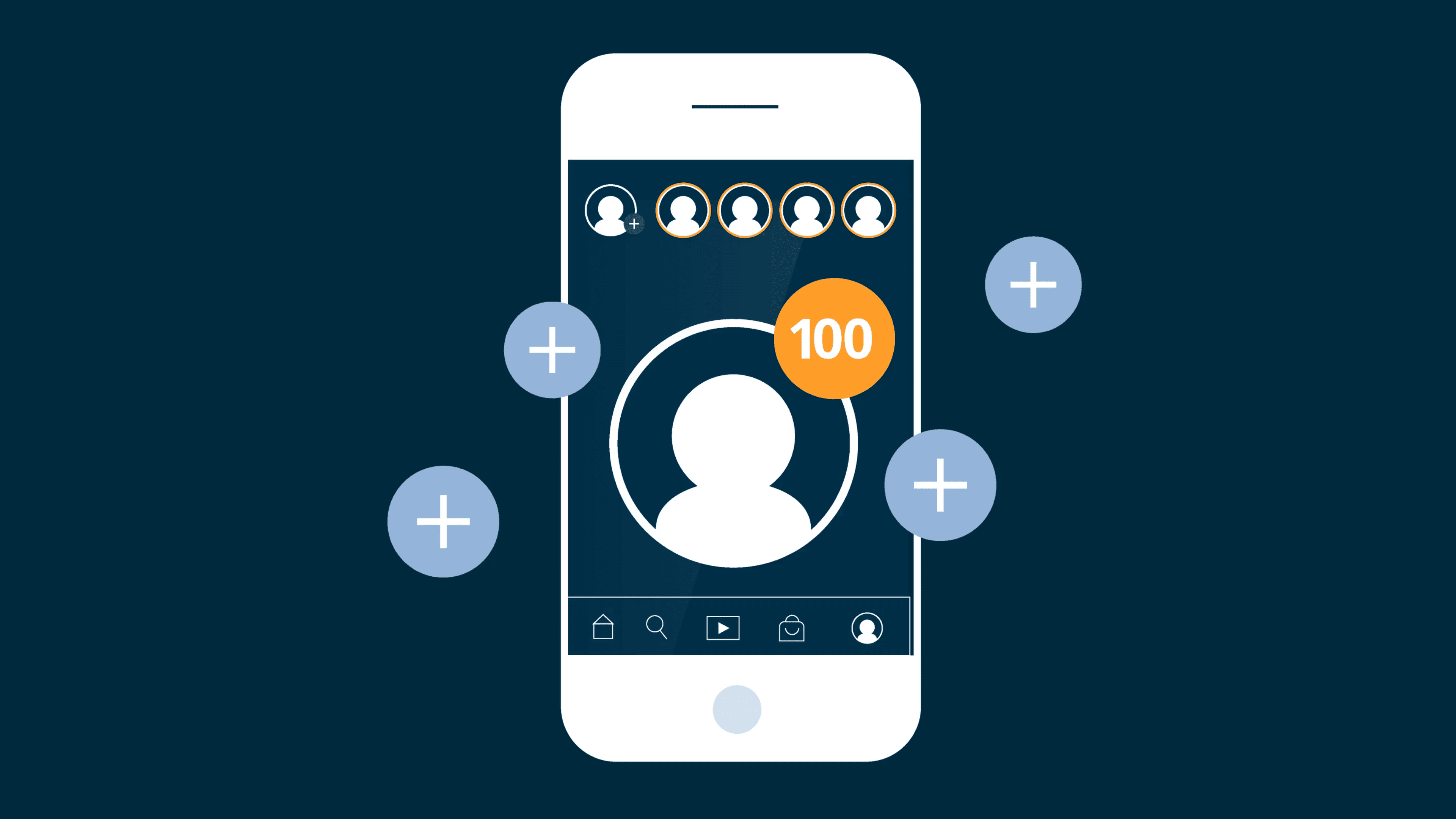
11 Other Ways to Say “Sorry for the Inconvenience”
Have you ever said “sorry for the inconvenience” to an unhappy customer? We’ve all been in that situation in customer service. But saying sorry too often doesn’t really work. It sounds fake and may not save you from customer churn.Genuinely apologizing to the customer can turn a bad situation into a chance to make them happy and leave them with a good feeling.This blog explores some creative “sorry for the inconvenience” alternatives to express remorse, acknowledge frustration, and turn a bumpy experience into a satisfying interaction. Sorry for the inconvenience“Sorry for the inconvenience” is the most common expression used by businesses to apologize for customer service mishaps like poor service, product issues, billing errors, or miscommunication.By saying this, the business acknowledges not meeting customer expectations and expresses regret for any negative impact it may have had on the clients.The phrase has been overused to the point where it has lost the authenticity of its initial meaning.Why customers dislike the phrase “sorry for the inconvenience”Customers who take the time to contact a company after an unsatisfactory experience do so feeling frustrated and let down.They express their grievances and expect that the brand will take responsibility for the issue and mitigate their problem.Customer support teams that rely on statements such as “sorry for the inconvenience” may believe they are addressing the problem, but in reality, they can irritate customers.Customers dislike the phrase “sorry for the inconvenience” for several reasons.It lacks empathySaying “sorry for the inconvenience” feels distant and impersonal. It doesn’t acknowledge the specific situation the customer is facing or how it might affect them.The phrase can downplay the problemThe word “inconvenience” can undermine the seriousness of the problem.For example, a customer who has missed a flight or lost important data being told their situation is merely an inconvenience can feel dismissed and even insulted.“Sorry for the inconvenience’’ may sound insincereRepeatedly using the same generic “sorry for the inconvenience” phrase can come across as robotic and inauthentic.It can make customers feel like they’re just another number in the system rather than valued individuals. This makes it harder to build rapport and establish customer trust.The apology does not offer solutionsA good apology should do more than just express regret. It should also offer a solution or next step to rectify the situation.“Sorry for the inconvenience” by itself leaves the customer hanging, wondering what will happen next.Essential customer service tips for delivering effective apologiesApologizing when called for maintains healthy relationships.A study by Forbes found that an overwhelming 96% of customers claim they are unlikely to return to a business that has disappointed them.Therefore, it’s vital to formulate sincere apologies that calm angry customers, rebuild trust, and strengthen bonds.These are some essential tips to help you write an apology that is heartfelt, effective, and conducive to healing:Acknowledge and take ownership of the specific issue: Start by accepting responsibility for the mistake.Express genuine empathy: Use appropriate phrases that demonstrate to the customer that you understand how the issue might impact them.Personalize the message: Ensure you tailor your apology to include the customer’s name and address the specific issue at hand. Avoid using language that sounds robotic.Offer a solution or an alternative: Don’t leave the customer in the dark. Tell them what you’re going to do to fix the problem and make things right. If appropriate, reassure them that your company will do everything it can so such a mishap won’t reoccur in the future.Scenarios where you would need to use the phrase “sorry for the inconvenience’’It is common to encounter instances where you do not fully meet customer expectations in the course of running a business.During such times, extending a sincere apology can help alleviate customer irritation and address their concerns effectively.These are some situations in which using the “sorry for the inconvenience” phrase is necessary:Product or service issues: When a product or service fails to meet customer expectations, an apology should acknowledge the inconvenience and express the company’s commitment to quality.Delayed delivery: If an order arrives later than promised, an apology can help soothe the customer’s disappointment and maintain trust.Billing errors: Mistakes on invoices or erroneous charges can be distressing. An apology should demonstrate accountability and a willingness to rectify the issue.Poor customer service: Bad customer service experiences with unhelpful or rude staff can tarnish a company’s reputation. An apology can help rebuild customer relationships.Miscommunication: When there’s a breakdown in communication or misinformation is provided, an apology should be worded to help clarify and mend the situation.Technical glitches: Website crashes and system downtimes can hinder customers. An apology should acknowledge the inconvenience caused by these unforeseeable issues.Unexpected changes or cancellations: If events, services, or product availability change unexpectedly, an apology should be included in addressing any resulting inconvenience to the customer.Privacy breaches or security issues: In the event of a data breach or security lapse, an apology is a crucial first step in addressing customer concerns and restoring confidence.Alternatives for “Sorry for the inconvenience”There are several ways to own up to mistakes and apologize to customers that can serve as better “sorry for the inconvenience” alternative phrases.Outstanding alternatives for “Sorry for the inconvenience” phrasePlease accept my sincere apologiesOops, our bad! We’re working to fix things and make it up to youWe regret any disruption this may have causedWe’re sorry we failed to meet our own high standards this timeYour patience during this inconvenience is greatly appreciatedWe’re committed to ensuring this doesn’t happen againI realize this is disappointingLet us help you resolve this issue as quickly as possiblePlease let us know if there is anything else we can doThank you for bearing with us during this timeWe’re sorry for your bad experience and would like to offer you a discount on your next orderLet’s take a look at some common alternatives:Please accept my sincere apologiesWhenever a customer service mistake occurs, it is extremely important that it is apologized for, and that the statement acknowledges the gravity of the mistake.Example:Dear [Recipient’s name],I am writing to express my regret for [briefly state issue]. Please accept my sincere apologies for the inconvenience caused.Rest assured, measures have been taken to fix [the issue] and prevent a recurrence.Thank you for your understanding.Warm regards,[Your name]Oops, our bad! We’re working to fix things and make it up to youThis phrase is perfect if you’re searching for a casual yet sincere apology with a commitment to rectify the situation.It is typically appropriate for minor issues and with a customer base that appreciates a more informal tone.Here is a working example:Dear [Customer name],We’ve noticed that you struggled to access [Service/Product Name] earlier today. Oops, our bad! We’re working to fix things and make it up to you.We wanted to reach out and let you know that this isn’t the experience we aim to provide.Our [mention team] is on it, and the [service name] will return shortly.We truly appreciate your patience.Warm regards,[Your name]We regret any disruption this may have causedThis “sorry for the inconvenience” alternative expression is a formal way of expressing regret for any trouble resulting from unforeseen circumstances, including service interruptions, product recalls, or a change in policy that affects customers.It lets the customers know that you genuinely didn’t intend to disrupt their experience and may help emphasize that the issue was unexpected or the change was unavoidable.Following is an instance of how this phrase can be used in context.Dear customers,We acknowledge the recent issue with our online platform on [Date], which resulted in several hours of unexpected downtime.I fully understand that you rely on our services for your daily activities, and we regret any disruption this may have caused.We have resolved the issue and implemented additional measures to prevent similar occurrences in the future.Thank you for your understanding.Sincerely,[Your company]We’re sorry we failed to meet our own high standards this timeThis expresses remorse and takes responsibility for what is usually a service issue. It also emphasizes that the company’s usual level of service is much higher than what the customer experienced.It implies that the company shares in the customer’s feeling of disappointment and doesn’t find it acceptable.The expression can be a starting point for a conversation about how the company can best rectify the situation and restore the customer’s confidence.Following is an example of how this phrase can be used.Dear [Customer name],We received your message communicating your issue with [briefly describe the issue]. We’re sorry we failed to meet our own high standards this time.We understand the impact this may have had and are taking immediate steps to ensure it does not happen again.To make amends, we would like to offer [whatever is applicable].Your satisfaction is our priority. Please contact us again if you experience further problems.Best regards,[Your Name]Your patience during this inconvenience is greatly appreciatedThis phrase is a polite way to acknowledge a customer’s understanding and endurance as you strive to resolve an issue affecting them.Since this “sorry for the inconvenience” alternative phrase is quite passive, it is ideal in contexts where:You have already acknowledged the problemThe inconvenience is minor or temporaryThe customer is already aware of the steps you are taking to alleviate the situationHere’s an ideal instance for using this phrase:Dear [Customer name],We apologize for the slight delay in the shipment of your order [Order details].Due to unexpected high demand, your package will arrive within 5 business days instead of the usual 3.Your patience during this inconvenience is greatly appreciated.Sincerely,[Your name]We’re committed to ensuring this doesn’t happen againThis is the perfect “sorry for the inconvenience” alternative phrase to use whenever you identify a mistake or issue that negatively affected customers, and you want to apologize while also assuring customers that steps are being taken to prevent a recurrence.However, it is best used when you have already addressed the immediate issue and have tangible steps in place to prevent repetition.Following is how this phrase can be used in context.Dear [Customer name],We are deeply sorry to learn that our latest [specific software] update resulted in unexpected issues for you.We understand the frustration and inconvenience this has caused and take full responsibility for the oversight.We are implementing additional quality assurance processes to ensure our updates undergo more rigorous testing before release.We’re committed to ensuring this doesn’t happen again. Please let us know if you encounter any more problems.Sincerely,The [Company name] TeamI realize this is disappointingThis “sorry for the inconvenience” alternative expression shows empathy and demonstrates that you prioritize customer experiences rather than solely focusing on sales.Here is an example:Dear [Recipient’s name],I would like to sincerely apologize for [briefly state the issue]. I realize this is disappointing, and I deeply regret any inconvenience caused.We are working diligently to [mention any remedial action being taken]and ensure the issue never reoccurs.I appreciate your understanding and patience as we resolve this matter.Sincerely,[Your name]Let us help you resolve this issue as quickly as possibleThis “sorry for the inconvenience” alternative phrase demonstrates a proactive stance in addressing customer concerns. It shows that you value the customer’s time and that you are committed to providing a quick resolution.This level of responsiveness can help to restore customer trust and loyalty, even in the face of challenges.Following is how this phrase can be used in context.Dear [Customer name],We are sorry to hear about the difficulties you’ve been experiencing with our [product name].Let us help you resolve this issue as quickly as possible. Our technical team is ready to assist you.Can you please walk us through the issue you are facing in a reply to this email or provide us with a phone number and the best time to contact you?We value your patience and trust in us and are committed to ensuring that your experience with our product meets your expectations.Kind regards,[Your name]Please let us know if there is anything else we can doThis phrase is ideal for demonstrating your willingness to go the extra mile to rectify a situation. It is best used at the end of an apology as customer follow up and demonstrate your commitment to quality service.Dear [Customer name],We sincerely apologize for [Mention issue details]. We understand how important it is for you to access [Mention service/product], and we regret any inconvenience this has caused you.Rest assured that we are taking immediate steps to ensure the [Mention the issue] is resolved.We truly value your business, and your satisfaction is our top priority. Please let us know if there is anything else we can do to assist you further.Best regards,[Your name]Thank you for bearing with us during this timeThis sorry for the inconvenience alternative phrase is used to appreciate customers for their understanding while you worked to resolve the customer service disruption. It can be used as a follow up message after successful service recovery efforts.Following is an instance of how this phrase can be used in context.Dear valued customers, we wanted to reach out and apologize for the recent disruption in our online services.Due to technical difficulties that were beyond our control, many of you experienced interruptions when trying to access [Mention service details].We regret any inconvenience or concern this disruption may have caused. Our team has worked diligently to resolve the issue, and we are pleased to report that our services are now fully operational.Thank you for bearing with us during this time.If you have any further concerns or need assistance, please do not hesitate to contact [customer support team details].Sincerely,[Company name]We’re sorry for your bad experience and would like to offer you a discount on your next orderThis alternative not only acknowledges the inconvenience the customer has faced but also extends a gesture of goodwill to compensate for their negative experience.By offering a discount on the next order, you provide a tangible benefit that can help restore the customer’s trust and encourage future business.This approach shows empathy, takes responsibility, and proactively seeks to make amends, thereby enhancing customer satisfaction and loyalty.Here is an example:Dear [Customer’s name],We’re sorry for your bad experience and would like to offer you a discount on your next order as a token of our appreciation for your patience and understanding.We understand how frustrating it can be when things don’t go as expected, and we are committed to making things right. Please accept this discount code [DISCOUNT CODE] for [X]% off your next purchase with us. Simply enter the code at checkout to redeem your discount.Thank you for giving us the opportunity to make it up to you. We value your business and hope to serve you better in the future.Warm regards,[Your name]Utilize effective substitutes to the “sorry for the inconvenience” phraseCustomer service issues are unavoidable in any business, but they are not the end of the world. What really matters to the customer is how you recover from these setbacks and demonstrate your commitment to their satisfaction.A simple “sorry for the inconvenience” may not be enough to convey your sincerity, and you may risk losing your customers’ trust.We hope this blog enriches your toolbox of recovery strategies to build more resilient and rewarding customer relationships. Remember, it’s not just about saying you’re sorry; it’s about showing you mean it and that your brand stands beside its customers even when things go wrong.LIKE.TG empowers support teams to engage in efficient communication with their customers. Reach out to us to arrange a live demo and experience how our features can enable you to swiftly navigate through service issues and enhance your customer connections. Or, sign up for our 15-day free trial to unlock instant access.Do you have any other alternatives to “sorry for the inconvenience”? Please share them in the comments section below.Recommended reads10 Best Templates to Write Apology Emails to Customers9 Great Alternatives to “Happy to Help”Customer Thank You Notes: Examples and Tips45 Exceptional Customer Service Phrases (+14 You Should Avoid)

11 Strategies for Handling HR Management's Biggest Challenges
The round-up of an HR professional’s job description is solving people-related problems. From problems only spotted on annual performance management reports to the more minor day-to-day stuff, Human Resource managers face many challenges. In this post, I will be touching on 11 of the most pressing HR management challenges and how to handle them efficiently and competently. 1 — Talent Acquisition Problem: Attracting top talent and finding the right fit for your organization can be daunting. With many big companies like Google and Amazon vying for the best talent, how do you compete and recruit the best? Solution: Invest in building a strong employer brand using LIKE.TG. With it, you can centralize all your social content on the intranet so your employees can easily pick content to share on their social profiles. The platform also provides employees with the tools they need to distribute content with easy sharing options. It also has a mobile app for employees to share content on the go. Some of the content ideas you can use include stories and testimonials from happy employees. Film a “day in the life” working in your company and post it on YouTube. Take aesthetically pleasing photos of company swag and show them off on LinkedIn or Instagram. There are many ways to let people into your company's culture. Another company may provide the same service as yours, but the atmosphere will never be the same. Building an employer brand can help you attract qualified candidates and those who are an excellent cultural fit. 2 — Employee Retention and Engagement Problem: Retaining top talent and keeping employees engaged are ongoing challenges for HR managers. According to SHRM’s State of the Workplace Study, “maintaining employee morale and engagement” is the top priority for HR professionals in 2023. Solution: Using Employee Net Promoter Score (NPS) and other relevant metrics, measure employee engagement occasionally. Essentially, engaged employees are committed to and excited about their job and the success of their company. Pay is not everything, but to keep engaged employees around, provide reasonable and competitive pay and benefits. Ensure that compensation packages are sustainable for the organization, appealing to employees, and well above the market average to retain the best talent. In the same SHRM study, this is the number 1 priority for employees. 3 — Diversity and Inclusion Problem: With how connected everyone is, the world has never felt smaller than it feels today. Hence, embracing diversity and promoting inclusion within the workplace is an upward-trending topic and a significant challenge for HR workers. Solution: Diversity initiatives: Establish programs and policies to attract and retain diverse talent. Ensure diverse representation at all levels of the organization. Education and awareness: Conduct workshops and training sessions to promote awareness of the benefits of diversity and address unconscious biases. Inclusive work environment: Foster an environment where employees feel safe and empowered to share their perspectives and contribute authentically by conducting diversity activities. 4 — Performance Management Problem: Getting your employees to perform at their highest level is a challenging task for HR teams. Solution: It is essential to clearly communicate each employee's role in fulfilling the company's vision, goals, and KPIs to avoid employees working aimlessly or with a vague understanding of their responsibilities. This provides employees with clear performance expectations, which can help them to be more productive and successful in their roles. Promote regular feedback between managers and employees to acknowledge accomplishments and address areas for improvement. Additionally, implement a fair and transparent performance management cycle emphasizing development over evaluation. 5 — Conflict Resolution Problem: Dealing with employee conflicts and maintaining positive employee relations can be complex and sensitive. Solution: First, HR must be impartial, fair, and unbiased in all conflict situations. Instead of taking sides, provide open communication channels across the board. Establish a platform for employees to express concerns and grievances. Make sure this platform is confidential and without fear of retaliation. Managers and employees should also be trained in effective conflict resolution techniques, such as active listening and mediation. 6 — Compliance and Legal Issues Problem: Staying compliant with employment laws and regulations can constantly challenge HR professionals. Solution: HR compliance is a complex and ever-changing field. The best way to stay compliant is to stay informed about changes in local, state, and federal labor laws and regulations. As new laws are enacted, update your internal policies and procedures to comply with the latest requirements. Periodic internal audits can help you identify and address potential compliance issues early on. 7 — Managing Remote and Hybrid Teams Problem: A fascinating finding from SHRM's State of the Workplace study is that 56% of remote/hybrid employees would suggest their company to outsiders as a "great place to work." However, these same employees are more likely to change jobs (9% more likely than in-person employees). This may be due to several factors, such as the increased availability of remote jobs, the desire for more flexibility, or the perception that remote companies are more innovative. As remote and hybrid work becomes more prevalent, effectively managing dispersed teams poses new challenges. Solution: Promote team building. It’s much easier for employees to leave when they feel no emotional connection to the job. Organize virtual team-building activities and social events to foster a sense of camaraderie among remote and hybrid team members. For example, you can introduce a virtual "coffee break" initiative, where team members are randomly paired for informal video chats. This initiative helps remote employees connect personally, leading to increased team performance. 8 — Optimizing Employee Spending Problem: HR managers face the challenge of reducing overall expenses without sacrificing employee satisfaction. Solution: HR should be involved in the budget allocation, focusing on areas that directly contribute to employee well-being and productivity. HR analytics and expense data can be used to identify spending patterns and optimize employee spending. Conducting an expense audit can provide insights into which contracts need to be renegotiated and which processes need to be financially downsized. 9 — Mental Health and Employee Well-being Problem: Promoting mental health and well-being in the workplace is increasingly recognized as a critical HR responsibility. It is reported that 37% of employees experience negative stress at work, which impacts their productivity. Solution: HR needs to foster an environment where mental health is openly discussed, reducing the stigma associated with seeking help. As an HR professional, you can also do more by offering Employee Assistance Programs (EAPs) that provide confidential counseling and mental health support. You can offer flexible scheduling, remote work options, and vacation policies to promote work-life balance. According to this post by Attrock, setting clear expectations, investing in HR tech, and creating Standard Operating Procedures (SOPs) are some ways to make remote work successful. 10 — Succession Planning and Talent Development Problem: Identifying and nurturing future leaders is a vital challenge for HR managers. According to the latest SHRM study, 36% of HR professionals prioritize “Creating succession plans for key roles” in 2023. Solution: The first step to solving this problem is identifying employees with a high potential for leadership roles. Do this through regular talent assessments and evaluations. The next step is creating and implementing a detailed succession management strategy. A succession plan is a plan to develop and groom potential leaders for key organizational positions. It is incomplete without mentoring programs and leadership development training to cultivate leadership skills in potential successors. 11 — Embracing the Power of a Virtual HR Assistant Problem: Managing HR tasks efficiently and maximizing productivity can be challenging for HR professionals. Solution: Delegate routine tasks. Hire a virtual HR assistant to handle repetitive and time-consuming HR tasks, such as candidate screening, scheduling interviews, and onboarding paperwork. Wrap-up HR is as important as people are to any company. By working proactively and striking the delicate balance between the well-being of the company and that of its people, HR teams can conquer any challenges they’re thrown at. Try Workmates Interactive Demo Click trough it yourself withinteractive demo. Try It Now
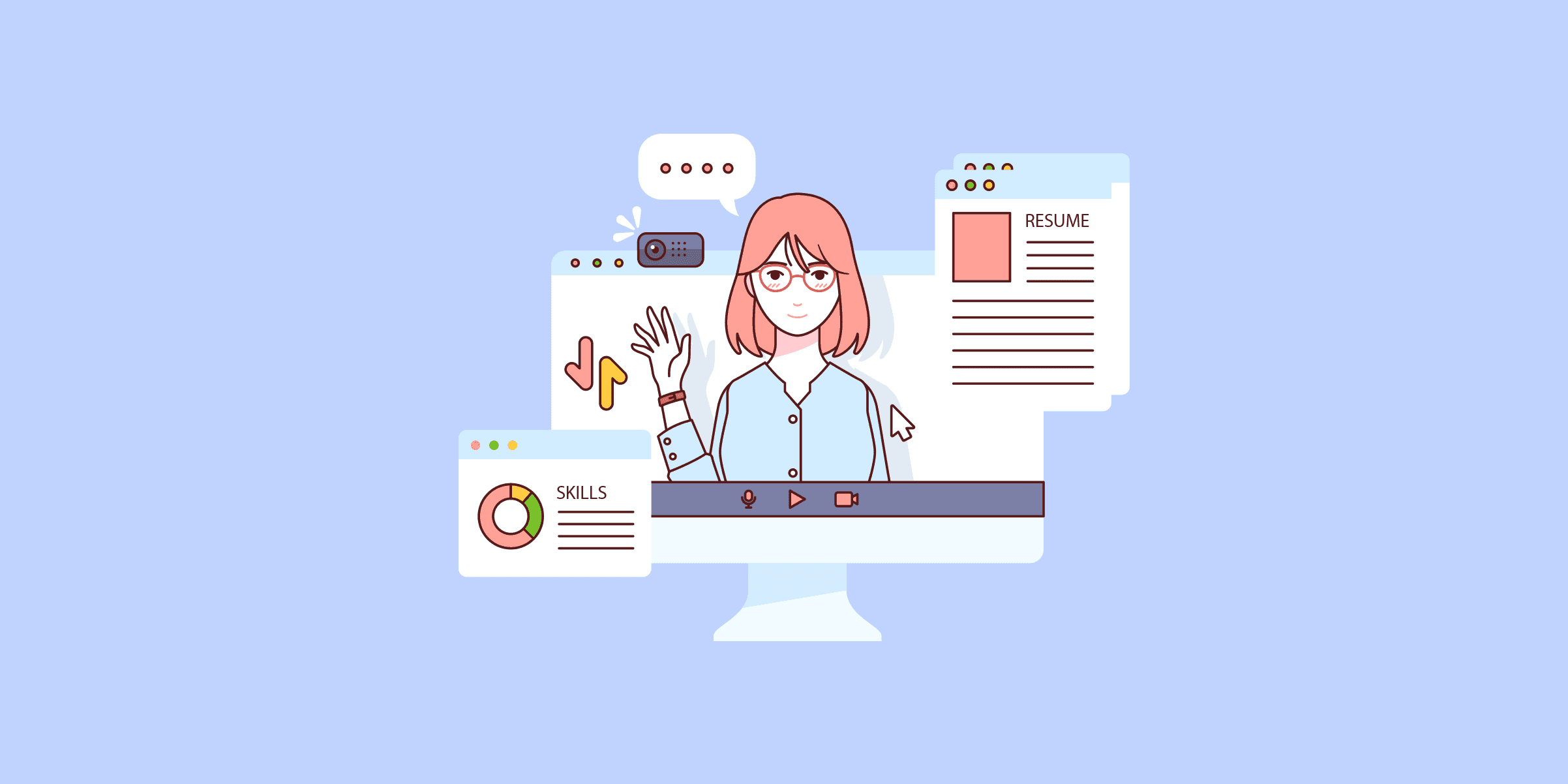
11 Ways to Engage Employees
When done right, employee engagement results in each member of a company giving their best. They’re better at collaborating with the rest of their team—both on a personal level and when completing their job-related tasks—and are committed to company-wide success. If engagement at your company is lacking, there are a lot of ways an uninspired workforce can be felt across a company and create a dramatic ripple effect. The key to turning this around is a commitment to improving your company culture from the inside out. So let’s get familiar with what employee engagement is and why you shouldn’t overlook it. Plus, we’ll offer our employee engagement ideas, which have been tested at organizations of all sizes and in a variety of industries. No credit card needed Less than 5 min to set up What Is Employee Engagement? Employee engagement refers to the level of enthusiasm and commitment an employee feels towards their job and the organization. It encompasses how invested employees are in their roles and their willingness to go above and beyond to contribute to the company's success. Engagement is, at its core, about company culture. The workplace should be a place where employees are generally happy, as they spend a lot of their time there. The Best Employee Engagement Ideas 1. Compensate Competitively People like to feel acknowledged for their hard work. And although salary is important, it’s not all they want. Be sure you’re staying on top in areas such as healthcare offerings, retirement plans, and generous PTO. 2. Establish a Rewards System Whether it’s marketing, productivity, or engagement, there are a few things that wouldn’t benefit from the implementation of a gamified system. Start by setting clear, measurable goals that align with company objectives, and then create engaging challenges or milestones around these goals. This system could involve earning points for hitting targets, completing tasks, or demonstrating company values, which can then be exchanged for various rewards such as extra vacation days, gift cards, or public recognition. For example, employees might earn "innovation points" for contributing unique ideas, which are displayed on a digital leaderboard and lead to quarterly prizes for top performers, fostering a fun and competitive atmosphere that motivates everyone to engage more deeply with their work. You can make this process even easier by implementing employee recognition software. 3. Offer Training and Career Advancement Employees don’t want to stay in one position forever; they want to grow. That doesn’t mean that you need to prepare them to leave the company for greener pastures—instead, aim to make your company the greenest pasture out there. Make sure every employee knows that promotions are not only possible but expected, given good work. Thus, you will find that training will be much appreciated. You can send them to conferences and workshops, assign them recommended readings, or provide them with company-branded how-to demo videos if they are working remotely. 4. Encourage Autonomy, Not Micromanagement No one likes to feel that they are being micromanaged. Yes, employees should be held accountable, but they want to know that you hired them because you trust in their abilities to do their job. Give them direction, set deadlines, and then set them free to get the job done effectively. You can of course, as a leader, guide them along the way if you notice that something they’re doing could be done more efficiently, but make sure you are not checking up on them at all hours of the day. Use your check-ins sparingly and they’ll be more likely to see them as help than feel a hint of dread. 5. Offer Remote Work Options It may seem counterintuitive to let employees work from outside the office to boost their engagement, but negative office environments can cause work anxiety and thus hinder employee engagement. In addition to relieving the stress of your employees, offering remote working arrangements will also help you stay competitive. This could look like allowing employees to work from home certain days of the week, setting up satellite offices, or even offering fully remote positions where team members can work from anywhere with internet access. 6. Encourage Personal Projects One of the top things employees look for in a workplace is one that fosters a healthy work-life balance. Encourage them to have a life outside of work. Do they want to hone a skill that is not directly related to their day job? Great, feel free to help them out if you know of resources you can suggest. Cheer them on. Show up for them however you can. Managers and their subordinates should be able to talk about personal endeavors. If coworkers can share more and help each other out when it comes to their hobbies, they will be happier all around and learn to build each other up. 7. Facilitate Communication and Encouragement Teams that like and appreciate each other work together best. Push for your employees to get to know each other and treat one another as respected individuals. Plus, with the help of good engagement software, they can have a platform to give shout-outs and praise to their fellow staff. It shows each member of the workforce that the other members of the team truly believe in them and are taking note of their accomplishments. 8. Make Onboarding a Breeze for All No one likes coming into a new job and filling out a ton of paperwork. Nor do you need it to be the first thing a new employee thinks about upon walking through the door on their first day—you want them to be excited about the orientation process and focused on the job they were hired to do. The right software will enable smooth transitions for new hires rather than present a bit of a turnoff, as it may have been in the past. Getting the correct forms filled out and catching them up to speed does not have to be a dreaded task when everything is available virtually in one easily accessible place. Today, it is more than possible to find an onboarding system that is a great experience for already busy HR staff and anxious new employees alike. With the latest technology, you can be sure they’ll feel welcomed rather than overwhelmed. 9. Welcome Employee Feedback You want your organization to have integrity and transparency. This is not to say that you should toss out your corporate hierarchy framework. While most decisions should continue to come from the top, your employees need to feel that their voice is valued. Invite feedback from all team members—yes, even from interns. Everyone should understand they deserve to have their opinions heard. They are more likely to be engaged and enthusiastically interact with their team if they feel they have a voice—and that you’re listening. You do not have to accept every suggestion, but if an employee brings a concern to your attention or an idea of how to improve any area of your business, hear them out. Thank them for their contribution and see to it that it is at least considered. 10. Hold Contests and Have Themed Office Days Who said work can’t be fun? Keep things interesting by, when appropriate, holding little games or themed days at the office. Try a game night (or lunch). Whether it’s trivia, Pictionary, or even sports, having employees engage in friendly contests is always a good way to get the creative juices flowing and build relationships within the company. Relay race obstacle courses, escape rooms, board games, card games, VR, you name it. As long as it’s something fun, cooperative, and takes away the stress of work then it’s a suitable candidate for game night. Themed days can be aligned with major holidays such as a cook-off for Thanksgiving, costumes for Halloween, or a Secret Santa gift exchange for Christmas. And don’t forget about birthdays, as they’re easy to celebrate but just as easy to miss if you’re not keeping track. 11. Take Employees Out to Lunch Going out to lunch with all the employees in your office provides a great opportunity to get to know everyone better. Plus, it gives them the opportunity to open up to you about any problems they may be facing. Most veteran HR managers would agree that they’ve had better luck catching problems early when they already have a rapport with the employees at their company. It also helps you gather invaluable feedback about how the employees would want the company to run, what changes would make their jobs easier, and even any operational inefficiencies. In addition to these small outings, you could also organize company-wide lunches every quarter so that everyone has the chance to build a stronger relationship both with their coworkers and the company as a whole. This reminds them that they’re part of something big and worthwhile. 12. Volunteer as a Company Many enterprises make giving back to the community a priority. Don’t just give money, though, as things can easily be made more personal than that. One poll found that a staggering 68% of employees would take a job with a company that values volunteer work over one that does not make time for it. We’re also seeing that corporate social responsibility (CSR) ranks highest among millennials. Cone Communications reports that up to two-thirds of young professionals said they wouldn’t even consider working for a company that does not prioritize this. Not to mention, it’s great for team building. Encourage your staff to volunteer together instead of simply giving them time off to do their own individual community service. And don’t be afraid to change it up—if you don’t have a set organization to which you prefer to donate, you can even have employees vote on which charity or nonprofit they’d like to help each year. 13. Have Snacks in the Office Employees are more likely to engage with their work if they have access to extra benefits, particularly yummy snacks. You don’t have to spend a fortune on professional catering or bog your employees down with junk food. There are quite a few nutritious snacks that you can offer such as avocados, dark chocolate, or red grapes. These will keep your employees both happy and healthy. It even serves as an extra incentive to join when headhunting talent. And there are plenty of food ordering solutions available worldwide to make things even easier. 14. Review Regularly to Gauge Happiness Employees who regularly get to use their strengths, skills, and abilities were found to be as much as six times more likely to be engaged at work—and 8% more productive, according to research from Gallup. Hold regular reviews with the aim of not only gauging their performance but also checking in on their overall well-being. If they’re not showing the growth their managers were expecting, there could be an underlying reason for that. Make sure these assessments are a two-way street—don’t just talk at them, rather, give them a chance to explain their side. Ask them what their goals are, what you or their supervisors could be doing better as leaders, and what would improve their outlook on the job. Get them to understand that you take change seriously and that if something can be identified that will help them do better, you will do your best to make that a reality for them. In the end, this should end up proving to be a solution, both for them and for the company as a whole. 15. Meet In and Outside of the Office With all the tools we have in this digital era, it doesn’t matter if your team is distributed across the globe or sitting across a section of cubicles from one another, there is a way for them not only to get along but genuinely like each other. Make sure to hold meetings regularly so that everyone is on the same page. Employees should see this as an opportunity to collaborate and ask for help. When people come together to share ideas, fewer potentially great ideas will escape the organization. Some of the greatest innovations started from joint efforts. If people are remote, have them call or video into a conference. Even if the team is all situated at a physical office location, don’t skip this step. Emails cannot always replace the nuances and camaraderie of face-to-face interaction. And it’s not just about work meetings. Organize ways for your people to meet up outside of work as well. Hold private company holiday parties at rented venues, invite staff to join together at a bar if everyone is local—or, if you have the funds and some of the team is remote, try gathering everyone together for annual, or biannual, retreats. You want your team to feel like a cohesive group. And those who have fun together often stay together, creating memories that can then be taken back to work with them and shared among work friends. Why Is Employee Engagement Important? Hiring Top Talent When a candidate is first researching to see whether they might want to apply, they’ll often look at websites that show current and former employees’ ratings of employers. When the majority of employees are pleased with their experience at the office, positive reviews show prospective hires what a great place your company is. Boosting Productivity Employees tend to be more productive when their overall experience is positive. And more productive team members are, of course, great for your bottom line. The stock prices of businesses that have made it to Fortune’s “100 Best Companies to Work for" have risen 14%, per a study from the Jackson Organization as reported by Forbes, while those not on the list are reporting a mere 6% increase. When it comes to salespeople, for instance, happier professionals are reported to be able to raise sales by an astounding 37%, on average, according to the Harvard Business Review. Improving Client and Customer Relations Happier employees generally provide a better experience to clients and customers. They genuinely believe in what they are selling and want to go the extra mile for customers’ success. Lowering Turnover Don't lose your best employees because they aren’t happy enough while at work. Keeping employee engagement high boosts talent retention. Voluntary employee turnover has many costs. Plus, filling an empty role has a negative effect on employee morale and takes time and money. When employees see others exiting the company, they might think something is wrong and consider other opportunities. Employee Engagement Tools If any of these employee engagement ideas got the gears turning and sparked excitement for you while picturing all the new, interesting things you can have your team do together, get in touch! We can walk you through LIKE.TG’s engagement software, such as the ever-popular Workmates, to show you how tools that are easy, fun, cost-cutting, and time-saving can get you where you want to be. A tight-knit, more communicative, and all-around more productive work environment is possible with our expert advice and acclaimed technology. To see happiness levels at your company rise quicker than you ever thought possible, reach out and we’ll help you reap the benefits of a more engaged workforce. Try Workmates Interactive Demo Click through it yourself withinteractive demo. Try It Now

11 Ways to Rebuild HR to Support Fast Growth and Happy Employees
The Human Resources department has been perceived as a static aspect of running a company that can’t be upgraded or redeveloped for heightened efficiency. But the developments in the last decade or so have completely revolutionized the function. The latest research and technologies suggest that it is possible to make it the ‘key department’ that management takes notice of. As a business owner or HR representative, there are many ways you can rebuild HR to support fast growth and happy employees. From setting policies to the onboarding process to the exit process, HR has an impact on how employees perceive the company. And the best way to meet their expectations is by creating plans to enhance their growth in the company. Here are the 11 best ways this can be done: 1. Promote agility and internal career development Agile workforces that promote internal career development are the crown jewel in successful companies. An agile workforce promoting internal career development looks for ways to uplift and empower employees before searching for talent elsewhere. There are many employees doing jobs they are not passionate about. That is why some companies have adopted the principle of allowing current employees to bid on new opportunities within the company. For example, if a new junior software developer is required, an ad might be sent to every employee. Who knows? Perhaps Jim from accounting has been studying software development after hours and this career boost is all he needs to do what he loves. Promoting this kind of environment will keep employees on their toes and also give them unexpected career boosts that contribute to their happiness and satisfaction. 2. Be flexible when searching for talent and onboarding employees If you are searching for real talent and would like to get the best cut, it is imperative to be flexible. Approaching this aspect of HR with a binary mentality of purely right and wrong can lead to losing real talent. For example, a lot of companies demand degrees or other qualifications from potential candidates. Failure to produce the required qualifications means all bets are off. In some cases, this approach is just an unnecessary evil that creates a bottleneck to finding real talent and onboarding them. Instead, HR departments should have some flexibility and assess each case on its own merits. Of course, certain jobs require a qualification to be produced when applying for the vacancy such as electricians, doctors, etc. However, some do not and in those cases, HR should be more flexible. 11. Improving the employees’ experience HR departments should adopt a hands-on approach to defining a great employee experience. Unfortunately, some HR departments are not even aware of their employee experience and that is a huge mistake. Map out the journey of employees right from talent attraction to their exit strategy. Mapping out the employee experience can improve their well-being and increase the number of retained employees. You should fully understand what contributes to a great employee experience to be in a better position of suggesting and implementing necessary changes. Doing this can benefit both employees and the company because the workforce will be more dedicated to working because of being well-taken care of. Defining the employee experience can also help direct HR departments to appropriate talent search pools. Christopher BaggottChief Executive Officer of Medlinks Cost Containment, Inc. and Medlinks Staffing, LLC. “Our staff has praised the increased communications level Workmates delivers. We use it to communicate important project matters and give staff specific ‘kudos’ or even recognize their birthdays. More importantly, we use Workmates to clarify important project details that needed rapid dissemination among the entire team.” Final thoughts HR departments can be rebuilt using these tips and techniques that support fast growth and happy employees. Implementing various technologies can help rebuild this department, such as using AI, VR, and analytical dashboards. At the same time, HR departments should not forget to map out their employee experience and improve the engagement of new recruits. If a company needs more hands on deck, it should consider establishing a remote workforce to have a cost-efficient solution. Author Bio: Ashley Simmons is a professional journalist and editor working with a daily newspaper in Salt Lake City and has an experience of 4 years. She’s also a top-rated academic writer with best essay writers UK. Her expertise is in writing essays, thesis and dissertation in finance, economics, statistics, sales and marketing and fintech.

12 Best Intranet Software
More and more organizations recognize the evolving capacity of technologies. Today, remote work is a more viable option that most organizations consider. For example, 74% of CFOs state that they plan to move 5% of their workforce to permanent remote positions. With such a trend, it’s only natural to research how to implement such change. One crucial aspect to look into is intranet software. So, here are 12 of the best intranet software to consider! 1. LIKE.TG LIKE.TG’s intranet software tops this list, all thanks to its outstanding features that allow a seamless connection. In addition, LIKE.TG’s advanced user interface makes it suitable for complex businesses. This software has great customizability, widgets, security, and portals. LIKE.TG is highly integrated with the latest cloud technologies and is accessible from any device. Users can see critical files, reply to messages, and check their calendars anywhere. LIKE.TG has a mobile employee app that can connect remote users who don’t have access to laptops or PCs. Therefore, you can trust LIKE.TG’s usability even on the small screens of mobile phones. You can also use the mobile app to provide a productive onboarding process for new employees. It’s also possible to create a personalized portal and send an onboarding checklist. With LIKE.TG, organizations can easily share ideas, news, and thoughts across different devices. You can also make announcements to update workers about the latest news. Aside from that, this software is also integrated with ADP. This allows for a more efficient and faster HR experience for transferring and protecting data. Another feature that sets LIKE.TG apart from others is Kudos. Kudos is an employer’s digital way of appreciating and rewarding employees. The rewards are customizable badges that employees can use to redeem points, which helps improve employee retention. LIKE.TG is a very robust software that can overwhelm first-time users or those who aren't tech-savvy. LIKE.TG also has fewer features and customizability compared to Share Point. 2. SharePoint SharePoint is an intranet platform that supports seamless collaboration on Microsoft Office. This intranet software is popular due to its user-friendly features. SharePoint also allows organizations to create intranet pages without having to write code. With SharePoint, team managers can easily manage employees’ personal information, training, and performance. It also allows organizations to track employee supply, vacation, and insurance requests. This allows for a more organized and well-informed team. Workers inside a certain division can also exchange private messages. This helps strengthen remote teams’ communication. Even better, users can access data related to the project from PCs, Macs, and mobile devices. SharePoint also allows you to store files in a central system. This makes sharing and managing content an easier task. Moreover, it can provide users with AI-powered content suggestions. Security-wise, SharePoint allows organizations to encrypt their data using a unique key. Users can use its advanced access control to help prevent unauthorized data access. The only downside of using SharePoint is the high implementation cost. Usability on mobile phones is also very poor, and its adoption rates are tanking. 3. Yammer Yammer is an intranet software that fosters business social networking endeavors. It's mainly designed to facilitate collaboration among business organizations. Users can create communities where they can stay updated with what’s happening and for feedback. This allows a faster decision-making process. Yammer also comes with an instant messaging tool that can improve company engagement. However, Yammer is a closed intranet platform. Therefore, only organizations subscribed under Microsoft 365 Enterprise plan can access the platform. Nonetheless, this limitation has its perks with Microsoft’s enterprise-level security system. This means organizations can rest assured that the chances of a data breach in Yammer are slim. 4. SAP Jam SAP Jam is another cloud-based intranet social networking platform popular in 2022. It’s popular for bringing together stakeholders under one central collaboration hub. With it, you can create groups, either private or public, for collaborations. Users can also share documents, discuss ideas, run meetings, and delegate tasks. SAP Jam also simplifies work by allowing individual-level surfacing of relevant data. This also covers recommendations, content, insights, and actions. Moreover, it provides plenty of guides that can help users navigate enterprise workflows. Furthermore, users have access to templates that can hasten business processes. SAP Jam also features a channel where top-down communications are securely distributed. It also supports two-way employee communication. 5. Confluence Confluence can serve as your organization’s primary knowledge management software. Its features make it easy to build, organize, and collaborate on a single workspace. Like on other software, Confluence users can share, save, and review the document with others. Confluence also allows seamless capturing, preservation, organization, and tracking of assets. This includes company intel, project plans, and updates. Hence, Confluence is best suited for organizations that focus on static knowledge sharing. Furthermore, it also comes with pre-built templates that you can use for marketing, HR, product, and more. Confluence further supports more than 3000 marketplace apps allowing easy 3rd party integration. You can add your Microsoft Office, Google Drive, Slack, Dropbox, and so on. Similar to the earlier intranet software mentioned above, Confluence also prioritizes data security. Confluence has many privacy controls, preventing unauthorized access. It also has industry-verified data encryption features. However, Confluence lacks social features that can foster employee engagement. For instance, there are no audio or video call features. 6. Google Sites Google Sites is a free and simple website-building tool, making it an excellent platform for learning how to create a website. It fosters collaboration by allowing organizations to create a website where they can work on short-term projects. What’s great about Google Sites is that you don’t need in-depth technical knowledge to use it. This is because every function in the software is user-friendly. There’s no required coding development. Creating a workplace website is easy with Google Sites’ drag-and-drop feature. You can drag an image, video, link, and more to your website using simple templates. Rearranging or deleting elements is also only a few clicks away. Google Sites are also integrated with other Google tools like Docs, Sheets, and Slides. So, it's ideal for projects that require the use of tables, charts such as combo charts, and similar organizers. Google Sites doesn’t limit the number of websites that you can create. However, you have to stay within the 15 GB storage limit of your organization’s Google account. Compared to other intranet software, Google Sites lacks social features. Thus, workplace engagement and communication are quite weak. 7. Workplace Workplace uses communication tools that most internet users are familiar with. This includes Facebook Messenger, Groups, and video conferencing. With this feature, organizations can enjoy using familiar platforms for workplace collaboration. Workplace is more of a business communication tool than content management software. This software focuses on increasing communication, sharing updates, and conducting meetings with stakeholders. It offers various ways for users to accomplish communication tasks. This includes group and private messages that support video and audio formats. Live video and audio or video calls options are also available in Workplace. These features simplify information sharing. They also focus more on employee engagement and culture building. Workplace increases engagement between employees with features like comments and reactions. You also won't have to worry about language barriers with the auto-translation feature of posts, surveys, and polls. Another key feature of Workplace is the knowledge library. Organizations can place their data in a centralized library for better alignment. Employees can freely get insights to improve their user experience and relevant information. The disadvantage of using Workplace is that organizations can’t create pages. The platform also has a few issues with private information security. Workplace is a product of Meta, which has countlessly faced issues on gathering data. CERN is a European Organization for Nuclear Research that found this issue disturbing. As a result, it recently decided to stop its use of Workplace. 8. Happeo Happeo is a great software for organizations that use Google Workspace. This social intranet platform has collaborative channels that can connect remote employees. Users can link calendars, spreadsheets, and social media feed into its intranet pages. Happeo also has a sophisticated news-sharing feature that can build a community culture. These features allow the entire organization to stay updated on project progress and track the effectiveness of internal communications. Moreover, it features a people directory, allowing users to use smart search to look for specific stakeholders based on features. This includes location, specialization, or position. This smart way of locating people hastens the search for talents best suited for a task. 9. Jostle Jostle caters to organizations that want to streamline internal communication. Like most intranet software, Jostle fosters remote and hybrid collaboration. What’s unique about Jostle is that you can plan, promote, and attend virtual events. It also allows organizations to share brand values and celebrate wins. Using Jostle, organizations can broadcast content to TV screens. This feature can be helpful during an announcement of events or hybrid meetings. Jostle also comes with group chat features as well as IMs. Furthermore, it has a centralized search system. Users can find all the information or data they need in the knowledge library. This feature allows for a better collaboration process and lets employees get clarity on their work progress. However, it’s important to remember that some of its features don’t accommodate all types of businesses. The customization features of Jostle are somewhat poor and lacking. For instance, users can’t disable or relocate unused features. 10. Unily Unily aims to unite organizations through improved collaboration and engagement. The greatest advantage of Unily’s platform is that it can cater to various functions on any device. Organizations can use it as an intranet, collaboration, or communication platform. It’s flexible enough to evolve along with the needs of its users. Unily also allows its users to personalize the platform to enhance the user experience. It has a "drag and drop" content management system. It also has a 1:1 translation function as well as device and user segmentation. This is further supported by private channels, reward features, and more. Furthermore, Unily has a centralized document management system. This makes it easy to control permission settings. The platform also integrates seamlessly with Oracle, Microsoft 365, G Suite, and more. 11. Interact Software Interact combines collaboration tools with social feed and internal communication software. This intranet software works with leading third-party tools like Zendesk, Workday, and more to foster seamless digital integration. Apart from the standard features, Interact also offers an extranet that allows you to communicate with external stakeholders. It further allows you to broadcast important messages to a wide range of channels. Some of Interact’s strengths include the availability of pulse survey provision options. This is important in gathering and acting on employees’ sentiment and feedback. It also comes with a built-in analytic tool. This makes it easy to identify search terms and trending content. As a result, organizations will be able to assess how well their intranet is performing. The only downside with Interact is that it has no integration with Google products. Hence, it’s a less favorable option for organizations that aren’t well adept at other applications aside from Google. 12. Simpplr With Simpplr, organizations can create a virtual headquarter and newsroom. One of its best features is the employee blogs, which allow employers to hear the thoughts of employees. This can fasten the decision-making process and boost the organization’s productivity. Simpplr also has an auto-governance engine. This means that an AI manages useless or outdated content and sites. It also gives AI-powered content suggestions for some inspiration. Factors to Consider When Looking For an Intranet Software Given the array of intranet software available, it’s natural to get confused about which software to subscribe to. Therefore, we recommend evaluating intranet software features. A good intranet software must be accessible and easy to use. In addition, intranet software needs to have a mobile application to cater to the different technological needs of employees. It should also be flexible enough to accommodate your organization’s changing needs. The intranet software must be able to connect your organization’s spread workers seamlessly. More importantly, it should be a practical choice. Hence, we encouraged reading online reviews and comparing software costs. Get LIKE.TG for a Seamless Collaboration LIKE.TG is the intranet software that can help you build an engaging workplace for your organization. You’ll love the user-friendly interface and instant communication tool that the software offers. Have some questions? Contact us today and let us help you drive culture and communication in your organization with the best intranet experience! Author Bio: This article is written by our marketing team at LIKE.TG. LIKE.TG is dedicated to providing powerful solutions for your HR teams and creating an exceptional employee experience. Our aim is to help your company improve employee engagement, onboarding, and to save you valuable time!
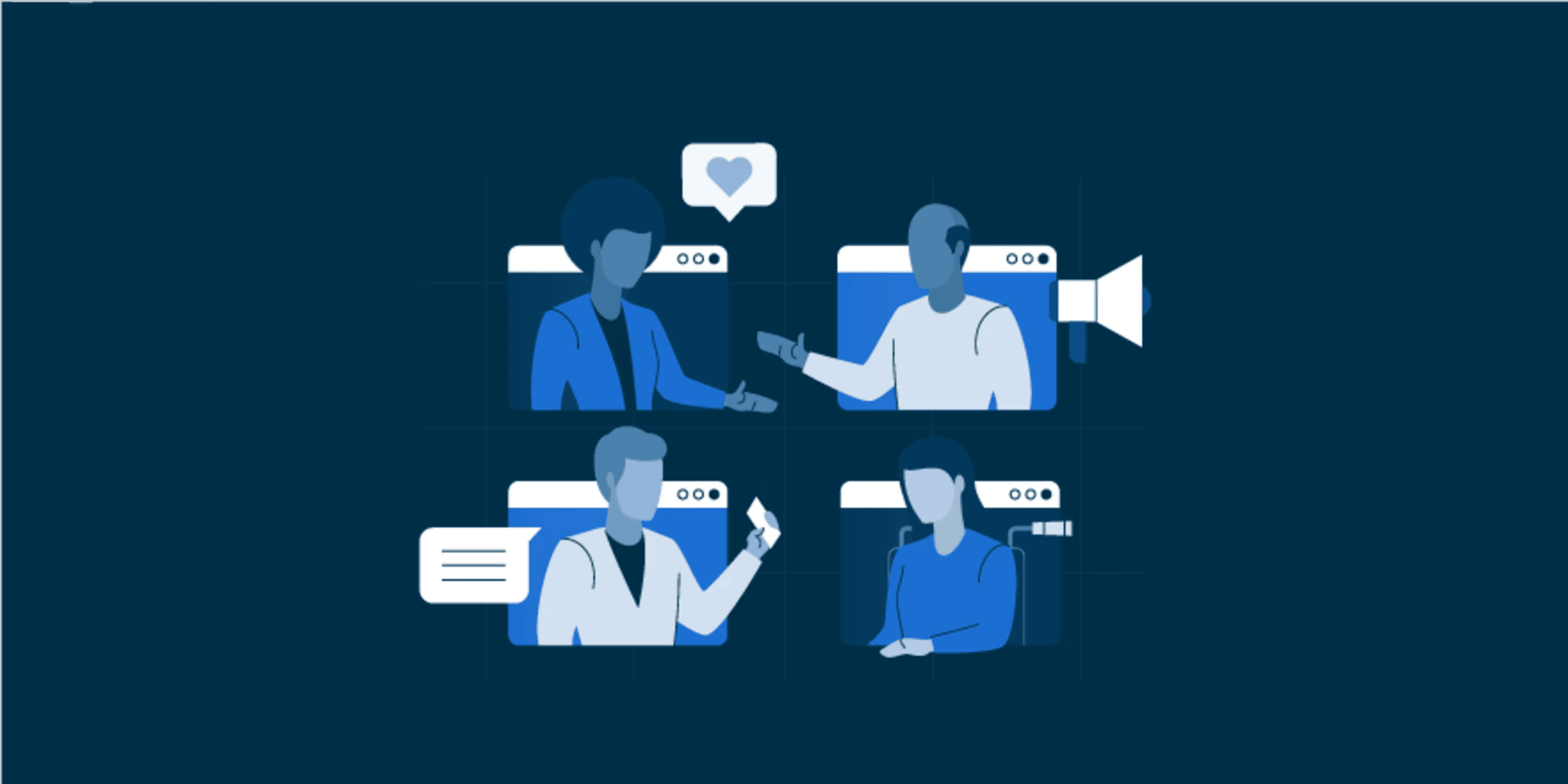
12 Best Knowledge Management Software & Tools (2024)
Effective information management plays a key role in driving success, and the ideal facilitator of this is knowledge management software. Tools like these aid organizations in optimizing information sharing, decision making, and enhancing the overall efficiency of information use.Given that an overwhelming 92% of users assert they would utilize a knowledge base if one was accessible, it’s safe to say that top-tier knowledge management software lays the groundwork for successful information sharing and self-service strategies.This blog presents a comprehensive analysis of the most popular knowledge management platforms available in today’s market to help you make a great choice. What is knowledge management software?Knowledge management software is a collection of tools that businesses use to organize, store, locate, retrieve, and share information internally or externally. This could include information about procedures, processes, best practices, and company policies.Most knowledge management tools provide a variety of functionalities that help improve efficiency in discovering knowledge, promote employee collaboration, and keep information up to date.The 12 best knowledge management platforms for businessesNavigating the knowledge management tools available in the market can be overwhelming, but we hope this article can help your decision-making process.Here’s a rundown of the top 12 best knowledge management software platforms on the market.1. LIKE.TGLIKE.TG is top-rated, powerful help desk software that empowers users to create comprehensive knowledge base solutions for both customers and support teams.LIKE.TG’s knowledge base software is renowned for its excellent features and tools that help businesses create self-service repositories for different products and departments.LIKE.TG offers a streamlined workflow for documentation, from designing to simple content creation, editing, styling, and publishing.The platform’s AI capabilities further simplify the process for support agents to produce easily understandable articles in multiple languages.LIKE.TG ensures security and control with features such as roles and permissions, access control, password policies, audit logs, and IP restrictions, allowing you to manage and track content access.Collaboration within teams is made easy through features like private notes and mentions. Additionally, SEO and social media tools enable the optimization of content for search engines and social platforms.LIKE.TG also offers branding and customization options, allowing you to tailor the knowledge management software with your company’s logo, colors, and login options.FeaturesThe following features position LIKE.TG as a market leader, delivering effortless self-service at an unbeatable price:The ability to create internal and external knowledge bases for multiple brandsSeamless workflows to create unlimited articlesGenerative AI-based featuresA powerful article search functionEfficient collaborative toolsArticle categorizationMultilingual optionsUnlimited branding and customizationAnalytics and metrics on article performanceUnlimited article templatesContent library tools like tags, categories, and sectionsTop-notch security and privacyA simple yet powerful article editorOn-page SEO tools for content optimizationPricingLIKE.TG has two pricing plans: agent-based and unlimited agents. Users can enjoy a 20% discount when they opt for the yearly payment plan, allowing them to access all the same features for less.Agent-Based plans:Scale: $25 for 3 agents/monthGrowth: $50 for 3 agents/monthEnterprise: $75 for 3 agents/monthUnlimited Agents plans:Essential: $799 per monthPro: $1499 per monthBusiness: Contact usFree trial: 15-day free trial with instant access, no credit card required2. Document360Document360 is knowledge management software suitable for big teams and enterprises that need to create, organize, and share knowledge easily.It enables users to maintain multiple versions of documents for numerous projects, set up multiple users, and access analytics that will assist in maintaining the relevance of the knowledge base content.FeaturesSearch engine with AI-powered recommendationsBranding and customization optionsIntegrations with third-party tools and applicationsComprehensive analytics and reporting dashboardsCollaboration capabilitiesPricingDocument360’s pricing is based on the number of projects users desire to create.Standard: $149 per project/monthProfessional: $299 per project/monthBusiness: $399 per project/monthEnterprise: $599 per project/monthFree trial: 14 days3. ConfluenceConfluence can be a good choice for teams using other Atlassian products seeking to create and share knowledge.Confluence integrates smoothly with these tools to facilitate seamless knowledge sharing, enhance productivity, and promote collaboration on numerous projects.It provides users with a rich template library to help them get started and track their changes on the fly.FeaturesSeamless collaboration with real-time editing, tagging, commenting, and notificationsIntegration with Atlassian’s software suite and other toolsSecurityFull-text searchAnalytics reportingTemplatesPricingStandard: $5.75 per user/monthPremium: $11 per user/monthEnterprise: Contact salesFree trial: 7 days4. GuruGuru is a stand-alone, AI-driven, and feature-rich platform that allows teams to capture and share knowledge. It uses AI to quickly suggest information to enhance productivity and improve response times.FeaturesAI-powered search engineIntegrations with third-party tools and web browsersAnalytics reportingReal-time editing and collaborationPricingFree for up to 3 usersStarter: $5 per user/monthBuilder: $10 per user/monthEnterprise: Contact salesFree trial: 30 days5. NotionNotion is a versatile, cloud-based workspace suitable for companies that need an all-in-one solution that merges knowledge management, project management, and other functions into a single system.FeaturesFlexible customization optionsReal-time collaborationRobust search engineAnalytics and reportingPricingFree: For individual usersPlus: $8 per user/monthBusiness: $15 per user/monthEnterprise: Contact salesFree trial: Available only for Business and Enterprise plans6. ClickUpClickUp is a knowledge management app that centralizes resources, communication, and team management into a single platform.Its free forever plan provides a range of powerful and customizable features that allow users to create formatted knowledge bases.FeaturesIntegration with third-party apps and toolsPrivacy and edit controlsCollaboration capabilitiesUnlimited dashboardsAnalytics and reportingPricingFree Forever with limited features availableUnlimited: $7 per month/userBusiness: $12 per month/userEnterprise: Contact salesFree trial: Unavailable7. ZendeskZendesk is a customer support suite that allows users to create a knowledge base that stores, organizes, and shares valuable information with clients and staff.FeaturesRobust search engineIntegrations with third-party toolsAnalytics and reportingSecurityCollaboration capabilitiesPricingTeam: $49 per agent/monthGrowth: $79 per agent/monthProfessional: $99 per agent/monthEnterprise: $150 per agent/monthFree trial: 14 days8. BloomfireBloomfire is a cloud-based knowledge management solution that helps teams capture, organize, and share information. It uses AI-generated tags to categorize information and help users find information quickly.FeaturesPowerful search functionalityIntegration optionsAnalytics and reportingUnlimited storageAdvanced security and access controlsPricingContact sales for pricingFree trial: 30 days9. TettraTettra is an AI-powered knowledge base platform that centralizes company information. It offers a free version that primarily caters to small businesses.Tettra focuses on delivering knowledge and posting questions and answers in Slack and Microsoft Teams.FeaturesIntegration optionsCollaboration featuresPowerful search functionalityPage and update requestPricingFree: up to 10 usersScaling: $8.33 per user/month, up to 250 usersEnterprise: $16.66 per user/monthFree trial: 30 days10. Bitrix24Bitrix24 is open-source knowledge management software that specializes in project management. It supports collaborative document editing and workflow and process automation.FeaturesRobust search engineIntegrations with third-party productivity toolsAnalytics and reportingCollaboration capabilitiesPricingFree plan with limited featuresBasic: $49 per month, up to 5 usersStandard: $99 per month, up to 50 usersProfessional: $199 per month, up to 100 usersFree trial: Unavailable11. ProProfsProProfs is an all-in-one solution for creating a help center, a documentation platform, and both internal and external knowledge bases.It assists teams starting from scratch with predesigned templates to create documents.FeaturesEasy content creationCollaboration capabilitiesIntegration optionsAnalytics and reportingBuilt-in templatesPricingFree plan: Up to 25 articlesEssential: $20 per monthBusiness: $40 per monthBusiness Plus: $200 per monthFree trial: 15 days12. SliteSlite is a knowledge management solution designed to help remote teams collaborate seamlessly. It allows companies to create onboarding guides and manage content libraries and projects.FeaturesCollaboration capabilitiesRobust search engineIntegrations with third-party toolsAnalytics and reportingSecurityPricingFree plan with limited featuresStandard: $8 per member/monthPremium: $12.50 per member/monthEnterprise: Contact salesFree trial: UnavailableExamples of knowledge management toolsThe following are examples of different knowledge management solutions.Knowledge baseA knowledge base serves as a searchable information repository consisting of common queries, information about and troubleshooting for products or services, and vital company details.It provides crucial assistance to both customers and employees. It can be categorized as either internal or external, with the former serving employees and the latter assisting customers to find information quickly.Learning management systemsLearning management systems (LMS) help businesses establish a strong foundation of knowledge management.These systems enable company heads to design, manage, and administer lessons, courses, quizzes, and other training resources to their employees, students, or business partners.Customer relationship managementCustomer relationship management (CRM) systems are designed to store customer information that assists all teams involved in marketing, sales, and customer service in tracking prospects and customer information throughout the customer journey.AI-powered knowledge management AI-powered knowledge management tools leverage artificial intelligence capabilities to enhance information sharing and delivery. They use AI algorithms to:Better comprehend user questions and deliver customized outcomes and suggestions.Analyze historical trends to anticipate future needs.Identify potential knowledge deficits.Automate knowledge management tasks to boost efficiency.Best knowledge management software featuresThe features of knowledge management solutions differ among platforms. Here are some essentials you should consider when selecting a suitable knowledge base solution for your business:Customization: The knowledge solution should have many customization options that enable users to tailor its design and user interface to suit your business requirements.Efficient search capabilities: Choose a knowledge management system with a powerful search function that will allow your team to quickly locate specific information.Article tracking: The system should include article-tracking functionalities to monitor edits, identify editors, discern modifications, and restore previous versions.Ease of access: The solution should be easily accessible to everyone with permission, even those with the lowest technical skills.Third-party integration: The knowledge management software should seamlessly integrate with your existing business systems, such as ticketing systems and project management tools, to further streamline processes and avoid duplication of efforts.Templates: An ideal knowledge management tool should provide highly adaptable, ready-to-use templates.Security: There should be appropriate security measures in place to safeguard sensitive internal knowledge base and customer information.Reports and analytics: Look for knowledge management software that incorporates reporting and analytics tools that track user interactions.Scalability: As the business grows, the solution’s capacity should adapt to suit the changing needs of the business.User feedback: An ideal knowledge management solution should have built-in features that allow users to provide feedback on the usefulness of the content.Ease of adding and editing content: The solution should offer an easy knowledge management process. It should incorporate a user-friendly interface such as a WYSIWYG, facilitating a simple way to add and modify articles.Collaborative features: Choose knowledge management solutions with features like real-time editing, commenting, and version control that empower multiple users to work together.Benefits of a knowledge management solutionConsolidating all your information in a well-organized knowledge base may be a strategic process that requires commitment and ongoing effort. However, the gains it brings make it a worthwhile investment for your business.Here are some benefits of implementing a knowledge management solution:Enhance efficiency: By centralizing information, knowledge base management solutions enhance accessibility and reduce the time spent searching for information.Facilitates collaboration: Knowledge management tools enable staff members from various departments to share ideas and update information as required.Seamless knowledge transfer to new hires: Knowledge management software helps with training by providing new employees with official training materials and a single source to answer questions about company products.Promotes self-service: External knowledge management tools provide clients with round-the-clock, location-independent access to information, allowing them to find solutions autonomously.Knowledge preservation: Knowledge management tools help retain company information even when experienced subject matter experts leave.Find other reasons why a knowledge base solution is important for your business in our blog.Summary of the top knowledge management solutionsThe following table provides a summary of the top 12 knowledge management solutions discussed in this article.SoftwareKey featuresStarting priceLIKE.TGRobust search engineReporting and analyticsAutomationsAPI and integrationsSeamless team collaborationCustomization optionsIntuitive user interfaceArtificial intelligenceMultilingual knowledge baseSecurity and privacy$12 per month/userDocument360AI-powered search engineBranding and customizationIntegrationsAnalytics and reportingCollaboration capabilities$149 per project/monthConfluenceCollaboration capabilitiesIntegrationsSecurityFull-text searchAnalytics reportingTemplates$5.75 per user/monthGuruAI-powered search engineIntegrationsAnalytics reportingReal-time editing and collaboration$5 per user/monthNotionFlexible customization optionsReal-time collaborationRobust search engineAnalytics and reporting$8 per user/monthClickUpIntegrationsPrivacy and edit controlsCollaboration capabilitiesAnalytics dashboards$7 per month/userZendeskRobust search engineIntegrationsCollaboration capabilitiesAnalytics and reportingSecurityPowerful search engine$49 per agent/monthBloomfirePowerful search functionalityIntegration optionsAnalytics and reportingUnlimited storageAdvanced security and access controls$25 per user/monthTettraIntegration optionsCollaboration capabilitiesPowerful search functionalitySecurity$8.33 per user/monthBitrix24Robust search engineIntegration optionsAnalytics and reportingCollaboration$49 per monthProProfsEasy content creationCollaboration capabilitiesIntegration optionsAnalytics and reportingBuilt-in templates$20 per monthSliteCollaboration capabilitiesRobust search engineIntegrationsAnalytics and reportingSecurity$8 per member/monthChoose the right knowledge management platform for you!Selecting the appropriate knowledge management tool for your business may seem like an overwhelming endeavor, particularly when you are presented with options that are almost identical.It’s crucial to bear in mind that the best software isn’t a one-size-fits-all solution but rather one that is tailored to your specific needs. These needs can vary due to the size of your team, the budget allocated for such tools, and the preferred methodology for managing knowledge and projects.Therefore, having provided a comprehensive analysis of the top knowledge base solutions available on the market, we are confident that you are now equipped to set sail on your knowledge management journey.Suggested reads7 Important Tips for Creating a Knowledge Base Effectively3 Simple Knowledge Base Article Templates7 Techniques to Improve Your Knowledge Base Design7 Proven Best Practices to Improve Your Knowledge Base

12 Common Problems With Onboarding New Hires (Plus 8 Best Ways to Onboard New Hires)
Whenever you hire new employees, you should be performing employee onboarding to help your new hires learn their job. However, if you aren't giving them a proper onboarding experience, your new employees may struggle to understand and perform their duties. You may find yourself losing employees faster than you can hire them. What are common mistakes that people make with their onboarding platform, and how can you avoid them? If you're concerned about your onboarding software, don't worry. Read on for a few common mistakes that you should avoid with your HR onboarding software. 1. Misleading Job Descriptions Onboarding mistakes can happen long before you begin the recruiting process. If you want capable employees who can perform the duties you need, then you need to start with a comprehensive and for your new HR professional. Make sure that you reassess job listings before attempting to hire new employees (in-house or with the help of true outsourcing). Are the job duties listed still accurate? Has anything crucial changed about the job position since you last listed it? If you want long-term employees, make sure you change any relevant information so that your new hires are getting all the information they need. This will help make the onboarding process much easier and give your employees the chance to do a great job with their new position! 3. Contact Your New Hire Before the First Day Often there is quite a time-lag between the offer of employment and acceptance exchange and the first day on the job. Immediately on receiving the acceptance from the job candidate, it is always a good idea to reply, confirming when they start and what the program for the first week will be. You will need to copy the reply to your colleagues using the Onboard software so that they can set up appropriate reminders and notifications for themselves too. It also gives your colleagues the opportunity to communicate easily with you (as the main contact person) for the new hire. About one week before Day One, send an e-mail to the new hire to keep up their enthusiasm for the job they are about to start. That way, you minimize any nervousness they might be feeling. The e-mail can be brief and friendly. If necessary, you can detail any documents the prospective employee needs to bring with them on the first day. You can let the new hire know that they are free to ask any questions before their first day. 4. Standardize the Welcome Pack Your company should have a standardized Welcome pack for all new employees. These days, most of the things an employee needs to familiarize themselves with the company's mission, values, and history are best provided in digital format. The same is true of your Employee Handbook. The ideal place for this is on the HR onboarding portal, where the handbook can be fully indexed and searchable, making it an easy and lasting source of information. Including a section on "What is the HR onboarding process?" will help new entrants to appreciate that HR will play just important a role in their employment as achieving performance standards set by their managers. Formulating the content of the Employee Handbook is, of course, a separate exercise involving input from all managers, and even all employees. The employee handbook document, of which there are many examples online will detail your company's policies, guidelines, and rules. It should be clear, unbiased, and structured in a way that facilitates updates of single sections should any policies or guidelines change. Present some part of the welcome pack to the new hire in paper format. Even if it is a card with the e-mail address and password they should use when they first log in. The HR contact should introduce the new employee to everyone, including the C-suite managers on their first day or two. Introductions may be kept brief, but done on a team by team, or department by department basis. Introductions should start with the people the new hire will be working with most closely and then move on to those further afield. One important introduction is to the new hire's designated onboarding buddy. 5. Appoint an Onboarding Buddy The onboarding buddy or a go-to person should be a peer or team member who has already worked for the company for quite some time. It should be someone who can do a reasonably good job of answering all the questions the new hire might be a little timid to ask their manager. The idea is to make the new employee feel comfortable on a fairly informal basis within the culture of the company and offer them a grassroots perspective. By contrast, the new hire's manager will have their own role to play during onboarding that will be directly related to the actual work. 6. Prepare the Workspace as Part of the Onboarding Process for New Hires What is new employee onboarding, if not making space for the new employee? Will the new employee need a desk, chair, laptop and mobile and a key to an office door? Make sure that these essentials are ready before the first day. Personal touches, such as a company mug or pen or scratchpad would also be a good idea. 7. Go Beyond the First Week Human Resources would have been involved in the recruitment and selection of the new employee. To increase chances of retaining your new employee, you need to keep checking up on them at regular intervals that go way beyond the first week. Most experts recommend a one-on-one once a month for the first year. Such meetings can be scheduled well in advance and focus on the employee's experience of the company and any challenges. These meetings may or may not be directly linked to performance reviews depending on your corporate culture and possible level of engagement with LIKE.TG's Workmates recognition and reward software. In any case, from the employee's perspective, it is encouraging to see a trajectory of meetings planned ahead that will deal with their experience in the workplace. It gives a sense of purpose and one of belonging, both good indicators of better employee retention. 8. Defined Training Paths The new hire's training will be entirely dependent upon the level at which they enter the company structure. Many employees are hired precisely because they already have the skillset and experience the company needs. Others will need immediate training as part of their first few months on the job. Whatever the case, the likely path or training options available to the new hire should be outlined during the interview and onboarding process. Some companies also impose training obligations on employees, e.g., to attend a fixed number of hours of continuous professional development related to their role and responsibilities within the company each year. These training aspects go hand in hand with key performance indicators (KPIs). An employee needs a clear understanding of what constitutes success in their job. Well-crafted KPIs with well-structured evaluations at specified intervals is motivational. Effective KPIs lead to increased productivity and better retention levels too. Onboarding Process Tips We hope that these onboarding process tips have given you practical ideas that you can action. At LIKE.TG, we know that all the above ways to onboard news hires are easy to achieve by using our Onboard software in combination with other components of our suite of HR management software solutions. Methodical onboarding helps new hires adjust to their team role. What’s more, it sets a standard for what’s expected of them. Most importantly, methodical onboarding sets new employees up for success. Successful onboarding delivers better staff performance. It also results in improved employee satisfaction. In turn, your company will enjoy improved employee engagement and retention. Keep reading for our free onboarding checklist and templates for 2021. You can also download our free New Employee Orientation Checklist. Things to Remember: A Hiring Checklist Modern HR professionals face new onboarding challenges. Comprehensive onboarding is a win-win for everyone. A systematic method of introducing a new employee to your company can help you to overcome today’s obstacles. The following checklist offers 12 steps you’ll want to consider as part of your onboarding process. 1. Submit job requisition before the final hiring decision2. Prepare new hire paperwork3. Procure new hire devices and equipment4. Set up new hire on all relevant systems through IT5. Set up new hire workspace6. Schedule new hire orientation7. Send welcome email or packet to new employee8. Provide new hire with a facility tour9. Introduce new hire to peer mentor10. Announce the hiring of the new employee internally11. Schedule post-hire meeting one to two weeks out for onboarding feedback12. Schedule 30-, 60- and 90-day check-ins with new hire Of course, these are general items that you’ll want to include in your new employee checklist. You can add or remove items as needed. There are many steps involved in preparing a new hire for their role successfully. A new hire orientation checklist can help you to make sure that you don’t miss important tasks. The early stages of employment set the tone for employee sentiment. By following a methodical employee onboarding checklist, you can deliver the best employee experience possible. Onboarding Templates for Hiring Managers It may surprise you how often companies overlook establishing a concrete onboarding process. Many firms throw their onboarding process together at the last minute. This practice is ill-advised. A poor onboarding experience can have a negative effect on employee morale and engagement. A few industry-specific templates may help you to build the perfect onboarding process for your company. You most likely know a great deal about your company’s onboarding process. However, you may not have considered the process as a whole. Onboarding is the entire process that encompasses bringing a new hire into your organization. In addition to completing paperwork, you’ll also want to provide the best experience possible. The following industry-related templates may help you to ensure that you don’t miss any vital onboarding steps. General Onboarding Template Again, you’ll need to prepare any needed employee paperwork. This paperwork might include tax forms, compliance documentation, and basic details about the new employee’s roles and responsibilities. In addition, you’ll want to: • Approve employee paperwork• Discuss project goals with the employee’s supervisor• Discuss roles and responsibilities• Prepare employee workspace You also want to assign any required reading, training, or other steps that will help your new employee get up to speed. Retail Onboarding Template In a retail setting, you’ll want to collect any vital forms that the new hire must complete. You’ll also want to schedule a welcome video screening or provide online access for the same. In addition, you’ll want to: • Go over job expectations and performance requirements• Introduce your new hire to employees and team members• Schedule a facility tour, including an explanation of technology and systems Furthermore, you’ll want to provide your new hire with more specific or advanced training if needed. Food and Beverage Industry Onboarding Template The food and beverage environment is fast-paced. You’ll want to start the onboarding process by highlighting employee work duties and introductions to staff members. You also want to assign a mentor that will help your new hire learn the intricacies of the job. In addition, you’ll want to: • Inform all staff members of the new hire• Schedule follow-up meetings for feedback if needed• Schedule performance reviews for the first week and month You’ll also want to provide the new hire with opportunities to ask questions or to provide them with more information if needed. Field Operative Onboarding Template With company field operatives, you’ll want to confirm the home office location and job start date. You’ll also want to provide your new hire with contact information and other important details. Also, you want to send an employee welcome packet or email before the new hire starts. In addition, you should: • Confirm start date 3 to 5 days ahead of schedule• Deliver field-based equipment such as a laptop, mobile device, or other specialized equipment• Provide access to needed documentation You’ll also want to schedule regular check-ins for the first week and beyond to make sure that your new hire is getting up to speed adequately. Remote Worker Onboarding Template Onboarding a remote worker requires clear communication. For instance, you must provide a written explanation of a new hire’s role and responsibilities clearly. You must also clearly communicate your company’s culture, mission, values and other details.In addition, you’ll want to: • Craft interview questions that clearly communicate the work environment of your company• Prepare all important documents, such as the job offer, tax forms, job description, and other information• Walk the new hire through company-specific information, such as your organizational chart, directory, handbooks, and other information You’ll also want to make arrangements to have all documents e-signed with highly capable HR software. Fortunately, you’ve come to the right place to learn about just such a solution. Thinking Beyond Your New Hire Checklist LIKE.TG is a powerful tool for delivering employee engagement. With our platform, you’ll make your new hires feel like part of the team. More importantly, you’ll keep them excited, motivated, and informed throughout their career. We provide you with the tools that you need to encourage existing team members and welcome new hires. Furthermore, our technology makes it easy for you to show staff that they’re part of a team with informal recognition, kudos, and other great forms of encouragement. With LIKE.TG, you can recognize and reward employees early and often. What’s more, you can maintain a two-way conversation with your staff members seamlessly. We also provide resources that enable you to train employees on existing systems such as company internets and CMSs. With our platform, you can easily provide your staff with the information that they need to do their jobs. You can also use our technology to schedule regular meetings. You can use these meetings to answer questions or provide feedback about employee performance. With LIKE.TG, you’ll have everything that you need to manage the employee experience successfully—from start to finish. Setting the Stage for Effective Onboarding New hires must consume a lot of information. It helps to provide new hires with information in chunks. This technique enables new hires to process information better and get up to speed faster. For example, you can start out by training a new hire on your company’s values, mission, and goals. An overview of their job-related project and deliverable responsibilities is ideal for the next phase of training. Next, you can provide them with information about the company structure, such as your various departments and workflows. Here, you’ll also want to go over the key people in charge of running the company. You also want to provide a separate training where you can dive into a new employee’s role and responsibilities. During this part of training, you’ll also go over whom the new hire reports to and introduce them to their coworkers. During the next training chunk, you can introduce the new hire to your company tools. You’ll want to provide step-by-step guides to help your new employee become familiar with the tools that they must use to do their job during this training phase. As you can see, new hires have a lot of information to consume. Manual onboarding processes can prove frustrating. However, automation can help you to streamline the training process. With LIKE.TG, you can deliver clear and consistent training to your employees. What’s more, you can develop customized compliance, onboarding, and action-item checklists to ensure that every new hire experiences the best onboarding process possible. Get Hiring Right from Day One Hopefully, our free onboarding checklists and templates for 2021 will get your future hiring initiatives off to a solid start. With LIKE.TG, you can automate your new employee orientation checklist for maximum productivity. Our technology enables you to create a memorable onboarding process. What’s more, it will enable you to improve HR productivity and deliver a professional onboarding experience. Handling Employee Onboarding Properly Employee onboarding is a crucial program for your new employees, so take the time to make sure that your program and employee onboarding software are high-quality. Your new employees deserve the chance to learn and thrive in their new positions. Remote work can make onboarding difficult, so keep these common mistakes in mind the next time you are planning on improving your onboarding software! Does your onboarding platform need a boost, but you aren't sure where to go for help? We're here to help you. Contact us with any questions or concerns you have about our employee onboarding software and continue reading our blog for more helpful tips. About Author: This article is written by our marketing team at LIKE.TG. LIKE.TG is dedicated to providing powerful solutions for your HR teams and creating an exceptional employee experience. Our aim is to help your company improve employee engagement, onboarding, and to save you valuable time!

12 Effective Tips to Choose the Right Vendor for Employee Engagement Software
Happier and more engaged employees lead to improved performance and increased productivity, which in turn drives greater company revenue. However, finding the right employee engagement software solution can be difficult. Employee engagement is critical for any organization - it's been linked to better retention rates, productivity, and overall profitability. So, it's no surprise that employee engagement software is becoming more and more popular. But with so many providers in the market, how do you know which one is right for you? Here are a few tips on how to pick the best employee engagement software provider for your organization or business. What is Employee engagement software? Employee engagement software helps employees feel more valued and fulfilled in their work, leading to increased productivity, satisfaction, and happiness. By identifying and addressing problems in the workplace such as low morale or workplace stress caused by a lack of employee feedback - employee engagement software can create a more positive work environment for everyone. Employee engagement software puts you in the driver's seat when it comes to your business by being proactive about creating a work environment that is healthy and productive. Instead of relying on manual processes, which can be time-consuming and inaccurate, employee engagement software automates the process of collecting employee feedback and analyzing the results. This provides you with a real-time overview of the state of your organization, so that you can identify what areas are working well and which ones need attention. What makes Employee engagement software so important? Employee engagement software is a tool used to measure and improve employee engagement. The surveys provide you with an overview of the state of your organization in real-time, which is difficult to obtain through other means. Employee engagement software will provide you with the data and actionable insights you need to improve employee satisfaction, morale, and productivity. Helps create an employee experience where they feel valued, creating a positive effect on business performance and overall bottom line. How to choose the best employee engagement software vendor for your organization/business? When you're looking for employee engagement solutions to improve, it's important to find a vendor that offers the best employee engagement software for you. Here are some useful tips to consider when you're evaluating different vendors: Wide Range of Options with Customization Make sure the vendor offers a variety of employee engagement software solutions. You want to make sure they have a range of options so that you can find the right solution for your company. Find a vendor who is willing to work with you to customize a solution. Every company is different and, therefore, the vendor should be willing to tailor their offering to your specific needs. Proven Experience & Expertise Check whether the vendor has experience in your industry and with engagement softwares. They should be able to help you in interpreting the software results and offer a plan for post-survey coaching and action. Get references from other companies who have used the vendor's services. Ensure that you're working with a reputable company that has a track record of success. Customer Service & Support Get a sense of their customer service and support. The vendor should provide technical support during every phase of the project. A reliable and responsive employee engagement software partner, specializing in technical support outsourcing, is key to success. Leverage a partner that prioritizes your goals, understands what you want to discover, and provides a success plan. The Ease of Use Before you finalize a vendor for employee engagement software, check whether it is easy to use and intuitive and whether you can access results quickly. The results and reports of surveys provided should be clear, meaningful, and segmented into various groups that help you make informed decisions and implement result-oriented solutions in the workplace. The Cost Factor While cost is a very important consideration, evaluate carefully whether you can select a product that saves money in the short term and what may be the costs your organization might incur in the long term. Make sure it fits in your budget and that your vendor provides end-to-end software with no hidden costs. Quick Access to Data Employee engagement survey results are important, but they're also time-sensitive because employees’ feelings, employee sentiment and opinions are constantly changing, and this is applicable even more if you have remote employees. How long do you want to keep your employees waiting to hear back from you after they've taken the survey? Your vendor software should be able to compile the results and hand over the reports relatively quickly using the survey tool. Your vendor should make it easy for you to see results of Pulse Surveys as soon as possible. After you’ve received enough responses to compile a decent amount of data, the results should be available for anyone who needs it. This level of transparency helps speed up responses and gives you a sense of your employees’ opinions using the software so that you can formulate your strategic response as soon as you receive the feedback. Vendor that understands what motivates people at work Understanding how to engage employees starts with comprehending what motivate employees and individuals at various points in their life. What drives someone to work may be entirely different from the next person, whether it’s millennials searching for purpose-driven jobs, older adults wanting stability, or Gen Zs looking to take on new roles. There's no universal way to engage employees. This is where employee engagement software comes in handy as it can help you discover the customs of your company's culture. Validated software, based on science The main purpose of using employee engagement software is to be more methodical in your decision-making instead of based purely on intuition. It's important to select a software solution that is rooted in science with a vendor who can provide a dependable, validated foundation. Don’t go for quick fixes. Employee engagement software shouldn't be considered as a one-size-fits-all solution but rather as one part of employee engagement programs that have multiple components – where employee engagement process metrics form the key. Tools to improve Employee engagement Although using employee engagement software is a good way to show you're interested in having a workforce that cares, it doesn't necessarily improve employee engagement on its own. You need to do more than just use the software if you want to see real change. The best employee engagement software vendors are the ones who will provide you with other employee engagement tools that can help improve your workplace situation. Intuitive reporting system The vendor you choose should give your managers easy-to-read reports so they can always be in-the-know about how their teams are feeling. Your dashboard should be personalized and simple to understand so you can take action quickly. The vendor you choose should also provide an overall metric, favourability and response rate, including all questions and comments in order to get the most accurate understanding of your employee engagement. Integration with your tech stack An employee engagement platform is only as good as its integrations. Make sure they have a robust platform that can meet your needs. If it can't connect with the tools you're already using, it's not going to be very helpful. The best employee engagement platforms offer seamless integration with the tools you're already using. The software should align with the best practices you already follow. After all, the whole point of an employee engagement platform is to streamline your processes, making them more convenient and efficient where integrations are an indispensable part of that puzzle. Understand the importance of culture and engagement Make sure you select a vendor that practices what they preach. Many organizations evaluating vendors don't even consider this as a must-have criterion, but it's essential. Your vendor should have a strong culture, a higher level of engagement, and a proven track record of listening to and acting on employee feedback. Only when the vendor has an engaged organization it is proof that they know what they're selling and whether they understand the benefits of an engaged company culture. Prioritizing employee success drives business success. You can use these criteria when looking for an ideal employee engagement software vendor that effectively provides support for your people initiatives with their software and performance management. A lack of employee engagement costs businesses all over the world hundreds of billions of dollars each year. The need of the hour is to invest in the best employee engagement software for your needs. About Author: This article is written by a marketing team member at LIKE.TG. LIKE.TG is a leading provider of proven HR solutions, including recruiting, onboarding, employee communications & engagement, and rewards & recognition. Our user-friendly software increases employee productivity, delivers time and cost savings, and minimizes compliance risk.

12 Employee Feedback Tools to Enhance Employee Experience
Employees are the pulse of the organization. They can make or break the working landscape. Hence, continuous employee feedback is the best way to track employee progress and improve them on time. Such feedback will help the team and the entire organization performs better. One employee feedback is a survival guide for another. Every employer wants their employees to be satisfied and content. But due to the rapidly changing dynamics, it becomes difficult to maintain consistency in the feedback process. It's an obligation on the management team to conduct timely employee health-check and understand what their employees feel about their organization. So how do HR managers identify what their employees feel? With the right survey questions and the right employee feedback tool. Does Your Work Style Align With Your Zodiac Sign? Take our workplace Zodiac quiz to find out! ♉♊♌♍♐ Start the Quiz To keep up with the many challenges an organization faces daily, companies are now resorting to frequent employee experience surveys. It'll help re-examine the existing processes and focus on enhancing their company culture. In today's time, hiring top talent is difficult when they have plenty of options before you. Most of them prefer being a part of a company where employees are given equal opportunity and treated fairly and justly. Why conduct an employee experience survey? An employee experience survey reveals how comfortable employees feel being a part of your organization. It speaks about the overall employee association and the various interactions during their tenure with the company. By conducting an employee experience survey, organizations can determine the factors contributing to satisfying employee experience and what factors they miss. Employee experience survey has great importance in measuring organizational imbalances. They show you the loopholes and point at people responsible for such lag in the process. Why invest in company culture? It's not easy to hire or retain top talents. Many candidates prepare to join or stay with an organization with higher cultural values. While money or top clients is the deciding factor, many candidates lookout for the kind of people they share space with and the cultural difference. To create a decent company culture, the company should invest in employee happiness and engagement. Management should focus on engaging employees at all levels and ensure every employee is satisfied working for their company. You've to create a home-away-from-home feeling. How to track employee feedback To ease employee experience, companies should understand their employees first. Identify how satisfied, content, challenged and committed your employees are. Then work on a system for soliciting feedback and track issues and improvement over time. With this information's help, the leadership team can identify concerns, make amendments, and improve the employee experience. How employee feedback can help your company Timely feedback from employees will help you understand their concerns and resolve issues instantly. It will keep employees and management on the same page as to what is happening in the company, organizational updates, etc. Employees can share feedback on any matter through public or private chat, photo sharing etc. Employees feel valued and respectful that their feedback is being heard and acted upon. You can work on real data derived from the feedback rather than assuming or depending on gut feeling. The collected response can be formulated into reports and shared with the management as actionable insights. To ace up your employee experience program, and to start collecting feedback from your employees instantly, we've collected a list of employee experience tools. LIKE.TG Workmates is an online engagement platform that helps managers keep track of their teams' performance and improve their efficiency. You can ask your employees to share how they feel, respond to surveys and scrutinize survey results. The platform helps in employee engagement, streamlining onboarding processes, conducting employee recognition programs, etc. Pros Great reporting dashboards metrics Quick and easy to survey employees You can expand the areas in which you need feedback. SoGoEX SoGoEX is a powerful online employee experience survey tool that instantly helps you gather and analyze employee data to improve workplace culture. It provides end-to-end employee experience management from day one and gathers quality data at every touchpoint in the employee journey. With SoGoEX, you can identify the gaps, provide regular feedback, increase engagement levels, and enhance productivity. If you are uncertain of what to ask your employees, you can pick a template from the library of resources. Pros: Easy, intuitive, and flexible user interface Smart, secure, and anonymous survey Real-time reports on different trends in employee behavior 15Five 15Five is a continuous employee improvement management tool that prioritizes the organization's most important aspect – people. The idea behind 15Five is employees giving feedback in 15 minutes, and the employer responding in five minutes. With 15Five, you can uncover your employee's challenges and make better decisions to drive productivity and growth. You can share employee's feedback with others in the organization such as senior-level management who would like to see and act. Pros The interface is easy to use and set up. You can tag people and give shout-outs. User-friendly performance review TinyPulse TinyPulse is for managers who care for their employees. It's an online engagement tool that gets you real-time feedback from employees. You can schedule one survey per week to a team of 10 to 100,000 employees and include NPS, open-ended, or yes or no question types. With TinyPulse, you can find the root cause of the issue, take on critical feedback anytime, and keep conversations anonymous. Also, managers can identify top performers through data and insights, send cheers and gift cards. Pros Helps identify current issues through anonymous surveys Increase team rapport by showing support to team members Easy to send a survey to a large batch of employees Kazoo Kazoo online employee engagement platform will keep employees engaged and improve employee experience with features like performance management, recognition, and rewards, all in one platform. It brings employees and people team to come together and strengthen the culture. With Kazoo, you can embrace workforce development, give your employees a voice, and create an employee-centric culture. Its simple and straightforward dashboard lets you track employee activities in a go, like who is doing well and who needs support. Pros Quick customization of colors and fonts Easy to recognize employees, reward them, earn rewards, and assign points to them Performance management, rewards, and recognition are all in one system. Energage Energage helps companies collect, analyze, and intensity the voice of their employees. The four-pronged integrated solutions help companies recruit and retain the best talents. The tool can be used to collect feedback, communicate with employees, maintain employer branding, and give regular coaching to your employees. After initiating conversations, you can follow up with your employees based on communication and align employees' needs to the company. Pros Straightforward to set-up by location and department A robust dashboard that can be drill down to minute details Easy to access and integrate with external analysis tools Reflektive Reflektive software helps you build a high-yielding employee culture with performance data, employee engagement, and accurate analysis. It means it allows people teams to share goals and OKRS, track progress, and detect early issues. Managers can create team and individual goals and align the organizational matrix to each goal. Using feedback, check-ins, and 1:1s to track performance, you can discuss employees' improvement areas, leading to organizational growth and improvements. Pros The interface is clean, modern and intuitive. Helps provide feedback to other team members Easy to send quick reminders to employees who haven't completed their reviews 7Geese 7Geese is an employee-first tool that helps HR teams with OKR goal management, performance reviews, and set career goals for employees. Align easy goals with strategic objectives from the bottom to top approach. Managers can get real-time updates on employees' performance and work together to overcome roadblocks. Its flexible and customizable tracking mechanism gives you transparency in data and compliments your company processes. Pros Easy to maintain and balance OKR's OKR process is easy, dynamic and functional Easy to navigate and implement features without any training Emplify Emplify is an employment improvement platform that allows managers to set assessments for employees, offer timely coaching to them, and guide top-level executives and senior-level teams with a further course of action. Employees can share feedback without hesitation and worry. People Insights Expert will help dissect the data and align individual goals to organizational goals keeping senior executives in the loop. It also coaches and trains frontline managers to assist and guide people in their team. Pros Easy breakdown of categories for employee engagement Data can be drilled down into many forms to focus on issues. User-friendly People Insight Consultants for any help needed Motivosity Motivosity is a modern-day platform that combines four integrated products to address various aspects of job satisfaction into one platform. It approaches employees in four parts: connect, recognize, lead, and listen. With Motivosity, you can help team members connect, appreciate employees in public, train managers to grow into leaders, and listen to employee sentiments leading to a motivated and engaged workforce. Pros Send appreciation to employees across the organization. Multiple ways to recognize and incentivize people Motto bucks can be encashed at your convenience. Peakon Peakon is an employee data platform that provides actionable insights to transform your business. These data help managers segment employee data into various demographics and show appealing real-time trends. The team across geographies can connect through Peakon. It also helps in improving productivity, manage business performance, and employee retention from onboarding to exit. You can give feedback to upcoming managers and train them to become future leaders. Pros Ability to handle feedback anonymously Excellent support team Easy to implement within the organization Culture Amp Culture Amp provides employees with feedback under one roof. Its three-layer interconnected approach – engagement, performance, and retention takes employee experience to the next level. Through machine learning algorithms, you can combine the employee's past and present data and retain the best talent. You can also create training modules based on the top-performing employee lifecycle and set the right examples across the team. What more, you can segment data to evaluate employee's performance and document all the feedback and conversation for easy future references. Pros User-friendly and easy to navigate interface Easy to segregate data based on department, location, tenure, etc. Easy upload of CSV. Files to upload emails of users to send surveys Conclusion: Employee feedback plays an important role in employee experience. It helps in reducing employee attrition and improves employee satisfaction. Employee experience is related to many factors like work environment, motivation, satisfaction, and productivity. When employees feel happy, safe, and motivated at the workplace, employee experience rises suddenly. It's a continuous effort and not a one-time activity. Hence, you need to continuously nurture your employees to get full marks on employee experience. Using employee experience tools, you can listen to your employees and work on feedback more sophisticatedly than before. Although these tools will make your work easier, all your hard work will turn futile if you do not have a human connection with your people. Remember, it's always people that connect and relate to people. So, pick the best one from the options outlined above. About the author: Rose Moore. Strategic HR generalist professional with expertise in HR Operations, Compensation & Benefits, Business Partnering, Labor Laws, Talent Acquisition, and Development Activities. A voracious reader, you will almost always find me reading or digging information on the latest trends, collating articles on trending software and solutions, reading the why’s and how’s of a phenomenon. LinkedIn: https://www.linkedin.com/in/rose-moore/ Twitter: https://twitter.com/Moi_rose_moore HR Mistakes Impact Your Entire Organizaion Lear how to avoid the 12 most common mistakes with our free ebook Download Now hbspt.cta.load(549864, '728c69f5-dcbd-411d-845d-945a82deaa2e', {"useNewLoader":"true","region":"na1"}); if(checkPopupCookie("popupcookie-wm","close-wm-popup")) { setCookie('popupcookie-wm', 'close-wm-popup', "10"); }; $('#close-homepage-popup').click(function () { $('.homepage-popup').fadeOut() $('.homepage-mobile-overlay').fadeOut(); }); $('.homepage-mobile-overlay').click(function (e) { $('.homepage-mobile-overlay').fadeOut(); $('.homepage-popup').fadeOut(); }); $('.btn.btn--orange-action').click(function (e) { setCookie('popupcookie-hrc', 'close-hrc-popup', "10"); $('.homepage-mobile-overlay').fadeOut(); $('.homepage-popup').fadeOut(); });

12 Epic Ways to Reward Employees Who Go the Limit
The Great Resignation is upon us and employee retention has become an important topic for businesses, for good reason. Now more than ever, it’s essential to focus on looking after your workforce and keeping them happy. Rewarding employees when they go above and beyond for your company is the best way to impact on employee engagement and keep people motivated. You want to show those who do well that they are seen, heard, and appreciated. You also want to show everyone in the business that they’ll be rewarded for hard work. Here are some great ways to do this in 2022: To learn even more about managing remote teams and keeping employees working at home highly engaged, download our ebook now. Download now 1. Personalize The Gift Personalization is a big deal in the 2020s. We expect it from everywhere, including the display ads we’re served up on Facebook and any other website we visit. If you want to show an employee that you appreciate their great work, then get them something personal. A leather diary with their name embossed on it, gift cards for their favorite store, customized canvas prints celebrating their milestones, or a laptop bag that suits their style are just a few ideas. 2. Create A Dedicated Day For Employee Appreciation It’s important to prioritize employee appreciation, and scheduling a special day into your calendar is a good way to ensure that you do so. It’s also fun for employees because they know that this day will include rewards, announcements, and treats for them. It gives everyone a day to look forward to that’s all about them. If you host a day in the office, just be sure to enlist the help of a cleaning service so that your employees don't end up having to work in other ways. 3. Don’t Forget Their Anniversaries As with any relationship that you want to last, remembering the anniversaries of the big events is a big deal. Start with the employees’ birthdays and the days they started working for the company. You can also go the extra mile and celebrate the other big milestones in their lives—their wedding anniversaries, kids’ birthdays or even their pets’ birthdays. You can celebrate by sending them an email, a handwritten card signed by everyone, or in person, during a team meeting. 4. Invest In Interesting Company Swag Company swag is a great way to show off your brand and can make a lovely gift for employees too. However, this is only true if the merchandise is good quality and something that people want to wear or use in public. If you’re going to design a custom tee, sweater, tote or cap with your branding on it, get a design that people in the business will like. Make the company swag something that your employees will be excited about receiving as a reward. Take 5. Take Professional Photos Great, professional pictures are so important in the digital age, especially if you want to show off your team members on your company website or social media. Instead of asking the employees that you want to reward to provide a photograph, take the pressure off and organize a photoshoot. This isn’t something that most people will do on their own and it's often loads of fun when done in a work environment too. 6. Institute Lunches With Company Leaders This works really well for employees who are hoping to climb the corporate ladder. As motivation to do well, you can offer them individual sit-downs with leaders in the company as a way to mentor them. Every week or month, they can learn valuable insights into how to keep going on their career trajectory, and the company leaders can get to know those who are excelling in the business. It could be a serious win-win for everyone involved. 7. Get Active With Outings Team building so often elicits a groan from employees. It won’t if you plan active outings that people really want to go on. When you do this, team-building outings become excellent employee incentives for good performance. Getting physically active is important for improving the mental and physical wellbeing of staff who sit in front of computers at work all day. When choosing the level of the activities, make sure you think about everyone going and what their capabilities are. 8. Think About Introverts And Extroverts On the topic of thinking about everyone in your office, you should consider personality types when focusing on rewards for great work. Introverts and extroverts behave very differently and often like to get different presents or rewards. Introverts might prefer a quiet space to get work done or may want to work from home. In contrast, an extrovert will thrive in a busy office with a shared workspace. Think about how you can provide this with the rewards you offer to motivate your employees. To learn more about Perform by LIKE.TG, download one pager now Download now 9. Support The Causes Employees Care About Rewarding employees doesn’t have to be about giving them something. Showing you care about what they care about can have a major impact on how employees feel in the workplace. Consider making a donation to their chosen charity on their behalf, or organize a day out to the charity to offer help alongside your employee. You can include these details in your company newsletter to highlight your commitment to the causes they care about. 10. Have Events In Their Honor When an employee really goes to the limit with their work, only something truly special will show just how much you appreciate them. You can host an event in honor of the employee or team that did more than was expected. Again, remember to personalize the event—a family picnic appeals to some more than happy hour at a bar. Just make sure that the event suits the person or people you’re honoring and is suitable for everyone to attend. 11. Give Them The Power To Make Decisions Empowering an employee with more responsibility is a great reward. This doesn’t mean giving them a promotion, it just means that you recognize your employee's contribution and give them a bit more control and authority in their work lives. You’re showing that you now trust the employee to run with projects and to help contribute to the growth and development of the company. This will make them feel good and like they’re part of the solution; not simply a drone or a cog in the machine. It’s all about encouraging the natural leaders within your business to shine and take their places at the top. “I can’t say this enough: Without LIKE.TG, we could not have communicated important project information or demonstrated that we could take on an increased workload. We now provide real-time workforce statistics and productivity reports that have helped us win more projects.” Shirley Garcia Auditing and Operations Administrator of Medlinks Cost Containment, Inc. and Medlinks Staffing, LLC Learn More 12. Provide Options For Continuous Education Opportunities to learn new tech skills or having the time for additional training is not always easy to come by. When you offer a course as a reward, employees will know that you care about their abilities. You’re also providing them with the space they need to do the course and take on what they’re learning, rather than them having to fit it in around their work. Final Thoughts Rewarding employees who go the extra mile is a great retention strategy. Plus, it helps to build a happy and productive workforce and an excellent company culture. Use these 12 tips to reward your employees and you’ll ensure that they feel recognized and respected. About Author: Albert Smith is digital marketing manager at Hidden Brains, a leading mobile & web application development company specializing in mobile & web applications. He provides innovative ways to help tech companies, startups and large enterprises build their brand.

12 Proven Ways to Improve Agent Productivity
Support agents play a vital role in customer service, sales, and overall business operations by serving as the direct connection with the customers.It is essential for businesses to find effective ways to improve agent productivity, as it greatly impacts success and the quality of customer service.However, the most common complaints and poor customer experiences from disappointed consumers are related to delayed responses and issue resolution by unqualified customer service representatives.Even with advancements in live chat, workflow automation, canned responses, and self-service platform technologies for customer support, why do businesses still suffer from unproductive support agents?In this blog, we’ll dive in and discover how you can empower your agents to perform at their best. How to measure agent productivity in customer serviceEvaluating agent productivity in customer service is a data-driven process that relies on specific key performance indicators (KPIs).These metrics provide valuable insights into individual agent performance and overall team effectiveness.By analyzing these KPIs, managers can make informed decisions about staffing levels, operational processes, and training needs.Some of the most common KPIs include:First response time: This is the targeted time for the initial agent response to a customer.First contact resolution (FCR): Measures the percentage of customer issues resolved during the initial interaction. A higher FCR indicates efficient problem-solving and reduces the need for follow-up contact.Average handle time (AHT): Tracks the time spent handling an interaction, including time on hold and after-call work.Customer satisfaction scores (CSAT): Gathered through surveys or feedback forms that provide a crucial perception of the quality of the customer experience.These combined metrics offer a comprehensive picture to improve agent productivity and customer satisfaction within a contact center.Why is it important to improve agent productivity?Customers frequently encounter issues that require resolution by businesses, particularly in customer service.Often, agents take extended time to address and resolve these issues. The following are key reasons why improving agent productivity is important.Enhances customer satisfaction: When the support agents are more productive, they can handle customer queries or issues more efficiently. This leads to reduced wait times, quicker resolutions, and overall better client experiences.Productive support agents save you money: Efficient agents manage more customer interactions, reducing wait times and the need for additional agents. This translates to cost savings and enables support agents to focus on other pressing issuesImproves agents’ morale: When agents can effectively help customers, they feel accomplished and are more likely to stay engaged and motivated.Provides valuable data for improvement: When agent productivity metrics are tracked, you can identify areas for improvement in customer support operations, training, or technology. This data-driven approach can lead to continuous customization of your operations.Best tips to improve agent productivity in businessEfficient agents not only provide better service to customers but also contribute to the overall success of your business. Here are the top practices to increase agent productivity:Recruit and provide training for suitable agentsTo help support agents excel in their positions, start by selecting suitable employees for the customer service role.Strong communication skills, empathy, problem-solving abilities, adaptability, and a customer-focused mindset are characteristics of effective support agents.According to PwC, 46% of customers will stop doing business with a brand if its employees lack knowledge.To prevent this, it’s essential to have a proper onboarding process that introduces new hires to the company’s policies, tools, and customers and provides them with the necessary knowledge to increase agent productivity.You can achieve this through:Offering training programsOrganizing workshopsProviding online coursesCreating user guides and manualsPreparing how-to-do videosAfter all, a lack of agent-general knowledge can slow down and affect their ability to resolve client issues quickly within the provided time.Offer integration with third-party applicationsTo enhance the efficiency and agent productivity , it is recommended that they be provided with collaboration tools like Slack, Gmail shared inbox, and Microsoft Teams.With the help of these tools, agents can receive automatic notifications for new tickets within the chats and channels.This advanced ticket-handling feature facilitates seamless communication and enables agents to address issues more quickly, improving customer satisfaction.Provide agents with the right tools and technologyThe investment in tools for agents increased by 62%, making their work easier (Cirrus). Equip your agents with the right tools and technology to streamline their work processes.Using artificial Intelligence (AI) can assist businesses in automating routine tasks and workflows, enabling agents to dedicate less time to answering common questions and more time to developing difficult solutions.Other AI tools and technologies to use include:Ticket summarization: This feature provides summaries of customer interactions, enabling agents to concentrate on finding solutions instead of reading each communication in detail.Error-free communication: Grammar-checking and rewriting tools help agents create responses that are both professional and free of grammatical errors.Multilingual support: Agents can engage with consumers globally by utilizing AI translation tools, which help them overcome language challenges.Set realistic goals and expectationsEstablishing clear expectations to improve agent productivity begins with clearly defining each agent’s roles and responsibilities.This involves outlining the required tasks, specifying the standards agents must adhere to, and ensuring they understand the level of service expected from customers.When agents precisely understand their role, setting achievable targets can motivate them to stay focused, work more efficiently, and provide a basis for evaluating their performance.Establish a centralized system for ticketingImplementing a centralized ticketing system can greatly improve agents’ productivity by bringing together all customer interactions from various communication channels into one unified platform.This eliminates the need for agents to switch between multiple platforms, saving time and minimizing the chances of overlooking any inquiries.Additionally, this system offers a comprehensive record of each customer’s interactions through tickets, enabling agents to deliver personalized service and address issues quickly.Implement performance metricsEstablish clear performance metrics aligned with agent productivity goals to monitor and motivate agent operation.Customer service software can assist with this by providing advanced data and analytics tools that track agent performance.Businesses can track and improve agent productivity using customer service KPIs such as:First response timeAverage handle timeFirst contact resolution rateCustomer satisfaction scoreAfter gathering this information, discussing it with your agents is important. Openly discussing your findings can ensure accountability and pinpoint areas for improvement for both your agents and the support team.Make use of self-service optionsAccording to research conducted by Cirrus, 70% of agents wish to have the freedom to address customer problems independently and improve first-contact resolution rates.Customer self-service portals enable clients to track progress, submit tickets, and access information, helping agents prioritize urgent issues.When clients can resolve their issues on their own, it leads to increased productivity for the agent.Troubleshooting guides help agents quickly resolve customer problems. Resolved issues are sent to the FAQ section for future reference.In addition, provide support agents with comprehensive internal knowledge base software or an FAQ software, containing relevant information and solutions to common customer queries.This will enable them to have the information at their fingertips, reducing research time and improving their productivity.Use a task management toolBusinesses can utilize task management tools to reduce the number of steps needed to handle a problem and improve agent productivity by dividing the work into smaller tasks.This maintains a centralized and streamlined record of customer interactions during calls and meetings, reducing mental strain and freeing up agents’ time for handling customer inquiries.By focusing on one task at a time, agents become more efficient and resolve customer issues faster.Empower agents with workflow automationBy automating repetitive tasks and simplifying complex processes, workflow automation empowers agents to focus on high-value interactions, boosting both efficiency and morale.You can implement a SLA feature to send notifications that empower agents to make decisions on their own within predefined guidelines.This approach can save time and boost customer satisfaction by setting deadlines and enabling them to resolve problems without unnecessary escalations.Other workflow automation features to use include:Automation rule: Enable you to set up a workflow that performs actions based on specific conditions. This rule helps create tickets automatically and other specific ticket actions.Work schedules: Establish business hours of operation and days off for your support team such as holidays or weekends.Service level agreement (SLA): Assist in determining the automatic response and resolution times that your support team should adhere to for a ticket.Guarantee clear communication channels for agentsIt’s important to establish a clear and effective communication channel between your customer service agents and customers.When agents have access to reliable and efficient communication tools, they can easily and quickly communicate with their colleagues, managers, and customers, which can help them resolve issues more effectively and efficiently.Therefore, businesses need to ensure that their agents have access to communication channels that are easy to use, secure, and reliable, such as instant messaging, email, video conferencing, and social media platforms to facilitate quick response times and the resolution of customer queries.This will improve internal processes and enhance the support provided to external customers by improving agent productivity and problem-solving skills.Inform agents of new updates to the companyFoster open communication in your team to promote collaboration and feedback, enhance creativity, and solve problems.Effective communication builds trust and stronger relationships, keeping agents updated on business changes to avoid providing outdated information.Sending a simple announcement can prevent unprepared during calls, which improve agent productivity.Offer incentives and rewards to improve agent productivityRecognize and celebrate the achievements of your agents to boost morale and motivation.Incentives such as bonuses, gift cards, certificates of achievement, or recognition can encourage agents to go above and beyond in delivering exceptional customer service.Additionally, publicly acknowledging and rewarding top-performing agents for their efforts, milestones, and accomplishments can create a positive work environment and inspire agents to deliver exceptional service.How LIKE.TG helps to increase agent productivityLIKE.TG assists agents in staying focused and productive by achieving customer service goals by automating repetitive tasks, offering AI-powered assistance for better communication, and providing a central location for all customer interactions.Through mobile apps, workflow automation, task management, and internal communication tools, LIKE.TG promotes collaboration and eliminates unnecessary delays.Agents are equipped with relevant information and a real-time task list, enabling them to assist customers promptly, resolve issues quickly, and improve overall customer satisfaction.Contact us to arrange a live demo and experience how LIKE.TG features can help you improve agent productivity in your organization. Or sign up for our free trial for immediate access.I hope you found the article useful. Do you have any more thoughts or recommendations? Kindly leave your comments in the section below.

12 Reasons Why You Should Be Rewarding Your Employees
It is important to recognize and appreciate employees' achievements. It is a challenging task to lead a team and be a good mentor to your team members. When employees learn that their work is being valued, it enhances their engagement and loyalty toward their job. Their bond with your firm is strengthened and tension in the workplace is reduced. Some reasons why rewarding employees is important are as follows: 1. Enhanced productivity When an employee does his task sincerely and produces great results, the employer needs to appreciate and thank him. When an employee sees that his work is admired, he will feel motivated and will try to produce better results in comparison to the previous ones. It boosts his engagement and aids in increased productivity. 2. Happy workplace There is no doubt in the fact that happy employees will lead to the creation of a merry workplace. The employer not only needs to say ‘thanks’ or ‘great work’ but also give the employee a significant reward so that he feels motivated and proud. This will enhance his confidence and he will be more inclined towards doing better for your company. 3. Bond between the employee and the employer When you appreciate and recognize an employee’s work and efforts, it builds a great bond between manager and employee. The presence of a good bond between the two will automatically lead to a positive and healthy environment, avoiding a toxic workplace atmosphere. It is important that employees feel comfortable talking around you and can present their views and opinions for the betterment of the company. Both should be able to identify and appreciate each other’s abilities. 4. Recognition programs This is crucial to employees since they are rewarded for their hard work and efforts. However, it is not just employees but also the management which gets recognized and praised. It helps in identifying A-players and stars. This also aids management to promote their work and enhance their business. 5. Work as a family The improvement of employee recognition is not just felt from the eyes of managers but peers too. It is important that your colleagues too identify and praise your abilities. They should be able to see the kind of effort you are putting in your work to make it a success. It establishes comradeship between colleagues and happens to increase teamwork. It helps to make everyone work as a unit. 6. Retention of loyalty An employee’s loyalty is retained when he receives recognition and appreciation from his manager. It is necessary to celebrate the achievements of your employee and praise him timely. This will also let the employee have maximum time to work. They will work longer for your company and therefore help in increasing the retention rates. 7. Stay engaged A certain amount of recognition and appropriate reward will make the employees engage more in their work. They will be more than happy to work with you. When you know that there is a better offer waiting for you, you tend to work harder to achieve that goal. The reward sometimes acts as bait and the employee gets a clearer picture of what he is supposed to do. 8. Company values No matter how successful you are there are a certain set of rules and values that your company follows. These need to be enforced as much as possible. Some methods to promote the work of employees and appreciate them are: -Apply their pictures as wallpaper on desktop wherever possible. -Name your meeting rooms after them. -Provide name templates to everyone in their cabin. -Welcome them with warm words. -Make them feel like an integral part of your firm. These small gestures will make them feel good and motivated. Appreciate everyone for their efforts and strategies and not just the ones who increased sales. Appreciate everyone who worked behind you. Treat them as equals. Everyone’s unique ability makes them special in their way. 9. Instant recognition You don't need to recognize someone’s effort and hard work only when results are obtained. It is all about timing. If you see that your team is working extremely hard towards achieving the target goal and is not leaving any stone unturned to prove an asset for your company, why not appreciate them on the spot. You can call for a meeting, make a presentation, and praise them for being super productive. This behavior can be repeated time and again to improve employee loyalty and to keep them motivated. No credit card needed Less than 5 min to set up 10. Bliss When you will spend some time recognizing and admiring your employee’s work, you will see that the overall feeling in the office will be soothing and relaxing. There will be a sense of calmness. The employees will be much happier and productive. They will be more comfortable working with you. They will feel wanted and the tension will be decreased. Your few minutes of appreciation and care will make their day. They will be more inclined towards doing your work. 11. Offer a gift This is going one step ahead in the process of recognition. You can give a gift card to your employees who excel in doing their work. This gesture of yours will go a long way for you. The gift card will act as something personal to the employee and he will be happier. He will try to work harder to regain your appreciation and reward. 12. Open gates for recruits Your recognition and good behavior towards your employees will make them refer you to others also. Employer branding is a great technique in today’s workplace. Your efforts and praise skills will let employees recommend you to some of their other colleagues too who may be interested in joining your firm. This is very tricky and smart to take when looking out for more recruits. Always remember to treat your team with dignity and respect as your behavior and image will be naturally reflected in their work and increase employee advocacy. Conclusion All the above-mentioned methods can help you in creating a healthy working environment and boosting your employee’s confidence and production, which will ultimately benefit your business. About Author: Sunil Gupta is the CEO of ACG Digital Marketing, and their company specializes in guest blogging, content marketing services, and many other SEO services. Sunil Gupta is a fun-loving person, but at the same time, he believes in providing high level of professionalism and compliance with deadlines.

12 Tips on Creating Your Own Intranet Communications Plan
Internal communication is a crucial aspect of teamwork. That’s why every business manager should have a well-defined internal communication strategy that can propel the company towards success and enhance teamwork in various work conditions. What does an intranet communication plan mean? To deliver cutting-edge customer service, your company’s internal communication structure must incorporate every employee. Furthermore, the communication must be smooth, effective, and passed on promptly. The best way to achieve this is to have a comprehensive internal communication guide that keeps workers updated on the company goals and initiatives. The guide must direct on the mission, timelines, implementers, and measures the progress as discussed in the 12 tips on creating your own intranet communications plan below. Shirley GarciaAuditing and Operations Administrator of Medlinks Cost Containment, Inc. and Medlinks Staffing, LLC. “I can’t say this enough: Without LIKE.TG, we could not have communicated important project information or demonstrated that we could take on an increased workload. We now provide real-time workforce statistics and productivity reports that have helped us win more projects.” Know your current internal communication status Before you start working out on the 12 tips on creating your intranet communications channels, search out, and establish if your company has any communication strategies engaging remote teams that are working. Build on what you have or start from scratch. It is important to engage your key stakeholders in a brainstorming session to know where to start. Establish who will be responsible, what kind of effective communication they need, and how the information will be disseminated. You can engage your employees in focus group discussions and you will likely get important outcomes. Understand what communication tools are at your disposal Knowing the tools you have will help you when setting up your business goals because you will know who shall use them, how they shall be used, and when they shall be used. HR assignment help experts say that you will know if you need to buy one if the one you already have does not have every required feature or functionality. To learn even more about managing remote teams and keeping employees working at home highly engaged, download our ebook now. Download now You may ask yourself questions like: Is every worker able to use the tool? Can the workers express themselves freely using the tool? Can it handle the quantity of information that needs to be disseminated? Is the tool friendly to running surveys or polling? Write down your goals Before you look into the team member’s needs, first look into what the business needs and, more specifically, why the business needs it. When the business becomes sustainable, the workers shall be sustainable. Next, look into what the workers need to communicate effectively. Ensure your goals are measurable, effective, and relatable to each worker. To get better results, have a definition of who your workers are and who are the influencers within your workforce. Tackle the business challenge first Your business goals must be addressed first before building your internal communications strategy. It is important to look into your business process modeling strategies to determine if they are working or not. Engage your team members in a high-level business goals building plan and have a solid and workable plan. During your high-level key holders meeting, ensure the 12 tips on creating your own intranet communications plan is your central guide. Address business issues like how good your customer service is, how effective is the HR as well as the marketing departments. Breakdown your teams into audiences Next, separate your team members into separate groups depending on how they consume information. Employee engagement audiences are different from key stakeholders. Team audiences are the consumers of information, while key stakeholders are those that influence the expected results. To achieve successful internal communications, look into the mindset of each audience in terms of their work. For example, the sales team has a selling mindset, while the accounting team has a balance sheet mindset. You need to keep the work profiles in mind before laying out the pointers. Build your communication points Next, build your internal communication strategy points that you want to disseminate to your audience list. It is relevant to stick to fewer points that can be easily consumed by the intended audiences. For each point, build several sub-points to support your main points. You can build your points by asking yourself questions like what, why, where, when, how, and who. Additionally, remember to have your points as simple as possible for a successful internal communication strategy. Sometimes it works better when you send your communication when least expected. Be relevant Your hard work in building strong communication points could go to waste if you are not relevant in your communication. Having communication points is different from having the right information. To build relevant internal communications, look into the need of every audience, and let the communication inspiring. Remember to use a professional tone and do not let the workers feel like you are commanding them or pushing them too hard. The information must be informative as well as clear and engaging. Strategize for creating intranet communications plan At this level, draw the strategy you will use in communicating your business goals as well as the most effective communications channels. If you pass on the message wrongly, your team members will not connect well with your messages and you might find it difficult to build trust both internally and externally. Your communication channel of choice must be able to deliver your intended message perfectly. Different channels can be used for different audiences like social media, video, chats, paper, emails, virtual meetings, and physical meetings. Have measurable progress For best outcomes, design ways to help you understand how your employees feel about your effective communication strategy of choice. The bottom line is; you must be ready to adapt to a new strategy if the one in place is not working. You can know through active employee engagement in submitting feedback. Once in a while, send five-minute surveys online and let the employees send their feedback. You can also allow employees to write and submit which points they feel should be improved on or removed. Your internal communication strategies must be embraceable by the whole team at the individual and corporate level. Set timelines for each level of communication After settling on the most effective communications strategy for your business goals, set timelines on how the 12 tips on creating your intranet communications plan shall be communicated step by step progressively. You may have twelve months dived into three-month sections and which set of points shall be communicated in each. To kill monotony, you can adjust your communication channels keeping in mind the best channel applicable to each group. Be consistent Consistency brings perfection. Without overdoing, have a consistent flow of information until your business goals stick into the mind of every worker. Apart from emails and social media communication, create internal monthly magazines or three-month periodicals and let the employees contribute to the columns. The good thing with magazines is that the employees can keep perusing through whenever they have free time. It can even be more captivating if the internal magazines contain pictorials of the workers while on duty. Create a follow-up strategy Your workers must not be consumers of your internal communication strategies only. After they receive information, there should be channels of feedback. The follow-up strategy should be open and periodical to give ample time for the workers to digest the information they receive first. If you allow instant feedback, you will likely receive negative feedback all the time because there was no time to digest the information. During follow-ups, alert your workers about a week earlier so that they prepare psychologically and be ready to give their best and sincere feedback. Conclusion Evaluating a communication plan is an evolving process that will continuously grow as the organization progresses. Each strategic objective affects the methodologies which you adopt and will determine the performance of your company. Note, the purpose of internal communication is not merely to exchange content. Internal communication must also captivate, encourage, and energize as much as possible. Author Bio: Ashley Simmons is a professional journalist, editor and college paper writer. She has been working in a newspaper in Salt Lake City for four years and has assignments from leading online essay paper websites. She has expertise in writing custom essay papers and covers various subjects with great ease and delivers high-quality work, which has made her popular in the writing circle.

12 Tips to Improve Your Work-Life Balance
Making enough time for both your professional life and personal life (aka work-life balance) can be hard, especially as hustle culture is gaining popularity to make ends meet—but it’s not impossible. The concept was introduced during the 1980s as a way to allow for more time for family and hobbies outside of work. But in a post-pandemic world, it feels like work-life balance may be harder to attain. For example, in the first 8 weeks of lockdown, employees worked 49 minutes longer per day on average, and sent about 8% more emails after-hours, according to the National Bureau of Economic Research. Below, we’ll discuss the impact of having a poor work-life balance before giving you tips on how to improve it. Work-Life Balance and Why It’s Important Work-life balance means managing your professional responsibilities and personal life in a way that reduces stress and allows you to be more productive and content in all areas of life. Consequences of an unhealthy work-life balance include: Burnout: Survey results from the UK’s Mental Health Foundation found that 1 in 3 people are unhappy about the time they work, leading to burnout. Low productivity: Research from Britain’s Advisory, Conciliation and Arbitration Service found that more employees are more inclined to take absence leave when their life lacks balance. Decreased job satisfaction: Having a poor work-life balance can result in decreased job satisfaction, higher turnover rates, and absenteeism, per a January 2022 study in the International Journal of Environmental Research and Public Health. Signs of an Unhealthy Work-Life Balance Feeling tired all the time, even after resting or on weekends. Spending little to no time on personal relationships, hobbies, or self-care. Getting sick more often, which can be a sign of lowered immune response due to stress. Displaying short temper and irritability with colleagues, friends, or family. Struggling to stop thinking about work during off-hours or compulsively checking work emails and messages at home. Experiencing insomnia or disrupted sleep patterns, often due to stress or overthinking work-related issues. Productivity levels drop, indicating inefficiency and potential employee burnout. Feeling disinterested in work and other activities that used to be enjoyable. Increasing dependence on substances like alcohol, caffeine, or even overeating. Ways to Improve Work-Life Balance 1. Time Management Improving time-management skills is essential for maximizing productivity and achieving a better work-life balance. Although it’s easier said than done, the first step is important: Set target tasks and ensure that you finish them throughout the day. Start by setting clear, achievable goals and breaking larger tasks into smaller, manageable steps. Prioritize tasks using tools like to-do lists or digital planners, and allocate specific times to focus on each task to maintain concentration and take regular breaks. Here are some tools that can help: Technology: Take advantage of the software and apps available, such as calendars, apps, and to-do lists. And apps like Notion, Evernote, and Trello can help you organize your work process. These apps also allow for integration with other apps, which makes it easier for you to keep everything in one place. Planner: Set aside time to organize and review what’s happening in your week. This way, you can cut down on tasks that take up too much time but don’t have a lot of value. Reminders: Set an alarm or reminder for time limits for tasks. Try the Pomodoro Technique: Set a timer for 25 minutes and work on a specific task. Take a short break, then repeat. After every four rounds, take a longer break (15 to 30 minutes). 2. Know Your Priorities Setting priorities for work tasks effectively throughout the day and week involves a strategic approach. Begin by identifying all tasks and categorizing them based on urgency and importance, using tools like the Eisenhower Box or a simple priority list. Start each day by reviewing your list and focusing on tasks that are critical and time-sensitive first, while scheduling less critical tasks for later in the day or week when you anticipate having spare time. It's also helpful to review and adjust your priorities at the end of each day or week to reflect any new tasks or changes in task importance. This method ensures that high-priority tasks receive the attention they need, preventing last-minute rushes and reducing work stress. 3. Establish a Realistic Schedule Establishing a realistic work schedule starts with you defining your work hours based on your most productive times and the demands of your job. Be realistic about what you can accomplish within these hours and set boundaries to protect your personal time. It’s important to remain disciplined about starting and ending your workday at the same time. Additionally, don't be afraid to unplug completely after work hours—turn off email notifications and resist the urge to check-in. 4. Set Boundaries A good work-life balance doesn’t miraculously happen in a snap. It must begin with you setting boundaries and limits on the things you do. Learning how to say “no,” especially when those things do not benefit you, is one part of effective conflict management. Knowing your priorities can help you set your boundaries, and learning how to say “no” makes it easier to say “yes” to things that are good for you. Examples of these include being able to take breaks and do something you love to do. 5. Take Breaks This may sound simple, but it’s easy to skip taking breaks, especially when you’re intensely focused on doing something for work. Make sure that you step away from your desk once in a while, eat on time, drink water to stay hydrated, and get adequate sleep. Try your best not to skip lunch—away from work. You can even eat lunch with coworkers. Taking these breaks helps you improve your work efficiency and also gives you space to breathe. 6. Use Vacation Days Aside from taking breaks during your work hours, make full use of your allotted time off. One way to make sure you do this is to plan vacation time in advance, clearly communicating it with your manager. You deserve to have a vacation where you focus on your well-being and relaxation. 7. Create a Flexible Schedule Creating flexible work hours or incorporating a work-from-home policy involves carefully considering the needs of both the business and the employees. Start by evaluating which tasks you can effectively manage remotely and identify the hours you are most productive. Communicate these insights clearly to your employer, proposing specific work hours that ensure you can fulfill your job responsibilities while also attending to personal commitments. Be prepared to discuss how you will manage communication and remain accessible during core business hours for meetings and teamwork. Alternatively, there are many jobs offering part-time hours, and some companies are even switching to a 4-day work week (staff work 32 hours instead of 40 with no drop in salary). In 2022, the Icelandic government experimented with a shorter working week which led to benefits such as: increased productivity, being less stressed at home, and better social connections. 8. Find a Job You Love Take time to reflect on activities that energize you and skills you excel in, and consider how these can translate into a career. Research industries and roles that align with your interests and identify companies whose values resonate with yours. Networking is also key; connect with professionals in desired fields to gain insights and learn about job opportunities. Consider internships or volunteer positions to test the waters in potential career paths. 9. Make Time for Family and Friends Prioritize important family events, social activities, and personal downtime in your calendar, treating them with the same importance as work meetings or deadlines. Dedicated social time provides necessary breaks from work stress and recharges emotional and mental energy, improving focus and productivity when you return to work. Don’t hold back on requesting time off, but make sure to communicate your availability to your colleagues, and also, resist the urge to check work emails or messages during designated personal times. 10. Exercise and Meditate Exercise is one of the most effective stress relievers. It not only benefits your physical health but your mental health as well. Exercise boosts your mood, which improves your outlook throughout the day and week. Meditation and yoga are also beneficial. Start small by doing a quick 5-minute meditation session when you wake up or before you sleep. 11. Cultivate Your Hobbies Having a good work-life balance isn’t restricted to having more time for your family and friends. It means you have more time for yourself as well. Devote time each week to doing something you love to do like reading, painting, collecting certain items, dancing, and more. Sometimes reaching professional and personal goals isn’t enough to keep us satisfied. Hobbies help improve our quality of life, leading to better mental health. 12. Provide Honest Feedback Giving honest feedback to your employer requires clarity and professionalism, focusing on how certain aspects of your work environment or schedule impact your productivity and overall well-being. Be specific about the challenges you face, such as excessive work hours or unrealistic deadlines, and propose practical solutions or adjustments that could help alleviate these issues. Communicate openly and constructively, ensuring your feedback is seen as an effort to enhance not only your own performance but also the overall efficiency and morale of the team. About Author: This article is written by a marketing team member at LIKE.TG. LIKE.TG is a leading provider of proven HR solutions, including recruiting, onboarding, employee communications & engagement, and rewards & recognition. Our user-friendly software increases employee productivity, delivers time and cost savings, and minimizes compliance risk.
相关产品推荐