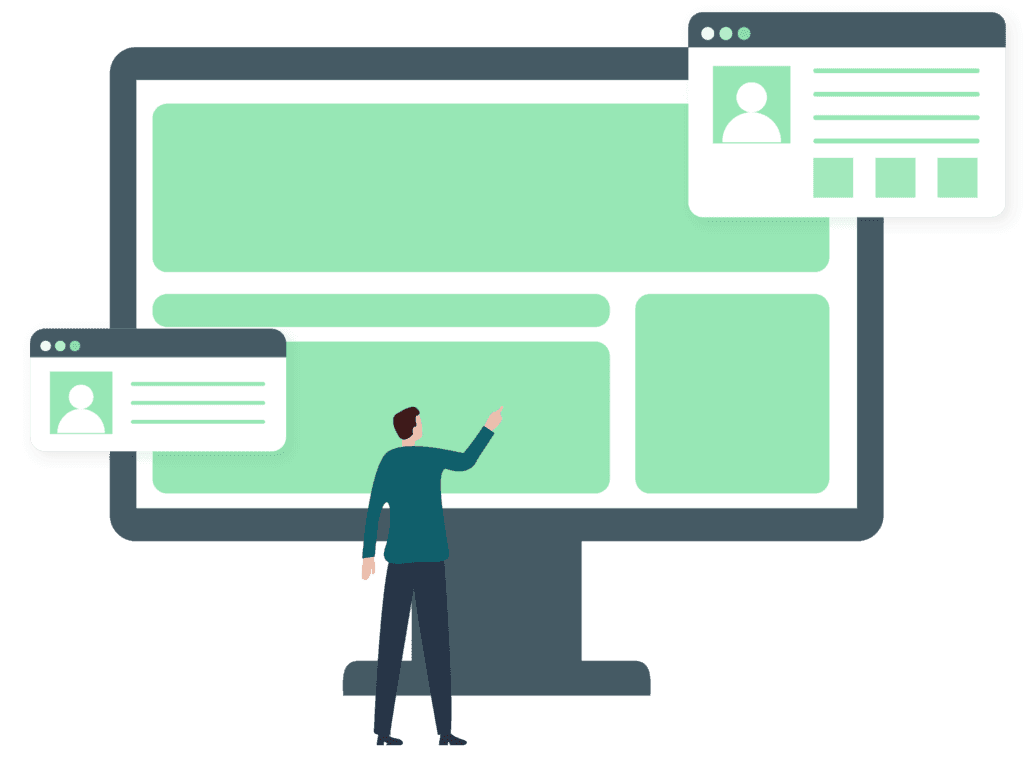How to Increase Sneaker Robot Success by Proxy?
Sneaker robots are automated tools used to automatically snag limited edition shoes when they go on sale. However, in a highly competitive market environment, success rate becomes a key factor. By using proxies, you can improve the success rate of your Sneaker bots and increase your chances of snagging success. In this article, we will explain how to increase the success rate of Sneaker bots through proxies and help you stand out in the fierce shoe snaps. 1. Eliminate IP restrictions and blockingWhen limited edition shoes are on sale, shoe vendors usually restrict or even block multiple requests from the same IP address, which can prevent users from grabbing multiple shoes in a row and reduce the success rate. By using a proxy, you can emulate multiple different IP addresses to avoid being identified and restricted. Proxies can rotate IP addresses, enabling you to submit multiple requests in a short period of time, increasing the success rate of snagging. 2.Geographic FlexibilityCertain limited edition shoes may be online in specific regions or countries, limiting purchase opportunities for users in other regions. By using a proxy, you can choose to use IP addresses located in different geographic locations to bypass geographic restrictions. In this way, you can participate in different regions, increasing the chance and success rate of snagging. 3.Provide anonymity and securityUsing a proxy hides the user's real IP address, providing anonymity and security. Anonymity is very important when purchasing limited edition shoes, as too many requests may be considered malicious behavior, resulting in the user being banned. Proxies provide a layer of protection that protects the privacy and security of the user. 4. Provide a stable connection and fast response timeSuccessful Sneaker snaps depend on submitting requests and getting responses quickly. Proxy servers usually have high-speed network connections and stable performance, which can provide faster connections and response speeds. This ensures that bots are able to perform actions in a timely manner, increasing the success rate of snaps. 5. manage multiple accountsSome users may have multiple Sneaker robotic accounts to increase the chances of robbing. Using proxies can help you manage multiple accounts effectively, avoiding the risk of correlation and blocking between accounts. By assigning different proxies to each account, you can ensure that each account has its own identity and IP address, and increase the success rate of Sneaker. 6.Choosing a reliable proxy service providerChoosing a trustworthy and high-quality proxy service provider is the key to ensure the success rate. Look for providers that offer stable connections, high-speed networks and have a large number of IP resources. Also pay attention to whether the proxy service provider offers key features such as IP rotation, anonymity protection and privacy protection. 7.Dynamically rotate proxy IPIn order to cope with the restriction of frequent requests from shoe vendors and anti-crawler mechanisms, dynamic IP rotation is crucial. By using a proxy service with dynamic IP rotation, you can realize the ability to switch IP addresses automatically to avoid being identified and blocked. Dynamic rotation of proxy IP can simulate the behavior of real users and improve the success rate of robocalls. 8. proxy pool managementEffective management of the proxy IP pool is also the key to improving the success rate of Sneaker robots. Proxy pool management ensures that you always have available, high-quality proxy IP. this includes real-time monitoring of the availability, speed, and stability of proxy IPs, and timely replacement of unavailable proxy IP. by maintaining a healthy pool of proxy IP, you can improve the robot's connectivity success rate and increase the chances of success of the Sneaker robot. Summary:By using proxies, you can improve the success rate of your Sneaker bots and increase your chances of snagging success. Proxies eliminate IP restrictions and blocking, provide geographic flexibility, protect privacy and anonymity, provide stable connections and fast response times, and enable efficient management of multiple accounts. Choosing a trusted proxy service provider and configuring your proxy settings appropriately can help you stand out and increase your success rate in the fierce shoe snaps.
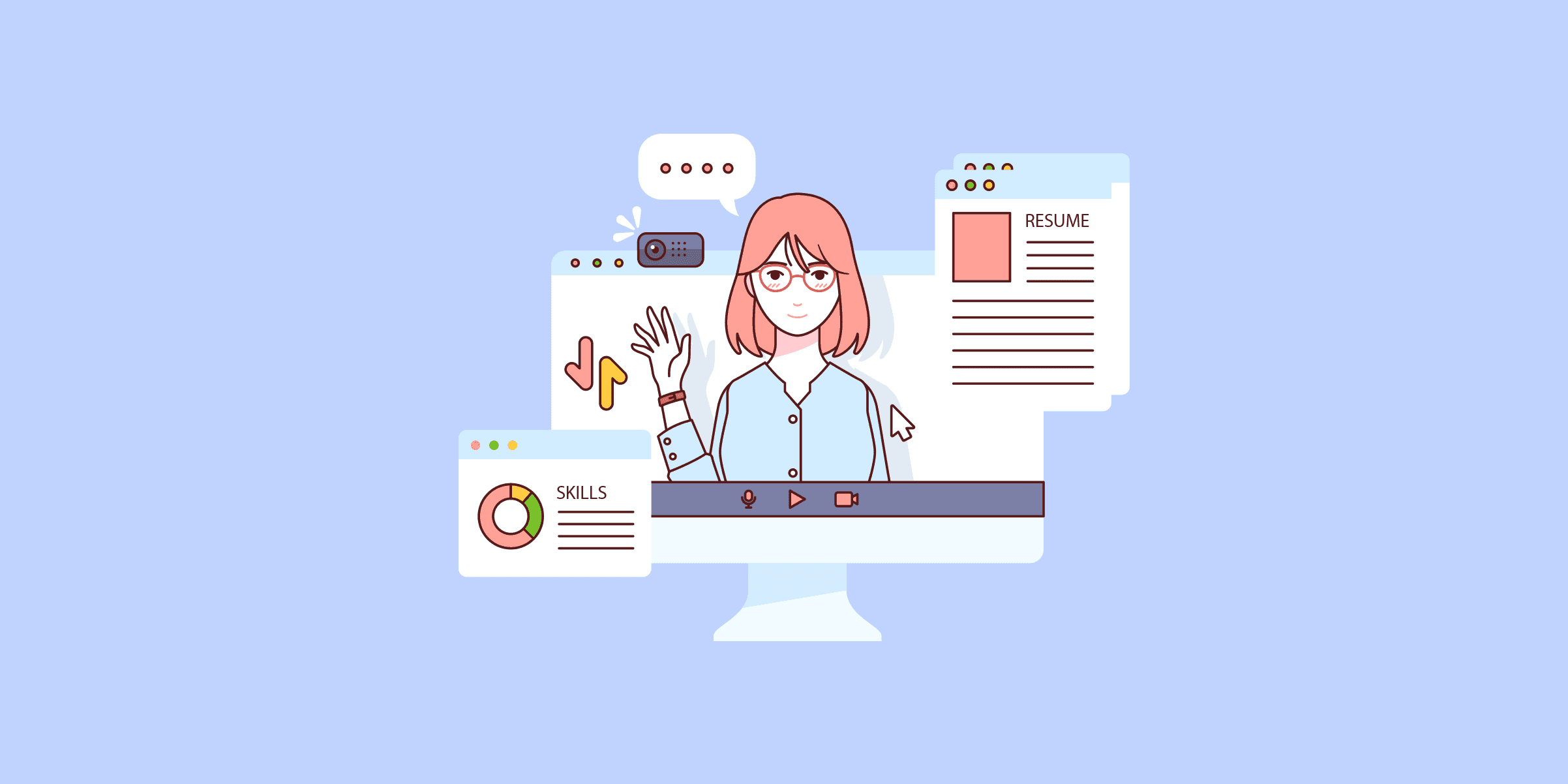
How to increase your channel's rating by using YouTube view bot
For YouTubers, an enormous hurdle is securing those important initial perspectives and attracting an target market. Despite dedicating tremendous effort in your early videos, it may be discouraging in the event that they cross disregarded. A feasible technique to this quandary is employing a YouTube view increaser. Currently, the most superior alternative within the market is YouTube Booster View Bot.What is a YouTube View Bot?A YouTube View Bot is a software program that helps you to boost your views on Youtube. It achieves this through producing automatic views, often in big numbers, growing the illusion of popularity and engagement. Despite now not receiving valid endorsement from YouTube and violating its phrases of service, those tools persist, attractive content material cloth creators on the lookout for a fast growth in their view counts.How does it work?So, how does exactly our Youtube video views increase website will help you to solve your problem? A YouTube view bot allows the augmentation of views, likes, subscriptions, and more by way of simulating true viewer interactions with promoted films. The software employs proxies, a profile fingerprint substitute mechanism, and behavior mimicking that intently resembles human moves, making sure each view appears distinct. Additionally, before beginning the boosting process, the bot initiates a heat-up segment, establishing trust. Consequently, YouTube perceives a diverse target market, preventing the detection of perspectives originating from the equal PC or server.Advantages of using the YouTube View BotCustomizable TargetingOne awesome advantage of utilizing a youtube video views booster online is the capability to personalize the concentration on parameters. Content creators can specify the preferred target audience based on factors consisting of region, language, and interests. This level of customization permits for a more strategic technique to target market engagement, ensuring that the views generated align with the goal demographic.Rapid Growth of Positions in Search Within a Couple of Days:For creators trying to climb the ranks in YouTube's search effects hastily, our website to boost Youtube views can provide a shortcut. The artificial inflation of view counts can sign to YouTube's algorithm that the content material is gaining recognition, main to an elevated climb in seek result rankings. This extended visibility can significantly affect a video's discoverability.Immediate Growth of Recommendations on the Start of PromotionAnother gain lies in the nearly on the spot growth of guidelines for the promoted video. YouTube's recommendation set of rules is designed to amplify content material that suggests early signs of popularity. By the use of a YouTube View Bot, creators can trigger this algorithmic response, main to expanded visibility not best in search outcomes however also inside the hints section for potential visitors.Income Growth from MonetizationMonetization is a key intention for plenty YouTube content material creators, and expanded views make contributions immediately to higher earnings. Using a YouTube View Bot to reinforce view counts can probably lead to a huge uptick in earnings from monetization channels which include ad revenue. However, it's far critical to observe that the legitimacy of those views may be puzzled, and creators need to be aware about the dangers related to violating YouTube's phrases of service.Final thoughts Leveraging a YouTube View Bot gives both instant and prolonged benefits through artificially inflating a video's view count number. Despite YouTube’s efforts to identify and remove faux perspectives, the state-of-the-art algorithms and gear integrated into YouTube Booster outpace these measures, granting content creators the capability to rapidly increase Youtube channel views and boost up channel increase. So, if you ever asked yourself “Where can I find website to increase Youtube views?”, our decision is definitely made for you!

How to install LIKE.TG Proxy on MacOS?
Please note that before installing IP2 S5 Manager, please set your security and privacy status to accept downloads from anywhere. Step 1Download the LIKE.TG S5 Manager.Step 2Installing IP2 S5 Manager.The following problems may occur during installation: Q: “IP2 S5 Manager” can't be opened because Apple cannot check it for malicious software.A: Open your Systerm Settings, click Privacy & Security, then click Open Anyway or Anywhere.Q:Can't find Anywhere in Privacy & Security?A: Open a terminal and enter the command: sudo spctl –master-disable, then just click Return, enter your password and click Return again.Step 3 Open IP2 S5 Manger, use your proxy.

How to integrate LIKE.TG proxies with Hidemium Browser?
LIKE.TG proxy service provides 90M+ real, clean, anonymous residential proxy IPs cover 220+ regions worldwide. Fetch HTTP(S) & SOCKS5 rotating residential proxies by API or user+pass auth from web Page. Download powerful proxy software to easily configure global SOCKS5 residential proxies. City, ASN-level targeting, unmetered bandwidth & unlimited concurrent sessions proxies. LIKE.TG integrates global available proxy IPs into one software IP2 proxy manager, compatible with various apps and can be used in brand protection, ad verification, SEO, price integration, academic surveys, social media management, fingerprint browsers, online games, sneakers, e-commerce, data collection, etc. As a Top-Notch Residential Proxy Provider, Alternative Proxy to 911S5, LIKE.TG Proxy Brand Provides 3 types of proxy that are SOCKS5 Residential, Rotating Residential and Static Residential ISP Proxies. Let’s learn how to integrate these proxy types with Hidemium Browser. LIKE.TG pool resources: 90M+ real and pure residential proxies covering 220+ countries and regions around the worldProxy Types: Dynamic Rotating Residential Proxy, Dynamic S5 Residential Proxy, Static Residential ISP ProxyPrice: Rotating Residential $0.8/GB/6 months, S5 Residential $0.04/IP, Static ISP $5/IP/monthSupport protocols: HTTP(S) & SOCKS5Proxy modes: API, User+Pass Auth or S5 software to fetch proxies 1.SOCKS5 Residential Proxies & HidemiumDownload and open Hidemium software, create a new profile, go to proxy settings2.Rotating Residential Proxies & HidemiumConfigure Proxy Info, and Paste each proxy info to Hidemium proxy field and click check proxy,Note: HTTP & SOCKS5 are both supported by LIKE.TG Proxy3.Static Residential ISP Proxies & HidemiumConfigure Static ISP Proxy IP, Paste the proxy info to Hidemium, and click check proxy Note: All proxies have to use in Full Global International Internet Environment That’s all for this proxy guide of LIKE.TG & Hidemium. Thanks for reading, If there are any questions, feel free to contact us by email [email protected]

How to integrate LIKE.TG proxies with MoreLogin?
As a Top-Notch Residential Proxy Provider, Alternative Proxy to 911S5, LIKE.TG Proxy Brand Provides 3types of proxy that are SOCKS5 Residential, Rotating Residential and Static Residential ISP Proxies. Let’s learn how to integrate these proxy types with MoreLogin.LIKE.TG proxy service provides 90M+ real, clean, anonymous residential proxy IPs cover 220+ regions worldwide. Fetch HTTP(S)&SOCKS5 rotating residential proxies by API or user+pass auth from web Page. Download powerful proxy software to easily configure global SOCKS5 residential proxies. City, ASN-level targeting, unmetered bandwidth & unlimited concurrent sessions proxies. LIKE.TG integrates global available proxy IPs into one software IP2 proxy manager, compatible with various apps and can be used in brand protection, ad verification, SEO, price integration, academic surveys, social media management, fingerprint browsers, online games, sneakers, e-commerce, data collection, etc.1.SOCKS5 Residential Proxies & MoreLoginStep1 Bind one selected with port, and copy IP:Port from Port Forward ListStep2 Paste the proxy info to MoreLogin, and click proxy detection, then click OKStart this profile and Start Working2.Rotating Residential Proxies & MoreLoginStep1 Configure Proxy InfoStep2 Paste each proxy info to MoreLogin proxy field and click proxy detectionNote: Choose HTTP or SOCKS5 proxy type in MoreLoginActually HTTP(S) & SOCKS5 are both supported in real usage 3.Static Residential ISP Proxies & MoreLogin Step1 Configure Static Proxy IPStep2 Paste the proxy info to MoreLogin, and click proxy detection, then click OKNote: All proxies have to use in Full Global International Internet Environment That’s all for this proxy guide of LIKE.TG & MoreLogin. Thanks for reading, If there are any questions, feel free to contact us by telegram @LIKE.TGcs or email [email protected]

How to Make a CURL GET Request: A Beginner's Guide
Title: Harnessing the Power of cURL for GET Requests: A Comprehensive GuideIn the realm of web development and API interactions, the ability to retrieve data from a server is fundamental. Whether you're fetching information from a RESTful API, accessing data from a remote server, or simply testing endpoints, having a reliable tool at your disposal can streamline your workflow. One such tool that stands out is cURL. In this guide, we'll explore the ins and outs of using cURL for GET requests, diving into its features, syntax, and practical applications.What is cURL?cURL, short for "Client for URLs," is a command-line tool and library for transferring data with URLs. It supports various protocols, including HTTP, HTTPS, FTP, and many others, making it a versatile tool for interacting with web servers and APIs. cURL is available on most operating systems, including Linux, macOS, and Windows, making it accessible to a wide range of developers.Performing GET Requests with cURLMaking a GET request with cURL is straightforward. Here's a basic example:bashCopy codecurl https://api.example.com/resource In this command:•curl is the cURL command-line tool.•https://api.example.com/resource is the URL of the resource you want to retrieve.cURL automatically performs a GET request if you provide a URL without specifying an HTTP method.Adding Query ParametersYou can add query parameters to your GET request by appending them to the URL. For example:bashCopy codecurl "https://api.example.com/resource?param1=value1¶m2=value2" Customizing HeadersYou can include custom headers in your GET request using the -H flag. For example:bashCopy codecurl -H "Authorization: Bearer TOKEN" https://api.example.com/resource Saving Response to a FileYou can save the response from a GET request to a file using the -o or --output flag. For example:bashCopy codecurl -o response.json https://api.example.com/resource Handling RedirectscURL automatically follows redirects by default. You can disable this behavior using the -L or --location flag. For example:bashCopy codecurl -L https://example.com ConclusioncURL is a powerful tool for performing GET requests and retrieving data from web servers and APIs. Whether you're testing endpoints, fetching data for analysis, or integrating with third-party services, cURL provides a simple yet powerful interface for interacting with HTTP-based resources. By mastering the basics of cURL and exploring its advanced features, you can streamline your development workflow and unlock new possibilities for building robust and efficient web applications.

How to make money with foreign questionnaires? Do I need to use overseas residential IP?
In the digital age, foreign questionnaire surveys are not only an important means of understanding market needs, but have also become a way to earn extra income. With the diversification of consumer behavior worldwide, all kinds of enterprises and organizations increasingly need to understand the views and preferences of users in different regions in order to optimize their products and services. Foreign questionnaire surveys have become a bridge connecting businesses and consumers, and whether or not it is necessary to utilize overseas residential IP among them has become a matter of great concern. I. Business Opportunities of Overseas Questionnaire Survey Overseas questionnaire surveys help companies understand the needs and preferences of their audiences in different regions by collecting users' opinions, needs and ideas. These surveys play a key role in product development, marketing and service optimization. However, participating in foreign questionnaire surveys can also be a way to earn extra income, especially for those who are willing to share their opinions. II. The opportunity to earn money Participating in foreign surveys can lead to a variety of money-making opportunities: 1. Payment: Many market research companies will pay participants a certain amount of compensation, which can be in the form of cash, gift cards, coupons or other rewards. 2. Redeeming points: Some questionnaire survey platforms will adopt a point system, where users can get certain points after completing the questionnaire, which can be used to redeem cash or gifts. 3. Lucky draw opportunities: Some questionnaires may offer lucky draw opportunities where participants have the chance to win great prizes. 4. Testing new products: Some questionnaires may involve testing new products, participants can get new products for free and provide feedback. III. Importance of Overseas Residential IPWhen participating in overseas questionnaire surveys, using overseas residential IP can provide the following advantages: 1. Accurate geo-location: Overseas residential IP can simulate the geographic location of real users, ensuring that you can receive questionnaires that match your region. 2. Increase the credibility of questionnaires: Many survey platforms verify the geographic location of participants, and using an overseas residential IP can prevent you from being recognized as a fake participant. 3. Get more chances: Some surveys may only be open to participants from certain regions, using an overseas residential IP allows you to get more chances to participate. 4. Avoid IP blocking: Some questionnaire survey platforms may limit the number of times the same IP address can participate, using overseas residential IP can avoid being blocked for frequent participation. IV. How to participate in questionnaire surveys with the help of overseas residential IP?It is not complicated to participate in foreign questionnaire surveys with the help of overseas residential IP: 1. Choose a credible proxy provider: Find a credible overseas residential proxy provider to ensure that it provides stable and high-quality IP addresses. 2. Register and get a residential IP: According to the way provided by the proxy, register an account and get a residential IP address, which usually requires payment. 3. Choose a survey platform: Choose the survey platform you are interested in and make sure it supports foreign participants. 4. Participate with an overseas residential IP: When participating in a questionnaire survey, set up an overseas residential IP to ensure the accuracy of your geographic location and identity. V. Precautions 1. Choose a trusted proxy: Ensure that you choose a reliable proxy to avoid falling into illegal or unstable IP addresses. 2. Do not abuse: Although overseas residential IP can provide more opportunities for participation, be careful not to abuse it to avoid being blocked by the questionnaire platform. 3. Protect personal information: When participating in questionnaire surveys, be careful to protect personal information and avoid leaking sensitive data. Overall, participating in foreign questionnaire surveys with the help of overseas residential IP can earn you extra income and provide more participation opportunities. By choosing a credible proxy provider and abiding by the rules of the survey platform, you can easily earn in this field.

How to Optimize Your Website Using AB Testing
Introduction: In the fast-paced digital landscape, optimizing your website for maximum effectiveness is crucial to achieving your online goals. A/B testing, a methodical process of comparing two versions of a webpage to determine which one performs better, is a powerful tool in your arsenal. But where do you begin, and how can you ensure your A/B tests yield meaningful results? This comprehensive guide takes you through the step-by-step process of running effective A/B tests on your website. From identifying clear goals and formulating hypotheses to setting up tests and analyzing results, we'll equip you with the knowledge and strategies needed to make data-driven decisions and enhance your website's performance. So, whether you're aiming to increase conversions, reduce bounce rates, or boost engagement, join us on this journey to unlock the secrets of successful A/B testing and elevate your online presence. Here is a step-by-step guide to running effective A/B tests on your website: Identify Your Goal The first and most critical step in A/B testing is to clearly identify your goal for the test. Having a well-defined goal will determine the overall direction and strategy for your experiment. When setting your goal, be as specific and quantifiable as possible. Common A/B testing goals include: - Increasing signup conversion rates - Set a numeric target for how much you want to increase signups from your current baseline. - Boosting ecommerce sales - Define a target revenue increase or growth in average order value. - Reducing bounce rates - Set a specific bounce rate percentage you want to achieve. - Improving user engagement - Quantify engagement via time on site, pages per visit, etc. - Growing email list subscribers - Set a subscriber number target. - Increasing webinar registrations - Define a numeric increase for registrations. Clearly defining your goal upfront is essential because it determines which pages you test, metrics you track, length of the test, and how you evaluate success. Having a vague goal makes it hard to design the right test and know if it worked. Be laser-focused on the specific quantitative outcome you want to achieve. Formulate a Hypothesis Once you have a clear goal, the next step is formulating a hypothesis. Your hypothesis should propose how making a specific change or variation to your page will impact user behavior. A good hypothesis clearly defines: - The page element you intend to change - How you will modify that element - The expected increase or change in user behavior - How this change will achieve your broader goal For example, if your goal is to increase newsletter signups, your hypothesis could be: "Changing the call-to-action button color on the homepage from blue to red will increase clicks and conversions by 15%. This is because the high contrast red button will grab visitor attention better, leading to more clicks and signups." The hypothesis gives you a testable idea of exactly what change to make and how it will logically accomplish your goal. The more specific the hypothesis, the better you can design your A/B test and analyze results. Choose What to Test Once you have a hypothesis, decide which element(s) of your site to test based on it. The element you test should be related to your hypothesis and goal. Common website elements to test include: - Headlines and titles - Test different headline copy and formats to find what draws attention. - Calls-to-action - Test changes like button color, size, text, placement. - Images - Test different visuals, stock photos, graphics, etc. - Body copy - Test rewritten or reorganized sections of body text. - Page layouts - Test changes like moving elements, different menus, etc. - Forms - Test form length, fields, designs, placements. - Navigation - Test changes like menu order, labels, organization. - Offers - Test different discounts, promotions, pricing, etc. Best practice is to only test one variable at a time, also called single variable testing. This isolation allows you to clearly measure the impact of that specific change. If you test multiple elements, you won't know which one impacted the results. Set Up Your A/B Test Once you know what you want to test, set up your A/B split test. Best practice is to use your original page as the "A" control version. Then make a copy of that page and apply your single variation to make the "B" version. Make sure to set up the test to split traffic evenly between A and B. 50/50 splits remove bias. Uneven splits make the test results questionable. Use A/B testing tools like Google Optimize, Optimizely or VWO to configure and run your test: - Create A and B versions - Direct an equal % of traffic to each version - Track conversion events related to your goal - Set the duration of the test These tools will take care of all the technical requirements like serving each version to users, tracking interactions, calculating statistics, and more. They make it easy to set up and analyze your split test. Let the Test Run Once your A/B test is set up, let it run for an adequate length of time to collect enough data to draw statistically significant conclusions. The required test duration depends on factors like your website traffic volume and conversion rates. As a general rule of thumb, plan to let an A/B test run for 1-2 weeks at minimum. Higher traffic sites may only need a few days, while lower traffic sites may need a month or more. Avoid stopping a test prematurely just because early results favor one variant. It's also important not to change any elements of your test pages mid-experiment. Doing so essentially creates new versions and invalidates the results. Let the test run to completion with the original A and B versions intact. Analyze the Results After your test is complete, it's time to dig into the results and analyze them thoroughly. First, check if your test meets statistical significance. This validates whether the test was run long enough to produce meaningful data. Tools like Optimizely and VWO will tell you if your test meets significance. Next, look at your chosen goal metric and see which variation performed better. For example, if your goal was to increase conversions, see whether A or B had a higher conversion rate. Calculate the lift to quantify the difference. Also try to analyze why that variation worked better. Look at other metrics like click-through-rate on buttons or time on page as clues. The goal is both finding a winner and understanding why. Pick a Winner Once you've analyzed the data, choose the better-performing variation to implement permanently on your site. This is the version that achieved your goal metric better. However, if the test results are unclear or statistically insignificant, you may need to run the test again with a larger sample size. Give the test more time or traffic to further validate the winning version before rolling it out site-wide. Repeat and Optimize A/B testing is an iterative process, not a one-and-done effort. Take what you learned from your test and use it to come up with new ideas to test against the current winning variation. There are always opportunities to further optimize. Over time, continue conducting new tests, analyzing the data, picking winners, and implementing changes. With rigorous, continuous testing and optimization, you'll be able to boost your website's key metrics and take performance to the next level. Conclusion: As we wrap up this step-by-step guide to running effective A/B tests on your website, you've gained valuable insights into the world of data-driven optimization. By identifying clear goals, formulating hypotheses, and meticulously setting up your tests, you've set the stage for success. Remember, A/B testing is not a one-time endeavor but an ongoing process. Continuously analyze results, pick winners, and implement changes to refine your website's performance. With each iteration, you'll inch closer to achieving your objectives, whether it's boosting conversions, enhancing user engagement, or achieving any other specific goal. In the ever-evolving digital landscape, those who harness the power of A/B testing are better equipped to meet the dynamic demands of their audience. Keep testing, keep optimizing, and watch your website thrive in the digital arena. Here's to data-driven success!

How to Perform Web Scraping with Python: A Comprehensive Guide
Title: Unleashing the Power of Web Scraping in Python: A Blogger's GuideIn the digital age, data is king, and accessing valuable information from the web can be a game-changer for bloggers looking to create engaging content and stay ahead of the curve. Enter web scraping in Python, a powerful technique that allows you to extract data from websites automatically. Let's explore how you can leverage the capabilities of Python for web scraping to supercharge your blogging efforts.What is Web Scraping?Web scraping is the process of extracting data from websites using automated scripts or programs. With web scraping, bloggers can collect a wide range of information, including text, images, prices, reviews, and more, from various online sources. This data can then be used to create insightful articles, conduct market research, or enhance the overall quality of your blog content.Why Python?Python has emerged as the go-to programming language for web scraping due to its simplicity, versatility, and robust set of libraries and frameworks. Popular libraries such as BeautifulSoup and Scrapy provide developers with powerful tools for parsing HTML, navigating website structures, and extracting data efficiently. Additionally, Python's readability and ease of use make it accessible to bloggers with varying levels of technical expertise.Getting Started with Web Scraping in PythonTo begin web scraping in Python, you'll need to install the necessary libraries and set up your development environment. Start by installing BeautifulSoup and requests using pip, Python's package manager. Once installed, you can use these libraries to send HTTP requests to websites, retrieve HTML content, and extract relevant data using BeautifulSoup's parsing functions.Practical Applications for BloggersAs a blogger, web scraping opens up a world of possibilities for content creation and research. Here are a few practical applications of web scraping in the blogging context:1.Content Aggregation: Use web scraping to gather articles, news updates, or blog posts from multiple sources and curate them into comprehensive round-up posts or newsletters.2.Competitor Analysis: Analyze your competitors' websites to gain insights into their content strategy, keyword usage, and audience engagement metrics. This information can help you refine your own blogging approach and stay ahead of the competition.3.Data-driven Insights: Collect data from online forums, social media platforms, or industry-specific websites to uncover trends, sentiments, and user preferences within your niche. Use this data to create data-driven articles that resonate with your audience.4.Product Reviews and Comparisons: Scraping e-commerce websites allows you to gather product information, reviews, and prices, which you can then use to create detailed product reviews or comparison guides for your readers.Best Practices and ConsiderationsWhile web scraping can be a powerful tool for bloggers, it's essential to adhere to ethical and legal guidelines. Always respect website terms of service, avoid overloading servers with excessive requests, and be mindful of copyright restrictions when using scraped data in your content. Additionally, consider using proxies and rate-limiting techniques to minimize the risk of being blocked by websites or triggering anti-scraping mechanisms.ConclusionWeb scraping in Python offers bloggers a versatile and efficient way to access valuable data from the web and enhance their content creation process. By leveraging the power of Python libraries like BeautifulSoup and Scrapy, bloggers can automate data extraction tasks, gain insights into their niche, and deliver compelling content that resonates with their audience. Whether you're a seasoned blogger or just starting out, incorporating web scraping into your blogging toolkit can open up new opportunities for creativity, research, and audience engagement.

How to Properly Use Overseas Proxy IPs: A Guide and Best Practices
In the globalized internet environment, overseas proxy IPs have become powerful tools for accessing foreign websites, protecting privacy, conducting online marketing, and data scraping. However, ensuring the correct use of overseas proxy IPs, while maintaining security and effectiveness, is a concern for many users. This article provides a detailed guide to help you properly use overseas proxy IPs.What is an Overseas Proxy IP?An overseas proxy IP is a technology that forwards user requests through servers located in other countries. Such proxy services allow users to access region-restricted content, mask their real IP addresses, and bypass geographical restrictions and internet censorship.Steps to Properly Use Overseas Proxy IPs1. Choose a Reliable Proxy Service ProviderSelecting a trustworthy proxy service provider is the first step in using overseas proxy IPs. Ensure the chosen provider has a good reputation, stable services, and high-quality customer support. Evaluating the proxy servers' geographic distribution, bandwidth, speed, and security is crucial.2. Set Up the Proxy IPSetting up a proxy IP can usually be done through browser settings, operating system settings, or dedicated software. Here are some common methods:Browser Settings: Most modern browsers (such as Chrome, Firefox, Safari) allow users to manually configure proxy settings. You can enter the proxy IP and port number in the browser's network or connection settings.Operating System Settings: Operating systems like Windows, macOS, and Linux support global proxy settings. Find the network or internet options in the system settings and input the proxy server information.Dedicated Software: Some proxy service providers offer dedicated applications or extensions that help users easily set up and manage proxy IPs. These tools often have user-friendly interfaces and automatic switching features.3. Verify the Proxy IP's ValidityAfter setting up the proxy IP, it is advisable to verify its functionality. You can check if the current IP has changed to the proxy IP by visiting IP address lookup websites (such as WhatIsMyIP.com). Additionally, try accessing some websites restricted to the proxy IP's country to confirm the proxy IP's validity.4. Protect Privacy and SecurityProtecting privacy and security is crucial when using overseas proxy IPs. Here are some recommendations:Use HTTPS: Ensure that the websites you visit use the HTTPS protocol to encrypt data transmission and protect privacy.Avoid Free Proxies: Free proxies often lack security guarantees and may leak user data or inject malicious code. Opt for paid proxy services with a good reputation for better security.Regularly Change Proxy IPs: Regularly changing proxy IPs can prevent websites from identifying and blocking you, and improve anonymity.5. Comply with Legal RegulationsWhen using overseas proxy IPs, it is essential to comply with local and international laws and regulations. Some countries have strict restrictions on the use of proxy services, and violating these regulations may entail legal risks. Ensure your actions comply with relevant legal requirements to avoid unnecessary trouble.ConclusionProperly using overseas proxy IPs can offer numerous benefits, including accessing restricted content, protecting privacy, and conducting online marketing. However, choosing a reliable proxy service provider, setting up and verifying the proxy IP, protecting privacy and security, and complying with legal regulations are crucial steps. By following these best practices, you can fully leverage the advantages of overseas proxy IPs and enhance your online experience.
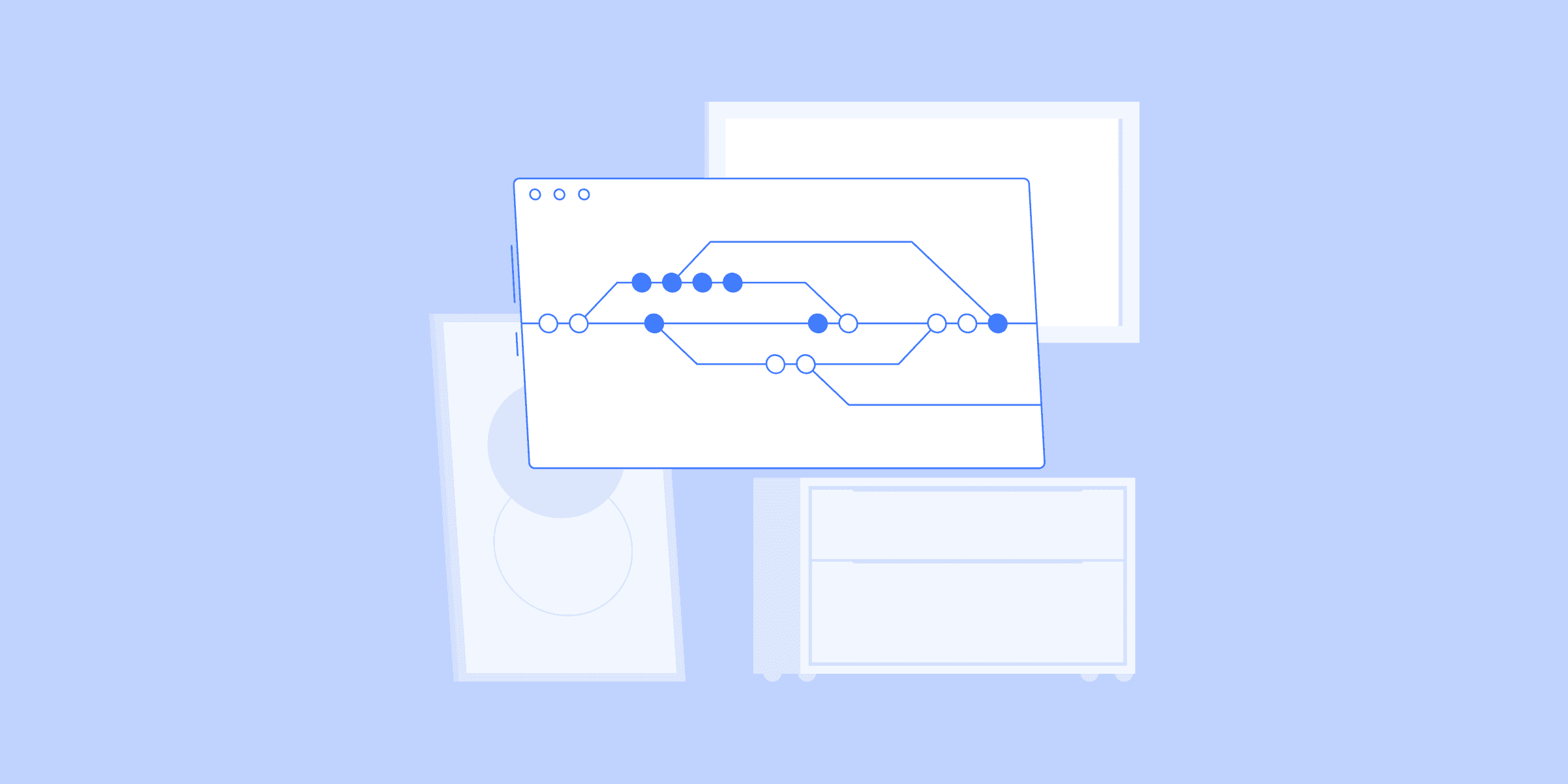
How to Protect Corporate Emails with Proxies?
In the digital age, where communication and data sharing are performed over the internet, protecting sensitive information is paramount. Emails, in particular, being the primary mode of business communication, require rigorous safeguarding. This article explores the crucial role that proxies play in email protection. What Are Proxies? Proxies act as intermediaries between a user's computer and the internet, providing various benefits such as enhanced security, privacy, and the ability to bypass geographical restrictions. They come in different types, primarily Residential Proxies and Data Center Proxies. Residential Proxies Residential Proxies are IP addresses provided by Internet Service Providers (ISPs) to homeowners. They are legitimate, traceable, and less likely to be flagged as suspicious, making them ideal for activities like web scraping, online shopping, and more. Data Center Proxies Data Center Proxies are not associated with ISPs but with secondary corporations. While they allow massive data transfer, they are more prone to banning as multiple users may share the same IP address, and websites can flag them as bots. Shared or Private Proxies? Both residential and data center proxies can be either shared or private servers. Shared proxies are used by multiple users and are generally cheaper but less reliable. Private servers, being dedicated entirely to one user or corporation, are more secure and efficient but come with a higher price tag. Email Protection and Proxy: Why You Need Them for Corporate Security In today's digital world, corporate emails are more than a means of communication; they're crucial business assets. The importance of protecting these assets cannot be understated, particularly in an era of escalating cyber threats. Proxy servers offer a vital solution to this problem, acting as a shield for email traffic and preventing unauthorized access. Here's a deeper look into why corporate emails need proxy protection and how to implement this safeguard effectively. Why Do Corporate Emails Need Proxy Protection? Protecting corporate emails through proxy servers is akin to securing essential business assets. Below are the significant reasons why proxies are necessary for email protection: Hacking Incidents like the hacking of Sony’s Chairperson, in the mid-2010s, highlight the vulnerabilities in email security. Proxies prevent anyone from directly exploiting vulnerabilities in devices and accounts by acting as the middle-man, encrypting the entire web traffic. This double-layer encryption makes it exceedingly difficult for hackers to breach the email security. Phishing Attacks Phishing attacks through email account for 90% of corporate cyberattacks. These attacks are becoming increasingly sophisticated, making detection even by a trained eye challenging. Using a trustworthy proxy can minimize damages by detecting unusual connections and alerting security admins, potentially exposing the attacker's identity. Business Email Compromise (BEC) BEC attacks involve attackers impersonating a corporation to scam clients and users. These highly targeted scams can ruin your reputation and financial standing. Proxies can detect such phishing attempts and alert the users to prevent reputation damage, making them an essential tool in the modern cybersecurity arsenal. Internal Threats Internal threats can come from malicious employees looking to exploit critical company information. Emails protected by security proxies get scanned for suspicious materials, alerting in case of any internal network breach attempts. This additional layer of security ensures that internal emails are trusted and free from malicious content, creating a safer work environment. How to Protect Your Email With Proxies Protecting emails with proxies may seem complex, but focusing on the following elements can make it more effective: Encryption Ensure that the proxy provider offers robust encryption to prevent unauthorized data viewing. Encryption distorts data beyond recognition, thwarting any interception attempts. Knowing the types of encryption offered by the vendor is essential for your email security needs. Monitoring Choose a proxy vendor offering security monitoring services that align with the threat level to your company's emails. Since proxy servers sit at a privileged location, they can monitor and scan incoming and outgoing data, a powerful tool for early detection of cyberattacks. Privacy Make sure the proxy provider follows high privacy standards and a strict no-log policy. Since all your data will pass through a proxy server, vendors can technically view this data. A trustworthy provider with ethical standards ensures your company's safety concerns and needs are met. IP Address Reliability The proxy server provider must have a reputation for quality IP addresses to avoid being flagged as spam. Reliable communication is vital, and your proxy provider should never have been involved in any malicious online behavior. ConclusionIn the contemporary digital landscape, securing corporate emails is an imperative, not a choice. The rampant increase in cyber threats such as hacking, phishing attacks, BEC scams, and internal threats demands a robust and adaptable security infrastructure. Utilizing proxy servers for email protection offers a versatile and powerful solution, acting as a shield for your entire communication network. Whether you are fending off sophisticated hacking attempts or safeguarding against internal vulnerabilities, proxies stand as an indispensable ally. By emphasizing essential elements like robust encryption, meticulous monitoring, stringent privacy standards, and IP address reliability, you can fortify your email security. Choosing a trustworthy proxy provider (LIKE.TG), considering both residential and data center options, and understanding the nuances of shared or private servers will enable you to tailor a defense mechanism that fits your specific needs and industry. The goal is to strike a balance between efficiency, security, and reliability, and in doing so, you protect not just your emails but the very integrity of your corporation. If you're earnest about your organization's security and longevity, exploring reputable proxy providers could be an invaluable step forward. It’s a complex yet crucial endeavor, and in this ever-evolving cyber environment, it’s one that can define the success and reputation of your business.

How to Purchase Socks5 Proxy: A Comprehensive Guide
Introduction:Socks5 proxy is a type of proxy server that supports the SOCKS protocol. It provides more features than the traditional HTTP/HTTPS proxies, including higher security, faster speed, and better anonymity. However, buying a socks5 proxy can be tricky for inexperienced users. In this blog post, we will guide you through the process of buying a socks5 proxy, step by step.Step 1. Understand what a socks5 proxy is:Before you buy a socks5 proxy, you need to understand what it is and how it works. A socks5 proxy is a server that acts as an intermediary between your computer and the internet. It encrypts your traffic and masks your IP address, making it difficult for others to track your online activities. Unlike HTTP/HTTPS proxies, socks5 proxies can handle any type of traffic, including peer-to-peer (P2P) file sharing and video streaming.Step 2. Choose a reputable socks5 proxy provider:To buy a socks5 proxy, you need to look for a reputable provider that offers high-quality proxies at a reasonable price. There are many proxy providers available on the internet, but not all of them are reliable. Some may sell low-quality proxies that are slow or easily detectable. To avoid these providers, you should do some research and read reviews from other users.Step 3. Decide on the number of IPs and locations:When purchasing a socks5 proxy, you should also consider how many IP addresses and locations you need. Some proxy providers offer multiple IP addresses from different locations, which can help you bypass geo-restricted content and access websites that are not available in your country. However, buying more IPs and locations may also increase the cost.Step 4. Check the pricing and payment options:After you have chosen a reputable socks5 proxy provider and decided on the number of IPs and locations, you should check the pricing and payment options. Some providers offer various pricing plans, including monthly, quarterly, or yearly subscriptions. You should also check the payment options, such as credit card, PayPal, or Bitcoin.Step 5. Test the proxy before making a purchase:Before you buy a socks5 proxy, you should also test it to ensure that it works properly. Some providers offer a free trial or a money-back guarantee, which allows you to test the proxy before making a purchase. You should also check the speed and reliability of the proxy, as well as its compatibility with your operating system and software.Conclusion:Buying a socks5 proxy may seem complicated, but it can provide you with many benefits, such as increased security, anonymity, and access to geo-restricted content. By following the steps we have outlined in this blog post, you can buy a socks5 proxy that meets your needs and budget. However, you should also remember to use the proxy responsibly and follow the provider's terms of service to avoid any legal or ethical issues.

How to raise a number on TikTok? Must see for newbies! Utilizing overseas residential proxies to help you!
With the rise of social media, TikTok, a popular short video app, has attracted countless users to join this creative social platform. For users who want to build their influence on TikTok, raising numbers has become a key topic. And in this process, overseas residential proxies are becoming an indispensable help for more and more users. In this article, we will explain the basic methods of raising numbers on TikTok and discuss how overseas residential proxies can help you. First, TikTok raising numbers need to pay attention to what aspects TikTok number raising is a comprehensive process that requires focusing on multiple aspects to ensure that your account gets consistent growth and audience interaction. Here are some key aspects for your reference and attention in the TikTok number raising process: 1. Content Creation: Content is the foundation of TikTok number raising. Creating interesting, resonant and unique videos can attract more attention and likes. Paying attention to hot topics and popular elements while keeping creativity can make your content spread among users. 2. Video quality: High-quality videos can attract more viewers. Make sure the video has a clear picture, clear sound and smooth editing. Focus not only on the content but also on the production. 3. Frequency and Stability: It is crucial to keep frequent uploads and stable updates. Having a reasonable upload schedule and consistently uploading new content will help keep users' attention and interaction. 4. Interaction: Interacting positively can increase your account exposure. Leave comments, likes, and share other users' videos to connect with your audience. Reply to your fans' comments to make them feel that you care. 5. Use trending hashtags: Keeping an eye on trending topics and trending hashtags can get your content featured in more users' searches. Using proper trending hashtags helps increase the visibility of your videos. 6. Data analysis: Use the analytics tools provided by TikTok to understand your audience characteristics, viewing hours, interaction rates and other data. Based on this data, adjust your content strategy for better results. 7. Interact with your fans: Establishing interaction with your fans is the key to building a loyal fan base. Responding to comments and interacting with private messages allows fans to feel that you care and increases their loyalty and engagement. Second, take advantage of overseas residential proxies Overseas residential proxies offer unique advantages for TikTok feeds. These proxies can provide you with IP addresses from overseas residences, allowing you to simulate users from different countries and regions on TikTok. This plays an important role in the number raising process: a. Bypassing geo-restrictionsTikTok's recommendation algorithm pushes content based on a user's geographic location, using an overseas residential proxy allows you to bypass geo-restrictions and access content from different regions for more inspiration and creativity. b. Expand your audienceOverseas residential proxies allow you to reach audiences in different parts of the world. By simulating users in different regions, you can better understand their interests and preferences so you can adjust your content to suit different audiences. c. Avoid bans and restrictionsIn some regions, TikTok may be blocked or restricted. Using an overseas residential proxy can help you bypass these bans and keep your account operating normally. Summary: TikTok being a social platform with great potential, raising a number is the key to success. Content creation, frequency stabilization, data analysis and fan interaction are the basic methods of raising a number. And overseas residential proxy, as a powerful assistant tool, can bypass geographic restrictions, expand audience scope, avoid blocking and so on, providing strong support for your TikTok number-raising road. Choosing a reliable overseas residential proxy service provider and planning your usage strategy reasonably will help you show more dazzling light on the stage of TikTok and attract more attention and welcome from your fans.

How to realize the cross-border e-commerce independent station off-site traffic attraction? What are the effective channels?
In today's globalized business environment, cross-border e-commerce has become a booming industry. For cross-border e-commerce independent websites, off-site attraction is a very crucial part, which can help independent websites attract more potential customers, enhance brand awareness and promote sales growth. In this article, we will discuss how to realize the off-site attraction of cross-border e-commerce independent station, and introduce some effective channels. First, why do we need off-site traffic diversion? Off-site traffic refers to the promotion and publicity on other websites or platforms to attract users to click on the link to enter the independent station for browsing and shopping. For cross-border e-commerce independent station, off-site traffic has the following important significance: 1. Expanding the customer base: through off-site diversion, independent websites can attract more new potential customers and expand the customer base. 2. Enhance brand awareness: displaying ads and content on other well-known platforms can enhance brand awareness in the target market. 3. Increase sales opportunities: off-site traffic can direct more users to the independent website, thus increasing sales opportunities and conversion rate. 4. Optimize the weight of the site: off-site traffic is also part of the search engine optimization (SEO), you can increase external links, optimize the weight of the site, improve search engine rankings. Second, off-site traffic specific methods and channels 1. Social media promotionSocial media is one of the important channels of off-site traffic. By posting attractive content and advertisements on social platforms such as Facebook, Instagram, Twitter, LinkedIn, etc., more users can be attracted to visit the independent station. It is the core of social media promotion to build brand image on social media, interact with users and enhance user stickiness. 2.Content MarketingContent marketing is an important strategy for off-site traffic attraction. By publishing high-quality content on well-known blogs, forums, news sites and other platforms, it attracts target users to click on the link to enter the independent station. The content can be in the form of articles, videos, pictures, etc. It should meet the interests and needs of target users and increase the possibility of sharing and forwarding. 3. Search Engine MarketingSearch engine marketing (SEM) is to achieve off-site traffic by purchasing advertising space on search engines and displaying ads to potential users. Placing ads on Google, Baidu and other search engines allows for precise targeting based on user search keywords, increasing the click rate and conversion rate of the ads. 4.Cooperative PromotionCooperative promotion with other related industries or brands is also an effective method of off-site traffic diversion. You can cooperate with influential bloggers, social media numbers, industry websites, etc. to publicize and promote each other, and jointly attract more users to visit the independent website. 5. Overseas advertising platformThe use of overseas advertising platforms is also a common method for cross-border e-commerce independent websites to attract off-site traffic. Some well-known overseas advertising platforms, such as Facebook ads, Google AdWords, Instagram ads, etc., can help independent websites advertise in the target market and attract more potential customers. 6. Cross-border e-commerce platformThe use of cross-border e-commerce platforms is also a good way to attract traffic outside the station. You can open stores on cross-border e-commerce platforms such as Amazon, eBay, etc., and attract more users to visit independent websites through the traffic and users of these platforms. Third, the role of foreign IP proxies In off-site attraction, foreign IP proxies play a crucial role. Foreign IP proxy is a tool that can hide the user's real IP address and simulate IP addresses in different regions. In cross-border e-commerce and international market expansion, the use of foreign IP proxies can help companies better off-site traffic, get more potential customers and traffic. The following is the role of foreign IP proxies in off-site traffic diversion: 1. Geographically targeted traffic: the use of foreign IP proxies can simulate the IP addresses of different countries or regions to help companies directional traffic. For example, if an enterprise wants to attract American users, it can use a U.S. IP proxy to advertise and promote on websites and social media in the U.S. region, so as to attract more U.S. users to visit the independent website. 2. Bypass geographic restrictions: some countries or regions may have websites and platforms that restrict access to specific regions, using foreign IP proxies can bypass these geographic restrictions, allowing companies to attract traffic outside the site on a global scale. 3. Avoid IP blocking: When you are driving traffic off-site, if you frequently use the same IP address to access a certain website or platform, it may lead to the blocking of the IP address. The use of foreign IP proxies can rotate IP addresses to avoid being banned and improve the success rate of attracting traffic. 4. Increase traffic diversion channels: Using foreign IP proxies can display advertisements and contents on websites and social platforms in different countries or regions, expanding traffic diversion channels and attracting more users from different regions. 5. Improve advertisement effect: By using foreign IP proxies to place advertisements in different countries or regions, you can conduct targeted promotion according to the interests and needs of users in different regions, and increase the click rate and conversion rate of advertisements. 6. Test market response: When expanding into new international markets, using foreign IP proxies can help companies test market response. By displaying advertisements and contents in different countries or regions, enterprises can understand the responses and preferences of users in different markets and provide data support for subsequent operation and promotion. To summarize, foreign IP proxy plays a crucial role in off-site traffic attraction. It can help enterprises directional traffic diversion, bypass geographical restrictions, avoid IP blocking, increase traffic diversion channels, improve advertising effect and test market response. For cross-border e-commerce and international market expansion enterprises, using foreign IP proxies is one of the most important strategies to improve off-site traffic attraction effect and successfully expand the global market.

How to Receive SMS Online
Discover how to bypass SMS verification and create multiple accounts using the best free/affordable phone number tool.Online verification can be a real hassle, especially when some websites restrict access based on your location. Even with proxies masking your location, certain sites still require a phone number from specific countries. That's where receiving SMS online comes in handy to overcome these barriers.A great solution for this is Receive-SMS.com. The service provides free and paid phone numbers that can be used for sms verification.They also have an easy-to-use platform with features like forwarding SMS to email or callback URLs. Plus, you can earn credits by sharing the service.Here are the two types of phone numbers available on Receive-SMS.com:● Free Temporary Numbers: Save money by using free temporary numbers from Receive-SMS.com. These numbers are updated daily, ensuring you always have access to fresh numbers.● Paid Dedicated Numbers: Enjoy unlimited verifications with dedicated numbers at no extra cost. These numbers ensure you maintain access to your online services, whether for OTP or future verifications. Check out the pricing at Receive-SMS.com/pricing.Visit Receive-SMS.com homepage for instant access to free temporary numbers or click "Order a Number" to create an account and unlock dedicated numbers.
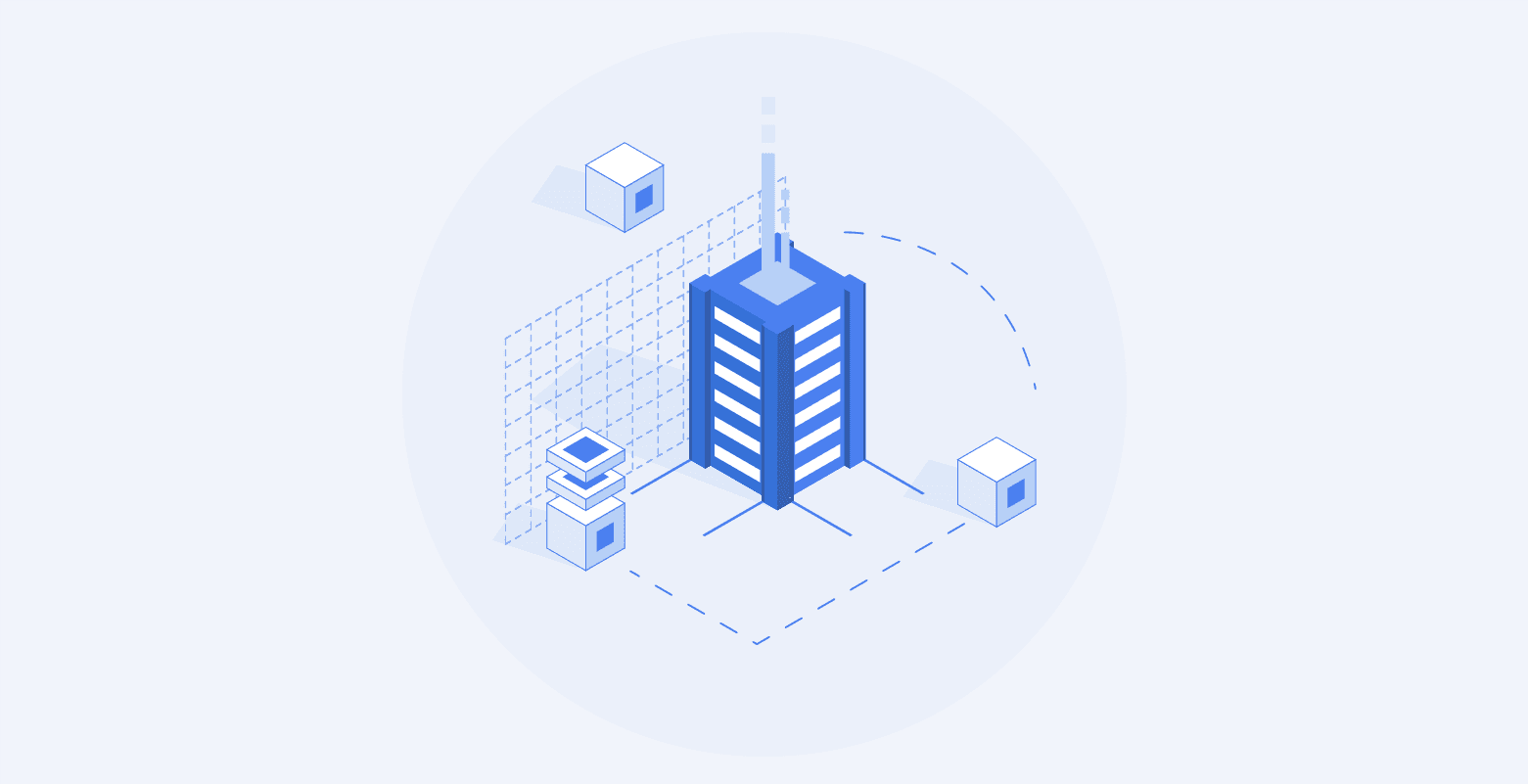
How to Safely Mask Your IP Address: A Guide to Hiding Your Online Identity
In today's digital age, protecting your online privacy is more important than ever. One crucial aspect of safeguarding your privacy online is hiding your IP address. Your IP address is like your digital fingerprint, giving away valuable information about your location and online activities. Fortunately, there are several methods you can use to conceal your IP address and enhance your online privacy.For example:ProxyA proxy server acts as an intermediary between your device and the internet, forwarding your requests and masking your IP address in the process. By routing your internet traffic through a proxy server, you can effectively hide your real IP address from websites and online services.Tor network Tor routes your internet traffic through a series of encrypted nodes, to hide your IP address and browse the web anonymously. making it difficult for anyone to trace your online activities back to your IP address. While Tor provides a high level of anonymity, it may slow down your internet connection due to the multiple relay points.Mobile NetworksSwitching to mobile data temporarily changes your IP address. However, this method is not as reliable or secure for long-term use.SSH TunnelingSecure Shell (SSH) tunneling involves using an SSH connection to redirect your internet traffic through a remote server, hiding your IP address. This method requires some technical know-how and access to a remote server.It's important to note that while hiding your IP address can enhance your online privacy, it is not a foolproof solution. It's crucial to practice other cybersecurity measures such as using strong, unique passwords, enabling two-factor authenticationIn conclusion, hiding your IP address is a critical step in protecting your online privacy and security. By using methods proxy servers, and the Tor network, you can mask your IP address and browse the web anonymously. Remember to stay informed about cybersecurity best practices and take proactive measures to safeguard your online data. Your digital privacy is worth protecting.

How to Set up a Proxy on an iPhone: A Step-by-Step Guide
Title: A comprehensive guide to setting up proxy on iPhoneIntroduction:Setting up a proxy on your iPhone can help you improve your privacy, security and connectivity. By routing your Internet traffic through a proxy server, you can enjoy benefits such as bypassing geo-restrictions, preventing tracking, and accessing blocked content. In this blog post, we provide a step-by-step guide to setting up a proxy on your iPhone.1. What is a proxy server?A proxy server acts as an intermediary between your device and the Internet. It receives requests from your device, masks your IP address, and forwards the request on your behalf. This allows you to access websites and services while remaining anonymous.2. Types of proxy servers:There are several types of proxy servers, including HTTP proxies, HTTPS proxies, SOCKS proxies, and reverse proxies. Each type has its own unique features and purposes. Depending on your requirements, you can choose the most suitable proxy server.3. Configure proxy on iPhone:To set up a proxy on your iPhone, follow these steps:Step 1: Open the Settings app on your iPhone and navigate to the Wi-Fi section.Step 2: Tap the Wi-Fi network you are currently connected to.Step 3: Scroll down and tap the "Configure Proxy" option.Step 4: Depending on your network setup, you can choose between 'Manual' or 'Automatic' proxy configuration.- Manual Proxy Configuration: a. Tap the 'Manual' option. b. Enter the proxy server details such as IP address and port number. c. Enter any authentication credentials, if required. d. Tap Save to apply the proxy settings.- Automatic proxy configuration: a. Tap the Automatic option. b. Enter the URL of the proxy configuration file provided by your network administrator. c. Tap 'Save' to apply the proxy settings.4. Test the proxy configuration:After configuring the proxy settings, it is important to test that everything is working correctly. Open a web browser on your iPhone and visit a website that displays your IP address. If the IP address displayed is different from your actual IP address, it means that the proxy configuration is successful.5. Advantages of using a proxy on iPhone:- Improved privacy: By hiding your IP address, a proxy server provides an additional layer of privacy when browsing the Internet.- Access blocked content: Proxies allow you to bypass geo-restrictions and access sites and services that are not available in your region.- Enhanced security: Proxy servers can help protect your device from malicious activity and potential cyber threats.- Faster internet speed: In some cases, using a proxy server can improve your internet speed by caching frequently accessed content.Conclusion:Setting up a proxy on your iPhone is a straightforward process that can provide numerous benefits. Whether you want to increase your privacy, access blocked content or improve security, using a proxy server can be a valuable tool. By following the step-by-step instructions provided, you can easily configure a proxy server on your iPhone and enjoy a more secure and versatile browsing experience.
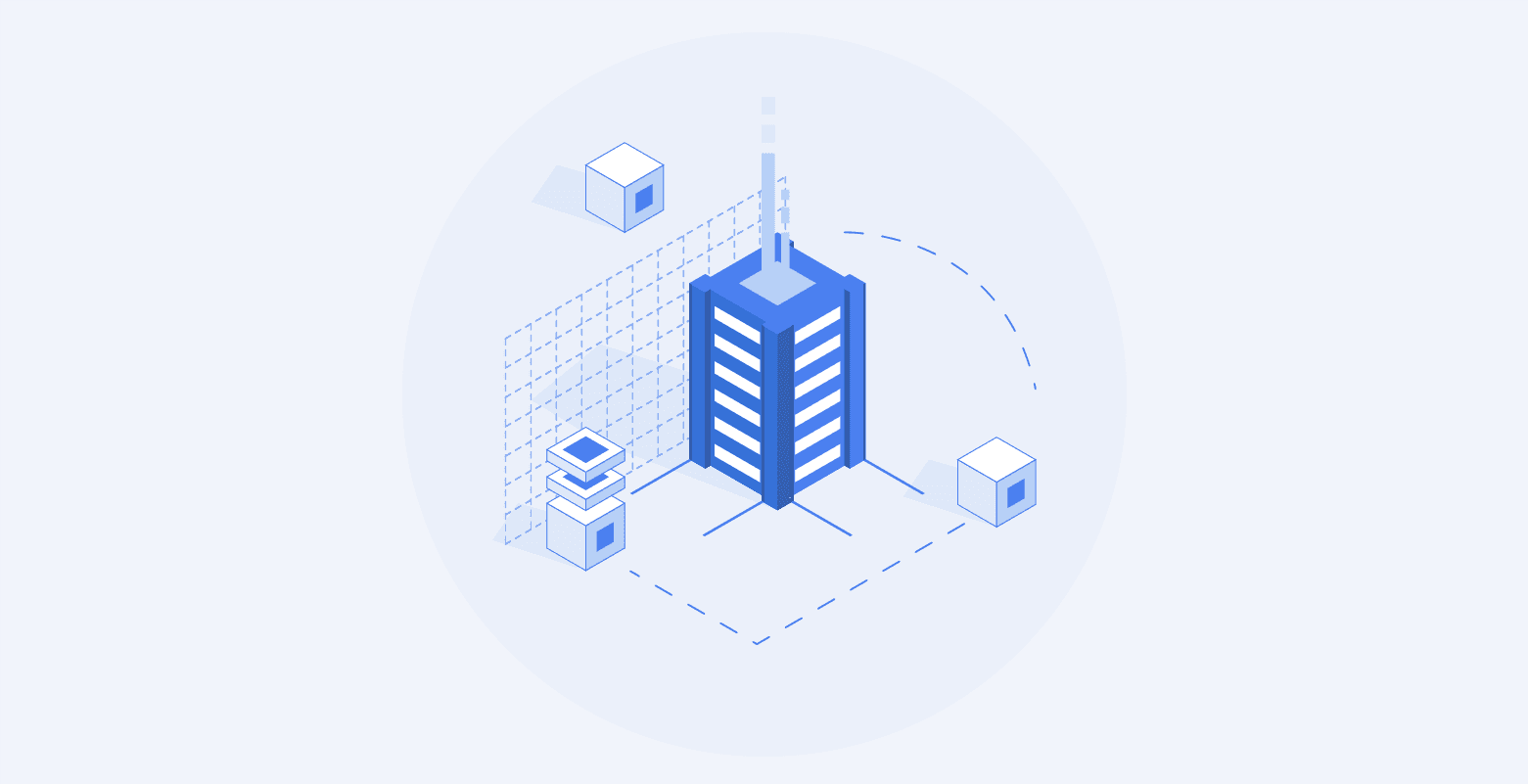
How to set up a proxy on your iPhone: A step-by-step guide
How to Set up Proxy on iPhone for Enhanced Online SecurityIn today's digital era, ensuring online security has become more important than ever. One effective way to enhance your privacy and security while browsing the internet on your iPhone is by setting up a proxy server. By using a proxy server, your internet connections are routed through an intermediary server, allowing you to protect your identity and encrypt your data. In this blog post, we will guide you through the process of setting up a proxy on your iPhone to enhance your online security.Step 1: Choose a Proxy ProviderBefore setting up a proxy on your iPhone, you need to find a reliable proxy provider. There are numerous options available, both free and paid. It is recommended to choose a paid proxy service, as they tend to offer greater reliability and security. Look for a provider that offers compatibility with iOS devices and provides detailed instructions for configuring their proxy settings on iPhones.Step 2: Obtain Proxy Server DetailsOnce you have chosen a proxy provider, you will need to obtain the necessary details to set up the proxy on your iPhone. Typically, these details include the proxy server address, port number, authentication credentials (if required), and the type of proxy (such as HTTP or SOCKS).Step 3: Configure Proxy Settings on iPhoneTo set up the proxy on your iPhone, follow these steps:1. Open the Settings app on your iPhone and tap on the Wi-Fi option.2. Find and tap on the Wi-Fi network you are currently connected to.3. Scroll down and locate the "HTTP Proxy" or "Manual" option (depending on your iOS version).4. Tap on the "Manual" option, and then enter the proxy server address and port number provided by your proxy provider.5. If authentication is required, enable the "Authentication" toggle and enter your proxy credentials.6. Tap on the "Save" or "Done" button to apply the proxy settings.Step 4: Test the Proxy ConnectionAfter configuring the proxy settings, it is essential to test the connection to ensure that it is functioning correctly. Open a web browser on your iPhone and visit a website to verify that you are browsing through the proxy server. If the website loads without any issues, it indicates that the proxy connection is working correctly.Step 5: Additional Proxy Configuration OptionsDepending on your proxy provider, you may have additional configuration options to further enhance your online security. Some providers offer features such as ad-blocking, malware protection, and data compression. These options can help to optimize your browsing experience and protect your iPhone from potential threats.In conclusion, setting up a proxy on your iPhone is an effective way to enhance your online security and protect your privacy. By routing your internet connections through a proxy server, you can encrypt your data and shield your identity from potential prying eyes. Follow the steps outlined in this blog post, and you will be able to set up a proxy on your iPhone and enjoy a safer browsing experience.
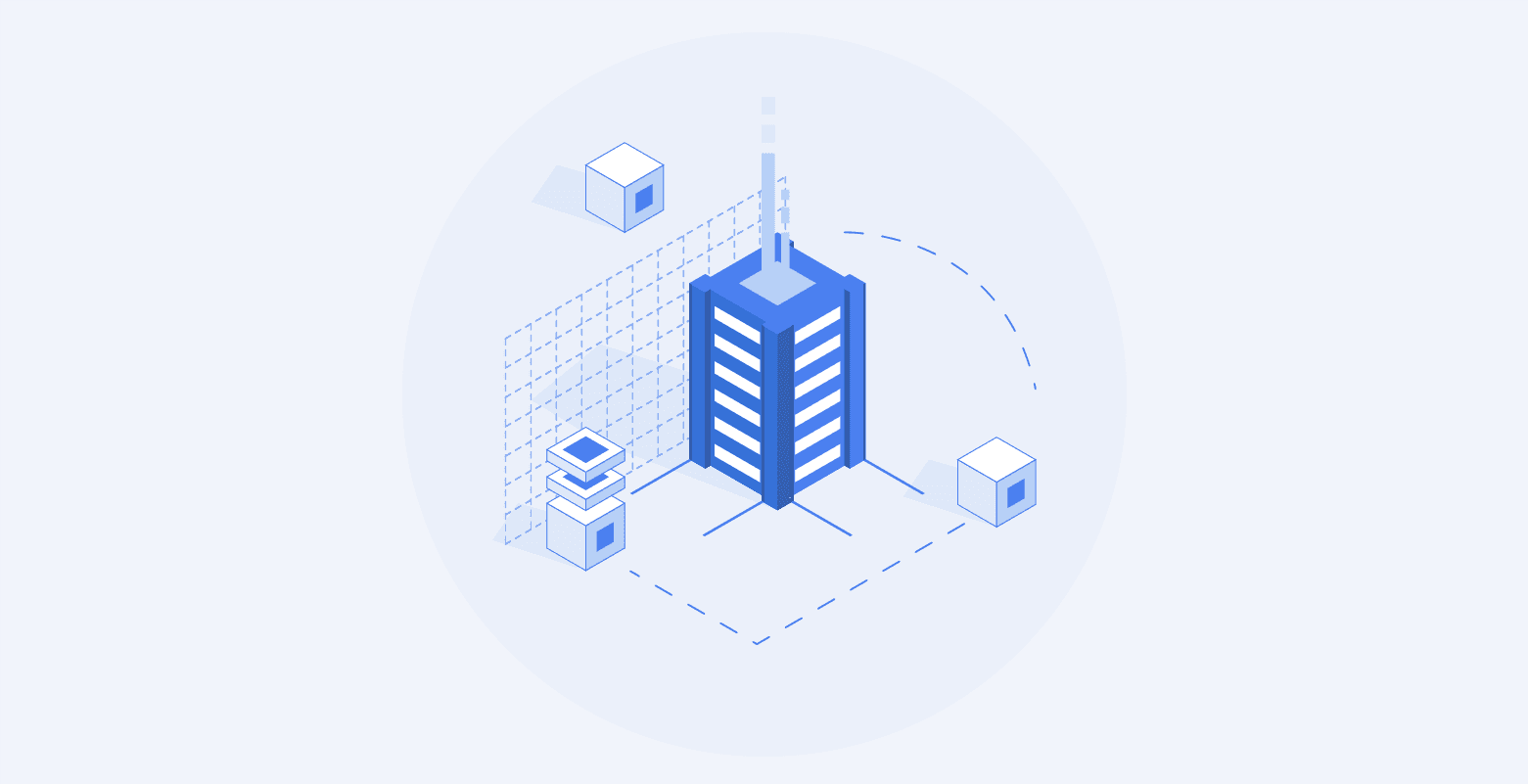
How to Set Up Proxies in Chrome: A Step-by-Step Guide
Proxy services are gaining increasing importance in today's online world, offering users a safer and more private web experience. Configuring proxies in Chrome is a common requirement, enabling users to achieve a variety of goals, from accessing geo-restricted content to safeguarding their privacy. This article will guide you through the process of configuring proxies in Chrome, empowering you to enjoy a more liberated and secure online environment. I. Understanding IP Proxies and How They Operate An IP proxy, also referred to as a web proxy or proxy server, serves as an intermediary server that conceals a user's actual IP address on the Internet and forwards network requests. It operates much like mail forwarding, where a user's request is initially sent to the proxy server, which then relays the request to the target server, ultimately returning the target server's response to the user. Throughout this process, the target server remains unaware of the user's real device, as it only perceives the IP address of the proxy server. The workflow of an IP proxy is as follows: 1. User-Initiated Request: The user triggers a network request by entering a URL or performing an action within a browser or application. 2. Request Sent to the Proxy Server: Instead of being transmitted directly to the target server, the request is initially directed to the proxy server. 3. Proxy Server Forwards the Request: Upon receiving the user's request, the proxy server initiates the request using its own IP address and forwards the user's request to the target server. 4. Target Server Responds: The target server processes the request received from the proxy server and sends back a response. 5. Proxy Server Relays the Response: The proxy server receives the response from the target server and transmits it back to the user's device. 6. User Receives the Response: The user's device ultimately receives the response, akin to direct communication with the target server. II. Step-by-Step Guide to Configuring Proxies in Chrome l Step 1: Access Chrome Settings Commence by opening your Chrome browser. Click on the three vertical dots located in the upper right corner to unveil the menu. From the dropdown menu, select "Settings" to access the Chrome settings interface. l Step 2: Expand the Advanced Settings Within the Chrome settings screen, identify the "Advanced" option at the bottom. Click on it to unveil additional settings. l Step 3: Locate and Click on Proxy Settings Under the "Advanced" section, you will encounter the "System" segment. Here, you'll find the "Open Proxy Settings" option. Click on it to access the Proxy Settings screen. l Step 4: Configure Proxies In the Proxy Settings interface, you'll encounter two principal sections: LAN Settings and VPN Settings.
相关产品推荐