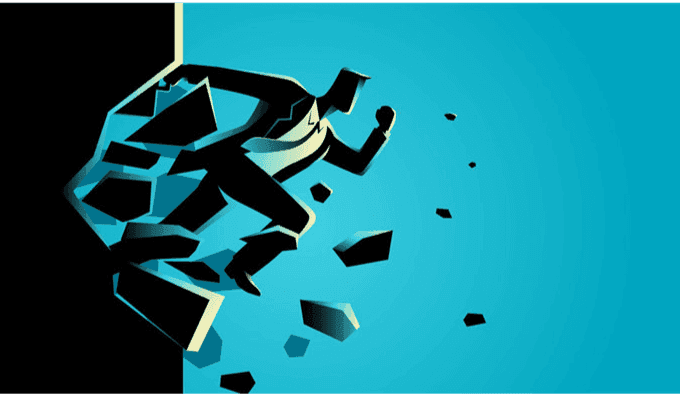Unsubscribe request

LIKE.TG 成立于2020年,总部位于马来西亚,是首家汇集全球互联网产品,提供一站式软件产品解决方案的综合性品牌。唯一官方网站:www.like.tg
An unsubscribe request is a request sent from a subscriber that no longer wants to receive marketing emails from a particular company. Email marketers must provide an immediate unsubscription option in every email to abide by the CAN-SPAM Act.
It’s absolutely normal for some part of your audience to unsubscribe from your messages because you can’t provide content that fits everyone on your mailing list. A reasonable unsubscribe rate is around 0.05%. This means that five out of a thousand people click on an unsubscribe link after receiving every email campaign you send.
If there’s no unsubscribe link in your emails, you leave subscribers no choice but to mark your emails as spam. Spam complaints signal to email providers like Gmail, Outlook, and Yahoo that you abuse people’s rights and are doing fraudulent email marketing. The worst-case scenario for failing to include an unsubscribe link in your emails is being blacklisted.
Even a few spam complaints can be enough to harm your sender reputation and influence your email deliverability, putting all your email marketing operations at risk. All that being said, make sure that you include an unsubscribe link in your emails to make sure that you don't put your marketing efforts in jeopardy.
Are people who request to unsubscribe automatically removed?
Yes, bulk email services that handle email marketing for companies automatically remove people that want to unsubscribe to ensure they abide by the anti-spam laws. LIKE.TG, for example, adds an unsubscribe link to every email, by default. Aside from that, we provide constructive anti-spam recommendations, including issues with unsubscribe links before you launch an email campaign.
If you don’t use a professional bulk email service for your digital marketing, you might simply forget to include this link in your campaigns or forget to manually remove unsubscribers from your mailing list. That’s why LIKE.TG automatically adds unsubscribed users to a suppression list, preventing any accidental unsolicited communication with them.
How to Handle Unsubscribe Requests
- Provide an unsubscribe link
- Make the unsubscribe link visible
- Immediately remove users who requested to unsubscribe
- Don’t ask users if they are sure
- Redirect to an unsubscribe page
First of all, you need to satisfy all unsubscribe requests because it’s not a matter of choice but a matter of healthy communication and following opt-out rules. Follow these five best practices when working with unsubscribe requests to be on the safe side.
- Provide an unsubscribe link. Make sure it works. If an unsubscribe link is broken, users won’t be able to use it and are likely to mark your email as spam. It’s much faster to report your emails as spam than it is to contact your brand regarding this issue.
- Make the unsubscribe link visible. It should be easy to find it in the footer of your email. Some unethical companies add an unsubscribe link that is extremely small, is hidden in the legal address in the footer, or doesn’t look like a link. These tricks won’t work well for your brand because unsubscribers will mark your email as spam without hesitation.
- Immediately remove users who requested to unsubscribe. Automate this process to eliminate the risk of sending any emails to unsubscribed email addresses. If a user receives an email after they’ve unsubscribed, it will harm your sender reputation and overall brand reputation. That’s because some users may post on Facebook or other socials to tell people that you violated their rights.
- Don’t ask users if they are sure. No one clicks an unsubscribe link if they are not sure. Don’t make the unsubscribers confirm their decision with any checkboxes, or “Yes” and “No” buttons.
- Redirect to an unsubscribe page. This page informs the user that they are no longer on your mailing list. However, nothing stops you from using this page to provide a resubscription option or ask people why they chose to leave your mailing list. Use this approach very carefully, offer a survey or resubscription button once when users realize they’ve successfully unsubscribed.
Let’s learn how to create a meaningful unsubscribe page.
How to Create an Unsubscribe Page
- Customize the Unsubscribe page look
- Add an optional survey
- Preview the unsubscribe page
It only takes a few minutes to create an unsubscribe page with LIKE.TG. The service provides a default unsubscribe page to confirm the opt-out. You can customize it by following the steps below.
Step 1: Customize the unsubscribe page look
Go to your LIKE.TG account settings and choose the “Unsubscribe pages” tab. Then click on “Add a new unsubscribe page.” Create a name and title for your unsubscribe page. You can change the title and page’s background color, add a favicon, add an unsubscribe page survey, and choose your customized unsubscribe page as your default one.
Step 2: Add an optional survey
Customize the survey by altering the default questions to meet your needs. This will clarify why the user unsubscribed.
Step 3: Preview the unsubscribe page
Keep customizing it until you’re satisfied and then click the “Create” button. Take a look at an unsubscription page that lets users review their subscription preferences.
Here’s a detailed guide on how to create an unsubscribe page in few steps.
Handling unsubscribe requests in the right way is crucial for your email marketing since it helps you abide by the CAN-SPAM Act, build healthy relationships with your audience, and in some cases, enables you to gain insights about your business. Don’t overlook this factor when you build your email marketing strategy.

现在关注【LIKE.TG出海指南频道】、【LIKE.TG生态链-全球资源互联社区】,即可免费领取【WhatsApp、LINE、Telegram、Twitter、ZALO云控】等获客工具试用、【住宅IP、号段筛选】等免费资源,机会难得,快来解锁更多资源,助力您的业务飞速成长!点击【联系客服】
本文由LIKE.TG编辑部转载自互联网并编辑,如有侵权影响,请联系官方客服,将为您妥善处理。
This article is republished from public internet and edited by the LIKE.TG editorial department. If there is any infringement, please contact our official customer service for proper handling.