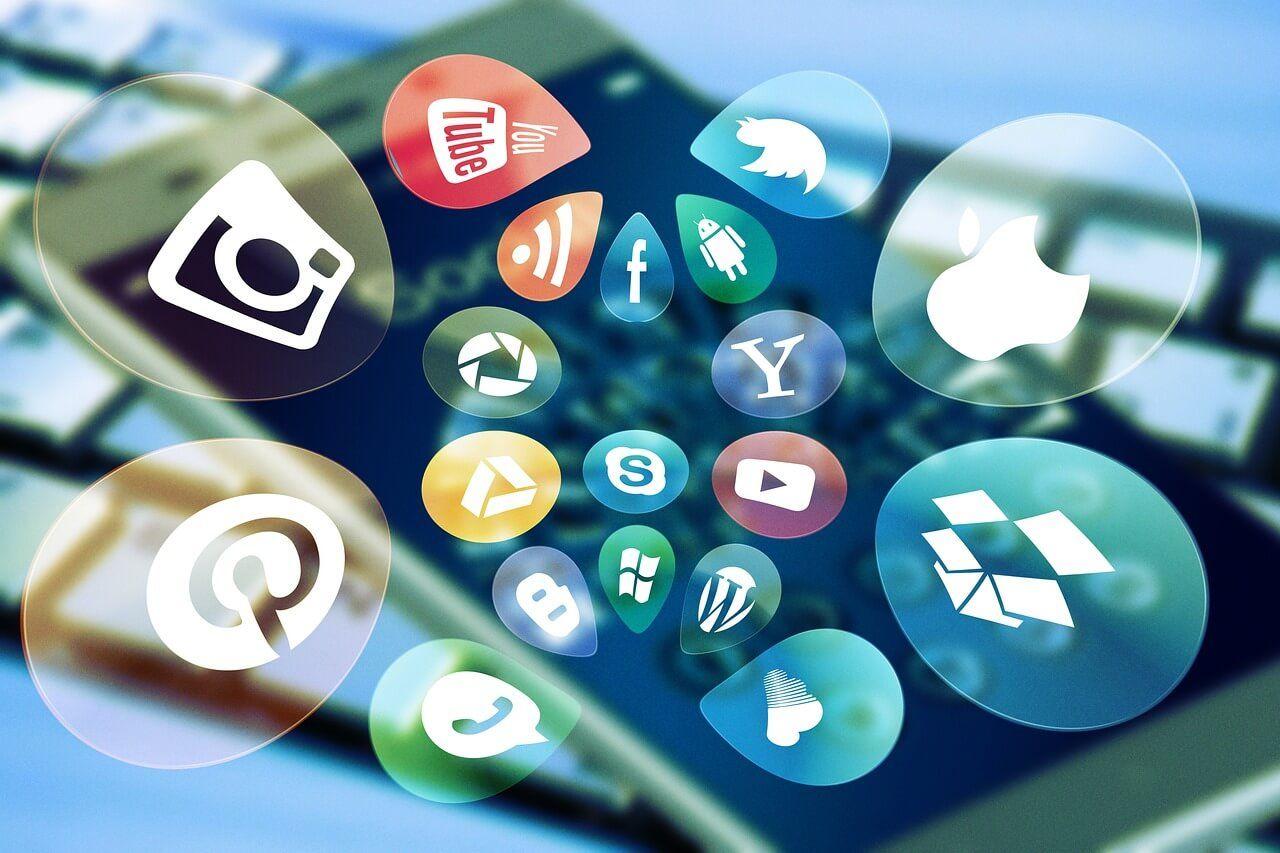facebook广告专有名词入坑备忘丨LIKE.TG
2024-12-11 07:23:35

LIKE.TG 成立于2020年,总部位于马来西亚,是首家汇集全球互联网产品,提供一站式软件产品解决方案的综合性品牌。唯一官方网站:www.like.tg
-
2-Second Continuous Video Play - 2秒持续视频播放是指某人连续观看视频2秒以上,通常至少有50%的视频内容。
-
3-Second Video Play - 3秒视频播放是当某人观看视频3秒,或观看不到3秒的视频但已经达到97%时记录的。
-
Account Spending Limit - 账户支出限制是我们的广告账户可以在我们运行的所有广告中花费的限额。这是广告主(卖家)在支付设置中设定的限制。我们可以随时编辑、删除或重置我们的账户支出限制。
-
Ad Account Creation Limit - 每个BM(business manager)都有广告账户创建限制。它通常从1开始,并随着运行广告和支付账单给Meta的历史而增加。我们可以在BM(business manager)的商业信息页面找到我们的限制。要更快地增加我们的限额,可以联系Meta账户代表。
-
Ad Set - Adset是一个Facebook广告组,可以确定目标、调度、优化和放置等设置。
-
Advantage Campaign Budget - ACB会自动管理我们的Facebook活动预算,自动在Adset中分配预算获得最佳结果。
-
Advantage Custom Audience - 开启后,Meta有能力扩展目标受众超出我们选择的自定义受众。但我们输入的位置、年龄、性别和排除项将继续被作为硬性约束。
-
Advantage Detailed Targeting - 开启后,如果预期可以获得更好的结果,Meta可以扩展我们的受众,超出我们选择的详细目标(兴趣和行为)。位置、年龄、性别和排除项是硬性约束,扩展的受众将继续遵循这些规则。
-
Advantage Lookalike - 开启后,如果Meta认为可以通过扩展受众获得更好的结果,它可以扩展我们的受众。这种扩展将通过增加我们的类似受众的百分比来实现,使用原始的自定义受众进行训练。
-
Advantage+ App Campaign - Advantage+应用活动自动化并简化应用安装活动,同时使用机器学习提供最佳结果。广告主(卖家)将有更少的步骤和自定义选项,更多地依赖于算法。Meta建议在我们的应用安装是主要目标时使用此功能。
-
Advantage+ Audience - Meta的AI驱动目标选项。Meta将尝试基于像素活动、转化历史和广告互动来为我们寻找受众。我们还可以提供目标建议,Meta最初会优先考虑这些建议,然后再扩展范围。
-
Advantage+ Catalog Ads - 以前称为动态广告Dynamic Ads。通过提供包括产品名称、价格、描述和图像的产品目录,Meta可以动态地在适当的时候向适当的人展示正确的广告。对于拥有数百或数千产品的电子商务品牌,这比为每个产品创建单独广告要高效得多。
-
Advantage+ Creative - 开启后,Advantage+ Creative可以根据每个用户的情况调整我们的广告,以获得最佳结果。调整包括文本(交换标题和描述)、图像亮度、将图像转换为视频、应用模板、为故事添加音乐等。
-
Advantage+ Creative for Catalog - 开启后,Meta可以动态调整与我们的Advantage+ Catalog Ads相关的创意元素。
-
Advantage+ International Catalog Ads - Advantage+ International Catalog Ads是Advantage+ Catalog Ads的一个变种,用于我们已经上传了国家和语言Feed到我们的目录的情况。Meta将自动向人们展示来自我们目录的相关商品,并提供正确的国家或语言信息。
-
Advantage+ Placements - 以前称为Automatic Placements。当我们使用Advantage+ Placements时,Meta将自动优化使用哪些放置以及何时使用,以便在我们的预算内获得最多结果。
-
Advantage+ Shopping Campaign - Advantage+购物活动提供了一种简化广告的方式,利用机器学习获得最佳结果。预设是固定的,不能更改。广告主(卖家)在账户级别提供自定义受众,定义当前客户,并可以确定在当前客户上花费多少预算。
-
Advertising Specifications - Facebook有广告规格,适用于放置的副本(字符数)和创意(尺寸、纵横比、格式)。
-
Aggregated Event Measurement - Aggregated Event Measurement是Meta处理来自iOS设备的跟踪选择退出的协议。AEM最初要求广告主(卖家)配置并排名八个事件并验证其网站,但这些要求在2023年被取消。Aggregated Event Measurement仍然存在,但Meta在后台处理,以符合苹果有关隐私的要求。
-
App Activity Custom Audience - 应用活动自定义受众是用于广告目标的受众,针对启动我们的应用或在使用中执行特定操作的人。
-
Attribution - 归因是Meta给予广告转化功劳的方式。
-
Attribution Setting - 归因设置决定了我们的广告将如何投放以及报告归因窗口。默认的归因设置是7天点击和1天查看,这意味着任何人在点击后的7天内或查看后的1天内转化,都将被计为一次转化。
-
Auction - Facebook使用广告竞价来确定在特定时间向某人展示的最佳广告。竞价的获胜者是总价值最高的广告,基于出价、预估行动率和广告质量。
-
Auction Overlap - 当我们同时运行两个目标相似受众的Adset时,可能会发生竞价重叠。当他们的广告即将进入竞价时,Meta首先选择总价值最高的广告。该广告将是进入竞价的广告。另一个则不会被考虑。Meta这样做是为了防止我们与自己竞标。当竞价重叠过多时,可能会导致成本增加或发布不到广告出去(under delivery)。
-
Audience - 可以看到我们广告的人群。我们可以通过调整年龄、性别、位置、详细目标(兴趣和行为)、自定义受众等来影响这一点。
-
Audience Controls - 广告主(卖家)无法直接从Advantage+购物活动的Adset中排除位置或自定义年龄定位。但广告账户设置中的受众控制允许在所有Advantage+购物活动中进行这些调整。
-
Audience Fragmentation - 所谓受众碎片化是运行多个针对不同人群但以相同方式优化以促进类似广告创意的Adset可能导致的结果。当出现问题时,我们应该合并Adset。
-
Audience Network - 俗称联盟广告版位,Audience Network是一个已获准使用广告变现的移动应用网络。这是我们可以在人们离开Meta时向他们展示我们的Meta广告的方式。Audience Network及其关联群体是在Adset中选择放置选项时的一部分。
-
Automated Rules - 自动化规则允许广告主(卖家)根据性能设置自动化过程(暂停、调整预算或调整出价)。
-
Beneficiary and Payer - Meta在2023年针对所有针对欧盟人群的广告进行了调整,以满足监管要求。广告主(卖家)必须指明谁受益(受益人)并支付广告费用(支付人),以保持广告合规。
-
Bid Cap - 出价上限是Facebook的出价策略选项之一,指导Meta如何在广告竞价中出价。出价上限在竞价中设定最高出价,而不是动态出价。
-
Bid Strategy - 当我们将广告投入竞价时,Meta将为我们出价。但在某些情况下,调整出价策略可能会使我们获得更好的结果。选项包括最高成交量、每结果成本目标、最高价值、ROAS目标和出价上限。
-
Breakdown - 分解是获取与时间、交付、行动或动态创意元素相关的广告表现见解的一种方式。
-
Broad Targeting - 俗称通投,在大多数情况下,提到宽泛定位是指去除所有潜在的定位过滤器:无自定义受众、类似受众或详细目标。相反,只依赖位置并让算法完成工作。
-
Budget - 预算是我们愿意在我们的Facebook活动或Adset上每天或终身花费的金额。
-
Business Manager - BM很重要,每个组织都应该有自己的BM(business manager)来组织他们的资产(页面、广告账户、像素等),然后向合作伙伴提供这些资产的适当访问权限。
-
Buying Type - 在确定我们将如何为Facebook广告活动支付时,有两种购买类型选项:竞价和达到与频率。
-
Call-to-Action - CTA行动呼吁是我们的广告上的按钮或链接,建议我们希望受众采取的行动。示例:“了解更多”或“注册”。
-
Campaign - 活动是我们Facebook广告的基础。这是我们将设定广告目标的地方,定义我们希望广告实现的目标。
-
Campaign Objective - 当我们创建活动时,我们将首先做的一件事就是选择一个目标。活动目标是我们的终极目标。我们的选择将影响包括优化和交付在内的选项。选项包括意识、流量、互动、线索、应用推广和销售。
-
Campaign Spending Limit - 活动支出限制是广告主(卖家)在活动中设置的。这是在活动生命周期内将花费的硬性上限。这与终身预算不同,因为它不会影响广告的交付方式。我们通常会使用日常预算,一旦达到该限制,我们的活动将停止交付。
-
Carousel - 轮播允许我们在同一广告中显示两个或更多可滚动的图像或视频,并能将每个链接到不同的URL。
-
Catalog Custom Audiences - 如果我们使用产品目录,我们可以根据人们与我们的产品的互动创建可用于Adset中的目标和排除的受众。
-
Click Attribution - 点击归因是Meta给予广告转化功劳的一种方式。当有人在指定的几天内点击我们的广告时,将给予该广告功劳。点击归因选项包括1天点击、7天点击和28天点击,最后一个仅用于报告。
-
Clicks (All) - Clicks (All)指标包括我们的Facebook广告上的所有点击(链接点击、媒体点击、帖子反应、评论、分享等)。
-
Compare Attribution Settings - Compare Attribution Settings是Ads Manager报告中的一个功能,允许我们查看每个归因窗口内发生了多少次转化,无论优化时使用的归因设置如何。例如,我们可以在报告中添加28天点击、7天点击、1天点击和1天查看的列,以查看转化是如何分布的。
-
Content Views - Content Views测量归功于我们广告的查看内容事件的数量。View Content是一个标准事件,与Meta像素、应用SDK、线下事件集或转化API协同工作。这个事件通常用来计数当网站访问者加载产品登陆页面时。
-
Conversions - 当网站访问者执行触发标准事件、自定义事件或自定义转化的行动时,就会计算一次转化。转化的例子包括购买、线索、内容查看、加入购物车和注册。
-
Conversions API - 这个一定要配置好,Conversions API提供了我们的转化结果与Meta之间的直接连接,用于Adset优化和报告。示例包括网站和线下事件。通过使用Conversions API,我们可以向Meta发送更完整的转化活动图片,以帮助改善我们的结果。
-
Cost Per Result Goal - 当使用最高成交量出价策略时,广告主(卖家)可以选择设定每结果成本目标。这允许设定我们愿意为优化的行动支付的金额。这不是一个硬性上限,而是算法会考虑的目标。
-
CPC - Facebook报告CPC (All)和CPC (Link Click)。第一个指的是所有点击,第二个指的是所有内部和外部链接的点击。
-
CPM - CPM测量每1000次展示的成本。这是一个评估竞争水平和达到我们受众所需成本的好指标。
-
Creative Hub - Creative Hub允许广告主(卖家)制作广告草稿,他们可以在上线前与客户共享。一旦获得批准,草稿可以导入到Ads Manager中的广告中。
-
Custom Conversion - 自定义转化让我们为事件或URL创建规则,以便我们可以更好地跟踪和优化Facebook广告中的特定行动。
-
Custom Events - 由像素、应用SDK或API跟踪的转化事件,不属于标准事件。这些通常是为了满足发布者的需要而创建的,当预定义的标准事件不适用时。
-
Custom Metric - 广告主(卖家)可以创建自定义度量,将现有度量与数学公式结合起来。该公式可以基于Meta当前的广告度量、标准事件、自定义事件和自定义转化。
-
Customer List Custom Audience - 通过上传客户列表创建的客户列表自定义受众,Facebook将与用户匹配,以便我们可以用广告定位他们。
-
Daily Spending Limit - Daily Spending Limit是Meta对我们支出的日常上限,可以适用于我们的整个商业账户、广告账户、活动、页面或应用。
-
Daily Unique Reach - Daily Unique Reach Facebook广告优化允许我们限制每天达到我们的受众的次数,不超过一次。
-
Engaged-View Attribution - Engaged-View Attribution是Meta给予广告转化功劳的方式之一。在这种情况下,用户需要观看可跳过的视频至少10秒钟(或如果少于10秒则为97%)并在一天内转化,以给予该广告功劳。
-
Estimated Audience Size - Estimated Audience Size估计在我们的Adset设置下,有多少账户中心账户(以前定义为用户)符合定位条件。
-
Event Custom Audience - 我们可以创建一个事件自定义受众来针对那些与我们的Facebook事件互动过的人进行广告定位。
-
Event Responses - 回应我们的Facebook事件的人数,他们回应了“感兴趣”或“参加”,并将其归功于我们的广告。
-
Event Setup Tool - 如果我们在网站上安装了Facebook像素,我们可以使用事件设置工具添加标准事件,无需任何代码。
-
Facebook Page Custom Audience - Facebook页面自定义受众允许我们创建一个受众,包括与我们的页面互动过的人,用于广告定位。
-
Facebook Pixel - Facebook像素帮助广告主(卖家)跟踪在其网站上发生的事件,并触达执行这些事件的人,向他们展示广告。
-
Frequency - 频率计算为(展示次数/触达人数),是一个Facebook广告度量,测量用户平均看到我们广告的次数。
-
Frequency Capping - 频率限制允许我们限制我们的受众在给定时间窗口内看到我们广告的次数。
-
Highest Value Bid Strategy - 使用购买目标和“最大化转化价值”性能目标时的默认出价策略。Meta的重点将是获得最高的购买价值,而不是在我们的预算内尝试获得最多的转化。
-
Highest Volume Bid Strategy - 大多数目标的默认出价策略。Meta将尝试在我们的预算内获得最高数量的优化行动。不考虑价值、ROAS或每行动成本。
-
Impressions - 展示次数是我们的广告向目标受众展示的次数。如果检测到展示次数来自机器人,则不计入展示次数。
-
Instagram Account Custom Audience - Instagram账户自定义受众允许我们针对与我们的Instagram商业账户互动过的人进行Facebook广告定位。
-
Landing Page View - 着陆页面查看是一个Facebook广告度量,代表人们在点击我们的广告中的链接后着陆在我们的目标URL上。
-
Lead Form Custom Audience - 铅表单自定义受众允许我们创建一个受众,包括与我们的Facebook铅广告表单互动过的人,用于广告定位。
-
Lifetime Budget - 广告主(卖家)可以选择设置每天或终身预算。终身预算让我们为Adset的整个生命周期设定支出上限。Meta将尝试在我们选择的日期内均匀分配我们的支出。
-
Link Click - 链接点击度量所有点击链接,将用户引导到Facebook内外的属性。
-
Location Targeting - 默认位置定位将包括居住在或最近在我们的祖国的任何人。我们可以通过国家、州、地区、城市、邮政编码等定位和排除位置。在2023年,Meta移除了仅定位居住在、旅行中或最近在某个位置的人的选项。
-
Lookalike Audience - 类似受众允许广告主(卖家)触达与我们已经接近的人群相似的人。类似受众基于自定义受众,这些受众通常包括我们当前的客户或与我们的业务互动过的人。
-
Multi-Advertiser Ads - 广告主(卖家)在创建广告时可以选择加入Multi-Advertiser Ads。当选中时,他们的产品可以在用户通过与另一产品互动表明购买意图时与其他类似产品一起出现。
-
Name Template - 名称模板允许广告主(卖家)基于活动设置自动生成广告、Adset和广告的命名规范。
-
Outbound Clicks - Outbound clicks度量点击广告将人们带到Facebook外的属性的点击数量。
-
Page Engagement - 页面互动是用户对我们的Facebook页面和帖子采取的、归功于我们广告的总行动数。页面互动可以包括喜欢我们的页面、对帖子做出反应、签到我们的位置、点击链接等。
-
Performance Goal - 性能目标是在Adset中选择的,决定优化和交付。我们如何优化影响谁看到我们的广告。Meta将向最有可能执行我们所需行动的人展示我们的广告。
-
Pixel Event Parameters - 在使用Meta像素跟踪标准和自定义事件时,可以包括参数,允许我们提供事件的细节。
-
Pixel Events - 像素事件允许我们跟踪在我们的网站上发生的特定行动,可用于报告、定位和优化。
-
Placement - 放置是展示我们的广告的位置。示例包括Facebook的移动Feed、Messenger、Instagram feed、受众网络、右栏等。
-
Post Engagement - 帖子互动包括人们对我们的Facebook广告帖子采取的所有行动。示例包括:帖子分享、帖子反应、帖子保存、帖子评论、页面喜欢、帖子互动、3秒视频播放、照片查看、链接点击。
-
Reach - 触达度量至少有一次看到我们广告的账户中心账户(以前称为用户)的数量。我们可以用多次展示达到一个账户。
-
Reach Optimization - 要访问触达优化,请使用意识目标和“最大化广告触达”性能目标。触达优化允许我们向尽可能多的人展示我们的Facebook广告,同时使用频率上限。
-
Reservation Buying Type - 作为支付广告的方法,预订购买类型取代了达到与频率。它允许广告主(卖家)锁定固定成本,以获得更大的可预测性。
-
ROAS Goal - 在使用销售目标、“最大化转化价值”和最高价值出价类型时,我们可以设定ROAS目标。然后Meta将尝试在维持我们所需ROAS的同时使用我们的预算。
-
Saved Audience - 保存的受众允许Facebook广告主(卖家)保存常用的定位设置,以便以后轻松使用。
-
Scaling - 规模扩大是指增加我们的预算或重点以从有效的活动或Adset中获得更多结果的过程。广告主(卖家)常常谈到垂直规模扩大(增加我们的预算)或水平规模扩大(增加我们的定位受众)以实现这些结果。
-
Special Ad Category - 在信用、就业、住房或社会问题、选举和政治类别中投放广告时,有关定位人群的法律限制。广告主(卖家)在活动中必须选择适当的特殊广告类别,这将限制目标选项以保持广告合规。
-
Split Testing - 拆分测试(或A/B测试)允许我们测试Facebook变量(如广告创意、受众或放置)的更改,以确定哪种方法表现最佳。
-
Tailored Campaigns - 定制活动提供了一种简化的活动创建方法,锁定了无法自定义的默认设置(如优化、出价和放置)。一个示例是定制的线索活动。
-
ThruPlays - 视频播放至少15秒或播放完成的次数。
-
Video Engagement Custom Audience - 我们可以创建一个受众,包括在Facebook或Instagram上观看过我们视频的人,并在广告中定位或排除这个受众。
-
View Attribution - 查看归因是Meta给予广告转化功劳的方式之一。默认的归因设置是7天点击和1天查看,这意味着转化将归功于在点击后的7天内或查看(未点击)后的1天内转化的任何人。
-
Website Custom Audience - 网站自定义受众将访问我们网站的人与Facebook上的人匹配。然后我们可以创建广告向该受众展示。
-
Website Custom Audience from Your Events - 我们的事件中的网站自定义受众允许我们根据在我们网站上执行的特定行动和转化来定位人们。

LIKE.TG 专注全球社交流量推广,致力于为全球出海企业提供有关的私域营销获客、国际电商、全球客服、金融支持等最新资讯和实用工具。免费领取【WhatsApp、LINE、Telegram、Twitter、ZALO】等云控系统试用;点击【联系客服】 ,或关注【LIKE.TG出海指南频道】、【LIKE.TG生态链-全球资源互联社区】了解更多最新资讯
本文由LIKE.TG编辑部转载自互联网并编辑,如有侵权影响,请联系官方客服,将为您妥善处理。
This article is republished from public internet and edited by the LIKE.TG editorial department. If there is any infringement, please contact our official customer service for proper handling.