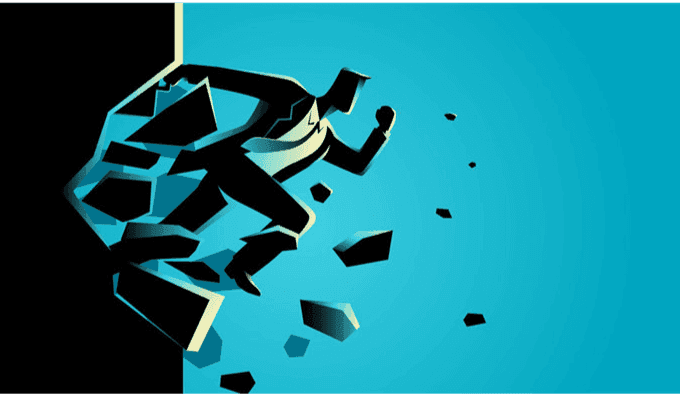Live chat support

LIKE.TG 成立于2020年,总部位于马来西亚,是首家汇集全球互联网产品,提供一站式软件产品解决方案的综合性品牌。唯一官方网站:www.like.tg
Live chat support is a customer service channel enabling customers to connect with customer support agents in real time once they need specific assistance or help. Users can find live chat support on companies’ sites or download special applications. After engaging in a live chat, clients receive instant help without making a call or sending an email.
In this article, we’ll uncover why you should use a live chat for customer support, review 14 ways to use a live chat, show you how to create a live chat widget in LIKE.TG, and unveil some excellent examples.
Why should you use a live chat for customer support?
There are many reasons for using a live chat for customer support, including real-time assistance, multitasking for agents, and client convenience. In this section, we’ll review each benefit of a live chat in more detail, so let’s jump in.
- Real-time assistance. With a live chat, your customers receive immediate real-time help. A live chat prevents clients from waiting for hours, as they can do during calls or emails. As you know, response time influences customer satisfaction, and live chat will only positively impact this indicator. Moreover, it can help you positively influence your prospects' purchasing decisions. You can provide all the necessary information to convince clients that your product is valuable and useful.
- Multitasking for agents. Live chat allows you to improve the efficiency of your customer support reps. With its help, agents can manage multiple chats simultaneously, meaning your customer support team solves problems faster. As a result, they help more people in a day, and clients remain happy with your brand. Customers' problems are solved while your customer support agents’ workload is reduced.
- Client convenience. Live chat is about convenience and efficiency for clients.They don’t need to wait hours to get attention to their issues. Customers can visit your company’s website anytime and receive assistance in real-time without waiting and getting annoyed.
- Cost-effectiveness. If we compare live chat with traditional phone calls, we must admit that live chat is more cost-effective for companies. Using a live chat can reduce the number of customer support agents in your team. Live chat helps you manage basic inquiries on autopilot and connects an agent only when a user asks it. That’s why you don’t need a large team of agents to handle all issues. It differs a lot from phone call support, where it’s a must to have many agents to answer all calls in time.
- Availability 24/7. You can set up the working hours of your live chat, including working around the clock. Depending on your preferences and customer needs, you can support customers anytime by making your live chat available 24/7. If you have a worldwide audience living in different time zones, having live chat online is a must.
- Higher customer satisfaction. A live chat has the immediacy and responsiveness all clients require. In turn, it positively influences customer satisfaction. If you manage to solve issues quickly and effectively with a live chat, it will help you boost satisfaction and customer retention. Remember, customer support impacts customer loyalty, repeat purchases, and returning customers.
- Better communication. A live chat is a great alternative for people who prefer to avoid having phone conversations on specific technical issues or other problems. Text-based communication is the best solution. It’s more accessible, clear, and easier to understand. Customers can communicate their problems, and reps provide accurate and specific answers.
- Analytics and insights. Since live chat services often come with integrated analytics, you can receive comprehensive insights into customer behavior, common issues, and the overall performance of the support team. Afterward, you can use this information to your advantage when incorporating improvements.
Now that you know the reasons to consider implementing a live chat for your customer support, let’s proceed to the most effective ways of using a live chat. After exploring the next section, you’ll be able to figure out the benefits your customer service can reap.
14 Ways to Use a Live Chat for Customer Support
With a live chat, you can interact with users in real time, yet there are other reasons to implement this valuable tool. In this section, we’ll unveil 14 ways to apply a live chat for customer support, so let’s dig in.
- Instant problem resolution. Consider using a live chat to answer customers' urgent questions quickly. Since live chat can function 24/7, you can provide your users with solutions to common issues related to your product or service. By guiding them through troubleshooting steps, you’ll improve satisfaction with your brand and boost customer retention.
- Order management. Live chat is a perfect channel for order management. If customers have questions or problems with their orders, they can start a live chat to find out some information, ask for solutions, and make modifications. Consider using a live chat to guide your clients through various processes like delivery tracking, cancellation, exchange, refund, etc.
- Exchanges and refunds. Use your live chat to manage exchanges and refunds. It will help you reduce the workload on your team and automate repetitive processes related to exchanges and refunds. You can set up your live chat to receive exchange and refund applications on autopilot. In case of approval or refusal, the system will handle it.
- Pre-sales inquiries. Consider using your live chat for pre-sales recommendations. Users can ask you to provide them with product information, pricing details, and other pre-sales questions. Train your live chat to answer those questions and quickly send all the necessary details. It will help you increase the chances of new deals. As a result, conversion rates will improve.
- Order tracking. Let your customers track their order status, delivery information, and other essential details through the chat. It will help them find out when the order will arrive and make sure that it’ll be delivered to the right location. This prevents clients and your business from having problems with the wrong delivery point, payments, and other issues.
- Technical support. Your team should use live chat for technical support to address technical issues that your clients might experience. Provide your customers with guides on software installations and assist them in configuring products.
- Customer support agent handoff. When customers face complex issues, consider adding an agent handoff feature. Add a “Connect to agent” button to ensure swift resolution of any issue, no matter how complex it is.
- Lead generation. Live chat is a powerful tool for lead generation. Consider setting up triggers based on time spent on a page and specific user actions to initiate a chat and offer assistance. By asking leads open-ended questions, you can understand their needs and recommend relevant products. If you manage to provide prospective customers with their perfect products, you can convert them into buyers.
- Lead qualification. Consider using live chat to qualify leads. By incorporating pre-chat surveys and behavior-based triggers, you can collect information about prospects and determine whether they match your buyer persona. All the gathered data will help you follow up with qualified prospects and make them your clients.
- Bookings and reservations. Use live chat for your service-based services. Allow customers to make reservations and bookings on autopilot. It’s fast and easy. Consider setting up your live chat to provide information about availability for rooms, tables, or event spaces in real-time. It’ll guide your clients through the reservation process, preventing double bookings or missed reservations.
- Product recommendations. Live chat can become a product recommendation tool. Use it for recommending specific items customers are interested in, promoting bundles or packages, comparing multiple products clients consider, upselling, and cross-selling. Live chat can provide information regarding the best deals, discounts, and attractive offers.
- FAQs and knowledge base integration. Consider integrating your FAQs and knowledge base with a live chat on your site. Provide links to articles or guides answering frequent questions. This way, users can find all the necessary information and explore some more related topics.
- Feedback and surveys. Use live chat to gather information about customers’ experience with your company. You can send surveys and ask for feedback after clients perform specific actions on your site. Clients’ opinions on your product, service, customer support, and other business areas are essential. This data will guide you toward improving your company and making it the best customer alternative.
- Proactive engagement. Consider using proactive interaction with users. Invite prospects or customers to have a chat with you. Set up triggers to start the flow when customers spend too much time on specific pages and struggle with their choices. You can help them decide on the product or service they need and close more deals by offering assistance.
Now that you know the areas to use live chat support, it’s time to find out how to create a live chat widget in LIKE.TG.
How to create a live chat widget with LIKE.TG?
In this section, we’ll uncover how to build a live chat widget with LIKE.TG. The process is very simple owing to the LIKE.TG ntuitive no-code builder. We’ll guide you through the setup so you can create it for your business. Let’s begin.
Register or log in to your LIKE.TG account, then go to the "Chatbots" tab. Click the “Connect” button if you haven’t connected any channels before. If you’ve done this already, go to the "Manage bots" section and click the “Add bot” button. You can also click “Connect” next to "Live Chat."
Connect your site
LIKE.TG allows you to add a live chat to a LIKE.TG-made site or a third-party website.
Adding a live chat to a site created with LIKE.TG
Insert your project name, and choose your site, landing page, or course registration page designed in LIKE.TG. Click “Continue” to automatically add your project code to your site settings.
Adding a live chat to an external site
Insert your project name and a link to a site to add your widget. Click “Continue.” Copy the installation code after customizing the widget appearance.
Personalize your live chat widget
Configure the display conditions of your live chat widget. Choose an alignment and color scheme that matches your brand. Insert a title for your live chat header. You can also add a live chat description and a link to your privacy policy.
Click “Next” to save the changes.
Visit our knowledge base for a more detailed guide on building a live chat widget in LIKE.TG.
Now that you know how to build a live chat with LIKE.TG, let’s grab some inspiration from the examples below. They will help you identify where to get started.
Customer Support Live Chat Examples
Since managing customer inquiries is one of the priority tasks for every business, we can be inspired by many examples. In this section, we’ll share excellent examples of live chat for customer support. So let’s explore them in more detail.
British Airways — Managing a Booking
The flag carrier airline of the UK, British Airways, has a great live chat on its site. British Airways Virtual Assistant helps users solve various problems related to flight booking, flight changes and cancellations, date changes, flights canceled by airlines, etc. The live chat provides the latest travel advice and lets clients check flight status. With its help, users can find out how to manage their bookings and modify information related to their flights by themselves. British Airways Virtual Assistant sends clear and accurate information and guides users through all the processes. The live chat is informative, engaging, and clear.
Zoom — Login Issues
A communications technology service, Zoom, provides users with Zoom Support, which they can find when they open the company’s live chat widget. It allows users to choose one of the available issues or type the question if it’s not on the list. Our example contains information on login issues. Users receive answers regarding the problem very fast. The live chat lets users click the fast buttons to identify the real problems and find their solutions.
Zendesk — Reporting an Issue
A customer service platform, Zendesk offers users to enjoy the benefits of customer support live chat when they encounter problems with the service. They can report an issue with their account, payment, login problems, and many more. The live chat helps troubleshoot these issues as soon as possible. To let a live chat make it efficient, users need to describe their inquiry. In complex situations, customers will be connected to customer support agents.
Congrats, now you know what live chat is and why it’s essential. Hope that our ways to use a live chat and LIKE.TG will help you design a perfect live chat for your customer support team. Register in LIKE.TG now to start improving your customer service.

现在关注【LIKE.TG出海指南频道】、【LIKE.TG生态链-全球资源互联社区】,即可免费领取【WhatsApp、LINE、Telegram、Twitter、ZALO云控】等获客工具试用、【住宅IP、号段筛选】等免费资源,机会难得,快来解锁更多资源,助力您的业务飞速成长!点击【联系客服】
本文由LIKE.TG编辑部转载自互联网并编辑,如有侵权影响,请联系官方客服,将为您妥善处理。
This article is republished from public internet and edited by the LIKE.TG editorial department. If there is any infringement, please contact our official customer service for proper handling.